Page 1
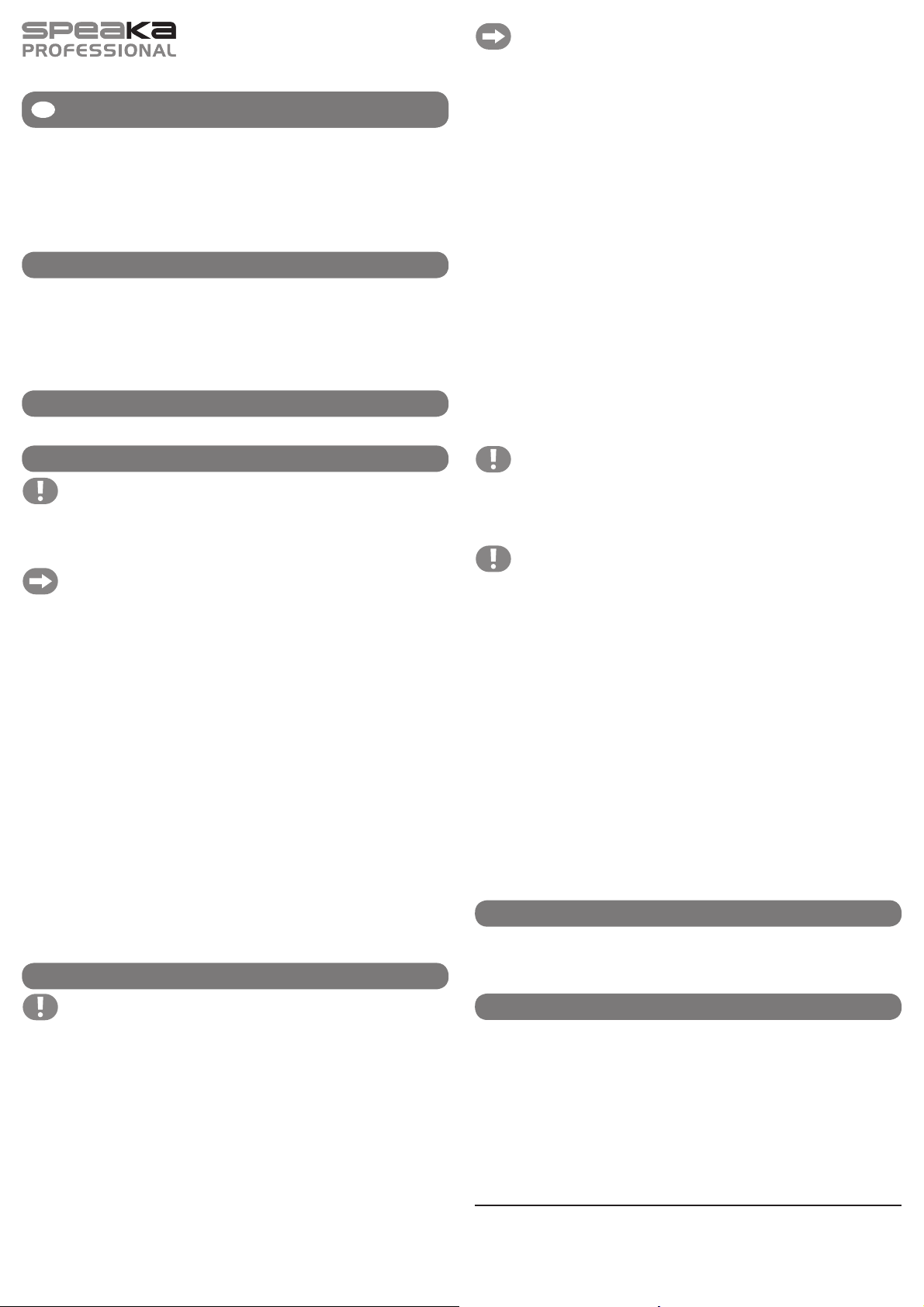
BEDIENUNGSANLEITUNG
BEDIENUNGSANLEITUNG
TV-Wandhalter 81-152 cm (32-60”)
Version 11/12
voll beweglich
Best.-Nr. 98 99 30
Bestimmungsgemäße Verwendung
Der TV-Wandhalter dient zur Montage von geeigneten TV-Geräten an Wänden.
Das TV-Gerät darf die in den „Technischen Daten“ angegebenen Werte für TV-Größe und Gewicht nicht überschreiten.
Eine andere Verwendung als zuvor beschrieben führt zur Beschädigung dieses Produktes oder des TV-Gerätes und
ist darüber hinaus mit Gefahren, wie z.B. Beschädigung von Möbeln in der Nähe des Wandhalters, Verletzung von
Personen etc. verbunden.
Das Produkt darf nicht geändert bzw. umgebaut werden.
Die Sicherheitshinweise sind unbedingt zu befolgen.
Lieferumfang
Siehe Bild 1 auf dem Beilageblatt zu dieser Anleitung.
Sicherheitshinweise
Bei Schäden, die durch Nichtbeachten dieser Bedienungsanleitung verursacht werden, erlischt
die Gewährleistung/Garantie. Für Folgeschäden übernehmen wir keine Haftung.
Bei Sach- oder Personenschäden, die durch unsachgemäße Handhabung oder Nichtbeachten
• Ein TV-Wandhalter ist kein Spielzeug. Halten Sie deshalb Kinder von dem Produkt fern.
• Lassen Sie das Verpackungsmaterial nicht achtlos liegen. Es könnte für Kinder zu einem gefährlichen Spielzeug
• Die Wahl eines nicht geeigneten Montageortes kann zu Personen- oder Sachschäden führen.
• Gehen Sie beim Zusammenbau bzw. bei der Montage vorsichtig vor. Das Produkt kann teilweise scharfe Kanten
• Führen Sie nur die zur Montage (bzw. Einstellung) des TV-Wandhalters erforderlichen Arbeiten durch. Führen Sie
• Prüfen Sie vor Beginn der Montage, ob auf der Rückseite des TV-Gerätes geeignete Befestigungsmöglichkeiten für
•
• Führen Sie die Montage sehr gewissenhaft durch, da ein Herabfallen von TV-Gerät und TV-Wandhalter nicht nur zu
• Verlegen Sie alle Kabel des TV-Gerätes so, dass sie nicht im Wandhalter eingequetscht oder geknickt werden.
• Überprüfen Sie gelegentlich sämtliche Schraubbefestigungen. Durch das Verstellen und das Bewegen von TV-
• Wenden Sie beim Bewegen/Verstellen des TV-Gerätes bzw. des TV-Wandhalters keine Gewalt an. Das TV-Gerät
• Drücken Sie beim Bewegen/Verstellen nicht auf das Display des TV-Gerätes.
• Überlasten Sie den TV-Wandhalter nicht. Achten Sie auf die Angaben des Herstellers zu Maximalgewicht des TV-
• Benutzen Sie den TV-Wandhalter nicht, um sich abzustützen oder sich daran festzuhalten.
• Befestigen Sie keine anderen Gegenstände am TV-Wandhalter als das dafür vorgesehene TV-Gerät.
• Im Zweifelsfall sollten Sie die Montage nicht selbst durchführen. Überlassen Sie dies einer Fachkraft.
Je nach Untergrund (z.B. Beton) ist dafür geeignetes Montagematerial zu verwenden (Schrauben,
Aufgrund des Gewichts von TV-Gerät, TV-Wandhalter und der Hebelwirkung ist auf eine stabile
Achten Sie beim Bohren bzw. Festschrauben darauf, dass keine Kabel oder Leitungen in der
Achten Sie beim Umgang mit elektrischen Werkzeugen (z.B. einer Bohrmaschine) auf Ihre Sicher-
Stellen Sie sicher, dass sich während der Montage keine Personen im Bereich unter dem TV-
der Sicherheitshinweise verursacht werden, übernehmen wir keine Haftung. In solchen Fällen
erlischt die Gewährleistung/Garantie.
Das Symbol mit dem Ausrufezeichen weist auf wichtige Hinweise in der Bedienungsanleitung hin.
Das Symbol mit dem Pfeil kennzeichnet Tipps und Hinweise
werden.
haben. Hier besteht Verletzungsgefahr!
niemals Umbauarbeiten oder Reparaturversuche durch.
den TV-Wandhalter vorhanden sind.
Abhängig von der Größe und Bauart des TV-Gerätes und des TV-Wandhalters ist es sinnvoll, wenn eine zweite Person
bei der Montage hilft. Diese kann z.B. das TV-Gerät festhalten, während Sie das TV-Gerät am Wandhalter befestigen.
teuren Folgeschäden führen kann, sondern außerdem erhöhte Verletzungsgefahr besteht!
Gerät bzw. Wandhalter könnten sich die Schraubbefestigungen mit der Zeit evtl. lösen.
könnte dadurch beschädigt werden.
Gerätes bzw. Baugröße.
Montage
Die Wandmontage ist nur dann zulässig, wenn die Wandbeschaffenheit dafür geeignet ist. Dünne
Leichtbauwände oder Gipskartonplatten sind normalerweise ungeeignet. Im Fachhandel gibt es
jedoch u.U. spezielle Dübel für solche Montageorte. Fragen Sie im Zweifelsfall vor der Montage
einen Fachmann.
Dübel usw.). Die beiliegenden Dübel sind ausschließlich für massive Wände geeignet. Spezielle
Dübel und Schrauben liegen dem TV-Wandhalter nicht bei und müssen in Abhängigkeit von der
Wandbeschaffenheit separat erworben werden.
Befestigung zu achten.
Planen Sie den Montageort sorgfältig, so dass sich der TV-Wandhalter mit dem daran befi ndlichen
TV-Gerät nach der Montage in der gewünschten Lage (Höhe und Position) befi ndet.
Wand beschädigt werden. Werden versehentlich Elektroleitungen angebohrt, besteht Lebensgefahr durch einen elektrischen Schlag!
heit. Beachten Sie die Sicherheitshinweise in den entsprechenden Anleitungen.
Wandhalter bzw. dem TV-Gerät befi nden.
Bestimmungsgemäße Verwendung
Beachten Sie bitte die Bilder auf dem Beilageblatt zu dieser Anleitung.
Vorbereitung des TV-Gerätes
• In der Regel muss vor der Befestigung der vorhandene Standfuß des TV-Gerätes entfernt werden. Beachten Sie
hierzu die Bedienungsanleitung Ihres TV-Gerätes.
• Legen Sie das TV-Gerät fl ach mit der Displayseite nach unten auf eine weiche und saubere Unterlage. Auf das
Display darf kein Druck ausgeübt werden. Schützen Sie wertvolle Möbeloberfl ächen während der Montage mit einer
geeigneten Unterlage.
• Entfernen Sie den vorhandenen Standfuß. Je nach TV-Gerät ist dieser festgeschraubt oder eingeclipst.
Bild 2
• Legen Sie am Montageort die Position und die Höhe des Wandhalters fest. Die integrierte Libelle muss hierbei nach
links weisen.
• Richten Sie den Wandhalter mit Hilfe der Libelle waagerecht aus.
• Zeichnen Sie die vier erforderlichen Bohrungen an der Montagefl äche an. Benutzen Sie den Wandhalter hierbei als
Schablone.
• Bohren Sie die erforderlichen Löcher und versehen Sie die Bohrungen mit geeigneten Dübeln.
• Schrauben Sie den Wandhalter mit geeigneten Schrauben und Beilagscheiben wie im Bild gezeigt fest.
Bild 3
Abhängig von der Lage der Befestigungspunkte an der TV-Rückseite gibt es unterschiedliche Montagemöglichkeiten.
VESA 100x100 bis 200x200
• Die Montageplatte kann wie im ersten Bild gezeigt direkt an der Rückseite Ihres TV-Gerätes montiert werden.
VESA bis 400x400
• Die Montageplatte wird wie im zweiten Bild gezeigt mit den beiliegenden Längs- und Querträgern an der Rückseite
Ihres TV-Gerätes montiert.
• Benutzen Sie zur Befestigung der Längs- und Querträger die schwarzen Innensechskantschrauben M8x14 aus
dem beiliegenden Schraubenset.
Die Montageplatte muss unbedingt mittig am TV-Gerät angebracht werden.
Bild 4
• Befestigen Sie die Montageplatte wie im ersten bzw. zweiten Bild gezeigt mit passenden Schrauben (F-I) und
Beilagscheiben an der Rückseite Ihres TV-Gerätes.
• Achten Sie bei der Montage darauf, dass der Pfeil auf der Montageplatte zur TV-Oberseite weisen muss.
Bei der Befestigung der Montageplatte ist unbedingt darauf zu achten, dass die richtigen Schrauben verwendet werden. Diese müssen nicht nur das zum TV-Gerät passende Gewinde haben, sondern dürfen nicht zu lang sein, da andernfalls das TV-Gerät beschädigt wird.
Die Schrauben dürfen jedoch auch nicht zu kurz sein, da andernfalls keine sichere Verbindung
besteht. Sie sollten mit mindestens 5 vollständigen 360°-Gewindegängen in die entsprechenden
Gewinde des TV-Gerätes eingeschraubt werden.
Sollte die Schraubenlänge der Schrauben aus dem beiliegenden Schraubenset nicht für Ihr TV-
Gerät geeignet sein, besorgen Sie bitte passende Schrauben im örtlichen Eisenwarenhandel.
Sollten Sie Zweifel über die richtige Schraubenlänge haben, so empfehlen wir Ihnen, sich mit dem
TV-Hersteller oder einem entsprechenden Fachmann in Verbindung zu setzen.
• Wenden Sie beim Festschrauben keine Gewalt an, da hierdurch das TV-Gerät zerstört werden kann, Verlust von
Gewährleistung/Garantie!
• Sollte Ihr TV-Gerät eine gewölbte Rückseite haben oder der Wandabstand aus anderen Gründen erhöht werden müssen, können Sie zwischen TV-Gerät und Montageplatte die Kunststoffdistanzstücke (N bzw. O) aus dem
Schraubenset einfügen. Bei dieser Montageart müssen dann die längeren Schrauben (J-M) aus dem Schraubenset
verwendet werden.
Bild 5
• Heben Sie das TV-Gerät mit der Montageplatte wie im ersten Bild gezeigt von oben auf den Wandhalter.
• Die beiden Laschen der Montageplatte müssen in die Vertiefungen am Wandhalter eingesetzt werden.
• Sichern Sie die Montageplatte am Wandhalter mit den schwarzen Kreuzschlitzschrauben M6x35. Drehen Sie die
Schrauben so weit ein, bis das TV-Gerät nicht mehr aus der Halterung genommen werden kann.
• Stellen Sie den gewünschten Neigungswinkel nun wie im zweiten Bild gezeigt mit den beiden Hebel-Verschraubungen ein. Die Hebel an den Schrauben lassen sich nach außen ziehen, um den Hebel wie eine Ratsche benutzen zu
können.
Wartung und Pfl ege
Das Produkt ist wartungsfrei und bedarf abgesehen von einer gelegentlichen Reinigung mit einem weichen, trockenen
Tuch keinerlei Pfl ege.
Verwenden Sie auf keinen Fall aggressive Reinigungsmittel oder chemische Lösungen, da ansonsten die Gehäuseoberfl ächen beschädigt werden könnten.
Technische Daten
TV-Größe .........................................81-152 cm (32-60“)
Belastbarkeit ....................................max. 55 kg
VESA-Befestigung ...........................max. 400 x 400
Material ............................................Stahl
Diese Bedienungsanleitung ist eine Publikation der Conrad Electronic SE, Klaus-Conrad-Str. 1, D-92240 Hirschau (www.conrad.com).
Alle Rechte einschließlich Übersetzung vorbehalten. Reproduktionen jeder Art, z. B. Fotokopie, Mikroverfi lmung, oder die Erfassung
in elektronischen Datenverarbeitungsanlagen, bedürfen der schriftlichen Genehmigung des Herausgebers. Nachdruck, auch auszugsweise, verboten.
Diese Bedienungsanleitung entspricht dem technischen Stand bei Drucklegung. Änderung in Technik und Ausstattung vorbehalten.
© Copyright 2012 by Conrad Electronic SE.
Page 2
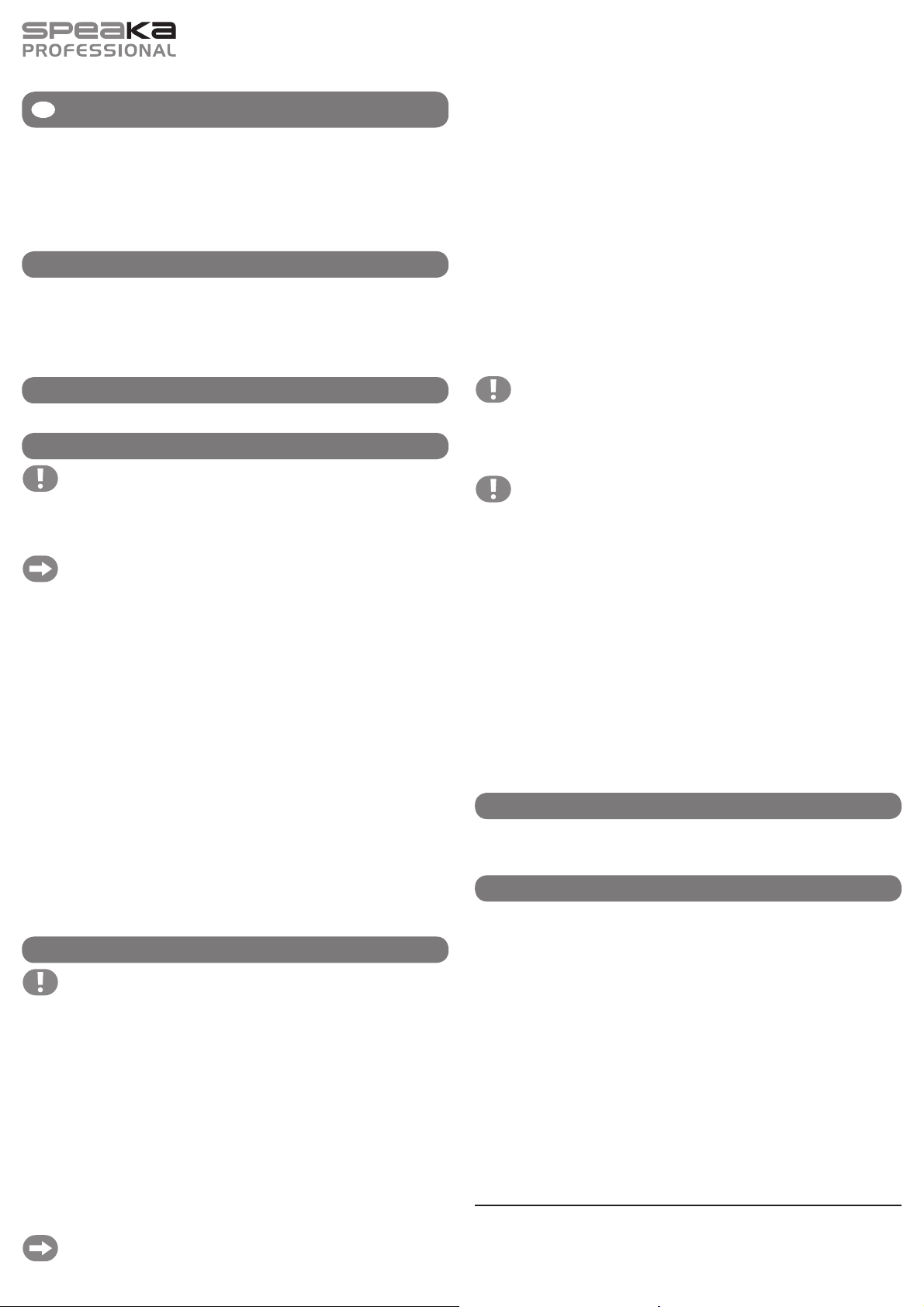
OPERATING INSTRUCTIONS
TV wall bracket 81-152 cm (32-60”)
Version 11/12
fully portable
Item no. 98 99 30
Intended use
The TV wall bracket is used to install suitable TV sets on walls.
The TV set should not exceed the TV size and weight values specifi ed in “Technical Data”.
Any use other than the one described earlier can lead to this product or the TV set being damaged. It is also exposed
to dangers such as damage to furniture in the vicinity of the wall bracket, physical injury to persons etc.
No part of the product may be modifi ed or altered.
The safety instructions must be observed at all times.
Package Contents
See Figure 1 on the sheet attached to this manual.
Safety Instructions
The warranty will be void in the event of damage caused by failure to observe these safety
instructions! We will not assume liability for any resulting damage.
We shall not accept liability for damage to property or personal injury caused by incorrect han-
• A TV set bracket is not a toy Keep the device out of the reach of children.
• Do not leave packaging material lying around carelessly. They may become dangerous playthings for children.
• Selecting an unsuitable installation location can lead to personal or material damage.
• Proceed with care when assembling or installing the product. The product can have sharp edges. There is risk of
• Only carry out the work on the TV wall bracket that is necessary for its installation (setting). Never attempt alterations
• Before beginning the installation process, check whether there are appropriate mounting options for a TV set on the
•
• Apply your full concentration when carrying out the installation, because if the TV set and/or TV wall bracket were
• Route all the TV set’s cables in such a way that they do not get jammed or kinked in the TV wall bracket.
• Check all the screw joints from time to time. Adjusting the position of the TV set and/or the TV wall bracket and
• Do not use force while moving or adjusting the TV set or TV wall bracket. The TV set could get damaged.
• When moving/adjusting, do not press on the screen of the TV set.
• Do not overload the TV wall bracket. Pay attention to the details provided by the manufacturer for the maximum TV
• Do not use the TV wall bracket to support yourself or hold on to it.
• Do not mount any object on the TV wall bracket other than the TV set intended for it.
• In case of uncertainty, do not perform the installation on your own. Leave this work to a technician.
Depending on the base (e.g. concrete), suitable mounting materials must be used (screws, dow-
A stable mounting must be ensured due to the weight of the TV set, TV wall bracket and the lever
Pay attention when drilling and tightening the screws that no cable or pipes in the wall are dam-
Pay special attention to your safety when using electric tools (e.g. a drill). You should heed the
Ensure that there is no person in the area under the TV wall bracket or TV set.
Please follow the fi gures in the sheet attached to this manual.
dling or non-compliance with the safety instructions. In such cases, the warranty will be null and
void.
The exclamation mark symbol indicates important information in these operating instructions.
The arrow symbol indicates tips and instructions
injury!
or repairs.
rear of your TV wall bracket.
Depending on the size and design of the TV set and TV wall bracket, a second person should assist with with the instal-
lation. They can for example, hold the TV set when you mount it on the wall bracket.
to fall, this could cause expensive consequential damage to the equipment. There is also the potential danger of
personal injury!
moving them can sometimes cause the screws to become loose over time.
set weight and/orsize.
Installation
Wall-mounting is permissible only if the quality of the wall is suitable for such installation. Light-
weight partition walls or those made from gypsum boards are normally unsuitable. However,
specialist retailers do sometimes stock special dowel fi ttings for such installation locations. If
you are in doubt, ask a specialist before installation.
els, etc.). The attached dowels are suitable exclusively for solid walls. Special dowels and screws
are not attached to the TV wall bracket, and must be purchased separately, depending on the
quality of the wall.
action.
Plan the installation location carefully so that the TV wall bracket containing the TV set is in the
desired position after the installation (height and position).
aged. Inadvertently drilling through electric cables causes the life-threatening danger of an electric shock!
safety instructions in the corresponding manuals.
Preparation of the TV set
• Normally, one must remove the stand of the TV set before mounting. Observe the operating instructions for your TV
set.
• Place the TV set fl atly, with the display side facing downwards on a point and clean base. Do not exert any pressure
on the display. Protect valuable furniture surfaces during installation by using a suitable pad or cloth.
• Remove the present stand. It is screwed tightly or clipped, depending on the TV set
Figure 2
• Defi ne the position and height of the wall bracket at the installation location. The integrated spirit level must point
towards the left.
• Make the wall bracket horizontal with the help of the spirit level.
• Mark the necessary drilling holes on the installation surface. Use the wall bracket as a stencil for this.
• Drill the required holes and provide the holes with suitable dowels.
• Fix the wall bracket with suitable screws and fl at washers, as shown in the fi gure.
Figure 3
There are different installation possibilities, depending on the position of the mounting points on the TV rear side.
VESA 100x100 bis 200x200
• As shown in the fi rst fi gure, the installation plate can be installed directly on the rear side of your TV set.
VESA up to 400x400
• As shown in the second fi gure, the installation plate is installed with the attached longitudinal and cross beams on
the rear side of your TV set.
• Use the M8x14 black hexagonal socket screws from the attached set of screws to fasten the longitudinal and cross
beams.
The installation plate must be brought to the centre of the TV set without fail.
Figure 4
• Fasten the installation plate with fi tting screws (F-1) and fl at washers on the rear side of your TV set as shown in the
fi rst or second fi gure.
• During installation, ensure that the arrow on the installation plate points towards the top side of the TV set.
When fi xing the installation plate, ensure without fail that the correct screws are used. These must
not only have threads that match the TV set, they should also not be too long, as otherwise the TV
set may be damaged.
However, the screws must not be too short, as otherwise the connection will not be secure. They
must be screwed into the corresponding threads of the TV set with at least 5 full 360° turns.
If the length of the screws in the attached screw set is not suitable for your TV set, please procure
fi tting screws from the local hardware shop.
If you have any doubt about the correct length of the screws, please contact the TV manufacturer
or an appropriate specialist.
• Do not use force when tightening the screws; otherwise the TV set may be destroyed, leading to loss of warranty/
guarantee!
• If your TV set has an arched rear side or the distance from the wall must be increased for some other reason, you
can use the plastic spacers (N or O) from the screw set between the TV set and the installation plate. In this installation type, the longer screws (J-M) from the screw set are used.
Figure 5
• Lift the TV set with the installation plate as shown in the fi rst fi gure from the top of the wall bracket.
• The two fl aps of the installation plate must be inserted into the recesses of the wall bracket.
• Secure the installation plate on the wall bracket with the M6x36 black cross-head screws. Tighten the screws until
it is impossible to remove the TV set from the bracket.
• Then adjust the desired inclination angle as shown in the second fi gure with the two lever screw joints. The lever on
the screws can be pulled out to use the lever like a ratchet.
Maintenance and Care
The product does not have to be serviced and, except for occasional cleaning with a soft, dry cloth, requires no
maintenance whatsoever.
Never use aggressive cleaning agents or chemical solutions as these may damage the surface of the case.
Technical Data
TV size .............................................81-152 cm (32-60“)
Load capacity ..................................max. 55 kg
VESA mount .................................... max. 400 x 400
Material ............................................steel
These operating instructions are a publication by Conrad Electronic SE, Klaus-Conrad-Str. 1, D-92240 Hirschau (www.conrad.com).
All rights including translation reserved. Reproduction by any method, e.g. photocopy, microfi lming, or the capture in electronic data
processing systems require the prior written approval by the editor. Reprinting, also in part, is prohibited.
These operating instructions represent the technical status at the time of printing. Changes in technology and equipment reserved.
© Copyright 2012 by Conrad Electronic SE.
Page 3

Veillez à ce que personne ne se retrouve dans la zone en dessous du support mural pour télévi-
seur ou du téléviseur pendant le montage.
Tenez compte des illustrations dans l’annexe au présent manuel.
NOTICE D‘EMPLOI
Support mural de téléviseur 81 - 152 cm
Version 11/12
(32 - 60”) entièrement amovible
N° de commande 98 99 30
Utilisation conforme
Le support mural pour téléviseur est utilisé pour le montage mural de téléviseurs appropriés.
Les caractéristiques du téléviseur ne doivent pas dépasser les valeurs et le poids indiqués dans les « Caractéristiques
techniques ».
Toute utilisation autre que celle mentionnée précédemment se traduit par des dommages sur le produit ou le téléviseur
et cela est en outre associée à des dangers tels que l’endommagement de meubles à proximité du support mural,
des blessures corporelles, etc.
Le produit ne doit être ni transformé ni modifi é.
Respectez impérativement les consignes de sécurité.
Contenu de la livraison
Voir la fi gure 1 dans l’annexe au présent manuel.
Consignes de sécurité
Tout dommage résultant d’un non-respect du présent manuel d’utilisation entraîne l’annulation
de la garantie. Nous déclinons toute responsabilité pour les dommages consécutifs.
Nous déclinons toute responsabilité pour d’éventuels dommages matériels ou corporels dus
• Un support mural pour téléviseur n’est pas un jouet. Pour cette raison, gardez-le hors de la portée des enfants.
• Ne laissez pas le matériel d’emballage sans surveillance. Cela pourrait constituer un jouet dangereux pour les
• Choisissez un emplacement de montage qui ne puisse pas entraîner des dommages corporels ou matériels.
• Faites attention lors de l’assemblage ou du montage. Le produit peut présenter des bords coupants. Risque de
• Effectuez seulement les travaux nécessaires pour le montage (ou les réglages) du support mural pour téléviseur.
• Vérifi ez avant de commencer le montage si des options de fi xations appropriées pour le support mural pour télévi-
•
• Effectuez le montage très consciencieusement car la chute du téléviseur et du support mural pour téléviseur conduit
• Disposez tous les câbles du téléviseur de sorte qu’ils ne soient ni pliés ni pincés dans le support mural de téléviseur.
• Vérifi ez régulièrement toutes les vis de fi xation. Avec le temps, le fait d’ajuster et de déplacer le téléviseur ou le
• Ne forcez surtout pas lors du déplacement/de l’ajustement du téléviseur ou du support mural pour téléviseur. Cela
• N’appuyez pas sur l’écran du téléviseur en le déplaçant ou en l’ajustant.
• Ne surchargez pas le support mural pour téléviseur. Tenez compte des instructions du fabricant concernant le poids
• N’utilisez pas le support mural pour téléviseur pour vous soutenir ou vous tenir.
• Ne fi xez pas d’autres objets sur le support mural pour téléviseur, à part le téléviseur prévu à cet effet.
• En cas de doute, n’effectuez pas le montage vous-même. Faites effectuer le montage par un spécialiste.
Selon la surface (par ex. béton), il faut utiliser le matériel de montage adéquat (vis, chevilles,
En raison du poids du téléviseur et du support mural de téléviseur et de l’effet de levier, il faut
Lors du perçage et du vissage, veillez à ne pas endommager les câbles ou les conduites dans
Soyez prudent lorsque vous manipulez des outils électriques (par ex. une perceuse) pour votre
à un maniement incorrect ou au non-respect des consignes de sécurité. Dans de tels cas, la
garantie prend fi n.
Le symbole du point d’exclamation signale les informations importantes dans le présent manuel
d’utilisation.
Le symbole de la fl èche renvoie à des astuces et conseils
enfants.
blessures !
Ne procédez jamais à des transformations ou réparations de votre propre chef.
seur sont disponibles à l’arrière du téléviseur.
En fonction de la taille et du type du téléviseur et du support mural pour téléviseur, il peut être utile de recourir à une
deuxième personne pour le montage. Cette dernière pourrait maintenir le téléviseur pendant que vous le fi xez au
support mural.
non seulement à des dommages matériels coûteux mais aussi à un risque élevé de dommages corporels !
support mural pour téléviseur pourrait desserrer les fi xations par vis.
pourrait endommager le téléviseur.
ou la taille maximale du téléviseur.
Montage
Le montage mural n’est autorisé que si le matériau du mur est adapté. Les cloisons légères et
les plaques de plâtre ne sont pas adaptées normalement. Cependant, il existe dans le commerce
des chevilles spéciales pour des emplacements de montage de cette nature. En cas de doute,
adressez-vous à un spécialiste avant de commencer le montage.
etc.). Les chevilles fournies sont uniquement appropriées pour les murs pleins. Des chevilles et
vis spéciales ne sont pas fournies avec le support mural pour téléviseur et doivent être achetées
séparément en fonction de la nature de votre mur.
s’assurer d’une fi xation bien stable.
Planifi ez l’emplacement de montage avec soin, de sorte que le support mural pour téléviseur et le
téléviseur qui y est fi xé, soient placés dans la position souhaitée (hauteur et position).
le mur. Si vous transpercez une ligne électrique accidentellement, vous courrez alors un danger
d’électrocution mortelle !
propre sécurité. Respectez également les autres consignes de sécurité fi gurant dans les diffé-
rents manuels d’utilisation.
Préparation du téléviseur
• Normalement, le pied de support du téléviseur doit être retiré avant de fi xer ce dernier sur le support mural pour
téléviseur. Pour ce faire, consultez le manuel d’utilisation de votre téléviseur.
• Placez le téléviseur à plat sur un support doux et propre, avec l’écran pointant vers le bas. Aucune pression ne
doit être exercée sur l’écran. Protégez les surfaces de meubles précieux pendant le montage, à l’aide d’une souscouche appropriée.
• Ôtez le pied de support présent. En fonction du type de téléviseur, le pied de support est vissé fermement ou fi xé
avec des clips.
Figure 2
• Marquez la position et la hauteur du support mural sur l’emplacement de montage. Le niveau à bulle intégré doit
pointer vers la gauche ici.
• Assurez-vous de la parfaite horizontalité du cadre de fi xation en vous servant du niveau à bulle.
• Marquez les quatre trous de perçage nécessaires sur la surface de fi xation. Servez-vous ici du cadre de fi xation
comme d’un gabarit.
• Percez les trous nécessaires et placez-y les chevilles appropriées.
• Vissez fermement le support mural au moyen de vis et de rondelles appropriées.
Figure 3
En fonction de la position des points de fi xation à l’arrière du téléviseur, différentes options de montage sont possibles.
VESA 100 x 100 jusqu’à 200 x 200
• La plaque de montage peut directement être montée à l’arrière du téléviseur comme montré dans la première fi gure.
VESA jusqu’à 400 x 400
• La plaque de montage est montée à l’arrière du téléviseur avec les profi lés longitudinaux et transversaux comme
montré dans la deuxième fi gure.
• Pour la fi xation des profi lés longitudinaux et transversaux, servez-vous des vis hexagonales creuses noires M8x14
du jeu de vis fourni.
La plaque de montage doit impérativement être placée au centre du téléviseur.
Figure 4
• Fixez la plaque de montage, comme le montrent les première et deuxième fi gures, à l’arrière du téléviseur avec des
vis appropriées (F-I) et des rondelles.
• Veillez lors du montage à ce que la fl èche sur la plaque de montage pointe vers la face supérieure du téléviseur.
Lors de la fi xation de la plaque de montage, il est essentiel de veiller à utiliser les vis appropriées.
Les vis doivent non seulement présenter le fi letage correct pour le téléviseur mais elle doivent
aussi ne pas être trop longues pour ne pas endommager le téléviseur.
Les vis ne doivent pas être trop courtes, sinon la fi xation ne sera pas faite de manière sûre. Les
vis doivent être vissées avec au moins 5 tours complets de 360° dans le trou fi leté correspondant
situé sur le téléviseur.
Si la longueur des vis fournies dans le jeu de vis n’est pas appropriée pour votre téléviseur,
veuillez acheter des vis appropriées à la quincaillerie locale.
S’il vous reste le moindre doute concernant la longueur des vis, nous vous recommandons de
contacter le fabricant du téléviseur ou un spécialiste des fi xations.
• Ne forcez surtout pas lors que vous vissez les vis : vous pouvez endommager ainsi le téléviseur et perdre votre
garantie !
• Si l’arrière de votre téléviseur est bombé, ou si l’écart du mur avec les autres surfaces doit être important, vous pouvez placer les entretoises en plastique (N ou O) contenues dans le jeu de vis fourni entre le téléviseur et la plaque
de montage. Pour ce type de montage, vous pouvez utilisez les vis les plus longues (J-M) du jeu de vis fourni.
Figure 5
• Soulevez le téléviseur avec la plaque de montage sur le support mural à partir du haut comme montré sur la première fi gure.
• Les deux languettes de la plaque de montage doivent être introduites dans les encoches du support mural.
• Fixez la plaque de montage sur le support mural au moyen des vis cruciformes noires M6x35. Vissez les vis jusqu’à
ce qu’il soit impossible de sortir le téléviseur du support.
• Ajustez ensuite l’angle d’inclinaison avec les deux leviers comme montré dans la deuxième fi gure. Les leviers sur
les vis peuvent être tirés vers l’extérieur, afi n d’utiliser le levier comme un crochet.
Maintenance et entretien
Le produit est exempt d’entretien, hormis un nettoyage occasionnel avec un chiffon doux et sec.
N’utilisez jamais de nettoyants agressifs ou de solutions chimiques car ils pourraient endommager les surfaces du
boîtier.
Caractéristiques techniques
Taille du téléviseur ...........................81 - 152 cm (32 - 60“)
Charge admissible ...........................max. 55 kg
Fixation VESA .................................. max. 400 x 400
Matériau ...........................................acier
Ce mode d‘emploi est une publication de la société Conrad Electronic SE, Klaus-Conrad-Str. 1, D-92240 Hirschau (www.conrad.com).
Tous droits réservés, y compris de traduction. Toute reproduction, quelle qu‘elle soit (p. ex. photocopie, microfi lm, saisie dans des
installations de traitement de données) nécessite une autorisation écrite de l‘éditeur. Il est interdit de le réimprimer, même par extraits.
Ce mode d‘emploi correspond au niveau technique du moment de la mise sous presse. Sous réserve de modifi cations techniques et
de l‘équipement.
© Copyright 2012 by Conrad Electronic SE.
Page 4

GEBRUIKSAANWIJZING
TV-wandhouder 81-152 cm (32-60”)
Versie 11/12
volledig mobiel
Bestelnr. 98 99 30
Beoogd gebruik
De TV-wandhouder dient voor de montage van geschikte TV-apparaten aan wanden.
Het TV-apparaat mag de in de „Technische gegevens“ vermelde waarden voor TV-formaat en -gewicht niet over-
schrijden.
Een ander gebruik dan hiervoor beschreven leidt tot beschadiging van dit product of het TV-apparaat en is bovendien
verbonden met gevaren, zoals beschadiging van meubels in de buurt van de wandhouder, persoonlijk letsel, enz.
Het product mag niet worden gewijzigd of omgebouwd.
Neem altijd de veiligheidsaanwijzingen in acht.
Omvang van de levering
Zie afbeelding 1 op het bijlagevel bij deze handleiding.
Veiligheidsaanwijzingen
Bij beschadigingen, veroorzaakt door het niet in acht nemen van deze gebruiksaanwijzing,
vervalt de waarborg/garantie. Voor gevolgschade aanvaarden wij geen enkele aansprakelijkheid.
Wij zijn niet verantwoordelijk voor materiële schade of persoonlijk letsel, veroorzaakt door
• Een TV-wandhouder is geen speelgoed. Houd kinderen uit de buurt van het product.
• Laat het verpakkingsmateriaal niet achteloos liggen. Dit kan voor kinderen gevaarlijk speelgoed zijn.
• De keuze van een niet geschikte montageplek kan tot persoonlijk letsel of materiële schade leiden.
• Ga bij de samenstelling resp. bij de montage voorzichtig te werk. Het product kan gedeeltelijk over scherpe randen
• Voer uitsluitend de voor de montage (resp. instelling) van de TV-houder noodzakelijke werkzaamheden door. Voer
• Test voor het begin van de montage, of aan de achterkant het TV-apparaat geschikte bevestigingsmogelijkheden
•
• Voer de montage zeer accuraat door, omdat het niet alleen tot dure gevolgschade kan leiden als het TV-apparaat
• Leg alle kabels van het TV-apparaat zodanig, dat ze niet in de wandhouder worden bekneld of geknikt.
• Controleer regelmatig alle schroefbevestigingen. Door het verstellen en het verplaatsen van het TV-apparaat resp.
• Gebruik tijdens het verplaatsen/verstellen van het TV-apparaat resp. de wandhouder geen geweld. Het TV-apparaat
• Druk tijdens het verplaatsen/verstellen niet op de display van het TV-apparaat.
• Overbelast de TV-wandhouder niet. Let op de informatie van de fabrikant betreffende maximaalgewicht van het
• Gebruik de TV-wandhouder niet, om op te leunen of u eraan vast te houden.
• Bevestig geen andere voorwerpen aan de TV-wandhouder dan het daarvoor bestemde TV-apparaat.
• In geval van twijfel dient u de montage niet zelf door te voeren. Laat dit aan een vakman over.
Afhankelijk van de ondergrond (bijv. beton) moet geschikt montagemateriaal worden gebruikt
Op grond van het gewicht van TV-apparaat, TV-wandhouder en de hefwerking moet op een sta-
Let er tijdens het boren resp. vastschroeven op, dat er geen kabels of leidingen in de wand be-
Let bij de omgang met elektrische gereedschappen (bijv. een boormachine) op uw veiligheid.
Zorg er voor, dat zich tijdens de montage geen personen in het bereik onder de TV-wandhouder
ondeskundig gebruik of het niet naleven van de veiligheidsaanwijzingen. In dergelijke gevallen
vervalt de waarborg/garantie.
Het pictogram met het uitroepteken wijst op belangrijke aanwijzingen in de gebruiksaanwijzing.
Het pictogram met de pijl duidt op tips en aanwijzingen
beschikken. Hier bestaat gevaar voor letsel!
nooit ombouwwerkzaamheden of reparaties door.
voor de TV-houder aanwezig zijn.
Afhankelijk van het formaat en model van het TV-apparaat en de TV-wandhouder is het praktisch indien een tweede
persoon bij de montage behulpzaam is. Deze kan bijv. het TV-apparaat vasthouden, terwijl u het TV-apparaat op de
wandhouder bevestigt.
van de TV-wandhouder valt, maar bovendien een verhoogd risico op letsel bestaat!
de wandhouder kunnen de schroefbevestigingen met de tijd losgaan.
kan daardoor beschadigd raken.
TV-apparaat resp. het formaat.
Monteren
De wandmontage is uitsluitend toegestaan, indien de wand daartoe geschikt is. Dunne gipsplaat-
wanden of gipskartonplaten zijn normaal gesproken ongeschikt. In de vakhandel zijn er echter
evt. speciale pluggen voor dergelijke montageplekken. Vraag in geval van twijfel voorafgaand aan
de montage een vakman.
(schroeven, pluggen, enz.). De meegeleverde pluggen zijn uitsluitend geschikt voor massieve
wanden. Speciale pluggen en schroeven zijn niet meegeleverd bij de TV-wandhouder en moeten
afhankelijk van de wand apart worden aangeschaft.
biele bevestiging worden gelet.
Plan de montageplek zorgvuldig, zodat de TV-wandhouder met het zich daarop bevindende TV-
apparaat zich na de montage in de gewenste stand (hoogte en positie) bevindt.
schadigd raken. Als abusievelijk elektrische leidingen worden aangeboord bestaat levensgevaar
door een elektrische schok!
Neem de veiligheidsaanwijzingen in de betreffende handleidingen in acht.
resp. het TV-apparaat bevinden.
Neem de afbeeldingen op het bijlagevel bij deze handleiding in acht.
Voorbereiding van het TV-apparaat
• Doorgaans moet voor de bevestiging de aanwezige voet van het TV-apparaat verwijderd worden. Neem hiervoor de
gebruiksaanwijzing van uw TV-apparaat in acht.
• Plaats het TV-apparaat plat met de displaykant naar beneden op een zachte en schone ondergrond. Er mag geen
druk op de display worden uitgeoefend. Bescherm waardevolle meubeloppervlakken tijdens de montage met een
geschikte ondergrond.
• Verwijder de aanwezige voet. Afhankelijk van het TV-apparaat is deze vastgeschroefd of erin geclipt.
Afbeelding 2
• Leg op de montageplek de positie en de hoogte van de wandhouder vast. De geïntegreerde rolhoekaanwijzer moet
hierbij naar links wijzen.
• Richt de wandhouder met behulp van de rolhoekaanwijzer horizontaal uit.
• Teken de vier vereiste boorgaten op het montagevlak af. Gebruik de wandhouder hierbij als sjabloon.
• Boor de vereiste gaten en voorzie de boorgaten van geschikte pluggen.
• Schroef de wandhouder met geschikte schroeven en borgringen vast, zoals getoond in de afbeelding.
Afbeelding 3
Afhankelijk van de positie van de bevestigingspunten aan de TV-achterkant zijn er verschillende montagemogelijkheden.
VESA 100x100 tot 200x200
• De montageplaat kan zoals in de eerste afbeelding getoond, direct op de achterkant van uw TV-apparaat worden
gemonteerd.
VESA tot 400x400
• De montageplaat wordt zoals in de tweede afbeelding getoond, met de meegeleverde langs- en dwarsbalken aan
de achterkant van uw TV-apparaat gemonteerd.
• Gebruik voor de bevestiging van de langs- en dwarsbalken de zwarte inbusschroeven M8x14 uit de meegeleverde
schroevenset.
De montageplaat moet te allen tijde centraal op het TV-apparaat worden aangebracht.
Afbeelding 4
• Bevestig de montageplaten zoals in de eerste resp. tweede afbeelding getoond, met geschikte schroeven (F-I) en
borgringen aan de achterkant van uw TV-apparaat.
• Let er tijdens de montage op, dat de pijl op de montageplaat naar de bovenkant van de TV moet wijzen.
Bij de bevestiging van de montageplaat moet er te allen tijde op worden gelet, dat de juiste schroeven worden gebruikt. Deze moeten niet alleen de bij het TV-apparaat passende schroefdraad
hebben, maar mogen ook niet te lang zijn, omdat anders het TV-apparaat beschadigd raakt.
De schroeven mogen echter ook niet te kort zijn, omdat er anders geen veilige verbinding be-
staat. Zij moeten met ten minste 5 volledige 360°-draadwindingen in de betreffende schroefdraad
van het TV-apparaat worden geschroefd.
Mocht de schroefl engte van de schroeven uit de meegeleverde schroevenset niet geschikt zijn
voor uw TV-apparaat, schaf dan a.u.b. geschikte schroeven aan in de plaatselijke ijzerhandel.
Mocht u twijfelen over de juist schroefl engte, dan adviseren wij u contact op te nemen met de
TV-fabrikant of een desbetreffende vakman.
• Gebruik tijdens het vastschroeven geen geweld, omdat hierdoor het TV-apparaat onherstelbaar kan worden
beschadigd, garantieverlies!
• Mocht uw TV-apparaat een gewelfde achterkant hebben of de wandafstand om andere redenen vergroot moeten
worden, dan kunt u tussen TV-apparaat en montageplaat de kunststofafstandhouders (N resp. O) uit de schroevenset invoegen. Bij deze montagevorm moeten dan de langere schroeven (J-M) uit de schroevenset worden
gebruikt.
Afbeelding 5
• Til het TV-apparaat met de gemonteerde beugels, zoals in de eerste afbeelding getoond, van bovenaf op het
bevestigingsframe.
• De beide lipjes van de montageplaat moeten in de verdiepingen op de wandhouder worden geplaatst.
• Borg de montageplaat op de wandhouder met de zwarte kruiskopschroeven M6x35. Draai de schroeven er zover
in, tot het TV-apparaat niet meer uit de houder kan worden genomen.
• Stel de gewenste kantelhoek nu, zoals in de tweede afbeelding getoond, met de beide hendel-schroefverbindingen
in. De hendels op de schroeven kunnen naar buiten worden getrokken, om de hendel als een ratel te kunnen
gebruiken.
Onderhoud en service
Het product is onderhoudsvrij en heeft afgezien van een incidentele reiniging met een zachte, droge doek geen
onderhoud nodig.
Gebruik in geen geval schoonmaakmiddelen met een agressieve werking of chemische oplosmiddelen omdat hierdoor de behuizing kan worden beschadigd.
Technische gegevens
TV-grootte ........................................81-152 cm (32-60“)
Belastbaarheid .................................max. 55 kg
VESA-bevestiging ............................max. 400 x 400
Materiaal ..........................................Staal
Deze gebruiksaanwijzing is een publicatie van de fi rma Conrad Electronic SE, Klaus-Conrad-Str. 1, D-92240 Hirschau (www.conrad.com).
Alle rechten, vertaling inbegrepen, voorbehouden. Reproducties van welke aard dan ook, bijvoorbeeld fotokopie, microverfi lming of de
registratie in elektronische gegevensverwerkingsapparatuur, vereisen de schriftelijke toestemming van de uitgever. Nadruk, ook van
uittreksels, verboden.
Deze gebruiksaanwijzing voldoet aan de technische stand bij het in druk bezorgen. Wijziging van techniek en uitrusting voorbehouden.
© Copyright 2012 by Conrad Electronic SE. V2_1112_01/HD
