Southwing SH310, SH305, SH315 User Manual

USER GUIDE
SH305/310/315
Bluetooth®Wireless Headset
English 2-9
Español 10-17
Français 18-25
Deutsch 26-33
Italiano 34-41
Nederlands 42-49
Portuguese 50-57
Commands Summary Table 58-59
INDEX

2
Note:
Please read the “Safe Usage Guidelines” and
“Limited Warranty” before using the Headset.
USER GUIDE
SH305/310/315
Bluetooth®Wireless Headset
ENGLISH
Introduction ............................................................................................................
1. Charging the Headset ............................................................................................
2. Pairing the Headset ................................................................................................
3. Wearing and Carrying the Headset ....................................................................
4. General Usage .....................................................................................................
5. Push4
TM
call*............................................................................................................
6. Extended Menu ...................................................................................................
7. Troubleshooting .....................................................................................................
8. Additional Information ........................................................................................
9. Declaration of Conformity .....................................................................................
INDEX
3
3
3
3-4
4-5
5
5-6
7
7-9
9
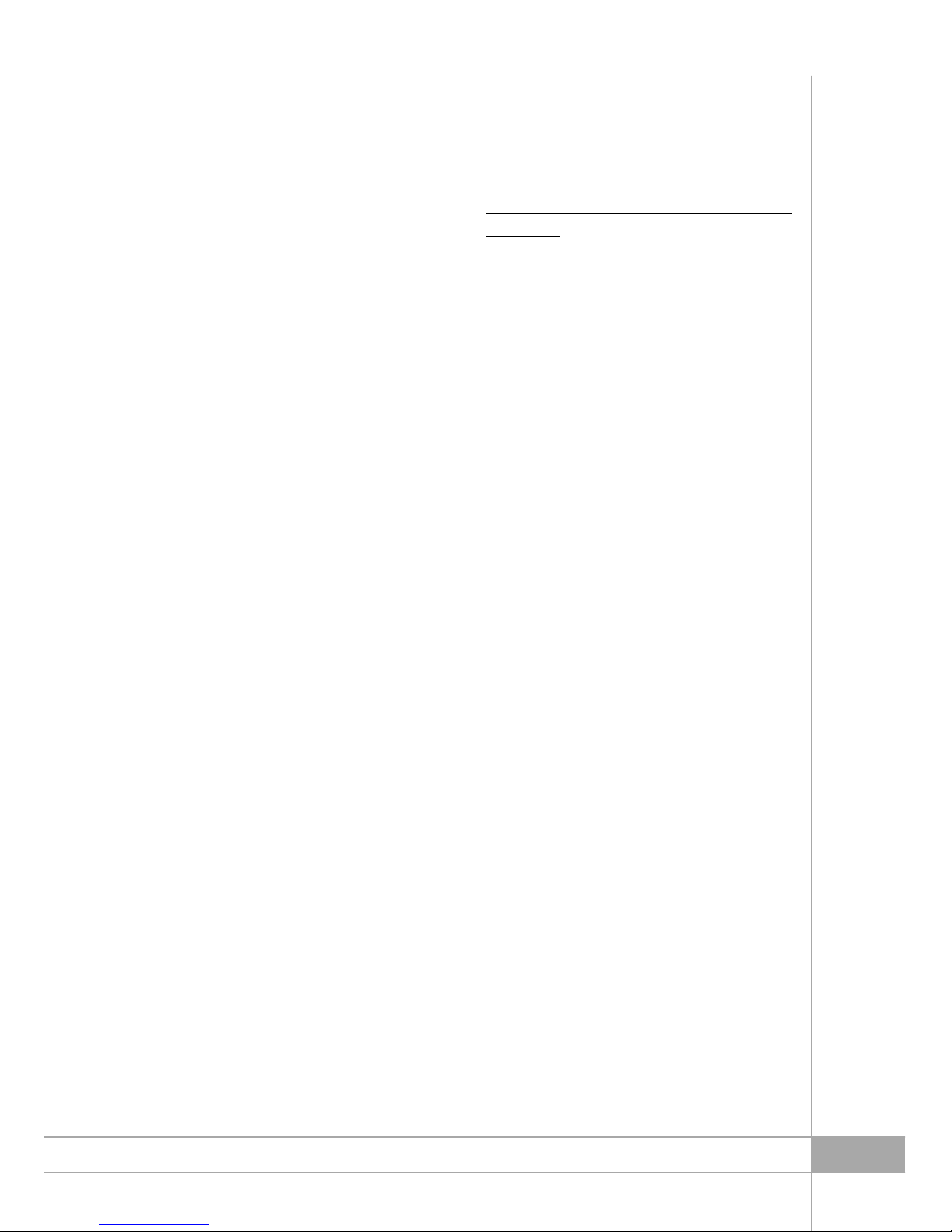
3
® Bluetooth is a registered trademark owned by Bluetooth SIG, Inc. U.S.A. and licensed to SouthWing.
INTRODUCTION
Thank you for choosing a Bluetooth
®
product from SouthWing.
This user guide provides all the information you will need to use and care
for your product.
All relevant information regarding your
SouthWing product can be found on
the support section of our website:
www.south-wing.com
1. CHARGING THE HEADSET
You will need to charge the battery of
your Headset. To do so, follow these
steps:
1. Plug the power supply into a power
point
2. Plug the connector of the power
supply into the USB Charging Socket
[1]. The Indicator Light [2] will turn
green to indicate the Headset battery
is charging
3. Once the Indicator Light [2] turns
off, the Headset is fully charged and
can be removed from the power
supply
Please Note:
· The Headset will not function while
charging.
· If the Indicator Light [2] remains off when
charging, the battery is already fully charged
and does not require further charging.
· To maximise battery life, do not charge the
Headset for extended periods of time.
· Full battery capacity will be achieved after
two or three full charge/discharge cycles.
· When your battery is flat, it takes up to four
hours to completely charge your headset.
2. PAIRING THE HEADSET
Auto-pairing
For added convenience, your headset
has an auto-pairing function so that
when you turn the headset on for the
first time, it is already in pairing mode
(you will also hear a series of high
tones). Then, follow these steps:
1. Put the mobile phone into pairing
mode (see the instructions which
came with your phone). Ensure that
the mobile phone is no more than 1
metre away from the headset
2. Enter the PIN number: 1111.
If pairing is successful, the Indicator
Light [2] will begin flashing every 3 seconds.
Normal pairing
You will need to follow the steps below
if you want to pair your Headset with
another mobile phone.
You will be able to pair your Headset
with up to 3 devices.
1. Ensure the Headset is off
2. Press and hold the On/Off Button
[3] for about 5 seconds until the
Indicator Light [2] flashes twice every
second (you will also hear a series of
high tones)
Then complete normal pairing process
by following point 1 and 2 of the autopairing section above.
3. WEARING AND CARRYING
THE HEADSET
You can wear your Headset on either
ear and carry it in different ways using
the rotating Multi-function Arm [8].

4
Wearing the Headset without
the Ear Hook
You can wear the Headset without
using the Ear Hook. To do so:
1. Rotate the Multi-function Arm [8]
downwards, until it stays in your ear
like a wired headset cable extension
2. Gently place the Speaker [6] into
your ear canal
3. Finally find the most comfortable
position by rotating the Headset forward and backward
Wearing the Headset with the Ear Hook
The Ear Hook may also be used for
maximum comfort. To mount the ear
hook, rotate the Multi-function Arm [8]
upwards and slide it inside the Ear
Hook [9] jack. To place it on your ear
follow these steps:
1. Rotate the Ear Hook [9] slightly for-
wards
2. Gently place the Speaker [6] into
your ear canal
3. Rotate the Ear Hook [9] backwards
and adjust it behind your ear
4. To switch from one ear to the other,
simply rotate the Multi-function Arm [8]
downwards and rotate the Ear Hook [9]
to the opposite side
Clipping your Headset to your clothes
The Multi-function Arm can also be
used to carry your Headset in several
convenient ways (Ear Hook not
mounted). To clip it to your clothes
do the following:
1. Rotate the Multi-function Arm [8] to
the same direction of the microphone
[7]
2. Use the Multi-function Arm [8] and
Headset Body as a clip to attach the
Headset to your clothes
Using your Headset Cord to carry your
Headset
The Headset Cord [10] can also be
used to carry your Headset with your
mobile phone (Ear Hook not mounted).
To attach your Headset to the Headset
Cord [10] follow these steps:
1. Rotate the Multi-function Arm [8]
until it is in opposite direction of the
Headset microphone [7]
2. Attach the Multi-function Arm [8] to
the Headset Cord [10] jack
Changing colour covers (SH305 / SH310)
Your headset comes with interchangeable colour covers to suit your style. To
change a colour cover, place your
thumbnail on the cover end, close to
the microphone and pull it out gently.
Now you can fit the new colour cover.
4. GENERAL USAGE
Turning the Headset on and off
To turn the Headset on, press and hold
the On/Off Button [3] for about 2 seconds until a series of tones is heard.
The Indicator Light [2] will flicker for 1
second and start flashing.
To turn the Headset off, press and hold
the On/Off Button [3] for about 2 seconds until a series of tones is heard.
The Indicator Light will flash, before
turning off.
Changing Volume
To increase the volume, with the
Headset on, press Vol+ Button [4]. To
decrease the volume, press the VolButton [5]. The Headset will remember
all volume settings even when it is
switched off.
* The features marked with an asterisk will only work with Bluetooth phones which support the Hands-free profile.
Today, most Bluetooth phones support this profile.

5
Accepting/rejecting* a call
When the phone rings (ring tone can
be heard in Headset), briefly press the
Push4
TM
Button [2] once to accept the
call. Press and hold the Push4
TM
Button
[2] for 1 second to reject the call.
Initiating a call from your mobile phone
Dial the number as usual with your
phone. If your Headset is on and the
phone has been correctly paired, your
phone will transfer the call to your
Headset.
Initiating a call with voice dialling
You may be able to initiate the voice
dialling function from your Headset
(your phone will need to support voice
dialling and voice tags need to be
entered). To activate, briefly press the
Push4
TM
Button [2]. You will then be
able to speak the name of the person
you wish to call.
Ending a call
Press the Push4TMButton [2] briefly during a call and the call will be ended.
Disconnecting from the phone*
You may wish to disconnect the Headset from the phone in order to reduce
battery consumption. To do so, press
the Push4
TM
Button 3 times on the
Headset when it is not in an active call.
If you want to pick up a call, you first
need to re-connect the Headset. To do
so, press the Push4
TM
Button once
again on the Headset.
Battery life
To conserve battery life, your Headset
features an auto-sleep function. This
function switches the Headset off after
4 hours of inaction. Once your Headset
has entered auto-sleep, it can be
switched on again normally.
When the battery has only 10% charge
remaining, the Headset will produce an
audible warning tone sequence every
time a call is ended.
Resetting your Headset
Should your Headset stop responding,
try charging it for a few seconds. Your
Headset should now function again as
normal.
5. PUSH4TMCALL*
Your Headset can be configured with a
specific Push4
TM
call function. With the
Headset on, press and hold the
Push4
TM
Button [2] for 1 second to call
directly to the configured number or
phone service.
In some cases, you can use this
function as your favourite number. To
do so, you will first need to save your
favourite number on the Headset.
This can only be done when you have
received a call (A) from this same number into your Headset (not made
through a hidden call). Once this
received call has ended (B), press and
hold both Vol+ [4] and Vol- [5] buttons
for 3 seconds, until you hear a series
of tones. The number from the last
received call will be stored. (C)
Now you can make a direct call to this
number at any time just by pressing
and holding the Push4
TM
Button [2] for
1 second.
6. EXTENDED MENU
To activate the extended menu functions, press the Vol+ [4], Vol- [5] and
Push4
TM
[2] Buttons until the Indicator

6
Light flashes 3 times per second for 3
seconds (a series of 10 beeps will be
heard). Do the same to return to the
main menu (all the settings of extended menu functions will be lost). With
the extended menu functions you can
do the following:
Muting the microphone
During a call, briefly press the Push4
TM
Button [2] twice. A tone will be heard
every 2 seconds during the call to
remind you that the microphone is
muted. Two additional presses of the
Push4
TM
Button will reactivate the
microphone.
Transferring a call to the phone*
Press the Push4TMButton 3 times during a call to transfer the call to the
mobile phone. Pressing the Push4
TM
Button [2] once again will transfer the
call back to the Headset.
Last number redialling*
Press Push4TMButton twice to make
your phone redial the last number
called.
Battery Level Indicator
You can check the battery level at any
time. With the Headset switched on, if
you press the Push4
TM
Button 4 times,
you will repeatedly hear a battery level
indication:
· 4 tones for a remaining talk-time over
4 hours.
· 3 tones for a remaining talk-time
around 3 hours.
· 2 tones for a remaining talk-time
around 2 hours.
· 1 tone for a remaining talk-time
between ten minutes and approximately 1 hour and a half.
· A warning tone (high-low-high) will
sound when remaining talk-time falls
below ten minutes.
Pressing the button once more, you
will return to normal mode.
Automatic call pick up
If you wish to have all of your calls
accepted automatically (without any
button presses), you can enable the
automatic call pick up mode. To activate this mode, briefly press the
Vol+[4] and Push4
TM
[2] Buttons. When
you receive an incoming call, your
headset will automatically answer the
call after 2 seconds. To turn off the
automatic call pick up, just follow the
same steps.
Selecting Ring Tones
Your Headset is programmed with 12
different ring tones from which you
can choose.
With the Headset switched on, press
and hold either the Vol+ [4] or Vol- [5]
Button for about 5 seconds to enter
the ring tone menu (you will also hear
the current ring tone). Then follow
these steps:
1. Press the Vol+ or Vol- Buttons to
move up or down in the ring tone list
2. Press briefly the Push4
TM
Button
once to select your ring tone
Please Note:
Some mobile phones will play their own ring
tones over the headset, replacing the user
selected ring tone from the Headset.
* The features marked with asterisk are only possible with Bluetooth phones supporting the Bluetooth®Hands-free profile.
Today, most Bluetooth phones support this profile.
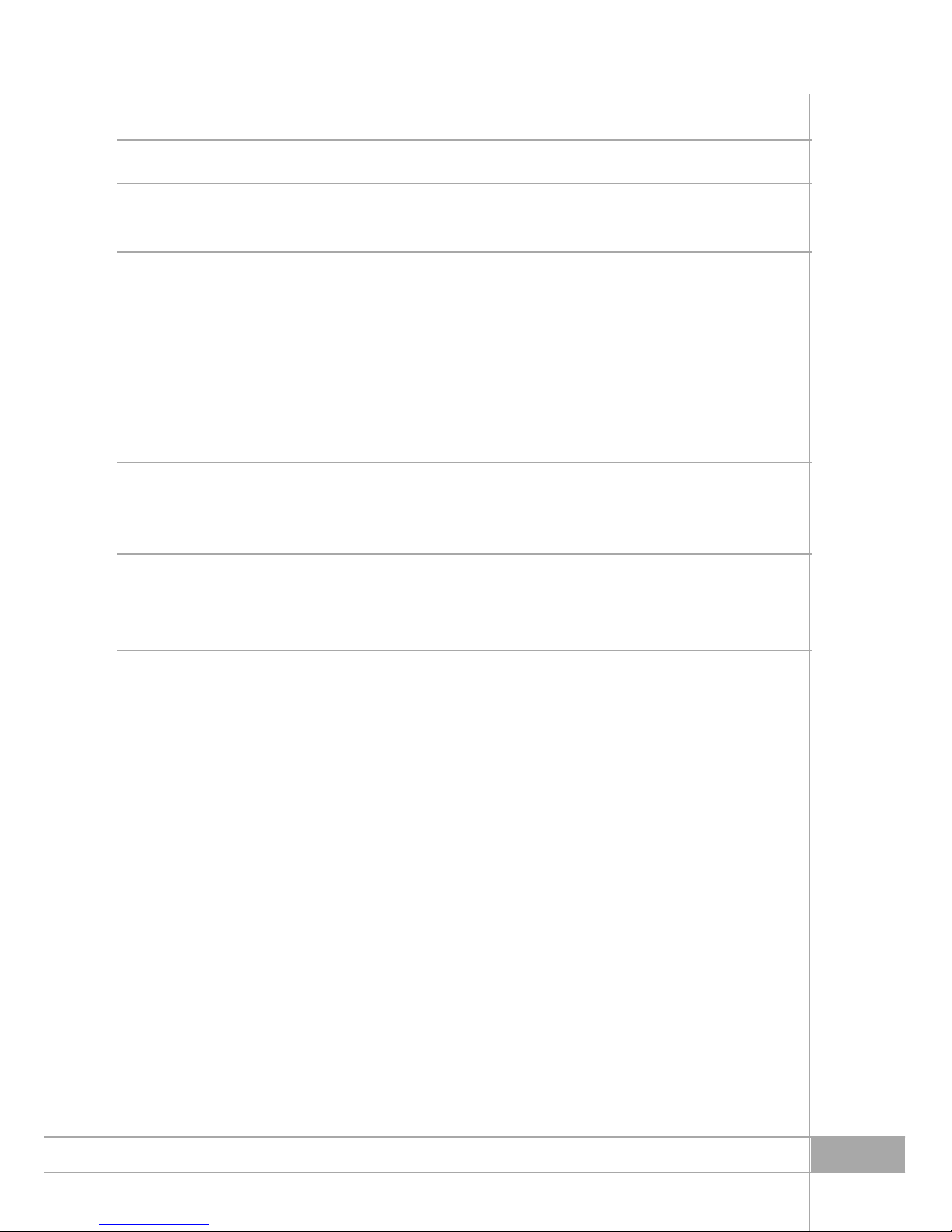
7
7. TROUBLESHOOTING
8. ADDITIONAL INFORMATION
Contacts
Please contact SouthWing with the following details should you have any
questions or suggested improvements.
Email: customerservice@south-wing.com
Please note:
For all warranty related issues, please return
the product to the shop from which you purchased it.
Battery Care
Your Headset battery will have a long
life provided you follow these guide
lines:
· Do not use any accessory to charge
your Headset other than the ones provided by SouthWing for this product.
· Do not charge your Headset outdoors
· Do not charge your Headset if the
ambient temperature is above 45
degrees Celsius or below 10 degrees
Celsius
· Do not leave your Headset connected
to the charger for extended periods of
time, as excessive charging will reduce
battery life
Problem Suggestions
The Headset will not turn on · The Headset battery may be flat. Try recharging the
Headset.
Pairing is unsuccessful · Try moving the phone and Headset closer together
during pairing.
· Make sure that the mobile phone is in the correct
Bluetooth mode
· Some electrical devices such as microwave ovens
create a noisy electrical environment making it difficult
for the Headset to communicate with the phone.
Try moving away from such devices and try again.
Pairing has succeeded but calls · Make sure that your phone is switched on and ready to
are not heard in the Headset connect to the Headset. Check your phone user manual
on how to do this.
The Headset stops responding · Ensure that your Headset battery is charged.
to button presses · Try resetting your Headset according to the directions
given in “Resetting your Headset”

8
Safe Usage Guidelines
· Only use the product according to the
directions within this User Guide.
Usage of this product contrary to these
directions could cause injury. In addition, any usage of this product contrary
to this User Guide will void any warranty.
· Do not use the product in an environment where it may come in contact
with liquid be exposed to high humidity or extreme temperatures.
· Do not place the product in a fire as it
may explode causing injury or death.
· Do not use the product in areas
where usage of radio transmitters is
prohibited (e.g. aircraft and hospitals)
or close to sensitive devices that may
be affected by a radio transmitter (e.g.
pacemakers).
· Do not attempt to service this product yourself. If the product requires
servicing, this must be performed by
an approved service person.
· If the product becomes dirty, it should
be cleaned with a soft cloth. Do not
use any cleaning agents as these may
damage the plastics, electronics or battery.
· Usage of this product while driving,
may reduce your ability to react to road
conditions.
· Be aware that using a wireless headset while driving is illegal in certain
countries. Therefore, you should check
the local laws before using the product
while driving.
· As this product contains parts which
may cause injury if consumed, keep it
out of reach of children.
· Use only the power supply or accessories provided by SouthWing. Usage
of a different power supply or charger
or modification of either of these
devices may damage the product or
result in a risk of electrocution.
Caution: Prolonged use of the headset at high
volumes may affect your hearing capacity.
Warranty
SouthWing provides a guarantee that
this product will be free of defects in
workmanship and material for a period
of 2 years. Should the product fail
under normal usage within this period,
please return the product to the store
from which it was purchased. At the
discretion of SouthWing, the faulty
product will then be replaced or
repaired at no cost according to the
conditions outlined below.
Conditions
1. To be granted, this guarantee
requires the presentation of the original dated purchase invoice with the
serial number and dealer details clearly
indicated. SouthWing reserves the
right to refuse warranty service if this
documentation is not presented.
2. Any product repaired or replaced
will be covered by the same warranty
conditions until the end of the original
warranty period or 90 days (whichever
is later).
3. The free repair or replacement warranty does not cover failure of the
product due to normal wear and tear,
misuse, use contrary to the product
user guide, accident, modification or
adjustment, forces of nature, or damage resulting from contact with liquids.
4. Only service personnel who have
been approved by SouthWing may
repair this product. Attempted repair
by anyone else will void this warranty.
5. At the discretion of SouthWing, a
faulty unit will be either repaired or rep-
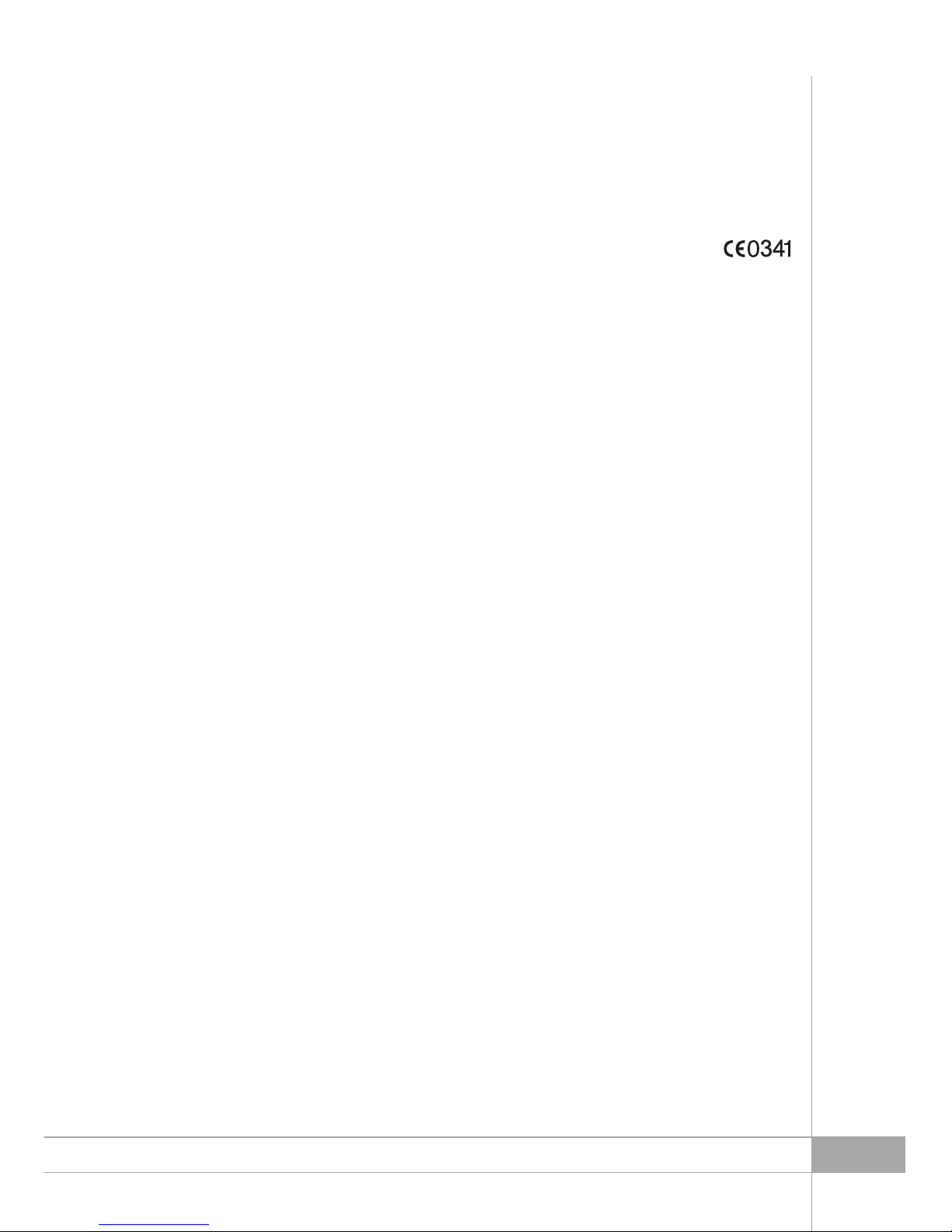
9
laced. If repair is not possible, South
Wing reserves the right to replace the
faulty product with another product of
equivalent value.
6. SouthWing does not offer any further express warranty, neither written
nor oral. To the extent allowed by local
law, any implied warranty or condition
or merchantability, satisfactory quality,
or fitness for a particular purpose is
limited to the duration of the warranty
described above.
7. To the extent allowed by local law,
SouthWing will not be liable for any
incidental or consequential damages of
any nature whatsoever, including but
not limited to lost profits or commercial loss.
Some countries or states do not allow
the exclusion or limitation of incidental
or consequential damages, or limitation of the duration of implied warranties. This may mean that the limitations
or exclusions stated above do not
apply to you.
This guarantee does not affect the consumer’s statutory right under applicable local laws in force, nor the consumer’s rights against the dealer arising from their sales/purchase contract.
9. DECLARATION OF CONFORMITY
Hereby, SouthWing S.L., declares that
this Bluetooth Headset is in compliance with the essential requirements
and other relevant provisions of
Directive 1999/5/EC.
For more information, please visit:
http://www.south-wing.com
This equipment has no usage limitations in
the EU
FCC Statement
(Federal
Communications Commission, USA)
This device complies with Part 15 of
the FCC Rules. Operation is subject to
the following two conditions:
(1) This device may not cause harmful
interference.
(2) This device must accept any interference received, including interference
that may cause undesired operation.

10
Nota:
Antes de utilizar el auricular, léase las
“Directrices de uso seguro” y la
“Garantía limitada”.
GUÍA DEL USARIO
SH305/310/315
Auricular inalámbrico Bluetooth
®
ESPAÑOL
Introducción ..........................................................................................................
1. Carga del auricular ................................................................................................
2. Enlace del auricular ...............................................................................................
3. Uso y colocación del auricular ..........................................................................
4. Empleo general .................................................................................................
5. Llamada Push4
TM*
..............................................................................................
6. Menú ampliado .................................................................................................
7. Localización y resolución de problemas ................................................................
8. Información adicional .........................................................................................
9. Declaración de conformidad .................................................................................
ÍNDICE
11
11
11
11-12
12-13
13-14
14-15
15
15-17
17
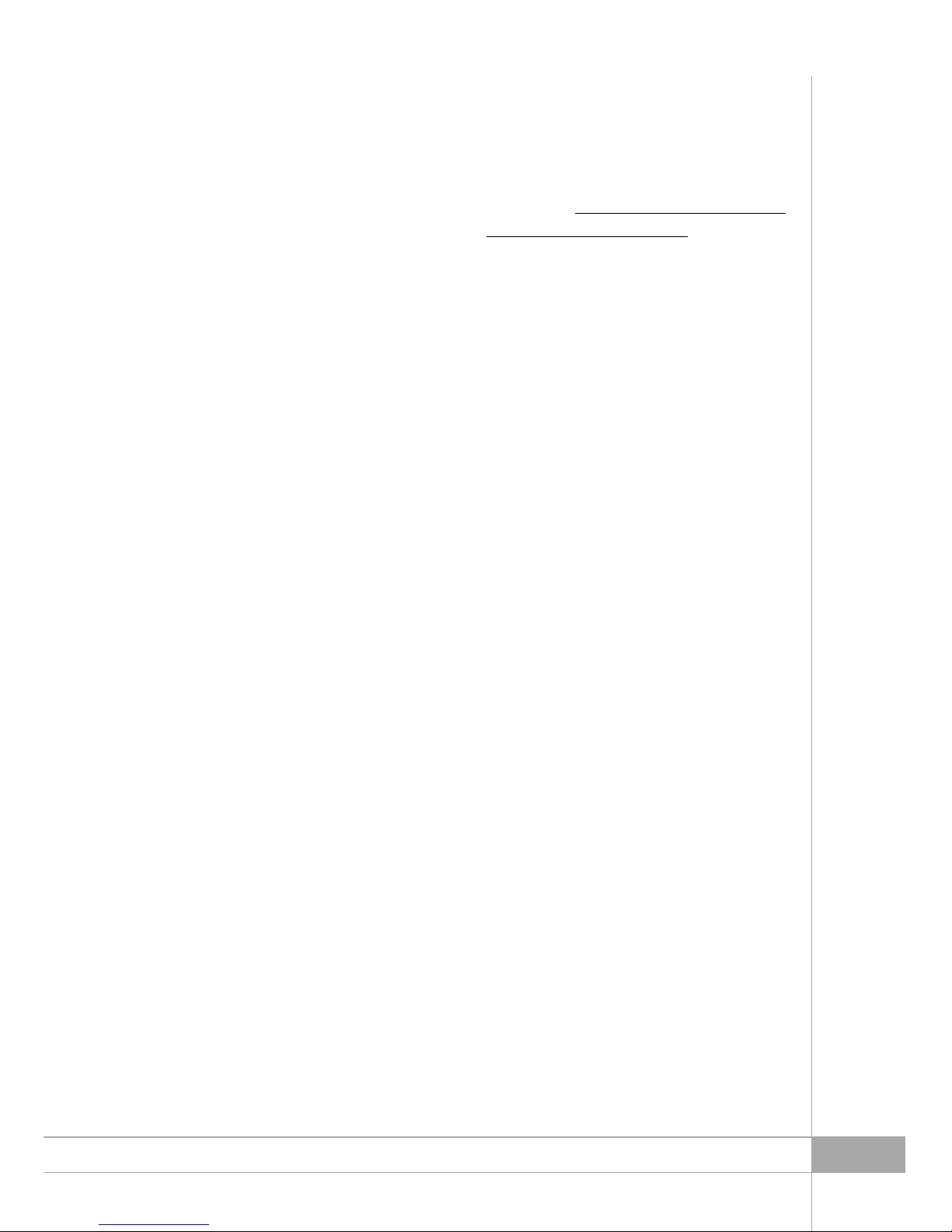
11
® Bluetooth es una marca registrada propiedad de Bluetooth SIG, Inc. U.S.A. y se autoriza su uso a SouthWing.
INTRODUCCIÓN
Gracias por escoger un producto
Bluetooth
®
de SouthWing. Esta guía
del usuario proporciona toda la información necesaria para utilizar y cuidar
el producto. Toda la información relevante relacionada con el producto
SouthWing puede encontrarse en la
sección de ayuda de nuestra página
web: www.south-wing.com
1. CARGA DEL AURICULAR
Es necesario cargar la batería del auricular. Para ello, siga los pasos siguientes:
1. Conecte el adaptador a la línea de
suministro eléctrico
2. Enchufe el conectador del adaptador a la clavija de carga USB [1]. El indicador luminoso [2] se iluminará de
color verde indicando que la batería del
auricular está en proceso de carga
3. Cuando el indicador luminoso [2] se
apague, el auricular se habrá cargado
totalmente y se podrá desenchufar del
adaptador
Nota importante:
· El auricular no funcionará mientras dure la
carga.
· Si cuando se procede a cargar el auricular,
el indicador luminoso [2] permanece apagado, la batería ya está totalmente cargada y
no es necesario seguir con la carga.
· Para alargar al máximo la vida de la batería,
no cargue el auricular durante largos períodos de tiempo.
· La capacidad total de la batería se alcanzará
al cabo de dos o tres ciclos de carga /
descarga.
· Si la batería está descargada, serán nece
sarias cuatro horas para cargar completamente el auricular.
2. ENLACE DEL AURICULAR
Auto-enlace
Para un uso más fácil, el auricular
posee una función de auto-enlace, de
modo que cuando usted encienda el
auricular por primera vez, ya lo encontrará en modo enlace (oirá también una
serie de pitidos agudos). Tras esto,
siga las instrucciones siguientes:
1. Coloque el teléfono móvil en el
modo enlace (véase las instrucciones
que acompañan al teléfono). Asegúrese de que el teléfono no está a más de
1 metro de distancia del auricular
2. Introduzca el número pin: 1111.
Si el enlace se ha efectuado correctamente, el indicador luminoso [2] parpadeará de nuevo cada 3 segundos.
Enlace habitual
Necesitará repetir este proceso cada
vez que quiera enlazar su auricular con
otro teléfono móvil.
Usted podrá enlazar su auricular hasta
con 3 dispositivos a la vez.
1. Asegúrese de que el auricular está
apagado
2. Pulse y mantenga presionado el
botón On/Off [3] durante 5 segundos
hasta que el indicador luminoso [2]
parpadee dos veces por segundo (oirá
también una serie de pitidos agudos).
Complete el proceso normal de enlace
siguiendo los puntos 1 y 2 de la sección de auto-enlace que aparece más
arriba.
3. USO Y COLOCACIÓN DEL AURICULAR
Puede colocarse el auricular en la oreja
y cambiarlo a diferentes posiciones
utilizando el brazo multifunción giratorio [8].

Uso del auricular sin el soporte
para la oreja
Puede utilizar el auricular sin necesidad
de emplear el soporte para la oreja,
para ello:
1. Gire el brazo multifunción [8] hacia
abajo hasta que se sitúe en la oreja,
como si se tratara de la extensión del
cable de un auricular
2. Con suavidad, coloque el auricular
[6] ligeramente en el canal auditivo
3. Finalmente, busque la posición más
cómoda girando el auricular hacia
delante y hacia atrás
Uso del auricular con el soporte
para la oreja
Puede emplearse el soporte de la oreja
para conseguir la máxima comodidad.
Para montarlo, gire el brazo multifunción [8] hacia arriba y deslícelo dentro
del conectador del soporte de la oreja
[9]. Para colocarlo en la oreja, siga los
pasos siguientes:
1. Gire ligeramente el soporte [9] hacia
delante
2. Con suavidad, coloque el auricular
[6] en el canal auditivo
3. Gire el soporte [9] hacia atrás y
ajústelo detrás de la oreja
4. Para cambiar de una oreja a la otra,
gire simplemente el brazo multifunción
[8] hacia abajo y mueva el soporte de
la oreja [9] al lado contrario
Sujeción del auricular a la ropa
El brazo multifunción puede utilizarse,
además, para sostener el auricular de
distintas maneras (sin montar el soporte). Para sujetarlo a la ropa siga las instrucciones siguientes:
1. Gire el brazo multifunción [8] en la
misma dirección del micrófono [7]
2. Utilice el brazo multifunción [8] y el
propio auricular como clip de sujeción
en la ropa
Utilice el cordón del auricular
para sostenerlo
El cordón del auricular [10] puede
emplearse también para llevarlo con el
teléfono móvil (sin montar el soporte).
Para sujetar el auricular al cordón [10]
siga los pasos siguientes:
1. Gire el brazo multifunción [8] hasta
que se encuentre en la dirección
opuesta a la del micrófono [7]
2. Sujete el brazo multifunción [8] al
conectador del cordón del auricular [10]
Cambio del color de la cubierta
(SH305 / SH310)
El auricular viene con cubiertas de
colores intercambiables para seguir el
estilo propio. Para cambiar de una
cubierta de color a otra, coloque la uña
del pulgar en la cubierta y cierre el
micrófono, al tiempo que se tira de ella
con suavidad. Ahora puede montar la
nueva cubierta de color.
4. EMPLEO GENERAL
Conexión y desconexión del auricular
Para encender el auricular, pulse y mantenga pulsado el botón On/Off [3] durante 2 segundos hasta que escuche una
serie de pitidos. El indicador luminoso
[2] parpadeará rápido y luego más lento.
Para apagar el auricular, pulse y mantenga pulsado el botón On/Off [3]
durante 2 segundos hasta que escuche
una serie de pitidos. El indicador luminoso parpadeará y el auricular se apagará.
Cambio de volumen
Para aumentar el volumen, pulse el
botón Vol+ [4]. Para disminuir el volu-
12

men, pulse el botón Vol- [5]. El auricular
mantendrá el ajuste del volumen incluso cuando esté desconectado.
Aceptar /rechazar* una llamada
Cuando suena el teléfono (puede oírse
el tono de la llamada en el auricular),
pulse brevemente el botón Push4
TM
[2]
si desea aceptar la llamada. Pulse y
mantenga pulsado el botón Push4
TM
[2]
durante 1 segundo para rechazarla.
Iniciar una llamada desde
el teléfono móvil
Marque el número con el teléfono
móvil. Si el auricular está conectado y
el teléfono se ha enlazado correctamente, la llamada se transferirá al auricular.
Iniciar una llamada con teleselección
por secuencia vocal
Puede iniciar la función de teleselección por secuencia vocal desde el auricular (el teléfono debe ser compatible
con esta función y se deben introducir
las cuñas de voz). Para activarlo, pulse
brevemente el botón Push4
TM
[2]. Ahora
podrá decir el nombre de la persona
con la que desea hablar, con lo cual se
iniciará la llamada.
Finalizar una llamada
Pulse el botón Push4TM[2] brevemente
durante una llamada y ésta finalizará.
Desconexión desde el teléfono*
Para ahorrar consumo de la batería,
sería deseable desconectar el auricular
del teléfono. Para ello, pulse el botón
Push4
TM
del auricular 3 veces cuando
no esté efectuando una llamada. Si
desea realizar una llamada, antes será
necesario conectar de nuevo el auricular. Para ello, pulse el botón Push4
TM
del auricular una vez más.
Vida de la batería
Para alargar la duración de la batería, el
auricular incorpora la función “autosleep”. Esta función desconecta el auricular después de 4 horas de inactividad. Si se ha activado esta función, el
auricular podrá conectarse de nuevo
siguiendo el procedimiento normal.
Cuando la carga de la batería esté sólo
al 10%, el auricular produce una secuencia de tonos de advertencia audibles cada vez que finaliza una llamada.
Reinicialización del auricular
Si el auricular no responde, inténtelo
cargar de nuevo durante algunos
segundos. El auricular debería funcionar ahora con toda normalidad.
5. LLAMADA PUSH4TM*
El auricular puede configurarse con
una función de llamada Push4
TM
específica. Con el auricular conectado, pulse
y mantenga pulsado el botón Push4
TM
[2] durante 1 segundo para llamar
directamente a un número configurado
o al servicio telefónico.
En algunos casos, puede aplicar esta
función como su número favorito. Para
ello, es necesario guardar en primer
lugar el número favorito en el auricular.
Esto únicamente puede hacerse cuando reciba una llamada (A) de ese
mismo número en el auricular (sin que
haya sido mediante una llamada oculta); cuando la llamada recibida termine,
(B) pulse los botones Vol+ [4] y Vol- [5]
durante 3 segundos, hasta que escuche una serie de pitidos. El último número recibido quedará almacenado (C).
Ahora puede realizar una llamada direc-
13
* Las características indicadas con asterisco solamente funcionarán con teléfonos Bluetooth compatibles con la configuración
manos libres. Actualmente, la mayoría de teléfonos Bluetooth poseen esta función.

ta a ese número, en cualquier momento, pulsando y manteniendo pulsado el
botón Push4
TM
[2] durante 1 segundo.
6. MENÚ AMPLIADO
Para activar las funciones del menú
ampliado, pulse los botones Vol+ [4],
Vol- [5] y Push4
TM
[2] hasta que el indicador luminoso parpadee 3 veces por
segundo durante 3 segundos (se oirá
una serie de 10 pitidos). Haga lo mismo para volver al menú principal (se
perderán todas las funciones del menú
ampliado). Con las funciones del menú
ampliado se puede realizar lo siguiente:
Cómo silenciar el micrófono
Durante una llamada, pulse brevemente el botón Push4
TM
[2] dos veces. Se
escuchará un tono cada 2 segundos
que le recordará que el micrófono está
mudo. Si se pulsa dos veces más el
botón Push4
TM
, el micrófono volverá a
ser activo.
Transferir una llamada al teléfono*
Pulse el botón Push4TM3 veces durante
una llamada para transferir la llamada
al teléfono móvil. Si, de nuevo, se
pulsa el botón Push4
TM
[2], la llamada
pasará otra vez al auricular.
Marcado del último número*
Pulse el botón Push4TMdos veces para
que el teléfono marque el último
número al que haya llamado.
Indicador del nivel de la batería
Se puede controlar el nivel de la batería en cada momento. Con el auricular
conectado, si se pulsa el botón
Push4
TM
4 veces, escuchará repetida-
mente la indicación del nivel de la
batería:
· 4 tonos significa que le quedan unas
4 horas para poder hablar.
· 3 tonos significa que le quedan unas
3 horas para poder hablar.
· 2 tonos significa que le quedan unas
2 horas para poder hablar.
· 1 tono significa que el tiempo que le
queda está entre diez minutos y, aproximadamente, 1 hora y media.
· Sonará un tono de advertencia (altobajo-alto) cuando el tiempo que le
queda para poder hablar está por
debajo de los 10 minutos.
Pulsando de nuevo el botón, regresará
al modo normal.
Aceptación automática de llamadas
Si desea aceptar automáticamente
todas las llamadas (sin pulsar ningún
botón), puede activar el modo de aceptación automática de llamadas. Para
activarlo, pulse brevemente los botones Vol+[4] y Push4TM [2]. Cuando
reciba una llamada, el auricular responderá automáticamente al cabo de 2
segundos. Para colgar la llamada automática recibida, siga el mismo procedimiento.
Selección de los tonos de llamada
El auricular se ha programado para que
pueda elegir hasta 12 tonalidades de
llamada diferentes.
Con el auricular conectado, pulse y
mantenga pulsado bien el botón Vol+
[4] o bien Vol- [5], durante unos 5
segundos, para entrar en el menú de
las tonalidades de llamada (también
podrá oír el tono actual). A continuación, siga los pasos siguientes:
1. Pulse los botones Vol+ o Vol- para
moverse arriba o abajo en la lista de
tonalidades de llamada.
2. Pulse brevemente el botón Push4
TM
14
* Las características indicadas con asterisco solamente funcionarán con teléfonos Bluetooth compatibles con la configuración
manos libres. Actualmente, la mayoría de teléfonos Bluetooth poseen esta función.

una sola vez para seleccionar el tono
deseado.
Nota importante:
Algunos teléfonos móviles incorporan
sus propios tonos de llamada, sustituyendo el tono escogido por el
usuario en el auricular.
7. LOCALIZACIÓN Y RESOLUCIÓN DE
PROBLEMA
8. INFORMACIÓN ADICIONAL
Contactos
Por favor póngase en contacto con
SouthWing ante cualquier pregunta o
sugerencia de mejora, indicándonos el
número de serie de su producto.
Email: customerservice@south-wing.com
15
Problema Sugerencias
El auricular no se conecta · La batería del auricular puede estar agotada. Intente
recargar el auricular.
No se ha conseguido realizar · Durante el proceso de enlace intente juntar al máximo el
el enlace teléfono y el auricular.
· Asegúrese de que el teléfono móvil se encuentra en el
modo Bluetooth correcto.
· Algunos dispositivos eléctricos, como los hornos
microondas, crean unas condiciones ambientales de
ruido eléctrico que dificultan la comunicación del auricu
lar con el teléfono. Inténtelo de nuevo, alejándose de
tales dispositivos.
El enlace se ha realizado, · Asegúrese de que el teléfono está conectado y listo
pero las llamadas no se oyen para enlazar con el auricular. Compruebe cómo realizar
en el auricular esta operación en el manual de instrucciones del
teléfono.
El auricular se desactiva y no · Asegúrese de que la batería del auricular esté cargada.
responde a las acciones de comando · Intente reinicializar el auricular según las instrucciones
indicadas en “Reinicialización del auricular”.

Nota:
Para cualquier tipo de consulta relacionada
con la garantía, por favor diríjase con el producto al establecimiento donde lo adquirió.
Cuidado de la Batería
La batería de su auricular tendrá una
vida prolongada si usted sigue las
siguientes indicaciones:
· No use ningún accesorio para cargar
su Auricular que no sea uno de los provistos por SouthWing para este producto.
· No cargue su Auricular al aire libre.
· No cargue su Auricular si la temperatura ambiente supera los 45ºC o si no
alcanza los 10ºC.
· No deje su Auricular conectado al
adaptador de corriente durante largos
periodos de tiempo, ya que el exceso
de carga reduce la vida de su batería.
Indicaciones de Seguridad para
el Usuario
· Use el producto solamente según las
instrucciones contenidas en este
Manual de Usuario. El uso de este producto contraviniendo estas instrucciones podría causar daños. Además,
cualquier uso de este producto contraviniendo dichas instrucciones invalidará toda garantía.
· No use el producto en un ambiente
donde pueda entrar en contacto con
líquidos, estar expuesto a humedades
elevadas o temperaturas extremas.
· No exponga este producto al fuego,
su batería interna podría explotar causando daños o la muerte.
· No use este producto en áreas donde
el uso de transmisores de radio se
encuentra prohibido (Ej. Aviones y hospitales) o cerca de equipos sensibles a
transmisores de radio (Ej.Marcapasos).
· No intente reparar este producto
usted mismo. Si el producto necesita
reparación, debe realizarla personal
autorizado de reparación.
· Para limpiar el producto utilice una
gamuza suave. No utilice agentes
limpiadores que puedan dañar el plástico, la electrónica o batería.
· El uso de este producto durante la
conducción puede reducir su capacidad de reacción en carretera.
· Tenga presente que el uso de un
auricular inalámbrico durante la conducción es ilegal en ciertos países. Por
consiguiente, debería verificar las leyes
locales antes de usar este producto
durante la conducción.
· Este producto contiene partes que
podrían causar daños si son ingeridas,
por tanto manténgalo fuera del alcance
de los niños.
· Use solamente el adaptador de corriente o accesorios suministrados por
SouthWing. El uso de otros dispositivos o la modificación de éstos puede
dañar el producto o provocar un riesgo
de electrocución.
Precaución: El uso prolongado del auricular a
altos volumenes puede afectar la audición.
Garantía
SouthWing garantiza que este producto se halla libre de defectos de fabricación y materiales por un periodo de 2
años. Si durante este periodo el producto falla durante su uso normal, sírvase devolverlo a la tienda donde lo
adquirió. A la discreción de SouthWing,
el producto defectuoso le será reemplazado o reparado sin coste bajo las
condiciones indicadas abajo.
Condiciones
1. Para ser válida, esta garantía
requiere de la presentación del recibo
de compra original emitido por el
16
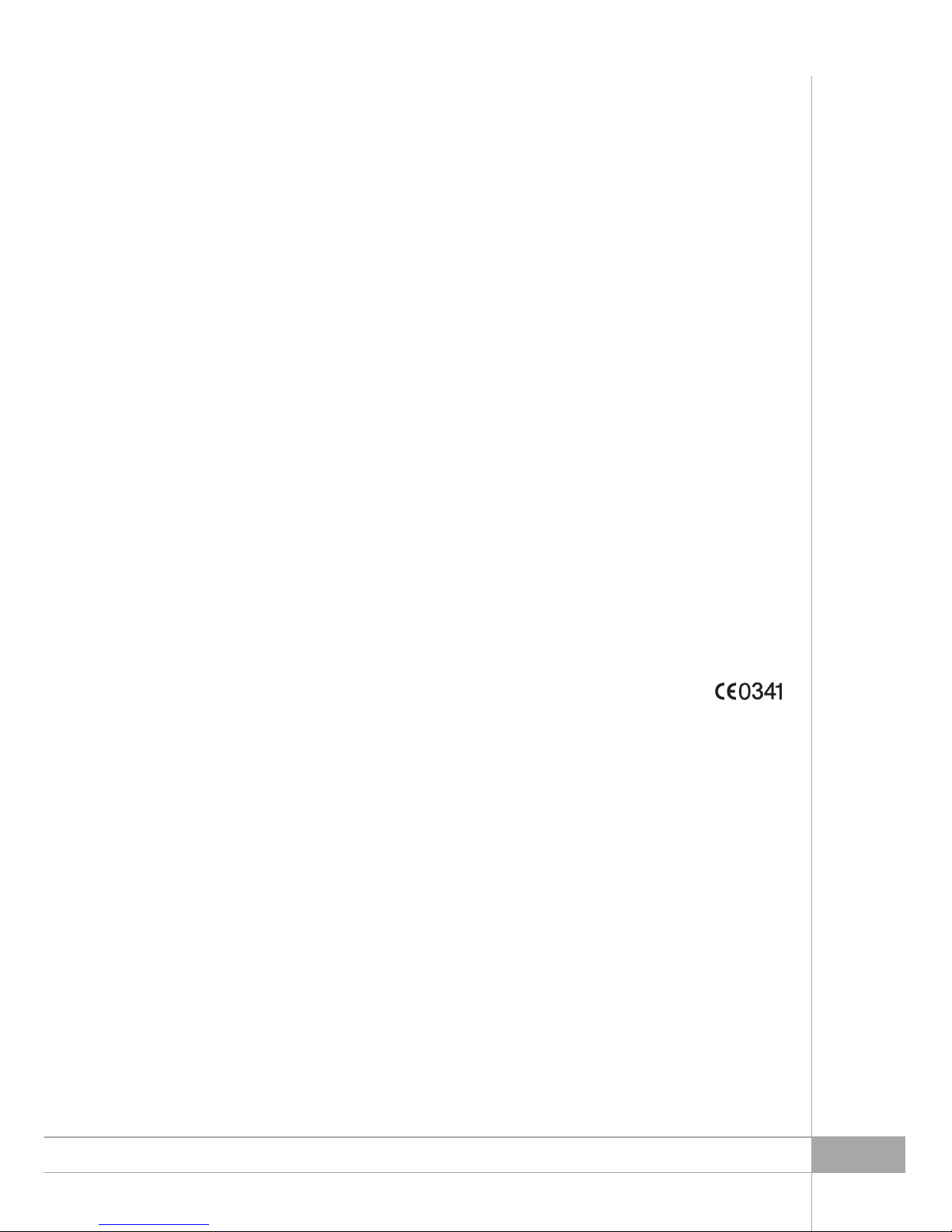
vendedor con la fecha, el numero de
serie y los detalles del vendedor claramente indicados. SouthWing se reserva el derecho a rehusar dar servicio de
garantía si estos documentos no son
presentados.
2. Cualquier producto reparado o
reemplazado seguirá cubierto por las
mismas condiciones de garantía hasta
el final del periodo original de garantía
o 90 días (el que finalice más tarde).
3. La garantía de reparación o reposición gratuita no cubre fallos del producto debidos al desgaste normal, a
usos indebidos o contrarios al manual
de usuario del producto, accidente,
modificación o ajuste, fuerzas de la
naturaleza, o daños causados por el
contacto con líquidos.
4. Esta garantía no será válida en caso
que el producto sea reparado por personal de servicio que no sea aprobado
por SouthWing.
5. A la discreción de SouthWing, una
unidad defectuosa será reparada o reemplazada. Si la reparación no es posible, SouthWing se reserva el derecho
de reemplazar el producto defectuoso
por otro producto de valor equivalente.
6. SouthWing no ofrece ninguna
garantía, oral o escrita, adicional a la
presente garantía limitada. En la medida permitida conforme al derecho
nacional, comunitario y convencional
aplicable, cualquier garantía implícita,
condición de comercialización, calidad
satisfactoria o adecuación a un determinado fin se limitará a la duración de
la garantía descrita con anterioridad.
7. En la medida legalmente permitida,
SouthWing no será responsable de los
daños incidentales o emergentes de
cualquier naturaleza, incluyendo sin
carácter exhaustivo el lucro cesante o
las pérdidas en la cartera comercial.
Algunos países o estados no permiten
total o parcialmente la exclusión o limitación de la responsabilidad por los
daños incidentales o emergentes, o la
limitación de la duración de las garantías implícitas. Esto puede significar que
las limitaciones o exclusiones descritas
no le sean de aplicación.
La presente garantía no afecta a los
derechos de los consumidores y usuarios recogidos en el ordenamiento jurídico vigente, ni sus derechos frente al
proveedor derivados del acuerdo contractual en virtud del cual se ha adquirido el producto.
9. DECLARACIÓN DE CONFORMIDAD
Por medio de la presente SouthWing
S.L., declara que el Bluetooth Headset
cumple con los requisitos esenciales y
cualesquiera otras disposiciones aplicables o exigibles de la Directiva
1999/5/CE
Para más información por favor consulte:
http://www.south-wing.com
Este dispositivo no tiene limitaciones de uso
en la UE
17

18
Note:
Veuillez lire les “Instructions de sécurité”
et la “Limitation de Garantie” avant d’utiliser
l’oreillette.
MANUEL D’UTILISATION
SH305/310/315
Oreillette sans fil Bluetooth
®
FRANÇAIS
Introduction ..........................................................................................................
1. Charger l’oreillette ...............................................................................................
2. Associer l’oreillette ..............................................................................................
3. Porter et transporter l’oreillette ...........................................................................
4. Utilisation générale .........................................................................................
5. Appel Push4
TM*
................................................................................................
6. Menu avancé ..................................................................................................
7. Résolution des problèmes ..................................................................................
8. Informations complémentaires ......................................................................
9. Déclaration de Conformité .................................................................................
INDEX
19
19
19
20
20-21
21-22
22-23
23
24-25
25
