Page 1
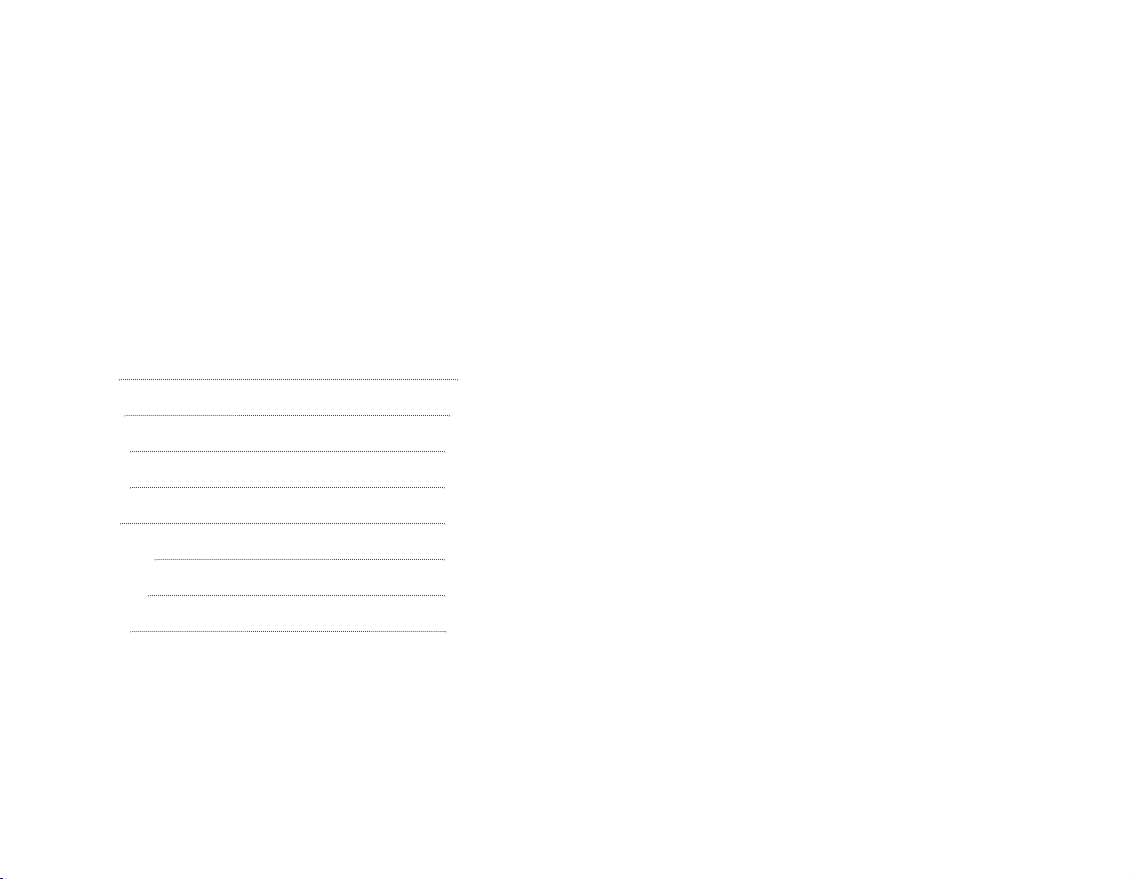
USER GUIDE
English 2-11
Espańol 12-21
Français 22-31
Deutsch 32-41
Italiano 42-51
Nederlands 52-61
Portugues 62-71
Pycck
ий
72-82
SH230
Bluetooth®Wireless Headset
INDEX
^
Page 2

INTRODUCTION
Thank you for choosing a Bluetooth
®
product from SouthWing.
This user guide provides all the
information you will need to use
and care for your product.
All relevant information regarding
your SouthWing product can be
found on the support section of
our website: www.south-wing.com
1. CHARGING THE HEADSET
You will need to charge the battery of your Headset. To do so,
follow these steps:
1. Plug the power supply into a
power point.
2. Plug the connector of the
power supply into the USB
Charging Socket [1]. The Indicator Light [2] will turn green to indicate the Headset battery is
charging.
3. Once the Indicator Light [2]
turns off, the Headset is fully
charged and can be removed
from the power supply.
Please Note:
· The Headset will not function while
charging.
· If the Indicator Light [2] remains off
when charging, the battery is already
fully charged and does not require further charging.
· To maximise battery life, do not charge the Headset for extended periods of
time.
· Full battery capacity will be achieved
after two or three full charge/discharge
cycles.
· When your battery is flat, it takes up
to four hours to completely charge
your headset.
2. PAIRING THE HEADSET
Auto-pairing
For added convenience, your
headset has an auto-pairing function so that when you turn the
headset on for the first time, it is
already in pairing mode (you will
also hear a series of high tones).
Then, follow these steps:
1. Put the mobile phone into
pairing mode (see the instructions which came with your
phone). Ensure that the mobile
phone is no more than 1metre
away from the headset.
2. Enter the PIN number: 0000.
If pairing is successful, the Indicator Light [2] will begin flashing
every 3 seconds.
Normal pairing
You will need to follow the steps
below if you want to pair your
Headset with another mobile
phone.
You will be able to pair your
Headset with up to 3 devices.
1. Ensure the Headset is off.
2. Press and hold the On/Off
Button [2] for about 5 seconds
until the Indicator Light [2]
flashes twice every second (you
will also hear a series of high
tones)
Introduction 3
1. Charging the Headset 3
2. Pairing the Headset 3
3. Wearing and Carrying the Headset 4
4. General Usage 4
5. Extended Menu 6
6. Troubleshooting 6
7. Additional Information 7
8. Declaration of Conformity 9
Comand Summary Table 10
2 3
USER GUIDE ENGLISH
SH230
Bluetooth®Wireless Headset
INDEX
Note:
Please read the “Safe Usage Guidelines” and
“Limited Warranty” before using the Headset.
®Bluetooth is a registered trademark owned by Bluetooth SIG, Inc. U.S.A.
and licensed to SouthWing.
Page 3

for about 3 seconds until a series
of tones is heard. The Indicator
Light [2] will flicker for 1 second
and start flashing.
To turn the Headset off, press and
hold the On/Off Button [2] for
about 3 seconds until a series of
tones is heard. The Indicator
Light will flash, before turning off.
Changing Volume
To increase the volume, with the
Headset on, press Vol+ Button
[3]. To decrease the volume,
press the Vol- Button [4]. The
Headset will remember all volume settings even when it is
switched off.
Accepting / rejecting* a call
When the phone rings (ring tone
can be heard in Headset), briefly
press the Multi-function Button [2]
once to accept the call. Press and
hold the Multi-function Button [2]
for 1 second to reject the call.
Initiating a call from your
mobile phone
Dial the number as usual with
your phone. If your Headset is on
and the phone has been correctly paired, your phone will
transfer the call to your Headset.
Initiating a call with voice dialling
You may be able to initiate the
voice dialling function from your
Headset (your phone will need to
support voice dialling and voice
tags need to be entered). To activate, briefly press the Multi-func-
tion Button [2]. You will then be
able to speak the name of the
person you wish to call.
Ending a call
Press the Multi-function Button
[2] briefly during a call and the
call will be ended.
Disconnecting from the phone*
You may wish to disconnect the
Headset from the phone in order
to reduce battery consumption.
To do so, press the Multi-function Button 3 times on the Headset when it is not in an active
call. If you want to pick up a call,
you first need to re-connect the
Headset. To do so, press the
Multi-function Button once again
on the Headset.
Battery life
To conserve battery life, your
Headset features an auto-sleep
function. This function switches
the Headset off after 12 hours of
inaction. Once your Headset has
entered auto-sleep, it can be
switched on again normally.
When the battery has only 10%
charge remaining, the Headset
will produce an audible warning
tone sequence every time a call
is ended.
Resetting your Headset
Should your Headset stop responding, try charging it for a few
seconds. Your Headset should
now function again as normal.
5
Then complete normal pairing
process by following point 1 and
2 of the auto-pairing section
above.
3. WEARING AND CARRYING
THE HEADSET
You can wear your Headset on
either ear and carry it in different
ways using the rotating Multifunction Arm [7].
Wearing the Headset without
the Ear Hook
You can wear the Headset without using the Ear Hook. To do so:
1. Rotate the Multi-function Arm
[8] downwards, until it stays in
your ear like a wired headset
cable extension.
2. Gently place the Speaker [5]
into your ear canal.
3. Finally find the most comfortable position by rotating the
Headset forward and backward.
Wearing the Headset with
the Ear Hook
The Ear Hook may also be used
for maximum comfort. To mount
the ear hook, rotate the Multifunction Arm [7] upwards and
slide it inside the Ear Hook [8]
jack. To place it on your ear follow these steps:
1. Rotate the Ear Hook [8]
slightly forwards.
2. Gently place the Speaker [5]
into your ear canal.
3. Rotate the Ear Hook [8] back-
wards and adjust it behind your
ear.
4. To switch from one ear to the
other, simply rotate the Multifunction Arm [7] downwards and
rotate the Ear Hook [8] to the opposite side.
Clipping your Headset to your
clothes
The Multi-function Arm can also
be used to carry your Headset in
several convenient ways (Ear
Hook not mounted). To clip it to
your clothes do the following:
1. Rotate the Multi-function Arm
[7] to the same direction of the
microphone [6]
2. Use the Multi-function Arm [7]
and Headset Body as a clip to attach the Headset to your clothes.
Using your Headset Cord to carry
your Headset
The Headset Cord [9] can also be
used to carry your Headset with
your mobile phone (Ear Hook not
mounted). To attach your Headset to the Headset Cord [9] follow these steps:
1. Rotate the Multi-function Arm
[7] until it is in opposite direction
of the Headset microphone [6]
2. Attach the Multi-function Arm
[7] to the Headset Cord [9] jack
4. GENERAL USAGE
Turning the Headset on and off
To turn the Headset on, press
and hold the On/Off Button [2]
4
* The features marked with an asterisk will only work with Bluetooth phones which support
the Hands-free profile. Today, most Bluetooth phones support this profile.
Page 4
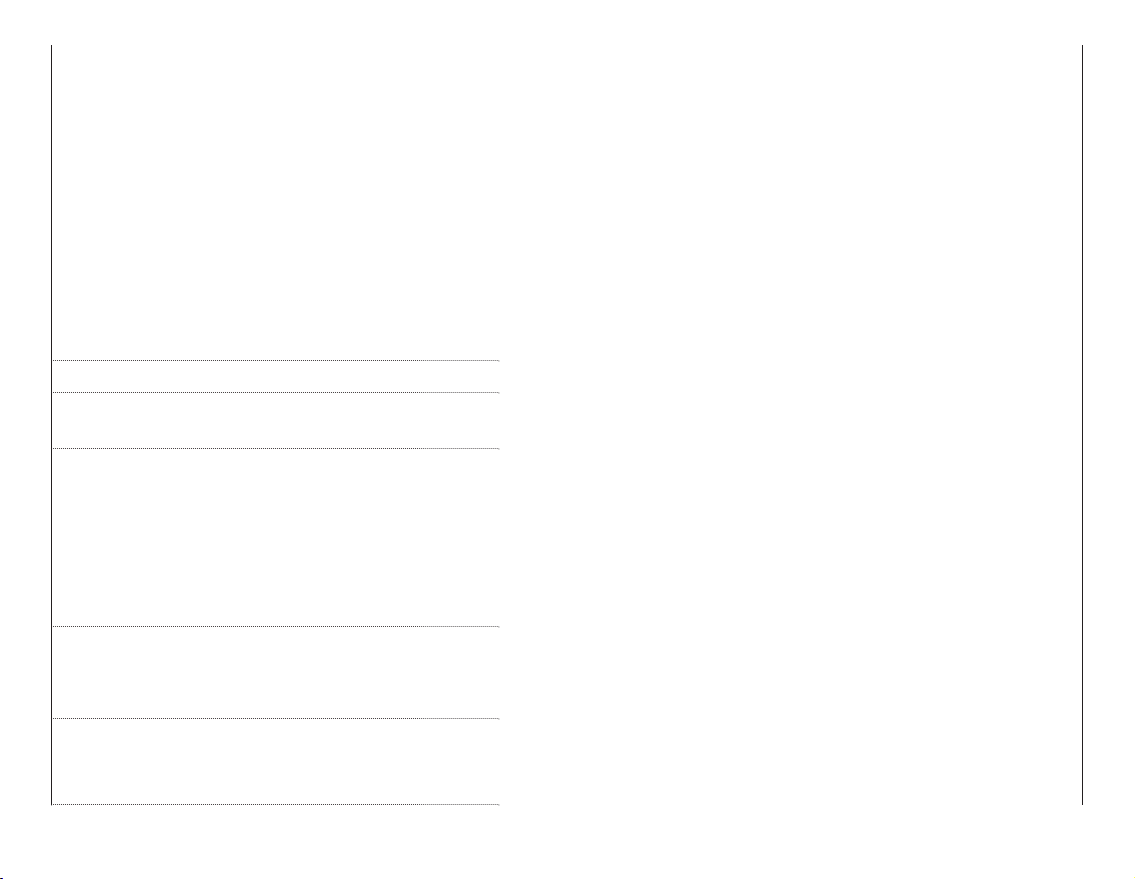
7. ADDITIONAL INFORMATION
Contacts
Please contact SouthWing with
the following details should you
have any questions or suggested
improvements.
Email:
customer.service@south-wing.com
Please note:
For all warranty related issues, please
return the product to the shop from
which you purchased it.
Battery Care
Your Headset battery will have a
long life provided you follow
these guide lines:
· Do not use any accessory to
charge your Headset other than
the ones provided by SouthWing
for this product.
· Do not charge your Headset
outdoors
· Do not charge your Headset if
the ambient temperature is
above 45 degrees Celsius or
below 10 degrees Celsius
· Do not leave your Headset connected to the charger for extended periods of time, as excessive charging will reduce battery
life.
Safe Usage Guidelines
· Only use the product according
to the directions within this User
Guide. Usage of this product
contrary to these directions
could cause injury. In addition,
any usage of this product contrary to this User Guide will void
any warranty.
· Do not use the product in an
environment where it may come
in contact with liquid be exposed
to high humidity or extreme temperatures.
· Do not place the product in a
fire as it may explode causing injury or death.
· Do not use the product in areas
where usage of radio transmitters is prohibited (e.g. aircraft
and hospitals) or close to sensitive devices that may be affected
by a radio transmitter (e.g. pacemakers).
· Do not attempt to service this
product yourself. If the product requires servicing, this must be performed by an approved service
person.
· If the product becomes dirty, it
should be cleaned with a soft
cloth. Do not use any cleaning
agents as these may damage the
plastics, electronics or battery.
· Usage of this product while driving, may reduce your ability to
react to road conditions.
· Be aware that using a wireless
headset while driving is illegal in
certain countries. Therefore, you
should check the local laws before
using the product while driving.
· As this product contains parts
which may cause injury if consumed, keep it out of reach of
children.
· Use only the power supply or
accessories approved by South-
7
5. EXTENDED MENU
To activate the extended menu
functions, press the Vol+ [3],
Vol- [4] and Multi-function [2] Buttons until the Indicator Light
flashes. (a series of 4 beeps will
be heard). Do the same to return
to the main menu (all the settings of extended menu functions will be lost). See the
Commands Summary Table for
the commands available in the
Extended Menu.
6
6. TROUBLESHOOTING
Problem Suggestions
The Headset will not · The Headset battery may be flat. Try recharturn on ging the Headset.
Pairing is · Try moving the phone and Headset closer
unsuccessful together during pairing.
· Make sure that the mobile phone is in the
correct Bluetooth mode.
· Some electrical devices such as microwave
ovens create a noisy electrical environment
making it difficult for the Headset to communicate with the phone. Try moving away from
such devices and try again.
Pairing has · Make sure that your phone is switched on
succeeded but and ready to connect to the Headset. Check
calls are not heard your phone user manual on how to do this.
in the Headset
The Headset stops · Ensure that your Headset battery is charged.
responding to button · Try resetting your Headset according to the
presses directions given in “Resetting your Headset”
Page 5
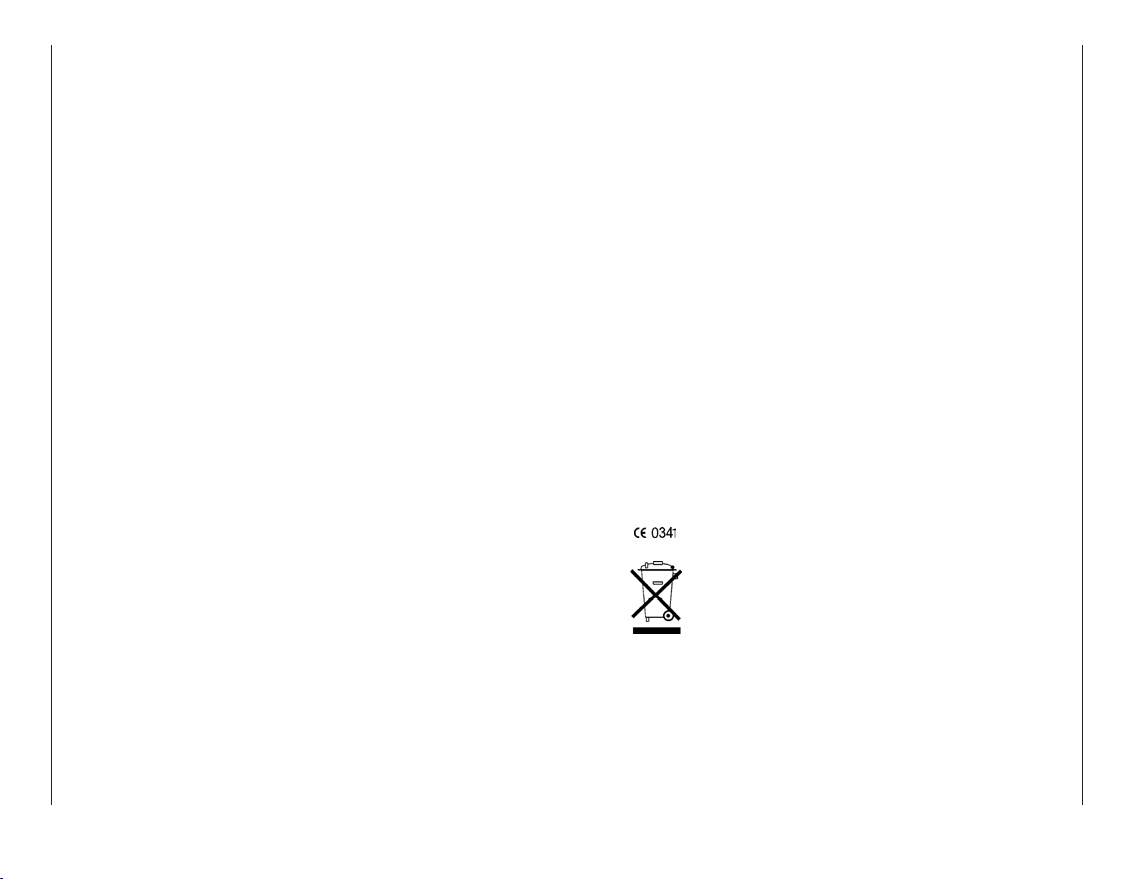
exclusions stated above do not
apply to you.
This guarantee does not affect
the consumer’s statutory right
under applicable local laws in
force, nor the consumer’s rights
against the dealer arising from
their sales/purchase contract.
8. DECLARATION OF CONFORMITY
Hereby, SouthWing S.L., declares that this Bluetooth Stereo
Headset is in compliance with
the essential requirements and
other relevant provisions of Directive 1999/5/EC.
For additional information please
visit:
http://www.south-wing.com
This product has no usage limitations in the EU.
This product follows the WEEE
(Waste Electrical and Electro-
nic Equipment Requirements).
2002/96/EC
9
Wing. Usage of a different power
supply or charger or modification
of either of these devices may
damage the product or result in
a risk of electrocution.
Caution:
Prolonged use of the headset at high
volumes may affect your hearing capacity.
Warranty
SouthWing provides a guarantee
that this product will be free of
defects in workmanship and material for a period of 2 years.
Should the product fail under
normal usage within this period,
please return the product to the
store from which it was purchased. At the discretion of
SouthWing, the faulty product
will then be replaced or repaired
at no cost according to the conditions outlined below.
Conditions
1. To be granted, this guarantee
requires the presentation of the
original dated purchase invoice
with the serial number and
dealer details clearly indicated.
SouthWing reserves the right to
refuse warranty service if this
documentation is not presented.
2. Any product repaired or replaced will be covered by the
same warranty conditions until
the end of the original warranty
period or 90 days (whichever is
later).
3. The free repair or replace-
ment warranty does not cover
failure of the product due to normal wear and tear, misuse, use
contrary to the product user
guide, accident, modification or
adjustment, forces of nature, or
damage resulting from contact
with liquids.
4. Only service personnel who
have been approved by SouthWing may repair this product.
Attempted repair by anyone else
will void this warranty.
5. At the discretion of SouthWing, a faulty unit will be either
repaired or replaced. If repair is
not possible, SouthWing reserves the right to replace the faulty
product with another product of
equivalent value.
6. SouthWing does not offer any
further express warranty, neither
written nor oral. To the extent allowed by local law, any implied
warranty or condition or merchantability, satisfactory quality,
or fitness for a particular purpose
is limited to the duration of the
warranty described above.
7. To the extent allowed by local
law, SouthWing will not be liable
for any incidental or consequential damages of any nature whatsoever, including but not limited
to lost profits or commercial loss.
Some countries or states do not
allow the exclusion or limitation
of incidental or consequential
damages, or limitation of the duration of implied warranties. This
may mean that the limitations or
8
Page 6
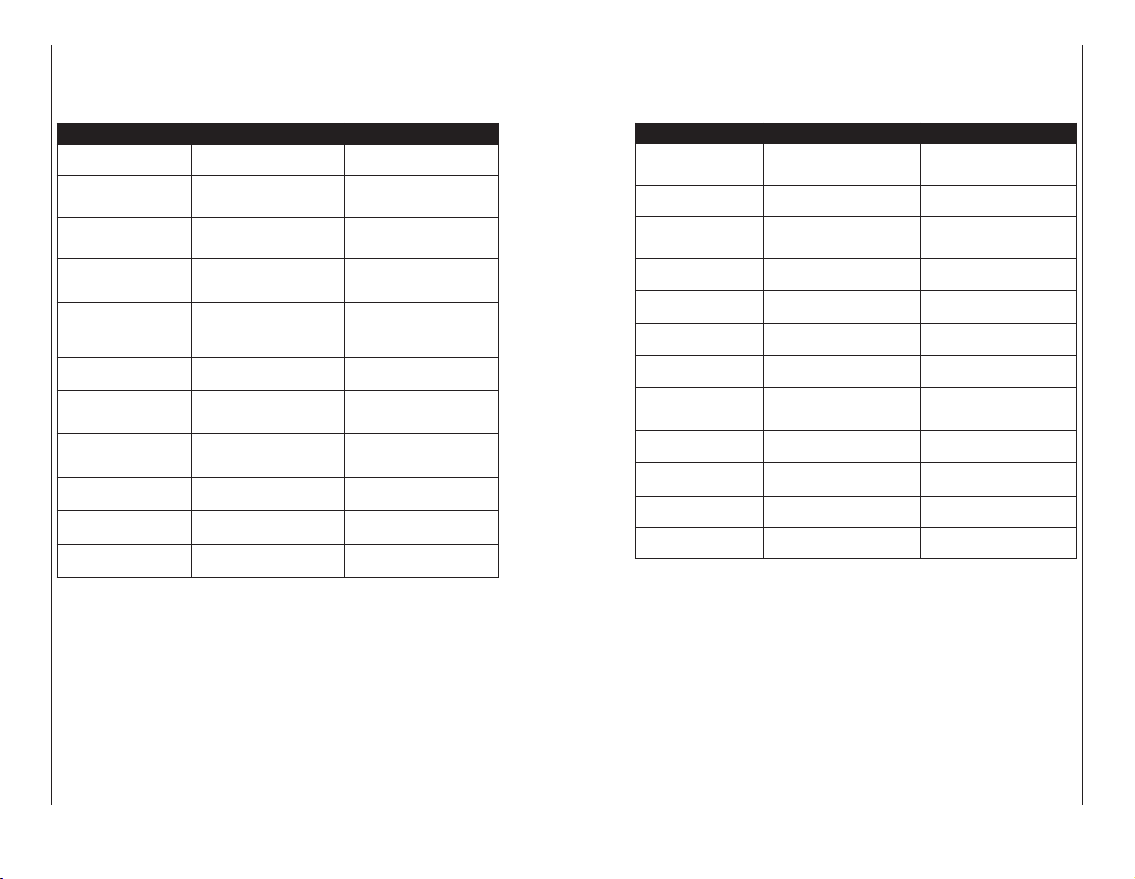
1110
HOW TO? ACTION HEADSET RESPONSE
Power On In OFF state press and hold
Multi-function Button for 3 sec.
Headset turns on and light
flashes green
Power Off In ON state press and hold
Multi-function Button for 3 sec.
Light flashes green 3 times
every second, for 2 sec. and
Headset turns off
Volume up In ON state, press Vol+ Button
repeatedly
Every press you hear a beep
with higher volume and higher
tone
Volume down In ON state, press Vol- Button
repeatedly
Every press you hear a beep
with lower volume and lower
tone
Pairing Mode In OFF state press and hold
Multi-function Button for 5 sec.
and see the pairing instructions
of your phone
Headset light flashes green
twice every second and a series
of high tones can be heard
Accept call During incoming call press
Multi-function Button once
Headset picks call up
Reject Call
1
During incoming call press and
hold Multi-function Button for
1 sec.
Headset rejects call
Voice Dialling
2
In ON state press Multi-function
Button once
Headset makes a series of short
beeps while mobile initiates the
voice dialling command
End Call During a call press Multi-func-
tion Button once
Headset hangs up the current
call
Disconnect from phone 1In ON state press Multi-function
Button 3 times
Headset disconnects from
phone
Connect to phone
1
When disconnected, press
Multi-function Button once
Headset connects to phone
HOW TO? ACTION HEADSET RESPONSE
Activate/deactivate
extended menu
In ON state press Vol+, Vol- and
Multi-function Button for 1 sec.
Headset light flashes 3 times
every second for 3 seconds and
a series of 10 beeps is heard
Muting microphone During a call press Multi-function
Button twice
Microphone is muted and
periodic tones are heard
Reactivate microphone During a call with muted micro-
phone press and Multi-function
Button twice
Microphone is reactivated
Transfer call to mobile 1During a call press Multi-function
Button 3 times
Call continues in mobile
Transfer call back to
Headset
1
During a call in the mobile press
Multi-function Button once
Call continues in Headset
Last Number Redial 1In ON state press Multi-function
Button twice
Mobile Redials
Check battery level In ON state press Multi-function
Button 4 times
A series of beeps indicates
remaining talk time in hours
Automatic call pick up
activation
In ON state press Multi-function
Button, Vol+ and Vol- Buttons for
1 sec.
Select Automatic call pick up
mode
Enter Ringtone selection In ON state press and hold either
Vol+ or Vol- Buttons for 5 sec.
Enters ring tone list
Check different ring tones In ring tone menu Up and down in the ring tone list
Select ring tone In ring tone menu press Multi-
function Button once
Selects ring tone in Headset
Swap Vol+ and Volbuttons
In ring tone menu press Multifunction Button twice
Swap the Vol+ and the Volbuttons
COMMANDS SUMMARY TABLE
1. Main menu 2. Extended menu
1 Only with mobile phones supporting Hands-free mode
2 Only with mobile phones supporting voice dialling
Page 7

INTRODUCCIÓN
Gracias por escoger un producto
Bluetooth
®
de SouthWing. Esta
guía del usuario proporciona toda
la información necesaria para utilizar y cuidar el producto. Toda la
información relevante relacionada con el producto SouthWing
puede encontrarse en la sección
de ayuda de nuestra página web:
www.south-wing.com
1. CARGA DEL AURICULAR
Es necesario cargar la batería del
auricular. Para ello, siga los
pasos siguientes:
1. Conecte el adaptador a la
línea de suministro eléctrico.
2. Enchufe el conectador del
adaptador a la clavija de carga
USB [1]. El indicador luminoso [2]
se iluminará de color verde indicando que la batería del auricular
está en proceso de carga.
3. Cuando el indicador luminoso
[2] se apague, el auricular se
habrá cargado totalmente y se
podrá desenchufar del adaptador.
Nota importante:
· El auricular no funcionará mientras
dure la carga.
· Si cuando se procede a cargar el auricular, el indicador luminoso [2] permanece apagado, la batería ya está
totalmente cargada y no es necesario
seguir con la carga.
· Para alargar al máximo la vida de la
batería, no cargue el auricular durante
largos períodos de tiempo.
· La capacidad total de la batería se alcanzará al cabo de dos o tres ciclos de
carga / descarga.
· Si la batería está descargada, serán
necesarias cuatro horas para cargar
completamente el auricular.
2. ENLACE DEL AURICULAR
Auto-enlace
Para un uso más fácil, el auricular
posee una función de auto-enlace, de modo que cuando usted
encienda el auricular por primera
vez, ya lo encontrará en modo
enlace (oirá también una serie de
pitidos agudos). Tras esto, siga
las instrucciones siguientes:
1. Coloque el teléfono móvil en
el modo enlace (véase las instrucciones que acompañan al
teléfono). Asegúrese de que el
teléfono no está a más de 1
metro de distancia del auricular.
2. Introduzca el número pin: 0000.
Si el enlace se ha efectuado correctamente, el indicador luminoso [2] parpadeará de nuevo
cada 3 segundos.
Enlace habitual
Necesitará repetir este proceso
cada vez que quiera enlazar su
auricular con otro teléfono móvil.
Usted podrá enlazar su auricular
hasta con 3 dispositivos a la vez.
1. Asegúrese de que el auricular
está apagado.
2. Pulse y mantenga presionado
el botón On/Off [2] durante 5 se-
1312
Introducción 13
1. Carga del auricular 13
2. Enlace del auricular 13
3. Uso y colocación del auricular 14
4. Empleo general 15
5. Menú ampliado 16
6. Localización y resolución de problemas 16
7. Información adicional 17
8. Declaración de conformidad 19
Tabla Resumen de los Comandos 20
GUÍA DEL USUARIO ESPAŃOL
SH230
Auricular Inalámbrico Bluetooth
®
ÍNDICE
Nota:
Antes de utilizar el auricular, léase las “Directrices
de uso seguro” y la “Garantía limitada”.
®Bluetooth es una marca registrada propiedad de Bluetooth SIG, Inc. U.S.A.
y se autoriza su uso a SouthWing.
Page 8

4. EMPLEO GENERAL
Conexión y desconexión
del auricular
Para encender el auricular, pulse y
mantenga pulsado el botón On/Off
[2] durante 3 segundos hasta que
escuche una serie de pitidos. El indicador luminoso [2] parpadeará
rápido y luego más lento.
Para apagar el auricular, pulse y
mantenga pulsado el botón On/Off
[2] durante 3 segundos hasta que
escuche una serie de pitidos. El indicador luminoso parpadeará y el
auricular se apagará.
Cambio de volumen
Para aumentar el volumen, pulse
el botón Vol+ [3]. Para disminuir
el volumen, pulse el botón Vol
[4]. El auricular mantendrá el
ajuste del volumen incluso
cuando esté desconectado.
Aceptar / rechazar* una llamada
Cuando suena el teléfono (puede
oírse el tono de la llamada en el
auricular), pulse brevemente el
botón multifunción [2] si desea
aceptar la llamada. Pulse y mantenga pulsado el botón multifunción [2] durante 1 segundo para
rechazarla.
Iniciar una llamada desde
el teléfono móvil
Marque el número con el teléfono móvil. Si el auricular está
conectado y el teléfono se ha enlazado correctamente, la llamada
se transferirá al auricular.
Iniciar una llamada con
marcación por voz
Puede iniciar la función de marcación por voz desde el auricular
(el teléfono debe ser compatible
con esta función y se deben introducir las cuñas de voz). Para
activarlo, pulse brevemente el
botón multifunción [2]. Ahora
podrá decir el nombre de la persona con la que desea hablar,
con lo cual se iniciará la llamada.
Finalizar una llamada
Pulse el botón multifunción [2]
brevemente durante una llamada
y ésta finalizará.
Desconexión desde el teléfono*
Para ahorrar consumo de la
batería, sería deseable desconectar el auricular del teléfono. Para ello, pulse el botón
multifunción del auricular 3
veces cuando no esté efectuando una llamada. Si desea realizar una llamada, antes será
necesario conectar de nuevo el
auricular. Para ello, pulse el
botón multifunción del auricular
una vez más.
Vida de la batería
Para alargar la duración de la
batería, el auricular incorpora la
función “auto-sleep”. Esta función desconecta el auricular después de 12 horas de inactividad.
Si se ha activado esta función, el
auricular podrá conectarse de
nuevo siguiendo el procedimiento normal.
15
gundos hasta que el indicador luminoso [2] parpadee dos veces
por segundo (oirá también una
serie de pitidos agudos).
Complete el proceso normal de
enlace siguiendo los puntos 1 y
2 de la sección de auto-enlace
que aparece más arriba.
3. USO Y COLOCACIÓN
DEL AURICULAR
Puede colocarse el auricular en
la oreja y cambiarlo a diferentes
posiciones utilizando el brazo
multifunción giratorio [7].
Uso del auricular sin el soporte
para la oreja
Puede utilizar el auricular sin
necesidad de emplear el soporte
para la oreja, para ello:
1. Gire el brazo multifunción [7]
hacia abajo hasta que se sitúe en
la oreja, como si se tratara de la extensión del cable de un auricular.
2. Con suavidad, coloque el auricular [5] ligeramente en el canal
auditivo.
3. Finalmente, busque la posición más cómoda girando el auricular hacia delante y hacia atrás
Uso del auricular con el soporte
para la oreja
Puede emplearse el soporte de
la oreja para conseguir la máxima comodidad. Para montarlo,
gire el brazo multifunción [7]
hacia arriba y deslícelo dentro
del conectador del soporte de la
oreja [8]. Para colocarlo en la
oreja, siga los pasos siguientes:
1. Gire ligeramente el soporte [8]
hacia delante.
2. Con suavidad, coloque el auricular [5] en el canal auditivo
3. Gire el soporte [8] hacia atrás
y ajústelo detrás de la oreja.
4. Para cambiar de una oreja a la
otra, gire simplemente el brazo
multifunción [7] hacia abajo y
mueva el soporte de la oreja [8]
al lado contrario.
Sujeción del auricular a la ropa
El brazo multifunción puede utilizarse, además, para sostener el
auricular de distintas maneras
(sin montar el soporte). Para sujetarlo a la ropa siga las instrucciones siguientes:
1. Gire el brazo multifunción [7]
en la misma dirección del micrófono [6].
2. Utilice el brazo multifunción
[8] y el propio auricular como clip
de sujeción en la ropa.
Utilice el cordón del auricular
para sostenerlo
El cordón del auricular [9] puede
emplearse también para llevarlo
con el teléfono móvil (sin montar
el soporte). Para sujetar el auricular al cordón [9] siga los pasos
siguientes:
1. Gire el brazo multifunción [7]
hasta que se encuentre en la dirección opuesta a la del micrófono [6].
2. Sujete el brazo multifunción
[7] al conectador del cordón del
auricular [9].
14
* Las características indicadas con asterisco solamente funcionarán con teléfonos Bluetooth
compatibles con la configuración manos libres.
Actualmente, la mayoría de teléfonos Bluetooth poseen esta función.
Page 9
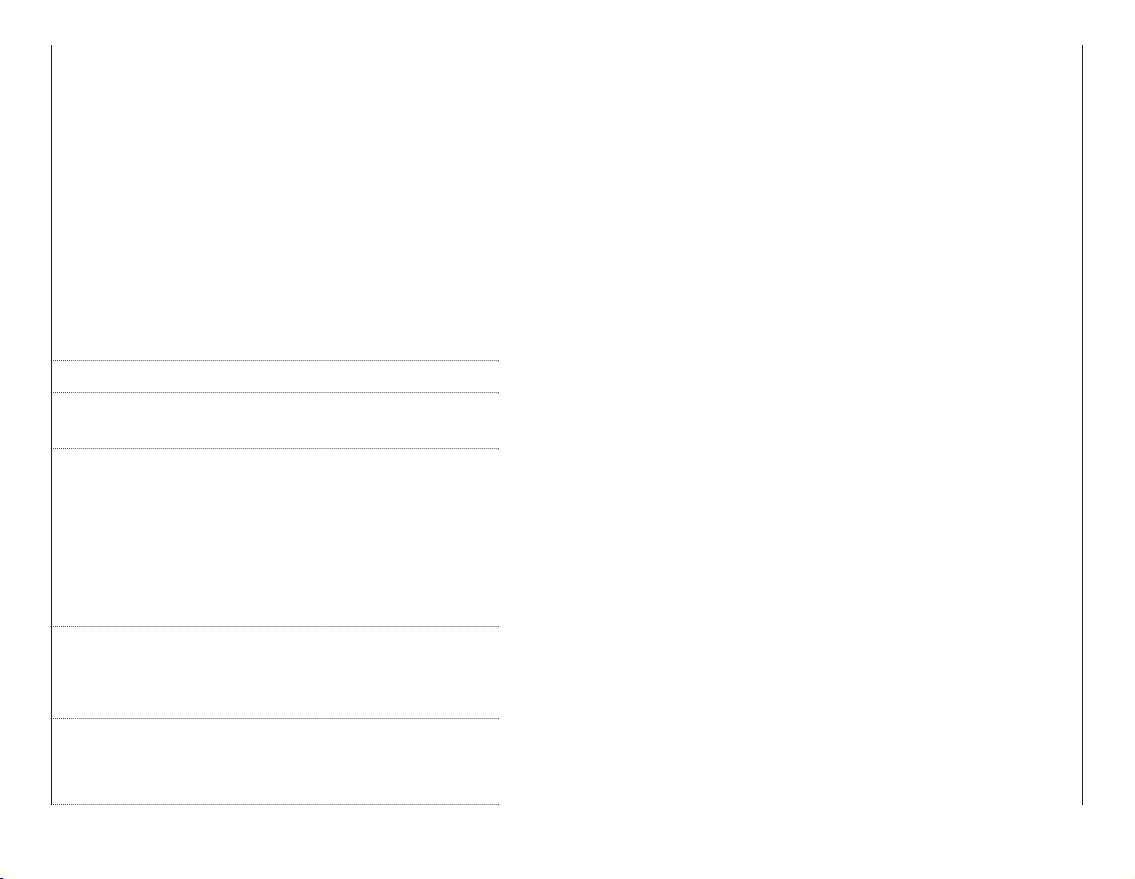
7. INFORMACIÓN ADICIONAL
Contactos
Por favor póngase en contacto
con SouthWing ante cualquier
pregunta o sugerencia de
mejora, indicándonos el número
de serie de su producto.
Email:
customer.service@south-wing.com
Nota:
Para cualquier tipo de consulta relacio
nada con la garantía, por favor diríjase
con el producto al establecimiento
donde lo adquirió.
Cuidado de la Batería
La batería de su auricular tendrá
una vida prolongada si usted
sigue las siguientes indicaciones:
· No use ningún accesorio para
cargar su Auricular que no sea
uno de los provistos por SouthWing para este producto.
· No cargue su Auricular al aire
libre.
· No cargue su Auricular si la
temperatura ambiente supera los
45ºC o si no alcanza los 10ºC.
· No deje su Auricular conectado
al adaptador de corriente durante
largos periodos de tiempo, ya
que el exceso de carga reduce la
vida de su batería.
Indicaciones de Seguridad
para el Usuario
· Use el producto solamente
según las instrucciones contenidas en este Manual de
Usuario. El uso de este producto
contraviniendo estas instrucciones podría causar daños.
Además, cualquier uso de este
producto contraviniendo dichas
instrucciones invalidará toda
garantía.
· No use el producto en un ambiente donde pueda entrar en contacto con líquidos, estar
ex-puesto a humedades elevadas o temperaturas extremas.
· No exponga este producto al
fuego, su batería interna podría
explotar causando daños o la
muerte.
· No use este producto en áreas
donde el uso de transmisores de
radio se encuentra prohibido (Ej.
Aviones y hospitales) o cerca de
equipos sensibles a transmisores
de radio (Ej.Marcapasos).
· No intente reparar este producto usted mismo. Si el producto necesita reparación, debe
realizarla personal autorizado de
reparación.
· Para limpiar el producto utilice
una gamuza suave. No utilice
agentes limpiadores que puedan
dañar el plástico, la electrónica o
batería.
· El uso de este producto durante la conducción puede reducir su capacidad de reacción
en carretera.
· Tenga presente que el uso de
un auricular inalámbrico durante
la conducción es ilegal en ciertos
países. Por consiguiente, debería
verificar las leyes locales antes
de usar este producto durante la
17
Cuando la carga de la batería
esté sólo al 10%, el auricular produce una se-cuencia de tonos de
advertencia audibles cada vez
que finaliza una llamada.
Reinicialización del auricular
Si el auricular no responde, inténtelo cargar de nuevo durante
algunos segundos. El auricular
debería funcionar ahora con toda
normalidad.
5. MENÚ AMPLIADO
Para activar las funciones del
menú ampliado, pulse los
botones Vol+ [3], Vol- [4] y el
botón multifunción [2] hasta que
el indicador luminoso parpadee.
(se oirá una serie de 4 pitidos).
Haga lo mismo para volver al
menú principal (se perderán
todas las funciones del menú
ampliado). Los comandos disponibles en el Menú extendido
están listados en la Tabla resumen de los comandos.
16
6. LOCALIZACIÓN Y RESOLUCIÓN DE PROBLEMA
Problema Sugerencias
El auricular no se · La batería del auricular puede estar agotada.
conecta Intente recargar el auricular.
No se ha · Durante el proceso de enlace intente juntar al
conseguido máximo el teléfono y el auricular.
realizar el enlace · Asegúrese de que el teléfono móvil se en
cuentra en el modo Bluetooth correcto.
· Algunos dispositivos eléctricos, como los hornos microondas, crean unas condiciones ambientales de ruido eléctrico que dificultan la
comunicación del auricular con el teléfono.
Inténtelo de nuevo, alejándose de tales dispositivos.
El enlace se ha · Asegúrese de que el teléfono está conectado
realizado, pero las y listo para enlazar con el auricular. Compruellamadas no se be cómo realizar esta operación en el manual
oyen en el auricular de instrucciones del teléfono.
El auricular se des- · Asegúrese de que la batería del auricular esté
activa y no respon- cargada.
de a las acciones · Intente reinicializar el auricular según las instrucde comando ciones indicadas en
“Reinicialización del auricular”.
Page 10
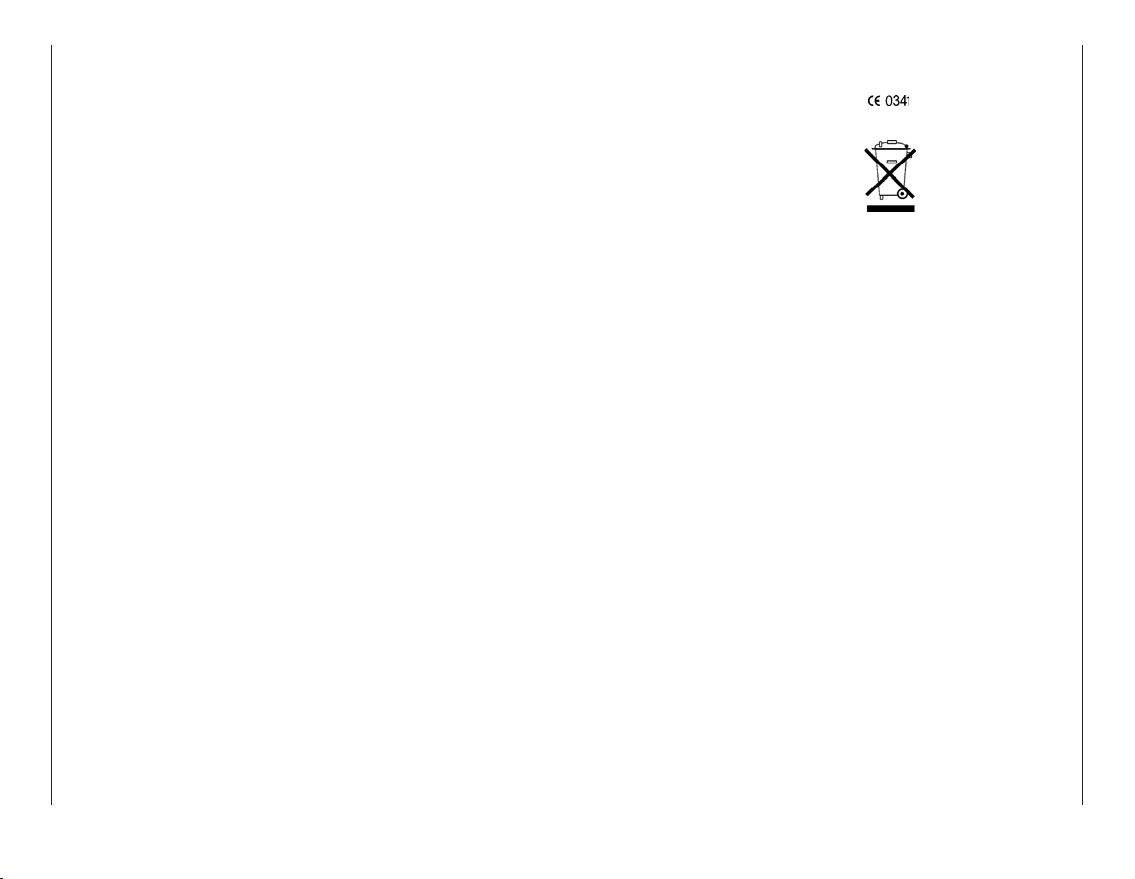
sponsable de los daños incidentales o emergentes de cualquier
naturaleza, incluyendo sin carácter
exhaustivo el lucro cesante o las
pérdidas en la cartera comercial.
Algunos países o estados no permiten total o parcialmente la exclusión o limitación de la responsabilidad por los daños incidentales o emergentes, o la limitación de la duración de las garantías implícitas. Esto puede significar que las limitaciones o exclusiones descritas no le sean de
aplicación.
La presente garantía no afecta a
los derechos de los consumidores y usuarios recogidos en el ordenamiento jurídico vigente, ni
sus derechos frente al proveedor
derivados del acuerdo contractual en virtud del cual se ha adquirido el producto.
8. DECLARACIÓN DE
CONFORMIDAD
Por medio de la presente SouthWing S.L., declara que el Bluetooth Headset cumple con los
requisitos esenciales y cuales
quiera otras disposiciones aplicables o exigibles de la Directiva
1999/5/CE
Para más información por favor
consulte:
http://www.south-wing.com
Este dispositivo no tiene limitaciones de uso en la UE
Este producto cumple con
los requisitos de la directiva WEEE (residuos electrónicos) 2002/96/CE
19
conducción.
· Este producto contiene partes
que podrían causar daños si son
ingeridas, por tanto manténgalo
fuera del alcance de los niños.
· Use solamente el adaptador de
corriente o accesorios aprobados por SouthWing. El uso de
otros dispositivos o la modificación de éstos puede dañar el
producto o provocar un riesgo
de electrocución.
Precaución:
El uso prolongado del auricular a altos
volumenes puede afectar la audición.
Garantía
SouthWing garantiza que este
producto se halla libre de defectos de fabricación y materiales
por un periodo de 2 años. Si durante este periodo el producto
falla durante su uso normal, sírvase devolverlo a la tienda donde
lo adquirió. A la discreción de
SouthWing, el producto defectuoso le será reemplazado o
reparado sin coste bajo las
condiciones indicadas abajo.
Condiciones
1. Para ser válida, esta garantía
requiere de la presentación del
recibo de compra original emitido por el vendedor con la
fecha, el numero de serie y los
detalles del vendedor claramente
indicados. SouthWing se reserva
el derecho a rehusar dar servicio
de garantía si estos documentos
no son presentados.
2. Cualquier producto reparado
o reemplazado seguirá cubierto
por las mismas condiciones de
garantía hasta el final del periodo
original de garantía o 90 días (el
que finalice más tarde).
3. La garantía de reparación o
reposición gratuita no cubre fallos del producto debidos al desgaste normal, a usos indebidos o
contrarios al manual de usuario
del producto, accidente, modificación o ajuste, fuerzas de la naturaleza, o daños causados por
el contacto con líquidos.
4. Esta garantía no será válida
en caso que el producto sea
reparado por personal de servicio que no sea aprobado por
SouthWing.
5. A la discreción de SouthWing, una unidad defectuosa
será reparada o re-emplazada.
Si la reparación no es posible,
SouthWing se reserva el derecho
de reemplazar el producto defectuoso por otro producto de valor
equivalente.
6. SouthWing no ofrece ninguna
garantía, oral o escrita, adicional
a la presente garantía limitada.
En la medida permitida conforme al derecho nacional, comunitario y convencional aplicable,
cualquier garantía implícita,
condición de comercialización,
calidad satisfactoria o adecuación a un determinado fin se limitará a la duración de la garantía
descrita con anterioridad.
7. En la medida legalmente permitida, SouthWing no será re-
18
Page 11
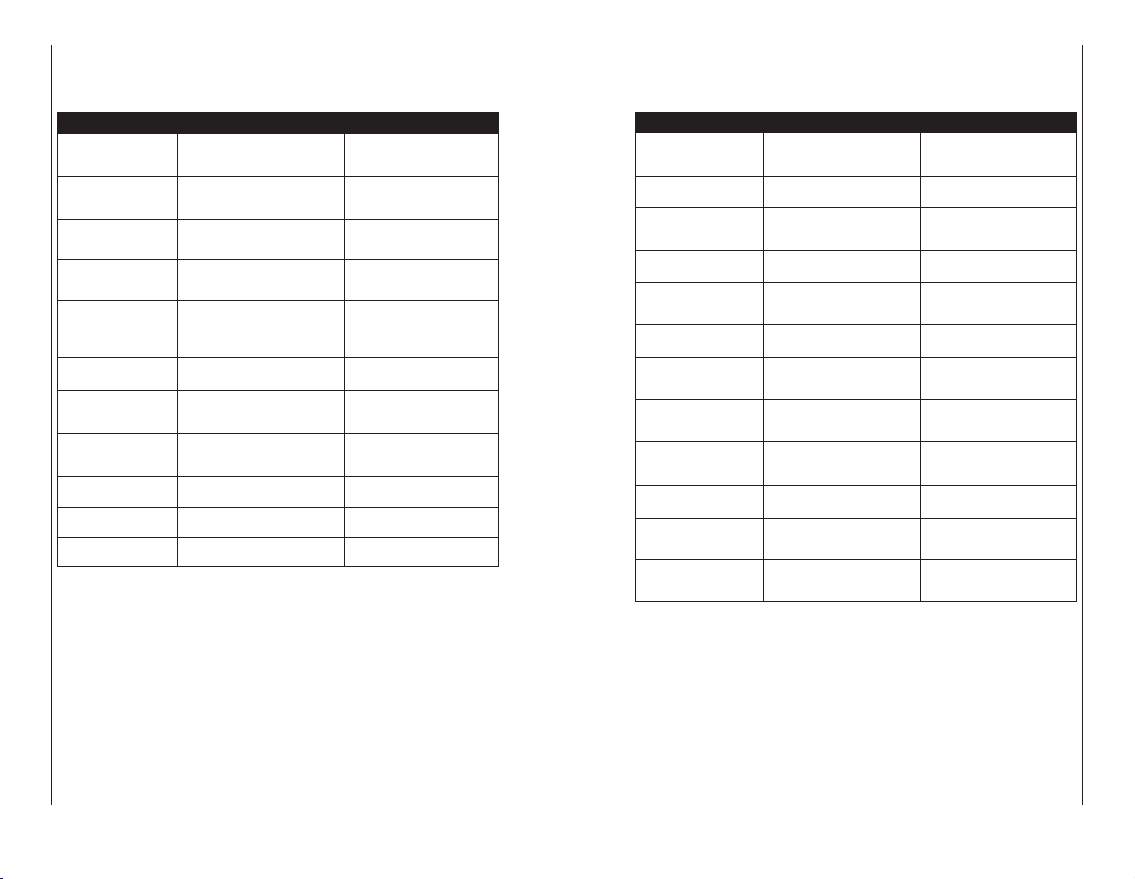
2120
¿COMO? ACCIÓN RESPUESTA DEL AURICULAR
Encender En estado apagado mantener
presionado el botón multifunción
durante 3 segundos
El auricular se encenderá y la
luz verde se iluminará
Apagar En estado encendido mantener
presionado el botón multifunción
durante 3 segundos
La luz verde se iluminará 3
veces cada seg. durante 2 seg.
y el auricular se apagará
Subir el volumen En estado encendido presionar
repetidamente el botón Vol+
En cada pulsación se oirá un
tono con mayor volumen y de
tono más alto
Bajar el volumen En estado encendido presionar
repetidamente el botón Vol-
En cada pulsación se oirá un
tono con menor volumen y de
tono más bajo
Modo enlace En estado apagado mantener
presionado el botón multifunción
durante 5 seg. y vea las instrucciones de enlace de su móvil
La luz verde del auricular se iluminará dos veces por segundo
y se oirán una serie de tonos
altos
Responder
una llamada
Durante una llamada entrante pulsar una vez el botón multifunción
El auricular acepta la llamada
Rechazar
una llamada
1
Durante una llamada entrante
mantener presionado el botón
multifunción durante 1 seg.
El auricular rechaza la llamada
Marcación
por voz
2
En estado encendido pulsar el
botón multifunción una vez
El auricular realiza una serie de
tonos cortos y el móvil inicia la
instrucción de marcado por voz
Finalizar
una llamada
Durante una llamada pulsar
el botón multifunción 1 vez
El auricular finaliza la llamada
en curso
Desconexión del
teléfono
1
En estado encendido pulsa
el botón multifunción 3 veces
El auricular se desconecta del
móvil
Conectar con
el teléfono
1
Estando desconectado, pulsar
el botón multifunción una vez
El auricular se conecta al móvil
¿COMO? ACCIÓN RESPUESTA DEL AURICULAR
Activar / desactivar
ampliación del menú
En estado encendido pulsar los
botones Vol+, Vol y multifunción
durante 1 seg.
La luz del auricular parpadeará
3 veces cada seg. durante 3 seg.
y se oirá una serie de 10 tonos
Silenciar el micrófono Durante una llamada pulsar el
botón multifunción dos veces
El micrófono está en silencio y
se oyen tonos periódicamente
Activar el micrófono Durante una llamada con el
micrófono en silencio pulsar el
botón multifunción dos veces
El micrófono se reactiva
Transferir llamada
al móvil
1
Durante una llamada pulsar el
botón multifunción tres veces
La llamada sigue en el móvil
Transferir llamada
de nuevo al Auricular
1
Durante una llamada en el móvil
pulsar el botón multifunción una
vez
La llamada sigue en el auricular
Rellamada al ultimo
número
1
En estado encendido pulsar
el botón multifunción 2 veces
El móvil realiza la llamada
Comprobar el nivel
de batería
En estado encendido pulsar
el botón multifunción cuatro
veces
Una serie de tonos indica el
tiempo de conversación restante
en horas
Activación del modo
automático de contestar
una llamada
En estado encendido pulsar los
botones multifunción, Vol+ y
Vol- 1 seg.
Se selecciona la respuesta
automática de llamadas
Entrar en el menú
de tonos de llamada
En estado encendido mantener
presionado los botones Vol+ o
Vol- durante 5 seg.
Entra en la lista de tonos de
llamada
Comprobar diferentes
tonos de llamada
En el menú de tonos de
llamada
Desplazarse por la lista de tonos
de llamada
Seleccionar un tono
de llamada
En el menú de tonos de llamada
pulsar el botón multifunción una
vez
Selecciona el tono de llamada
del auricular
Cambio entre botones
Vol+ y Vol -
En menú de tono de llamada
pulse el botón multifunción dos
veces
Cambio entre botones Vol+ y
Vol-
TABLA RESUMEN DE LOS COMANDOS
1. Menú principal 2. Menú extendido
1 Sólo con móvil que incluye modo Manos Libres
2 Sólo con móvil que incluye marcación por voz
Page 12

INTRODUCTION
Merci d’avoir choisi un produit
Bluetooth
®
SouthWing.
Ce manuel d’utilisation vous
fournira toutes les informations
dont vous aurez besoin pour une
utilisation correcte de ce produit
et pour le maintenir en bon état
de marche.
Toutes les informations importantes sur ce produit SouthWing
sont disponibles dans la section
d’assistance technique de notre
site : www.south-wing.com
1. CHARGER L’OREILLETTE
Vous devrez charger la batterie
de l’oreillette. Pour ce faire, procédez de la manière suivante :
1. Branchez le chargeur au
réseau.
2. Insérez le connecteur de l’alimentation dans le port de
recharge USB [1]. L’indicateur lumineux de l’oreillette [2] deviendra vert pour indiquer que la
batterie de l’oreillette est en train
de se recharger.
3. Quand l’indicateur lumineux
de l’oreillette [2] s’éteint, celle-ci
est complètement chargée et
peut être retirée du chargeur.
Remarques :
· L’oreillette ne peut pas fonctionner
pendant le chargement de la batterie.
· Si l’indicateur lumineux [2] reste
éteint au moment de recharger l’oreillette, cela signifie que la batterie est
déjà complètement chargée et quelle
n’a pas besoin d’être rechargée.
· Afin de prolonger au maximum la
durée de vie de la batterie, ne laissez
pas l’oreillette se charger pendant de
longues périodes.
· La batterie arrivera à sa capacité
maximale après deux ou trois cycles
complets de charge / décharge.
· Quand la batterie est déchargée,
4 heures peuvent être nécessaires
pour recharger l’oreillette.
2. ASSOCIER L’OREILLETTE
Auto Association
Pour plus de facilité, l’oreillette
possède une fonction d’auto association grâce à laquelle l’oreillette se met automatiquement
en mode d’association (vous entendrez une série de bips aigus)
lorsqu’on l’allume pour la première fois. Ensuite, suivez ces instructions :
1. Sélectionnez le mode association sur le téléphone portable
(voir les instructions de votre
téléphone) Assurez-vous que le
téléphone portable ne se trouve
pas à plus d’un mètre de distance de l’oreillette.
2. Tapez le numéro pin : 0000.
Si l’association a été effectuée
correctement, l’indicateur lumineux [2] de l’oreillette clignotera
toutes les 3 secondes.
Association normale
Suivez les instructions suivantes si
vous voulez associer votre oreillette à un autre téléphone portable.
Vous pourrez associer l’oreillette
à trois dispositifs maximum.
2322
Introduction 23
1. Charger l’oreillette 23
2. Associer l’oreillette 23
3. Porter et transporter l’oreillette 24
4. Utilisation générale 25
5. Menu avancé 26
6. Résolution des problèmes 26
7. Informations complémentaires 27
8. Déclaration de conformité 29
Tableau de Résumé des Actions 30
MANUEL D’UTILISATION FRANÇAIS
SH230
Oreillette sans fil Bluetooth
®
INDEX
Remarque :
Veuillez lire les “Instructions de sécurité” et la
“Limitation de Garantie” avant d’utiliser l’oreillette.
® Bluetooth est une marque déposée propriété de Bluetooth SIG,
Inc. U.S.A. dont SouthWing exploite la licence.
Page 13

2. Attachez le bras multifonctions [5] à la prise du cordon de
l’oreillette [9].
4. UTILISATION GÉNÉRALE
Pour allumer et éteindre
l’oreillette
Pour allumer l’oreillette, appuyez
et maintenez enfoncée la touche
On/Off [2] pendant environ 3 secondes jusqu’à entendre une
série de bips. L’indicateur lumineux [2] clignotera rapidement
pendant une seconde et ensuite
lentement. Pour éteindre l’oreillette, appuyez et maintenez enfoncée la touche On/Off [2]
pendant environ 3 secondes
jusqu’à entendre une série de
bips. L’indicateur lumineux clignotera puis l’oreillette s’éteindra.
Régler le volume
Pour augmenter le volume, avec
l’oreillette allumée, appuyez sur
la touche Vol+ [3]. Pour baisser
le volume, appuyez sur la touche
Vol- [4]. L’oreillette conservera
tous les réglages de volume
quand elle est éteinte.
Accepter / refuser* un appel
Quand le téléphone sonne (la
sonnerie peut être entendue dans
l’oreillette), appuyez brièvement
sur le bouton multifonctions [2]
afin de répondre à l’appel. Appuyez et maintenez enfoncée le
bouton multifonctions [2] pendant
1 seconde pour refuser l’appel.
Effectuer un appel depuis
le téléphone portable
Composez le numéro de manière
habituelle avec votre téléphone.
Si l’oreillette est allumée, et si le
téléphone a été correctement mis
en association, l’appel sera transféré à l’oreillette.
Numérotation vocale depuis
l’oreillette
Vous pouvez initier la fonction de
numérotation vocale depuis l’oreillette (votre téléphone devra être
équipé d’un système de numérotation vocale pour composer le
numéro). Pour l’activer, appuyez
brièvement sur le bouton multifonctions [2]. Vous pouvez alors
dire le nom de la personne à appeler, et l’appel sera initié.
Mettre fin à un appel
Appuyez brièvement sur le bouton multifonctions [2] pendant un
appel et celui-ci prendra fin.
Déconnecter du téléphone*
Afin de réduire la consommation
de la batterie, vous pouvez déconnecter l’oreillette du téléphone.
Pour cela, appuyez 3 fois sur le
bouton multifonctions de l’oreillette quand il n’y a pas d’appel en
cours. Si vous voulez répondre à
un appel, vous devez d’abord reconnecter l’oreillette. Pour cela,
appuyez à nouveau sur le bouton
multifonctions de l’oreillette.
Durée de la batterie
Pour économiser la batterie, l’oreil-
25
1. Assurez-vous que l’oreillette
est éteinte.
2. Appuyez et maintenez enfoncée la touche On/Off [2] pendant
environ 5 secondes jusqu’à ce
que l’indicateur lumineux [2]
clignote deux fois par seconde
(vous entendrez également une
série de bips aigus).
3. PORTER ET TRANSPORTER
L’OREILLETTE
Vous pouvez porter l’oreillette
sur une oreille ou l’autre et la
transporter de différentes manières en utilisant le bras rotatif
multifonctions [7].
Porter l’Oreillette sans le crochet
Vous pouvez porter l’oreillette
sans le crochet. Pour cela :
1. Tournez le bras multifonctions
[7] vers le bas, jusqu’à ce qu’il
soit placé sur votre oreille comme l’extension de câble d’une oreillette conv entionnelle.
2. Placez doucement le haut-parleur [5] dans votre canal auditif.
3. Enfin, trouvez la meilleure position de l’oreillette en la tournant en avant ou en arrière.
Porter l’oreillette avec le crochet
Le crochet peut également être
utilisé pour obtenir un confort
maximum. Pour monter le crochet, tournez le bras multifonctions [7] vers le haut puis
glissez-le dans la prise du crochet [8]. Pour le mettre en place
dans votre oreille, procédez de la
manière suivante :
1. Tournez lentement le crochet
[8] légèrement vers l’avant.
2. Placez doucement le haut-parleur [5] dans votre canal auditif.
3. Tournez le crochet [8] vers
l’arrière et réglez-le de la meilleure manière derrière votre oreille.
4. Pour changer d’une oreille à
l’autre, tournez simplement le
bras multifonctions [7] vers le
bas et tournez le crochet [8] dans
le sens opposé.
Accrocher l’oreillette aux
vêtements
Le bras multifonctions peut
également être utilisé pour transporter l’oreillette de différentes
manières (crochet non monté).
Pour l’accrocher à vos vêtements, procédez de la manière
suivante :
1. Tournez le bras multifonctions
[7] dans la même direction que le
microphone [8].
2. Utilisez le bras multifonctions
[7] et le corps de l’oreillette comme clip pour attacher l’oreillette
à vos vêtements.
Utiliser le cordon de l’oreillette
pour transporter l’oreillette
Le cordon de l’oreillette [9] peut
également être utilisé pour transporter l’oreillette avec le téléphone portable (crochet non
monté). Pour attacher l’oreillette
au cordon [9], procédez de la
manière suivante :
1. Tournez le bras multifonctions
[7] jusqu’à le placer dans le sens
opposé du microphone [6].
24
* Les caractéristiques suivies d’un astérisque ne sont disponibles qu’avec des téléphones
Bluetooth
®
supportant la fonction Mains Libres.
Actuellement, la plupart des téléphones Bluetooth®incluent cette fonction.
Page 14

7. INFORMATIONS
COMPLÉMENTAIRES
Contacts
Veuillez contacter SouthWing à
l’adresse suivante si vous avez
des questions ou des suggestions d’amélioration, en indiquant le numéro de série de
votre produit.
Email :
customer.service@south-wing.com
Remarque :
Pour tout ce qui concerne la garantie,
veuillez retourner le produit au magasin où vous l’avez acheté.
Entretien de la batterie
La batterie de votre Oreillette
durera longtemps si vous suivez
ces indications :
· N’utilisez pas d’autres
chargeurs pour recharger votre
Oreillette que ceux fournis par
SouthWing pour ce produit.
· Ne rechargez pas votre Oreillette à l’air libre.
· Ne rechargez pas votre Oreillette si la température ambiante
dépasse 45 degrés Celsius ou
est en dessous de
10 degrés Celsius.
· Ne chargez pas votre Oreillette
pendant de longues périodes, car
un rechargement excessif réduira
la durée de vie de la batterie.
Instructions de sécurité
· Utilisez ce produit uniquement
en suivant les instructions con-
tenues dans ce manuel d’utilisation. Le non-respect de ces instructions pourrait endommager
l’appareil. De plus, toute utilisation qui ne serait pas conforme
aux instructions de ce manuel
d’utilisation entraînera l’annulation de la garantie.
· N’utilisez pas ce produit dans
un milieu où il pourrait entrer en
contact avec un liquide, être exposé à un degré élevé d’humidité ou à des températures
extrêmes.
· Ne mettez pas le produit en
contact avec le feu car il pourrait
exploser et provoquer des
blessures ou même la mort.
· N’utilisez pas le produit dans
des zones où l’usage d’émetteurs radio est interdit (par exemple en avion ou dans un hôpital)
ou à proximité d’appareils sensibles pouvant être affectés par un
émetteur radio (par exemple un
pacemaker).
· N’essayez pas de réparer ce
produit vous-même. S’il doit être
entretenu ou réparé, ceci doit
être effectué par un technicien
agréé.
· Si le produit est sale, il doit être
nettoyé avec un chiffon doux.
N’utilisez pas de produits de nettoyage car ils pourraient endommager le plastique, les composants électroniques ou la batterie.
· L’utilisation de ce produit au
volant d’un véhicule peut réduire
votre capacité de réaction face
aux conditions routières .
· Sachez que l’utilisation d’une
27
lette incorpore une fonction autosleep. Cette fonction éteint l’oreillette au bout de 12 heures d’inactivité. Quand l’oreillette est sur le
mode auto-sleep, elle peut être
rallumée normalement. Lorsque le
nivau de charge de la batterie atteint 10%, l’oreillette émettra une
séquence d’avertissements sonore à la fin de chaque appel.
Réinitialiser l’oreillette
Si l’oreillette ne répond plus, rechargez-la quelques secondes.
L’oreillette devrait fonctionner à
nouveau normalement.
5. MENU AVANCÉ
Pour activer les fonctions du
menu avancé, appuyez sur les
touches Vol+ [3], Vol- [4] et le
bouton multifonctions [2] jusqu’à
ce que l’indicateur lumineux clignote (vous entendrez une série
de 4 bips). Faites la même chose
pour revenir au menu simplifié
(tous les réglages des fonctions
du menu avancé seront perdus).
Veuillez vous reporter au Tableau
de Résumé des Actions en ce
qui concerne les actions disponibles dans le Menu Avancé.
26
6. RÉSOLUTION DES PROBLÉMES
Problème Solutions
L’oreillette ne · La batterie de l’oreillette est déchargée.
s’allume pas Essayez de recharger l’oreillette.
L’association ne · Essayez de rapprocher le téléphone et
s’est pas faite l’oreillette pendant l’association.
· Assurez-vous que le mode Bluetooth du
téléphonemobile est correctement activé.
· Certains appareils électriques comme les fours à
microondes créent un fort champ électrique et
rendent difficile la communication entre l’oreillette
et le téléphone. Essayez de vous éloigner de ces
appareils et recommencez.
L’association s’est · Vérifiez que votre téléphone est allumé et
bien réalisée mais prêt à être connecté à l’oreillette.
on n’entend pas Pour cela suivez les indications du manuel
les appels d’utilisation du téléphone.
L’oreillette ne répond · Assurez-vous que la batterie de l’oreillette est
plus lorsqu’on presse chargée.
la touche · Essayez de réinitialiser l’oreillette selon les
instructions données dans le chapitre
“Réinitialiser l’oreillette”.
Page 15

tueux par un autre produit de
même valeur.
6. SouthWing n’offre aucune
garantie supplémentaire expresse, ni écrite ni orale. Dans la
mesure où l’autorise la loi locale,
toute garantie implicite ou condition de marchandisage, qualité
satisfaisante ou aptitude à des
fins particulières est limitée à la
durée de la garantie décrite cidessus.
7. Dans la mesure où l’autorise
la loi locale, SouthWing ne sera
pas responsable des préjudices
fortuits ou conséquents d’absolument aucune sorte, y compris
mais pas limités aux bénéfices
perdus ou aux pertes commerciales.
Certains pays ou états n’autorisent pas l’exclusion ou la limitation des préjudices fortuits ou
conséquents ou la limitation de
la durée des garanties implicites.
Cela peut signifier que les limitations ou les exclusions indiquées
ci-dessus ne vous concernent pas.
Cette garantie n’affecte pas le
droit réglementaire du consommateur selon les lois locales en
vigueur applicables, ni les droits
du consommateur contre le distributeur résultant du contrat de
vente / achat.
8. DÉCLARATION DE CONFORMITÉ
Par la présente SouthWing S.L.,
déclare que cette oreillette
Bluetooth est conforme aux exigences essentielles et aux autres
dispositions pertinentes de la directive 1999/5/CE.
Pour plus d’informations, consultez notre page web :
http://www.south-wing.com
Cet appareil n’a pas de limitations d’usage dans la UE
Ce produit respecte les
conditions requises par la
directive WEEE (déchets
électroniques). 2002/96/CE
29
oreillette sans fil en conduisant
est illégale dans certains pays.
Par conséquent, informez-vous
des lois locales avant d’utiliser
ce produit tout en conduisant.
· Ce produit contient des éléments pouvant provoquer des
blessures s’ils sont ingérés, par
conséquent maintenez-le hors de
portée des enfants.
· Utilisez seulement le chargeur
et accessoires de chargement
agréés par SouthWing. L’utilisation de chargeurs différents ou la
modification d’un de ces appareils peut endommager le produit ou entraîner un risque
d’électrocution.
Attention :
L’utilisation prolongée de l’oreillette à
un niveau de volume élevé peut entraîner une détérioration de votre capacité auditive.
Garantie
SouthWing garantit ce produit
contre tout défaut de fabrication
ou de pièces pendant une période de 2 ans. En cas de fonctionnement défectueux lors de
l’usage normal du produit au
cours de cette période, veuillez
ramener le produit au magasin
où vous l’avez acheté. A la discrétion de SouthWing, le produit
défectueux sera remplacé ou réparé gratuitement selon les conditions exposées ci-dessous.
Conditions
1. Pour être valable, cette garantie requiert la présentation de la
facture originale avec la date
d’achat ainsi que le numéro de
série et les données du distributeur clairement indiqués. SouthWing se réserve le droit de refuser la réparation sous garantie
si ces documents ne sont pas
fournis.
2. Tout produit réparé ou remplacé sera couvert par les mêmes conditions de garantie jusqu’à la fin de la période originale
de garantie ou pour 90 jours
(l’échéance la plus longue sera
appliquée).
3. La garantie de réparation gratuite ou de remplacement ne
couvre pas les défauts du produit dus à l’usure normale,
l’usage incorrect, l’utilisation
non-conforme au manuel d’utilisation du produit, un accident,
une modification ou une adaptation, aux forces de la nature ou
aux dommages causés par le
contact avec des liquides.
4. Seulement une personne
qualifiée agréée par SouthWing
est autorisée à réparer ce produit. Une tentative de réparation
effectuée par toute autre personne entraînera l’annulation de
la garantie.
5. A la discrétion de SouthWing,
une unité défectueuse sera soit
réparée soit remplacée. Si la réparation n’est pas possible,
SouthWing se réserve le droit
de remplacer le produit défec-
28
Page 16

3130
¿COMMENT FAIRE? ACTION RÉPONSE DE L’OREILLETTE
Allumer l’oreillette L’oreillette éteinte, appuyez et
maintenez enfoncée le bouton
multifonctions pendant 3 sec.
L’oreillette s’allume et l’indicateur lumineux clignote en vert
Éteindre l’oreillette L’oreillette allumée, appuyez et
maintenez enfoncée le bouton
multifonctions pendant 3 sec.
L’indicateur lumineux clignote en
vert 3 fois par seconde, pendant
2 sec. et l’oreillette s’éteint
Augmenter le volume L’oreillette allumée, appuyez
plusieurs fois sur la touche Vol+
Chaque fois que vous appuyez,
vous entendrez un bip plus
élevé
Diminuer le volume L’oreillette allumée, appuyez
plusieurs fois sur la touche Vol-
Chaque fois que vous appuyez,
vous entendrez un bip plus
faible
Mettre en mode
association
L’oreillette éteinte, appuyez et
maintenez enfoncée le bouton multifonctions pendant 5 sec. et consultez les instructions d’association
de votre téléphone
L’indicateur lumineux de l’oreillette clignote en vert 2 fois par
seconde et vous entendez une
série de bips aigus
Prendre un appel Un appel entrant, appuyez une fois
sur le bouton multifonctions
L’oreillette prend l’appel
Refuser un appel 1Un appel entrant, appuyez et main-
tenez enfoncée le bouton multifonctions pendant 1 sec.
L’oreillette rejette l’appel
Numérotation
vocale
2
L’oreillette allumée, appuyez une
fois sur le bouton multifonctions
L’oreillette émet une série de
bips brefs quand le téléphone
lance la commande de numérotation vocale
Terminer un appel Pendant un appel, appuyez une fois
sur le bouton multifonctions
L’oreillette termine l’appel en
cours
Déconnecter
du téléphone
1
L’oreillette allumée, appuyez 3 fois
sur le bouton multifonctions
L’oreillette se déconnecte du
téléphone
Connecter au
téléphone
1
L’oreillette déconnectée, appuyez
une fois sur le bouton multifonctions
L’oreillette se connecte au
téléphone
¿COMMENT FAIRE? ACTION RÉPONSE DE L’OREILLETTE
Activater/désactiver
le menu avancé
L’oreillette allumée, appuyez sur
les touches Vol+, Vol- et le bouton multifonctions pendant 1 sec.
L’indicateur lumineux de l’oreillette clignote 3 fois par seconde
pendant 3 sec., et vous entendez
une série de 10 bips
Couper le microphone Pendant un appel, appuyez deux
fois sur le bouton multifonctions
Le microphone est coupé et des
bips périodiques sont émis
Réactiver le microphone Pendant un appel avec le micro-
phone coupé, appuyez deux fois
sur le bouton multifonctions
Le microphone est réactivé
Transférer l’appel
au téléphone
1
Pendant un appel, appuyez 3
fois sur le bouton multifonctions
L’appel continue sur le téléphone
Re-transférer l’appel
à l’oreillette
1
Pendant un appel sur le téléphone, appuyez une fois sur le
bouton multifonctions
L’appel continue dans l’oreillette
Rappel du dernier
numéro
1
L’oreillette allumée, appuyez 2
fois sur le bouton multifonctions
Le téléphone rappelle le dernier
numéro
Vérifier le niveau de
batterie
L’oreillette allumée, appuyez 4
fois sur le bouton multifonctions
Une série de bips indique
les heures de conversation
restantes
Activer le mode de prise
d’appel automatique
L’oreillette allumée, appuyez et
maintenez enfoncée le bouton
multifonctions et la touche Vol+
et la touche Vol- pendant 1 sec.
L’oreillette sélectionne le mode
de prise d’appel automatique
Aller au menu de
sélection des sonneries
L’oreillette allumée, appuyez
et maintenez enfoncée soit la
touche Vol+ soit la touche Volpendant 5 sec.
L’oreillette entre dans la liste des
sonneries
Écouter différentes
sonneries
Dans le menu de sélection de
sonneries
L’oreillette parcourt la liste des
sonneries
Selectionner une
sonnerie
Dans le menu de sélection de
sonneries, appuyez une fois
sur le bouton multifonctions
L’oreillette sélectionne la
sonnerie
Inverser les touches Vol+
et Vol-
Dans le menu sonnerie, appuyez
deux fois sur le bouton
multifonctions
Inverse les touches Vol+ et Vol-
TABLEAU DE RÉSUMÉ DES ACTIONS
1. Menu principal 2. Menu avancé
1 Seulement avec les téléphones portables supportant le mode mains libres
2 Seulement avec les téléphones portables supportant la numérotation vocale
Page 17

EINLEITUNG
Wir danken Ihnen, dass Sie ein
Bluetooth
®
-Produkt von SouthWing gewählt haben.
Dieses Benutzerhandbuch enthält
alle Informationen, die Sie zur Verwendung und zur Pflege Ihres Produkts benötigen.
Alle relevanten Informationen über
Ihr SouthWing-Produkt finden Sie
im Support-Bereich auf unserer
Website:
www.south-wing.com
1. LADEN DES HEADSETS
Sie müssen die Batterie des
Headsets laden.
Gehen Sie dazu folgendermaßen
vor:
1. Stecken Sie die Netzversorgung in eine Netzsteckdose ein.
2. Stecken Sie das andere
Ende der Netzversorgung in das
USB-Ladegerät [1] ein. Beim
Laden der Batterie des Headsets
leuchtet die Anzeige [2] grün.
3. Wenn die Anzeige [2] erlischt,
ist das Headset vollständig
aufgeladen und kann von der
Netzversorgung abgenommen
werden.
Hinweis:
· Während des Ladevorgangs funktioniert das Headset nicht.
· Wenn die Anzeige [2] beim Ladevorgang nicht leuchtet, ist die Batterie
bereits vollständig geladen, und ein
weiteres Laden ist nicht notwendig.
· Um die Lebensdauer der Batterien zu
verlängern, laden Sie das Headset nicht
zu lange auf.
· Die vollständige Batteriekapazität wird
nach zwei oder drei Ladevorgängen erreicht.
· Wenn die Batterie komplett leer ist,
benötigt sie zum vollständigen Aufladen bis zu vier Stunden.
2. PAAREN DES HEADSETS
Automatisches Paaren
Eine weitere Komfortfunktion ist
das “Automatische Paaren”: beim
ersten Einschalten des Headsets
ist es automatisch im Paarungsmodus (es sind mehrere hohe
Töne zu hören). Gehen Sie dann
folgendermaßen vor:
1. Stellen Sie das Mobiltelefon in
den Paarungsmodus (folgen Sie
dazu den Anleitungen in der Dokumentation Ihres Mobiltelefons).
Vergewissern Sie sich, dass das
Mobiltelefon nicht weiter als ein
Meter vom Headset entfernt ist.
2. Geben Sie die PIN-Nummer
ein: 0000.
Wenn der Paarungsvorgang
erfolgreich verlaufen ist, blinkt die
Anzeige [2] alle 3 Sekunden.
Normales Paaren
Sie müssen die nachfolgenden
Schritte durchführen, wenn Sie
das Headset mit einem anderen
Mobiltelefon paaren möchten.
Das Headset kann mit maximal
drei Geräten gepaart werden.
1. Vergewissern Sie sich, dass
das Headset ausgeschaltet ist
2. Drücken Sie dazu für ca.
3332
Einleitung 33
1. Laden des Headsets 33
2. Paaren des Headsets 33
3. Anlegen und Tragen des Headsets 34
4. Allgemeine Verwendung 35
5. Erweitertes Menü 36
6. Fehlerbehebung 36
7. Zusätzliche Information 37
8. Konformitätserklärung 39
Übersichtstabelle Befehle 40
BENUTZERHANDBUCH DEUTSCH
SH230
Bluetooth®Headset
INHALT
Hinweis:
Bitte lesen Sie die “Hinweise zur
sicheren Verwendung” und die
“Eingeschränkte Gewährleistung”
vor der Verwendung des Headsets.
® Bluetooth ist eine eingetragene Marke von Bluetooth SIG, Inc. U.S.A.
und an SouthWing lizensiert.
Page 18

tung des Mikrophons [6].
2. Schließen Sie den Multifunktionsarm [7] an den Anschluss
des Headset-Bands [9] an.
4. ALLGEMEINE VERWENDUNG
An- und Ausschalten des Headsets
Um das Headset einzuschalten,
drücken Sie für ca. 3 Sekunden
auf “On/Off” [2], bis mehrere
Töne zu hören sind. Die Anzeige
[2] flimmert für 1 Sekunde und
beginnt anschließend zu blinken.
Um das Headset auszuschalten,
drücken Sie für ca. 3 Sekunden
auf “On/Off” [2], bis mehrere
Töne zu hören sind. Die Anzeige
blinkt auf, bevor sich das Headset ausschaltet.
Einstellen der Lautstärke
Um die Lautstärke zu erhöhen,
drücken Sie bei eingeschaltetem
Headset auf “Vol+” [3]. Um die
Lautstärke zu senken, drücken
Sie auf “Vol-” [4]. Das Headset
speichert die Lautstärkeeinstellungen, auch wenn es ausgeschaltet wird.
Annehmen / Ablehnen* eines Anrufs
Wenn das Telefon klingelt (der
Klingelton ist im Headset zu
hören), drücken Sie kurz auf die
Multifunktionstaste [2], um den
Anruf entgegenzunehmen. Halten Sie die Multifunktionstaste
[2] für 1 Sekunde gedrückt, um
den Anruf abzulehnen.
Telefonanruf ausführen
Wählen Sie die Nummer wie gewohnt mit Ihrem Telefon. Wenn das
Headset eingeschaltet ist und das
Telefon richtig gepaart wurde, wird
der Anruf zum Headset übertragen.
Ausführen eines Telefonanrufs
per sprachgesteuertem Wählen
Sie können mit dem Headset
sprachgesteuert wählen (dazu
muss das Telefon sprachgesteuertes Wählen unterstützen,
und Sie müssen Sprachbefehle
eingegeben haben). Um die
Funktion zu aktivieren, drücken
Sie kurz auf die Multifunktionstaste [2]. Sprechen Sie dann den
Namen der Person, die Sie anrufen möchten. Daraufhin wird
der Anruf ausgeführt.
Beenden eines Anrufs
Drücken Sie kurz auf die Multifunktionstaste [2], um einen
Anruf zu beenden.
Trennen des Telefons*
Um den Batterieverbrauch zu reduzieren, können Sie das Headset
vom Telefon trennen. Drücken Sie
dazu dreimal auf die Multifunktionstaste (nicht während eines Anrufs). Wenn Sie einen Anruf entgegennehmen möchten, müssen
Sie das Headset erst wieder anschließen. Drücken Sie dazu erneut auf die Multifunktionstaste.
Batterieenergie sparen
Um Batterieenergie zu sparen,
verfügt Ihr Headset über eine au-
35
5 Sekunden auf “On/Off” [2], bis
die Anzeige [2] zweimal pro Sekunde blinkt (es sind außerdem
mehrere hohe Töne zu hören).
Führen Sie dann das normale
Paaren durch, indem Sie die Anweisungen unter Punkt 1 und 2 des
Abschnittes über das automatische
Paaren (siehe oben) befolgen.
3. ANLEGEN UND TRAGEN
DES HEADSETS
Sie können das Headset an beiden Ohren tragen und mit Hilfe
des beweglichen Multifunktionsarms [7] in verschiedene Stellungen bringen.
Tragen des Headsets
ohne Ohrbügel
Sie können das Headset ohne
Bügel tragen. Gehen Sie dazu
folgendermaßen vor:
1. Drehen Sie den Multifunktionsarm [7] nach unten, bis er wie ein
Kabel-Headset an Ihrem Ohr anliegt.
2. Führen Sie den Lautsprecher [5]
behutsam in Ihren Gehörgang ein.
3. Suchen Sie dann die bequemste Position, indem Sie das Headset nach vorne und nach hinten
drehen.
Tragen des Headsets mit Ohrbügel
Für besonderen Tragekomfort
können Sie den Ohrbügel verwenden. Um den Ohrbügel anzubringen, drehen Sie den Multifunktionsarm [7] nach oben und stecken Sie ihn in die Buchse de
Ohrbügels [8]. Um ihn an Ihrem
Ohr anzubringen, gehen Sie folgendermaßen vor:
1. Drehen Sie den Ohrbügel [8]
leicht nacht vorne.
2. Führen Sie den Lautsprecher [5]
behutsam in Ihren Gehörgang ein.
3. Drehen Sie den Ohrbügel [8]
nach hinten und passen Sie seinen
Sitz hinter Ihrem Ohr optimal an.
4. Um das Headset am anderen
Ohr zu tragen, drehen Sie den
Multifunktionsarm [7] einfach
nach unten und den Ohrbügel [8]
zur entgegengesetzten Seite.
Anstecken des Headsets
an der Kleidung
Mit dem Multifunktionsarm
können Sie das Headset auf bequeme Weise mit sich führen
(ohne angebrachten Ohrbügel).
So stecken Sie das Headset
an Ihre Kleidung an:
1. Drehen Sie den Multifunktionsarm [7] in die Richtung des
Mikrophons [6].
2. Verwenden Sie den Multifunktionsarm [7] und das Gehäuse
des Headsets als Klammer, um
das Headset an Ihrer Kleidung zu
befestigen.
Tragen des Headsets mit dem
Headset-Band
Mit dem Headset-Band [9] können Sie das Headset zusammen
mit Ihrem Mobiltelefon mit sich
führen (ohne angebrachten Ohrbügel). So verbinden Sie das
Headset mit dem Headset-Band [9]:
1. Drehen Sie den Multifunktionsarm [7] in die umgekehrte Rich-
34
* Die mit einem Stern ausgezeichneten Merkmale funktionieren nur mit Bluetooth®-Telefonen,
die das Freisprechprofil unterstützen.
Heutzutage unterstützen die meisten Bluetooth®-Telefone dieses Profil.
Page 19

7. ZUSÄTZLICHE INFORMATION
Kontakt
Falls Sie Fragen oder Verbesserungsvorschläge haben, nehmen Sie Kontakt zu SouthWing
auf und geben Sie die Seriennummer Ihres Gerätes an.
Email:
customer.service@south-wing.com
Bitte beachten Sie:
Falls Sie die Garantie in Anspruch
nehmen möchten, geben Sie das
Headset dort zurück, wo Sie es gekauft
haben.
Pflege der Batterie
Die Lebensdauer der Batterie
des Headsets wird verlängert,
wenn Sie folgende Anweisungen
beachten:
· Benutzen Sie zum Aufladen des
Headsets ausschließlich von
Southwing zugelassenes Zubehör.
· Benutzen Sie ausschließlich das
Ladegerät, das mit dem Headset
geliefert wurde.
· Laden Sie das Headset nicht im
Freien auf.
· Laden Sie Ihr Headset nicht bei
Umgebungstemperaturen über
45º Celsius oder unter 10º Grad
Celsius auf.
· Laden Sie Ihr Headset nicht zu
lange auf. Ein zu langes Laden
verkürzt die Lebensdauer der
Batterie.
Anleitungen zur sicheren
Benutzung
· Benutzen Sie das Produkt nur
nach den Anweisungen dieser
Bedienungsanleitung. Die Benutzung dieses Produkts entgegen diesen Anweisungen kann
Schäden verursachen. Jede Verwendung dieses Produkts entgegen der Bedienungsanleitung
annulliert außerdem jedwede
Garantie.
· Benutzen Sie das Produkt nicht
in einer Umgebung, wo es mit
Flüssigkeiten in Kontakt kommt,
einer hohen Feuchtigkeit oder extremen Temperaturen ausgesetzt
wird.
· Legen Sie das Produkt nicht in
ein Feuer, es kann explodieren
und Verletzungen oder den Tod
verursachen.
· Benutzen Sie das Produkt nicht
in Zonen, wo der Gebrauch von
Radiosendern verboten ist (z. B.
Flugzeuge und Krankenhäuser)
oder in der Nähe von Geräten
(z.B. Herzschrittmacher), die von
einem Radiosender beeinflusst
werden können.
· Versuchen Sie nicht, dieses Produkt selbst zu reparieren. Wenn
eine Reparatur des Produkts erforderlich ist, muss diese von autorisiertem Fachpersonal
durchgeführt werden.
· Wenn das Headset schmutzig
ist, reinigen Sie es mit einem weichen Tuch. Benutzen Sie keine
Reinigungsmittel, da diese die
Kunststoffteile, die Elektronik
oder die Batterie beschädigen
37
tomatische Abschaltfunktion.
Diese Funktion schaltet das
Headset nach 12 Stunden Inaktivität automatisch ab. Nachdem
das Headset automatisch abgeschaltet wurde, können Sie es
auf gewohnte Weise wieder einschalten. Wenn der Ladezustand
der Batterie nur noch 10% beträgt, produziert das Headset
jedes Mal einen Warnton, wenn
ein Anruf beendet wird.
Neustarten des Headsets
Wenn das Headset einmal nicht reagieren sollte, laden Sie es für ein
paar Sekunden. Das Headset sollte
danach wieder normal funktionieren.
5. ERWEITERTES MENÜ
Um die Funktionen des erweiterten Menüs zu aktivieren, drücken Sie auf die Knöpfe “Vol+”
[4], “Vol-” [5] und die Multifunktionstaste [2], bis die Anzeige
blinkt. (es sind 4 aufeinanderfolgende Pieptöne zu hören). Gehen
Sie genauso vor, wenn Sie zum
Hauptmenü zurückkehren möchten (alle Einstellungen der erweiterten Menü-funktionen gehen
verloren). In der Befehlsliste finden Sie die im erweiterten Menü
verfügbaren Befehle.
36
6. FEHLERBEHEBUNG
Problem Lösungsvorschlag
Das Headset lässt sich · Die Batterie könnte entladen sein.
nicht einschalten Laden Sie das Headset auf.
Das Paaren · Reduzieren Sie für das Paaren die Entfernung
funktioniert nicht zwischen Telefon und Headset.
· Vergewissern Sie sich, dass sich das Mobil
telefon im richtigen Bluetooth-Modus befindet.
· Manche Elektrogeräte, z.B. Mikrowellenöfen,
erzeugen Interferenzen, die die Kommunikation zwischen Headset und Telefon stören.
Wiederholen Sie das Paaren in ausreichender
Entfernung von solchen Geräten.
Das Paaren hat · Vergewissern Sie sich, dass das Telefon einfunktioniert, aber geschaltet ist und an das Headset angeschlosdie Anrufe sind nicht sen werden kann. Konsultieren Sie dazu das
im Headset zu hören Benutzerhandbuch Ihres Telefons.
Das Headset reagiert · Vergewissern Sie sich, dass die Batterie des
nicht mehr, wenn ich Headsets aufgeladen ist.
einen Knopf drücke
· Folgen Sie den Anweisungen unter “Neustarten
des Headsets”, um das Headset neu zu starten.
Page 20

5. Nach Ermessen von SouthWing wird die fehlerhafte Einheit
entweder repariert oder ausgetauscht. Falls eine Reparatur
nicht möglich ist, behält sich
SouthWing das Recht vor, das
schadhafte Produkt gegen ein
anderes Produkt mit gleichem
Wert auszutauschen.
6. SouthWing bietet keine weitere, ausdrückliche Garantie, weder schriftlich noch mündlich.
Soweit die nationale Gesetzgebung dies zulässt, ist jedwede
implizierte Garantie, Bedingung
oder Zusicherung allgemeiner
Gebrauchstauglichkeit oder der
Tauglichkeit für einen besonderen Zweck auf die Dauer der
oben beschriebenen Garantie
begrenzt.
7. Soweit die nationale Gesetzgebung dies zulässt, haftet
SouthWing nicht für zufällig
auftretende oder Folgeschäden
irgendwelcher Art, die geschäftliche Verluste oder Einnahmeverluste beinhalten, aber nicht nur
darauf beschränkt sind.
Einige Länder erlauben den
Ausschluss oder die Beschränkung von Zufalls- oder Folgeschäden oder die Einschränkung
der implizierten Garantien nicht.
Dies kann bedeuten, dass die
oben angegebenen Einschränkungen oder Ausschlüsse nicht
auf Sie zutreffen.
Diese Garantie stellt keine Einschränkung der gesetzlich festgelegten Rechte des Ver-
brauchers noch der allgemeinen
Verbraucherrechte ein, die ihm
gegenüber dem Händler durch
den Kaufvertrag entstehen.
8. KONFORMITÄTSERKLÄRUNG
Hiermit erklärt SouthWing S.L.,
dass sich das Gerät Bluetooth
Headset in Übereinstimmung
mit den grundlegenden Anforderungen und den übrigen einschlägigen Bestimmungen der
Richtlinie 1999/5/EG befindet.
Weitere Informationen finden
Sie hier:
http://www.south-wing.com
Dieses Gerät hat keine Verbrauchsabgrenzung in der EU
This product follows the WEEE
(Waste Electrical and Electro-
nic Equipment Requirements).
2002/96/EC
39
können.
· Die Benutzung dieses Gerätes
während des Fahrens kann die
Aufmerksamkeit im Straßenverkehr beeinträchtigen.
· Bitte beachten Sie, dass die Benutzung eines drahtlosen Headsets beim Fahren in einigen Ländern illegal ist. Deshalb sollten
Sie sich mit den örtlichen Gesetzen vertraut machen, bevor Sie
das Gerät beim Fahren benutzen.
· Da dieses Produkt Teile enthält,
die beim Verzehr Verletzungen
oder Vergiftungen herbeiführen
können, lassen Sie es nicht in
Reichweite von Kindern.
· Benutzen Sie ausschließlich das
Netzgerät, das von SouthWing
geliefert wird. Der Gebrauch
eines anderen Netz- oder Ladegerätes oder der Umbau eines
dieser Geräte kann zu Schäden
am Produkt oder zur Todesgefahr
durch elektrische Schläge
führen.
Vorsicht:
Durch längeren Gebrauch des Headsets mit sehr hoher Lautstärke kann Ihr
Gehör geschädigt werden.
Garantie
SouthWing garantiert für einen
Zeitraum von zwei Jahren, dass
dieses Produkt frei von Herstellungs- und Materialfehlern ist.
Sollte das Produkt unter normalen Nutzungsbedingungen innerhalb dieses Zeitraums Schäden
aufweisen, bringen Sie es bitte
zu dem Geschäft zurück, wo Sie
es gekauft haben. SouthWing
wird das fehlerhafte Produkt
nach eigenem Ermessen dann
entweder kostenlos ersetzen
oder reparieren, so wie es in den
Bedingungen im Weiteren festgelegt ist.
Bedingungen
1. Um diese Garantie wirksam
werden zu lassen, muss die Originalrechnung mit klar ersichtlichem Einkaufsdatum, Seriennummer und Angaben des Händlers vorgelegt werden.
SouthWing behält sich das Recht
vor, die Garantieleistungen abzulehnen, falls diese Dokumentation nicht vorgelegt wird.
2. Für jedes reparierte oder ersetzte Produkt gelten die gleichen Garantiebedingungen bis
zum Ende des ursprünglichen
Garantiezeitraums oder 90 Tage
(je nachdem, was später ist).
3. Die Garantie der kostenlosen
Reparatur oder des Austausches
gilt nicht aufgrund von Schäden
durch normalen Verschleiß, falschen Gebrauch, Nichtbefolgung
der Bedienungsanleitung beim
Gebrauch, Unfälle, Änderungen
oder Umbau des Gerätes, höhere Gewalt oder Schäden, die
durch den Kontakt mit Flüssigkeiten entstanden sind.
4. Nur von SouthWing autorisiertes Personal darf dieses Produkt reparieren. Jeder Reparaturversuch durch nicht autorisierte Personen lässt diese Garantie
erlöschen.
38
Page 21

4140
WAS MÖCHTEN SIE TUN? SCHRITTE REAKTION DES HEADSETS
Einschalten Mit ausgeschaltetem Gerät die
Multifunktionstaste 3 Sek.
lang gedrückt halten
Das Headset schaltet sich ein
und das Led blinkt grün
Ausschalten Mit eingeschaltetem Gerät die
Multifunktionstaste 3 Sek.
lang gedrückt halten
Das Led blinkt deimal pro Sekunde während 2 Sek. grün auf, das
Headset schaltet sich aus
Lautstärke erhöhen Mit eingeschaltetem Gerät die
Taste Vol+ mehrfach drücken
Bei jedem Drücken hören Sie
einen lauteren und höheren
Piepton
Lautstärke senken Mit eingeschaltetem Gerät die
Taste Vol- mehrfach drücken
Bei jedem Drücken hören Sie
einen leiseren und tieferen
Piepton
Paarungsmodus Mit ausgeschaltetem Gerät die
Multifunktionstaste 5 Sek.
gedrückt halten und unter den
Anleitungen für das Paaren
Ihres Telefons nachschauen
Das Led am Headset blinkt
zweimal pro Sekunde grün und
man hört eine Reihe von hohen
Tönen
Anruf entgegennehmen Bei eingehenden Anrufen die
Multifunktionstaste einmal
drücken
Das Headset nimmt den Anruf
entgegen
Einen Anruf ablehnen
1
Bei einem eingehenden
Gespräch die Multifunktionstaste eine Sekunde lang
drücken
Das Headset lehnt den Anruf ab
Sprachgesteuertes Wählen2Mit eingeschaltetem Gerät die
Multifunktionstaste einmal
drücken
Das Headset erzeugt eine Reihe
kurzer Pieptöne, während das
Mobiltelefon mit dem sprachgesteuerten Wählen beginnt
Einen Anruf beenden Während des Anrufes die
Multifunktionstaste einmal
drücken
Das Headset beendet den
augenblicklichen Anruf
Vom Mobiltelefon
trennen
1
Mit eingeschaltetem Gerät die
Multifunktionstaste dreimal
drücken
Das Headset wird vom Mobiltelefon getrennt
Mit Mobiltelefon
verbinden
1
Mit ausgeschaltetem Gerät die
Multifunktionstaste einmal
drücken
Das Headset wird mit dem Mobiltelefon verbunden
WAS MÖCHTEN SIE TUN? SCHRITTE REAKTION DES HEADSETS
Erweitertes Menü aktivieren/
deaktivieren
Mit eingeschaltetem Gerät die
Tasten Vol+, Vol- und Multifunktionstaste 1 Sekunde lang
drücken
Die Leds des Headsets blinken
drei Sekunden lang dreimal
jede Sekunde auf und man hört
10 Pieptöne
Das Mikrofon stummschalten Während des Anrufes die Mul-
tifunktionstaste zweimal
drücken
Das Mikrofon ist stummgeschaltet und man hört von Zeit
zu Zeit einen Ton
Mikrofon wieder einschalten Während eines Anrufs mit
stummgeschaltetem Mikrofon
die Multifunktionstaste zweimal
drücken
Das Mikrofon ist wieder
eingeschaltet
Den Anruf auf das Mobiltelefon verlegen
1
Während des Anrufes die Multifunktionstaste dreimal
drücken
Der Anruf geht auf dem Mobiltelefon weiter
Den Anruf auf das Headset
übertragen
1
Während des Anrufes auf dem
Mobiltelefon die Multifunktionstaste einmal drücken
Der Anruf geht auf dem Headset weiter
Wahlwiederholung der zuletzt
gewählten Nummer
1
Mit eingeschaltetem Gerät die
Multifunktionstaste zweimal
drücken
Das Mobiltelefon führt die
Wahlwiederholung durch
Den Batteriezustand
überprüfen
Mit eingeschaltetem Gerät die
Multifunktionstaste viermal
drücken
Man hört eine Reihe von Pieptönen, die die verbleibende
Sprechzeit angeben
Automatische Anrufannahme
activation
Mit eingeschaltetem Gerät die
Multifunktionstaste, die Vol+
und Vol- Taste 1 Sek. lang
gedrückt halten
Modus Automatische Anrufannahme auswählen
Die Liste der Klingeltöne
aufrufen
Drücken Sie die Vol+ oder VolTaste bei eingeschaltetem
Gerät 5 Sekunden lang
Zugriff auf die Liste der
Klingeltöne
Verschiedene Klingeltöne
anhören
Im Klingeltonmenü Auf- und Abbewegen im Klin-
geltonmenü
Einen Klingelton auswählen Im Klingeltonmenü die Multi-
funktionstaste einmal drücken
Wählt den Klingelton im Headset aus
Belegung der Tasten “Vol+”
und “Vol-” tauschen
Drücken Sie im Klingeltonmenü zweimal auf die Multifunktionstaste (Ein/Aus)
Die Belegung der Tasten
“Vol+” und “Vol-” wird
getauscht
ÜBERSICHTSTABELLE BEFEHLE
1. Hauptmenü 2. Erweitertes Menü
1 Nur mit Mobiltelefonen, die den Handsfree mode unterstützen.
2 Nur mit Mobiltelefonen, die sprachgesteuertes Wählen unterstützen
Page 22

INTRODUZIONE
Grazie per aver scelto l’Auricolare SouthWing Bluetooth
®
.
Questo Manuale offre tutte le informazioni necessarie per l’uso e
la manutenzione del prodotto.
Tutte le informazioni importanti
riguardo il vostro prodotto SouthWing si trovano nella sezione di
supporto del sito web:
www.south-wing.com
1. CARICARE L’AURICOLARE
Si dovranno caricare le batterie
del Auricolare. Per fare questo,
seguite le istruzioni seguenti:
1. Collegare l’alimentatore alla
rete elettrica.
2. Inserire il connettore dell’alimentatore nella spina USB per la
ricarica [1]. La spia luminosa [2]
diventerà verde per indicare che
la batteria dell’Auricolare si sta
caricando.
3. Quando la spia luminosa [2]
si spegne, l’Auricolare è completamente carico e può essere rimosso dall’alimentatore.
Nota:
· L’Auricolare non può funzionare mentre si sta caricando.
· Se la spia luminosa [2] rimane spenta
mentre si carica significa che la batteria è già completamente carica e non
ha bisogno di essere caricata.
· Per ottimizzare la durata della batteria, non caricate l’Auricolare per lunghi
periodi.
· Si raggiungerà la massima capacità
della batteria dopo due o tre cicli completi di carica e scarica.
· Quando la batteria è completamente
scarica, il tempo di ricarica completa
dell’Auricolare è di circa 4 ore.
2. ASSOCIAZIONE DELL’AURICOLARE
Auto-pairing
Per più comodità, l’Auricolare
possiede una funzione autopairing (auto associazione), in
questo modo, quando accendete
l’Auricolare per la prima volta,
lo trovate già in modalità associazione (sentirete una serie di
toni alti). A questo punto seguite
i passi elencati a continuazione:
1. Posizionare il telefonino in
“pairing mode” (metodo di associazione), (vedere le istruzioni allegate al telefonino). Assicuratevi
che il cellulare non sia più lontano di un metro di distanza
dall’Auricolare.
2. Introducete il numero PIN: 0000.
Se l’associazione avviene correttamente, la Spia Luminosa dell’Auricolare [2] inizierà a lampeggiare ogni 3 secondi.
Associazione normale
Se volete associare il vostro Auricolare con un altro cellulare, seguite i seguenti passi. Potrete
associare il vostro Auricolare con
3 dispositivi.
1. Assicuratevi che l’Auricolare
sia spento.
2. Premete e mantenete premuto il Tasto On/Off [2] per circa
4342
Introduzione 43
1. Caricare l’Auricolare 43
2. Associare l’Auricolare 43
3. Collocare e portare l’Auricolare 44
4. Uso Generale 45
5. Configurazioni avanzate 46
6. Soluzione dei problemi 46
7. Informazioni supplementari 47
8. Dichiarazione di Conformità 49
Tabella Riassuntiva dei Comandi 50
MANUALE D’ISTRUZIONI ITALIANO
SH230
Auricolare Senza Fili Bluetooth
®
INDICE
Nota:
Prima di utilizzare l’Auricolare, si prega di
leggere “Le istruzioni per un uso sicuro” ed il
“Limite di Garanzia”.
® Bluetooth è un marchio registrato appartenente a Bluetooth SIG, Inc. U.S.A.
sotto licenza SouthWing.airi.
Page 23

del Auricolare [8].
2. Agganciate il Braccio Multifunzioni [7] al jack del filo del Auricolare [9].
4. USO GENERALE
Accendere e spegnere l’Auricolare
Per accendere l’Auricolare, premere per circa 3 secondi il Tasto
On/Off [2], fino a sentire una serie di suoni. La Spia Luminosa [2]
emetterà un bagliore per circa 1
secondo e dopodiché inizierà a
lampeggiare.
Per spegnere l’Auricolare, premere per 3 secondi il Tasto
On/Off [2] fino a che non si sentirà una serie di suoni. La Spia
Luminosa lampeggerà, e poi
l’Auricolare si spegnerà.
Cambiare Volume
Per aumentare il volume, con
l’auricolare acceso , premere il
tasto Vol+ [3]. Per diminuire il
volume, premere il tasto Vol- [4].
L’Auricolare memorizzerà tutti i
volumi anche quando è spento.
Accettare / Rifiutare* una chiamata
Quando suona il telefonino, (il
suono si può anche sentire nell’Auricolare), premere brevemente
il tasto multifunzione una volta [2]
per accettare la chiamata. Per rifiutare la chiamata, premere per 1
secondo il tasto multifunzione [2].
Fare una telefonata dal telefonino
Comporre il numero normal-
mente con il vostro telefonino.
Se l’Auricolare è acceso e il telefonino è stato associato correttamente, trasferirà la chiamata al
vostro Auricolare.
Iniziare una telefonata con la
Chiamata a voce
Si può iniziare la funzione Chiamata a voce dall’Auricolare (il
telefonino deve avere la funzione
“chiamata a voce” e si devono
registrare le voci). Per attivare
questa funzione, premere brevemente il tasto multifunzione [2].
In seguito si potrà dire il nome
della persona alla quale si vuole
telefonare, e cosi dare inizio alla
telefonata.
Finire una telefonata
Premere brevemente il tasto multifunzione [2] durante una chiamata e si concluderà la telefonata.
Sconnettarsi dal telefonino*
Per ridurre il consumo della batteria, si può volere sconnettere
l’Auricolare dal telefonino. Per far
questo, premete 3 volte il tasto
multifunzione sull’Auricolare
quando non è attiva nessuna chiamata. Se volete rispondere a una
chiamata, dovrete prima riconnettere l’Auricolare. Per far questo,
premete ancora 1 volta il tasto
multifunzione sull’Auricolare.
Durata della batteria
Per conservare la batteria,
l’Auricolare possiede una funzione auto-sleep. Questa funzione
45
5 secondi fino a che la spia luminosa [2] lampeggi due volte al
secondo (sentirete anche una
serie di toni acuti). Completate il
processo di associazione seguendo i punti 1 e 2 della modalità
auto associazione.
3. COLLOCARE E PORTARE
L’AURICOLARE
L’Auricolare può essere collocato
indifferentemente sulle due orecchie e si può portare in diversi
modi, utilizzando il Braccio rotatorio Multifunzioni. [7]
Collocare l’Auricolare
senza l’archetto
Si può collocare l’Auricolare senza
usare l’Archetto per fare questo:
1. Ruotare il Braccio Multifunzioni [7] verso il basso, fino a
farlo rimanere nell’orecchio come se fosse un estensione del
Auricolare.
2. Piazzate lo Speaker [5] con
dolcezza all’inizio del canale
uditivo.
3. Cercate la posizione più comoda ruotando l’Auricolare
avanti e indietro
Collocare l’Auricolare
con l’Archetto
L’Archetto può essere utilizzato
per raggiungere la massima comodità. Per usare l’Archetto, ruotate il braccio Multifunzioni [7]
verso su e fatelo scivolare nel
jack dell’Archetto [8]. Per intro-
durlo nell’orecchio seguite i passi seguenti:
1. Ruotate l’Archetto leggermente in avanti.
2. Piazzate lo Speaker [5] con
dolcezza all’inizio del canale
uditivo.
3. Ruotate l’Archetto [8] indietro
e trovate la migliore posizione dietro l’orecchio.
4. Per passare de un orecchio all’altro, ruotate il Braccio Multifunzioni [7] verso il basso e ruotate
l’Archetto [8] dalla parte opposta.
Agganciate l’Auricolare
agli indumenti
Il Braccio Multifunzioni può
anche essere utilizzato per portare l’Auricolare in diversi modi
(senza Archetto). Per agganciarlo
agli indumenti, seguite le indicazioni seguenti:
1. Ruotate il Braccio Multifunzioni [7] nella stessa direzione
del microfono [6].
2. Usate il Braccio Multifunzioni
[7] e il corpo dell’Auricolare come
un clip per agganciare l’Auricolare agli indumenti.
Usate il filo del Auricolare
per trasportarlo
Il filo del Auricolare [9] può essere usato per portare l’Auricolare
assieme al telefonino (archetto
non montato). Per mettere il filo
del Auricolare sul Auricolare [9],
seguite i seguenti passi:
1. Ruotate il Braccio Multifunzioni [7] fino a che si trovi nella
direzione opposta al microfono
44
* Le caratteristiche contrassegnate da un asterisco funzionano solo con i telefonini
Bluetooth
®
che supportano il profilo hands-free.
Oggi, la maggior parte dei telefonini Bluetooth®supportano questo profilo.
Page 24

7. INFORMAZIONI SUPPLEMENTARI
Contatti
Si prega di contattare SouthWing
in caso di domande o proposte
di miglioramento indicando il numero di serie del suo prodotto.
Email:
customer.service@south-wing.com
Nota:
Per ciò che riguarda le garanzie, si
prega di riportare il prodotto al negozio
dove è avvenuto il suo acquisto.
Manutenzione della Batteria
La batteria dell’Auricolare durerà
a lungo se si seguono le seguenti istruzioni:
· Non utilizzare nessun altro dispositivo per ricaricare l’Auricolare
se non quelli forniti da SouthWing per questo prodotto.
· Non caricate l’Auricolare all’esterno.
· Non caricate l’Auricolare se la
temperatura ambiente è superiore ai 45 gradi Celsius o inferiore
ai 10 gradi Celsius.
· Non caricare l’Auricolare per
lunghi periodi, una carica eccessiva riduce la vita della batteria.
Istruzioni per un Uso Sicuro
· Utilizzare il prodotto solo seguendo le istruzioni riportate
in questo Manuale. Utilizzare
questo prodotto senza seguire
queste direttive può provocare
danni. Inoltre, qualsiasi uso improprio del prodotto renderà
nulla la garanzia.
· Non utilizzare il prodotto in ambienti dove possa entrare in contatto con liquidi, sia esposto a
forte umidità o a temperature
troppo basse o troppo alte.
· Non mettere il prodotto nel
fuoco, perché esso può esplodere causando danni o addirittura la morte.
· Non utilizzare il prodotto in aree
dove è proibito l’uso di radiotrasmittenti (es. aerei e ospedali) o vicino a dispositivi sensibili che possono essere danneggiati dalle radiotrasmittenti (es. pacemakers).
· Non cercare di revisionare da
soli il prodotto. Se il prodotto
richiede una revisione, deve essere effettuata da una persona
qualificata.
· Se il prodotto si sporca, deve
essere pulito con un panno morbido. Non utilizzare detergenti,
perché possono rovinare le plastiche, l’elettronica o la batteria.
· L’uso di questo prodotto durante la guida può ridurre la capacità di reazione.
· In determinati paesi, utilizzare
l’Auricolare senza fili mentre
si guida è proibito. Per cui, è necessario consultare le autorità locali per conoscere la vigente legislazione.
· Dato che questo prodotto contiene degli elementi che possono
essere pericolosi, mantenerlo
lontano dalla portata dei bambini.
· Utilizzare esclusivamente accessori, il caricatore e l’alimentatore approvati da SouthWing.
L’uso di caricatori o alimentatori
47
spegne l’Auricolare dopo 12 ore
di inazione. Se l’Auricolare si trova in auto-sleep, si può riaccendere normalmente un’altra volta.
Quando alla batteria rimane solo
un 10% di carica, l’Auricolare
produrrà un suono di avvertimento ogni volta che finisce una
chiamata.
Reiniziare l’Auricolare
Se l’Auricolare non risponde, provate a ricaricarlo durante alcuni
secondi. Dovrebbe funzionare di
nuovo normalmente.
5. CONFIGURAZIONI AVANZATE
Per attivare le funzioni delle configurazioni avanzate premere i
tasti Vol+ [3], Vol- [4] e il tasto
multifunzione [2] fino a che la
Spia Luminosa lampeggi. (si sentiranno una serie di 4 suoni). Rifare lo stesso per ritornare al
menu principale (si perderanno
tutte le funzioni delle configurazioni avanzate). Consultare la
Tavola Riassuntiva dei Comandi
per conoscere i comandi disponibili nelle Configurazioni Avanzate.
46
6. SOLUZIONE DEI PROBLEMI
Problemi Suggerimenti
L’Auricolare non si · La Batteria può essere scarica.
accende Provate a ricaricare l’Auricolare.
Accoppiamento · Avvicinare ulteriormente il telefonino all’Auriinfruttuoso colare durante il processo di Accoppiamento.
· Assicuratevi che il telefonino sia correttamente nella funzione Bluetooth.
· Alcuni apparati elettrici, come i forni a microonde, creano un campo elettrico rumoroso, rendendo difficile la comunicazione tra
l’Auricolare ed il telefonino.
Allontanarsi da questi apparati e riprovare.
Accoppiamento · Assicurarsi che il telefonino sia acceso e
corretto ma le pronto a le chiamate non si sentono collechiamate non garsi con l’Auricolare. Leggere il manuale di
si sentono nell’Auricolare istruzioni del telefonino per
nell’auricolare sapere come procedere.
L’Auricolare non
· Assicurarsi che la batteria dell’Auricolare sia carica.
risponde più quando · Provare a reiniziare l’Auricolare seguendo le
si premono i tasti istruzioni riportate nel capitolo “Reiniziare
l’Auricolare”.
Page 25

che la limitazione o l’esclusione
sopra citate possano non essere
applicabili al suo caso concreto.
Questa garanzia non interessa lo
statuto dei diritti del consumatore sotto l’applicazione delle
leggi locali vigenti, così come il
diritto del consumatore nei confronti del venditore conseguente
al contratto di compravendita.
8. DICHIARAZIONE DI CONFORMITÀ
Con la presente SouthWing S.L.,
dichiara che questo Bluetooth
Headset è conforme ai requisiti
essenziali ed alle altre disposizioni pertinenti stabilite dalla direttiva 1999/5/CE.
Per ulteriori informazioni visitare
l’indirizzo:
http://www.south-wing.com
Questo dispositivo non ha
limitazioni d’uso nella UE
Il presente prodotto
rispetta la direttiva 2002/
96/EC in merito ai RAEE
(Rifiuti di apparecchiature
elettriche ed elettroniche)
49
diversi o la loro modifica, può
provocare danni al prodotto e
originare un rischio di scarica
elettrica.
Attenzione:
un uso prolungato dell’auricolare con
un volume troppo alto potrebbe causare danni all’udito.
Limite di Garanzia
SouthWing garantisce questo
prodotto, per quello che riguarda
la sua struttura e materiali, per
un periodo di 2 anni. Se in
questo periodo il prodotto si
guasta, nonostante un suo uso
normale, si prega di riportare il
prodotto dove si è acquistato. A
discrezione di SouthWing, il prodotto difettoso sarà sostituito o
riparato senza alcun costo in
conformità alle condizioni qui
sotto riportate.
Condizioni
1. Perché la garanzia sia valida,
è necessario presentare lo scontrino originale della data d’acquisto con il numero di serie ed i
dati del fornitore indicati chiaramente. SouthWing si riserva il
diritto di rifiutare il servizio di
garanzia se questi documenti
non vengono presentati.
2. Qualsiasi prodotto riparato o
sostituito sarà coperto dalle stesse condizioni di garanzia fino al
termine del periodo di garanzia
o per 90 giorni (il periodo più
lungo).
3. La garanzia per la riparazione
o per la sostituzione non copre
il deterioramento del prodotto
dovuto a normale usura, cattivo
uso, utilizzazione non conforme
a quanto indicato nel manuale,
incidente, modifica o regolazioni,
disastri naturali o danni provocati
da contatto con liquidi.
4. Solo personale qualificato autorizzato da SouthWing può riparare questo prodotto. La riparazione eseguita da persone non
autorizzate annulla la validità della garanzia.
5. A discrezione di SouthWing,
un’unità difettosa sarà riparata o
sostituita. Se la riparazione non
è possibile, SouthWing si riserva
il diritto di sostituire il prodotto
danneggiato con un altro di valore equivalente.
6. SouthWing non offre nessun’altra garanzia scritta o orale.
Per l’estensione permessa dalle
leggi locali, qualsiasi garanzia,
condizione, commercializzazione
o attitudine per un proposito
specifico è limitata alla durata
della garanzia sopra citata.
7. Per l’estensione permessa
dalle leggi locali, SouthWing
non si fa responsabile di nessun
incidente o danni, di qualsiasi
natura essi siano, includendo ma
non limitandosi alla perdita di
benefici.
Alcuni paesi o stati non permettono l’esclusione o la limitazione
di danni accessori o indiretti o la
limitazione della durata delle garanzie tacite. Ciò può significare
48
Page 26

5150
COME FARE ? AZIONE RISPOSTA DELL’ AURICOLARE
Accendere Quando è spento, mantenere
premuto l’interruttore il tasto
multifunzione per 3 secondi
L’auricolare si accende e la luce
lampeggia in verde
Spegnere Quando è acceso, mantenere
premuto l’interruttore il tasto
multifunzione per 3 secondi
La luce lampeggia in verde tre
volte al secondo, per due secondi,
dopo di che l’Auricolare si spegne
Abbassare il volume Quando è acceso, premere
diverse volte il pulsante Vol+
Ogni volta che viene premuto si
sentirà un bip con un volume
maggiore
Diminuire il volume Quando è acceso, premere
diverse volte il pulsante Vol-
Ogni volta che viene premuto si
sentirà un bip con un volume
minore
Attivare la modalità di
associazione
Quando è spento, mantenere
premuto il pulsante il tasto
multifunzione per cinque secondi e consultare le istruzioni
di associazione del telefonino
La luce dell’auricolare lampeggia
in verde due volte al secondo e si
sentono alcuni bip
Accettare una chiamata Con una chiamata entrante,
premere una volta il tasto
multifunzione
L’auricolare risponde alla chiamata
Rifiutare una
chiamata
1
Con una chiamata entrante,
mantenere premuto per un
secondo il tasto multifunzione
L’auricolare rifiuta la chiamata
Realizzare una chiamata
con comando vocale
2
Quando è acceso, premere
una volta il tasto multifunzione
L’auricolare emette alcuni bip e il
telefonino attiva la funzione di
chiamata con comando vocale
Terminare una chiamata Durante una chiamata premere
una volta il tasto multifunzione
L’auricolare termina la chiamata in
corso
Scollegarsi dal telefono 1Quando è acceso premere tre
volte il tasto multifunzione
L’auricolare si scollega dal telefonino
Collegarsi al telefono 1Quando non è collegato, pre-
mere una volta il tasto multifunzione
L’auricolare si collega al telefonino
COME FARE ? AZIONE RISPOSTA DELL’ AURICOLARE
Attivare / Disattivare
il menu ampliato
Quando è acceso premere i
pulsanti Vol+, Vol- e il tasto
multifunzione per un secondo
La luce dell’auricolare lampeggia
tre volte al secondo per tre secondi
e si sentono dieci bip
Silenziare il microfono Durante una chiamata premere
due volte il tasto multifunzione
Il microfono viene silenziato e si
ascolta un bip periodico
Riattivare il microfono Durante una chiamata con il
microfono silenziato premere
due volte il tasto multifunzione
Il microfono viene riattivato
Trasferire una chiamata al
telefonino
1
Durante una chiamata premere
tre volte il tasto multifunzione
La conversazione continua nel
telefonino
Trasferire di nuovo la
chiamata all’auricolare
1
Durante una chiamata nel telefonino premere una volta il
tasto multifunzione
La conversazione continua
nell’auricolare
Richiamare l’ultimo
numero
1
Quando è acceso premere due
volte il tasto multifunzione
Il telefonino compone di nuovo il
numero da chiamare
Controllare il livello della
batteria
Quando è acceso premere
quattro volte il tasto multifunzione
Una serie di bip indica le ore di
conversazione rimanenti
Attivazione della
funzione di risposta
automatica
Quando è acceso, mantenere
premuto per un secondo il
tasto multifunzione, il pulsante
Vol+ e il pulsante Vol-
Seleziona la funzione di risposta
automatica
Entrare nel menu
melodie
Quando è acceso mantenere
premuto o il pulsante Vol+ o
Vol- per cinque secondi
Accede all’elenco di melodie
Consultare le diverse
melodie
Entrare nel menu delle
melodie
Scorre l’elenco di melodie
Selezionare una
melodia
Nel menu delle melodie premere una volta il tasto multifunzione
Selezionare una melodia per
l’auricolare
Scambiare i pulsanti Vol+
e Vol-
Nel menu della melodia premere due volte il tasto multifunzione
Scambiare i pulsanti Vol+ e Vol-
TABELLA RIASSUNTIVA DEI COMANDI
1. Menu principale 2. Menu ampliato
1 Solo per telefonini che supportano la modalità di Handsfree
2 Solo per telefonini che supportano la funzione di chiamata mediante comando vocale
Page 27

INLEIDING
Wij willen u bedanken voor uw
keuze voor een Bluetooth
®
product van SouthWing.
Deze handleiding geeft alle
benodigde informatie voor het
gebruik en onderhoud van het
product.
Alle belangrijke informatie over
uw SouthWing product kunt u
vinden in de sectie ondersteuning op onze website:
www.south-wing.com
1. DE HEADSET OPLADEN
U moet eerst de batterij van uw
headset opladen. Hiertoe gaat u
als volgt te werk:
1. Steek de voeding in een stopcontact.
2. Steek de stekker van de voeding in de USB oplaadpoort [1].
Het indicatielampje [2] brandt
groen om aan te geven dat de
batterij opgeladen wordt.
3. Zodra het indicatielampje [2]
uit gaat, is de headset volledig
opgeladen en kan deze uit het
stopcontact worden gehaald.
Let op:
· De headset werkt niet tijdens het
opladen.
· Als het indicatielampje [2] tijdens het
opladen uit blijft, betekent dit dat de
batterij volledig opgeladen is en niet
verder opgeladen hoeft te worden.
· Laat de headset niet te lang opladen
om de levensduur van de batterij te
verhogen.
· De optimale batterijcapaciteit wordt
na twee of drie complete oplaad-/ontlaadcycli bereikt.
· Als de batterij helemaal leeg is, duurt
het ongeveer vier uur om de headset
volledig op te laden.
2. DE HEADSET PAREN MET
DE MOBIELE TELEFOON
Automatisch paren
Voor meer gebruiksgemak beschikt de headset over een automatische paarfunctie die ervoor zorgt dat wanneer u de
headset voor de eerste keer
aanzet, de set al in de paarmodus staat (u hoort tevens een
aantal piepjes). Hierna gaat u als
volgt te werk:
1. Zet de mobiele telefoon in de
paarmodus (zie de aanwijzingen
die bij uw telefoon meegeleverd
zijn). Zorg dat de mobiele telefoon binnen 1 meter afstand van
de headset is.
2. Voer de PIN-code in: 0000.
Is het paren gelukt, dan knippert
het indicatielampje [2] één keer
per 3 seconden.
Normaal paren
U dient de onderstaande stappen
te volgen om de headset met een
andere mobiele telefoon te paren.
U kunt de headset met 3 telefoons
paren.
1. Zorg dat de headset uit staat.
2. Druk op de aan/uittoets [2] en
houd deze 5 seconden ingedrukt
5352
Inleiding 53
1. De headset opladen 53
2. De headset paren met de mobiele telefon 53
3. De headset dragen 54
4. Algemeen gebruik 54
5. Uitgebreid menu 56
6. Storingen opsporen en verhelpen 56
7. Aanvullende informatie 57
8. Overeenkomstigheidsverklaring 59
Beknopte Commandotabel 60
HANDLEIDING NEDERLANDS
SH230
Bluetooth®draadloze headset
INHOUDSOPGAVE
Opmerking:
U wordt verzocht de “Veiligheidsvoorschriften”
en “Garantiebeperkingen” aandachtig door te
lezen alvorens de headset in gebruik te nemen.
® Bluetooth is een geregistreerd handelsmerk van Bluetooth SIG, Inc. U.S.A.,
en SouthWing is licentiehouder.
Page 28

4. ALGEMEEN GEBRUIK
De headset aanen uitzetten
Om de headset aan te zetten
drukt u op de aan/uit-toets [2]
en houdt u deze ca. 3 seconden
ingedrukt totdat er een aantal
piepjes klinken. Het indicatielampje [2] flikkert 1 seconde en begint vervolgens te knipperen.
Om de headset uit te zetten drukt
u op de aan/uit-toets [2] en houdt
u deze ca. 3 seconden ingedrukt
totdat er een aantal piepjes
klinken. Het indicatielampje knippert voordat de headset uit gaat.
Volume instellen
Om het volume hoger te zetten
terwijl u de headset op heeft,
drukt u op de toets Vol+ [3]. Om
het volume lager te zetten drukt
u op de toets Vol- [4]. De headset
slaat alle volumeinstellingen op
zelfs als deze uitgeschakeld is.
Een gesprek aannemen /
weigeren*
Als de telefoon gaat (de beltoon
is in de headset te horen), drukt u
één keer kort op de multifunctionele toets [2] om het gesprek aan
te nemen. Druk op de multifunctionele toets [2] en houdt deze 1
seconde ingedrukt om een gesprek te weigeren.
Opbellen via de mobiele telefoon
Kies het nummer zoals met de
telefoon. Als de headset aan staat
en de telefoon goed gepaard is,
zal de telefoon het gesprek naar
de headset doorgeven.
Opbellen middels voice dialing
U kunt de functie voice dialing
van de headset starten (de telefoon moet voice dialing ondersteunen en er moeten stemidentificatielabels ingevoerd worden).
Om deze functie te activeren
drukt u kort op de multifunctionele toets [2]. U kunt nu de naam
van de persoon die u wilt bellen
inspreken waarna het nummer
gebeld wordt.
Een gesprek beëindigen
Druk tijdens een gesprek kort op
de multifunctionele toets [2] waarna het gesprek afgesloten wordt.
De headset van de telefoon
loskoppelen *
U wilt de headset misschien van
de telefoon afkoppelen om bijvoorbeeld het stroomverbruik
van de batterij te verminderen.
Druk hiertoe 3 keer op de multifunctionele toets op de headset
als deze zich niet in een actief
gesprek bevindt. Als u een telefoontje wilt beantwoorden dient
u eerst de headset opnieuw aan
te sluiten. Druk hiertoe nogmaals
op de multifunctionele toets van
de headset.
Levensduur van de batterij
De headset beschikt over een
auto-sleep functie om de levensduur van de batterij te verlengen.
Deze functie schakelt de headset
uit als deze na 12 uur niet ge-
55
totdat het indicatielampje [2] twee
keer per seconde knippert (u hoort
gelijktijdig een aantal piepjes).
Vervolgens sluit u de normale procedure voor het paren af door de
punten 1 en 2 onder automatisch
paren te volgen
3. DE HEADSET DRAGEN
U kunt de headset bij beide oren
opdoen en deze op verschillende
manieren dragen dankzij de draaibare multifunctionele arm [7].
De headset zonder de oorhaak
opdoen
U kunt de headset zonder
oorhaak opdoen. Hiertoe:
1. Draait u de multifunctionele
arm [7] omlaag totdat deze net
als een headset met kabels op
het oor blijft zitten.
2. Plaats de speaker [5] voor-
zichtig in het oorkanaal.
3. Tot slot zoekt u de meest
comfortabele positie door de
headset naar voren en naar
achteren te draaien.
De headset met oorhaak opdoen
De oorhaak kan ook voor optimaal
comfort gebruikt worden. Om de
oorhaak te monteren draait u de
multifunctionele arm [7] omhoog
en schuift u deze in de bus van de
oorhaak [8]. U plaatst de haak als
volgt op het oor:
1. Draai de oorhaak [8] iets naar
voren.
2. Plaats de speaker [5] voor-
zichtig in het oorkanaal.
3. Draai de oorhaak [8] naar
achter en zorg dat deze goed
achter het oor komt te zitten.
4. Om van oor te wisselen draait
u de multifunctionele arm [7] gewoon omlaag en de oorhaak [8]
naar de andere kant.
De headset op uw kleding
bevestigen
De multifunctionele arm kan ook
gebruikt worden om de headset
op meerdere manieren comfortabel te dragen (zonder oorhaak).
Om deze op uw kleding te bevestigen gaat u als volgt te werk:
1. Draai de multifunctionele arm
[7] in dezelfde richting als de microfoon [6].
2. Gebruik de multifunctionele
arm [7] en het huis van de headset als klem om de headset op
uw kleding vast te maken.
Het koord om de headset te dragen
Het koord [9] kan ook gebruikt
worden om de headset met uw
mobiele telefoon te dragen (zonder oorhaak). Om de headset
aan het koord [9] vast te maken
gaat u als volgt te werk:
1. Draai de multifunctionele arm
[7] totdat deze in tegengestelde
richting van de microfoon van
de headset [6] komt te zitten.
2. Bevestig de multifunctionele
arm [7] aan de bus van het koord [9].
54
* De kenmerken die met een asterisk gemarkeerd zijn, werken alleen met Bluetooth
®
telefoons die handenvrij bellen ondersteunen.
Tegenwoordig ondersteunen bijna alle Bluetooth®telefoons dit profiel.
Page 29

7. AANVULLENDE INFORMATIE
Contacten
Als u vragen of suggesties voor
verbeteringen heeft, kunt u via
het onderstaande adres contact
met SouthWing opnemen.
Email:
customer.service@south-wing.com
Let op:
Wat garantiezaken betreft: breng het
product terug naar de winkel waar u
de headset heeft gekocht.
Onderhoud van de batterijen
Uw headsetbatterij heeft een
lange levensduur, mits u de volgende richtlijnen in acht neemt:
· Laad uw headset uitsluitend op
met de door SouthWing bijgeleverde producten.
· Laad uw headset niet buiten op
· Laad uw headset niet op als de
omgevingtemperatuur boven de
45 graden Celsius of onder de 10
graden Celsius is
· Laat uw headset niet langdurig
aangesloten op de lader, daar
overlading de levensduur van de
batterijen verkort
Veiligheidsvoorschriften
· Neem te allen tijde de aanwijzingen uit de handleiding in acht.
Indien deze aanwijzingen niet in
acht worden genomen, kan dit
schade veroorzaken. Bovendien
geldt de garantie niet als het
product niet volgens de normen
uit deze handleiding wordt gebruikt.
· Gebruik het product niet in een
omgeving waar het in contact
kan komen met vloeistoffen,
bloot kan staan aan een hoge
luchtvochtigheid of extreme temperaturen.
· Werp het product niet in het
vuur. Het kan exploderen, wat
verwondingen kan veroorzaken
of dodelijk kan zijn.
· Gebruik het product niet waar
het gebruik van radiozenders is
verboden (bv. in vliegtuigen en
ziekenhuizen) of dichtbij apparatuur die gevoelig is voor radiogolven (bv. pacemakers).
· Probeer dit product niet zelf te
repareren. Indien het product
gerepareerd dient te worden,
moeten de reparaties door een
erkende reparateur worden uitgevoerd.
· Indien het product vuil is, moet
het met een zachte doek worden
gereinigd. Gebruik geen schoonmaakmiddelen; hierdoor kunnen
het plastic, elektronische onderdelen of de batterij beschadigd
raken.
· Indien u dit product gebruikt
terwijl u autorijdt, kan dit uw reactievermogen verlagen.
· Vergeet niet dat het gebruik
van draadloze headsets onder
het rijden verboden is in bepaalde landen. Controleer om die reden eerst de locale wetten voordat u het product gebruikt terwijl
u rijdt.
· Houd dit product uit de buurt
57
bruikt is. De headset kan vanuit
de auto-sleep stand weer normaal aangezet worden.
Als de lading van de batterij nog
maar 10% is, laat de headset
iedere keer nadat een gesprek
beëindigd is een aantal waarschuwingstonen horen.
De headset resetten
Als de headset niet reageert, laat
deze dan een paar seconden
opladen. Hierna dient de headset
weer gewoon te werken.
5. UITGEBREID MENU
Om de uitgebreide menufuncties
te activeren drukt u op de toetsen
Vol+ [3], Vol- [4] en multifunctionele
[2] en houdt u deze ingedrukt totdat het indicatielampje knippert.
(er klinken 4 piepjes). Op dezelfde
wijze keert u naar het hoofdmenu
terug (alle instellingen van de uitgebreide menufuncties gaan verloren). Zie de commandotabel voor
de commando’s die in het uitgebreide menu beschikbaar zijn.
56
6. STORINGEN OPSPOREN EN VERHELPEN
Storing Mogelijke oplossingen
Headset gaat niet · De batterij van de headset is wellicht leeg.
aan Probeer de headset op te laden.
Het paren van de · Zorg dat de afstand tussen de telefoon en de
toestellen is niet headset tijdens het paren kleiner is.
gelukt · Let erop dat de mobiele telefoon in de juiste
Bluetooth-stand staat.
· Sommige elektrische apparaten, zoals bv.
magnetrons, veroorzaken ruis in de elektrische omgeving die de communicatie tussen
de headset en de telefoon bemoeilijkt. Ga
buiten bereik van dit soort apparaten staan en
probeer het opnieuw.
Het paren van de · Zorg dat de telefoon aan staat en gereed is
toestellen is gelukt, om de headset aangesloten te worden.
maar u hoort de Raadpleeg de handleiding over hoe u dit
telefoon niet op de moet doen.
headset overgaan
De headset reageert · Controleer of de batterij van de headset
niet meer op drukken geladen is.
op de knop · Probeer de headset te resetten volgens de
aanwijzingen in ‘De headset resetten’.
Page 30

7. Voor zover bepaald door de
lokale wetgeving, is SouthWing
niet aansprakelijk voor enige incidentele of vervolgschade van
welke aard dan ook, inclusief
doch niet beperkt tot winstverlies of commerciële schade.
Sommige landen of staten staan
de uitsluiting of beperking van incidentele of vervolgschade, of de
beperking van de duur van de
geïmpliceerde garanties niet toe.
Dit kan inhouden dat bovenstaande beperkingen of uitsluitingen
niet op u van toepassing zijn.
Deze garantie is niet van invloed
op het wettelijke recht van de
consument indien de van toepassing zijnde lokale wetgeving van
kracht is, noch op de consumentenrechten t.o.v. de dealer die
voortkomen uit hun verkoop/
koopcontract.
8. OVEREENKOMSTIGHEIDSVERKLARING
Hierbij verklaart SouthWing S.L.,
dat het toestel Bluetooth Headset in overeenstemming is met
de essentiële eisen en de andere
relevante bepalingen van richtlijn
1999/5/EG
Voor meer informatie raadpleeg
alstublieft:
http://www.south-wing.com
Dit toestel heeft geen gebruiksbeperkingen in de EU
Dit product voldoet aan de WEEE
(Waste Electrical and
Electronic Equipment)richtlijn voor de afvalverwerking van gebruikte
elektronica. 2002/96/EC
59
van kinderen, aangezien het onderdelen bevat die letsel kunnen
veroorzaken als deze worden ingeslikt.
· Gebruik alleen de door SouthWing goedgekeurde voeding en
accessoires. Gebruik van een andere voedingseenheden of laders, of het sleutelen aan deze
twee onderdelen kan het product
schaden of elektrocutiegevaar inhouden.
Waarschuwing:
een langdurend gebruik van de headset
op een hoog geluidsniveau kan het
gehoor beschadigen.
Garantie
SouthWing biedt 2 jaar garantie
op defecten van het product
m.b.t vakmanschap en materiaal.
Breng het product a.u.b. terug
naar uw verkooppunt indien het
storingen vertoont binnen deze
periode en onder normale gebruiksomstandigheden. SouthWing zal de defecte producten in
dat geval gratis vervangen of repareren, mits aan onderstaande
garantievoorwaarden is voldaan.
Voorwaarden
1. Voor de geldigheid van deze
garantie moet de originele en
van een datum voorziene aankoopbon worden overhandigd,
waarbij het serienummer en de
dealerinformatie duidelijk zijn vermeld. SouthWing behoudt zich
het recht voor garantieverlening
te weigeren als deze aankoop-
bon niet overlegd kan worden.
2. Alle gerepareerde of vervangen producten vallen onder
dezelfde garantievoorwaarden,
tot aan het verlopen van de oorspronkelijke garantieperiode of
na 90 dagen (de datum die het
laatst valt).
3. De garantie dat het artikel
gratis wordt gerepareerd of
vervangen dekt geen defecten
die te wijten zijn aan normale
slijtage, verkeerd gebruik, gebruik dat tegen de normen
uit de handleiding ingaat, ongelukken, wijziging of aanpassing, natuurkrachten of schade
door contact met vloeistoffen.
4. Dit product mag uitsluitend
worden gerepareerd door personeel dat door SouthWing is
erkend. Deze garantie komt te
vervallen indien anderen hebben
geprobeerd het product te repareren.
5. SouthWing zal defecte producten vervangen of repareren.
Indien reparatie onmogelijk blijkt,
behoudt SouthWing zich het
recht voor het defecte product
te vervangen door een ander
product van vergelijkbare waarde.
6. SouthWing biedt geen verdere uitdrukkelijke garantiefaciliteiten, schriftelijk noch mondeling. Voor zover bepaald door
de lokale wetgeving, is elke
impliciete garantie van verkoopbaarheid, bevredigende kwaliteit,
of geschiktheid voor bepaalde
doeleinden beperkt tot de hierboven beschreven garantieduur.
58
Page 31

6160
HOE ? ACTIE REACTIE HEADSET
Aanzetten In stand OFF op de multifunc-
tionele toets drukken en 3 seconden ingedrukt houden
Headset schakelt in en het lampje
knippert groen.
Uitzetten In stand ON op de multifunc-
tionele toets drukken en 3 seconden ingedrukt houden
Groen lampje knippert 3 keer per
seconde gedurende 2 sec. en de
headset schakelt uit
Volume hoger In stand ON herhaaldelijk op
toets Vol+ drukken
Bij elke keer drukken hoort u een
sterker en hoger piepje
Volume lager In stand ON herhaaldelijk op
toets Vol- drukken
Bij elke keer drukken hoort u een
zachter en lager piepje
Paarfunctie In stand OFF op de multifunc-
tionele toets drukken en 5 seconden ingedrukt houden, en
de aanwijzingen omtrent paren
van uw telefoon raadplegen
Headset knippert groen twee keer
per seconde en u hoort een reeks
piepjes
Gesprek aannemen Tijdens inkomend gesprek één
keer op de multifunctionele
toets drukken
Headset neemt gesprek aan
Gesprek weigeren
1
Tijdens inkomend gesprek op
de multifunctionele toets
drukken en deze 1 sec. ingedrukt houden
Headset weigert het gesprek
Voice-dialling
2
In stand ON één keer op de
multifunctionele toets drukken
Headset geeft een reeks piepjes af
en de mobiele telefoon start het
voice-dialling commando
Gesprek beëindigen Tijdens een gesprek één keer
op de multifunctionele toets
drukken
Headset beëindigt het lopende
gesprek
Van telefoon afkoppelen 1In stand ON 3 keer op de
multifunctionele toets drukken
Headset wordt van de telefoon
afgekoppeld
Op telefoon aansluiten 1Bij afgekoppeld apparaat één
keer op de multifunctionele
toets drukken
Headset wordt op de telefoon
aangesloten
HOE ? ACTIE REACTIE HEADSET
Uitgebreid menu
activeren/deactiveren
In stand ON state op de toetsen Vol+, Vol- en multifunctionele en 1 sec. ingedrukt
houden
Headset knippert 3 keer per seconde gedurende 3 seconden en
u hoort een reeks van 10 piepjes
De microfoon op
mute zetten
Tijdens het gesprek twee keer
op de multifunctionele toets
drukken
Microfoon is tijdelijk uitgeschakeld
en van tijd tot tijd hoort u een
piepje
De microfoon weer
inschakelen
Tijdens het gesprek met de
microfoon op mute twee keer
op de multifunctionele toets
drukken
Microfoon is weer ingeschakeld
Gesprek naar mobiele
telefoon doorgeven
1
Tijdens een gesprek 3 keer op
de multifunctionele toets
drukken
Gesprek gaat via mobiele telefoon
verder
Gesprek terug naar
headset doorgeven
1
Tijdens een gesprek met de
mobiele telefoon één keer op
de multifunctionele toets
drukken
Gesprek gaat via headset verder
Laatste
nummerherhaling
1
In stand ON twee keer op de
multifunctionele toets drukken
Mobiele telefoon herhaalt het laatst
gekozen nummer
Batterijen controleren In stand ON 4 keer op de
multifunctionele toets drukken
Een aantal reeksen piepjes geeft de
resterende gesprekstijd in uren aan
Automatische
opneemfunctie activeren
In stand ON op de toetsen
multifunctionele, Vol+ en Voldrukken en 1 sec. ingedrukt
houden
Automatische opneemfunctie is
geactiveerd
Beltonen kiezen In stand ON op een van de
toetsen Vol+ of Vol- drukken
en 5 sec ingedrukt houden
Toegang tot de lijst met beltonen
Verschillende beltonen
controleren
In beltoonmenu In de lijst met beltonen omhoog en
omlaag gaan
Beltoon kiezen In beltoonmenu één keer op de
multifunctionele toets drukken
Beltoon voor headset wordt
gekozen
De toetsen Vol+ en Volomwisselen
Druk in het beltonenmenu
twee keer op de multifunctionele toets
De Vol+ en de Vol- toetsen zijn
omgewisseld
BEKNOPTE COMMANDOTABEL
1. Hoofdmenu 2. Uitgebreid menu
1 Alleen bij mobiele telefoons die de hands-free modus ondersteunen
2 Alleen bij mobiele telefoons die voice dialling ondersteunen
Page 32

INTRODUÇÃO
Obrigado por ter adquirido um
produto Bluetooth
®
SouthWing.
O presente Guia do utilizador
fornece-lhe toda a informação
de que precisa sobre a utilização
e manutenção deste produto.
Todas as informações relevantes
sobre este produto SouthWing
poderão ser encontradas na
secção de apoio do nosso Site:
www.south-wing.com
1. CARREGAR O AURICULAR
É necessário carregar a bateria
do Auricular. Proceda do seguinte
modo:
1. Ligue o carregador à corrente.
2. Ligue o conector do carrega-
dor no suporte do posto de carga USB [1]. A luz indicadora [2]
fica verde, indicando que a bateria do Auricular está a carregar.
3. Quando a luz indicadora se
desliga [2], significa que o Auricular está completamente carregado e pode ser desligado da
corrente.
Nota:
· O Auricular não funciona, enquanto
está a carregar.
· Se a luz indicadora [2] continuar
desligada enquanto carrega, tal significa que a bateria está completamente carregada, não necessitando de
mais carga.
· Para maximizar a durabilidade da bateria, não deixe o Auricular a carregar
durante longos períodos de tempo.
· A capacidade total da bateria será
atingida após dois ou três ciclos
completos de carga/descarga.
· Quando a bateria está descarregada,
serão necessárias cerca de quatro
horas para carregar completamente
o Auricular.
2. EMPARELHAR O AURICULAR
Emparelhar automático
Para maior comodidade, este Auricular tem uma função de emparelhar automático. Assim,
quando ligar o Auricular pela
primeira vez, estará já no modo
de emparelhar (ouvirá, também,
uma série de toques). Em seguida, proceda do seguinte
modo:
1. Coloque o telemóvel no modo
“Emparelhar” (Consulte as instruções que acompanham o telemóvel). Certifique-se que o telemóvel não está a uma distância
superior a 1 metro do Auricular.
2. Introduza o número PIN: 0000.
Se o emparelhamento tiver
sido concluído com êxito, a luz
indicadora [2] piscará de 3 em
3 segundos.
Emparelhar normal
Se desejar emparelhar o Auricular com outro telemóvel, proceda
do seguinte modo. O Auricular
pode ser emparelhado com 3
equipamentos, no máximo.
1. Verifique se o Auricular está
desligado.
6362
Introdução 63
1. Carregar o Auricular 63
2. Emparelhar o Auricular 63
3. Utilizar e transportar o Auricular 64
4. Utilização geral 65
5. Menu alargado 66
6. Resolução de problemas 66
7. Informações complementares 69
8. Declaração de conformidade 69
Quadro Síntese deFunções 70
GUIA DO UTILIZADOR PORTUGUES
SH230
Auricular sem fios Bluetooth
®
ÍNDICE
Nota:
Antes de utilizar o Auricular, leia
atentamente os Capítulos “Conselhos de segurança
para o utilizador” e “Garantia limitada”.
^
® Bluetooth é uma marca registada, propriedade da Bluetooth SIG, Inc. U.S.A.
e licenciada pela SouthWing.
Page 33

4. UTILIZAÇÃO GENERAL
Ligar e desligar o Auricular
Para ligar o Auricular, prima a
tecla On/Off [2] durante cerca de
3 segundos, até ouvir uma série
de toques.
A luz indicadora [2] fica intermitente durante um segundo e
começa a piscar.
Para desligar o Auricular, prima a
tecla On/Off [2] durante cerca de
3 segundos, até ouvir uma série
de toques.
A luz indicadora piscará, desligandose em seguida.
Alterar o volume
Para aumentar o volume, com o
Auricular ligado, prima a tecla
Vol+ [3]. Para baixar o volume,
prima a tecla Vol- [4]. O Auricular
memoriza todas as definições de
volume, mesmo quando é desligado.
Aceitar / rejeitar* uma chamada
Quando o telemóvel toca (o toque ouve-se no Auricular), prima
brevemente a Tecla Multifunções [2] uma vez, para atender a
chamada. Prima a Tecla Multifunções [2] durante cerca de 1
segundo, para rejeitar a chama.
Iniciar uma chamada a partir
do telemóvel
Marque o número no telemóvel
como habitualmente. Se o Auricular estiver ligado e se o telemóvel tiver sido correctamente
emparelhado, a chamada será
transferida para o Auricular.
Iniciar uma chamada
com marcação por voz
Pode iniciar a função marcação
por voz do Auricular (o telemóvel
tem que suportar a marcação
por voz e é necessário introduzir
expressões de voz). Para activar
esta função, prima breve-mente
a Tecla Multifunções [2]. Poderá,
em seguida, dizer o nome da
pessoa a quem pretende ligar e
a marcação é iniciada.
Terminar uma chamada
Prima brevemente a Tecla Multifunções [2] durante a chamada e
esta será terminada.
Desconectar o telemóvel*
Se pretender reduzir o consumo
da bateria, poderá desconectar o
Auricular do telemóvel.
Para tal, prima a Tecla Multifunções 3 vezes no Auricular, quando este não tiver uma chamada
em curso. Se pretender atender
uma chamada, será necessário
conectar, de novo, o Auricular.
Para tal, prima mais uma vez a
Tecla Multifunções do Auricular.
Vida da bateria
Para preservar a vida da bateria,
o Auricular contém uma função
de “Auto-sleep”. Esta função
desliga o Auricular após 12 horas
de inactividade. Quando o Auricular está em modo “Auto-sleep”,
pode ser ligado normalmente.
Quando a bateria tem apenas
65
2. Prima a tecla On/Off [2] du-
rante cerca de 5 segundos até
que a luz indicadora [2] pisque
duas vezes por segundo (ouvirseá também uma série de toques).
Em seguida, efectue o processo
normal de emparelhamento,
seguindo os pontos 1 e 2 do
“Emparelhar automático”.
3. UTILIZAR E TRANSPORTAR
O AURICULAR
O Auricular pode ser usado em
qualquer ouvido e transportado
de várias maneiras, utilizando a
haste rotativa multi-funções [7].
Utilizar o Auricular sem
o gancho do ouvido
O Auricular pode ser utilizado
sem o gancho do ouvido. Para
esse efeito:
1. Rode a haste multi-funções
[7] para baixo, até que fique colocado no ouvido.
2. Coloque suavemente o auscultador [5] no canal auditivo.
3. Procure a posição mais confortável, rodando o Auricular para
a frente e para trás.
Utilizar o Auricular com
o gancho do ouvido
O gancho do ouvido pode também ser usado para obter um
máximo conforto. Para montar o
gancho do ouvido, rode a haste
multi-funções [7] para cima e introduza-a dentro do gancho [8].
Para o colocar no ouvido, pro-
ceda do seguinte modo:
1. Rode o gancho do ouvido [8]
ligeiramente para a frente.
2. Coloque o auscultador [5]
suavemente no canal auditivo.
3. Rode o gancho do ouvido [8]
para trás e ajuste-o melhor atrás
da orelha.
4. Para mudar de um ouvido
para o outro, basta rodar a haste
multi-funções [7] para baixo e
rodar o gancho do ouvido para o
lado oposto.
Fixar o Auricular ao vestuário
A haste multi-funções pode ser
também utilizada para transportar o Auricular de várias formas
(gancho do ouvido desmontado).
Para fixar o Auricular ao vestuário, proceda do seguinte modo:
1. Rode a haste multi-funções
[7] na mesma direcção do microfone [8].
2. Utilize a haste multi-funções
[7] e o corpo do Auricular como
clip para fixar o Auricular ao vestuário.
Utilizar o fio do Auricular
para o transportar
O fio do Auricular [9] também
pode ser utilizado para transportar o Auricular (gancho do ouvido desmontado). Para fixar o
Auricular ao fio [9], proceda do
seguinte modo:
1. Rode a haste multi-funções
[7] na direcção oposta do microfone do Auricular [6].
2. Fixe a haste multi-funções [7]
ao fio do Auricular [9].
64
* As funcionalidades assinaladas com asterisco só funcionam em telemóveis Bluetooth
®
que suportem o perfil mãos-livres.
A maior parte dos telemóveis Bluetooth®suportam este perfil.
Page 34

7. INFORMAÇÕES COMPLEMENTARES
Contactos
Caso tenha quaisquer questões
ou sugestões de melhoria, queira contactar a SouthWing, indicando o número de série do seu
equipamento.
Email:
customer.service@south-wing.com
Nota:
Para todos os assuntos relacionados
com a garantia, o Auricular deverá ser
devolvido à loja onde foi adquirido.
Cuidados a ter com a bateria
A bateria do Auricular terá uma
longa vida útil, se seguir as
seguintes instruções:
· Para carregar o Auricular, utilize
exclusivamente o equipamento
fornecido pela SouthWing para
este produto.
· Não carregue o Auricular no exterior.
· Não carregue o Auricular, caso
a temperatura ambiente se encontre acima dos 45ºC ou abaixo
dos 10ºC.
· Não carregue o Auricular durante longos períodos de tempo,
pois a carga excessiva reduz o
tempo de vida útil da bateria.
Instruções para uma utilização
segura
· Use o produto unicamente de
acordo com as instruções contidas no presente Guia do Utilizador. O uso deste produto de forma contrária a estas instruções
pode provocar danos. Além
disso, o uso do produto, contrariando as indicações contidas no
presente Guia, torna nula qualquer garantia.
· Não use o produto em ambientes onde este possa entrar em
contacto com líquidos, ficar exposto a um elevado grau de humidade ou a temperaturas
extremas.
· Não coloque o produto no lume, pois pode explodir, causando ferimentos ou a morte.
· Não use o produto em espaços
onde seja proibida a utilização de
aparelhos de transmissão rádio
(por exemplo, aviões e hospitais)
ou próximo de aparelhos sensíveis, que podem ser afectados
por um aparelho de transmissão
rádio (por exemplo, pacemakers).
· Não tente fazer qualquer intervenção neste produto. Qualquer
intervenção que se revele necessária, deverá ser efectuada por
pessoal autorizado.
· Se o produto ficar sujo, deve ser
limpo com um pano macio. Não
use agentes de limpeza, pois
podem danificar o plástico, o sistema electrónico ou a bateria.
· A utilização deste produto enquanto conduz, pode reduzir a
sua capacidade de reacção às
condições de tráfego.
· Não se esqueça que a utilização de auriculares sem fios, enquanto conduz, é ilegal em
alguns países. Deverá consultar
a legislação local antes de utilizar
o produto enquanto conduz.
67
10% da carga, o Auricular emite
um aviso sonoro, após cada
chamada.
Reiniciar o Auricular
Se o Auricular não reagir, tente
carregá-lo durante alguns segundos. O Auricular deverá voltar,
agora, a funcionar normalmente.
5. MENU ALARGADO
Para activar as funções do menu
alargado, prima as teclas Vol+
[3], Vol- [4] e Multifunções [2] até
que a luz indicadora pisque.
(ouvir-se-á uma série de 4 bips).
Repetir este procedimento para
voltar ao menu principal (perderse-ão todas as funções do menu
alargado). Consultar o quadro de
síntese de funções para conhecer as funções disponíveis no
menu alargado.
66
6. RESOLUSÃO DE PROBLEMAS
Problema Sugestões
Auricular não liga · A bateria do Auricular pode estar descar-
regada. Tente recarregar o Auricular.
Processo de · Tente aproximar mais o telemóvel do Auricular
emparelhamento durante o emparelhamento.
falhou · Certifique-se de que o telemóvel se encontra
no modo Bluetooth correcto.
· Alguns equipamentos eléctricos, como
fornos microondas, podem criar um ambiente
eléctrico ruidoso, tornando difícil a comunicação entre o Auricular e o telemóvel. Afastese desses equipamentos e tente de novo.
Emparelhamento foi · Certifique-se de que o telemóvel está ligado e
executado com êxito, pronto a ser conectado ao Auricular. Consulte
mas as chamadas não o manual do seu telemóvel para saber como
se ouvem no Auricular proceder.
Auricular não reage · Verifique se a bateria do Auricular está
ao premir das teclas carregada.
· Tente reiniciar o Auricular, como indicado no
ponto “Reiniciar o Auricular”.
Page 35

tido pela legislação local, a SouthWing não será responsável por
quaisquer danos acidentais ou
consequentes, de qualquer natureza, incluindo, embora não
limitado, a quebras de proveitos
ou perdas comerciais.
Alguns países ou estados não
permitem a exclusão ou limitação de danos acidentais ou
consequentes, ou a limitação da
duração de garantias implícitas.
Tal poderá significar que as limitações ou exclusões acima referidas não se apliquem ao caso
concreto.
A presente garantia não afecta
os direitos legais que o consumidor goze nos termos da legislação aplicável em vigor, nem os
direitos do consumidor em relação ao vendedor, que resultem
do respectivo contrato de venda/
aquisição.
8. DECLARAÇÃO DE CONFORMIDADE
SouthWing S.L., declara que
este Bluetooth Headset está
conforme com os requisitos
essenciais e outras disposições
da Directiva 1999/5/CE.
Para mais informação por favor
consulte:
http://www.south-wing.com
Este dispositivo não tem
limitações de uso na UE
Este produto está conforme aos
requisitos da norma
2002/96/EC WEEE
(Waste Electrical and
Electronic Equipment).
69
· Este produto contém peças
que podem causar danos físicos
se ingeridas, pelo que deve ser
mantido fora do alcance das crianças.
· Utilize apenas o cabo de alimentação ou acessórios certificados pela SouthWing. A utilização de outro cabo ou outro carregador, ou a alteração de qualquer um destes dispositivos, podem causar danos no produto ou
apresentar um risco de electrocussão.
Advertência:
O uso prolongado do Auricular com
níveis de som elevados, pode prejudicar a audição.
Garantia
A SouthWing garante que este
produto não apresenta qualquer
defeito de fabrico ou de material,
por um período de dois anos. No
caso de este produto apresentar
qualquer falha resultante do uso
normal, dentro deste período,
deverá o mesmo ser devolvido à
loja onde foi adquirido. A SouthWing avaliará a situação e o produto será substituído ou reparado gratuitamente, nos termos
das condições abaixo indicadas.
Condições
1. Esta garantia, para ser válida,
requer a apresentação da factura
de compra, datada e da qual
conste, claramente, o número de
série e os dados do vendedor. A
SouthWing reserva-se o direito
de recusar a prestação do serviço necessário, caso esta documentação não seja apresentada.
2. Todos os produtos, reparados
ou substituídos, estão cobertos
pelas mesmas condições de
concessão de garantia até ao
final do período inicial de garantia, ou 90 dias (se for posterior).
3. A reparação gratuita ou a garantia de substituição não cobre
as falhas decorrentes do desgaste pelo uso, uso incorrecto, uso
contrário ao definido no Guia do
Utilizador, acidente, modificação
ou adaptação, forças da natureza, ou danos resultantes do contacto com líquidos.
4. Só o pessoal qualificado, certificado pela SouthWing, pode
reparar este produto. A tentativa
de reparação por terceiros tornará nula a presente garantia.
5. À SouthWing compete decidir
a reparação ou a substituição de
um aparelho defeituoso. Caso a
reparação não seja possível, a
SouthWing reserva-se o direito
de substituir um produto defeituoso por outro produto de valor
idêntico.
6. A SouthWing não oferece
qualquer outro tipo de garantia,
expressa ou verbal. Na medida
do que for permitido pela legislação local, qualquer garantia,
condição ou comercialização implícitas, qualidade satisfatória ou
adequação para um objectivo específico está limitada à duração
da garantia acima descrita.
7. Na medida do que for permi-
68
Page 36

7170
COMO PROCEDER ? ACÇÃO RESPOSTA DO AURICULAR
Ligar Na posição OFF, premir a Tecla
Multifunções durante 3 segundos
O Auricular liga e a luz pisca verde
Desligar Na posição ON, premir a Tecla
Multifunções durante 3 segundos
A luz pisca 3 vezes por segundo,
durante 2 segundos e o Auricular
desliga
Aumentar volume Na posição ON, premir
repetidamente a tecla Vol+
Cada vez que premir, ouvirá um
toque, com som cada vez mais
alto
Baixar volume Na posição ON, premir repeti-
damente a tecla Vol-
Cada vez que premir, ouvirá um
toque, com som cada vez mais
baixo
Modo emparelhar Na posição OFF, premir a Tecla
Multifunções durante 5 segundos e seguir as instruções de
emparelhar do telemóvel
A luz do Auricular pisca verde 2
vezes por segundo, ouvindo-se
uma série de toques altos
Receber chamada Para receber uma chamada,
premir a Tecla Multifunções
uma vez
O Auricular atende a chamada
Rejeitar chamada
1
Para rejeitar uma chamada,
premir a Tecla Multifunções
durante um segundo
O Auricular rejeita a chamada
Marcação por voz
2
Na posição ON, premir a Tecla
Multifunções uma vez
O Auricular emite uma série de
toques curtos, enquanto o
telemóvel inicia a marcação por
voz
Terminar chamada Premir a Tecla Multifunções
uma vez durante a chamada
O Auricular desliga a chamada
Desligar do telemóvel 1Na posição ON, premir três
vezes a Tecla Multifunções
O Auricular desliga do telemóvel
Ligar ao telemóvel
1
Quando desligado, premir
uma vez a Tecla Multifunções
O Auricular liga ao telemóvel
COMO PROCEDER ? ACÇÃO RESPOSTA DO AURICULAR
Activar/desactivar o
menu alargado
Na posição ON, premir as
teclas Vol+, Vol- e Multifunções, durante um segundo
A luz do Auricular pisca 3 vezes
por segundo, durante 3 segundos,
ouvindo-se uma série de 10 toques
Microfone no modo
Silêncio
Durante uma chamada, premir
2 vezes a Tecla Multifunções
O microfone entra no modo Silêncio e ouvem-se toques periódicos
Reactivar o microfone Durante uma chamada com o
microfone em silêncio, premir
2 vezes a Tecla Multifunções
O microfone é reactivado
Transferir chamada para
telemóvel
1
Durante uma chamada, premir
três vezes a Tecla Multifunções
A chamada continua no telemóvel
Transferir chamada de
novo para Auricular
1
Durante uma chamada no
telemóvel, premir uma vez a
Tecla Multifunções
A chamada continua no Auricular
Remarcar o último
número
1
Na posição ON, premir 2 vezes
a Tecla Multifunções
O telemóvel efectua a remarcação
Verificar nível da bateria Na posição ON, premir 4 vezes
a Tecla Multifunções
Uma série de toques indica o
número de horas de conversação
restantes
Activação do
atendimento automático
Na posição ON, premir as
teclas Multifunções, Vol+ e
Vol-, durante 1 segundo
Selecciona o modo de
atendimento Automático
Aceder aos sons de toque Na posição ON, premir durante
5 segundos as teclas Vol+ e
Vol -
Acede à lista de sons de toque
Procurar diferentes sons
de toque
No menu de sons de toque Percorre a lista de sons de toque
Seleccionar som de toque No menu de sons de toque,
premir uma vez a Tecla Multifunções
Selecciona o som de toque no
Auricular
Alternar teclas Vol+ e Vol- No menu de toques, premir
duas vezes a Tecla Multifunções
Alternar as teclas Vol+ e Vol-
QUADRO SÍNTESE DE FUNÇÕES
1. Menu principal 2. Menu alargado
1 Apenas telemóveis que suportem o modo handsfree
2 Apenas telemóveis que suportem marcação por voz
Page 37

ВВEДEНИE
Спасибо Вам за то, что Вы выбрали Bluetooth
®
продукт от компании SouthWing.
Это руководство пользователя
содержит всю информацию,
необходимую для использования этого продукта и ухода за
ним.
Всю важную информацию,
касающуюся вашего продукта
SouthWing, вы можете найти в
разделе Поддержка нашего
веб-сайта:
www.south-wing.com
1. ЗАРЯДКА ТЕЛЕФОННОГO
ГАРНИТУРA
Аккумулятор телефонногo гарнитурa необходимо зарядить.
Чтобы это сделать, выполните
следующие действия:
1. Включите источник питания в
электросеть.
2. Присоедините разъем источника питания к зарядному гнезду USB [1]. Индикатор [2] засветится зеленым светом, означающим, что идет зарядка аккумуляторов телефонногo гарнитурa.
3. Как только световой индикатор [2] погаснет, полностью заряженный гарнитур можно отсоединять от источника питания.
Обратите внимание:
• Во время зарядки гарнитур не
работает.
• Если во время зарядки световой
индикатор [2] не светится, батарея
полностью заряжена и подзарядка не
требуется.
• Для увеличения срока службы аккумулятора не заряжайте гарнитур продолжительное время.
• Полная емкость аккумулятора достигается после двух или трех циклов заряд-разряд.
• Если аккумулятор разряжен, может
понадобиться около четырех часов,
чтобы полностью зарядить телефонный гарнитур.
2. “СПАРИВАНИЕ”
ТЕЛЕФОННОГO ГАРНИТУРA
Автоматическое “спаривание”
Для удобства пользователя телефонный гарнитур имеет
функцию автоматического «спаривания», поэтому при первом
включении телефонногo гарнитурa она переходит в режим
«спаривания» (гарнитур издаст
серию звуковых сигналов высокого тона). Затем выполните
следующие действия:
1. Переведите мобильный телефон в режим “спаривания”
(обратитесь к инструкции, поставляемой с телефоном). Проследите, чтобы мобильный телефон находился не далее 1 метра от телефонногo гарнитурa.
2. Введите код PIN: 0000.
Если “спаривание” прошло успешно, световой индикатор [2]
начнет вспыхивать каждые 3
секунды.
7372
Введение 73
1. Зарядка телефонногo гарнитурa 73
2. “Cпаривание” телефонногo гарнитурa 73
3. Крепление и ношение телефонногo гарнитурa 74
4. Основные функции 74
5. Расширенное меню 76
6. Устранение неполадок 76
7. Дополнительная информация 77
8. Декларация соответствия 79
Свoдная Ta блицa Кoманд 80
РУКОВОДСТВО ПОЛЬЗОВАТЕЛЯ РУССКИЙ
SH230
Беспроводный телефонный гарнитур Bluetooth
®
ОГЛАВЛЕНИЕ
Примечание:
Перед использованием телефонногo гарнитурa
ознакомьтесь с документами “Рекомендации по
безопасности” и “Ограниченная гарантия”.
® Bluetooth – зарегистрированная торговая марка, владельцем которой
является Bluetooth SIG, Inc. U.S.A. и лицензию на которую имеет SouthWing.
Page 38

те следующие действия:
1. Поверните многофункциональный кронштейн [8] в сторону микрофона [7].
2. Используя многофункциональный кронштейн и корпус
телефонногo гарнитурa как зажим, закрепите гарнитур на
одежде.
Использование шнура для
ношения гарнитурa
Шнур гарнитурa [10] можно
использовать для ношения
телефонногo гарнитурa вместе
с мобильным телефоном (с
отсоединенной дужкой). Для
присоединения шнура к гарнитуру [10] выполните следующие действия:
1. Поверните многофункциональный кронштейн [8] в сторону, противоположную микрофону гарнитурa [7].
2. Прикрепите многофункциональный кронштейн [8] к гнезду
шнура гарнитурa [10].
4. ОСНОВНЫЕ ФУНКЦИИ
Включение и выключение
гарнитурa
Чтобы включить гарнитур,
нажмите и удерживайте кнопку
включения [3] около 2 секунд
пока не услышите серии звуковых сигналов. Световой
индикатор [2] замерцает на 1
секунду, затем начнет мигать.
Чтобы выключить гарнитур,
нажмите и удерживайте кнопку
выключения [3] около 2 секунд,
пока не услышите серии звуковых сигналов. Перед выключением световой индикатор будет
мигать.
Регулировка громкости
Для увеличения громкости нажмите кнопку Vol+ [4] при включенном гарнитуре. Для уменьшения громкости нажмите
кнопку Vol- [5]. При выключении
телефонный гарнитур запоминает все настройки громкости.
Прием / отклонение* вызова
Чтобы принять вызов, кратковременно нажмите многофункциональную кнопку [2] при поступлении телефонного звонка
(звонок слышен в наушнике
гарнитурa). При необходимости
отклонить вызов, нажмите и
удерживайте многофункциональную кнопку [2] около 1 секунды.
Осуществление вызова с
мобильного телефона
Наберите на телефоне номер
вызываемого абонента. Если
гарнитур включен и правильно
“спарен” с телефоном, он переадресует вызов на гарнитур.
Осуществление вызова с
использованием голосового
набора
Вызов можно осуществить с гарнитурa при помощи функции
голосового набора (телефон
75
Обычное “спаривание”
Для “спаривания” телефонногo
гарнитурa с другими мобильными телефонами выполните
следующие действия.
Можно “спарить” телефонный
гарнитур не более чем с 3 устройствами.
1. Выключите гарнитур.
2. Нажмите и удерживайте
кнопку включения [3] в течение
5 секунд, пока световой индикатор [2] не начнет мигать два раза в секунду (гарнитур также
издаст серию звуковых сигналов высокого тона).
Для завершения обычного процесса “спаривания” выполните
пункты 1 и 2, описанные выше
для процесса автоматического
“спаривания”.
3. КРЕПЛЕНИЕ И НОШЕНИЕ
ТЕЛЕФОННОГO ГАРНИТУРA
Можно закрепить телефонный
гарнитур на любом ухе или носить егo любым другим способом, используя поворотный
многофункциональный кронштейн [8].
Крепление телефонногo
гарнитурa без помощи дужки
Можно закрепить телефонный
гарнитур без помощи дужки.
Для этого проделайте следующее:
1. Поверните многофункциональный кронштейн вниз [8],
пока он не окажется возле уха,
напоминая кабельный удлинитель проводногo гарнитурa.
2. Осторожно поместите громкоговоритель [6] в слуховой
канал.
3. Наконец найдите наиболее
удобное положение, вращая
телефонный гарнитур вперед и
назад.
Крепление телефонногo
гарнитурa с помощью дужки
Для максимально комфортного
ношения гарнитурa используется дужка. Для установки дужки поверните многофункциoнальный кронштейн [8] вверх, и
вдвиньте его в гнездо дужки [9].
Для закрепления дужки на ухе
выполните следующие действия:
1. Поверните дужку [9] слегка
вперед.
2. Осторожно поместите громкоговоритель [6] в слуховой
канал.
3. Поверните дужку [9] в обратном направлении и установите
ее за ухом.
4. Для перестановки гарнитурa
на другое ухо просто поверните
многофункциональный кронштейн [8] вниз, а затем разверните дужку [9] в противоположную сторону.
Крепление телефонногo
гарнитурa на одежде
Многофункциональный кронштейн может быть также использован для удобного ношения
телефонногo гарнитурa различными способами (с отсоединенной дужкой). Для закрепления
гарнитурa на одежде выполни-
74
* Функции, отмеченные звездочкой, работают только с телефонами с Bluetooth®,
поддерживающими профиль "свободные руки".
Большинство современных телефонов с Bluetooth
®
поддерживают этот профиль.
Page 39

7. Дополнительная
информация
Контактная информация
Пожалуйста, свяжитесь с
SouthWing, если у вас есть какие-либо вопросы или предложения; при этом необходимо
указать серийного номера вашего продукта.
Электронная почта:
customer.service@south-wing.com
Пожалуйста, обратите внимание:
По всем вопросам, связанным с гарантией: пожалуйста, верните продукт в
магазин, в котором вы приобрели его.
Уход за батареей
Срок эксплуатации батареи вашегo гарнитурa будет продолжительным, если вы будете следовать следующим указаниям:
· Используйте для зарядки гарнитурa только аксессуары, поставляемые SouthWing для этого
продукта.
77
должен поддерживать голосовой набор, а голосовые метки
должны быть записаны). Для
активизации голосового набора
кратковременно нажмите многофункциональную кнопку [2].
После этого можно произнести
имя вызываемого абонента.
Окончание вызова
Чтобы окончить вызов, кратковременно нажмите во время
разговора многофункциональную кнопку [2].
Отсоединение от телефона*
Для сохранения заряда аккумулятора можно разорвать соединение гарнитурa с телефоном. Для этого нажмите многофункциональную кнопку гарнитурa 3 раза в тот момент, когда
он не используется для разговора. При необходимости принять вызов, установите соединение с телефоном. Для этого
нажмите многофункциональную кнопку гарнитурa еще раз.
Время работы от
аккумулятора
Для увеличения времени работы аккумулятора, гарнитур
имеет функцию автоматического перехода в спящий режим.
Функция автоматически выключает гарнитур после 4 часов
отсутствия активности. После
автоматического перехода в
спящий режим, включение гарнитурa осуществляется обычным способом.
При снижении заряда аккумулятора до 10%, гарнитур будет
выдавать звуковой сигнал
предупреждения после окончания каждого разговора.
Инициализация гарнитурa
Если гарнитур перестал реагировать на нажатие кнопок,
подключите егo к зарядному
устройству и заряжайте в течение нескольких секунд.
После этого гарнитур должeн
снова работать нормально.
5. РАСШИРЕННОЕ МЕНЮ
Для активизации функций расширенного меню нажимайте
кнопки Vol+ [4], Vol- [5] и многофункциональную кнопку [2] в
течение 3 секунд, чтобы световой индикатор начал мигать 3
раза в секунду (будет слышно
серию из 10 звуковых сигналов). Проделайте то же самое
для возврата в главное меню
(все пользовательские настройки функций расширенного
меню будут потеряны).
Смотрите сводную таблицу команд для ознакомления с функциями расширенного меню.
76
6. УСТРАНЕНИЕ ПРОБЛЕМ
Проблема Рекомендации
Гарнитур не · Возможно, батарея разряжена. Попробуйте
включается зарядить батарею гарнитурa.
Попытки провести · Попытайтесь уменьшить расстояние между
“Спаривание”
телефоном и гарнитурой во время “спаривания”.
безуспешны · Убедитесь в том, что мобильный телефон
находится в правильном режиме Bluetooth.
· Некоторые электроприборы, например, мик-
роволновые печи, создают электрические
помехи, что затрудняет сообщение между
гарнитуром и телефоном. Попытайтесь уда-
литься от таких приборов и попробуйте снова.
“Спаривание” было · Убедитесь в том, что телефон включен и готов
успешным, но звонки к подключению к гарнитуру. Для этого прочтите
не слышны в гарнитуре руководство пользователя вашего телефона.
Гарнитур не · Убедитесь в том, что батарея гарнитурa
реагирует на заряжена.
нажатие кнопок · Попытайтесь перезагрузить гарнитур в соот-
ветствии с указаниями раздела
“Перезагрузка гарнитурa”
Page 40

вать риск поражения электрическим током.
Осторожно:
Длительное использование гарнитурa
при высоком уровне звука может повредить ваш слух.
Гарантия
SouthWing дает гарантию, что
данный продукт не будет иметь
дефектов качества изготовления и материала на протяжении 2 лет. Если продукт стал
непригодным для нормального
использования в течение этого
периода, пожалуйста, верните
продукт в магазин, где он был
приобретен. По усмотрению
SouthWing, продукт будет либо
заменен, либо бесплатно отремонтирован, в соответствии с
условиями, оговоренными ниже.
Условия
1. Для подтверждения действительности гарантии, необходимо предоставить оригинал
счета-фактуры о покупке с четким указанием даты, серийного
номера и данных дилера.
SouthWing оставляет за собой
право отказать в гарантийном
обслуживании при не предоставлении этого документа.
2. Любой отремонтированный
или замененный продукт будет
иметь те же гарантийные условия до завершения начального
гарантийного периода либо на
период в 90 дней (на тот из
этих периодов, который исте-
кает позднее).
3. Гарантия на бесплатный ремонт или замену не относится к
продуктам, неисправность которых вызвана нормальным износом, неправильной эксплуaтацией, эксплуатацией, не соответствующей данному руководству пользователя, чрезвычайным происшествием, модификацией или подгонкой, силами природы либо контактом с
жидкостью.
4. Ремонт продукта может осуществляться только техническим персоналом, имеющим
разрешение SouthWing.
Попытки ремонта, произведенные кем-либо другим, приведут
к аннуляции гарантии.
5. По усмотрению SouthWing,
дефектное изделие может быть
либо отремонтировано, либо
заменено. Если ремонт невозможен, SouthWing оставляет за
собой право замены дефектного продукта на другой продукт с
эквивалентной стоимостью.
6. SouthWing не дает никакой
дальнейшей договорной гарантии, письменной или устной.
Насколько это разрешено
местным законодательством,
любая подразумеваемая гарантия, условие, наличие товарных качеств, удовлетворительного качества или пригодности для определенной цели
ограничена сроком действия
вышеописанной гарантии.
7. Насколько это разрешено
местным законодательством,
79
· Не заряжайте гарнитур на
открытом воздухе
· Не заряжайте гарнитур при
температуре окружающей среды выше 45 градусов Цельсия
или ниже 10 градусов Цельсия
· Не заряжайте гарнитур на
протяжении слишком долгого
времени, так как чрезмерная
зарядка сокращает срок службы батареи.
Рекомендации по безопасной
эксплуатации
· Используйте продукт только в
соответствии с указаниями данного руководства пользователя.
Использование продукта, не соответствующее этим указаниям, может привести к травмам.
Кроме того, использование продукта, не соответствующее данному руководству, приведет к
аннуляции гарантии.
· Не используйте продукт в условиях, в которых он может
вступить в контакт с жидкостью
либо подвергнуться влиянию
влажности или экстремальных
температур.
· Не используйте продукт в местах, где запрещено использование радиопередающих устройств
(например, в самолетах или
больницах) или вблизи от аппаратов, функционирование которых может быть нарушено радиопередающими устройствами (например, электрокардиостимуляторами).
· Не пытайтесь сами заниматься техобслуживанием продукта.
Если продукт нуждается в техобслуживании, оно должно быть
выполнено техником, имеющим
соответствующее разрешение.
· Если продукт загрязнен, его
нужно очистить, используя мягкую ткань. Не используйте для
этого чистящие средства, так
как они могут повредить пластик, электронику или батарею.
· Использование продукта во
время вождения может привести к снижению вашей способности реагировать на то, что
происходит на дороге.
· Не забывайте, что использование гарнитурa во время
вождения запрещено законом в
некоторых странах. В связи с
этим вам следует узнать, разрешено ли это местными законами, перед использованием
продукта во время вождения.
· Поскольку продукт содержит
части, которые могут привести
к травме в случае проглатывания, держите продукт в местах,
недоступных для детей.
· Источник питания является
основным устройством для
отключения электропитания,
поэтому сетевой штепсель должен находиться недалеко от устройства и быть легко доступен.
· Используйте только источник
питания или аксессуары, одобренные SouthWing.
Использование других источников питания или зарядного устройства, либо модификация
любого из этих устройств, может повредить продукт или выз-
78
Page 41

81
SouthWing не несет ответственности за любой случайный
или последующий ущерб любого характера, включая утрату
прибыли или коммерческие потери, но не ограничиваясь ими.
В некоторых странах или штатах запрещено исключать или
ограничивать в гарантии случайный или последующий
ущерб, либо ограничивать длительность подразумеваемых
гарантий. Это может означать,
что вышеперечисленные ограничения или исключения не
относятся к вам.
Эта гарантия не влияет на законные права клиентов, которые они имеют в соответствии
с действующим местным законодательством, ни на права
клиента по отношению к дилеру, вытекающие из их контракта
купли-продажи.
8. ДЕКЛАРАЦИЯ
СООТВЕТСТВИЯ
Настоящим SouthWing S.L.
заявляет, что данный стереофонический гарнитур соответствует предъявляемым требованиям и другим применимым
положениям Директивы
1999/5/EC.
Более подробную информацию
вы можете найти на нашем
веб-сайте:
http://www.south-wing.com
Этот прибор не имеет ограничений использования в ЕС
Данный продукт соответ-
ствует требованиям утили-
зации электрического и
электронного оборудования
WEEE 2002/96/EC
80
КAKИМ OБPAЗOМ? ДЕЙCТВИЕ PEAKЦИЯ ГAPHИTУPA
Включить устройство
Нажмите и удерживайте кнопку
включения в течение 2 секунд
Гарнитур включится и замигает
зеленый световой индикатор
Выключить устройство
Нажмите и удерживайте кнопку
выключения в течение 2 секунд
В течение 2 секунд зеленый
световой индикатор будет
мигать 3 раза в секунду, затем
гарнитур выключится
Увеличить громкость
Нажмите несколько раз кнопку
Vol+
При каждом нажатии издается
звуковой сигнал более высокого тона и громкости
Уменьшить громкость
Нажмите несколько раз кнопку
Vol-
При каждом нажатии издается
звуковой сигнал более низкого
тона и громкости
“Спарить” устройство
Нажмите и удерживайте кнопку
включения в течение 5 секунд,
затем следуйте инструкции по
“спариванию” устройств, прилагаемой к телефону
Зеленый световой индикатор
начнет мигать два раза в
секунду, и будут слышны серии
сигналов высокого тона
Принять вызов
При поступлении вызова
кратковременно нажмите
многофункциональную кнопку
Вызов будет принят гарнитуром
Отклонить вызов
1
При поступлении вызова нажмите и удерживайте многофункциональную кнопку в
течение 1 секунды
Вызов будет отклонен
Использовать голосовой
набор
2
Нажмите кратковременно
многофункциональную кнопку
при включенном гарнитуре
Гарнитур выдаст серию коротких сигналов, когда телефон
перейдет в режим голосового
набора
Окончить разговор
Во время разговора кратковременно нажмите многофункциональную кнопку
Гарнитур прервет текущий
разговор
Прервать связь гарнитурa
с телефоном
1
Нажмите многофункциональную кнопку включенногo гарнитурa 3 раза
Связь гарнитурa с телефоном
прервется
Восстановить связь
гарнитурa с телефоном
1
При разорванной связи нажмите кратковременно многофункциональную кнопку
Связь гарнитурa с телефоном
возобновится
СВОДНАЯ ТАБЛИЦА КОМАНД
1. Главное меню
Page 42

8382
КAKИМ OБPAЗOМ? ДЕЙCТВИЕ PEAKЦИЯ ГAPHИTУPA
Открыть/закрыть
расширенное меню
Нажимайте кнопки Vol+, Volи многофункциональную кнопку
в течение 1 секунды
Световой индикатор гарнитурa в
течение 3 секунд будет мигать 3
раза в секунду и прозвучит
серия из 10 звуковых сигналов
Выключить микрофон
Во время разговора дважды
нажмите многофункциональную
кнопку
Микрофон выключится, и будут
слышны периодические
звуковые сигналы
Включить микрофон
Во время разговора дважды
нажмите многофункциональную
кнопку
Микрофон включится
Переадресовать вызов
на телефон
1
Во время разговора трижды
нажмите многофункциональную
кнопку
Разговор будет продолжен с
помощью телефона
Переадресовать вызов с
телефона на гарнитур
1
Во время разговора по
телефону трижды нажмите
многофункциональную кнопку
Разговор будет продолжен с
помощью гарнитурa
Повторно набрать
последний номер
1
Нажмите дважды
многофункциональную кнопку
Телефон наберет последний
номер
Проверить уровень
заряда аккумулятора
Нажмите многофункциональную
кнопку четыре раза
Количество звуковых сигналов
обозначает количество
оставшихся часов работы в
режиме разговора
Включить режим
автоответа на вызов
Нажимайте многофункциональную кнопку и кнопку Vol+ в
течение 1 секунды
Выбор режима автоответа на
входящие вызовы
Войти в режим выбора
мелодии звонка
Нажмите и удерживайте кнопку
Vol+ или Vol- в течение 5 секунд
Вход в список мелодий звонков
Прослушать различные
мелодии звонков
Из меню мелодий звонков
Прокрутка списка мелодий
звонков вверх и вниз
Выбрать мелодию звонка
В меню мелодий звонков кратковременно нажмите многофункциональную кнопку
Установка выбранной мелодии
звонка в гарнитуре
Смена назначения кнопок
Vol+ и Vol-
В меню мелодий звонков нажмите дважды кнопку включения
Назначение кнопок Vol+ и Volизменится на обратное
2. Расширенное меню
1 Только для мобильных телефонов с функцией “свободные руки”
2 Только для мобильных телефонов с функцией голосового набора
