Page 1
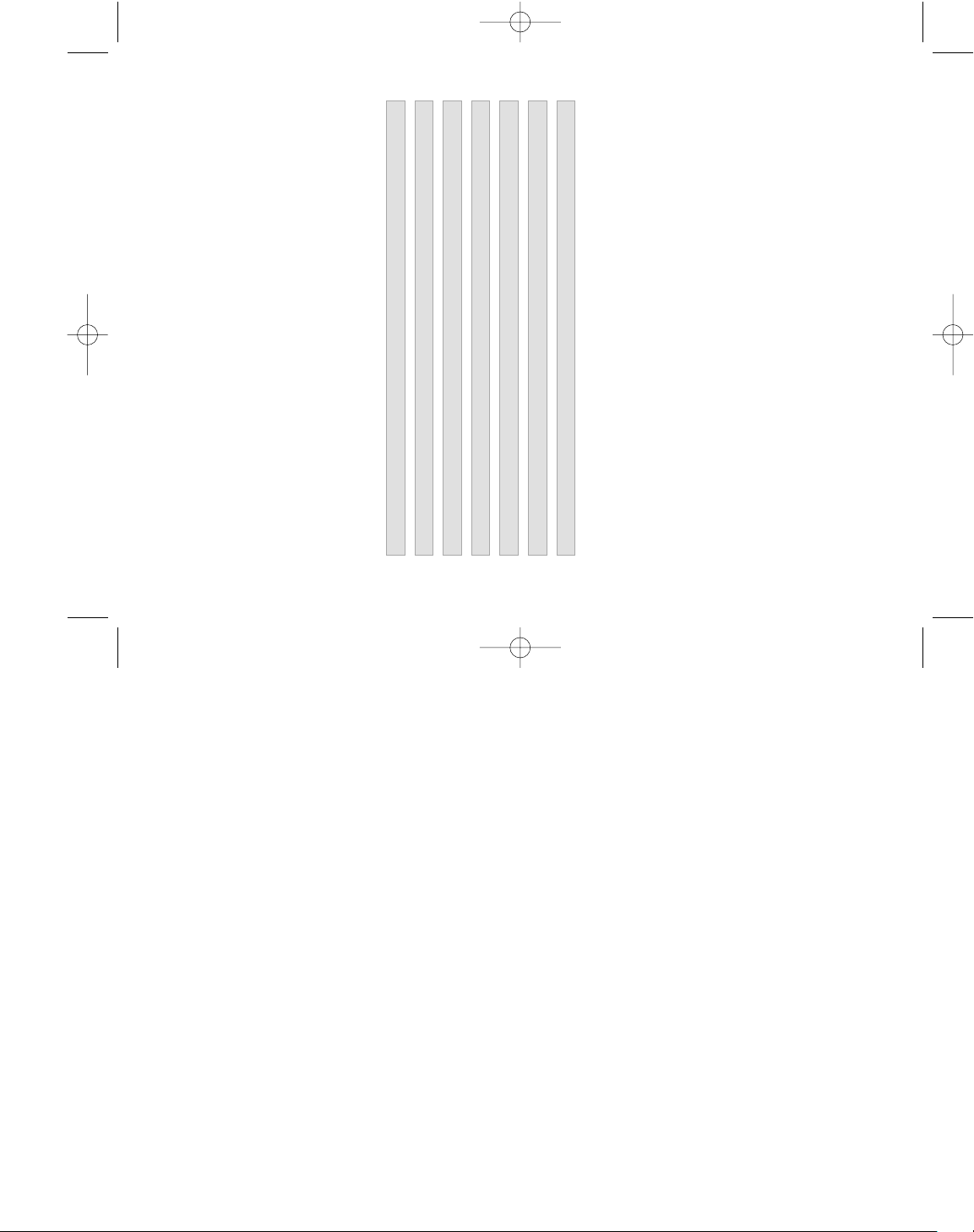
USER GUIDE
SC705
Bluetooth
®
Hands-Free Car Kit
English 2-11
Español 12-21
Français 22-31
Deutsch 32-41
Italiano 42-51
Nederlands 52-61
Portuguese 62-71
INDEX
CATL-User guide internal pages_final.qxd 01/09/2005 16:34 Seite 1
Page 2
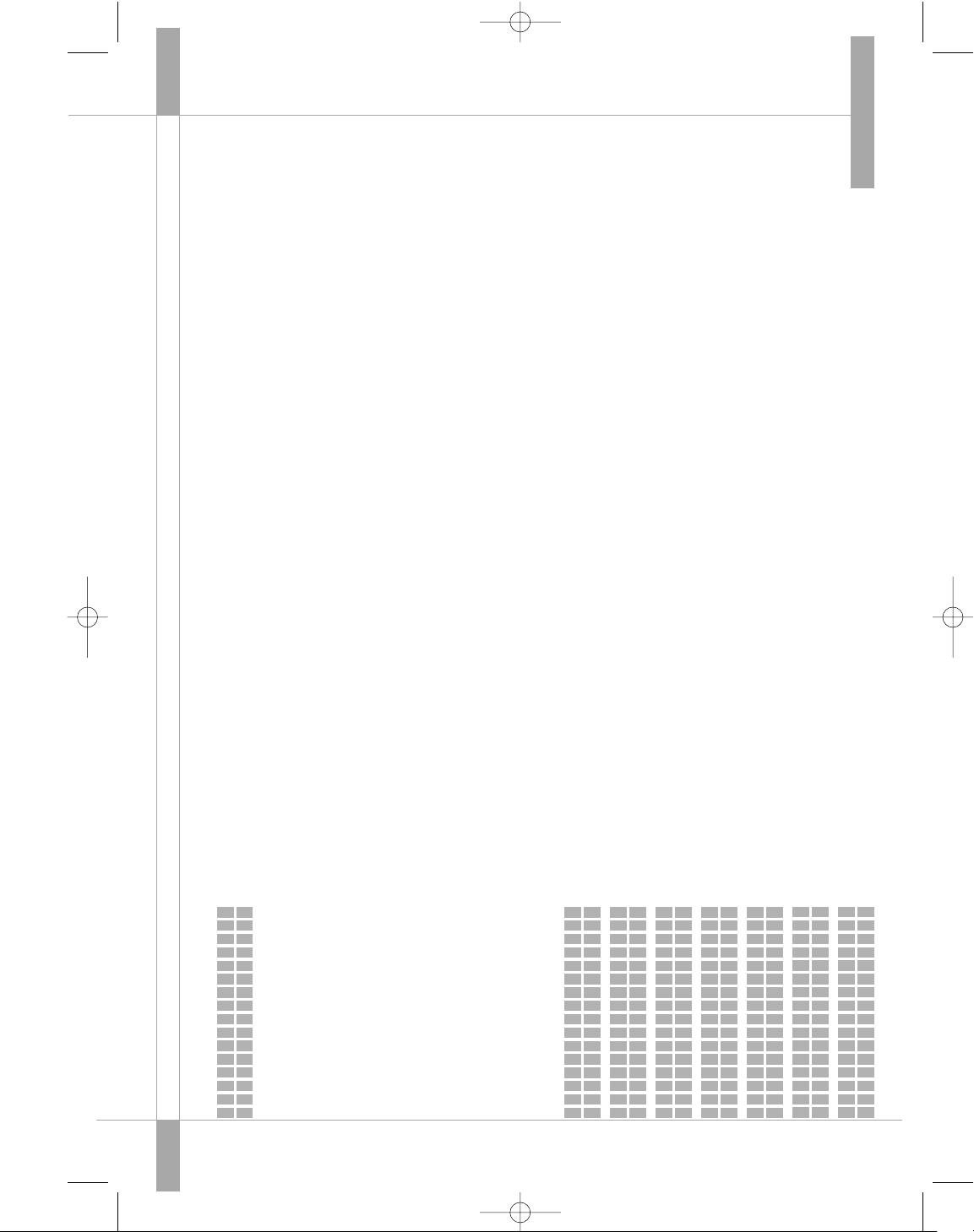
INTRODUCTION
Thank you for choosing a Bluetooth
®
product from SouthWing.
This user guide provides all the infor-
mation you will need to use and care
for your product.
All relevant information regarding your
SouthWing product can be found on
the support section of our website:
www.south-wing.com
1. SETTING UP
1. Plug the Car Kit into the cigarette
lighter (make sure you press the 2 con-
tact buttons for a correct insertion in
the socket).
2. Place the Car Kit's screen facing
towards you.
3. Rotate and orient the Microphone
Arm [2] towards you. Alternatively, you
may want to use the External
Microphone [13] provided. To do so,
connect the External Microphone jack
to the External Microphone Plug [11] of
the Car Kit and place it somewhere
close to you.
4. Turn on the unit by pressing the
Hang up button [7] for a few seconds.
You will see that the Car Kit illumina-
tes. To switch it off, press again the
Hang up button [7] for a few seconds.
When switched on, if the unit is not
connected to any phone it will turn off
after 8 hours.
5. Select the language menu that you
prefer by simultaneously pressing the
Answer Button [5] and Hang up
Buttons [7]. You can scroll along the
language options by pressing the
Answer Button [5]. When you select
the desired option, press the Select
Button [6]. If you want to leave this
menu press the Hang up button [7].
2. PAIRING
Before using your Car Kit you will need
to pair it to your Bluetooth mobile
phone. You will need to repeat this pro-
cess if you want to use your Car Kit
with another mobile phone. You will be
able to pair your Car Kit with up to 3
devices. If you pair an additional device
to the above list of 3, one of the pre-
vious devices will be deleted.
1. Ensure the Car Kit is switched on
and that the mobile phone is not too
far apart (less than 1 meter away).
2. If the Car Kit has not been paired to
any device yet, the following display
will appear:
3
Note:
Please read the "Safe Usage Guidelines" and
“Limited Warranty” before using the Carkit.
2
USER GUIDE
SC705
Bluetooth
®
Hands-Free Car Kit
ENGLISH
Introduction ...........................................................................................................
1. Setting up ..............................................................................................................
2. Pairing .................................................................................................................
3. Connecting to the phone ......................................................................................
4. Making calls.........................................................................................................
5. Receiving calls .......................................................................................................
6. Managing conversations ....................................................................................
7. Managing multiple call .......................................................................................
8. Managing Phone Book .......................................................................................
9. Deleting all lists ......................................................................................................
10. Push4™ Button .....................................................................................................
11. USB Port ...............................................................................................................
12. Troubleshooting ...................................................................................................
13. Additional Information ....................................................................................
14. Declaration of Conformity ..................................................................................
INDEX
3
3
3-4
4
4-5
5
5-6
6-7
7-8
8
8
8
9
9-10
10
2
.
ESP
A
NO
L
1
7
3
.
FRANC SAI
17
4
.
ITA
L
IANO
1
7
5
.
DEUTSCH
1
7
6
.
PORTUGUES
17
7
.
NEDERLANDS
1
7
'
1
.
ENG
L
IS
H
1
7
,
!NEED OTPAIR
TO MOBI
L
E
CATL-User guide internal pages_final.qxd 01/09/2005 16:34 Seite 2
Page 3
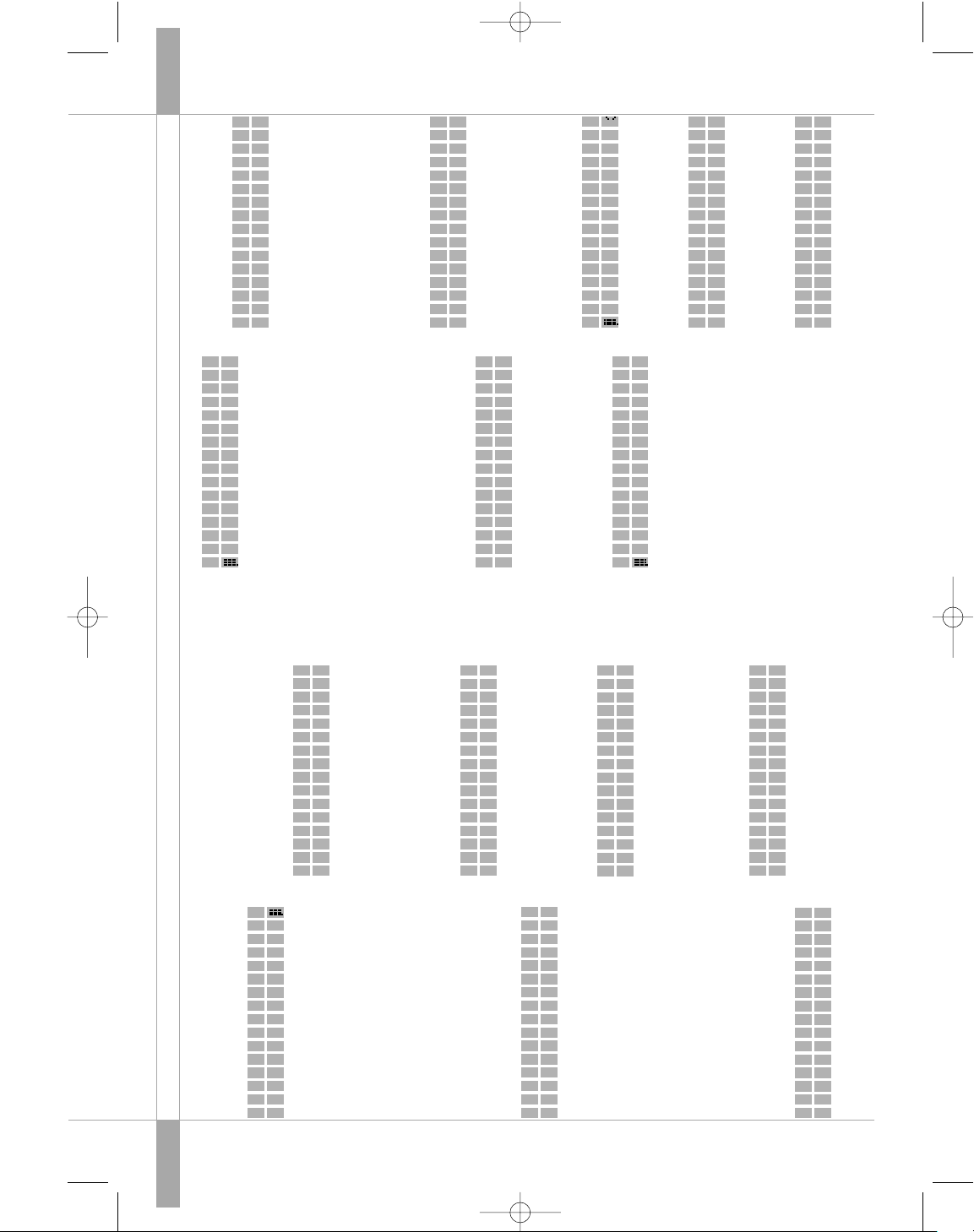
3. Press the Select Button [6] and the
display will show the following message.
4. Ensure that Bluetooth is activated in
your mobile phone and press the
Select Button [6].
5. Put your mobile phone in search for
new Bluetooth devices and press the
Select Button [6].
6. If you are asked for a PIN number in
the mobile phone, note that the PIN
number is 1111.
7. If pairing has been completed suc-
cessfully the following message will
appear.
3. CONNECTING TO THE PHONE
Everytime that you switch on the Car
Kit, it will attempt connection to any of
the Mobile phones that you have it pai-
red to. If the Car Kit is not connected
to any device the display will show the
following message.
Press the Answer Button [5] if you
want to pair to a new device and
follow the steps indicated in the
Pairing section.
To connect to one of the devices,
press the Hang up Button [7] and a list
of the paired devices will appear.
Pressing again the Hang up Button [7]
will take you again to the previous
menu. In the list of paired devices,
press again the Answer Button [5] to
scroll through the list, and select the
desired device by pressing the Select
Button [6]. Once connection is esta-
blished the display menu for making
and receiving calls appears.
Now you can disconnect from the phone
by pressing the Hang up Button [7].
If you attempt connection when no
devices have been paired to the Car
Kit, the following message will appear.
4. MAKING CALLS
Calls may be initiated directly from
your phone by simply dialing the num-
ber. Alternatively, you may make calls
from the Car Kit in 5 different ways
(depending on your phone): voice dial,
redial, calling from Phone Book, calling
from Received Calls list, or calling from
Missed Calls list.
To initiate a call from the Car Kit, while
connected to a phone, press the
Answer Button [5].
You will be able to scroll with the
Answer Button [5] through a series of
different options shown below.
Pressing the Hang-up Button [7] will
take you again to the previous menu.
Press the Select Button [6] to initiate
voice dialling. If your phone supports
voice dialling, you need to wait for a
tone and then say the voice tag, which
has to be previously recorded on your
phone.
Press the Select Button [6] to make the
phone redial the last called number.
Please note that the phone must sup-
port Hands-free profile to support this
feature.
Press the Select Button [6] to make a
call to one of the phone numbers sto-
red in the phone book. Refer to the
phone book chapter to manage phone
entries. Please note that the phone
must support Hands-free profile to
support this feature.
Press the Select Button [6] to make a
call to one of the phone numbers sto-
red in the received calls list. This list
has 10 items, and the last received call
will always be in the top of the list.
Please note that the phone must sup-
port Hands-free profile to support this
feature.
Press the Select Button [6] to make a call
to one of the phone numbers stored in
the missed calls list. This list has 10
items, and the last missed call will
always be in the top of the list. Please
note that the phone must support
Hands-free profile to support this feature.
5. RECEIVING CALLS
When you receive a call, if your mobile
phone supports the Caller Identification
feature, you will be able to see the
number of the person calling you.
Press the Answer Button [5] to accept
the call. If your mobile phone supports
Hands-free profile you can also push
the Hang-up Button [7] if you want to
reject the call.
6. MANAGING CONVERSATIONS
Within conversations, you can press
Volume Up Button [10] to increase volu-
me level, and press Volume Down
Button [8] to decrease volume level.
Press the Hang-up Button [7] if you
want to end the call.
Additionally, you can press the Answer
Button [5] to access a menu of options
within the conversation as shown
54
|
SOUT
I
WHNG
CO
1
.
2
.
ECNNPAIR
CAAT
N
IV ETBT
O
MOBI
L
E
PTU
FRN
EW
O
OSARCHN
DEV
ICES
E
>
<
P
AI
IRNG
!P
AIRING
S
UCC
E
SSFU
L
SOUT IWHNG
DI1
.
2
.
ONSCCALL
!NODEVICES
AP IRED
SOUT IWHNG
DI1
.
2
.
O
N
SCCAL
L
1
.
VOICE DIAL
1
7
3
.
PHONE BOOK
1
7
2
.
REDIAL
1
7
4
.
R
E
C
E
IVE
DCALLS
17
5
.
MISSED CALLS
1
7
<
3945687
1
.
YES
2
.
NO
95
6
34 78
1
.
E
MNU 2
.
END
^
^
CATL-User guide internal pages_final.qxd 01/09/2005 16:34 Seite 4
Page 4
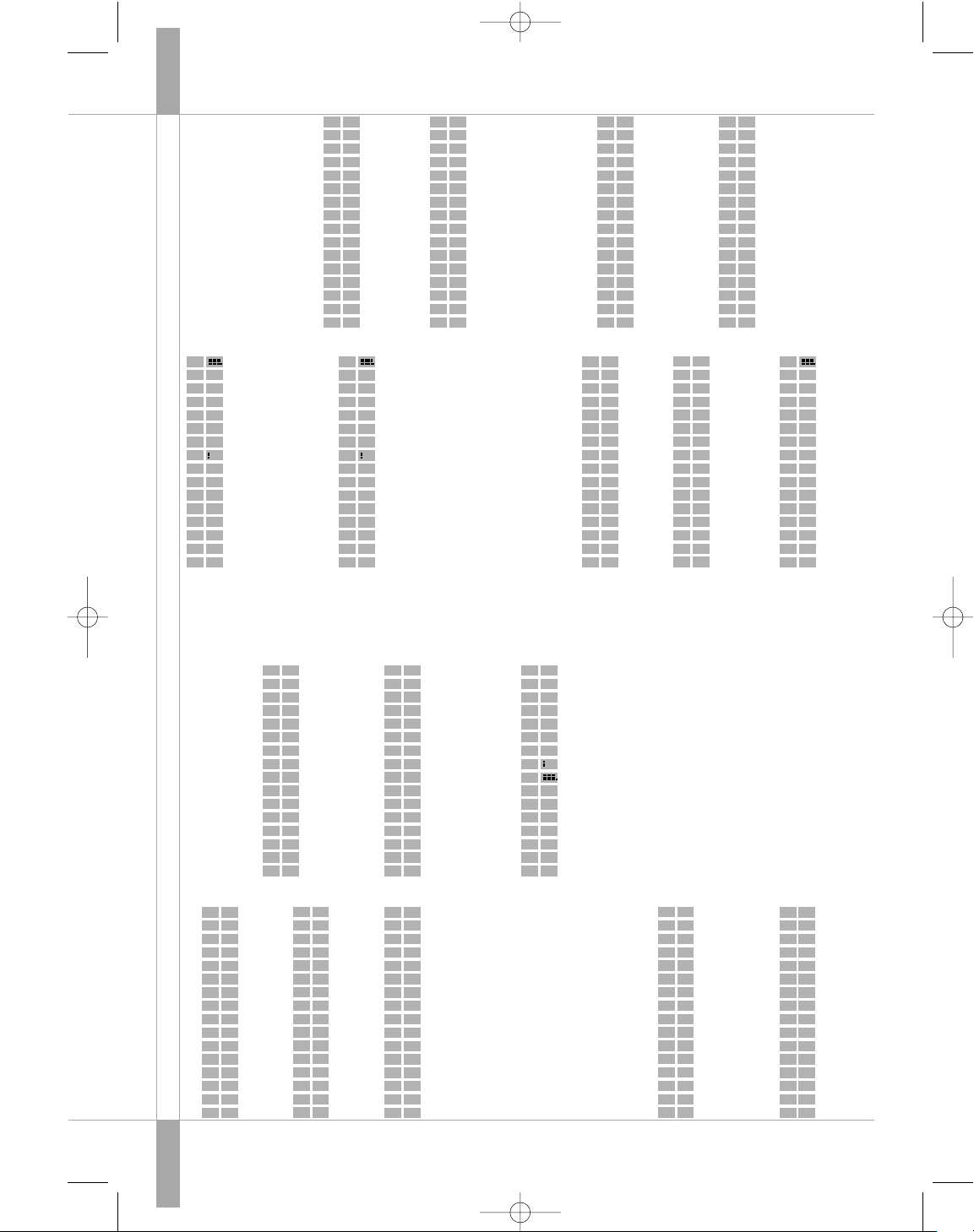
If you press the Hang up Button [7], you
will end the active call and accept the
new incoming call. In this case, you will
stay in a normal conversation.
Alternatively, if you press the Answer
Button [5] you will accept the new inco-
ming call and put active call on hold.
Making a call during conversation
If you are within a conversation, and
you wish to make another call, you can
put the active call on hold and make a
new call, as indicated in the Managing
conversations section.
Handling several calls
If you have two calls at the same time,
one active and one on hold, an arrow
up in the display will show the call that
is on hold.
If you press the Hang up Button [7] you
will end the active call and continue
with the call on hold as in a normal
conversation. If you press the Answer
Button [5] you can do the following:
Press the Select Button [6] to mute the
microphone during the conversation.
You can activate the microphone again
by entering the menu in the same way.
Press the Select Button [6] to transfer
the call to the mobile phone for pri-
vacy. The Car Kit may be disconnected
from the phone after transferring the
call. You can transfer again the call to
the Car Kit by entering the menu in the
same way.
Press the Select Button [6] to switch
from active call to call on hold. You can
switch again between calls by entering
the menu in the same way.
Press the Select Button [6] to put both
calls in multiparty.
8. MANAGING PHONE BOOK
Storing numbers in Phone Book
You can only store in the Phone Book
numbers you have in the Received
Calls or Missed Calls lists. To do so,
you need to go to the Making Calls
menu and select one of the lists as
shown in the Making Calls section.
Then, press the Answer Button [5] until
you find the number you want to store.
Press the Select Button [6] to select
the number
Then press the Hang up Button [7] to
store the number in the Phone Book
7
below. In these options you may: mute
the microphone, transfer the call to
your mobile phone, put the call on
hold, as well as putting a call on hold
to make a new call. By pressing the
Hang-up Button [7] you return to the
previous menu.
Press the Select Button [6] to mute the
microphone during the conversation.
You can activate the microphone again
by entering the menu in the same way.
Press the Select Button [6] to transfer
the call to the mobile phone for pri-
vacy. The Car Kit may be disconnected
from the phone after transferring the
call. You can transfer again the call to
the Car Kit by entering the menu in the
same way.
Press the Select Button [6] to put the
call on hold. You can activate again the
call entering the menu in the same way.
If your mobile phone supports
Bluetooth Hands-free profile version
1.0 or later, you can press the Select
Button [6] to put the call on hold and
make a new call. You will then access
the menu for call making. Refer to
Multiple Calls section for managing
multiple calls.
During normal conversation the Visual
display [3] will show the following
symbol:
When the microphone is muted the
Visual display [3] will show the follo-
wing symbol:
If the call is on hold, the Visual display
[3] will show the following symbol:
7. MANAGING MULTIPLE CALLS
If your mobile phone supports
Bluetooth Hands-free profile version
1.0 or later, you can handle multiple
calls in the way indicated below.
Receiving a call during conversation
If you are within a conversation, and
you receive another call, you will see a
display like the following:
To reject the new incoming call, press
the Hang up Button [7], and you will
stay in a normal conversation. To
accept new incoming call, press the
Answer Button [5]. In this case you will
have two options:
6
1
.
MUTE MIC
17
2
.
TRAN FSER ACLL
1
7
3
.
HOLD CALL
1
7
4
.
HOLD AND ENW
1
7
9
345 876
EN
1
.
2
.
D
MENU
9345 876
E
N
/
1
.
2
.
DMENU
o
9345 876
EN
1
.
2
.
DMENU
7
9345
<
6UNKNOW
NO
1
.
2
.
Y
ES
934
5
<
6UNKNOW
END1
.
2
.
H
O
LD
93456 U
EN
1
.
2
.
D
NK
N
OW
MEN
U
7
1
.
MIC MUTE
1
7
2
.
TRAN FSER ACLL
1
7
3
.
SWITCH
1
7
4
.
MULT PIA
RY
T
1
7
D
.
9345 768
1
7
934
5
8
7
6
ST
1
.
2
.
OREDIAL
!NUMBER
T
SO
R
E
D
CATL-User guide internal pages_final.qxd 01/09/2005 16:34 Seite 6
Page 5
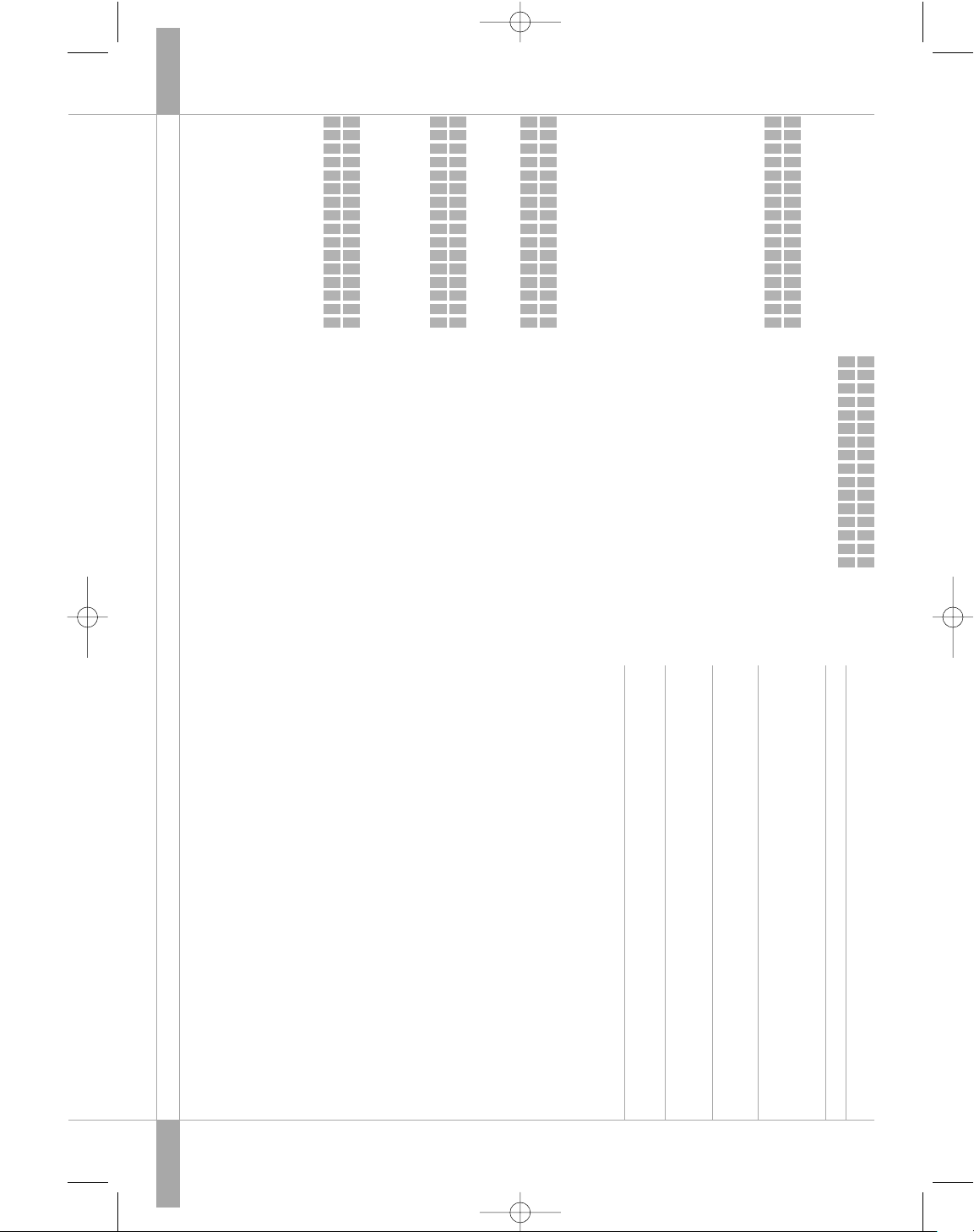
12. TROUBLESHOOTING
13. ADDITIONAL INFORMATION
Contacts
Please contact SouthWing should you
have any questions or suggested
improvements, indicating your produc-
t's serial number.
Email: customer.service@south-wing.com
Please note: For all warranty related issues,
please return the product to the shop from
which you purchased it.
Safe Usage Guidelines
· It is under the driver's responsibility to
make a safe use of the Car Kit.
· Only use the product according to the
directions within this User Guide.
Usage of this product contrary to these
directions could cause injury. In addi-
tion, any usage of this product contrary
to this User Guide will void any
warranty.
· Do not place the product in a fire as it
may explode causing injury or death.
· Do not attempt to service this pro
duct yourself. If the product requires
servicing, this must be performed by
an approved service person.
· If the product becomes dirty, it should
be cleaned with a soft cloth. Do not use
any cleaning agents as these may dama-
ge the plastics, electronics or battery.
· As this product contains parts which
may cause injury if consumed, keep it
out of reach of children.
Warranty
SouthWing provides a guarantee that
this product will be free of defects in
workmanship and material for a period
of 2 years. Should the product fail
under normal usage within this period,
please return the product to the store
from which it was purchased. At the
discretion of SouthWing, the faulty pro-
duct will then be replaced or repaired
at no cost according to the conditions
outlined below.
Conditions
1. To be granted, this guarantee requi-
res the presentation of the original
dated purchase invoice/receipt as well
9
The Phone Book has room for a total
of 10 entries. If the Phone Book is full,
attempting to store a new number will
result in the following message.
To store additional numbers, you first
have to delete some of the stored
ones.
Deleting numbers from the Phone Book
If you want to delete an entry from the
Phone Book, you need to go to the
Making Calls menu and select the
Phone Book as shown in the Making
Calls section, then, press the Answer
Button [5] until you find the number
you want to delete.
Press the Select Button [6] to select
the number.
Then press the Hang up Button [7] to
delete the number from the Phone
Book.
9. DELETING ALL LISTS
If you push and hold for 3 seconds the
Volume Up [10] and Volume Down [8]
Buttons, all Phone Book, Received
Calls List and Missed Calls List will be
deleted.
10. PUSH4™ BUTTON
Your Car Kit may have been configured
with a specific Push4
TM
call function. If
this is the case, follow the specific ins-
tructions provided. Otherwise, the
Push4 Button [9] will remain inactive.
11. USB PORT
Your car kit comes with a USB port
which allows you to charge any other
SouthWing product that comes with a
USB cable and supports USB charging.
8
B
.
9378 708
17
!FAILEDPHON
F
U
LL
E
OBO
K
IS
9345 876
ER1
.
2
.
ASEDIAL
!NUMBER
REASED
ERA ESALL
NO1
.
2
.
YE
S
Problem Suggestions
Incoming call rings only · Make sure that not only the pairing process was comple-
in the phone - Outgoing ted but also that the Car Kit is connected to the phone
calls from the phone are (for example after the Car Kit has been turned off).
not transferred to the Car Kit · Check that the Bluetooth mode of your phone is switched on.
Pairing is unsuccessful · Make sure that the mobile phone is in the correct Bluetooth
mode and that Bluetooth is switched on
Voice dialling does not work · Check if the voice tag used works with the phone only.
· If it does, make sure the Car Kit is connected to the phone
Last number redialling does · Make sure that your phones supports this feature
not work
CATL-User guide internal pages_final.qxd 01/09/2005 16:34 Seite 8
Page 6

11
as the serial number. SouthWing reser-
ves the right to refuse warranty service
if this documentation is not presented.
2. Any product repaired or replaced
will be covered by the same warranty
conditions until the end of the original
warranty period or 90 days (whichever
is later).
3. The free repair or replacement
warranty does not cover failure of the
product due to normal wear and tear,
misuse, use contrary to the product
user guide, accident, modification or
adjustment, forces of nature, or dama-
ge resulting from contact with liquids.
4. Only service personnel who have
been approved by SouthWing may
repair this product. Attempted repair
by anyone else will void this warranty.
5. At the discretion of SouthWing, a
faulty unit will be either repaired or
replaced. If repair is not possible,
SouthWing reserves the right to repla-
ce the faulty product with another pro-
duct of equivalent value.
6. SouthWing does not offer any fur-
ther express warranty, neither written
nor oral. To the extent allowed by local
law, any implied warranty or condition
or merchantability, satisfactory quality,
or fitness for a particular purpose is
limited to the duration of the warranty
described above.
7. To the extent allowed by local law,
SouthWing will not be liable for any
incidental or consequential damages of
any nature whatsoever, including but
not limited to lost profits or commer-
cial loss.
Some countries or states do not allow
the exclusion or limitation of incidental
or consequential damages, or limita-
tion of the duration of implied warran-
ties. This may mean that the limitations
or exclusions stated above do not
apply to you.
This guarantee does not affect the con-
sumer's statutory right under applica-
ble local laws in force, nor the consu-
mer's rights against the dealer arising
from their sales/purchase contract.
14. DECLARATION OF CONFORMITY
Hereby, SouthWing S.L., declares that
this Bluetooth Hands-Free Car Kit is in
compliance with the essential require-
ments and other relevant provisions of
Directive 1999/5/EC.
For more information, please visit:
http://www.south-wing.com
This equipment has no usage limitations in
the EU
10
CATL-User guide internal pages_final.qxd 01/09/2005 16:34 Seite 10
Page 7
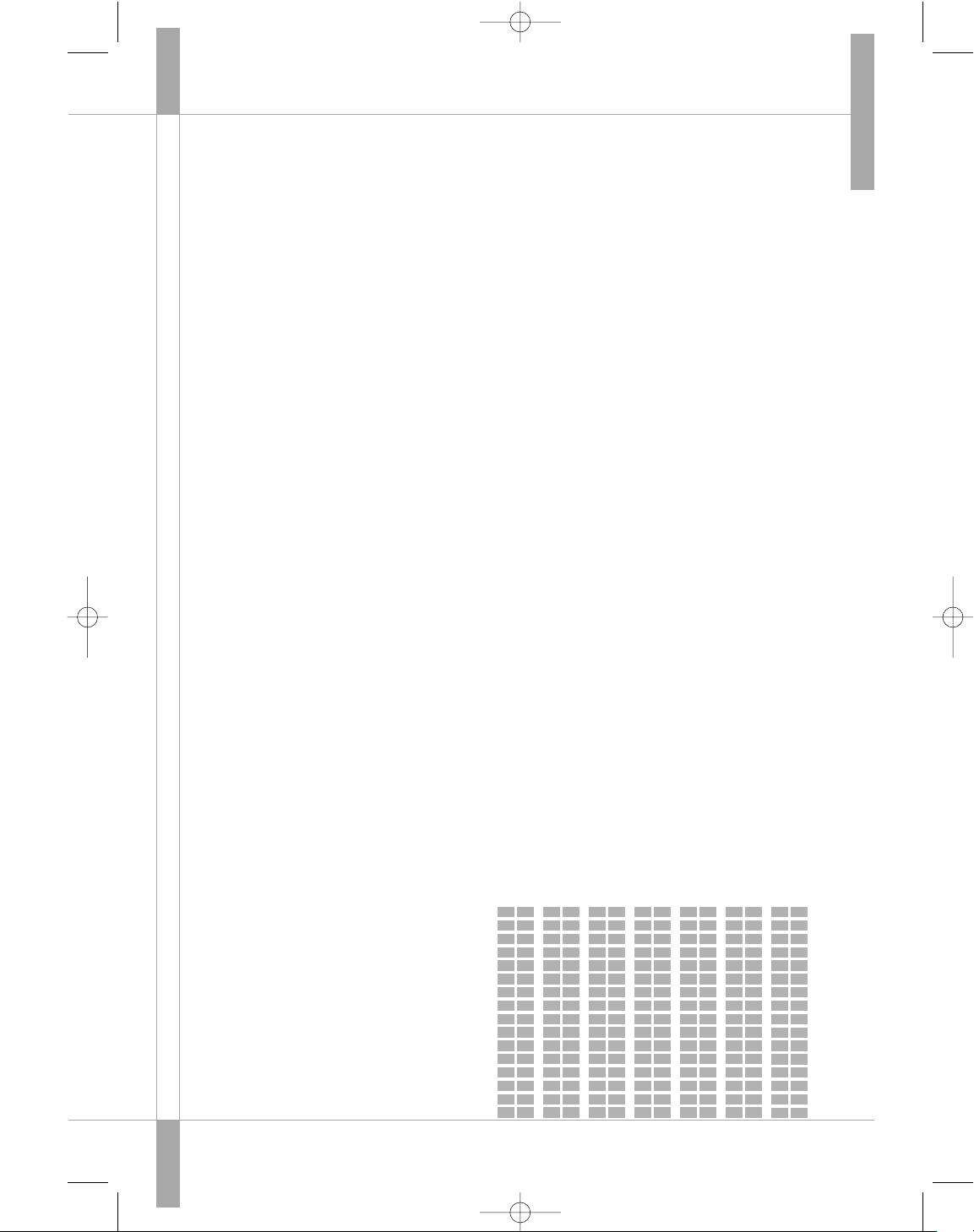
INTRODUCCIÓN
Gracias por escoger un producto
Bluetooth
®
de SouthWing.
Esta guía de usuario proporciona toda
la información necesaria para utilizar y
cuidar el producto.
Toda la información pertinente relativa
a su producto SouthWing puede
encontrarse en la sección de asistencia
técnica de nuestro sitio web.
www.south-wing.com
1. INSTALACIÓN
1. Conecte el Kit para coche al encen-
dedor (asegúrese de pulsar los 2 boto-
nes de contacto para que la inserción
en la toma sea correcta).
2. Coloque la pantalla del Kit para
coche mirando hacia usted.
3. Gire y oriente el Brazo de micrófono
[2] hacia usted, es posible que usted
desee utilizar de forma alternativa el
Micrófono externo [13] que se suminis-
tra. Para ello, conecte el elemento de
conexión de Micrófono externo a la
Toma de micrófono externo [11] del Kit
para coche y colóquelo cerca de usted.
4. Active la unidad pulsando el botón
de Finalización de llamada [7] durante
unos segundos. Podrá ver que se ilumi-
na el Kit para coche. Para desactivarlo,
vuelva a pulsar el botón de Finalización
de llamada [7] durante unos segundos.
La unidad se apagará automáticamente
transcurridas 8 horas, si ésta no se
encuentra conectada al teléfono.
5. Seleccione el menú de idioma que
prefiera pulsando de forma simultánea
los botones de Respuesta [5] y
Finalización de llamada [7]. Puede des-
plazarse por las opciones de idioma
pulsando el botón de Respuesta [5]. Al
seleccionar la opción deseada, pulse el
botón Seleccionar [6]. Si desea salir de
este menú, pulse el botón de
Finalización de llamada [7].
2. ENLACE
Antes de utilizar el Kit para coche es
necesario enlazar éste a un teléfono
móvil Bluetooth. Tendrá que repetir
este proceso si desea utilizar el Kit
para coche con otro teléfono móvil.
Hasta 3 dispositivos podrá enlazar con
el Kit para coche. Si enlaza otro dispo-
sitivo a la anterior lista de 3, se elimina-
rá uno de los anteriores.
1. Asegúrese de que el Kit para coche
esté activado y de que el teléfono
móvil no esté demasiado lejos
(a menos de un metro de distancia).
2. Si aún no se ha efectuado el enlace
del Kit para coche con ningún dispositi-
vo, aparecerá la siguiente pantalla:
1312
Nota:
Lea las "Instrucciones de utilización segura" y
la "Garantía limitada" antes de utilizar el kit
para coche
GUÍA DEL USARIO
SC705
Kit manos libres Bluetooth
®
para el coche
ESPAÑOL
Introducción .........................................................................................................
1. Instalación ............................................................................................................
2. Enlace ..............................................................................................................
3. Conexión con el teléfono ....................................................................................
4. Realización de llamadas .................................................................................
5. Recepción de llamadas .......................................................................................
6. Control de conversacion......................................................................................
7. Gestión de varias llamadas ............................................................................
8. Gestión de la agenda ..........................................................................................
9. Eliminación de todas las listas ............................................................................
10. Botón Push4™................................................................................................
11. Puerto USB .........................................................................................................
12. Resolución de problemas..............................................................................
13. Información Adicional ................................................................ ...................
14. Declaration of conformity..................................................................................
ÍNDICE
13
13
13-14
14
14-15
15
16
16-18
18
18
18-19
19
19
19-21
21
2
.
ESP
A
NO
L
1
7
3
.
F
RANC SAI
17
4
.
ITA
L
IANO
1
7
5
.
DEUTSCH
1
7
6
.
PORTUGUES
17
7
.
NEDERLANDS
1
7
'
,
1
.
ENG
L
IS
H
1
7
CATL-User guide internal pages_final.qxd 01/09/2005 16:34 Seite 12
Page 8
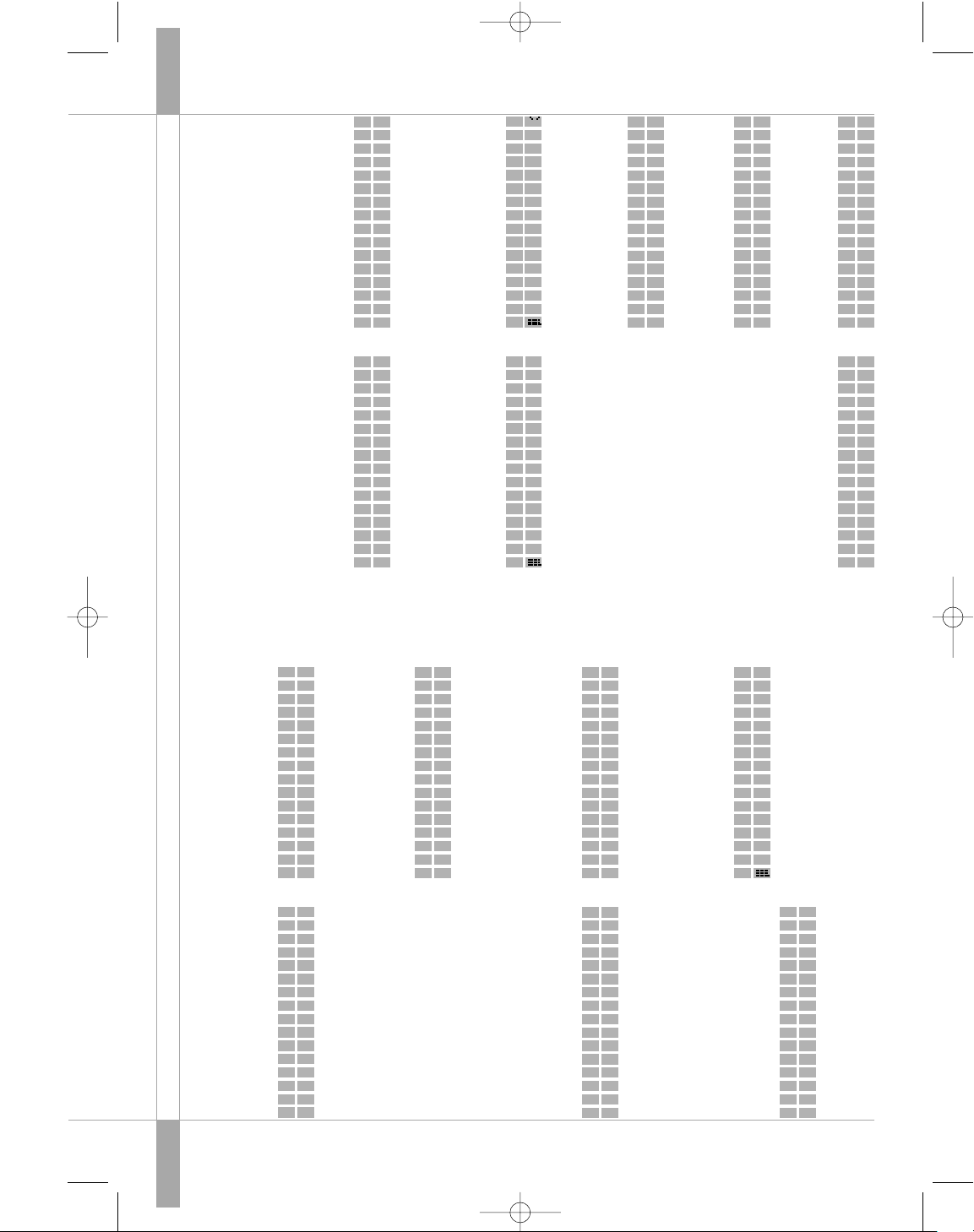
Agenda, llamada desde lista de
Llamadas recibidas o llamada desde
lista de Llamadas perdidas.
Para iniciar una llamada desde el Kit para
coche, con éste conectado a un teléfo-
no, pulse el botón de Respuesta [5].
Utilizando el botón de Respuesta [5],
podrá desplazarse por una serie de
opciones distintas que se muestran a
continuación. Pulsando el botón de
Finalización de llamada [7] vuelve al
menú anterior.
Pulse el botón de Selección [6] para ini-
ciar la marcación por voz. Si su teléfo-
no admite marcación por voz, será
necesario que espere un tono para
decir a continuación un código de voz
que su teléfono tiene que tener graba-
do con anterioridad.
Pulse el botón de Selección [6] para que
el teléfono vuelva a marcar el último
número al que se llamó. Observe que el
teléfono debe admitir el perfil Manos
libres para que admita esta función.
Pulse el botón de Selección [6] para
realizar una llamada a uno de los
números de teléfono almacenados en
la agenda. Consulte el capítulo relativo
a la agenda para gestionar entradas de
números de teléfono. Observe que el
teléfono debe admitir el perfil Manos
Libres para que admita esta función.
Pulse el botón de Selección [6] para
realizar una llamada a uno de los núme-
ros de teléfono almacenados en la lista
de llamadas recibidas. Dicha lista
posee 10 elementos, situándose siem-
pre la última llamada recibida en la
parte superior de la lista. Observe que
el teléfono debe admitir el perfil Manos
Libres para que admita esta función.
Pulse el botón de Selección [6] para
realizar una llamada a uno de los
números de teléfono almacenados en
la lista de llamadas perdidas. Dicha
lista posee 10 elementos, situándose
siempre la última llamada perdida en la
parte superior de la lista. Observe que
el teléfono debe admitir el perfil Manos
Libres para que admita esta función.
5. RECEPCIÓN DE LLAMADAS
Cuando reciba una llamada, si su telé-
fono admite la función de Identifica-
ción de llamada entrante, podrá ver el
número de la persona que le llama.
Pulse el botón de Respuesta [5] para
aceptar la llamada. Si su teléfono móvil
admite el perfil Manos Libres, también
puede pulsar el botón de Finalización
de llamada [7] si desea rechazarla.
15
3. Pulse el botón de Selección [6] para
que aparezca en pantalla el siguiente
mensaje.
Asegúrese de que su móvil tiene
Bluetooth activado y pulse el botón de
Selección [6].
Haga que el teléfono móvil efectúe la
búsqueda de nuevos dispositivos
Bluetooth y pulse el botón de
Selección [6].
4. Si se le pide un número PIN en el
teléfono móvil, observe que el número
PIN es 1111.
5. Aparecerá el siguiente mensaje si
se consigue realizar el enlace de forma
satisfactoria.
3. CONEXIÓN CON EL TELÉFONO
Cada vez que active el Kit para coche,
éste tratará de efectuar la conexión
con cualquiera de los teléfonos móvi-
les que haya enlazado. Si el Kit para
coche no está conectado a ningún dis-
positivo, la pantalla mostrará el siguien-
te mensaje.
Pulse el botón de Respuesta [5] si
desea enlazar un nuevo dispositivo y
siga los pasos que se indican en la
sección Enlace.
Para conectarse a uno de los dispositi-
vos, pulse el botón de Finalización de
llamada [7] para que aparezca una lista
de dispositivos enlazados. Vuelva a pul-
sar el botón de Finalización de llamada
[7] para volver al menú anterior. En la
lista de dispositivos enlazados, vuelva
a pulsar el botón de Respuesta [5] para
desplazarse por la lista y seleccione el
dispositivo que desee pulsando el
botón de Selección [6]. Una vez que se
establezca conexión aparece el menú
de pantalla para la realización y recep-
ción de llamadas.
Puede desconectarse del teléfono pul-
sando el botón de Finalización de lla-
mada [7].
Si trata de establecer conexión sin exis-
tir dispositivos enlazados al Kit para
coche aparecerá el siguiente mensaje.
4. REALIZACIÓN DE LLAMADAS
Se pueden iniciar llamadas directamente
desde su teléfono con sólo marcar el
número. Como alternativa, puede reali-
zar llamadas desde el Kit para coche de
5 maneras distintas (dependiendo del
teléfono que tenga): marcación por voz,
marcar último número, llamada desde
14
!ENLAAZR
CON MOVI
L
SOUT
I
WHNG
CO
1
.
2
.
CTNEENLAZ
CAAT
L
IV R BT
E
N
EMOVI
L
CAIT
N
E
V
O
U
VBSQUECDAAR
SPDI O
SIVO
U
>
<
NE
LA
AZ
N
DO
!E
NLACE
C
OSN
E
GUID
O
SOUT IWHNG
DE1
.
2
.
ONSCLLAMA
!NGUNI N DISP
.
NE LAZADO
SOUT IWHNG
DE1
.
2
.
O
N
SCLLA
M
A
1
.
MA
R
C
ACION VOZ
1
7
3
.
AGENDA
1
7
2
.
RELLAMADA
1
7
4
.
R
E
C
I
BID
AS
17
5
.
PERDIDAS
1
7
<
3945687
1
.
SI
2
.
NO
|
^
^
CATL-User guide internal pages_final.qxd 01/09/2005 16:34 Seite 14
Page 9
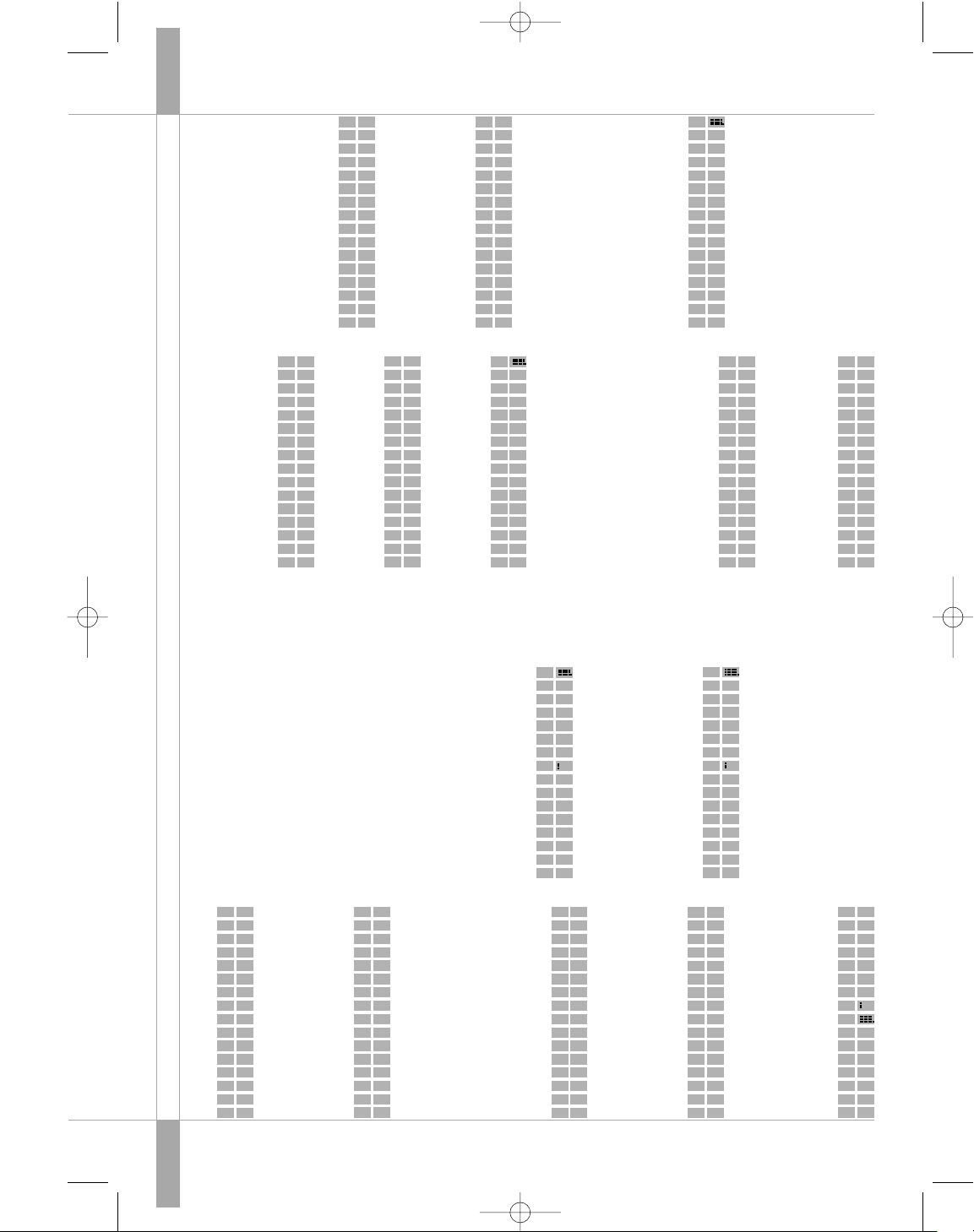
Bluetooth, puede controlar varias lla-
madas como se indica a continuación.
Recepción de una llamada durante una
conversación
Si se encuentra en conversación, y
recibe otra llamada podrá ver que la
pantalla muestra lo siguiente:
Para rechazar la nueva llamada entran-
te, pulse el botón de Finalización de lla-
mada [7] y se mantendrá en conversa-
ción normal. Para aceptar la nueva lla-
mada entrante, pulse el botón de
Respuesta [5]. En tal caso dispondrá de
dos opciones:
Si pulsa el botón de Finalización de lla-
mada [7], finalizará la llamada activa y
aceptará la nueva llamada entrante. En
tal caso, usted permanecerá en con-
versación normal. Como alternativa, si
pulsa el botón de Respuesta [5] se
acepta la nueva llamada entrante rete-
niéndose la llamada activa.
Realización de una llamada durante una
conversación
Si se encuentra en conversación y
desea realizar otra llamada, puede rete-
ner la llamada activa y realizar una
nueva según las indicaciones de la sec-
ción Control de conversaciones.
Control de varias llamadas
Si tiene dos llamadas simultáneas, una
activa y otra retenida, aparece en pan-
talla una flecha que indica la llamada
que se encuentra retenida.
Si pulsa el botón de Finalización de lla-
mada [7] finaliza la llamada activa conti-
nuando con la llamada retenida como
en una conversación normal. Si pulsa
el botón de Respuesta [5] puede efec-
tuar las siguientes operaciones:
Pulse el botón de Selección [6] para
silenciar el micrófono durante la con-
versación. Puede volver a activar el
micrófono entrando en este menú de
la misma manera.
Pulse el botón de Selección [6] para
transferir la llamada a su teléfono móvil
para poder mantener la conversación
en privado. El Kit para coche se puede
desconectar del teléfono tras efectuar
la transferencia de la llamada. Puede
volver a transferir la llamada al Kit para
coche entrando en este menú de la
misma forma.
Pulse el botón de Selección [6] para
cambiar de la llamada activa a la reteni-
da. Puede volver a cambiar entre llama-
das entrando en este menú de la
misma manera.
Pulse el botón de Selección [6] para
17
6. CONTROL DE CONVERSACIONES
En conversación, puede pulsar el
botón de Control de volumen ascen-
dente [10] para aumentar el volumen, y
pulsar el Control de volumen descen-
dente [8] para reducir éste. Pulse el
botón de Finalización de llamada [7] si
desea finalizar ésta.
Además, puede pulsar el botón de
Respuesta [5] para acceder, en conver-
sación, a un menú de opciones como
se muestra a continuación. En dichas
opciones puede: silenciar el micrófono,
transferir la llamada a su teléfono
móvil, retener la llamada, así como
retenerla para realizar una nueva.
Pulsando el botón de Finalización de
llamada [7] vuelve al menú anterior.
Pulse el botón de Selección [6] para
silenciar el micrófono durante la con-
versación. Puede volver a activar el
micrófono entrando en este menú de
la misma manera.
Pulse el botón de Selección [6] para
transferir la llamada a su teléfono móvil
para poder mantener la conversación
en privado. El Kit para coche se puede
desconectar del teléfono tras efectuar
la transferencia de la llamada. Puede
volver a transferir la llamada al Kit para
coche entrando en este menú de la
misma forma.
Pulse el botón de Selección [6] para
retener la llamada. Puede volver a acti-
var la llamada entrando en este menú
de la misma manera.
Si su teléfono móvil admite la versión
1.0 o posterior del perfil Manos Libres
Bluetooth, puede pulsar el botón de
Selección [6] para retener la llamada y
realizar una nueva. Así, accederá al
menú de realización de llamadas.
Consulte la sección de Llamadas múlti-
ples para la gestión de varias llamadas.
En conversación normal la pantalla de
Visualización [3] muestra el siguiente
símbolo:
Al silenciar el micrófono la pantalla de
Visualización [3] muestra el siguiente
símbolo:
Si se retiene la llamada, la pantalla de
Visualización [3] muestra el siguiente
símbolo:
7. GESTIÓN DE VARIAS LLAMADAS
Si su teléfono móvil admite la versión
1.0 o posterior del perfil Manos Libres
16
1
.
MICRO MUDO
17
2
.
TRAN FSERRI
1
7
95
6
34 78
1
.
E
M NU 2
.
FIN
3
.
EN ESPERA
1
7
4
.
EN ESP Y UNEVA
1
7
9
345 876
F
I1
.
2
.
N
M
E
NU
9345 876
F
I
/
1
.
2
.
NMENU
o
9345 876
F
I1
.
2
.
NMENU
7
9345
<
6 OCULTO
NO
1
.
2
.
S
I
93
4
5
<
6
O
CULT
O
FIN1
.
2
.
E
S
PERA
93456 O
FI
1
.
2
.
N
CU
L
TO
MEN
U
7
1
.
MICRO
MUDO
1
7
2
.
TRAN FSERRI
1
7
3
.
CAMBIO LLAMADA
1
7
4
.
CONF REE
NIA
C
1
7
CATL-User guide internal pages_final.qxd 01/09/2005 16:34 Seite 16
Page 10
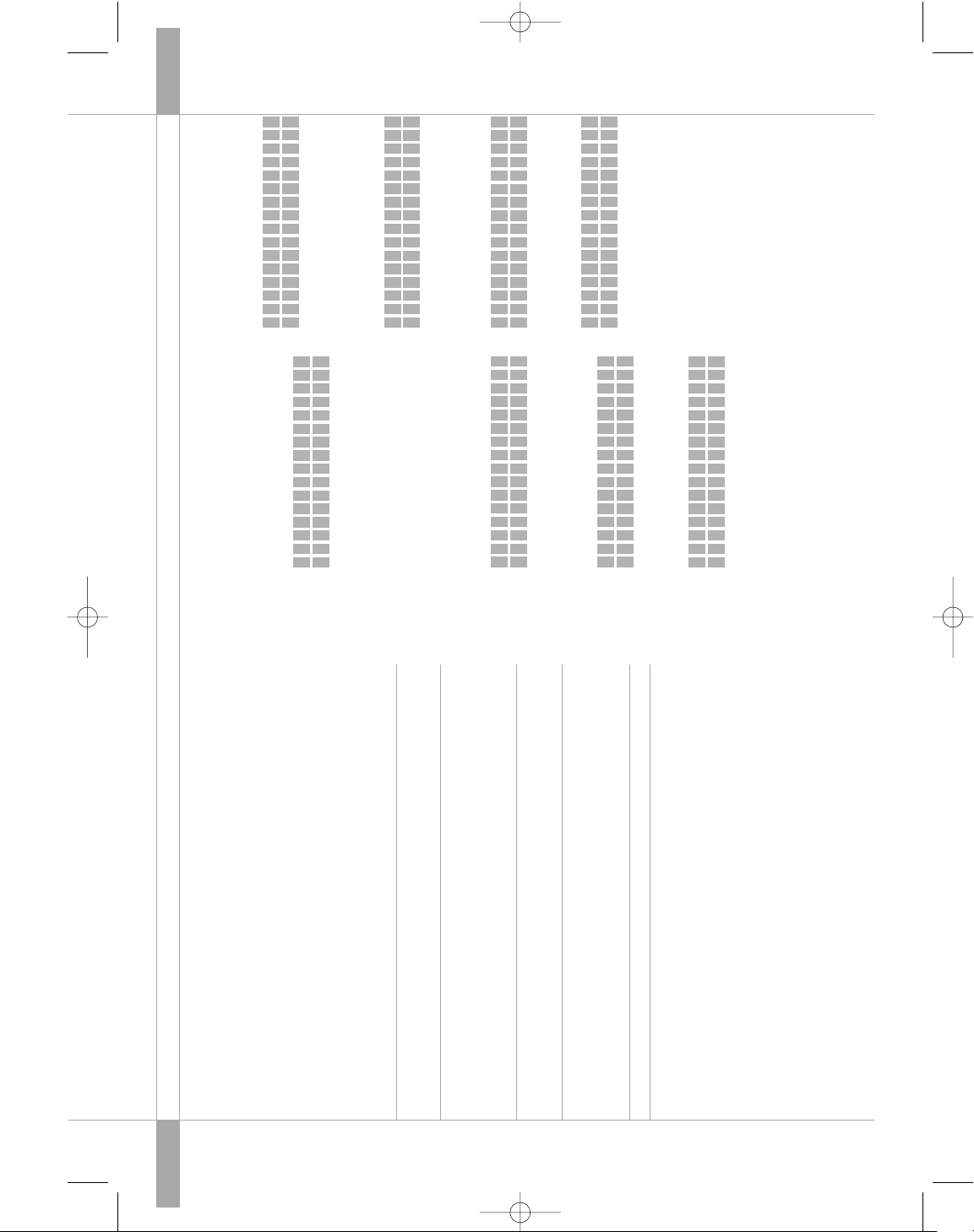
las instrucciones específicas que se
suministran. De lo contrario, el botón
Push4
TM
[9] permanecerá inactivo.
11. PUERTO USB
Su kit manos libres para coche incluye
un puerto USB que permite cargar
cualquier otro producto SouthWing
que traiga cable adaptador USB y
acepte carga desde un puerto USB.
12. RESOLUCIÓN DE PROBLEMAS
13. INFORMACIÓN ADICIONAL
Contactos
Por favor póngase en contacto con
SouthWing ante cualquier pregunta o
sugerencia de mejora, indicándonos el
número de serie de su producto.
Email: customer.service@south-wing.com
Nota: Para cualquier tipo de consulta relacio
nada con la garantía, por favor diríjase con el
producto al establecimiento donde lo adquirió.
Instrucciones para uso seguro
· Es responsabilidad del conductor
hacer un uso seguro del Kit para
coche.
· Use el producto solamente según las
instrucciones contenidas en este
Manual de Usuario. El uso de este pro-
ducto contraviniendo estas instruccio-
nes podría causar daños. Además,
cualquier uso de este producto contra-
viniendo dichas instrucciones invalidará
toda garantía.
19
poner ambas llamadas en conferencia.
8. GESTIÓN DE LA AGENDA
Almacenamiento de números en
la agenda
Sólo puede almacenar en la agenda los
números que tenga en las listas de
Llamadas recibidas o Llamadas perdi-
das. Para ello, es necesario dirigirse al
menú Realización de llamadas y selec-
cionar una de las listas como se mues-
tra en la sección Realización de llama-
das. A continuación, pulse el botón de
Respuesta [5] hasta localizar el número
que desee guardar.
Pulse el botón de Selección [6] para
seleccionar el número.
A continuación, pulse el botón de
Finalización de llamada [7] para almace-
nar el número en la Agenda.
La Agenda tiene espacio para un total
de 10 entradas. Si la Agenda está llena,
al intentar guardar un nuevo número
aparecerá en siguiente mensaje.
Para almacenar otros números, tiene
que eliminar en primer lugar algunos
de los que están guardados.
Eliminación de números de la Agenda
Si desea eliminar una entrada de la
Agenda, es necesario que se dirija al
menú Realización de llamadas y selec-
cione la Agenda como se muestra en
la sección Realización de llamadas y, a
continuación, pulse el botón de
Respuesta [5] hasta localizar el número
que desee eliminar.
Pulse el botón de Selección [6] para
seleccionar el número.
A continuación, pulse el botón de
Finalización de llamada [7] para eliminar
el número de la Agenda.
9. ELIMINACIÓN DE TODAS LAS LISTAS
Si mantiene pulsados durante 3 segun-
dos los botones de Control de volu-
men ascendente [10] y descendente
[8], se eliminan toda la Agenda y las lis-
tas de Llamadas recibidas y Llamadas
perdidas.
10. BOTÓN PUSH4™
El Kit para coche puede estar configu-
rado con una función específica de lla-
mada Push4
TM
. Si es este el caso, siga
18
Problema Sugerencias
Las llamadas entrantes sólo · Asegúrese de que no sólo se haya completado el proceso
suenan en el teléfono. de enlace sino que también esté conectado al teléfono el
Las llamadas salientes no se Kit para coche (por ejemplo, tras desactivar el Kit para coche).
transfieren al Kit para coche · Compruebe que el modo Bluetooth del teléfono esté activado
Enlace insatisfactorio · Asegúrese que el teléfono móvil esté en el modo Bluetooth
correcto y que Bluetooth esté activado
No funciona la marcación · Compruebe si el código de voz utilizado funciona con el
por voz teléfono exclusivamente.
· Si es así, asegúrese de que el Kit para coche esté conectado
al teléfono.
No funciona la remarcación · Asegúrese de que su teléfono admita esta función
del último número
D
.
9345 768
1
7
B
.
9378 708
17
934
5
8
7
6
GU
1
.
2
.
ARDALLAMA
!NUMERO
A
U
G
R
D
A
DO
!ERROR
L
L
E
N
A
GAE
N
DA
9345 876
EL1
.
2
.
IMINLLAMA
!NUME
R
O
LEIMINADO
BOR ARRTODO
NO1
.
2
.
SI
CATL-User guide internal pages_final.qxd 01/09/2005 16:34 Seite 18
Page 11
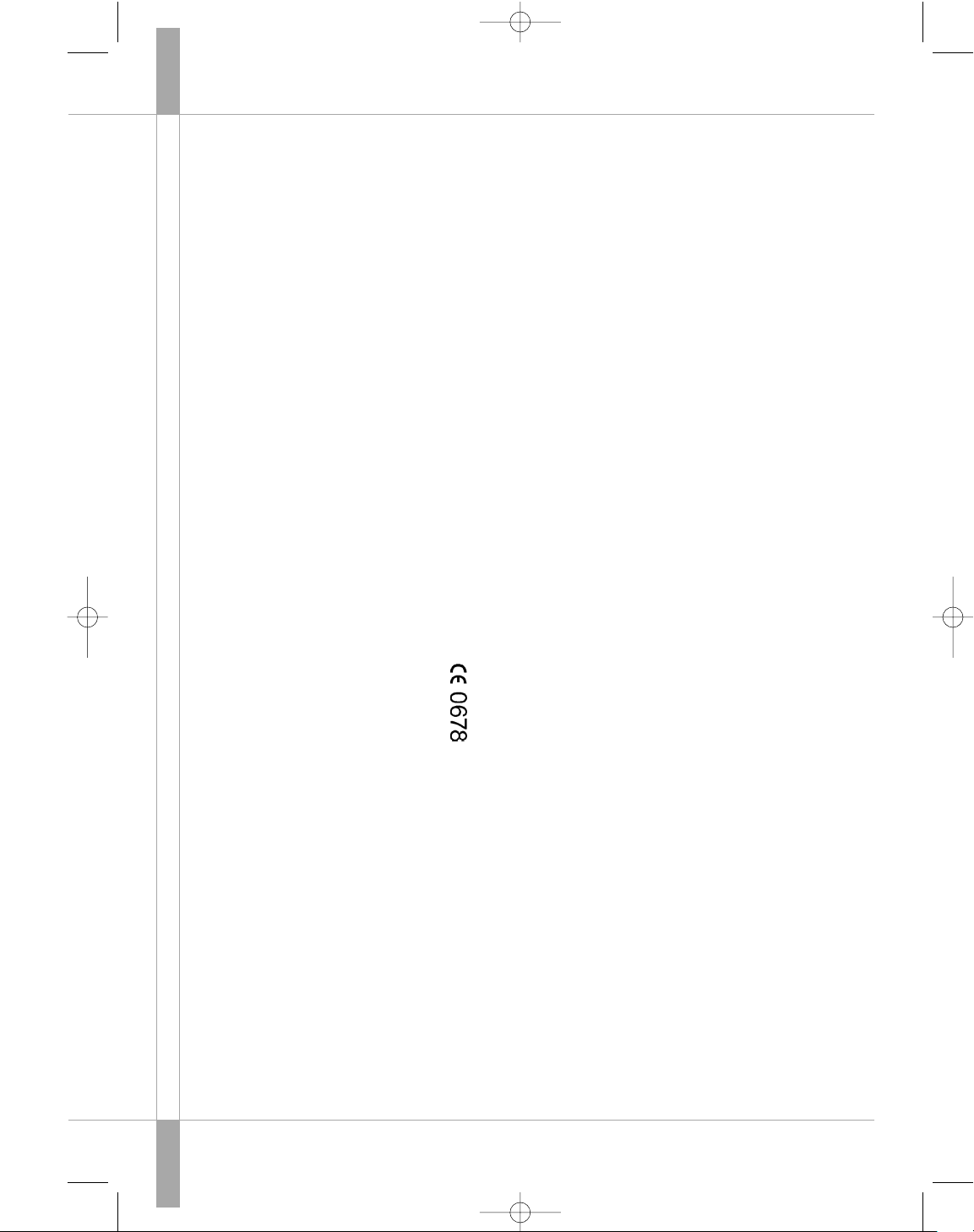
las pérdidas en la cartera comercial.
Algunos países o estados no permiten
total o parcialmente la exclusión o limi-
tación de la responsabilidad por los
daños incidentales o emergentes, o la
limitación de la duración de las garantí-
as implícitas. Esto puede significar que
las limitaciones o exclusiones descritas
no le sean de aplicación.
La presente garantía no afecta a los
derechos de los consumidores y usua-
rios recogidos en el ordenamiento jurí-
dico vigente, ni sus derechos frente al
proveedor derivados del acuerdo con-
tractual en virtud del cual se ha adquiri-
do el producto.
14. DECLARATION OF CONFORMITY
Por medio de la presente SouthWing
S.L., declara que el Kit manos libres
Bluetooth cumple con los requisitos
esenciales y cualesquiera otras dispo-
siciones aplicables o exigibles de la
Directiva 1999/5/CE
Para más información por favor consulte:
http://www.south-wing.com
Este dispositivo no tiene limitaciones de uso
en la UE
21
· No use el producto en un ambiente
donde pueda entrar en contacto con
líquidos, estar expuesto a humedades
elevadas o temperaturas extremas.
· No exponga este producto al fuego,
su batería interna podría explotar cau-
sando daños o la muerte.
· No use este producto en áreas donde
el uso de transmisores de radio se
encuentra prohibido (Ej. Aviones y hos-
pitales) o cerca de equipos sensibles a
transmisores de radio
(Ej. Marcapasos).
· No intente reparar este producto
usted mismo. Si el producto necesita
reparación, debe realizarla personal
autorizado de reparación.
· Para limpiar el producto utilice una
gamuza suave. No utilice agentes lim-
piadores que puedan dañar el plástico,
la electrónica o batería.
· El uso de este producto durante la
conducción puede reducir su capaci-
dad de reacción en carretera.
· Este producto contiene partes que
podrían causar daños si son ingeridas,
por tanto manténgalo fuera del alcance
de los niños.
Garantía
SouthWing garantiza que este produc-
to se halla libre de defectos de fabrica-
ción y materiales por un periodo de 2
años. Si durante este periodo el pro-
ducto falla durante su uso normal, sír-
vase devolverlo a la tienda donde lo
adquirió. A la discreción de SouthWing,
el producto defectuoso le será reem-
plazado o reparado sin costo bajo las
condiciones indicadas abajo.
Condiciones
1. Para ser válida, esta garantía requie-
re de la presentación del recibo de
compra original emitido por el vende-
dor con la fecha, el numero de serie y
los detalles del vendedor claramente
indicados. SouthWing se reserva el
derecho a rehusar dar servicio de
garantía si estos documentos no son
presentados.
2. Cualquier producto reparado o
reemplazado seguirá cubierto por las
mismas condiciones de garantía hasta
el final del periodo original de garantía
o 90 días (el que finalice más tarde).
3. La garantía de reparación o reposi-
ción gratuita no cubre fallos del pro-
ducto debidos al desgaste normal, a
usos indebidos o contrarios al manual
de usuario del producto, accidente,
modificación o ajuste, fuerzas de la
naturaleza, o daños causados por el
contacto con líquidos.
4. Esta garantía no será válida en caso
que el producto sea reparado por per-
sonal de servicio que no sea aprobado
por SouthWing.
5. A la discreción de SouthWing, una
unidad defectuosa será reparada o
reemplazada. Si la reparación no es
posible, SouthWing se reserva el dere-
cho de reemplazar el producto defec-
tuoso por otro producto de valor equi-
valente.
6. SouthWing no ofrece ninguna
garantía, oral o escrita, adicional a la
presente garantía limitada. En la medi-
da permitida conforme al derecho
nacional, comunitario y convencional
aplicable, cualquier garantía implícita,
condición de comercialización, calidad
satisfactoria o adecuación a un deter-
minado fin se limitará a la duración de
la garantía descrita con anterioridad.
7. En la medida legalmente permitida,
SouthWing no será responsable de los
daños incidentales o emergentes de
cualquier naturaleza, incluyendo sin
carácter exhaustivo el lucro cesante o
20
CATL-User guide internal pages_final.qxd 01/09/2005 16:34 Seite 20
Page 12
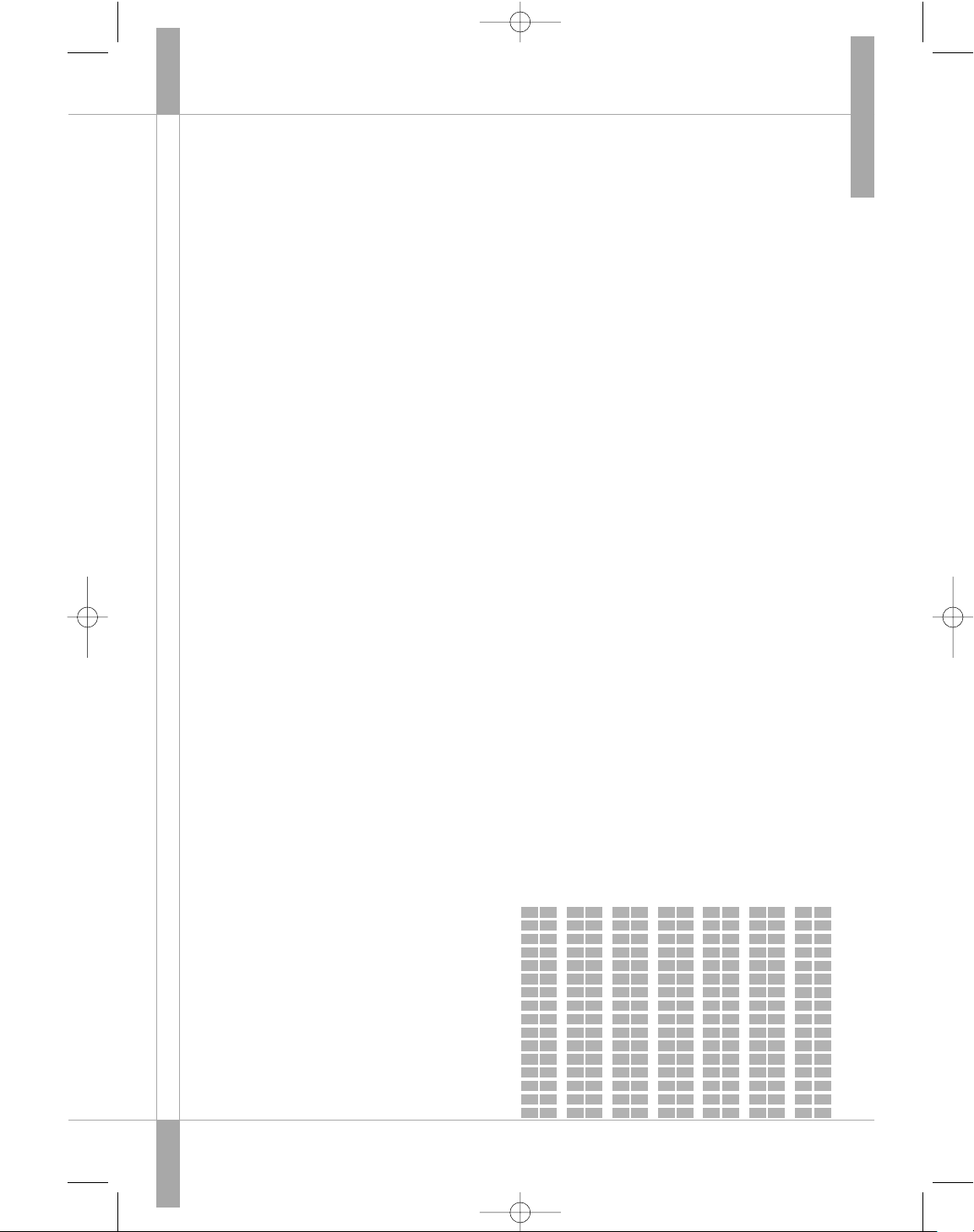
INTRODUCTION
Merci d'avoir choisi un produit
Bluetooth
®
de l'entreprise SouthWing.
Ce manuel d'utilisation vous fournira
toute l'information nécessaire pour utili-
ser et prendre soin de votre produit.
Toute information utile concernant
votre produit SouthWing peut être
trouvée à la section assistance de
notre page web : www.south-wing.com
1. INSTALLATION
1. Branchez le Kit pour Voiture dans l'a-
llume cigarette (assurez-vous d'appuyer
sur les 2 touches de contact pour une
introduction correcte dans la prise).
2. Placez l'écran du Kit pour Voiture
face à vous.
3. Faites tourner et orientez le Bras du
Microphone [2] vers vous ou, si vous
voulez utiliser le Microphone Externe
[13] fourni, connectez-le à la prise du
Microphone Externe [11] du Kit pour
Voiture, et placez-le près de vous.
4. Allumez l'appareil en appuyant sur la
touche Raccrocher [7] pendant quel-
ques secondes. Vous constaterez que
le Car Kit s'illumine. Pour l'éteindre,
appuyez de nouveau sur la touche
Raccrocher [7] pendant quelques
secondes. Quand il est allumé, si l'ap-
pareil n'est pas connecté à un télépho-
ne, il s'éteindra automatiquement après
8 heures.
5. Choisissez le menu dans la langue
que vous préférez en appuyant simulta-
nément sur les Touches Répondre [5]
et Raccrocher [7]. Vous pouvez parcou-
rir les options de langue en appuyant
sur la Touche Répondre [5]. Une fois
que vous avez choisi l'option souhai-
tée, appuyez sur la Touche
Sélectionner [6]. Si vous voulez quitter
ce menu, appuyez sur la touche
Raccrocher [7].
2. ASSOCIATION
Avant d'utiliser votre Kit pour Voiture,
vous devrez l'associer avec votre télé-
phone mobile Bluetooth. Vous devrez
répéter ce processus si vous voulez
utiliser votre Kit pour Voiture avec un
autre téléphone mobile. Il vous sera
possible d'associer votre Kit pour
Voiture avec 3 dispositifs maximum. Si
vous associez un autre dispositif en
plus des 3 mentionnés ci-dessus, l'un
d'entre eux sera supprimé.
1. Assurez-vous que le Kit pour Voiture
est allumé, et que le téléphone mobile
n'est pas trop loin (à moins d'1 mètre).
2. Si le Kit pour Voiture n'a pas encore
été associé avec un dispositif, le mes-
sage suivant s'affichera :
23
Note :
Veuillez lire les "Instructions pour une
Utilisation Sans Risques" et la "Limitation de
Garantie" avant d'utiliser le Kit pour Voiture
22
MANUEL D’UTILISATION
SC705
Kit mains libres Bluetooth
®
pour voiture
Introduction .........................................................................................................
1. Installation ...........................................................................................................
2. Association .....................................................................................................
3. Connexion au téléphone ....................................................................................
4. Effectuer des appels .......................................................................................
5. Réception d'appels .........................................................................................
6. Gestion des conversations .............................................................................
7. Gestion des appels multiples .........................................................................
8. Gestion du Répertoire .........................................................................................
9. Effacer toutes les listes .......................................................................................
10. Touche Push4™ ..................................................................................................
11. Port USB .............................................................................................................
12. Solutions aux problèmes ...................................................................................
13. Informations complémentaires .....................................................................
14. Déclaration de conformité .................................................................................
INDEX
FRANÇAIS
23
23
23-24
24
24-25
25-26
26-27
27-28
28
29
29
29
29
30-31
31
2
.
ESP
A
NO
L
1
7
3
.
FRANC SAI
17
4
.
ITA
L
IANO
1
7
5
.
DEUTSCH
1
7
6
.
PORTUGUES
17
7
.
NEDERLANDS
1
7
'
,
1
.
ENG
L
IS
H
1
7
CATL-User guide internal pages_final.qxd 01/09/2005 16:34 Seite 22
Page 13

Pour effectuer un appel depuis le Kit
pour Voiture, quand il est connecté à
un téléphone, appuyez sur la Touche
Répondre [5].
Il vous sera possible de parcourir avec
la Touche Répondre [5] une série d'op-
tions différentes affichées cidessous.
En appuyant sur la Touche Raccrocher
[7], vous reviendrez au menu précédent.
Appuyez sur la Touche Sélectionner [6]
pour lancer la numérotation vocale. Si
votre téléphone est équipé de la numé-
rotation vocale, vous devez attendre
une tonalité et ensuite dire le code de
voix, qui a dû être préalablement enre-
gistré sur votre téléphone.
Appuyez sur la Touche Sélectionner [6]
pour rappeler le dernier numéro appe-
lé. Tenez compte du fait que le télé-
phone doit être équipé du dispositif
Mains-libres pour que cette fonction
soit possible.
Appuyez sur la Touche Sélectionner [6]
pour effectuer un appel à l'un des
numéros enregistrés dans le répertoire.
Reportez-vous au chapitre sur le réper-
toire pour gérer les entrées de numé-
ros de téléphone. Tenez compte du fait
que le téléphone doit être équipé du
dispositif Mains-libres pour que cette
fonction soit possible.
Appuyez sur la Touche Sélectionner [6]
pour appeler l'un des numéros enregis-
trés dans la liste des appels reçus.
Cette liste contient 10 éléments, et le
dernier appel reçu se trouvera toujours
en haut de la liste. Tenez compte du
fait que le téléphone doit être équipé
du dispositif Mains-libres pour que
cette fonction soit possible.
Appuyez sur la Touche Sélectionner [6]
pour appeler l'un des numéros enregis-
trés dans la liste des appels perdus.
Cette liste contient 10 éléments, et le
dernier appel perdu se trouvera tou-
jours en haut de la liste. Tenez compte
du fait que le téléphone doit être équi-
pé du dispositif Mains-libres pour que
cette fonction soit possible.
5. RÉCEPTION D'APPELS
Quand vous recevez un appel, si votre
téléphone mobile est équipé de la
fonction d'Identification d'Appel, vous
pourrez voir le numéro de la personne
qui vous appelle.
Appuyez sur la Touche Répondre [5]
pour accepter l'appel. Si votre télépho-
ne mobile est équipé du dispositif
Mains-libres, vous pouvez également
appuyer sur la Touche Raccrocher [7] si
25
3. Appuyez sur la Touche Sélectionner [6]
et l'écran affichera le message suivant.
4. Assurez-vous que Bluetooth est
activé dans votre téléphone mobile, et
appuyez sur la Touche Sélectionner [6].
Activez sur votre téléphone mobile la
recherche de nouveaux dispositifs
Bluetooth, et appuyez sur la Touche
Sélectionner [6].
5. Si un numéro PIN est demandé,
faites le 1111.
6. Si l'association a été réalisée avec
succès, le message suivant s'affichera.
3. CONNEXION AU TÉLÉPHONE
Chaque fois que vous allumez le Kit
pour Voiture, il essayera de se connec-
ter à l'un des téléphones Mobiles
auquel vous l'avez associé. Si le Kit
pour Voiture n'est connecté à aucun
dispositif, l'écran affichera le message
suivant.
Appuyez sur la Touche Répondre [5] si
vous voulez l'associer à un nouveau dis-
positif, et suivez les étapes indiquées à
la section Association.
Pour faire la connexion à l'un des dispo-
sitifs, appuyez sur la Touche Raccrocher
[7], et une liste des dispositifs associés
s'affichera. Si vous appuyez de nouveau
sur la Touche Raccrocher [7], vous
reviendrez au menu précédent. Dans la
liste des dispositifs associés, appuyez
de nouveau sur la Touche Répondre [5]
pour parcourir la liste, et sélectionner le
dispositif souhaité en appuyant sur la
Touche Sélectionner [6]. Une fois que la
connexion est établie, le menu visuel
pour effectuer et recevoir des appels
s'affiche.
Maintenant, vous pouvez vous décon-
necter du téléphone en appuyant sur la
Touche Raccrocher [7].
Si vous essayez d'établir la connexion
sans qu'aucun dispositif n'ait été asso-
cié au Kit pour Voiture, le message sui-
vant s'affichera.
4. EFFECTUER DES APPELS
Les appels peuvent être effectués
directement depuis votre téléphone en
composant tout simplement le numéro,
ou, vous pouvez effectuer des appels
depuis le Kit pour Voiture de 5 façons
différentes (cela dépend de votre télé-
phone): numérotation vocale, rappel,
appel depuis le Répertoire, appel
depuis la liste d'Appels Reçus, ou appel
depuis la liste d'Appels perdus.
24
!ASSOICATION
ECAV MOBI
L
E
SOUT
I
WHNG
CO
1
.
2
.
XNNASSOC
CAET
S
IV R BT
N
E
L
A
DMOB
I
LE
CAIT
NU
V
.
O
VRCHERC
.
ER
SP
DI
O
S
ITIF
E
>
<
AS
OS C EN COURS
!
A
S
S
O
CIA
T
ION
RUE
S
SIE
SOUT IWHNG
DC1
.
2
.
XONAPPEL
!AUCUNDISP
.
SA SOCIE
SOUT IWHNG
DC1
.
2
.
XONAPP
EL
1
.
NUMEROT
.
VOCALE
1
7
3
.
REPERTOIRE
1
7
2
.
RAPPEL
1
7
4
.
A
P
P
E
LS
RE US
17
5
.
APPELS PERDUS
1
7
C
,
<
3945687
1
.
OUI
2
.
NNO
|
^^
CATL-User guide internal pages_final.qxd 01/09/2005 16:34 Seite 24
Page 14

7. GESTION DES APPELS MULTIPLES
Si votre téléphone mobile est équipé
de la version 1.0 ou postérieure du
Mains-libres Bluetooth, vous pouvez
gérer des appels multiples de la façon
indiquée ci-dessous.
Réception d'un appel pendant une
conversation
Si vous maintenez une conversation, et
que vous recevez un autre appel, vous
verrez apparaître le message suivant :
Pour refuser le nouvel appel entrant,
appuyez sur la Touche Raccrocher [7],
et vous continuerez normalement votre
conversation. Pour accepter le nouvel
appel entrant, appuyez sur la Touche
Répondre [5]. Dans ce cas, vous aurez
deux options :
Si vous appuyez sur la Touche
Raccrocher [7], vous mettrez fin à l'ap-
pel en cours et accepterez le nouvel
appel entrant. Dans ce cas, vous main-
tiendrez une conversation normale. Ou,
si vous appuyez sur la Touche
Répondre [5], vous accepterez le nou-
vel appel entrant, et vous mettrez l'ap-
pel en cours en attente.
Effectuer un appel pendant une
conversation
Si vous maintenez une conversation, et
que vous souhaitez effectuer un autre
appel, vous pouvez mettre l'appel en
cours en attente et effectuer un nouvel
appel, comme il est indiqué dans la
section Gestion de conversations.
Gestion de plusieurs appels
Si vous avez deux appels en même
temps, un en cours et un en attente,
une flèche en haut de l'écran affichera
l'appel qui est en attente.
Si vous appuyez sur la Touche
Raccrocher [7], vous mettrez fin à l'ap-
pel en cours et continuerez avec l'appel
en attente comme dans une conversa-
tion normale. Si vous appuyez sur la
Touche Répondre [5], vous pouvez pro-
céder comme suit :
Appuyez sur la Touche Sélectionner [6]
pour mettre le microphone en mode
muet pendant la conversation. Vous
pouvez activer de nouveau le micro-
phone en accédant au menu de la
même façon.
Appuyez sur la Touche Sélectionner [6]
pour transférer l'appel au téléphone
mobile pour plus d'intimité. Il se peut
que le Kit pour Voiture soit déconnecté
du téléphone après avoir transféré l'ap-
pel. Vous pouvez transférer de nouve-
au l'appel au Kit pour Voiture en accé-
dant au menu de la même façon.
27
vous voulez refuser l'appel.
6. GESTION DES CONVERSATIONS
Lors de conversations, vous pouvez
appuyer sur la Touche Augmenter le
Volume [10] pour augmenter le niveau
du volume, et appuyer sur la Touche
Baisser le Volume [8] pour baisser le
niveau du volume. Appuyez sur la
Touche Raccrocher [7] si vous voulez
mettre fin à l'appel.
En outre, vous pouvez appuyer sur la
Touche Répondre [5] pour accéder au
menu d'options lors d'une conversation
comme il est montré ci-dessous. Grâce
à ces options, vous pouvez: mettre le
microphone en mode muet, transférer
l'appel à votre téléphone mobile, met-
tre l'appel en attente, ainsi que mettre
un appel en attente pour effectuer un
nouvel appel. En appuyant sur la
Touche Raccrocher [7], vous reviendrez
au menu précédent.
Appuyez sur la Touche Sélectionner [6]
pour mettre le microphone en mode
muet pendant la conversation. Vous
pouvez activer de nouveau le micro-
phone en accédant au menu de la
même façon.
Appuyez sur la Touche Sélectionner [6]
pour transférer l'appel au téléphone
mobile pour plus d'intimité. Il se peut
que le Kit pour Voiture soit déconnecté
du téléphone après avoir transféré l'ap-
pel. Vous pouvez transférer de nouve-
au l'appel au Kit pour Voiture en accé-
dant au menu de la même façon.
Appuyez sur la Touche Sélectionner [6]
pour mettre l'appel en attente. Vous
pouvez activer de nouveau l'appel en
accédant au menu de la même façon.
Si votre téléphone mobile est équipé de
la version 1.0 ou postérieure du Mains-
libres Bluetooth, vous pouvez appuyer
sur la Touche Sélectionner [6] pour met-
tre l'appel en attente et effectuer un nou-
vel appel. Vous accéderez ainsi au menu
pour effectuer un appel. Reportez-vous à
la section Appels Multiples pour gérer
les appels multiples.
Au cours d'une conversation normale,
l'élément de Visualisation [3] affichera
le symbole suivant :
Quand le microphone est en mode
muet, l'élément de Visualisation [3] affi-
chera le symbole suivant :
Si l'appel est en attente, l'élément de visua-
lisation [3] affichera le symbole suivant :
26
1
.
MODE MUET
17
2
.
TRAN FSER ATPP
1
7
95
6
34 78
1
.
E
MNU 2
.
FIN
3
.
EN ATTENTE
1
7
4
.
EN ATT ONTEUV
1
7
9
345 876
FI
1
.
2
.
N
ME
N
U
9
3
45 876
F
I
/
1
.
2
.
NME
N
U
o
9345 87690
FI1
.
2
.
NMENU
7
9345
<
6 INCONN
NNO
1
.
2
.
O
UI
934
5
<
6 INCONN
FIN1
.
2
.
EN A TT
93456 I
FI
1
.
2
.
N
NC
O
NN
MEN
U
7
1
.
MODE MUET
1
7
2
.
TR
A
NFSER
T
APP
1
7
3
.
COMMUTER APP
1
7
CATL-User guide internal pages_final.qxd 01/09/2005 16:34 Seite 26
Page 15

Reçus et la Liste des Appels Perdus
seront effacés.
10. TOUCHE PUSH4™
Il se peut que votre Kit pour Voiture ait
été configuré avec une fonction d'appel
spécifique Push4
TM
. Dans ce cas, sui-
vez les instructions spéciales qui vous
ont été fournies. Sinon, la Touche
Push4
TM
[9] restera inactive.
11. PORT USB
Votre kit pour voiture est muni d'un
port USB qui permet de recharger tout
autre produit SouthWing muni d'un
câble accessoire USB et qui accepte le
chargement USB.
12. SOLUTIONS AUX PROBLÈMES
29
Appuyez sur la Touche Sélectionner [6]
pour commuter de l'appel en cours à
l'appel en attente. Vous pouvez com-
muter de nouveau entre les appels en
accédant au menu de la même façon.
Appuyez sur la Touche Sélectionner [6] pour
mettre les deux appels en conférence.
8. GESTION DU RÉPERTOIRE
Enregistrement des numéros dans
le répertoire
Vous pouvez seulement enregistrer
dans le Répertoire des numéros figu-
rant dans les listes des Appels Reçus
ou des Appels Perdus. Pour ce faire,
vous devez accéder au menu Effectuer
des Appels et en sélectionner un sur
les listes, comme il est indiqué dans la
section Réaliser des Appels. Ensuite,
appuyez sur la Touche Répondre [5]
jusqu'à trouver le numéro que vous
voulez enregistrer.
Appuyez sur la Touche Sélectionner [6]
pour sélectionner le numéro.
Ensuite appuyez sur la Touche
Raccrocher [7] pour enregistrer le
numéro dans le Répertoire.
Le Répertoire a une capacité totale de
10 éléments. Si le Répertoire est plein,
si vous essayez d'enregistrer un nouveau
numéro, le message suivant apparaîtra.
Pour enregistrer des numéros supplé-
mentaires, vous devrez d'abord en sup-
primer certains parmi les numéros
enregistrés.
Suppression de numéros du Répertoire
Si vous voulez supprimer un numéro
du Répertoire, vous devez accéder au
menu Effectuer des Appels, et sélec-
tionner le Répertoire, comme il est
indiqué dans la section Effectuer des
Appels. Ensuite, appuyez sur la Touche
Répondre [5] jusqu'à trouver le numéro
que vous voulez supprimer.
Appuyez sur la Touche Sélectionner [6]
pour sélectionner le numéro.
Appuyez ensuite sur la Touche
Raccrocher [7] pour supprimer le
numéro du Répertoire.
9. EFFACER TOUTES LES LISTES
Si vous appuyez pendant 3 secondes
sur les Touches Augmentation du
Volume [10] et Baisse du Volume [8],
tout le Répertoire, la Liste des Appels
28
4
.
CONF REE
NE
C
1
7
D
.
9345 768
1
7
B
.
9378 708
17
934
5
8
7
6
EN
1
.
2
.
RE
GAP
PE
L
!NUMERO
E
RNEG
I
S
T
R
E
!ECHE
P
L
EIN
C
EPERR
T
OIRE
9345 876
EEF1
.
2
.
FAC
'
APPEL
!NUMERO
FEFACE
EFF CARETOUT
NNO1
.
2
.
OU
I
'
Problème Solutions
Les appels Entrants ne sonnent · Assurez-vous non seulement que le processus d'association
que sur le téléphone - a été correctement réalisé, mais aussi que le Kit pour Voiture
Les appels Sortants du télépho- est connecté au téléphone (par exemple, après que le Kit
ne ne sont pas transférés au pour Voiture ait été éteint).
Kit pour Voiture · Vérifiez que le mode Bluetooth de votre téléphone est activé
L’association ne s’est pas faite · Assurez-vous que le téléphone mobile est en mode
Bluetooth et que Bluetooth est allumé
La numérotation par voix ne · Vérifiez si le code de voix utilisé fonctionne avec le téléphone
fonctionne pas seulement.
· Vérifiez si le code de voix utilisé fonctionne avec le téléphone.
· Si c'est le cas, assurez-vous que le Kit pour Voiture est con-
necté au téléphone
Le rappel du dernier numéro · Assurez-vous que votre téléphone est équipé de cette
ne fonctionne pas fonction
CATL-User guide internal pages_final.qxd 01/09/2005 16:34 Seite 28
Page 16

conforme au manuel d'utilisation du
produit, un accident, une modification
ou une adaptation, aux forces de la
nature ou aux dommages causés par
le contact avec des liquides.
4. Seulement une personne qualifiée
agréée par SouthWing est autorisée à
réparer ce produit. Une tentative de
réparation effectuée par toute autre
personne entraînera l'annulation de la
garantie.
5. A la discrétion de SouthWing, une
unité défectueuse sera soit réparée
soit remplacée. Si la réparation n'est
pas possible, SouthWing se réserve le
droit de remplacer le produit défec-
tueux par un autre produit de même
valeur.
6. SouthWing n'offre aucune garantie
supplémentaire expresse, ni écrite ni
orale. Dans la mesure où l'autorise la
loi locale, toute garantie implicite ou
condition de marchandisage, qualité
satisfaisante ou aptitude à des fins par-
ticulières est limitée à la durée de la
garantie décrite ci-dessus.
7. Dans la mesure où l'autorise la loi
locale, SouthWing ne sera pas respon-
sable des préjudices fortuits ou consé-
quents d'absolument aucune sorte, y
compris mais pas limités aux bénéfices
perdus ou aux pertes commerciales.
Certains pays ou états n'autorisent pas
l'exclusion ou la limitation des préjudi-
ces fortuits ou conséquents ou la limi-
tation de la durée des garanties implici-
tes. Cela peut signifier que les limita-
tions ou les exclusions indiquées ci-
dessus ne vous concernent pas.
Cette garantie n'affecte pas le droit
réglementaire du consommateur selon
les lois locales en vigueur applicables,
ni les droits du consommateur contre
le distributeur résultant du contrat de
vente / achat.
14. DÉCLARATION DE CONFORMITÉ
Par la présente SouthWing S.L., déclare
que cette Kit mains libres Bluetooth est
conforme aux exigences essentielles et
aux autres dispositions pertinentes de la
directive 1999/5/CE.
Pour plus d'informations, consultez notre page
web : http://www.south-wing.com
Cet appareil n'a pas de limitations d'usage
dans la UE
31
13. INFORMATIONS COMPLÉMENTAIRES
Contacts
Veuillez contacter SouthWing à l'adres-
se suivante si vous avez des questions
ou des suggestions d'amélioration, en
indiquant le numéro de série de votre
produit.
Email : customer.service@south-wing.com
Remarque : Pour tout ce qui concerne la garan-
tie, veuillez retourner le produit au magasin où
vous l'avez acheté.
Instructions de sécurité
· Le conducteur est responsable de
l'utilisation sans risques du Kit pour
Voiture.
· Utilisez ce produit uniquement en sui-
vant les instructions contenues dans
ce manuel d'utilisation. Le non-respect
de ces instructions pourrait endomma-
ger l'appareil. De plus, toute utilisation
qui ne serait pas conforme aux instruc-
tions de ce manuel d'utilisation entraî-
nera l'annulation de la garantie.
· N'utilisez pas ce produit dans un
milieu où il pourrait entrer en contact
avec un liquide, être exposé à un degré
élevé d'humidité ou à des températu-
res extrêmes.
· Ne mettez pas le produit en contact
avec le feu car il pourrait exploser et pro-
voquer des blessures ou même la mort.
· N'utilisez pas le produit dans des
zones où l'usage d'émetteurs radio est
interdit (par exemple en avion ou dans
un hôpital) ou à proximité d'appareils
sensibles pouvant être affectés par un
émetteur radio (par exemple un pace-
maker).
· N'essayez pas de réparer ce produit
vous-même. S'il doit être entretenu ou
réparé, ceci doit être effectué par un
technicien agréé.
· Si le produit est sale, il doit être net-
toyé avec un chiffon doux. N'utilisez
pas de produits de nettoyage car ils
pourraient endommager le plastique,
les composants électroniques ou la
batterie.
· L'utilisation de ce produit au volant
d'un véhicule peut réduire votre capaci-
té de réaction lors de la conduite.
· Ce produit contient des éléments
pouvant provoquer des blessures s'ils
sont ingérés, par conséquent mainte-
nez-le hors de portée des enfants.
Garantie
SouthWing garantit ce produit contre
tout défaut de fabrication ou de pièces
pendant une période de 2 ans. En cas
de fonctionnement défectueux sous
usage normal du produit au cours de
cette période, veuillez ramener le pro-
duit au magasin où vous l'avez acheté.
A la discrétion de SouthWing, le pro-
duit défectueux sera remplacé ou répa-
ré gratuitement selon les conditions
exposées ci-dessous.
Conditions
1. Pour être valable, cette garantie
requiert la présentation de la facture
originale avec la date d'achat ainsi que
le numéro de série et les données du
distributeur clairement indiqués.
SouthWing se réserve le droit de refu-
ser la réparation sous garantie si ces
documents ne sont pas fournis.
2. Tout produit réparé ou remplacé
sera couvert par les mêmes conditions
de garantie jusqu'à la fin de la période
originale de garantie ou 90 jours (le
plus long des deux).
3. La garantie de réparation gratuite
ou de remplacement ne couvre pas les
défauts du produit dus à l'usure norma-
le, l'usage incorrect, l'utilisation non-
30
CATL-User guide internal pages_final.qxd 01/09/2005 16:34 Seite 30
Page 17

EINLEITUNG
Wir danken Ihnen, dass Sie ein
Bluetooth
®
-Produkt von SouthWing
gewählt haben.
Dieses Benutzerhandbuch enthält alle
Informationen, die Sie zur Verwendung
und zur Pflege Ihres Produkts benötigen.
Alle relevanten Informationen über Ihr
SouthWing-Produkt finden Sie im
Support-Bereich auf unserer Website:
www.south-wing.com
1. KONFIGURATION
1. Stecken Sie die Car Kit-Freisprech-
anlage in die Buchse des Zigaretten-
anzünders (drücken Sie dabei die bei-
den Kontaktknöpfe, um ein richtiges
Einrasten in der Buchse zu garantieren).
2. Drehen Sie den Bildschirm des Car
Kits in Ihre Richtung.
3. Drehen Sie den Mikrofonarm [2] zu
sich und richten Sie ihn aus. Sie kön-
nen als Alternative auch das mitgelie-
ferte externe Mikrofon [13] verwenden.
Schließen Sie dazu die Buchse des
externen Mikrofons and den Stecker
für das externe Mikrofon [11] der
Freisprechanlage an und positionieren
Sie es in Ihrer Nähe.
4. Schalten Sie das Gerät ein, indem
Sie die Auflegetaste [7] für ein paar
Sekunden drücken. Das Car Kit leuch-
tet auf. Um das Gerät auszuschalten,
drücken Sie erneut die Auflegetaste [7]
für ein paar Sekunden. Das Gerät
schaltet sich automatisch nach 8
Stunden aus, wenn kein Telefon ange-
schlossen wird.
5. Wählen Sie das gewünschte
Sprachmenü aus, indem Sie gleichzei-
tig auf die Antwort- [5] und die
Auflegetaste [7] drücken. Sie können
mit der Antworttaste [5] zwischen den
Sprachoptionen wechseln. Wenn Sie
die gewünschte Option markiert
haben, drücken Sie die Auswahltaste
[6]. Um das Menü zu verlassen, drüc-
ken Sie die Auflegetaste [7].
2. PAAREN
Um die Car Kit-Freisprechanlage ver-
wenden zu können, müssen Sie sie mit
Ihrem Mobiltelefon paaren. Sie müssen
diesen Vorgang wiederholen, wenn Sie
das Car Kit mit einem anderen
Mobiltelefon verwenden möchten. Das
Headset kann mit maximal drei Car Kits
gepaart werden. Wenn Sie ein zusätzli-
ches Gerät zu einer bereits kompletten
Liste mit 3 Geräten hinzufügen, wird
eines der zuvor gepaarten Geräte
gelöscht.
1. Vergewissern Sie sich, dass das Car
Kit eingeschaltet und das Mobiltelefon
nicht zu weit entfernt ist (weniger als
33
Hinweis:
Bitte lesen Sie die "Hinweise zur sicheren
Verwendung" und die "Eingeschränkte
Gewährleistung" vor der Verwendung des
Carkits.
32
BENUTZERHANDBUCH
SC705
Bluetooth
®
Hands-Free Car Kit
DEUTSCH
Einleitung .............................................................................................................
1. Konfiguration .......................................................................................................
2. Paaren .............................................................................................................
3. Anschluss des Telefons .......................................................................................
4. Anrufe ausführen ............................................................................................
5. Anrufe annehmen ...........................................................................................
6. Gespräche verwalten ......................................................................................
7. Mehrere Anrufe verwalten .............................................................................
8. Telefonbuch verwalten ........................................................................................
9. Alle Listen löschen .........................................................................................
10. Push4™-Taste.......................................................................................................
11. USB Port .............................................................................................................
12. Fehlerbehebung .................................................................................................
13. Zusätzliche Information ................................................................................
14. Konformitätserklärung .......................................................................................
INHALT
33
33
33-34
34
34-35
35-36
36-37
37-38
38
38-39
39
39
39
40-41
41
2
.
ESP
A
NO
L
1
7
3
.
FRANC SAI
17
4
.
ITA
L
IANO
1
7
5
.
DEUTSCH
1
7
6
.
PORTUGUES
17
7
.
NEDERLANDS
1
7
'
,
1
.
ENG
L
IS
H
1
7
CATL-User guide internal pages_final.qxd 01/09/2005 16:34 Seite 32
Page 18

aus anrufen, indem Sie die Nummer
wählen. Sie können aber auch das Car
Kit dazu verwenden, und zwar auf fünf
verschiedene Weisen (abhängig von
Ihrem Telefon): Sprachgesteuertes
Wählen, Wiederwahl, Telefonbuch,
Auswahl einer Nummer aus der Liste
der angenommenen Anrufe oder
Auswahl einer Nummer aus der Liste
der verlorenen Anrufe.
Um einen Anruf vom Car Kit aus auszu-
führen, während das Telefon ange-
schlossen ist, drücken Sie auf die
Antworttaste [5].
Sie haben dann die Möglichkeit, mit
der Antworttaste [5] durch die unten
angezeigten Optionen zu blättern.
Wenn Sie die Auflegetaste [7] erneut
drücken, gelangen Sie zurück zum vor-
herigen Menü.
Drücken Sie die Auswahltaste [6], um
das sprachgesteuerte Wählen zu akti-
vieren. Wenn Ihr Telefon sprachges-
teuertes Wählen unterstützt, müssen
Sie auf den Freiton warten und dann
den Sprachbefehl sagen (den Sie zuvor
mit dem Telefon aufgenommen haben
müssen).
Drücken Sie die Auswahltaste [6], um
die zuletzt gewählte Nummer wieder
zu wählen. Um diese Funktion verwen-
den zu können, muss das Telefon das
Freisprechprofil unterstützen.
Drücken Sie die Auswahltaste [6], um
eine der Nummern im Telefonbuch zu
wählen. Informationen zum Verwalten
der Telefonbucheinträge finden Sie im
Kapitel über das Telefonbuch. Um
diese Funktion verwenden zu können,
muss das Telefon das Freisprechprofil
unterstützen.
Drücken Sie die Auswahltaste [6], um
eine der Nummern aus der Liste der
angenommenen Anrufe zu wählen. Die
Liste hat 10 Einträge, und der zuletzt
angenommene Anruf erscheint oben
auf der Liste. Um diese Funktion ver-
wenden zu können, muss das Telefon
das Freisprechprofil unterstützen.
Drücken Sie die Auswahltaste [6], um
eine der Nummern aus der Liste der
verlorenen Anrufe zu wählen. Die Liste
hat 10 Einträge, und der zuletzt verlore-
ne Anruf erscheint oben auf der Liste.
Um diese Funktion verwenden zu kön-
nen, muss das Telefon das
Freisprechprofil unterstützen.
5. ANRUFE ANNEHMEN
Wenn Ihr Telefon die Anrufidentifizie-
rung unterstützt, wird bei einem Anruf
die Nummer des Anrufers angezeigt.
35
ein Meter).
2. Wenn das Car Kit noch nicht mit
einem anderen Gerät gepaart wurde,
erscheint die folgende Anzeige:
3. Drücken Sie die Auswahltaste [6].
Die folgende Meldung wird daraufhin
angezeigt.
Vergewissern Sie sich, dass auf Ihrem
Mobiltelefon Bluetooth aktiviert ist, und
drücken Sie die Auswahltaste [6].
Aktivieren Sie die Suchfunktion nach
Bluetooth-Geräten Ihres Mobiltelefons
und drücken Sie die Auswahltaste [6].
4. Wenn Sie von dem Mobiltelefon
nach einer PIN-Nummer gefragt wer-
den, die PIN-Nummer ist 1111.
5. Wenn das Paaren erfolgreich verlau-
fen ist, wird die folgende Meldung
angezeigt.
3. ANSCHLUSS DES TELEFONS
Immer wenn Sie das Car Kit einschalten,
versucht es eine Verbindung zu einem
der gepaarten Mobiltelefone herzustel-
len. Wenn das Car Kit keine Verbindung
zu einem Gerät herstellen kann, wird die
folgende Meldung angezeigt.
Drücken Sie die Antworttaste [5], wenn
Sie ein neues Gerät paaren wollen und
folgen Sie den Anweisungen im
Abschnitt über das Paaren.
Wenn Sie eine Verbindung zu einem
der Geräte herstellen möchten, drüc-
ken Sie die Auflegetaste [7], um eine
Liste der gepaarten Geräte anzuzeigen.
Wenn Sie die Auflegetaste [7] drücken,
gelangen Sie zurück zum vorherigen
Menü. Drücken Sie in der Liste der
gepaarten Geräte erneut die
Antworttaste [5], um durch die Liste zu
blättern, und wählen Sie das gewüns-
chte Gerät durch Drücken der
Auswahltaste [6] aus. Sobald eine
Verbindung hergestellt wurde, wird das
Menü zum Ausführen und Annehmen
von Anrufen angezeigt.
Sie können die Verbindung zum Telefon
jetzt trennen, indem Sie die Auflege-
taste [7] drücken.
Wenn Sie versuchen, eine Verbindung
herzustellen, ohne zuvor Geräte mit
dem Car Kit gepaart zu haben, wird die
folgende Meldung angezeigt.
4. ANRUFE AUSFÜHREN
Sie können direkt von Ihrem Telefon
34
!MIT AHNDY
PAAR
E
N
SOUT
I
WHNG
VE
1
.
2
.
INRBPAREN
SOUT IWHNG
TR1
.
2
.
N
BENANR
U
F
UANF
K
HA YDBT
A
TIVI
E
R
E
N
NUE
S
UC
E
GRATE
HEN
E
>
<
P
AA
ERN
!P
AAREN
RE
FLO
G
REIC
H
!KEING
E
RA
T
EGPAART
SOUT IWHNG
TR1
.
2
.
N
B
ENANR
UF
1
.
SPRACHSTEUER
1
7
3
.
TELEFONBUCH
1
7
2
.
WAHLWIEDERHOL
1
7
4
.
E
M
P
F
ANG
ENE
17
5
.
VERLORENE
1
7
<
3945687
1
.
JA
2
.
NEIN
|
^
^
CATL-User guide internal pages_final.qxd 01/09/2005 16:34 Seite 34
Page 19

de Symbol:
7. MEHRERE ANRUFE VERWALTEN
Wenn Ihr Bluetooth Freisprechprofil
Version 1.0 oder höher unterstützt,
können Sie mehrere Anrufe in der
unten dargestellten Weise verwalten.
Einen Anruf während eines Gesprächs
annehmen
Wenn Sie während eines Gesprächs
einen anderen Anruf erhalten, ist auf
der Anzeige das folgende Symbol zu
sehen.
Um den eingehenden Anruf abzuleh-
nen, drücken Sie die Auflegetaste [7],
und Sie können das bestehende
Gespräch normal weiterführen. Um
einen neuen eingehenden Anruf anzu-
nehmen, drücken Sie die Antworttaste
[5]. In diesem Fall haben Sie zwei
Optionen:
Wenn Sie die Auflegetaste [7] drücken,
wird der aktive Anruf beendet und der
eingehende Anruf angenommen.
Danach führen Sie das Gespräch nor-
mal weiter. Wenn Sie die Antworttaste
[5] drücken, wird der eingehende Anruf
angenommen und der aktive Anruf
wird gehalten.
Einen Anruf während eines Gesprächs
durchführen
Wenn Sie ein Gespräch führen sind
und einen anderen Anruf durchführen
möchten, können Sie wie im Abschnitt
über das Verwalten mehrerer Anrufe
beschrieben den aktiven Anruf halten
und einen neuen Anruf tätigen.
Mehrere Anrufe verwalten
Wenn Sie zwei Anrufe angenommen
haben, und einer davon aktiv ist, wäh-
rend sich der andere in der Warte-
schleife befindet, weist ein Pfeil auf
der Anzeige auf den Anruf in der
Warteschleife hin.
Wenn Sie die Auflegetaste [7] drücken,
wird der aktive Anruf beendet und der
gehaltene Anruf wird fortgeführt. Wenn
Sie auf die Antworttaste [5] drücken,
haben Sie folgende Möglichkeiten:
Drücken Sie die Auswahltaste [6], um
das Mikrofon während der Unterhal-
tung stumm zu schalten. Sie können
das Mikrofon wieder aktivieren, indem
Sie auf die gleiche Weise auf das
Menü zugreifen.
Drücken Sie die Auswahltaste [6] um
einen Anruf zum Mobiltelefon zu über-
tragen. Das Car Kit kann nach der
Übertragung des Anrufs vom Telefon
getrennt werden. Sie können den Anruf
wieder zum Car Kit zurückübertragen,
indem Sie auf die gleiche Weise auf
das Menü zugreifen.
37
Drücken Sie die Antworttaste [5], um
den Anruf anzunehmen. Wenn Ihr
Mobiltelefon das Freisprechprofill
unterstützt, können Sie auch die Auf-
legetaste [7] drücken, um den Anruf
abzulehnen.
6. GESPRÄCHE VERWALTEN
Während eines Gespräches können Sie
die Lautstärke mit der Taste [10] erhö-
hen oder mit der Taste [8] reduzieren.
Drücken Sie die Auflegetaste [7], um
den Anruf zu beenden.
Sie können außerdem die Antworttaste
[5] drücken, um während eines
Gesprächs auf ein Menü mit den unten
dargestellten Optionen zuzugreifen.
Das Menü enthält folgende Optionen:
Stummschalten des Mikrofons,
Transfer des Anrufs auf das Mobiltele-
fon, Halten des Anrufs, Halten des
Anrufs, um einen neuen Anruf durchzu-
führen. Wenn Sie die Auflegetaste [7]
erneut drücken, gelangen Sie zurück
zum vorherigen Menü.
Drücken Sie die Auswahltaste [6], um
das Mikrofon während der Unterhal-
tung stumm zu schalten. Sie können
das Mikrofon wieder aktivieren, indem
Sie auf die gleiche Weise auf das
Menü zugreifen.
Drücken Sie die Auswahltaste [6] to um
einen Anruf zum Mobiltelefon zu über-
tragen. Das Car Kit kann nach der
Übertragung des Anrufs vom Telefon
getrennt werden. Sie können den Anruf
wieder zum Car Kit zurückübertragen,
indem Sie auf die gleiche Weise auf
das Menü zugreifen.
Drücken Sie die Auswahltaste [6], um den
Anruf zu halten. Sie können den Anruf
wieder aktivieren, indem Sie auf die glei-
che Weise auf das Menü zugreifen.
Wenn Ihr Mobiltelefon das Bluetooth
Freisprechprofil 1.0 oder höher unters-
tützt, können Sie durch Drücken der
Auswahltaste [6] den Anruf halten und
einen weiteren Anruf ausführen.
Daraufhin wird das Menü für das
Anrufen geöffnet. Informationen über
die Ausführung mehrerer Anrufe finden
Sie im Abschnitt über die Verwaltung
mehrere Anrufe.
Während eines normalen Gesprächs
erscheint auf der Anzeige [3] das fol-
gende Symbol.
Wenn das Mikrofon stummgeschaltet
ist, erscheint auf der Anzeige [3] das
folgende Symbol:
Wenn der Anruf gehalten wird, er-
scheint auf der Anzeige [3] das folgen-
36
1
.
MIKRO STUMM
1
7
2
.
ANRUF RTASNFER
1
7
95
6
34 78
1
.
E
MNU 2
.
ENDE
3
.
ANRU LTENFHA
1
7
4
.
HALTEN & ENU
1
7
93
45 876
EN1
.
2
.
DEMENU
9
3
45 876
EE
N
/
1
.
2
.
D
MEN
U
o
9345 876
EEN1
.
2
.
DMENU
7
9345
<
6UNBEKA
NEIN
1
.
2
.
JA
934
5
<
6UNBEKA
ENDE1
.
2
.
H
A
LTEN
93456 U
EN
1
.
2
.
DE
NB
E
KA
MEN
U
7
1
.
MIKRO STUMM
1
7
2
.
ANRUF SNFERRTA
1
7
CATL-User guide internal pages_final.qxd 01/09/2005 16:34 Seite 36
Page 20

drücken, werden alle Einträge aus dem
Telefonbuch und den Listen der ange-
nommenen und verlorenen Anrufe
gelöscht.
10. PUSH4™-TASTE
Ihr Car Kit wurde möglicherweise mit
einer speziellen “Push4”
TM
-Anruffunk-
tion konfiguriert. Ist dies der Fall, fol-
gen Sie den entsprechenden
Anweisungen. Andernfalls bleibt die
Push4
TM
-Taste [9] inaktiv.
11. USB PORT
Ihr Hands-free Carkit kommt mit einem
USB Port der das Laden von allen
SouthWing Produkten, die einen USB-
Kabel Adapter haben und das Lasden
über USB-Anschluss akzeptieren,
ermöglicht.
12. FEHLERBEHEBUNG
39
Drücken Sie die Auswahltaste [6], um
vom aktiven Anruf zum Anruf in der
Warteschleife zu wechseln. Sie können
erneut zwischen den Anrufen wech-
seln, indem Sie auf die gleiche Weise
auf das Menü zugreifen.
Drücken Sie die Auswahltaste [6], um
die beiden Anrufe in einer Konferenz-
schaltung zusammenzuführen.
8. TELEFONBUCH VERWALTEN
Nummern im Telefonbuch speichern
Sie können nur Nummern aus der Liste
angenommener oder verlorener Anrufe
im Telefonbuch speichern. Sie müssen
dazu zum Anrufmenü wechseln und
wie im Abschnitt über das Durchführen
von Anrufen beschrieben zu einer der
Listen wechseln. Drücken Sie die
Antworttaste [5], bis Sie zur Nummer
gelangen, die Sie speichern möchten.
Drücken Sie die Auswahltaste [6], um
die Nummer auszuwählen.
Drücken Sie anschließend die Aufle-
getaste [7], um die Nummer im Tele-
fonbuch zu speichern.
Im Telefonbuch können insgesamt 10
Einträge gespeichert werden. Wenn
das Telefonbuch voll ist, wird beim
Versuch, eine neue Nummer zu spei-
chern, die folgende Meldung angezeigt.
Um zusätzliche Nummern speichern zu
können, müssen Sie zuerst gespeicher-
te Nummern löschen.
Nummern aus dem Telefonbuch löschen
Wenn Sie einen Eintrag aus dem Tele-
fonbuch löschen möchten, müssen Sie
zum Anrufmenü wechseln und wie im
Abschnitt über das Durchführen von
Anrufen beschrieben das Telefonbuch
auswählen. Drücken Sie dann die
Antworttaste [5], bis Sie zu der
Nummer gelangen, die Sie löschen
möchten.
Drücken Sie die Auswahltaste [6], um
die Nummer auszuwählen.
Drücken Sie anschließend die Aufle-
getaste [7], um die Nummer aus dem
Telefonbuch zu löschen.
9. ALLE LISTEN LÖSCHEN
Wenn Sie für 3 Sekunden beide Tasten
zur Lautstärkeregelung [10] und [8]
38
3
.
UMSCHALTEN
1
7
Problem Lösungsvorschlag
Eingehende Anrufe klingeln nur · Vergewissern Sie sich, dass nicht nur der Paarungsprozess
auf dem Telefon - Ausgehende durchgeführt wurde, sondern dass das Car Kit an das Telefon
Anrufe vom Telefon werden angeschlossen ist (z.B. nach dem Ausschalten des Car Kits).
nicht zum Car Kit übertragen · Prüfen Sie, ob der Bluetooth-Modus Ihres Telefons aktiviert ist.
Das Paaren funktioniert nicht · Vergewissern Sie sich, dass sich das Mobiltelefon im richti-
gen Bluetooth-Modus befindet und das Bluetooth aktiviert ist
Das sprachgesteuerte Wählen · Prüfen Sie, ob der Sprachbefehl nur mit dem Telefon
funktioniert nicht funktioniert.
· Wenn dies der Fall ist, vergewissern Sie sich, dass das Car Kit
mit dem Telefon verbunden ist
Die Wahlwiederholung · Vergewissern Sie sich, dass Ihr Telefon diese Funktion
funktioniert nicht unterstützt
4
.
KONF REE
NS
Z
H
C
1
7
D
.
9345 768
1
7
B
.
9378 708
17
934
5
8
7
6
S
P
1
.
2
.
EICHWAHL
!NU
M
MER
E
G
S
P
E
I
C
H
E
RT
!EFHLER:ETLEF
V
O
LL
ON
UBC
H
SIT
9345 876
LO1
.
2
.
SCHWAHL
!
NUMMER
LEG OSCHT
ALL OLESCHEN
NONO1
.
2
.
YE
CATL-User guide internal pages_final.qxd 01/09/2005 16:34 Seite 38
Page 21

Tage (je nachdem, was später ist).
3. Die Garantie der kostenlosen
Reparatur oder des Austausches gilt
nicht aufgrund von Schäden durch nor-
malen Verschleiß, falschen Gebrauch,
Nichtbefolgung der Bedienungsanlei-
tung beim Gebrauch, Unfälle, Änderun-
gen oder Umbau des Gerätes, höhere
Gewalt oder Schäden, die durch den
Kontakt mit Flüssigkeiten entstanden
sind.
4. Nur von SouthWing autorisiertes
Personal darf dieses Produkt reparie-
ren. Jeder Reparaturversuch durch
nicht autorisierte Personen lässt diese
Garantie erlöschen.
5. Nach Ermessen von SouthWing
wird die fehlerhafte Einheit entweder
repariert oder ausgetauscht. Falls eine
Reparatur nicht möglich ist, behält sich
SouthWing das Recht vor, das schad-
hafte Produkt gegen ein anderes Pro-
dukt mit gleichem Wert auszutauschen.
6. SouthWing bietet keine weitere,
ausdrückliche Garantie, weder schrif-
tlich noch mündlich. Soweit die natio-
nale Gesetzgebung dies zulässt, ist jed-
wede implizierte Garantie, Bedingung
oder Zusicherung allgemeiner Ge-
brauchstauglichkeit oder der Tauglich-
keit für einen besonderen Zweck auf
die Dauer der oben beschriebenen
Garantie begrenzt.
7. Soweit die nationale Gesetzgebung
dies zulässt, haftet SouthWing nicht für
zufällig auftretende oder Folgeschäden
irgendwelcher Art, die geschäftliche
Verluste oder Einnahmeverluste bein-
halten, aber nicht nur darauf bes-
chränkt sind.
Einige Länder erlauben den Ausschluss
oder die Beschränkung von Zufalls-
oder Folgeschäden oder die Einschrän-
kung der implizierten Garantien nicht.
Dies kann bedeuten, dass die oben
angegebenen Einschränkungen oder
Ausschlüsse nicht auf Sie zutreffen
Diese Garantie stellt keine Einschrän-
kung der gesetzlich festgelegten
Rechte des Verbrauchers noch der all-
gemeinen Verbraucherrechte ein, die
ihm gegenüber dem Händler durch den
Kaufvertrag entstehen.
14. KONFORMITÄTSERKLÄRUNG
Hiermit erklärt SouthWing S.L., dass
sich das Gerät Bluetooth Hands-Free
Car Kit in Übereinstimmung mit den
grundlegenden Anforderungen und den
übrigen einschlägigen Bestimmungen
der Richtlinie 1999/5/EG befindet.
Weitere Informationen finden Sie hier:
http://www.south-wing.com
Dieses gerät hat keine Verbrauchsabgrenzung
in der EU
41
13. ZUSÄTZLICHE INFORMATION
Kontakt
Falls Fragen oder Verbesserungsvor-
schläge haben, nehmen Sie Kontakt zu
SouthWing auf und geben Sie die
Seriennummer Ihres Gerätes an.
E-Mail: customer.service@south-wing.com
Bitte beachten Sie: Falls Sie die Garantie in
Anspruch nehmen möchten, geben Sie das
Headset dort zurück, wo Sie es gekauft
haben.
Anleitungen zur sicheren Benutzung
· Die sichere Verwendung des Car Kits
liegt in der Verantwortung des Fahrers.
· Benutzen Sie das Produkt nur nach
den Anweisungen dieser Bedienungs-
anleitung. Die Benutzung dieses
Produkts entgegen diesen Anweisun-
gen kann Schäden verursachen. Jede
Verwendung dieses Produkts entgegen
der Bedienungsanleitung annulliert
außerdem jedwede Garantie.
· Benutzen Sie das Produkt nicht in
einer Umgebung, wo es mit Flüssig-
keiten in Kontakt kommt, einer hohen
Feuchtigkeit oder extremen Tempe-
raturen ausgesetzt wird.
· Legen Sie das Produkt nicht in ein
Feuer, es kann explodieren und
Verletzungen oder den Tod verursa-
chen.
· Benutzen Sie das Produkt nicht in
Zonen, wo der Gebrauch von Radio-
sendern verboten ist (z. B. Flugzeuge
und Krankenhäuser) oder in der Nähe
von Geräten (z.B. Herzschrittmacher),
die von einem Radiosender beeinflusst
werden können.
· Versuchen Sie nicht, dieses Produkt
selbst zu reparieren. Wenn eine Repa-
ratur des Produkts erforderlich ist,
muss diese von autorisiertem
Fachpersonal durchgeführt werden.
· Wenn das Headset schmutzig ist, rei-
nigen Sie es mit einem weichen Tuch.
Benutzen Sie keine Reinigungsmittel,
da diese die Kunststoffteile, die Elek-
tronik oder die Batterie beschädigen
können.
· Die Benutzung dieses Gerätes wäh-
rend des Fahrens kann die Aufmerk-
samkeit im Straßenverkehr beeinträch-
tigen.
· Da dieses Produkt Teile enthält, die
beim Verzehr Verletzungen oder
Vergiftungen herbeiführen können, las-
sen Sie es nicht in Reichweite von
Kindern.
Garantie
SouthWing garantiert für einen
Zeitraum von zwei Jahren, dass dieses
Produkt frei von Herstellungs- und
Materialfehlern ist. Sollte das Produkt
unter normalen Nutzungsbedingungen
innerhalb dieses Zeitraums Schäden
aufweisen, bringen Sie es bitte zu dem
Geschäft zurück, wo Sie es gekauft
haben. SouthWing wird das fehlerhafte
Produkt nach eigenem Ermessen dann
entweder kostenlos ersetzen oder
reparieren, so wie es in den Bedingun-
gen im Weiteren festgelegt ist.
Bedingungen
1. Um diese Garantie wirksam werden
zu lassen, muss die Originalrechnung
mit klar ersichtlichem Einkaufsdatum,
Seriennummer und Angaben des
Händlers vorgelegt werden. SouthWing
behält sich das Recht vor, die Garantie-
leistungen abzulehnen, falls diese
Dokumentation nicht vorgelegt wird.
2. Für jedes reparierte oder ersetzte
Produkt gelten die gleichen Garantie-
bedingungen bis zum Ende des ur-
sprünglichen Garantiezeitraums oder 90
40
CATL-User guide internal pages_final.qxd 01/09/2005 16:34 Seite 40
Page 22

INTRODUZIONE
Grazie per aver scelto un prodotto
Bluetooth
®
della SouthWing.
Questa guida per l'utente fornisce tutte
le informazioni necessarie per l'utilizzo
corretto del vostro prodotto.
Tutte le informazioni relative al prodot-
to SouthWing sono reperibili nella
sezione supporto del nostro sito web:
www.south-wing.com
1. INSTALLAZIONE
1. Collegare Kit per Auto nella presa
dell'accendisigaro (assicurarsi di pre-
mere i 2 tasti di contatto per un corret-
to inserimento nella presa).
2. Posizionare il display del Kit per
Auto rivolto verso di voi.
3. Ruotate e orientate il braccio del
Microfono [2] verso di voi. In alternati-
va, potete utilizzare il Microfono
Esterno [13] in dotazione. In tal caso,
collegate il jack del Microfono Esterno
alla relativa Presa [11] del Kit per Auto e
sistematelo accanto a voi.
4. Mettere in funzione l'unità premen-
do per alcuni secondi il tasto
Riaggancia [7]. Vedrete che il Kit per
Auto si illumina. Per spegnerlo, preme-
re nuovamente per alcuni secondi il
tasto Riaggancia [7]. Una volta acceso,
se non è collegato ad alcun telefonino,
si spegnerà automáticamente dopo 8
ore.
5. Selezionate il menù della lingua che
preferite premendo simultaneamente i
Tasti Rispondi [5] e Riaggancia [7].
Potete scorrere le opzioni della lingua
premendo il Tasto Rispondi [5]. Una
volta selezionata l'opzione desiderata,
premete il Tasto Seleziona [6]. Per
uscire da questo menù premere il tasto
Riaggancia [7].
2. ACCOPPIAMENTO
Prima di utilizzare il Kit per Auto è
necessario accoppiarlo al vostro telefo-
nino Bluetooth. Si dovrà ripetere la pro-
cedura nel caso si voglia utilizzare il Kit
per Auto con un altro telefono cellula-
re. E' possibile accoppiare il Kit per
Auto con un massimo di 3 apparecchi.
Accoppiando un ulteriore apparecchio
oltre ai 3 di cui sopra, uno degli appa-
recchi precedentemente accoppiati
verrà cancellato.
1. Assicurarsi che il Kit per Auto sia
acceso e che il cellulare non sia troppo
distante (a meno di 1 metro).
2. Se il Kit per Auto non è ancora stato
accoppiato ad alcun apparecchio, sul
display verrà visualizzato il seguente
messaggio:
43
Nota:
Si prega di leggere le "Direttive per l'Uso
Sicuro" e la "Garanzia Limitata" prima di utiliz-
zare il Kit per Auto.
42
MANUALE D’ISTRUZIONI
SC705
Kit vivavoce per auto Bluetooth
®
ITALIANO
Introduzione .........................................................................................................
1. Installazione .........................................................................................................
2. Accoppiamento ..............................................................................................
3. Collegamento al telefono ....................................................................................
4. Effettuare Chiamate ........................................................................................
5. Ricevere Chiamate ..............................................................................................
6. Gestire conversazioni .....................................................................................
7. Gestire più chiamate ......................................................................................
8. Gestione dell'Agenda .....................................................................................
9. Cancellare tutti gli elenchi ...................................................................................
10. Tasto Push4™......................................................................................................
11. Porta USB ...........................................................................................................
12. Risoluzione dei problemi ...................................................................................
13. Informazioni supplementari ..........................................................................
14. Dichiarazione di conformità ..........................................................................
INDICE
43
43
43-44
44
44-45
45
45-46
46-47
47-48
48
48
48
49
49-50
50-51
2
.
ESP
A
NO
L
1
7
3
.
FRANC SAI
17
4
.
ITA
L
IANO
1
7
5
.
DEUTSCH
1
7
6
.
PORTUGUES
17
7
.
NEDERLANDS
1
7
'
,
!ACCOPPIAREAL
CELLUL
A
RE
1
.
ENG
L
IS
H
1
7
CATL-User guide internal pages_final.qxd 01/09/2005 16:34 Seite 42
Page 23

Per mezzo del Tasto Rispondi [5] sarà
possibile scorrere la serie di opzioni
illustrate di seguito. Premendo il Tasto
Riaggancia [7] si torna al menù prece-
dente.
Premere il Tasto Seleziona [6] per effet-
tuare una chiamata a voce. Se il vostro
telefonino supporta la chiamata a voce,
dovrete attendere per un segnale e
pronunciare il tag vocale, precedente-
mente registrato sul telefonino.
Premere il Tasto Seleziona [6] per
ricomporre l'ultimo numero chiamato.
Va fatto notare che il telefonino deve
supportare il profilo Vivavoce per ques-
ta funzione.
Premere il Tasto Seleziona [6] per effet-
tuare la chiamata di un numero conte-
nuto nell'agenda del telefono. Per la
gestione dell'Agenda (Rubrica) far riferi-
mento al capitolo relativo all'agenda del
telefono. Va fatto notare che il telefoni-
no deve supportare il profilo Vivavoce
per questa funzione.
Premere il Tasto Seleziona [6] per chia-
mare un numero registrato nell'elenco
delle chiamate ricevute. Questo elenco
contiene 10 numeri, e l'ultima chiamata
ricevuta si trova sempre in cima all'e-
lenco. Va fatto notare che il telefonino
deve supportare il profilo Vivavoce per
questa funzione.
Premere il Tasto Seleziona [6] per chia-
mare un numero registrato nell'elenco
delle chiamate perse. Questo elenco
contiene 10 numeri, e l'ultima chiamata
persa si trova sempre in cima all'elen-
co. Va fatto notare che il telefonino
deve supportare il profilo Vivavoce per
questa funzione.
5. RICEVERE CHIAMATE
Quando ricevete una chiamata, se il
vostro telefono cellulare supporta la
caratteristica Identificazione del
Chiamante, potrete vedere il numero
della persona che vi sta chiamando.
Premere il Tasto Rispondi [5] per accet-
tare la chiamata. Se il vostro telefono
cellulare supporta il profilo Vivavoce
potrete premere il Tasto Riaggancia [7]
per rifiutare la chiamata.
6. GESTIRE CONVERSAZIONI
Durante le conversazioni, potete pre-
mere il Tasto Volume più [10] per
aumentare il volume, e premere il
Tasto Volume meno [8] per diminuire il
volume. Premete il Tasto Riaggancia [7]
per terminare la chiamata.
45
3. Premere il Tasto Seleziona [6] e il dis-
play mostrerà il seguente messaggio.
4. Assicurarsi che sul proprio telefoni-
no sia attivato Bluetooth e premere il
Tasto Seleziona [6].
5. Attivare sul telefonino la funzione di
ricerca di nuovi dispositivi Bluetooth e
premere il Tasto Seleziona [6].
6. Se viene richiesto il numero PIN sul
cellulare, sappiate che il numero PIN è
1111.
7. Se l'accoppiamento è stato comple-
tato con successo comparirà il seguen-
te messaggio.
3. COLLEGAMENTO AL TELEFONO
Ogni volta che viene acceso il Kit per
Auto, esso tenterà la connessione con
i telefonini con cui è stato accoppiato.
Se il Kit per Auto non è stato collegato
a nessun apparecchio il display mostre-
rà il seguente messaggio.
Premere il Tasto Rispondi [5] per
accoppiare un nuovo apparecchio e
seguire i passaggi illustrati nella sezio-
ne Accoppiamento.
Per connettere uno degli apparecchi,
premere il Tasto Riaggancia [7], compa-
rirà la lista degli apparecchi accoppiati.
Premendo nuovamente il Tasto
Riaggancia [7], ritornerete al menù pre-
cedente. Nell'elenco degli apparecchi
accoppiati, premere ancora il Tasto
Rispondi [5] per scorrere l'elenco, e
selezionare l'apparecchio desiderato
premendo il Tasto Seleziona [6]. Una
volta stabilita la connessione, compari-
rà sul display il menù per effettuare e
ricevere chiamate.
Ora potete disconnettere il telefonino
premendo il Tasto Riaggancia [7].
Se si tenta una connessione quando
nessun apparecchio è stato ancora
accoppiato al Kit per Auto, comparirà il
seguente messaggio.
4. EFFETTUARE CHIAMATE
Le chiamate possono essere effettuate
direttamente dal vostro telefonino sem-
plicemente componendo il numero. In
alternativa, si possono effettuare chia-
mate dal Kit per Auto in 5 modi diffe-
renti (in base al vostro telefonino):
chiamata a voce, ricomposizione, chia-
mata dall'Agenda, chiamata dall'elenco
Chiamate Ricevute, o chiamata dell'e-
lenco Chiamate Senza Risposta.
Per effettuare una chiamata dal Kit per
Auto, mentre è connesso al telefonino,
premere il Tasto Rispondi [5].
44
SOUT
I
WHNG
CO
1
.
2
.
EGLLACCOP
TAAT
L
IV ERBT
EN
CELL
U
LA
R
E
ATT
NVOU
IRCERCAVARE
POSDIS
ITIVO
I
>
<
COAC P IPANDO
!O
PP
A
CC IAMENTO
R
ISU
C
ITO
SOUT IWHNG
DI1
.
2
.
TTSACHIAM
!DISPOSITIVI
CAC
ONN
OPPIATI
SOUT IWHNG
DI1
.
2
.
T
T
SACHI
AM
1
.
CHIAMATA VOCE
1
7
3
.
AGENDA
1
7
2
.
RICHIMATA
1
7
4
.
C
H
I
A
M
EVURIC TE
17
5
.
CHIAMATE PERSE
1
7
<
3945687
1
.
SI
2
.
NO
|
^
^
CATL-User guide internal pages_final.qxd 01/09/2005 16:34 Seite 44
Page 24

Per rifiutare la nuova chiamata, preme-
te il Tasto Riaggancia [7], e continuere-
te la normale conversazione. Per accet-
tare la nuova chiamata, premete il
Tasto Rispondi [5]. In questo caso avre-
te due opzioni:
Premendo il Tasto Riaggancia [7], termi-
nate la chiamata attiva e accettate que-
lla nuova. In questo caso vi troverete in
una normale conversazione. In alterna-
tiva, premendo il Tasto Rispondi [5]
accettate la nuova chiamata e mettete
quella attiva in attesa.
Effettuare una chiamata durante la
conversazione
Se durante una conversazione, deside-
rate effettuare una nuova chiamata,
potrete mettere la chiamata attiva in
attesa ed effettuare la nuova chiamata,
come illustrato nella sezione Gestione
delle conversazioni.
Gestire più chiamate
Se avete contemporaneamente due
chiamate, una attiva ed una in attesa,
un freccia che punta verso l'alto sul dis-
play indica la chiamata in attesa.
Premendo il Tasto Riaggancia [7] termi-
nate la chiamata attiva e passate alla
chiamata in attesa come in una norma-
le conversazione. Premendo il Tasto
Rispondi [5], potete fare quanto segue:
Premere il Tasto Seleziona [6] per disat-
tivare il microfono durante la conversa-
zione. Potrete riattivare il microfono uti-
lizzando il menù nello stesso modo.
Premere il Tasto Seleziona [6] per tras-
ferire la chiamata al telefonino per
avere una maggiore privacy. Il Kit per
Auto potrà essere disconnesso dal
telefonino dopo il trasferimento della
chiamata. Si potrà trasferire nuovamen-
te la chiamata al Kit per Auto utilizzan-
do il menù nello stesso modo.
Premere il Tasto Seleziona [6] per pas-
sare dalla chiamata attiva alla chiamata
in attesa. Potrete commutare nuova-
mente tra le chiamate utilizzando il
menù nello stesso modo.
Premere il Tasto Seleziona [6] per met-
tere entrambe le chiamate in
Multiconferenza.
8. GESTIONE DELL'AGENDA
Memorizzare i numeri nell'Agenda
Nell'Agenda è possibile memorizzare
solo numeri presenti nell'elenco
Chiamate Ricevute o Chiamate Perse.
Andare al menù Effettuare Chiamate,
selezionare uno degli elenchi come
illustrato nella sezione Effettuare
Chiamate, quindi premere il Tasto
Rispondi [5] per trovare il numero che
si vuole memorizzare.
47
Inoltre, premendo il Tasto Rispondi [5]
si accede ad un menù di opzioni, atti-
vabili durante la conversazione, come
illustrato di seguito. Con queste opzio-
ni si potrà: disattivare il microfono,
trasferire la chiamata al telefonino,
mettere la chiamata in attesa, così
come mettere una chiamata in attesa
per effettuare una nuova chiamata.
Premendo il Tasto Riaggancia [7], si
torna al menù precedente.
Premere il Tasto Seleziona [6] per disat-
tivare il microfono durante la conversa-
zione. Si potrà riattivare il microfono
utilizzando il menù nello stesso modo.
Premere il Tasto Seleziona [6] per tras-
ferire la chiamata al telefonino per
avere una maggiore privacy. Il Kit per
Auto potrà essere disconnesso dal
telefonino dopo il trasferimento della
chiamata. Si potrà trasferire nuovamen-
te la chiamata al Kit per Auto utilizzan-
do il menù nello stesso modo.
Premere il Tasto Seleziona [6] per met-
tere la chiamata in attesa. La chiamata
potrà essere riattivata utilizzando il
menù nello stesso modo.
Se il vostro telefonino supporta il profi-
lo Bluetooth Vivavoce versione 1.0 o
posteriore, sarà possibile premere il
Tasto Seleziona [6] per mettere la chia-
mata in attesa ed effettuare una nuova
chiamata. Si dovrà quindi accedere al
menù effettuare chiamate. Far riferi-
mento alla sezione Chiamate Multiple
per sapere come utilizzare questa
opzione.
Durante la normale conversazione il
Display [3] mostrerà il seguente simbolo:
Quando il microfono è disattivato il
Display [3] mostrerà il seguente simbolo:
Se la chiamata è in attesa, il Display [3]
mostrerà il seguente simbolo:
7. GESTIRE PIÙ CHIAMATE
Se il vostro telefonino supporta il profi-
lo Bluetooth Vivavoce versione 1.0 o
posteriore, potrete effettuare chiamate
multiple come indicato di seguito.
Ricevere una chiamata durante la
conversazione
Se durante la conversazione, ricevete
un'altra chiamata, il display apparirà
come illustrato di seguito:
46
1
.
MICROF UTEM
17
2
.
TRASF CH AIMATA
1
7
9
5
6
34 78
1
.
E
MNU 2
.
FINE
3
.
CHIAM IN TTA
1
7
4
.
IN ATT UNEOVA
1
7
9
345 876
FI
1
.
2
.
NE
MENU
9345 876
F
I
/
1
.
2
.
NEMENU
o
9345 876
FI1
.
2
.
NEMENU
7
9345
<
6 SCONOS
NO
1
.
2
.
S
I
934
5
<
6 SCONOS
FINE1
.
2
.
I
N
ATT
93456 S
FI
1
.
2
.
NE
CO
N
OS
MEN
U
7
1
.
MICROF
MUTE
1
7
2
.
TRASF CH MAIATA
1
7
4
.
MULT CIO
NE
F
N
A
Z
1
7
3
.
CHIAM D VEIATA
1
7
CATL-User guide internal pages_final.qxd 01/09/2005 16:34 Seite 46
Page 25

12. RISOLUZIONE DEI PROBLEMI
13. INFORMAZIONI SUPPLEMENTARI
Contatti
Si prega di contattare SouthWing in
caso di domande o proposte di miglio-
ramento indicando il numero di serie
del suo prodotto.
Email: customer.service@south-wing.com
Nota: Per ciò che riguarda le garanzie, si prega
di riportare il prodotto al negozio dove è avve-
nuto il suo acquisto.
Istruzioni per un Uso Sicuro
· E' responsabilità del guidatore utilizza-
re il Kit per Auto in modo sicuro.
Utilizzare il prodotto solo seguendo le
istruzioni riportate in questo Manuale.
Utilizzare questo prodotto senza segui-
re queste direttive può provocare
danni. Inoltre, qualsiasi uso improprio
del prodotto renderà nulla la garanzia.
· Non utilizzare il prodotto in ambienti
dove possa entrare in contatto con liqui-
di, sia esposto a forte umidità o a
temperature troppo basse o troppo alte.
· Non mettere il prodotto nel fuoco,
perché esso può esplodere causando
danni o addirittura la morte.
· Non utilizzare il prodotto in aree dove
è proibito l'uso di radiotrasmittenti (es.
aerei e ospedali) o vicino a dispositivi
sensibili che possono essere danneg-
giati dalle radiotrasmittenti (es. pace-
makers).
· Non cercare di revisionare da soli il
prodotto. Se il prodotto richiede una
revisione, deve essere effettuata da
una persona qualificata.
· Se il prodotto si sporca, deve essere
pulito con un panno morbido. Non utiliz-
zare detergenti, perché possono rovina-
re le plastiche, l'elettronica o la batteria.
· L'uso di questo prodotto durante la
guida può ridurre la capacità di reazione.
· Dato che questo prodotto contiene
degli elementi che possono essere
pericolosi, mantenerlo lontano dalla
portata dei bambini.
49
Premere il Tasto Seleziona [6] per sele-
zionare il numero.
Quindi premere il Tasto Riaggancia [7]
per memorizzare il numero nell'Agenda.
L'Agenda ha spazio per un totale di 10
registrazioni. Se l'Agenda è piena, il
tentativo di memorizzare un nuovo
numero avrà come risultato il seguente
messaggio.
Prima di memorizzare nuovi numeri è
necessario cancellarne alcuni prece-
dentemente memorizzati.
Cancellare numeri dall'Agenda
Se desiderate cancellare un numero
dall'Agenda, dovrete andare al menù
Effettuare Chiamate e selezionare
l'Agenda, come illustrato nella sezione
Effettuare Chiamate, quindi premere il
Tasto Rispondi [5] fino a trovare il
numero che volete cancellare.
Premere il Tasto Seleziona [6] per sele-
zionare il numero.
Quindi premere il Tasto Riaggancia [7]
per cancellare il numero dall'Agenda.
9. CANCELLARE TUTTI GLI ELENCHI
Tenendo premuti per 3 secondi i Tasti
Volume più [10] e Volume meno [8],
verranno cancellati l'Agenda, l'Elenco
delle Chiamate Ricevute e l'Elenco
delle Chiamate Perse.
10. TASTO PUSH4™
Il vostro Kit per Auto potrebbe essere
stato configurato con una specifica
funzione di chiamata Push4
TM
. In ques-
to caso seguire le istruzione specifiche
fornite. Altrimenti il Tasto Push4
TM
[9]
resterà inattivo.
11. PORTA USB
Il suo kit vivavoce per auto include una
porta USB che permette di caricare
qualsiasi altro prodotto SouthWing che
sia dotato di cavo adattatore USB e
accetti la carica da una porta USB.
48
Problema Suggerimenti
La Chiamata in Entrata fa suo- · Assicurarsi che la procedura di accoppiamento sia stata com-
nare solo il telefonino - Le pletata e che il Kit per Auto sia connesso al telefonino
Chiamate in Uscita dal telefoni- (per esempio dopo aver spento il Kit per Auto).
no non vengono trasferite al · Verificare che la modalità Bluetooth del telefonino sia stata
Kit per Auto attivata
Accoppiamento non riuscito · Assicurarsi che il telefonino sia nella modalità Bluetooth corret
ta e che Bluetooth sia stato attivato
La Composizione a Voce · Verificare se il tag vocale usato funziona sul telefonino.
non funziona · Se funziona, assicurarsi che il Kit per Auto sia connesso al
telefonino
Ricomposizione dell'Ultimo · Assicurarsi che il telefonino supporti questa funzione
Numero non funziona
D
.
9345 768
1
7
B
.
9378 708
17
934
5
8
7
6
ME
1
.
2
.
MORCHIAM
!NUMERO
E
MM
O
R
IZ
ZA
T
O
!ERRORE GAEND
A
A
IPE
N
9345 876
EL1
.
2
.
IMINCHIAM
!
NUMERO
LEIMINATO
CELCAN ELRE TUTOT
NO1
.
2
.
SI
CATL-User guide internal pages_final.qxd 01/09/2005 16:34 Seite 48
Page 26

51
Limite di Garanzia
SouthWing garantisce questo prodotto,
per quello che riguarda la sua struttura
e materiali, per un periodo di 2 anni. Se
in questo periodo il prodotto si guasta,
nonostante un suo uso normale, si
prega di riportare il prodotto dove si è
acquistato. A discrezione di
SouthWing, il prodotto difettoso sarà
sostituito o riparato senza alcun costo
in conformità alle condizioni qui sotto
riportate.
Condizioni
1. Perché la garanzia sia valida, è
necessario presentare lo scontrino ori-
ginale della data d'acquisto con il
numero di serie ed i dati del fornitore
indicati chiaramente. SouthWing si
riserva il diritto di rifiutare il servizio di
garanzia se questi documenti non ven-
gono presentati.
2. Qualsiasi prodotto riparato o sosti-
tuito sarà coperto dalle stesse condi-
zioni di garanzia fino al termine del
periodo di garanzia o per 90 giorni (il
periodo più lungo).
3. La garanzia per la riparazione o per
la sostituzione non copre il deteriora-
mento del prodotto dovuto a normale
usura, cattivo uso, utilizzazione non
conforme a quanto indicato nel manua-
le, incidente, modifica o regolazioni,
disastri naturali o danni provocati da
contatto con liquidi.
4. Solo personale qualificato autorizza-
to da SouthWing può riparare questo
prodotto. La riparazione eseguita da
persone non autorizzate annulla la vali-
dità della garanzia.
5. A discrezione di SouthWing, un'uni-
tà difettosa sarà riparata o sostituita.
Se la riparazione non è possibile,
SouthWing si riserva il diritto di sosti-
tuire il prodotto danneggiato con un
altro di valore equivalente.
6. SouthWing non offre nessun'altra
garanzia scritta o orale. Per l'estensione
permessa dalle leggi locali, qualsiasi
garanzia, condizione, commercializza-
zione o attitudine per un proposito spe-
cifico è limitata alla durata della garan-
zia sopra citata.
7. Per l'estensione permessa dalle
leggi locali, SouthWing non si fa res-
ponsabile di nessun incidente o danni,
di qualsiasi natura essi siano, includen-
do ma non limitandosi alla perdita di
benefici.
Alcuni paesi o stati non permettono
l'esclusione o la limitazione di danni
accessori o indiretti o la limitazione
della durata delle garanzie tacite. Ciò
può significare che la limitazione o l'es-
clusione sopra citate possano non
essere applicabili al suo caso concreto.
Questa garanzia non interessa lo statu-
to dei diritti del consumatore sotto l'ap-
plicazione delle leggi locali vigenti, così
come il diritto del consumatore nei
confronti del venditore conseguente al
contratto di compravendita.
14. DICHIARAZIONE DI CONFORMITÀ
Con la presente SouthWing S.L.,
dichiara che questo Kit vivavoce
Bluetootth è conforme ai requisiti
essenziali ed alle altre disposizioni
pertinenti stabilite dalla direttiva
1999/5/CE.
Per ulteriori informazioni visitare l'indirizzo:
http://www.south-wing.com
Questo dispositivo non ha limitazioni d'uso
nella UE
50
CATL-User guide internal pages_final.qxd 01/09/2005 16:34 Seite 50
Page 27

INLEIDING
Wij willen u bedanken voor uw keuze
voor een Bluetooth
®
product van
SouthWing.
Deze handleiding geeft alle benodigde
informatie voor het gebruik en onder-
houd van het product.
Alle belangrijke informatie over uw
SouthWing product kunt u vinden in de
sectie ondersteuning op onze website:
www.south-wing.com
1. INSTELLEN
1. Steek de autoset in de sigarette-
naansteker (zorg ervoor dat de 2 con-
tactknoppen ingedrukt zijn zodat de kit
op correcte wijze in het contact zit).
2. Plaats het scherm van de autoset
met de voorkant naar u toe.
3. Draai en richt de arm van de micro-
foon [2] naar u toe. U wilt misschien
ook de bijgeleverde externe microfoon
[13] gebruiken. Hiertoe verbindt u de
contactbus van de externe microfoon
met de stekker van de externe microfo-
on [11] van de autoset en zet u deze op
een plek bij u in de buurt.
4. Schakel het toestel in door de ver-
breektoets [7] een paar seconden inge-
drukt te houden. Vervolgens licht de
autoset op. Om hem uit te zetten
houdt u opnieuw de verbreektoets [7]
een paar seconden ingedrukt. Als het
toestel ingeschakeld is, blijft het aan
staan ook al is het niet op een telefoon
aangesloten en schakelt na 8 uur auto-
matisch uit.
5. Kies het taalmenu dat uw voorkeur
heeft door gelijktijdig de verbindingsto-
ets [5] en de verbreektoets [7] in te
drukken. U kunt met de verbindingsto-
ets [5] door de taalopties lopen. Zodra u
op de gewenste optie staat, drukt u op
de select-toets [6]. Wilt u dit menu ver-
laten, druk dan op de verbreektoets [7].
2. PAREN
De autoset dient voor gebruik eerst
met uw Bluetooth mobiele telefoon
gepaard te worden. U dient deze pro-
cedure te herhalen als u uw autoset
met een andere mobiele telefoon
wenst te gebruiken. U kunt de autoset
met 3 toestellen paren. Als u na deze
toestellen nog een toestel met de
autoset wilt paren, zal een van de eer-
der gepaarde toestellen gewist wor-
den.
1. Zorg dat de autoset uit staat en dat
de mobiele telefoon niet te ver weg is
(minder dan 1 meter afstand).
2. Als de autoset met geen ander
toestel gepaard is, verschijnt de vol-
gende melding op het display.
53
Opmerking:
U wordt verzocht de "Veiligheidsvoorschriften"
en "Garantiebeperkingen" aandachtig door te
lezen alvorens de autoset in gebruik te nemen.
52
HANDLEIDING
SC705
Handsfree Bluetooth
®
Car Kit
NEDERLANDS
Inleiding ...............................................................................................................
1. Instellen ................................................................................................................
2. Paren ...............................................................................................................
3. Met de telefoon verbinden ..................................................................................
4. Opbellen ..........................................................................................................
5.Gesprekken ontvangen ...................................................................................
6. Gesprekken beheren ......................................................................................
7. Meerdere gesprekken beheren ......................................................................
8. Telefoonboek beheren .........................................................................................
9. Alle lijsten wissen ................................................................................................
10. Push4™-toets ......................................................................................................
11. USB-Poort ...........................................................................................................
12. Storingen opsporen en verhelpen .....................................................................
13. Aanvullende informatie .................................................................................
14. Overeenkomstigheidsverklaring ........................................................................
INHOUDSOPGAVE
53
53
53-54
54
54-55
55-56
56-57
57-58
58
58
59
59
59
60-61
61
2
.
ESP
A
NO
L
1
7
3
.
FRANC SAI
17
4
.
ITA
L
IANO
1
7
5
.
DEUTSCH
1
7
6
.
PORTUG
U
ES
17
7
.
NEDERLANDS
1
7
'
,
1
.
ENG
L
IS
H
1
7
CATL-User guide internal pages_final.qxd 01/09/2005 16:34 Seite 52
Page 28

dialing), het nummer herhalen, vanuit
het telefoonboek opbellen, vanuit de
lijst met ontvangen of vanuit de lijst
met gemiste gesprekken opbellen.
Om vanaf de autoset op te bellen als
deze met een telefoon verbonden is,
drukt u op de verbindingstoets [5].
U kunt zich met behulp van de verbin-
dingstoets [5] door een aantal opties
verplaatsen die hieronder afgebeeld
zijn. Met de verbreektoets [7] gaat u
weer terug naar het vorige menu.
Druk op de select-toets [6] om de func-
tie spraakkeuze (voice dialling) te star-
ten. Als uw telefoon spraakkeuze
ondersteunt, moet u op een toontje
wachten en vervolgens de tekst (voice
tag) inspreken die u in uw telefoon
opgenomen heeft.
Druk op de select-toets [6] om het
laatst gekozen telefoonnummer
opnieuw te kiezen. Let wel dat de tele-
foon het profiel voor handenvrij bellen
moet ondersteunen om deze functie te
ondersteunen.
Druk op de select-toets [6] om op te
bellen naar een van de nummers die in
het telefoonboek opgeslagen zijn. Zie
het hoofdstuk over het telefoonboek
voor het gebruik van de lijst met telefo-
onnummers. Let wel dat de telefoon
het profiel voor handenvrij bellen moet
ondersteunen om deze functie te
ondersteunen.
Druk op de select-toets [6] om een van
de nummers te bellen die op de lijst
met ontvangen gesprekken opgeslagen
zijn. Deze lijst bestaat uit maximaal 10
nummers en het telefoonnummer van
het als laatste ontvangen gesprek staat
altijd bovenaan de lijst. Let wel dat de
telefoon het profiel voor handenvrij
bellen moet ondersteunen om deze
functie te ondersteunen.
Druk op de select-toets [6] om een van
de nummers te bellen die op de lijst
met gemiste gesprekken opgeslagen
zijn. Deze lijst bestaat uit maximaal 10
nummers en het telefoonnummer van
het laatste gemiste gesprek staat altijd
bovenaan de lijst. Let wel dat de telefo-
on het profiel voor handenvrij bellen
moet ondersteunen om deze functie te
ondersteunen.
5. GESPREKKEN ONTVANGEN
Als uw mobiele telefoon de functie
nummeridentificatie ondersteunt, zult
u, als u opgebeld wordt, het nummer
van de persoon die u opbelt op het dis-
play zien.
55
3. Druk op de select-toets [6] waarna
de volgende melding op het display
verschijnt.
4. Verzeker u ervan dat Bluetooth op
uw mobiele telefoon ingeschakeld is
en druk op de select-toets [6].
5. Laat de mobiele telefoon zoeken
naar nieuwe Bluetooth toestellen en
druk op de select-toets [6].
6. Als u gevraagd wordt een PIN-code
in te voeren, voer dan de code 1111
van het toestel in.
7. Als het paren met succes voltooid
is, verschijnt de volgende melding op
het display.
3. MET DE TELEFOON VERBINDEN
Iedere keer als u de autoset inscha-
kelt*, zal deze verbinding proberen te
maken met een van de mobiele telefo-
ons waarmee de autoset gepaard is.
Als de autoset met geen enkele toestel
verbonden is, wordt in het display de
volgende melding weergegeven.
Druk op de verbindingstoets [5] als u
de autoset met een nieuw toestel wilt
paren en volg de stappen die in het
hoofdstuk Paren beschreven zijn.
Om met een van de toestellen verbin-
ding te maken, drukt u op de verbreek-
toets [7] waarna een lijst met de
gepaarde toestellen verschijnt. Door
nogmaals op de verbreektoets [7] te
drukken, keert u terug naar het vorige
menu. Om u door de lijst met gepaar-
de toestellen te verplaatsen drukt u
nogmaals op de verbindingstoets [5] en
selecteert u het gewenste toestel door
op de select-toets [6] te drukken.
Zodra de verbinding tot stand is
gebracht, verschijnt het menu voor
opbellen en aannemen.
U kunt nu de verbinding met de telefo-
on verbreken door op de verbreektoets
[7] te drukken.
Als u probeert verbinding te maken ter-
wijl er geen toestellen met de autoset
gepaard zijn, verschijnt de volgende
melding.
4. OPBELLEN
U kunt direct vanaf de telefoon opbe-
llen door hierop het nummer in toet-
sen. U kunt ook op 5 verschillende
manieren vanaf de autoset opbellen
(afhankelijk van het model van uw tele-
foon): het nummer inspreken (voice
54
SOUT
I
WHNG
VE
1
.
2
.
ONRBPAREN
OBP
C
MO ELIBT
A
TIVE
R
EN
INUE
Z
OE
WPAARATENE
KEN
P
>
<
PA
ERN
!P
AREN
GLE
U
KT
SOUT IWHNG
GE1
.
2
.
HESCBELLEN
!ENGE APPARATEN
EGPAARD
SOUT IWH
NGGE1
.
2
.
H
E
SCBEL
L
E
N
1
.
KIEZEN M
.
STEM
1
7
3
.
TELEF OONBOEK
1
7
2
.
OPNIEUW KIEZEN
1
7
4
.
O
N
T
V
ANG
EN
17
5
.
VERLOREN
1
7
<
3945687
1
.
JA
2
.
NEE
MOET ETMMOBIEL
PAAGE RD WO
R
D
E
N
|
^
^
CATL-User guide internal pages_final.qxd 01/09/2005 16:34 Seite 54
Page 29

7. MEERDERE GESPREKKEN BEHEREN
Als uw mobiele telefoon het Bluetooth
profiel 1.0 of hoger voor handenvrij
bellen ondersteunt, kunt u meerdere
gesprekken als volgt beheren.
Tijdens een gesprek een nieuw gesprek
ontvangen
Als u tijdens een gesprek opgebeld
wordt, ziet het display er uit zoals hie-
ronder afgebeeld is:
Om het inkomende gesprek te weige-
ren drukt u op de verbreektoets [7] en
u kunt gewoon met het gesprek door-
gaan. Om een nieuw inkomend ges-
prek aan te nemen drukt u op de ver-
bindingstoets [5]. In dat geval heeft u
twee mogelijkheden:
Door op de verbreektoets [7] te druk-
ken beëindigt u een lopend gesprek en
neemt u een nieuw inkomend gesprek
aan. In dat geval kunt u gewoon met
het gesprek doorgaan. Als u echter op
de verbindingstoets [5] drukt, neemt u
het nieuwe inkomende gesprek aan en
zet u het lopende gesprek op stand-by.
Tijdens een gesprek opbellen
Als u een telefoongesprek aan het voe-
ren bent en u wilt iemand anders opbe-
llen, kunt u het lopende gesprek op
stand-by zetten en iemand anders
bellen zoals in de paragraaf Gesprek-
ken beheren beschreven is.
Meerder gesprekken voeren
Als u twee gesprekken tegelijkertijd
voert, een lopend gesprek en een ges-
prek op stand-by, geeft een pijltje
omhoog in het display aan dat het ges-
prek stand-by staat.
Als u op de verbreektoets [7] drukt,
beëindigt u het lopende gesprek en
kunt u weer met het gesprek op stand-
by gewoon doorgaan. Drukt u op de
verbindingstoets [5], dan heeft u de
volgende mogelijkheden:
Druk op de select-toets [6] om de
microfoon tijdens het gesprek uit te
schakelen. U kunt de microfoon
opnieuw activeren door het menu op
dezelfde wijze in te gaan.
Druk op de select-toets [6] om het ges-
prek naar de mobiele telefoon door te
schakelen omdat het een privé-gesprek
betreft. De verbinding van de autoset
met de telefoon kan na het doorscha-
kelen van het gesprek verbroken wor-
den. U kunt het gesprek weer naar de
autoset doorschakelen door het menu
op dezelfde wijze in te gaan.
57
Druk op de verbindingstoets [5] om het
gesprek aan te nemen. Als uw mobiele
telefoon het profiel voor handenvrij
bellen ondersteunt, kunt u ook op de
verbreektoets [7] drukken als u het ges-
prek wilt weigeren.
6. GESPREKKEN BEHEREN
Binnen gesprekken kunt u met de volu-
me-hoger-toets [10] het volume hoger
en met de volume-lager-toets [8] het
volume lager instellen. Druk op de ver-
breektoets [7] als u het gesprek wilt
beëindigen.
Hiernaast krijgt u door op de verbin-
dingstoets [5] te drukken toegang tot
een menu met opties binnen het ges-
prek die hieronder afgebeeld zijn.
Middels deze opties kunt u eventueel:
de microfoon uitschakelen, het ges-
prek naar de mobiele telefoon doors-
chakelen, het gesprek stand-by te zet-
ten en het gesprek stand-by te zetten
om iemand anders op te bellen. Door
op de verbreektoets [7] te drukken
keert u terug naar het vorige menu.
Druk op de select-toets [6] om de
microfoon tijdens het gesprek uit te
schakelen. U kunt de microfoon
opnieuw activeren door het menu op
dezelfde wijze in te gaan.
Druk op de select-toets [6] om het ges-
prek naar de mobiele telefoon door te
schakelen omdat het een privé-gesprek
betreft. De verbinding van de autoset
met de telefoon kan na het doorscha-
kelen van het gesprek verbroken wor-
den. U kunt het gesprek weer naar de
autoset doorschakelen door het menu
op dezelfde wijze in te gaan.
Druk op de select-toets [6] om het ges-
prek stand-by te zetten. U kunt het
gesprek weer activeren door het menu
op dezelfde wijze in te gaan.
Als uw mobiele telefoon het Bluetooth
profiel 1.0 of hoger voor handenvrij
bellen ondersteunt, kunt u met de
select-toets [6] het gesprek op stand-by
zetten om iemand anders op te bellen.
U krijgt dan toegang het menu opbe-
llen. Zie paragraaf Meerdere gesprek-
ken om meerdere gesprekken tegelij-
kertijd te beheren.
Tijdens normale gesprekken geeft het
display [3] het volgende symbool weer:
Als de microfoon uitgeschakeld is,
wordt in het display [3] het volgende
symbool weergegeven:
Als het gesprek stand-by staat, wordt
in het display [3] het volgende symbool
weergegeven:
56
1
.
MIC MUTE
17
2
.
DOOR CSHAEKLEN
1
7
95
6
34 78
1
.
E
MNU 2
.
EINDE
3
.
GESPREK STANDB
1
7
4
.
STANDBY+N EIUW
1
7
9
345 876
EI
1
.
2
.
NDEM
ENU
9345 876
E
I
/
1
.
2
.
N
D
EMENU
o
9345 876
EI1
.
2
.
NDEMENU
7
9345
<
6 ONBEKE
NEE
1
.
2
.
J
A
9
3
4
5
<
6ONBEKE
EIND
E
1
.
2
.
S
T
BY
93456 O
EI
1
.
2
.
NDE
NB
E
KE
MEN
U
7
1
.
MIC MUTE
1
7
2
.
DOOR CSHAEKLEN
1
7
3
.
OMSCHAKELEN
1
7
CATL-User guide internal pages_final.qxd 01/09/2005 16:34 Seite 56
Page 30

10. PUSH4™-TOETS
De autoset kan met een specifieke
Push4
TM
belfunctie geconfigureerd wor-
den. Hiertoe volgt u de bijgeleverde
specifieke aanwijzingen. Als u dit niet
doet, zal de Push4
TM
-toets [9] uitges-
chakeld blijven.
11. USB-POORT
Bij de autoset wordt een USB-poort
geleverd waarmee u alle SouthWing pro-
ducten kunt opladen die van een USB-
aansluiting voorzien zijn en het opladen
via de USB-poort ondersteunen.
12. STORINGEN OPSPOREN EN VERHELPEN
59
Druk op de select-toets [6] om het ges-
prek stand-by te zetten. U kunt het
gesprek weer activeren door het menu
op dezelfde wijze in te gaan.
Druk op de select-toets [6] om beide
gesprekken in de functie multiparty**
te schakelen.
8. TELEFOONBOEK BEHEREN
Nummers in het telefoonboek opslaan
Er kunnen alleen nummers in het tele-
foonboek opgeslagen worden die op
de lijst met ontvangen of gemiste ges-
prekken voorkomen. Hiertoe gaat u
naar het menu Opbellen om een van
beide lijsten te selecteren zoals in de
paragraaf Opbellen beschreven is. Druk
vervolgens op de verbindingstoets [5]
totdat u bij het nummer bent dat u op
wilt slaan.
Druk op de select-toets [6] om het
nummer te kiezen.
Druk vervolgens op de verbreektoets
[7] om het nummer in het telefoonboek
op te slaan.
In het telefoonboek kunnen maximaal
10 nummers opgeslagen worden. Als
het telefoonboek vol is, zal wanneer u
een nieuw nummer wilt opslaan, de
onderstaande melding verschijnen.
Om andere telefoonnummers op te
slaan moet u eerst enkele eerder
opgeslagen nummers wissen.
Nummers uit het telefoonboek wissen
Als u een nummer uit het telefoonboek
wilt wissen, gaat u naar het menu
Opbellen en selecteert u het telefoon-
boek zoals in de paragraaf Opbellen
beschreven is. Druk vervolgens op de
verbindingstoets [5] totdat u bij het
nummer bent dat u wilt wissen.
Druk op de select-toets [6] om het
nummer te selecteren.
Druk vervolgens op de verbreektoets
[7] om het nummer uit het telefoonbo-
ek te wissen.
9. ALLE LIJSTEN WISSEN
Als u de volume-hoger- [10] en volume-
lager-toets [8] gelijktijdig indrukt en 3
seconden ingedrukt houdt, zullen alle
nummers in het telefoonboek, in de
lijst met de ontvangen gesprekken en
de lijst met de gemiste gesprekken
gewist worden.
58
Storing Mogelijke oplosssingen
Inkomend gesprek gaat alleen · Let erop dat niet alleen het paren gelukt is maar dat de auto-
bij de telefoon over - Uitgaande set ook met de telefoon verbonden is (bijvoorbeeld nadat de
gesprekken vanaf de telefoon autoset uitgeschakeld is).
worden niet naar de autoset · Controleer of de functie Bluetooth op de telefoon
doorgeschakeld ingeschakeld is
Het paren van de toestellen · Controleer of de mobiele telefoon in de juiste Bluetooth-stand
is niet gelukt staat en Bluetooth ingeschakeld is
De functie spraakkeuze · Controleer of de gebruikte tekst (voice tag) met de telefoon
werkt niet alleen werkt.
· Is dit het geval, controleer dan of de autoset met de telefoon
verbonden is
Het laatst gekozen nummer · Kijk na of uw toestellen deze functie ondersteunen
opnieuw kiezen werkt niet
4
.
MULT PIA
RY
T
1
7
D
.
9345 768
1
7
B
.
9378 708
17
934
5
8
7
6
OP
1
.
2
.
SLAAKIEZEN
!NUMMER
E
G
P
OS
L
A
G
E
N
!NIET LUKT
O
V
OL
EG
ELETF
O
ONB KE
9345 876
WI1
.
2
.
SSENKIEZEN
!NUMMER
EGWIST
ALL SEWISSEN
NEE1
.
2
.
JA
CATL-User guide internal pages_final.qxd 01/09/2005 16:35 Seite 58
Page 31

ging of aanpassing, natuurkrachten of
schade door contact met vloeistoffen.
4. Dit product mag uitsluitend worden
gerepareerd door personeel dat door
SouthWing is erkend. Deze garantie
komt te vervallen indien anderen hebben
geprobeerd het product te repareren.
5. SouthWing zal defecte producten
vervangen of repareren. Indien reparatie
onmogelijk blijkt, behoudt SouthWing
zich het recht voor het defecte product
te vervangen door een ander product
van vergelijkbare waarde.
6. SouthWing biedt geen verdere uit-
drukkelijke garantiefaciliteiten, schrifte-
lijk noch mondeling. Voor zover
bepaald door de lokale wetgeving, is
elke impliciete garantie van verkoop-
baarheid, bevredigende kwaliteit, of
geschiktheid voor bepaalde doeleinden
beperkt tot de hierboven beschreven
garantieduur.
7. Voor zover bepaald door de lokale
wetgeving, is SouthWing niet aanspra-
kelijk voor enige incidentele of ver-
volgschade van welke aard dan ook,
inclusief doch niet beperkt tot wins-
tverlies of commerciële schade.
Sommige landen of staten staan de
uitsluiting of beperking van incidentele
of vervolgschade, of de beperking van
de duur van de geïmpliceerde garan-
ties niet toe. Dit kan inhouden dat
bovenstaande beperkingen of uitsluitin-
gen niet op u van toepassing zijn.
Deze garantie is niet van invloed op het
wettelijke recht van de consument
indien de van toepassing zijnde lokale
wetgeving van kracht is, noch op de
consumentenrechten t.o.v. de dealer
die voortkomen uit hun verkoop/koop-
contract.
14. OVEREENKOMSTIGHEIDSVERKLARING
Hierbij verklaart SouthWing S.L., dat
het toestel Handsfree Bluetooth Car
Kit in overeenstemming is met de
essentiële eisen en de andere relevan-
te bepalingen van richtlijn 1999/5/EG
Voor meer informatie raad pleeg alstublieft:
http://www.south-wing.com
Dit toestel heeft geen gebruiks beperkingen in
de EU
61
13. AANVULLENDE INFORMATIE
Contacten
Als u vragen of suggesties voor verbe-
teringen heeft, kunt u via het onders-
taande adres contact met SouthWing
opnemen.
Email: customer.service@south-wing.com
Let op: Wat garantiezaken betreft: breng het
product terug naar de winkel waar u de head-
set heeft gekocht.
Veiligheidsvoorschriften
· Het is de verantwoordelijk van de
bestuurder dat de autoset op veilige
wijze gebruikt wordt.
· Neem te allen tijde de aanwijzingen
uit de handleiding in acht. Indien deze
aanwijzingen niet in acht worden geno-
men, kan dit schade veroorzaken.
Bovendien geldt de garantie niet als
het product niet volgens de normen uit
deze handleiding wordt gebruikt.
· Gebruik het product niet in een omge-
ving waar het in contact kan komen
met vloeistoffen, bloot kan staan aan
een hoge luchtvochtigheid of extreme
temperaturen.
· Werp het product niet in het vuur. Het
kan exploderen, wat verwondingen kan
veroorzaken of dodelijk kan zijn.
· Gebruik het product niet waar het
gebruik van radiozenders is verboden
(bv. in vliegtuigen en ziekenhuizen) of
dichtbij apparatuur die gevoelig is voor
radiogolven (bv. pacemakers)
· Probeer dit product niet zelf te repare-
ren. Indien het product gerepareerd
dient te worden, moeten de reparaties
door een erkende reparateur worden
uitgevoerd.
· Indien het product vuil is, moet het
met een zachte doek worden gerei-
nigd. Gebruik geen schoonmaakmidde-
len; hierdoor kunnen het plastic, elek-
tronische onderdelen of de batterij bes-
chadigd raken.
· Indien u dit product gebruikt terwijl u
autorijdt, kan dit uw reactievermogen
verlagen.
· Houd dit product uit de buurt van kin-
deren, aangezien het onderdelen bevat
die letsel kunnen veroorzaken als deze
worden ingeslikt.
Garantie
SouthWing biedt 2 jaar garantie op
defecten van het product m.b.t vak-
manschap en materiaal. Breng het pro-
duct a.u.b. terug naar uw verkooppunt
indien het storingen vertoont binnen
deze periode en onder normale
gebruiksomstandigheden. SouthWing
zal de defecte producten in dat geval
gratis vervangen of repareren, mits aan
onderstaande garantievoorwaarden is
voldaan.
Voorwaarden
1. Voor de geldigheid van deze garan-
tie moet de originele en van een datum
voorziene aankoopbon worden over-
handigd, waarbij het serienummer en
de dealerinformatie duidelijk zijn ver-
meld. SouthWing behoudt zich het
recht voor garantieverlening te weige-
ren als deze aankoopbon niet overlegd
kan worden.
2. Alle gerepareerde of vervangen pro-
ducten vallen onder dezelfde garantie-
voorwaarden, tot aan het verlopen van
de oorspronkelijke garantieperiode of na
90 dagen (de datum die het laatst valt).
3. De garantie dat het artikel gratis
wordt gerepareerd of vervangen dekt
geen defecten die te wijten zijn aan
normale slijtage, verkeerd gebruik,
gebruik dat tegen de normen uit de
handleiding ingaat, ongelukken, wijzi-
60
CATL-User guide internal pages_final.qxd 01/09/2005 16:35 Seite 60
Page 32

INTRODUÇÃO
Congratulamo-nos por adquirir um pro-
duto Bluetooth
®
da SouthWing.
Este Guia do Utilizador fornece-lhe
toda a informação de que precisa para
utilizar e cuidar do equipamento.
Toda a informação relevante sobre o
equipamento SouthWing poderá ser
encontrada na secção de apoio do
nosso site web: www.south-wing.com
1. INSTALAÇÃO
1. Ligar o Kit Automóvel ao isqueiro
(certifique-se de que pressiona as 2
teclas de contacto para uma correcta
introdução no espaço respectivo).
2. Coloque o visor do Kit Automóvel
voltado para si.
3. Rode e oriente o braço do microfo-
ne [2] para si. Poderá querer utilizar, em
alternativa, o microfone externo [13]
fornecido com o equipamento. Para tal,
ligue o jack do microfone externo à
tomada do microfone externo [11] do
Kit Automóvel e coloque-o junto a si.
4. Ligar o equipamento, premindo a
tecla Desligar [7] durante alguns segun-
dos. O Kit Automóvel ilumina-se. Para
o desligar, prima novamente a tecla
Desligar [7] durante alguns segundos.
Enquanto estiver ligado, o equipamen-
to manter-se-á ligado até estar conec-
tado a um telemóvel, desligando-se
automaticamente após 8 horas.
5. Seleccione a língua pretendida, pre-
mindo simultaneamente a tecla
Atender [5] e a tecla Desligar [7]. Pode
percorrer as várias opções de língua,
premindo a tecla Atender [5]. Para
seleccionar a opção pretendida, prima
a tecla Seleccionar [6]. Para sair deste
menu, prima a tecla Desligar [7].
2. EMPARELHAR
Antes de utilizar o Kit Automóvel, deve-
rá emparelhá-lo com o seu telemóvel
Bluetooth. Para utilizar o Kit Automóvel
com outro telemóvel, é necessário
repetir este procedimento. Poderá
emparelhar o seu Kit Automóvel com 3
equipamentos, no máximo. Se empa-
relhar um outro equipamento para
além dos 3 acabados de referir, um
desses 3 será apagado.
1. Certifique-se de que o Kit
Automóvel está ligado e que o telemó-
vel não está demasiado afastado (dis-
tância inferior a 1 metro).
2. Se o Kit Automóvel ainda não tiver
sido emparelhado a nenhum equipamen-
to, aparecerá a seguinte mensagem.
63
Nota:
Antes de utilizar o Kit Automóvel leia atenta-
mente as "Instruções de seguranças" e
"Garantia Limitada"
62
GUIA DO UTILIZADOR
SC705
Car kit maõs livres Bluetooth
®
PORTUGUESE
Introdução ............................................................................................................
1. Instalação .............................................................................................................
2. Emparelhar .....................................................................................................
3. Ligar ao telemóvel ...............................................................................................
4. Efectuar chamadas .........................................................................................
5. Receber chamadas ..............................................................................................
6. Durante a conversação ...................................................................................
7. Múltiplas chamadas ........................................................................................
8. Lista telefónica ................................................................................................
9. Apagar todas as listas .........................................................................................
10. Tecla Push4™ .........................................................................................................
11. Porta USB ..........................................................................................................
11. Resolução de problemas ...................................................................................
12. Informações complementares ......................................................................
13. Declaração de conformidade ........................................................................
ÍNDICE
63
63
63-64
64
64-65
65
65-66
66-67
67-68
68
68
68
69
69-70
70-71
1
.
ENGLISH
`1 `7
2
.
ESP
A
NO
L
1
7
3
.
FRANC SAI
17
4
.
ITA
L
IANO
1
7
5
.
DEUTSCH
1
7
6
.
PORTUGUES
17
7
.
NEDERLANDS
1
7
'
,
!EMPAERLHAR
AO TELE
M
OV
E
L
'
CATL-User guide internal pages_final.qxd 01/09/2005 16:35 Seite 62
Page 33

Com a tecla Atender [5], percorra as
várias opções apresentadas a seguir.
Premindo a tecla Desligar [7], volta ao
menu anterior.
Para iniciar a marcação por voz, prima
a tecla Seleccionar [6]. Se o seu tele-
móvel suportar a marcação por voz,
espere até ouvir um toque e, em segui-
da, diga a senha previamente gravada
no telemóvel.
Prima a tecla Seleccionar [6] para
remarcar o último número marcado.
Refira-se que, para suportar esta fun-
cionalidade, o telemóvel tem que
suportar o perfil mãos-livres.
Prima a tecla Seleccionar [6] para ligar
para um dos números da lista telefóni-
ca. Consultar o capítulo "Lista telefóni-
ca" para efectuar a introdução de
números de telefone. Refira-se que,
para suportar esta funcionalidade, o
telemóvel tem que suportar o perfil
mãos-livres.
Prima a tecla Seleccionar [6] para mar-
car um dos números telefónicos da
lista de chamadas recebidas. Esta lista
tem 10 itens e a última chamada rece-
bida aparece no início da lista. Para
suportar esta funcionalidade, o telemó-
vel tem que suportar o perfil mãos-
livres.
Prima a tecla Seleccionar [6] para ligar
para um dos números da lista de cha-
madas não atendidas. Esta lista tem 10
itens e a última chamada não atendida
aparece em primeiro lugar. Refira-se
que, para suportar esta funcionalidade,
o telemóvel tem que suportar o perfil
mãos-livres.
5. RECEBER CHAMADAS
Ao receber uma chamada, se o tele-
móvel suportar a funcionalidade de
identificação do emissor, poderá ver o
número de quem lhe está a telefonar.
Para aceitar a chamada, prima a tecla
Atender [5]. Se o telemóvel suportar o
perfil mãos-livres, poderá também pre-
mir a tecla Desligar [7] para rejeitar a
chamada.
6. DURANTE A CONVERSAÇÃO
Durante uma conversação, pode pre-
mir a tecla Aumentar Volume [10] para
aumentar o volume e premir a tecla
Reduzir Volume [8] para reduzir o volu-
me. Prima a tecla Desligar [7] se pre-
tender terminar a chamada.
65
3. Prima a tecla Seleccionar [6] e o
visor exibirá a seguinte mensagem.
4. Certifique-se de que o Bluetooth
está activo no seu telemóvel e prima a
tecla Seleccionar [6].
5. No seu telemóvel, procure novos
equipamentos Bluetooth e prima a
tecla Seleccionar [6].
6. Se lhe for pedido um código PIN,
deverá introduzir o número 1111.
7. Se o emparelhamento tiver sido
efectuado com êxito, aparecerá a
seguinte mensagem.
3. LIGAR AO TELEMÓVEL
Sempre que desligar o Kit Automóvel,
este tentará ligar-se a um dos telemó-
veis emparelhados. Se o Kit Automóvel
não estiver ligado a nenhum equipamen-
to, será exibida a seguinte mensagem.
Prima a tecla Atender [5] se pretender
emparelhar a um novo equipamento e
proceda de acordo com as instruções
apresentadas no capítulo "Emparelhar".
Para ligar a um dos equipamentos,
prima a tecla Desligar [7] e aparecerá
uma lista dos equipamentos emparel-
hados. Premindo novamente a tecla
Desligar [7] volta ao menu anterior. Na
lista de equipamentos emparelhados,
prima novamente a tecla Atender [5]
para percorrer a lista e seleccione o
equipamento desejado, premindo a
tecla Seleccionar [6]. Uma vez conse-
guida a ligação, aparece o menu de
efectuar e de atender chamadas.
Poderá então desligar do telemóvel,
premindo a tecla Desligar [7].
Se tentar efectuar a ligação sem que
tenha sido efectuado o emparelhamen-
to de qualquer equipamento com o Kit
Automóvel, aparecerá a seguinte men-
sagem:
4. EFECTUAR CHAMADAS
Poderá efectuar chamadas directamen-
te do telemóvel, bastando ligar o
número. Em alternativa, poderá efec-
tuar chamadas a partir do Kit Automó-
vel, de 5 formas diferentes (de acordo
com o seu telemóvel): marcação por
voz, remarcar, marcar a partir da lista
telefónica, marcar a partir da lista de
chamadas recebidas ou marcar a partir
da lista de chamadas não atendidas.
Para efectuar uma chamada a partir do
Kit Automóvel, enquanto ligado a um
telemóvel, prima a tecla Atender [5].
64
SO
U
T
I
WHN
G
LI
1
.
2
.
RGA
E
M
P
A
R
CAAT
O
IV R BT
N
TELE
M
OV
E
L
P
OR
AQU
IP
E
CANOVOSUR
MEN
T
O
S
R
>
<
MEPAERL
H
A
R
!A
RE
E
MP LHAMENTO
C
O
E
^
M
XITO
'
SOUT IWHNG
DE1
.
2
.
IGSLCHAMAR
!NENHUMEQUIP
.
R
AEMEP LHADO
SOUT IWHNG
DE1
.
2
.
I
G
SLCHA
M
A
R
1
.
MARCA AO ZVO
1
7
3
.
LISTA TELEFON
1
7
2
.
REMAR
C
A
R
1
7
4
.
A
T
E
N
DID
A
S
1
7
5
.
NAO NDIDATE AS
1
7
<
3945687
1
.
SIM
2
.
NAO
95
6
34 78
1
.
E
MNU 2
.
FIM
C
,
'
'
'
'
|
^^
CATL-User guide internal pages_final.qxd 01/09/2005 16:35 Seite 64
Page 34

[5]. Tem duas opções:
Se premir a tecla Desligar [7], terminará
a chamada activa e receberá a nova
chamada. Neste caso, manter-se-á na
conversação normal. Em alternativa, se
premir a tecla Atender [5] aceitará a
nova chamada e colocará a chamada
activa em espera.
Efectuar uma chamada durante a
conversação
Se durante uma chamada pretender
efectuar outra chamada, poderá colo-
car a chamada activa em espera e
fazer outra chamada, como referido no
capítulo "Efectuar chamadas".
Chamadas em simultâneo
Se tiver duas chamadas ao mesmo
tempo, uma activa e outra em espera,
o visor exibirá uma seta indicando a
chamada que está em espera.
Se premir a tecla Desligar [7] terminará
a chamada activa e continuará em con-
versação normal com a chamada em
espera. Premindo a tecla Atender [5]
pode efectuar o seguinte:
Prima a tecla Seleccionar [6] para silen-
ciar o microfone durante a conversa-
ção. Pode reactivar o microfone, ace-
dendo ao menu da mesma forma.
Prima a tecla Seleccionar [6] para trans-
ferir a chamada para o telemóvel, para
maior privacidade. O Kit Automóvel
pode ser desligado do telemóvel
depois de transferir a chamada. Pode
transferir de novo a chamada para o Kit
Automóvel acedendo ao menu da
mesma forma.
Prima a tecla Seleccionar [6] para pas-
sar da chamada activa para a chamada
em espera. Pode passar de uma cha-
mada para a outra, acedendo ao menu
da mesma forma.
Prima a tecla Seleccionar [6] para colo-
car as duas chamadas em multigrupo.
8. LISTA TELEFÓNICA
Guardar números na lista telefónica
Apenas pode guardar, na lista telefóni-
ca, os números que se encontrem na
lista de chamadas recebidas ou na lista
de chamadas não atendidas. Para tal é
preciso ir ao menu de efectuar chama-
das e seleccionar uma das listas, como
apresentado no capítulo "Efectuar cha-
madas". Em seguida, prima a tecla
Atender [5] até encontrar o número
que pretende guardar.
67
Durante uma conversação, pode tam-
bém premir a tecla Atender [5] para
aceder ao menu de opções, como indi-
cado a seguir. Através destas opções,
pode silenciar o microfone, transferir a
chamada para o telemóvel, colocar a
chamada em espera e colocar uma
chamada em espera enquanto faz
outra chamada. Premindo a tecla
Desligar [7] regressa ao menu anterior.
Prima a tecla Seleccionar [6] para silen-
ciar o microfone durante uma conver-
sação. Pode reactivar o microfone, ace-
dendo ao menu da mesma forma.
Prima a tecla Seleccionar [6] para trans-
ferir a chamada para o telemóvel, para
maior privacidade. O Kit Automóvel
pode ser desligado do telemóvel
depois de transferir a chamada. Pode
transferir de novo a chamada para o Kit
Automóvel acedendo ao menu da
mesma forma.
Prima a tecla Seleccionar [6] para colo-
car a chamada em espera. Pode activar
de novo a chamada, acedendo ao
menu da mesma forma.
Se o seu telemóvel suportar o perfil
mãos-livres Bluetooth, versão 1.0 ou
posterior, prima a tecla Seleccionar [6]
para colocar a chamada em espera e
fazer outra chamada. Poderá então
aceder ao menu para efectuar a cha-
mada. Para efectuar chamadas múlti-
plas, consulte o capítulo "Chamadas
múltiplas".
Durante uma conversação normal, o
visor [3] exibirá o símbolo:
Quando o microfone está silenciado, o
visor [3] exibirá o símbolo:
Se a chamada está em espera, o visor
[3] exibirá o símbol:
7. MÚLTIPLAS CHAMADAS
Se o telemóvel suportar o perfil mãos-
livres, versão 1.0 ou posterior, poderá
atender várias chamadas, conforme
explicado adiante.
Receber uma chamada durante uma
conversação
Se receber uma chamada durante uma
conversação, o visor exibirá informa-
ção como a que se segue:
Para rejeitar uma nova chamada, prima
a tecla Desligar [7] e manter-se-á na
conversação actual. Para aceitar uma
nova chamada, prima a tecla Atender
66
1
.
MIC SEM SOM
17
2
.
TRAN FSERRI
1
7
3
.
RETER CHAMA
D
A
1
7
4
.
RETER E N VOA
1
7
9
345 876
FI
1
.
2
.
M
MENU
9345 876
F
I
/
1
.
2
.
M
M
ENU
o
9345 876
FI1
.
2
.
MMENU
7
9345
<
6 SUPRIM
NAO
1
.
2
.
S
IM
934
5
<
6 SUPRIM
FIM1
.
2
.
R
E
TER
93456 S
FI
1
.
2
.
M
UP
R
IM
MEN
U
7
1
.
MIC SEM SO
M
1
7
2
.
TRAN FSERRI
1
7
4
.
MU
L
TGIR
UO
P
1
7
3
.
LIGAR
1
7
D
.
9345 768
1
7
'
CATL-User guide internal pages_final.qxd 01/09/2005 16:35 Seite 66
Page 35

12. RESOLUÇÃO DE PROBLEMAS
13. INFORMAÇÕES COMPLEMENTARES
Contactos
Caso tenha quaisquer questões ou
sugestões de melhoria, queira contac-
tar a SouthWing, indicando o número
de série do seu equipamento.
Email: customer.service@south-wing.com
Nota: Para todos os assuntos relacionados
com a garantia, o Auricular deverá ser devol-
vido à loja onde foi adquirido.
Instruções de segurança
· É da responsabilidade do cliente a uti-
lização segura do Kit Automóvel.
· Use o produto unicamente de acordo
com as instruções contidas no presen-
te Guia do Utilizador. O uso deste pro-
duto de forma contrária a estas instru-
ções pode provocar danos. Além
disso, o uso do produto, contrariando
as indicações contidas no presente
Guia, torna nula qualquer garantia.
· Não use o produto em ambientes
onde este possa entrar em contacto
com líquidos, ficar exposto a um eleva-
do grau de humidade ou a temperatu-
ras extremas.
· Não coloque o produto no lume, pois
pode explodir, causando ferimentos ou
a morte.
· Não use o produto em espaços onde
seja proibida a utilização de aparelhos
de transmissão rádio (por exemplo,
aviões e hospitais) ou próximo de apa-
relhos sensíveis, que podem ser afec-
tados por um aparelho de transmissão
rádio (por exemplo, pacemakers).
· Não tente fazer qualquer intervenção
neste produto. Qualquer intervenção
que se revele necessária, deverá ser
efectuada por pessoal autorizado.
· Se o produto ficar sujo, deve ser
limpo com um pano macio. Não use
agentes de limpeza, pois podem danifi-
car o plástico, o sistema electrónico ou
a bateria.
· A utilização deste produto enquanto
conduz, pode reduzir a sua capacidade
de reacção às condições de tráfego.
· Este produto contém peças que
69
Prima a tecla Seleccionar [6] para
seleccionar o número.
Em seguida, prima a tecla Desligar [7]
para guardar o número na lista telefónica.
A lista telefónica tem memória para 10
entradas. Se a capacidade estiver esgo-
tada, ao tentar guardar um novo núme-
ro, aparecerá a seguinte mensagem:
Para guardar outros números, é neces-
sário, em primeiro lugar, apagar alguns
dos números já existentes na lista.
Apagar números da lista telefónica
Se pretender apagar uma entrada da
lista telefónica, vá ao menu de
"Efectuar chamadas" e seleccione a
lista, tal como apresentado no capítulo
"Efectuar chamadas". Em seguida,
prima a tecla Atender [5] até encontrar
o número que pretende apagar.
Para seleccionar o número, prima a
tecla Seleccionar [6].
Em seguida, prima a tecla Desligar [7]
para apagar o número da lista telefónica.
9. APAGAR TODAS AS LISTAS
Premindo durante 3 segundos as
teclas Aumentar Volume [10] e Reduzir
Volume [8], serão apagadas a lista tele-
fónica, a lista de chamadas recebidas e
a lista de chamadas não atendidas.
10. TECLA PUSH4
O seu Kit Automóvel pode ter sido
configurado com uma função específi-
ca de chamada Push4
TM
. Se tal for o
caso, siga as instruções fornecidas
para esse efeito, pois, de outro modo,
a tecla Push4
TM
[9] manter-se-á inactiva.
11. PORTA USB
O seu kit mãos-livres para usar no
carro inclui uma porta USB que permi-
te carregar qualquer outro produto
SouthWing com cabo adaptador USB e
aceite carregamento desde uma porta
USB.
68
934
5
8
7
6
GR
1
.
2
.
AVARMARCAR
!NUMERO
A
RGV
A
D
O
'
B
.
9378 708
17
!ERRO LIST
N
I
CA
A
ETL
E
FO
H
E
IAC
9
345 876
AP1
.
2
.
AGARMARCAR
!NUMERO
PAAGADO
APA ARGTODAS
NAO1
.
2
.
SI
M
'
'
'
Problema Resolução
As chamadas a entrar apenas · Certifique-se de que o emparelhamento foi concluído com
tocam no telemóvel - as cha- êxito e também que o Kit Automóvel está ligado ao telemó-
madas efectuadas não são vel (por exemplo, depois de ter desligado o Kit Automóvel).
transferidas para o Kit Automóvel · Verifique se o modo Bluetooth está ligado
O emparelhamento não foi · Certifique-se de que o telemóvel se encontra no modo
concluído com êxito Bluetooth correcto e que este se encontra ligado
A marcação por voz · Verifique se a senha de voz funciona apenas com o telemóvel.
não funciona · Se for esse o caso, certifique-se de que o Kit Automóvel está
ligado ao telemóvel
A remarcação do último · Certifique-se de que o seu telemóvel suporta esta
número não funciona funcionalidade
CATL-User guide internal pages_final.qxd 01/09/2005 16:35 Seite 68
Page 36

Para mais informação por favor consulte:
http://www.south-wing.com
Este dispositivo não tem limitações de uso na
UE
71
podem causar danos físicos se ingeri-
das, pelo que deve ser mantido fora do
alcance das crianças.
Garantia
A SouthWing garante que este produto
não apresenta qualquer defeito de
fabrico ou de material, por um período
de dois anos. No caso de este produto
apresentar qualquer falha resultante do
uso normal, dentro deste período,
deverá o mesmo ser devolvido à loja
onde foi adquirido. A SouthWing avalia-
rá a situação e o produto será substitu-
ído ou reparado gratuitamente, nos ter-
mos das condições abaixo indicadas.
Condições
1. Esta garantia, para ser válida,
requer a apresentação da factura de
compra, datada e da qual conste, clara-
mente, o número de série e os dados
do vendedor. A SouthWing reserva-se
o direito de recusar a prestação do ser-
viço necessário, caso esta documenta-
ção não seja apresentada.
2. Todos os produtos, reparados ou
substituídos, estão cobertos pelas mes-
mas condições de concessão de garan-
tia até ao final do período inicial de
garantia, ou 90 dias (se for posterior).
3. A reparação gratuita ou a garantia
de substituição não cobre as falhas
decorrentes do desgaste pelo uso, uso
incorrecto, uso contrário ao definido no
Guia do Utilizador, acidente, modifica-
ção ou adaptação, forças da natureza,
ou danos resultantes do contacto com
líquidos.
4. Só o pessoal qualificado, certificado
pela SouthWing, pode reparar este pro-
duto. A tentativa de reparação por ter-
ceiros tornará nula a presente garantia.
5. À SouthWing compete decidir a
reparação ou a substituição de um
aparelho defeituoso. Caso a reparação
não seja possível, a SouthWing reser-
va-se o direito de substituir um produ-
to defeituoso por outro produto de
valor idêntico.
6. A SouthWing não oferece qualquer
outro tipo de garantia, expressa ou ver-
bal. Na medida do que for permitido
pela legislação local, qualquer garantia,
condição ou comercialização implíci-
tas, qualidade satisfatória ou adequa-
ção para um objectivo específico está
limitada à duração da garantia acima
descrita.
7. Na medida do que for permitido
pela legislação local, a SouthWing não
será responsável por quaisquer danos
acidentais ou consequentes, de qual-
quer natureza, incluindo, embora não
limitado, a quebras de proveitos ou
perdas comerciais.
Alguns países ou estados não permi-
tem a exclusão ou limitação de danos
acidentais ou consequentes, ou a limi-
tação da duração de garantias implíci-
tas. Tal poderá significar que as limita-
ções ou exclusões acima referidas não
se apliquem ao caso concreto.
A presente garantia não afecta os direi-
tos legais que o consumidor goze nos
termos da legislação aplicável em
vigor, nem os direitos do consumidor
em relação ao vendedor, que resultem
do respectivo contrato de venda / aqui-
sição.
14. DECLARAÇÃO DE CONFORMIDADE
SouthWing S.L., declara que este Car
kit maõs livres Bluetooth está con-
forme com os requisitos essenciais e
outras disposições da Directiva
1999/5/CE.
70
CATL-User guide internal pages_final.qxd 01/09/2005 16:35 Seite 70
Page 37

CATL-User guide internal pages_final.qxd 01/09/2005 16:35 Seite 72
