Page 1
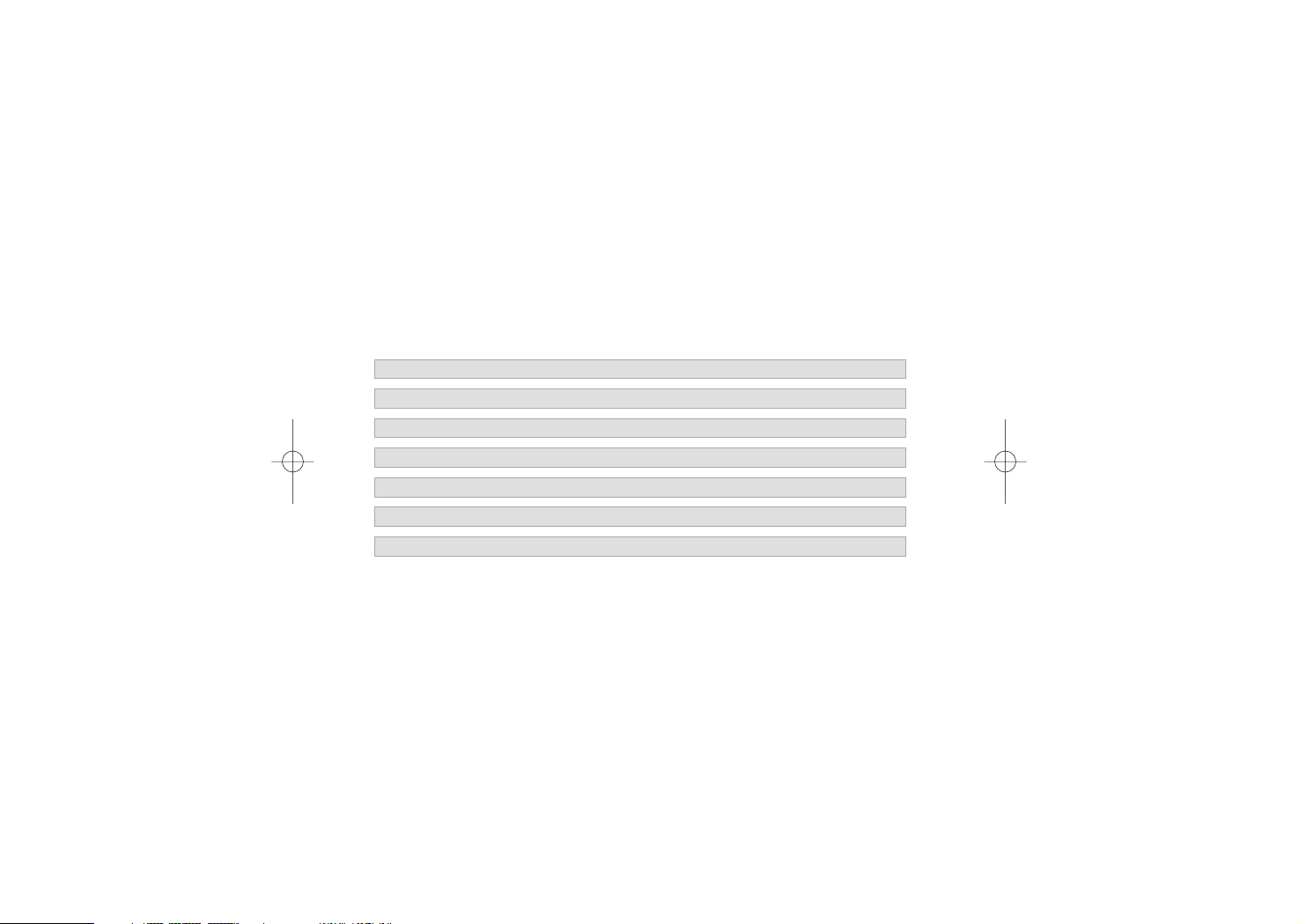
USER GUIDE
SA505
Bluetooth®Wireless Headset
English 2-9
Español 10-17
Français 18-25
Deutsch 26-33
Italiano 34-41
Nederlands 42-49
Portuguese 50-57
INDEX
Page 2
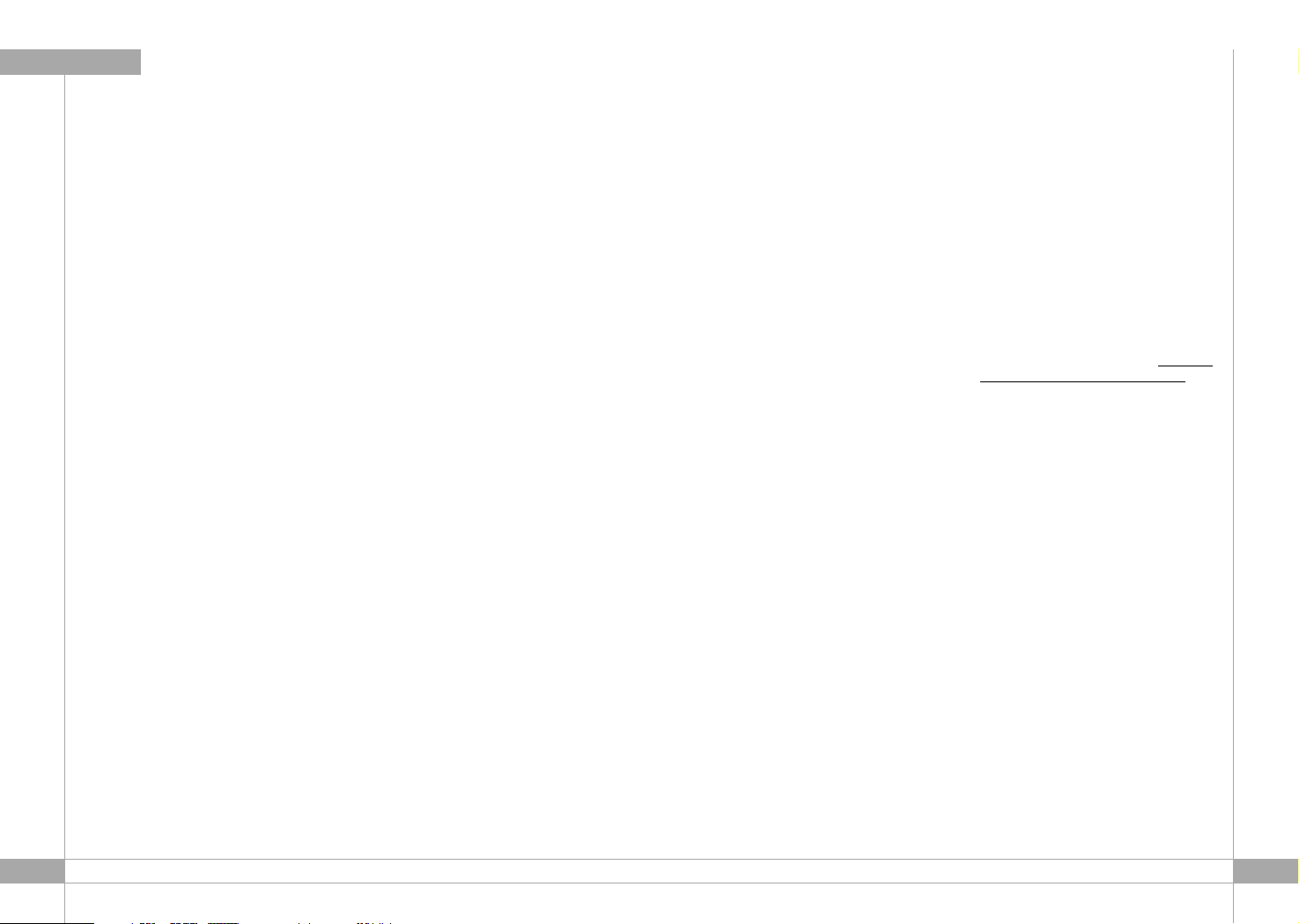
INTRODUCTION
Thank you for choosing a Bluetooth®product from SouthWing.
This user guide provides all the information
you will need to use and care for your
product.
All relevant information regarding your
SouthWing product can be found on the
support section of our website:
www.south-wing.com
1. CHARGING THE HEADSET
You will need to charge the battery of your
Headset. To do so, follow these steps:
1. Make sure the Headset are turned off
2. Plug the power supply into a power point
3. Plug the connector of the power supply
into the USB Charging Socket [1]. The
Charging Light [3] will turn orange to indicate the Headphone battery is charging
4. Once the Charging Light [3] turns off, the
Headset are fully charged and can be
removed from the power supply
USB charging
Thanks to its USB charging facility, the
Headset battery can be charged from any
USB port, such as those found on a PC or
laptop, by using the SouthWing USB cable
adaptor accessory.
Please Note:
· The Headset will not function while charging.
· If the Charging Light [3] remains off when charging,
the battery is already fully charged and does not
require further charging.
· To maximise battery life, do not charge the Headset
for extended periods of time.
· Full battery capacity will be achieved after two or
three full charge/discharge cycles.
· When your battery is flat, it takes up to three hours
to completely charge your Headset
· Only use SouthWing power supply or accessories
for charging.
2. TURNING THE HEADSET ON AND OFF
Before turning the Headset on, make sure the
microphone is in the up position as in Figure 2.
To turn the Headset on, move the Power
switch [2] to the ON position. A short tone
will be heard and the Status Light [10] will
start flashing slowly in red. When the
Headset is turned on, it will automatically
connect to the last phone and stereo music
devices that were connected.
To turn the Headset off, move the Power
switch [2] to the OFF position.
3. PAIRING THE HEADSET
Auto-pairing
For added convenience, your Headset has
an auto-pairing function so that when you
turn the Headset on for the first time, it is
already in pairing mode. The Status Light
[10] will flash blue and red alternately and 2
short tones will be heard. Then, follow
these steps:
1. Put the other Bluetooth device into pairing mode (see the instructions which came
with your device). Ensure that the Bluetooth
device is no more than 1 metre away from
the Headset.
2. Enter the PIN number: 0000. If pairing is
successful, the Status Light [10] will flash
slowly in red.
Normal pairing
You will need to follow the steps below if
you want to pair your Headset with another
Bluetooth device. Your Headset will store
the pairings of 5 devices. You may pair to
more devices, but each new device will
replace a previously paired device.
1. Press and hold the Play Button [7] for
about 5 seconds until the Status Light [10]
flashes blue and red alternately and 2 short
tones are heard
2. Then complete normal pairing process
by following points 1 and 2 of the auto-pairing section above.
2 3
The SA505 is compatible with Bluetooth enabled
mobile phones; Bluetooth enabled music players
and Bluetooth USB and audio adapters (dongles).
All of these will be referred to in this guide as
“Bluetooth device”.
Note:
Please read the “Safe Usage Guidelines” and
“Limited Warranty” before using the Headset.
USER GUIDE
SA505
Bluetooth®Wireless Headset
ENGLISH
Introduction ........................................................................................................................... 3
1. Charging the Headset ............................................................................................................ 3
2. Turning the Headset on and off ............................................................................................ 3
3. Pairing the Headset ............................................................................................................. 3-4
4. General Usage .................................................................................................................... 4-5
5. Push4
TM
call ............................................................................................................................ 5
6. Additional Functions .............................................................................................................. 5
7. Troubleshooting ..................................................................................................................... 6
8. Additional Information ........................................................................................................ 6-7
9. Declaration of Conformity ..................................................................................................... 8
10. Command Summary ............................................................................................................ 9
INDEX
® Bluetooth is a registered trademark owned by Bluetooth SIG, Inc. U.S.A. and licensed to SouthWing.
Page 3
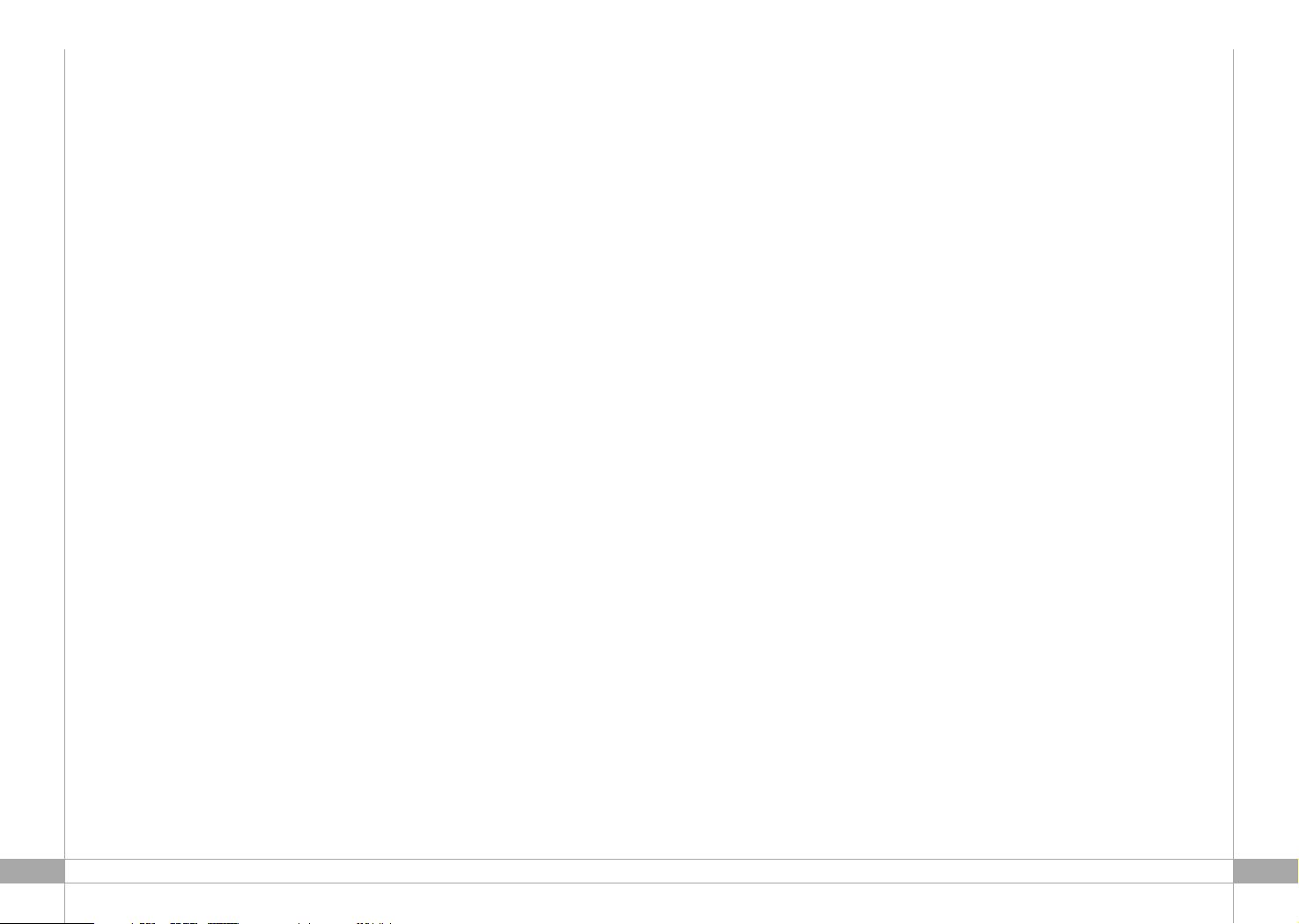
reduce battery consumption. To do so,
press the Forwad [8] and Backward Buttons
[9] together and hold for 1 second. To reconnect the Headset to the music device,
do the same again.
Battery life
To conserve battery life, your Headset features
an auto-sleep function. This function switches
the Headset off after 4 hours of inaction.
Once your Headset has entered auto-sleep, it
can be switched on again normally.
5. PUSH4TMCALL*
The Headset can save and dial a user
favourite number. To do so, you will first
need to save your favourite number on the
Headset. This can only be done when you
have received a call from this same number
into your Headset (not made through a hidden call). Once this received call has ended,
press and hold the Backward Button [9] for
3 seconds until you hear a series of tones.
The number from the last received call will
be stored.
Now you can make a direct call to this number at any time just by sliding the
Microphone [4] down and pressing
Backward Button [2] for 1 second.
Your Headset can also be configured with a
specific Push4
TM
call number or service.
With the Headset on, slide the Microphone
[4] down and then press the Forward Button
[8] 1 second to call directly to the pre-configured number or phone service.
6. ADDITIONAL FUNCTIONS
Muting the microphone
During a call, press and hold the Volume +
Button [5] and the Volume - Button [6] at the
same time for 2 seconds. A tone will be
heard every 2 seconds during the call to
remind you that the microphone is muted.
Doing the same again will reactivate the
microphone.
Transferring a call to the phone*
Press the Play Button [7] 3 times during a
call to transfer the call to the mobile phone.
Pressing the Play Button one time again will
transfer the call back to the Headset.
Automatic call pick up
If you wish to have all of your calls accepted
automatically (without any button presses),
you can enable the automatic call pick up
mode. To activate this mode, press the Play
Button 5 times. When you receive an incoming call, your Headset will automatically
answer the call. To turn off the automatic
call pick up, just follow the same steps.
Please note:
The audio quality of your voice (as heard by the
other party) will be improved by having the microphone down during a call.
Battery Level Indicator
When the battery level is low, every 10 seconds the Status Light [10] will flash red 3
times and a series of tones will be heard.
5
Please Note:
· Before pairing to a device, make sure the Headset
is not connected to any device
· You may connect the Headset with an audio source
and a mobile phone simultaneously. Please refer to
your mobile phone/music-player manual for details
regarding pairing/connecting Bluetooth enabled
devices.
· Mobile phones should be connected before music
players.
4. GENERAL USAGE
Changing Volume
To increase the volume, with the Headset
on, press Volume + Button [5]. To decrease
the volume, press the Volume - Button [6].
The Headset will remember all volume settings even when it is switched off.
Accepting / rejecting* a call
When the phone rings (ring tone can be
heard in Headset), slide the Microphone [4]
down to accept the call. If the microphone
is already down, slide up and then down.
Press and hold the Play Button [7] for 1 second to reject the call regardless of the position of the microphone.
Calls can also be accepted on the mobile
phone. If your Headset is connected to the
phone, the call will automatically be transferred to the Headset.
If you are listening to music when you
accept a call, the music will be paused during the call.
Please note:
The audio quality of your voice (as heard by the
other party) will be improved by having the microphone down during a call.
Initiating a call from your mobile phone
Slide the Microphone [4] down and dial the
number as usual with your phone. If your
Headset is on and the phone has been correctly paired, it will transfer the call to your
Headset.
Initiating a call with voice dialling
You may be able to initiate the voice dialling
function from your Headset (your phone will
need to support voice dialling and voice
tags need to be entered, please see your
phone’s user guide). To activate, slide the
Microphone [4] down and press the Play
Button [7] one time. Once you hear the
voice dial beep, you will be able to speak
the name of the person you wish to call,
resulting in the call being initiated.
Ending a call
Slide the Microphone [4] up during a call
and the call will be ended. If the microphone is already up, slide down and then
up. To cancel an outgoing call, press and
hold the Play Button [7] for one second.
Disconnecting from the phone*
You may wish to disconnect the Headset
from the phone in order to reduce battery
consumption. To do so, press the Play
Button [7] 3 times on the Headset when it is
not in an active call and is not playing
music. If you want to pick up a call, you first
need to re-connect the Headset. To do so,
press the Play Button [7] twice again on the
Headset.
Play / Stop music**
To play music, press the Play Button [7] one
time. To stop playing music, press the Play
Button 2 times.
Pause / Resume music**
To pause music while playing, press the
Play Button [7] one time. To resume, press
the Play Button one time again.
Music skip forward / backward**
To skip forward and backward one track or
go up or down in a play list, press the
Forward Button [8] or Backward Button [9]
one time.
Disconnecting from the music**
You may wish to disconnect the Headset
from the stereo music device in order to
4
* The features marked with asterisk are only possible with Bluetooth phones supporting the Bluetooth®Hands-free profile. Today, most Bluetooth
phones support this profile.
** The features marked with two asterisks are only possible with Bluetooth phones and Bluetooth adapters (dongles) supporting the Bluetooth
®
A2DP and AVRCP profiles.
Page 4
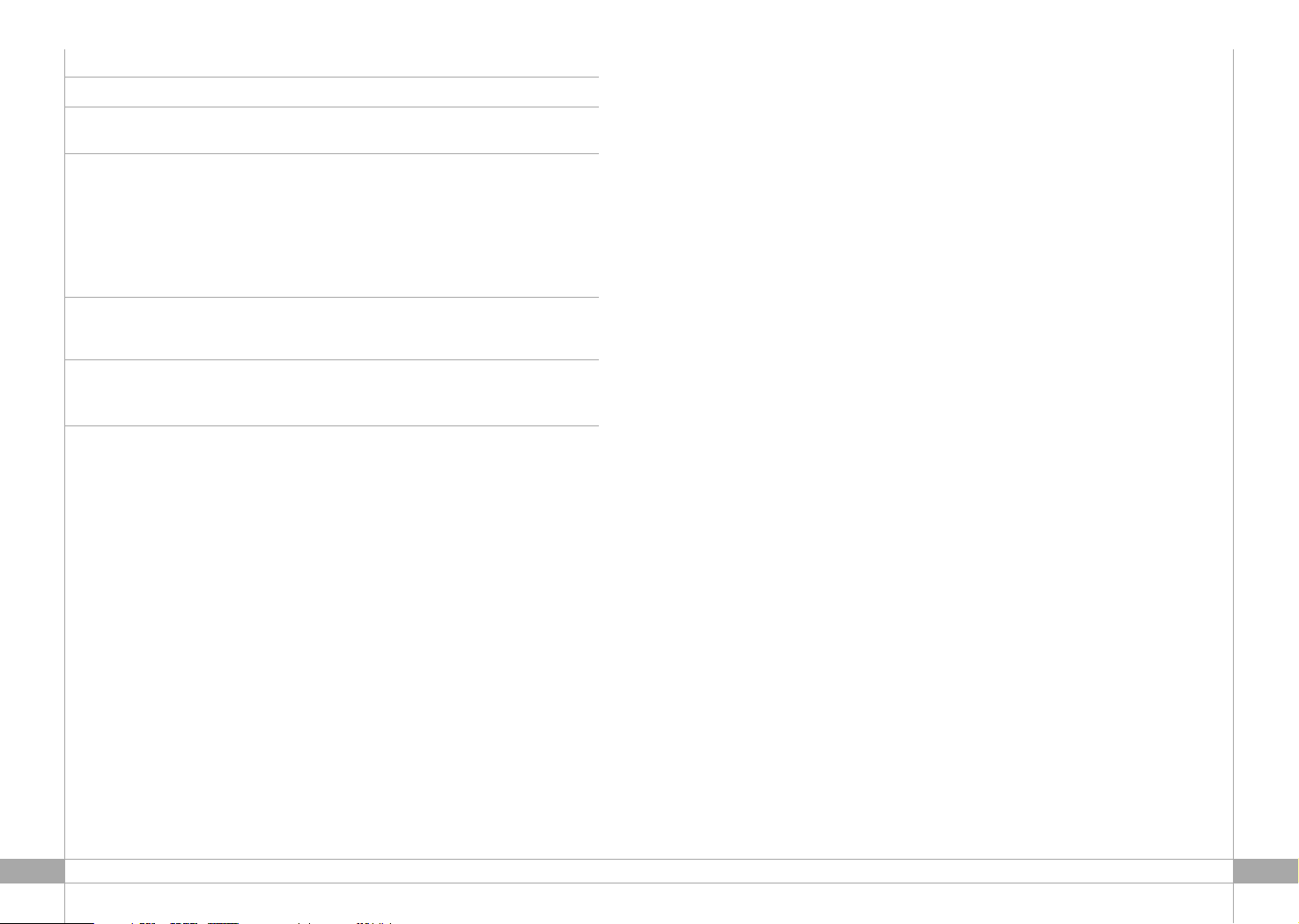
7. TROUBLESHOOTING
8. ADDITIONAL INFORMATION
Contacts
Please contact SouthWing should you have
any questions or suggested improvements,
indicating your product’s serial number.
Email: customer.service@south-wing.com
Please note:
For all warranty related issues, please return the
product to the shop from which you purchased your
Headset.
Battery Care
Your Headset’s battery will have a long life
provided you follow these guidelines:
· Do not use any accessory to charge your
Headset other than the ones approved by
SouthWing for this product.
· Do not charge your Headset outdoors.
· Do not charge your Headset if the ambient
temperature is above 45 degrees Celsius or
below 10 degrees Celsius
· Do not charge your Headset for extended
periods of time, as excessive charging will
reduce battery life.
Safe Usage Guidelines
· Only use the product according to the
directions within this User Guide. Usage of
this product contrary to these directions
could cause injury. In addition, any usage of
this product contrary to this User Guide will
void any warranty.
· Do not use the product in an environment
where it may come in contact with liquid be
exposed to high humidity or extreme temperatures.
· Do not place the product in a fire as it may
explode causing injury or death.
· Do not use the product in areas where
usage of radio transmitters is prohibited
(e.g. aircraft and hospitals) or close to sensi-
6
tive devices that may be affected by a radio
transmitter (e.g. pacemakers).
· Do not attempt to service this product
yourself. If the product requires servicing,
this must be performed by an approved
service person.
· If the product becomes dirty, it should be
cleaned with a soft cloth. Do not use any
cleaning agents as these may damage the
plastics, electronics or battery.
· Usage of this product while driving, may
reduce your ability to react to road conditions.
· Be aware that using wireless Headset
while driving is illegal in certain countries.
Therefore, you should check the local laws
before using the product while driving.
· As this product contains parts which may
cause injury if swalled, keep it out of reach
of children.
· The power supply is the main device to
disconnect the power, therefore the mains
supply plug needs to be close to the equipment and easily accessible.
· Use only the power supply or accessories
approved by SouthWing. Usage of a different power supply or charger or modification
of either of these devices may damage the
product or result in a risk of electrocution.
Caution: Prolonged use of the Headset at high volumes may affect your hearing capacity.
Warranty
SouthWing provides a guarantee that this
product will be free of defects in workmanship and material for a period of 2 years.
Should the product fail under normal usage
within this period, please return the product
to the store from which it was purchased.
At the discretion of SouthWing, the faulty
product will then be replaced or repaired at
no cost according to the conditions outlined
below.
Conditions
1. To be granted, this guarantee requires
the presentation of the original dated pur-
chase invoice with the serial number and
dealer details clearly indicated. SouthWing
reserves the right to refuse warranty service
if this documentation is not presented.
2. Any product repaired or replaced will be
covered by the same warranty conditions
until the end of the original warranty period
or 90 days (whichever is later).
3. The free repair or replacement warranty
does not cover failure of the product due to
normal wear and tear, misuse, use contrary
to the product user guide, accident, modification or adjustment, forces of nature, or
damage resulting from contact with liquids.
4. Only service personnel who have been
approved by SouthWing may repair this
product. Attempted repair by anyone else
will void this warranty.
5. At the discretion of SouthWing, a faulty
unit will be either repaired or replaced. If
repair is not possible, SouthWing reserves
the right to replace the faulty product with
another product of equivalent value.
6. SouthWing does not offer any further
express warranty, neither written nor oral. To
the extent allowed by local law, any implied
warranty or condition or merchantability, satisfactory quality, or fitness for a particular
purpose is limited to the duration of the
warranty described above.
7. To the extent allowed by local law,
SouthWing will not be liable for any incidental or consequential damages of any nature
whatsoever, including but not limited to lost
profits or commercial loss.
Some countries or states do not allow the
exclusion or limitation of incidental or consequential damages, or limitation of the
duration of implied warranties. This may
mean that the limitations or exclusions stated above do not apply to you.
This guarantee does not affect the consumer’s statutory right under applicable
local laws in force, nor the consumer’s
rights against the dealer arising from their
sales/purchase contract.
7
Problem Suggestions
The Headset will not turn on · The Headset battery may be flat. Try recharging
the Headset.
Pairing is unsuccessful · Try moving the phone (or dongle) and Headset closer
together during pairing.
· Make sure that the mobile phone (or dongle) is in the
correct Bluetooth mode.
· Some electrical devices such as microwave ovens create
a noisy electrical environment making it difficult for the
Headset to communicate with the phone (or dongle).
Try moving away from such devices and try again.
Pairing has succeeded but calls are not · Make sure that your phone is switched on and ready
heard in the Headset to connect to the Headset. Check your phone user
manual on how to do this.
The Headset stops responding to button · Ensure that your Headset battery is charged.
presses · Try resetting your Headset according to the directions
given in “Resetting your Headset”.
Page 5
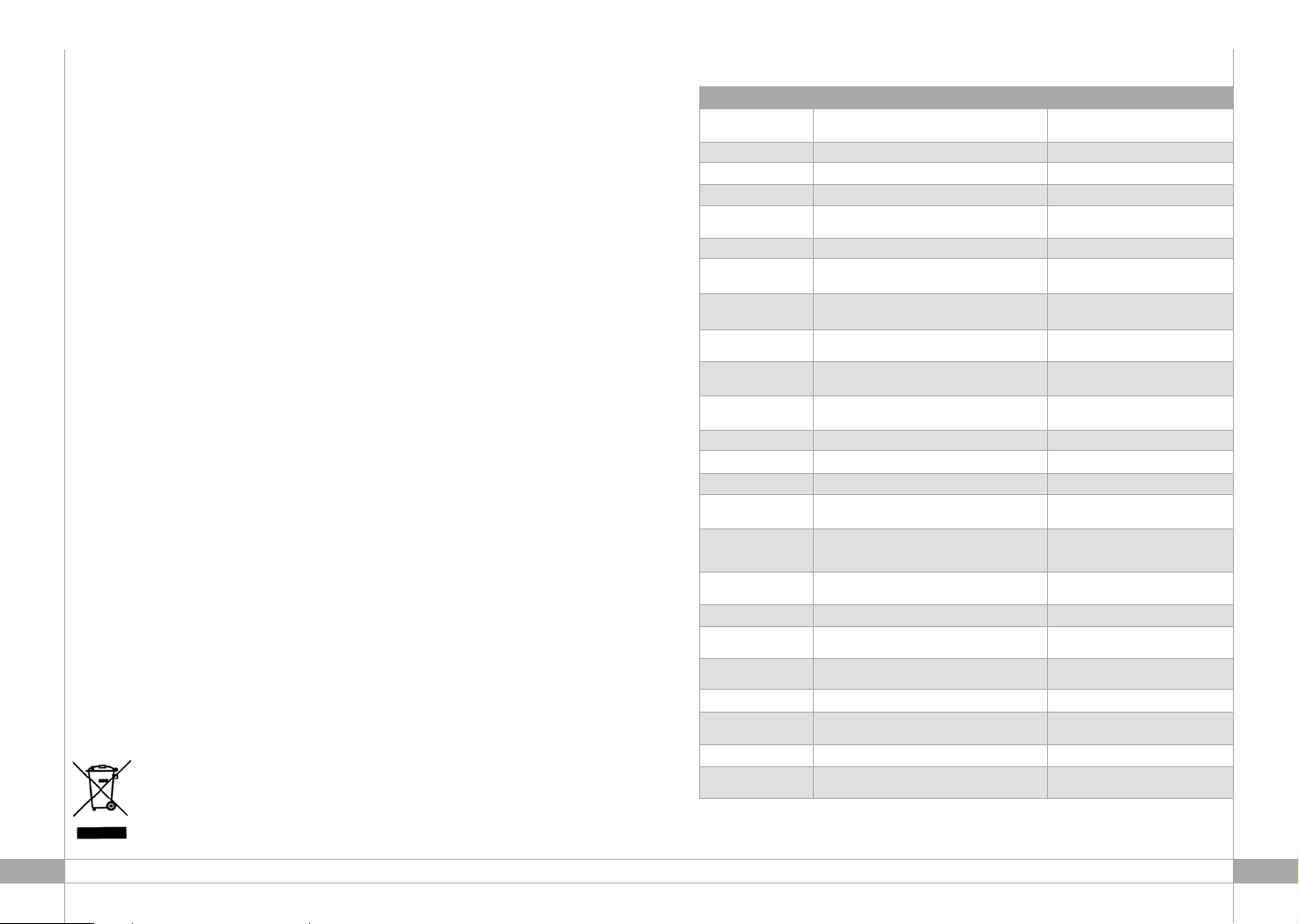
9
HOW TO?
ACTION
HEADSET RESPONSE
Power On Move power switch to ON. Headset turns on and light flashes blue and
red.
Power Off Move power switch to OFF. Headset turns off.
Volume up In ON state, press Vol+ Button repeatedly Every press you hear a beep
Volume down In ON state, press Vol- Button repeatedly Every press you hear a beep
Pairing Mode In ON state press and hold Play Button for 5 sec and
see the pairing instructions of your phone
Headset light flashes blue and red
Accept call During incoming call, slide microphone down Headset picks call up
Reject Call
1
During incoming call press and hold Play Button for 1
sec
Headset rejects call
Cancel outgoing call During outgoing, call press and hold Play Button for 1
sec
Headset cancels call
Voice Dialling
2
In ON state, slide microphone down, press Play Button
once
Headset beeps and mobile initiates the
voice dialling command
Push4 call to favourite
number
1
In ON state, slide microphone down, press and hold
Backward Button for one second
Headset makes a call to the stored
Favourite number
Push4 call to pre-configured number
1
In ON state, slide microphone down, press and hold
Forward Button for one second
Headset makes a call to the pre-configured
number
End Call Slide microphone up Headset hangs up the current call
Disconnect from phone 1With the microphone up, press the Play Button 3 times Headset disconnects from phone
Connect to phone
1
With the microphone up, press the Play Button 2 times Headset connects to phone
Connect to / Disconnect
from music player
With the microphone up, press and hold the Forward
and Backward Buttons at the same time for 1 second
Headset connects to / disconnects from
music player
Memorize Favourite
Number from incomming
call
With the microphone up, press and hold the Backward
Button for 3 seconds
Headset stores the last calling number
to the Favourite number
Mute / Unmute microphone
During a call press and hold the Volume + and the
Volume – Buttons at the same time for 2 seconds
Microphone is muted / unmuted and periodic tones are heard if muted
Transfer call to mobile1During a call press Play Button 3 times Call continues in mobile
Transfer call back to
Headset
1
During a call in the mobile press Play Button once Call continues in Headset
Automatic call pick up
activation
In ON state, press Play Button 5 times Select Automatic call pick up mode
Play music
3
With the microphone up, press the Play Button once The music player will start playing music
Pause / Resume music 3Press the Play Button once Music will pause if playing or resume if
paused
Stop music
3
Press the Play Button twice Music will stop
Skip one track forward or
backward
3
Press the Forward or Backward Button once Music player will go to next or previous
track
COMMANDS SUMMARY TABLE
1 Only with mobile phones supporting Hands-free mode · 2 Only with mobile phones supporting voice dialling · 3 Only with mobile phones and /or pc
dongles supporting AVRCP profile.
9. DECLARATION OF CONFORMITY
Hereby, SouthWing S.L., declares that this
Bluetooth Stereo Headset is in compliance
with the essential requirements and other
relevant provisions of Directive 1999/5/EC.
CE0336
FCC Statement (
Federal Communications
Commission, USA
)
This device complies with Part 15 of the
FCC Rules. Operation is subject to the following two conditions: (1) this device may
not cause harmful interference, and (2) this
device must accept any interference
received, including interference that may
cause undesired operation.
The FCC requires the user to be notified
that any changes or modifications made to
this device that are not expressly approved
by SouthWing may void the user’s authority
to operate the equipment.
This equipment has been tested and found
to comply with the limits for a Class B digital device, pursuant to Part 15 of the FCC
Rules. These limits are designed to provide
reasonable protection against harmful interference in a residential installation. This
equipment generates, uses, and can radiate
radio frequency energy and, if not installed
and used in accordance with the instructions, may cause harmful interference to
radio communications. However, there is no
guarantee that interference will not occur in
a particular installation. If this equipment
does cause harmful interference to radio or
television reception, which can be determined by turning the equipment off and on,
the user is encouraged to try to correct the
interference by 1 or more of the following
measures:
· Reorient or relocate the receiving antenna
· Increase the separation between the
equipment and receiver
· Connect the equipment into an outlet on a
circuit different from that to which the
receiver is connected
· Consult the dealer or an experienced radio
or television technician for help
This product emits radio frequency energy,
but the radiated output power of this device
is far below the FCC radio frequency exposure limits. Nevertheless, the device should
be used in such a manner that the potential
for human contact with the antenna during
normal operation is minimized.
8
This product follows the WEEE (Waste Electrical and Electronic Equipment) requirements.
2002/96/EC
Page 6

INTRODUCCIÓN
Gracias por escoger un producto Bluetooth
®
de SouthWing.
Esta guía de usuario proporciona toda la
información necesaria para utilizar y cuidar
el producto.
Toda la información pertinente relativa a su
producto SouthWing puede encontrarse en
la sección de asistencia técnica de nuestro
sitio web. www.south-wing.com
1. CARGA DEL AURICULAR
Es necesario cargar la batería del auricular.
Para ello, siga estos pasos:
1. Asegúrese de que el auricular esté desactivado
2. Conecte la fuente de alimentación a una
toma
3. Conecte el elemento de conexión de la
fuente de alimentación a la toma de carga
USB [1]. La luz de carga [3] cambia a color
naranja para indicar que la batería del auricular se encuentra en carga
4. Una vez que se desactive la luz de carga
[3], el auricular estará totalmente cargado,
pudiendo desconectarse éste de la fuente
de alimentación.
Carga USB
Gracias a su posibilidad de carga USB, la
batería del auricular se puede cargar desde
cualquier puerto USB, como los que tienen
los ordenadores de sobremesa o portátiles,
utilizando el accesorio de adaptador de
cable USB de SouthWing.
Observe que:
· El auricular no funciona cuando se encuentra en
carga.
· Si la luz de carga [3] permanece desactivada al
efectuar la carga indicará que la batería está totalmente cargada y no es necesario continuar dicha
operación.
· Para conseguir la máxima vida útil de la batería, no
cargue el auricular durante periodos de tiempo prolongados.
· La capacidad total de la batería se consigue tras
dos o tres ciclos completos de carga / descarga.
· Cuando la batería está vacía, tarda hasta tres
horas efectuar la carga completa del auricular
· Utilice exclusivamente fuentes de alimentación o
accesorios SouthWing para efectuar la recarga.
2. ACTIVACIÓN Y DESACTIVACIÓN DEL
AURICULAR
Antes de activar el auricular, asegúrese de que el
micrófono se encuentra en la posición que indica la
Figura 2.
Para activar el auricular, coloque el
Interruptor de alimentación en la posición
ON (activado) [2]. Se podrá escuchar un
tono breve, comenzando la Luz de estado
[10] a parpadear brevemente en rojo. Al activar el auricular, éste se conecta de forma
automática al último teléfono y dispositivos
de música estéreo conectados.
Para desactivar el auricular, coloque el
Interruptor de alimentación en la posición
OFF (desactivado) [2].
3. ENLACE DEL AURICULAR
Auto-enlace
Para un uso más fácil, el auricular posee una
función de auto-enlace, de modo que cuan
do usted encienda el auricular por primera
vez, ya lo encontrará en modo enlace. La
Luz de estado [10] parpadea de forma alterna en azul y rojo, escuchándose dos tonos
breves. A continuación, siga estos pasos:
1. Coloque el otro dispositivo Bluetooth en
modo enlace (consulte las instrucciones de
su dispositivo). Asegúrese de que el dispositivo Bluetooth no se encuentre a más de 1
metro del auricular.
2. Introduzca el número PIN: 0000. Si se
consigue efectuar el enlace, la Luz de estado [10] parpadeará lentamente en rojo
Enlace habitual
Necesitará repetir el siguiente proceso cada
vez que quiera enlazar su auricular con otro
dispositivo Bluetooth. El auricular almacena
enlaces a 5 dispositivos. Puede enlazar más
1110
El SA505 es compatible con teléfonos móviles habilitados para Bluetooth; reproductores de música
habilitados para Bluetooth y adaptadores de audio y
USB Bluetooth (llaves electrónicas). En esta guía, se
hace referencia a todos éstos como “dispositivo
Bluetooth“.
Nota:
Lea las “Instrucciones de utilización segura” y la
“Garantía limitada” antes de utilizar el auricular.
GUÍA DEL USARIO
SA505
Auricular inalámbrico estéreo Bluetooth
®
ESPAÑOL
Introducción ......................................................................................................................... 11
1. Carga del auricular .............................................................................................................. 11
2. Activación y desactivación del auricular ............................................................................. 11
3. Enlace del auricular ......................................................................................................... 11-12
4. Empleo general ............................................................................................................... 12-13
5. Llamada Push4
TM
.................................................................................................................. 13
6. Otras funciones .................................................................................................................... 13
7. Resolución de problemas .................................................................................................... 14
8. Información adicional ..................................................................................................... 14-16
9. Declaración de conformidad................................................................................................ 16
10. Resumen de comandos ..................................................................................................... 17
ÍNDICE
® Bluetooth es marca registrada propiedad Bluetooth SIG, Inc. U.S.A. con licencia para SouthWing.
Page 7
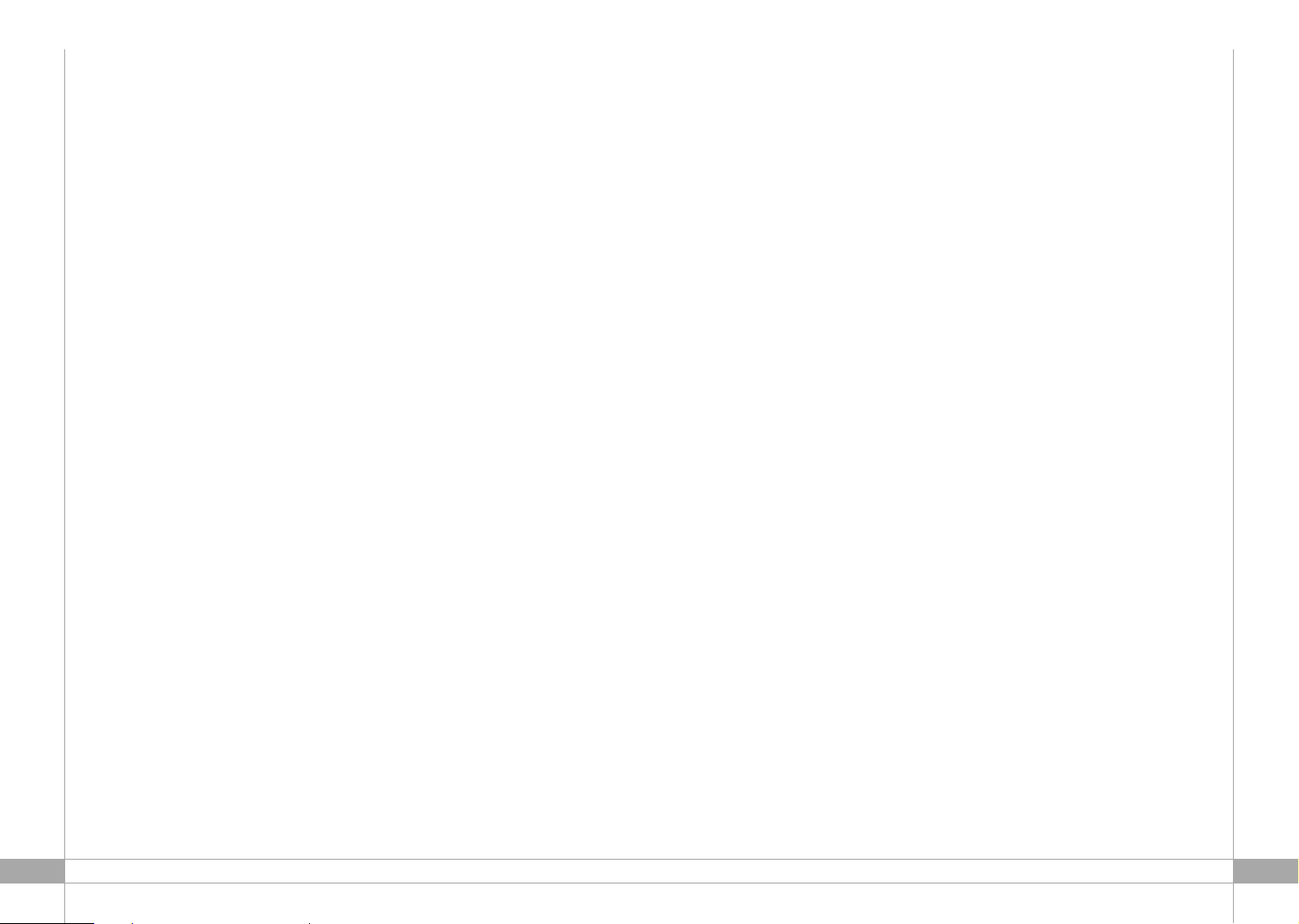
reproducción de música, pulse dos veces el
botón de Reproducción [2].
Pausa / Retomar la reproducción de música**
Para hacer una pausa al reproducir música,
pulse una vez el botón de Reproducción [7].
Para retomar la reproducción, vuelva a pulsar el botón de Reproducción una vez.
Avance / retroceso de pistas de música**
Para avanzar y retroceder una pista o desplazarse hacia arriba o abajo en una lista de
reproducción, pulse una vez el botón de
Avance [8] o Retroceso [9].
Desconectarse del reproductor de música**
Es posible que usted desee desconectar el
auricular del dispositivo estéreo de música
para reducir el consumo de batería. Para
ello, mantenga pulsados a la vez los botones de Avance [8] y Retroceso [9] durante 1
segundo. Para volver a conectar el auricular
al dispositivo de música, vuelva a efectuar la
misma operación.
Vida útil de la batería
Para conservar la vida de la batería, el auricular presenta una función de auto-latencia.
Esta función desconecta el auricular tras 4
horas de inactividad. Una vez que el auricular entra en modo de auto-latencia, éste
puede volverse a activar con normalidad.
5. LLAMADA PUSH4TM*
El auricular puede guardar y marcar el número de un usuario que usted prefiera. Para ello,
es necesario en primer lugar guardar en el
auricular el número preferido. Sólo se puede
realizar cuando haya recibido en el auricular
una llamada de este mismo número (no
mediante llamada oculta). Una vez que dicha
llamada ha finalizado, mantenga pulsado
durante 3 segundos el botón de Retroceso
[9] hasta oír una serie de tonos. Se guarda el
número de la última llamada recibida.
Ya puede realizar en cualquier momento una
llamada directa a este número con sólo deslizar el Micrófono [4] hacia abajo y pulsar el
botón de Retroceso [2] durante 1 segundo.
El auricular también puede configurarse con
un número o servicio específico de llamada
Push4
TM
. Con el auricular activado, deslice el
Micrófono [4] hacia abajo y a continuación
pulse el botón de Avance [8] durante 1
segundo para hacer una llamada directa al
número o servicio telefónico preconfigurado.
6. OTRAS FUNCIONES
Silenciación del micrófono
Durante una llamada, mantenga pulsados
de forma simultánea los botones de Subida
de volumen [5] y Reducción de volumen [6]
durante 2 segundos. Se podrá escuchar
cada 2 segundos un tono durante la llamada
que le recuerda que el micrófono está silenciado. Al volver a repetir la misma operación
se reactiva el micrófono.
Transferencia de llamada al teléfono*
Pulse 3 veces el botón de Reproducción [7]
durante una llamada para transferir ésta al
teléfono móvil. Volviendo a pulsar el botón
de Reproducción una vez se transfiere la llamada al auricular.
Aceptación automática de llamada
Si desea que todas las llamadas se acepten
de forma automática (sin pulsar un botón),
puede habilitar el modo de aceptación automática de llamada. Para activar este modo,
pulse cinco veces el botón de Reproducción.
Al recibir una llamada entrante, el auricular
contesta automáticamente la llamada. Para
desactivar la aceptación automática de llamada, sólo tiene que seguir los mismos pasos.
Observe que:
La calidad de audio de su voz (como la oye el interlocutor) mejora manteniendo el micrófono abatido
durante las llamadas.
Indicador de nivel de batería
Cuando el nivel de batería es bajo, la Luz de
estado [10] parpadea en rojo cada 10 segundos 3 veces, pudiéndose oír una serie de
tonos.
13
dispositivos, no obstante cada dispositivo
nuevo sustituye a un dispositivo enlazado
previamente.
1.
Mantenga pulsado el botón de
Reproducción [7] durante unos 5 segundos
hasta que la Luz de estado [10] parpadee de
forma alterna en azul y rojo y se oigan 2 tonos
2. A continuación, complete el proceso de
enlace normal siguiendo los puntos 1 y 2
del anterior apartado de auto-enlace.
Observe que:
· Antes de enlazar un dispositivo, asegúrese de que
el auricular no esté conectado a otro dispositivo
· Puede conectar de forma simultánea el auricular a
una fuente de audio y a un teléfono móvil. Consulte
el manual de su teléfono móvil / reproductor de
música para obtener información relativa al enlace/
conexión de dispositivos habilitados para Bluetooth.
· Los teléfonos móviles deben conectarse antes que
los reproductores de música.
4. EMPLEO GENERAL
Cambio de volumen
Para aumentar el volumen pulse el botón de
Subida de volumen [5] con el auricular activado. Para reducir el volumen, pulse el
botón de Reducción de volumen [6]. El auricular recuerda todos los ajustes de volumen
incluso cuando se desactiva.
Aceptar / rechazar* una llamada
Al sonar el teléfono (se puede escuchar en
el auricular el tono de llamada), deslice el
Micrófono hacia abajo [4] para aceptar la llamada. Si el micrófono ya se encuentra abatido, deslícelo hacia arriba y a continuación
hacia abajo. Mantenga pulsado el botón de
Reproducción [7] durante 1 segundo para
rechazar la llamada independientemente de
la posición del micrófono.
También se pueden aceptar llamadas con el
teléfono móvil. Si el auricular está conectado al teléfono, la llamada se transfiere automáticamente al auricular.
Si está escuchando música cuando acepte
una llamada, ésta queda en pausa durante
la llamada.
Observe que:
La calidad de audio de su voz (como la oye el interlocutor) mejora manteniendo el micrófono abatido
durante las llamadas.
Iniciar una llamada desde el teléfono móvil
Deslice el Micrófono [4] hacia abajo y marque el número con el teléfono de la forma
habitual. Si el auricular está conectado y el
teléfono correctamente enlazado, éste
transfiere la llamada al auricular.
Iniciar una llamada con secuencia de voz
Puede iniciar la función de secuencia de voz
desde el auricular (es necesario que el teléfono admita la opción de secuencia de voz,
además de ser necesario introducir las
cuñas de voz, consulte la guía de usuario
del teléfono). Para su activación, deslice el
Micrófono [4] hacia abajo y pulse una vez el
botón de Reproducción [7]. Una vez que
escuche el tono de secuencia de voz, podrá
decir el nombre de la persona a la que
desee llamar, iniciándose así la llamada.
Finalizar una llamada
Deslice el Micrófono [4] hacia arriba durante
una llamada para finalizar ésta. Si el micrófono ya se encuentra alzado, deslícelo hacia
abajo y a continuación hacia arriba. Para
cancelar una llamada saliente, mantenga
pulsado el botón de Reproducción [7] durante un segundo.
Desconectarse del teléfono*
Es posible que usted desee desconectar el
auricular del teléfono para reducir el consumo de batería. Para ello, pulse tres veces el
botón de Reproducción [7] del auricular
cuando no tenga una llamada activa ni
reproduzca música. Si desea aceptar una llamada, es necesario que en primer lugar
vuelva a conectar el auricular. Para ello, vuelva a pulsar dos veces el botón de
Reproducción [7] del auricular.
Reproducir / Detener la reproducción de
música**
Para reproducir música, pulse una vez el
botón de Reproducción [7]. Para detener la
12
* Las características indicadas con asterisco solamente funcionarán con teléfonos Bluetooth compatibles con la configuración manos libres
Bluetooth
®
. Actualmente, la mayoría de teléfonos Bluetooth poseen esta función.
** Las características indicadas con dos asteriscos solamente funcionarán con teléfonos Bluetooth y adaptadores Bluetooth (llaves electrónicas) que
acepten las configuraciones Bluetooth®A2DP y AVRCP.
Page 8
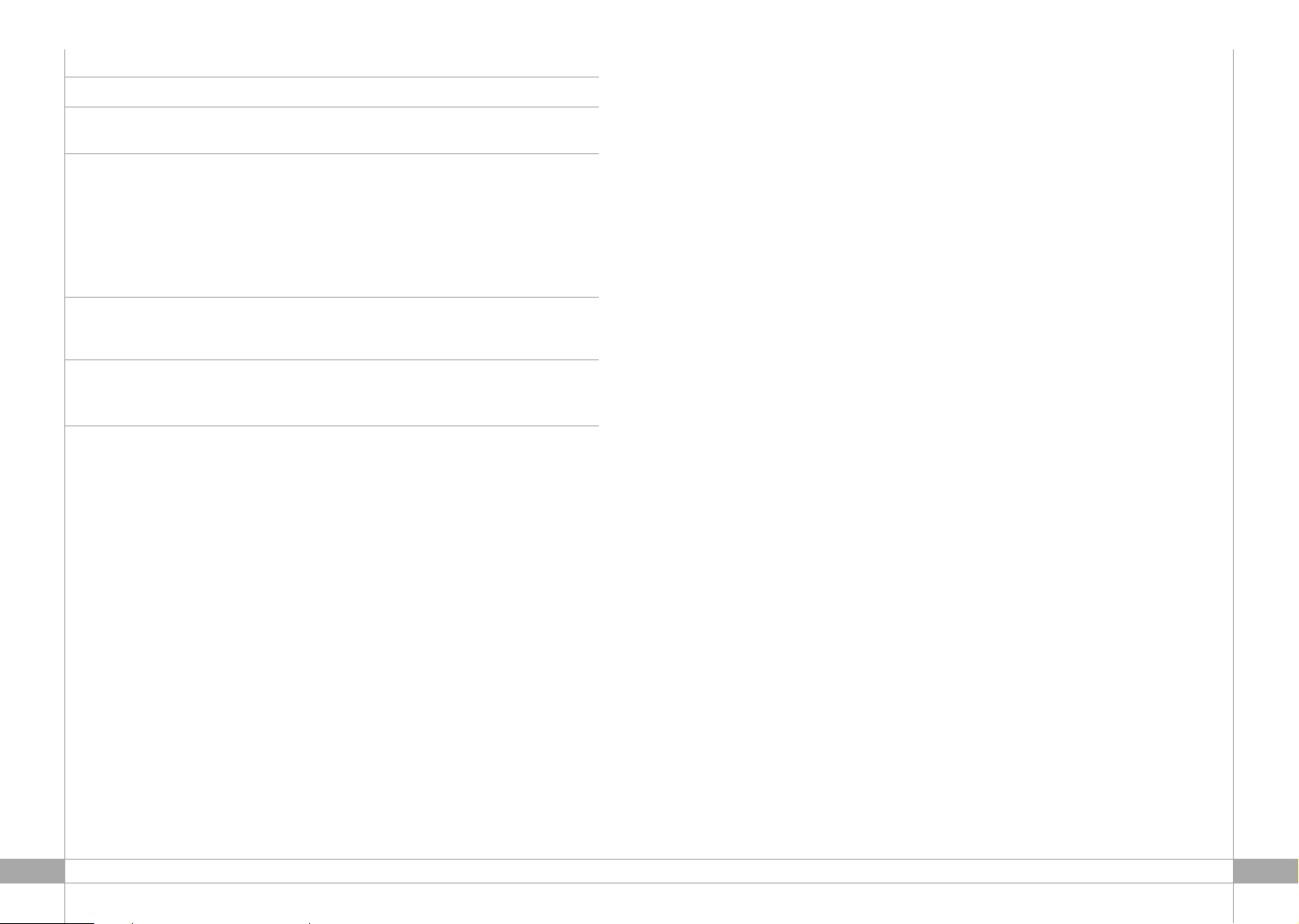
· No use este producto en áreas donde el
uso de transmisores de radio se encuentra
prohibido (Ej. Aviones y hospitales) o cerca
de equipos sensibles a transmisores de
radio (Ej. Marcapasos).
· No intente reparar este producto usted
mismo. Si el producto necesita reparación,
debe realizarla personal autorizado de reparación.
· Para limpiar el producto utilice una gamuza
suave. No utilice agentes limpiadores que
puedan dañar el plástico, la electrónica o
batería.
· El uso de este producto durante la conducción puede reducir su capacidad de reacción en carretera.
· Tenga presente que el uso de un auricular
inalámbrico durante la conducción es ilegal
en ciertos países. Por consiguiente, debería
verificar las leyes locales antes de usar este
producto durante la conducción.
· Este producto contiene partes que podrían
causar daños si son ingeridas, por tanto
manténgalo fuera del alcance de los niños.
· Use solamente el adaptador de corriente o
accesorios aprobados por SouthWing. El
uso de otros dispositivos o la modificación
de éstos puede dañar el producto o provocar un riesgo de electrocución.
Precaución: El uso prolongado del auricular a altos
volumenes puede afectar la audición.
Garantía
SouthWing garantiza que este producto se
halla libre de defectos de fabricación y
materiales por un periodo de 2 años. Si
durante este periodo el producto falla durante su uso normal, sírvase devolverlo a la
tienda donde lo adquirió. A la discreción de
SouthWing, el producto defectuoso le será
reemplazado o reparado sin coste bajo las
condiciones indicadas abajo.
Condiciones
1. Para ser válida, esta garantía requiere de
la presentación del recibo de compra original emitido por el vendedor con la fecha, el
numero de serie y los detalles del vendedor
claramente indicados. SouthWing se reserva
el derecho a rehusar dar servicio de garantía
si estos documentos no son presentados.
2. Cualquier producto reparado o reemplazado seguirá cubierto por las mismas condiciones de garantía hasta el final del periodo
original de garantía o 90 días (el que finalice
más tarde).
3. La garantía de reparación o reposición
gratuita no cubre fallos del producto debidos al desgaste normal, a usos indebidos o
contrarios al manual de usuario del producto, accidente, modificación o ajuste, fuerzas
de la naturaleza, o daños causados por el
contacto con líquidos.
4.
Esta garantía no será válida en caso que el
producto sea reparado por personal de servicio que no sea aprobado por SouthWing.
5. A la discreción de SouthWing, una unidad defectuosa será reparada o re-emplazada. Si la reparación no es posible,
SouthWing se reserva el derecho de reemplazar el producto defectuoso por otro producto de valor equivalente.
6. SouthWing no ofrece ninguna garantía,
oral o escrita, adicional a la presente garantía limitada. En la medida permitida conforme al derecho nacional, comunitario y convencional aplicable, cualquier garantía implícita, condición de comercialización, calidad
satisfactoria o adecuación a un determinado
fin se limitará a la duración de la garantía
descrita con anterioridad.
7. En la medida legalmente permitida,
SouthWing no será responsable de los
daños incidentales o emergentes de cualquier naturaleza, incluyendo sin carácter
exhaustivo el lucro cesante o las pérdidas
en la cartera comercial.
Algunos países o estados no permiten total
o parcialmente la exclusión o limitación de
la responsabilidad por los daños incidentales o emergentes, o la limitación de la duración de las garantías implícitas. Esto puede
significar que las limitaciones o exclusiones
descritas no le sean de aplicación.
La presente garantía no afecta a los derechos de los consumidores y usuarios recogidos en el ordenamiento jurídico vigente, ni
15
7. LOCALIZACIÓN Y RESOLUCIÓN DE PROBLEMA
8. INFORMACIÓN ADICIONAL
Contactos
Por favor póngase en contacto con
SouthWing ante cualquier pregunta o sugerencia de mejora, indicándonos el número
de serie de su producto.
Email: customer.service@south-wing.com
Nota:
Para cualquier tipo de consulta relacionada con la
garantía, por favor diríjase con el producto al establecimiento donde lo adquirió.
Cuidado de la Batería
La batería de su auricular tendrá una vida
prolongada si usted sigue las siguientes
indicaciones:
· No use ningún accesorio para cargar su
Auricular que no sea uno de los provistos
por SouthWing para este producto.
· No cargue su Auricular al aire libre.
· No cargue su Auricular si la tempera-tura
ambiente supera los 45ºC o si no alcanza
los 10ºC.
· No deje su Auricular conectado al adaptador de corriente durante largos periodos de
tiempo, ya que el exceso de carga reduce la
vida de su batería.
Indicaciones de Seguridad para el Usuario
· Use el producto solamente según las instrucciones contenidas en este Manual de
Usuario. El uso de este producto contraviniendo estas instrucciones podría causar
daños. Además, cualquier uso de este producto contraviniendo dichas instrucciones
invalidará toda garantía.
· No use el producto en un ambiente donde
pueda entrar en contacto con líquidos, estar
expuesto a humedades elevadas o temperaturas extremas.
· No exponga este producto al fuego, su
batería interna podría explotar causando
daños o la muerte.
14
Problema Sugerencias
El auricular no se conecta · La batería del auricular puede estar agotada. Intente
recargar el auricular.
No se ha conseguido realizar · Durante el proceso de enlace intente juntar al máximo
el enlace el teléfono y el auricular.
· Asegúrese de que el teléfono móvil se encuentra en el modo
Bluetooth correcto.
· Algunos dispositivos eléctricos, como los hornos microondas,
crean unas condiciones ambientales de ruido eléctrico que
dificultan la comunicación del auricular con el teléfono.
Inténtelo de nuevo, alejándose de tales dispositivos.
El enlace se ha realizado, pero las · Asegúrese de que el teléfono está conectado y listo para
llamadas no se oyen en el auricular enlazar con el auricular. Compruebe cómo realizar esta
operación en el manual de instrucciones del teléfono.
El auricular se desactiva y no responde · Asegúrese de que la batería del auricular esté cargada.
a las acciones de comando · Intente reinicializar el auricular según las instrucciones
indicadas en “Reinicialización del auricular”.
Page 9
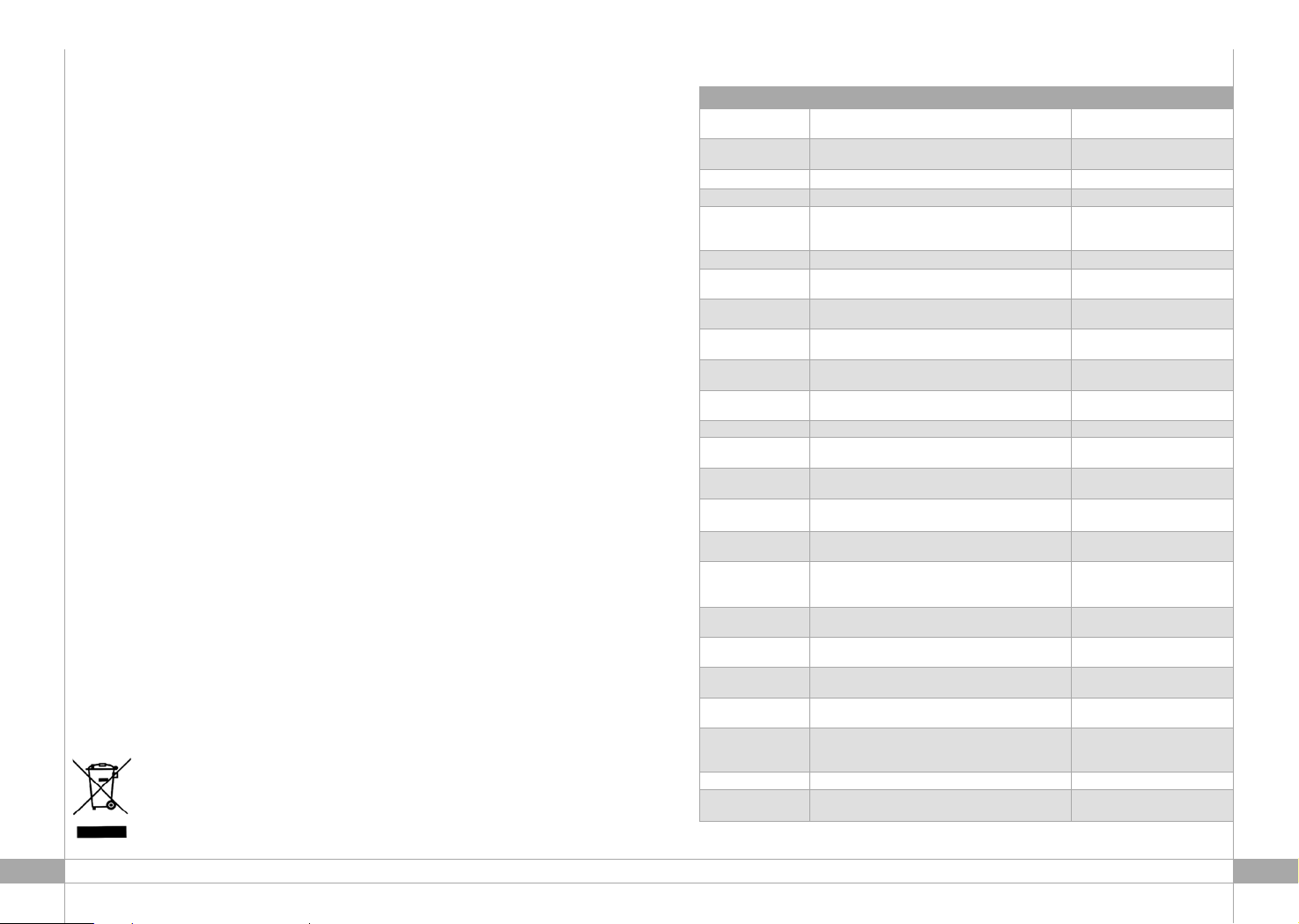
17
sus derechos frente al proveedor derivados
del acuerdo contractual en virtud del cual se
ha adquirido el producto.
9. DECLARACIÓN DE CONFORMIDAD
Por medio de la presente SouthWing S.L.,
declara que el Bluetooth Headset cumple
con los requisitos esenciales y cualesquiera
otras disposiciones aplicables o exigibles de
la Directiva 1999/5/CE
Para más información por favor consulte:
http://www.south-wing.com
Este dispositivo no tiene limitaciones de uso
en la UE
CE0336
16
Este producto cumple con los requisitos de la directiva WEEE (residuos electrónicos)
2002/96/CE
MÉTODO
ACCIÓN
RESPUESTA DEL AURICULAR
Encendido de la alimentación
Desplace el interruptor de alimentación a la posición ON (activado).
El auricular se activa parpadeando la
luz en azul y rojo.
Desconexión Desplace el interruptor de alimentación a la posición OFF
(desactivado).
El auricular se desactiva.
Subida de volumen En estado ACTIVADO, pulse el botón Vol+ de forma repetida Cada vez que pulse oirá un tono
Descenso de volumen En estado ACTIVADO, pulse el botón Vol- de forma repetida Cada vez que pulse oirá un tono
Modo de enlace En estado ACTIVADO mantenga pulsado el botón de
Reproducción durante 5 segundos y consulte las instrucciones de enlace del teléfono
La luz del auricular parpadea en azul
y rojo
Aceptar llamada Al entrar una llamada, deslice el micrófono hacia abajo El auricular toma la llamada
Rechazar llamada
1
Cuando reciba una llamada mantenga pulsado el botón de
Reproducción durante 1 segundo
El auricular rechaza la llamada
Cancelar llamada saliente Cuando haga una llamada mantenga pulsado el botón de
Reproducción durante 1 segundo
El auricular cancela la llamada
Secuencia de voz
2
En estado ACTIVADO, deslice el micrófono hacia abajo y
pulse una vez el botón de Reproducción
El auricular emite un tono iniciando el
móvil el comando de secuencia de voz
Llamada Push4 a número
favorito
1
En estado ACTIVADO, deslice el micrófono hacia abajo y mantenga pulsado el botón de Retroceso durante un segundo
El auricular realiza una llamada al
número favorito guardado
Llamada Push4 a número
preconfigurado
1
En estado ACTIVADO, deslice el micrófono hacia abajo y mantenga pulsado el botón de Avance durante un segundo
El auricular realiza una llamada al
número preconfigurado
Finalizar llamada Deslice el micrófono hacia arriba El auricular cuelga la llamada actual
Desconexión del
teléfono
1
Con el micrófono alzado, pulse 3 veces el botón de
Reproducción
El auricular se desconecta del
teléfono
Conexión al teléfono1Con el micrófono alzado, pulse 2 veces el botón de
Reproducción
El auricular se conecta al teléfono
Conexión al / desconexión
del reproductor de música
Con el micrófono alzado, mantenga pulsado simultáneamente
los botones de avance y retroceso durante 1 segundo
El auricular se conecta al / desconec-
ta del reproductor de música
Memorizar Número favorito de llamada entrante
Con el micrófono alzado, mantenga pulsado el botón de
Retroceso durante 3 segundos
El auricular almacena el último número
que ha llamado en el número favorito
Activar / desactivar silenciación del micrófono
Durante una llamada, mantenga pulsados de forma simultánea los botones de Subida de volumen y Reducción de volumen durante 2 segundos.
Se activa / desactiva la silenciación
del micrófono y se oyen tonos perió-
dicamente
Transferencia de llamada
al teléfono móvil
1
En llamada pulse tres veces el botón de Reproducción La llamada continúa en el teléfono
móvil
Transferencia de la lla-
mada al auricular
1
En llamada en el teléfono móvil pulse una vez el botón de
Reproducción
La llamada continúa en el auricular
Activación de aceptación
automática de llamada
En estado ACTIVADO, pulse 5 veces el botón de
Reproducción
Se selecciona el modo automático de
aceptación de llamada
Reproducción de
música
3
Con el micrófono alzado, pulse una vez el botón de
Reproducción
El reproductor comienza a reproducir
música
Pausa / Retomar la repro-
ducción de música
3
Pulse una vez el botón de Reproducción Se hace una pausa en la música si
está en reproducción o se retoma si
está en pausa
Parar la música
3
Pulse dos veces el botón de Reproducción Se detiene la música
Retroceder o avanzar
una pista
3
Pulse una vez el botón de Avance o Retroceso El reproductor de música pasa a la
pista anterior o siguiente
TABLA RESUMEN DE COMANDOS
1 Sólo con teléfonos móviles que admitan el modo manos libres · 2 Sólo con teléfonos móviles que admitan marcación por voz · 3 Sólo con teléfonos
móviles y/o llaves electrónicas para pc que admitan la configuración AVRCP.
Page 10

INTRODUCTION
Merci d’avoir choisi un produit Bluetooth
®
SouthWing.
Ce manuel d’utilisation vous fournira toute
l’information dont vous avez besoin pour
une utilisation correcte et pour le maintenir
en bon état de marche.
Toutes les informations importantes sur ce
produit SouthWing son disponibles dans la
section d’assistance technique de notre site
web: www.south-wing.com
1. CHARGER LE CASQUE
Vous devrez charger la batterie du Casque.
Pour ce faire, procédez de la manière suivante:
1. Assurez-vous que le Casque est éteint
2. Branchez le chargeur au réseau
3. Insérez le connecteur de l’alimentation
dans le port de recharge USB [1].
L’indicateur lumineux du Casque [3] deviendra orange pour indiquer que la batterie du
Casque est en train de se recharger
4. Quand l’indicateur lumineux du Casque
[3] s’éteint, celle-ci est complètement chargée et peut être retiré du chargeur.
Chargement USB
Grâce à l’option de chargement USB, le
Casque peut être chargé à partir de n’importe quel port USB, tels que ceux équipant PC
ou ordinateurs portables, en utilisant le
câble accessoire USB SouthWing.
Remarques:
· Le Casque ne peut pas fonctionner pendant le
chargement de la batterie.
· Si l’indicateur lumineux [3] reste éteint au moment
de recharger le Casque, cela signifie que la batterie
est déjà complètement chargée, et qu’elle n’a pas
besoin d’être rechargée.
· Afin de prolonger au maximum la durée de vie de
la batterie, ne laissez pas le Casque se charger
pendant de longues périodes.
· La batterie arrivera à sa capacité maximale après
deux ou trois cycles complets de charge/décharge.
· Quand la batterie est déchargée, cela peut prendre
jusqu’à trois heures pour recharger complètement
le Casque.
· N’utilisez que des chargeurs ou accessoires
SouthWing pour le chargement.
2. ALLUMER ET ÉTEINDRE LE CASQUE
Avant d’allumer le Casque, assurez-vous que le
microphone est en position vers le haut comme sur
le schéma 2.
Pour allumer le Casque, mettez l’interrupteur
de marche-arrêt [2] sur ON. Vous entendrez
un bip bref et l’indicateur de fonctionnement [10] commencera à clignoter lentement en rouge. Quand le Casque est allumé, il se connectera automatiquement au
dernier téléphone et aux appareils de
musique stéréo qui étaient connectés.
Pour éteindre le Casque, mettez l’interrupteur de marche-arrêt [2] sur OFF.
3. ASSOCIER LE CASQUE
Auto Association
Pour plus de facilité, le Casque possède une
fonction d’auto association grâce à laquelle
le Casque se met automatiquement en
mode d’association lorsqu
’on l’allume pour
la première fois. L’indicateur de fonctionnement [10] clignotera en bleu et rouge et
vous entendrez 2 bips brefs. Ensuite, suivez
ces instructions:
1. Sélectionnez le mode association sur
l’autre appareil Bluetooth (voir les instructions de votre appareil). Assurez-vous que
l’appareil Bluetooth ne se trouve pas à plus
d’un mètre de distance du Casque.
2. Tapez le numéro PIN: 0000. Si l’associa-
tion a été effectuée correctement, l’indicateur de fonctionnement [10] clignotera lentement en rouge.
Association normale
Suivez les instructions suivantes si vous
voulez associer votre oreillette à un autre
appareil Bluetooth. Le Casque mémorisera
les associations de 5 appareils. Vous pourrez associer des appareils supplémentaires,
18 19
Le SA505 est compatible avec les téléphones portables Bluetooth; les reproducteurs de musique
Bluetooth, et les adaptateurs audio (dongles) et
USB Bluetooth. Dans ce manuel, ils seront tous
dénommés “appareils Bluetooth”.
Note:
Veuillez lire les “Instructions de sécurité” et la
“Garantie” avant d’utiliser le Casque.
MANUEL D’UTILISATION
SA505
Oreillette sans fil Bluetooth
®
FRANÇAIS
Introduction........................................................................................................................... 19
1. Charger l’Oreillette................................................................................................................ 19
2. Allumer et éteindre l’Oreillette............................................................................................. 19
3. Associer l’Oreillette.......................................................................................................... 19-20
4. Utilisation générale .......................................................................................................... 20-21
5. Appel Push4™ ...................................................................................................................... 21
6. Fonctions complémentaires................................................................................................. 21
7. Résolution des problèmes ................................................................................................... 22
8. Information complémentaire........................................................................................... 22-24
9. Déclaration de conformité.................................................................................................... 24
10. Résumé des actions............................................................................................................ 25
INDEX
® Bluetooth est une marque déposée propriété de Bluetooth SIG, Inc. U.S.A. dont SouthWing exploite la licence.
Page 11

fois sur la touche Play [7]. Pour arrêter la
musique, appuyez 2 fois sur la touche Play.
Arrêter / Remettre la musique**
Pour arrêter un instant la musique, appuyez
une fois sur la touche Play [7]. Pour la
remettre, appuyez à nouveau une fois sur la
touche Play.
Piste suivante / précédente**
Pour passer à la piste suivante ou précédente, ou pour monter ou descendre dans une
liste de pistes, appuyez sur la touche Forward
(en avant) [8] ou Backward (en arrière) [9].
Déconnecter de la musique**
Vous pouvez déconnecter le Casque de l’appareil de musique stéréo afin de réduire la
consommation de la batterie. Pour cela,
appuyez en même temps sur les touches
Forward (en avant) [8] et Backward (en arrière) [9] et maintenez-les enfoncées 1 seconde. Pour reconnecter le Casque à l’appareil
de musique, refaites la même opération.
Durée de la batterie
Pour économiser la batterie, le Casque
incorpore une fonction auto-sleep. Cette
fonction éteint le Casque au bout de 4 heures d’inactivité. Quand le Casque est sur le
mode auto-sleep, il peut être rallumé normalement.
5. Appel Push4TM*
Le Casque peut sauvegarder et composer
un numéro préféré. Pour cela, vous devrez
d’abord sauvegarder votre numéro préféré
dans le Casque. Cela ne peut être réalisé
que si vous avez reçu un appel de ce même
numéro dans le Casque (non pas à travers
un appel caché). Quand l’appel reçu s’achève, appuyez et maintenez enfoncée la touche Backward (en arrière) [9] pendant 3
secondes, jusqu’à entendre une séries de
bips. Le numéro du dernier appel reçu sera
sauvegardé.
Maintenant vous pouvez appeler directement ce numéro en faisant glisser le
Microphone [4] vers le bas et en appuyant
sur la touche Backward (en arrière) [2] pendant 1 seconde.
Le Casque peut être également configuré
avec un numéro d’appel spécifique ou service Push4
TM
. Quand le Casque est allumé, faites glisser le Microphone [4] vers le bas et
appuyez ensuite sur la touche Forward (en
avant) [8] pendant 1 seconde pour appeler
directement le numéro ou le service téléphonique pré-configurés.
6. FONCTIONS COMPLÉMENTAIRES
Couper le microphone
Pendant un appel, appuyez et maintenez
enfoncées en même temps les touches
Volume + [5] et Volume - [6] pendant 2 secondes. Un bip sera émis toutes les 2 secondes
pendant l’appel pour vous rappeler que le
microphone est coupé. Refaites la même
opération pour réactiver le microphone.
Transférer un appel au téléphone*
Appuyez 3 fois sur la touche Play [7] pendant un appel pour transférer l’appel au téléphone portable. Appuyez une autre fois sur
la touche Play pour transférer à nouveau
l’appel au Casque.
Prise d’appel automatique
Si vous désirez répondre directement à un
appel (sans avoir à appuyer sur une touche),
vous pouvez utiliser le mode de prise d’appel automatique. Pour l’activer, appuyez 5
fois sur la touche Play. Quand vous recevrez
un appel, le Casque y répondra automatiquement. Pour le désactiver, il vous suffit de
procéder de la même manière.
Remarque: La qualité de son de votre voix (entendue
pas l’interlocuteur) sera améliorée si le microphone
est placé en bas pendant l’appel.
Indicateur de niveau de la batterie
Quand le niveau de la batterie est bas, toutes les 10 secondes l’indicateur de fonctionnement [10] clignotera 3 fois en rouge et
vous entendrez une série de bips.
21
mais le nouvel appareil remplacera celui
associé précédemment.
1. Appuyez et maintenez enfoncée la touche Play [7] pendant environ 5 secondes,
jusqu’à ce que l’indicateur de fonctionnement [10] clignote en bleu et rouge et que
vous entendiez 2 bips brefs.
2. Achevez ensuite le processus d’association normale en suivant les points 1 et 2 de
la section sur l’auto association ci-dessus.
Remarques:
· Avant d’associer un appareil, assurez-vous que le
Casque n’est connecté à aucun appareil.
· Vous pourez connecter le Casque avec une source
audio et un téléphone portable simultanément.
Veuillez vous reporter au manuel de votre téléphone portable/reproducteur de musique pour en
savoir plus concernant l’association ou la
connexion d’appareils Bluetooth.
· Les téléphones portables devront être connectés
avant les reproducteurs de musique.
4. UTILISATION GÉNÉRALE
Régler le volume
Pour augmenter le volume, avec le Casque
allumé, appuyez sur la touche Volume + [5].
Pour baisser le volume, appuyez sur la touche Volume - [6]. Le Casque conservera tous
les réglages de volume même quand il est
éteint.
Accepter / refuser* un appel
Quand le téléphone sonne (la sonnerie peut
être entendue dans le Casque), faites glisser
le Microphone [4] vers le bas pour accepter
l’appel. Si le microphone est déjà en bas, faites-le glisser vers le haut puis vers le bas.
Appuyez et maintenez enfoncée la touche
Play [7] pendant 1 seconde pour refuser l’appel quelle que soit la position du microphone.
Les appels peuvent également être acceptés sur le téléphone portable. Si le Casque
est connecté au téléphone, l’appel sera
automatiquement transféré au Casque.
Si vous écoutez de la musique quand vous
acceptez un appel, la musique s’arrêtera
pendant l’appel.
Remarque:
La qualité de son de votre voix (entendue pas l’interlocuteur) sera améliorée si le microphone est
placé en bas pendant l’appel.
Effectuer un appel depuis le téléphone
portable
Faites glisser le Microphone [4] vers le bas
et composez le numéro de la manière habituelle avec votre téléphone. Si le Casque est
allumé, et si le téléphone a été correctement mis en association, l’appel sera transféré au Casque.
Effectuer un appel par numérotation vocale
Vous pouvez initier la fonction de numérotation vocale depuis le Casque (votre téléphone devra être équipé d’un système de numérotation vocale pour composer le numéro,
veuillez consulter le manuel d’utilisation de
votre téléphone). Pour l’activer, faites glisser
le Microphone [4] vers le bas et appuyez sur
la touche Play [7]. Quand vous entendez le
bip de la numérotation vocale, vous pourrez
alors dire le nom de la personne que vous
voulez appeler, et l’appel s’effectuera.
Mettre fin à un appel
Faites glisser le Microphone [4] vers le haut
pendant un appel pour y mettre fin. Si le
microphone est déjà en haut, faites-le glisser vers le bas puis vers le haut. Pour annuler un appel sortant, appuyez et maintenez
enfoncée la touche Play [7] pendant une
seconde.
Déconnecter du téléphone*
Afin de réduire la consommation de la batterie, vous pouvez déconnecter le Casque du
téléphone. Pour ce faire, appuyez 3 fois sur
la touche Play [7] du Casque quand un appel
n’est pas en cours et qu’elle n’est pas en
train de reproduire de la musique. Si vous
voulez répondre à un appel, vous devez d’abord reconnecter le Casque. Pour cela,
appuyez de nouveau deux fois sur la touche
Play [7] du Casque.
Ecouter / arrêter la musique**
Pour écouter de la musique, appuyez une
20
* Les caractéristiques suivies d'un astérisque ne seront disponibles qu'avec des téléphones Bluetooth qui supportent le profil Mains libres Bluetooth®.
Actuellement, la plupart des téléphones Bluetooth incorporent ce profil.
** Les caractéristiques suivies de deux astérisques ne seront disponibles qu'avec des téléphones Bluetooth et des adaptateurs Bluetooth (dongles)
qui supportent les profils A2DP et AVRCP Bluetooth
®
.
Page 12

le feu car il pourrait exploser et provoquer
des blessures ou même la mort.
· N’utilisez pas le produit dans des zones où
l’usage d’émetteurs radio est interdit (par
exemple en avion ou dans un hôpital) ou à
proximité d’appareils sensibles pouvant être
affectés par un émetteur radio (par exemple
un pacemaker).
· N’essayez pas de réparer ce produit vousmême. S’il doit être entretenu ou réparé, ceci
doit être effectué par un technicien agréé.
· Si le produit est sale, il doit être nettoyé
avec un chiffon doux. N’utilisez pas de produits de nettoyage car ils pourraient endommager le plastique, les composants électroniques ou la batterie.
· L’utilisation de ce produit au volant d’un
véhicule peut réduire votre capacité de réaction face aux conditions routières .
· Sachez que l’utilisation d’une oreillette
sans fil en conduisant est illégale dans certains pays. Par conséquent, informez-vous
des lois locales avant d’utiliser ce produit
tout en conduisant.
· Ce produit contient des éléments pouvant
provoquer des blessures s’ils sont ingérés,
par conséquent maintenez-le hors de portée
des enfants.
· Utilisez seulement le chargeur et accessoires de chargement agréés par SouthWing.
L’utilisation de chargeurs différents ou la
modification d’un de ces appareils peut
endommager le produit ou entraîner un
risque d’électrocution.
Attention: L’utilisation prolongée de l’oreillette à un
niveau de volume élevé peut entraîner une détérioration de votre capacité auditive.
Garantie
SouthWing garantit ce produit contre tout
défaut de fabrication ou de pièces pendant
une période de 2 ans. En cas de fonctionnement défectueux lors de l’usage normal du
produit au cours de cette période, veuillez
ramener le produit au magasin où vous l’avez acheté. A la discrétion de SouthWing, le
produit défectueux sera remplacé ou réparé
gratuitement selon les conditions exposées
ci-dessous.
Conditions
1. Pour être valable, cette garantie requiert
la présentation de la facture originale avec
la date d’achat ainsi que le numéro de série
et les données du distributeur clairement
indiqués. SouthWing se réserve le droit de
refuser la réparation sous garantie si ces
documents ne sont pas fournis.
2. Tout produit réparé ou remplacé sera
couvert par les mêmes conditions de garantie jusqu’à la fin de la période originale de
garantie ou pour 90 jours (l’échéance la plus
longue sera appliquée).
3. La garantie de réparation gratuite ou de
remplacement ne couvre pas les défauts du
produit dus à l’usure normale, l’usage incorrect, l’utilisation non-conforme au manuel
d’utilisation du produit, un accident, une
modification ou une adaptation, aux forces
de la nature ou aux dommages causés par
le contact avec des liquides.
4. Seulement une personne qualifiée
agréée par SouthWing est autorisée à réparer ce produit. Une tentative de réparation
effectuée par toute autre personne entraînera l’annulation de la garantie.
5. A la discrétion de SouthWing, une unité
défectueuse sera soit réparée soit remplacée. Si la réparation n’est pas possible,
SouthWing se réserve le droit de remplacer
le produit défectueux par un autre produit
de même valeur.
6. SouthWing n’offre aucune garantie supplémentaire expresse, ni écrite ni orale.
Dans la mesure où l’autorise la loi locale,
toute garantie implicite ou condition de marchandisage, qualité satisfaisante ou aptitude
à des fins particulières est limitée à la durée
de la garantie décrite ci-dessus.
7. Dans la mesure où l’autorise la loi locale,
SouthWing ne sera pas responsable des
préjudices fortuits ou conséquents d’absolument aucune sorte, y compris mais pas limités aux bénéfices perdus ou aux pertes
commerciales.
Certains pays ou états n’autorisent pas l’exclusion ou la limitation des préjudices fortuits ou conséquents ou la limitation de la
durée des garanties implicites. Cela peut
23
7. RÉSOLUTION DES PROBLÉMES
8. INFORMATIONS COMPLÉMENTAIRES
Contacts
Veuillez contacter SouthWing à l’adresse
suivante si vous avez des questions ou des
suggestions d’amélioration, en indiquant le
numéro de série de votre produit.
Email: customer.service@south-wing.com
Remarque :
Pour tout ce qui concerne la garantie, veuillez
retourner le produit au magasin où vous l’avez acheté.
Entretien de la batterie
La batterie de votre Oreillette durera longtemps si vous suivez ces indications:
· N’utilisez pas d’autres chargeurs pour
recharger votre Oreillette que ceux fournis
par SouthWing pour ce produit.
· Ne rechargez pas votre Oreillette à l’air
libre.
· Ne rechargez pas votre Oreillette si la température ambiante dépasse 45 degrés
Celsius ou est en dessous de 10 degrés
Celsius.
· Ne chargez pas votre Oreillette pendant de
longues périodes, car un rechargement
excessif réduira la durée de vie de la batterie.
Instructions de sécurité
· Utilisez ce produit uniquement en suivant
les instructions contenues dans ce manuel
d’utilisation. Le non-respect de ces instructions pourrait endommager l’appareil. De
plus, toute utilisation qui ne serait pas
conforme aux instructions de ce manuel
d’utilisation entraînera l’annulation de la
garantie.
· N’utilisez pas ce produit dans un milieu où
il pourrait entrer en contact avec un liquide,
être exposé à un degré élevé d’humidité ou
à des températures extrêmes.
· Ne mettez pas le produit en contact avec
22
Problème Solutions
L’oreillette ne s’allume pas · La batterie de l’oreillette est déchargée. Essayez de recharger
l’oreillette.
L’association ne s’est pas faite · Essayez de rapprocher le téléphone et l’oreillette pendant
l’association.
· Assurez-vous que le mode Bluetooth du téléphone mobile est
correctement activé.
· Certains appareils électriques comme les fours à microondes
créent un fort champ électrique et rendent difficile la
communication entre l’oreillette et le téléphone. Essayez de
vous éloigner de ces appareils et recommencez.
L’association s’est bien réalisée mais on · Vérifiez que votre téléphone est allumé et prêt à être connecté
n’entend pas les appels dans l’oreillette à l’oreillette. Pour cela suivez les indications du manuel
d’utilisation du téléphone.
L’oreillette ne répond plus lorsqu’on · Assurez-vous que la batterie de l’oreillette est chargée.
presse la touche · Essayez de réinitialiser l’oreillette selon les instructions
données dans le chapitre “Réinitialiser l’oreillette”.
Page 13

25
signifier que les limitations ou les exclusions
indiquées ci-dessus ne vous concernent
pas.
Cette garantie n’affecte pas le droit réglementaire du consommateur selon les lois
locales en vigueur applicables, ni les droits
du consommateur contre le distributeur
résultant du contrat de vente / achat.
9. DÉCLARATION DE CONFORMITÉ
Par la présente SouthWing S.L., déclare que
cette oreillette Bluetooth est conforme aux
exigences essentielles et aux autres dispositions pertinentes de la directive 1999/5/CE.
Pour plus d’informations, consultez notre
page web : http://www.south-wing.com
Cet appareil n’a pas de limitations d’usage
dans la UE
CE0336
24
Ce produit respect les conditions requises par la directive WEEE (déchets électroniques).
2002/96/CE
COMMENT FAIRE ?
ACTION RÉPONSE DU CASQUE
Allumer le Casque Mettre l’interrupteur sur ON. Le Casque s’allume et l’indicateur lumi-
neux clignote en bleu et en rouge.
Éteindre le Casque Mettre l’interrupteur sur OFF. Le Casque s’éteint.
Augmenter le volume Le Casque allumé, appuyez à plusieurs reprises sur la
touche Vol+
Vous entendez un bip chaque fois que
vous appuyez
Diminuer le volume Le Casque allumé, appuyez à plusieurs reprises sur la
touche Vol-
Vous entendez un bip chaque fois que
vous appuyez
Mettre en mode association Le Casque allumé, appuyez et maintenez enfoncée la
touche Play pendant 5 sec et consultez les instructions
d’association de votre téléphone
L’indicateur lumineux du Casque clignote
en bleu et rouge
Prendre un appel Lors d’un appel entrant, faites glisser le microphone
vers le bas
Le Casque prend l’appel
Refuser un appel
1
Lors d’un appel entrant, appuyez et maintenez enfoncée la touche Play pendant 1 sec
Le Casque refuse l’appel
Annuler un appel sortant Lors d’un appel sortant, appuyez et maintenez enfon-
cée la touche Play pendant 1 sec
Le Casque annule l’appel
Numérotation vocale
2
Le Casque allumé, faites glisser le microphone vers le
bas, appuyez une fois sur la touche Play
Le Casque émet des bips et le mobile lance
la commande de numérotation vocale
Appel Push4 au numéro préféré
1
Le Casque allumé, faites glisser le microphone vers le
bas, appuyez et maintenez enfoncée la touche
Backward (en arrière) pendant 1 sec
Le Casque appelle le numéro préféré sauvegardé
Appel Push4 au numéro préconfiguré
1
Le Casque allumé, faites glisser le microphone vers le
bas, appuyez et maintenez enfoncée la touche
Forward (en avant) pendant 1 sec
Le Casque appelle le numéro préconfiguré
Terminer un appel Faites glisser le microphone vers le haut Le Casque termine l’appel
Déconnecter du
téléphone
1
Avec le microphone en haut, appuyez 3 fois sur la touche Play
Le Casque se déconnecte du téléphone
Connecter au téléphone1Avec le microphone en haut, appuyez 2 fois sur la tou-
che Play
Le Casque se connecte au téléphone
Connecter / Déconnecter du
reproducteur de musique
Avec le microphone en haut, appuyez et maintenez
enfoncées les touches Forward et Backward en même
temps pendant 1 seconde
Le Casque se connecte / déconnecte du
reproducteur de musique
Mémoriser un numéro préféré à partir d’un appel
Avec le microphone en haut, appuyez et maintenez
enfoncée la touche Backward pendant 3 secondes
Le Casque sauvegarde le dernier numéro
appelé comme numéro préféré
Couper / réactiver le microphone
Pendant un appel, appuyez et maintenez enfoncées les
touches Volume + et Volume – en même temps pendant 2 secondes
Le microphone est coupé / réactivé et des
bips périodiques sont émis s’il est coupé
Transférer l’appel au mobile 1Pendant un appel, appuyez 3 fois sur la touche Play L’appel continue sur le mobile
Re-transférer l’appel au
Casque
1
Pendant un appel sur le mobile, appuyez une fois sur
la touche Play
L’appel continue dans le Casque
Activer le mode de prise
d’appel automatique
Le Casque allumé, appuyez 5 fois sur la touche Play Le Casque sélectionne le mode de prise
d’appel automatique
Écouter de la musique 3Avec le microphone en haut, appuyez une fois sur la
touche Play
Le reproducteur de musique commencera à jouer de la musique
Arrêter un instant / Remettre
la musique
3
Appuyez une fois sur la touche Play La musique s’arrêtera un instant ou
reprendra
Arrêter la musique
3
Appuyez deux fois sur la touche Play La musique s’arrêtera
Passer à la piste suivante ou
précédente
3
Appuyez une fois sur la touche Forward ou Backward Le reproducteur de musique passera à la
piste suivante ou précédente
TABLEAU DE RÉSUMÉ DES ACTIONS
1 Seulement avec les téléphones portables supportant le profil mains libres · 2 Seulement avec les téléphones portables supportant la numérotation
par voix · 3 Seulement avec les téléphones portables et / ou les dongles de pc supportant le profil AVRCP.
Page 14

EINLEITUNG
Wir danken Ihnen, dass Sie ein Bluetooth®Produkt von SouthWing gewählt haben.
Dieses Benutzerhandbuch enthält alle
Informationen, die Sie zur Verwendung und
zur Pflege Ihres Produkts benötigen.
Alle relevanten Informationen über Ihr
SouthWing-Produkt finden Sie im SupportBereich auf unserer Website:
www.south-wing.com
1. LADEN DES HEADSETS
Sie müssen die Batterie des Headsets
laden. Gehen Sie dazu folgendermaßen vor:
1. Vergewissern Sie sich, dass das Headset
ausgeschaltet ist.
2. Stecken Sie die Netzversorgung in eine
Netzsteckdose ein.
3. Stecken Sie das andere Ende der
Netzversorgung in das USB-Ladegerät [1]
ein. Beim Laden der Batterie des Headsets
leuchtet die Ladeanzeige [3] orange.
4. Wenn die Ladeanzeige [3] erlischt, ist
das Headset vollständig aufgeladen und
kann von der Netzversorgung abgenommen
werden.
Laden über USB
Mit der USB-Ladefunktion und dem USBAdapter von SouthWing können Sie die
Headset-Batterie über einen beliebigen USBPort aufladen, z.B. eines PCs oder Laptops.
Hinweise:
· Während des Ladevorgangs funktioniert das
Headset nicht.
· Wenn die Ladeanzeige [3] beim Ladevorgang nicht
leuchtet, ist die Batterie bereits vollständig aufgeladen, und ein weiteres Aufladen ist nicht notwendig.
· Um die Lebensdauer der Batterien zu verlängern,
laden Sie das Headset nicht zu lange auf.
· Die vollständige Batteriekapazität wird nach zwei
oder drei Ladevorgängen erreicht.
· Wenn die Batterie komplett leer ist, benötigt sie
zum vollständigen Aufladen bis zu drei Stunden.
· Verwenden Sie zum Laden ausschließlich
Netzadapter und Zubehör von SouthWing.
2. AN- UND AUSSCHALTEN DES HEADSETS
Bevor Sie das Headset anschalten, vergewissern
Sie sich, dass sich das Mikrofon in der Position
befindet, die auf der Abbildung 2 zu sehen ist.
Um das Headset einzuschalten, bewegen
Sie den Netzschalter [2] auf die Position ON.
Es ist ein kurzer Ton zu vernehmen, und die
Statusanzeige [10] beginnt, langsam rot zu
blinken. Wenn das Headset eingeschaltet
wird, stellt es automatisch eine Verbindung
zu dem Telefon bzw. Musikabspielgerät her,
mit dem es zuletzt verbunden war.
Um das Headset auszuschalten, bewegen
Sie den Netzschalter [2] auf die Position OFF.
3. PAAREN DES HEADSETS
Automatisches Paaren
Eine weitere Komfortfunktion ist das
“Automatische Paaren”: beim ersten
Einschalten des Headsets befindet es sich
automatisch im Paarungsmodus. Die
Statusanzeige [10] blinkt abwechselnd blau
und rot, und es sind zwei kurze Töne zu
hören. Gehen Sie dann folgendermaßen vor:
1. Stellen Sie das andere Bluetooth-Gerät in
den Paarungsmodus (folgen Sie dazu den
Anleitungen in der Dokumentation des
Geräts). Vergewissern Sie sich, dass das
Bluetooth-Gerät nicht weiter als ein Meter
vom Headset entfernt ist.
2. Geben Sie die PIN-Nummer ein: 0000.
Wenn der Paarungsvorgang erfolgreich verlaufen ist, blinkt die Statusanzeige [10] langsam rot.
Normales Paaren
Sie müssen die nachfolgenden Schritte durchführen, wenn Sie das Headset mit einem
anderen Bluetooth-Gerät paaren möchten.
Das Headset speichert die Paarungseinstellungen für 5 Geräte. Sie können zusätzliche
Geräte paaren, aber jedes neue Gerät ersetzt
eines der zuvor gepaarten Geräte.
1. Halten Sie die Wiedergabetaste [7] für
ca. 5 Sekunden gedrückt, bis die
Statusanzeige [10] abwechselnd blau und rot
blinkt und 2 kurze Töne zu hören sind.
26 27
Das SA505 ist mit Mobiltelefonen und Musikgeräten
mit Bluetooth-Unterstützung sowie mit BluetoothUSB- und -Audioadaptern (Dongles) kompatibel. Wir
fassen all diese Geräte unter der Bezeichnung
“Bluetooth-Geräte”zusammen.
Hinweis:
Bitte lesen Sie die “Hinweise zur sicheren
Verwendung” und die “Eingeschränkte
Gewährleistung” vor der Verwendung des Headsets.
BENUTZERHANDBUCH
SA505
Bluetooth®Wireless-Stereo-Headset
DEUTSCH
Einleitung .............................................................................................................................. 27
1. Laden des Headsets ............................................................................................................. 27
2. An- und Ausschalten des Headsets..................................................................................... 27
3. Paaren des Headsets ....................................................................................................... 27-28
4. Allgemeine Verwendung................................................................................................. 28-29
5. Anruf mit der Push4™-Taste ................................................................................................. 29
6. Zusätzliche Funktionen ......................................................................................................... 29
7. Fehlerbehebung.................................................................................................................... 30
8. Zusätzliche Informationen ............................................................................................... 30-32
9. Konformitätserklärung.......................................................................................................... 32
10. Zusammenfassung der Befehle.......................................................................................... 33
INHALT
® Bluetooth ist eine eingetragene Marke von Bluetooth SIG, Inc. U.S.A. und an SouthWing lizensiert.
Page 15

gabe zu beenden, drücken Sie die
Wiedergabetaste [2] zweimal.
Musikwiedergabe unterbrechen / fortsetzen**
Um die Musikwiedergabe zu unterbrechen,
drücken Sie die Wiedergabetaste [7] einmal.
Um die Musikwiedergabe fortzusetzen,
drücken Sie die Wiedergabetaste erneut.
Zwischen Titeln vorwärts / rückwärts wechseln**
Um zum nächsten bzw. vorherigen Titel zu
wechseln oder in einer Titelliste einen Titel
nach oben bzw. nach unten zu gehen, drükken Sie auf die Taste “Vorwärts” [8] bzw.
“Rückwärts” [9].
Trennen vom Musikgerät**
Um den Batterieverbrauch zu reduzieren,
können Sie das Headset vom Musikgerät
trennen. Drücken Sie dazu eine Sekunde
lang gleichzeitig auf die Tasten “Vorwärts”
[8] und “Rückwärts” [9]. Um die Verbindung
zum Headset wieder herzustellen, gehen Sie
auf die gleiche Weise vor.
Batterieenergie sparen
Um Batterieenergie zu sparen, verfügt Ihr
Headset über eine automatische Abschaltfunktion. Diese Funktion schaltet das
Headset nach 4 Stunden Inaktivität automatisch ab. Nachdem das Headset automatisch abgeschaltet wurde, können Sie es auf
gewohnte Weise wieder einschalten.
5. ANRUF MIT DER PUSH4TM-TASTE
Das Headset verfügt über eine Funktion zum
Wählen Ihrer Lieblingsnummer. Die
Lieblingsnummer muss zuerst im Headset
gespeichert werden. Sie müssen dazu auf
dem Headset einen Anruf von dieser
Telefonnummer erhalten (es darf sich nicht
um eine verborgene Nummer handeln).
Wenn der angenommene Anruf beendet ist,
drücken Sie 3 Sekunden lang auf die Taste
“Rückwärts” [9], bis mehrere Töne zu vernehmen sind. Die Nummer des zuletzt empfangenen Anrufs wird daraufhin gespeichert.
Jetzt können Sie diese Nummer jederzeit
direkt anrufen, indem Sie das Mikrofon [4]
nach unten ziehen und 1 Sekunde lang auf
die Taste “Rückwärts” [2] drücken.
Sie können für das Headset eine spezifische
Push4
TM
-Anruffunktion konfigurieren. Ziehen
Sie bei eingeschaltetem Headset das
Mikrofon [4] nach unten und drücken Sie
eine Sekunde lang auf die Taste “Vorwärts”
[8], um direkt die vorkonfigurierte Nummer
bzw. einen Telefondienst anzurufen.
6. ZUSÄTZLICHE FUNKTIONEN
Stummschalten des Mikrofons
Drücken Sie während eines Anrufs 2
Sekunden lang gleichzeitig auf die Tasten
“Volume +” [5] und “Volume -” [6]. Während
des Anrufs ist alle zwei Sekunden ein Ton zu
hören, der daran erinnert, dass das Mikrofon
stummgeschaltet ist. Gehen Sie genauso
vor, um das Mikrofon wieder zu aktivieren.
Übertragen eines Anrufs zum Telefon*
Drücken Sie während eines Gesprächs dreimal auf die Wiedergabetaste [7], um den
Anruf zum Mobiltelefon zu übertragen.
Wenn Sie erneut auf die Wiedergabetaste
drücken, wird der Anruf zurück zum Headset
übertragen.
Automatische Anrufannahme
Wenn Sie alle Anrufe automatisch annehmen möchten (ohne einen Knopf zu drücken), können Sie die automatische
Anrufannahme aktivieren. Um diesen Modus
zu aktivieren, drücken Sie die Wiedergabetaste fünfmal. Wenn Sie angerufen werden,
nimmt das Headset den Anruf automatisch
entgegen. Um die automatische Anrufannahme zu deaktivieren, gehen Sie genauso vor.
Hinweise: Die Audioqualität Ihrer Stimme ist besser,
wenn das Mikrofon während des Anrufs unten ist, und
Sie sind für Ihren Gesprächspartner besser zu hören.
Batterieladeanzeige
Wenn der Ladezustand der Batterie niedrig ist,
blinkt alle 10 Sekunden die Statusanzeige [10]
3 mal rot und es sind mehrere Töne zu hören.
29
2. Führen Sie dann das normale Paaren
durch, indem Sie die Anweisungen unter
Punkt 1 und 2 des Abschnittes über das
automatische Paaren (siehe oben) befolgen.
Hinweise:
· Bevor Sie ein Gerät paaren, vergewissern Sie sich,
dass das Headset nicht mit einem anderen Gerät
verbunden ist.
· Sie können das Headset gleichzeitig mit einem
Musikgerät und einem Mobiltelefon verbinden. In
der Dokumentation Ihres Mobiltelefons /
Musikgeräts finden Sie Details zum Paaren und zur
Verbindung von Bluetooth-Geräten.
· Mobiltelefone sollten vor Musikgeräten verbunden
werden.
4. ALLGEMEINE VERWENDUNG
Einstellen der Lautstärke
Um die Lautstärke zu erhöhen, drücken Sie
bei eingeschaltetem Headset auf die Taste
“Volume +” [5]. Um die Lautstärke zu senken,
drücken Sie auf die Taste “Volume -” [6]. Das
Headset speichert die Lautstärkeeinstellungen, auch wenn es ausgeschaltet wird.
Annehmen / Ablehnen* eines Anrufs
Wenn das Telefon klingelt (der Klingelton ist
im Headset zu hören), drücken Sie das
Mikrofon [4] nach unten, um den Anruf entgegenzunehmen. Wenn das Mikrofon
bereits unten ist, drücken Sie es nach oben
und anschließend wieder nach unten.
Halten Sie die Wiedergabetaste [7] für 1
Sekunde gedrückt, um den Anruf unabhängig von der Position des Mikrofons abzulehnen.
Die Anrufe können auch mit dem Mobiltelefon angenommen werden. Wenn das
Headset mit dem Telefon verbunden ist,
wird der Anruf automatisch zum Headset
übertragen.
Sollten Sie gerade Musik hören, wenn Sie
einen Anruf annehmen, wird die Musik während des Anruf unterbrochen.
Hinweise:
Die Klangqualität Ihrer Stimme ist besser, und Sie
sind für Ihren Gesprächspartner besser zu hören,
wenn das Mikrofon während des Anrufs unten ist.
Telefonanruf ausführen
Drücken Sie das Mikrofon [4] nach unten und
wählen Sie die Nummer wie gewohnt mit
Ihrem Telefon. Wenn das Headset eingeschaltet ist und das Telefon richtig gepaart wurde,
wird der Anruf zum Headset übertragen.
Ausführen eines Telefonanrufs per
sprachgesteuertem Wählen
Sie können mit dem Headset sprachgesteuert wählen. (Dazu muss das Telefon sprachgesteuertes Wählen unterstützen, und Sie
müssen Sprachbefehle eingegeben haben.
Konsultieren Sie dazu das Handbuch Ihres
Telefons.) Um diesen Modus zu aktivieren,
ziehen Sie das Mikrofon [4] nach unten und
drücken Sie einmal auf die Wiedergabetaste
[7]. Sobald Sie das Signal für das sprachgesteuerte Wählen hören, sprechen Sie den
Namen der Person, die Sie anrufen möchten. Daraufhin wird der Anruf ausgeführt.
Beenden eines Anrufs
Wenn Sie das Mikrofon [4] während eines
Anrufs nach oben drücken, wird der Anruf
beendet. Wenn das Mikrofon bereits oben
ist, drücken Sie es nach unten und anschließend wieder nach oben. Um einen ausgehenden Anruf abzubrechen, halten Sie die
Wiedergabetaste [7] eine Sekunde lang
gedrückt.
Trennen des Telefons*
Um den Batterieverbrauch zu reduzieren,
können Sie das Headset vom Telefon trennen. Drücken Sie dazu 3 mal auf die
Wiedergabetaste [7] des Headsets, wenn
gerade kein Anruf getätigt bzw. Musik abgespielt wird. Wenn Sie einen Anruf entgegennehmen möchten, müssen Sie das Headset
erst wieder anschließen. Drücken Sie dazu
erneut zweimal die Wiedergabetaste [7] des
Headsets.
Musikwiedergabe starten / beenden **
Um Musik zu hören, drücken Sie einmal die
Wiedergabetaste [7]. Um die Musikwieder-
28
* Die mit einem Stern ausgezeichneten Merkmale funktionieren nur mit Bluetooth-Telefonen, die das Freisprechprofil unterstützen. Heutzutage
unterstützen die meisten Bluetooth-Telefone dieses Profil.
** Die mit zwei Sternen ausgezeichneten Merkmale funktionieren nur mit Bluetooth-Telefonen und -Adaptern (Dongles), die die Bluetooth®-Profile
A2DP und AVRCP unterstützen.
Page 16

den Tod verursachen.
· Benutzen Sie das Produkt nicht in Zonen,
wo der Gebrauch von Radiosendern verboten ist (z. B. Flugzeuge und Krankenhäuser)
oder in der Nähe von Geräten (z.B. Herzschrittmacher), die von einem Radiosender
beeinflusst werden können.
· Versuchen Sie nicht, dieses Produkt selbst
zu reparieren. Wenn eine Reparatur des Produkts erforderlich ist, muss diese von autorisiertem Fachpersonal durchgeführt werden.
· Wenn das Headset schmutzig ist, reinigen
Sie es mit einem weichen Tuch. Benutzen
Sie keine Reinigungsmittel, da diese die
Kunststoffteile, die Elektronik oder die Batterie beschädigen können.
· Die Benutzung dieses Gerätes während
des Fahrens kann die Aufmerksamkeit im
Straßenverkehr beeinträchtigen.
· Bitte beachten Sie, dass die Benutzung
eines drahtlosen Headsets beim Fahren in
einigen Ländern illegal ist. Deshalb sollten
Sie sich mit den örtlichen Gesetzen vertraut
machen, bevor Sie das Gerät beim Fahren
benutzen.
· Da dieses Produkt Teile enthält, die beim
Verzehr Verletzungen oder Vergiftungen herbeiführen können, lassen Sie es nicht in
Reichweite von Kindern.
· Benutzen Sie ausschließlich das Netzgerät,
das von SouthWing geliefert wird. Der
Gebrauch eines anderen Netz- oder Ladegerätes oder der Umbau eines dieser Geräte
kann zu Schäden am Produkt oder zur Todesgefahr durch elektrische Schläge führen.
Vorsicht: Durch längeren Gebrauch des Headsets mit
sehr hoher Lautstärke kann Ihr Gehör geschädigt
werden.
Garantie
SouthWing garantiert für einen Zeitraum von
zwei Jahren, dass dieses Produkt frei von
Herstellungs- und Materialfehlern ist. Sollte
das Produkt unter normalen Nutzungsbedingungen innerhalb dieses Zeitraums Schäden
aufweisen, bringen Sie es bitte zu dem
Geschäft zurück, wo Sie es gekauft haben.
SouthWing wird das fehlerhafte Produkt nach
eigenem Ermessen dann entweder kostenlos
ersetzen oder reparieren, so wie es in den
Bedingungen im Weiteren festgelegt ist.
Bedingungen
1. Um diese Garantie wirksam werden zu
lassen, muss die Originalrechnung mit klar
ersichtlichem Einkaufsdatum, Seriennummer und Angaben des Händlers vorgelegt
werden. SouthWing behält sich das Recht
vor, die Garantieleistungen abzulehnen, falls
diese Dokumentation nicht vorgelegt wird.
2. Für jedes reparierte oder ersetzte Produkt gelten die gleichen Garantiebedingungen bis zum Ende des ursprünglichen Garantiezeitraums oder 90 Tage (je nachdem,
was später ist).
3. Die Garantie der kostenlosen Reparatur
oder des Austausches gilt nicht aufgrund
von Schäden durch normalen Verschleiß, falschen Gebrauch, Nichtbefolgung der Bedienungsanleitung beim Gebrauch, Unfälle,
Änderungen oder Umbau des Gerätes,
höhere Gewalt oder Schäden, die durch den
Kontakt mit Flüssigkeiten entstanden sind.
4. Nur von SouthWing autorisiertes Personal darf dieses Produkt reparieren. Jeder
Reparaturversuch durch nicht autorisierte
Personen lässt diese Garantie erlöschen.
5. Nach Ermessen von SouthWing wird die
fehlerhafte Einheit entweder repariert oder
ausgetauscht. Falls eine Reparatur nicht
möglich ist, behält sich SouthWing das
Recht vor, das schadhafte Produkt gegen
ein anderes Produkt mit gleichem Wert auszutauschen.
6. SouthWing bietet keine weitere, ausdrükkliche Garantie, weder schriftlich noch
mündlich. Soweit die nationale Gesetzgebung dies zulässt, ist jedwede implizierte
Garantie, Bedingung oder Zusicherung allgemeiner Gebrauchstauglichkeit oder der
Tauglichkeit für einen besonderen Zweck auf
die Dauer der oben beschriebenen Garantie
begrenzt.
7. Soweit die nationale Gesetzgebung dies
zulässt, haftet SouthWing nicht für zufällig
auftretende oder Folgeschäden irgendwelcher Art, die geschäftliche Verluste oder Einnahmeverluste beinhalten, aber nicht nur
darauf beschränkt sind.
31
7. FEHLERBEHEBUNG
8. ZUSÄTZLICHE INFORMATION
Kontakt
Falls Sie Fragen oder Verbesserungs vorschläge haben, nehmen Sie Kontakt zu
SouthWing auf und geben Sie die Seriennummer Ihres Gerätes an.
Email: customer.service@south-wing.com
Bitte beachten Sie:
Falls Sie die Garantie in Anspruch nehmen möchten,
geben Sie das Headset dort zurück, wo Sie es
gekauft haben.
Pflege der Batterie
Die Lebensdauer der Batterie des Headsets
wird verlängert, wenn Sie folgende Anweisungen beachten:
· Benutzen Sie zum Aufladen des Headsets
ausschließlich von Southwing zugelassenes
Zubehör.
· Benutzen Sie ausschließlich das Ladegerät,
das mit dem Headset geliefert wurde.
· Laden Sie das Headset nicht im Freien auf.
· Laden Sie Ihr Headset nicht bei Umgebungstemperaturen über 45º Celsius oder
unter 10º Grad Celsius auf.
· Laden Sie Ihr Headset nicht zu lange auf.
Ein zu langes Laden verkürzt die Lebensdauer der Batterie.
Anleitungen zur sicheren Benutzung
· Benutzen Sie das Produkt nur nach den
Anweisungen dieser Bedienungsanleitung.
Die Benutzung dieses Produkts entgegen
diesen Anweisungen kann Schäden verursachen. Jede Verwendung dieses Produkts
entgegen der Bedienungsanleitung annulliert außerdem jedwede Garantie.
· Benutzen Sie das Produkt nicht in einer
Umgebung, wo es mit Flüssigkeiten in Kontakt kommt, einer hohen Feuchtigkeit oder
extremen Temperaturen ausgesetzt wird.
· Legen Sie das Produkt nicht in ein Feuer,
es kann explodieren und Verletzungen oder
30
Problem Lösungsvorschlag
Das Headset lässt sich nicht einschalten. · Die Batterie könnte entladen sein. Laden Sie das Headset auf.
Das Paaren funktioniert nicht. · Reduzieren Sie für das Paaren die Entfernung zwischen
Telefon und Headset.
· Vergewissern Sie sich, dass sich das Mobiltelefon im
richtigen Bluetooth-Modus befindet.
· Manche Elektrogeräte, z.B. Mikrowellenöfen, erzeugen
Interferenzen, die die Kommunikation zwischen Headset und
Telefon stören. Wiederholen Sie das Paaren in ausreichender
Entfernung von solchen Geräten.
Das Paaren hat funktioniert, aber die · Vergewissern Sie sich, dass das Telefon eingeschaltet
Anrufe sind nicht im Headset zu hören. ist und an das Headset angeschlossen werden kann.
Konsultieren Sie dazu das Benutzerhandbuch Ihres Telefons.
Das Headset reagiert nicht mehr, wenn · Vergewissern Sie sich, dass die Batterie des Headsets
ich einen Knopf drücke. aufgeladen ist.
· Folgen Sie den Anweisungen unter “Neustarten des
Headsets”, um das Headset neu zu starten.
Page 17

33
Einige Länder erlauben den Ausschluss oder
die Beschränkung von Zufalls- oder Folgeschäden oder die Einschränkung der implizierten Garantien nicht. Dies kann bedeuten,
dass die oben angegebenen Einschränkungen oder Ausschlüsse nicht auf Sie zutreffen.
Diese Garantie stellt keine Einschränkung
der gesetzlich festgelegten Rechte des Verbrauchers noch der allgemeinen Verbraucherrechte ein, die ihm gegenüber dem
Händler durch den Kaufvertrag entstehen.
9. KONFORMITÄTSERKLÄRUNG
Hiermit erklärt SouthWing S.L., dass sich
das Gerät Bluetooth Headset in Übereinstimmung mit den grundlegenden Anforderungen und den übrigen einschlägigen
Bestimmungen der Richtlinie 1999/5/EG
befindet.
Weitere Informationen finden Sie hier:
http://www.south-wing.com
Dieses Gerät hat keine Verbrauchsabgrenzung in der EU
CE0336
32
This product follows the WEEE (Waste Electrical and Electronic Equipment) requirements.
2002/96/EC
LISTE DER BEFEHLE
GEWÜNSCHTE FUNKTION
AKTION RESULTAT
Einschalten Stellen Sie den Netzschalter auf ON. Das Headset wird eingeschaltet und
die Statuszanzeige blinkt blau und rot.
Ausschalten Stellen Sie den Netzschalter auf OFF. Das Headset wird ausgeschaltet.
Lauter stellen Drücken Sie bei eingeschaltetem Headset mehrfach
auf “Volume +”.
Jedesmal, wenn Sie drücken, ist ein
Ton zu hören.
Leiser stellen Drücken Sie bei eingeschaltetem Headset mehrfach
auf “Volume -”.
Jedesmal wenn Sie drücken, ist ein
Ton zu hören.
Paarungsmodus Drücken Sie bei eingeschaltetem Headset auf die
Wiedergabetaste und halten Sie sie 5 Sekunden
lang gedrückt. Konsultieren Sie die Anweisungen
ihres Telefons zum Paaren.
Die Headset- Anzeige leuchtet blau
und rot
Anruf annehmen Um einen eingehenden Anruf anzunehmen, drücken
Sie das Mikrofon nach unten.
Das Headset nimmt den Anruf entge-
gen.
Anruf ablehnen
1
Um einen eingehenden Anruf abzulehnen, drücken
Sie eine Sekunde lang auf die Wiedergabetaste.
Das Headset lehnt den eingehenden
Anruf ab.
Ausgehende Anrufe abbrechen Um einen ausgehenden Anruf abzubrechen, drük-
ken Sie eine Sekunde lang auf die Wiedergabetaste.
Das Headset bricht den Anruf ab.
Sprachgesteuertes Wählen
2
Ziehen Sie bei eingeschaltetem Headset das Mikrofon nach unten und drücken Sie einmal auf die
Wiedergabetaste.
Es ist ein Ton zu vernehmen, und das
Mobiltelefon initiiert das sprachge-
steuerte Wählen.
Mit der Push4-Taste Lieblingsnummer anrufen
1
Ziehen Sie bei eingeschaltetem Headset das Mikrofon nach unten und drücken Sie eine Sekunde lang
auf die Taste “Rückwärts”.
Das Headset ruft die Lieblingsnummer
an.
Mit der Push4-Taste vorkonfigurierte Nummer anrufen
1
Ziehen Sie bei eingeschaltetem Headset das Mikrofon nach unten und drücken Sie eine Sekunde lang
auf die Taste “Vorwärts”.
Das Headset ruft die vorkonfigurierte
Nummer an.
Anruf beenden Drücken Sie das Mikrofon nach oben.
Das Headset beendet den aktiven Anruf.
Verbindung zum Telefon trennen1Drücken Sie bei hochgestelltem Mikrofon dreimal
auf die Wiedergabetaste.
Das Headset wird vom Telefon
getrennt.
Verbindung zum Telefon
herstellen
1
Drücken Sie bei hochgestelltem Mikrofon zweimal
auf die Wiedergabetaste.
Das Headset stellt die Verbindung zum
Telefon her.
Verbindung zum Musikgerät her-
stellen / unterbrechen
Drücken Sie bei hochgestelltem Mikrofon eine
Sekunde lang gleichzeitig auf die Tasten “Vorwärts”
und “Rückwärts”.
Das Headset stellt die Verbindung zum
Musikgerät her / bzw. unterbricht sie.
Die Nummer des letzten eingehenden Anrufs als Lieblingsnummer
speichern.
Halten Sie bei hochgestelltem Mikrofon die Wiedergabetaste drei Sekunden lang gedrückt.
Das Headset speichert die Nummer
des letzten eingegangenen Anrufs als
Lieblingsnummer.
Mikrofon stummschalten /
Stummschaltung deaktivieren
Drücken Sie während eines Anrufs 2 Sekunden lang
gleichzeitig auf die Tasten “Volume +” und
“Volume –”.
Die Stummschaltung wird aktiviert
bzw. deaktiviert. Wenn das Mikrofon
stummgeschaltet, ist in regelmäßigen
Abständen ein Tonsignal zu hören.
Anruf zum Mobiltelefon 1übertra-
gen
Drücken Sie während eines Anrufs 3 mal auf die
Wiedergabetaste.
Der Anruf wird zum Mobiltelefon
übertragen.
Anruf zurück zum Headset 1übertragen
Drücken Sie während eines Anrufs auf dem Mobiltelefon einmal auf die Wiedergabetaste.
Der Anruf wird zum Headset übertra-
gen.
Automatische Anrufannahme Akti-
vierung
Drücken Sie bei eingeschaltetem Headset 5 mal auf
die Wiedergabetaste.
Der Modus für die automatische
Anrufannahme wird aktiviert.
Musik wiedergeben
3
Drücken Sie bei hochgestelltem Mikrofon einmal auf
die Wiedergabetaste.
Das Musikgerät beginnt mit der
Musikwiedergabe.
Musikwiedergabe unterbrechen /
fortsetzen
3
Drücken Sie einmal auf die Wiedergabetaste. Die Musikwiedergabe wird unterbro-
chen oder fortgesetzt (wenn sie zuvor
angehalten wurde).
Musikwiedergabe stoppen
3
Drücken Sie zweimal auf die Wiedergabetaste. Die Musikwiedergabe wird gestoppt.
Eine Spur vorwärts oder rückwärts
springen
3
Drücken Sie einmal auf die Taste “Vorwärts” bzw.
“Rückwärts”.
Das Musikgerät wechselt zum näch-
sten oder zum vorherigen Musiktitel.
1 Nur mit Mobiltelefonen, die den Freisprechmodus·unterstützen. · 2 Nur mit Mobiltelefonen, die sprachgesteuertes Wählen unterstützen. · 3 Nur mit
Mobiltelefonen und / oder PC-Donglen, die das AVRCP-Profil unterstützen.
Page 18

INTRODUZIONE
Grazie per aver scelto un prodotto
SouthWing Bluetooth
®
.
Questo Manuale offre tutte le informazioni
necessarie per l’uso e la manutenzione del
prodotto
Tutte le informazioni importanti riguardo il
prodotto SouthWing acquistato si trovano
nella sezione di supporto del sito web
www.south-wing.com
1. CARICARE LA CUFFIA
È necessario caricare le batterie della Cuffia,
attenendosi ai seguenti passi:
1. Assicurarsi che la Cuffia sia spento
2. Collegare l’alimentatore alla rete elettrica
3. Inserire il connettore dell’alimentatore nella
spina USB per la ricarica [
1
]. La spia luminosa
di ricarica [
3
] diventerà arancione per indicare
che la batteria della Cuffia si sta caricando
4. Quando la spia luminosa di ricarica [3] si
spegne, la Cuffia è completamente carica e
può essere rimossa dall’alimentatore.
Ricarica USB
Grazie alla funzionalità di ricarica mediante
presa USB, la batteria della Cuffia si potrà
ricaricare attraverso qualsiasi porta USB,
come quelle che si trovano nei PC o nei portatili, utilizzando l’adattatore con cavo USB
SouthWing.
Nota:
· La Cuffia non può funzionare mentre si sta carican-
do.
· Se la spia luminosa di ricarica [3] rimane spenta
mentre si carica significa che la batteria è piena e
non ha bisogno di essere caricata.
· Per ottimizzare la durata della batteria, non carica-
re la Cuffia per lunghi periodi.
· Si raggiungerà la massima capacità della batteria
dopo due o tre cicli completi di carica e scarica.
· Quando la batteria è completamente scarica, il
tempo di ricarica completa della Cuffia è di circa 3
ore.
· Per la ricarica, utilizzare esclusivamente alimenta-
tori e accessori SouthWing.
2. ACCENDERE E SPEGNERE LA CUFFIA
Prima di accendere la Cuffia assicurarsi che il
microfono si trovi nella posizione superiore, come
da Figura 2.
Per accendere la Cuffia, posizionare il tasto
di accensione [2] sull’opzione ON. Si sentirà
un breve bip e la spia luminosa di stato [10]
inizierà a lampeggiare lentamente in rosso.
Quando la Cuffia è acceso, si collegherà
automaticamente all’ultimo telefono e dispositivo audio stereo al quale era connesso.
Per spegnere la Cuffia, posizionare il tasto di
accensione [2] sull’opzione OFF.
3. ASSOCIAZIONE DELLA CUFFIA
Associazione automatica
Per una maggiore praticità questa Cuffia
dispone della funzione di associazione automatica, di modo che, quando la Cuffia viene
accesa per la prima volta, si trova già in
modo associazione. La spia luminosa di
stato [10] inizierà a lampeggiare alternativamente in blu e in rosso e si sentiranno due
brevi bip, dopo di che attenersi ai seguenti
passi:
1. Posizionare l’altro dispositivo Bluetooth
in modo di associazione (vedere le istruzioni
fornite con il dispositivo). Assicurarsi che il
dispositivo Bluetooth non si trovi a più di un
metro di distanza dalla Cuffia.
2. Introdurre il numero PIN: 0000. Se l’associazione viene realizzata correttamente, la
spia luminosa di stato [10] inizierà a lampeggiare lentamente in rosso.
Metodo di associazione normale
Se si desidera associare la Cuffia a un altro
dispositivo Bluetooth sarà necessario attenersi ai passi riportati qui di seguito. La
Cuffia memorizzerà l’associazione con cinque dispositivi diversi. Lo si potrà associare
a più di un dispositivo, ma ogni nuovo
dispositivo sostituirà il dispositivo associato
in precedenza.
1. Mantenere premuto il pulsante “Play” [7]
per cinque secondi circa, fino a quando la
spia luminosa di stato [10] inizierà a lampeg-
34 35
La SA505 è compatibile con qualsiasi telefonino abilitato Bluetooth, con riproduttori di musica abilitati
Bluetooth e con adattatori USB e audio Bluetooth
(dongle), che nella presente guida verranno definiti
collettivamente “Dispositivo Bluetooth”.
Nota:
Prima di utilizzare la Cuffia, si prega di leggere “Le
istruzioni per un uso sicuro” e il “Limite di garanzia”.
MANUALE D’ISTRUZIONI
SA505
Auricolare Srereo Senza Fili Bluetooth
®
ITALIANO
Introduzione.......................................................................................................................... 35
1. Caricare l’auricolare.............................................................................................................. 35
2. Accendere e spegnere l’auricolare ...................................................................................... 35
3. Associare l’auricolare ...................................................................................................... 35-36
4. Uso generale.................................................................................................................... 36-37
5. Chiamate con il pulsante Push4™ ....................................................................................... 37
6. Configurazioni avanzate ....................................................................................................... 37
7. Soluzione dei problemi ........................................................................................................ 38
8. Ulteriori informazioni ....................................................................................................... 38-39
9. Dichiarazione di conformità ................................................................................................. 40
10. Tabella riassuntiva dei comandi ......................................................................................... 41
INDICE
® Bluetooth è un marchio registrato appartenente a Bluetooth SIG, Inc. U.S.A. sotto licenza SouthWing.
Page 19

Mettere in pausa / Riprendere la riproduzione
audio**
Per mettere in pausa la musica durante la
riproduzione, premere una volta il pulsante
Play [7]. Per riprendere la riproduzione, premere il nuovo il pulsante Play.
Andare al brano musicale successivo /
precedente**
Per ascoltare il brano musicale successivo o
precedente, premere una volta il pulsante di
Avanti [8] o Indietro [9].
Scollegare la Cuffia dalla riproduzione audio**
Per ridurre il consumo della batteria, si può
sconnettere la Cuffia dal dispositivo stereo
per la riproduzione di musica. Per far questo, mantenere premuti allo stesso tempo i
pulsanti Avanti [8] e Indietro [9] per un
secondo. Per ricollegare la Cuffia al dispositivo audio, ripetere la stessa procedura.
Durata della batteria
Per conservare la batteria, la Cuffia possiede
una funzione auto-sleep. Questa funzione
spegne la Cuffia dopo quattro ore di inattività. Se la Cuffia si trova in auto-sleep, si può
riaccendere normalmente un’altra volta.
5. PUSH4TMCALL*
La Cuffia è in grado di memorizzare e di
comporre un numero preferito dell’utente.
Per farlo, prima di tutto è necessario salvare
il numero preferito sulla Cuffia, cosa che si
può realizzare solo quando viene ricevuta
una chiamata da tale numero e si risponde
attraverso la Cuffia (non funziona se la chiamata viene realizzata con numero privato).
Dopo aver terminato la conversazione con
tale numero, mantenere premuto il pulsante
Indietro [9] per tre secondi fino a quando
non si sente una serie di bip. Il numero dell’ultima chiamata ricevuta verrà così memorizzato.
Ora è possibile chiamare direttamente tale
numero facendo scorrere verso il basso il
microfono [4] e premendo per un secondo il
pulsante Indietro [2].
La Cuffia si può anche configurare con un
numero o un servizio telefonico Push4
TM
specifico. Con la Cuffia accesa, fare scorrere
verso il basso il microfono [4] e premere il
pulsante Avanti [8] per un secondo, per chiamare direttamente il numero preconfigurato
o il servizio telefonico.
6. CONFIGURAZIONI AVANZATE
Silenziare il microfono
Durante una conversazione, mantenere premuti simultaneamente i pulsanti Volume +
[5] e Volume - [6] per due secondi. Si sentirà
un bip ogni due secondi durante la chiamata
per ricordare che il microfono è stato silenziato. Seguendo la stessa procedura, il
microfono verrà riattivato.
Trasferire una chiamata al telefonino*
Durante una conversazione, è possibile trasferire la conversazione al telefonino premendo tre volte il pulsante Play [7].
Premendolo di nuovo, la conversazione
verrà ritrasferita alla Cuffia.
Risposta automatica
Se si desidera rispondere a tutte le chiamate entranti (senza premere nessun tasto), è
possibile attivare la modalità di risposta
automatica, premendo cinque volte il pulsante Play. Quando entra una chiamata, la
Cuffia risponderà automaticamente. Per
disattivare tale funzionalità ripetere gli stessi
passi.
Nota:
La qualità audio della voce (così come viene sentita
dall’altro utente) verrà ottimizzata mantenendo il
microfono in basso durante la conversazione.
Indicatore del livello della batteria
Quando il livello della batteria è basso, ogni
10 secondi la spia luminosa di stato [10]
lampeggerà in rosso tre volte e si sentiranno
diversi bip.
37
giare alternativamente in blu e in rosso e si
sentiranno due brevi suoni.
2. Completare il processo di associazione
normale seguendo i punti 1 e 2 descritti
nella sezione relativa all’associazione automatica, riportata più in alto.
Nota:
· Prima di associarlo a un apparecchio, assicurarsi
che la Cuffia non sia collegata a nessun dispositivo.
· La Cuffia si può collegare simultaneamente a una
sorgente audio e a un telefonino. Consultare il
manuale del telefonino e del riproduttore di musica
per sapere come associare/collegare dispositivi
abilitati Bluetooth.
· È necessario collegare i telefonini prima dei riproduttori di musica.
4. USO GENERALE
Cambiare Volume
Per aumentare il volume, con la Cuffia accesa, premere il tasto Volume + [5]. Per diminuire il volume, premere il tasto Volume [6]. La Cuffia memorizzerà tutti i volumi
anche quando è spento.
Accettare / Rifiutare* una chiamata
Quando suona il telefonino, (il suono si può
anche sentire nella Cuffia), far scorrere
verso il basso il microfono [4] per accettare
la chiamata. Se il microfono è già nella posizione di risposta, farlo scorrere verso l’alto e
di nuovo verso il basso. Mantenere premuto
il pulsante Play [7] per un secondo per rifiutare la chiamata, indipendentemente dalla
posizione del microfono.
È possibile accettare una chiamata anche
attraverso il telefonino. Se la Cuffia è collegata al telefonino, la chiamata verrà trasferita automaticamente alla Cuffia.
Se viene accettata una chiamata mentre si
sta ascoltando musica, questa verrà messa
in pausa durante tutta la durata della conversazione.
Nota:
La qualità audio della voce (così come viene sentita
dall’altro utente) verrà ottimizzata mantenendo il
microfono in basso durante la conversazione.
Fare una telefonata dal telefonino
Far scorrere verso il basso il microfono [4] e
comporre il numero normalmente con il
telefonino. Se la Cuffia è accesa e il telefonino è stato associato correttamente, la chiamata verrà trasferita alla Cuffia.
Iniziare una telefonata con comando vocale
Si può attivare la funzione di comando
vocale dalla Cuffia (il telefonino deve disporre della funzione “comando vocale” e si
devono registrare a voce alta i nomi dei
contatti. Consultare il manuale d’uso del
telefonino). Per attivare questa funzione, far
scorrere verso il basso il microfono [4] e
premere una volta il pulsante Play [7]. Dopo
aver sentito il bip del comando vocale, si
potrà dire a voce alta il nome della persona
alla quale si vuole telefonare, e cosi dare
inizio alla telefonata.
Finire una telefonata
Facendo scorrere verso l’alto il microfono [4]
durante una conversazione, questa verrà terminata. Se il microfono si trova già nella
posizione superiore, farlo scorrere verso il
basso e di nuovo verso l’alto. Per annullare
una chiamata uscente mantenere premuto il
pulsante Play [7] per un secondo.
Sconnettersi dal telefonino*
Per ridurre il consumo della batteria, si può
sconnettere la Cuffia dal telefonino. Per far
questo, premere tre volte il pulsante Play
[7] sulla Cuffia quando non è attiva nessuna chiamata e non si sta ascoltando nessuna canzone. Se si desidera rispondere a
una chiamata, sarà prima necessario riconnettere la Cuffia. Per far questo, premere
ancora una volta il pulsante Play [7] sulla
Cuffia.
Riprodurre / Interrompere musica**
Per riprodurre la musica, premere una volta
il pulsante Play [7]. Per interromperla, premere il pulsante Play due volte.
36
* Le caratteristiche contrassegnate con un asterisco sono disponibili solo nel caso di telefoni Bluetooth che supportano la funzionalità di viva voce
Bluetooth
®
, cosa frequente nella maggior parte dei terminali Bluetooth attualmente sul mercato.
** Le caratteristiche contrassegnate con due asterischi sono disponibili solo nel caso di telefoni Bluetooth e di adattatori Bluetooth (dongle) che supportano le funzionalità di A2DP e AVRCP Bluetooth®.
Page 20

ospedali) o vicino a dispositivi sensibili che
possono essere danneggiati dalle radiotrasmittenti (es. pacemakers).
· Non cercare di revisionare da soli il prodotto. Se il prodotto richiede una revisione,
deve essere effettuata da una persona qualificata.
· Se il prodotto si sporca, deve essere pulito
con un panno morbido. Non utilizzare detergenti, perché possono rovinare le plastiche,
l’elettronica o la batteria.
· L’uso di questo prodotto durante la guida
può ridurre la capacità di reazione.
· In determinati paesi, utilizzare l’Auricolare
senza fili mentre si guida è proibito. Per cui,
è necessario consultare le autorità locali per
conoscere la vigente legislazione.
· Dato che questo prodotto contiene degli
elementi che possono essere pericolosi,
mantenerlo lontano dalla portata dei bambini.
· Utilizzare esclusivamente accessori, il caricatore e l’alimentatore approvati da
SouthWing. L’uso di caricatori o alimentatori
diversi o la loro modifica, può provocare
danni al prodotto e originare un rischio di
scarica elettrica.
Attenzione:
Un uso prolungato dell’auricolare con un volume
troppo alto potrebbe causare danni all’udito.
Limite di Garanzia
SouthWing garantisce questo prodotto, per
quello che riguarda la sua struttura e materiali, per un periodo di 2 anni. Se in questo
periodo il prodotto si guasta, nonostante un
suo uso normale, si prega di riportare il prodotto dove si è acquistato. A discrezione di
SouthWing, il prodotto difettoso sarà sostituito o riparato senza alcun costo in conformità alle condizioni qui sotto riportate.
Condizioni
1. Perché la garanzia sia valida, è necessario presentare lo scontrino originale della
data d’acquisto con il numero di serie ed i
dati del fornitore indicati chiaramente.
SouthWing si riserva il diritto di rifiutare il
servizio di garanzia se questi documenti non
vengono presentati.
2. Qualsiasi prodotto riparato o sostituito
sarà coperto dalle stesse condizioni di
garanzia fino al termine del periodo di garanzia o per 90 giorni (il periodo più lungo).
3. La garanzia per la riparazione o per la
sostituzione non copre il deterioramento del
prodotto dovuto a normale usura, cattivo
uso, utilizzazione non conforme a quanto
indicato nel manuale, incidente, modifica o
regolazioni, disastri naturali o danni provocati da contatto con liquidi.
4. Solo personale qualificato autorizzato da
SouthWing può riparare questo prodotto. La
riparazione eseguita da persone non autorizzate annulla la validità della garanzia.
5. A discrezione di SouthWing, un’unità
difettosa sarà riparata o sostituita. Se la riparazione non è possibile, SouthWing si riserva il diritto di sostituire il prodotto danneggiato con un altro di valore equivalente.
6. SouthWing non offre nessun’altra garanzia scritta o orale. Per l’estensione permessa
dalle leggi locali, qualsiasi garanzia, condizione, commercializzazione o attitudine per
un proposito specifico è limitata alla durata
della garanzia sopra citata.
7. Per l’estensione permessa dalle leggi
locali, SouthWing non si fa responsabile di
nessun incidente o danni, di qualsiasi natura
essi siano, includendo ma non limitandosi
alla perdita di benefici.
Alcuni paesi o stati non permettono l’esclusione o la limitazione di danni accessori o
indiretti o la limitazione della durata delle
garanzie tacite. Ciò può significare che la
limitazione o l’esclusione sopra citate possano non essere applicabili al suo caso concreto.
Questa garanzia non interessa lo statuto
dei diritti del consumatore sotto l’applicazione delle leggi locali vigenti, così come il
diritto del consumatore nei confronti del
venditore conseguente al contratto di compravendita.
39
7. SOLUZIONE DEI PROBLEMI
8. INFORMAZIONI SUPPLEMENTARI
Contatti
Si prega di contattare SouthWing in caso di
domande o proposte di miglioramento indicando il numero di serie del suo prodotto.
Email: customer.service@south-wing.com
Nota:
Per ciò che riguarda le garanzie, si prega di riportare
il prodotto al negozio dove è avvenuto il suo acquisto.
Manutenzione della Batteria
La batteria dell’Auricolare durerà a lungo se
si seguono le seguenti istruzioni:
· Non utilizzare nessun altro dispositivo per
ricaricare l’Auricolare se non quelli forniti da
SouthWing per questo prodotto.
· Non caricate l’Auricolare all’esterno.
· Non caricate l’Auricolare se la temperatura
ambiente è superiore ai 45 gradi Celsius o
inferiore ai 10 gradi Celsius.
· Non caricare l’Auricolare per lunghi periodi,
una carica eccessiva riduce la vita della batteria.
Istruzioni per un Uso Sicuro
· Utilizzare il prodotto solo seguendo le istruzioni riportate in questo Manuale. Utilizzare
questo prodotto senza seguire queste direttive può provocare danni. Inoltre, qualsiasi
uso improprio del prodotto renderà nulla la
garanzia.
· Non utilizzare il prodotto in ambienti dove
possa entrare in contatto con liquidi, sia
esposto a forte umidità o a temperature
troppo basse o troppo alte.
· Non mettere il prodotto nel fuoco, perché
esso può esplodere causando danni o addirittura la morte.
· Non utilizzare il prodotto in aree dove è
proibito l’uso di radiotrasmittenti (es. aerei e
38
Problemi Suggerimenti
L’Auricolare non si accende · La Batteria può essere scarica. Provate a ricaricare
l’Auricolare.
Accoppiamento infruttuoso · Avvicinare ulteriormente il telefonino all’Auricolare durante il
processo di Accoppiamento.
· Assicuratevi che il telefonino sia correttamente nella funzione
Bluetooth.
· Alcuni apparati elettrici, come i forni a microonde, creano un
campo elettrico rumoroso, rendendo difficile la
comunicazione tra l’Auricolare ed il telefonino. Allontanarsi
da questi apparati e riprovare.
Accoppiamento corretto ma le chiamate · Assicurarsi che il telefonino sia acceso e pronto a collegarsi
non si sentono nell’Auricolare con l’Auricolare. Leggere il manuale di istruzioni del
telefonino per sapere come procedere.
L’Auricolare non risponde più quando · Assicurarsi che la batteria dell’Auricolare sia carica.
si premono i tasti · Provare a reiniziare l’Auricolare seguendo le istruzioni riportate
nel capitolo ‘Reiniziare l’Auricolare’
Page 21

41
9. DICHIARAZIONE DI CONFORMITÀ
Con la presente SouthWing S.L., dichiara
che questo Bluetooth Headset è conforme
ai requisiti essenziali ed alle altre disposizioni pertinenti stabilite dalla direttiva
1999/5/CE.
Per ulteriori informazioni visitare l’indirizzo:
http://www.south-wing.com
Questo dispositivo non ha limitazioni d’uso
nella UE
CE0336
40
Il presente prodotto rispetta la direttiva 2002/96/EC in merito ai RAEE (Rifiuti di apparecchiature
elettriche ed elettroniche)
COME FARE ?
AZIONE RISPOSTA DELLA CUFFIA
Accendere Posizione l’interruttore di accensione su ON La Cuffia si accende e la luce lampeggia in blu
e in rosso
Spegnere Posizione l’interruttore di accensione su OFF La Cuffia si spegne
Alzare il volume Quando è accesa, premere diverse volte il pulsan-
te Vol +
Ogni volta che viene premuto si sentirà un
bip
Abbassare il volume Quando è accesa, premere diverse volte il pulsan-
te Vol -
Ogni volta che viene premuto si sentirà un
bip
Attivare la modalità di associazione
Quando è accesa, mantenere premuto il pulsante
Play per cinque secondi e consultare le istruzioni
di associazione del telefonino
La spia luminosa della Cuffia lampeggia in blu
e in rosso
Accettare una chiamata Con una chiamata entrante, fare scorrere il micro-
fono verso il basso
La Cuffia risponde alla chiamata
Rifiutare una chiamata1Con una chiamata entrante mantenere premuto il
pulsante Play per un secondo
La Cuffia rifiuta la chiamata
Annullare una chiamata
uscente
Con una chiamata uscente, mantenere premuto il
pulsante Play per un secondo
La Cuffia annulla la chiamata
Realizzare una chiamata con
comando vocale
2
Quando è accesa, fare scorrere il microfono verso
il basso e premere il pulsante Play una volta
La Cuffia emette alcuni bip e il telefonino attiva
la funzione di chiamata con comando vocale
Chiamare il numero preferito
mediante il pulsante Push4
1
Quando è accesa, fare scorrere il microfono verso
il basso, mantenere premuto il pulsante Indietro
per un secondo
La Cuffia chiama il numero preferito memoriz-
zato
Chiamare il numero preconfigurato mediante il pulsante
Push4
1
Quando è accesa, fare scorrere il microfono verso
il basso, mantenere premuto il pulsante Avanti per
1 secondo
La Cuffia chiama il numero preconfigurato
Terminare una chiamata Fare scorrere il microfono verso l’alto La Cuffia termina la chiamata in corso
Scollegarsi dal telefono1Con il microfono in alto, premere tre volte il pul-
sante Play
La Cuffia si scollega dal telefonino
Collegarsi al telefono
1
Con il microfono in alto, premere due volte il pulsante Play
La Cuffia si collega al telefonino
Collegarsi / Scollegarsi dal
riproduttore di musica
Con il microfono in alto, mantenere premuti allo stesso tempo i pulsanti Avanti e Indietro per un secondo
La Cuffia si collega / si scollega dal riprodutto-
re di musica
Memorizzare un numero
preferito mediante una chiamata entrante
Con il microfono in alto, mantenere premuto il
pulsante Indietro per tre secondi
La Cuffia memorizza l’ultimo numero che ha
chiamato come numero preferito
Silenziare / Riattivare il
microfono
Durante una conversazione mantenere premuti
allo stesso tempo i pulsanti Volume + e Volume –
per due secondi
Il microfono viene silenziato / riattivato e se è
silenziato si ascolta un bip periodico
Trasferire una chiamata al
telefonino
1
Durante una conversazione premere il pulsante
Play tre volte
La conversazione continua nel telefonino
Trasferire di nuovo la chiamata alla Cuffia
1
Durante una conversazione nel telefonino premere
il pulsante Play una volta
La conversazione continua nella Cuffia
Attivazione della funzione di
risposta automatica
Quando è accesa, premere il pulsante Play cinque
volte
Seleziona la funzione di risposta automatica
Riprodurre musica
3
Con il microfono in alto, premere il pulsante Play
una volta
Il riproduttore audio inizia a riprodurre musica
Mettere in pausa / Riprendere
la riproduzione della musica
3
Premere il pulsante Play una volta La musica entra in pausa se è in riproduzione,
e continua la riproduzione se è in pausa
Interrompere la riproduzione
della musica
3
Premere il pulsante Play due volte La musica viene interrotta
Andare al brano precedente
o successivo
3
Premere una volta il pulsante Indietro o Avanti Il riproduttore audio passa al brano preceden-
te o successivo
TABELLA RIASSUNTIVA DEI COMANDI
1 Solo per telefonini che supportano la modalità di viva voce · 2 Solo per telefonini che supportano la funzione di chiamata mediante comando vocale
3 Solo per telefonini e/o dongle di PC che supportano /la funzionalità AVRCP.
Page 22

INLEIDING
Wij willen u bedanken voor uw keuze voor
een Bluetooth
®
product van SouthWing.
Deze handleiding geeft alle benodigde informatie voor het gebruik en onderhoud van
het product.
Alle belangrijke informatie over uw
SouthWing product kunt u vinden in de sectie ondersteuning op onze website:
www.south-wing.com
1. DE HEADSET OPLADEN
U moet eerst de batterij van uw headset
opladen. Hiertoe gaat u als volgt te werk:
1. Controleer of de headset uit staat
2. Steek de voeding in een stopcontact
3. Steek de stekker van de voeding in de
USB oplaadpoort [1]. Het indicatielampje [3]
brandt oranje om aan te geven dat de batterij opgeladen wordt
4. Zodra het indicatielampje [3] uit gaat, is
de headset volledig opgeladen en kan deze
uit het stopcontact worden gehaald.
Opladen via de USB-poort
Dankzij de USB oplaadvoorziening kan de
batterij van de headset opgeladen worden
via de USB-poort van bijvoorbeeld een PC of
laptop met behulp van de SouthWing USBsnoeradapter.
Let op:
· De headset werkt niet tijdens het opladen.
· Als het indicatielampje [2] tijdens het opladen uit
blijft, betekent dit dat de batterij volledig opgeladen
is en niet verder opgeladen hoeft te worden.
· Laat de headset niet te lang opladen om de levens-
duur van de batterij te verhogen.
· De optimale batterijcapaciteit wordt na twee of
drie complete oplaad-/ontlaadcycli bereikt.
· Als de batterij helemaal leeg is, duurt het ongeveer
vier uur om de headset volledig op te laden.
2. DE HEADSET AAN- EN UITZETTEN
Alvorens de headset aan te zetten erop letten dat de
microfoon in de bovenste stand staat zoals in Afb. 2
te zien is.
Om de headset in te schakelen zet u de
aan/uit schakelaar [2] in stand ON. U hoort
een kort piepje en het statuscontrolelampje
[10] begint langzaam rood knipperen.
Wanneer u de headset aanzet, wordt automatisch de verbinding met de als laatste
aangesloten telefoon en stereo muziekapparaat hersteld.
Om de headset uit te schakelen zet u de
aan/uit schakelaar [2] in de stand OFF.
3. DE HEADSET PAREN
Automatisch paren
Voor meer gebruiksgemak beschikt de headset over een automatische paarfunctie die
ervoor zorgt dat wanneer u de headset voor
de eerste keer aanzet, de set al in de paarmodus staat. Het statuscontrolelampje [10]
knippert afwisselend blauw en rood en u
hoort 2 korte piepjes. Hierna gaat u als volgt
te werk:
1. Zet het andere Bluetooth apparaat in de
paarmodus (zie de aanwijzingen die bij uw
apparaat meegeleverd zijn). Zorg dat het
Bluetooth apparaat binnen 1 meter afstand
van de headset is.
2. Voer de pincode in: 0000. Is het paren
gelukt, dan knippert het rode statuscontrolelampje [10] langzaam.
Normaal paren
U dient de onderstaande stappen te volgen
om uw headset met een ander Bluetooth
apparaat te paren. U kunt uw headset met
5 apparaten paren. U wilt misschien meer
apparaten paren, maar elk volgend apparaat vervangt dan het eerder gepaarde
apparaat.
1. Druk op de speeltoets [7] en houd deze
5 seconden ingedrukt totdat het statuscontrolelampje [10] afwisselend blauw en rood
knippert en u 2 korte piepjes gehoord
heeft.
2. Vervolgens sluit u de normale procedure
voor het paren af door de punten 1 en 2
onder automatisch paren te volgen.
42 43
De SA505 is compatibel met voor Bluetooth
geschikte mobiele telefoons; Bluetooth geschikte
muziekspelers en Bluetooth USB- en audio-adapters
(dongles). In deze handleiding wordt hiernaar verwezen als “Bluetooth apparaat”.
Opmerking:
U wordt verzocht de “Veiligheidsvoorschriften” en
“Garantiebeperkingen” aandachtig door te lezen
alvorens de headset in gebruik te nemen.
HANDLEIDING
SA505
Bluetooth®draadloze stereo headset
NEDERLANDS
Inleiding................................................................................................................................. 43
1. De headset opladen.............................................................................................................. 43
2. De headset aan- en uitzetten................................................................................................ 43
3. De headset paren............................................................................................................. 43-44
4. Algemeen gebruik ........................................................................................................... 44-45
5. Push4™ gesprek.................................................................................................................... 45
6. Extra functies ........................................................................................................................ 45
7. Storingen opsporen.............................................................................................................. 46
8. Aanvullende informatie ................................................................................................... 46-47
9. Overeenkomstigheidsverklaring .......................................................................................... 48
10. Tabel met commando’s ...................................................................................................... 49
INHOUDSOPGAVE
® Bluetooth is een geregistreerd handelsmerk van Bluetooth SIG, Inc. U.S.A., en SouthWing is licentiehouder.
Page 23

Muziek vooruit / achteruit zetten**
Om een nummer vooruit of achteruit of in
een lijst omhoog of omlaag te gaan drukt u
één keer op de toets Vooruit [8] of Achteruit
[9].
Van de muziekspeler afkoppelen**
U kunt de headset van het stereo muziekapparaat afkoppelen om de batterijen te sparen. Hiertoe drukt u gelijktijdig op de toetsen Vooruit [8] en Achteruit [9] en houdt u
deze 1 seconde ingedrukt. Om de headset
weer op het muziekapparaat aan te sluiten
herhaalt u deze handeling.
Levensduur van de batterij
De headset beschikt over een auto-sleep
functie om de levensduur van de batterij te
verlengen. Deze functie schakelt de headset
uit als deze na 4 uur niet gebruikt is. De
headset kan vanuit de auto-sleep stand
weer normaal aangezet worden.
5. EEN PUSH4TMGESPREK*
Via de headset kan een voorkeursnummer
opgeslagen en gekozen worden. Hiertoe
moet u eerst het voorkeursnummer in het
geheugen van de headset opslaan. Dit kan
alleen als u door dit nummer naar de headset gebeld wordt (niet door een onbekend
nummer). Na het beëindigen van dit gesprek
drukt u op de toets Achteruit [9] en houdt
deze 3 seconden ingedrukt totdat u een
aantal tonen hoort. Het nummer van het
laatst ontvangen gesprek wordt in het
geheugen opgeslagen.
Nu kunt u op ieder moment rechtstreeks
met dit nummer bellen door de microfoon
[4] omlaag te schuiven en de toets Achteruit
[2] 1 seconde ingedrukt te houden.
Uw headset kan ook op een specifiek
Push4
TM
nummer of service ingesteld worden. Bij ingeschakelde headset schuift u de
microfoon [4] omlaag en vervolgens houdt u
de toets Vooruit [8] 1 seconde ingedrukt om
rechtstreeks het voorgeprogrammeerde
nummer of telefoondienst te bellen.
6. EXTRA FUNCTIES
De microfoon op mute zetten
Tijdens een gesprek drukt u gelijktijdig op
toets Volume + [5] en toets Volume - [6] en
houdt u deze 2 seconden ingedrukt. U hoort
tijdens het gesprek iedere 2 seconden een
piepje dat u eraan herinnert dat de microfoon op mute staat. Door dezelfde handeling te herhalen wordt de microfoon
opnieuw ingeschakeld.
Een gesprek naar de telefoon doorschakelen *
Druk tijdens een gesprek drie keer op de
speeltoets [7] om dit naar de mobiele telefoon door te schakelen. Door de speeltoets
nogmaals in te drukken wordt het gesprek
weer naar de headset doorgeschakeld.
Automatisch een gesprek aannemen
Als u wilt dat alle gesprekken automatisch
opgenomen worden (zonder een toets te
hoeven indrukken), kunt u de automatische
opneemfunctie activeren. Om deze functie
te activeren drukt u 5 keer op de speeltoets.
Als u een inkomend gesprek ontvangt, zal
de headset automatisch de telefoon opnemen. Om de automatische opneemfunctie
uit te schakelen gaat u op dezelfde wijze te
werk.
Let op:
De geluidskwaliteit van uw stem (zoals de andere
persoon uw stem hoort) zal beter zijn als u tijdens
het gesprek de microfoon omlaag hebt staan.
Indicator batterijcapaciteit
Als de batterij bijna leeg is, knippert het
rode statuscontrolelampje [10] iedere 10
seconden 3 keer en hoort u een aantal piepjes.
45
Let op:
· Alvorens het paren met een ander apparaat controleer of de headset niet op een andere apparaat
aangesloten is.
· Als u de headset gelijktijdig op een audioapparaat
en een mobiele telefoon wilt aansluiten, controleer
dan de gebruiksaanwijzing van uw mobiele telefoon/muziekspeler voor meer informatie over het
paren /aansluiten van voor Bluetooth geschikte
apparaten.
· Een mobiele telefoon moet vóór een muziekspeler
aangesloten worden.
4. ALGEMEEN GEBRUIK
Volume instellen
Om het volume hoger te zetten terwijl u de
headset op heeft, drukt u op de toets Vol+
[5]. Om het volume lager te zetten drukt u
op de toets Vol- [6]. De headset slaat alle
volumeinstellingen op zelfs als deze uitgeschakeld is.
Een gesprek aannemen / weigeren*
Als de telefoon gaat (de beltoon is in de
headset te horen), schuift u de microfoon [4]
omlaag om het gesprek aan te nemen. Als
de microfoon al omlaag staat, schuift u hem
eerst omhoog en vervolgens weer omlaag.
Druk op de speeltoets [7] en houd deze 1
seconde ingedrukt om een gesprek te weigeren ongeacht de stand van de microfoon.
Een gesprek kan ook via de mobiele telefoon
aangenomen worden. Als uw headset op de
telefoon aangesloten is, wordt het gesprek
automatisch aan de headset doorgegeven.
Als u naar muziek luistert en u neemt een
gesprek aan, dan stopt de muziek tijdens
het gesprek.
Let op:
De geluidskwaliteit van uw stem (zoals de andere
persoon u hoort spreken) zal beter zijn als u de
microfoon tijdens het gesprek omlaag heeft staan.
Opbellen vanaf uw mobiele telefoon
Schuif de microfoon [4] omlaag en kies het
nummer zoals u dat normaal met uw tele-
foon doet. Als de headset aan staat en de
telefoon goed gepaard is, zal de telefoon
het gesprek naar de headset doorgeven.
Opbellen middels voice-dialling
U kunt de functie voice-dialling van de headset starten (de telefoon moet voice-dialling
ondersteunen en er moeten stemidentificatielabels ingevoerd worden, raadpleeg hiervoor de handleiding van uw telefoon). Om
deze functie te activeren schuift u de microfoon [4] omlaag en drukt u één keer op de
speeltoets [7]. Na het piepje voor voice-dialling kunt nu de naam van de persoon die u
wilt bellen, inspreken waarna het nummer
gebeld wordt.
Een gesprek beëindigen
Schuif de microfoon [4] tijdens het gesprek
omhoog waarna het gesprek afgesloten
wordt. Als de microfoon al omhoog staat,
schuif hem dan omlaag en vervolgens weer
omhoog. Om een uitgaand gesprek te annuleren drukt u op de speeltoets [7] en houdt u
deze één seconde ingedrukt.
De headset van de telefoon afkoppelen*
U wilt de headset misschien van de telefoon
afkoppelen om bijvoorbeeld het stroomverbruik van de batterij te verminderen. Druk
hiertoe 3 keer op de speeltoets [7] van de
headset als er geen gesprek gevoerd en
geen muziek afgespeeld wordt. Als u een
telefoontje wilt beantwoorden dient u eerst
de headset opnieuw aan te sluiten. Druk
hiertoe nogmaals twee keer op de speeltoets [7] van de headset.
Muziek afspelen / stoppen**
Om muziek af te spelen drukt u één keer op
de speeltoets [7]. Om de muziek stop te zetten drukt u 2 keer op de speeltoets.
Muziek afspelen tijdelijk onderbreken /
hervatten**
Om de muziek tijdens het afspelen tijdelijk
te onderbreken drukt u één keer op de
speeltoets [7]. Om het afspelen te hervatten
drukt u nogmaals op de speeltoets.
44
* De kenmerken die met een sterretje gemerkt zijn, zijn alleen mogelijk met Bluetooth telefoons die het Bluetooth® hands-free profile ondersteunen.
Tegenwoordig ondersteunen vrijwel alle Bluetooth telefoons dit profiel.
** De kenmerken die met twee sterretjes gemerkt zijn, zijn alleen mogelijk met Bluetooth telefoons en Bluetooth adapters (dongles) die het
Bluetooth
®
A2DP- en AVRCP-profiel ondersteunen.
Page 24

· Probeer dit product niet zelf te repareren.
Indien het product gerepareerd dient te worden, moeten de reparaties door een erkende reparateur worden uitgevoerd.
· Indien het product vuil is, moet het met
een zachte doek worden gereinigd. Gebruik
geen schoonmaakmiddelen; hierdoor kunnen het plastic, elektronische onderdelen of
de batterij beschadigd raken.
· Indien u dit product gebruikt terwijl u autorijdt, kan dit uw reactievermogen verlagen.
· Vergeet niet dat het gebruik van draadloze
headsets onder het rijden verboden is in
bepaalde landen. Controleer om die reden
eerst de locale wetten voordat u het product gebruikt terwijl u rijdt.
· Houd dit product uit de buurt van kinderen,
aangezien het onderdelen bevat die letsel kunnen veroorzaken als deze worden ingeslikt.
· Gebruik alleen de door SouthWing goedgekeurde voeding en accessoires. Gebruik van
een andere voedingseenheden of laders, of
het sleutelen aan deze twee onderdelen kan
het product schaden of elektrocutiegevaar
inhouden.
Waarschuwing: een langdurend gebruik van de headset op een hoog geluidsniveau kan het gehoor
beschadigen.
Garantie
SouthWing biedt 2 jaar garantie op defecten
van het product m.b.t vakmanschap en
materiaal. Breng het product a.u.b. terug
naar uw verkooppunt indien het storingen
vertoont binnen deze periode en onder normale gebruiksomstandigheden. SouthWing
zal de defecte producten in dat geval gratis
vervangen of repareren, mits aan onderstaande garantievoorwaarden is voldaan.
Voorwaarden
1. Voor de geldigheid van deze garantie
moet de originele en van een datum voorziene aankoopbon worden overhandigd, waarbij het serienummer en de dealerinformatie
duidelijk zijn vermeld. SouthWing behoudt
zich het recht voor garantieverlening te weigeren als deze aankoopbon niet overlegd
kan worden.
2. Alle gerepareerde of vervangen producten vallen onder dezelfde garantievoorwaarden, tot aan het verlopen van de oorspronkelijke garantieperiode of na 90 dagen
(de datum die het laatst valt).
3. De garantie dat het artikel gratis wordt
gerepareerd of vervangen dekt geen defecten die te wijten zijn aan normale slijtage,
verkeerd gebruik, gebruik dat tegen de normen uit de handleiding ingaat, ongelukken,
wijziging of aanpassing, natuurkrachten of
schade door contact met vloeistoffen.
4. Dit product mag uitsluitend worden
gerepareerd door personeel dat door
SouthWing is erkend. Deze garantie komt te
vervallen indien anderen hebben geprobeerd
het product te repareren.
5. SouthWing zal defecte producten vervangen of repareren. Indien reparatie onmogelijk blijkt, behoudt SouthWing zich het recht
voor het defecte product te vervangen door
een ander product van vergelijkbare waarde.
6. SouthWing biedt geen verdere uitdrukkelijke garantiefaciliteiten, schriftelijk noch
mondeling. Voor zover bepaald door de lokale wetgeving, is elke impliciete garantie van
verkoopbaarheid, bevredigende kwaliteit, of
geschiktheid voor bepaalde doeleinden
beperkt tot de hierboven beschreven garantieduur.
7. Voor zover bepaald door de lokale wetgeving, is SouthWing niet aansprakelijk voor
enige incidentele of vervolgschade van
welke aard dan ook, inclusief doch niet
beperkt tot winstverlies of commerciële
schade.
Sommige landen of staten staan de uitsluiting of beperking van incidentele of vervolgschade, of de beperking van de duur van de
geïmpliceerde garanties niet toe. Dit kan
inhouden dat bovenstaande beperkingen of
uitsluitingen niet op u van toepassing zijn.
Deze garantie is niet van invloed op het wettelijke recht van de consument indien de
van toepassing zijnde lokale wetgeving van
kracht is, noch op de consumentenrechten
t.o.v. de dealer die voortkomen uit hun verkoop/koopcontract.
47
7. STORINGEN OPSPOREN EN VERHELPEN
8. AANVULLENDE INFORMATIE
Contacten
Als u vragen of suggesties voor verbeteringen heeft, kunt u via het onderstaande
adres contact met SouthWing opnemen.
Email: customer.service@south-wing.com
Let op:
Wat garantiezaken betreft: breng het product terug
naar de winkel waar u de headset heeft gekocht.
Onderhoud van de batterijen
Uw headsetbatterij heeft een lange levensduur, mits u de volgende richtlijnen in acht
neemt:
· Laad uw headset uitsluitend op met de
door SouthWing bijgeleverde producten.
· Laad uw headset niet buiten op
· Laad uw headset niet op als de omgeving-
temperatuur boven de 45 graden Celsius of
onder de 10 graden Celsius is.
· Laat uw headset niet langdurig aangesloten op de lader, daar overlading de levensduur van de batterijen verkort
Veiligheidsvoorschriften
· Neem te allen tijde de aanwijzingen uit de
handleiding in acht. Indien deze aanwijzingen niet in acht worden genomen, kan dit
schade veroorzaken. Bovendien geldt de
garantie niet als het product niet volgens de
normen uit deze handleiding wordt gebruikt.
· Gebruik het product niet in een omgeving
waar het in contact kan komen met vloeistoffen, bloot kan staan aan een hoge luchtvochtigheid of extreme temperaturen.
· Werp het product niet in het vuur. Het kan
exploderen, wat verwondingen kan veroorzaken of dodelijk kan zijn.
· Gebruik het product niet waar het gebruik
van radiozenders is verboden (bv. in vliegtuigen en ziekenhuizen) of dichtbij apparatuur
die gevoelig is voor radiogolven (bv. pacemakers).
46
Storing Mogelijke oplossingen
Headset gaat niet aan · De batterij van de headset is wellicht leeg. Probeer de
headset op te laden.
Het paren van de toestellen is niet gelukt · Zorg dat de afstand tussen de telefoon en de headset tijdens
het paren kleiner is.
· Let erop dat de mobiele telefoon in de juiste Bluetooth-stand
staat.
· Sommige elektrische apparaten, zoals bv. magnetrons,
veroorzaken ruis in de elektrische omgeving die de communicatie tussen de headset en de telefoon bemoeilijkt. Ga buiten
bereik van dit soort apparaten staan en probeer het opnieuw.
Het paren van de toestellen is gelukt, · Zorg dat de telefoon aan staat en gereed is om de headset
maar u hoort de telefoon niet op aangesloten te worden. Raadpleeg de handleiding over hoe
de headset overgaan u dit moet doen.
De headset reageert niet meer · Controleer of de batterij van de headset geladen is. Probeer
op drukken op de knop de headset te resetten volgens de aanwijzingen in ‘De
headset resetten’.
Page 25

49
9. OVEREENKOMSTIGHEIDSVERKLARING
Hierbij verklaart SouthWing S.L., dat het toestel Bluetooth Headset in overeenstemming
is met de essentiële eisen en de andere
relevante bepalingen van richtlijn 1999/5/EG
Voor meer informatie raadpleeg alstublieft:
http://www.south-wing.com
Dit toestel heeft geen gebruiksbeperkingen
in de EU
CE0336
48
Dit product voldoet aan de WEEE (Waste Electrical and Electronic Equipment)- richtlijn voor de
afvalverwerking van gebruikte elektronica. 2002/96/EC
BEKNOPTE COMMANDOTABEL
1 Alleen bij mobiele telefoons die de hands-free modus ondersteunen · 2 Alleen bij mobiele telefoons die voice-dialling ondersteunen · 3 Alleen met
mobiele telefoons en /of PC dongles die het AVRCP-profiel ondersteunen.
HOE? ACTIE REACTIE HEADSET
Aanzetten Aan/uit schakelaar op ON zetten. Headset schakelt in en het lampje knip-
pert blauw en rood.
Uitzetten Aan/uit schakelaar op OFF zetten. Headset schakelt uit.
Volume hoger In stand ON herhaaldelijk op toets Vol+ drukken Bij elke keer drukken hoort u een piepje
Volume lager In stand ON herhaaldelijk op toets Vol- drukken Bij elke keer drukken hoort u een piepje
Paarfunctie In stand ON op speeltoets drukken en deze 5 sec inge-
drukt houden, en de aanwijzingen omtrent paren van
uw telefoon raadplegen
Headset lampje knippert blauw en rood
Gesprek aannemen Tijdens inkomend gesprek de microfoon omlaag
schuiven
Headset neemt gesprek aan
Gesprek weigeren
1
Tijdens inkomend gesprek op de speeltoets drukken
en deze 1 sec ingedrukt houden
Headset weigert het gesprek
Uitgaand gesprek annuleren Tijdens uitgaand gesprek op de speeltoets drukken en
deze 1 sec ingedrukt houden
Headset annuleert het gesprek
Voice-dialling
2
In stand ON de microfoon omlaag schuiven en één
keer op de speeltoets drukken
Headset geeft piepjes af en de mobiele
telefoon start het voice-dialling commando
Push4 gesprek naar voorkeursnummer
1
In stand ON de microfoon omlaag schuiven, de toets
Achteruit indrukken en deze één sec ingedrukt houden
Headset belt naar het opgeslagen voorkeursnummer
Push4 gesprek naar voorgeprogrammeerd nummer
1
In stand ON de microfoon omlaag schuiven, de toets
Vooruit indrukken en deze één sec ingedrukt houden
Headset belt naar het opgeslagen voorgeprogrammeerde nummer
Gesprek beëindigen De microfoon omhoog schuiven Headset beëindigt het lopende gesprek
Van telefoon afkoppelen1Wanneer de microfoon omhoog staat, 3 keer op de
speeltoets drukken
Headset wordt van de telefoon afgekoppeld
Op telefoon aansluiten1Wanneer de microfoon omhoog staat, 2 keer op de
speeltoets drukken
Headset wordt op de telefoon aangesloten
Aansluiten op / afkoppelen
van muziekspeler
Wanneer de microfoon omhoog staat, gelijktijdig op
de toetsen Vooruit en Achteruit drukken en 1 seconde
ingedrukt houden
Headset wordt op muziekspeler aangesloten / afgekoppeld
Voorkeursnummer via inkomend gesprek in geheugen
opslaan
Wanneer de microfoon omhoog staat, de toets
Achteruit indrukken en 3 seconde ingedrukt houden
Headset slaat het laatste nummer dat
belde op als voorkeursnummer
De microfoon op mute zetten / weer inschakelen
Tijdens een gesprek gelijktijdig op de toetsen
Volume + en Volume – drukken en 2 seconden ingedrukt houden
Microfoon is tijdelijk uitgeschakeld / weer
ingeschakeld en van tijd tot tijd klinkt er
een piepje als de microfoon op mute staat
Gesprek naar mobiele telefoon doorgeven
1
Tijdens een gesprek 3 keer op de speeltoets drukken Gesprek gaat via mobiele telefoon verder
Gesprek terug naar headset
doorgeven
1
Tijdens een gesprek met de mobiele telefoon één keer
op de speeltoets drukken
Gesprek gaat via headset verder
Inschakelen automatische
opneemfunctie
In stand ON 5 keer op de speeltoets drukken Schakelt automatische opneemfunctie in
Muziek afspelen
3
Wanneer de microfoon omhoog staat, één keer op de
speeltoets drukken
De muziekspeler begint muziek af te spelen
Muziek afspelen tijdelijk
onderbreken / hervatten
3
Eén keer op speeltoets drukken Het afspelen van de muziek wordt tijdelijk
onderbroken of hervat
Muziek afspelen stoppen 3Twee keer op speeltoets drukken Het afspelen van de muziek wordt gestopt
Eén nummer vooruit of
achteruit
3
Eén keer of toets Vooruit of Achteruit drukken Muziekspeler gaat naar volgend of vorig
nummer
Page 26

INTRODUÇÃO
Obrigado por ter adquirido um produto
Bluetooth
®
da SouthWing.
O presente Guia do Utilizador dá-lhe todas
as informações de que precisa sobre a
forma como utilizar e cuidar deste produto.
Toda a informação relevante sobre este produto SouthWing poderá ser consultada na
secção de apoio do nosso Sítio Web:
www.south-wing.com
1. CARREGAR O AURICULAR
Para carregar a bateria do Auricular, proceda
do seguinte modo:
1. Certifique-se de que o Auricular está
desligado
2. Ligue o carregador à corrente
3. Ligue o conector do carregador ao
suporte do posto de carga USB [1]. A luz
indicadora de carregamento [3] fica cor-delaranja, indicando que a bateria está a carregar
4. Quando a luz indicadora de carregamento [3] se desliga, significa que o Auricular
está totalmente carregado e pode ser retirado do carregador.
Carregamento USB
Graças ao dispositivo de carregamento
USB, a bateria do Auricular pode ser carregada a partir de qualquer porta USB, como,
por exemplo, as que existem num PC ou
num portátil. Será, para tal, necessário o
cabo adaptador acessório USB South Wing.
Nota:
· O Auricular não funciona enquanto estiver a carre-
gar.
· Se a luz indicadora de carregamento [3] continuar
desligada durante o carregamento, tal significa que
a bateria está completamente carregada, não
necessitando de mais carga.
· Para maximizar a vida da bateria, não deixe o
Auricular a carregar durante longos períodos de
tempo.
· A capacidade total da bateria será atingida após
dois ou três ciclos completos de carga/descarga.
· Quando a bateria está descarregada, são necessárias cerca de três horas para carregar totalmente o
Auricular.
· Para carregar, utilize apenas carregadores e acessórios SouthWing.
2. LIGAR E DESLIGAR O AURICULAR
Antes de ligar o Auricular, verifique se o microfone
está na posição “para cima”, como mostra a figura 2.
Para ligar o Auricular, rode a tecla Power [2]
para a posição ON. Ouvir-se-á um breve
toque e a luz de estado [10] fica vermelha, a
piscar lentamente. Quando liga o Auricular,
este assume automaticamente o último dispositivo de telemóvel e de música estéreo
conectados.
Para desligar o Auricular, rode a tecla Power
[2] para a posição OFF.
3. EMPARELHAR O AURICULAR
Auto-emparelhamento
Para maior comodidade, o Auricular tem
uma função de auto-emparelhamento, pelo
que quando liga o Auricular pela primeira
vez, já se encontra no modo de emparelhamento. A luz de estado [10] fica a piscar
alternadamente azul e vermelho, sendo
ouvidos dois toques breves. Em seguida,
proceda do seguinte modo:
1. Coloque o outro dispositivo Bluetooth no
modo de emparelhamento (consulte as instruções que acompanharam o dispositivo).
Certifique-se de que o dispositivo Bluetooth
não está afastado mais de 1 metro do
Auricular.
2. Introduza o PIN: 0000. Se o processo de
emparelhamento tiver sido concluído com
êxito, a luz de estado [10] fica vermelha, a
piscar lentamente.
Emparelhamento normal
Para emparelhar o auricular com outro dispositivo Bluetooth, proceda conforme indicado a seguir. O Auricular guardará os processos de emparelhamento de 5 dispositivos. Pode emparelhar com mais dispositi-
50 51
O SA505 é compatível com os telemóveis emulados
para Bluetooth, leitores de música emulados
Bluetooth, adaptadores USB e áudio Bluetooth .
Todos estes equipamentos são referidos no
presente Guia como “Dispositivo Bluetooth”.
Nota:
Antes de utilizar o Auricular, leia atentamente os
Capítulos “Conselhos de segurança para o
utilizador” e “Garantia limitada”.
GUIA DO UTILIZADOR
SA505
Auricular estereo sem fios Bluetooth
®
PORTUGUÊS
Introdução............................................................................................................................. 51
1. Carregar o Auricular ............................................................................................................. 51
2. Ligar e desligar Auricular ..................................................................................................... 51
3. Emparelhar o Auricular ................................................................................................... 51-52
4. Utilização geral...................................................................................................................... 52
5. Chamada através da tecla Push4™...................................................................................... 53
6. Funções adicionais ............................................................................................................... 53
7. Resolução de problemas...................................................................................................... 54
8. Informações complementares ........................................................................................ 54-56
9. Declaração de conformidade ............................................................................................... 56
10. Síntese de funções.............................................................................................................. 57
ÍNDICE
® Bluetooth é uma marca registada, propriedade da Bluetooth SIG, Inc. U.S.A. e licenciada pela SouthWing.
Page 27

Play [7] uma vez. Para continuar a ouvir,
prima a tecla Play mais uma vez.
Música seguinte / anterior**
Para passar à música seguinte ou à anterior,
ou para seleccionar a partir de uma lista de
músicas, prima a tecla Seguinte [8] ou
Anterior [9] uma vez.
Desligar a música**
Pode desligar o Auricular da música estéreo
para reduzir o consumo de bateria. Para tal,
prima as teclas Seguinte [8] e Anterior [9]
em simultâneo, durante um segundo. Para
voltar a ligar o Auricular à música, repita
este procedimento.
Vida da bateria
Para preservar a vida da bateria, o Auricular
dispõe de uma função de “auto-sleep”, que
desliga o Auricular após 4 horas de inactividade. Quando o Auricular estiver em modo
“auto-sleep” pode voltar a ser ligado normalmente.
5. CHAMADA ATRAVÉS DA TECLA PUSH4TM*
O Auricular pode guardar e marcar um
número favorito. Para tal, é necessário,
antes de mais, guardar o número favorito no
Auricular. Isto só é possível depois de receber uma chamada desse mesmo número no
Auricular (efectuada a partir de um número
não oculto). Depois de terminar essa chamada, prima a tecla Anterior [9] durante três
segundos até ouvir uma série de toques. O
número da última chamada recebida será
então memorizado.
A partir de então, pode efectuar uma chamada para esse número em qualquer
momento, bastando apenas deslizar o
microfone [4] para baixo e premir a tecla
Anterior [2] durante um segundo.
O Auricular pode também ser configurado
com um número de chamada ou serviço
específicos da tecla Push4
TM
. Com o
Auricular ligado, deslize o microfone [4] para
baixo e, em seguida, prima a tecla Seguinte
[8] durante um segundo, para marcar um
número ou um serviço telefónico pré-configurado.
6. FUNÇÕES ADICIONAIS
Microfone em modo Silêncio
Durante uma chamada, prima as teclas
Volume + [5] e Volume - [6] em simultâneo,
durante dois segundos. Ouvirá um toque de
dois em dois segundos, durante a chamada,
para relembrar que o microfone está em
modo Silêncio. Para reactivar o microfone,
basta repetir o mesmo procedimento.
Transferir uma chamada para o telemóvel*
Prima a tecla Play [7] três vezes, para transferir uma chamada activa para o telemóvel.
Premindo de novo, uma vez, a tecla Play
transferirá a chamada novamente para o
Auricular.
Atendimento automático de chamadas
Se pretender que todas as chamadas sejam
automaticamente atendidas (sem premir
teclas), pode activar o modo de
Atendimento Automático, premindo cinco
vezes a tecla Play. Quando receber uma
chamada, o Auricular fará o atendimento
automático da mesma. Para desligar este
modo, basta repetir o mesmo procedimento.
Nota:
A qualidade do som da sua voz (como é ouvida pela
outra parte) melhora se mantiver o microfone para
baixo durante a chamada.
Indicador do nível da bateria
Quando o nível de bateria estiver baixo, a
luz de estado [10] ficará vermelha e piscará
três vezes, de 10 em 10 segundos, ouvindose uma série de toques.
53
vos, mas cada novo dispositivo substituirá o
anteriormente emparelhado.
1. Prima a tecla Play [7] durante cerca de
cinco segundos, até que a luz de estado [10]
fique a piscar alternadamente azul e vermelho e forem ouvidos dois toques breves.
2. Em seguida, conclua o processo normal
de emparelhamento, seguindo os passos 1
e 2 da secção “auto-emparelhamento”,
supra.
Nota:
· Antes de efectuar o processo de emparelhamento
a um dispositivo, certifique-se de que o Auricular
não está ligado a nenhum outro dispositivo.
· Pode ligar o Auricular em simultâneo a uma fonte
de áudio e a um telemóvel. Consulte o manual do
seu telemóvel/leitor de música, para informação
detalhada sobre o emparelhamento/ligação de dispositivos emulados Bluetooth.
· Os telemóveis devem ser ligados antes dos leitores de música.
4. UTILIZAÇÃO GERAL
Alterar o volume
Para aumentar o volume, com o Auricular
ligado, prima a tecla Volume + [5]. Para baixar o volume, prima a tecla Volume - [6]. O
Auricular memoriza todas as definições de
volume, mesmo quando desligado.
Receber / rejeitar* uma chamada
Quando o telemóvel toca (o toque pode ser
ouvido no Auricular), deslize o microfone [4]
para baixo para atender a chamada. Se o
microfone já estiver para baixo, deslize para
cima e depois para baixo. Prima a tecla Play
[7] durante um segundo para rejeitar a chamada, independentemente da posição do
microfone.
As chamadas também podem ser atendidas
no telemóvel. Se o Auricular estiver ligado
ao telemóvel, a chamada será automaticamente transferida para o Auricular.
Se estiver a ouvir música quando atende
uma chamada, a música fica em pausa
durante a chamada.
Nota: A qualidade do som da sua voz (como é ouvida pela outra parte) melhora se mantiver o microfone para baixo durante a chamada.
Iniciar uma chamada a partir do telemóvel
Deslize o microfone [4] para baixo e marque
o número no telemóvel, como habitualmente. Se o Auricular estiver ligado e o telemóvel tiver sido correctamente emparelhado, a
chamada será transferida para o Auricular.
Iniciar uma chamada com marcação por voz
Pode iniciar a marcação por voz a partir do
seu Auricular (o seu telemóvel tem que
suportar a marcação por voz e é necessário
introduzir mensagem faladas – consulte o
Guia do Utilizador do seu telemóvel). Para
activar esta função, deslize o microfone [4]
para baixo e prima uma vez a tecla Play [7].
Assim que ouvir o toque de marcação por
voz, basta dizer o nome da pessoa a quem
pretende ligar e a chamada é iniciada.
Terminar uma chamada
Deslize o microfone [4] para cima durante a
chamada e esta terminará. Se o microfone
já estiver para cima, deslize para baixo e
depois para cima. Para cancelar a chamada
que iniciou, prima a tecla Play [7] durante
um segundo.
Desligar do telemóvel*
Pode desligar o Auricular do dispositivo de
música estéreo, para reduzir o consumo de
bateria. Para tal, prima a tecla Play [7] do
Auricular, três vezes, quando não estiver a
fazer ou a receber uma chamada e não estiver a ouvir música. Se quiser atender uma
chamada, tem que ligar de novo o Auricular,
bastando premir novamente a tecla Play [7]
do Auricular, duas vezes.
Ouvir / Parar música**
Para ouvir música, prima a tecla Play [7] uma
vez. Para parar a música, prima a tecla Play
duas vezes.
Pausa / Continuar música**
Para colocar em modo pausa, prima a tecla
52
* As funções marcadas com asterisco apenas funcionam com telemóveis Bluetooth que suportem o perfil mãos-livres. Actualmente, a maior parte
dos telemóveis Bluetooth suportam este perfil.
** As funções marcadas com dois asteriscos apenas funcionam com telemóveis e adaptadores Bluetooth, que suportem os perfis Bluetooth
®
A2DP e AVRCP.
Page 28

tais) ou próximo de aparelhos sensíveis, que
podem ser afectados por um aparelho de
transmissão rádio (por exemplo, pacemakers).
· Não tente fazer qualquer intervenção neste
produto. Qualquer intervenção que se revele
necessária, deverá ser efectuada por pessoal autorizado.
· Se o produto ficar sujo, deve ser limpo
com um pano macio. Não use agentes de
limpeza, pois podem danificar o plástico, o
sistema electrónico ou a bateria.
· A utilização deste produto enquanto conduz, pode reduzir a sua capacidade de reacção às condições de tráfego.
· Não se esqueça que a utilização de auriculares sem fios, enquanto conduz, é ilegal
em alguns países. Deverá consultar a legislação local antes de utilizar o produto
enquanto conduz.
· Este produto contém peças que podem causar danos físicos se ingeridas, pelo que deve
ser mantido fora do alcance das crianças.
· Utilize apenas o cabo de alimentação ou
acessórios certificados pela SouthWing. A
utilização de outro cabo ou outro carregador, ou a alteração de qualquer um destes
dispositivos, podem causar danos no produto ou apresentar um risco de electrocussão.
Advertência:
O uso prolongado do Auricular com níveis de som
elevados, pode prejudicar a audição.
Garantia
A SouthWing garante que este produto não
apresenta qualquer defeito de fabrico ou de
material, por um período de dois anos. No
caso de este produto apresentar qualquer
falha resultante do uso normal, dentro deste
período, deverá o mesmo ser devolvido à
loja onde foi adquirido. A SouthWing avaliará a situação e o produto será substituído
ou reparado gratuitamente, nos termos das
condições abaixo indicadas.
Condições
1. Esta garantia, para ser válida, requer a
apresentação da factura de compra, datada
e da qual conste, claramente, o número de
série e os dados do vendedor. A SouthWing
reserva-se o direito de recusar a prestação
do serviço necessário, caso esta documentação não seja apresentada.
2. Todos os produtos, reparados ou substituídos, estão cobertos pelas mesmas condições de concessão de garantia até ao final
do período inicial de garantia, ou 90 dias (se
for posterior).
3. A reparação gratuita ou a garantia de
substituição não cobre as falhas decorrentes do desgaste pelo uso, uso incorrecto,
uso contrário ao definido no Guia do
Utilizador, acidente, modificação ou adaptação, forças da nature-za, ou danos resultantes do contacto com líquidos.
4. Só o pessoal qualificado, certificado pela
SouthWing, pode reparar este produto. A
tentativa de reparação por terceiros tornará
nula a presente garantia.
5. À SouthWing compete decidir a reparação ou a substituição de um aparelho defeituoso. Caso a reparação não seja possível, a
SouthWing reserva-se o direito de substituir
um produto defeituoso por outro produto de
valor idêntico.
6. A SouthWing não oferece qualquer outro
tipo de garantia, expressa ou verbal. Na
medida do que for permitido pela legislação
local, qualquer garantia, condição ou comercialização implícitas, qualidade satisfatória
ou adequação para um objectivo específico
está limitada à duração da garantia acima
descrita.
7. Na medida do que for permitido pela
legislação local, a SouthWing não será responsável por quaisquer danos acidentais ou
consequentes, de qualquer natureza,
incluindo, embora não limitado, a quebras
de proveitos ou perdas comerciais.
Alguns países ou estados não permitem a
exclusão ou limitação de danos acidentais
ou consequentes, ou a limitação da duração
de garantias implícitas. Tal poderá significar
que as limitações ou exclusões acima referidas não se apliquem ao caso concreto.
A presente garantia não afecta os direitos
legais que o consumidor goze nos termos
55
7. RESOLUÇÃO DE PROBLEMAS
8. INFORMAÇÕES COMPLEMENTARES
Contactos
Caso tenha quaisquer questões ou sugestões de melhoria, queira contactar a
SouthWing, indicando o número de série do
seu equipamento.
Email: customer.service@south-wing.com
Nota:
Para todos os assuntos relacionados com a garantia, o Auricular deverá ser devolvido à loja onde foi
adquirido.
Cuidados a ter com a bateria
A bateria do Auricular terá uma longa vida
útil, se seguir as seguintes instruções:
· Para carregar o Auricular, utilize exclusiva-
mente o equipamento fornecido pela
SouthWing para este produto.
· Não carregue o Auricular no exterior.
· Não carregue o Auricular, caso a tempera-
tura ambiente se encontre acima dos 45ºC
ou abaixo dos 10ºC.
· Não carregue o Auricular durante longos
períodos de tempo, pois a carga excessiva
reduz o tempo de vida útil da bateria.
Instruções para uma utilização segura
· Use o produto unicamente de acordo com
as instruções contidas no presente Guia do
Utilizador. O uso deste produto de forma
contrária a estas instruções pode provocar
danos. Além disso, o uso do produto, contrariando as indicações contidas no presente Guia, torna nula qualquer garantia.
· Não use o produto em ambientes onde
este possa entrar em contacto com líquidos, ficar exposto a um elevado grau de
humidade ou a temperaturas extremas.
· Não coloque o produto no lume, pois pode
explodir, causando ferimentos ou a morte.
· Não use o produto em espaços onde seja
proibida a utilização de aparelhos de transmissão rádio (por exemplo, aviões e hospi-
54
Problema Sugestões
Auricular não liga · A bateria do Auricular pode estar descarregada. Tente
recarregar o Auricular.
Processo de emparelhamento falhou · Tente aproximar mais o telemóvel do Auricular durante o
emparelhamento.
· Certifique-se de que o telemóvel se encontra no modo
Bluetooth correcto.
· Alguns equipamentos eléctricos, como fornos microondas,
podem criar um ambiente eléctrico ruidoso, tornando difícil a
comunicação entre o Auricular e o telemóvel. Afaste-se
desses equipamentos e tente de novo.
Emparelhamento foi executado com êxito, · Certifique-se de que o telemóvel está ligado e pronto a ser
mas as chamadas não se ouvem conectado ao Auricular. Consulte o manual do seu telemóvel
no Auricular para saber como proceder.
Auricular não reage ao premir das teclas · Verifique se a bateria do Auricular está carregada.
· Tente reiniciar o Auricular, como indicado no ponto
“Reiniciar o Auricular”.
Page 29

57
da legislação aplicável em vigor, nem os
direitos do consumidor em relação ao vendedor, que resultem do respectivo contrato
de venda / aquisição.
9. DECLARAÇÃO DE CONFORMIDADE
SouthWing S.L., declara que este Bluetooth
Headset está conforme com os requisitos
essenciais e outras disposições da Directiva
1999/5/CE.
Para mais informação por favor consulte:
http://www.south-wing.com
Este dispositivo não tem limitações de uso
na UE.
CE0336
56
Este produto está conforme aos requisitos da norma 2002/96/EC WEEE (Waste Electrical and
Electronic Equipment).
QUADRO SÍNTESE DE FUNÇÕES
1 Apenas telemóveis que suportem o modo mãos-livres · 2 Apenas telemóveis que suportem marcação por voz · 3 Apenas telemóveis e/ou pc que
suportem o perfil AVRCP.
COMO PROCEDER? ACÇÃO RESPOSTA DO AURICULAR
Ligar Rodar a tecla Power para ON O Auricular liga e a luz pisca azul e ver-
melho
Desligar Rodar a tecla Power para OFF O Auricular desliga-se
Aumentar volume Na posição ON, prima repetidamente a tecla Vol+ Cada vez que premir, ouvirá um toque
Baixar volume Na posição ON, prima repetidamente a tecla Vol- Cada vez que premir ouvirá um toque
Modo emparelhar Na posição ON, premir a tecla Play durante cinco
segundos e seguir as instruções do telemóvel
A luz do Auricular pisca azul e vermelho
Receber chamada Para receber uma chamada, deslizar o microfone para
baixo
O Auricular atende a chamada
Rejeitar chamada
1
Para rejeitar uma chamada, prima a tecla Play durante
um segundo
O Auricular rejeita a chamada
Cancelar a marcação de
uma chamada
Para cancelar uma chamada, prima a tecla Play durante um segundo
O Auricular cancela a chamada
Marcação por voz
2
Na posição ON, deslize o microfone para baixo e
prima a tecla Play uma vez
O Auricular emite um toque e o telemóvel
inicia a marcação por voz
Tecla Push4 para número
favorito
1
Na posição ON, deslize o microfone para baixo e
prima a tecla Anterior durante um segundo
O Auricular faz a chamada para o número
favorito memorizado
Tecla Push4 para número
pré-configurado
1
Na posição ON, deslize o microfone para baixo e
prima a tecla Seguinte durante um segundo
O Auricular faz a chamada para o número
pré-configurado
Terminar chamada Deslizar microfone para cima O Auricular desliga a chamada
Desligar do telemóvel
1
Com o microfone para cima, premir três vezes a tecla
Play
O Auricular desliga do telemóvel
Ligar ao telemóvel
1
Com o microfone para cima, premir duas vezes a tecla
Play
O Auricular liga ao telemóvel
Ligar / desligar do leitor de
música
Com o microfone para cima, premir as teclas Seguinte
e Anterior, em simultâneo, durante um segundo
O Auricular liga/desliga do leitor de
música
Memorizar o número favorito de chama recebida
Com o microfone para cima, premir a tecla Anterior
durante três segundos
O Auricular memoriza o número da última chamada recebida como número
favorito
Microfone no modo Silêncio Durante uma chamada, premir as teclas Volume+ e
Volume- em simultâneo, durante dois segundos
O microfone entra/sai do modo Silêncio e
ouvem-se toques periódicos se o microfone estiver em modo Silêncio
Transferir chamada para
telemóvel
1
Durante uma chamada, premir três vezes a tecla Play A chamada continua no telemóvel
Transferir chamada para
Auricular
1
Durante uma chamada no telemóvel, premir uma vez
a tecla Play
A chamada continua no Auricular
Activação do modo
Atendimento Automático
Na posição ON, premir cinco vezes a tecla Play Selecciona o modo de Atendimento
Automático
Ouvir música
3
Com o microfone para cima, premir uma vez a tecla
Play
O leitor de música é activado
Pausa / Continuar música 3Premir uma vez a tecla Play A música entra em pausa se estiver a
tocar ou continua se estiver em pausa
Parar música
3
Premir duas vezes a tecla Play A música pára
Avançar ou retroceder 3Premir uma vez a tecla Seguinte ou Anterior O leitor de música passa à música
seguinte ou à anterior
Page 30

