Page 1

Index
Introdu ction ....................................................3
Overview ..........................................................4
What is Bluetooth
®
? ......................................5
Charging ...........................................................6
Pairing ...............................................................8
Wearing the Headset ......................................9
General Usage .................................................10
Resetting your Headset ..................................12
Troubleshooting ..............................................14
Additional Information ..................................15
Declaration of Conformity ............................19
No t e
: Please read the “Safe usage guidelines” on page 15
and “Limited Warranty” on page 17 before using the
Headset.
English
User Guide
5
Bluetooth® Wireless Headset
Page 2
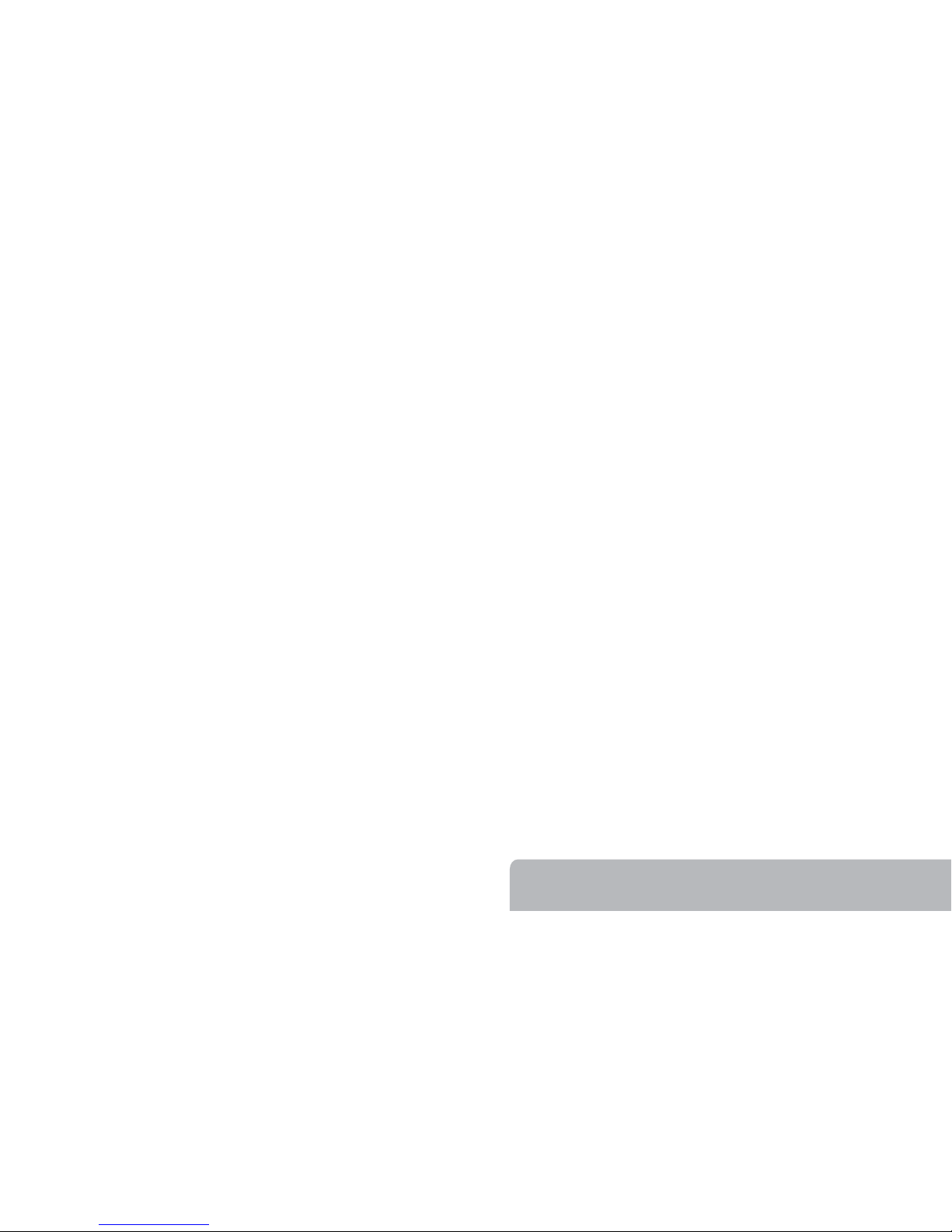
3
Introduction
Thank you for choosing to buy a Bluetooth
®(*)
SouthWing Headset. We hope you enjoy using it
as much as we did developing it.
This User Guide provides all the information
you will need on how to use and look after your
product.
* Bluetooth is a trademark owned by Bluetooth
SIG, Inc. U.S.A. and licensed to SouthWing.
SouthWing
SouthWing was founded in December 2000 and
is headquartered in Barcelona, Spain. Our experienced team is focused on developing the future
generation of wireless headsets.
Should you wish to learn more about the company, please visit our web site at:
www.south-wing.com
If you have any comments or suggestions on this
or any other SouthWing product, we would love to
hear from you.
Introduction
Page 3
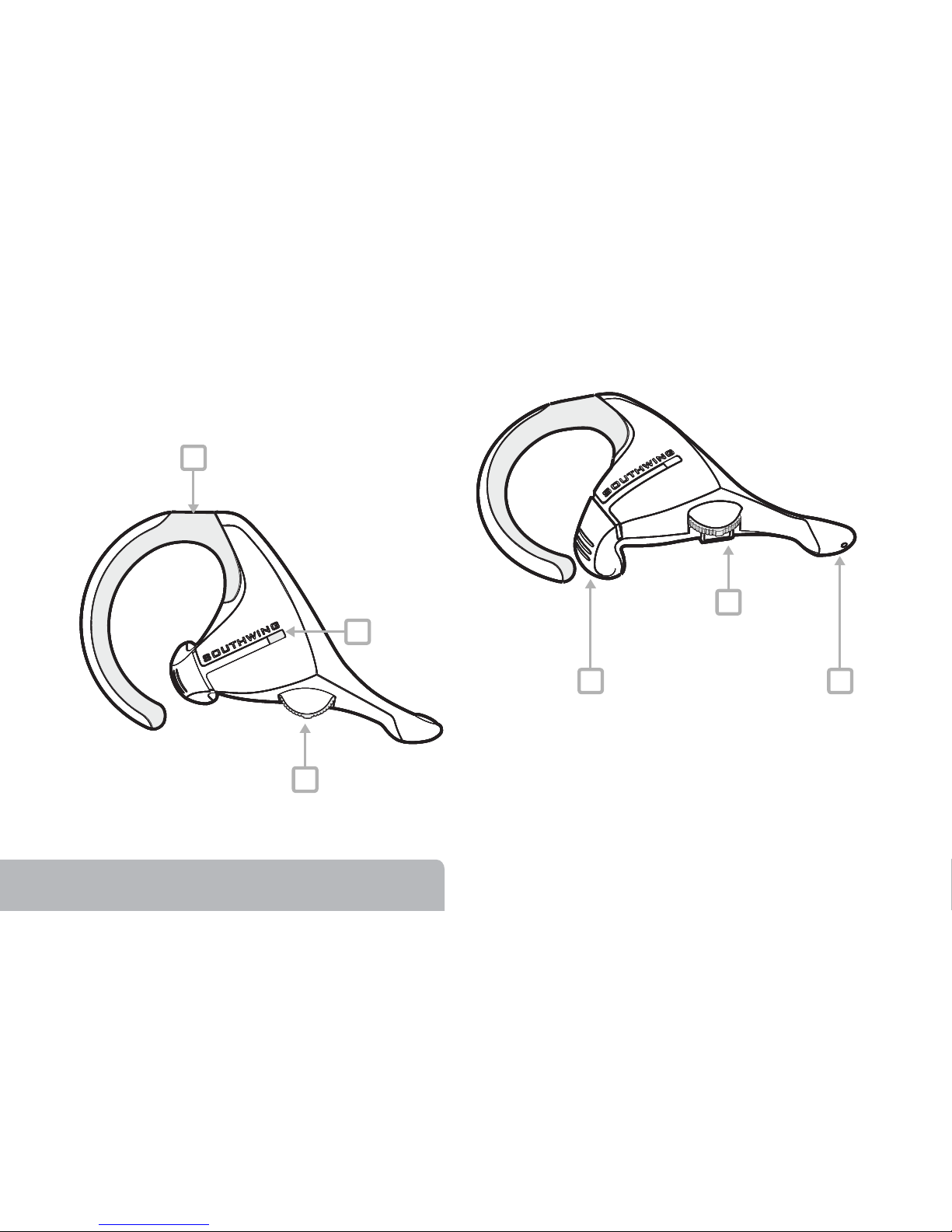
4
Overview—Headset
Overview
Multi-function Dial 1
2 Headset Indicator
Light
3 Flexible Earloop
Speaker 4
Headset 6
Charging Socket
Microphone 5
Page 4
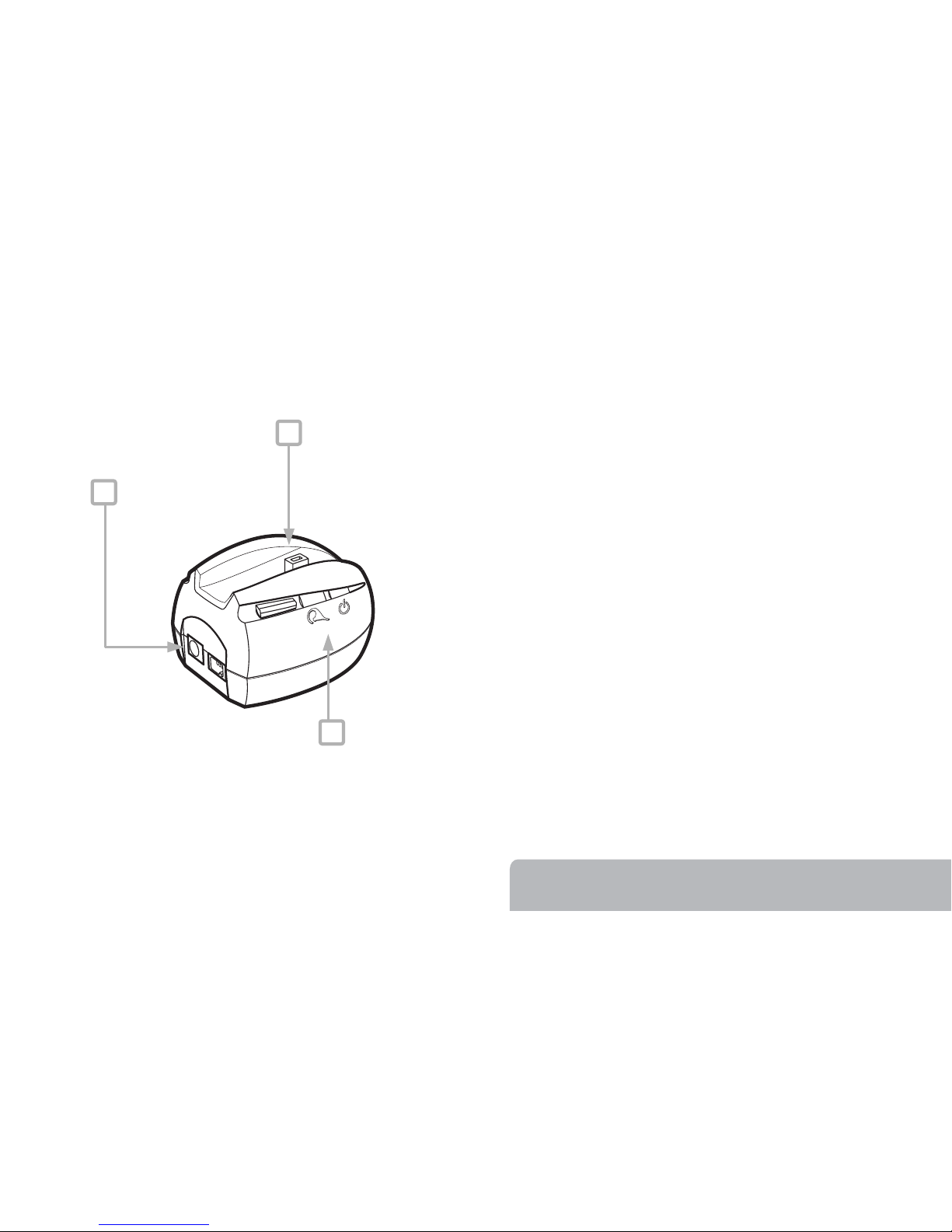
5
Overview—Docking station What is Bluetooth®?
Bluetooth is a short-range cord replacement technology that allows the seamless interconnection of
many different devices such as mobile phones,
portable computing devices, and mobile phone
headsets without the complication of cables.
Industry collaboration has meant that Bluetooth has
become a highly interoperable, affordable, and widely
deployed wireless connectivity standard.
What do I need?
As this Bluetooth Headset is a qualified Bluetooth
product supporting the Bluetooth Headset profile, it
can connect to any other qualified Bluetooth product
supporting the same profile. Today, nearly every
mobile phone with integrated Bluetooth supports this
profile.
As a Bluetooth mobile phone will most commonly
be used with your Bluetooth Headset, references to a
mobile phone are used throughout this User Guide.
Bluetooth
®
9 DC Power
Socket
8 Headset
Charging
Indicator
Headset Charging 7
Plug
Page 5
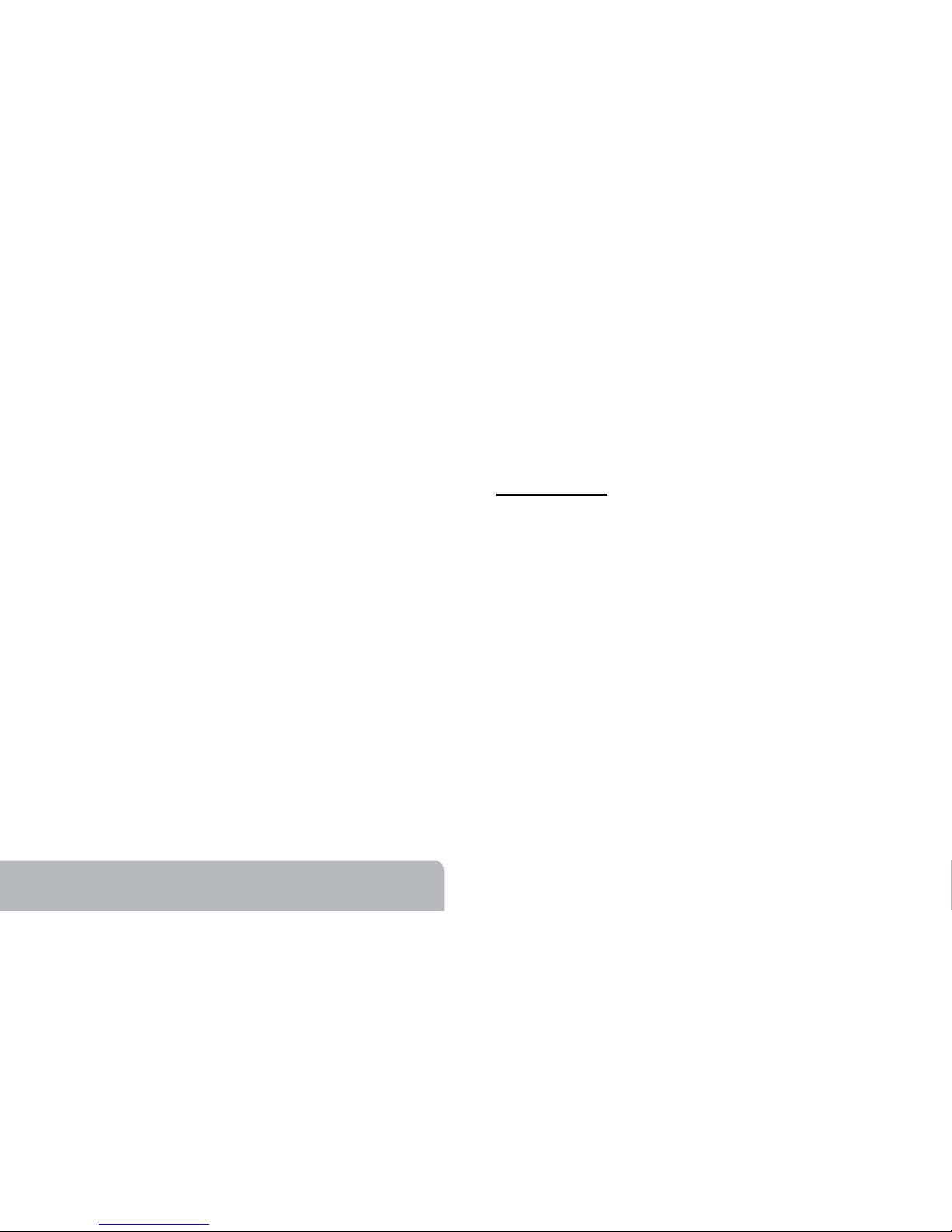
6
First Steps
When you first receive your SouthWing Bluetooth Wireless Headset you will need to charge
the batteries and pair the Headset with your mobile phone.
Charging
Your Bluetooth Headset has an internal rechargeable battery. To charge this battery, follow
these steps:
1. Pl ug the power supply into a power poi nt.
2. Inser t the connector on the power suppl y into the
DC Power Socket [9] of the Docking Station. Both
of the indicator li ghts on the D ocking Station shoul d
g o green.
3. Pl ug the Headset i nto the D ocking Stati on. The
Headset C harging Indicator [8] will turn red to indi-
cate the H eadset batter y is char g ing .
4. Once the Headset Charg ing Indicator [8] turns
g reen ag ain, the H eadset is ful ly charg ed and can be
removed fr om t he doc king station.
Please Note:
• If the Headset Charging Indicator
[8] remains
green when you plug the Headset into the Docking
Station, the battery is already fully charged and
does not require further charging.
• To maximise battery life, do not leave the
Headset in the docking station for extended periods of time.
• Full battery capacity will be achieved after two
or three full charge/discharge cycles.
Charging
Page 6

7
Charging
Connected to power Charging
Charging
completed
GRE EN RED GRE EN
Page 7

8
g reen (you will hear fir st one tone to
indicate the headset i s on, a nd then a
second tone to i ndicate th at it i s now
ready for pair ing ). You now need to wait
several seconds whil e both de vices
attempt to pair.
4. Fol low the menus on your mo bile phone to finali se
the pair ing process. If you are as ked for a PIN
number, note t hat the default PIN number for the
SouthWing Bl uetooth H eadset i s 1111.
Please Note:
• If p airing is su ccessfu l, the Headset
Indicator Light [
2] will begin flashing green.
You can now start using your Headset.
• If p airing is u nsuccessfu l, the Headset In dicator
Light [
2] will turn off and the Headset will return to
the off state (ready to re-enter pairing mode).
Pairing
Before using your Headset you will need to
pair it to your Blu etooth mobile phone. You will
need to repeat this process if you want to use
your Headset with another mobile phone.
Pairing is a feature of your Blu etooth Headset
that prevents anyone else eavesdropping on your
phone conversations.
1. Ensur e the Headset is off and that the mobile
phone with which you wish to p air ar e not too far
apart (l ess than 1 meter of separ ation will ensure
most reli able pair ing ).
2. Put the mo bile phone into p airi ng mode ( see the
instr uctions which came with your phon e).
3. Pr ess and hol d the Mul ti- function Dial [1]
for about 3 seconds until the Headset I ndicator Light [2] alter nates between red and
Pairing
GRE EN
GREEN RED
Page 8

9
Wearing the Headset
Wearing the Headset
You will find it is easy to place the Headset on
your ear (even with just one hand). These directions will help and over time you will find your
own way of wearing the Headset.
1. Usi ng two fing ers, extend the Flexibl e Earl oop [3]
away from the mai n part of the H eadset.
2. Pl ace the Headset ar ound your ear ensur ing the
Speaker [4] i s posi tioned corr ectly over your ear
canal.
3. Rel ease the Flexibl e Earl oop and allow it to nat u-
ral ly spr ing back to gr ip the top of your ear.
4. Gently press the Headset into your ear to ensur e
that it i s cor rectl y posi tioned.
Please Note:
• To find the most comfortable position for the
Headset, try rotating it forwards or backwards once
on the ear.
Page 9

10
General Usage
Turning the Headset on
Press and hold the Multi-function Dial
[
1] until a tone is heard.
The Headset Indicator Light [
2] will
shine green for approximately one second and will start flashing.
Turning the Headset off
With the Headset on, press and hold the
Multi-function Dial [
1] until a long tone
is heard (after a series of short tones).
The Headset Indicator Light will shine
red for approximately one second.
Receiving/answering a ca ll
When the phone rings (ring tone can be
heard in Headset), press the Multi-function
Dial
[1] briefly to answer the call.
Ending a call
Press the Multi-function Dial [1] briefly du -
ring a call and the call will be ended. The
Headset is now ready to receive or initiate
another call
Auto-sleep
To conserve battery life, your Headset features an
auto-sleep function. This function switches the
Headset off after 4 hours of inaction. Once your
Headset has entered auto-sleep, it can be turned on
normally.
General Usage
GRE EN
RED
Page 10

11
Changing Volume
The Headset will remember all volu me settings
even when it is switched off. The method of
changing these settings is described below.
To change the sound volume, rotate
the Multi-function Dial
[1] fo r ward s t o
increase the volume.
Rota t e th e Mu lt i- funct ion Dial
[1]
backwards to decrease the volume.
Please Note:
• If you rotate and hold the d ial (either
forwards or backwards), the volume will
change rapidly until it reaches the maximum or minimum volu me. A brief tone will be
heard whenever the volume is changed.
Making a call
A call can be initiated by the mobile phone or
with the Headset itself (depending on the capabilities of your mobile phone).
Initiating a call from your mobile phone
1. Ensur e your Headset is switched on.
2. Ensur e that your mobil e phone has been cor rectl y
pair ed to your H eadset and that th e Bluetooth mode
has been ena bl ed.
3. M ake a cal l as usual with yo ur phone. Yo ur phone
will transfer the call to your Headset.
General Usage
Page 11

12
Initiating a ca ll from your Headset
Depending on your mobile phone, you
may be able to initiate phone calls from
your Headset (your phone will need to
support voice dialling).
To activate, briefly press the Multi-function
Dial [1] on the Headset. If supported, you will
then be able to speak the name of the person you
wish to call, resulting in the call being initiated.
Low Battery Warning
The Headset will produce a warning tone
when the battery has only 10% charge remaining.
To visually indicate this, the Headset Indicator Light will flash red rather than
green.
Resetting your Headset
Should your Headset stop responding the battery
may require charging. If this fails to reactivate your
Headset, try the following steps:
1. Pl ace your Headset i nsi de the charg er.
2. Br iefl y disconnect the power suppl y fr om the
charg er (the power connector to the doc king station
must be compl etel y r emo ved) .
3. Reconnect the power suppl y to th e charg er .
4. Remove your H eadset fr om the char ger .
Your Headset should now function again as normal.
Please Note:
Volume and pairing settings may be lost during a
reset process.
Resetting your Headset
RED
Page 12

13
Resetting your Headset
Place your He ads et
inside t he c harg er
Disconnec t and r ec on nec t th e
charg er from th e p ower su ppl y
Remove your Headset
fr om the charg er
Page 13

14
Problem Suggestions
Headset will not turn on • The Headset battery may be flat. Try recharging the Headset
Pairing is unsuccessful • Try moving the phone and Headset closer together during pairing.
• If pairing to a phone, make sure that the mobile phone is in the correct
Bluetooth mode and is ready to connect to a Headset.
• Some electrical devices such as microwave ovens create a noisy electrical
environmeaway from such devices and try again.
Pairing has succeeded but
calls are not heard in
Headset
• Make sure that your phone is switched on and ready to connect to the
Headset. Check your phone user manual on how to do this.
My Headset stops responding to button presses
• Ensure that your Headset battery is charged.
• Try resetting your Headset according to the directions given in ‘Resetting
your Headset’
Troubleshooting
Troubleshooting
Page 14

15
Contacts
Please contact SouthWing with the following
details should you have any questions or suggested
improvements.
SouthWing S.L.
Email: customerservice@south-wing.com
Please note:
For all warranty related issues,
please return the product to the shop from which
you purchased your Headset.
Battery Care
Your Headset battery will have a long life pro-
vided you follow these guidelines:
• Do not use any charger to charge your Headset
other than the SouthWing docking station.
• Only use the power supply delivered with your
Headset.
• Do not charge your Headset outdoors.
• Do not charge your Headset if the ambient
temperature is above 45 degrees Celsius or below
10 degrees Celsius.
• Do n o t le a ve you r H ead set c on n e ct ed t o th e
charger for extended periods of time, as excessive charging will reduce battery life.
Safe Usage Guidelines
• Only use the product according to the directions within this User Guide. Usage of this
product contrary to these directions could cause
injury. In addition, any usage of this product
contrary to this User Guide will void any warranty.
• Do not use the product in an environment
where it may come in contact with liquid, be exposed to high humidity or high or low temperatures.
Additional information
Page 15

16
• Do not place the product in a fire as the pro-
duct may explode causing injury or death.
• Do not use the product in areas where usage
of radio transmitters is prohibited (eg. aircraft
and hospitals) or close to sensitive devices that
may be affected by a radio transmitter (eg. pacemakers).
• Do not attempt to service this product
yourself. If the product requires servicing, this
must be performed by an approved service
person.
• If the product becomes dirty, it should be
cleaned with a soft cloth. Do not use any
cleaning agents as these may damage the plastics,
electronics or battery.
• Usage of this product while driving, may
reduce your ability to react to road conditions.
• Be aware that using a wireless headset while
driving is illegal in certain countries. Therefore, you
should check the local laws before using the
product while driving.
• As this product contains parts which may cause
injury if consumed, keep it out of reach of children.
• During charging, ensure that the docking
station and power supply are in close proximity to
each other.
• Use only the charger and power supply provided by SouthWing. Usage of a different power
supply or charger or modification of either of these
devices may damage the product or result in a risk
of electrocution.
Additional information
