Page 1

User Guide
Bluetooth®Wireless Headset
NEO-507
English
Español
Français
Deutsch
Nederlands
Portuguese
Italiano
2-26
27-52
53-78
79-104
105-130
131-156
157-182
INDEX
Page 2

INDEX
11.. IInnttrroodduuccttiioonn
...........................................................
22.. FFiirrsstt SStteeppss
.............................................................
CChhaarrggiinngg
........................................................
PPaaiirriinngg
...........................................................
33.. WWeeaarriinngg tthhee HHeeaaddsseett
............................................
44.. GGeenneerraall UUssaaggee
......................................................
55.. RReesseettttiinngg yyoouurr HHeeaaddsseett
......................................
66.. AAddvvaanncceedd FFeeaattuurreess iinn HHaannddss-ffrreeee mmooddee
............
77.. TTrroouubblleesshhoooottiinngg
..................................................
88.. AAddddiittiioonnaall IInnffoorrmmaattiioonn
.........................................
99.. DDeeccllaarraattiioonn ooff CCoonnffoorrmmiittyy
..................................
1100.. CCoommmmaannddss SSuummmmaarryy TTaabbllee
...............................
PPlleeaassee NNoottee::
Read the “Safe usage guidelines” and “Warranty” on
pages 17-18 before using the Headset.
English
User Guide
Bluetooth®Wireless Headset
NEO-507
3
4
4
6
7
8
12
13
16
17
21
24
Index
2
Page 3

1. INTRODUCTION
Thank you for choosing to buy a Bluetooth *
SouthWing Headset. We hope you enjoy using it as
much as we did developing it.
This User Guide provides all the information you will
need on how to use and look after your product.
As a Bluetooth mobile phone will most commonly be
used with your Bluetooth Headset, references to a
mobile phone are used throughout this User Guide.
* Bluetooth is a registered trademark owned by Bluetooth SIG,
Inc. U.S.A. and licensed to SouthWing.
SouthWing
SouthWing is headquartered in Barcelona, Spain. Our
experienced team is focused on developing the future
generation of wireless headsets.
Should you wish to learn more about the company,
please visit our web site at:
www.south-wing.com
If you have any comments or suggestions on this or
any other SouthWing product, we would love to hear
from you.
Introduction
3
Page 4

4
2. FIRST STEPS
When you first receive your SouthWing Bluetooth
Wireless Headset you will need to charge the battery
and pair the Headset to your mobile phone.
Charging
Your Bluetooth®Headset has an internal rechargeable
battery and USB Charging Socket. To charge this battery,
(Fig.2: Charging) follow any of these steps:
MMaaiinnss cchhaarrggiinngg
SS
TEP
11::
Always first plug the connector of the power supply
into the USB Charging socket [66] Headset
(Fig.1:
Overview-Headset), with the arrow facing down (Drawing
B), that is, never with the arrow facing up (Drawing A).
Make sure that the connector enters smoothly.
SS
TEP
22::
Plug the power supply into the mains.
SS
TEP
33::
The Headset Indicator Light will turn green to indicate
the Headset battery is charging.
SS
TEP
44::
Once the Headset Indicator Light turns off, the
Headset is fully charged and can be removed from the
power supply.
UUSSBB cchhaarrggiinngg
Thanks to its USB charging facility, the Headset battery can be charged from any USB port, such as those
found on a PC or Laptop. For this, use the SouthWing
USB cable adaptor accessory.
IInn-ccaarr cchhaarrggiinngg
You can charge the Headset battery in your vehicle. To
do so, check that the vehicle plug is 12V-24V compati-
First Steps
Page 5

ble and use only the SouthWing USB car charger
accessory (which includes the USB cable adaptor
accessory).
PPlleeaassee NNoottee::
· The Headset will not function while charging
· If the Headset Indicator Light [22] remains off when
you plug the power supply into the Headset, the battery is already fully charged and does not require further charging
· To maximise battery life, do not leave the power
supply plugged into the Headset for extended
periods of time
· Full battery capacity will be achieved after two or
three full charge/discharge cycles
· When your battery is flat, it takes up to four hours to
completely charge your headset
· Only use SouthWing power supply or accessories for
charging
5
Drawing A Drawing B
WRONG RIGHT
First Steps
Page 6
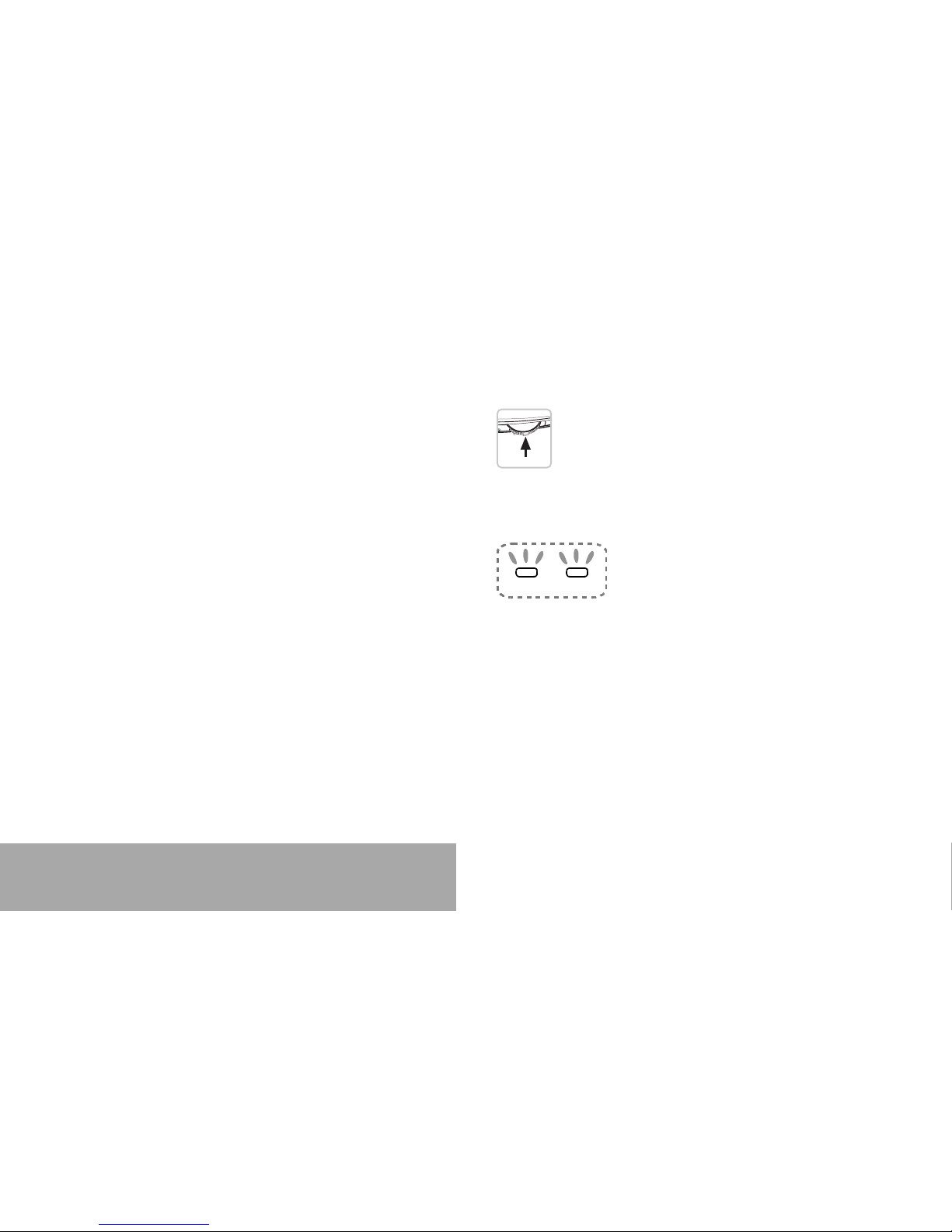
6
First Steps
Pairing
Before using your Headset you will need to pair it to
your Bluetooth mobile phone. You will need to repeat
this process if you want to use your Headset with
another mobile phone. Pairing is a feature of your
Bluetooth Headset that prevents anyone else eavesdropping on your phone conversations. This product
supports both the Headset and Hands-free profiles,
which ensures compatibility with a larger number of
Bluetooth mobile phone models.
11..
Ensure the Headset is
ooffff
(see below on how to
turn your headset on and off) and that the mobile
phone with which you wish to pair is not too far apart
(less than 1 meter of separation will ensure most reliable pairing).
22..
Put the mobile phone into pairing mode (see the
instructions which came with your phone).
33..
Press and hold the Multi-function Dial [11]
for about
55 sseeccoonnddss
until the Headset
Indicator Light [22] alternates between red and
green (you will also hear a series of high
tones). Now the Headset is ready for pairing
in Headset mode.
44..
If your mobile phone supports the Hands-free
mode, just briefly push once again the Multi-function
Dial [11] and the Headset will attempt pairing in Handsfree mode (you will hear a series of low tones). Briefly
pushing the button will allow you to alternate between
Headset and Hands-free modes. You now need to
wait several seconds while both devices attempt to pair.
GREEN RED
5 sec.
Page 7

55..
Follow the menus on your mobile phone to finalise
the pairing process. If you are asked for a PIN number,
note that the default PIN number for the SouthWing
Bluetooth Headset is
11111111..
PPlleeaassee NNoottee::
· If pairing is successful, the Headset
Indicator Light [22] will begin flashing green.
You can now start using your Headset
· If you choose to do the pairing in Hands-free mode,
you will be able a access a wider range of headset
functions (see section “Advanced features in handsfree mode”)
3. WEARING THE HEADSET
You will find it easy to place the Headset on your ear
(even with one hand). These directions will help and
over time you will find your own way of wearing the
Headset.
(Fig.3: Wearing the Headset)
Placing the Headset on your ear
11..
Place the tip of the ear hook right behind your ear.
22..
Rotate the Headset to make the ear hook slide
behind your ear.
33..
Gently place the speaker over or slightly into your
ear canal.
44..
Finally find the most comfortable position by rota-
ting the Headset forward and backward.
Adjusting the ear hook
The ear hook can be bent for optimum comfort. You
can look for the best fit for your ear by using the guidelines below.
(Fig.4: Adjusting the ear hook)
··
To adjust how tight or loose the headset fits around
the ear, bend the Headset in direction A.
Wearing the Headset
7
Page 8
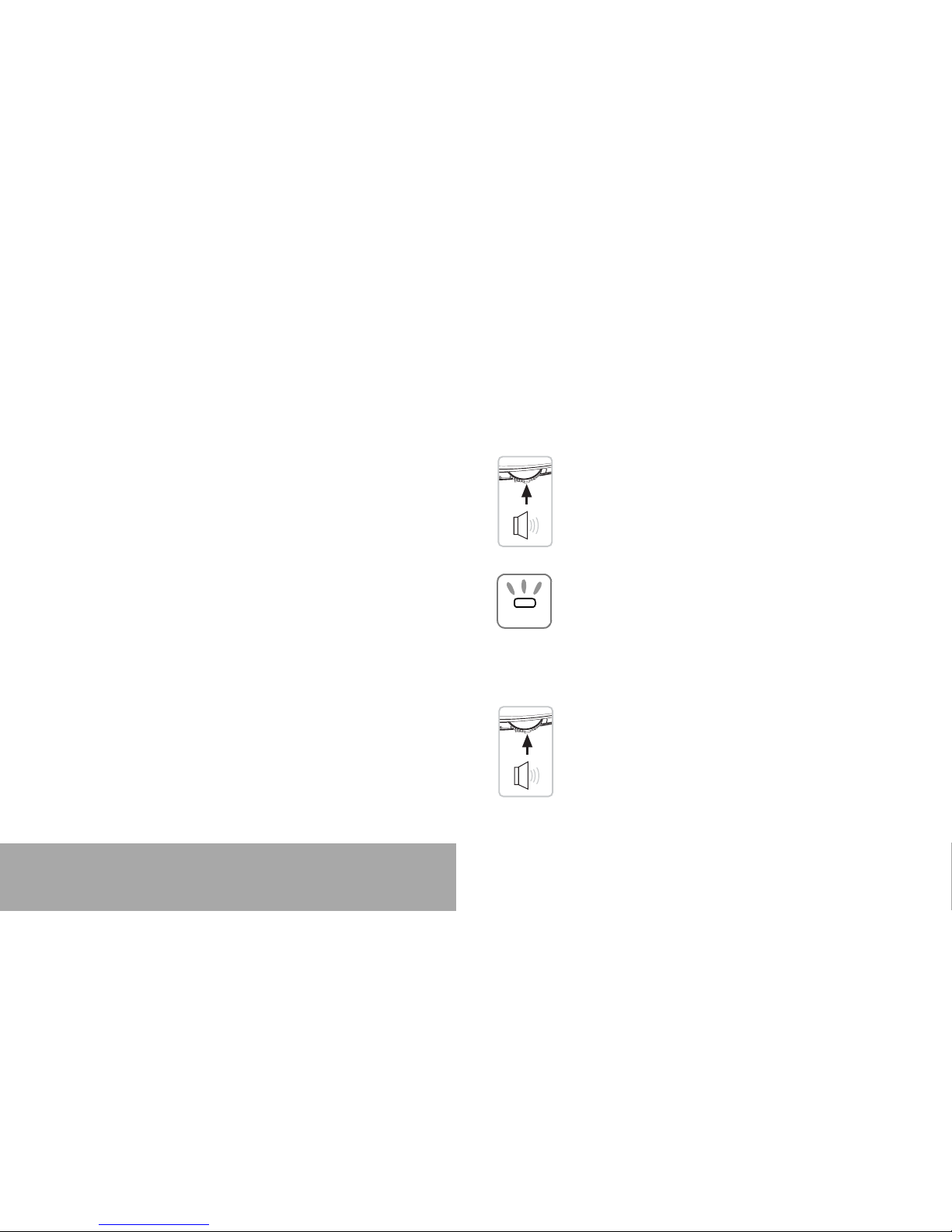
8
Wearing the Headset
··
If the microphone does not touch your cheek, bend
the ear hook in direction B.
Switching from one ear to the other
The Headset can be worn on either ear as explained
thereafter:
11..
Pull the speaker case out of the Headset. Turn the
speaker case on the other side and put it back on the
Headset
(Fig.5: Switching sides).
22..
Rotate the hook to the other side.
Changing colour covers (Fig.6: Changing colours)
Your Headset comes with four interchangeable colour
covers to suit your style. To detach the cover, push it
out using a fingernail at the indentation near the speaker case (A). Fit the new colour cover by gently sliding
it in (B).
4. GENERAL USAGE
Turning the Headset on
Press and hold the Multi-function Dial [11] for
about 2 seconds until an audio tone is heard.
The Headset Indicator Light [22] will flicker
green for approximately one second and will
start flashing.
Turning the Headset off
With the Headset on, press and hold the
Multi-function Dial [11] for about 2 seconds
until an audio tone is heard.
2sec.
2sec.
GREEN
Page 9

The Headset Indicator Light will flicker red for
approximately one second.
Receiving/answering a call
When the phone rings (ring tone can be heard
in Headset), press the Multi-function Dial [11]
briefly to answer the call.
Ending a call
Press the Multi-function Dial [11] briefly during
a call and the call will be ended. The Headset
is now ready to receive or initiate another call.
Auto-sleep
To conserve battery life, your Headset features an
auto-sleep function. This function switches the
Headset off after 4 hours of inaction. Once your
Headset has entered auto-sleep, it can be turned on
again normally.
Changing Volume
The Headset will remember all volume settings even
when it is switched off. The method of changing
these settings is described below.
To increase the volume, rotate the Multi-function Dial [11] forward.
To decrease the volume, rotate the Multifunction Dial [11] backward.
General Usage
9
RED
1
1
Page 10

10
General Usage
Making a call
A call can be initiated by the mobile phone or with the
Headset itself (depending on the capabilities of your
mobile phone).
IInniittiiaattiinngg aa ccaallll ffrroomm yyoouurr mmoobbiillee pphhoonnee
11..
Ensure your Headset is switched on.
22..
Ensure that your mobile phone has been correctly
paired to your Headset and that the Bluetooth mode
has been enabled.
33..
Make a call as usual with your phone. Your phone
will transfer the call to your Headset.
VVooiiccee ddiiaalllliinngg ffrroomm yyoouurr HHeeaaddsseett
Depending on your mobile phone, you may be able to
initiate phone calls from your Headset (your phone will
need to support voice dialling).
To activate the voice dialling, briefly press the
Multi-function Dial [11] on the Headset. If sup-
ported, you will hear a series of tones and
then be able to speak the name of the person you
wish to call, resulting in the call being initiated.
Battery Level Indicator
You can check at any time the battery level.
With the Headset turned on, if you press four
times the Multi-function dial [11], you will
repeatedly hear a battery level indication:
··
4 tones for a remaining talk-time above 4 hours.
··
3 tones for a remaining talk-time around 3 hours.
··
2 tones for a remaining talk-time around 2 hours.
··
One tone for a remaining talk-time between ten
mminutes and approximately one hour and a half.
··
A warning tone (high-low-high) will sound when
rremaining talk-time falls below ten minutes.
1
4x
Page 11

11
Pressing the button once more, you will return to normal mode.
PPlleeaassee NNoottee::
The Headset will automatically produce this
warning tone when the remaining battery
charge falls below 10 minutes.
To visually indicate this, the Headset Indicator
Light will flash red rather than green. In addition, an alarm tone will be heard every time a
call is ended.
Muting the microphone
During conversation, it is possible to mute
the microphone.
During a call, briefly push the Multi-function
Dial [11] twice, and audio tones will indicate
that the microphone is muted. A tone will be
heard every 2 seconds during the call to remind you
that the microphone is muted.
Two additional presses of the Multi-function Dial [11]
will turn the mute function off.
Selecting Ring Tones
Your Headset is programmed with 12 different ring
tones from which you can choose.
With the Headset turned on, if you rotate forward and
hold the Multi-function dial (either forward or
backward), for about 5 seconds, you will
enter the ring tone menu (you will also hear
the current ring tone). Then do the following:
11..
Rotate the Multi-function Dial [11] forward
or backward to move up or down in the ring
tone list.
2
RED
General Usage
5 sec.
Page 12

12
22..
Push briefly the Multi-function Dial once to
select your ring tone.
PPlleeaassee NNoottee::
Some mobile phones will play their own ring tones
over the headset, replacing the user selected ring
tone from the Headset.
Automatic call pick up
If you wish to have all of your calls automatically answered (without any button presses),
you can enable the automatic call pick up
mode.
To turn on the automatic call pick up mode,
enter the ring tone menu and briefly push
twice on the ring tone you select.
When you get an incoming call, your headset will
automatically answer the call after 2 seconds.
To turn off the automatic call pick
up, enter the ring tone menu and
briefly push once to select a ring
tone as usual.
5. RESETTING YOUR HEADSET
Should your Headset stop responding the battery may
require charging. If this fails, you may need to reset
your Headset:
(Fig.7: Reset)
11..
Take a thin rigid item such as a paper clip end.
22..
Introduce the item carefully in the Reset Button
Hole [77] of the Headset and push the inner button
gently.
1
2
1
Resetting your Headset
5 sec.
5 sec.
Page 13

Your Headset should now function again as normal.
6. ADVANCED FEATURES IN HANDS-FREE MODE
If your mobile phone supports the Hands-free mode,
you may be able to benefit from the following features:
Rejecting a call
In Hands-free mode, you can reject a call by
briefly pushing the Multi-function Dial [11]
twice on the Headset when the ring tone is
heard.
Transferring a call to the phone
In Hands-free mode, during conversation, you can
transfer the conversation to the mobile phone
by pushing the Multi-function Dial [11] three
times on the Headset.
Pushing the Multi-function Dial [11] once again
will transfer the conversation back to the
Headset.
Last number redialling
In Hands-free mode, you can make your
phone redial the last number. To do so, briefly
push the Multi-function Dial [11] twice on the
Headset.
Disconnecting from the phone
In Hands-free mode, mobile phones are permanently
connected to the Headset.
13
2
3
1
2
Advanced Features in
Hands-free mode
Page 14

14
This may increase the consumption rate of your battery.
To do so, push the Multifunction Dial [11] three
times on the Headset when it is not in an active call.
If you want to pick up a call, you first need to
re-connect the Headset. To do so, push the
Multifunction Dial [11] once again on the
Headset.
PPlleeaassee NNoottee::
In Hands-free mode, you can disconnect from the
phone, without losing your pairing settings.
Managing more than one call
In Hands-free mode, provided that your mobile phone
supports the Bluetooth Hands-free profile version 1.0
or later, you can manage more than one call simultaneously.
MMaannaaggiinngg aann iinnccoommiinngg ccaallll wwhhiillee aallrreeaaddyy iinn aann aaccttiivvee
ccaallll:: ((sseevveerraall ooppttiioonnss aavvaaiillaabbllee))
· To accept the incoming call and put the active call
on hold, rotate and hold forward the Multi-function
dial [11] for one second.
· To accept the incoming call and hang up the active
call, rotate and hold backward the Multi-function dial
[11] for one second.
· To reject the incoming call, press and hold the Multi-
function dial [11] for one second. The active call
remains active in your headset.
3
1
Advanced Features in
Hands-free mode
Page 15

MMaakkiinngg aa nneeww ccaallll wwhhiillee aallrreeaaddyy iinn aann aaccttiivvee ccaallll::
· To place a new call from the Headset, while already
in an active call, press and hold the Multi-function
dial [11] for one second and your phone will redial the
last number to initiate a second call while the active
call will be put on hold.
PPlleeaassee NNoottee::
Neither the voice dialling function nor the manual dialling on your phone is available to make this type of
calls.
MMaannaaggiinngg ttwwoo ccaallllss ((aann aaccttiivvee ccaallll aanndd aa ccaallll oonn hhoolldd))::
· To put the held call in active mode and put the active
call on hold, rotate and hold forward the Multi-func-
tion dial [11] for one second.
· To maintain your active call and hang up the held
call, rotate and hold backward the Multi-function dial
[11] for three seconds.
· To connect the held call with the active call in multiparty mode (Conference call), so that callers
share the same conversation, rotate and hold forward the Multi-function dial [11] for three seconds. At
this point, the multiparty call is considered as a single call enabling you to manage further calls beyond
three. You can therefore add as many people as you
like to a multiparty conversation.
15
Managing more than
one call
Page 16

16
Troubleshooting
7. TROUBLESHOOTING
Problem Suggestions
The Headset will not turn on · The Headset battery may be flat. Try recharging the Headset.
Pairing is unsuccessful · Try moving the phone and Headset closer together during pairing.
· If pairing to a phone, make sure that the mobile phone is in the correct
Bluetooth mode and is ready to connect to a Headset.
· Some electrical devices such as microwave ovens create a noisy electrical
environment making it difficult for the Headset to communicate with the
phone. Try moving away from such devices and try again.
Pairing has succeeded but calls
are not heard in the Headset
· Make sure that your phone is switched on and ready to connect to the
Headset. Check your phone user manual on how to do this.
My Headset stops responding
to button presses
· Ensure that your Headset battery is charged.
· Try resetting your Headset according to the directions given in 'Resetting
your Headset'.
Page 17

8. ADDITIONAL INFORMATION
Please contact SouthWing should you have any question or suggested improvements, indicating your product’s serial number.
EEmmaaiill:: ccuussttoommeerrsseerrvviiccee@@ssoouutthh-wwiinngg..ccoomm
PPlleeaassee nnoottee::
For all warranty related issues, please return the product to the shop from which you purchased your
Headset.
Battery Care
Your Headset battery will have a long life provided you
follow these guidelines:
· Do not use any accessory to charge your Headset
other than the ones provided by SouthWing for this
product.
· Do not charge your Headset outdoors.
· Do not charge your Headset if the ambient temperature is above 45 degrees Celsius or below 10 degre-
es Celsius.
· Do not charge your Headset for extended periods of
time, as excessive charging will reduce battery life.
Safe Usage Guidelines
· Only use the product according to the directions
within this User Guide. Usage of this product contrary to these directions could cause injury. In addition, any usage of this product contrary to this User
Guide will void any warranty.
· Do not use the product in an environment where it
may come in contact with liquid, or be exposed to
high humidity or extreme temperatures.
· Do not place the product in a fire as it may explode
causing injury or death.
Additional Information
17
Page 18

18
Additional Information
· Do not use the product in areas where usage of
radio transmitters is prohibited (e.g. aircraft and hospitals) or close to sensitive devices that may be
affected by a radio transmitter (e.g. pacemakers).
· Do not attempt to service this product yourself. If the
product requires servicing, this must be performed
by an approved service person.
· If the product becomes dirty, it should be cleaned
with a soft cloth. Do not use any cleaning agents as
these may damage the plastics, electronics or battery.
· Usage of this product while driving, may reduce your
ability to react to road conditions.
· Be aware that using a wireless headset while driving
is illegal in certain countries. Therefore, you should
check the local laws before using the product while
driving.
· As this product contains parts which may cause
injury if consumed, keep it out of reach of children.
· The power supply is the main device to disconnect
the power, therefore the mains supply plug needs to
be close to the equipment and easily accessible.
· Use only the power supply or accessories provided
by SouthWing. Usage of a different power supply or
charger or modification of either of these devices
may damage the product or result in a risk of electrocution.
· Caution: Prolonged use of the headset at high volumes may affect your hearing capacity.
Warranty
SouthWing provides a guarantee that this product will
be free of defects in workmanship and material for a
period of 2 years. Should the product fail under normal usage within this period, please return the product to the store from which it was purchased. At the
discretion of SouthWing, the faulty product will then
be replaced or repaired at no cost according to the
Page 19

conditions outlined below.
Conditions
11..
To be granted, this guarantee requires the presentation of the original dated purchase invoice with the
serial number and dealer details clearly indicated.
SouthWing reserves the right to refuse warranty service if this documentation is not presented.
22..
Any product repaired or replaced will be covered by
the same warranty conditions until the end of the original warranty period or 90 days (whichever is later).
33..
The free repair or replacement warranty does not
cover failure of the product due to normal wear and
tear, misuse, use contrary to the product user guide,
accident, modification or adjustment, forces of nature,
or damage resulting from contact with liquids.
44..
Only service personnel who have been approved by
SouthWing may repair this product. Attempted repair
by anyone else will void this warranty.
55..
At the discretion of SouthWing, a faulty unit will be
either repaired or replaced. If repair is not possible,
SouthWing reserves the right to replace the faulty product with another product of equivalent value.
66..
SouthWing does not offer any further express
warranty, neither written nor oral. To the extent allowed by local law, any implied warranty or condition or
merchantability, satisfactory quality, or fitness for a
particular purpose is limited to the duration of the
warranty described above.
77..
To the extent allowed by local law, SouthWing will
not be liable for any incidental or consequential damages of any nature whatsoever, including but not limi-
Additional Information
19
Page 20

20
ted to lost profits or commercial loss.
Some countries or states do not allow the exclusion
or limitation of incidental or consequential damages,
or limitation of the duration of implied warranties. This
may mean that the limitations or exclusions stated
above do not apply to you.
This guarantee does not affect the consumer's statutory right under applicable local laws in force, nor the
consumer's rights against the dealer arising from their
sales/purchase contract.
Additional Information
Page 21

9. DECLARATION OF CONFORMITY
We, Southwing S.L., declare under our sole responsibility that our product:
NNeeoo-550077 BBlluueettooootthh
®
HHeeaaddsseett ((NNeeoo-110033))
Is in conformity with the appropriate standards EN
300328, EN 60950, following the provisions of Radio
Equipment and Telecommunication Terminal
Equipment directive 99/5/EC with requirements covering EMC directive 89/336 EEC, and Low Voltage
directive 73/23/EEC.
FCC Statement (Federal Communications
Commission, USA)
This device complies with Part 15 of the FCC Rules.
Operation is subject to the following two conditions:
(1) This device may not cause harmful interference.
(2) This device must accept any interference received,
including interference that may cause undesired operation.
21
Declaration of conformity
Page 22

22
Declaration of Conformity
To identify this product, refer to the Part, Series, or
Model number found on the product.
The FCC requires the user to be notified that any
changes or modifications made to this device that are
not expressly approved by SouthWing may void the
user's authority to operate the equipment.
This equipment has been tested and found to comply
with the limits for a Class B digital device, pursuant to
Part 15 of the FCC Rules. These limits are designed to
provide reasonable protection against harmful interference in a residential installation. This equipment
generates, uses, and can radiate radio frequency
energy and, if not installed and used in accordance
with the instructions, may cause harmful interference
to radio communications. However, there is no guarantee that interference will not occur in a particular
installation. If this equipment does cause harmful
interference to radio or television reception, which can
be determined by turning the equipment off and on,
the user is encouraged to try to correct the interference by one or more of the following measures:
· Reorient or relocate the receiving antenna.
· Increase the separation between the equipment and
receiver.
· Connect the equipment into an outlet on a circuit different from that to which the receiver is connected.
· Consult the dealer or an experienced radio or television technician for help.
This product emits radio frequency energy, but the
radiated output power of this device is far below the
FCC radio frequency exposure limits. Nevertheless,
the device should be used in such a manner that the
potential for human contact with the antenna during
normal operation is minimized.
Page 23

Page 24

24
Commands Summary Table
10. COMMANDS SUMMARY TABLE
HOW TO DO?
(Pairing and general usage)
ACTION
HEADSET RESPONSE
Pairing Mode Headset Profile In OFF state press and hold Button for 5 sec and see the pairing ins-
tructions of your phone
Headset light flashes red and green and a series of
high tones can be heard
Pairing Mode Hands-free Profile In OFF state press and hold Button for 5 sec and then press button
once, then see the pairing instructions of your phone
Headset light flashes red and green and a series of
low tones can be heard
Power On In OFF state press and hold Button for 2 sec Headset turns on and light flashes green
Power Off In ON state press and hold Button for 2 sec Light flashes red and Headset turns off
Accept call During incoming call press Button once Headset picks call up
End Call During a call press Button once Headset hangs up the current call
Voice Dialling
1
In ON state press Button once Mobile initiates the voice dialling command
Muting microphone During a call press Button twice Microphone is muted
Check battery level
3
In ON state press Button 4 times Enters battery level indication mode
Exit battery level indication
3
In battery level indication press Button once Headset returns to ON state
Select Ring tone menu Press and hold Vol+ for 5 sec Enters ring tone list
Check different ring tones In ring tone menu press Vol+ or press Vol- Up and down in the ring tone list
Select ring tone In ring tone menu press Button once Selects ring tone in Headset normal answer mode
Automatic call pick up activation In ring tone menu press Button twice Selects ring tone in Automatic call pick up mode
1 Only with mobile phones supporting voice dialling
2 Only with mobile phones supporting Hands-free mode
3 Only with mobile phones supporting Hands-free mode verion 1.0 or later
Page 25

HOW TO DO?
(Features in Hands-free mode)
ACTION
HEADSET RESPONSE
Transfer call to mobile
2
During a call press Button 3 times Call continues in mobile
Transfer call back to Headset
2
During a call in the mobile press Button once Call continues in Headset
Reject Call
2
During incoming call press Button twice Headset rejects call
Last Number Redial
2
In ON state press Button twice Mobile Redials
Disconnect from phone
2
In ON state press Button 3 times Headset disconnects from phone
Put active call on hold 3to accept an
incoming call
During a call, if you get an incoming call, press and hold Vol+ for 1 sec. Active call is put on hold, and incoming call is
accepted
Hang up active call 3to accept an incoming call
During a call, if you get an incoming call, press and hold Vol- for 1 sec. Active call is hung up, incoming call is accepted
Reject an incoming call
3
during an acti-
ve call
During a call, if you get an incoming call, press and hold Button for 1 sec. Headset rejects incoming call
Switch from active call to call on hold 3During a call, with another call on hold, press and hold Vol+ for 1 sec. Held call becomes active, and active call is put on
hold
Join active call and held call in multiparty mode ³
During a call, with another call on hold, press and hold Vol+ for 3 sec. All calls become active in multiparty
Hang up all held calls
3
During a call, with another call on hold, press and hold Vol- for 3 sec. All calls are hung up except for active call
Hold active call & last number redial
3
During a call press and hold Button for 1 sec. Active call is put on hold and mobile redials last
number
