Page 1

BACK PAGE EXPRESSION PEDAL CONTROLS OF THE
SOUNDBLOX PRO POLY-MOD FILTER
Summary
The following information digs deeper into the ‘Back Page Parameters’ of the Soundblox Pro
Poly-Mod Filter specifically relating to an expression pedal. The Poly-Mod Pro boasts an
incredible variety of functions that can are most completely explored with a full understanding of
these controls. They are divided into two categories: ‘XD’ for Expression Pedal Depth, which
controls the range of an expression pedal and ‘XC’ for Expression Pedal Control, which controls
the parameter assignment of an expression pedal.
Expression Pedal Depth (XD)
The ‘XD’ marker located on the leftmost side of the graphic EQ signifies the Expression Depth
function. This can be used to modify the range or depth of a third-party expression pedal
connected to the Poly-Mod Pro. There are a total of 25 possible ‘XD’ selections between -12 and
+12 with 5 levels in between each level indicated by a single LED being lit.
A single light in the +12 position denotes the maximum depth of positive value.
A single light in the -12 position denotes the maximum depth of negative value.
A single light in the ‘0’ position is a neutral selection that effectively disables the expression input.
Expression Pedal Control (XC)
The ‘XC’ marker located second from the left above the graphic EQ signifies the Expression
Control function. This can be used to select the input destination of a third-party expression
pedal or the LFO. Any of the four control knobs (Frequency, Sweep Range, Speed, and Mix)
may be a destination. Filter modulation and the effect selector knob are also available
destinations.
When paired, the knobs remain active with the expression pedal signal summed with the knob
position. This sum value is pinned to stay within the full control range of the knobs alone. To
enable control of the entire range of a knob with an expression pedal, it is important to set the
destination knob to the full counter-clockwise position. Otherwise, the value will pin and some of
the physical range of the expression pedal will not have any effect.
It is important to note that the signal from the expression pedal is identical to the action of turning
each knob. The range and direction of the expression pedal is dictated by the ‘XD’ parameter.
When ‘XD’ is set to a parameter above the neutral ‘0’ position (towards +12), moving the
expression pedal forward will be like turning the destination knob clockwise. When ‘XD’ is set to
a parameter below the neutral ‘0’ position (towards -12), moving the expression pedal forward will
be like turning the destination knob counter-clockwise.
Page 2
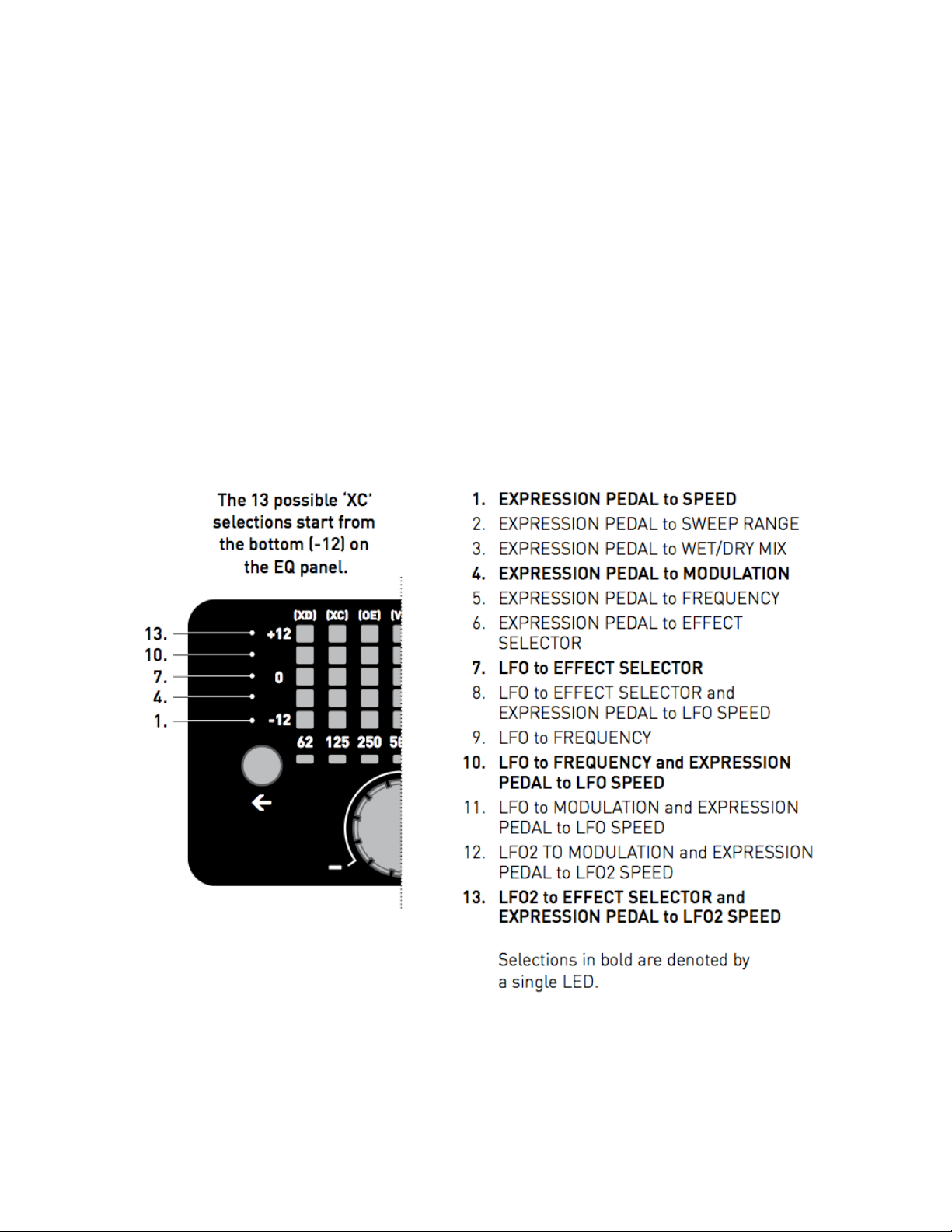
For example, in the case of the Sweep Range knob, this means that rocking the expression pedal
forward while the knob is set to its full counter-clockwise position may pass the signal from
maximum negative sweep through zero modulation to maximum positive sweep.
For split function knobs such as Sweep Range, it is advisable to set the destination knob to 12
o’clock and set the ‘XD’ parameter to half of its maximum positive (+6) or negative (-6) so that the
full range of the expression corresponds to the full range of one function.
For single function knobs such as Frequency, it is advisable to set the destination knob to it’s full
counter-clockwise position and set the ‘XD’ parameter to its maximum positive (+12) so that the
full range of the expression pedal corresponds to the full range of the knob.
There are 13 possible ‘XC’ selections. Starting from the bottom (-12), they are:
Page 3

1. EXPRESSION PEDAL TO SPEED
This setting is primarily intended to enable control of the LFO rate with an expression pedal, but
can also be used for Envelope and Hot Hand modes. Note that when the pedal is set to
Envelope mode, the Speed Knob is divided into two regions.
2. EXPRESSION PEDAL TO SWEEP RANGE
This setting enables expression pedal control of the depth and/or direction of the envelope filter
sweeps.
To exclusively control the depth of the filter sweeps, set the knob to 12 o’clock and the ‘XD’
parameter to half of its maximum positive (+6) for upward sweeps or negative (-6) for downward
sweeps.
To exclusively control the direction of the filter sweeps, set the knob to its full counter-clockwise
position and set the ‘XD’ setting to its maximum positive position (+12). In this setting, the
expression pedal will have a maximum negative filter sweep when in its backmost position and a
maximum positive filter sweep when in its full forward position with variations in between. The
zero modulation point will occur in the center of the pedals range.
3. EXPRESSION PEDAL TO WET/DRY MIX
This setting enables expression pedal control of the wet/dry mix. As the maximum ‘dry’ setting
occurs at 12 o’clock on the Mix Knob, it is advisable to set the knob to 12 o’clock and the ‘XD’
parameter to half of its maximum positive (+6) or negative (-6) position depending on the
preferred mix settings (see MIX knob explanation on page 9 of the Owner’s Manual).
To set the maximum dry sound to the full forward position of the expression pedal, either set the
Mix Knob to its full counter-clockwise position and the ‘XD’ parameter to half of its maximum
positive position or set the Mix Knob to its full clockwise position and the ‘XD’ parameter to half of
its maximum negative position.
4. EXPRESSION PEDAL TO MODULATION
This setting is primarily intended to allow an expression pedal to control modulation in a similar
fashion to a standard wah-wah pedal. This will turn the expression pedal into a new modulation
source to be directly summed with the selected primary modulation sources of the (Envelope,
LFO, or Hot Hand).
For standard wah pedal functionality, disable the primary modulation signal by setting the Sweep
Range knob to 12 o’clock and set the ‘XD’ parameter to its desired range of positive or negative
modulation.
Many of the filter effect types feature multiple filter shapes sweeping in varied directions. To
emulate the linear sweeps of a standard wah pedal, it is advisable to select one of the less
complex filter effect types such as the Single Peak or 2 Pole Low Pass settings.
Even more unique wah pedal sounds can be achieved through various combinations of
expression pedal modulation with the primary modulation sources enabled by moving the Sweep
Range knob away from it’s neutral 12 o’clock position.
5. EXPRESSION PEDAL TO FREQUENCY
Page 4

This setting allows an expression pedal to raise or lower the frequency range that the primary
modulation source (Envelope, LFO, or Hot Hand) operates within. It also serves as another
option for allowing an expression pedal to function as a standard wah pedal.
For standard wah pedal functionality, disable the primary modulation signal by setting the Sweep
Range knob to 12 o’clock and set the ‘XD’ parameter to its desired range of positive or negative
modulation. Each filter effect type will function as a locked equalizer shape moving as a unit
according to the input of an expression pedal. As a result, each effect type will only vary in tone.
To line up the full range of the expression pedal with the full range of the Frequency Knob, set the
Frequency Knob to its full counter-clockwise position and set the ‘XD’ parameter to its maximum
positive (+12) position.
6. EXPRESSION PEDAL TO EFFECT SELECTOR
This setting allows an expression pedal to pass through each effect type available on the Effect
Selector knob. This can be used either as a method for quickly switching between filter effect
types or for generating a sequencer like sound.
The starting point and stopping point of the expression pedals movement can be selected with
the Effect Selector knob and the ‘XD’ parameter respectively.
In this setting, the positions of the ‘XD’ parameter do not correspond to depth but rather to each
individual effect type available on the Effect Selector knob. The 23 available filter effect types are
selectable as the first 23 of the 25 available ‘XD’ positions beginning from the bottom (-12). The
final two positions are redundancies of effect #23.
The expression pedal will sequentially pass through all effect types in a clockwise motion starting
from the Effect Selector knobs selection until it reaches the ending point defined by the ‘XD’
parameter. Depending on the control range, the Effect Selector values may wrap around from
effect #23 to #0 and beyond, and in the opposite direction as well. The LED’s around the Effect
Selector knob do not change as the expression pedal is moved.
The Effect Selector knob can be changed normally after exiting the Back Page parameter and
each filter effect type can still be modulated by the Poly-Mod Pro’s primary modulation sources
(Envelope, LFO, Hot Hand) when in this mode.
7. LFO TO EFFECT SELECTOR
This setting is primarily intended to create a continuous sequencer-like sound by allowing the
LFO to control the Effect Selector knob. The Speed Knob controls the rate of the LFO. Each
individual effect can be controlled by the Poly-Mod Pro’s primary modulation sources (Envelope,
LFO, or Hot Hand) when in this mode unless deactivated by setting the Sweep Range knob to it’s
neutral 12 o’clock position.
The starting point and stopping point of the LFO’s movement can be selected with the Effect
Selector knob and the ‘XD’ parameter respectively. The LFO shape can be selected with the
back page parameter ‘LS’ (see p.25 of the Owner’s Manual).
The square wave setting will switch between only the effect types of the starting and stopping
points.
The sine wave setting will slide back and forth between the starting point and stopping point effect
types. It is important to note that the sine wave shape will double the time spent on the starting
and stopping points resulting in an audible variation in sequencer rate.
Page 5

The rectified sine wave setting will behave similarly to the regular sine wave but with the time
spent on the starting point will be halved.
The saw-tooth settings will slide upwards from the starting point to the stopping point effect types
and then rapidly return to the starting point.
The triangle step settings will sequentially switch up and down through the effect types between
the selected starting point and stopping point effects.
The step saw settings will all climb upwards from the starting point to the stopping point effect,
switching between effect types and then rapidly returning to the starting point.
The random step setting will randomly switch between effect types between the selected starting
point and stopping point effects.
8. LFO TO EFFECT SELECTOR AND EXPRESSION PEDAL TO LFO SPEED
This setting is identical to the previous setting (LFO to Effect Selector) only in this mode the
expression pedal takes over control of the Speed knob.
9. LFO TO FREQUENCY
This setting uses input from the LFO signal of the Poly-Mod Pro to control the parameters of the
Frequency knob. The Speed knob controls the LFO rate and the ‘XD’ parameter controls the
depth of the LFO wave shape. When the ‘XD’ parameter is set below the neutral ‘0’ position, the
LFO wave shapes will reverse. The differences will not be audible in the symmetrical LFO
shapes such as the sine wave, rectified sine, square, and step triangle settings. While in this
setting, each of the Poly-Mod Pro’s primary modulation sources (Envelope, LFO, or Hot Hand)
are available for use on the selected filter effect type.
To align the full range of the Frequency knob with the LFO, set the Frequency knob to 12 o’clock
and the ‘XD’ parameter to half of its positive maximum (+6) or half of its negative maximum (-6).
If the Frequency knob or ‘XD’ parameters are set such as that the value exceeds the range of the
Frequency knob, the output will hit and remain at the maximum positive or negative position until
the LFO returns to within range.
10. LFO TO FREQUENCY AND EXPRESSION PEDAL TO LFO SPEED
This setting is identical to the previous setting (LFO to Frequency and Expression Pedal to LFO
Speed) only in this mode the expression pedal takes over control of the Speed knob.
11. LFO TO MODULATION AND EXPRESSION PEDAL TO LFO SPEED
This setting is primarily intended for the combination of LFO modulation with one of the other
primary modulation sources of the Poly-Mod Pro (Envelope or Hot Hand). The primary
modulation sources use the top panel depth and speed controls while the LFO uses the ‘XD’
parameter and an expression pedal for depth and speed.
12. LFO2 TO MODULATION AND EXPRESSION PEDAL TO LFO2 SPEED
This setting allows for the combination of an LFO with all of the Poly-Mod Pro’s primary
modulation sources (Envelope, LFO or Hot Hand). The wave shape of LFO2 is restricted to a
triangular waveform while the primary LFO is adjustable through the ‘LS’ parameter. The primary
modulation sources use the top panel depth and speed controls while the LFO2 uses the ‘XD’
parameter and an expression pedal for depth and speed.
Page 6

13. LFO2 TO EFFECT SELECTOR AND EXPRESSION PEDAL TO LFO2 SPEED
This setting allows for the combination of LFO to Effect Selector with all of the Poly-Mod Pro’s
primary modulation sources (Envelope, LFO, or Hot Hand). The starting and ending points of the
LFO2 Effect Selector cycle are chosen by the Effect Selector knob and ‘XD’ parameter
respectively. The primary modulation sources use the top panel depth and speed controls while
the LFO2 uses an expression pedal for speed.
