Page 1
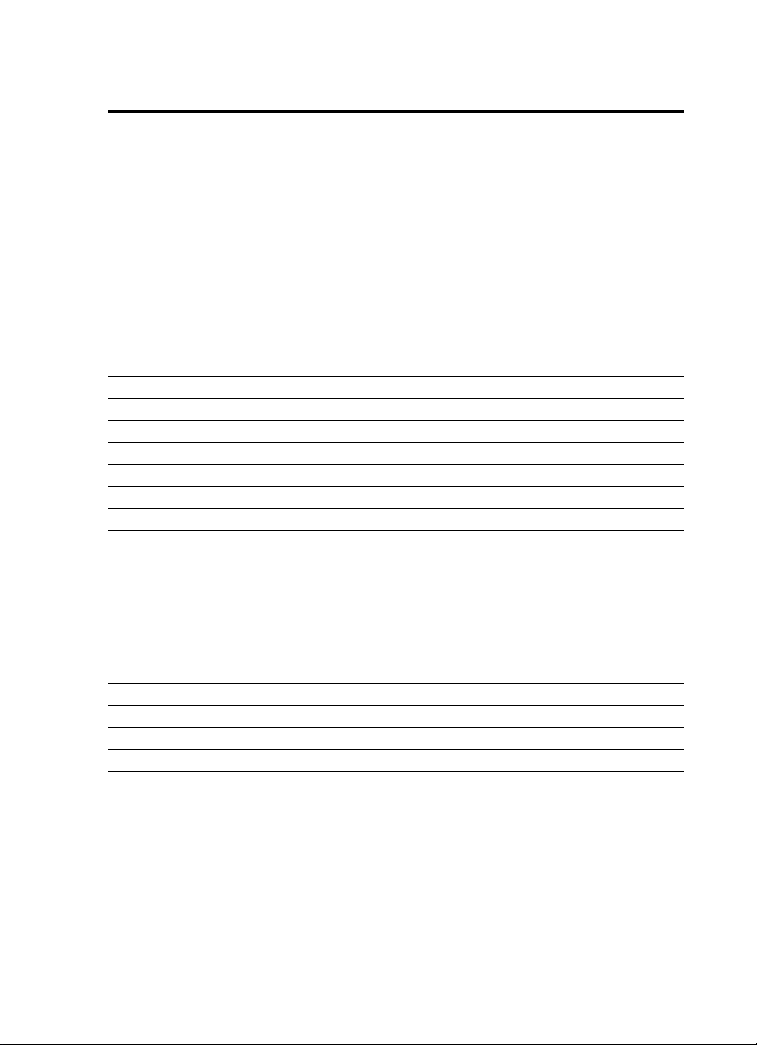
MIDI CONTROL
The BEF Pro can optionally be controlled by an external MIDI controller,
such as the Hot Hand
the knob parameters as well as several other Backpage parameters are
controllable via
can also be selected by
also be put into bypass in this way. The following table describes the use
of the
MIDI input.
MIDI implementation
Parameter Message Type Data Value
Enable Preset 1 Program Change 001
Enable Preset 2 Program Change 002
Enable Preset 3 Program Change 003
Enable Preset 4 Program Change 004
Enable Preset 5 Program Change 005
Enable Preset 6 Program Change 006
Disable Preset – Bypass Program Change 007
Note: Presets can be remapped to alternate program change values.
Please visit the
details.
Parameter Message Type Data Value 1 Data Value2
Frequency Continuous Controller 020 0–127
Depth Continuous Controller 021 0–127
Wet/Dry Mix Continuous Controller 022 0–127
Speed Continuous Controller 023 0–127
MIDI-EXP controller, through the MIDI input. All of
MIDI Continuous Controller messages. Individual presets
MIDI Program Change messages. The unit can
BEF Pro product page at www.sourceaudio.net for
The
MIDI Channel is selectable as a Backpage parameter. Please see the
Backpage Parameters section for more details.
Note:
MIDI Channel is a global setting and will not be saved per preset.
20 | MIDI Control
