Page 1
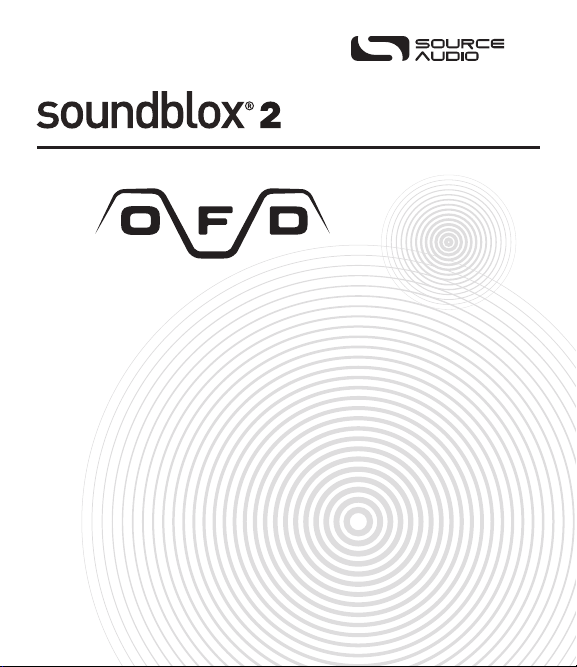
OVERDRIVE FUZZ DISTORTION
GUIT
AR |
microMODELER
USER’S GUIDE
SA227
Page 2
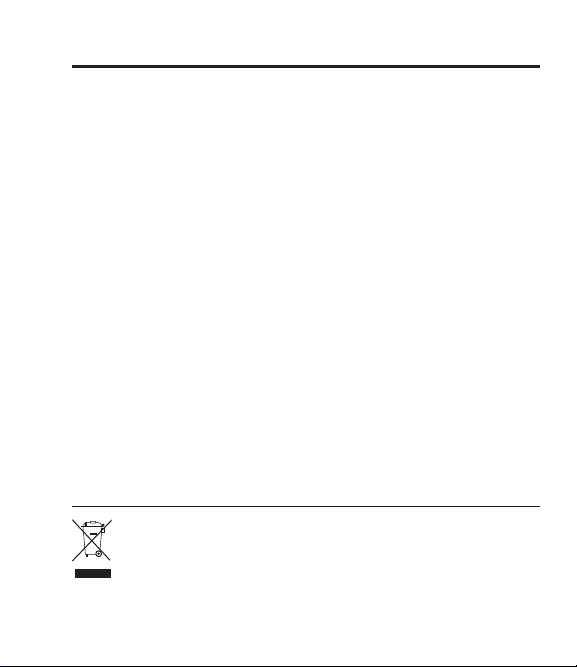
WELCOME
Thank you for purchasing the Soundblox 2 OFD Guitar microModeler. The
OFD packs a comprehensive collection of new and vintage overdrive, fuzz,
and distortion tones into a single stage-ready stompbox perfect for guitarists of all genres. Each effect has been meticulously crafted to provide
precise and responsive tones, from warm and chunky tube overdrive to
over-the-top fuzz.
The OFD Guitar microModeler is housed in a compact and extremely
durable cast-aluminum casing. Its sturdy exterior and relay based buffered or true bypass switches are built to withstand endless gigging and
rehearsal. Plus the compact 4.5 x 4.5 inch footprint easily finds a place on
any sized pedalboard.
The OFD also offers a multitude of forward thinking and useful design
functions like preset morphing, easy-to-adjust internal noise gates, and
external Hot Hand®, Expression Pedal, or MIDI control — step up to an
entirely new stompbox experience.
The Quick Start guide will help you with the basics. For more in-depth
information about the OFD, move on to the following sections.
Enjoy! -The Source Audio team
If possible, dispose of the device at a recycling center. Do not dispose of the
device with the household waste.
For full compliance with EN 61000-4-6 standard, input cable must be less
than 3 meters in length.
2 | Welcome
Page 3
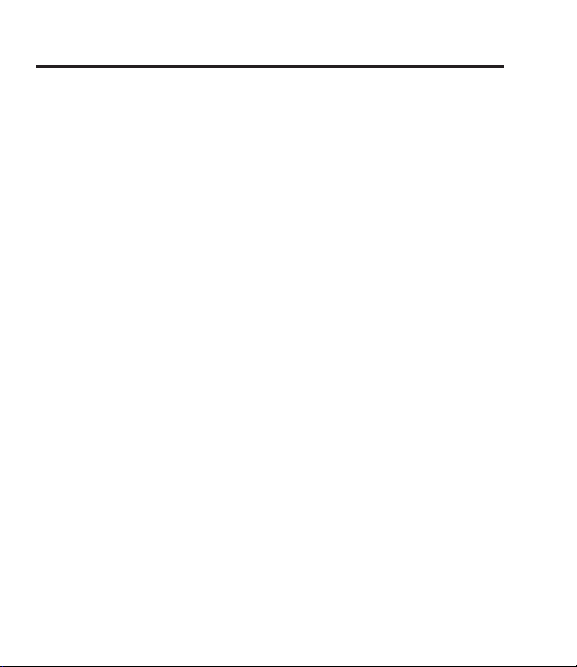
OVERVIEW
DIVERSE SOUND PALETTE
Featuring 12 different overdrive, fuzz, and distortion tones.
COMPACT DESIGN
Compact, rugged, cast-aluminum housing.
UNIVERSAL BYPASS
Select either analog buffered or relay-based True Bypass.
2 USER PRESETS
Easy to configure user presets, selectable via two footswitches.
3-BAND TONE CONTROL
Extra-flexible TREBLE, MID, and BASS tone control.
EXTERNAL CONTROL
The SENSOR IN multi-purpose control input allows for preset morphing
or knob-by-knob expression control via Source Audio’s own Hot Hand®
Motion Sensor Ring, the Source Audio Dual Expression Pedal, or MIDI.
ONBOARD NOISE GATE
Easy-to-engage, three level noise gate.
STATE-OF-THE-ART DSP
Our proprietary 56-bit Digital Signal Processor, the SA601, and crystal
clear 24-bit converters.
Overview | 3
Page 4
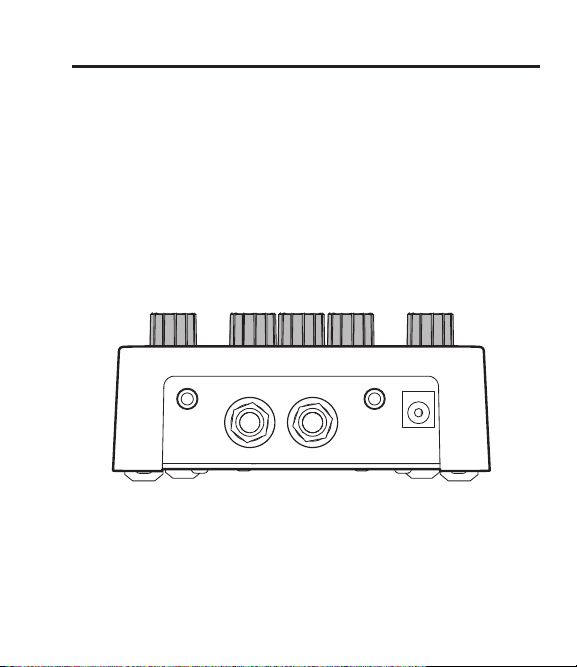
QUICK START
1. POWER
To power the unit, connect the included DC adapter power supply to
the 9V DC jack on the back panel.
Note: Using a non-Source Audio power supply could damage the unit.
Please be very cautious when using a 3rd party supply.
2. GUITAR/AUDIO CONNECTIONS
Using standard ¼" mono cables, connect your guitar to the GUITAR
IN jack. Connect the pedal from the GUITAR OUT jack to your amp or
other audio device.
GUITAR IN
GUITAR OUT
MULTI-
FUNCTION
IN
3. BRIEF KNOB, FOOTSWITCH, AND BUTTON DESCRIPTIONS
(see Controls section for more details)
• EFFECT KNOB (A): selects the type of distortion.
• DRIVE (B): adjusts the amount of distortion applied to the signal.
4 | Quick Start
MULTI-
FUNCTION
OUT
9V DC
Page 5
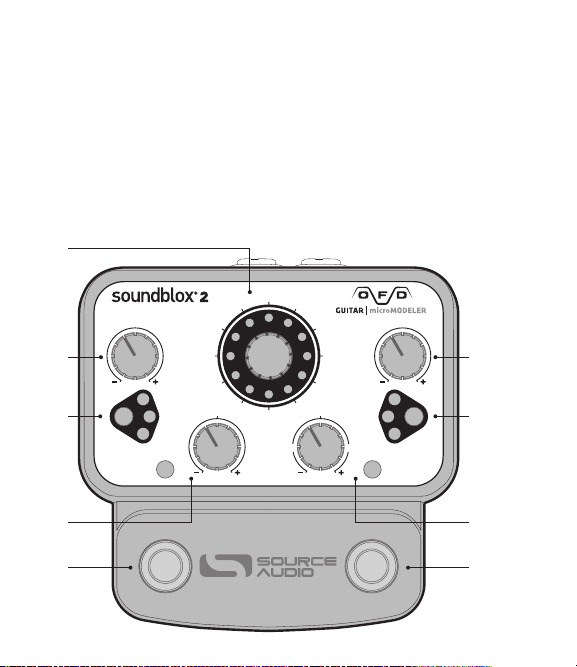
• VOICE (C): a gradual timbre adjustment affecting the overall character
of each distortion
• TONE (D): cuts or boosts the selected TONE SHAPE (TREBLE, MID,
and BASS).
• OUTPUT (E): adjusts the output level of the effect.
• NOISE GATE BUTTON (F): selects the noise gate threshold level. Also
selects the External Control mode.
• TONE SHAPE BUTTON (G): selects which frequency range will be
adjusted by the TONE knob.
• FOOTSWITCHES (H): enable/disable presets. Press and hold to save
an edited preset.
A
BIG PI
MED
(MIDI)
CRUNCH
POWER
STAGE
SMOOTH
TS9000
TUBE
TUBE
VOICE
DRIVE
B
LOW
F
(EXP)
HIGH
(HH)
NOISE
GATE
1 2
GATED
FUZZ
CUT BOOST
EL
RATON
OCTAVE FUZZTUBE DRIVE
TONE
FUZZ
FAÇADE
BENDER
METAL
TREBLE
MID
BASS
OUTPUT
TONE
SHAPE
(HOLD)
FLAT
E
G
C
H H
Quick Start | 5
D
Page 6
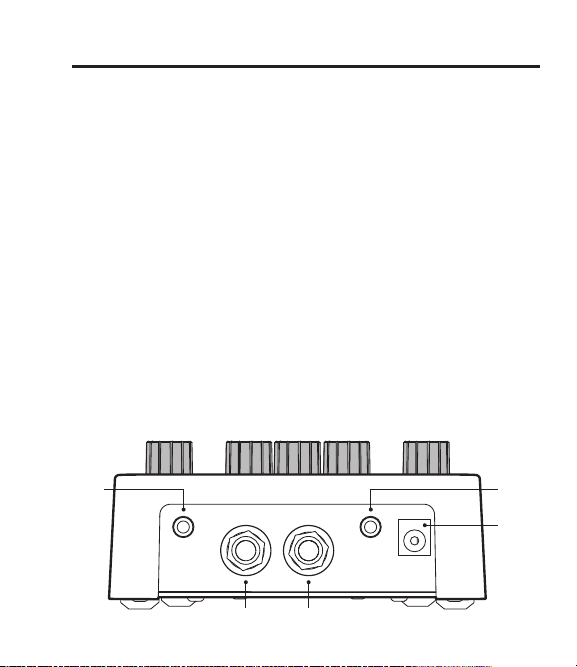
CONNECTIONS
GUITAR IN (A): Connect your guitar or other instrument here using a
standard mono ¼" cable.
GUITAR OUT (B): Connect this to your amp, pedal, or other audio device.
MULTI-FUNCTION IN (C) (optional): The multi-function input is a flex-
ible control input for use with external controllers. It can accept digital
or analog signals, which allow the OFD to interface with the following
accessories:
• SA110/SA115 Hot Hand Wireless Adapter
• SA111 Hot Hand Wired Sensor
• SA161 Source Audio Dual Expression Pedal
• Source Audio Soundblox 2 MIDI Adapter
MULTI-FUNCTION OUT (D) (optional): Use a Source Audio daisy-chain
cable to connect this jack to the sensor input of another Soundblox pedal
providing simultaneous control of all your Source Audio pedals.
9V DC (E): Connect the included 9 Volt DC power supply here. Use of a
non-Source Audio power supply may cause damage.
C
6 | Connections
MULTI-
FUNCTION
IN
GUITAR IN
A B
GUITAR OUT
MULTI-
FUNCTION
OUT
D
E
9V DC
Page 7
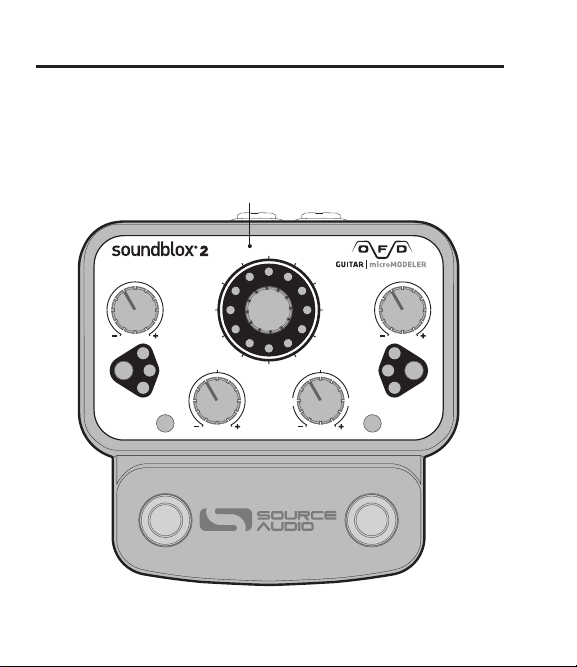
CONTROLS: KNOBS
EFFECT (A) (not labeled)
The effect knob selects which overdrive, fuzz, or distortion type will be
used. For information on the individual settings see the Effect Types
section.
A
BIG PI
MED
(MIDI)
CRUNCH
POWER
STAGE
SMOOTH
TS9000
TUBE
TUBE
VOICE
DRIVE
LOW
(EXP)
HIGH
(HH)
NOISE
GATE
1 2
GATED
FUZZ
CUT BOOST
EL
RATON
OCTAVE FUZZTUBE DRIVE
TONE
FUZZ
FAÇADE
BENDER
METAL
OUTPUT
TREBLE
MID
BASS
TONE
SHAPE
(HOLD)
FLAT
Controls: Knobs | 7
Page 8
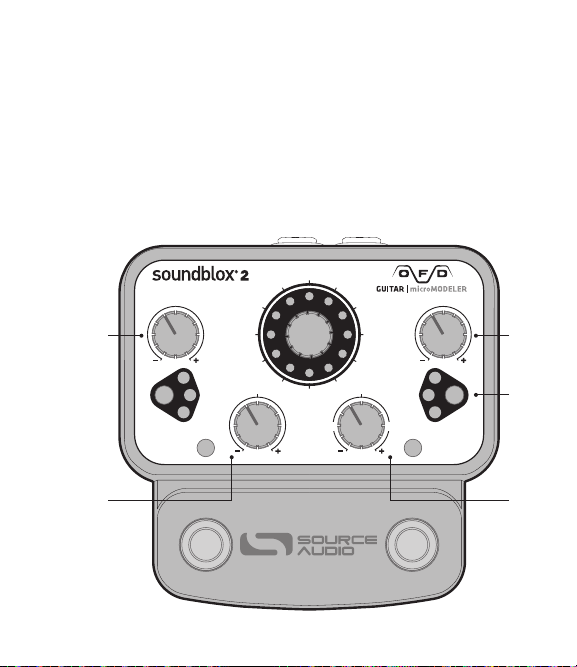
DRIVE (B)
The DRIVE knob adjusts the amount of gain applied to the signal. Dial
down the drive for a cleaner, more articulate tone and crank it up for
over-the-top doses of distortion.
VOICE (C)
The VOICE knob adjusts a midrange control located within the distortion
section of processing. This knob has a very different impact on the overall
character of the distortion than a simple EQ adjustment. Turn the knob
to the left for a warmer, cleaner tone and to the right for a thicker, more
cutting drive.
BIG PI
MED
(MIDI)
CRUNCH
POWER
STAGE
SMOOTH
TS9000
TUBE
TUBE
VOICE
DRIVE
B
LOW
(EXP)
HIGH
(HH)
NOISE
GATE
1 2
GATED
FUZZ
CUT BOOST
EL
RATON
OCTAVE FUZZTUBE DRIVE
TONE
FUZZ
FAÇADE
BENDER
METAL
TREBLE
MID
BASS
OUTPUT
TONE
SHAPE
(HOLD)
FLAT
D
F
C
8 | Controls: Knobs
E
Page 9

OUTPUT (D)
SHAPE
TREBLE
FLAT
Adjusts the output level of the effect. This is useful for setting the level
of the effect compared to the bypass signal. Note that because the effect
compresses the signal, the dynamic range of the distorted signal will
be less compared to the dry signal. This should be accounted for when
setting levels.
TONE (E)
The TONE knob along with the TONE SHAPE control (F) will cut or boost
the TREBLE, MID, or BASS frequencies, depending on which mode is
selected. To flatten all three bands, press and hold the TONE SHAPE
button (F) until all three LEDs blink two times. Flattening the TONE sets
the knob positions of TREBLE, MID, and BASS to 12 o’clock.
MID
BASS
TONE
(HOLD)
Press button to
select option
Note: Since the Soundblox 2 OFD microModeler preset values can differ
from the physical knob positions, it can be useful to determine the
positions of the preset knob values. To do this, start with the pedal in
bypass and set all of the knobs to the full counter-clockwise position.
Next, enable the preset and slowly turn each knob up, one at a time, until
the preset indicator LED begins to blink rapidly. When this happens, the
current position of the knob matches the saved value.
Controls: Knobs | 9
Page 10

(MIDI)
NOISE
GATE
CONTROLS: BUTTONS
NOISE GATE
This control allows for quick adjustments to the noise gate threshold.
Since distortion effects can have very high signal gain, the background
noise and hum are also gained up and can become undesirably loud.
Enabling the noise gate on the Soundblox 2 OFD microModeler will help
silence the background noise when the guitar is not being played. There
are four noise gate threshold levels: OFF (all LEDs off), LOW, MED, HIGH.
LOW being the lowest threshold and least aggressive gate action, HIGH
being the highest threshold with the most gating action
Note: this button is also used to select and control the function of an
external controller through the MULTI-FUNCTION input. See the External
Control section.
LOW
Press button to
select option
10 | Controls: Buttons
(EXP)
MED
HIGH
(HH)
Page 11

TONE SHAPE
SHAPE
TREBLE
FLAT
There are three selectable EQ shapes: TREBLE, MID, and BASS. This
control works in conjunction with the TONE knob. Press the TONE SHAPE
button to scroll through the three tone control options. The TONE knob
will adjust the level of cut or boost for the selected frequency range. The
three tone shapes can be set independently and will not affect each other.
If you need to quickly set all of the three bands back to the default flat
setting (the 12 o’clock knob position), simply press and hold the TONE
SHAPE button for 2 seconds. The TREBLE, MID, and BASS LEDs will
rapidly blink three times, indicating that they have been reset.
FACTORY RESET
Should you wish to perform a factory reset, unplug the power supply from
the pedal, then press and hold the TONE SHAPE button while plugging
the power supply back in. Continue holding the TONE SHAPE button until
the 1 and 2 preset LEDs blink in succession — this will erase any saved
presets.
MID
BASS
Press button to
select option
TONE
(HOLD)
Controls: Buttons | 11
Page 12

CONTROLS: FOOTSWITCHES
There are two footswitches on the OFD. The left footswitch corresponds
to preset 1 and the right footswitch corresponds to preset 2. Pressing
either of the footswitches will engage its respective preset. Pressing the
engaged footswitch will put the effect back into bypass mode and pressing the unengaged footswitch will change to the other preset without
going into bypass. The illumination of the LEDs labeled “1” and “2” indicate which preset is currently enabled. While the effect is in bypass mode
both LEDs remain off.
When a preset is enabled and any sort of adjustment is made, the
indicator LED for that preset will begin to blink, showing that the preset
has been edited. After a preset has been edited, save it by pressing and
holding either footswitch. The corresponding LED will blink quickly to
indicate that the preset has been saved. Once changes are saved, the LED
will illuminate continuously. An edited preset can be saved to either of
the two preset locations. For example if preset 1 has been selected and
edited, it can be saved to preset location 2 by pressing and holding the
right footswitch.
Note: Changes made to a preset will be lost if you go into bypass or
switch to another preset without saving.
12 | Controls: Footswitches
Page 13

EFFECT TYPES
Here are some brief descriptions of the effects included in the Soundblox
2 OFD microModeler.
CRUNCH
TUBE
POWER
STAGE
SMOOTH
TUBE
TS9000
BIG PI
GATED
FUZZ
EL
RATON
OCTAVE FUZZTUBE DRIVE
FUZZ
FAÇADE
BENDER
METAL
TUBE DRIVE
TUBE DRIVE offers a vintage tube overdrive reminiscent of a Marshall
Plexi. At lower drive levels this effect creates a punchy overdrive perfect
for chunky rhythm tones. Crank the DRIVE knob for cutting lead tones.
SMOOTH TUBE
The SMOOTH TUBE overdrive offers a heavily saturated tone reminiscent of Mesa-Boogie® amplifiers. This aggressive approach to overdrive
with its boosted highs and lows generates the thick, focused and heavily
sustaining tone that inspired countless artists from Carlos Santana to
Metallica.
Effect Types | 13
Page 14

POWER STAGE
POWER STAGE provides a tone similar to the Fulltone OCD®. It’s a versatile effect that falls somewhere between tube overdrive and transistor
distortion, rich with warm overtones and a thick, punchy grind.
CRUNCH TUBE
CRUNCH TUBE is an extra aggressive tube overdrive effect that boldly
goes where no amp has gone before. If your current overdrive doesn’t
have quite enough hair on it, reach for the CRUNCH TUBE.
TS9000
Based on the Ibanez Tube Screamer®, the TS9000 supplies a go-to tone
for rock and contemporary blues players alike. A subtle midrange bump
provides a punchy and transparent overdrive that cuts through any mix.
BIG PI
Based on the Big Muff Pi®, BIG PI offers the extreme in guitar fuzz. Plenty
of low-end and endless sustain creates a vintage “violin” like fuzz.
EL RATON
The EL RATON creates a classic and versatile distortion reminiscent of
the ProCo Rat®. Dial in sparkling low-gain tones or intense distortion
drenched lead tones.
FUZZ FAÇADE
The FUZZ FAÇADE generates a vintage fuzz inspired by the Dallas Arbiter
Fuzz Face®. This highly transparent fuzz delivers that damaged speaker
sound that has graced so many great records.
14 | Effect Types
Page 15

BENDER
Based on the MK II Tone Bender®, the BENDER effect provides the thick,
heavily saturated fuzz synonymous with Yardbirds era Beck or early
Zeppelin era Page. Fat chords and maximum sustain lead tones characterize this timeless fuzz.
METAL
Our METAL distortion provides a heaping dose of the heavily saturated,
“scooped” tone synonymous with the metal genre. Searing highs and
thunderous lows reign in this hardline distortion.
OCTAVE FUZZ
The OCTAVE FUZZ is based on the original octave pedal, the Octavia®.
This selection generates a soaring octave up effect along with some very
nasty fuzz. Try turning down the tone knob on your guitar to really bring
out the higher octave.
GATED FUZZ
The GATED FUZZ offers a thick, fuzz-heavy tone with a unique attack and
decay. An internal high threshold noise gate combined with an intense
“Velcro” like fuzz give this effect its abrupt attack and sputtering decay.
Don’t worry, your amp isn’t about to explode — that’s how the GATED
FUZZ was designed to sound.
Effect Types | 15
Page 16

(MIDI)
NOISE
GATE
EXTERNAL CONTROL
One of the Core Features of the Soundblox 2 line of effects is the MULTIFUNCTION Input. The MULTI-FUNCTION input is an intelligent control
input that accepts both digital and analog control signals. It replaces the
SENSOR input on previous Soundblox pedals. The MULTI-FUNCTION
input connects to wired or wireless Hot Hand accessories, the Source
Audio Dual Expression Pedal, or a future Source Audio MIDI interface that
will enable full MIDI I/O access to the pedal.
Selecting an external control input:
Press and hold the TONE SHAPE button, then quickly press the NOISE
GATE button — the LOW/(EXP) LED will turn from green to red. This will
change the function of the NOISE GATE button. Now press the NOISE
GATE button again to select between the control options. The options are
indicated in white text below the gate level labels. There are four possible
settings:
LOW
Press button to
select option
• OFF (no LEDs on): External control is disabled in this mode
• EXP: Expression Pedal mode. Select EXP to enable use with
the SA161 Source Audio Dual Expression Pedal. By default, the
expression pedal will control the Morph (see the Morphing
section for details). The Expression Pedal can also be assigned
16 | External Control
(EXP)
MED
HIGH
(HH)
Page 17

to control any individual knob parameter.
• MIDI: MIDI control mode. Select this mode to enable MIDI I/O
through the Soundblox 2 MIDI Interface
• HH: Hot Hand mode. Select HH to enable Hot Hand control.
By default, Hot Hand will be assigned to control the morph
parameter. Hot Hand can also be also be assigned to control any
individual knob parameter.
Press the NOISE GATE button again while holding the TONE SHAPE
button to resume normal Noise Gate adjustments.
CONTROL ASSIGN
By default, all external control units (Hot Hand, Expression Pedal, or
MIDI) are mapped to control the morphing function, but it may be desirable to assign external control to an individual knob parameter. To assign
control to a knob:
1. Ensure that you are in external control edit mode (NOISE GATE LEDs
are red)
2. Select the desired external control option: EXP for expression pedal,
HH for Hot Hand, or MIDI.
3. Press and hold the NOISE GATE button until the red LED begins to
blink slowly.
4. Select the knob to which you would like to assign external control and
turn it to the desired low position.
5. Press the NOISE GATE button again; the LED will start blinking rapidly.
6. Set the assigned knob to your desired high position.
7. Press the NOISE GATE button one more time to complete the assignment. The LED will blink three times, indicating the process is complete.
To return to the default Morph control, set the external control to OFF.
Press and hold the NOISE GATE button again until all three LEDs blink
External Control | 17
Page 18

rapidly.
Note: Different control assignments can be used for each preset. Don’t
forget to save your settings!
MORPHING
The MULTI-FUNCTION control input can be used to morph between the
two presets. For example, if preset 1 is saved as a low gain TUBE DRIVE
and preset 2 is saved as a high gain BIG PI tone you can transform
from Preset 1 to Preset 2 by rocking a Source Audio Expression Pedal
from heel to toe (this process can also be performed with Hot Hand or
a MIDI control device). As you morph between the presets, the two
footswitch LEDs will change brightness depending on where you are in
the transition.
It’s worth mentioning that the morphing function is not a cross fade
between two sounds, but rather a gradual shift between each preset’s
individual parameters. So the middle of the expression pedal range is
truly an “in-between” sound. Some obvious applications are morphing
from clean to distorted sounds, low drive settings to high drive settings,
changes in volume, or between dramatically different sounds.
The expression pedal can be effectively inverted depending on which
preset is initially enabled. Keep in mind that adjusting knobs while using
the expression pedal will only control the originally selected preset, independent of the expression pedal position. Also, while tweaking presets to
get the desired pair of sounds for morphing, don’t forget to save before
switching to the other preset.
18 | External Control
Page 19

MIDI CONTROL
The Soundblox 2 OFD microModeler can be controlled via general MIDI
messages. In order to use the MIDI functionality, the unit requires a
Source Audio Soundblox 2 MIDI Adapter. Please check www.sourceaudio.
net for availability. The adapter connects to the MULTI-FUNCTION input
and provides standard MIDI IN and OUT 5-pin DIN connectors.
Using Soundblox 2 pedals with MIDI greatly extends the functionality of
the units. Having MIDI I/O allows for remote automation, external
controllers, firmware updates and more. If you have more than one
Soundblox 2 pedal, only one MIDI Adapter is necessary — the Soundblox 2
MIDI adapter will simultaneously control multiple Soundblox 2 pedals.
For information on using your Soundblox 2 with MIDI and for MIDI
mappings, please visit our website at www.sourceaudio.net.
External Control | 19
Page 20

USE WITH HOT HAND
All Soundblox pedals are compatible with our Hot Hand accessories.
Hot Hand units consist of a ring-mounted accelerometer that translates
motion into a control signal that can be applied to effect parameters. On
the OFD, connect Hot Hand to the Multi-Function input. Select the HH
mode as the external control option. This will take the input signals from
Hot Hand and use them to control either the Morphing function or the
assigned knob parameter (See Control Assign Section).
The Soundblox 2 OFD microModeler can also be calibrated to change the
midpoint of the Hot Hand control range — for instructions, follow the calibration procedure below. Note that Calibration is only used for Hot Hand
mode and calibration is NOT required before use.
To perform a calibration:
1. Select a preset by pressing a footswitch.
2. Enable Hot Hand control by selecting HH mode from the external
controls (See External Control section).
3. Press and hold the NOISE GATE button until the HH red LED begins to
blink slowly (this is the same as the control assign procedure).
4. Put the Hot Hand sensor into the desired calibration position.
5. Press the footswitch for the currently selected preset.
6. The HH LED will blink when the calibration is complete.
If you have trouble with calibration and need to get back to the default
setting, place the sensor on a flat, level surface with the blue LED facing
down and run the calibration procedure again.
20 | Use with Hot Hand
®
Page 21

UNIVERSAL BYPASS
Most effect pedals offer either true or buffered bypass. Soundblox 2 pedals offer Universal Bypass, which allows you to select between the two.
We recommend choosing between the OFD’s active analog (a.k.a. buffered
bypass) and relay-based true bypass (a.k.a. true bypass) based on your
pedalboard’s signal chain (Ideally, the first pedal in a signal chain would
be a buffered input followed by true bypass in the rest of the signal chain).
By default, the OFD is set to relay-based true bypass. To switch the pedal
to buffered bypass, press and hold the right footswitch while powering up
the pedal. Continue to hold the footswitch until the corresponding LED
blinks three times. The pedal is now in buffered bypass. To switch back to
true bypass, replicate this process with the left footswitch.
Both bypass methods have clear advantages. Buffered bypass provides
consistent input impedance, so if the input instrument is susceptibl to
variations in input impedance (like a guitar pickup), there won’t be a
noticeable change in tone. True bypass has the benefit of providing a
dedicated hardwire bypass signal path. However, hardwire connections
require mechanically complex 3PDT (3-pole, double throw) switches,
which are not design to accommodate audio level signals. The OFD
microModeler offers a solution to this problem with its special relaybased true bypass, which is a far superior design for audio level signals.
™
Universal Bypass | 21
Page 22

SPECIFICATIONS
Dimensions
• L: 4.5 inches
• W: 4.5 inches
• H: 2.25 inches (including knobs)
Weight
• 1.00 lbs
Power
• 140mA @ 9V DC (max 180mA with Hot
Hand Wireless Adapter)
• Negative tip power jack
Audio Performance
• Maximum input level: 2.0 Vrms (+6 dBV)
• Input impedance: 1 MOhm
• Output impedance: 1 kOhm
• 115dB DNR audio path
• 24-bit audio conversion
• 56-bit digital data path
• Universal Bypass™ (buffered or relaybased true bypass)
TROUBLESHOOTING
Noise:
Power Source Ensure that the proper power supply is being used.
Near noise source Move pedal away from power supplies and other equipment.
Other equipment Remove other effects from signal chain, see if noise persists.
Bad cables Swap out audio cables.
Hot Hand doesn’t work:
Low power Ensure that the proper power supply is being used.
Not calibrated properly Calibrate the Hot Hand — see page 20.
Not connected properly Check Hot Hand connections.
22 | Specifications
Page 23

Unit appears dead/no LEDs lit:
Wrong power supply Use correct power supply as defined on page 4.
Input plug not connected Ensure that input cable is connected to the GUITAR input.
Corroded input cable plug Check input cable plug for corrosion on sleeve, swap out
cable if necessary.
LIMITED WARRANTY
Source Audio, LLC (hereinafter “Source Audio”) warrants that your new Source Audio
Soundblox 2 OFD Guitar microModeler, when purchased at an authorized Source Audio
dealer in the United States of America (“USA”), shall be free from defects in materials
and workmanship under normal use for a period of two (2) years from the date of purchase by the original purchaser. This Limited Warranty does not extend to the batteries
which are purchased as is. Please contact your dealer for information on warranty and
service outside of the USA.
Under this Limited Warranty, Source Audio’s sole obligation and the purchaser’s sole
remedy shall be repair, replacement, or upgrade, at Source Audio’s sole discretion, of
any product that, if properly used and maintained, proves to be defective upon inspection
by Source Audio. Source Audio reserves the right to update any unit returned for repair
and to change or to improve the design of the product at any time without notice. Source
Audio reserves the right to use reconditioned parts and assemblies as warranty replacements for authorized repairs. Any product repaired, replaced, or upgraded pursuant to
this Limited Warranty will be warranted for the remainder of the original warranty period.
This Limited Warranty is extended to the original retail purchaser. This Limited Warranty
can be transferred to anyone who may subsequently purchase this product provided
that such transfer is made within the applicable warranty period and Source Audio is
provided with all of the following information: (i) all warranty registration information
(as set forth on the registration card) for the new owner, (ii) proof of the transfer, within
thirty (30) days of the transfer, and (iii) a photocopy of the original sales receipt. Warranty
coverage shall be determined by Source Audio in its sole discretion. This is your sole
warranty. Source Audio does not authorize any third party, including any dealer or sales
representative, to assume any liability on behalf of Source Audio or to make any warranty
on behalf of Source Audio.
Warranty | 23
Page 24

WARRANTY INFORMATION
Source Audio may, at its option, require proof of the original purchase date in the form
of a dated copy of original authorized dealer’s invoice or sales receipt. Service and
repairs of Source Audio products are to be performed only at the Source Audio factory
or a Source Audio authorized service center. Prior to service or repair under this Limited
Warranty, the purchaser must request from Source Audio a return authorization, which
is available at:
Source Audio LLC
120 Cummings Park, Woburn, MA 01801
(781) 932-8080 or at www.sourceaudio.net.
Unauthorized service, repair, or modification will void this Limited Warranty.
DISCLAIMER AND LIMITATION OF WARRANTY
DO NOT OPEN THE EFFECTS PEDAL UNDER ANY CIRCUMSTANCE. THIS WILL VOID THE WARRANTY.
THE FOREGOING LIMITED WARRANTY IS THE ONLY WARRANTY GIVEN BY SOURCE AUDIO AND IS
IN LIEU OF ALL OTHER WARRANTIES. ALL IMPLIED WARRANTIES, INCLUDING WARRANTIES OF
MERCHANTABILITY AND FITNESS FOR ANY PARTICULAR PURPOSE, EXCEEDING THE SPECIFIC PROVISIONS OF THIS LIMITED WARRANTY ARE HEREBY DISCLAIMED AND EXCLUDED FROM THIS LIMITED
WARRANTY. UPON EXPIRATION OF THE APPLICABLE EXPRESS WARRANTY PERIOD, SOURCE AUDIO
SHALL HAVE NO FURTHER WARRANTY OBLIGATION OF ANY KIND, EXPRESS OR IMPLIED. SOURCE
AUDIO SHALL IN NO EVENT BE LIABLE FOR ANY SPECIAL, INCIDENTAL OR CONSEQUENTIAL DAMAGES
SUFFERED BY THE PURCHASER OR ANY THIRD PARTY, INCLUDING WITHOUT LIMITATION, DAMAGES
FOR LOSS OF PROFITS OR BUSINESS OR DAMAGES RESULTING FROM USE OR PERFORMANCE OF
THE PRODUCT, WHETHER IN CONTRACT OR IN TORT. SOURCE AUDIO SHALL NOT BE LIABLE FOR ANY
EXPENSES, CLAIMS OR SUITS ARISING OUT OF OR RELATING TO ANY OF THE FOREGOING. Some
states do not allow the exclusion or limitation of implied warranties so some of the
above limitations and exclusions may not apply to you. This Limited Warranty gives you
specific legal rights, and you may also have other rights, which vary, from state to state.
This Limited Warranty only applies to products sold and used in the USA. Source Audio
shall not be liable for damages or loss resulting from the negligent or intentional acts of
the shipper or its contracted affiliates. You should contact the shipper for proper claims
procedures in the event of damage or loss resulting from shipment.
© SOURCE AUDIO LLC 120 CUMMINGS PARK, WOBURN, MA 01801 SOURCEAUDIO.NET
