Page 1
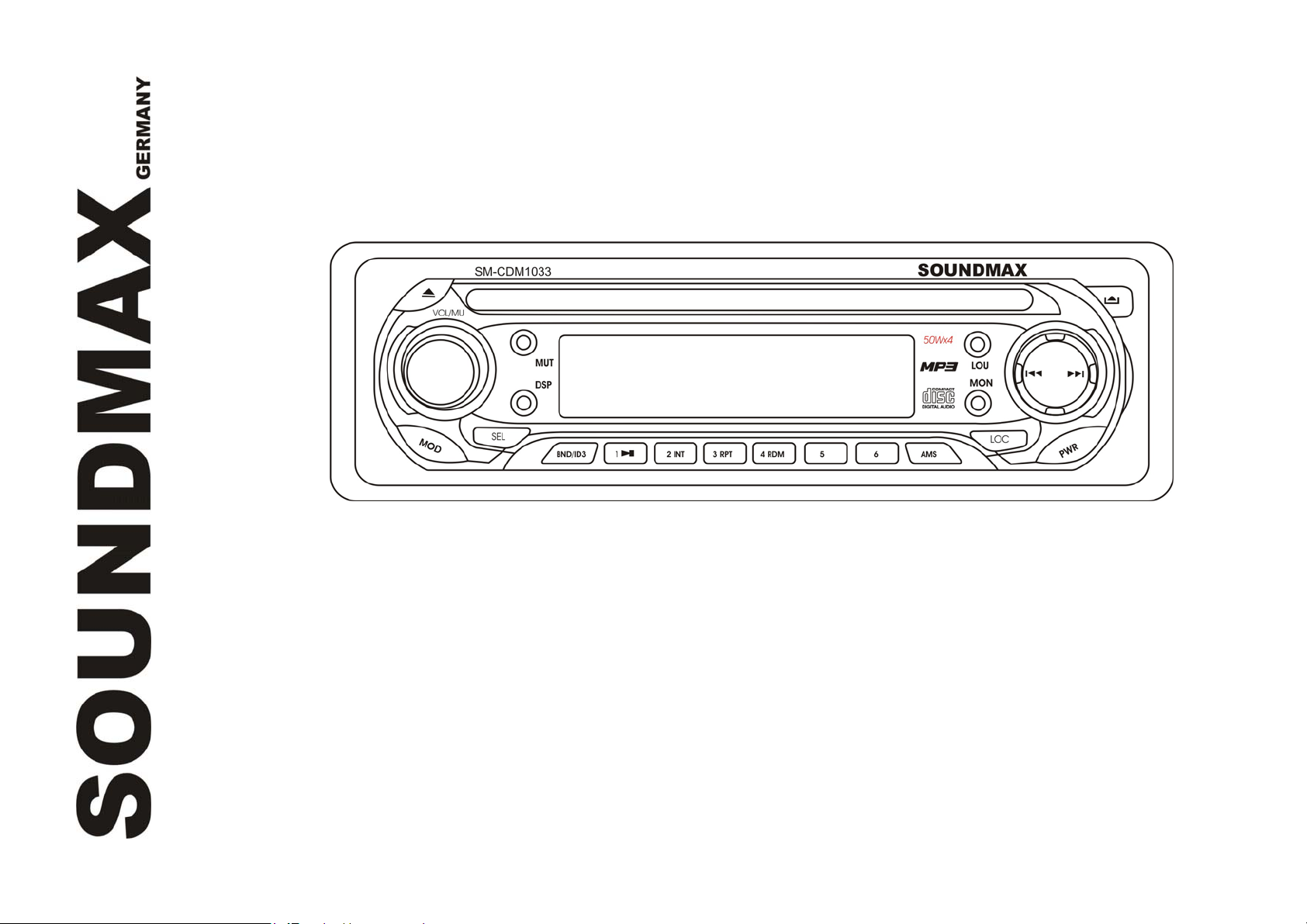
SM-CDM1033
CD/MP3 RECEIVER CD/MP3-РЕСИВЕР
Instruction manual Руководство по эксплуатации
Page 2

Dear customer!
Thank you for purchasing our product. For safety, it is strongly recommended to read this manual carefully
before connecting, operating and/or adjusting the product and keep the manual for reference in the future.
Table of contents
Table of contents ...............................................................................................................................2
Important safeguards ........................................................................................................................3
Installation/ Connections ....................................................................................................................4
Panel controls ...................................................................................................................................7
General operations .......................................................................................................................... 10
Radio operations .............................................................................................................................11
CD/MP3 operations .......................................................................................................................... 13
MP3 overview .................................................................................................................................15
Anti-theft system ............................................................................................................................16
Handling compact discs .................................................................................................................... 17
Cleaning......................................................................................................................................... 17
Troubleshooting guide ...................................................................................................................... 18
Specification ................................................................................................................................... 19
2
Page 3

Important safeguards
- Read carefully through this manual to familiarize yourself with this high-quality sound system.
- Disconnect the vehicle's negative battery terminal while mounting and connecting the unit.
- When replacing the fuse, be sure to use one with an identical amperage rating. Using a fuse with a higher
amperage rating may cause serious damage to the unit.
- DO NOT attempt to disassemble the unit. Laser beams from the optical pickup are dangerous to the eyes.
- Make sure that pins or other foreign objects do not get inside the unit; they may cause malfunctions, or
create safety hazards such as electrical shock or laser beam exposure.
- If you have parked the car for a long time in hot or cold weather, wait until the temperature in the car
becomes normal before operating the unit.
- DO NOT open covers and do not repair yourself. Consult the dealer or an experienced technician for help.
- Make sure you disconnect the power supply and aerial if you will not be using the system for a long
period or during a thunderstorm.
- Make sure you disconnect the power supply if the system appears to be working incorrectly, is making an
unusual sound, has a strange smell, has smoke emitting from it or liquids have got inside it. Have a
qualified technician check the system.
- The unit is designed for negative terminal of the battery, which is connected to the vehicle metal. Please
confirm it before installation.
- Do not allow the speaker wires to be shorted together when the unit is switched on. Otherwise it may
overload or burn out the power amplifier.
- Do not install the detachable panel before connecting the wire.
3
Page 4
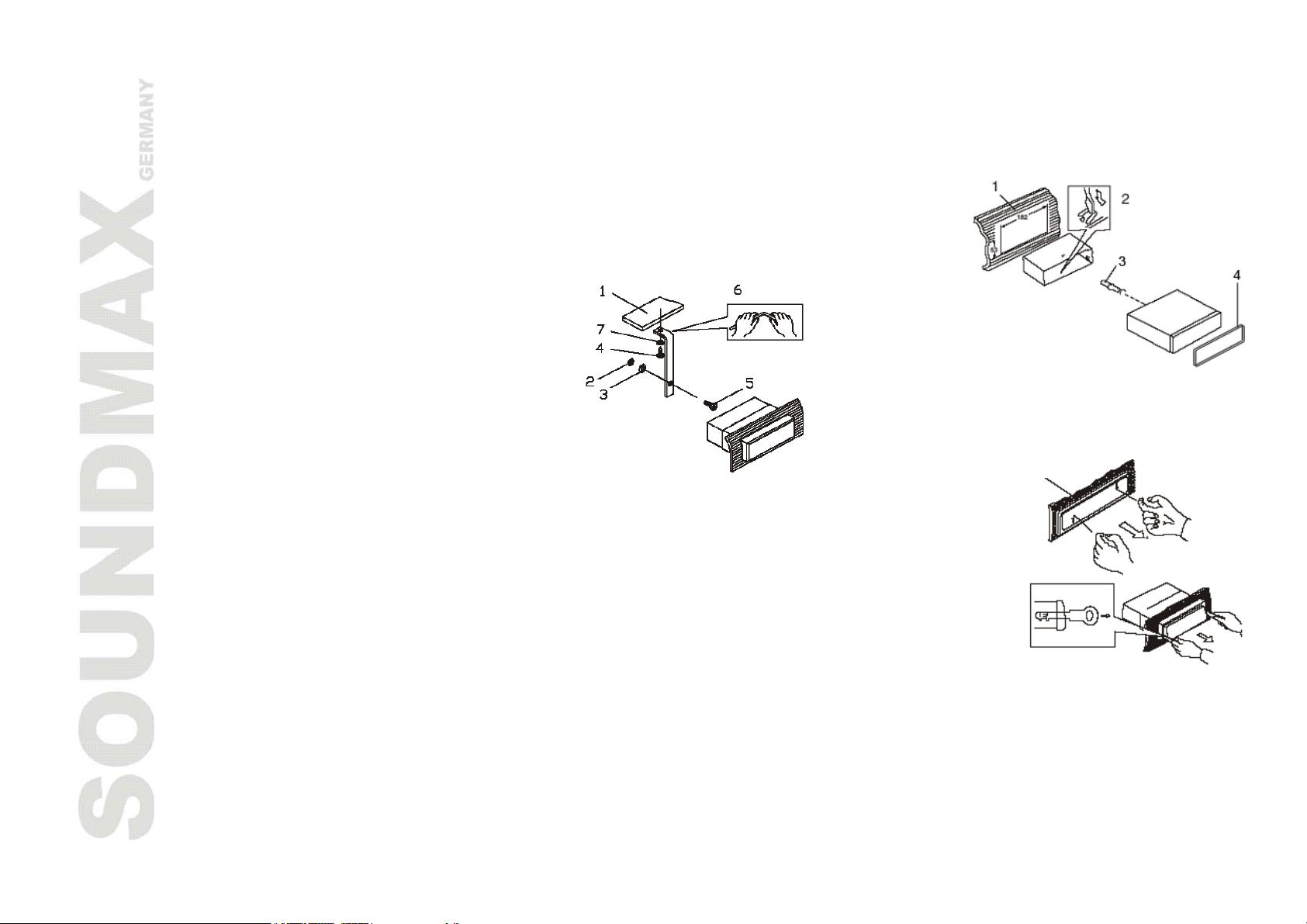
Installation/ Connections
Attention: First complete the electrical connections, and then check them for correctness.
Installation opening
1. Insert the unit holder into the dashboard.
2. Select the appropriate tabs and bend them inwards to secure the holder in
place.
3. Secure the rear of the unit. Fix the rear of the unit to the car body by
rubber cushion.
1. Dashboard
2. Nut (5 mm)
3. Spring washer
4. Screw (5 x 25 mm)
5. Screw
6. Strap
7. Plain washer
4. Insert frame.
Removing the unit
Insert fingers into the groove in the front of frame and pull out to remove the
frame.
(When reattaching the frame, point the side with a groove down wards and attach
it.)
Insert the levers supplied with the unit into the grooves at both sides of the unit
as shown in figure until they click. Pulling the levers makes it possible to remove
the unit from the dashboard.
frame
lever
4
Page 5
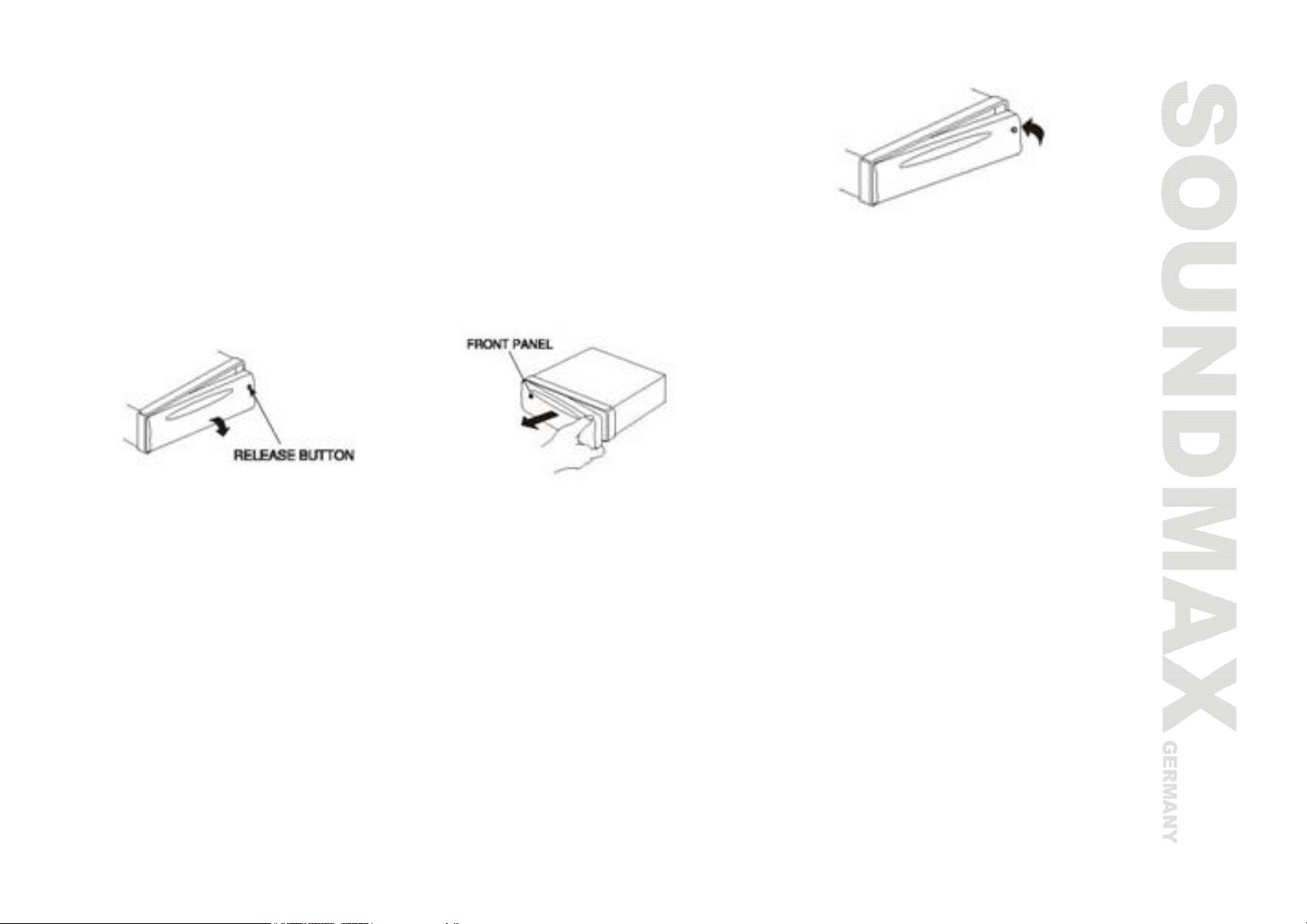
Attaching the control panel
1. Insert the left side of the control panel into the shaft of the main unit.
Note: the control panel must be attached into the T-Joint.
2. Press the right side of the panel until a “click” sound is heard.
Detaching the front panel
1. Press the REL button on the front panel.
2. Push the panel to the right and pull off the panel.
Caution:
The control panel can easily be damaged by shocks. After removing it, place it in a protective case and be
careful not to drop it or subject it to strong shocks.
The rear connector that connects the main unit and the control panel is an extremely important part. Be
careful not to damage it by pressing on it with fingernails, pens, screwdrivers, etc.
Note:
If the control panel is dirty, wipe off the dirt with soft, dry cloth only. And use a cotton swab soaked in
isopropyl alcohol to clean the socket on the back of the control panel.
5
Page 6
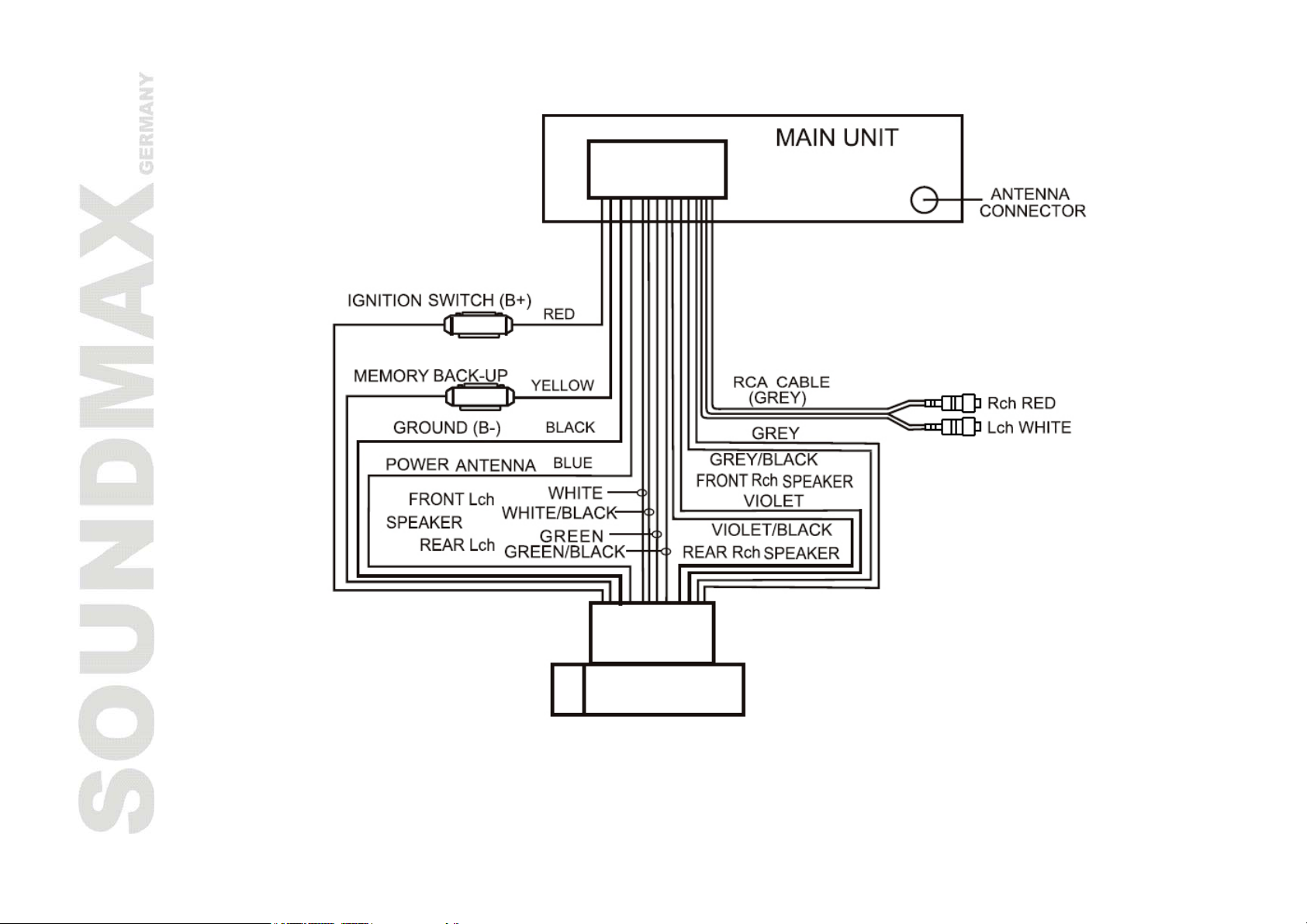
Connection scheme
Notes:
- In spite of having any kinds of speaker system, must use 4 ohms impedance of speaker to reduce the
distortion during high volume level.
- Prohibit to make the conductors of auto antenna and ground touch with each other.
6
Page 7
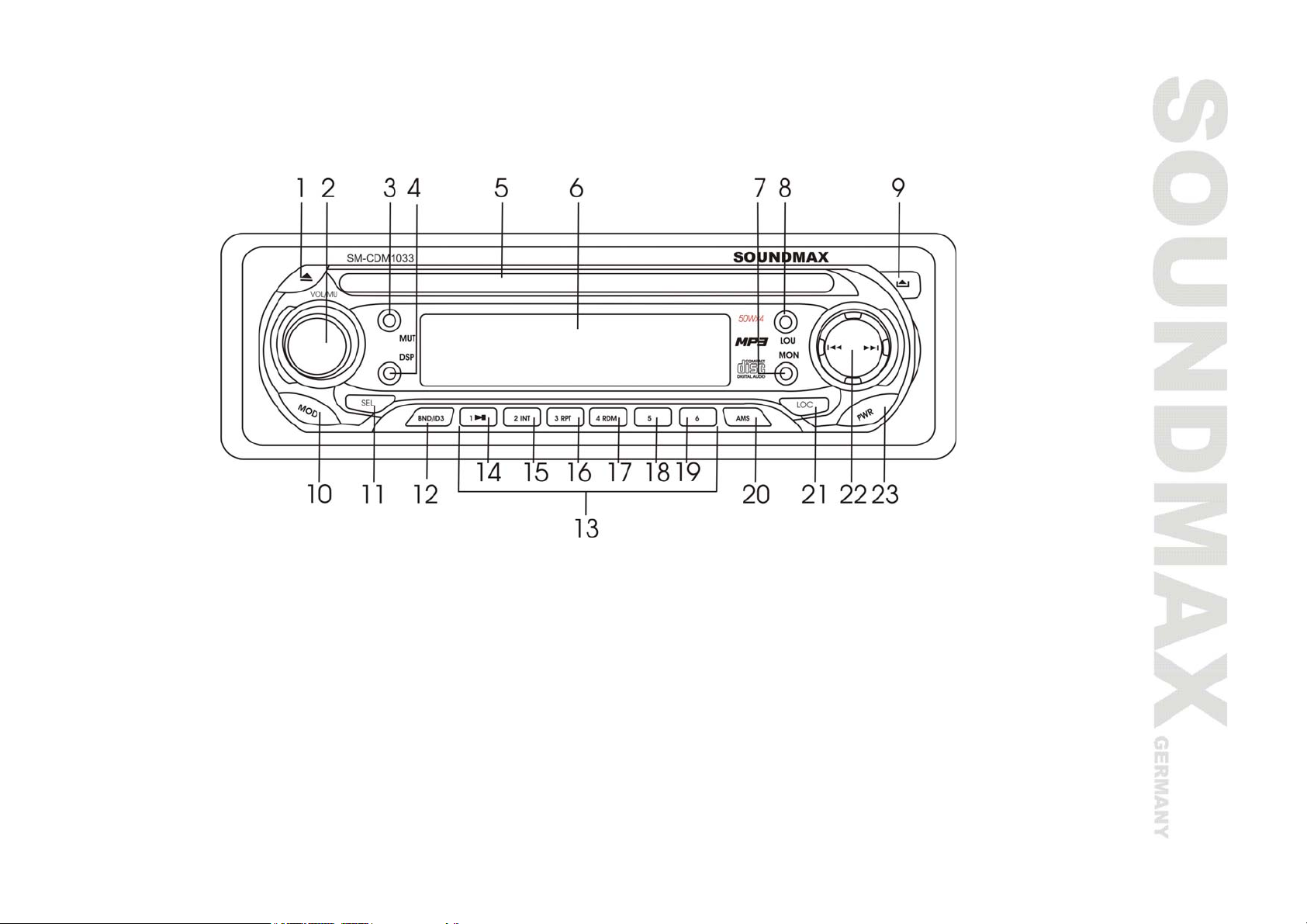
Panel controls
Front panel
1. EJECT BUTTON
Press it to stop CD playback and eject the disk from the slot.
2. VOLUME KNOB
Rotate VOLUME knob clockwise to increase the volume level; rotate anticlockwise to
decrease the volume level.
3. MUT BUTTON
Press the button to mute down the sound, press it again to release the volume level.
4. DSP BUTTON
Press it to put current playing time on the display
5. DISK SLOT
6. LCD (LIQUID CRYSTAL DISPLAY)
7
Page 8

7. MON BUTTON
Press the button to choose MONO or STEREO
8. LOU button
Press it to increase bass output
9. REL BUTTON
Press it to release the faceplate
10 MOD BUTTON
Press it to select the mode: RADIO => CD/MP3.
11 SEL BUTTON
Press SEL button repeatedly to select the audio setting: VOL => BAS => TRE => BAL => FAD.
Press and hold for 2 seconds to select the setting: EQ => ESP => CLOCK => REG.
Rotate the VOLUME knob to adjust each mode.
In CD mode use it during Search mode.
12 BND/ID3 BUTTON
In Radio Mode press it to select a band
13 PRESET BUTTONS (1-6)
14 PLAY/ PAUSE BUTTON
15 INT BUTTON
Press it to play the first ten seconds of each track
16 RPT BUTTON
Press it to select the repeat mode.
17 RDM BUTTON
Press it to play the tracks in random order.
18 NUMBERED PRESET BUTTON 5
During MP3 playback press it to move 10 songs back
19 NUMBERED PRESET BUTTON 6
During MP3 playback press it to move 10 songs forward
20 AMS BUTTON
In RADIO mode press it to start preset stations scanning.
Press it and hold for 2 seconds, the automatic stations searching and saving will start.
In CD mode press it and hold for 2 seconds to open the TRACK search window. Press twice to select the
FILE search, press for three times to select the CHARACTER .
8
Page 9
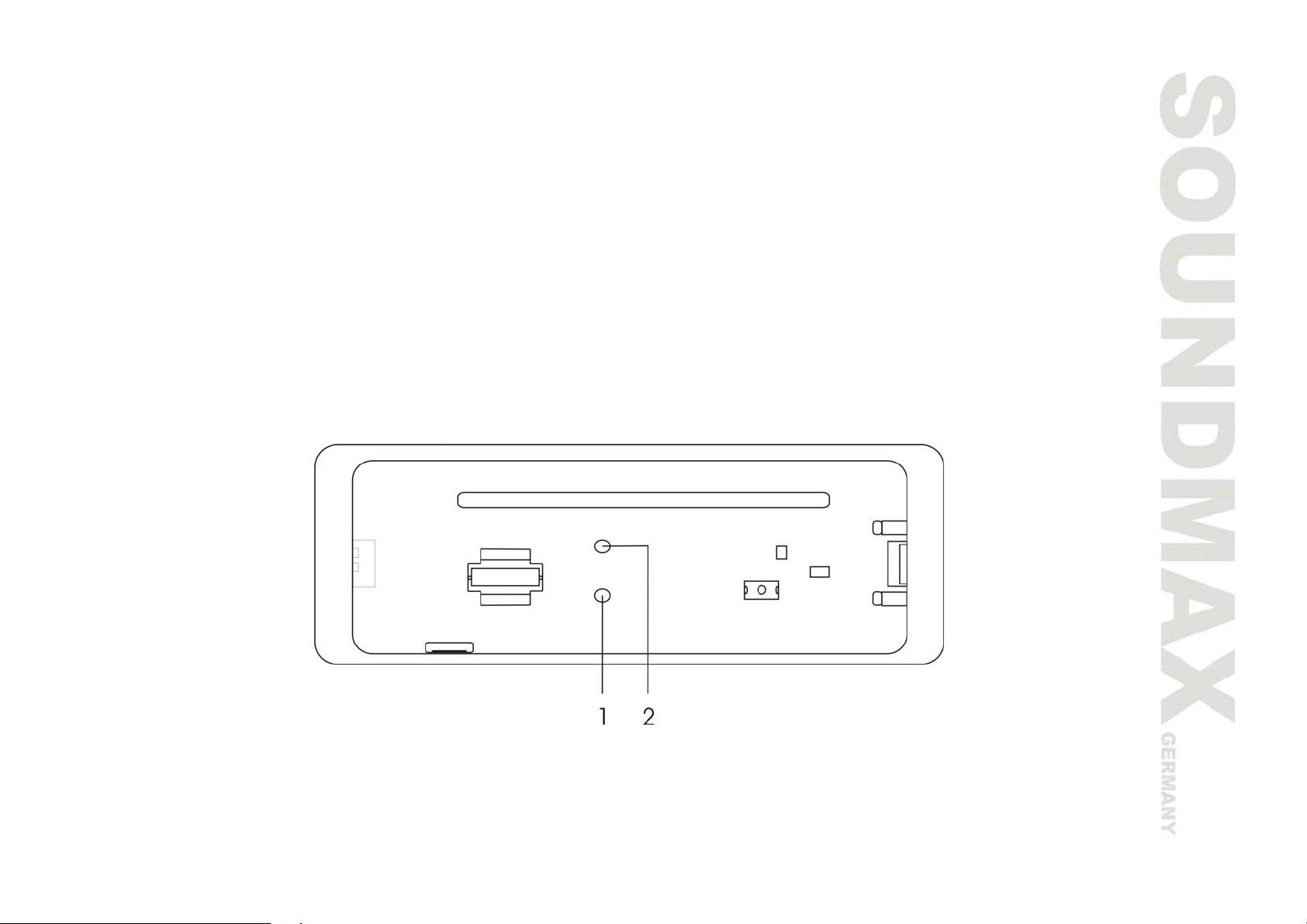
21 LOC BUTTON
Press it to change between Local and Distant (DX) tuning mode. Local mode improves reception in some
areas where the signal is too strong.
22 / BUTTONS
During playback press the / buttons to go to previous/ next track. Press and hold for 2 seconds to
start fast backward/ forward playback.
In RADIO mode press the / buttons to search the station manually. Press and hold for 2 seconds to
start automatic station searching.
23 PWR BUTTON
Press it to turn the power on. Press and hold for 2 seconds to turn the power off.
Inner panel
Press the REL button on the front panel to flip it down.
1. LED INDICATOR
2. RESET BUTTON
9
Page 10
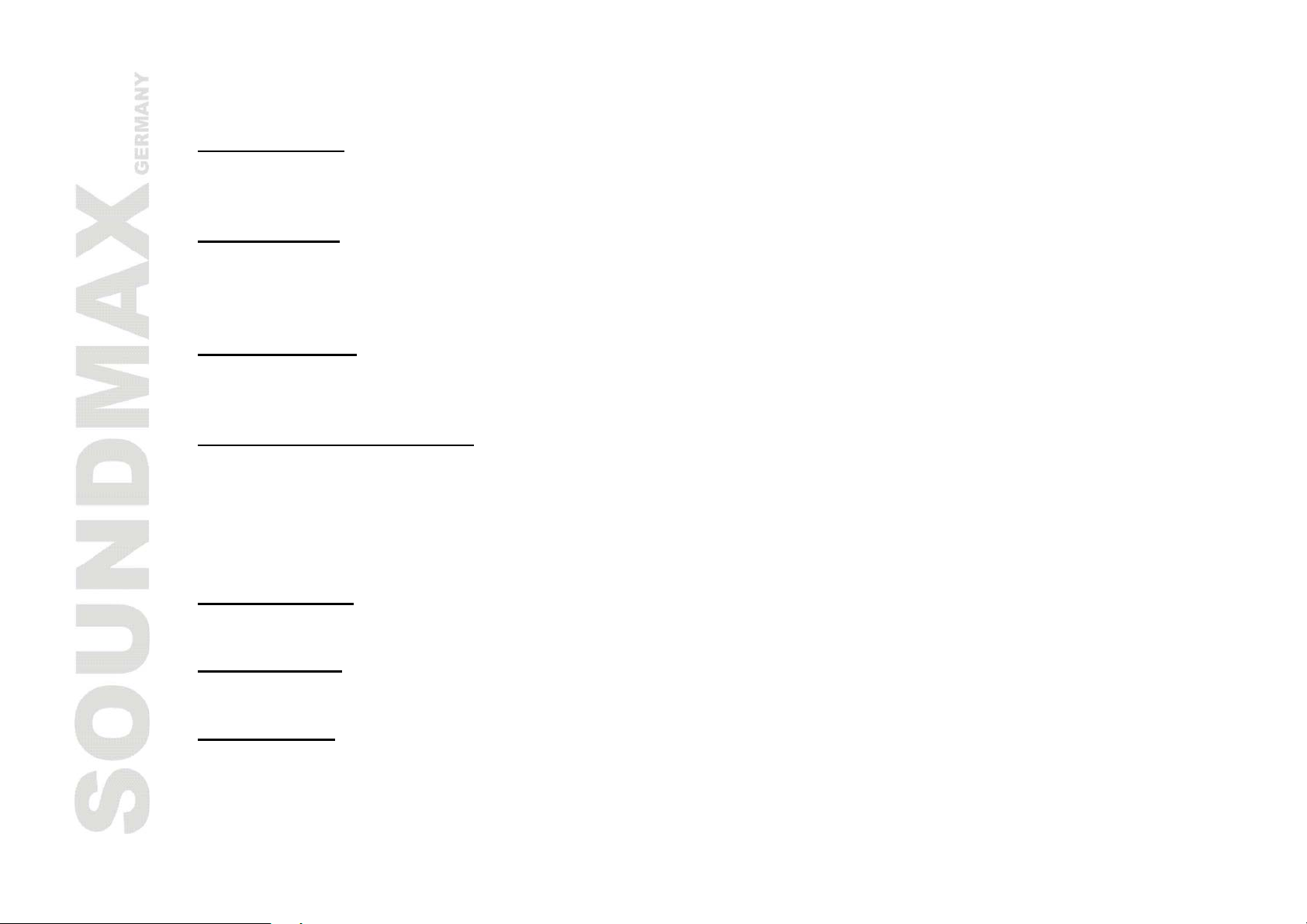
General operations
Reset the unit
Operating the unit for the first time or after replacing the car battery, you must reset the unit.
Press REL button, then press the RESET button to restore the unit to the original factory settings.
Power button
Press the PWR button to switch the unit on. Press it and hold for 2 seconds to switch the unit off.
Note: After the unit is off, volume level and radio current settings will be memorized, and when you turn the
unit on it will resume the stored status you set.
Volume control
Rotate VOLUME knob clockwise to increase the volume level; rotate anticlockwise to decrease the volume
level.
Audio settings adjustment
Press SEL button shortly and repeatedly to select the mode: VOL => BAS => TRE => BAL => FAD. Rotate
the VOL knob to adjust each mode.
NOTE: Adjustments to Bass and Treble will override any preset EQ (Preset Equalizer Curves).
In each mode, the waiting time is about 5 seconds, and the waiting time is over, it returns to the last display
mode of radio or disc playback mode.
Mode selection
Press the MOD button to select the mode: RADIO => CD.
Mute function
Press the MUTE button to cancel the sound. Press again to resume.
Clock display
Press the DISP button to show the clock on the display.
10
Page 11
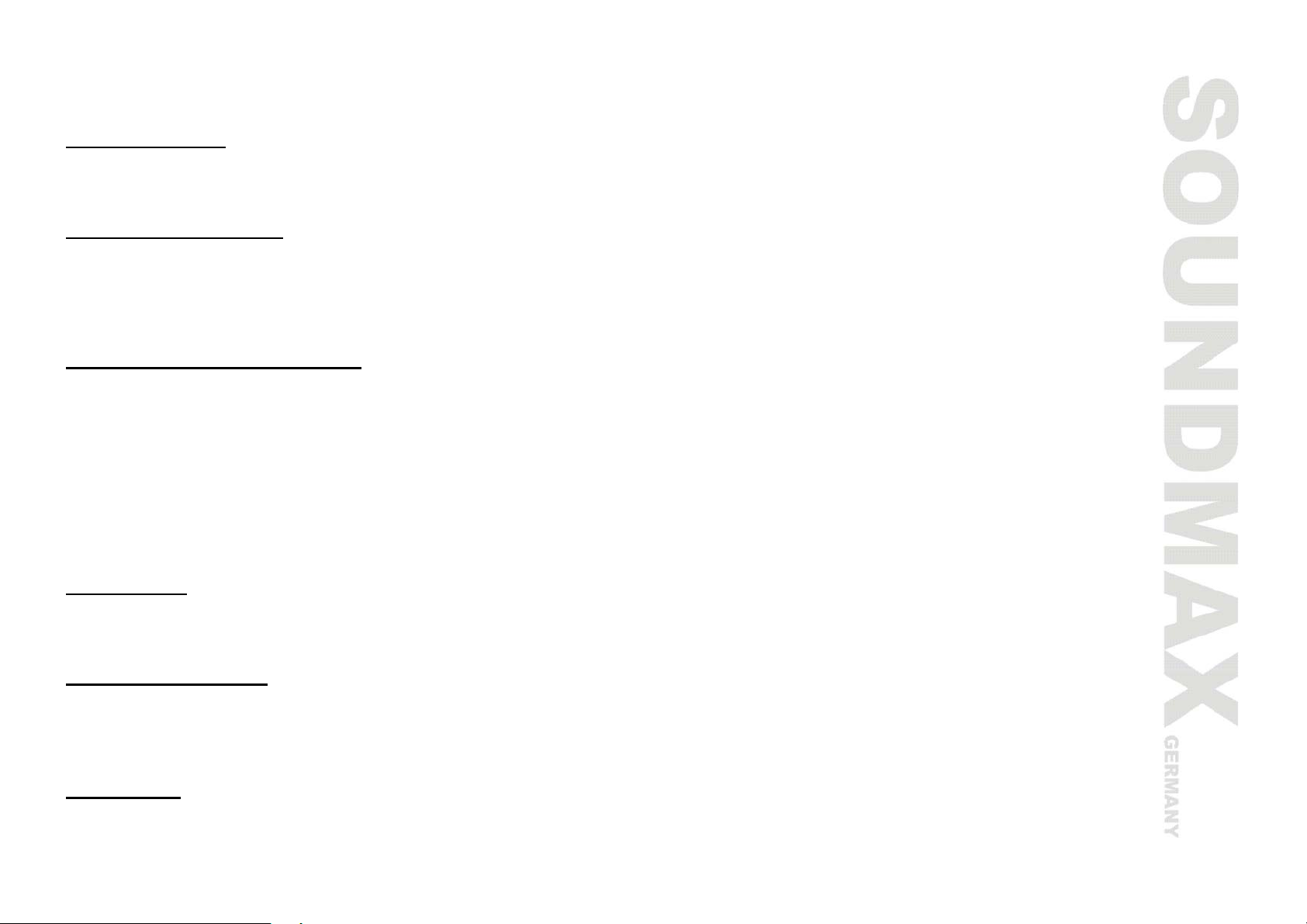
Radio operations
BAND selection
Press the BND/ID3 button repeatedly to select your desired radio band during RADIO mode: FM1, FM2, FM3,
AM1, AM2.
Auto/ Manual tuning
- Manual tuning: Press the / buttons shortly to select a station downward or upward step by step.
- Automatic tuning: Press the / buttons and hold for 2 seconds, the automatic search downward or
upward will start. It will play when finds the station.
Programming tuner stations
You can store up to a total of 30 radio stations in the memory (18 FM, 12 AM), manually or automatically.
- To store a station:
- Select a band (if needed).
- Select a station.
- Hold a Preset button (1-6) which you want store the station for at least 2 seconds.
- To recall a station:
- Select a band (if needed).
- Press a Preset button (1-6) briefly to recall the stored station.
Preset scan
Select a band. Press AMS button to scan all preset stations in the memory of the current band and stay on
each memory station for about 7 seconds. To stop preset scan, press it again.
Auto memory store
Select a band. Press AMS button and hold for 2 seconds to enter auto store mode. The radio will
automatically store 6 stations to the 6 preset memories of the current band. To stop auto store, press it
again.
Loud mode
Press the LOU button to increase bass output.
11
Page 12
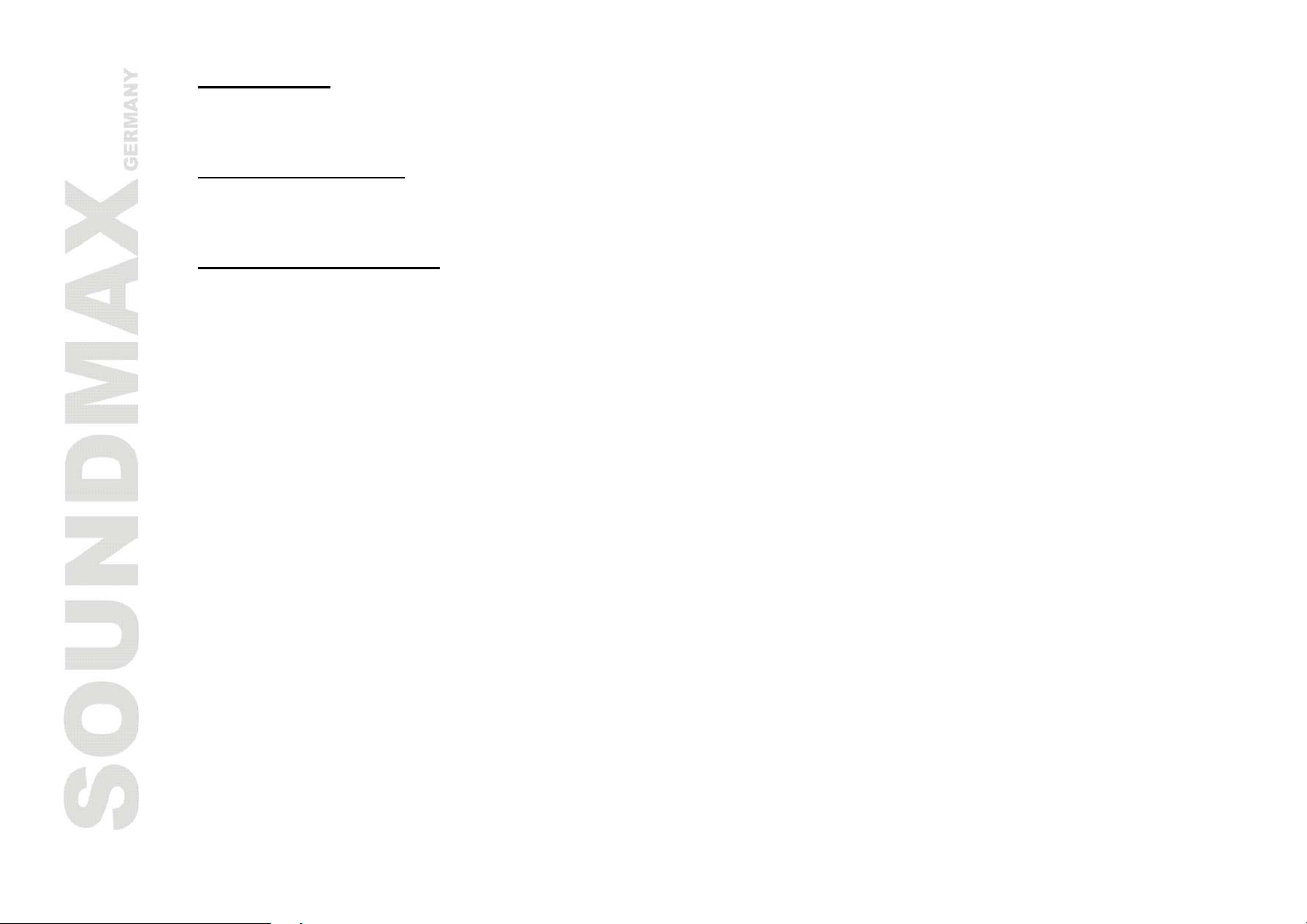
Stereo mode
Press the MON button to select stereo or mono reception for FM radio stations. You can sometimes improve
reception of distant stations by selecting mono mode.
Local/Distant mode
Press the LOC button to change between Local and Distant (DX) tuning mode. Local mode improves reception
in some areas where the signal is too strong.
Radio functions setting
Press and hold for 2 seconds the SEL button to select the setting: EQ => ESP => CLOCK => REG.
Rotate the VOLUME knob to adjust each setting.
- EQ mode: Select the equalizer: POP, ROCK, CLASSIC, FLAT, EQ OFF.
- ESP mode (Electronic Shock Protection): You can set ESP function ON or OFF.
- Clock mode: You can set Clock mode as 12H or 24H.
- Region mode: You can set REG mode as REG EUR or REG USA.
12
Page 13

CD/MP3 operations
Discs for playback
This unit can play disc types: CD/CD-R/-RW.
Compatible with formats: MP3/WMA.
Loading/ eject a disc
- Insert the disc with the printed side facing upward into the slot.
- Press EJECT button on the front panel to eject the disc.
Playing/ pausing playback
- Press the PLAY/PAUSE button to start playback.
To ensure good system performance, wait until the unit finishes reading the disc information before
proceeding.
- Press the PLAY/PAUSE button to pause the playback. Press again to resume the playback.
Playing the previous/ next track
During playback press the / buttons to play the previous/ next track.
Fast forward and backward playback
Press and hold the / buttons to fast the playing in backward or forward direction.
Release the button when the desired location is found.
Repeat playback
During disc playback, press the RPT button shortly to repeat the current track playback. Press again to
cancel.
Random playback
During disc playback, press the RDM button to start random playback of the tracks. Press again to cancel.
Intro playback
You can play the beginning of every track for 10 seconds in sequence. Press the INT button to start intro
play. Press again to cancel.
13
Page 14

Track number searching
To find the track number:
1. Press the AMS button to open the Track search window.
2. Press SEL button, the LCD will show 000.
3. Rotate the VOLUME/MENU knob clockwise to increase the track number 1 by 1 starting from
the first track number. Rotate anticlockwise to decrease the track number 1 by 1 starting
from the last track number.
OR If you want to set each figure when the display shows 000 rotate the VOLUME/MENU
knob to set the last figure; press SEL, the second figure will start blinking, rotate the
VOLUME/MENU knob to set it; press SEL, the first figure will start blinking, rotate the
VOLUME/MENU knob to set it.
4. Press the SEL button and wait for 3 seconds to start the desired track playback.
File searching
To find the file in the folder:
1. Press the AMS button twice to enter the file search window.
2. Press SEL button. “A” directory will be displayed.
3. Rotate the VOLUME/MENU knob to select another directory.
4. Press the SEL button to enter it. The display will show the first track in this folder.
5. Rotate the VOLUME/MENU knob to select the track.
6. Press the SEL button to start its playback.
File character searching
To find the file name:
1. Press the AMS button three times to enter the file character search window.
2. Press SEL button. The first character “A” will start blinking.
3. Rotate the VOLUME/MENU knob to set the first character or figure.
4. Press SEL button. The second character “A” will start blinking.
5. Repeat 3-4 steps to insert the desired word.
6. Press the SEL button to start its playback.
14
Page 15

MP3 overview
Notes on MP3
- MP3 is short for MPEG Audio Layer 3 and refers to an audio compression technology standard.
- This product allows playback of MP3 files on CD-ROM, CD-R or CD-RW discs.
- The unit can read MP3 files written in the format compliant with ISO 9660. However it does not support
the MP3 data written by the method of packet write.
- The unit can not read an MP3 file that has a file extension other than “.mp3”.
- If you play a non- MP3 file that has the “.mp3” extension, you may hear some noise.
- In this manual, we refer to what are called “MP3 file” and “folder” in PC terminology as “track” and
“album”, respectively.
- Maximum number of directory level is 8, including the root directory. Maximum number of files and
folders per disc is 256.
- The unit may not play tracks in the order of Track numbers.
- The unit plays only the audio tracks if a disc contains both audio tracks and MP3 files.
- When playing a disc of 8 kbps or “VBR”, the elapsed playing time in the display window will not be correct
and also the intro play may not function properly. “VBR”: Variable Bit Rate.
Notes on creating your own CD-Rs or CD-RWs containing MP3 files
- To enjoy high quality sound, we recommend converting to MP3 files with a sampling frequency of 44.1
kHz and a fixed bit rate o f 128 kbps.
- DO NOT store more than 256 MP3 files per disc.
- For ISO 9660 - compliant format, the maximum allowable depth of nested folders is 8, including the root
directory (folder).
- When CD-R disc is used, playback is possible only for discs, which have been finalized.
- Make sure that when MP3 CD-R or CD-RW is burned that it is formatted as a data disc and NOT as an
audio disc.
- You should not write non-MP3 files or unneeded folders along with MP3 files on the disc otherwise it takes
a long time until the unit starts to play MP3 files.
- With some CD-R or CD-RW media, data may not be properly written depending on their manufacturing
quality. In this case, data may not be reproduced correctly. High quality CD-R or CD-RW disc is
recommended.
- Up to 16 characters are displayed for the name of an Album or a Track. ID3TAG version 1.x is required.
- Note that the unit may not play Tracks in the order that you wrote them to the disc.
15
Page 16

Anti-theft system
This unit is equipped with an active detachable and mask panel. Panel can be detached and taken with you,
helping to deter theft.
Detaching the front panel
1. Press and hold for 2 seconds the PWR button to turn the power off.
2. Press the REL button on the front panel. The panel will go down.
3. Push the panel to the right and pull it towards you.
4. Place the panel into the case and take it with you when you leave the car.
Attaching the control panel
1. Insert the left side of the control panel into the shaft of the main unit.
Note: the control panel must be attached into the T-Joint.
2. Press the right side of the panel until a “click” sound is heard.
Remove the unit
1. Remove the panel and the trim plate.
2. Insert both T-Keys into hole in front of the set until they lock.
3. Pull out the unit (pic. 1).
Pic. 1
16
Page 17

Handling compact discs
Dirty, scratched or warped discs may cause skip ping or noise.
Handle the disc only by the edges. To keep clean do not touch its surface.
Discs should be stored in their cases after use to avoid scratches.
Do not expose discs to direct sunlight, high humidity, high temperature or dust.
Prolonged exposure to extreme temperature can wrap the disc (such as leaving the discs in your car during
summertime).
Do not stick or write anything on either side of disc. Sharp writing instruments, or the inks used in some felttip pens, may damage its surface.
DO NOT touch the unlabeled side. DO NOT attach any seal, label or data protection sheet to either side of a
disc.
This unit cannot play 3-inch ( 8cm ) CDs.
Never insert a 3-inch CD contained in the adapter or an irregularly shaped CD. The unit may not be able to
eject it, resulting in a malfunction.
Cleaning
1. Cleaning the cabinet
Wipe with a soft cloth. If the cabinet is very dampen (not dropping wet) the cloth with a weak solution of
soapy water, and then wipe clean.
2. Cleaning discs
Fingerprints should be carefully wiped from the surface of disc with a soft cloth. Unlike conventional records,
compact discs have no grooves to collect dust and macroscopic dirt, so gently wiping them with a soft cloth
should remove must panicles. Wipe in a straight motion from the center to the edge.
Never use thinner benzine, record cleaner or anti static spray on a compact disc. Such chemicals can damage
its plastic surface.
17
Page 18

Troubleshooting guide
Symptom Cause Solution
General
No power
Disc
Disc cannot be
loaded.
Disc cannot be
read.
No sound Volume is in minimum.
The operation keys
do not work.
Sound skips. The installation angle is more than
The radio does not
work,
the radio station
automatic selection
does not work.
The car ignition is not on.
The fuse is blown.
Presence of CD disc inside the
player.
Inserting the disc in upside down.
Compact disc is extremely dirty or
defective.
Temperature inside the car is too
high.
Wiring is not properly connected.
The built-in microcomputer is not
operating properly due to noise.
Front panel is not properly fix into
its place.
30 degrees.
The disc is extremely dirty or
defective.
The antenna cable is not connected
the signals are too weak.
If the power supply is properly connected to the
car accessory switch the ignition key to " ACC ".
Replace the fuse.
Remove the disc in the player then put a new
upward.
Insert the compact disc with the label facing
upward.
Clean the disc or try to play a new one.
Cool off until the ambient temperature returns
to normal.
Adjust volume to a desired level.
Check wiring connection.
Press the RESET button.
Reinstall the front panel.
Adjust the installation angle to less than 30
degrees.
Clean the compact disc/try to play a new one.
Insert the antenna cable firmly select a station
manually.
18
Page 19

Specification
General
12 V DC
Current consumption max. 9.5 A
Maximum power output 50 W x 4 channels
Fuse 10 A
Dimensions (L x W x H) 178 x 165 x 50 mm
FM stereo radio
Frequency range
Usable sensitivity 3 uV
MW Section
Frequency range
Usable sensitivity 32 dB
Disc player
System:
Usable disc: MP3/ CD-R/ CD-RW
Frequency characteristics:
Signal to noise CD: 60 dB
Number of channels: 2 stereo
Line out
Output: CD max 1000 mV
Specifications are subject to change without notice. Mass and dimension are approximate.
87.5 - 108.0 MHz
522 kHz-1620 kHz
Compact disc audio system
20 Hz - 20 kHz ± 5 dB
19
Page 20

Уважаемый покупатель!
Благодарим Вас за покупку нашего изделия. Для обеспечения безопасности рекомендуется тщательно
изучить настоящее руководство перед подключением, эксплуатацией и/или регулировкой изделия, и
сохраняйте руководство для использования в будущем.
Содержание
Содержание.................................................................................................................................. 20
Меры предосторожности ................................................................................................................ 21
Установка/ подключение................................................................................................................ 22
Органы управления....................................................................................................................... 25
Основные функции........................................................................................................................ 28
Функции радио ............................................................................................................................. 29
Воспроизведение файлов с CD дисков ............................................................................................ 30
Обзор МР3 .................................................................................................................................... 33
Система защиты от кражи .............................................................................................................. 34
Обращение с компакт-дисками ....................................................................................................... 35
Чистка и уход ............................................................................................................................... 35
Руководство по устранению неисправностей.................................................................................... 35
Руководство по устранению неисправностей.................................................................................... 36
Технические характеристики.......................................................................................................... 37
20
Page 21

Меры предосторожности
- Тщательно изучите настоящую инструкцию, чтобы ознакомиться с высококачественной
аудиосистемой.
- При установке и подключении изделия отключите отрицательную клемму аккумулятора автомобиля.
- При замене предохранителя, убедитесь, что вы устанавливаете предохранитель с тем же номиналом.
Используя предохранитель с повышенным значением тока, можно причинить значительные
повреждения изделию.
- Не пытайтесь разбирать изделие. Лазерные лучи, исходящие из блока оптической головки
считывания информации с компакт-диска, опасны для глаз.
- Убедитесь, что шпильки или другие посторонние предметы не попали внутрь изделия. Они могут
вызвать сбои в работе или стать причиной опасности, такой как поражение электрическим током или
лазерным лучом.
- Если вы ставите автомобиль на стоянку на длительное время в жаркое или холодное время года,
подождите пока температура в автомобиле не станет нормальной, перед тем как включать изделие.
- НЕ открывайте крышки и не проводите ремонт самостоятельно. Обратитесь к дилеру или
квалифицированному персоналу
- Убедитесь, вы отключаете источник питания и антенну, если вы не будете пользоваться системой в
течение длительного времени или во время грозы.
- Убедитесь, что вы отключаете источник питания, если обнаружена неправильная работа системы,
система издает необычные звуки, запах, выделяет дым или внутрь ее попала жидкость. Проведите
квалифицированный технический осмотр системы.
- Прибор разработан так, чтобы отрицательный вывод аккумулятора был подключен к корпусу
транспортного средства. Пожалуйста, убедитесь в этом перед установкой.
- Не позволяйте проводам динамиков касаться друг друга при включении прибора. В противном
случае, может быть перегружен или выйти из строя усилитель питания.
- Не устанавливайте съемную панель перед подключением кабеля.
21
Page 22

Установка/ подключение
Внимание: Сначала проведите электрические подключения, затем проверьте их правильность.
Установки изделия
1. Вставьте установочный кожух в приборную панель.
2. После установки кожуха автомагнитолы в приборную панель автомобиля
выберите на кожухе те металлические язычки, которые соответствуют
толщине приборной панели, и отогните их, чтобы зафиксировать кожух на
месте.
3. Закрепите заднюю сторону изделия.
После закрепления установочного болта и разъема питания установите
резиновую втулку, обеспечив тем самым надежную фиксацию изделия в
отсеке для магнитолы автомобиля.
1. Приборная панель автомобиля
2. Гайка (5 мм)
3. Пружинная шайба
4. Винт (5 x 25 мм)
5. Винт
6. Металлическая планка
7. Плоская шайба
4. Установите защитную рамку.
Снятие изделия
Вставьте пальцы в выемки на передней стороне рамки и вытяните рамку на себя.
(При установке декоративной рамки на место направьте сторону с выемками вниз
и установите рамку.)
Вставьте съемники, входящие в комплект магнитолы, в пазы на обеих сторонах
устройства, как показано на рисунке, чтобы они зафиксировались со щелчком.
Для того, чтобы вынуть магнитолу из приборной панели автомобиля, потяните за
съемники на себя.
22
Page 23

Подсоединение съемной панели
1. Держите панель так, чтобы ее лицевая сторона была направлена на Вас,
и установите левую нижнюю часть в кронштейн.
2. Нажмите на правую часть панели, чтобы она защелкнулась.
Снятие съемной панели
1. Нажмите на кнопку REL на панели.
2. Сдвиньте панель в правую сторону и вытяните
ее на себя.
Внимание:
Панель может повредиться из-за внешних факторов: тряски, ударов. После снятия ее с
устройства держите панель в защитном футляре и старайтесь не ронять и не наносить
физических повреждений.
Очень важным элементом является коннектор на задней части панели. Не нажимайте на него
ногтями, ручками, отвертками.
Примечание:
Если панель загрязнилась или запылилась, протрите ее сухой чистой тканью. Для чистки
разъема в задней части панели используйте тампон, смоченный техническим спиртом.
23
Page 24

Схема подключения
Примечания:
- Независимо от вида динамиков, следует использовать динамики с сопротивлением, равным 4 Ом для
уменьшения искажений при повышенной громкости.
- Запрещается соединять провода авто антенны и заземления между собой.
24
Page 25

Органы управления
Передняя панель
1. КНОПКА EJECT
Нажмите ее, чтобы остановить воспроизведение и вынуть диск из слота.
2. РЕГУЛЯТОР ГРОМКОСТИ VOLUME
Вращайте регулятор громкости по часовой стрелке, чтобы увеличить уровень громкости. Вращайте против
часовой стрелки, чтобы понизить уровень громкости.
3. КНОПКА MUT
Нажмите на кнопку MUT, чтобы выключить/включить звук.
4. КНОПКА DSP
Нажмите на кнопку, чтобы отобразить на дисплее время.
5. СЛОТ ДЛЯ ДИСКА
6. ЖИДКОКРИСТАЛЛИЧЕСКИЙ ДИСПЛЕЙ
25
Page 26

7. КНОПКА MONO
Нажимайте на кнопку, чтобы выбрать режим MONO/STEREO.
8. КНОПКА LOU
Нажимайте на кнопку, чтобы настроить тонокомпенсацию.
9. КНОПКА REL
Нажмите на ее, чтобы снять переднюю панель.
10. КНОПКА MOD
Нажимайте на кнопку MOD, чтобы выбрать режим: RADIO => CD/MP3.
11. КНОПКА SEL
Нажмите на кнопку SEL, чтобы выбрать режим: VOL => BAS => TRE => BAL => FAD.
Нажмите и удерживайте в течение 2 секунд кнопку SEL, чтобы выбрать режим: EQ => ESP =>
CLOCK => REG.
Вращайте регулятор громкости, чтобы отрегулировать каждую настройку.
Во время воспроизведения диска используйте эту кнопку для поиска файла.
12. КНОПКА BND/ID3
В режиме RADIO (Радио) нажимайте на эту кнопку, чтобы выбрать диапазон.
В режиме CD нажимайте на эту кнопку, чтобы отобразить название трека и исполнителя на дисплее.
13. КНОПКИ ПРЕДВАРИТЕЛЬНО УСТАНОВЛЕННЫХ СТАНЦИЙ (1-6)
14. КНОПКА PLAY/PAUSE (воспроизведение/пауза)
Во время воспроизведения нажмите на эту кнопку, чтобы войти в режим паузы или продолжить
воспроизведение.
15. КНОПКА INT
Во время воспроизведения нажмите на эту кнопку, чтобы начать воспроизведение первых 10 секунд
каждого трека.
16. КНОПКА RPT
Во время воспроизведения нажмите на эту кнопку, чтобы начать повторное воспроизведение.
17. КНОПКА RDM
Во время воспроизведения нажмите на эту кнопку, чтобы начать случайное воспроизведение.
18. Кнопка 5
Во время воспроизведения MP3 нажмите на эту кнопку для перехода на 10 треков
назад.
19. Кнопка 6
Во время воспроизведения MP3 нажмите на эту кнопку для перехода на 10 треков
вперед.
26
Page 27

20. Кнопка AMS
В режиме RADIO (Радио) нажмите на эту кнопку для сканирования предварительно установленных
станций 1 – 6 в течение 7 секунд каждую.
Нажмите и удерживайте в течение 2 секунд, чтобы включить функцию авто сохранения станций.
В режиме CD нажмите и удерживайте в течение 2 секунд, чтобы войти в меню поиска трека по
номеру. Нажмите дважды, чтобы войти в меню поиска файлов. Нажмите трижды, чтобы войти в меню
поиска трека по названию.
21. КНОПКА LOC
Нажимайте на кнопку, чтобы выбрать режим LOCAL (ON)/ DISTANT (OFF).
22. КНОПКИ /
Во время воспроизведения нажмите на кнопку /, чтобы перейти к предыдущему/ следующему
треку. Нажмите и удерживайте в течение 2 секунд кнопку /, чтобы начать ускоренное
воспроизведение треков.
В режиме RADIO (Радио) нажмите на кнопку /, чтобы вручную настроить радио станции.
Нажмите и удерживайте в течение 2 секунд кнопку /, чтобы начать автоматический поиск радио
станций.
23. КНОПКА PWR
Нажмите на эту кнопку, чтобы включить устройство. Нажмите и удерживайте в течение 2 секунд для
выключения его.
Внутренняя панель
Нажмите на кнопку REL, чтобы откинуть переднюю панель.
1. LED индикатор
2. Кнопка RESET
27
Page 28

Основные функции
Кнопка RESET (сброс)
Нажмите на панели на кнопку REL. Панель откроется. Нажмите на кнопку сброса RESET, расположенную
за передней панели. Эта мера необходима в следующих ситуациях: исходная установка устройства
после подключения, никакие кнопки не действуют, на дисплее появляются символы ошибок.
Кнопка включения
Нажмите на кнопку PWR, чтобы включить устройство. Нажмите и удерживайте в течение 2 секунд,
чтобы выключить питание.
Внимание: Когда Вы выключаете систему или зажигание автомобиля, громкость звука и радио
настройки будут сохранены в памяти устройства, при включении установки вернутся к сохраненным.
Регулировка уровня громкости
Вращайте регулятор громкости VOLUME по часовой стрелке, чтобы увеличить уровень громкости.
Вращайте против часовой стрелки, чтобы понизить уровень громкости.
Регулировка аудио настроек
Нажмите на кнопку SEL, чтобы выбрать режим: VOL (громкость) => BAS (низкие частоты) => TRE
(высокие частоты) => BAL (баланс лев./ прав. динамики) => FAD (баланс зад./ перед. динамики).
Вращайте регулятор громкости, чтобы отрегулировать каждую настройку.
ВНИМАНИЕ: Настройки BASS и TREBLE аннулируют любую настройку эквалайзера.
Каждая настройка отображается на дисплее в течение 5 секунд. Если в течение этих 5 секунд ни одна
кнопка не была нажата, дисплей вернется в обычный режим.
Выбор режима
Нажимайте на кнопку MOD, чтобы выбрать режим работы устройства: RADIO (радио) => CD (когда диск
установлен в магнитоле).
Выключение звука
Нажмите на кнопку MUT, чтобы выключить звук. Нажмите на кнопку еще раз, чтобы включить звук.
Отображение времени
Для отображения времени на дисплее нажмите на кнопку DSP.
28
Page 29

Функции радио
Выбор диапазона
Нажимайте на кнопку BND/ID3, чтобы выбрать диапазон: FM1, FM2, FM3, AM1, AM2.
Ручной/ автоматический поиск радиостанций
- Ручной поиск: Нажимайте на кнопку /, чтобы вручную увеличить или уменьшить частоту.
- Автоматический поиск: Нажмите и удерживайте кнопку /, чтобы начать автоматический поиск.
Поиск прекратится при приеме первой станции с сильным сигналом, при этом начнется ее
воспроизведение. Нажмите еще раз, чтобы найти следующую станцию.
Сохранение и вызов радио станций
Вы можете хранить и воспроизводить 6 радио станций в каждом из 5 диапазонов.
- Чтобы сохранить станцию:
- Выберите диапазон (если нужно).
- Выберите станцию.
- Нажмите и удерживайте в течение двух секунд кнопку с номером 1~6, под которым Вы бы хотели
сохранить эту станцию.
- Чтобы вызвать станцию:
- Выберите диапазон (если нужно).
- Нажмите на кнопку с номером нужной сохраненной станции 1~6.
Функция автоматического сохранения станций в памяти
Нажмите и удерживайте кнопку АMS в течение 2 секунд, 6 самых сильных доступных станций будут
автоматически сохранены в памяти кнопок 1~6. Чтобы остановить автоматическое сохранение, снова
нажмите на кнопку.
Функция автоматического предпрослушивания станций
Нажмите на кнопку АMS, чтобы прослушать все сохраненные в текущем диапазоне станции в течение 7
секунд. Во время прослушивания номер каждой станции будет мигать на дисплее. Чтобы остановить
прослушивание, снова нажмите на кнопку.
29
Page 30

Режим LOUD (тонокомпенсация)
Нажимая на кнопку LOU, выберите функцию: LOUD ON/OFF.
Режим STEREO
Нажимая на кнопку MU, выберите функцию STEREO (Стерео) или MONO (Моно). В режиме MONO прием
сигнала с дальних станций будет лучше.
Режим LOCAL (местной или удаленной чувствительности тюнера)
Нажимая на кнопку LOC, выберите функцию LOCAL или DISTANCE (DX).
Регулировка установок тюнера
Нажмите и удерживайте в течение 2 секунд кнопку SEL, чтобы выбрать режим: EQ => ESP => CLOCK
=> REG.
Вращайте регулятор громкости, чтобы отрегулировать каждую настройку.
- Режим EQ: Этот режим позволяет настраивать эквалайзер: POP, ROCK, CLASSIC, FLAT, Выкл.
- Режим ESP: Этот режим позволяет включить или выключить функцию электронной системы
стабилизации ESP (ON/OFF). Электронная система стабилизации необходима при движении по
неровной дороге.
- Режим Clock: Этот режим позволяет выбрать режим отображения времени: 12-часовой режим или
24-часовой режим.
- Режим REG: Этот режим позволяет выбрать стандарт сетки приемника: Европейский (EUR) или
Американский (USA).
30
Page 31

Воспроизведение файлов с CD дисков
Диски для воспроизведения
Это устройство может воспроизводить разновидности цифровых дисков: CD/CD-R/-RW.
Совместимо с форматами: MP3/WMA.
Загрузка диска
- Установите диск в слот маркированной стороной вверх.
- Нажмите на кнопку EJECT, чтобы вынуть диск.
Воспроизведение/ Пауза
- Нажмите на кнопку PLAY/ PAUSE, чтобы начать воспроизведение. Чтобы обеспечить высокое
качество воспроизведения, дождитесь, пока плеер закончит читать диск, а затем начинайте
воспроизведение.
- Во время воспроизведения нажмите на кнопку PLAY/PAUSE, режим паузы активируется. Нажмите на
кнопку PLAY/PAUSE еще раз, чтобы продолжить воспроизведение.
Переход к предыдущему или следующему треку
Во время воспроизведения нажмите на кнопку /, чтобы начать воспроизведение предыдущего/
следующего трека.
Ускоренное воспроизведение вперед или назад
Во время воспроизведения нажмите и удерживайте кнопку /, чтобы начать ускоренное
воспроизведение назад или вперед. Отпустите кнопку, когда нужный фрагмент будет найден.
Повтор воспроизведения
Во время воспроизведения трека нажмите на кнопку RРТ, чтобы начать выбраь режим повтора:
Repeat one (Повтор текущего трека) => Repeat dir (Повтор всех треков в текущей директории) =>
Repeat all (Повтор всех треков) => Off (Выкл.).
Случайное воспроизведение
Во время воспроизведения трека нажмите на кнопку RDM, чтобы начать случайное воспроизведение
всех треков. Нажмите еще раз, чтобы отменить функцию.
31
Page 32

Функция Intro
Вы можете последовательно воспроизводить начало каждого трека в течение 10 секунд.
Во время воспроизведения треков нажмите на кнопку INT, чтобы начать воспроизведение всех треков.
Нажмите еще раз, чтобы отменить функцию.
Поиск по номеру трека
Чтобы найти трек по номеру:
1. Нажмите на кнопку AMS, чтобы открыть окно поиска по номеру.
2. Нажмите на кнопку SEL, на дисплее появится: 000.
3. Вращайте регулятор громкости по часовой стрелке, чтобы увеличивать номер на 1, начиная с
первого. Вращайте против часовой стрелки, чтобы уменьшить номер на 1, начиная с последнего.
ИЛИ чтобы выставить каждую цифру номера по отдельности, когда появится надпись 000, вращайте
регулятор громкости, пока не будет выставлена последняя цифра искомого номера; нажмите на
кнопку SEL, вращайте регулятор громкости, пока не будет выставлена вторая цифра искомого
номера; нажмите на кнопку SEL, вращайте регулятор громкости, пока не будет выставлена первая
цифра искомого номера.
4. Нажмите на SEL, чтобы начать воспроизведение трека.
Поиск файлов по папкам
Чтобы найти файл в папке:
1. Дважды нажмите на кнопку AMS, чтобы открыть окно поиска файлов.
2. Нажмите на кнопку SEL, на дисплее появится название первой директории – А.
3. Вращайте регулятор громкости VOLUME/MENU, чтобы выбрать директорию.
4. Нажмите на кнопку SEL, чтобы войти в нее. На дисплее появится список треков в директории.
5. Вращайте регулятор громкости VOLUME/MENU, чтобы выбрать трек.
6. Нажмите на SEL, чтобы начать воспроизведение выбранного файла.
Поиск треков по названию
Чтобы найти файл по его названию:
1. Трижды нажмите на кнопку AMS, чтобы открыть окно поиска файлов по названию.
2. Нажмите на кнопку SEL, на дисплее замигает первая буква названия - А.
3. Вращайте регулятор громкости VOLUME/MENU против часовой стрелки, чтобы выбрать цифру,
вращайте регулятор громкости по часовой стрелке, чтобы выбрать букву.
4. Нажмите на кнопку SEL, на дисплее замигает вторая буква названия - А.
32
Page 33

5. Выполняйте операции 3-4 до тех пор, пока название искомого трека не будет введено.
6. Нажмите и удерживайте в течение 2 секунд кнопку SEL, чтобы начать воспроизведение выбранного
файла.
Обзор МР3
Замечания по МР3
- МР3 это краткое обозначение аудио слоя MPEG 3 и относится к стандарту технологии сжатия звука.
- Данное изделие позволяет воспроизводить файлы МР3 на дисках CD-ROM, CD-R или CD-RW.
- Изделие может считывать файлы МР3, записанные в формате, соответствующем ISO 9660. Однако
оно не поддерживает данные МР3, записанные методом пакетной записи.
- Изделие не может считывать файлы МР3, которые имеют расширение файла, отличающееся от
“.mp3”.
- Если вы воспроизводите не МР3 файл, который имеет расширение “.mp3”, вы можете слышать
некоторые шумы.
- В данном руководстве мы рассматриваем файлы, называемые “файлами MP3” и “папкой”, а в
технологии PC “дорожкой” и “альбомом” соответственно.
- Максимальное количество уровней директории равно 8, включая корневую директорию.
Максимальное количество файлов и папок на диске 256.
- Изделие может не воспроизводить дорожки в последовательном порядке.
- Изделие воспроизводит только аудио треки, если диск содержит как аудио треки, так и файлы МР3.
- При воспроизведении диска 8 килобит или VBR, истекшее время воспроизведения в окне дисплея
будет неправильным, а также ознакомительное воспроизведение может не действовать надлежащим
образом. VBR: Переменная скорость передачи битов.
Замечание по созданию собственных CD-R или CD-RW, содержащих файлы MP3
- Для получения высокого качества звука мы рекомендуем преобразовывать файлы МР3 с эталонной
частотой 44,1 кГц и фиксированным битрейтом 128 кбит/сек. НЕ сохраняйте более 256 файлов МР3
на диске.
- Для формата, совместимого с ISO 9660, максимально допустимая глубина вложенных папок
равняется 8, включая корневую директорию (папку).
33
Page 34

- При использовании диска CD-R воспроизведение возможно только для дисков, которые были
закончены. Убедитесь, что при записи MP3 CD-R или CD-RW были отформатированы как диски
данных, а НЕ как аудио диски.
- Вы не должны записывать не-МР3 файлы или ненужные папки вместе с файлами МР3 на диск, в
противном случае потребуется много времени, пока изделие начнет воспроизводить файлы МР3.
- На некоторых CD-R или CD-RW данные могут не быть записаны надлежащим образом в зависимости
от качества их производства. В этом случае данные могут быть воспроизведены не надлежащим
образом. Рекомендуются диски CD-R или CD-RW высокого качества.
- Имя альбома или композиции может содержать до 16 символов. Необходима версия 1.х ID3TAG.
- Помните, что изделие может не воспроизводить треки в том порядке, в котором они записаны на
диске.
Система защиты от кражи
Данное изделие снабжено активной съемной и маскирующей панелью. Панель можно снять и взять с
собой, что помогает избежать воровства.
Подсоединение съемной панели
Снятие панели
1. Нажмите и удерживайте кнопку PWR, чтобы выключить питание устройства.
2. Нажмите на кнопку REL на панели.
3. Сдвиньте панель вправо и вытяните ее на себя.
4. Поместите панель в специальный чехол и возьмите ее с собой, когда вы покидаете автомобиль.
Подсоединение съемной панели
3. Держите панель так, чтобы ее лицевая сторона была направлена на Вас, и установите левую часть в
кронштейн.
4. Нажмите на правую часть панели, чтобы она защелкнулась.
Съем изделия
1. Снимите панель.
2. Вставьте два Т-образных ключа в отверстие лицевой стороны, пока не услышите щелчок.
3. Выньте изделие (рис. 1).
34
Рис. 1
Page 35

Обращение с компакт-дисками
- Грязные, поцарапанные или погнутые диски могут вызвать искажение звука или шумы
- Держите диск только за края (как показано на рисунке). Чтобы обеспечить чистоту, не прикасайтесь
к его поверхности.
- Диски должны храниться в их чехлах после использования, чтобы не поцарапать их поверхность.
- Не подвергайте диски действию прямого солнечного света, повышенной влажности, повышенным
температурам или действию пыли.
- Продолжительное влияние предельных температур может изогнуть диск (например, пребывание
дисков в автомобиле в летнее время).
- Не царапайте и не пишите что-либо на любой стороне диска. Острые пишущие инструменты или
чернила, используемые в них, могут повредить поверхность диска.
- НЕ ПРИКАСАЙТЕСЬ к стороне, не имеющей маркировки.
- НЕ ПРИКРЕПЛЯЙТЕ какую-либо печать, этикетку или лист предохранения данных к любой стороне
диска.
- Данное изделие не может воспроизводить CD размером 3 дюйма (8 см).
- Никогда не вставляйте CD размером 3 дюйма, установленный в адаптер, или CD неправильной
формы. Изделие не сможет выбросить его, что приведет к сбою.
Чистка и уход
Чистка корпуса
Протирайте мягкой тканью. Если корпус очень загрязнен (не мочите его), используйте ткань, слегка
смоченную мыльным раствором, и затем вытрите его сухой тканью.
Чистка дисков
а) Отпечатки пальцев должны быть тщательно стерты с поверхности диска мягкой тканью. В отличие от
обычных пластинок, компакт-диски не имеют канавок для сбора пыли и микроскопических частиц
грязи, поэтому осторожно вытирайте их мягкой тканью, чтобы убрать частицы грязи. Вытирайте
прямолинейным движением от центра к краю.
б) Никогда не используйте
для чистки дисков. Такие химические вещества могут повредить его пластиковые поверхности.
растворитель, бензин, очиститель пластинок или антистатический аэрозоль
35
Page 36

Руководство по устранению неисправностей
Неисправность Причина Решение
Зажигание машины не включено.
Нет питания
Невозможно
загрузить диск
Невозможно
считать диск
Нет звука
Не действуют
функциональные
ключи
Звук пропадает
Радио не работает.
Не работает
автоматический
выбор
радиостанции
Сгорел предохранитель.
В плеер установлен CD диск. Удалите диск из плеера, затем
Диск установлен верхней стороной вниз.
Компакт диск загрязнен или имеет дефект.
Температура внутри машины очень
высокая.
Звук установлен на минимум.
Кабель не подключен надлежащим
образом.
Встроенный микрокомпьютер не работает
надлежащим образом из-за шумов.
Передняя панель не установлена на свое
место.
Угол установки более 30 градусов.
Компакт диск загрязнен или имеет дефект.
Антенный кабель не подключен.
Сигналы слишком слабы.
Если источник питания подключен
надлежащим образом к выключателю
машины, установите ключ зажигания в
положение «АСС».
Замените предохранитель.
установите новый.
Установите компакт диск стороной с
этикеткой вверх.
Очистите диск или установите новый.
Подождите пока температура не станет
нормальной.
Отрегулируйте звук до необходимого
уровня.
Проверьте подключение кабеля.
Нажмите кнопку RESET.
Повторно установите переднею панель.
Отрегулируйте угол установки,
установив его менее 30 градусов.
Очистите диск или установите новый.
Вставьте антенный кабель надежно.
Выберите станцию вручную.
36
Page 37

Технические характеристики
Общие
Источник питания
Потребляемый ток макс. 9.5 А
Максимальная выходная мощность 50 Вт х 4 канала
Предохранитель 10 А
Размеры (Д х Ш х В) 178 х 165 х 50 мм
Стерео FM радио
Частотный диапазон
Используемая чувствительность 3 мкВ
MW радио
Частотный диапазон
Используемая чувствительность 32 дБ
Плеер дисков
Система
Используемый диск MP3/ CD-R/ CD-RW
Частотные характеристики
Отношение сигнал/шум CD 60 дБ (1 кГц)
Количество каналов 2 стерео
Линия выход
Выход CD макс. 1000 мВ
Технические характеристики могут быть изменены заводом-изготовителем без
предварительного уведомления.
Указанные масса и геометрические размеры имеют приблизительные значения.
12 В, постоянное
87.5 - 108.0 МГц
522-1620 кГц
Дисковая аудио система
20 Гц - 20 кГц ± 5 дБ
37
