Page 1
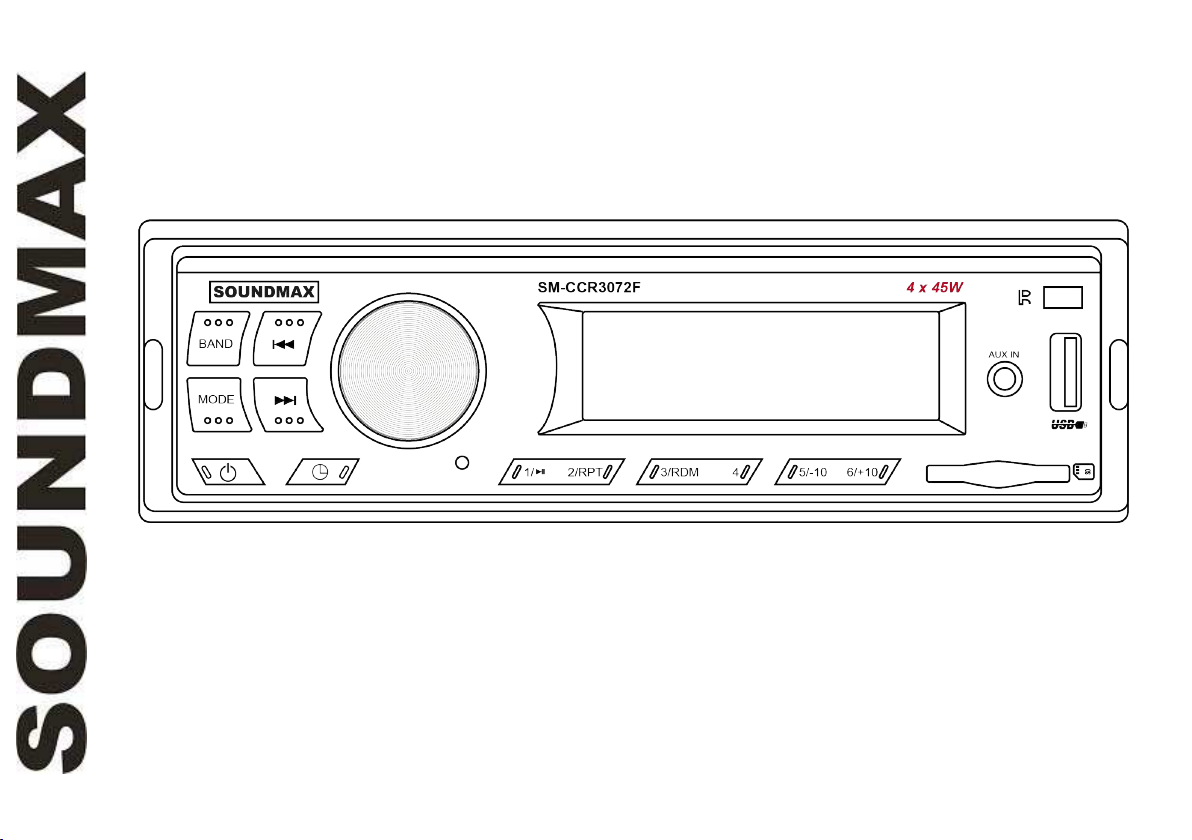
SM- CCR3 0 72 F
USB/ SD m ed ia pl a y er U SB/ SD - медиаплеер
I nst r u ct ion m a nu al Руководство по эксплуатации
Page 2

De a r cust o m er !
Thank y ou for pur ch asing our p rod uct . For safet y , it is stron gly recom m ended t o r ead thi s m anu al car eful ly
befor e connect ing , oper ating and/ or adjustin g the pr oduct and keep t h e m anual for refer en ce i n t he fut u r e.
Tab le of cont e nt s
TABLE OF CONTENTS ...................................................................................................................................................... 2
I MPORTANT SAFEGUARDS ............................................................................................................................................ 3
ACCESSORIES .................................................................................................................................................................... 4
I NSTALLATI ON/ CONNECTI ON ...................................................................................................................................... 5
CONTROL ELEMENTS ....................................................................................................................................................... 8
GENERAL OPERATI ONS .................................................................................................................................................. 9
RADI O OPERATI ONS ........................................................................................................................................................ 11
USB/ SD OPERATI ONS ..................................................................................................................................................... 12
TROUBLESHOOTI NG GUI DE .......................................................................................................................................... 13
SPECI FI CATI ON ................................................................................................................................................................. 14
2
Page 3

I m po r t a n t sa fe g ua rd s
• Read carefully t hr ough this m anual t o fam iliar ize you rsel f w it h this high- qu ality sound sy st em .
• The beginn ing of op er ation is the m om en t of t he unit in st all at ion . Befor e u se t he device i n w inter it is
recom m ended t o heat up t he passeng er co m p art m ent d urin g 2 0 seconds or to t h e operat ion t em per atur e.
• Use t h e unit w ith t he tem perat u r e t h at goes beyon d the op er ation t em perat ure greatly decr eases t h e
op er ation r esour ce of the screen and ot her com ponent s of dev ice an d can resu lt an o utag e.
• Disconn ect the vehicl e' s negat iv e b at ter y t er m in al while mou nt ing and connect ing the unit.
• When replacin g the fu se, b e sur e t o use one wi t h an id ent i cal am per ag e r atin g. Usi ng a f use w ith a hi gher
am perage r at ing m ay cause ser iou s dam age t o the un it.
• Make sure t h at pins or ot h er for eign obj ect s d o n ot get inside t he unit ; t hey may cau se m alfun ct i ons, or
creat e safet y h azar d s su ch as elect rical shock .
• Do not use the un it in places where it can be exposed t o w ater , m oist ur e and dust .
• Do not open cov ers and do not rep ai r yourself. Consult t he dealer or an ex per ienced t echnician for help.
• Make sure y ou disconnect t he pow er su ppl y and aerial if you will not be u sing t he sy st em for a long per iod
or dur ing a t hund er stor m .
• Mak e su r e y ou discon nect the power supp ly if t he syst em appear s t o be wor kin g incorrect ly , is m aki ng an
un usual sound , has a st r ang e sm ell, has sm ok e emit tin g fr om it or liquid s have got insi de it . Have a
qu alified t echnici an ch eck the syst em .
• The unit is desig ned for n eg ativ e t ermin al of the batter y , which is con nect ed t o the v ehicle m et al. Please
con fir m it befor e installation.
• Do not allow t h e sp eaker wir es to be shor t ed t ogether wh en t h e u nit is swit ched on. Ot her w ise it may
ov er load or b urn out t he po wer am plifier .
3
Page 4

Accessor ie s
1. Receiver 1 p c
2. Mountin g p art s:
Hexagon n ut 1 pc
Mountin g sleeve 1 p c
Release keys 2 p cs
Met al bar 1 p c
Plain w asher 1 p c
Spri ng w asher 1 p c
Sel f- t app ing scr ew 1 p c
Scr ew 4 p c
3. Сonnect or 1 p c
4. 1 p c
I n st ruct ion m an u al
4
Page 5
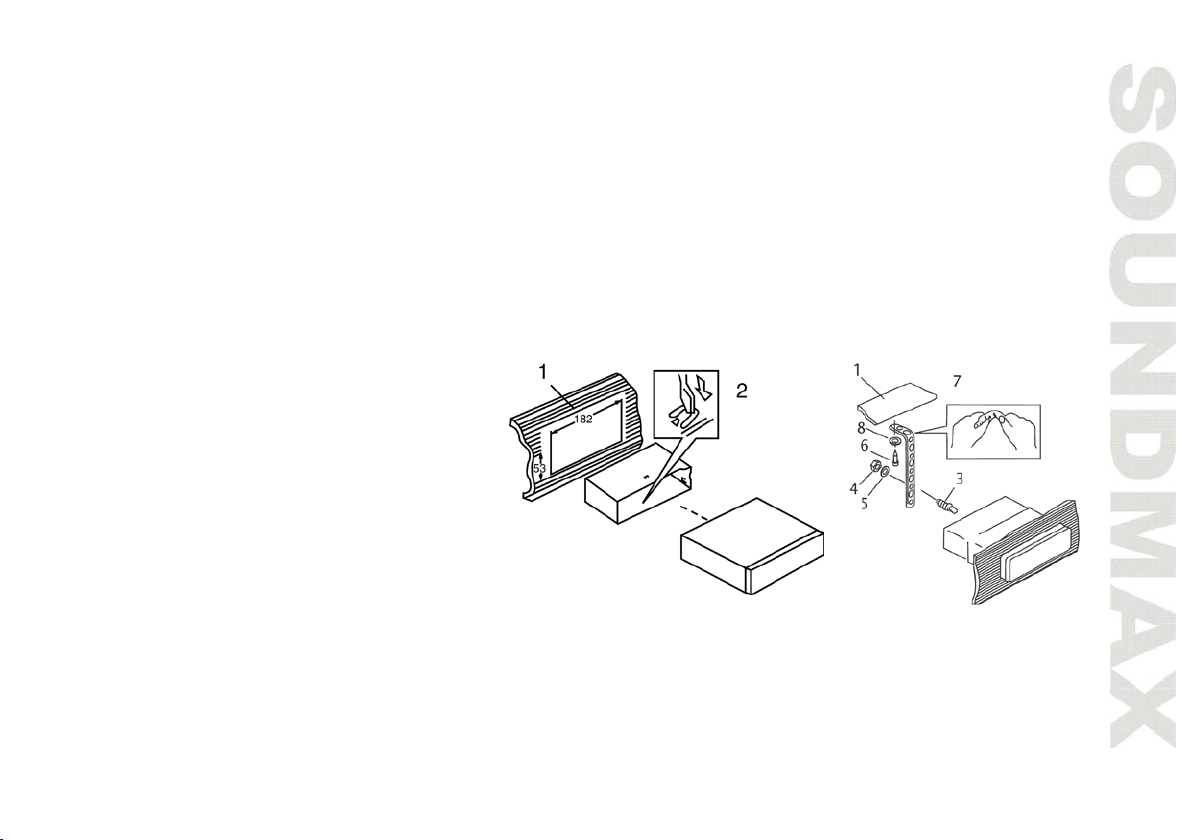
I nst a lla t ion/ Conn ect ion
Ge n e ra l not e s
• Choose t he m oun t ing locat ion w her e t h e unit will not int erfere wit h the no rm al driving f unction of t h e
dr i ver .
• Befor e fi nally inst alling t he un it, connect t h e w iring and m ake sure that t he unit w ork s prop er ly.
• Con sult wi t h your n earest dealer if in st allat ion requires t he drilling of holes or ot her m odifications of t h e
vehicl e.
• I nstall t he uni t where it does not get in t he dri ver 's way and canno t inj ur e the passen ger if t her e is a
sudd en st op, lik e an em er g ency st op.
• Av oid inst alling t h e u nit w her e it would be subj ect to hig h tem perat u re, such as fr om dir ect sunlight, or
fr om hot air , fr om t he heat er , or where it wo uld be subj ect t o d ust , dirt or ex cessiv e v ibr at ion.
DI N FRO N T - MOUN T
1. Car dash b oar d
2. Sleev e
3. Bolt
4. Nut
5. Sprin g w asher
6. Screw
7. Metal st r ap
8. Flat washer
1. I nstall t he sleeve i nto t he dash board; ensure it is inst alled w it h the cor r ect side an d there ar e no
obst acles (wir es, dash board el em ent s, et c) fo r the un it inst allat ion.
2. Af t er installing t he sleev e int o t he dashbo ar d , ben d tabs fi t t ing t o t h e size of t he dash board t o fix t he
sleev e in p lace.
3. Use the met al st rap t o fix the rear side of t he uni t . Deter m i ne a place for fixing an d inst all t h e st rap as
show n in the pict u r e. You can bend t he st rap to t h e needed ang le wit h y our han ds.
5
Page 6
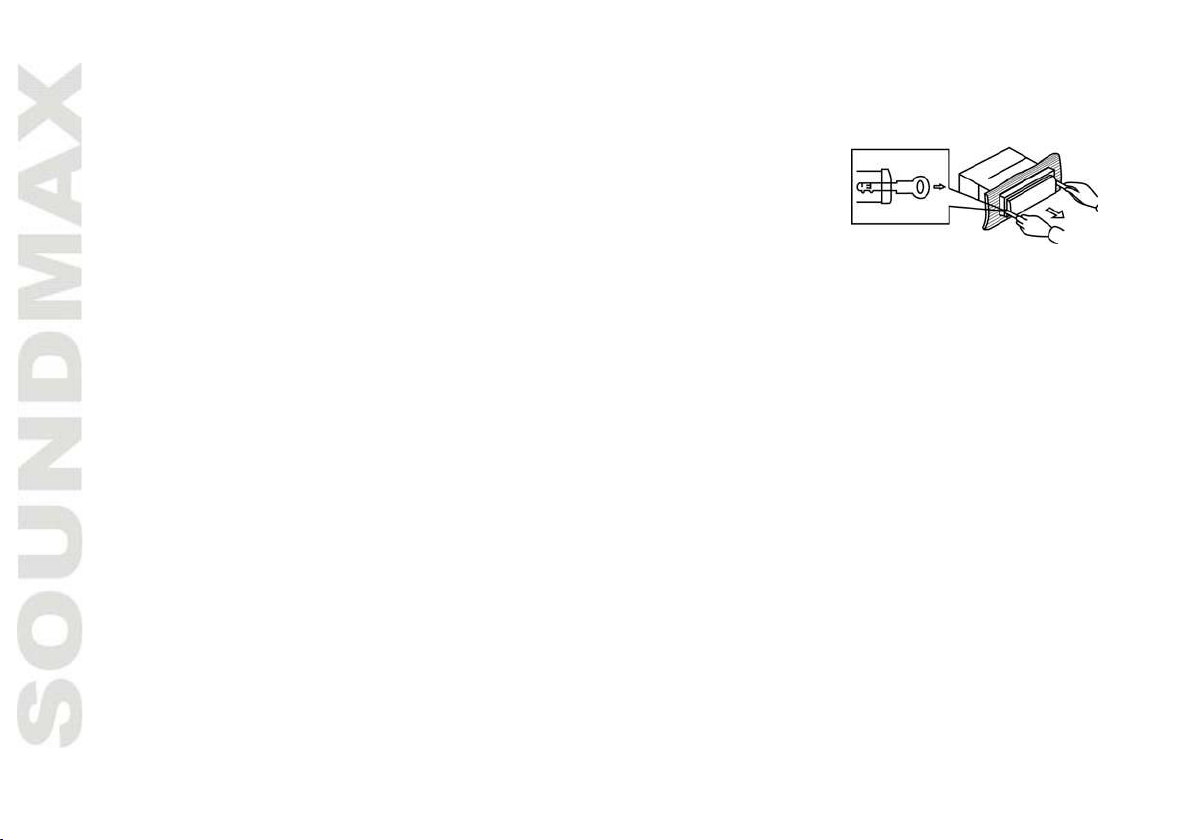
4. Make t h e n ecessar y wir e conn ect ion s. Ensur e the connect ion s are correct .
5. I nstall t he uni t int o the sleev e until the sid e locks ar e fixed .
Dism a n t lin g t h e u nit
1. Mak e su r e t h e ignition is t urned off, t hen disconn ect the cab le fr om t he
vehicl e bat ter y ’s n eg ativ e ( - ) t ermin al.
2. Rem ove t he m et al st r ap at t ached the back of the un it (if at t ach ed ) .
3. I nser t bot h of t h e su ppl ied k eys int o t h e slot s at t he m idd le left and right
sid es of t he unit , t hen pull the un it out of the dashboar d.
6
Page 7
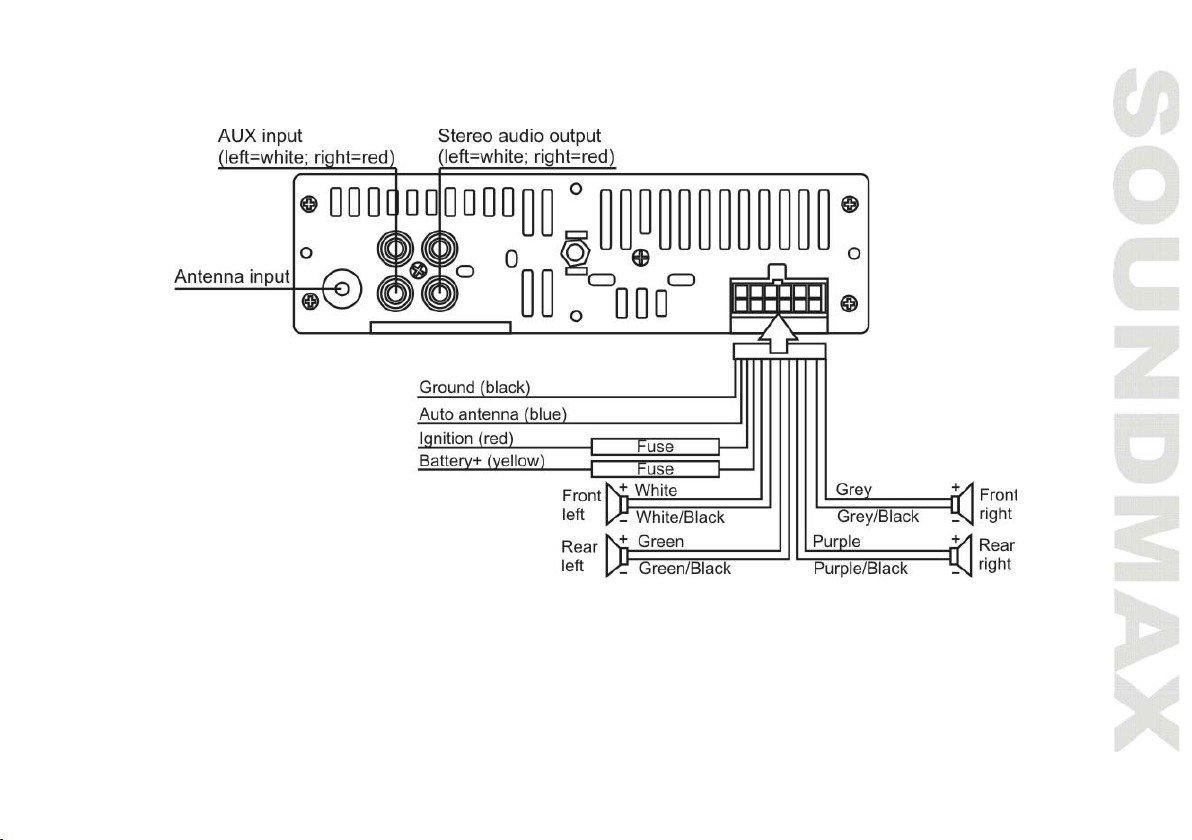
Conne ct ion d i a g r a m
N ot e : Aut o ant enn a wir e is i nt ended f or po w er sup p ly of t he anten n a a nd fo r rem ot e cont rol of an
ad dit io nal am plif ier .
7
Page 8
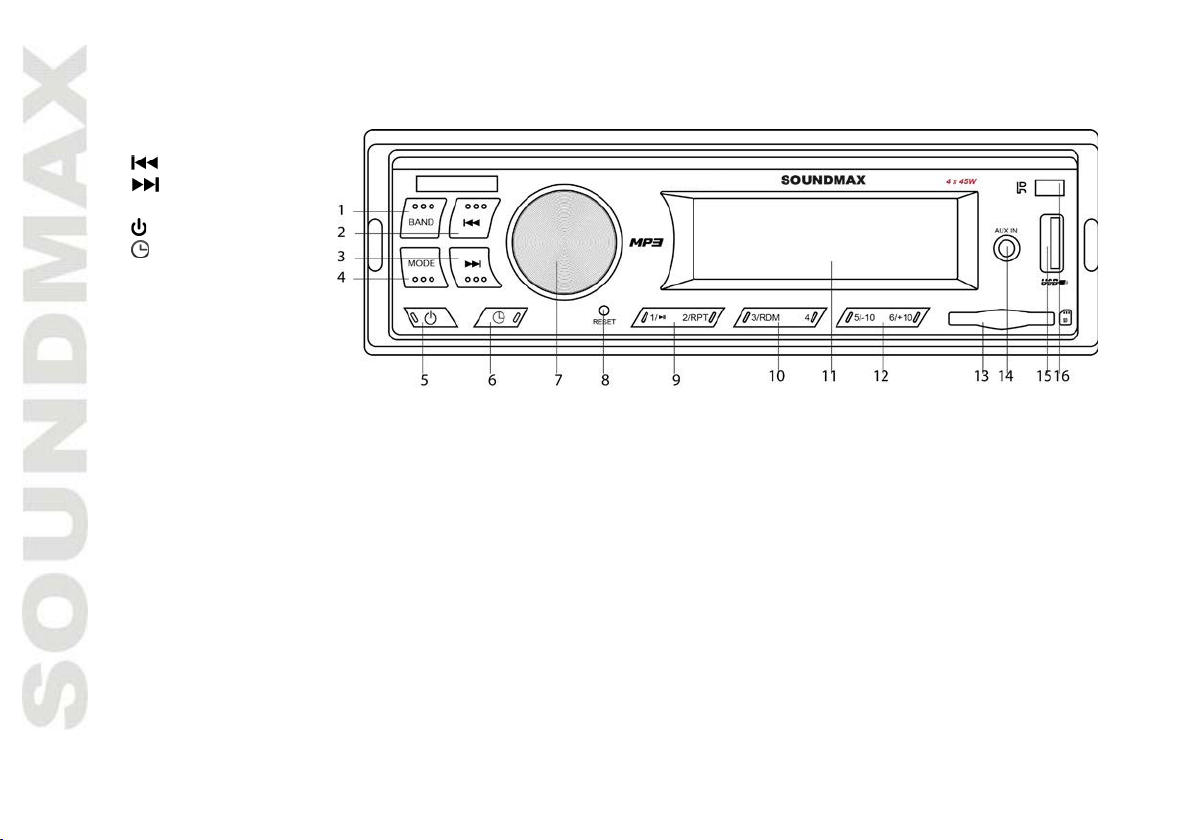
Cont r ol elem ent s
Fr o n t p a ne l
1. BAND but t on
2.
3.
4. MODE bu t t on
5.
6.
7. VOLUME k nob/
BASS/ TREBLE/ BALANCE
/ FADER/ LOUD/ EQ b ut t on
8. RESET but t on ( hole)
9. 1 PLAY/PAUSE
10. 3/ RDM
11. LCD
12. 5/ - 10
13. SD card slot
14. AUX inpu t
15. USB por t
bu t t o n
bu t t o n
bu t t o n
bu t t o n
2/ RPT but t on s
4 b utt ons
6/ + 10 b utt ons
8
Page 9
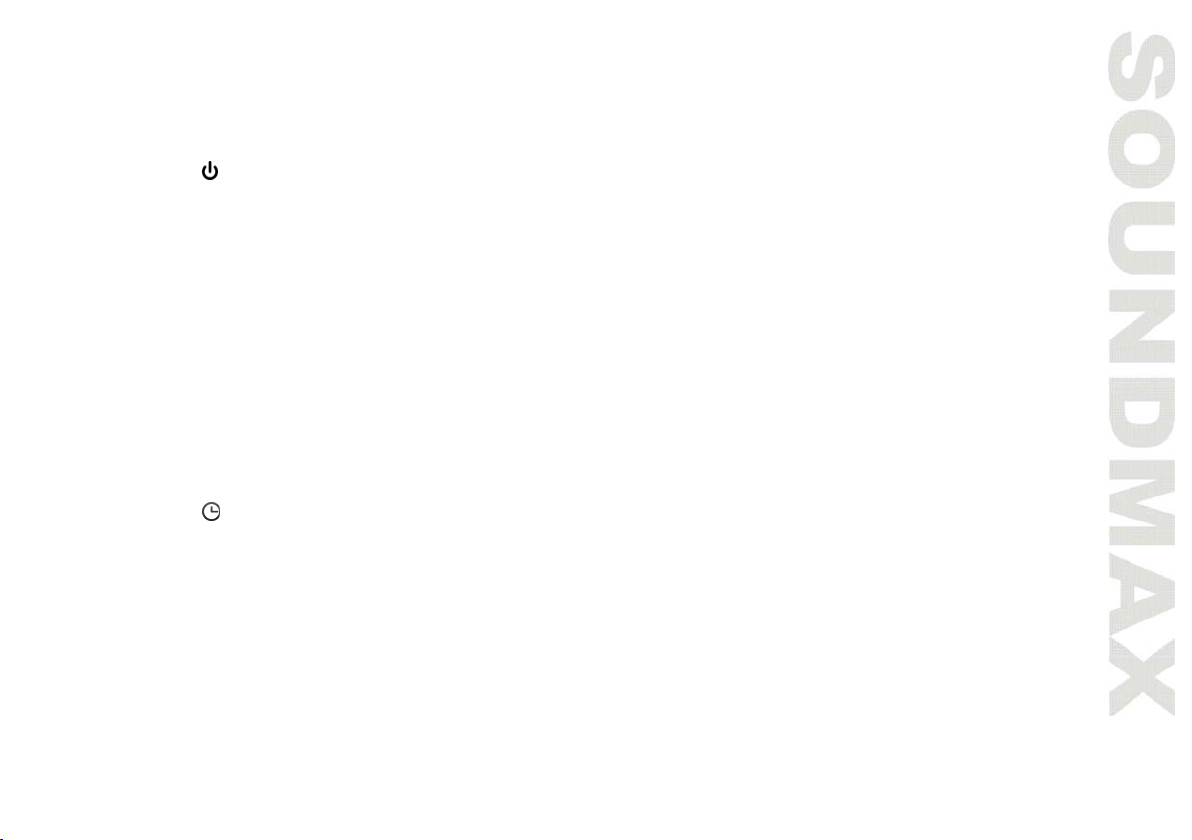
Ge ne r a l ope r at ion s
Turning t he unit on/ off
Press t he but t on t o t ur n the un it on. Press t he but t on ag ai n t o t u rn t he un it off.
Re se t the unit
Wh en f irst using t he device or aft er replacin g the car bat t ery, y ou m ust reset the un it. Pr ess t he RESET
bu t t o n ( ho le) wit h a p oint ed obj ect (such as a ballpoint pen) t o set t he unit t o it s in itial st at e.
When so m e error s occur, y ou can also pr ess the RESET but ton t o r eturn t o f act ory settin gs, but not e t hat
it w ill erase clock set t ing an d som e m em ori zed fun ct ion s.
M ode se le ction
Press t he MODE bu t t on repeatedly t o select bet w een Radio, AUX, MP3 m odes. Operat ion m odes ar e
indicated on the display. MP3 m ode is not availabl e u nless a m emory card o r a USB d evice is co nnect ed.
Clock
Press t he
ad j u st ment .
Volu m e co n t r o l
Adj ust the volum e by r ot at ing t he VOLUME k nob.
b ut t on t o display t im e. Press and h old this but ton t o set t he clock , rot ate t he vol um e k nob for
9
Page 10
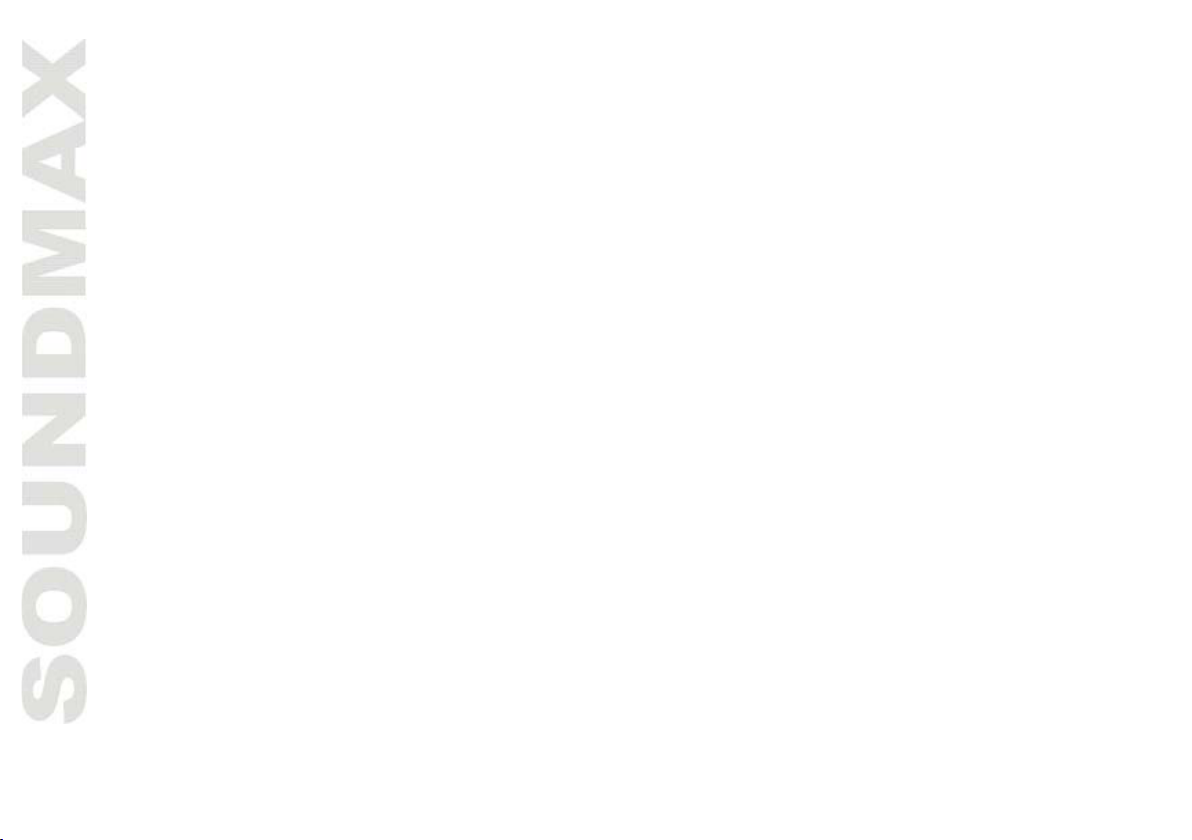
Au d i o p a r a m et e r se t t i n g
Press t he VOL k nob r ep eat edly t o select a par am eter : BAS ( b ass) = > TRE ( t r ebl e) = > BAL ( balan ce) = >
FAD ( fad er ) . Pr ess and hold the but t on t o select LOUD ( lo udness) , p r ess and hold again t o select EQ
(eq ualizer). Rotat e t he kn ob t o adj ust each m ode.
• Bass/ Treb le: from -7 to + 7;
• Balan ce: -10 ( left ) to + 10 ( right) ;
• Fader : fro m -10 ( rear) to + 10 ( front ) .
• Loudness: see “Lou dness” p aragraph below
• EQ: select POP/ CLASS/ ROCK or OFF equ alizer m od e.
When equalizer is in an y m ode ex cept OFF, b ass an d treb le ar e not ad j ustab le.
Loud n e ss
Act iv at ing t his f eat ure w ill en h ance bass and t r eble fr equen ci es when list eni ng t o m usic at lo w volu m es.
AU X input
AUX- in j ack i s intended for connect ing an external audio equipm ent t o amplify the sou nd. I f co nnect i on is
m ad e correctly , t he audio sign al fr om the exter nal source will be transmit ted t hrough t he acoust ics of t he head
un it . This enables to adj ust the volum e and qu alit y of the sounding. For exam ple, you can connect an MP3player t o list en t o t r acks using t he car acou st i c sy st em .
10
Page 11

Rad io o p er a t ions
Ba n d se lect
I n Radi o m od e p ress t he BAND b ut t on t o select a radio band: FM1 = > FM2 = > FM3.
M a n u a l/ aut o m at ic t u n i n g
• Press sh ort ly
and clear signal.
• Press and hold
repeatedly t o adjust t he need ed frequency m anually .
St or ing a nd r e ca l l ing st a tions
• Press and hold t he BAND bu t t o n f or sever al seco nds t o aut om at i cally fin d and st o re 6 st ron gest st at ions
in t he current band corresp ond ing wit h t he preset nu m b er b utt on.
• Press p r eset butt ons ( 1-6) to select saved channels. I f you want to save a new stat ion in a preset posit ion ,
sel ect the cor r esponding st atio n n um b er wit h p reset but t ons. Th en t une to t h e needed frequency as described
in “Man ual/ au t om atic t un ing“ ab ove and press and hold a p r eset but ton . The n ew freq uency will be saved in
the sel ected posit ion.
o r b ut t on. The radio will au t om atically sear ch for the ne xt fr equ ency w ith a strong
o r but t on, t he unit will g o t o m anual tun ing m ode. Press / b ut t ons
11
Page 12

USB/ SD ope r at ion s
SD ca r d slot
Car ef ully i nser t t h e SD car d int o t he card slot on t he fro nt p anel. Unit st arts play b ack aut o m atically . To di sco nnect the
m emor y car d , p r ess i t un t il a click , an d t h en car e ful ly pull it o ut f r om t he slot .
USB por t
Car ef ully con nect a USB driv er t o t h e USB j a ck o n t he f r ont panel. Un it star t s playback a ut om at ical ly .
USB/ SD n ot e s
USB for m at sup por t s 2.0 . Capa city: u p t o 32 GB. SD cards capacit y : up t o 32 GB. Sup por t ed file syst em s ar e FAT/ FAT3 2.
N ot e : Because of t he g r ea t var iet y of p r od uct s w ith SD-car d slo t s an d t h ei r som et im es q uit e m an ufa ct u r er - sp ecific
fun ct ion s t he producer can neit h er guar an t ee tha t all de v ices w il l be r eco gni zed nor tha t all op era t ing optio ns t hat ar e
po ssi ble in t h eory w ill act ually wor k . Befor e d iscon n ectin g a stor age, sw itch the u nit t o ano t her m ode.
N ext / Pr e v iou s t r a ck
Press
ba ck w ar d p lay back ; r elease t he bu t t o n t o r et urn t o nor m al p lay back .
Pl a y/ Pa u se
Press PLAY/ PAUSE b utt on to pause t h e playb ack, press one m or e t i m e t o r esum e nor m al p la yback .
Re p e a t pl a yback
Wh en RPT bu t t o n is pr essed, play b ack of t h e se lect ed t r ack w il l be continuall y repeated and RPT in d icat or w i ll be d ispl ay ed
un t il t he t r ack r ep eat m ode is can celed by pressi ng 3 RPT but ton ag ain.
Ra n d om
Wh en RDM bu t t o n is pr essed , each t r ack on t h e st o r ag e is p lay ed in random in st ead of n orm al o rder . RDM i ndicator will be
di sp la yed. To can cel Random m od e, press 4 RDM b ut t on again.
Sk ipping t r a cks
Press - 1 0 bu t t on t o g o back 10 t r acks. Press + 10 bu t t o n t o g o f orw ard 10 t r acks.
or but ton s t o cho ose next o r pr evious t r ack . Press and hold t his b utt on t o ch oose forwar d p lay back or
12
Page 13

Tro u ble sh oot ing guid e
Sy m pt om
Ca u se
So lut ion
No power
Wiring is con nect ed incor rect ly .
Make correct w iring connect ion.
The car ig nit ion is n ot on.
I f the power supply is proper ly connect ed t o
t he car accessor y , swit ch t h e ignitio n o n.
The fuse is blo w n.
Replace t he fuse.
No sou n d
Volume is in m inim um .
Adjust volum e t o the desired lev el.
Wiring is not pro perly conn ected.
Check w iring co nnect ion.
The radio d oes not
wor k
The an t en na cable is no t
con nect ed.
I nser t t he ant en n a cable prop erly.
The radio stat ion
not wor k
The sign als are t oo w eak.
Select st at ion s m anu al ly.
Below is a t able descri bing sim ple measur es that can help you elim inat e m ost problem s likely t o em erge w hen
this unit is in u se. I f b elow m easures do not help, t u r n t o a service cent er or to t h e nearest d ealer.
aut omat ic t u ning d oes
Clea n ing t h e un it body
Wipe w it h a sof t clot h. I f t he cab inet is v er y dam p en ( not d r oppin g wet ) t he clot h w ith a w eak solution of
soapy w ater , and t hen w ipe clean .
13
Page 14
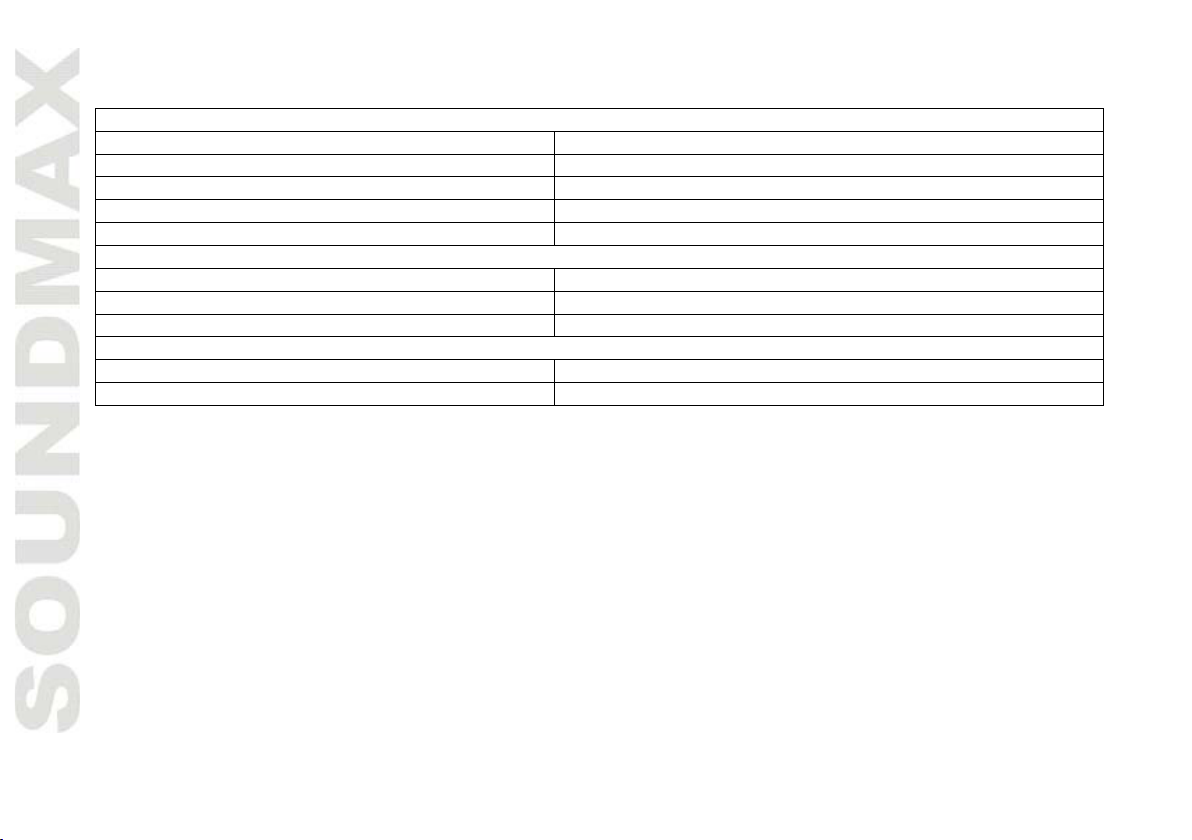
Sp ecifica t ion
Ge n e r a l
4 x 45 W
Required speak er im pedan ce
4 Ohm
Fuse
5 A
Uni t dim ensions
178 x 50 x 97 m m
Net weig ht
0.3 6 kg
FM st e reo r a d i o
Frequ en cy ran ge
87. 5 - 108 . 0 MHz
Preset st ations
18
St er eo separat ion
> 25 dB
Pl a y e r
Suppor t ed stor ages
USB/ SD
Line out
St er eo RCA out pu t ( 2 V)
Output power
Sp e cif i ca tion s a re su b j e ct t o change w ithout not ice . D im ensi o n s a r e approxim a t e .
14
Page 15

Уважаемый покупатель!
Благодарим Вас за покупку нашего изделия. Для обеспечения безопасности рекомендуется тщательно
изучить настоящее руководство перед подключением, эксплуатацией и/или регулировкой изделия, и
сохраняйте руководство для использования в будущем.
Содержание
СОДЕРЖАНИЕ .................................................................................................................................................................... 15
МЕРЫ ПРЕДОСТОРОЖНОСТИ ...................................................................................................................................... 16
КОМПЛЕКТ ПОСТАВКИ .................................................................................................................................................. 17
УСТАНОВКА/ПОДКЛЮЧЕНИЕ ...................................................................................................................................... 18
ЭЛЕМЕНТЫ УПРАВЛЕНИЯ ............................................................................................................................................. 21
ОБЩИЕ ОПЕРАЦИИ ......................................................................................................................................................... 22
ОПЕРАЦИИ С РАДИО ...................................................................................................................................................... 24
ОПЕРАЦИИ С USB/КАРТАМИ ПАМЯТИ SD ............................................................................................................. 25
РУКОВОДСТВО ПО УСТРАНЕНИЮ НЕИСПРАВНОСТЕЙ ..................................................................................... 27
ТЕХНИЧЕСКИЕ ХАРАКТЕРИСТИКИ ............................................................................................................................ 28
15
Page 16

Меры предосторожности
• Тщательно изучите настоящую инструкцию, чтобы ознакомиться с устройством.
• Началом эксплуатации устройства считается момент его установки в автомобиль. Перед началом
использования устройства в зимний период рекомендуется прогреть салон автомобиля в течение 20
минут или до достижения эксплуатационного диапазона температуры устройства.
• Использование устройства при температуре, выходящей за рамки эксплуатационного диапазона
температур, значительно снижает ресурс работы экрана и других компонентов устройства и может
привести к выходу устройства из строя.
• При установке и подключении устройства отключите отрицательную клемму аккумулятора
автомобиля.
• При замене предохранителя убедитесь, что вы устанавливаете предохранитель с тем же номиналом.
Используя предохранитель с повышенным значением тока, можно причинить значительные
повреждения устройству.
• Не используйте устройство в местах, где оно может подвергнуться воздействию воды, влаги и пыли.
• Убедитесь, что шпильки или другие посторонние предметы не попали внутрь устройства. Они могут
вызвать сбои в работе или стать причиной опасности или возгорания.
• Не открывайте крышки и не проводите ремонт устройства самостоятельно. Обратитесь к дилеру или
квалифицированному персоналу
• Убедитесь, вы отключили источник питания и антенну, если вы не будете пользоваться устройством
в течение длительного времени или во время грозы.
• Убедитесь, что вы отключили источник питания, если обнаружена неправильная работа системы,
система издает необычные звуки, запах, выделяет дым или внутрь ее попала жидкость. Проведите
квалифицированный технический осмотр системы.
• Устройство разработано таким образом, чтобы отрицательный вывод аккумулятора был подключен к
корпусу транспортного средства. Пожалуйста, убедитесь в этом перед установкой.
• Не позволяйте проводам динамиков касаться друг друга или корпуса автомобиля после включения
устройства. В противном случае может быть перегружен или выйти из строя усилитель.
16
Page 17

Комплект поставки
1. Ресивер 1 шт
2. Детали для установки:
Шестигранная гайка 1 шт
Монтажный кожух 1 шт
Ключи-съемники 2 шт
Металлическая пластина 1 шт
Пружинная шайба 1 шт
Плоская шайба 1 шт
Винт- саморез 1 шт
Винт 4 шт
3. Коннектор 1 шт
4. 1 шт
Руководство по эксплуатации
17
Page 18

Установка/Подключение
Общая информация
• Перед окончательной установкой устройства временно подключите все провода и убедитесь, что все
соединения выполнены верно, а устройство и система работают правильно.
• Для обеспечения правильной установки устройства используйте только те детали, которые входят в
комплект. Использование других приспособлений может привести к появлению сбоев в его работе.
• Если для установки устройства необходимо сверлить отверстия в кузове автомобиля или вносить
какие- либо другие изменения в его конструкцию, проконсультируйтесь с продавцом.
• Устанавливайте устройство там, где оно не будет закрывать водителю обзор и отвлекать от
дорожной обстановки и не сможет нанести травм пассажирам в случае внезапной остановки
автомобиля, например, при экстренном торможении.
• Никогда не устанавливайте устройство в таких местах, где оно будет подвергаться воздействию
высокой температуры, например, в местах попадания прямых солнечных лучей, в местах выхода
горячего воздуха от отопителя автомобиля, в местах, где очень грязно или пыльно, или там, где
устройство будет подвергаться сильной вибрации.
• Перед установкой устройства обязательно снимите переднюю панель.
Установка устройства в приборную панель автомобиля «спереди»
Установка устройства
1. Приборная панель автомобиля
2. Монтажный кожух
3. Винт
4. Гайка
5. Пружинная шайба
6. Винт- саморез
7. Опорная пластина.
8. Плоская шайба
18
Page 19

1. Установите монтажный кожух в приборную панель автомобиля, убедитесь, что он установлен
правильной стороной и нет препятствий (провода, элементы приборной панели) для установки
магнитолы.
2. После установки монтажного кожуха в приборную панель отогните на нем металлические язычки,
соответствующие толщине приборной панели. Это позволит закрепить кожух на месте.
3. Обязательно используйте металлическую пластину для закрепления задней стороны проигрывателя.
Определите место крепления и установите ее согласно приведенному рисунку. Пластину можно
согнуть руками под нужным углом.
4. Подключите необходимые провода и разъемы. Убедитесь в правильности подключения.
5. Установите магнитолу в монтажный кожух до фиксации боковых защелок.
Снятие устройства
1. Убедитесь, что зажигание отключено, затем отсоедините провод от
отрицательной (- ) клеммы аккумулятора.
2. Удалите металлическую пластину, с помощью которой корпус
устройства зафиксирован сзади.
3. Вставьте оба ключа-съемника в прорези на правой и левой сторонах
фронтальной части декоративной рамки устройства, затем, держась за
ключи, вытяните устройство на себя из приборной панели.
19
Page 20

Схема подключения
Примечания:
• Провод питания антенны предназначен для подачи питания на антенну и для удаленного
управления дополнительным усилителем.
20
Page 21

Элементы управления
Передняя панель
1. Кнопка BAND
2. Кнопка
3. Кнопка
4. Кнопка MODE
5. Кнопка
6. Кнопка
7. Регулятор VOLUME/
Кнопка BASS/ TREBLE/
BALANCE/ FADER/
LOUD/ EQ
8. Кнопка (отверстие)
RESET
9. Кнопки 1 PLAY/ PAUSE и
2/ RPT
10. Кнопки 3 / RDM и
4
11. Дисплей
12. Кнопки 5 / -1 0 и
6/ + 10
13. Разъем для карты памяти SD
14. Вход AUX
15. USB- порт
21
Page 22

Общие операции
Включение/ выключение устройства
Нажмите и удерживайте кнопку
выключить устройство.
Сброс настроек устройства
Включая устройство в первый раз или после замены батареи, Вы должны переустановить его. Нажмите
кнопку (отверстие) RESET на внутренней панели остроконечным предметом ( например, шариковой
ручкой) ; будут установлены заводские настройки.
При нарушении работы устройства Вы можете нажать кнопку RESET для сброса пользовательских
настроек.
Выбор режима работы
Нажимайте кнопку MODE, чтобы выбрать режим работы: Радио, AUX или MP3. Режим работы MP3
доступен только если к устройству подсоединен соответствующий носитель.
Часы
Нажмите кнопку
вращайте регулятор громкости, чтобы задать нужное время.
Регулирование громкости
Вы можете отрегулировать уровень громкости звука вращением регулятора VOL.
для отображения времени. Нажмите и удерживайте эту кнопку для настройки часов,
, чтобы включить устройство. Нажмите эту кнопку повторно, чтобы
22
Page 23

Настройка параметров аудио
Нажимайте на регулятор громкости для выбора параметра аудио: BAS ( b ass - низкие частоты) = > TRE
( t r eble - высокие частоты) = > BAL ( b al ance - баланс между правым и левым динамиками) = > FAD ( fader -
баланс между фронтальным и тыловым динамиками). Нажмите и удерживайте для выбора параметра
LOUD ( тонкомпенсация) = > EQ (эквалайзер) . Вращайте регулятор, чтобы отрегулировать выбранный
параметр:
• Bass/ Treb le: от -7 до + 7;
• Balan ce: от - 10 ( левый) до + 10 ( правый) ;
• Fader : от - 10 ( тыл) до + 10 ( фронт) .
• Тонкомпенсация: см. главу “Тонкомпенсация” ниже.
• Эквалайзер: выберите режим эквалайзера POP/ CLASS/ ROCK или OFF ( эквалайзер отключен) .
При любом режиме эквалайзера кроме OFF регулирование высоких и низких частот невозможно.
Тонкомпенсация
Данная функция позволяет прослушивать музыку при низком уровне громкости без потери качества
воспроизведения низких частот.
Вход A U X
Разъем AUX предназначен для подключения внешнего аудиоустройства с целью усиления звука. В
случае правильного подключения аудиосигнал от внешнего источника будет транслироваться через
акустику головного устройства. Это дает возможность регулировать громкость и качество звучания.
Например, Вы можете подключить MP3- проигрыватель для прослушивания записей через акустику
автомобиля.
23
Page 24

Операции с радио
Выбор диапазона
Нажимайте кнопку BAND , чтобы выбрать диапазон: FM1 = > FM2 = > FM3. В каждом диапазоне может
быть сохранено до 6 радиостанций.
Поиск радиостанций
• Нажмите кнопку
сигналом вниз или вверх по диапазону.
• Нажмите и удерживайте кнопку
Нажимайте кнопку
Сохранение и вызов станций
• Нажмите и удерживайте кнопку BAND для запуска автоматического поиска и сохранения 6 станций
с наиболее сильным сигналом в текущем диапазоне.
• Для выбора сохраненных станций нажимайте кнопки 1- 6. Если вы хотите сохранить новую частоту в
позиции памяти, выберите с помощью кнопок 1-6 сохраненную станцию, вместо которой будет сохранена
новая. Затем настройтесь на нужную частоту, как описано в параграфе “ Поиск радиостанций’’ выше.
Нажмите и удерживайте кнопку. Новая частота сохранится на данной позиции.
или
или многократно для пошаговой настройки текущей частоты вручную.
.
Приемник автоматически настроится на ближайшую станцию с сильным
или ; устройство перейдет в режим ручного поиска.
24
Page 25

Операции с USB/картами памяти SD
Загрузка карт памяти SD
Вставьте SD- карту в соответствующий слот, расположенный на передней панели. Начнется
воспроизведение первого трека. Для отсоединения карты памяти нажмите на нее до щелчка, затем
извлеките карту из слота.
USB- порт
Вставьте USB- носитель в USB порт, расположенный на передней панели. Автоматически начнется
воспроизведение первого трека.
Информация по USB/SD разъемам
USB: Поддержка формата USB 2.0. Емкость: до 32 ГБ. SD: Емкость: до 32 ГБ. Устройством
поддерживается файловые системы FAT/ FAT32.
Примечание: устройство может не воспроизводить некоторые модели USB-накопителей и карт памяти.
Используйте только лицензионные накопители известных брендов. Перед извлечением накопителя из
слота устройства переключите устройство в другой режим работы.
Выбор трека
Нажмите кнопку
эту кнопку, чтобы начать ускоренное воспроизведение трека вперед или назад; отпустите кнопку для
возврата к нормальному воспроизведению.
Пауза
Нажмите кнопку PLAY/ PAUSE, чтобы поставить воспроизведение на паузу; нажмите кнопку еще раз,
чтобы возобновить воспроизведение.
или , чтобы выбрать следующий или предыдущий трек. Нажмите и удерживайте
25
Page 26

Повтор
Нажмите кнопку RPT, активируется режим повтора воспроизведения текущего трека. На дисплее
отобразится индикатор повторного воспроизведения RPT. Нажмите эту кнопку еще раз, чтобы вернуться
в режим нормального воспроизведения.
Воспроизведение в произвольном порядке
Нажмите кнопку RDM, активируется режим воспроизведения треков в произвольном порядке. На
дисплее отобразится индикатор случайного воспроизведения RDM. Нажмите эту кнопку еще раз, чтобы
вернуться в режим нормального воспроизведения.
Переход на 10 треков
Во время воспроизведения нажимайте кнопки -1 0 или + 10 для пролистывания списка треков на 10
вперед или назад.
26
Page 27

Руководство по устранению неисправностей
Неисправность
Причина
Решение
Нет питания
Неправильно подсоединены
провода.
Выполните подсоединение электропроводки
правильно.
Зажигание машины не
Если источник питания подключен надлежащим
ключ зажигания в положение “АСС”.
Предохранитель сгорел.
Замените предохранитель.
Нет звука
Громкость звука установлена
на минимум.
Отрегулируйте громкость звука до
необходимого уровня.
Неправильно подсоединены
провода.
Выполните подсоединение электропроводки
правильно.
Радиоприемник не
работает
Кабель антенны не
подключен к устройству.
Подключите к устройству кабель антенны.
Не работает
радиостанций
Радиостанции имеют
Настраивайтесь на станции вручную.
Ниже приводится таблица, в которой описаны простые проверки, способные помочь Вам устранить
большую часть проблем, могущих возникнуть при использовании данного устройства. Если
нижеуказанные меры не помогли, обратитесь в сервисный центр или к ближайшему дилеру.
включено.
автонастройка
Чистка корпуса устройства
Протирайте поверхности устройства мягкой тканью. Не мочите корпус. Если корпус очень загрязнен,
используйте ткань, слегка смоченную мыльным раствором, и затем вытрите корпус сухой тканью.
слишком слабый сигнал.
образом к выключателю машины, установите
27
Page 28

Технические характеристики
Общие
Выходная мощность 4 х 45 Вт
Требуемый импеданс динамика 4 Ом
Предохранитель 5 А
Размеры 178 x 50 x 97 мм
Вес нетто 0,36 кг
Стерео FM радио
Частотный диапазон 87,5 – 108,0 МГц
Число сохраняемых станций 18
Разделение стерео >25 дБ
Проигрыватель
Поддерживаемые носители USB/SD
Линейный выход Стереоаудиовыход RCA (2 В)
SM-CCR3072F_T-0156_IM_01
Произведено:
Произведено: Куианянг Трейдинг Компани Лимитед № 89 Юи Джин Роад, Джиангмен Гуангдонг, Китай
Под контролем «ТЕХНО ЭЛЕКТРИК ЛИМИТЕД»
Изготовитель: «ТЕХНО ЭЛЕКТРИК ЛИМИТЕД»
Сделано в Китае
СЕРТИФИКАТ СООТВЕТСТВИЯ:
RU C-CN.АЛ16.В.13511
Срок действия с 01.08.2016, по 31.07.2019 включительно
Уполномоченная организация:
ООО "ТрейдХоум" РФ, 117105, г. Москва, Варшавское ш., д.39, комната 1(603), тел.:+7 (916) 441-57-14,
email: support@trdhm.ru
Месяц и год изготовления нанесены на стикере баркода на упаковке и на гарантийном талоне
в формате MM.ГГ, где ММ – месяц изготовления, а ГГ – поледние две цифры года изготовления.
28
Page 29

Хранение и транспортировка:
Упакованные изделия допускается транспортировать всеми
видами транспорта в условиях 5 ГОСТ 15150 при температуре не ниже минус 10 °С
и при защите их от прямого воздействия атмосферных осадков и механических повреждений.
Изделия следует хранить в условиях 1 по ГОСТ 15150 при отсутствии в воздухе кислотных,
щелочных и других агрессивных примесей. При транспортировании и хранении упакованные
изделия должны быть уложены в штабели, контейнеры или стеллажи. Количество рядов
в штабелях должно быть установлено в зависимости от габаритных размеров и массы
упакованных изделий и указано в ТУ на изделие конкретной модели.
Безопасная утилизация
Ваше устройство спроектировано и изготовлено из высококачественных материалов и
компонентов, которые можно утилизировать и использовать повторно. Если товар имеет
символ с зачеркнутым мусорным ящиком на колесах, это означает, что товар соответствует
Европейской директиве 2002/96/ЕС. Ознакомьтесь с местной системой раздельного сбора
электрических и электронных товаров. Соблюдайте местные правила. Утилизируйте старые
устройства отдельно от бытовых отходов. Правильная утилизация вашего товара позволит
предотвратить возможные отрицательные последствия для окружающей среды и
человеческого здоровья.
29
Page 30

Город Наименование СЦ адрес Телефон
Абакан Хоумлайф СЦ пр.Дружбы Народов 29 8 39022359703, 8 9632015312
Армавир Кварц ул. Комсомольская, д.115 8 6137-38000
Архангельск Двина Садовая 21 8 182 204 030
Астрахань
Барнаул Диод ООО ,ул.Пролетарская 113 3852-639402
Барнаул Ремикс пр-т. Комсомольский, д. 111 (3852) 240603, 240335
Белгород БелКомпСервис ул. Студенческая, д. 19, корп. 2, оф. 220 +7 (4722) 37-04-63
Благовещенск Про-сервис ул. Зейская, 136 8-800-770-78-87 доб. 894-44
Брянск Вега-сервис АСЦ ул.Сталелитейная 1 (4832)522109
Брянск Техсервис пер. Авиационный, д.3, корп. 2 (4832) 622121
Великий Новгород Орбита СЦ ул. Кочетова, д. 23а (8162) 61-12-00, 33-59-18, 33-20-03
Владимир Мастер-Сервис ООО ул.Большая Нижегородская, д.23 8 (4922) 33-10-79
Волгоград VPS ул.Ангарская, 17г (8442) 459-469, 90-30-30
Волгоград СМТел Проспект Ленина, 15
Вологда
Воронеж Бест-Сервис Ленинский просп ект 119а, корп. 2 7(473)262 27 89, +7(473)262 26 60
Воронеж Ком пьютерная клиника ул.Владимира Невского,д.13,корп.1 +7(473)2647272
Воронеж
Дзержинск Авис б.Победы д.17 8313 25-82-83,25-40-66
Дзержинск
Димитровград Элком сервис Ульяновская обл., г. Димитровград, ул. Октябрьская, д. 63 8(84235) 2-86-59, 9-14-64
Екатеринбург АСЦ Мастерская ул.Техническая 55 7(982)6105939,(343)3122705
Екатеринбург Норд-сервис ул.Донская, 31 8(343)379-07-17; 8(343)3790277
Екатеринбург Про-сервис ул. Серафимы Дерябиной, 224 8-800-770-78-87 доб. 722-99
Иваново Про-сервис Ивановская обл, Иваново г, Смирнова ул, дом № 47 8-800-770-78-87 доб. 164-44
Иваново ТРСервис ул. Пролетарская, д. 44А +7 (4932) 30 06 05
Ижевск Радуга (БытТехСервис) ул. Пушкинская, д. 136а (3412)655-644
Иркутск Телетон
Йошкар-Ола Мидас СЦ ул.Советская,173 (8362)457368,417743
Казань Витязь СЦ Пр. Ямашева, д. 38 оф. 108а (843) 248-71-17
Казань Элнет пр.Ибрагимова д.32/20 (843) 240-64-94
Каменск-Уральский ТехноцентрСервис Свердловской обл., ул. Исетская 33б 3439-399520
Кемерово
Киров Портал ул.Ленина, д.19 (8332)255591 доб.304
Киров
Киров Технокит ул.Базовая д.17 (8332) 70-34-54, +79229278284
Кострома ИП Благовещенская М.Н. ул.Коммунаров, 5/1 79036345770
Краснодар Комета ул. Старокубанская 122/8 (861)231-26-72
Краснодар Ларина-сервис ул. Демуса, 14 8(861)2600900 доб. 2
Красноярск Дон-ТВ СЕРВИС ООО ул.Железнодорожников, 11; пр.Красноярский Рабочий, 75
Красноярск КрасАлСервис пер. Светлогорский 2, н.п. 358 8-391-277-29-81
Красноярск Про-сервис ул. Полтавская, 38, строение 1 8-800-770-78-87 доб. 889-40
Красноярск Электроальянс АСЦ ул.Спандаряна 7 8(391) 293-54-33, 89535934033
Курск Маяк+ ул. Студенческая 36-а (4712) 50-85-90
Курск Экран-сервис ул. Добролюбова, д.17 4712-54-74-23 4712-54-74-24
Липецк Владон АСЦ ул Космонавтов д 66 (4742)31-25-17
Магнитогорск РемТехСервис ул. Труда д.57 8(3519)43-80-15
Махачкала Росам ул.Магомеда Гаджиева 164 8722/933073
Москва Квант-9 ООО б-р Маршала Рокоссовского д.3 8(499)168-05-19 8(499)168-47-15_
Москва Про-сервис ул. 6-я Радиальная, 18с5 8-800-770-78-87 доб. 129-88
Москва
Москва Телемастер СЦ Алтуфьевское шоссе 79 Д 89161700009 www.telemaster.ru
Мурманск Электроника Сервис ул. Гвардейская, д.3 (8152) 255-263, (8152) 255-262
Хайтек-Сервисный центр
ООО
ООО «Сервисный Центр
«Вологда»
Орбита Сервис ОАО
"ВТТЦ
Радуга-Дзержинск
Мастеръ ООО Сервисный
центр
Сервисный центр
"Эксперт"
Рубин ООО Сервисный
центр
ул. Ташкентская, 13Б 8 9276620084; 8 9608578787
ул. Новгородская, д.7 8172-539939, 8172-539969
ул. Донбасская ,1 (473)235-5830
Нижегородской обл., ул. Чапаева 69/2
ул. Пискунова, 156 цокольный этаж(вход с внешней стороны
здания)
пр-кт Ленина, 82 (8-384-2)900-396
Октябрьский пр-т. 118а (8332) 54-40-42
ул.Адмирала Макарова, д.2, стр.9
8442 600104 89627600104;
890938000025
8(831)3281146
8(831)3218630
8(831)3280666
89149540000
8(391)2214651; 2219482; 2205885;
2233776
(925)1462423, (916)6887281
(916)6887281
Город Наименование СЦ адрес Телефон
Набарежные Челны ТриО проспект Вахитова д.20 8552-359002 8552-359042 8552-592358
Нальчик Альфа-Сервис пр. Ленина 24 (8662)420430
Нижний Новгород Про-сервис ул. Ванеева, д.1, 115404, (8332) 255591
Нижний Новгород
Новокузнецк Лидер Кемеровская обл., г. Новокузнецк, пр. Дружбы, 58
Новороссийск Аргон-Сервис ул.Серова 14 (8617)631115,630395
Новосибирск Маяк ул. Твардовского, д. 3 73833495670
Новосибирск Ремиг Т итова, 25 83833443068
Новосибирск Сиб-мастер ул. Путевая, 5 8(962)824-1498, 8(913)382-0950
Омск Домотехника ул. Лермонтова 194 СЦ Домотехника-сервис (3812) 36-74-01
Орел АРС ул. Московская, д. 100 (4862)551506
Оренбург Сервисбыттехника ул. Конституции СССР, д.4 (3532)66-30-66
Орск Айс-сервис Оренбургская область, г Орск, ул Батумс кая, д 25 (3537) 338443
Орск Гранд-сервис Оренбургская обл., г.Орск, ул.Грозненская д.11А
Пенза Партнер-Сервис ул. Советская д.2 (8412)564507
Пермь ООО " РТВ-Сервис" ул. Мира д.55 +7(342)2200848
Пермь Техносервис-ПТ ул. Плеханова, 12 (цокольный этаж). Тел.: (342) 2465001 79024711695
Псков Ремонт и Сервис ООО ул.Кузбасской дивизии, 6 81125358630
Ростов-на-Дону Оптима-Сервис ул.Космонавтов, 43 8(863)230-31-31
Ростов-на-Дону Сервис-Ростов ООО пр.Шолохова,д.7 (863) 299-0050
Рязань
Самара Партнер ТСЦ (Радиомоде) ул. Свободы, 74 8(846) 2018715, 8(964) 9923388
Самара Спец-мастер ул.Ленинградская 100/Ленинская 56
Санкт-Петербург Пионер Большой Сампсониевский проспект, д.62 (812)3200930, 3200227
Санкт-петербург Пионер Сервис Лиговский пр. д. 52 д 52 лит А; 8-812-324-75-33 324-75-33, +7(905)234-97-87
Санкт-Петербург Про-сервис Левашовский пр., д.12, литер А, оф.421 8-800-770-78-87 доб. 447-03
Саратов Транссервис-Саратов ул. Б. Садовая д. 95 (8452)52-84-72
Севастополь Диадема ул. Пожарова, 26Б 8692 555643, 8692 453699
Северодвинск Варенбуд В.И. ИП
Симферополь НК-Центр
Смоленск
Ставрополь Ремонт -сервис ул. Пирогова, д.37, офис11. (8652) 55-17-48, +79187858429
Старый Оскол Экспресс -Сервис ,мкр.Олимпийский д.7 84725424100
Сургут Про-сервис пр-т Комсомольский, д.13 8-800-770-78-87 доб. 714-27
Сыктывкар ТехСервис ул. Гаражная, 25 (8212)291220
Таганрог Кристи ООО СЦ ул.Фрунзе д.45 (8634) 383048
Тамбов Вега-ТамбовСервис ул. Киквидзе, д.69 (4752) 73-94-01
Тамбов Рубин-Сервис-Т ООО ул.Н.Вирты, д.2А (4752)-451615/537211
Тверь Юмэкс ул. Хромова, д. 4
Тольятти Про-сервис ул. Партизанская, д.19 (846) 266-54-46
Томск Макс-Сервис ул. Киевская, д.101 (3822)432758,(3822)433589
Тула
Тюмень Пульсар ул. Республики д. 169/5 73452201905
Тюмень СВ-Сервис ул. Софьи Ковалевской 11/7 3452495005
Улан-Уде СТ-Сервис пр.Автомобилистов 5а (3012)297799
Улан-Уде Тех-Сервис ул.Жердева д.138
Ульяновск Мастер Сервис ООО Ул Инзенская д 41 8422364335 ,8422364331
Ульяновск Планета-Сервис ул. Кирова, д.59 (960)3721961
Уфа Импорт-сервис проспект Салавата Юлаева , д.59 (347)228-17-10
Хабаровск НООС ПК ул. Тихоокеанская, д. 165 8(4212) 72-43-32
Чебоксары Телерадиосервис ул.Гагарина д.1 кор.1 8352623149
Челябинск Рембыттехника ул.Производственная 8б 3512393939, 88003335556
Челябинск Электро-Н ООО пр. Победы,д.302 83512110084
Чита ДимКат ул.Красноармейская, 14, помещение 1 8(3022)210850
Ярославль
Радуга-Н.Новгород
Сервисный центр (Пал-
Секамыч)
Олимпия (Виктория
Сервис)
Крылов Игорь Юрьевич
ИП
Вирт ООО Сервисный
центр
ул. Комсомольская, 17/1
Куйбышевское шоссе, д.21, литера А, офис 1 8(4912) 21-07-34, 25-15-80
Архангельская обл., г. Северодвинск, ул. Бойчука, д. 3, 2 подъезд, 1
этаж
ул. Некрасова, 17/1
ул. Тенишевой, д. 19 (4812) 403-600
Н.Руднева д.28 8(4872)355-399
ул.Республиканская, 3 8(4852)58-22-11
8(831)2939620 8(831)2566818
.
8(3843)772737, 89515761444,
89609144664
8 3537 20 60 70; 89877960019,
89619313603
тел .(846)990-37-51 ,(846)240-98-17, 8
(917) 161-46-17
(8184) 58-72-21
(3652)522771; (3652)544573;
+79787568804
(4822)552-304, (4822)559-239,
89157374608
8(3012)409646
8(3012)409645
Page 31

Page 32

- Условия эксплуатации изделия не для бытовых нужд и/или круглосуточного использования.
Page 33

