Page 1

1. Package Contents
bluetooth speaker *1pc
manual *1pc
3.5mm stereo audio cable *1pc
MicroUSB power cable *1pc
1.AUX IN port
2.MicroUSB charge port
3.previous track/volume down
4. power on/off, play/pause, answer/hang up
5. next track/volume up
3. Operating instruction
SM-230 manual
2.Function
Page 2
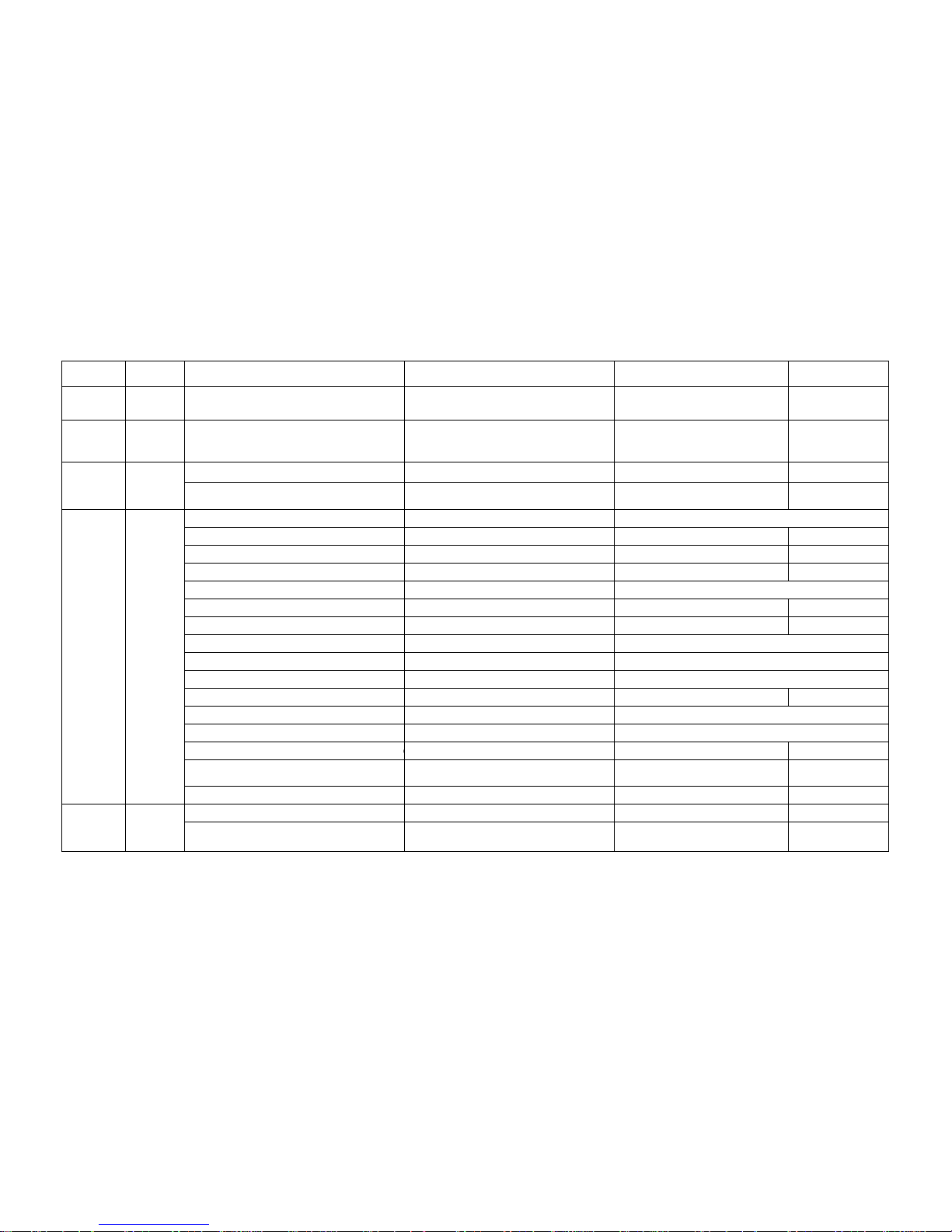
functionoperatingeffectblue light statered light state
AUX IN
insert the 3.5mm stereo, the other side to be
connected MP3 or PC
pause the music of bluetooth from MP3 or PC
quick flash two times
within 5 seconds
no light
USB 5V IN
insert MicroUSB power,the other side to be
inserted PC USB port orUSB5V output power
when it works with USB power, then will be cut
off
the battery-powered automatic
therer is no light when power on.lighting
press shortlyprevious track
press longer
the volume will be turn down,
there is warning tone when the minimum
when power off, then press 2 secondspower on
to matched the original oneflash one time within 0.5 secondno light
it will start work after matched successquick flash two times within 5 secondsno light
If matched fail, it will be standby after 10 seconds.
quick flash one time within 5 secondsno light
when power off, then press 6 secondspower on, then match the new one
it will start work after matched successquick flash two times within 5 secondsno light
If matched fail, it will be standby after 150 seconds.
quick flash one time within 5 secondsno light
when power on,then press 6 secondspower off
when power on, then press shortlyplay the music on the phone
when play, then press shortlypause the music
after pausing music with 10 secondsit will start work quick flash two times within 5 secondsno light
press 4 seconds during workingdial the recently telephone
press 4 seconds during playing musicdial the recently telephone
press shortly when the phone coming under working
answer the phone
shortly press when the phone coming
under pausing music
answer the phone
shortly press when answering the phonehang up the phone
press shortlynext track
press longer
the volume will be turn up,
there is warning tone when the maximum
multi-function
button
1 AUX IN port
3 button
4 button
2 MicroUSB
charge port
volume up
volume down
5 button
blue and red light flash 1 time within 5 second in the mean time
blue and red light flash 3 times within 5 second in the mean time
blue and red light flash 3 times within 5 second in the mean time
blue and red light both flash three times with 0.5 second
blue light alternates flash with red light within 1 second
blue and red light flash 3 times within 0.5 second in the mean time
blue and red light flash 1 time within 5 second in the mean time
Page 3

4.connection diagram
5.additional
If the product matched fail, please re-play and try to match it. (if prompted for a password please insert “0000” and confirm)
Page 4

FCC NOTE:
This device complies with Part 15 of the FCC Rules.
Operation is subject to the following two conditions: (1) this device may not cause
harmful interference, and (2) this device must accept any interference received,
including interference that may cause undesired operation.
THE MANUFACTURER IS NOT RESPONSIBLE FOR ANY RADIO OR TV
INTERFERENCE CAUSED BY UNAUTHORIZED MODIFICATIONS OR CHANGE
TO THIS EQUIPMENT. SUCH MODIFICATIONS OR CHANGE COULD VOID AND
CHANGE ANNTENA WHICH THE MANUFACTURER PROVIDES.
IT IS THE USER'S AUTHORITY TO OPERATE THE EQUIPMENT.
This equipment has been tested and found to comply with the limits for a Class B
digital device, pursuant to part 15 of the FCC Rules. These limits are designed to
provide reasonable protection against harmful interference in a resi dential installation.
This equipment generates, uses and can radiate radio frequenc y energy and, if not
installed and used in accordance with the in structions, may cause harmful interference
to radio communications. However, there is no guarantee that interference will not
occur in a particular insta llation. If this equipment does cause harmful interference to
radio or television reception, which can be determined by turning the equipment off
and on, the user is encouraged to try to corr ect the interference by one or more of the
following measures:
-- Reorient or relocate the receiving antenna.
-- Increase the separation between the equipment and receiver.
-- Connect the equipment into an outlet on a circuit different from that to which the
receiver is connected.
-- Consult the dealer or an experien ced radio/TV technician for help.
To maintain compliance with FCC’s RF exposure guidelines, this equipment should be
installed and operated with a minimum distance of 20cm between the radiator and your
body.
