Page 1
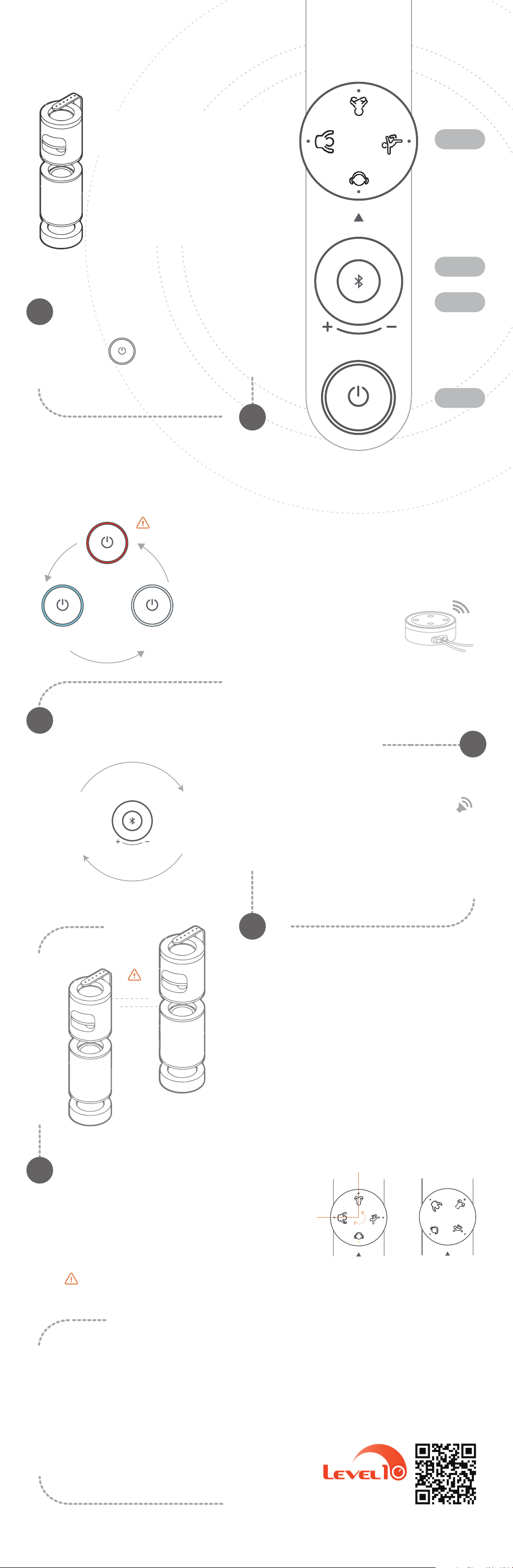
Level10 UPstage360
快速使用手冊
提示:
1)開機初始值設定為Dock音源模式。若連結
Amazon Echo Dot則需等待Echo Dot約60秒
開機時間。
2)音源切換順序為Dock → 藍牙 → AUX。
3)當電源燈號閃爍時,表示電池電量不足或
正在充電。
4)音源模式預設為關機前最後使用音源。
有關更多訊息及用戶提示,歡迎參訪網站:
www.level-ten.com/support
01
情境旋鈕
音量旋鈕
藍牙按鍵
開/關機
長按電源鍵(2秒)
開機/關機
音源切換
1)音源切換順序為Dock → 藍牙 → AUX。
2)短按1秒電源鍵可切換音源。
等待Echo Dot約60秒開機時間
Dock通道下的燈號
藍牙通道下的燈號 AUX通道下的燈號
02
Amazon Echo Dot
於Dock音源模式下,可連結Amazon Echo Dot使
用。UPstage360開機後,第一次使用Echo Dot需
等待60秒,待Echo Dot開機完畢後即可正常使用。
電源鍵
音源線
電源線
03
音量調整
順時針旋轉音量旋鈕
,可將音量變大。當
音量最大時,旋鈕
LED閃爍兩次。
10s
逆時針旋轉音量旋鈕
,可將音量變小。當
音量最小時,旋鈕
LED閃爍兩次。
藍牙配對
1)於藍牙音源模式下,短按一次藍牙按鈕,進入配對模式。
2)UPstage360發出“嗶”一聲,表示藍牙連線成功。
3)UPstage360將自動搜尋並連線先前已配對過之音源裝置。
05
音響互聯
1)立體聲互聯需要在沒有連接其他藍牙音源裝置的狀態下進行。
04
Beep !
06
2)立體聲互聯等待時間為10秒。互聯時,於10秒內按下L、R音響
的藍牙按鍵2秒鐘後放開,接著等待互聯成功。
R
3)聽到”嘟嘟嘟嘟”三次後表示連接成功。
4)第一次互聯成功後,以後每次開機都會自動互聯。
L
情境模式
1)指針與模式旋鈕上相應的圖標對齊時,進入該圖標所處的情境模式,同
時LED亮起。
2)指針指到模式旋鈕上兩個圖標之間時,情境模式關閉,同時LED熄滅。
3)情境模式可單獨撥放,亦可與其它音源同時撥放。
注意:情境模式旋鈕的旋轉角度只有270度(注意旋轉力度,避免旋鈕毀損)。
270°
模式啟動 模式關閉
規格
連結方式: 藍牙、音源線輸入端、Echo Dot、Chromecast
功率: 4 X 30 watt
喇叭單體: 2 X 3”woofer、4 X passive radiators、1 X 2”mid-range、1 X 1”tweeter
頻率響應: 40 Hz - 40k Hz (-3dB)
總諧波失真: < 0.02%
阻抗: 4 ohms
輸入電壓: 100 - 240 V
尺寸: 5.12 X 5.12 X 18.7 inches / 130 X 130 X 475 mm
重量: 6.95C lbs (3.16 kgs)
電池: 2600 mAh、6 - 10小時播放時間
http://www.level-ten.com
Engineered by
經型式認證合格之低功率射頻電機,非經許可,公司、商號或使用者均不得擅自變更頻率、加大功率或變更原設計之特性及功能。低功率射頻電機之使用不得影響飛航安全及干擾合法通信;經發現
有干擾現象時,應立即停用,並改善至無干擾時方得繼續使用。前項合法通信,指依電信法規定作業之無線電通信。低功率射頻電機須忍受合法通信或工業、科學及醫療用電波輻射性電機設備之干
擾。外接音源線時EMI core 需夾上才可抑制電磁波避免有害干擾,假如未夾上可能會造成居住環境射頻干擾。使用外接輸入/輸出音源線時,應於音源線接頭後加上隨貨磁環。輸出電壓:18V/2.1 A。
適用環境溫度35度以下。
樂沃天創意股份有限公司 | 02-27218345 | 台北市大安區忠孝東路四段15號10樓
Soundmatters
TB Speaker
Page 2
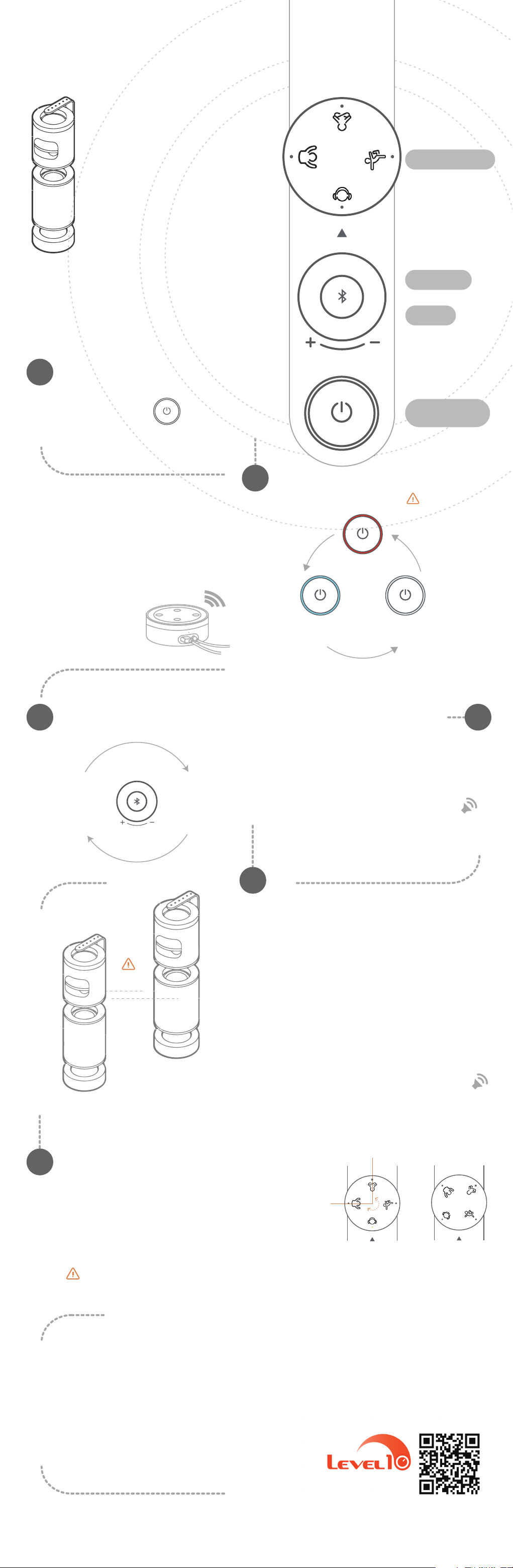
Level10 UPstage360
Quick Start Guide
TIPS:
)When initially powered on, the
1
UPstage360 power LED will flash for 60s
in mute mode, waiting for the Echo Dot to
boot.
)The sequence of the audio input
2
modes: Dock
)The power LED flashes when the
3
battery runs low or is charging.
)Upstage360 will remain in the last input
4
selected the next time it is turned on.
For more information/user tips visit
www.level-ten.com/support.
→ Bluetooth → AUX.
Mood Scenario Knob
Volume Knob
Bluetooth
01
Power On/Off
ON: Long Press (2 sec) /
OFF: Long Press (2 sec)
Input Selection
Use Short Presses (1 sec) to Toggle through Input Sources.
Amazon Echo Dot
Connect to Amazon Echo Dot
while under Dock mode.
Wait 60s for the Echo Dot to boot
for the first time.
02
audio cable
power cable
Red Illlumination
Bluetooth/
Blue Illumination
Power/
Input Scroll Button
Smart Dock/
Wait 60s for the
Echo Dot to boot.
AUX (3.5mm/ default input) /
White Illumination
Volume Adjustment
Turn volume knob
clockwise to
increase volume.
Knob LED flashes
twice at maximum
volume
10s
Turn volume knob
counterclockwise to
decrease volume.
Knob LED flashes
twice at minimum
volume
Wireless linking two
UPstage360 units for
separate L + R stereo
1)DO NOT CONNECT TO AN AUDIO SOURCE (i.e. PHONE) UNTIL
FINISHED LINKING THE TWO UPSTAGES (L & R).
05
Bluetooth Pairing
1)Briefly press the Bluetooth button to enter pairing
mode and search for (and pair to) a device. THIS IS
ONLY NECESSARY THE FIRST TIME YOU PAIR WITH A
DEVICE.
2)Hearing a “Beep” sound means connection is
successful.
0403
Beep !
06
2)Press the Bluetooth button on the left Upstage for 2s, and then
press the Bluetooth button on the right Upstage for 2s.
R
L
NOTE:The second Bluetooth button has to be pressed within 10s after
the first one is pressed.
3)Hearing "Doop Doop Doop Doop" three times means the link is
successful.
4)The two upstage360 speakers will automatically link up when
powered on, after pairing for the first time.
Mood Scenarios
1)To play the mood scenarios, rotate the knob so the
pointer is aligned with the corresponding icon on the
mode knob.
)To turn off the mood scenarios, totate the knob so the
2
pointer is pointing between two icons.
)These mood scenarios can be listened to by them-
3
selves, or in conjunction with any other input sources.
ALERT: The Mood Scenario knob can only rotate 270° (Mind the
force while twisting).
270°
ON OFF
Doop!
Doop!
Specification
Connection: Bluetooth, Aux-in, Echo Dot, Chromecast
Amplifier: 4 X 30 watt
Transducers: 2 X 3”woofer、4 X passive radiators、1 X 2”mid-range、1 X 1”tweeter
Frequency Range: 40 Hz - 40k Hz (-3dB)
Total Harmonic Distortion: < 0.02%
Impedance: 4 ohms
Power Supply: 100 - 240 V
Dimensions: 5.12 X 5.12 X 18.7 inches / 130 X 130 X 475 mm
Weight: 6.95 lbs (3.16 kgs)
Battery: 2600 mAh、6 - 10 hrs Playtime
UPstage360 Wireless 3-way Speaker
FEDERAL COMMUNICATIONS COMMISSION INTERFERENCE STATEMENT
This equipment has been tested and found to comply with the limits for a Class B digital device, pursuant to part 15 of the FCC Rules. These limits are designed to provide reasonable protection against harmful interference in a residential installation. This equipment generates, uses and can radiate
radio frequency energy and, if not installed and used in accordance with the instructions, may cause harmful interference to radio communications. However, there is no guarantee that interference will not occur in a particular installation. If this equipment does cause harmful interference to radio
or television reception, which can be determined by turning the equipment off and on, the user is encouraged to tr y to correct the interference by one or more of the following measures: -Reorient or relocate the receiving antenna. -Increase the separation between the equipment and receiver.
-Connect the equipment into an outlet on a circuit different from that to which the receiver is connected. -Consult the dealer or an experienced radio/ TV technician for help.
CAUTION:
Any changes or modifications not expressly approved by the grantee of this device could void the user's authority to operate the equipment.
This device complies with Part 15 of the FCC Rules. Operation is subject to the following two conditions:
(1) this device may not cause harmful interference, and
(2) this device must accept any interference received, including interference that may cause undesired operation.
http://www.level-ten.com
Engineered by
Soundmatters
TB Speaker
