
1
soundmatters international, inc.
reno, nevada, USA
worldwide tel 775.981.1460
toll-free (usa) 800.698.SOMA (7662)
fax 775.981.1465
email support@soundmatters.com
web www.soundmatters.com
soundmatters europe:
Dahl Audio Electronic GmbH
10707 Berlin, Germany
tel 0049 (0) 30 – 88628017
email info@dahlaudio.com
©2008 soundmatters international, inc. – 07.2008
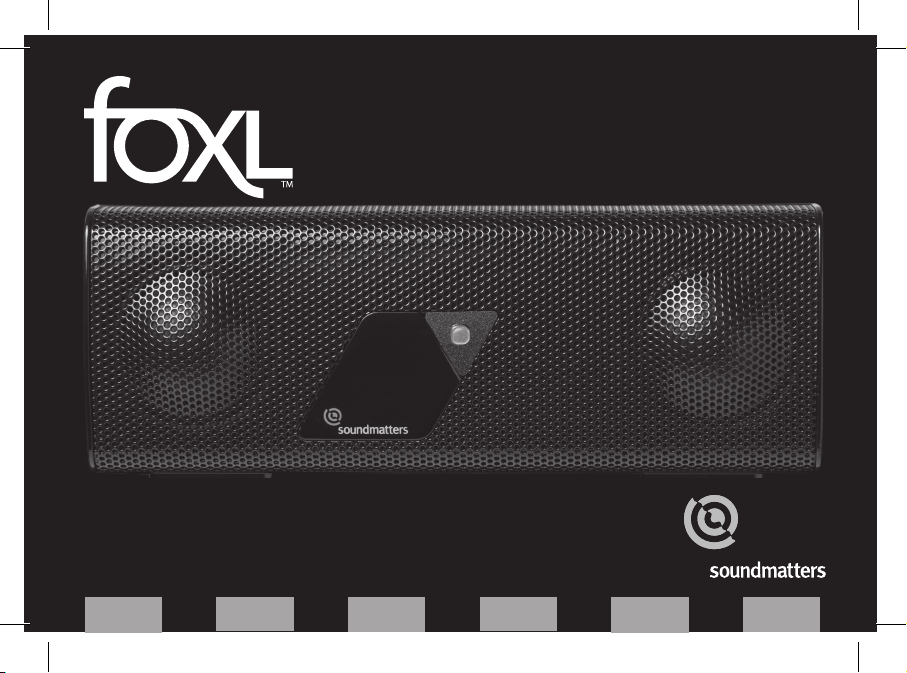
1
Deutsch
中文
Français EspañolEnglish Italiano
user guide
Guide d’Utilisation • Bedienungsanleitung
Guida per l’utilizzatore • Manual FoxL •
使用手冊

(3.5mm stereo mini-jack)
(connect to 5 V wall charger)
(open for additional stability)

3
Operation
Power On/O
Audio Input
(3.5mm stereo mini-jack)
Power Input
(connect to 5 V wall charger)
Hinged Grille
(open for additional stability)
External Subwoofer
or Microphone
(3.5mm stereo mini-jack)
LED Charge Indicator
(RED = charging;
GREEN = 100% charged)
Mini-USB Input for
Charge/Power
(to USB)
Volume Up
Volume Down
BassBattery
™
(behind grille)
Lanyard/
Wriststrap
Insert Hole
Lanyard/
Wriststrap
Insert Hole
English

4
Getting the Most
1. IMPORTANT: Use the wall adapter to full charge the foxL before using battery operation
the rst time.
2. IMPORTANT: Power OFF when not listening, as foxL has no auto shut-o.
3. Optimal listening distance from foxL is 1.5 to 3 feet with twoofers aimed at your ears.
4. Placing foxL on a solid surface will increase output; placing near multiple surfaces (walls,
corners) enhances bass.
5. Feel it… the bass is amazing while holding, or hanging foxL like a pendant on a necklace against
your chest.
6. IMPORTANT: foxL’s powerful bass may cause it to “walk” on some hard surfaces at loud listening.
7. foxL plays up to 3dB louder when connected via wall adapter or USB.
8. foxL plays less loud during last 10% of its battery charge.
9. Utilizing Bluetooth (if available) is very convenient, but best sound quality is available when
using both a high resolution (bit rate) recording and a wired connection. Note that periodic
sound dropouts are not uncommon for Bluetooth streamed music.
10. Get the latest on “Getting the Most,” visit www.soundmatters.com/foxL.
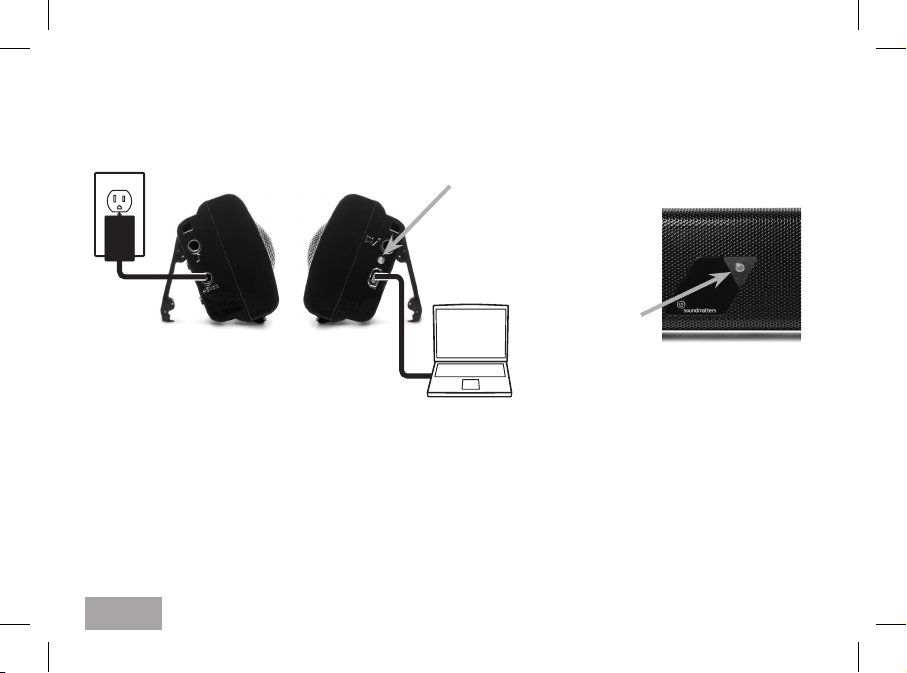
5
Battery Charging & Power Use
USB Input for Charge/Power
• During non-use, USB recharging takes
about 4 hours, depending upon current
available at USB port.
• USB charges to 95% of full capacity,
and LED may stay red
Power notes:
• A fully charged battery will play up to
5 hours, depending upon volume levels.
• During the last 10% of a charge, output
volume will be reduced.
• Power output is doubled when it is
connected to wall AC, enabling it to play
3 decibels louder than with battery power.
For INITIAL CHARGING, use wall-socket AC and the foxL power supply. Allow about 4 hours
(until LED goes green). Subsequent rechargings using AC will require only about 1 hour.
English
5V Power Supply Input
(connect to 5 V power supply
to wall AC and foxL)
LED Charge Indicator
RED = charging;
GREEN = 100% charge;
BLINKING RED = using
more power than
incoming
Low Battery
Indicator
BLINKING RED = charge battery
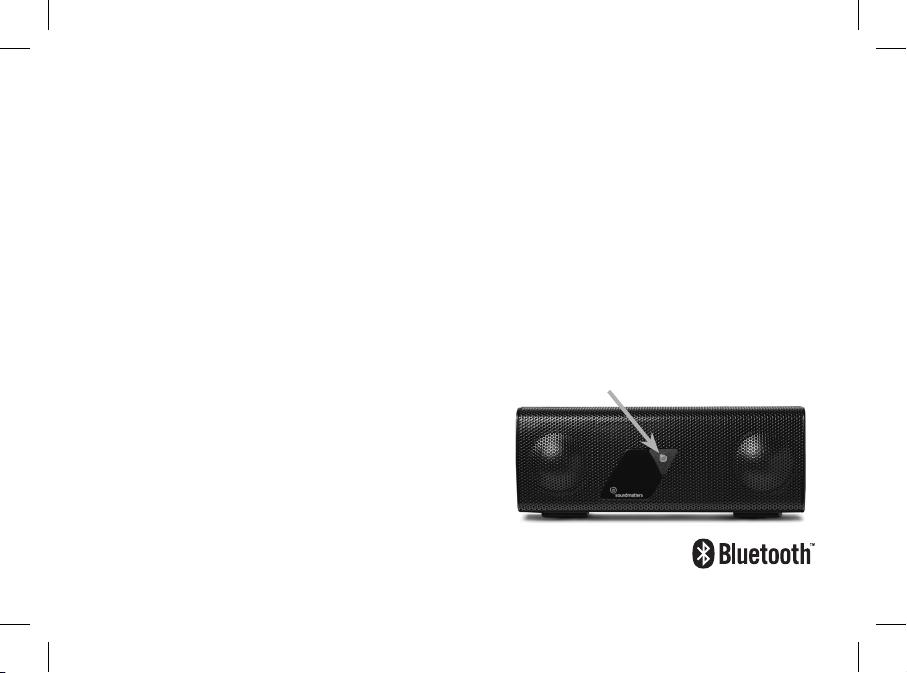
6
BEFORE you begin this procedure be sure your
phone (or other A2DP Bluetooth device) is able to
play/stream music as you have only a few minutes to
execute the pairing.
To pair with compatible A2DP device:
1) Switch foxL ON.
2) Push and hold front button, you will hear a “pop”
3) Keep holding, in 3 seconds, and will hear a “boop”,
then a rapid “Boop, Boop”
4) Release button; the button LED ashes amber/green
5) Bluetooth will search the last ve previously paired
units (for up to 30 seconds).
6) If Bluetooth can’t discover prior paired units, it will
search for new units to pair with.
7) If Bluetooth can’t pair successful (about 2 and half
minutes), it will auto turn o.
8) Repeat from step 2 if you need to pair again.
9) After the completing initial setup, foxL will
automatically nd its paired partner with no wait.
Bluetooth button
Bluetooth Setup (Bluetooth-equipped models)
Follow your device’s instructions for
Bluetooth Pairing. (Each is dierent!) Initial
pairing code is 0000.
Some take just seconds to pair, and some
are less friendly and can take longer.
If given an option in the transmitter setup,
select “headphone,” NOT “headset.”
Visit www.soundmatters.com for more
info and a list of compatible Bluetooth
devices.
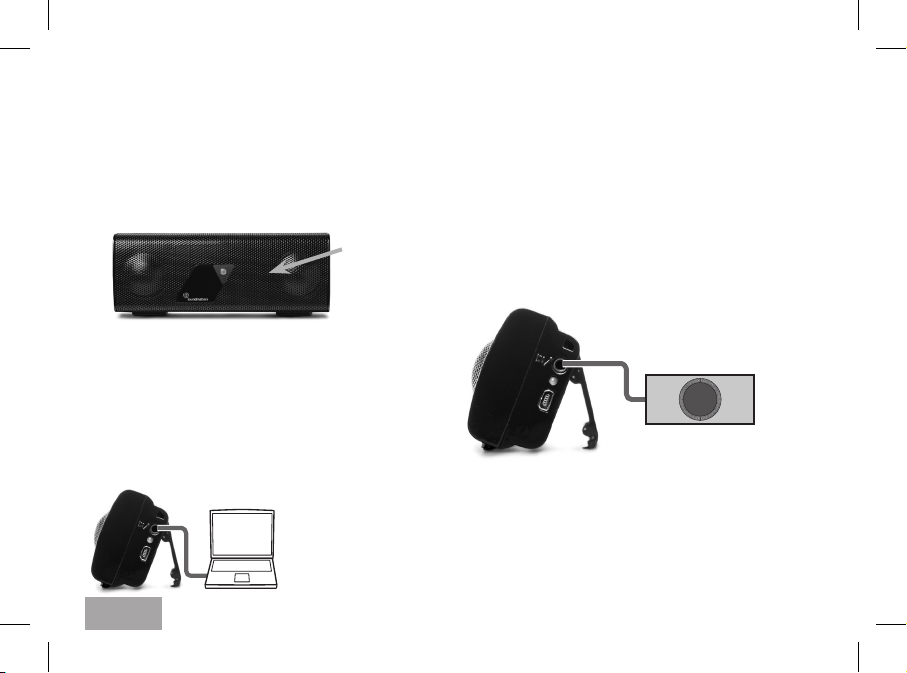
7
Built-in Microphone
(microphone-equipped models)
On the front of foxL is a wide bandwidth,
high sensitivity microphone with dedicated
noise-canceling electronics which provide
enhanced voice clarity.
Optional Subwoofer
Add a good-quality, powered hi-
subwoofer, like soundmatters’ SUBstage,
to a pocket-sized speaker? May seem
crazy – but with foxL the results are
amazing. Perfect to create a full-range
personal listening system for your home
workstation.
Microphone
(behind grille)
External Subwoofer
connects using 3.5mm
stereo mini-jack
To use foxL as external
microphone, connect
using 3.5mm stereo
mini-jack
If your sub connects with an RCA,
typically use LEFT/White input only
(refer to sub manual), and use an
RCA to 3.5mm adaptor to connect
to foxL
foxL automatically over-rides streaming
music, becoming both mic and speaker
when a call is answered by your bluetoothconnected phone or computer.
You can also make use of foxL’s high-quality
microphone by connecting it to your
computer’s mic/audio input port.
English

8
Troubleshooting
1. Hearing distortion?
• Lower volume
• Low Battery > connect to wall power
• Power O, then On
2. Not enough output with foxL volume
all the way up?
• Turn up volume on music player
• Move closer to foxL, or to a quieter
listening area.
3. Unable to pair with Bluetooth
Music Player?
• Conrm device is Stereo Bluetooth 2.0 A2DP
compatible.
• Visit www.soundmatters.com for list of
known compatible devices
• Contact Music Player manufacturer or dealer
4. Experiencing signal loss or dropouts
via Bluetooth?
• Occasional signal dropouts are normal
for Bluetooth
• Move closer to Music Player
• Conrm device is A2DP compatible
Specications
Battery life: up to 5 hours
Power: 4W x 2 <0.1%THD, 5V in
2W x 2 <0.1%THD, 3.6V in
Output Level: 95dB @ 0.5m, 5V
92dB @ 0.5m, 3.6V
Frequency
Response: 80Hz–20kHz (DIN 4500)
AC Adapter: 5V, 2A 10W (supplied)
Dimensions: 143 x 55 x 35 mm
5.6 x 2.2 x 1.4 inch
Weight: 269 gram
9.5 oz.
Soundmatters believes in a policy of continuous
improvement, therefore specications are subject to
change without notice.

9
Limited Warranty
soundmatters international, inc. (soundmatters) warrants foxL
to the original consumer purchaser to be free from defects in
materials and workmanship for a period of one (1) year after the
date of purchase.
FOR COMPLETE DETAILS OF THIS WARRANTY VISIT
www,soundmatters.com or contact soundmatters at
775.981.1460, 800.698.SOMA (in US)
IMPORTANT – Keep your original sales receipt. Be sure the retail
dealer has written on it the date, model number, and serial
number of the Product. This information is required for warranty
service. Be sure to obtain and retain proof of shipment.
This warranty does not cover:
• Damage that is the result of misuse, abuse, accident (including
but not limited to damage by water), faulty hookup, defective
or maladjusted associated equipment, or the use of the Product
with equipment for which it was not intended.
• Cosmetic defects that appear more than thirty (30) days after
the date of purchase. Cosmetic damage caused by improper
handling is also excluded.
• Damage that occurs while the Product is being shipped to
whoever will service it.
This warranty is void if:
• The Product identication or serial number label is removed or
defaced in any way.
• The Product is serviced or repaired by any one other than soundmatters or an authorized soundmatters dealer or service agency.
Important Safety Instructions
CAUTION – Risk of electric shock – Do not open
1. Read all safety and user instructions before the product is operated, retain for future reference.
2. To reduce the risk of re or electric shock, do not expose this
apparatus to rain or moisture – The product should not be used
near water – for example, near a bathtub, washbowl, kitchen sink,
laundry tub, in a wet basement, or near a swimming pool and the
like. The apparatus shall not be exposed to dripping or splashing
and that no objects lled with liquids, such as vases, shall be
placed on the apparatus.
3. Clean only with a dry cloth.
4. Power cords and power adapters – Use only the power cords
and power adapters supplied by the product Manufacturer.
5. Do not attempt to service this product yourself. Refer all servic-
ing to qualied service personnel
English

10
FCC Regulations
FCC Declaration of Conformity Statement
This device complies with Part 15 of the FCC Rules. Operation is
subject to the following two conditions: (1) this device may not
cause harmful interference, and (2) this device must accept any
interference received, including interference that may cause
undesired operation.
Radio and Television Interference
This equipment has been tested and found to comply with the
limits for a Class B digital device, pursuant to Part 15 of the
FCC Rules.
These limits are designed to provide reasonable protection
against harmful interference in a residential installation. This
equipment generates, uses, and can radiate radio frequency
energy and, if not installed and used in accordance with the
instructions, may cause harmful interference to radio communications. However, there is no guarantee that interference
will not occur in a particular installation.
If this equipment does cause interference to radio or television
reception, which can be determined by turning the equipment
o and then on, the user is encouraged to try to correct the
interference by one or more of the following measures:
• Increase the separation between the equipment and receiver.
• Connect the equipment to a dierent outlet so that the equip-
ment and receiver are on dierent branch circuits.
• Consult the dealer or an experienced radio/TV technician for
help.
Changes or modications not expressly approved by Soundmatters could void the user’s authority to operate the equipment.
Bluetooth is a registered trademark of Bluetooth SIG, Inc.
Entrée d’Alimentation
(se branche à une prise de 5V)
stabilité supplémentaire)

11
Utilisation
Marche/Arrêt
Entrée Audio
(mini connecteur
stéréo de 3.5mm)
Entrée d’Alimentation
(se branche à une prise de 5V)
Grille articulée
(ouvrir pour une
stabilité supplémentaire)
Caisson de basse externe
ou Sortie microphone
(mini connecteur stéréo 3.5mm)
Indicateur de
chargement DEL
(ROUGE = en chargement,
VERT = (chargé à 100%)
Chargeur/Alimentation
mini USB
(vers USB)
Volume Plus
Volume Moins
BassBattery
™
(derrière la grille)
Trou d’Insertion de
la corde/bracelet
Trou d’Insertion de
la corde/bracelet
Français

12
Pour obtenir le maximumt
1. IMPORTANT: Avant d’utiliser la batterie pour la première fois, charger le foxL complètement en
utilisant une prise murale.
2. IMPORTANT: Débrancher lorsque vous n’écoutez pas – le foxL ne s’arrête pas automatiquement.
3. La distance optimale d’écoute du foxL est de 45,72 à 91,44 cm, les haut-parleurs positionnés vers
vos oreilles.
4. Placer le foxL sur une surface solide pour augmenter le résultat; le placer près de multiples
surfaces (murs, coins) pour augmenter la basse.
5. Ressentez le… la basse est étonnante lorsque vous tenez ou attachez le foxL contre votre
poitrine, comme un pendentif.
6. IMPORTANT: L’utilisation a haute puissance de Basse et de volume sur une surface dure peut
causer le Foxl se deplacer tout seul.
7. Le foxL a une capacité plus importante de 3dB lorsqu’il est branché sur une prise murale ou USB.
8. La capacité du foxL est moins importante pendant les derniers 10% de sa charge de batterie.
9. L’utilisation du Bluetooth (si disponible) est très utile, cependant la meilleur qualité de son peut
être obtenue en utilisant à la fois une haute résolution (débit binaire) d’enregistrement et un
branchement de câble.
10. Pour obtenir les dernières nouveautés sur “Pour Obtenir Le Maximum”, visitez le site
www.soundmatters.com/foxL.
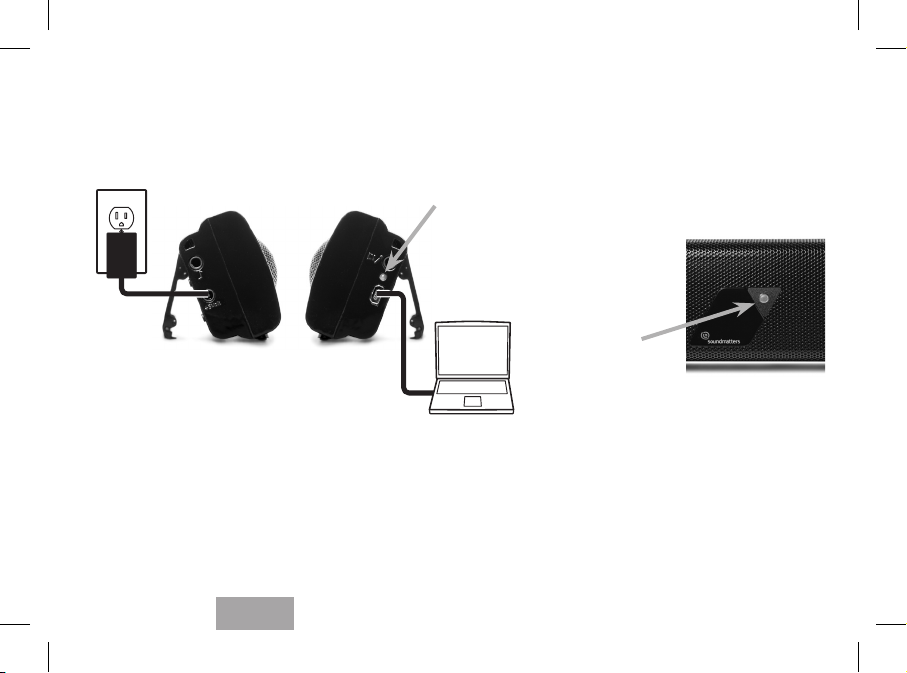
13
Chargement de batterie et Utilisation de l’Alimentation
Entrée USB pour Chargement/
Alimentation
• Lorsque non utilisé, le rechargement USB
prend près de 4 heures selon les disponibilités
actuelles du port USB.
• Pour les chargements USB à 95% de la
capacité totale, le DEL peut rester rouge
Notes concernant l’alimentation
• Une batterie complètement chargée marchera pendant
environ 5 heures, en fonction du niveau du volume.
• Pendant les derniers 10% de la charge, le volume sera
moins important.
• La capacité d’utilisation sera doublée lorsque branché à
une alimentation électrique murale, permettant d’avoir
3 décibels de plus qu’avec la batterie.
Pour le CHARGEMENT INITIAL, utilisez la prise murale de Courant Alternatif et le cordon d’alimentation
électrique du foxL. Charger pendant un minimum de 4 heures (jusqu’à que le DEL devienne vert). Les
chargements suivants, en utilisant l’alimentation électrique, ne demanderont qu’1 heure environ.
Français
Entrée
d’alimentation électrique
(brancher à une alimentation
électrique murale de 5V et au foxL)
Indicateur de chargement DEL
ROUGE = en cours de chargement;
VERT = chargé à 100% ;
CLIGNOTEMENT ROUGE = utilise
plus d’énergie que celle entrante
Indicateur de
niveau batterie bas
CLIGNOTEMENT ROUGE = Chargez la batterie

14
AVANT de commencer cette procédure assurez-vous
que votre téléphone (ou autre dispositif A2DP) peut
lire/transmettre de la musique étant donné que vous
n’avez que quelques minutes pour réaliser le pairage.
Appareiller avec un dispositif compatible A2DP :
1) Allumer le foxL
2) Appuyer et tenir le bouton se trouvant à l’avant, vous
entendrez un “Pop”.
3) Tenir enfoncer, après 3 secondes vous entendrez un
“Boop”, puis un “Boop, Boop” rapide
4) Relâchez le bouton, le bouton DEL clignote, couleur
ambre/verte.
5) Bluetooth cherchera les 5 dernières unités précédemment appariées (peut prendre jusqu’à 30 secondes).
6) Si Bluetoth ne peut pas trouver les unités appariées
précédemment, il cherchera de nouvelles unités avec
lesquelles il fera une pair.
7) S’il ne peut pas fqire une pair avec succès (environ 2.5
minutes), il s’éteint automatiquement.
8) Répétez à partir de la deuxième étape si vous devez
faire une pair de nouveau.
9) Apres nition du réglage initial FoxL trouvera son
partenaire automatiquement sans attendre.
Conguration du Bluetooth (foxLs avec le Bluetooth)
Suivre les instructions du dispositif d’émetteur
optique de votre Bluetooth
Appareillé (chacun est diérent!). Le code
d’appareillage initial est 0000.
Certains Bluetooth n’ont besoin que de
quelques minutes et d’autre sont moins faciles
à utiliser et peuvent demander plus de temps.
Si le paramétrage de votre émetteur est équipé
de cette option, sélectionner “écouteur “ et
non « casque »
Visitez le site www.soundmatters.com pour
plus d’informations et également avoir une
liste des dispositifs Bluetooth compatibles.
Bouton Bluetooth
(Modèles équipés de Bluetooth)
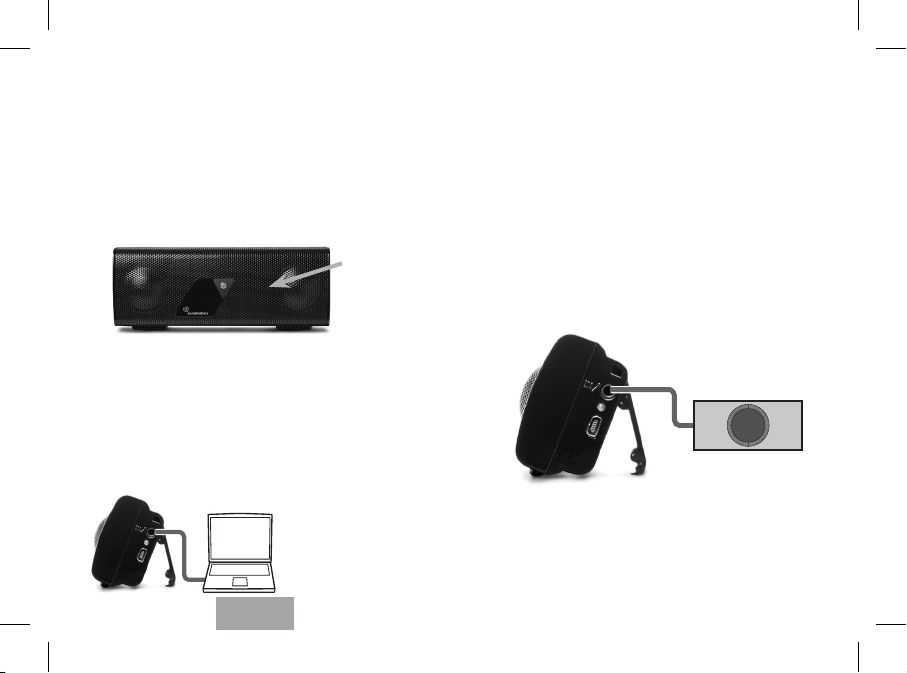
15
Microphone intégré
(modèles équipés de microphone)
Sur le devant du foxL vous trouverez un microphone à bande passante hautement sensible
équipé de composants électroniques annulant
tout bruit/écho, mettant ainsi en valeur la clarté
de la voix.
Subwoofer opzionale
Vous voulez ajoutez un caisson de
basse de bonne qualité, hi- tel que le
SUBstage de soundmatters, à un hautparleur de la taille d’une poche ? Cela
peut paraître fou – mais avec foxL les
résultats sont étonnants. Parfait pour
créer une gamme complète de système
d’écoute personnel pour votre poste
de travail.
Microphone
(derrière la grille)
Caisson de basse externe
se branche en utilisant
un mini connecteur
stéréo de 3.5mm
Pour utiliser le microphone
externe du foxL, branchez le en
utilisant un mini connecteur
stéréo 3.5mm
Si vous le branchez
avec un RCA, utiliser
uniquement l’entrée
GAUCHE/Blanche et
utiliser un RCA sur
l’adaptateur de 3.5 mm
pour brancher le foxL
Le foxL interrompt automatiquement la
musique lorsque vous répondez à un appel
à partir de votre ordinateur ou téléphone
auquel le Bluetooth est connecté.
Vous pouvez également utiliser le microphone
de haute qualité du foxL en le branchant au port
d’entrée du micro/audio de votre ordinateur.
Français

16
Dépannage
1. Distorsion de l’écoute?
• Baisser le volume
• Batterie faible > brancher à une prise
• Eteindre puis rallumer
2. Pas assez de volume avec le foxL
• Augmentez le volume du lecteur de musique
• Rapprochez vous du foxL, ou placez vous dans
un endroit moins bruyant.
3. Impossible d’appareiller avec le Lecteur
de Musique du Bluetooth
• Assurez vous qu’il s’agit bien d’un dispositif
compatible avec Stereo Bluetooth 2.0 A2DP.
• Assurez vous que le dispositif est bien réglé sur
écouteur ou haut-parleur et non casque
• Visitez le site www.soundmatters.com pour
obtenir une liste des dispositifs compatibles
connus
• Contactez le fabriquant ou le vendeur du
Lecteur de Musique
Caractéristiques Techniques
Durée de la batterie : jusqu’à 5 heures
Alimentation: 4W x 2 <0.1%THD, 5V in
2W x 2 <0.1%THD, 3.6V in
Niveau de sortie: 95dB @ .5m, 5V
92dB @ .5m, 3.6V
Distorsion
de fréquence: 80Hz-20kHz (DIN 4500)
Prise d’Alimentation
Electrique : 5V 2A Max 10W (fourni)
Dimensions: 143 x 55 x 35 mm
(5.6 x 2.2 x 1.4 inch)
Poids: 269 gram (9.5 oz.)
Soundmatters est basé sur une politique d’amélioration
continue, ces caractéristiques techniques peuvent donc
être modiées sans notication.
4. Perte de signal ou perte d’information
avec le Bluetooth
• Pertes occasionnelles de signal de Bluetooth
sont normales
• Approchez vous du Lecteur de Musique
• Assurez vous que le devant du foxL est bien
face au Lecteur de Musique
• Assurez vous que le dispositif est compatible
avec le 2.0 A2DP

17
Garantie Limitée
(En Italie, donc en Europe, la garantie est dictée par les Lois
Européennes diérentes de celles qui s’appliquent aux EtatsUnis. DEMANDEZ à Holger Dhal pour obtenir ces lois/règles !)
soundmatters international, inc. (soundmatters) garantie le
foxL à l’acheteur original que celui-ci n’a auc un défaut matériel ou
de fabrication et cela pour une période d’un (1) an à partir de la date
d’achat.
POUR OBTENIR TOUS LES DETAILS CONCERNANT CETTE GARANTIE VISITEZ NOTRE SITE
www,soundmatters.com ou contactez soundmatters au 775.981.1460,
800.698.SOMA (aux Etats-Unis)
IMPORTANT – Conservez l’original du ticket de caisse. Assurez vous
que le nom du vendeur y apparaît ainsi que la date, le numéro du
modèle et le numéro de série du produit. Cette information est nécessaire pour le service de la garantie. Assurez vous de bien obtenir et de
conserver une preuve d’envoi.
Cette garantie ne couvre pas:
• Les dommages causés par une mauvaise utilisation, un abus, un accident (y compris mais non limités aux dommages causés par l’eau),
un mauvais branchement, un équipement associé défectueux ou mal
ajusté; ou une utilisation du Produit avec un équipement pour lequel
il n’est pas prévu.
• Les défauts esthétiques apparaissant après plus de trente (30) jours
après la date d’achat. Les dommages esthétiques causés par une manipulation inappropriée sont également exclus.
• D ommages survenus lors de l’envoi du Produit, à toute personne le
réparant.
Cette garantie est nulle si:
• L’étiquette d’identication ou du numéro de série du produit est retirée ou dégurée.
• Le Produit est réparé par une autre organisation que soundmatters
ou autre qu’un vendeur habilité par soundmattersou une agence de
réparation.
Instructions de Sécurité Importantes
ATTENTION – Risque d’électrocution – Ne pas ouvrir
1. Lire toutes les instructions de sécurité et d’utilisation avant d’utiliser
ce produit, les conserver pour référence future.
2. Pour réduire les risques liés au feu ou à l’électrocution, ne pas exposer cet appareil à la pluie ou à l’humidité – Le produit ne doit pas être
utilisé près de l’eau – par exemple près d’une baignoire, un lavabo, un
évier, dans une cave mouillée ou près d’une piscine ou autres. L’appareil
ne doit pas être exposé au suintement ou aux éclaboussures et s’assurer
qu’aucun objet rempli d’eau, tel qu’un vase, ne soit placé sur l’appareil.
3. Ne nettoyer qu’avec un chion sec.
4. Les câbles de branchement et les prises d’alimentation – Seulement
utiliser les câbles et les prises de branchement fournis par le fabricant
du produit
5. N’essayer pas de réparer ce produit vous-même. Demander toujours
à ce que la réparation soit eectuée par un personnel de réparation
qualié.
Français

18
Régulations FCC
(NON valable en Italie, donc en Europe. Veuillez DEMANDER à
Holger Dahl pour obtenir ces informations!)
Déclaration d’Etat de Conformité FCC
Ce dispositif respecte la partie 15 des Règles FCC. L’exécution
dépend des deux conditions suivantes: (1) ce dispositif peut
causer des interférence nuisibles (2) ce dispositif doit accepter
toute interférence reçue, y compris l’interférence causée par
une opération non désirée.
Interférence Radio et Télévision
Cet appareil a été testé et apparaît être conforme aux limites
établies pour un dispositif digitale de Classe B, conformément à
la Partie 15 des Règles du FFC.
Ces limites ont été conçues pour fournir une protection raisonnable contre toute interférence nuisible d’une installation
résidentielle. Cet appareil génère, utilise et peut émettre
des radiations de fréquence radio et si non installé et utilisé
conformément aux instructions, peut produire des interférence
nuisibles aux communications radio. Cependant, il n’y a aucune
garantie qu’aucune interférence ne surviendra dans une installation particulière.
Si cet appareil ne cause aucune interférence à la réception radio
ou télévision, qui peut être déterminée en éteignant et en rallumant l’appareil, l’utilisateur est encouragé à essayer de corriger
l’interférence en prenant les mesures suivantes :
• Augmenter la distance entre l’appareil et le récepteur.
• Brancher l’appareil sur une prise de courant diérente de
manière à ce que l’appareil et le récepteur soient branchés sur
des circuits de branchement diérents.
• Consultez le vendeur ou un technicien expérimenté de radio/TV
pour obtenir de l’aide.
Tout changement ou modication non expressément approuvée
par Soundmatters pourrait annuler l’autorité de l’utilisateur à
utiliser l’appareil.
Bluetooth est une marque déposée de Bluetooth SIG, Inc.
(3,5 mm Stereo-Klinkenstecker)
(Für zusätzliche Standfestigkeit)
Befestigungsönung

19
Betrieb
Klappständer
Ein-/Ausschalter
Audio-Eingang
(3,5 mm Stereo-Klinkenstecker)
Eingang für
Stromversorgung
(Anschluss an
5V-Wandladegerät)
Klappbare
Zierabdeckung
(Für zusätzliche Standfestigkeit)
Externer Subwoofer
oder Mikrofonausgang
(3,5 mm-Stereo-Klinkenstecker)
LED-Anzeige
für Ladezustand
(ROT = Ladevorgang,
GRÜN = voll geladen)
Mini USB-Power/
Ladekabel
(für USB)
Lauter
Leiser
BassBattery
™
(mit Abdeckung)
Befestigungsönung
für Trageriemen
Befestigungsönung
für Trageriemen
Deutsch

20
Für beste Leistung
1. WICHTIG: Laden Sie den Akku des FoxL vor dem ersten Batteriebetrieb über das Wandladegerät
vollständig auf.
2. WICHTIG: Gerät bei Nichtbenutzung ausschalten, da der FoxL keine Abschaltautomatik besitzt.
3. Der optimale Hörabstand des FoxL beträgt etwa 0,5 - 1 m, wobei die Twoofer zum Kopf des
Hörers gerichtet sind.
4. Das Aufstellen auf einer festen Oberäche erhöht die Ausgangsleistung des FoxL;
komplexe Oberächen (Wände, Kanten) verstärken den Bass.
5. Spüren Sie den Bass… halten Sie den FoxL beim Hören in der Hand, oder hängen Sie ihn
sich um.
6. WICHTIG: manchmal “bewegt” sich Foxl auf hartem Untergrund bedingt durch den
starken Bass.
7. FoxL spielt bei Netz- oder USB-Betrieb bis zu 3 dB lauter.
8. FoxL spielt bei weniger als 10% Akkuladung etwas leiser.
9. Bluetooth ist (falls verfügbar) sehr komfortabel, die beste Klangtreue wird jedoch erst
durch das Zusammenspiel einer hochauösenden Aufnahme (hohe Bitrate) und einer
Kabelverbindung erzielt.
10. Neueste Infos bezüglich “Beste Leistung” gibt es bei www.soundmatters.com/foxL.

21
Akkuladevorgang und Netzbetrieb
USB-Eingang für Laden/Stromversorgung
• Bei Nichtbetrieb dauert das Auaden über USB
etwa vier Stunden, je nach Stromleistung des
USB-Ports.
• Über USB wird nur 95% der Ladekapazität
erzielt, und die LED bleibt möglicherweise rot.
Hinweise zur Stromversorgung:
• Ein vollständig geladener Akku ermöglicht eine
Spielzeit von etwa fünf Stunden, je nach Lautstärke.
• Unterhalb von 10% Ladekapazität wird die
Lautstärke geringer.
• Bei Netzbetrieb verdoppelt sich die
Ausgangsleistung und das Gerät spielt rund
3 dB lauter als bei Akkubetrieb.
Die ERSTLADUNG des Akkus sollte unbedingt über das FoxL-Netzteil erfolgen. Dieser erste
Ladevorgang dauert etwa vier Stunden (bis die LED grün aueuchtet). Spätere Ladevorgänge
über das Netzteil dauern nur etwa eine Stunde.
Deutsch
5V-Eingang
für Stromversorgung
(zum Anschluss des 5 V-Netzteils
an den FoxL)
LED-Anzeige für Ladezustand
ROT = Ladevorgang;
GRÜN = vollständige Ladung;
ROT BLINKEND = Stromver brauch
höher als aktuelle Versorgung)
Anzeige: wenig
Batteryleistung
ROT BLINKEND = Battery auaden

22
BEVOR Sie den beschriebenen Setup-Vorgang durchführen,
sollten Sie überprüfen, ob Ihr Telefon (bzw. das A2DP-BluetoothGerät) Musik wiedergeben kann oder für das Musik-Streaming
geeignet ist, da für das Bluetooth-Pairing nur wenige Minuten
zur Verfügung stehen.
Pairing mit kompatiblem A2DP-Gerät:
1) FoxL einschalten
2) Halten Sie die Taste an der Frontseite gedrückt; Sie hören
ein “Plopp”-Geräusch.
3) Halten Sie die Taste weiterhin gedrückt. Nach drei Sekunden
hören Sie einen Piepton, gefolgt von einem doppelten
Tonsignal.
4) Taste loslassen; die LED der Taste blinkt orange/grün.
5) Bluetooth sucht zunächst die letzten fuenf gepaarten
Geräte (dies kann bis zu 30 Sekunden daürn)
6) Falls Bluetooth keine früheren Paarungen nden kann
sucht er weiter nach neün Bluetooth Geräten
7) Falls eine neü Paarung innerhalb von 2.5 Minuten
erfolglos bleibt, schaltet Bluetooth automatisch ab.
8) Jede weitere Neupaarung kann von der Stufe 2
wiederholt werden
9) Nach erfolgreicher Erstpaarung sucht Foxl ohne
Verzögerung automatisch seinen Partner.
Bluetooth-Setup (FoxLs mit Bluetooth)
Befolgen Sie die Bluetooth-Anleitung für
Ihr Sendegerät
Pairing (stets unterschiedlich!) Die
Voreinstellung des Pairing-Codes ist “0000”.
Manche Geräte benötigen für das Pairing
nur Sekunden, bei anderen dauert es
länger. Falls im Setup des Sendegerätes
die Möglichkeit besteht, wählen Sie bitte
Kopfhörer (Headphone), nicht Headset.
Besuchen Sie für weitere Infos auch www.
soundmatters.com. Dort nden Sie auch
eine Liste kompatibler Bluetooth-Geräte.
Bluetooth-Taste
(Bluetooth-fähige Modelle)

23
Eingebautes Mikrofon
(Modelle mit Mikrofon)
Ein hochempndliches, breitbandiges Mikrofon mit
elektronischer Geräuschunter drückung für klare
Stimmwiedergabe.
Optionaler Subwoofer
Es scheint zunächst unangemessen, einen
Lautsprecher im Taschenformat mit einem
qualitativ hochwertigen Aktivsubwoofer wie
dem Soundmatters SUBstage zu verbinden.
Mit dem FoxL ist das Ergebnis aber wirklich
erstaunlich und absolut dafür geeignet, ein
Lautsprechersystem für Ihre Workstation
zuhause aufzubauen.
Mikrofon
Externer Subwoofer
Anschluss über 3,5 mmStereo-Klinkenstecker
Falls Ihr Subwoofer über Cinch-Kabel
angeschlossen wird, verwenden Sie
bitte nur den linken Eingang (Weiß siehe Handbuch des Subwoofers)
und einen Cinch-auf-3,5 mm-Adapter
zum Anschluss an den FoxL.
Wenn das über Bluetooth angeschlossene Telefonie gerät (Telefon oder Computer) einen Anruf
annimmt, schaltet der FoxL die Musikübertragung
automatisch ab und fungiert sowohl als Lautsprecher als auch als Mikrofon.
Das qualitativ hochwertige Mikrofon des FoxL
lässt sich nach Anschluss an den Mikrofon-/Audioeingang des Computers auch als externes Mikron
vorteilhaft nutzen.
Verbinden Sie den
FoxL über ein Audiokabel mit 3,5 mmKlinkenstecker, um
das Gerät als externes
Mikrofon zu nutzen.
Deutsch

24
Problembehandlung
1. Treten Verzerrungen auf?
• Lautstärke verringern
• Niedriger Ladezustand > an das Wandnetzteil
anschließen
• Ausschalten, dann wieder einschalten
2. Bei voller Lautstärke nicht genug
Ausgangsleistung
• Lautstärke am Wiedergabegerät erhöhen
• Näher an den FoxL herangehen, oder in leiserer
Umgebung hören
3. Pairing mit Bluetooth-Musikplayer nicht möglich
• Überprüfen, ob das Gerät wirklich kompatibel zu
Bluetooth 2.0 A2DP ist
• Überprüfen, ob das Gerät auf “Kopfhörer” (nicht auf
Headset) eingestellt ist
• Eine Liste kompatibler Geräte nden Sie auf
www.soundmatters.com.
• Stellen Sie eine Anfrage beim Hersteller Ihres
Musikplayers.
4. Signalverluste oder Dropouts mit Bluetooth
• Tonausfälle minimaler Art sind bei Bluetooth normal
• Näher an den Musikplayer herangehen
• Darauf achten, dass die Vorderseite des FoxL dem
Musikplayer zugewendet ist
• Überprüfen, ob das Gerät wirklich kompatibel zu
Bluetooth 2.0 A2DP ist
Spezikationen
Akkuspielzeit: bis zu 5 Stunden
Stromversorgung: 4 W x 2 <0.1% THD,
5 V-Eingang
2 W x 2 <0.1% THD,
3,6 V-Eingang
Ausgangspegel: 95 dB @ 0.5 m, 5 V
92 dB @ 0.5 m, 3,6V
Frequenzgang: 80 Hz - 20 kHz (DIN 4500)
Netzteil: 5 V / 2 A, Max. 10 W
(im Lieferumfang)
Abmessungen: 143 x 55 x 35 mm
5,6 x 2,2 x 3,56 cm
Gewicht: 269 Gramm
Soundmatters verfolgt eine Richtlinie der
kontinuierlichen Verbesserung - daher kann es ohne
vorherige Ankündigung zu Spezikationsänderungen
kommen.

25
Gewährleistungsbeschränkung
Soundmatters International, inc (Soundmatters) gewährleistet dem
urspünglichen Endverbraucher, dass der FoxL für die Dauer von (1)
Jahr nach Kaufdatum frei von Material- und Fertigungsfehlern ist.
EINZELHEITEN DIESER GEWÄHRLEISTUNG FINDEN SIE IM INTERNET
UNTER
www.soundmatters.com, oder kontaktieren Sie Soundmatters
telefonisch unter:
775.981.1460, 800.698.SOMA (USA)
WICHTIG – Bewahren Sie Ihren Kaufbeleg gut auf. Achten Sie darauf,
dass der Einzelhändler Kaufdatum, Modell- und Seriennummer Ihres
Produktes auf dem Beleg vermerkt hat. Diese Angaben sind für die
Gewährleistungsabwicklung notwendig. Achten Sie darauf, einen
Lieferschein zu erhalten und aufzubewahren.
Diese Gewährleistung gilt nicht für:
• Schäden durch Mißbrauch, Fehlbedienung oder Unfälle (einschließlich Wasserschäden), Anschlussfehler, defekte oder falsch
angepasste Zubehörgeräte,
oder nach Benutzung des Produktes mit Geräten, die für diese
Benutzung nicht bestimmt sind.
• Schönheitsfehler, die mehr als 30 Tage nach Kaufdatum auftreten.
Schönheitsfehler aufgrund unsachgemäßer Handhabung sind
ebenfalls ausgeschlossen.
• Schäden, die während des Versendens des Produktes an einen
technischen Kundendienst auftreten. Diese Gewährleistung verfällt
in folgenden Fällen:
• Die Produktbezeichnung oder die Seriennnummer wird entfernt oder
unleserlich gemacht.
• Das Produkt wird durch Dritte repariert oder gewartet, bei denen es
sich nicht um Soundmatters-Händler oder autorisierte Reparaturzentren handelt.
Wichtige Sicherheitsanleitung
VORSICHT – Gefahr eines Elektroschocks – Nicht önen
1. Sicherheits- und Betriebsanleitung vor Inbetriebnahme des Produktes lesen und aufbewahren.
2. Um die Gefahr von Bränden und Stromunfällen zu verringern,
das Gerät nicht Regen oder Feuchtigkeit aussetzen. Das Gerät nicht
in der Nähe von Wasser betreiben, beispielsweise in der Nähe von
Badewanne, Waschbecken oder Spülbecken, in feuchten Kellerräumen
oder in der Nähe eines Schwimmbades usw. Das Gerät nicht Tropfenbildung oder Spritzwasser aussetzen und es dürfen keine
Gegenstände auf dem Gerät platziert werden, die mit Flüssigkeit
gefüllt sind (beispielsweise Vasen).
3. Nur mit einem trockenen Tuch reinigen.
4. Stromkabel und Netzteile – Nur vom Produkthersteller stammende
Stromkabel und Ladegeräte verwenden.
5. Versuchen Sie nicht, dass Gerät selbst zu warten. Lassen Sie alle
Wartungsarbeiten von qualiertem Fachpersonal durchführen.
Deutsch

26
FCC-Bestimmungen
FCC-Konformität
Dieses Gerät erfüllt die Bestimmungen gemäß Teil 15 der FCC-
Bestimmungen. Der Betrieb erfolgt unter folgenden zwei Bedingungen: (1) dieses Gerät darf keine Störungen hervorrufen,
und (2) dieses Gerät muss jegliche empfangenen Störungen
akzeptieren, einschließlich derer, die zu einem unerwünschten
Betriebsergebnis führen.
Störungen beim Radio- oder Fernsehempfang
Dieses Gerät wurde getestet und erfüllt die Bestimmungen
hinsichtlich der Beschränkungen für digitale Geräte der Klasse
B gemäß Teil 15 der FCC-Bestimmungen.
Diese Beschränkungen dienen dem angemessenen Schutz vor
schädlichen Störungen, wenn das Gerät in einem Wohngebiet
betrieben wird. Dieses Gerät erzeugt und verwendet Hochfrequenzenergie und kann diese ausstrahlen; wird das Gerät nicht
gemäß der Bedienungsanleitung installiert und verwendet,
kann dies zu schädlichen Störungen des Funkverkehrs führen.
Dennoch wird keine Garantie dafür übernommen, dass es
bei bestimmten Installationen nicht doch zu Interferenzen
kommen kann.
Führt dieses Gerät zu Störungen beim Radio- oder Fernsehempfang, die durch Aus- und Einschalten des Geräts nachzuweisen
sind, sollte der Betreiber versuchen, die Störung durch eine oder
mehrere der folgenden Maßnahmen zu beseitigen:
• Abstand zwischen Gerät und Empfangsteil (Receiver)
vergrößern.
• Gerät an einen anderen Stromkreis anschließen als das
Empfangsteil, damit Gerät und Empfänger unterschiedliche
Schaltkreise nutzen.
• Händler oder erfahrenen Radio-/Fernsehtechniker um Hilfe
bitten. Änderungen oder Umbauten, die nicht explizit von
Soundmatters autorisiert wurden, führen möglicherweise zu
einem Verlust der Betriebserlaubnis für das Gerät.
Bluetooth ist eine eingetragene Marke der Bluetooth SIG, Inc.
(3.5mm mini-jack stereo)
Ingresso alimentazione
(collegare all’adattatore da 5V
(aprire per stabilità addizionale)

27
Utilizzo
Acceso/
Spento
Ingresso Audio
(3.5mm mini-jack stereo)
Ingresso alimentazione
(collegare all’adattatore da 5V
da parete)
Griglia articolata
(aprire per stabilità addizionale)
Uscita Subwofer Esterno
o Microfono
(3.5mm mini-jack stereo)
LED Indicatore di Carica
(ROSSO = in carica,
VERDE = (carica al 100%)
Mini USB Carica/
Alimentazione
(all’USB)
Volume Sù
Volume Giù
BassBattery
™
(dietro la griglia)
Foro per inserire
cinghia da
collo/polso
Foro per inserire
cinghia da collo/polso
Italiano

28
Per ottenere il massimo
1. IMPORTANTE: Usare l’adattatore da parete per una piena carica del foxL prima di usare la
batteria la prima volta.
2. IMPORTANTE: Spegnere l’unità quando non si usa perchè il foxL non ha un auto spegnimento.
3. La distanza ottimale di ascolto dal foxL è tra 45,72 e 91,44 cm, con i woofers puntati alle
vostre orecchie.
4. Porre il foxL su di una supercie solida incrementerà l’uscita; porre vicino a superci
multiple (pareti, angoli) incrementa i bassi.
5. Percepitelo…I bassi sono incredibili mentre lo tenete in mano, o mentre indossate il foxL
come un ciondolo di una collana appoggiato contro al vostro petto.
6. IMPORTANTE: i potenti bassi del foxL potrebbe far “camminare” l’unità se appoggiata su
alcune superci dure e se ascoltata ad alto volume
7. Il foxL suona sino a 3 dB più forte quando alimentato dalla rete attraverso l’adattatore da
parete o attraverso USB.
8. Il foxL suona meno forte quando arriva al 10% della carica della sua batteria.
9. Usare il Bluetooth (se disponibile) è molto conveniente, ma la migliore qualità del suono
la si ha usando una registrazione ad alta risoluzione (bit rate) ed una connessione a
mezzo cavo.
10. Per avere le ultime novità su “Per Ottenere il Massimo” , visitate il sito
www.soundmatters.com/foxL.

29
Caricare la Batteria ed Uso dell’ Alimentazione
Ingresso USB per Carica/Alimentazione
• Durante il non uso, la ricarica via USB avverrà
in circa 4 ore in funzione della corrente
disponibile alla porta USB.
• L’USB carica sino al 95% della piena capacità,
ed il LED potrebbe rimanere rosso.
Note sull’alimentazione:
• Una batteria pienamente carica suonerà percirca
5 ore, dipende dai livelli di volume.
• Durante l’ultimo 10% della carica, il volume
di uscita si ridurrà.
• La potenza di uscita è doppia quandoè collegato
alla presa a parete, permettendogli si suonare 3
decibels più forte che alimentato con la batteria.
Per la CARICA INIZIALE, usare una presa da parete e l’alimentatore foxL. Permettere una carica di
almeno di 4 ore (sino a che il LED diventa verde). Successive ricariche usando la presa da parete e
l’alimentatore richiederanno solo circa 1 ora.
Italiano
Ingresso dall’alimentatore 5V
(collegare il foxL all’alimentatore
5V e questo alla presa da parete)
LED Indicatore di Carica
ROSSO = in carica;
VERDE = carica al 100%;
ROSSO LAMPEGGIANTE =
si stà usando più energia di
quella che arriva
Indicatore di
Carica Bassa della batteria
ROSSO LAMPEGGIANTE = caricare
batteria

30
PRIMA che voi iniziate questa procedura assicuratevi che
il vostro telefono (od altro dispositivo A2DP Bluetooth) sia
capace di riprodurre/stream musica perché avete solo
alcuni minuti per eseguire l’accoppiamento.
Accoppiare con un dispositivo A2DP compatibile:
1) Accendere il foxL
2) Premere e tenere premuto il tasto frontale,
udrete un “Pop”
3) Continuando a tenere premuto, in 3 secondi udrete
un “Boop”, quindi un rapido “Boop, Boop”
4) Rilasciare il tasto; il tasto LED lampeggerà
ambra/verde.
5) Il Bluetooth cercherà le ultime 5 unità precedente mente
già accoppiate (sino a 30 secondi)
6) Se il Bluetooth non scoprirà unità precentemente
accoppiate, inizierà la ricerca di una nuova unità
a cui accoppiarsi.
7) Se non riuscirà ad accoppiarsi con successo (dopo
circa 2 minuti e mezzo), il Bluetooth si disattiverà
automaticamente.
8) Ripetere da passo 2 se necessitate di accoppiare ancora.
9) Dopo aver completato l’iniziale messa a punto, il foxL
troverà i suoi partner a cui si è accoppiato senza attesa.
Congurazione Bluetooth (foxL con Bluetooth)
Seguite le istruzioni del vostro dispositivo per
l’accoppiamento Bluetooth (Bluetooth Pairing)
perché ogni dispositivo è diverso dall’altro. Il
codice di accoppiamento iniziale è 0000. Alcuni
dispositivo necessitano di alcuni secondi per
accoppiarsi, mentre altri meno amichevoli
necessitano di un tempo più lungo. Se viene
data una opzione di scelta nella congurazione
del trasmettitore, selezionate “cua”, non
“auricolare”.
Visitate www.soundmatters.com per maggiori
Informazioni e lista di unità Bluetooth
compatibili.
Tasto Bluetooth
(modelli equipaggiati con Bluetooth)

31
Microfono Incorporato
(modelli equipaggiati con microfono)
Sul frontale del foxL è presente un microfono
ad alta sensibilità ad ampia banda con una
elettronica di cancellazione del rumore/eco che
permette di incrementare la pulizia della voce.
Subwoofer opzionale
Aggiungere un subwoofer hi- amplicato
di buona qualità, come il soundmatters
modello SUBstage, ad un diusore di formato
tascabile? Può sembrare da pazzi, ma con
il foxL i risultati sono incredibili. E’ perfetto
per creare un sistema personale di ascolto
a gamma completa per la vostra home
workstation.
Microfono
(dietro la griglia)
Per usare il foxL come
un microfono esterno,
collegarlo usando un
mini-jack stereo da 3.5mm.
Se il vostro subwoofer si connette
usando un RCA, usate tipicamente
solo l’ingresso SINISTRO/Bianco
(vericate il manuale del subwoofer)
ed usate un adattatore da RCA verso
3.5mm per collegare il foxL.
foxL automaticamente annulla lo streaming
musicale, diventando sia un microfono che
un altoparlante quando una chiamata viene
risposta dal vostro telefono collegato Bluetooth
o computer.
Potete fare uso del microfono di elevate qualità
del foxL collegandolo alla porta di ingresso mic/
audio del vostro computer.
Subwoofer Esterno
connettere usando un
mini-jack stereo da 3.5mm
Italiano

32
Ricerca e riparazione di
un guasto
1. Si sente distorsione?
• Abbassare il volume
• Batteria scarica > collegare a presa a muro
• Spegnere, quindi riaccendere
2. Non suciente volume con il volume del
foxL tutto su
• Aumentare il volume del music player
• Portarsi più vicino al foxL od in un’area
d’ascolto più silenziosa
3. Impossibile accoppiarsi con il Music Player
Bluetooth
• Assicurarsi che l’unità sia compatibile con
Stereo Bluetooth 2.0 A2DP
• Assicurarsi che l’unità sia selezionata su
cua od altoparlante, non auricolare
• Visitare il sito www.soundmatters.com per
una lista delle unità conosciute compatibili
• Contattare il produttore del Music Player od
il rivenditore
Caratteristiche tecniche
Vita batteria : sino a 5 ore
Potenza: 4W x 2 < 0.1% THD, 5V
2W x 2 < 0.1% THD, 3.6 V
Livello Uscita: 95dB @ .5m, 5V
92dB @ .5m, 3.6V
Risposta Frequenza: 80Hz-20kHz (DIN 4500)
Adattatore rete 5V 2A Max 10W (fornito)
Dimensioni: 143 x 55 x 35 mm
Peso: 269 gram
Soundmatters crede nella politica di continui miglioramenti,
quindi le caratteristiche sono soggette a cambiamenti senza
preavviso.
4. Perdita o cadute del segnale con Bluetooth
• “Perdite” occasionali del segnale sono normali
per il Bluetooth
• Avvicinarsi al Music Player
• Assicurarsi che il frontale del foxL sia rivolto
direttamente al Music Player
• Assicurarsi che l’unità sia compatibile 2.0 A2DP

33
Importanti Istruzioni
di Sicurezza
PRUDENZA – Rischio di shock elettrico – Non aprire
1. Leggere tutte le istruzioni prima di usare il prodotto, e tenetele
Per future necessità.
2. Per ridurre il rischio di fuoco o shock elettrico, non esporre
questo apparato a pioggia o umidità – Il prodotto non deve
essere usato vicino ad acqua – per esempio, vicino a vasca da
bagno, lavandino, lavelllo di cucina, vasca da bucato, in uno
scantinato umido, o vicino ad una piscina e simili. L’apparato non
deve essere esposto a sgocciolamenti o spruzzi e nessun oggetto
pieno di acqua, some vasi, deve essere posto vicino all’apparato.
3. Pulire solo con panno asciutto.
4. Cavi di alimentazione ed adattatori di rete – Usare solo quelli
forniti dal fabbricante.
5. Non tentate di riparare questo prodotto da soli. Rivolgetevi
solo a personale qualicato dei centri assistenza.
Italiano
Bluetooth è un marchio di fabbrica di Bluetooth SIG, Inc.

34
Entrada de audio
(3.5 mm mini-jack estéreo)
Entrada de corriente
(conectarse al cargador
Parrilla de bisagra

35
Español
Operación
Encendido/
Apagado
Entrada de audio
(3.5 mm mini-jack estéreo)
Entrada de corriente
(conectarse al cargador
de pared de 5V)
Parrilla de bisagra
(abrir para una
estabilidad adicional)
Salida de Subwoofer
externo o micrófono
(3.5 mini-jack estéreo)
LED indicador de carga
ROJO = cargando,
VERDE = 100% cargado
Mini USB cargar/
energizar (a USB)
Subir volumen
Bajar volumen
BassBattery
™
(detrás de la parrilla)
Hoyo para insertar
el collar/pulsera
Hoyo para
insertar el
collar/pulsera

36
Obteniendo el máximo
1. IMPORTANTE: Use el adaptador de pared para cargar completamente el foxL antes de operarlo
con la batería por primera vez.
2. IMPORTANTE: Apáguelo cuando no lo esté escuchando, el foxL no tiene auto apagado.
3. La distancia optima para escuchar el foxL es 1.5 a 3 pies con los Twoofers en dirección a tus
oídos.
4. Colocando el foxL en una supercie sólida incrementará la salida, colocándolo en múltiples
supercies (paredes, esquinas) mejora el bajo.
5. Siéntelo … el bajo es sorprendente mientras sostienes o cuelgas el foxL como un pendiente en
un collar sobre el pecho.
6. IMPORTANTE: el poderoso bajo del fox’L puede hacerlo “caminar” sobre supercies duras
cuando el sonido este muy alto.
7. FoxL toca hasta 3dB mas fuerte cuando está conectado al adaptador de pared o al USB.
8. FoxL toca menos fuerte durante el último 10% de la carga de la batería.
9. Utilizando el Bluetooth (si es disponible) es muy conveniente, pero la mejor calidad de sonido
está disponible cuando se utiliza la grabación de alta resolución (bit rate) y una conexión.
10. Obtén lo último en “Obteniendo el máximo”, visitando www.soundmatters.com/foxL.

37
Español
Cargando la batería y uso de la energía
Entrada USB para cargar y energizar
• Durante el no-uso, cargando con el
USB tomará 4 horas aproximadamente
dependiendo de la corriente disponible en
el puerto USB.
• El USB carga al 95% de la capacidad, y el
LED pudiera permanecer rojo.
Notas de la energía:
• Una batería cargada completamente tocará
cerca de 5 horas, dependiendo de los niveles
del volumen.
• Durante el último 10% de carga, el volumen de
salida se reducirá.
• La potencia de salida se duplicará cuando esté
conectado al tomacorriente, permitiendo tocar
3 dB más alto que con la energía de la batería.
Para la carga inicial, use el tomacorriente AC y la fuente de poder del foxL. Deje cerca de 4 horas
(hasta que el LED se ponga verde). Las siguientes recargas usando el tomacorriente AC solo requerirán una hora aproximadamente.
Entrada
fuente de
energía 5V (conectar la fuente de
energía 5V al tomacorriente y al foxL)
LED indicador de carga
ROJO = cargando;
VERDE = 100% cargado;
ROJO PARPADEANDO =
usando mas energía que la
suministrada)
Indicador de
bateria baja
ROJO PARPADEANDO = Cargar bateria

38
ANTES de que usted comience con este procedimiento
asegúrese de que su teléfono (u otro dispositivo
Bluetooth A2DP) esté disponible para tocar/transmitir
música porque solo tendrá pocos minutos para ejecutar
el emparejado.
Para emparejar dispositivos compatibles A2DP:
1) Encienda el foxL
2) Presione y mantenga presionado el botón frontal,
escuchará un “pop”.
3) Siga presionando, en 3 segundos escuchará un “Beep”,
después un rápido “Boop, Boop”.
4) Suelte el botón; el LED del botón parpadeará ambar/
verde.
5) Bluetooth buscara las ultimas cinco unidades
emparejadas previamente(hasta 30 segundos)
6) Si el bluetooth no puede descubrir unidades
emparejadas anteriormente, buscara por unidades
nuevas por emparejar.
7) Si no puede emparejar exitosamente ( cerca de 2 minutos
y medio), el bluetooth se auto apagara.
8) Repita desde el paso 2 si necesita emparejar otra vez.
9) Despues de completar la conguracion inicial, foxL
automaticamente encontrara su comanero emparejado
sin espera.
Conguración Bluetooth (FoxLs con Bluetooth)
Siga las instrucciones de su dispositivo
trasmisor para el emparejado Bluetooth
(cada uno es diferente). El código
emparejado inicial es 0000. Algunos toman
solo segundos para emparejar y otros son
menos amigables y pueden tomas mas
tiempo. Si la conguración del transmisor
da la opción “audífonos” selecciónela, no
seleccione “headset”.
Visite www.soundmatters.com para más
información y una lista de dispositivos
Bluetooth compatibles.
Botón Bluetooth
(Modelos equipados con Bluetooth)

39
Español
Micrófono integrado
(modelos equipados con micrófono)
Micrófono con amplio ancho de banda de alta
sensibilidad con electrónica dedicada a cancelar
ruido/eco el cual provee una claridad de voz
mejorada.
Subwoofer opcional
Adherir una buena calidad, subwoofer
hi- energizado, como el SUBstage de
soundmatters, a una bocina de bolsillo?
Pudiera parecer una locura- pero con el foxL
los resultados son sorprendentes. Perfecto
para crear un sistema de escuchado personal
de alcance completo para tu estación de
trabajo en casa.
Microfono
(dietro la griglia)
Para usar el foxL como
un micrófono externo,
conecta el mini-jack
estéreo 3.5mm.
Si tu Sub se conecta con un RCA,
típicamente usa IZQUIERDO/entrada
blanca solamente (reérase al manual
del Sub), y use un adaptador RCA a
3.5mm para conectarlo al foxL.
FoxL automáticamente anula la transmisión de
música, convirtiéndose en micrófono y bocina
cuando una llamada es contestada por el
teléfono Bluetooth conectado o computadora.
También puedes usar el micrófono de alta
calidad del foxL conectándolo al puerto de
entrada mic/audio de la computadora.
Subwoofer externo
Se conecta usando un
mini-jack estéreo 3.5mm.

40
Solución de problemas
1. Distorsión al escuchar?
• Baja el volumen
• Batería baja > conectar al tomacorriente
• Apagar, encender
2. No hay suciente salida con todo
el volumen arriba
• Sube el volumen en el tocador de música
• Muévase cerca del foxL, o a un área más
tranquila de escuchado
3. No puede emparejarse con el tocador
de música Bluetooth
• Conrme que el dispositivo es estéreo
Bluetooth 2.0 A2DP compatible
• Conrme que el dispositivo esta puesto
en audífonos o bocinas y no headset
• Visite www.soundmatters.com para
una lista de dispositivos compatibles
conocidos
• Contacte el fabricante o vendedor del
tocador de música
Especicaciones
Vida de la batería: hasta 5 horas
Potencia: 4W x 2 < 0.1%DTH, 5V de entrada
2W x 2 <0.1%DTH, 3.6V de entrada
Nivel de salida: 95dB @ .5m, 5V
92dB @ .5m, 3.6V
Respuesta a la
frecuencia: 80Hz-20KHz (DIN 4500)
Adaptador CA: 5V 2ª Max 10W (suministrados)
Dimensiones: 143 x 55 x 35 mm
5.6 x 2.2 x 1.4 pulgadas
Peso: 269 gramos
9.5 onzas
Soundmatters cree en una póliza de mejoras continuas, por lo
tanto son sujetas a cambios sin previas noticaciones.
4. Perdida o caída de la señal con on Bluetooth
• “Caidas” de señal ocasionales son normal para
el Bluetooth
• Muévalo cerca del tocador de música
• Asegúrese de que el frente del foxL este frente al
tocador de música
• Conrme que el dispositivo es 2.0 A2DP compatible

41
Español
Garantía limitada
Soundmatters international, inc. (soundmatters) garantiza al
comprador y consumidor original que el foxL estará libre de defectos
de fabricación y materiales por un periodo de un año después de la
fecha de compra.
PARA LOS DETALLES COMPLETOS DE ESTA GARANTIA VISITEwww.
soundmatters.com o contacte soundmatters a los teléfonos 775-9811461, 800-698-SOMA(en los E.U.)
IMPORTANTE – Mantenga sus recibos originales de compra.
Asegúrese que el distribuidor haya escrito la fecha, numero de modelo, y numero de serie del producto en el recibo. Esta información
es requerida para los servicios de garantía. Asegúrese de obtener y
mantener la prueba de envío.
Esta garantía no cubre:
• Daños que sean el resultado del mal uso, abuso, accidente (incluyendo pero no limitado a los daños causados por agua) conexión
defectuosa, equipo asociado defectuoso o mal ajustado, o uso del
producto con equipo para el cual no fue diseñado.
• Defectos cosméticos que aparezcan después de treinta (30) días
de la fecha de compra. Daños cosméticos causados por manejo
inadecuado son también excluidos.
• Daños cosméticos causados por manejo inadecuado son también
excluidos.
• Daños que ocurran mientras el producto es enviado a quien sea que
le dé el servicio.
Esta garantía no será válida si:
• La identicación del producto o la etiqueta del número de serie es
removida o dañada en cualquier forma.
• El producto es revisado o reparado por alguien diferente a soundmat-
ters o un distribuidor autorizado o una agencia de servicios.
Instrucciones importantes
de seguridad
PRECAUCION – Riesgo de una descarga eléctrica –No abrir
1. Lea todas las instrucciones de seguridad y del usuario antes de
operar el producto, manténgalas para referencias futuras.
2. Para reducir el riesgo de incendio o descarga eléctrica, no exponga
el aparato a la lluvia o humedad – el producto no debe de ser usado
cerca del agua – por ejemplo, cerca de una tina de baño, lavabo, fregadero, tina de lavadero, en un sótano húmedo, o cerca a una alberca
y algo parecido. El aparato no deberá ser expuesto al agua goteando o
salpicando y objetos que estén llenos con líquidos, como jarrones, no
deberán ser colocados sobre el aparato.
3. Limpiar solamente con un paño seco.
4. Cordones eléctricos y adaptadores eléctricos – Utilice solo los
cordones eléctricos y adaptadores eléctricos suministrados por el
fabricante del producto.
5. No intente reparar este producto usted mismo. Dirija toda
reparación al personal de servicio calicado.

42
( 外接至 5V 電源充電器 )
卡榫支架保護面蓋
手提帶孔
Regulaciones FCC
Declaración de conformidad FCC
Este dispositivo cumple con la parte 15 de las reglas FCC. La
operación está sujeta a las siguientes dos condiciones: (1) este
dispositivo no causa interferencias dañinas, y (2) este dispositivo debe aceptar cualquier interferencia recibida, incluyendo
interferencia que pudiera causar una operación no deseada.
Interferencias de Radio y Televisión
Este equipo ha sido probado y se encontró que cumple con los
límites para un dispositivo digital clase B, conforme la parte 15
de las reglas FCC.
Estos límites son diseñados para proveer una protección
razonable contra interferencias dañinas en una instalación
residencial. Este equipo genera, usa, y puede irradiar energía
de radiofrecuencia y, si no es instalado y usado conforme las
instrucciones, puede causar interferencia dañina a las radiocomunicaciones. Por lo tanto, no hay garantía que la interferencia
no ocurrirá en una instalación particular.
Si éste equipo causa interferencia a la recepción de radio o
televisión el cual se puede determinar apagando el equipo y
después encendiéndolo, el usuario es motivado a tratar de corregir la interferencia por una o más de las siguientes medidas:
• Incremente la separación entre el equipo y el recibidor.
• Conecte el equipo a un tomacorriente diferente para que el
equipo y el recibidor estén en diferentes circuitos.
• Consulte el distribuidor o a un técnico de radio televisión con
experiencia para ayuda.
Cambios o modicaciones no aprobadas expresamente por
soundmatters podrían evitar la autoridad del usuario para operar
el equipo.
Bluetooth es una marca registrada de Bluetooth SIG, Inc.

43
操作程序
電源開關
音源輸入
( 3.5mm 立體插座 )
電源輸入
( 外接至 5V 電源充電器 )
卡榫支架保護面蓋
(撐開後更加穩固)
外接超重低音及麥克
風輸出插座
( 3.5mm 立體插座 )
充電 LED 指示燈
紅燈表示正在充電中
綠燈表示完成充電
小型USB 充電插座
增大音量按鍵
減小音量按鍵
手提帶孔
手提帶孔
低音電池板
(於保護面蓋下)
中文

44
快速使用導覽
1. 首次使用前. 務必先使用內附充電器完成充電.
2. 不使用時. 請維持電源關閉. FoxL 並無自動關機設置
3. 建議最佳聆聽距離為1.5-3呎, 以及齊平雙耳高度. 選擇近場無背景噪音環境.
4. 建議擺置於堅固表面, 近牆角及牆面則有助於加強輸出達到更好的低音效果.
5. 當手持或胸掛 foxL 時, 可感受到低頻的振動.
6. 重要信息: 置於堅硬面的foxL 在超震撼低音下會有些許走動情形.
7. 外接電源狀態時. 可達多3分貝的輸出.
8. 電池在剩餘10%的電量時. 音量會減小. 請準備進行充電.
9. 藍牙無線傳輸的串流音樂播放雖然很方便. 但使用高音質錄音音效音樂及音源接線時,
可達最佳的音響效果.
10. 最新資訊, 請隨時至www.soundmatters.com/foxl 更新.

45
電池充電及電源供應
使用USB 充電及電源供應
• 不使用狀態時進行 USB 充電, 依 USB 接埠
的電流供應不同. 約需4個小時完成充電.
• 通常 USB 即使已充飽至 95%電量. 充電指
示燈可能還是維持在紅燈的狀態.
電源供應說明:
• 充飽的電池, 依播放的輸出音量設定不
同. 約可供應5個小時的連續使用.
• 電池在剩餘10%的電量時. 音量會減小.
• 外接電源狀態時. 比單獨使用電池供電
可達多3分貝的輸出.
初次對電池充電. 請使用內附 AC 充電器. 約4個小時完成充電 (充電 LED 指示燈轉綠).之後,
充電所需時間則只需約1小時左右。
中文
5V 電源插座
(連接 foxL及5V電源供應
器至室內交流電源 )
充電 LED 指示燈說明
(紅燈表示充電中;
綠燈表示充電完成;
閃爍表示正使用超出供
應電流狀態 )
低電量指示
紅色閃燈 充電電池

46
請先確認您的手機( 或是其它支援立體 A2DP/advanced
audio distribution profile 藍牙音頻傳輸協定相容的裝置)
已開啟藍牙功能. 可進行搜尋及配對.
與 A2DP 藍牙裝置進行配對
1) 將 foxL 電源開關先打開
2) 持續按著前板上的藍牙開關直至聽到一聲短低音.
3) 再持續按此開關, 約3秒, 會聽到二聲低音.
4) 放掉開關按鍵, 會看到 LED 指示燈呈現
橘/綠的雙閃爍燈
5) 藍牙會自動搜尋前5個已配對過的裝置. ( 約 30 秒 )
6) 若藍牙沒找到之前已配對過的裝置. 即會開始搜尋新
裝置進行配對.
7) 約經2.5分鐘都沒有成功配對任何裝置.
藍牙將自動關閉.
8) 如果您需要重新進行配對. 請重覆執行步驟 2.
9) 初始設定完成後. foxL 就不需等待重新配對,
自動就會找到上一個已完成配對的裝置了.
使用藍牙無線傳輸
參考您的裝置操作說明進行配
對. 配對密碼為 “ OOOO “.
各廠牌的操作介面不同, 有些非
常簡單但有些裝置則較多步驟,
在選項下, 請選擇擴音而非耳
機裝置.
請參考 www.soundmatters.com
更多相容性藍牙的資訊提供.
藍牙按鍵開關
( 附藍牙傳輸有效機種 )

47
內建麥克風
(附麥克風有效機種)
內建消除噪音高靈敏度的寬頻麥克風, 強化語
音對話的清晰傳輸.
當使用藍牙無線播放音樂時, 來電會中斷音樂
直接轉至擴音電話功能. 完全簡化的使用介面.
外接超重低音
外接一個大型超重低音,例如soundmatters
的SUBstage,到這個小型的揚聲器, 聽起來
也許太誇張了.
但效果卻相當地驚人, 完美地結合了全頻的
個人視聽系統.當使用藍牙無線播放音樂時,
來電會中斷音樂直接轉至擴音電話功能. 完
全簡化的使用介面.
內隱麥克風
( 於網罩之下 )
接上 3.5mm 立體插頭,
可使用 FoxL 作為外接
麥克風.
當3.5mm 音源插座外接RCA 的低音輸
出時, 通常使用左/白色的輸入端子
(參考超重低音的使用說明 )
中文

48
產品規格說明
電池使用時間可長達 5個小時以上
使用電源功率5伏輸入時, 4瓦x 2
(總失真小於 0.1%)
使用電源功率3.6伏輸入時, 2瓦x 2
(總失真小於 0.1%)
音壓輸出: 92分貝於0.5米測量處. 5伏輸入
89分貝於0.5米測量處. 3.5伏輸入
頻率響應範圍: -6分貝於80赫茲, +/- 3分貝
於20千赫茲
交流電源供應 5伏 2安培, 最大供電量10瓦
(內附充電供應器)
呎吋: 143 x 55 x 35 毫米
5.6 x 2.2 x 1.4 英吋
重量: 269 克
9.5 盎司
Soundmatters 對產品有持續進行升級及改善權利, 部份
規格可能修正並不另外通知使用的客戶.
疑難排解
1. 音樂輸出大失真?
• 將音量調小一些
• 電池電量可能不足. 請進行充電
• 將電源關閉再重新開機
2. 音量開關已開到最大而聲音還是很小時.
• 調整音源裝置音量加大.
• 調整較近場聆聽或選擇較安靜的環境
3. 與藍牙無線音樂裝置無法配對
• 檢查配對裝置是否為藍牙 A2DP 相容規格
• 參考網站 www.soundmatters.com 所列相容
機種說明
• 聯絡您的音樂播放裝置經銷商咨詢相關問題
4. 藍牙無線傳輸時訊號中斷或不穩定
• 藍牙的傳輸音樂. 偶發性的斷訊是有可能的.
• 移動foxL 與音源接近一些
• 將foxL 轉向對至音源發射端
• 再確定裝置為 2.0 A2DP 相容規格

49
保固服務
本公司對產品第一買主客戶提供一年的保固期.
保固內容及細節, 請參考 www.soundmatters.com
或聯絡我們, 服務電話 775.981.1460, 800.698.
SOMA ( 美國地區 )
重要說明 – 請保留您原始購買收據發票及出貨單
據. 確定您購買的經銷商資料都在此單據, 包括 您
的購買日期, 機種編號及產品序號. 這些資料在保
固服務時都會需要提供.
保固範圍不包括:
• 產品不當使用,破壞, 意外, 錯誤接線, 不良或失
調的外接裝置,不合適的外接裝置所造成的損壞
( 包括暴露於雨水等損壞 ), 不在保固範圍.
• 自購買日30天後產品外觀的損傷. 或是不當的表
面處理接觸造成的外觀損傷, 不在保固範圍.
• 經銷運送所造成的損壞. 不在保固範圍
保固無效說明:
• 產品識別或是產品序號標籤已被撕去或無法辨
認, 本保固條款無效.
• 產品經非soundmatters公司或是指定授權維修
公司所檢修及改裝. 本保固條款無效.
重要安全條款
注意 – 有任何電器風險疑慮時, 請勿開啟使用.
1. 產品使用前及保存方式. 務必詳讀所有安全
及操作手冊.
2. 請勿將此產品暴露於雨水或是潮濕的環境
中.避免濺到水的地區使用,例如浴缸, 洗手
台, 廚房水槽, 洗衣槽, 潮濕的地下室或是
游泳池等. 請勿將此產品暴露或放置於任何
液体的容器中,以減少觸電, 短路及著火
等風險.
3. 請以乾燥的布擦拭.
4. 請務必使用內附電源線及充電變壓器.
5. 請勿試圖自行拆卸或檢修此產品. 聯絡我們
所指定之服務及檢修授權公司.
中文

50
適用FCC條款說明
本產品遵從FCC 條款聲明.
產品遵從 FCC 規章第15 部份, 操作條件符
合以下二點:
(1) 本產品不會造成有害干擾.
(2) 本產品必須能承受任何接收到的干擾, 包
括可能造成的操作干擾.
無線收音及電視的干擾
本產品已完成測試, 遵從 FCC 規章第15部份
關於 class B 數位裝置要求. 要求本產品於
居家安裝時提供合理的有害干擾保護. 本產
品於使用中或是未使用所發出, 使用的無線
電頻率, 可能引起部份其它無線電通訊干擾,
並不保証在特殊安裝時完全不產生.
本產品若對無線收音及電視接收的干擾而中
斷. 使用者做以下的測試來修正干擾.
• 增大設備及接收之間的分離度
• 將此設備連接至另一個接地端以完全分離
電路之間的干擾
• 諮詢經銷商或是有經驗的無線收音/電視技
術幫助.
以上未經 soundmatters 授權而做的變更及修
改. 使用者的操作授權即會失效.
藍牙文字及商標的使用為藍牙 SIG 有限公司所擁有

