Sony ericsson Z520I Media player Manual

Media player
Listen to music and watch video clips
G
s
tarted
etting
October 2005

Getting started Media player
Contents
Introduction ............................................................................................... 3
Playback ................................................................................................ 3
Media player options ............................................................................. 4
Music and videos ................................................................................... 4
VideoDJ™ .............................................................................................. 5
VideoDJ™ options ................................................................................. 6
File handling in your phone .................................................................... 6
Managing files in your phone ................................................................. 7
Additional information ................................................................................ 8
2 October 2005
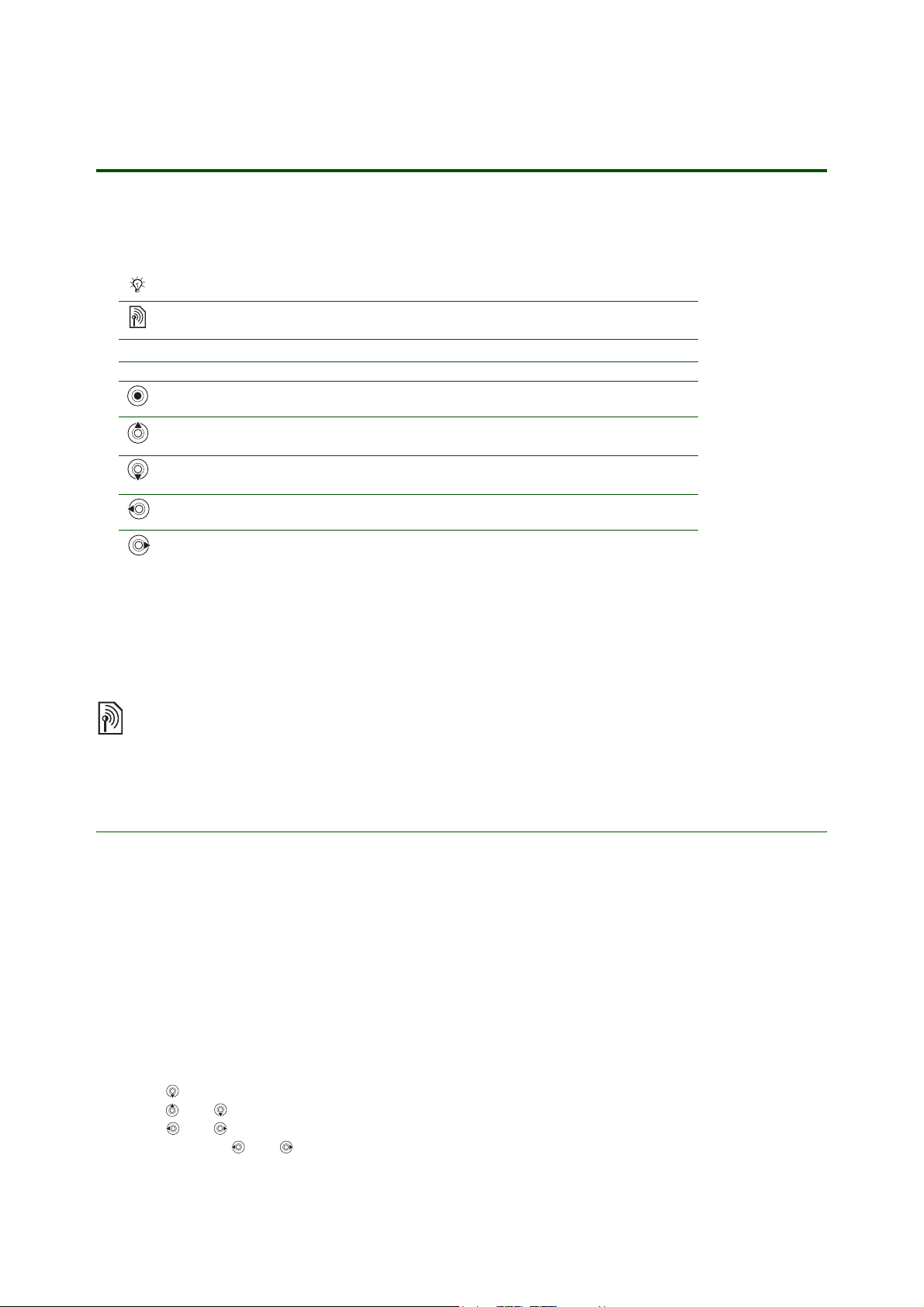
Getting started Media player
Introduction
Instruction symbols
The following instruction symbols may appear in this Getting started guide:
Note
Indicates that a service or function is network or subscription dependent.
Contact your network operator for details.
%
See also page ...
} Use the soft keys or the navigation key to scroll and select.
Press the navigation key centre.
Press the navigation key up.
Press the navigation key down.
Press the navigation key to the left.
Press the navigation key to the right.
The media player works as a music player and video player all in one. You can play music and video clips
that you receive in a picture message, or that you download to your phone. You can also stream music
and videos from Web sites. You can save files that you download in the phone and then use the media
player to play back audio or video clips whenever you want. The folder system enables you, for example,
to organise your favourite songs into groups and create simple playlists.
The Media player menu varies depending on service provider or network operator. It may be located
under
Entertainment } Media player.
Playback
You can listen to music and view video clips that you have saved in your phone.
To play music
1. } Media player and select All music or My playlist } Open.
2. Select a file }
To view a video clip
1. } Media player and select All videos } Open.
2. Select the video clip you want to view }
Play.
Play.
To control the Media player
• } Pause to pause the playback.
• Press to play a video clip one frame at a time.
• Press and to move up in the music list.
• Press and
• Press and hold and
to go forward or back to the next music track or video clip.
to rewind or fast forward.
3 October 2005
