Page 1
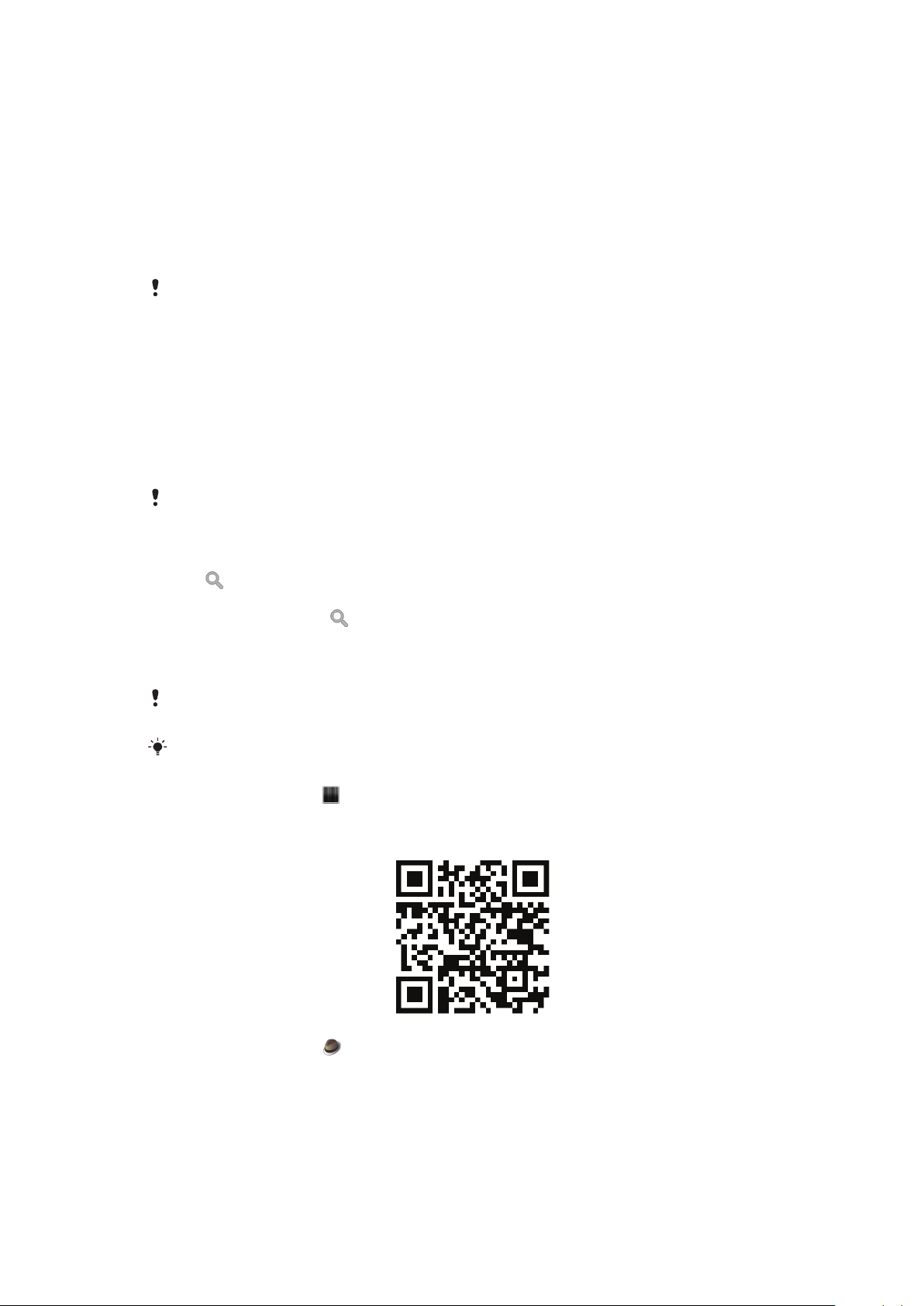
English
Welcome to experience your Style applications!
You can download your free applications in 2 ways:
•
Use a barcode scanner to recognise an application barcode, and then download the
application from Android™ Market.
•
Download an application from Android™ Market by searching for the application name.
A barcode scanner is either pre-installed in your phone or available for free from Android™
Market.
To download an application using a barcode scanner
1
From your phone menu, find and tap, for example, NeoReader™.
2
To scan a barcode, place the barcode inside the viewfinder.
3
When the scanner recognises the barcode, tap Continue to search the application
in Android Market.
4
Select the application in the result list.
5
Tap Install.
6
To confirm the access rights of the application, tap OK.
If you use a different barcode scanner, the instructions may vary.
To download an application from Android™ Market
1
To open Android™ Market, find and tap Market in your phone.
2
Tap
3
Enter the name of the application in the text field, for example, Fashion News.
4
To start searching, tap .
5
Select the application in the result list.
6
Tap Install.
7
To confirm the access rights of the application, tap OK.
.
To use Android™ Market, you need to have a Google™ account. For more information on how
to set up a Google account, read the User guide of your phone.
For more product information, go to www.sonyericsson.com.
Style wallpapers
This application lets you set wallpapers to match your phone cover. You can also save the
wallpapers on your memory card.
Celebrity Gossip
The best Android application to know celebrities. 100+ real-time feeds with photos, news,
and celebrity Twitter. Celebrity news and celebrity gossip about Brittany, Rihanna, Taylor,
Demi, Vivica, Zoe, Miley, Katie, Michael, Lindsey, Kardashians, Paris, Tila, Tyler, Angelina,
and more.
1
This is an Internet version of this publication. © Print only for private use.
Page 2
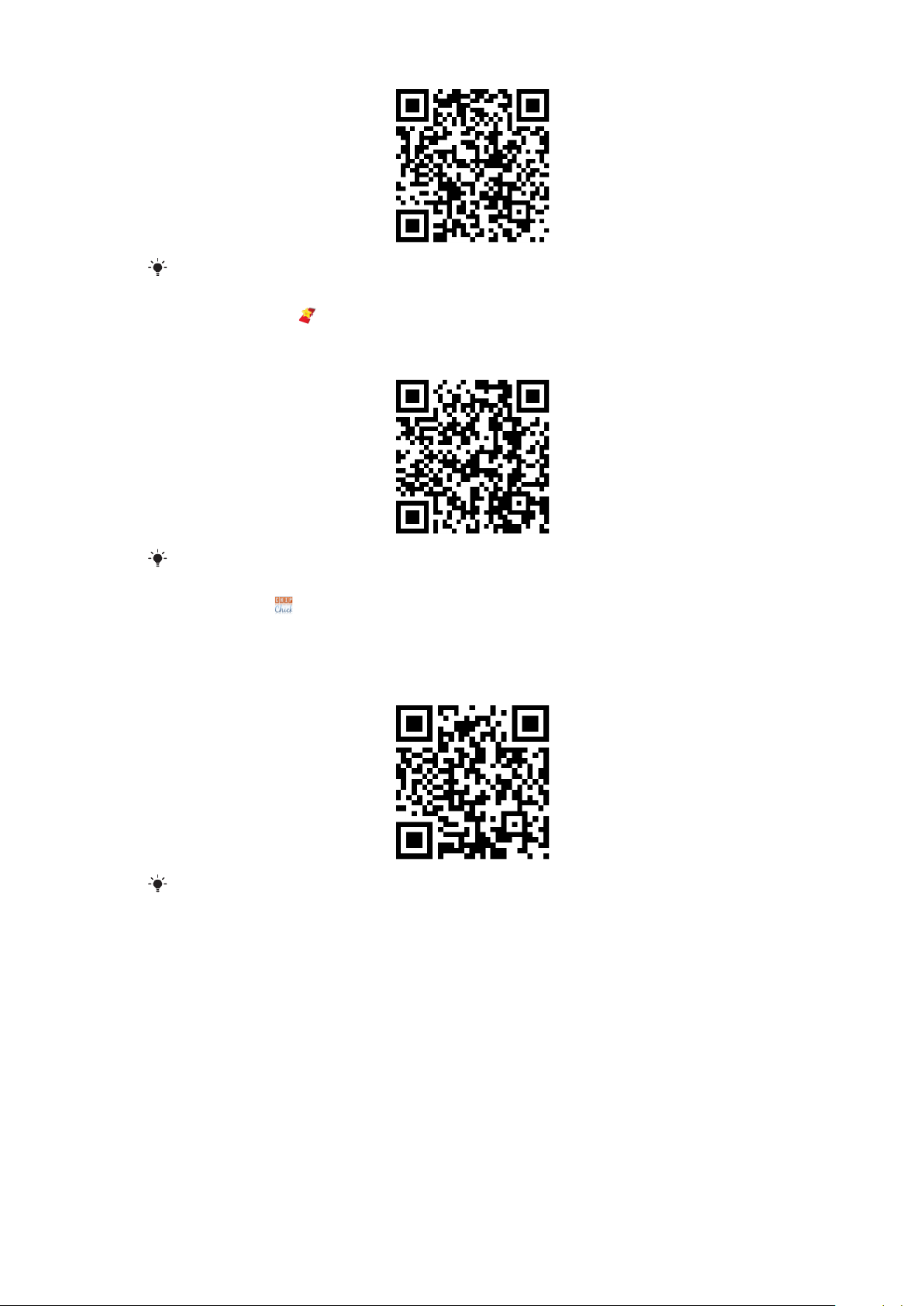
You can email jamisdean@gmail.com for support.
Fashion news
Affordable fashion trends and topics. Dress well on a budget. Includes fashion news,
trends, deals, coupons and Twitter feeds.
You can email jamisdean@gmail.com for support.
Chip Chick
Chip Chick provides the latest technology and gadget news for women. It focuses on
fashion, accessories, video games, cool USB gadgets, software and Web 2.0 services.
This application brings the latest Chip Chick stories, features, reviews and videos onto your
mobile phone.
You can email chipchick@chipchick.com for support.
Legal information
©Sony Ericsson Mobile Communications AB, 2010. All rights reserved.
Before downloading the application, you must have the required Internet connection
settings in your phone. Use of the application and real-time feeds may incur data charges.
Contact your service provider for more information. Sony Ericsson is not responsible for
delays or difficulties in downloading the application, or for the functionality of the application.
The Liquid identity logo is trademarks or registered trademarks of Sony Ericsson Mobile
Communications AB. Sony is a trademark or registered trademark of Sony Corporation.
Ericsson is a trademark or registered trademark of Telefonaktiebolaget LM Ericsson.
Android is a trademark or registered trademark of Google, Inc.
NeoReader is a trademark or registered trademark of NeoMedia Technologies Inc.
Chip Chick is a trademark or registered trademark of Chip Chick.
2
This is an Internet version of this publication. © Print only for private use.
Page 3

Other products and company names mentioned herein may be the trademarks of their
respective owners. Any rights not expressed granted herein are reserved. Subject to
change without prior notice.
Sony Ericsson Mobile Communications AB, SE-221 88 Lund, Sweden
3
This is an Internet version of this publication. © Print only for private use.
Page 4
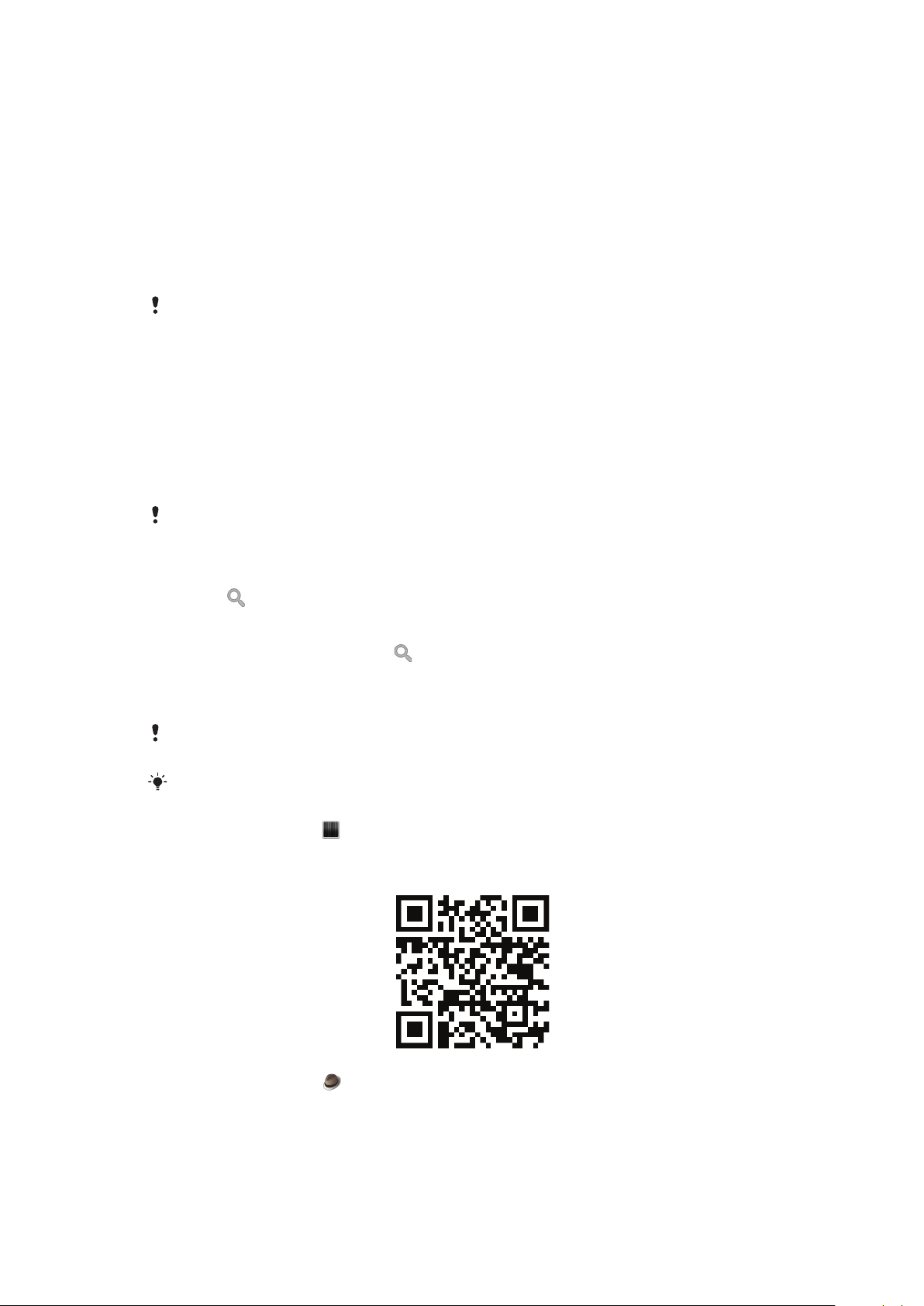
Español
Bienvenido/a a la experiencia de su Aplicaciones Style!
Puede descargar sus aplicaciones gratuitas de dos maneras:
•
Use un escáner de código de barras para reconocer el código de barras de una aplicación
y, a continuación, descargue la aplicación desde Android™ Market.
•
Descargue una aplicación desde Android™ Market buscando por el nombre de la
aplicación.
Tiene un escáner de código de barras preinstalado en el teléfono o lo tiene gratuitamente en
Android™ Market.
Para descargar una aplicación usando un escáner de código de barras
1
En el menú del teléfono, busque y puntee, por ejemplo, NeoReader™.
2
Para escanear un código de barras, coloque el código de barras dentro del visor.
3
Cuando el escáner reconozca el código de barras, puntee Continuar para buscar
la aplicación en Android Market.
4
Seleccione la aplicación en la lista de resultados.
5
Puntee Instalar.
6
Para confirmar los derechos de acceso a la aplicación, puntee Aceptar.
Si usa un escáner de código de barras diferente, las instrucciones podrían variar.
Para descargar una aplicación desde Android™ Market.
1
Para abrir Android™ Market, encuentre y puntee Market en el teléfono.
2
Puntee
3
Introduzca el nombre de la aplicación en el campo de texto, por ejemplo Fashion
News.
4
Para iniciar la búsqueda, puntee .
5
Seleccione la aplicación en la lista de resultados.
6
Puntee Instalar.
7
Para confirmar los derechos de acceso a la aplicación, puntee Aceptar.
.
Para usar Android™ Market, debe tener una cuenta de Google™. Para obtener más información
acerca de cómo configurar una cuenta Google, lea la Guía del usuario de su teléfono.
Para obtener más información acerca del producto, vaya a www.sonyericsson.com.
Style wallpapers
Esta aplicación le permite poner fondos que armonicen con la tapa del teléfono. Puede
guardar esos fondos en la tarjeta de memoria.
Celebrity Gossip
La mejor aplicación de Android para conocer celebridades. Más de 100 canales de
información con fotos, noticias y Twitter de celebridades. Noticias y cotilleos sobre
celebridades como Brittany, Rihanna, Taylor, Demi, Vivica, Zoe, Miley, Katie, Michael,
Lindsey, Kardashians, Paris, Tila, Tyler, Angelina y muchos más.
4
This is an Internet version of this publication. © Print only for private use.
Page 5

Puede enviar un mensaje de correo electrónico a jamisdean@gmail.com para obtener soporte
técnico.
Fashion news
Temas y tendencias de moda que puede permitirse. Vista bien dentro de su presupuesto.
Incluye canales de alimentación de Twitter, bonos, tratos, tendencias y noticias de la moda.
Puede enviar un mensaje de correo electrónico a jamisdean@gmail.com para obtener soporte
técnico.
Chip Chick
Chip Chick proporciona a las mujeres noticias sobre los artilugios y las tecnologías más
recientes. Se centra en la moda, accesorios, juegos de vídeo, los artilugios USB más
modernos, software y servicios Web 2.0. Esta aplicación lleva a su teléfono móvil lo más
reciente de las historias, características revistas y vídeos de Chip Chick.
Puede enviar un mensaje de correo electrónico a chipchick@chipchick.com para obtener
soporte técnico.
Información legal
©Sony Ericsson Mobile Communications AB, 2010. Todos los derechos reservados.
Antes de descargar la aplicación, debe tener en su teléfono los valores de configuración
necesarios de la conexión a Internet. El uso de la aplicación y de los canales de alimentación
en tiempo real puede producir cargas de datos. Póngase en contacto con su proveedor
de servicios para obtener más información. Sony Ericsson no se responsabiliza de los
retrasos o dificultades que se produzcan en la descarga de la aplicación, ni de la
funcionalidad de esta.
El logotipo de la esfera es una marca comercial o registrada de Sony Ericsson Mobile
Communications AB. Sony es una marca comercial o registrada de Sony Corporation.
5
This is an Internet version of this publication. © Print only for private use.
Page 6

Ericsson es una marca comercial o registrada de Telefonaktiebolaget LM Ericsson. Android
es una marca comercial o registrada de Google, Inc.
NeoReader es una marca comercial o registrada de NeoMedia Technologies Inc.
Chip Chick es una marca comercial o registrada de Chip Chick.
Los demás nombres de productos y empresas mencionados en el presente documento
son marcas comerciales de sus respectivos propietarios. Todos los derechos no
mencionados expresamente aquí son reservados. Están sometidos a cambio sin previo
aviso.
Sony Ericsson Mobile Communications AB, SE-221 88 Lund, Sweden
6
This is an Internet version of this publication. © Print only for private use.
Page 7

Français
Bienvenue dans Applications Style !
Vous pouvez télécharger vos applications gratuites de 2 manières :
•
Utilisez le scanner de code à barres pour reconnaître le code à barres d'une application,
puis téléchargez-la à partir d'Android™ Market.
•
Téléchargez une application à partir d'Android™ Market en recherchant son nom.
Un scanner de code à barres est préinstallé dans votre téléphone. Si ce n'est pas le cas, vous
pouvez en télécharger un à partir d'Android™ Market.
Pour télécharger une application à l'aide d'un scanner de code à barres
1
Dans le menu du téléphone, recherchez et tapez, par exemple, sur NeoReader™.
2
Pour scanner un code à barres, placez-le à l'intérieur du viseur.
3
Lorsque le scanner reconnaît le code à barres, tapez sur Continuer pour rechercher
l'application dans Android Market.
4
Sélectionnez l'application dans la liste des résultats.
5
Tapez sur Installer.
6
Pour confirmer les droits d'accès de l'application, tapez sur OK.
Les instructions peuvent varier si vous utilisez un autre scanner de code à barres.
Pour télécharger une application à partir d'Android™ Market
1
Pour ouvrir Android™ Market, recherchez et tapez sur Market sur votre téléphone.
2
Tapez sur
3
Saisissez le nom de l'application dans le champ de texte, par exemple Fashion
News.
4
Pour démarrer la recherche, tapez sur .
5
Sélectionnez l'application dans la liste des résultats.
6
Tapez sur Installer.
7
Pour confirmer les droits d'accès de l'application, tapez sur OK.
.
Pour utiliser Android™ Market, vous devez disposer d'un compte Google™. Pour plus
d'informations sur la configuration d'un compte Google, lisez le Guide de l'utilisateur de votre
téléphone.
Pour plus d'informations sur le produit, visitez www.sonyericsson.com.
Fonds d'écran Style
Cette application vous permet de définir des fonds d'écran en harmonie avec le cache de
votre téléphone. Vous pouvez aussi enregistrer les fonds d'écran sur la carte mémoire.
Celebrity Gossip
La meilleure application Android pour vous tenir au courant de l'actualité des célébrités.
Plus de 100 flux en temps réel avec des photos, des nouvelles et les tweets des peoples.
Dernières nouvelles et rumeurs sur les célébrités telles que Brittany, Rihanna, Taylor, Demi,
Vivica, Zoe, Miley, Katie, Michael, Lindsey, Kardashians, Paris, Tila, Tyler, Angelina, etc.
7
This is an Internet version of this publication. © Print only for private use.
Page 8

Vous pouvez envoyer un email à jamisdean@gmail.com pour toute assistance.
Fashion news
Les dernières tendances à un prix abordable. Habillez-vous sans vous ruiner. Découvrez
les tendances et les nouvelles de la mode, les bonnes affaires, les bons de réduction et les
flux Tweeter.
Vous pouvez envoyer un email à jamisdean@gmail.com pour toute assistance.
Chip Chick
Chip Chick s'adresse aux femmes et leur fournit les dernières informations sur la
technologie et les gadgets. Cette application est axée sur la mode, les accessoires, les jeux
vidéo, les gadgets USB incontournables et les services Web 2.0. Découvrez ainsi les
derniers articles, rubriques, essais et vidéos de Chip Chick sur votre téléphone mobile.
Vous pouvez envoyer un email à chipchick@chipchick.com pour toute assistance.
Informations légales
©Sony Ericsson Mobile Communications AB, 2010. Tous droits réservés.
Avant de télécharger l'application, vous devez configurer les paramètres de connexion
Internet sur votre téléphone. L'utilisation de l'application et des flux en temps réel peut
engendrer des frais de transfert de données. Pour plus d'informations, contactez votre
fournisseur de services. Sony Ericsson n'est pas responsable des retards ou des difficultés
de téléchargement de l'application, pas plus que de ses fonctionnalités.
Le logo Liquid Identity est une marque ou une marque déposée de Sony Ericsson Mobile
Communications AB. Sony est une marque ou une marque déposée de Sony Corporation.
Ericsson est une marque ou une marque déposée de Telefonaktiebolaget LM Ericsson.
Android est une marque ou une marque déposée de Google, Inc.
NeoReader est une marque ou une marque déposée de NeoMedia Technologies Inc.
8
This is an Internet version of this publication. © Print only for private use.
Page 9

Chip Chick est une marque ou une marque déposée de Chip Chick.
Les autres noms de produits et de sociétés mentionnés sont des marques de leurs
propriétaires respectifs. Tous les droits non expressément accordés sont réservés.
Modification possible sans avis préalable.
Sony Ericsson Mobile Communications AB, SE-221 88 Lund, Sweden
9
This is an Internet version of this publication. © Print only for private use.
Page 10

Deutsch
Willkommen zu Ihrer Style-Anwendungen!
Sie können kostenlose Anwendungen auf zwei Arten herunterladen:
•
Verwenden Sie einen Barcodescanner zum Abtasten eines Anwendungsbarcodes. Laden
Sie die Anwendung dann aus Android™ Market herunter.
•
Sie können eine Anwendung aus Android™ Market herunterladen, indem Sie nach dem
Anwendungsnamen suchen.
Ein Barcodescanner ist entweder bereits im Telefon installiert oder kann kostenlos aus Android™
Market heruntergeladen werden.
So laden Sie eine Anwendung mit einem Barcodescanner herunter sie:
1
Tippen Sie im Telefonmenü z. B. auf NeoReader™.
2
Um einen Barcode zu scannen, müssen Sie ihn im Sucher platzieren.
3
Sobald der Scanner den Barcode erkannt hat, können Sie die Suche der Anwendung
in Android Market starten, indem Sie auf Fortsetzen tippen.
4
Wählen Sie die Anwendung in der Ergebnisliste.
5
Tippen Sie auf Installieren.
6
Tippen Sie zum Bestätigen der Zugriffsrechte für die Anwendung auf OK.
Bei Verwendung eines anderen Barcodescanners können die Anweisungen abweichen.
So laden Sie eine Anwendung aus Android™ Market herunter:
1
Um Android™ Market zu öffnen, tippen Sie im Telefon auf Market.
2
Tippen Sie auf
3
Geben Sie den Namen der Anwendung in das Textfeld ein, z. B. Fashion News.
4
Tippen Sie zum Starten der Suche auf .
5
Wählen Sie die Anwendung in der Ergebnisliste.
6
Tippen Sie auf Installieren.
7
Tippen Sie zum Bestätigen der Zugriffsrechte für die Anwendung auf OK.
.
Damit Sie Android™ Market verwenden können, benötigen Sie ein Google™-Konto. Weitere
Informationen zum Einrichten eines Google-Kontos enthält die Bedienungsanleitung des
Telefons.
Weitere Produktinformationen finden Sie unter www.sonyericsson.com.
Style-Hintergründe
Mit dieser Anwendung können Sie Hintergründe aktivieren, die zur Telefonabdeckung
passen. Sie können die Hintergründe auch auf der Speicherkarte ablegen.
Celebrity Gossip
Die beste Android-Anwendung für Promi-News. Mehr als 100 Echtzeitfeeds mit Fotos,
Nachrichten und Promi-Twitter. Promi-News und Societyklatsch: Brittany, Rihanna, Taylor,
Demi, Vivica, Zoe, Miley, Katie, Michael, Lindsey, Kardashians, Paris, Tila, Tyler, Angelina
und viele andere.
10
This is an Internet version of this publication. © Print only for private use.
Page 11

Support erhalten Sie per E-Mail an jamisdean@gmail.com.
Fashion news
Modethemen und erschwingliche Modetrends. Immer gut angezogen, ohne ein Vermögen
auszugeben. Nachrichten, Trends, Angebote, Gutscheine und Twitter-Feeds zum Thema
Mode.
Support erhalten Sie per E-Mail an jamisdean@gmail.com.
Chip Chick
Chip Chick bietet Nachrichten zu modernen Technologien und Damenaccessoires. Die
Anwendung konzentriert sich auf Mode, Accessoires, Videospiele, coole USB-Gadgets,
Software und Web 2.0-Dienste. Diese Anwendung bringt die neuen Chip Chick-Stories, Vorstellungen, -Kritiken und -Videos in Ihr Mobiltelefon.
Support erhalten Sie per E-Mail an chipchick@chipchick.com.
Rechtliche Informationen
©Sony Ericsson Mobile Communications AB, 2010. Alle Rechte vorbehalten.
Damit Sie die Anwendung herunterladen können, müssen die erforderlichen
Internetverbindungseinstellungen im Telefon konfiguriert sein. Durch Nutzung der
Anwendung und der Echtzeitfeeds können Datenübertragungsgebühren entstehen.
Weitere Informationen erhalten Sie vom Dienstanbieter. Sony Ericsson ist nicht für
Verzögerungen oder Probleme beim Herunterladen der Anwendung sowie für die
Funktionalität der Anwendung verantwortlich.
Das Liquid-Identity-Logo ist eine Marke oder eingetragene Marke von Sony Ericsson Mobile
Communications AB. Sony ist eine Marke oder eingetragene Marke von Sony Corporation.
Ericsson ist eine Marke oder eingetragene Marke von Telefonaktiebolaget LM Ericsson.
Android ist eine Marke oder eingetragene Marke von Google, Inc.
11
This is an Internet version of this publication. © Print only for private use.
Page 12

NeoReader ist eine Marke oder eingetragene Marke von NeoMedia Technologies Inc.
Chip Chick ist eine Marke oder eingetragene Marke von Chip Chick.
Andere in diesem Dokument verwendete Produkt- und Firmennamen können Marken der
jeweiligen Eigentümer sein. Alle in diesem Dokument nicht ausdrücklich gewährten Rechte
sind vorbehalten. Änderungen vorbehalten.
Sony Ericsson Mobile Communications AB, SE-221 88 Lund, Sweden
12
This is an Internet version of this publication. © Print only for private use.
Page 13

1247-9018.1
