Sony Ericsson W550I, W600I Diagram
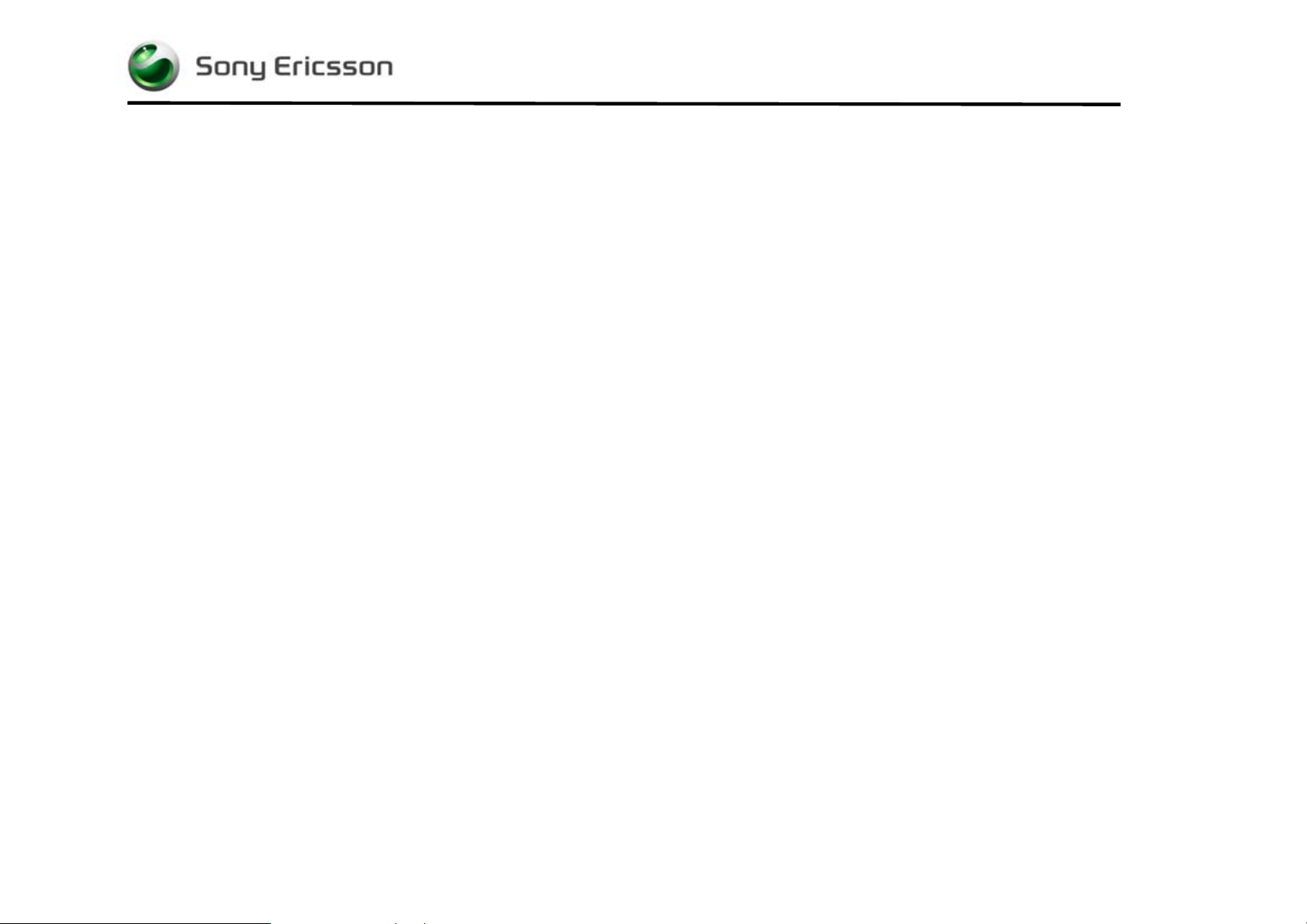
Trouble Shooting Guide, Mechanical
Trouble Shooting Guide, Mechanical
Applicable for W600i, W600c, W550i, and W550c
Contents
1
2
3
4
5
6
7
8
9
10
11
12
General....................................................................................................................................................................2
Network/Signal Problems.......................................................................................................................................2
Power Problems......................................................................................................................................................4
Audio Problems ......................................................................................................................................................6
Microphone:..................................................................................................................................................6
Receiver: .......................................................................................................................................................6
Rear Base Speaker: .......................................................................................................................................8
Side Base Speaker:............................................ ............................................. ...............................................9
Key Problems........................................................................................................................................................10
Base Keypad: .................................................................................. ............................................................10
Flip Keypad:................................................................................................................................................11
Gaming keys: ..............................................................................................................................................12
Music Player Key:.......................................................................................................................................12
Volume keys: ..............................................................................................................................................13
Camera key: ................................................................................................................................................13
SIM Problems .......................................................................................................................................................14
IR Problems ..........................................................................................................................................................15
Hands-Free Problems............................................................................................................................................15
Display Problems..................................................................................................................................................16
Data Communication Problems............................................................................................................................18
Illumination Problems...........................................................................................................................................18
Base Keypad: .................................................................................. ............................................................18
Flip Keypad (Navigation Keypad):.............................................................................................................19
Gaming Key:...............................................................................................................................................19
Display:.......................................................................................................................................................20
Alert Problems.................................. ............................................. ....................................................................... 22
Vibrator:...................................................................................................................................................... 22
Rear Base Speaker: .....................................................................................................................................22
Side Base Speaker:............................................ ............................................. .............................................24
4/000 21-1/FEA 209 544/594 A
©
Company Internal
Sony Ericsson Mobile Communications AB
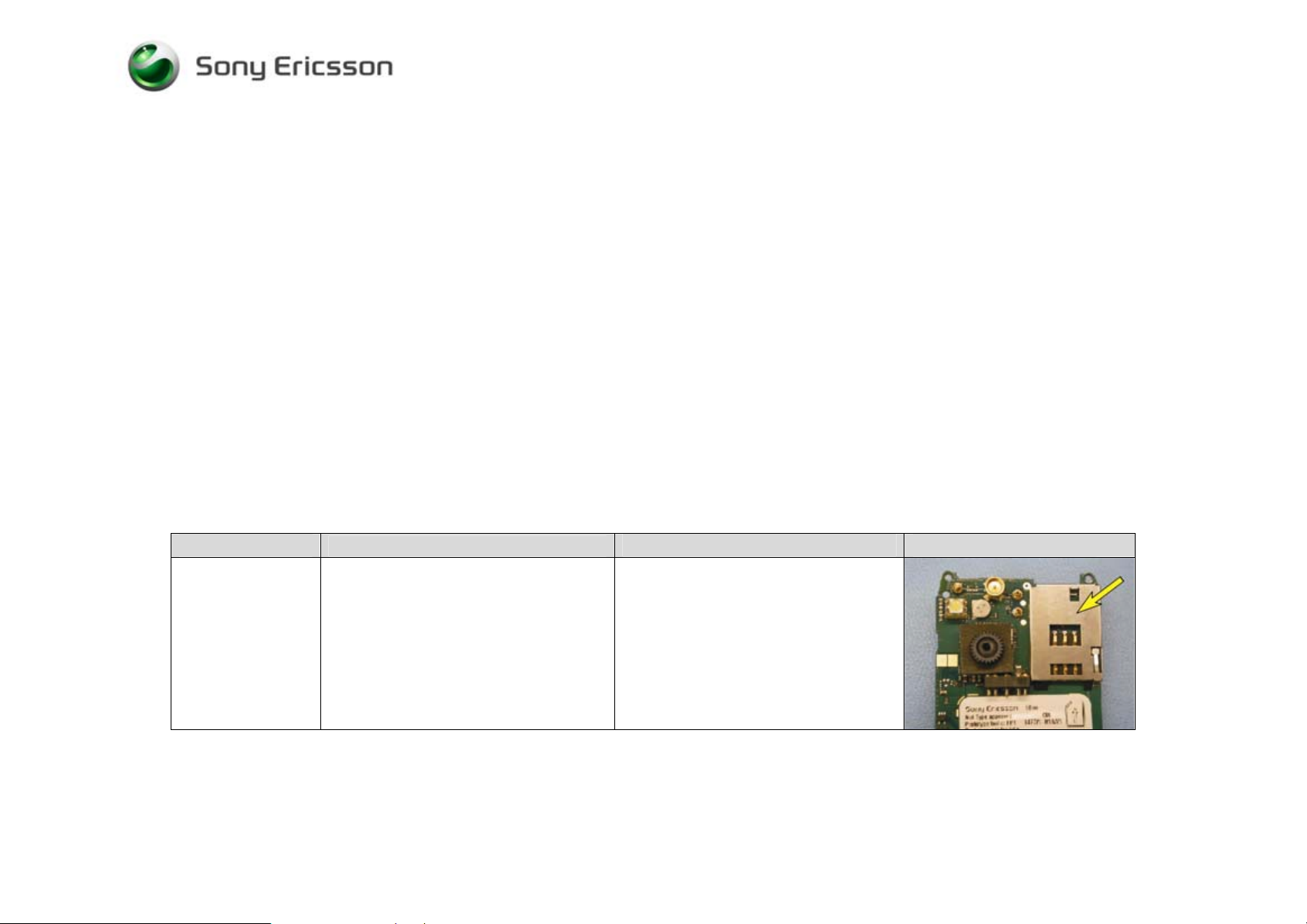
Trouble Shooting Guide, Mechanical
13
14
15
16
Charging/Capacity Problem s................................................................................................................................25
Camera Problems..................................................................................................................................................26
Bluetooth Problems...............................................................................................................................................27
Revision History...................................................................................................................................................28
1 General
This document outlines the mechanical repairs that should be made in an attempt to fix the common failures that are seen in the field. To gain a
complete understanding of how to test and repair a unit, this document should be used in conjunction with the Test Instructions, Mechanical and
the Working Instructions, Mechanical.
NOTE! A unit should always be inspected for liquid damage and flashed with latest software before using the Mechanical Trouble Shooting
Guide. Refer the Mechanical Test Instructions for details regarding inspecting for liquid damage and upgrading software.
NOTE! If all of the repair actions listed in this document for addressing a problem have been preformed and a unit still is not working,
handle the unit according to your local company directives.
2 Network/Signal Problems
Problem Area
No Signal or Poor
Signal
4/000 21-1/FEA 209 544/594 A
©
Company Internal
Sony Ericsson Mobile Communications AB
Items to Check
Inspect SIM holder
Repair Action Reference Image
• If dirty or oxidized – Clean
• If damaged – Send to an electrical
repair location
2(28)
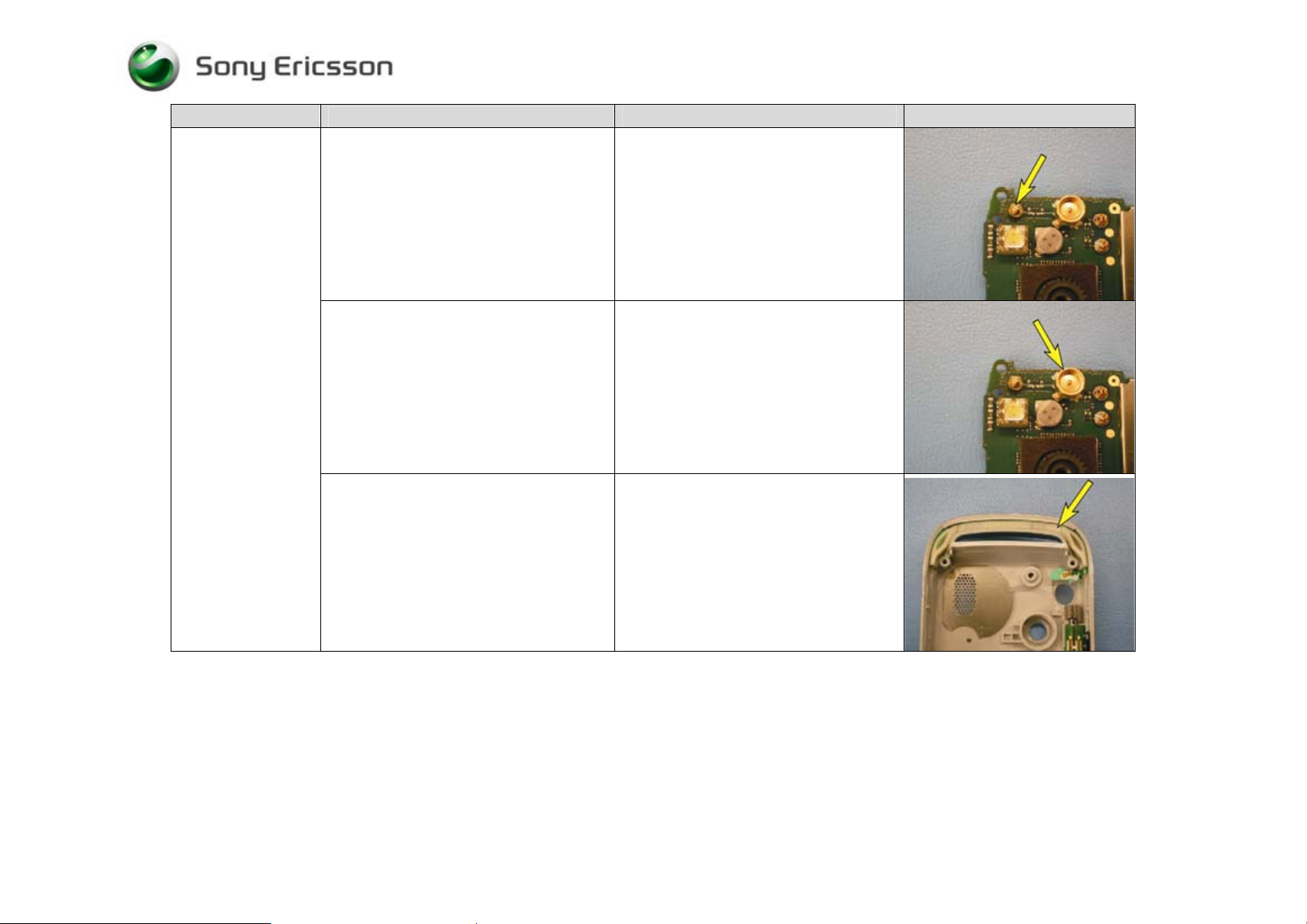
Trouble Shooting Guide, Mechanical
Problem Area
No Signal or Poor
Signal (Cont.)
Items to Check
Inspect antenna-to-board connector
Repair Action Reference Image
• If dirty or oxidized – Clean the
antenna-to-board connector and
replace the antenna assembly
• If damaged – Send to an electrical
repair location
Inspect external RF connector
• If dirty or oxidized – Clean the
external RF connector
• If damaged – Send to an electrical
repair location
If the issue has not been resolved !
• Replace the antenna assembly if it
has not been replaced
4/000 21-1/FEA 209 544/594 A
©
Company Internal
Sony Ericsson Mobile Communications AB
3(28)
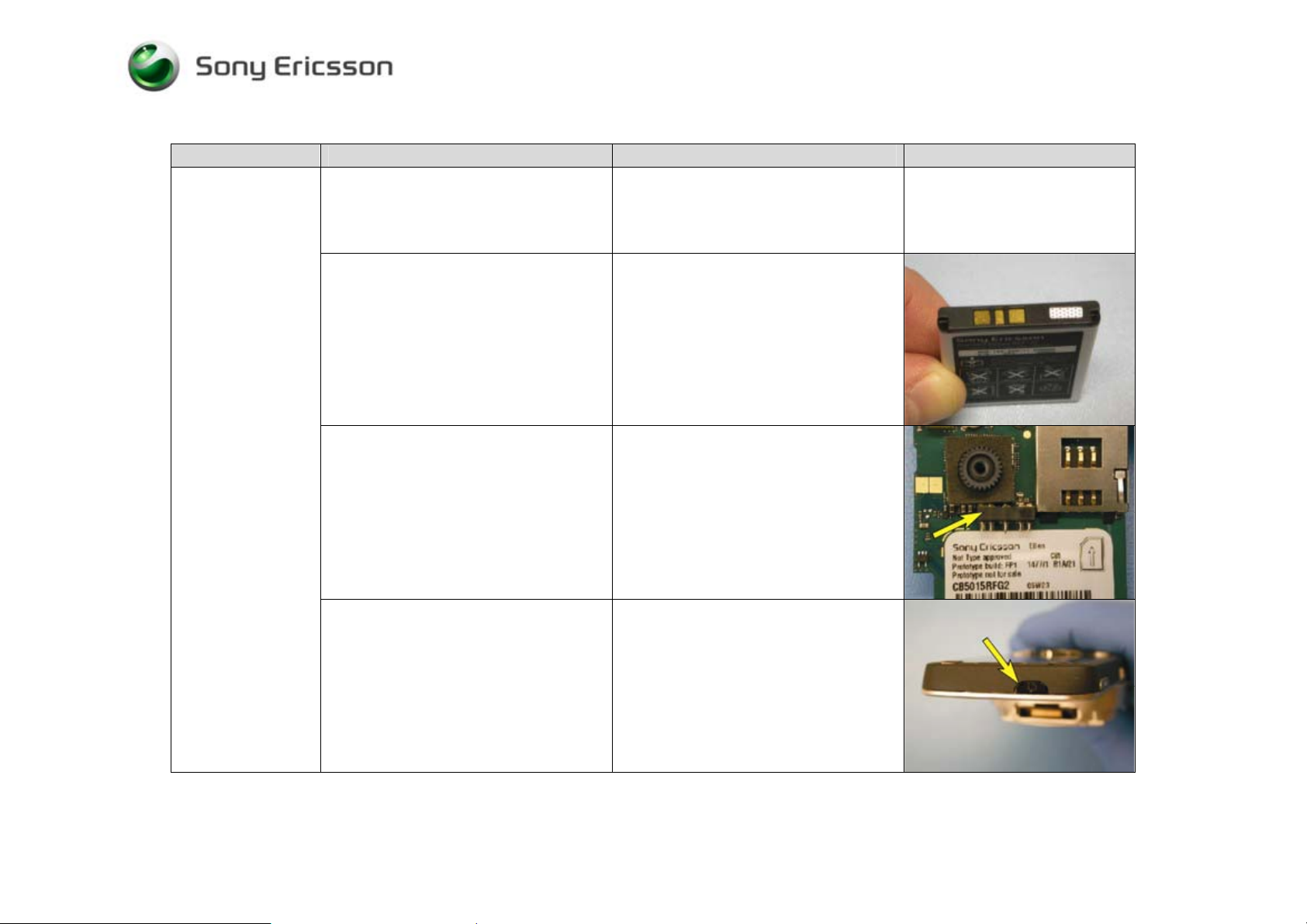
Trouble Shooting Guide, Mechanical
3 Power Problems
Problem Area
Unit will not Power
On
Items to Check
With the phone in the open position,
check whether the main keypad
illuminates 5 to 10 seconds after pressing
the power key
Visually inspect contact pads on battery
Visually inspect battery connector
Repair Action
• If illumination of the keypad is
detected, refer to the “Display
Problems” section
• If dirty or oxidized – Clean the pads
• If damaged – Replace the battery
• If dirty or oxidized – Clean
• If damaged – Send to an electrical
repair location
Reference Image
4/000 21-1/FEA 209 544/594 A
©
Company Internal
Sony Ericsson Mobile Communications AB
Visually inspect the power key for debris
or damage
• If dirty – Clean
• If damaged – Replace the power key
4(28)
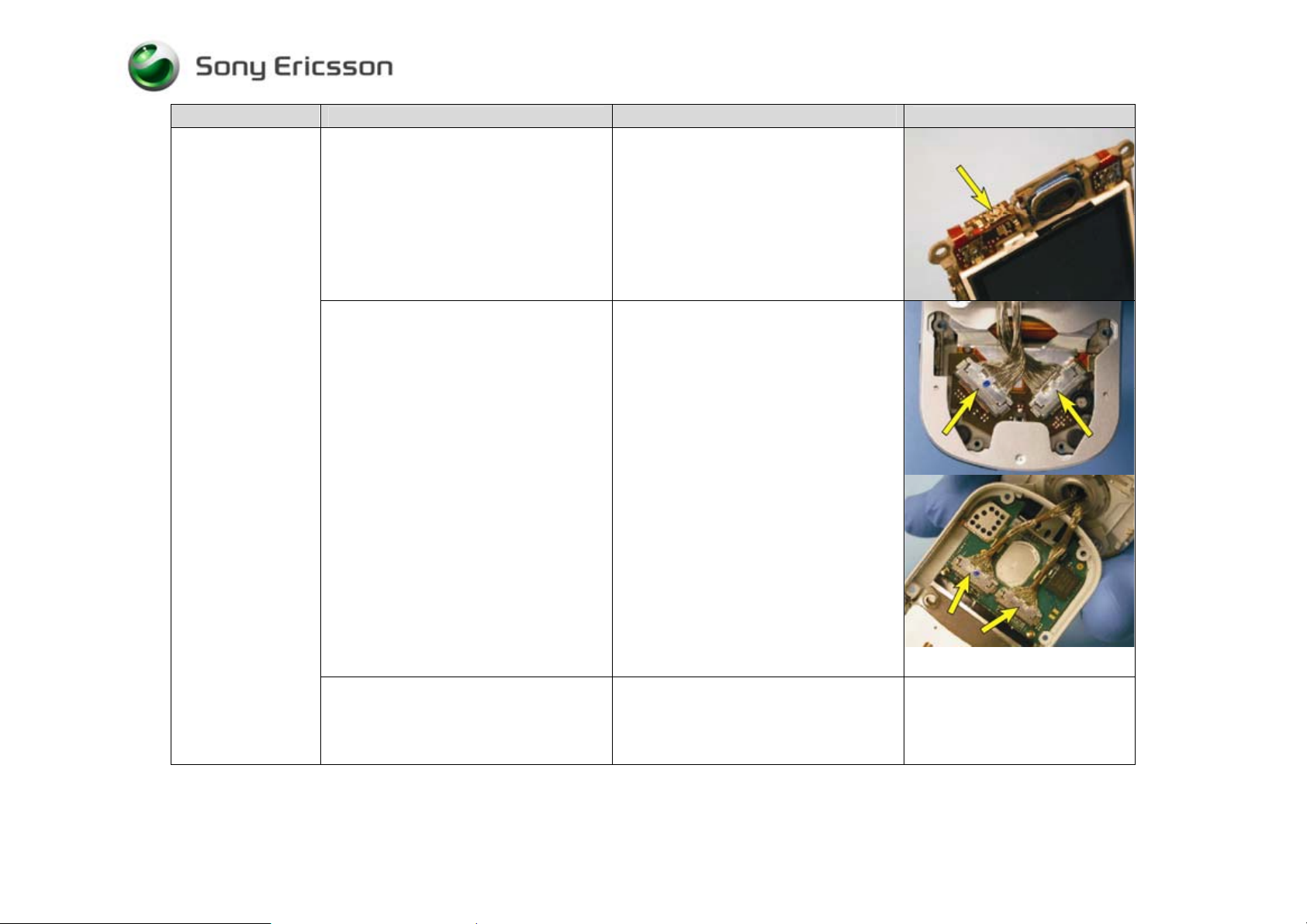
Trouble Shooting Guide, Mechanical
Problem Area
Unit will not Power
On (Cont.)
Items to Check
Visually inspect the power switch
portion of the dis play flex film
Repair Action
• If dirty – Clean the power switch
• If damaged – Replace the display
Reference Image
flex film
Visually inspect the cable assemblies and
their mating connectors on the display
flex film and the circuit board
• If any of the four cable connections
are improperly connected Reestablish a proper connection
• If any portion of the four cable
connections are dirty - Replace both
cables and clean the mating portions
of the cable connections that are on
the display flex film and the circuit
board
• If a cable assembly is damaged –
Replace both cable assemblies
• If a cable connector on the display
flex film is damaged – Replace the
display flex film
• If a cable connector on the circuit
board is damaged – Send to an
electrical repair location
If the issue has not been resolved!
• Replace the power key, the display
flex film, and both cable assemblies,
if they have not already been
replaced
4/000 21-1/FEA 209 544/594 A
©
Company Internal
Sony Ericsson Mobile Communications AB
5(28)
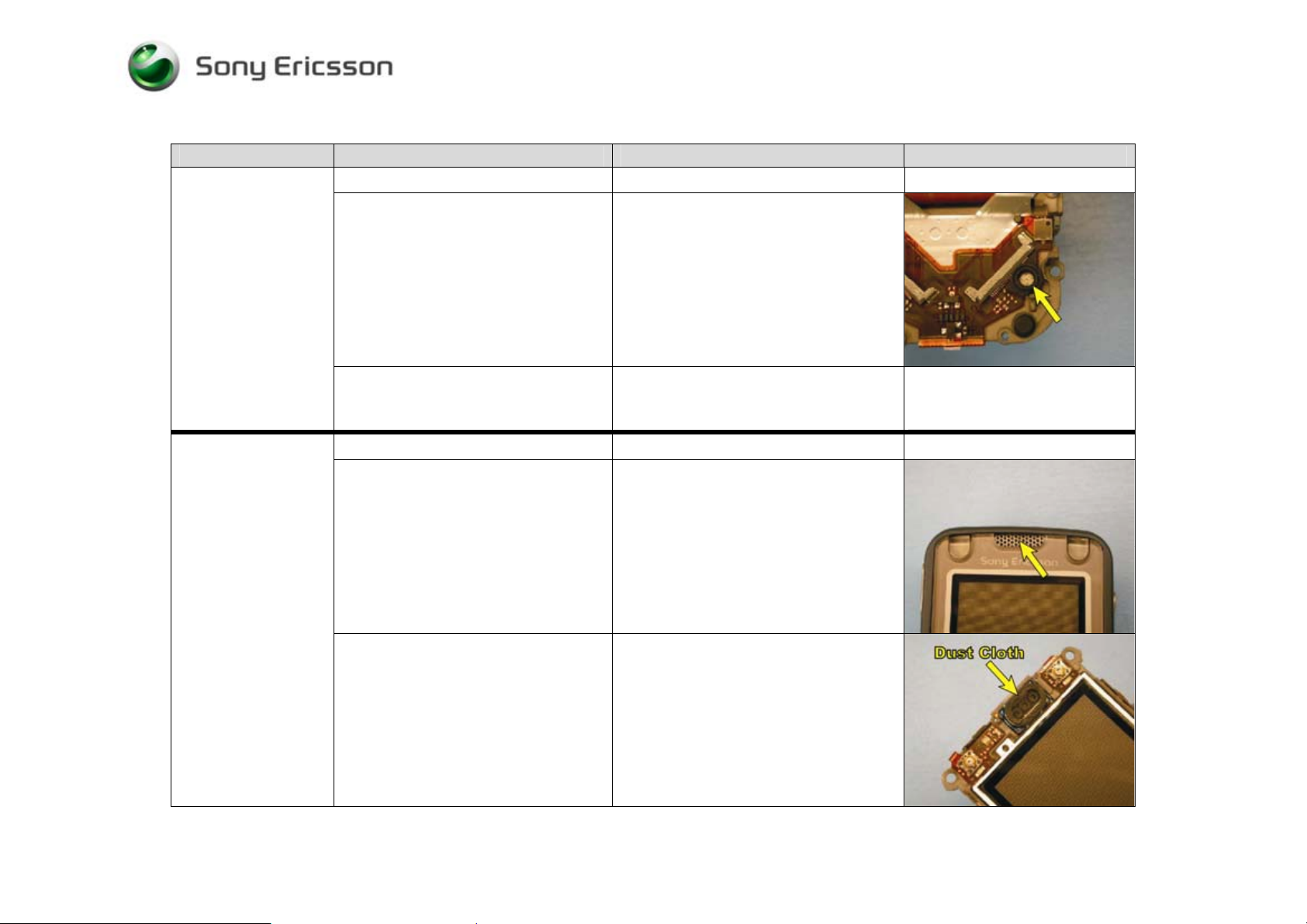
Trouble Shooting Guide, Mechanical
4 Audio Problems
Problem Area
Microphone:
Receiver:
No sound or poor
quality sound
Items to Check
Before proceeding !
Visually inspect microphone assembly
If the issue has not been resolved !
Before proceeding !
Visually inspect the receiver’s external
port
Repair Action
• Perform a setting reset
• If the microphone is dirty – Clean
• If the microphone grommet is
damaged or deformed - Replace the
microphone grommet
• If the microphone is damaged –
Replace the display flex film
• Replace the display flex film and the
microphone grommet, if they have
not been replaced
• Perform a setting reset
• If clogged – Clean the port or
replace the display cover as
necessary
Reference Image
4/000 21-1/FEA 209 544/594 A
©
Company Internal
Sony Ericsson Mobile Communications AB
Visually inspect the dust cloth that is
adhered to the receiver
• If clogged – Replace the receiver
6(28)
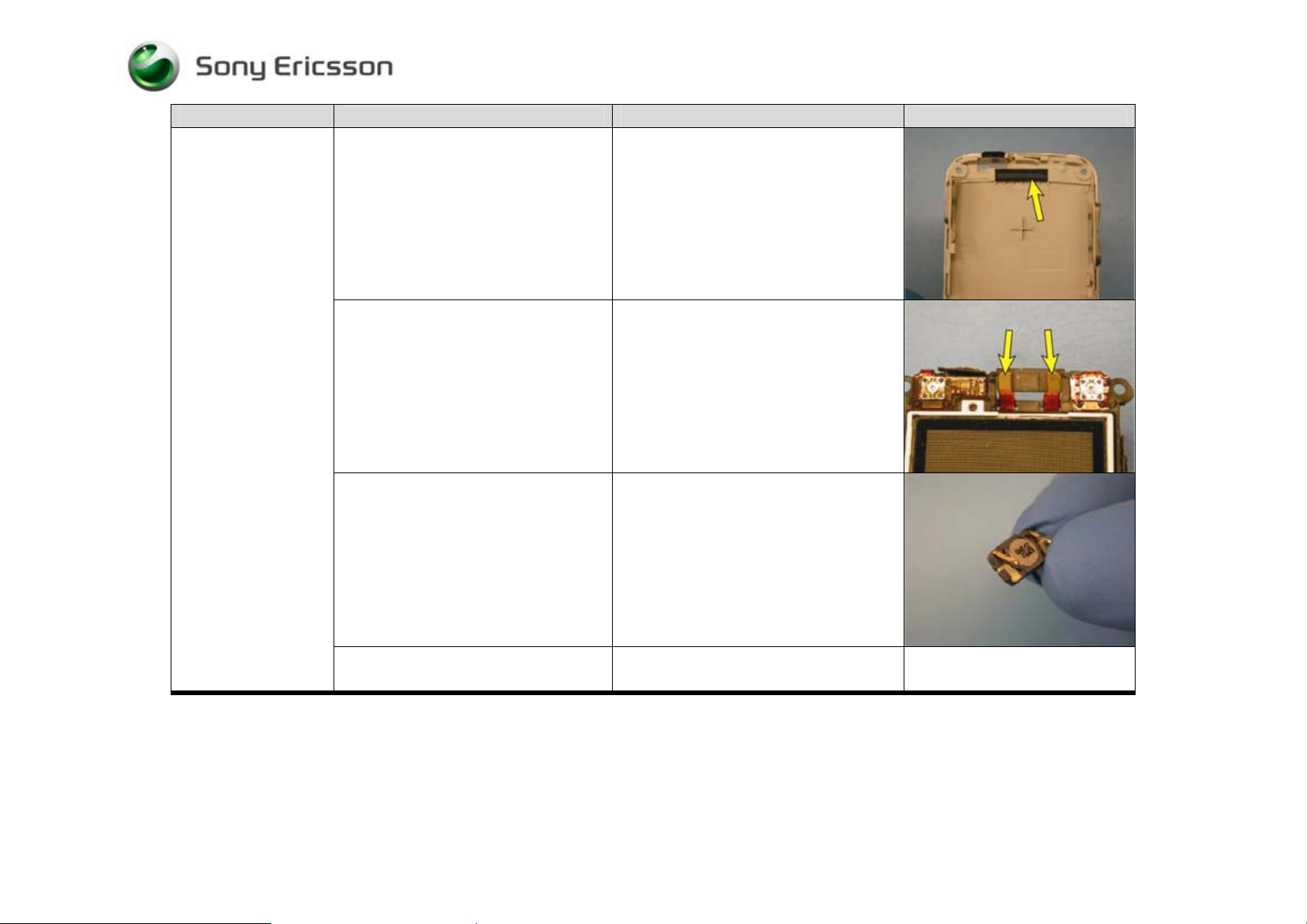
Trouble Shooting Guide, Mechanical
Problem Area
Receiver:
No sound or poor
quality sound (Cont.)
Items to Check
Visually inspect the receiver’s dust
cloth that is adhered to the inner flip
cover
Repair Action
• If clogged – Replace the dust cloth
Reference Image
Visually inspect the receiver’s contact
pads on the display flex film
• If dirty - Clean the pads
• If damaged – Replace the display
flex film
Visually inspect the receiver
If the issue has not been resolved !
• If dirty or damaged - Replace
• Replace the receiver, if it has not
been replaced
4/000 21-1/FEA 209 544/594 A
©
Company Internal
Sony Ericsson Mobile Communications AB
7(28)
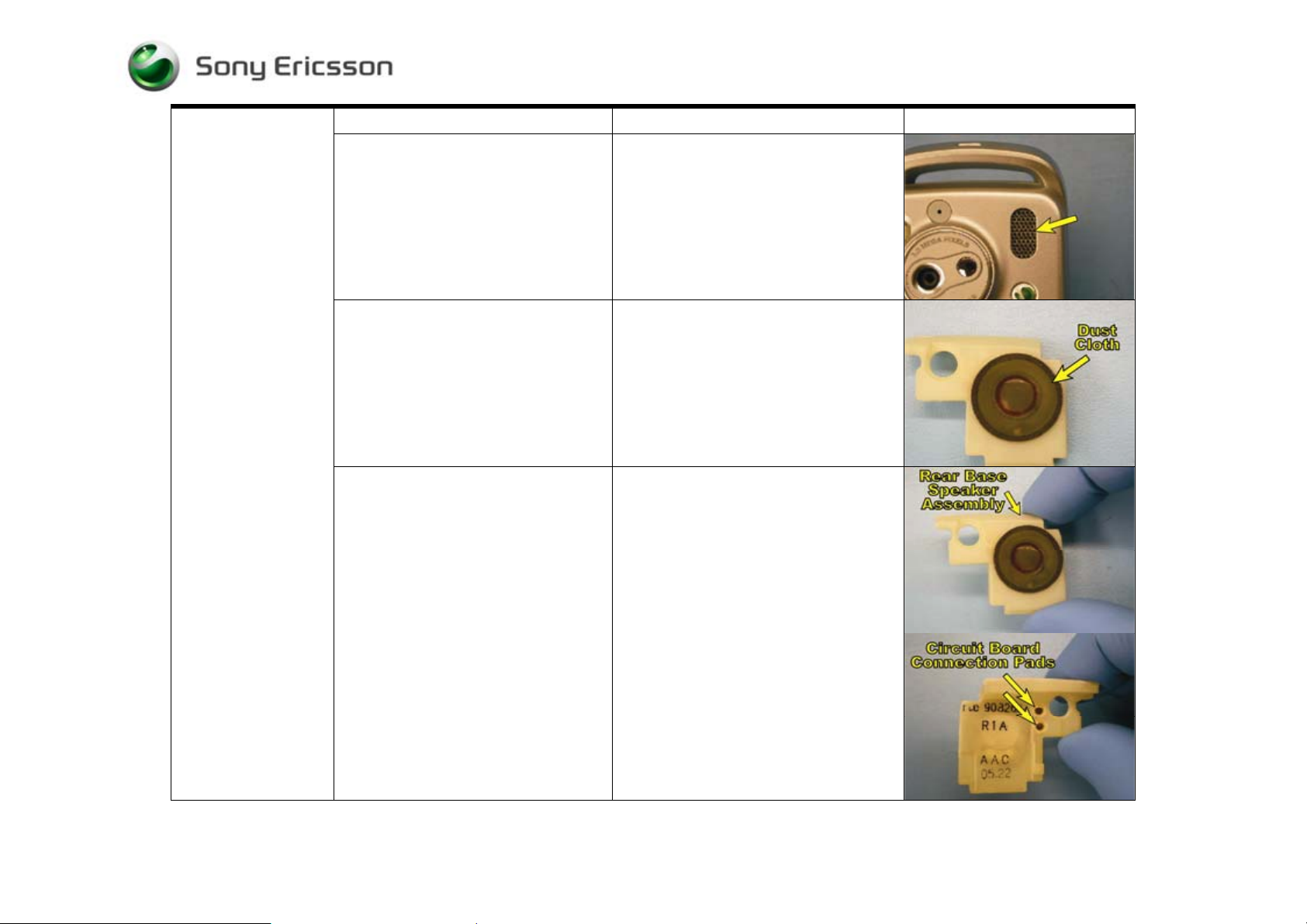
Trouble Shooting Guide, Mechanical
Rear Base Speaker:
No sound or poor
quality sound
Before proceeding !
Visually inspect whether the rear base
speaker’s external port is clogged
• Perform a setting reset
• If clogged – clean the speaker port
opening in outer base cover
Visually inspect the rear base speaker
assembly’s dust cloth
Visually inspect the rear base speaker
assembly (including its circuit board
connection pads)
• If dirty or damaged - Replace the
dust cloth
• If dirty or damaged – Replace the
rear base speaker assembly
4/000 21-1/FEA 209 544/594 A
©
Company Internal
Sony Ericsson Mobile Communications AB
8(28)
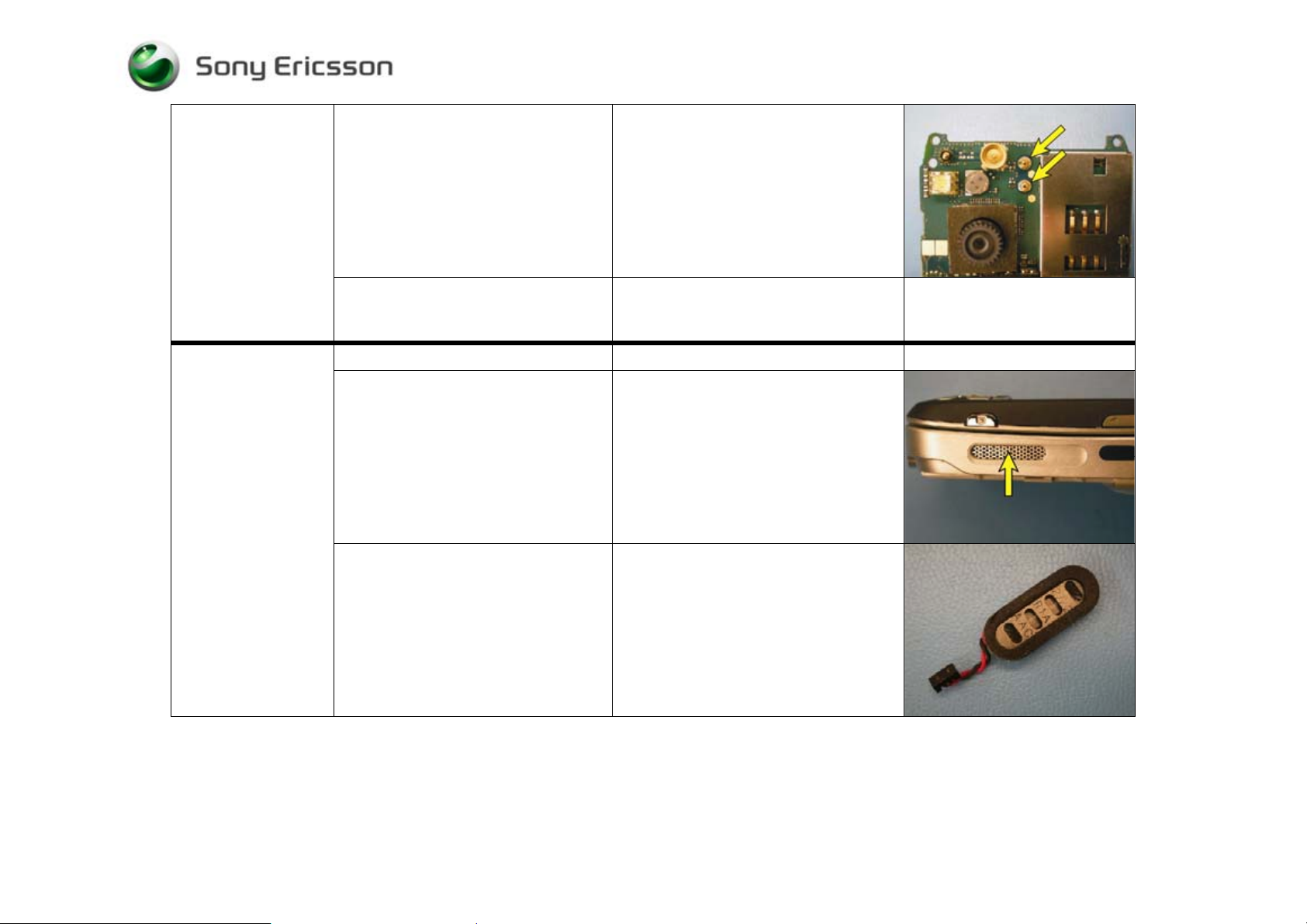
Trouble Shooting Guide, Mechanical
Rear Base Speaker:
No sound or poor
quality sound (Cont.)
Visually inspect the rear base speaker
connection springs on the circuit board
• If dirty or oxidized – Clean both
springs and their corresponding
connection pads
• If damaged – Send to an electrical
repair location
Side Base Speaker:
No sound or poor
quality sound
If the issue has not been resolved !
Before proceeding !
Visually inspect whether the side base
speaker’s external port is clogged
Visually inspect side base speaker
(including the wire connection
extending from it and its dust cloth)
• Replace the rear base speaker
assembly, if it has not already been
replaced
• Perform a setting reset
• If clogged – clean its speaker port
opening in outer base cover
• If dirty –Replace the side base
speaker and clean the connector on
the circuit board
• If damaged - Replace the side base
speaker
4/000 21-1/FEA 209 544/594 A
©
Company Internal
Sony Ericsson Mobile Communications AB
9(28)
