Sony ericsson T230 Internet Manual
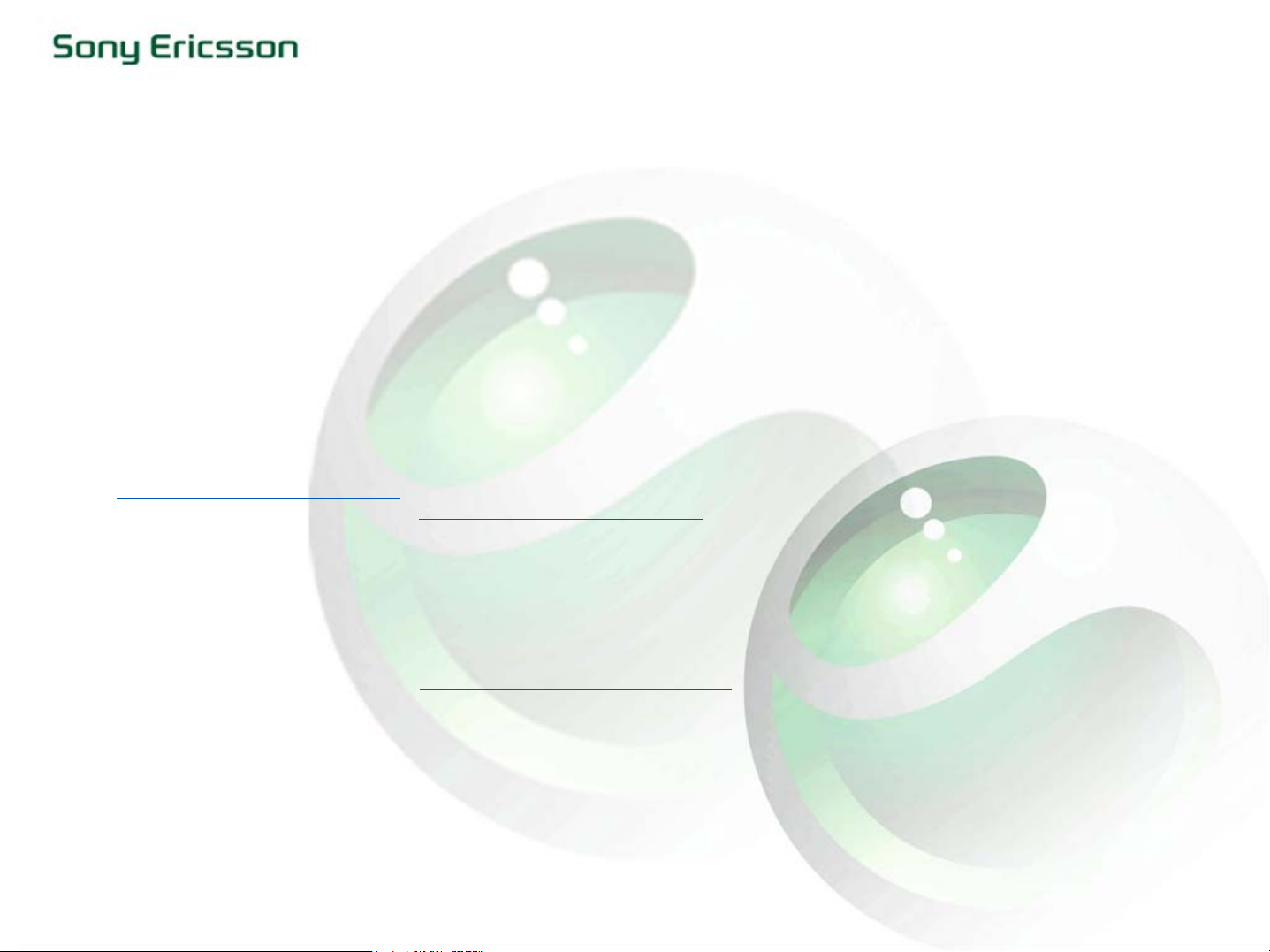
There are different ways to access Internet from the T230. Below you will get an explanation about the differences
between them:
1. By pressing and holding the “Option” key.
2. By selecting the [WEB SERVICES] icon (or your operator’s icon) on the desktop, then choosing [HOMEPAGE]
or your service provider’s site.
Before you start
To be able to use this function in the T230, you need:
• A phone subscription that has data capability. (For more information contact your carrier/ operator/ service
provider.)
• A correctly set data account for access to an Internet server.
• A correctly set WAP profile for WAP browsing.
The settings may already be entered when you buy the phone, or you can enter them manually. If the settings are not
preloaded in your phone, one of the easiest ways to obtain them is through a wap configurator, such as the one on
www.sonyericsson.com/support
NOTE: The WAP configurator on www.sonyericsson.com/support is a service provided to consumers that requires the
consent of individual service providers. Some operators elect not to participate. If the settings of your operator are not
available through the configurator, please contact them directly to obtain their settings. They may direct you to a retail
location, offer a configurator service, or help you enter the settings into your phone manually.
NOTE: WAP-settings are different for different operators.
.
To WAP-enable your phone subscription using the Sony Ericsson WAP configurator.
You will find the WAP configurator at www.sonyericsson.com/support
and you will need the following
information:
• Country
• Service provider (operator/carrier)
• Phone model
A text message will be sent to your phone with the settings you need, just simply press ”Yes” to install
the new settings. You are now ready to start using Internet in your mobile phone.
Rev A 1

Options when on the Internet:
1. Press ”More” to see the list:
• [BACK] – Go back to a previous page
• [HOMEPAGE] – Go to your Homepage
• [BOOKMARKS] – Add the site your currently browsing to the list of bookmarks, or enter manually an address
you wish to store. You can save up to 25 bookmarks.
• [ENTER ADDRESS]- Enter the WAP address of a site you want to visit.
• [SAVE PICTURE] – Save a picture from the site.
• [SENDASTEXTMSG] – Send a text message with a link to the current WAP page to another phone.
• [RELOAD] – Refresh the contents of the WAP page.
• [EXIT] – Disconnect and go to stand-by.
• [STATUS] –Display current status i.e. profile, access type, connection time, data rate, security, address.
• [SET AS HOMEPAGE] – Set the current page as your homepage.
How to change homepage:
1. Press and hold the ”Option” key. This will automatically open your homepage.
2. Press ”Option” key and scroll to [ENTER ADDRESS], press ”Select”
3. Select [ADD ADDRESS], press ”YES”
4. Enter address for the your new homepage, and press “Ok”
5. When the page is ready, press “More”
6. Scroll to [SET AS HOMEPAGE], press “Select”
7. “Set current page as new homepage?”, press “Yes” to confirm.
Rev A 2
