Page 1
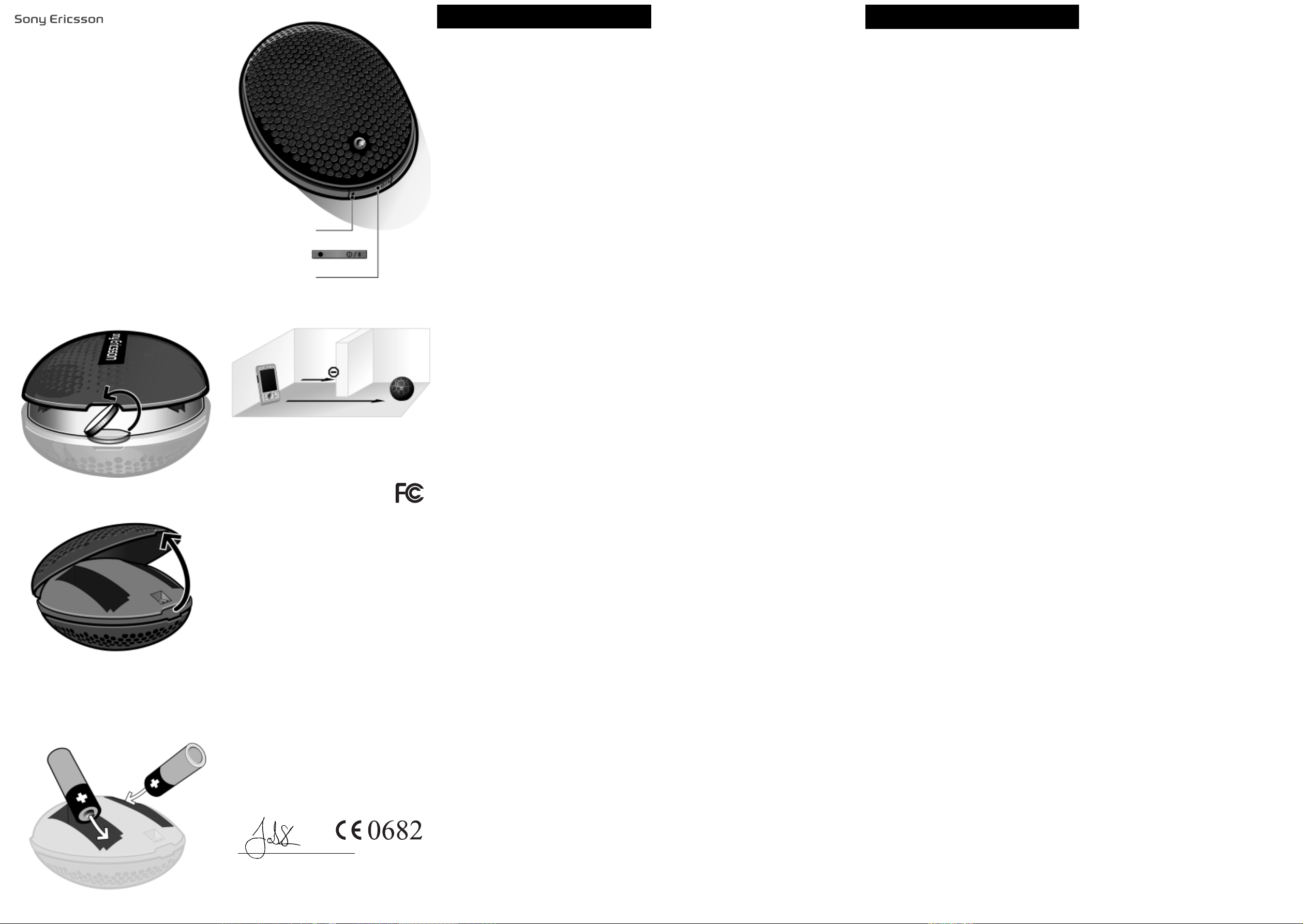
MS500
1
2
3
User guide
English
Español
简体中文
繁體中文
4
Indicator light
Indicador luminoso
On/off key
Tecla de activación/
desactivación
5
10 m (33 ft)
FCC statement
This device complies with part 15 of the FCC rules.
Operation is subject to the following two conditions:
(1) This device may not cause harmful interference,
and (2) This device must accept any interference
received, including interference that may cause
undesired operation.
Any change or modification not expressly approved by Sony Ericsson
may void the user’s authority to operate the equipment.
This equipment has been tested and found to comply with the limits
for a Class B digital device, pursuant to Part 15 of the FCC Rules.
These limits are designed to provide reasonable protection against
harmful interference in a residential installation. This equipment
generates, uses and can radiate radio frequency energy and, if not
installed and used in accordance with the instructions, may cause
harmful interference to radio communications. However, there is no
guarantee that interference will not occur in a particular installation.
If this equipment does cause harmful interference to radio or
television reception, which can be determined by turning the
equipment off and on, the user is encouraged to try to correct the
interference by one or more of the following measures:
-- Reorient or relocate the receiving antenna.
-- Increase the separation between the equipment and receiver.
-- Connect the equipment into an outlet on a circuit different from that
to which the receiver is connected.
-- Consult the dealer or an experienced radio/TV technician for help.
Industry Canada Statement
This Class B digital apparatus complies with Canadian ICES-003.
Cet appareil numérique de la classe B est conforme à la norme
NMB-003 du Canada.
This device complies with RSS-210 of Industry Canada.
Operation is subject to the following two conditions: (1) this device
may not cause interference, and
(2) this device must accept any interference, including interference
that may cause undesired operation of the device.
Declaration of conformity MS500
We, Sony Ericsson Mobile Communications AB of
Nya Vattentornet
221 88 Lund, Sweden
declare under our sole responsibility that our product
Sony Ericsson type DDA-0002023
to which this declaration relates is in conformity with the appropriate
standards EN 300 328:V1.7.1, EN 301 489-17:V1.3.2, EN 301 4897:V1.3.1 and EN 60950-1:2006 following the provisions of Radio
Equipment and Telecommunication Equipment directive 1999/5/EC.
Lund, March 2009
Jacob Sten, Head of Product Business Unit Accessories
We fulfill the R&TTE Directive.
Cumplimos con la directiva R&TTE.
我们符合 R&TTE 指令 (99/5/EC) 的要求。
本公司符合 R&TTE Directive 的規定。
English
Wireless outdoor speaker MS500
With this outdoor speaker you can enjoy wireless audio
from a phone or other Bluetooth device such as
a computer or a portable music player. When you
receive or make a call, the music automatically pauses
and then starts playing again when the call ends. Your
phone or other Bluetooth device requires support of
the following Bluetooth profiles:
• Bluetooth Advanced Audio Distribution
• Bluetooth Audio/Video Remote Control
Product overview
Before using the speaker, see picture 4 for a product
overview.
Getting started
This speaker comes with two AA non-rechargeable
1.5 V alkaline batteries.
To insert the batteries
1. Open the battery lid by using a small flat object.
See picture 1 and 2.
2. Insert the batteries. See picture 3.
3. Attach the strap.
4. Replace the battery lid.
Replacing batteries
When the battery level is low, the indicator light flashes
red. You need to replace the old AA 1.5 V batteries with
new ones.
Warning! Do not use different types of batteries
together. Do not mix new batteries with old ones.
Turning the speaker on and off
To turn on the speaker
1. When the speaker is off, press the on/off key.
See picture 4.
2. A steady green light indicates that the speaker is on.
Note: When turning the speaker on for the first time
it immediately enters pairing mode. See To pair the
speaker with the phone, step 4.
To turn off the speaker
• When the speaker is on, press and hold the on/off
key. See picture 4.
Pairing the speaker
Before you can use your speaker with your phone it
has to be paired with the phone. Follow the instructions
in your phone User guide on how to turn on Bluetooth
in the phone. If required, the speaker passcode is
To pair the speaker with the phone
1. Turn on the Bluetooth function in your phone.
2. Place the phone within 20 cm (8 inches) from the
speaker.
3. Make sure the speaker is off. Press and hold down
the on/off key until the speaker enters pairing mode
and flashes green and blue.
4. In your phone: Search for and add a new device.
5. A flashing blue light indicates successful pairing.
The speaker enters idle mode.
6. A constant blue light indicates that the speaker is
connected to the phone.
Note: The speaker enters idle mode if you do not pair
it with the phone within 5 minutes.
To pair the speaker again or with another phone
1. Make sure the speaker is on.
2. Repeat the steps in To pair the speaker with the
phone.
3. 10 different streaming devices can be paired with
the speaker simultaneously. If an eleventh device is
paired with the speaker, it replaces the device that
has been inactive the longest time.
To reconnect the speaker to the phone
1. Start the media player in your phone to listen to
music. If needed, follow the instructions from the
phone User guide.
2. The speaker reconnects to the last paired phone.
3. A steady blue light indicates music mode.
This is the Internet version of the User guide. © Print only for private use.
0000.
Range
When you have paired the speaker with your phone,
you can listen to music as long as the speaker is on
and within 10 metres (33 feet) of the phone, with no
solid objects in between.
Objects, walls and greater distance than five metres
(16.5 feet) can affect the sound. See picture 5.
Listening to music
To listen to music
• Start the media player in your phone to listen
to music or video sounds. If needed, follow the
instructions from the phone User guide.
Note: Music can only be controlled from the music
source.
Adjusting volume
To adjust speaker volume
• Volume can only be adjusted from the music source.
Follow the instructions from the music source User
guide.
Troubleshooting
The speaker is automatically turned off
When the battery level is too low the speaker is
automatically turned off.
No connection to the speaker
• Make sure the speaker is within range of the phone.
Check or redo the Bluetooth settings in the phone.
See
Pairing the speaker.
Español
Altavoz inalámbrico para exterior MS500
Con este altavoz para exterior puede disfrutar del
sonido inalámbrico de un teléfono o de otro dispositivo
Bluetooth, por ejemplo, un ordenador o un reproductor
de música portátil. Al recibir o realizar una llamada, la
música se detiene automáticamente y al colgar empieza
a reproducirse de nuevo. Es necesario que el teléfono
o el dispositivo Bluetooth admita los siguientes perfiles
de Bluetooth:
• Distribución de audio avanzada Bluetooth
• Control remoto de audio/vídeo Bluetooth
Descripción general del producto
Antes de utilizar el altavoz, consulte su descripción
en la ilustración 4.
Inicio rápido
El altavoz incluye dos pilas alcalinas AA de 1,5 V no
recargables.
Para colocar las pilas
1. Abra la tapa del compartimento de las pilas usando
un objeto pequeño y plano. Véanse las ilustraciones
1 y 2.
2. Coloque las pilas. Véase la ilustración 3.
3. Coloque la correa.
4. Vuelva a colocar la tapa del compartimento de las
pilas.
Sustitución de las pilas
Cuando las pilas están gastadas, el indicador luminoso
parpadea en rojo. Debe sustituir las pilas AA de 1,5 V
gastadas por unas nuevas.
¡Atención! No mezcle distintos tipos de pilas. No mezcle
pilas nuevas con pilas usadas.
Encendido y apagado del altavoz
Para encender el altavoz
1. Cuando el altavoz esté apagado, pulse la tecla de
activación/desactivación. Véase la ilustración 4.
2. Una luz verde fija indica que el altavoz está
encendido.
Nota: Cuando encienda el altavoz por primera vez,
entrará automáticamente en modo asociación. Véase
el paso 4 de Para asociar el altavoz con el teléfono.
Para apagar el altavoz
• Cuando el altavoz esté encendido, mantenga
pulsada la tecla de activación/desactivación.
Véase la ilustración 4.
Asociación del altavoz
Para poder utilizar el altavoz con el teléfono, debe
asociarlo con éste. Siga las instrucciones de la Guía
del usuario sobre cómo activar Bluetooth en el teléfono.
Es posible que necesite introducir el código de acceso
del altavoz, que es el
Para asociar el altavoz con el teléfono
1. Active la función Bluetooth en su teléfono.
2. Coloque el teléfono a 20 cm (8 pulgadas) del altavoz.
3. Asegúrese de que el altavoz está apagado. Mantenga
pulsada la tecla de activación/desactivación hasta
que el altavoz entre en modo asociación y el indicador
parpadee en verde y azul.
4. En el teléfono: busque y añada un nuevo dispositivo.
5. Cuando se asocia correctamente, se enciende una
luz intermitente azul. El altavoz entra en modo inactivo.
6. Una luz azul fija indica que el altavoz está conectado
al teléfono.
Nota: Si se tarda más de 5 minutos en asociarlo con
el teléfono, el altavoz se pone en modo en espera.
Para asociar el altavoz con otro teléfono
1. Cerciórese de que el altavoz está encendido.
2. Repita los pasos indicados en Para asociar el altavoz
con el teléfono.
3. El altavoz puede estar asociado con 10 transmisores
al mismo tiempo. Si se asocia un undécimo
dispositivo al altavoz, sustituirá al dispositivo que
lleve inactivo más tiempo.
Para volver a conectar el altavoz al teléfono
1. Inicie el reproductor multimedia del teléfono para
escuchar música. Si fuera necesario, siga las
instrucciones de la Guía del usuario del teléfono.
2. El altavoz vuelve a conectarse al último teléfono
asociado.
3. Una luz azul fija indica que está en modo música.
0000.
Cobertura
Después de asociar el altavoz con el teléfono, podrá
escuchar música mientras el altavoz permanezca
encendido y se encuentre a una distancia máxima
de 10 metros (33 pies) del teléfono, sin que interfiera
ningún objeto sólido.
Los objetos, las paredes y las distancias superiores
a cinco metros (16,5 pies) pueden afectar a la calidad
del sonido. Véase la ilustración 5.
Audición de música
Para escuchar música
• Inicie el reproductor multimedia del teléfono para
escuchar música o el sonido de los vídeos. Si fuera
necesario, siga las instrucciones de la Guía del
usuario del teléfono.
Nota: La música sólo se puede controlar desde el
dispositivo reproductor.
Ajuste de volumen
Para ajustar el volumen del altavoz
• El volumen sólo se puede ajustar en el dispositivo
reproductor. Siga las instrucciones que figuran en
la Guía del usuario del dispositivo reproductor.
Resolución de problemas
El altavoz se apaga solo.
Cuando las pilas están demasiado usadas, el altavoz
se apaga automáticamente.
No hay conexión con el altavoz
• Asegúrese de que el altavoz esté dentro de la
cobertura del teléfono. Compruebe o vuelva
a configurar los ajustes de Bluetooth en el
teléfono. Consulte Asociación del altavoz.
Sony Ericsson Mobile Communications AB
SE-221 88 Lund, Sweden
1220-4850.1
Printed in Country
Page 2
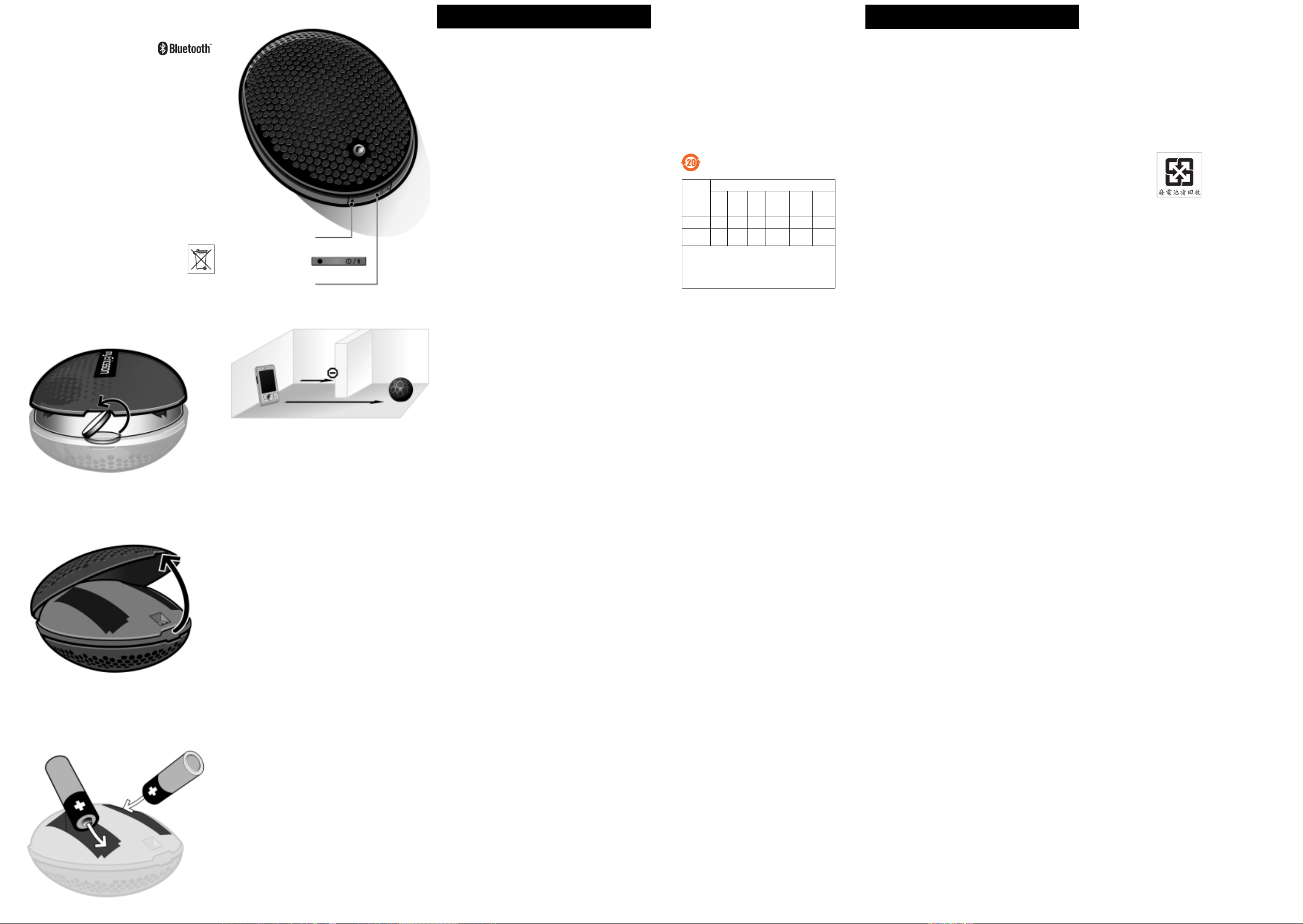
Bluetooth™ wireless Outdoor speaker
MS500
User guide
Guía del usuario
用户指南
使用手冊
Sony Ericsson MS500
This User guide is published by Sony Ericsson Mobile Communications
AB, without any warranty. Improvements and changes to this User
guide necessitated by typographical errors, inaccuracies of current
information, or improvements to programs and/or equipment, may be
made by Sony Ericsson Mobile Communications AB at any time and
without notice. Such changes will, however, be incorporated into new
editions of this User guide. All rights reserved.
©Sony Ericsson Mobile Communications AB, 2009
Publication number: 1220-4850.1
The Bluetooth word mark and logos are owned by the Bluetooth SIG,
Inc. and any use of such marks by Sony Ericsson is under license.
Sony is a trademark or registered trademark of Sony Coporation.
Ericsson is a trademark or registered trademark of Telefonaktiebola get
LM Ericsson.
Disposal of old electrical and electronic
equipment
This symbol indicates that all electrical and electronic
equipment included shall not be treated as household
waste. Instead it shall be left at the appropriate collection
point for recycling of electrical and electronic equipment.
By ensuring this product is disposed of correctly, you will
help prevent potential negative consequences for the
environment and human health, which could otherwise
be caused by inappropriate waste handling of this product. The
recycling of materials will help to conserve natural resources. For
more detailed information about recycling this product, please contact
your local city office, your household waste disposal service or the
shop where you purchased the product.
1
4
5
指示灯
指示燈
开 / 关机按钮
開啟 / 關閉鍵
简体中文
无线户外扬声器 MS500
有了此户外扬声器,您就可以欣赏来自手机或其他蓝牙
设备 (例如计算机或便携式音乐播放器)的无线音频。
在您接听或拨打电话时,音乐会自动暂停,当通话结束
时再继续播放。您的手机或其他蓝牙设备需要支持下列
蓝牙模式:
• 蓝牙高级音频分发
• 蓝牙音频 / 视频远程控制
产品概观
使用扬声器前,请参阅图 4 大致了解一下产品。
使用入门
该扬声器带有两节不可充电 AA 1.5 伏碱性电池。
插入电池
1. 使用扁平物件打开电池盖。请参见图 1 和图 2。
2. 插入电池。请参见图 3。
3. 缚上绑带。
4. 合上电池盖。
更换电池
当电池电量低时,指示灯红灯闪烁。需要使用新电池更
换旧的 AA 1.5 伏电池。
警告!
请勿混用类型不同的电池。请勿将新电池与旧电
池混杂在一起。
打开和关闭扬声器
打开扬声器
1. 扬声器关时,按开 / 关机按钮。请参见图 4。
2. 当绿灯稳定不变时,表示已打开扬声器。
注意:
第一次打开扬声器时,它立即进入配对模式。
请参阅将扬声器与手机配对中的步骤 4。
调节音量
调节扬声器音量
• 仅可通过音乐源来调节音量。请按照音乐源用户指南
中的说明进行操作。
故障排除
扬声器自动关闭
如果电池电量严重不足,扬声器将自动关闭。
无法连接扬声器
• 确保扬声器位于手机有效范围内。检查或重新进行
手机的蓝牙设定。请参见 “
ℷᐌՓ⫼ᴵӊϟˈ៥Ӏⱘ⦃ֱՓ⫼ᳳ䰤ᰃ
20 ᑈDŽ
䚼ӊৡ⿄䪙
(Pb)∲(Hg)䬝(Cd)
䜡ӊ
XOO O O O
ܙ⬉఼
X
˄བ䳔㽕˅
O: 㸼⼎䆹᳝↦᳝ᆇ⠽䋼䚼ӊ᠔᳝ഛ䋼ᴤ᭭Ёⱘ䞣ഛ
SJ/T 11363-2006 㾘ᅮⱘ䰤䞣㽕∖ҹϟDŽ
X: 㸼⼎䆹᳝↦᳝ᆇ⠽䋼㟇ᇥ䆹䚼ӊⱘᶤϔഛ䋼ᴤ᭭Ё
ⱘ䞣䍙ߎ SJ/T 11363-2006 㾘ᅮⱘ䰤䞣㽕∖DŽ˄ᠧ
ĀXāⱘᡔᴃᰃЎⳂࠡЎℶ≵᳝ৃ᳓ᤶᡔᴃDŽ˅
O
扬声器配对
ᆶ۾ᆶ࡞ዊຫ
ᆶ۾ᆶ࡞ዊᇮ໎
݁Ӌ䫀
(Cr6+)
OO O O
⒈
㘨㣃
(PBB)
”。
⒈
Ѡ㣃䝮
(PBDE)
繁體中文
無線室外擴音器 MBS500
使用這個室外擴音器,您可以從手機或電腦和可攜式音
樂播放器等其他藍牙裝置,無線播放音訊。接收或撥打
電話時,音樂會自動暫停,通話結束後音樂會再度自動
恢復播放。手機或其他藍牙裝置必須支援下列藍牙模式:
• 藍牙進階音訊傳送
• 藍牙音訊 / 視訊遙控
產品簡介
使用擴音器之前,請參見圖 4 產品概要。
準備開始
這個擴音器搭配兩顆無法重複充電的 AA 1.5 V 鹼性
電池。
放入電池
1. 使用小型平面物件打開電池護蓋。參見圖 1 和圖 2。
2. 放入電池。參見圖 3。
3. 接上吊帶。
4. 重新裝回電池護蓋。
更換電池
當電池電量不足時,指示燈會閃紅燈。您必須使用新的
AA 1.5 V 電池換掉舊的電池。
警告!
請勿同時使用不同類型的電池。請勿混用新的電
池與舊的電池。
開啟及關閉擴音器
開啟擴音器
1. 當擴音器關閉時,按下開啟 / 關閉鍵。參見圖 4。
2. 持續亮綠燈表示擴音器已經開啟。
注意:
第一次開啟擴音器時,會立即進入配對模式。
請參閱擴音器與手機配對,步驟 4。
調整音量
調整擴音器音量
• 您只能從音樂來源控制音量。請遵循音樂來源使用
手冊的指示進行。
疑難排解
擴音器自動關閉
當電池電量過低時,擴音器會自動關閉。
無法連結擴音器
• 擴音器需在手機的有效範圍內。檢查或重定手機的
藍牙設定。請參考
擴音器配對
。
關閉擴音器
• 當擴音器開啟時,按住開啟 / 關閉鍵。參見圖 4。
擴音器配對
搭配手機使用擴音器前,必須先將擴音器與手機配對。
請遵循手機使用手冊的指示,開啟手機的藍牙功能。
視需要輸入擴音器的密碼 0000。
10 m (33 ft)
关闭扬声器
• 扬声器开时,按住开 / 关机按钮。请参见图 4。
扬声器配对
在扬声器与手机可配合使用之前,必须将其与手机进行
配对。 按照手机用户指南中有关如何打开手机中蓝牙功
能的说明进行操作。如果要求输入扬声器密码,请输入
0000。
擴音器與手機配對
将扬声器与手机配对
1. 打开手机中的蓝牙功能。
2. 将手机放在距扬声器 20 厘米 (8 英寸)的范围内。
3. 确保扬声器已关闭。按住开 / 关机按钮,直到扬声器
进入配对模式并且绿灯 / 蓝灯交替闪烁时为止。
2
4. 在手机中:搜索并添加新设备。
5. 闪烁的蓝灯表示配对成功。扬声器进入空闲模式。
6. 稳定的蓝灯表示扬声器已连接到手机。
注意:
如果在
5
分钟之内未与手机进行配对,扬声器进
入空闲模式。
再次将扬声器进行配对或与其他手机进行配对
1. 确保扬声器已打开。
2. 重复
将扬声器与手机配对
3. 可以同时将十个不同的流式处理设备与扬声器配对。
如果将第十一个设备与扬声器配对,它会取代闲置
最久的设备。
中的步骤。
将扬声器重新连接到手机
1. 启动手机中的媒体播放器欣赏音乐。如果需要,请按
照手机用户指南中的说明进行操作。
2. 扬声器重新连接到最后配对的手机。
3. 稳定的蓝灯表示处于音乐模式。
1. 開啟手機的藍牙功能。
2. 將手機置於距擴音器 20 公分 (8 英寸 ) 的範圍內。
3. 請先將擴音器關閉。同時按住開啟 / 關閉鍵,直到
擴音器進入配對模式並交替閃爍綠燈和藍燈為止。
4. 在手機中:搜尋並新增新裝置。
5. 閃爍藍燈表示已經配對成功。擴音器會進入閒置
模式。
6. 持續亮藍燈表示擴音器已經與手機連結。
注意:
如果擴音器未在
5
分鐘內與手機配對,則擴音器
會進入閒置模式。
擴音器與手機再度配對或與其他手機配對
1. 請先將擴音器開啟。
2. 重複
擴音器與手機配對
3. 擴音器可同時與 10 組串流裝置配對。擴音器與第 11
組裝置配對時,前面 10 組裝置中最不常使用的將被
取代。
中的步驟。
將擴音器重新連上手機
1. 啟動手機的媒體播放器,以聆聽音樂。請根據需要,
遵循手機使用手冊指示進行。
2. 擴音器會重新連上最後配對的手機。
3. 持續亮藍燈表示是音樂模式。
有效范围
将扬声器与手机配对后,只要扬声器开启并位于手机周
围 10 米(33 英尺)以内,并且两者之间没有固体障
碍物,您就可以收听音乐。
固体物件、墙壁或距离超过 5 米(16.5 英尺)可能对
3
声音质量有负面影响。请参见图 5。
收听音乐
收听音乐
• 启动手机中的媒体播放器欣赏乐曲或视频音乐。
注意:
如果需要,请按照手机用户指南中的说明进行操作。
仅可通过音乐源对音乐进行控制。
範圍
擴音器與手機配對後,只要擴音器開機且與手機相距
10 公尺 (33 英呎 ) 內且中間無固體物件屏蔽,就能聆賞
音樂。
物件、牆壁、五公尺 (16.5 英呎 ) 以上的距離,都對聲
音有不良的影響。參見圖 5。
聆賞音樂
聆賞音樂
• 啟動手機的媒體播放器,以聆賞音樂或影片聲音。
請根據需要,遵循手機使用手冊指示進行。
注意:
您只能從音樂來源控制音樂。
Sony Ericsson Mobile Communications AB
SE-221 88 Lund, Sweden
1220-4850.1
Printed in Country
This is the Internet version of the User guide. © Print only for private use.
