Page 1
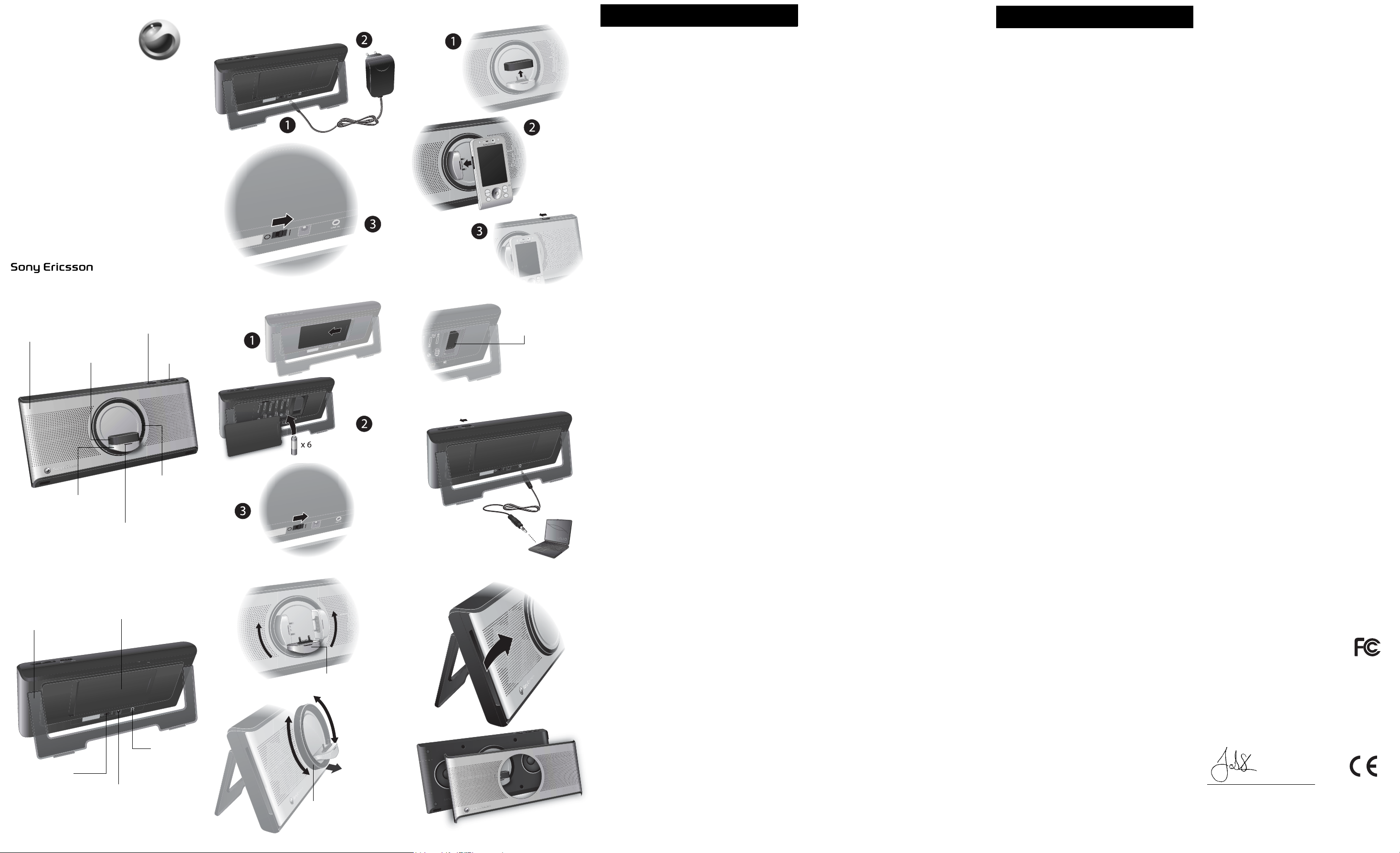
1
Front panel
Panel frontal
Connector protection cap
Tapa de protección del
conector
Rotatable phone connector
Conector del teléfono rotatorio
Power indicator
Indicador de energía
2
Battery compartment
Back support
Soporte posterior
On/Off switch
Conmutador de
encendido/
apagado
Compartimento de la batería
Power connector
Conector de
alimentación
MDS-65
English
Español
繁體中文
简体中文
Phone/Line-in switch
Conmutador de teléfono/
entrada de línea
Volume key
Tecla de
volumen
Height adjuster
Ajustador de altura
Line-in
Entrada de
línea
3
6
English
The Music Desk Stand is a portable speaker for both
indoor and outdoor use. This User guide focuses on
usage with a Sony Ericsson mobile phone.
Product overview
Before using the speaker, see picture 1 and 2 for
a product overview.
Power
You can use the music desk stand in two different
ways, either with an external power adaptor or
batteries.
To use the external power adaptor (Picture 3)
1. Connect the adaptor to the power connector.
2. Plug into an outlet.
3. Turn on the music desk stand. The power indicator
lights green.
Note: When using the external power adaptor, your
On
Encender
4
7
Phone
Teléfono
Connector protection cap
Tapa de protección del
conector
phone is charged.
To use the battery (Picture 4)
1. Remove the battery cover.
2. Insert batteries. The use of rechargeable batteries
is not recommended.
3. Turn on the music desk stand. The power indicator
lights green.
Note: Remember to turn off when not in use to avoid
battery drain.
Note: When using battery power your phone is
not charged.
Using various phone models
The rotatable phone connector and the height adjuster
can be adjusted to fit the specific phone used.
See picture 5.
To adjust the rotatable phone connector
• Turn the rotatable phone connector left or right to
adapt to specific phones.
8
Line-in
Entrada de línea
To adjust to various phone thickness
• Turn the height adjuster left for thinner phones.
• Turn the height adjuster right for thicker phones.
Using the music desk stand
When you have connected your phone to the music
desk stand, you can use it as a speaker as long as
the music desk stand is turned on. You can also
connect your music desk stand to other devices
with the line-in cable.
To connect to a phone (Picture 6)
On
Encender
5
9
1. Remove the connector protection cap.
2. Connect the phone to the rotatable phone
connector.
3. Switch to phone mode.
Note: Make sure that the music desk stand is on.
Tip: The connector protection cap can be stored in the
battery compartment. See picture 7.
To connect to other devices (Picture 8)
1. Connect one end of the line-in cable to the
line-in port.
2. Connect the other end of the line-in cable to
your device.
3. Switch to line-in mode.
Note: Make sure that the music desk stand is on.
Volume
To adjust speaker volume
• Press the volume key to increase or decrease the
Rotatable phone connector
Conector del teléfono rotatorio
volume. The volume can be adjusted by a short or
a long press on the volume key.
Note: The volume can also be adjusted from the volume
keys on the phone or the device used.
Removing the front panel
The front panel can be removed for cleaning
purposes.
To remove the front panel
• See picture 9.
Incoming calls
When using the music desk stand connected to the
Height adjuster
Ajustador de altura
phone, all incoming calls will interrupt the sounds from
the speakers.
To answer a call
• Disconnect the phone from the rotatable phone
connector and answer by pressing the Call key.
Troubleshooting
No speaker sound
• Make sure that the phone is properly connected to
the rotatable phone connector.
• Make sure that the music desk stand is using power,
either from an outlet or from batteries.
• If using the line-in connection, make sure that the
line-in cable is connected correctly.
The speaker is automatically turned off
The battery is worn out and needs to be replaced. The
power indicator light on the rotatable phone connector
is off.
Español
Music Desk Stand es un altavoz portátil para uso en
interior y en exterior. Esta Guía del usuario se centra
en la utilización del dispositivo con un teléfono móvil
de Sony Ericsson.
Descripción del producto
Antes de usar el altavoz, vea las imágenes 1 y 2 para
conocer el producto.
Alimentación
Puede usar el soporte de sobremesa para música de
dos maneras: con un adaptador de alimentación
externo o con baterías.
Para usar el adaptador de alimentación externo
(Imagen 3)
1. Conectar el adaptador al conector de alimentación.
2. Conectar en una toma.
3. Encender el soporte de sobremesa para música.
El indicador de alimentación se ilumina en verde.
Nota: Al usar el adaptador de alimentación externo,
su teléfono se carga.
Para usar la batería (Imagen)
1. Quite la tapa de la batería.
2. Insertar las baterías. No se recomienda el uso de
baterías recargables.
3. Encender el soporte de sobremesa para música. El
indicador de alimentación se ilumina en verde.
Nota: Recuerde apagarlo cuando no lo use, para que no
se gaste la batería.
Nota: Al usar la alimentación de batería, el teléfono nos
se carga.
Uso de varios modelos telefónicos
El conector del teléfono rotatorio y el ajustador de
altura se pueden ajustar al teléfono específico que
use. Ver imagen 5.
Parta ajustar el conector del teléfono rotatorio
• Gire a izquierda o a derecha el conector del teléfono
rotatorio para adaptarlo a teléfonos específicos.
Para ajustar a los diversos grosores de teléfono
• Gire a la izquierda el ajustador de altura en los
teléfonos más delgados.
• Gire a la derecha el ajustador de altura en los
teléfonos más gruesos.
Uso del soporte de sobremesa para música
Cuando haya conectado el teléfono al soporte de
sobremesa para música, lo puede usar como altavoz
siempre que esté encendido. También puede
conectar el soporte de sobremesa para música a
otros dispositivos con el cable de entrada de línea.
Para conectar con un teléfono (Imagen 6)
1. Quite la tapa de protección del conector.
2. Conecte el teléfono al conector del teléfono
rotatorio.
3. Cambie al modo teléfono.
Nota: Compruebe que el soporte de sobremesa para
música está encendido.
Consejo: La tapa del protector del conector se
puede almacenar en el compartimento de la batería.
Ver imagen 7.
Para conectar con otros dispositivos (Imagen 8)
1. Conecte un extremo del cable de entrada de línea
con el puerto de entrada de línea.
2. Conecte el otro extremo del cable en su dispositivo.
3. Cambie al modo de entrada de línea.
Nota: Compruebe que el soporte de sobremesa para
música está encendido.
Volumen
Para ajustar el volumen del altavoz
• Pulse la tecla de volumen para subirlo o bajarlo.
El volumen lo puede ajustar con una pulsación breve
o larga de la tecla de volumen.
Nota: También puede ajustar el volumen desde las
teclas de volumen del teléfono o el dispositivo usado.
Quitar el panel frontal
Puede quitar el panel frontal con propósitos de
limpieza.
Para quitar el panel frontal
• Ver imagen 9.
Llamadas entrantes
Al usar el soporte de sobremesa para música para el
teléfono, todas las llamadas entrantes interrumpirán
los sonidos de los altavoces.
Para responder a una llamada
• Desconecte el teléfono del conector de teléfono
rotatorio y responda pulsando la tecla de llamada.
Resolución de problemas
El altavoz no suena
• Compruebe que el teléfono está correctamente
conectado al conector de teléfono rotatorio.
• Compruebe que el soporte de sobremesa para
música usa la alimentación, bien desde una toma
o desde las baterías.
• Si usa la conexión de entrada de línea, compruebe
que el cable está conectado correctamente.
El altavoz se desconecta automáticamente
La batería está desgastada y necesita que la
sustituya. La luz del indicador de alimentación del
conector del teléfono rotatorio está apagada.
FCC statement
This device complies with part 15 of the FCC rules.
Operation is subject to the following two conditions:
(1) This device may not cause harmful interference,
and (2) This device must accept any interference
received, including interference that may cause undesired operation.
Declaration of conformity for MDS-65
We, Sony Ericsson Mobile Communications AB of
Nya Vattentornet
SE-221 88 Lund, Sweden
declare under our sole responsibility that our product
Sony Ericsson type CCA-0002038
to which this declaration relates is in conformity with the appropriate
standards EN 301 489-7 and EN 60950, following the provisions of,
EMC directive 2004/108/EC and Low Voltage directive 2006/95/EC.
Lund, August 2007
Jacob Sten, Head of Product Business Unit Accessories
We fulfill the R&TTE Directive.
Cumplimos con la directiva R&TTE.
我們符合 R&TTE Directive 規範的要求。
我们符合 R&TTE 指令的要求。
This is the Internet version of the User's guide. © Print only for private use.
Page 2

1
前面板
前面板
接口護蓋
连接器保护盖
可旋轉手機接口
可旋转手机连接器
電源指示燈號
电源指示灯
2
電池插槽
支架
后部支撑
電源開關
开 / 关切换
www.sonyericsson.com
Sony Ericsson Mobile Communications AB
SE-221 88 Lund, Sweden
1202-5435.1
Printed in XXXX
电池槽
電源接口
电源连接器
手機 /Line-in 切換開關
手机 / 线路输入切换
音量鍵
音量键
高度調整器
高度调节器
Line-in
线路输入
3
開啟
打开
4
開啟
打开
5
可旋轉手機接口
可旋转手机连接器
高度調整器
高度调节器
6
手機
手机
7
接口護蓋
连接器保护盖
8
Line-in
线路输入
9
繁體中文
音樂機座是一組可於室內室外使用的行動擴音器。本使
用手冊特別說明如何在索尼愛立信手機上使用本產品。
產品簡介
使用本擴音器前,請先參閱圖 1 及圖 2 的產品簡介。
電源
音樂機座可以外接變壓器或電池兩種方式使用。
使用外接變壓器 (圖
1. 將變壓器接頭插入電源接口。
2. 將變壓器插頭插入室電插座。
3. 打開音樂機座電源。 電源指示燈號顯示綠燈。
注意:
外接變壓器同時會為手機充電。
使用電池 (圖
1. 取下電池護蓋。
2. 插入電池。 請勿使用充電式電池。
3. 打開音樂機座電源。 電源指示燈號顯示綠燈。
注意:
音樂機座不使用時請關閉電源,以免虛耗電力。
注意:
使用電池時不會為手機充電。
3)
4)
使用各款手機
可旋轉手機接口及高度調整器可加以調整,以使用不同
的手機。 請參閱圖 5。
調整可旋轉手機接口
• 左右轉動可旋轉手機接口來搭配不同的手機。
按手機厚度調整
• 將高度調整器向左轉,配合較薄的手機。
• 將高度調整器向右轉,配合較厚的手機。
使用音樂機座
手機連上音樂機座後,只要音樂機座開機,即可當作擴
音器使用。 音樂機座亦可用 line-in 纜線連接別的裝置。
連接手機 (圖
1. 取下接口護蓋。
2. 將手機連上可旋轉手機接口。
3. 切換為手機模式。
注意:
技巧 :
連結別的裝置 (圖
1. 將 line-in 纜線的一端插入 line-in 連結埠。
2. 將 line-in 纜線的另一端插入裝置。
3. 切換為 line-in 模式。
注意:
6)
請先將音樂機座開機。
接口護蓋可置於電池插槽內。請參閱圖 7。
8)
請先將音樂機座開機。
音量
調整音量
• 按音量鍵調整音量。 音量可用短按或長按音量鍵的
方式來調整。
注意:
音量亦可用手機的音量鍵或裝置的音量鍵來調整。
取下前面板
前面板可取下進行清潔作業。
取下前面板
• 請參閱圖 9。
來電
使用連上手機的音樂機座時,任何來電都會中斷擴音器
的聲訊。
接聽來電
• 將手機自可旋轉手機接口取下,按通話鍵即可接聽
來電。
疑難排解
擴音器無聲訊
• 請檢查手機是否妥善連上可旋轉手機接口。
• 請檢查音樂機座是否使用室電或電池電源。
• 使用 line-in 時,請檢查 line-in 纜線是否妥善插入。
擴音器自動關閉
電池耗損且必須更換。 可旋轉手機接口的電源指示燈號
關閉。
简体中文
音乐桌面支架是既可用于室内又可用于室外的便携式
扬声器。本用户指南着重介绍索尼爱立信手机的使用
方法。
产品概述
使用扬声器前,请看图 1 和图 2 的产品概述。
能力
音乐桌面支架有两种使用方式,即连接外部电源适配器
或使用电池。
使用外部电源适配器 (图 3)
1. 将适配器连接到电源连接器上。
2. 将适配器插进插座。
3. 打开音乐桌面支架。 电源指示灯变绿。
注意:
使用外部电源适配器时,会为手机充电。
使用电池 (图 4)
1. 取下电池盖。
2. 插入电池。 不建议使用可充电电池。
3. 打开音乐桌面支架。 电源指示灯变绿。
注意:
不用时请记得关机,以免耗尽电池。
注意:
使用电池电源时不会为手机充电。
使用各种机型
可以调节便携式手机连接器和高度调节器,使之适合所
用的特定手机。 请参见图 5。
调节可旋转手机连接器
• 左右转动可旋转手机连接器,使之适合特定的手机。
调节到各种手机厚度
• 向左选择高度调节器可适合较薄的手机。
• 向右选择高度调节器可适合较厚的手机。
使用音乐桌面支架
将手机连接到音乐桌面支架后,可以将其用作扬声器,
除非关闭音乐桌面支架。 您还可以通过线路输入电缆将
音乐桌面支架连接到其他设备。
连接到手机 (图 6)
1. 取下连接器保护盖。
2. 将手机连接到可旋转手机连接器。
3. 切换到手机模式。
注意:
确保音乐桌面支架已打开。
提示:
可以将连接器保护盖存放在电池槽内。
请参见图 7。
连接其他设备 (图 8)
1. 将线路输入电缆的一端连接到线路输入端口。
2. 将线路输入电缆的另一端连接到设备。
3. 切换到线路输入模式。
注意:
确保音乐桌面支架已打开。
铃声音量
调节扬声器音量
• 按音量键可以增大或减小音量。 可以通过长按或短按
音量键来调节音量。
注意:
也可以通过所用手机或设备的音量键来调节音量。
取下前面板
可以取下前面板进行清理。
取下前面板
• 请参见图 9。
来电
当音乐桌面支架与手机相连时,所有来电都会打断扬声
器的声音。
接听电话
• 将手机与可旋转手机连接器断开,按通话键接听。
疑难解答
扬声器没有声音
• 确保手机与可旋转手机连接器连接正常。
• 确保音乐桌面支架连接了电源 (插座或电池)。
• 如果使用线路输入连接,则确保线路输入电缆连接
正确。
扬声器自动关闭
电池已完全损坏,需要换一块。 可旋转手机连接器上的
电源指示灯熄灭。
有毒有害物质声明
在正常使用条件下,我们的环保使用期限是
20 年。
部件
铅
名称
(Pb)
配件和
充电器
O: 表示该有毒有害物质在部件所有均质材料中的含量均在 SJ/T 11363-
2006 规定的限量要求以下。
X: 表示该有毒有害物质至少在该部件的某一均质材料中的含量超出
SJ/T 11363 -2006 规定的限量要求。 ( 打 “X” 的技术原因是因为目前
为止没有可替换技术。 )
Sony Ericsson MDS-65
This User guide is published by Sony Ericsson Mobile
Communications AB, without any warranty. Improvements and
changes to this User guide necessitated by typographical errors,
inaccuracies of current information, or improvements to programs
and/or equipment, may be made by Sony Ericsson Mobile
Communications AB at any time and without notice. Such changes
will, however, be incorporated into new editions of this User guide.
All rights reserved.
©Sony Ericsson Mobile Communications AB, 2007
Publication number: 1202-5435.1
Some of the services in this User guide are not supported by all
networks. This also applies to the GSM International Emergency
Number 112. Contact your network operator or service provider if
you are in doubt whether you can use a particular service or no t.
The Liquid Identity logo is a trademark of Sony Ericsson Mobile
Communications AB. Sony is a trademark or registered trademark of
Sony Corporation. Ericsson is a trademark or registered trademark of
Telefonaktiebolaget LM Ericsson.
Disposal of old electrical and electronic
equipment
This symbol indicates that all electrical and electronic
equipment included shall not be treated as household
waste. Instead it shall be left at the appropriate collection
point for recycling of electrical and electronic equipment.
By ensuring this product is disposed of correctly, you will
help prevent potential negative consequences for the environment
and human health, which could otherwise be caused by inappro priate
waste handling of this product. The recycling of materials will help to
conserve natural resources. For more detailed information about
recycling this product, please contact your local city office, your
household waste disposal service or the shop where you purchased
the product.
X000 0 0
有毒有害物质或元素
六价铬
汞
(Hg)镉(Cd)
This product is leadfree and halogenfree.
(Cr6+)
多溴联苯
(PBB)
多溴二苯醚
(PBDE)
This is the Internet version of the User's guide. © Print only for private use.
