Page 1
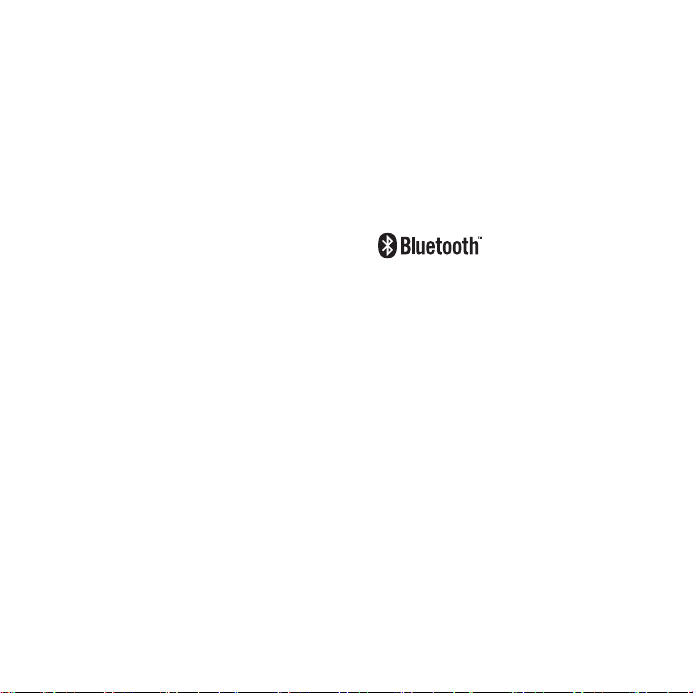
Contents
English .......................................3
Čeština .....................................15
Dansk .......................................27
Deutsch ....................................39
Ελληνικά ...................................53
Espańol.....................................67
Suomi .......................................81
Français....................................93
Hrvatski...................................107
Magyar....................................119
Italiano....................................133
Nederlands .............................147
Norsk ......................................161
Portugu
Polski......................................187
Русский..................................201
Slovensky ...............................215
Slovenščina............................229
Svenska..................................241
Türkçe.....................................253
简体中文 .................................265
繁體中文 .................................277
ês do Brasil ................173
This manual is published by Sony Ericsson Mobile
Communications AB or its local affiliated company,
without any warranty. Improvements and changes
to this manual necessitated by typographical
errors, inaccuracies of current information, or
improvements to programs and/or equipment,
may be made by Sony Ericsson Mobile
Communications AB at any time and without
notice. Such changes will, however, be
incorporated into new editions of this manual.
All rights reserved.
©Sony Ericsson Mobile Communications AB,
2006
Publication number: LZT 108 8905 R1A
Some of the services in this manual are not
supported by all networks. This also applies to
the GSM International Emergency Number 112.
Contact your network operator or service provider
if you are in doubt whether you can use a particular
service or not.
The Bluetooth word mark and logos are owned by
the Bluetooth SIG, Inc. and any use of such marks
by Sony Ericsson is under license.
This is the Internet version of the User's guide. © Print only for private use.
1
Page 2

2
This is the Internet version of the User's guide. © Print only for private use.
Page 3

English
MBW-100 Bluetooth™ watch ........... 4
Icons ................................................. 5
Getting started .................................. 6
Using your watch .............................. 9
Troubleshooting ...............................13
Declaration of conformity ................14
FCC statement ................................14
This is the Internet version of the User's guide. © Print only for private use.
3English
Page 4
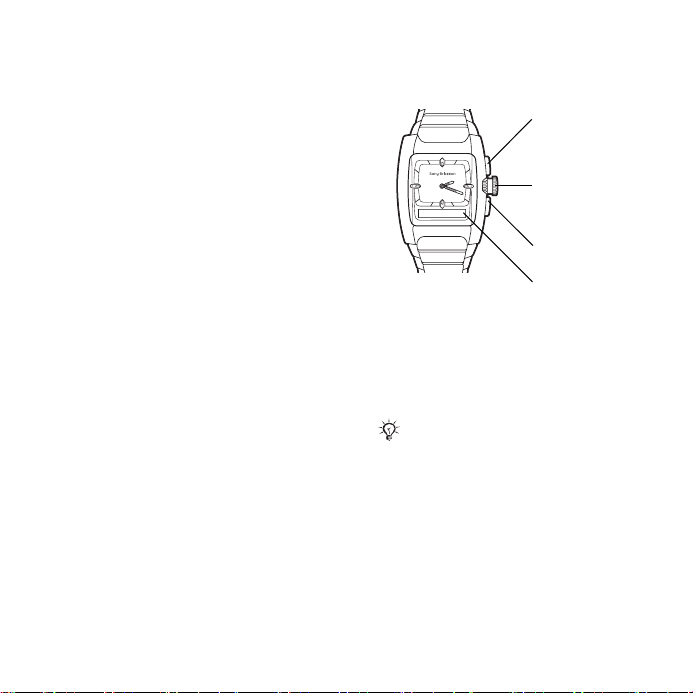
MBW-100 Bluetooth™ watch
Congratulations on your purchase
of the MBW-100 Sony Ericsson
Bluetooth™ watch.
The MBW-100 provides you with
intelligent control of calls and music
through your watch.
You are notified when your phone
rings and when you receive a text
message. The name or number of the
caller is displayed in the watch and
you can mute or reject incoming calls.
If your phone has a music player you
can play, pause or forward tracks with
your watch.
You can also use the watch to keep
track of date and time in the phone.
The watch is waterproof down to
30 metres.
Visit www.sonyericsson.com/support
for an overview of which phone
models fully support the MBW-100.
Watch overview
Top ke y
Crown
Bottom key
Display
Instruction symbols
The following symbols appear in the
User guide:
Note
% See also page...
4 English
This is the Internet version of the User's guide. © Print only for private use.
Page 5
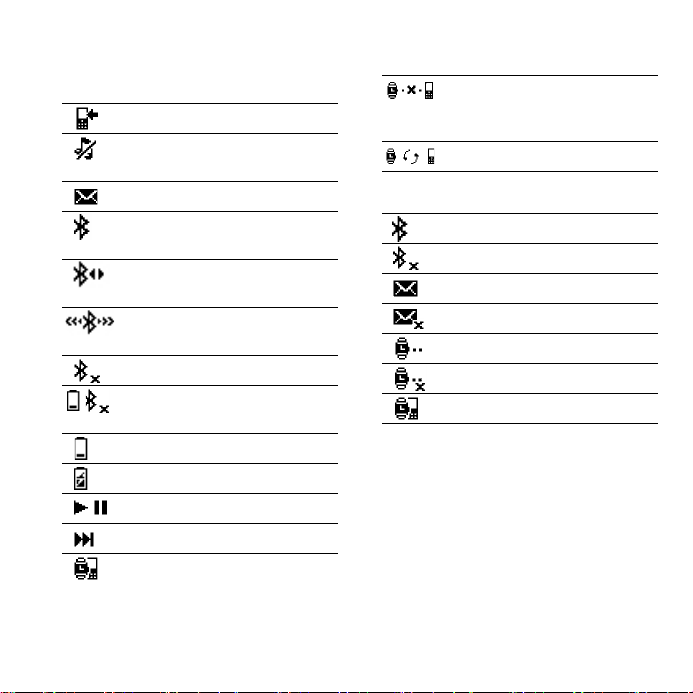
Icons
Status icons
Incoming call
Incoming phone call muted in
the phone
Message received
Bluetooth function on.
No connection to phone
Bluetooth function on.
Watch connected to phone
Bluetooth function
connecting
Bluetooth function off
Battery level low. Bluetooth
function off
Battery level
Battery charging
Play/pause
Next track
Pairing succeeded
This is the Internet version of the User's guide. © Print only for private use.
Setting icons
Watch is out of range of the
phone, or connection cannot
be established
Watch in pairing mode
Bluetooth function on
Bluetooth function off
Message notification on
Message notification off
Out of range notification on
Out of range notification off
Start pairing mode
5English
Page 6
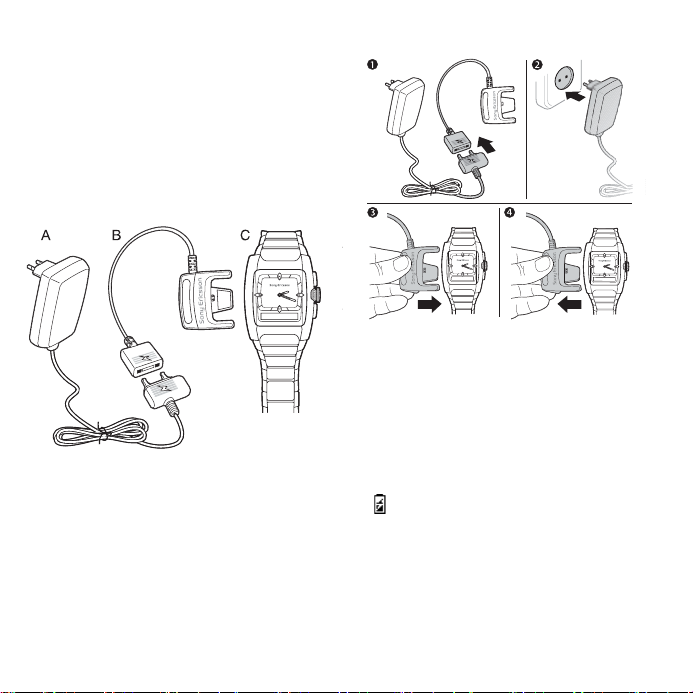
Getting started
Kit content
Before you start using the watch,
make sure the following items are
in the box:
• Charger (A)
• Charging clip (B)
• The MBW-100 (C)
Charging
Make sure your watch battery is fully
charged.
Minimum charging is 2 hours.
To charge the battery
1 Connect the charger to the charging
clip with the symbols on the charger
and clip facing in the same direction.
2 Connect the charger to the mains.
3 Connect the charging clip to the
watch. Press to open the clip and slide
it over the watch. Make sure that the
contacts of the clip are connected to
the contacts on the back of the watch.
appears. Wait approximately
2 hours or until the battery icon
indicates charging is complete.
4 Remove the charging clip.
6 English
This is the Internet version of the User's guide. © Print only for private use.
Page 7
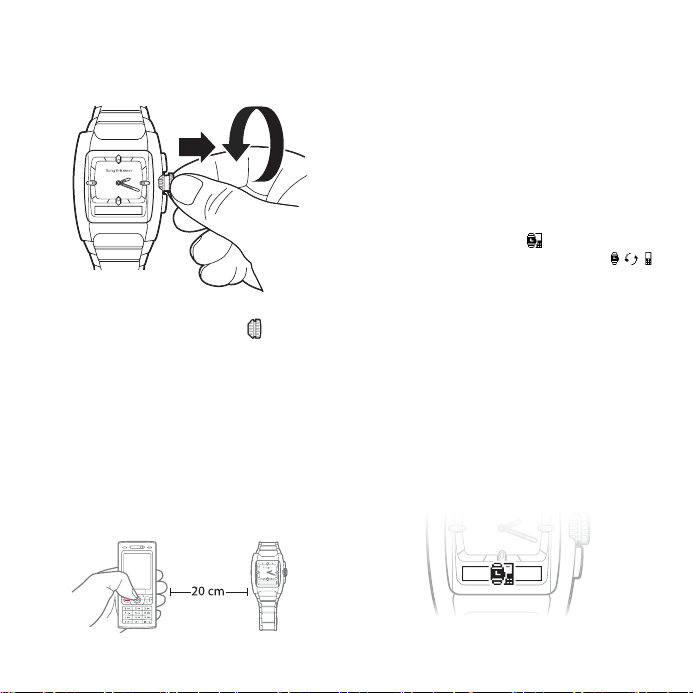
Setting the time
To set the time
• Gently pull out the crown and
rotate it to set the time. When the time
is set, push the crown back in until you
hear a click.
Pairing
Your watch has to be paired with your
phone before you can use it. Your
watch can only be paired with one
phone at a time. Start a new pairing
procedure to use the watch with
another phone.
Follow instructions in the phone User
guide on how to turn the Bluetooth
function on in the phone.
To pair your watch with a phone
1 Turn the Bluetooth function on in your
phone.
2 Turn Bluetooth visibility on in your
phone. This makes your phone visible
to other Bluetooth devices.
3 Press the bottom key repeatedly to
select pairing mode , then press the
top key to turn on pairing mode .
4 Press Yes when Add device? appears
in your phone. If Add device? does
not appear, go to step 5. For some
phones you may need to enter a
passcode. The default passcode is
0000.
5 Prepare your phone according to the
phone User guide on how to pair a
Bluetooth device.
If pairing is successful, the pairing icon
appears and the watch vibrates.
This is the Internet version of the User's guide. © Print only for private use.
7English
Page 8
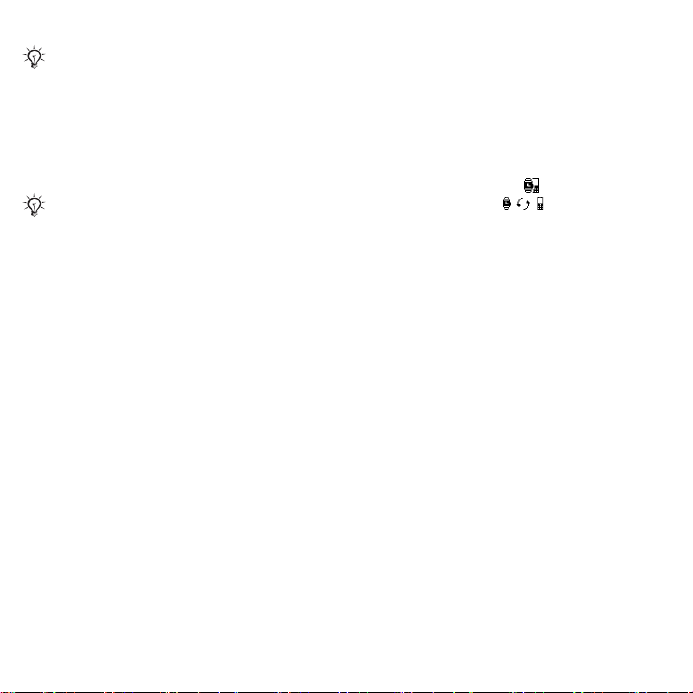
To stop pairing, press and hold the top
key.
After you have paired your watch with
a phone, the watch will automatically
connect to the phone as soon as the
phone is on and within range.
Phone settings
If pairing fails, you need to set the watch
in pairing mode and repeat the pairing
procedure.
If the phone is out of range of your
watch, you are asked if you would like
to reconnect again. You can choose
between Always ask and Always
allow in your phone.
• Always ask
If you choose Always ask, you
will always be asked if you want to
reconnect each time the watch and
the phone are within range.
• Always allow
If you choose Always allow, the watch
automatically reconnects to the phone
each time both devices are within
range.
Pairing mode
To pair your watch a second time, for
example, with another phone or if the
first pairing failed, do this manually by
setting the watch to pairing mode.
To set the watch to pairing mode
• Press the bottom key repeatedly to
select pairing mode and then
press the top key. appears.
8 English
This is the Internet version of the User's guide. © Print only for private use.
Page 9
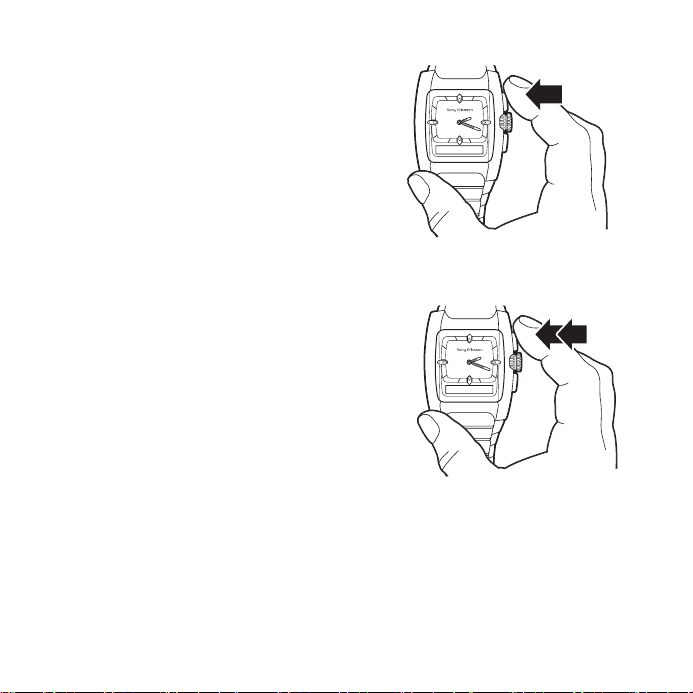
Using your watch
Settings
Settings are shown as icons in the
display.
To read more about setting icons
% 5 Setting icons.
To enter the settings menu
• Press the bottom key.
To turn a setting on or off
1 Press the bottom key repeatedly until
the setting you want is highlighted.
2 Press the top key to turn the setting
on or off.
Calls
When the phone rings, the watch
vibrates and the name and/or number
of the caller is displayed in the watch.
You can mute or reject the call by
pressing the top key.
To mute an incoming call
• Press the top key.
To reject an incoming call
• Press the top key twice.
This is the Internet version of the User's guide. © Print only for private use.
9English
Page 10
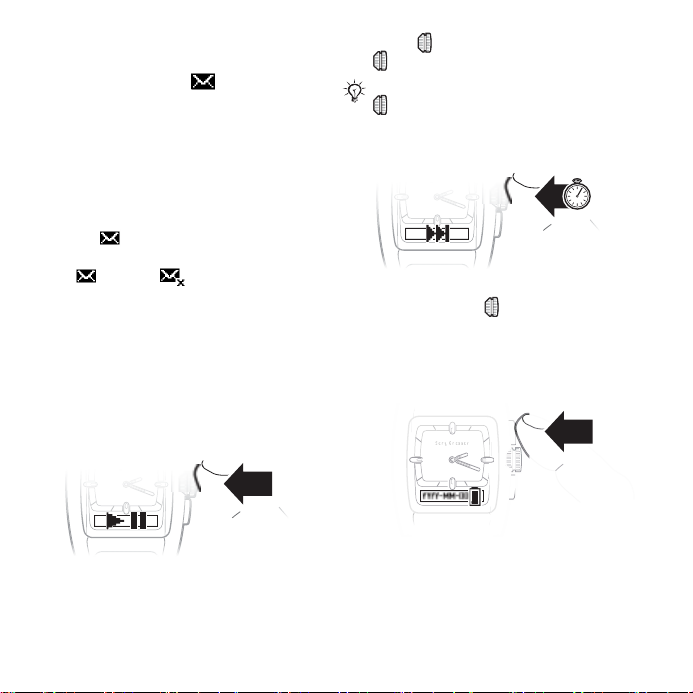
Text messages
When message notification is on, the
watch vibrates and appears when
you receive a text message. If you
have unread messages in your phone
inbox, you will not get a notification.
Message notification is on by default.
To change message notification
status
1 Press the bottom key repeatedly to
select .
2 Press the top key to change between
on and off .
Music
Use the watch to control the music
player in the phone. Play, pause and
forward music tracks by pressing the
crown.
To listen to music
• Press once to start a track. Press
again to pause a track.
For some phones you may need to press
twice to start or pause a track.
To forward to the next track
• Press and hold .
Battery status
To check the watch battery status
• Press the top key. The phone date is
also shown.
10 English
This is the Internet version of the User's guide. © Print only for private use.
Page 11
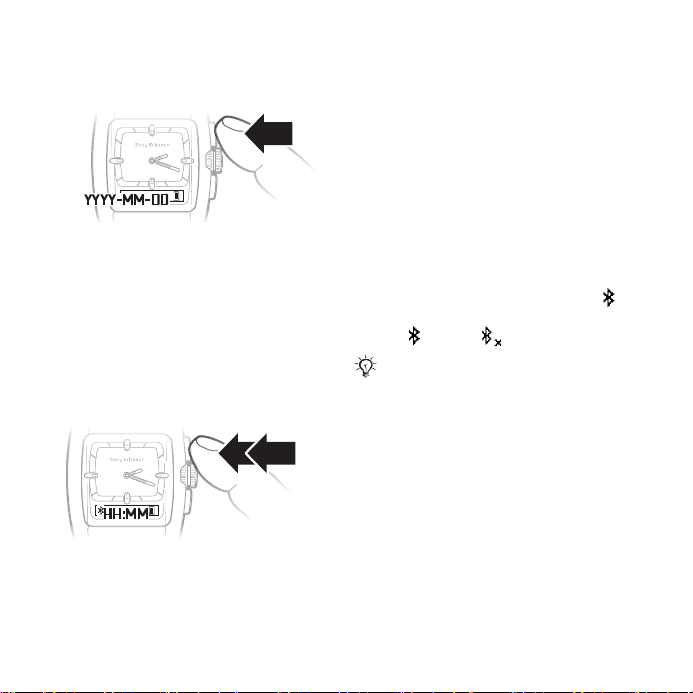
Date
To check the phone date
• Press the top key once. The watch
battery status is also shown.
The date format shown in the watch is
set to YYYY-MM-DD (year, month and
day).
Time
To check the phone time
• From standby, press the top key twice.
Watch battery status and Bluetooth
function status are also shown.
The time format shown in the watch
is set to 24-hour, HH:MM (hour and
minute).
The Bluetooth function
The Bluetooth function makes wireless
connection to your phone possible.
You have to turn the Bluetooth
function off in sensitive areas like
aeroplanes or hospitals.
To turn the Bluetooth function on
or off
1 When the display is dimmed, press
the bottom key once to select .
2 Press the top key to change between
on and off .
If battery level is low, the Bluetooth
function is automatically turned off.
Turn the Bluetooth function on again
when the battery is fully charged.
This is the Internet version of the User's guide. © Print only for private use.
11English
Page 12
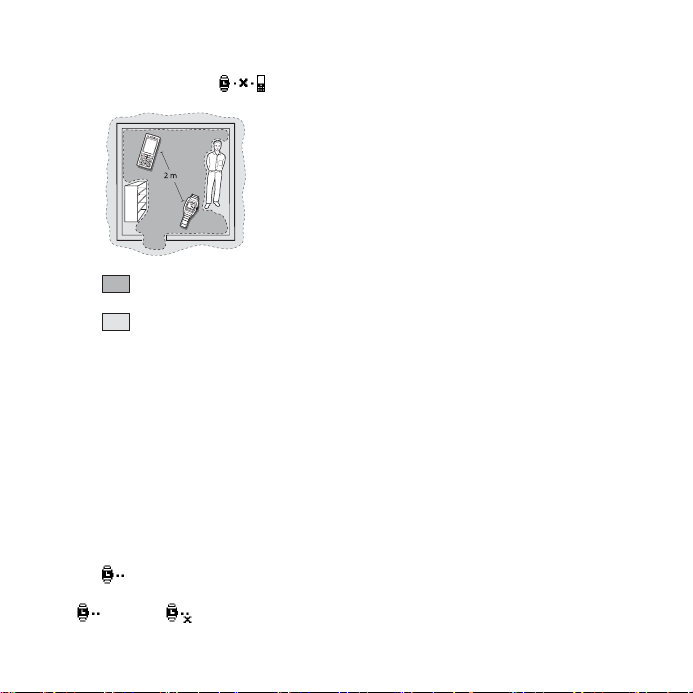
Out of range
When the phone is out of range the
watch vibrates and the icon
appears.
Optimal performance
Limited performance
The out of range distance varies
and depends where you are. The
connection may be improved if there
are no solid objects between your
watch and phone.
If you are out of range longer than 30
minutes, reconnect to the phone again
by pressing the top key.
To change out of range notification
status
1 Press the bottom key repeatedly to
select .
2 Press the top key to change between
on and off .
Master reset
Set the watch to factory default
settings and delete changes you have
made.
To reset the watch
1 Enter pairing mode
2 Press and hold the top and bottom
key until the display lights up. After a
few seconds the display dims again
and your watch is reset.
Pairing the watch after master reset
To pair your watch with a phone after
a master reset
% 8 Pairing mode.
% 7 Pairing.
12 English
This is the Internet version of the User's guide. © Print only for private use.
Page 13

Troubleshooting
Music player does not start
If the music player does not start when
you press the crown, turn the music
on using the phone.
Battery capacity
If the battery does not work properly
it needs to be replaced by a certified
repair centre.
Software version
To check software version
• In pairing mode, press the bottom key
five times. To stop checking software
version, press the top key twice.
Ignore pairing request in the phone.
Dashes on the display
If dashes ( ---- ) appear on the display
when you press the top key, pair
your watch with the phone again,
% 7 Pairing.
Dial-up networking message
During pairing with some phones you
may receive a message about dial-up
networking. If this happens, select
Accept to continue.
Text message notification
With some phones the text message
notification function does not work.
This is the Internet version of the User's guide. © Print only for private use.
13English
Page 14
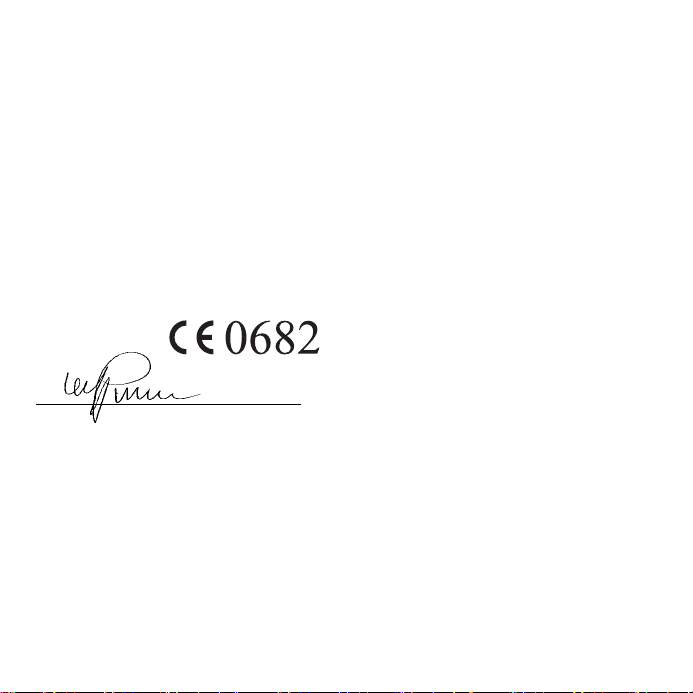
Declaration of conformity
We, Sony Ericsson Mobile Communications AB
of
Nya Vattentornet
221 88 Lund, Sweden
declare under our sole responsibility that our
product
Sony Ericsson type DGA-0002001
to which this declaration relates is in conformity
with the appropriate standards EN 300 328,
EN 301 489-17, EN 301 489-7 and EN 60950
following the provisions of Radio Equipment and
Telecommunication Equipment directive 1999/5/EC
with requirements covering EMC directive
89/336/EEC and Low Voltage directive 73/23/EEC.
Lund, July 2006.
Ulf Persson, Head of Product Business Unit
Accessories
We fulfil the R&TTE Directive.
FCC statement
This device complies with part 15 of the FCC rules.
Operation is subject to the following two conditions:
(1) This device may not cause harmful interference,
and (2) This device must accept any interference
received, including interference that may cause
undesired operation.
14 English
This is the Internet version of the User's guide. © Print only for private use.
Page 15

Čeština
Hodinky MBW-100 Bluetooth™ ...... 16
Ikony ............................................... 17
Začínáme ........................................ 18
Použití hodinek ............................... 21
Odstraňování potíží .........................25
Declaration of conformity .................26
FCC statement .................................26
This is the Internet version of the User's guide. © Print only for private use.
15Čeština
Page 16
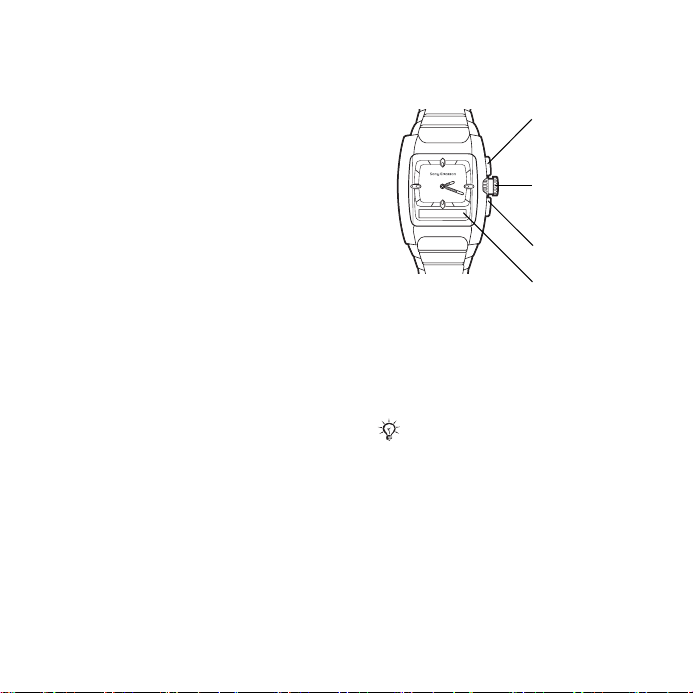
Hodinky MBW-100 Bluetooth™
Blahopřejeme vám ke koupi hodinek
MBW-100 Sony Ericsson Bluetooth™.
Hodinky MBW-100 vám poskytnou
inteligentní kontrolu nad hovory a
hudbou.
Hodinky oznamují zvonění telefonu
a přijetí textové zprávy. Na hodinkách
se zobrazuje název a číslo volajícího.
Příchozí hovory můžete ztlumit nebo
odmítnout.
Je-li telefon vybaven přehrávačem
hudby, můžete pomocí hodinek
přehrávat, pozastavovat nebo přetáčet
skladby.
Pomocí hodinek můžete také sledovat
datum a čas v telefonu.
Hodinky jsou vodotěsné až do hloubky
30 metrů.
Přehled modelů telefonů, které
podporují hodinky MBW-100,
naleznete na webové adrese
www.sonyericsson.com/support.
Přehled hodinek
Horní tlačítko
Kolečko
Spodní tlačítko
Displej
Symboly pokynů
V této uživatelské příručce se
používají následující symboly:
Poznámka
% Viz také stranu...
16 Čeština
This is the Internet version of the User's guide. © Print only for private use.
Page 17
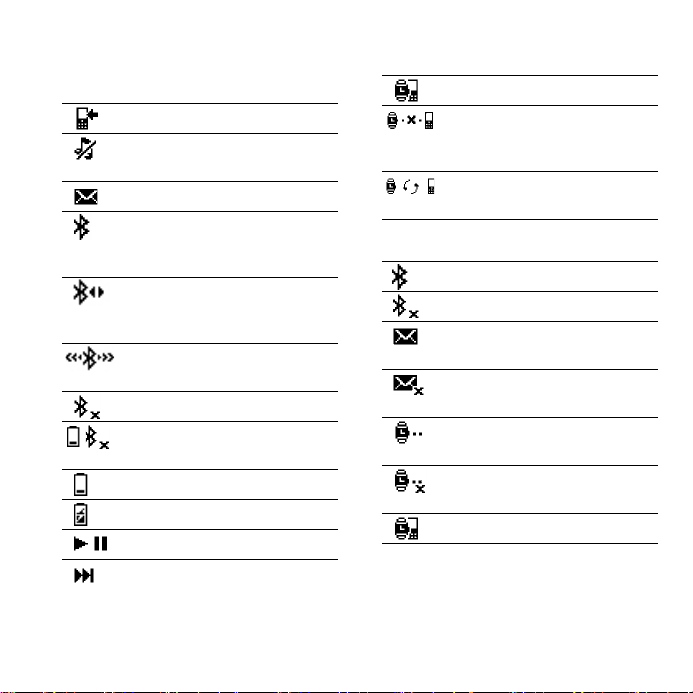
Ikony
Ikony stavu
Příchozí hovor.
V telefonu je ztlumen příchozí
telefonní hovor.
Byla přijata zpráva.
Funkce Bluetooth je zapnutá.
Hodinky nejsou připojeny
k telefonu.
Funkce Bluetooth je zapnutá.
Hodinky jsou připojeny
k telefonu.
Funkce Bluetooth se
připojuje.
Funkce Bluetooth je vypnutá.
Baterie je slabá. Funkce
Bluetooth je vypnutá.
Stav baterie
Baterie se nabíjí.
Přehrát/pozastavit
Další skladba
This is the Internet version of the User's guide. © Print only for private use.
Ikony nastavení
Spárování bylo úspěšné.
Hodinky jsou mimo dosah
telefonu nebo nebylo
navázáno spojení.
Hodinky jsou v režimu
spárování.
Funkce Bluetooth je zapnutá.
Funkce Bluetooth je vypnutá.
Oznamování zpráv je
zapnuto.
Oznamování zpráv je
vypnuto.
Oznamování umístění mimo
dosah je zapnuto.
Oznamování umístění mimo
dosah je vypnuto.
Spustit režim spárování
17Čeština
Page 18
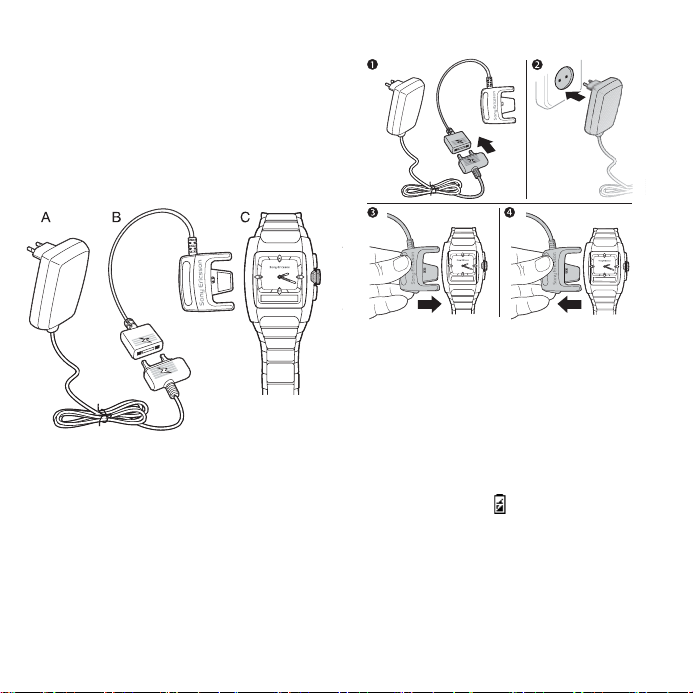
Začínáme
Obsah balení
Před použitím hodinek zkontrolujte,
zda jsou v krabici následující položky:
• Nabíječka (A)
• Nabíjecí spona (B)
• Hodinky MBW-100 (C)
Nabíjení
Ujistěte se, že je baterie hodinek zcela
nabitá.
Minimální doba nabíjení je 2 hodiny.
Nabíjení baterie
1 Připojte nabíječku k nabíjecí sponě
tak, aby symboly na nabíječce a na
sponě ukazovaly stejným směrem.
2 Připojte nabíječku do elektrické sítě.
3 Připojte nabíjecí sponu k hodinkám.
Stisknutím otevřete sponu a nasuňte
ji na hodinky. Ujistěte se, že jsou
kontakty na sponě připojeny ke
kontaktům na zadní straně hodinek.
Zobrazí se ikona . Počkejte přibližně
2 hodiny, nebo až bude ikona baterie
signalizovat, že baterie je zcela nabita.
4 Odpojte nabíjecí sponu.
18 Čeština
This is the Internet version of the User's guide. © Print only for private use.
Page 19
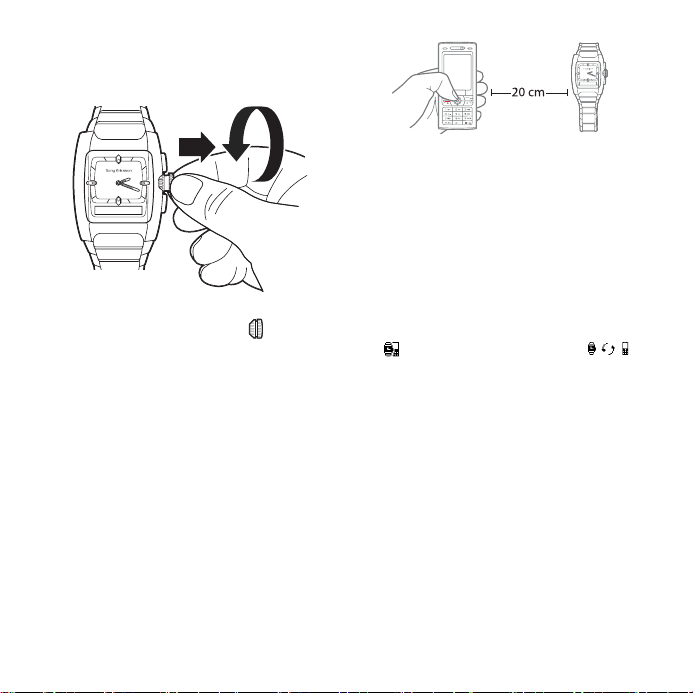
Nastavení času
Nastavení času
• Jemně vytáhněte kolečko a
otočením nastavte čas. Po nastavení
času zatlačte kolečko zpět. Kolečko
slyšitelně zapadne.
Spárování
Hodinky musí být před použitím
spárovány s telefonem. Hodinky
mohou být v jednom okamžiku
spárovány pouze s jedním telefonem.
Chcete-li hodinky použít s jiným
telefonem, zahajte nové párování.
Při zapínání funkce Bluetooth
v telefonu postupujte podle pokynů
v uživatelské příručce telefonu.
Spárování hodinek s telefonem
1 Zapněte funkci Bluetooth v telefonu.
2 Zapněte viditelnost zařízení Bluetooth
v telefonu. Tím se telefon stane
viditelný pro jiná zařízení Bluetooth.
3 Opakovaným tisknutím spodního
tlačítka vyberte režim spárování
a potom režim spárování
zapněte stisknutím horního tlačítka.
4 Když se na telefonu zobrazí otázka
Přidat do seznamu Moje zařízení?,
stiskněte tlačítko Ano. Pokud se
otázka Přidat do seznamu Moje
zařízení? nezobrazí, přejděte k bodu
5. V některých telefonech bude nutné
zadat přístupový kód. Výchozí
přístupový kód je 0000.
5 Připravte telefon podle pokynů
v uživatelské příručce telefonu
věnovaných spárování se zařízením
Bluetooth.
This is the Internet version of the User's guide. © Print only for private use.
19Čeština
Page 20
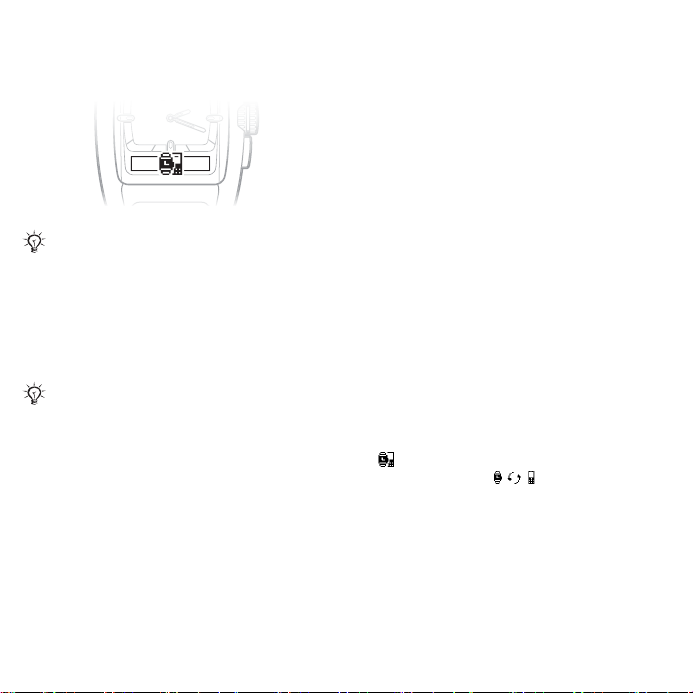
Je-li spárování úspěšné, zobrazí se
ikona spárování a hodinky zavibrují.
Chcete-li spárování zastavit, stiskněte
horní tlačítko.
Po spárovaní hodinek s telefonem se
hodinky automaticky připojí k telefonu,
jakmile je telefon zapnutý a je v
dosahu.
Nastavení telefonu
Pokud se spárování nezdaří, musíte
hodinky přepnout do režimu spárování
a zopakovat postup spárování.
Je-li telefon mimo dosah hodinek,
zobrazí se otázka, zda chcete zařízení
znovu připojit. V telefonu můžete
vybrat možnost Vždy dotazovat
nebo Vždy povolit.
• Vždy dotazovat
Zvolíte-li možnost Vždy dotazovat:
Vždy, když jsou hodinky a telefon
ve vzájemném dosahu, zobrazí se
otázka, zda chcete zařízení znovu
připojit.
• Vždy povolit
Zvolíte-li možnost Vždy povolit:
Hodinky se automaticky připojí
k telefonu vždy, když jsou obě
zařízení ve vzájemném dosahu.
Režim spárování
Chcete-li spárovat hodinky podruhé,
například s jiným telefonem, nebo
pokud se první spárování nezdařilo,
proveďte spárování ručně přepnutím
hodinek do režimu spárování.
Přepnutí hodinek do režimu
spárování
• Opakovaným tisknutím spodního
tlačítka vyberte režim spárování
a potom stiskněte horní tlačítko.
Zobrazí se ikona .
20 Čeština
This is the Internet version of the User's guide. © Print only for private use.
Page 21
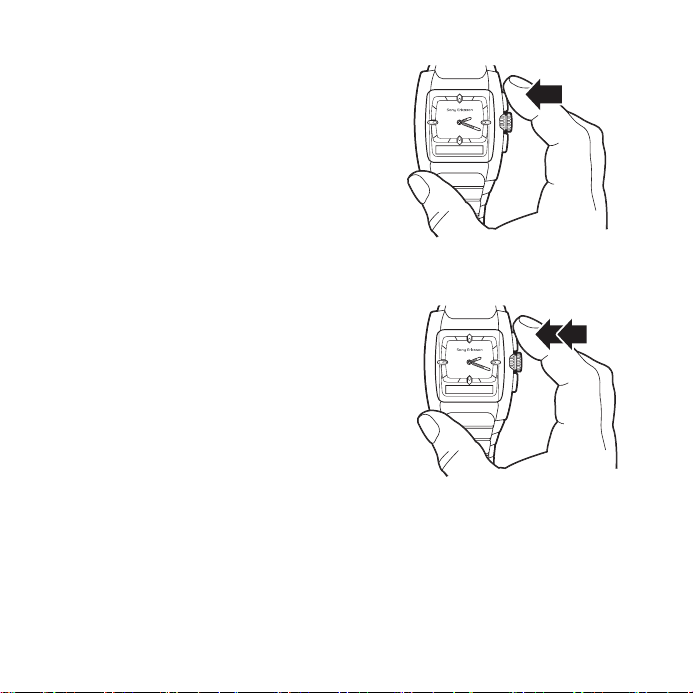
Použití hodinek
Nastavení
Nastavení se zobrazují na displeji jako
ikony.
Další informace o ikonách nastavení
% 17 Ikony nastavení.
Vstup do nabídky nastavení
• Stiskněte spodní tlačítko.
Zapnutí nebo vypnutí nastavení
1 Opakovaně tiskněte spodní tlačítko,
až se zvýrazní požadované nastavení.
2 Stisknutím horního tlačítka zapněte
nebo vypněte nastavení.
Hovory
Když telefon zvoní, hodinky vibrují a
zobrazují jméno nebo číslo volajícího.
Hovor můžete ztlumit nebo odmítnout
stisknutím horního tlačítka.
Ztlumení příchozího hovoru
• Stiskněte horní tlačítko.
Odmítnutí příchozího hovoru
• Stiskněte horní tlačítko dvakrát.
This is the Internet version of the User's guide. © Print only for private use.
21Čeština
Page 22
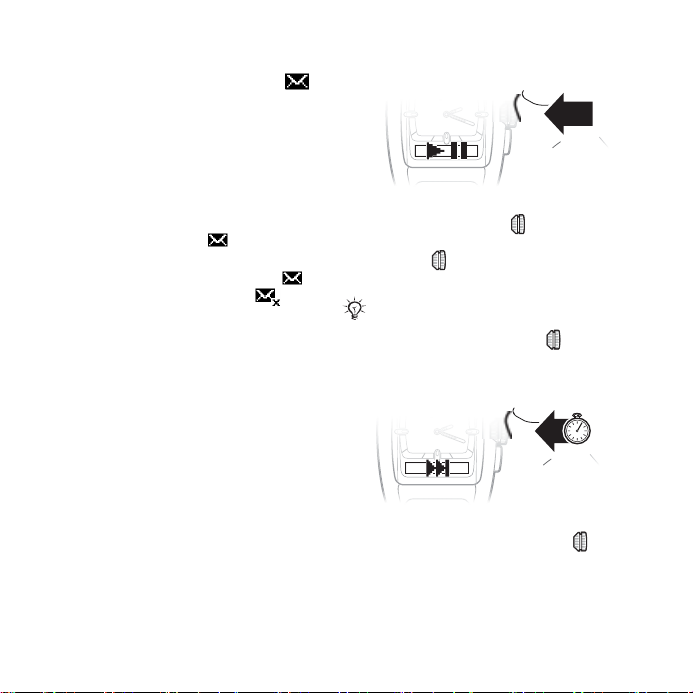
Zprávy SMS
Když je zapnuto oznamování zpráv,
hodinky vibrují a zobrazují ikonu ,
když obdržíte zprávu SMS. Máte-li ve
složce doručených zpráv v telefonu
nějaké nepřečtené zprávy, oznámení
neobdržíte. Oznamování zpráv je ve
výchozím nastavení zapnuto.
Změna nastavení oznamování zpráv
1 Opakovaným tisknutím spodního
tlačítka vyberte ikonu .
2 Stisknutím horního tlačítka přepněte
mezi symbolem zapnuté funkce
a symbolem vypnuté funkce .
Hudba
Pomocí hodinek můžete ovládat
přehrávač hudby v telefonu.
Stisknutím kolečka můžete přehrávat,
pozastavovat nebo přetáčet hudební
skladby.
Poslech hudby
• Stisknutím kolečka spustíte
přehrávání skladby. Dalším stisknutím
kolečka přehrávaní skladby
pozastavíte.
V některých telefonech budete muset ke
spuštění nebo pozastavení přehrávání
skladby stisknout kolečko dvakrát.
Přechod na další skladbu
• Stiskněte a přidržte kolečko .
22 Čeština
This is the Internet version of the User's guide. © Print only for private use.
Page 23
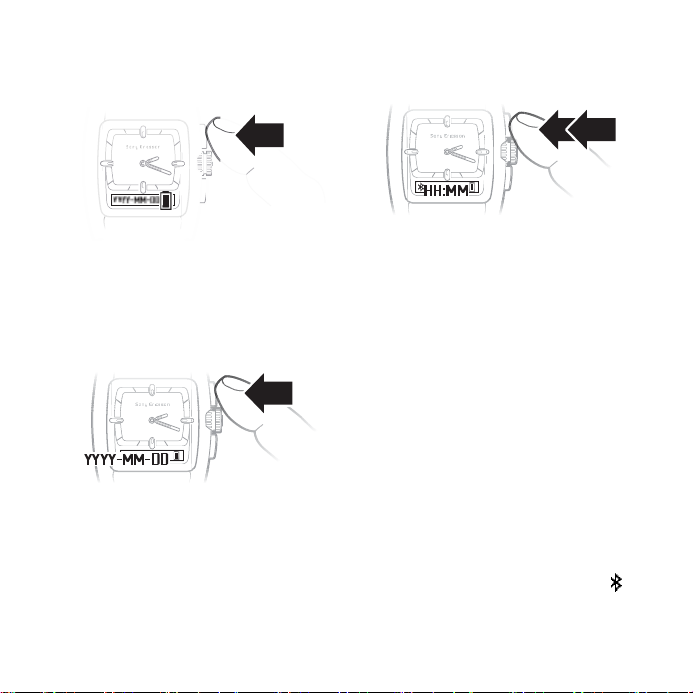
Stav baterie
Kontrola stavu baterie hodinek
Čas
Kontrola času v telefonu
• Stiskněte horní tlačítko. Zobrazí se
také datum v telefonu.
Datum
Kontrola data v telefonu
• V pohotovostním režimu stiskněte
horní tlačítko dvakrát. Zobrazí se také
ikona stavu baterie hodinek a stavu
funkce Bluetooth.
Formát času zobrazeného na
hodinkách je 24hodinový, HH:MM
(hodiny a minuty).
Funkce Bluetooth
Funkce Bluetooth umožňuje
bezdrátové připojení k telefonu.
V citlivých oblastech, jako jsou letadla
nebo nemocnice, musíte funkci
• Stiskněte horní tlačítko. Zobrazí se
také ikona stavu baterie hodinek.
Formát datumu zobrazeného na
hodinkách je RRRR-MM-DD (rok,
měsíc a den).
This is the Internet version of the User's guide. © Print only for private use.
Bluetooth vypnout.
Zapnutí nebo vypnutí funkce
Bluetooth
1 Když displej ztmavne, stisknutím
spodního tlačítka vyberte ikonu .
23Čeština
Page 24
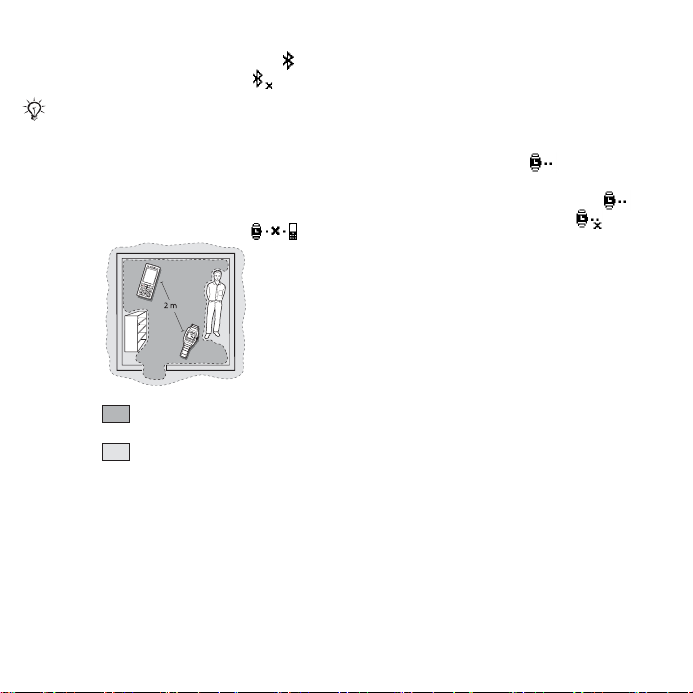
2 Stisknutím horního tlačítka přepněte
mezi symbolem zapnuté funkce
a symbolem vypnuté funkce .
Je-li slabá baterie, funkce Bluetooth se
automaticky vypne. Jakmile je baterie
zcela nabita, znovu zapněte funkci
Bluetooth.
Mimo dosah
Když je telefon mimo dosah, hodinky
vibrují a je zobrazena ikona .
Optimální výkon
Omezený výkon
Vzdálenost, při které jsou zařízení
mimo dosah, se mění a závisí na
daném místě. Spojení lze zlepšit,
nejsou-li mezi hodinkami a telefonem
žádné pevné předměty.
Jsou-li zařízení mimo dosah déle než
30 minut, můžete se k telefonu znovu
připojit stisknutím horního tlačítka.
Změna nastavení oznamování
umístění mimo dosah
1 Opakovaným tisknutím spodního
tlačítka vyberte ikonu .
2 Stisknutím horního tlačítka přepněte
mezi symbolem zapnuté funkce
a symbolem vypnuté funkce .
Obnovení nastavení
Budou obnovena výchozí nastavení
od výrobce a odstraněny provedené
změny.
Obnovení nastavení hodinek
1 Zapněte režim spárování
spárování.
2 Stiskněte horní a spodní tlačítko a
přidržte je, dokud se nerozsvítí displej.
Po několika sekundách displej znovu
ztmavne. Tím je nastavení hodinek
obnoveno.
Spárování hodinek po obnovení
nastavení
Postup spárování hodinek s telefonem
po obnovení nastavení
Spárování.
% 20 Režim
% 19
24 Čeština
This is the Internet version of the User's guide. © Print only for private use.
Page 25

Odstraňování potíží
Přehrávač hudby se nespustí.
Pokud se po stisknutí kolečka nespustí
přehrávač hudby, zapněte přehrávání
hudby pomocí telefonu.
Kapacita baterie
Pokud baterie nepracuje správně,
musíte ji nechat vyměnit v
certifikovaném servisu.
Verze softwaru
Kontrola verze softwaru
• V režimu spárování pětkrát stiskněte
spodní tlačítko. Chcete-li zastavit
kontrolu verze softwaru, dvakrát
stiskněte horní tlačítko. Ignorujte
požadavek na spárování v telefonu.
Pomlčky na displeji
Pokud se při stisknutí horního tlačítka
zobrazí na displeji pomlčky (----),
znovu spárujte hodinky s telefonem,
% 19 Spárování.
Zpráva o vytáčeném připojení k síti
Během párování s některými telefony
se může zobrazit zpráva o vytáčeném
připojení k síti. V takovém případě
pokračujte výběrem možnosti
Přijmout.
Oznamování zpráv SMS
S některými telefony nebude
oznamování zpráv SMS pracovat.
This is the Internet version of the User's guide. © Print only for private use.
25Čeština
Page 26
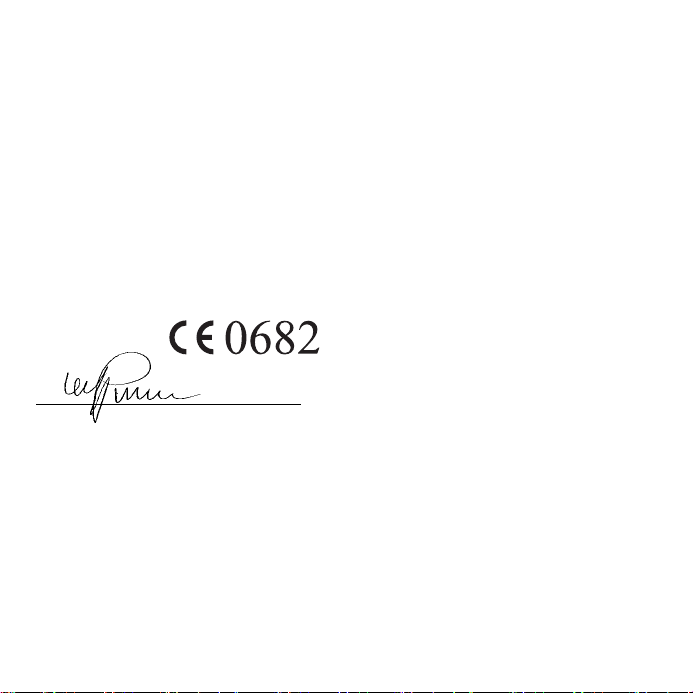
Declaration of conformity
We, Sony Ericsson Mobile Communications AB
of
Nya Vattentornet
221 88 Lund, Sweden
declare under our sole responsibility that our
product
Sony Ericsson type DGA-0002001
to which this declaration relates is in conformity
with the appropriate standards EN 300 328,
EN 301 489-17, EN 301 489-7 and EN 60950
following the provisions of Radio Equipment and
Telecommunication Equipment directive 1999/5/EC
with requirements covering EMC directive
89/336/EEC and Low Voltage directive 73/23/EEC.
Lund, July 2006.
Ulf Persson, Head of Product Business Unit
Accessories
Výrobek splňuje požadavky směrnice
R&TTE.
FCC statement
This device complies with part 15 of the FCC rules.
Operation is subject to the following two conditions:
(1) This device may not cause harmful interference,
and (2) This device must accept any interference
received, including interference that may cause
undesired operation.
26 Čeština
This is the Internet version of the User's guide. © Print only for private use.
Page 27

Dansk
MBW-100 Bluetooth™-ur ............... 28
Ikoner .............................................. 29
Kom godt i gang ............................. 30
Brug af uret ..................................... 33
Fejlfinding ........................................37
Declaration of conformity ................38
FCC statement ................................38
This is the Internet version of the User's guide. © Print only for private use.
27Dansk
Page 28
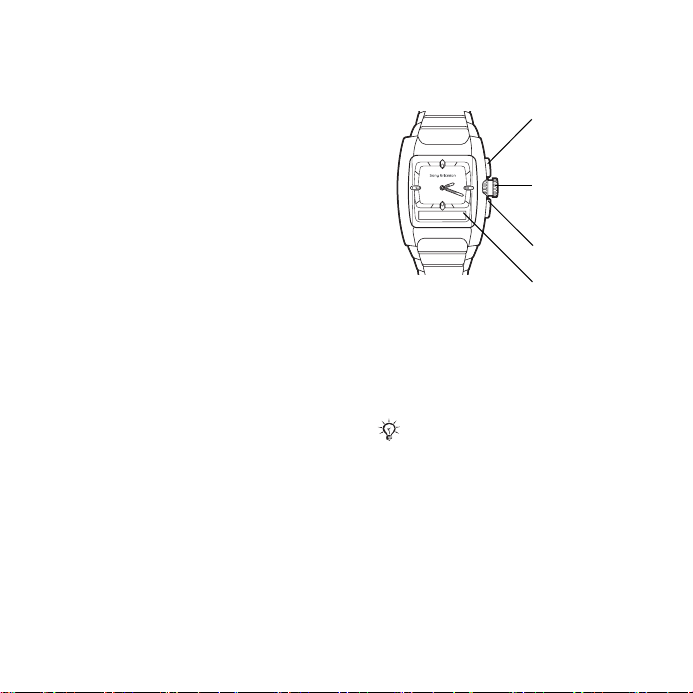
MBW-100 Bluetooth™-ur
Tillykke med dit nye MBW-100
Sony Ericsson Bluetooth™-ur!
Med MBW-100 får du en intelligent
måde at styre både opkald og musik
ved hjælp af dit ur.
Du får besked, når din telefon ringer,
og når du modtager en SMS. Navnet
og nummeret på den person, der
kalder op, vises på uret, og du kan
dæmpe eller afvise indgående opkald.
Hvis din telefon har en musikafspiller,
kan du bruge uret til at afspille
musiknumre, sætte dem på pause
eller spole fremad.
Du kan også bruge uret til at holde
styr på dato og klokkeslæt i telefonen.
Uret er vandtæt ned til en dybde på
30 meter.
Besøg
www.sonyericsson.com/support
for at få en oversigt over, hvilke
telefonmodeller der understøtter
MBW-100.
Oversigt over uret
Øverste knap
Krone
Nederste knap
Display
Vejledende symboler
Følgende symboler vises i denne
brugervejledning:
Bemærk
% Se også side...
28 Dansk
This is the Internet version of the User's guide. © Print only for private use.
Page 29
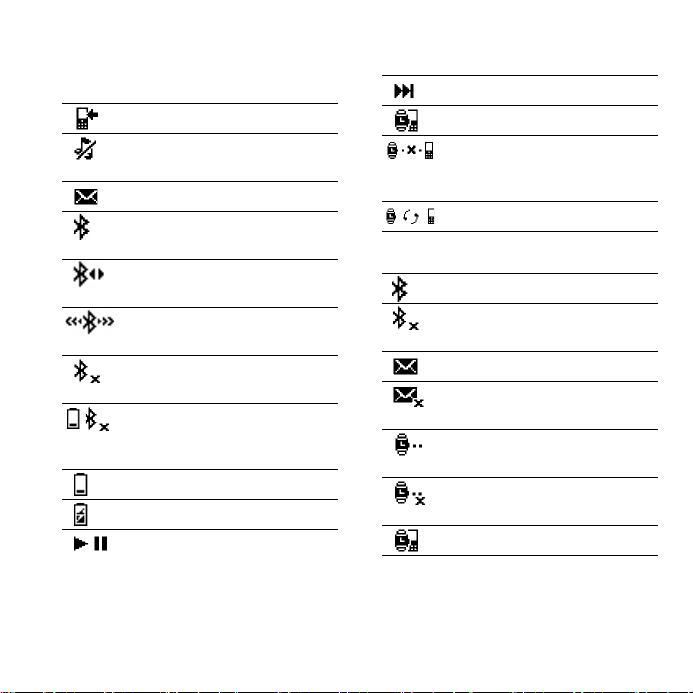
Ikoner
Statusikoner
Indgående opkald
Indgående opkald dæmpet
i telefonen
SMS modtaget
Bluetooth-funktion aktiveret.
Ingen forbindelse til telefonen
Bluetooth-funktion aktiveret.
Ur forbundet til telefonen
Bluetooth-funktione ved at
blive forbundet
Bluetooth-funktion
deaktiveret
Batteri næsten afladet.
Bluetooth-funktion
deaktiveret
Batteriniveau
Batteri oplades
Afspil/pause
This is the Internet version of the User's guide. © Print only for private use.
Indstillingsikoner
Næste spor
Pardannelse lykkedes
Uret er uden for telefonens
rækkevidde, eller der kan
ikke etableres forbindelse
Uret er i pardannelsestilstand
Bluetooth-funktion aktiveret
Bluetooth-funktion
deaktiveret
Besked om SMS’er aktiveret
Besked om SMS’er
deaktiveret
“Uden for rækkevidde”-
besked aktiveret
“Uden for rækkevidde”-
besked deaktiveret
Start pardannelsestilstand
29Dansk
Page 30
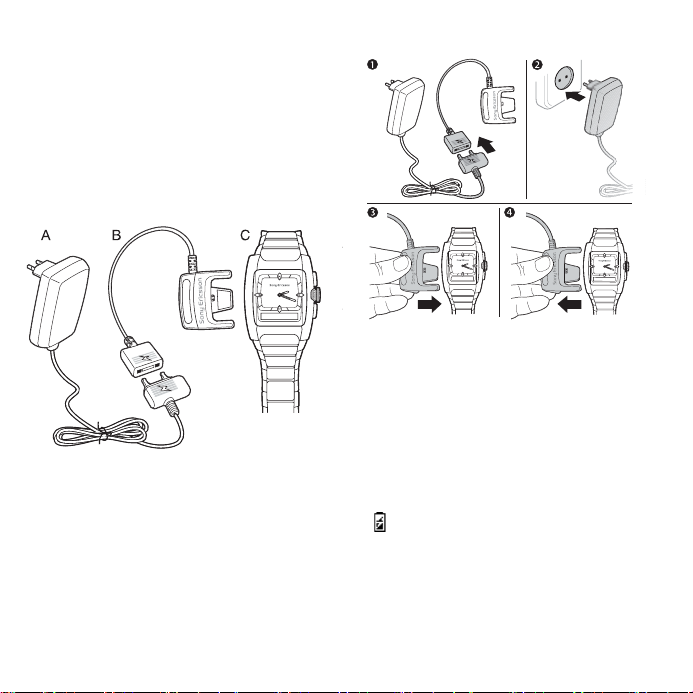
Kom godt i gang
Pakkens indhold
Inden du begynder at bruge uret, skal
du kontrollere, at følgende genstande
findes i pakken:
• Oplader (A)
• Opladningsstik (B)
• MBW-100 (C)
Opladning
Sørg for, at batteriet til uret er fuldt
opladet.
Det tager mindst to timer at oplade
batteriet.
Sådan oplades batteriet
1 Slut opladeren til opladningsstikket
med symbolerne på opladeren og
opladningsstikket pegende i samme
retning.
2 Sæt opladeren i en stikkontakt.
3 Sæt opladningsstikket i uret.
Tryk for at åbne opladningsstikket, og
lad det glide hen over uret. Kontroller,
at kontakterne på opladningsstikket
er sluttet til kontakterne bag på uret.
vises. Vent i ca. to timer, eller indtil
batteriikonet viser, at opladningen er
afsluttet.
4 Fjern opladningsstikket.
30 Dansk
This is the Internet version of the User's guide. © Print only for private use.
Page 31

Indstilling af uret
Sådan indstilles uret
• Træk forsigtigt kronen ud , og drej
den for at indstille uret. Når uret er
indstillet, skal du trykke kronen ind
igen, indtil du hører et klik.
Pardannelse
Uret skal danne par med telefonen,
inden du kan begynde at bruge det.
Dit ur kan kun danne par med én
telefon ad gangen. Du skal starte en
ny pardannelse, hvis du vil bruge uret
sammen med en anden telefon.
I brugervejledningen til din telefon
finder du oplysninger om, hvordan
du aktiverer Bluetooth-funktionen
i telefonen.
Sådan opretter du pardannelse
mellem uret og telefonen
1 Aktiver Bluetooth-funktionen
i telefonen.
2 Aktiver Bluetooth-synlighed
i telefonen. Dette gør telefonen
synlig for andre Bluetooth-enheder.
3 Tryk gentagne gange på den nederste
knap for at vælge
pardannelsestilstand , og tryk
derefter på den øverste knap for at
aktivere pardannelsestilstand .
4 Tryk på Ja, når Tilføj til Mine enheder?
vises på telefonens display. Hvis Tilføj
til Mine enheder? ikke vises, skal du
gå til trin 5. For nogle telefoners
vedkommende skal du måske angive
en adgangskode.
Standardadgangskoden er 0000.
5 Klargør din telefon til pardannelse
med en Bluetooth-enhed i
overensstemmelse med
instruktionerne i brugervejledningen
til din telefon.
This is the Internet version of the User's guide. © Print only for private use.
31Dansk
Page 32

Hvis pardannelsen lykkes, vises
pardannelsesikonet, og uret vibrerer.
Hvis du vil stoppe pardannelsen, skal du
trykke på den øverste knap.
Når du har oprettet pardannelse
mellem uret og en telefon, opretter
uret automatisk forbindelse til
telefonen, så snart telefonen er inden
for urets rækkevidde.
Telefonindstillinger
Hvis pardannelsen mislykkes, skal du
sætte uret i pardannelsestilstand og
gentage pardannelsen.
Hvis telefonen er uden for urets
rækkevidde, bliver du spurgt, om du
vil oprette forbindelse igen. Du kan
vælge mellem Spørg altid og Tillad
altid i telefonen.
• Spørg altid
Hvis du vælger Spørg altid, bliver
du altid spurgt, om du vil oprette
forbindelse igen, hver gang uret
og telefonen er inden for hinandens
rækkefølge.
• Tillad altid
Hvis du vælger Tillad altid,
genopretter uret automatisk
forbindelsen til telefonen, hver gang
enhederne er inden for hinandens
rækkevidde.
Pardannelsestilstand
Hvis du endnu engang vil oprette
pardannelse med dit ur, f.eks.
med en anden telefon eller hvis
den første pardannelse mislykkedes,
skal du manuelt indstille uret til
pardannelsestilstand.
Sådan indstilles uret til
pardannelsestilstand
• Tryk gentagne gange på den
nederste knap for at vælge
pardannelsestilstand , og
tryk derefter på den øverste knap.
vises.
32 Dansk
This is the Internet version of the User's guide. © Print only for private use.
Page 33

Brug af uret
Indstillinger
Indstillingerne vises som ikoner på
displayet.
Læs mere om indstillingsikonerne
% 29 Indstillingsikoner.
Sådan får du adgang til
indstillingsmenuen
• Tryk på den nederste knap.
Sådan aktiveres og deaktiveres en
indstilling
1 Tryk gentagne gange på den nederste
knap, indtil den ønskede indstilling
fremhæves.
2 Tryk på den øverste knap for at
aktivere eller deaktivere indstillingen.
Opkald
Når telefonen ringer, vibrerer uret,
og navnet og/eller nummeret på den
person, der ringer op, vises på urets
display. Du kan dæmpe elle afvise
opkaldet ved at trykke på den øverste
knap.
Sådan dæmpes et indgående opkald
• Tryk på den øverste knap.
Sådan afvises et indgående opkald
• Tryk to gange på den øverste knap.
This is the Internet version of the User's guide. © Print only for private use.
33Dansk
Page 34

SMS’er
Når Besked om SMS’er er aktiveret,
vibrerer uret, og vises, når
du modtager en SMS. Hvis der er
ulæste SMS’er i telefonens indbakke,
modtager du en besked. Besked om
SMS’er er som standard aktiveret.
Sådan ændres du status for Besked
om SMS’er
1 Tryk gentagne gange på den nederste
knap for at vælge .
2 Tryk på den øverste knap for at skifte
mellem Aktiveret og Deaktiveret
.
Musik
Brug uret til at styre musikafspilleren
i din telefon. Du kan afspille
musiknumre, sætte dem på pause og
spole fremad ved at trykke på kronen.
Sådan lytter du til musik
• Tryk én gang på for at starte et
nummer. Tryk på igen for at sætte
et nummer på pause.
På nogle telefoner skal du måske trykke
to gange på for at starte et nummer
eller sætte det på pause.
Sådan spoler du frem til næste
nummer
• Tryk på og hold nede.
34 Dansk
This is the Internet version of the User's guide. © Print only for private use.
Page 35

Batteristatus
Sådan kontrollerer du urets
batteristatus
Klokkeslæt
Sådan kontrollerer du klokkeslæt
i telefonen
• Tryk på den øverste knap. Datoen
i telefonen vises.
Dato
Sådan kontrollerer du dato
i telefonen
• Tryk én gang på den øverste knap.
Urets batteristatus vises også.
Datoformatet i uret er indstillet til
ÅÅÅÅ-MM-DD (år, måned og dag).
This is the Internet version of the User's guide. © Print only for private use.
• Tryk to gange på den øverste knap fra
standby. Urets batteristatus og status
for Bluetooth-funktionen vises også.
Klokkeslætformatet i uret er indstillet
til 24 timer, TT:MM (timer og minutter).
Bluetooth-funktionen
Med Bluetooth-funktionen kan du
oprette trådløs forbindelse til din
telefon.
Du skal deaktivere Bluetoothfunktionen i følsomme områder
som i fly og på hospitaler.
Sådan aktiveres eller deaktiveres
Bluetooth-funktionen
1 Når displayets lysstyrke er dæmpet,
skal du trykke én gang på den
nederste knap for at vælge .
35Dansk
Page 36

2 Tryk på den øverste knap for at skifte
mellem Aktiveret og Deaktiveret
.
Hvis batteriet er næsten afladet,
deaktiveres Bluetooth-funktionen
automatisk. Aktiver Bluetooth-funktionen
igen, når batteriet er fuldt opladet.
Uden for rækkevidde
Når telefonen er uden for urets
rækkevidde, vibrerer uret og ikonet
vises.
Optimal ydelse
Begrænset ydelse
Distancen for, hvornår en enhed er
uden for rækkevidde, afhænger af
hvor du befinder dig. Forbindelsen
kan forbedres, hvis der ikke er nogen
massive objekter mellem uret og
telefonen.
Hvis du har været uden for
rækkevidde i mere end 30 minutter,
skal du genoprette forbindelsen til
telefonen ved at trykke på den øverste
knap.
Sådan ændres “Uden for
rækkevidde”-beskedstatus
1 Tryk gentagne gange på den nederste
knap for at vælge .
2 Tryk på den øverste knap for at skifte
mellem Aktiveret og Deaktiveret
.
Nulstil alt
Indstil uret til fabriksindstillingerne,
og annuller de ændringer, du har
foretaget.
Sådan nulstilles uret
1 Gå i pardannelsestilstand
% 32 Pardannelsestilstand.
2 Tryk på og hold den øverste og
nederste knap nede, indtil displayet
lyser op. Efter nogle få sekunder
dæmpes displayets lysstyrke igen,
og uret er nulstillet.
Pardannelse med uret efter nulstilling
af alt
Sådan opretter du pardannelse
mellem uret og en telefon efter
nulstilling af alt
% 31 Pardannelse.
36 Dansk
This is the Internet version of the User's guide. © Print only for private use.
Page 37

Fejlfinding
Musikafspilleren starter ikke
Hvis musikafspilleren ikke starter,
når du trykker på kronen, skal du
starte afspilningen fra telefonen.
Batterikapacitet
Hvis batteriet ikke fungerer korrekt,
skal det udskiftes på certificeret
reparationscenter.
Softwareversion
Sådan kontrollerer du
softwareversion
• Tryk fem gange på den nederste knap
i pardannelsestilstand. Tryk to gange
på den øverste knap for at afbryde
kontrol af softwareversionen. Ignorer
anmodningen om pardannelse i
telefonen.
Streger på displayet
Hvis der forekommer streger ( ---- )
på displayet, når du trykker på den
øverste knap, skal du oprette
pardannelse mellem uret og telefonen
igen,
% 31 Pardannelse.
Besked om Opkald via netværk
Under pardannelse med nogle
telefoner vil du måske modtage en
besked om opkald via netværk. Hvis
det sker, skal du vælge Accepter for
at fortsætte.
Besked om SMS'er
Funktionen Besked om SMS'er
fungerer ikke i nogle telefoner.
This is the Internet version of the User's guide. © Print only for private use.
37Dansk
Page 38

Declaration of conformity
We, Sony Ericsson Mobile Communications AB
of
Nya Vattentornet
221 88 Lund, Sweden
declare under our sole responsibility that our
product
Sony Ericsson type DGA-0002001
to which this declaration relates is in conformity
with the appropriate standards EN 300 328,
EN 301 489-17, EN 301 489-7 and EN 60950
following the provisions of Radio Equipment and
Telecommunication Equipment directive 1999/5/EC
with requirements covering EMC directive
89/336/EEC and Low Voltage directive 73/23/EEC.
Lund, July 2006.
Ulf Persson, Head of Product Business Unit
Accessories
Vi opfylder kravene i R&TTE-direktivet.
FCC statement
This device complies with part 15 of the FCC rules.
Operation is subject to the following two conditions:
(1) This device may not cause harmful interference,
and (2) This device must accept any interference
received, including interference that may cause
undesired operation.
38 Dansk
This is the Internet version of the User's guide. © Print only for private use.
Page 39

Deutsch
Bluetooth™ Armbanduhr MBW-100 ... 40
Symbole .......................................... 41
Erste Schritte .................................. 42
Einstellungen und Funktionen ........ 45
Fehlerbehebung ...............................50
Declaration of conformity ................51
FCC statement ................................51
This is the Internet version of the User's guide. © Print only for private use.
39Deutsch
Page 40

Bluetooth™ Armbanduhr MBW-100
Vielen Dank, dass Sie sich für
die Bluetooth™ Armbanduhr
Sony Ericsson MBW-100 entschieden
haben.
Mit der MBW-100 rufen Sie
Anrufdaten von Ihrem Mobiltelefon
ab und steuern Funktionen zur
Musikwiedergabe.
Wenn das Telefon läutet oder wenn
Sie eine Textnachricht erhalten,
werden Sie benachrichtigt. Die Uhr
zeigt in diesem Fall den Namen
oder die Nummer des Anrufers an.
Ankommende Anrufe können Sie
stummschalten oder abweisen.
Falls Ihr Telefon mit einem Music
Player ausgestattet ist, können Sie
mit der Uhr die Wiedergabe starten
und stoppen oder zum nächsten
Titel wechseln.
Außerdem lassen sich die Uhrzeit
und das Datum vom Telefon abrufen.
Die Uhr ist bis zu einer Tiefe von
30 Meter wasserdicht.
Auf der Website
www.sonyericsson.com/support
erfahren Sie, welche Telefonmodelle
die MBW-100 vollständig
unterstützen.
Bedienelemente und Display
Obere Taste
Krone
Untere Taste
Display
Symbole
In der Bedienungsanleitung werden
folgende Symbole verwendet:
Hinweis
% Siehe auch Seite ...
40 Deutsch
This is the Internet version of the User's guide. © Print only for private use.
Page 41

Symbole
Statussymbole
Ankommender Anruf
Ankommenden Anruf, am
Telefon stummgeschaltet
Nachricht empfangen
Bluetooth Funktion
eingeschaltet Keine
Verbindung zum Telefon
Bluetooth Funktion
eingeschaltet. Uhr und
Telefon sind verbunden.
Bluetooth Funktion stellt
Verbindung her
Bluetooth Funktion
ausgeschaltet
Akku fast leer. Bluetooth
Funktion ausgeschaltet
Akkuladezustand
Akku wird geladen
Wiedergabe/Pause
Nächster Titel
This is the Internet version of the User's guide. © Print only for private use.
Einstellungssymbole
Kopplung erfolgreich
Uhr ist außerhalb der
Reichweite des Telefons,
keine Verbindung möglich
Uhr ist im Kopplungsmodus
Bluetooth Funktion
einschalten
Bluetooth Funktion
ausschalten
Nachrichtenhinweis
einschalten
Nachrichtenhinweis
ausschalten
Hinweis für
Reichweitenüberschreitung
einschalten
Hinweis für
Reichweitenüberschreitung
ausschalten
Kopplungsmodus starten
41Deutsch
Page 42

Erste Schritte
Lieferumfang
Kontrollieren Sie als Erstes den
Lieferumfang. Die Verpackung
sollte Folgendes enthalten:
• Ladegerät (A)
• Ladeclip (B)
• MBW-100 (C)
Laden
Laden Sie den Akku der Uhr immer
vollständig auf.
Die Mindestladezeit beträgt
2Stunden.
So laden Sie den Akku:
1 Verbinden Sie das Ladegerät so mit
dem Ladeclip, dass die Symbole auf
dem Ladegerät und auf dem Clip in
dieselbe Richtung zeigen.
2 Stecken Sie den Netzstecker des
Ladegeräts in die Netzsteckdose.
3 Stecken Sie den Ladeclip auf die Uhr.
Drücken Sie dazu auf den Clip und
schieben Sie ihn seitlich auf die Uhr.
Stellen Sie sicher, dass die Kontakte
des Clips mit den Kontakten auf der
Rückseite der Uhr verbunden sind.
Das Symbol wird angezeigt.
Warten Sie ungefähr 2 Stunden oder
bis das Akkusymbol anzeigt, dass der
Ladevorgang abgeschlossen ist.
42 Deutsch
This is the Internet version of the User's guide. © Print only for private use.
Page 43

4 Ziehen Sie den Ladeclip ab.
Einstellen der Uhrzeit
So stellen Sie die Uhrzeit ein:
• Ziehen Sie die Krone vorsichtig
heraus und drehen Sie daran. Wenn
Sie die richtige Uhrzeit eingestellt
haben, drücken Sie die Krone wieder
ein. Die Krone muss mit einem Klicken
einrasten.
Kopplung
Bevor Sie die Bluetooth Funktionen
der Uhr nutzen können, müssen
Sie diese zunächst mit Ihrem Telefon
koppeln. Die Uhr kann jeweils nur
mit einem einzigen Telefon gekoppelt
werden. Wenn Sie die Uhr zusammen
mit einem anderen Telefon verwenden
möchten, wiederholen Sie den
Kopplungsvorgang.
Führen Sie die in der
Bedienungsanleitung des Telefons
beschriebenen Schritte zur Aktivierung
der Bluetooth Funktion im Telefon aus.
So koppeln Sie die Uhr mit einem
Telefon:
1 Schalten Sie die Bluetooth Funktion
des Telefons ein.
2 Aktivieren Sie die Bluetooth
Sichtbarkeit des Telefons. Dadurch
wird das Telefon für andere Bluetooth
Geräte sichtbar.
3 Drücken Sie mehrmals die untere
Taste, um den Kopplungsmodus
auszuwählen, und drücken
Sie dann die obere Taste, um den
Kopplungsmodus zu aktivieren.
This is the Internet version of the User's guide. © Print only for private use.
43Deutsch
Page 44

4 Wählen Sie Ja, sobald am Telefon
In 'Meine Geräte' einfügen?
angezeigt wird. Falls In 'Meine Geräte'
einfügen? nicht angezeigt wird,
wechseln Sie zu Schritt 5. Bei einigen
Telefonen muss eine Kennung
eingegeben werden. Die
voreingestellte Kennung lautet 0000.
5 Bereiten Sie das Telefon mit den in
der zugehörigen Bedienungsanleitung
angegebenen Schritten zum Koppeln
mit einem Bluetooth Gerät vor.
Nach erfolgreicher Kopplung wird das
Kopplungssymbol angezeigt und die
Uhr vibriert.
Um die Kopplung zu beenden, drücken
Sie die obere Taste.
Nachdem Sie die Uhr einmal mit
einem Telefon gekoppelt haben, stellt
sie automatisch die Verbindung zum
Telefon her, sobald sie eingeschaltet
ist und in Reichweite gelangt.
Telefoneinstellungen
Wenn die Kopplung fehlschlägt, müssen
Sie die Uhr in den Kopplungsmodus
schalten und die Kopplung wiederholen.
Wenn das Telefon außerhalb der
Reichweite der Uhr gelangt, werden
Sie gefragt, ob Sie die Verbindung
wiederherstellen möchten. Sie können
am Telefon zwischen Immer fragen
und Immer zulassen wählen.
• Immer fragen
Wenn Sie Immer fragen einstellen,
werden Sie jedes Mal gefragt, ob
Sie die Verbindung wiederherstellen
möchten, sobald sich das Telefon
und die Uhr in Reichweite zueinander
befinden.
• Immer zulassen
Wenn Sie Immer zulassen wählen,
stellt die Uhr die Verbindung zum
Telefon automatisch her, sobald die
Geräte in Reichweite zueinander sind.
44 Deutsch
This is the Internet version of the User's guide. © Print only for private use.
Page 45

Kopplungsmodus
Um die Uhr ein zweites Mal zu
koppeln, zum Beispiel mit einem
anderen Telefon, oder wenn die erste
Kopplung fehlgeschlagen ist, führen
Sie diesen Vorgang manuell aus,
indem Sie die Uhr in den
Kopplungsmodus schalten.
So schalten Sie die Uhr in den
Kopplungsmodus:
• Drücken Sie mehrmals die untere
Taste, um den Kopplungsmodus
auszuwählen, und drücken Sie dann
die obere Taste. wird angezeigt.
Einstellungen und Funktionen
Einstellungen
Die Einstellungen werden auf dem
Display als Symbole dargestellt.
Weitere Informationen zu den
Einstellungssymbolen finden Sie
unter
% 41 Einstellungssymbole.
So öffnen Sie das Einstellungsmenü:
• Drücken Sie die untere Taste.
So schalten Sie eine Einstellung ein
oder aus:
1 Drücken Sie mehrmals die untere
Taste, bis die gewünschte Einstellung
markiert ist.
2 Drücken Sie die obere Taste, um die
betreffende Einstellung ein- oder
auszuschalten.
Anrufe
Wenn das Telefon läutet, vibriert die
Uhr und zeigt den Namen und/oder
die Nummer des Anrufers an. Sie
können den Anruf mit der oberen
Taste stummschalten oder abweisen.
This is the Internet version of the User's guide. © Print only for private use.
45Deutsch
Page 46

So schalten Sie einen ankommenden
Anruf stumm:
• Drücken Sie die obere Taste.
So weisen Sie einen ankommenden
Anruf ab:
• Drücken Sie zweimal die obere Taste.
Textnachrichten
Wenn Sie bei eingeschalteter
Hinweisfunktion eine Textnachricht
erhalten, vibriert die Uhr und zeigt
an. Ungelesene Nachrichten im
Posteingang werden nicht gemeldet.
In der Standardeinstellung ist die
Nachrichtenhinweisfunktion
eingeschaltet.
So ändern Sie den
Nachrichtenhinweisstatus:
1 Drücken Sie mehrmals die untere
Taste und wählen Sie aus.
2 Drücken Sie die obere Taste, um
zwischen „Ein“ und „Aus“
zu wechseln.
Musik
Mit der Uhr können Sie den Music
Player Ihres Telefons steuern. Die
Funktionen für Wiedergabe, Pause
und Titelwechsel lassen sich durch
Drücken der Krone wählen.
46 Deutsch
This is the Internet version of the User's guide. © Print only for private use.
Page 47

So können Sie Musik hören:
• Mit starten Sie die Wiedergabe
eines Titels. Wenn Sie erneut
drücken, wird die Wiedergabe
unterbrochen (Pause).
Bei einigen Telefonen müssen Sie
zweimal drücken, um einen
Titel zu starten oder anzuhalten.
So wechseln Sie zum nächsten Titel:
Ladezustand
So überprüfen Sie den Ladezustand:
• Drücken Sie die obere Taste.
Das Telefondatum wird ebenfalls
angezeigt.
Datum
So rufen Sie das Telefondatum ab:
• Drücken und halten Sie .
This is the Internet version of the User's guide. © Print only for private use.
• Drücken Sie einmal die obere Taste.
Der Ladezustand der Uhr wird
ebenfalls angezeigt.
47Deutsch
Page 48

Das Datumsformat der Uhr ist auf
JJJJ-MM-TT (Jahr, Monat, Tag)
eingestellt.
Uhrzeit
So rufen Sie die Telefonuhrzeit ab:
So schalten Sie die Bluetooth
Funktion ein oder aus:
1 Falls das Display gedimmt ist,
drücken Sie einmal die untere
Taste und wählen .
2 Drücken Sie die obere Taste, um
zwischen „Ein“ und „Aus“
zu wechseln.
Bei niedrigem Ladezustand wird
die Bluetooth Funktion automatisch
ausgeschaltet. Schalten Sie die
Bluetooth Funktion wieder ein,
sobald der Akku vollständig geladen ist.
• Drücken Sie im Standby-Modus
zweimal die obere Taste. Der
Ladezustand des Akkus und der
Status der Bluetooth Funktion werden
ebenfalls angezeigt.
Die Uhr zeigt die Zeit im 24-StundenFormat an: SS:MM (Stunde und
Minute).
Außerhalb der Reichweite
Wenn das Telefon sich außerhalb
der Reichweite befindet, vibriert die
Uhr und das Symbol wird
angezeigt.
Die Bluetooth Funktion
Die Bluetooth Funktion ermöglicht
eine drahtlose Verbindung zu Ihrem
Telefon.
In störempfindlichen Umgebungen
wie Flugzeugen oder Krankenhäusern
müssen Sie die Bluetooth Funktion
ausschalten.
48 Deutsch
This is the Internet version of the User's guide. © Print only for private use.
Optimale Leistung
Eingeschränkte
Page 49

Die Reichweite ist je nach
Umgebungsbedingung
unterschiedlich. Die Verbindung ist
meist besser, wenn sich zwischen
Uhr und Telefon keine massiven
Hindernisse befinden.
Wenn Sie sich länger als 30 Minuten
außerhalb der Reichweite aufgehalten
haben, drücken Sie die obere Taste,
um die Verbindung
wiederherzustellen.
So schalten Sie den Hinweis für die
Reichweitenüberschreitung ein oder
aus:
1 Drücken Sie mehrmals die untere
Taste und wählen Sie .
2 Drücken Sie die obere Taste, um
zwischen „Ein“ und „Aus“
zu wechseln.
Alles zurücksetzen
Sie können die Uhr auf die
Werkseinstellungen zurücksetzen und
dabei alle von Ihnen vorgenommen
Änderungen löschen.
So setzen Sie die Einstellungen der
Uhr zurück:
1 Aktivieren Sie den Kopplungsmodus
% 45 Kopplungsmodus.
2 Drücken und halten Sie die obere
und die untere Taste, bis das Display
leuchtet. Nach wenigen Sekunden
wird das Display wieder gedimmt.
Die Uhr ist dann zurückgesetzt.
Kopplung der Uhr nach dem
Zurücksetzen aller Einstellungen
Folgen Sie der Anleitung im Abschnitt
% 43 Kopplung.
This is the Internet version of the User's guide. © Print only for private use.
49Deutsch
Page 50

Fehlerbehebung
Music Player lässt sich nicht starten
Wenn Sie den Music Player nicht
durch Drücken der Krone starten
können, schalten Sie die Musik direkt
am Telefon ein.
Akkukapazität
Wenn der Akku nicht mehr wie
gewohnt funktioniert, muss er durch
einen zugelassenen Reparaturdienst
ausgetauscht werden.
Softwareversion
So überprüfen Sie die
Softwareversion:
• Drücken Sie im Kopplungsmodus
fünfmal die untere Taste. Um die
Überprüfung der Softwareversion
zu beenden, drücken Sie zweimal
die obere Taste. Ignorieren Sie die
im Telefon angezeigte
Kopplungsanforderung.
Striche auf dem Display
Falls das Display Striche ( ---- )
anzeigt, wenn Sie die obere Taste
drücken, koppeln Sie die Uhr erneut
mit dem Telefon. Siehe hierzu
% 43 Kopplung.
Meldung zu DFÜNetzwerkverbindung
Bei der Kopplung mit einigen
Telefonen erhalten Sie möglicherweise
eine Meldung zur DFÜNetzwerkverbindung. Wählen Sie
in diesem Fall Akzeptieren, um
fortzufahren.
Textnachrichtenhinweis
Bei einigen Telefonen kann die
Hinweisfunktion für Textnachrichten
nicht genutzt werden.
50 Deutsch
This is the Internet version of the User's guide. © Print only for private use.
Page 51

Declaration of conformity
We, Sony Ericsson Mobile Communications AB
of
Nya Vattentornet
221 88 Lund, Sweden
declare under our sole responsibility that our
product
Sony Ericsson type DGA-0002001
to which this declaration relates is in conformity
with the appropriate standards EN 300 328,
EN 301 489-17, EN 301 489-7 and EN 60950
following the provisions of Radio Equipment and
Telecommunication Equipment directive 1999/5/EC
with requirements covering EMC directive
89/336/EEC and Low Voltage directive 73/23/EEC.
Lund, July 2006.
Ulf Persson, Head of Product Business Unit
Accessories
Die Anforderungen der Richtlinie für
Funk- und Fernmeldegeräte werden
erfüllt.
FCC statement
This device complies with part 15 of the FCC rules.
Operation is subject to the following two conditions:
(1) This device may not cause harmful interference,
and (2) This device must accept any interference
received, including interference that may cause
undesired operation.
This is the Internet version of the User's guide. © Print only for private use.
51Deutsch
Page 52

52
This is the Internet version of the User's guide. © Print only for private use.
Page 53

Ελληνικά
Bluetooth™ ρολόι MBW-100 ........... 54
Εικονίδια ......................................... 55
Ξεκινώντας ...................................... 56
Χρήση του ρολογιού σας ................ 59
Αντιµετώπιση προβληµάτων ............64
Declaration of conformity .................65
FCC statement .................................65
This is the Internet version of the User's guide. © Print only for private use.
53Ελληνικά
Page 54

Bluetooth™ ρολόι MBW-100
Συγχαρητήρια για την αγορά του
Bluetooth™ ρολογιού MBW-100
της Sony Ericsson.
Το MBW-100 σάς παρέχει έξυπνο
έλεγχο των κλήσεων και της µουσικής
σας µέσω του ρολογιού σας.
Ειδοποιείστε όταν κουδουνίζει το
τηλέφωνο σας και όταν λαµβάνετε
SMS. Το όνοµα ή ο αριθµός του
καλούντα εµφανίζεται στο ρολόι ενώ
µπορείτε να σιγήσετε
εισερχόµενες κλήσ εις.
Εάν το τηλέφωνό σας διαθέτει
music player µπορείτε να κάνετε
αναπαραγωγή, παύση ή προώθηση
κοµµατιών µε το ρολόι σας.
Μπορείτε ακόµη να χρησιµοποιήσετε
το ρολόι για να παρακολουθείτε την
ηµεροµηνία και την ώρα στο
τηλέφωνο.
Το ρολόι είναι αδιάβροχο σε βάθος
έως και 30 µέτρα.
Για µια επισκόπηση των µοντέλων
τηλεφώνων που υποστηρίζουν
πλήρως το MBW-100, επισκεφθείτε
την ιστοσελίδα
www.sonyericsson.com/support.
ή να απορρίψετε
Επισκόπηση ρολογιού
Επάνω
πλήκτρο
Οδοντωτό
κουµπί
ρύθµισης
Κάτω πλήκτρο
Οθόνη
Σύµβολα οδηγιών
Στον Οδηγό χρήστη εµφανίζονται
τα ακόλουθα σύµβολα:
Σηµείωση
% Βλ. επίσης σελίδα...
54 Ελληνικά
This is the Internet version of the User's guide. © Print only for private use.
Page 55

Εικονίδια
Εικονίδια κατάστασης
Εισερχόµενη κλήση
Σίγαση εισερχόµενης κλήσης
στο τηλέφωνο
Ληφθέν µήνυµα
Λειτουργία Bluetooth ενεργή.
∆εν υπάρχει σύνδεση µε το
τηλέφωνο
Λειτουργία Bluetooth ενεργή.
Ρολόι συνδεδεµένο µε το
τηλέφωνο
Σύνδεση λειτουργίας
Bluetooth σε εξέλιξη
Λειτουργία Bluetooth
ανενεργή
Χαµηλή στάθµη µπαταρίας.
Λειτουργία Bluetooth
ανενεργή
Στάθµη µπαταρίας
Φόρτιση µπαταρίας σε εξέλιξη
Αναπαραγωγή/παύση
Επόµενο κοµµάτι
This is the Internet version of the User's guide. © Print only for private use.
Εικονίδια ρυθµίσεων
Αντιστοίχηση επιτυχής
Το ρολόι είναι εκτός της
εµβέλειας του τηλεφώνου
ήδεν είναι δυνατή η
πραγµατοποίηση σύνδεσης
Ρολόι σε λειτουργία
αντιστοίχησης
Λειτουργία Bluetooth ενεργή
Λειτουργία Bluetooth
ανενεργή
Ειδοποίηση µηνυµάτων
ενεργή
Ειδοποίηση µηνυµάτων
ανενεργή
Ειδοποίηση εκτός εµβέλειας
ενεργή
Ειδοποίηση εκτός εµβέλειας
ανενεργή
Έναρξη λειτουργίας
αντιστοίχησης
55Ελληνικά
Page 56

Ξεκινώντας
Περιεχόµενα του κιτ
Πριν ξεκινήσετε να χρησιµοποιείτε το
ρολόι, βεβαιωθείτε ότι στη συσκευασία
περιέχονται τα παρακάτω αντικείµενα:
• Φορτιστής (A)
• Κλιπ φόρτισης (B)
• Το MBW-100 (C)
Φόρτιση
Βεβαιωθείτε ότι η µπαταρία
του ρολογιού σας είναι πλήρως
φορτισµένη.
Η ελάχιστη διάρκεια φόρτισης είναι
2 ώρες.
Για να φορτίσετε την µπαταρία
1 Συνδέστε το φορτιστή στο κλιπ
φόρτισης, φροντίζοντας τα σύµβολα
επάνω στο φορτιστή και το κλιπ να
είναι στραµµένα προς την ίδια
κατεύθυνση.
2 Συνδέστε το φορτιστή στην πρίζα
3 Συνδέστε το κλιπ φόρτισης στο ρολόι.
Πιέστε το κλιπ για να ανοίξει και
περάστε το γύρω από το ρολόι.
Βεβαιωθείτε ότι οι επαφές του κλιπ
συνδέονται µε τις επαφές στο πίσω
µέρος του ρολογιού. Στην οθόνη
εµφανίζεται το εικονίδιο . Περιµένετε
περίπου 2 ώρες ή µέχρι το εικονίδιο
µπαταρίας
ολοκληρωθεί.
να δείξει ότι η φόρτιση έχει
.
56 Ελληνικά
This is the Internet version of the User's guide. © Print only for private use.
Page 57

4 Αποσυνδέστε το κλιπ φόρτισης.
Ρύθµιση της ώρας
Για να ρυθµίσετε την ώρα
µόνο µε ένα τηλέφωνο κάθε φορά.
Εάν θέλετε να χρησιµοποιήσετε το
ρολόι µε άλλο τηλέφωνο, ξεκινήστε
µια νέα διαδικασία αντιστοίχησης.
Ακολουθήστε τις οδηγίες του Οδηγού
χρήστη του τηλεφώνου για την
ενεργοποίηση της λειτουργίας
Bluetooth στο τηλέφωνο.
Για να αντιστοιχίσετε το ρολόι σας
µε ένα τηλέφωνο
1 Ενεργοποιήστε τη λειτουργία Bluetooth
• Για να ρυθµίσετε την ώρα, τραβήξτε
έξω απαλά το οδοντωτό κουµπί
ρύθµισης και περιστρέψτε το.
Αφού ρυθµίσετε την ώρα, πιέστε το
οδοντωτό κουµπί ρύθµισης πίσω στη
θέση του µέχρι να ακουστεί ένα "κλικ".
Αντιστοίχηση
Για να είστε σε θέση να
χρησιµοποιήσετε το ρολόι σας,
θα πρέπει προηγουµένως να το
αντιστοιχίσετε µε το τηλέφωνό σας.
Το ρολόι σας µπορεί να αντιστοιχιστεί
This is the Internet version of the User's guide. © Print only for private use.
στο τηλέφωνό σας.
2 Ενεργοποιήστε την ορατότητα
Bluetooth στο τηλέφωνό σας.
Με αυτόν τον τρόπο, το τηλέφωνό
σας γίνεται ορατό σε άλλες συσκευές
Bluetooth.
3 Πιέστε το κάτω πλήκτρο
επανειληµµένα
τη λειτουργία αντιστοίχησης και
κατόπιν πιέστε το επάνω πλήκτρο
για να ενεργοποιήσετε τη λειτουργία
αντιστοίχησης .
για να επιλέξετε
57Ελληνικά
Page 58

4 Πιέστε Ναι όταν στην οθόνη του
τηλεφώνου σας εµφανιστεί το µήνυµα
Προσθήκη στις "Συσκευές µου";.
Εάν το µήνυµα Προσθήκη στις
"Συσκευές µου"; δεν εµφανιστεί,
προχωρήστε στο βήµα 5. Σε ορισµένα
τηλέφωνα µπορεί να χρειαστεί να
πληκτρολογήσετε έναν κωδικό
πρόσβασης. O αρχικός
(εργοστασιακός) κωδικός
πρόσβασης
είναι 0000.
5 Προετοιµάστε το τηλέφωνό σας
σύµφωνα µε τον Οδηγό χρήστη του
τηλεφώνου για την αντιστοίχηση µιας
Bluetooth συσκευής.
Εάν η αντιστοίχηση είναι επιτυχής,
εµφανίζεται το εικονίδιο αντιστοίχησης
και το ρολόι δονείται.
Για να διακόψετε την αντιστοίχηση,
πιέστε το επάνω πλήκτρο.
Αφού αντιστοιχίσετε το ρολόι σας
µετοτηλέφωνο, το ρολόι συνδέεται
αυτόµατα µε το τηλέφωνο µόλις
τηλέφωνο ενεργοποιηθεί και βρεθεί
εντός της εµβέλειας του ρολογιού.
Ρυθµίσεις τηλεφώνου
Εάν η αντιστοίχηση αποτύχει, θα πρέπει
να ρυθµίσετε το ρολόι σε λειτουργία
αντιστοίχησης και να επαναλάβετε τη
διαδικασία αντιστοίχησης.
Εάν το τηλέφωνο βρεθεί εκτός της
εµβέλειας του ρολογιού, ερωτάστε εάν
θέλετε να γίνει ξανά επανασύνδεση.
Μπορείτε να επιλέξετε µία από τις
επιλογές Ερώτηση πάντα και
Αποδοχή πάντα στο τηλέφωνό σας.
• Ερώτηση πάντα
Εάν επιλέξετε Ερώτηση
πάντα,
θα ερωτάστε πάντα εάν θέλετε να
γίνει επανασύνδεση κάθε φορά που
το ρολόι βρίσκεται εντός της εµβέλειας
του τηλεφώνου.
• Αποδοχή πάντα
Εάν επιλέξετε Αποδοχή πάντα,
το ρολόι θα επανασυνδέεται αυτόµατα
µε το τηλέφωνο κάθε φορά που η µία
συσκευή βρίσκεται εντός της εµβέλειας
της άλλης.
το
58 Ελληνικά
This is the Internet version of the User's guide. © Print only for private use.
Page 59

Λειτουργία αντιστοίχησης
Για να αντιστοιχίσετε το ρολόι σας
εκ νέου, για παράδειγµα, µε ένα
άλλο τηλέφωνο ή σε περίπτωση
που η πρώτη αντιστοίχηση απέτυχε,
εκτελέστε αυτή τη διαδικασία
χειροκίνητα ρυθµίζοντας το ρολόι
σε λειτουργία αντιστοίχησης.
Για να ρυθµίσετε το τηλέφωνο
σε λειτουργία αντιστοίχησης
• Πιέστε το κάτω πλήκτρο
επανειληµµένα για να επιλέξετε τη
λειτουργία αντιστοίχησης και
κατόπιν πιέστε το επάνω πλήκτρο.
Εµφανίζεται το εικονίδιο .
Χρήση του ρολογιού σας
Ρυθµίσεις
Οι ρυθµίσεις εµφανίζονται ως εικονίδια
στην οθόνη.
Για να διαβάσετε περισσότερα
σχετικά µε τα εικονίδια ρυθµίσεων
% 55 Εικονίδια ρυθµίσεων.
Για είσοδο στο µενού ρυθµίσεων
• Πιέστε το κάτω πλήκτρο.
Για να ενεργοποιήσετε ή να
απενεργοποιήσετε µια ρύθµιση
1 Πιέστε το κάτω πλήκτρο
επανειληµµένα µέχρι να επισηµανθεί
ηρύθµιση που θέλετε.
2 Πιέστε το επάνω πλήκτρο για να
ενεργοποιήσετε ή να
απενεργοποιήσετε τη ρύθµιση.
Κλήσεις
Όταν το τηλέφωνο κουδουνίσει,
το ρολόι δονείται και το όνοµα και/ή
οαριθµός του ατόµου που σας καλεί
εµφανίζονται στο ρολόι. Μπορε ίτε να
σιγήσετε ή να απορρίψετε την κλήση
πιέζοντας το επάνω πλήκτρο.
This is the Internet version of the User's guide. © Print only for private use.
59Ελληνικά
Page 60

Για να σιγήσετε µια εισερχόµενη
κλήση
• Πιέστε το επάνω πλήκτρο.
Για να απορρίψετε µια εισερχόµενη
κλήση
• Πιέστε το επάνω πλήκτρο δύο φορές.
SMS
Όταν η ειδοποίηση µηνυµάτων είναι
ενεργοποιηµένη, το ρολόι δονείται και
εµφανίζεται το εικον ίδιο όταν
λάβετε ένα SMS. Σε περίπτωση που
έχετε µη αναγνωσµένα µηνύµατα στο
φάκελο εισερχοµένων του τηλεφώνου
σας, δε λαµβάνετε ειδοποίηση.
Η ειδοποίηση µηνυµάτων είναι
ενεργοποιηµένη από προεπιλογή
(εργοστασιακή ρύθµιση).
Για να αλλάξετε την κατάσταση
της ειδοποίησης µηνυµάτων
1 Πιέστε το κάτω πλήκτρο
επανειληµµένα για να επιλέξετε .
2 Πιέστε το επάνω πλήκτρο για
εναλλαγή µεταξύ ενεργοποίησης
και απενεργοποίησης .
Μουσική
Χρησιµοποιήστε το ρολόι για
το χειρισµό του music player του
τηλεφώνου σας. Κάντε αναπαραγωγή,
παύση και προώθηση µουσικών
κοµµατιών πιέζοντας το οδοντωτό
κουµπί ρύθµισης.
60 Ελληνικά
This is the Internet version of the User's guide. © Print only for private use.
Page 61

Για να ακούσετε µουσική
• Πιέστε µία φορά για να ξεκινήσει η
αναπαραγωγή ενός κοµµατιού. Πιέστε
ξανά για παύση της αναπαραγωγής
ενός κοµµατιού.
Σε ορισµένα τηλέφωνα µπορεί να
χρειαστεί να πιέσετε δύο φορές
για την έναρξη ή την παύση της
αναπαραγωγής ενός κοµµατιού.
Για προώθηση στο επόµενο κοµµάτι
Κατάσταση µπαταρίας
Για να ελέγξετε την κατάσταση
της µπαταρίας του ρολογιού
• Πιέστε το επάνω πλήκτρο. Εµφανίζεται
επίσης η ηµεροµηνία του τηλεφώνου.
Ηµεροµηνία
Για να ελέγξετε την ηµεροµηνία
του τηλεφώνου
• Πιέστε παρατεταµένα .
• Πιέστε το επάνω πλήκτρο µία φορά.
Εµφανίζεται επίσης η κατάσταση της
µπαταρίας του ρολογιού.
This is the Internet version of the User's guide. © Print only for private use.
61Ελληνικά
Page 62

Η µορφή ηµεροµηνίας που εµφανίζεται
στο ρολόι είναι ρυθµισµένη σε ΕΕΕΕΜΜ-ΗΗ (έτος, µήνας και ηµέρα).
Ώρα
Για να ελέγξετε την ώρα του
τηλεφώνου
• Από την κατάσταση αναµονής,
πιέστε το επάνω πλήκτρο δύο φορές.
Εµφανίζεται επίσης η κατάσταση της
µπαταρίας του ρολογιού και η
κατάσταση της λειτουργίας Bluetooth.
Η µορφή ώρας που εµφανίζεται στο
ρολόι είναι ρυθµισµένη σε 24-ωρη
ένδειξη, ΩΩ:ΛΛ (ώρα και
λεπτά).
Η λειτουργία Bluetooth
Η λειτουργία Bluetooth επιτρέπει την
ασύρµατη σύνδεση του ρολογιού µε
το τηλέφωνό σας.
Είστε υποχρεωµένος να
απενεργοποιείτε τη λειτουργία
Bluetooth σε ευαίσθητους χώρους,
όπως π.χ. µέσα σε αεροπλάνα
ή νοσοκοµεία.
Για να ενεργοποιήσετε ή να
απενεργοποιήσετε τη λειτουργία
Bluetooth
1 Όταν ο φωτισµός της οθόνης είναι
χαµηλωµένος, πιέστε
µία φορά για να επιλέξετε .
2 Πιέστε το επάνω πλήκτρο για
εναλλαγή µεταξύ ενεργοποίησης
και απενεργοποίησης .
Εάν η στάθµη της µπαταρίας είναι
χαµηλή, η λειτουργία Bluetooth
απενεργοποιείται αυτόµατα.
Ενεργοποιήστε ξανά τη λειτουργία
Bluetooth όταν η µπαταρία φορτιστεί
πλήρως.
το κάτω πλήκτρο
62 Ελληνικά
This is the Internet version of the User's guide. © Print only for private use.
Page 63

Εκτός εµβέλειας
Όταν το τηλέφωνο είναι εκτός της
εµβέλειας του ρολογιού, το ρολόι
δονείται και εµφανίζεται το εικονίδιο
.
Βέλτιστη απόδοση
Περιορισµένη
Η απόσταση εκτός εµβέλειας ποικίλλει
και εξαρτάται από το πού βρίσκεστε.
Η σύνδεση µπορεί να βελτιωθεί εάν
δεν υπάρχουν στερεά αντικείµενα
ανάµεσα στο ρολόι και το τηλέφωνό
σας.
Εάν παραµ
για περισσότερο από 30 λεπτά,
επανασυνδέστε το τηλέφωνο
πιέζοντας το επάνω πλήκτρο.
είνετε εκτός εµβέλειας
Για να αλλάξετε την κατάσταση της
ειδοποίησης εκτός εµβέλειας
1 Πιέστε το κάτω πλήκτρο
επανειληµµένα για να επιλέξετε .
2 Πιέστε το επάνω πλήκτρο για
εναλλαγή µεταξύ ενεργοποίησης
και απενεργοποίησης .
Επαναφορά ρυθµίσεων
Επαναφέρετε το ρολόι στις αρχικές
εργοστασιακές ρυθµίσεις και
καταργήστε τυχόν αλλαγές που
έχετε κάνει στις ρυθµίσεις.
Για να κάνετε επαναφορά του
ρολογιού
1 Μπείτε στη λειτουργία αντιστοίχησης
% 59 Λειτουργία αντιστοίχησης.
2 Πιέστε παρατεταµένα το επάνω και
το κάτω πλήκτρο µέχρι να φωτιστεί η
οθόνη. Μετά από µερικά δευτερόλεπτα
ο φωτισµός της οθόνης χαµηλώνει
ξανά και το ρολόι σας έχει επαναφερθεί
στις αρχικές ρυθµίσεις.
Αντιστοίχηση του ρολογιού µετά
από επαναφορά ρυθµίσεων
Για να αντιστοιχίσετε το ρολόι
ένα τηλέφωνο µετά από επαναφορά
ρυθµίσεων
% 57 Αντιστοίχηση.
σας µε
This is the Internet version of the User's guide. © Print only for private use.
63Ελληνικά
Page 64

Αντιµετώπιση προβληµάτων
Το music player δεν τίθεται σε
λειτουργία
Εάν το music player δεν τίθεται σε
λειτουργία όταν πιέζετε το οδοντωτό
κουµπί ρύθµισης, ενεργοποιήστε τη
µουσική χρησιµοποιώντας το
τηλέφωνό σας.
Χωρητικότητα µπαταρίας
Εάν η µπαταρία δεν λειτουργεί σωστά,
θα πρέπει να αντικαθίσταται από ένα
πιστοποιηµένο κέντρο σέρβις.
Έκδοση λογισµικού
Για να ελέγξετε την
λογισµικού
• Στη λειτουργία αντιστοίχησης, πιέστε
το κάτω πλήκτρο πέντε φορές. Για
να διακόψετε τον έλεγχο της έκδοσης
λογισµικού, πιέστε το επάνω πλήκτρο
δύο φορές. Αγνοήστε το αίτηµα για
αντιστοίχηση που εµφανίζεται στο
τηλέφωνο.
έκδοση
Παύλες στην οθόνη
Εάν εµφανιστούν παύλες ( ---- )
στην οθόνη όταν πιέσετε το επάνω
πλήκτρο, αντιστοιχίστε
ρολόι σας µε το τηλέφωνό σας,
ξανά το
% 57 Αντιστοίχηση.
Μήνυµα δηµιουργίας δικτύου µέσω
τηλεφώνου
Κατά την αντιστοίχηση µε ορισµένα
τηλέφωνα, υπάρχει πιθανότητα να
εµφανιστεί ένα µήνυµα σχετικά µε
δηµιουργία δικτύου µέσω τηλεφώνου
(dial-up networking). Εάν συµβεί αυτό,
επιλέξτε Αποδοχή για να συνεχίσετε.
Ειδοποίηση SMS
Σε ορισµένα τηλέφωνα, η ειδοποίηση
SMS δεν λειτουργεί.
64 Ελληνικά
This is the Internet version of the User's guide. © Print only for private use.
Page 65

Declaration of conformity
We, Sony Ericsson Mobile Communications AB
of
Nya Vattentornet
221 88 Lund, Sweden
declare under our sole responsibility that our
product
Sony Ericsson type DGA-0002001
to which this declaration relates is in conformity
with the appropriate standards EN 300 328,
EN 301 489-17, EN 301 489-7 and EN 60950
following the provisions of Radio Equipment and
Telecommunication Equipment directive 1999/5/EC
with requirements covering EMC directive
89/336/EEC and Low Voltage directive 73/23/EEC.
Lund, July 2006.
Ulf Persson, Head of Product Business Unit
Accessories
Πληρούµε την Οδηγία R&TTE.
FCC statement
This device complies with part 15 of the FCC rules.
Operation is subject to the following two conditions:
(1) This device may not cause harmful interference,
and (2) This device must accept any interference
received, including interference that may cause
undesired operation.
This is the Internet version of the User's guide. © Print only for private use.
65Ελληνικά
Page 66

66
This is the Internet version of the User's guide. © Print only for private use.
Page 67

Español
Reloj MBW-100 Bluetooth™ .......... 68
Iconos ............................................. 69
Introducción .................................... 70
Utilización del reloj .......................... 73
Solución de problemas ....................77
Declaration of conformity ................79
FCC statement ................................79
This is the Internet version of the User's guide. © Print only for private use.
67Español
Page 68

Reloj MBW-100 Bluetooth™
¡Enhorabuena! Ha adquirido Vd.
un reloj MBW-100 Bluetooth™
de Sony Ericsson.
El MBW-100 le permite controlar de
forma inteligente llamadas y música
desde su reloj.
Le avisa cuando suena el teléfono
y cuando recibe un mensaje de texto.
El nombre o el número de teléfono de
la persona que llama aparecen en la
pantalla del reloj, desde el cuál puede
silenciar o rechazar las llamadas
entrantes.
Si su teléfono tiene un reproductor
de música, el reloj también le permite
reproducir pistas, ponerlas en pausa
o avanzar rápidamente por ellas.
Con él podrá igualmente consultar la
fecha y la hora del teléfono.
El reloj es sumergible hasta 30 metros.
En www.sonyericsson.com/support
puede consultar qué modelos de
teléfono son compatibles con el
MBW-100.
Descripción general
Tecla superior
Corona
Tecl a inf eri o r
Pantalla
Símbolos de instrucción
En la Guía del usuario aparecen los
siguientes símbolos:
Nota
% Consulte también la página...
68 Español
This is the Internet version of the User's guide. © Print only for private use.
Page 69

Iconos
Iconos de estado
Llamada entrante
Llamada entrante silenciada
en el teléfono
Mensaje recibido
Función Bluetooth activada.
No hay conexión con el
teléfono
Función Bluetooth activada.
Reloj conectado con el
teléfono
Función Bluetooth en
proceso de conexión
Función Bluetooth
desactivada
Batería baja. Función
Bluetooth desactivada
Nivel de carga de la batería
Batería en proceso de carga
Reproducir/pausa
Pista siguiente
This is the Internet version of the User's guide. © Print only for private use.
Iconos de configuración
Asociación correcta
El reloj está fuera de la
cobertura del teléfono
o no se puede establecer
la conexión
Reloj en modo de asociación
Función Bluetooth activada
Función Bluetooth
desactivada
Notificación de mensajes
activada
Notificación de mensajes
desactivada
Notificación de fuera
de cobertura activada
Notificación de fuera de
cobertura desactivada
Iniciar modo de asociación
69Español
Page 70

Introducción
Elementos del kit
Antes de empezar a utilizar el reloj,
compruebe que la caja contiene los
siguientes artículos:
• Cargador (A)
• Pinza de carga (B)
• Reloj MBW-100 (C)
Carga
Compruebe que la batería del reloj
está completamente cargada.
El tiempo mínimo de carga es de
2horas.
Para cargar la batería
1 Conecte el cargador a la pinza
de carga con los símbolos de cada
elemento orientados hacia el mismo
lado.
2 Enchufe el cargador.
3 Conecte la pinza de carga al reloj.
Presione la pinza para abrirla y
deslícela debajo del reloj. Compruebe
que los contactos de la pinza están
correctamente conectados en la parte
posterior del reloj. Aparece el símbolo
. Espere aproximadamente 2 horas
o hasta que el incono de la batería
indique que la carga está completa.
4 Retire la pinza de carga.
70 Español
This is the Internet version of the User's guide. © Print only for private use.
Page 71

Ajuste de la hora
Para ajustar la hora,
• Tire suavemente de la corona
y gírela para ajustar la hora. Cuando
haya puesto el reloj en hora, vuelva a
colocar la corona en su posición inicial
presionándola hasta que oiga un clic.
Asociación
Antes de poder utilizar el reloj, debe
asociarlo con el teléfono. El reloj no
se puede asociar con varios teléfonos
simultáneamente, solo con uno. Cada
vez que desee asociar el reloj con un
nuevo teléfono, deberá repetir todo el
proceso de asociación.
Siga las instrucciones de la Guía del
usuario sobre cómo activar la función
Bluetooth en el teléfono.
Para asociar el reloj a un teléfono
1 Active la función Bluetooth en el
teléfono.
2 Active la visibilidad Bluetooth en
el teléfono. Esto hará que otros
dispositivos Bluetooth puedan
ver su teléfono.
3 Pulse la tecla inferior varias veces para
seleccionar el modo de asociación
y luego pulse la tecla superior para
activarlo .
4 Pulse Sí cuando la pregunta ¿Añadir a
Mis dispositivos? aparezca en el
teléfono. Si no aparece la pregunta
¿Añadir a Mis dispositivos? vuelva al
paso 5. En algunos teléfonos es
necesario introducir un código
maestro. El código maestro
predeterminado es 0000.
This is the Internet version of the User's guide. © Print only for private use.
71Español
Page 72

5 Prepare su teléfono siguiendo las
instrucciones sobre asociación de
dispositivos Bluetooth que aparezcan
en la Guía de usuario del mismo.
Si la asociación se realiza
correctamente, aparece el icono
de asociación y el reloj vibra.
Para detener el proceso de asociación,
pulse la tecla superior.
Una vez que el reloj está asociado
al teléfono, se conectará a él
automáticamente siempre que entre
en su área de cobertura.
Configuración del teléfono
Si la asociación falla, deberá poner
el reloj en modo de asociación y repetir
el proceso.
Si el teléfono está fuera del área
de cobertura del reloj, el primero
le preguntará si desea conectarlos
de nuevo. Puede elegir entre dos
respuestas en el teléfono: Pregunt.
siempre o Permitir siempre.
• Preguntar siempre
Si elige Pregunt. siempre, cada vez
que el teléfono y el reloj estén en la
mima área de cobertura, deberá
responder a la pregunta sobre si
desea o no que vuelvan a conectarse.
• Permitir siempre
Si elige Permitir siempre, el reloj se
volverá a conectar automáticamente
cada vez que ambos dispositivos
estén en la misma área de cobertura.
Modo de asociación
Si desea asociar el reloj una segunda
vez, por ejemplo, con otro teléfono
o si la primera asociación falla, hágalo
manualmente a través del modo de
asociación del reloj.
Para poner el reloj en el modo de
asociación
• Pulse varias veces la tecla inferior
para seleccionar el modo de
asociación y luego pulse la tecla
superior. Aparece el símbolo .
72 Español
This is the Internet version of the User's guide. © Print only for private use.
Page 73

Utilización del reloj
Configuración
La configuración se visualiza en
la pantalla mediante iconos.
Para ampliar información sobre los
iconos
% 69 Iconos de configuración.
Para acceder al menú de
Configuración
• Pulse la tecla inferior.
Para activar o desactivar la
configuración
1 Pulse la tecla inferior varias veces,
hasta que el ajuste que desea
aparezca resaltado.
2 Pulse la tecla superior para activarlo
odesactivarlo.
Llamadas
Cuando el teléfono suena, el reloj
empieza a vibrar y muestra en pantalla
el nombre o el número de teléfono de
la persona que llama. Puede silenciar
o rechazar la llamada pulsando la
tecla superior.
Para silenciar una llamada entrante
• Pulse la tecla superior.
Para rechazar una llamada entrante
• Pulse dos veces la tecla superior.
This is the Internet version of the User's guide. © Print only for private use.
73Español
Page 74

Mensajes de texto
Si la notificación de mensajes está
activada, cada vez que reciba uno
en el teléfono, el reloj empezará
a vibrar y mostrará en pantalla el
símbolo . Si tiene mensajes
sin leer en la bandeja de entrada
del teléfono, no recibirá ninguna
notificación. La notificación de
mensajes está activada de forma
predeterminada.
Para cambiar el estado de la
notificación de mensajes
1 Pulse varias veces la tecla inferior
para seleccionar .
2 Pulse la tecla superior para cambiar
entre el estado activado y el
desactivado .
Música
Utilice el reloj para manejar el
reproductor de música del teléfono.
Puede reproducir, poner en pausa
o pasar rápidamente las pistas
pulsando la corona.
Para escuchar música
• Pulse la una vez para iniciar una
pista. Vuelva a pulsar la para
ponerla en pausa.
Con algunos teléfonos, deberá pulsar
dos veces la para iniciar o poner
en pausa una pista.
Para pasar rápidamente a la
siguiente pista
• Mantenga pulsada la .
74 Español
This is the Internet version of the User's guide. © Print only for private use.
Page 75

Estado de la batería
Para comprobar el estado de la
batería del reloj
• Pulse la tecla superior. También
se muestra la fecha del teléfono.
Fecha
Para comprobar la fecha del teléfono
• Pulse una vez la tecla superior.
También se muestra el estado
de la batería.
El formato de fecha que muestra
el reloj es AAAA-MM-DD (año, mes
ydía).
Hora
Para comprobar la hora del reloj
• Desde el modo de espera, pulse dos
veces la tecla superior. También se
muestran el estado de la batería y el
de la función Bluetooth.
El formato de hora que muestra el
reloj es de 24 horas, HH:MM (hora
y minutos).
La función Bluetooth
La función Bluetooth es la que permite
establecer la conexión inalámbrica
con el teléfono.
Deberá desactivarla cuando se
encuentre en lugares sensibles,
como un avión o un hospital.
This is the Internet version of the User's guide. © Print only for private use.
75Español
Page 76

Para activar o desactivar la función
Bluetooth
1 Cuando la pantalla esté apagada,
pulse la tecla inferior para seleccionar
.
2 Pulse la tecla superior para cambiar
entre el estado activado y el
desactivado .
Cuando la batería está baja, la
función Bluetooth se desactiva
automáticamente. Deberá activarla
de nuevo cuando la batería esté
completamente cargada.
Fuera de cobertura
Cuando el teléfono se encuentra fuera
de la cobertura del reloj, éste vibra y
muestra en pantalla el icono .
Rendimiento óptimo
Rendimiento limitado
La distancia para salirse de la
cobertura es variable y depende
del lugar donde se encuentre. La
conexión siempre será mejor si no
hay ningún objeto sólido entre el
reloj y el teléfono.
Si permanece fuera de cobertura
más de 30 minutos, deberá volver a
conectarse con el teléfono pulsando
la tecla superior.
Para cambiar el estado de la
notificación de fuera de cobertura
1 Pulse varias veces la tecla inferior para
seleccionar .
2 Pulse la tecla superior para cambiar
entre el estado activado y el
desactivado .
Master reset (restablecimiento)
Restablezca la configuración que traía
el reloj de fábrica y anule todos los
cambios realizados.
Para restablecer la configuración
del reloj
1 Seleccione le modo de asociación
% 72 Modo de asociación.
76 Español
This is the Internet version of the User's guide. © Print only for private use.
Page 77

2 Mantenga pulsadas las teclas superior
e inferior hasta que la pantalla se
encienda. Al cabo de unos segundos,
la pantalla vuelve a apagarse y el reloj
recupera la configuración de fábrica.
Asociación del reloj después de un
master reset
Para asociar el reloj a un teléfono
después de un master reset
% 71 Asociación.
Solución de problemas
El reproductor de música no se inicia
Si el reproductor de música no
empieza a funcionar al pulsar la
corona, enciéndalo desde el teléfono.
Capacidad de la batería
Si la batería no funciona
correctamente, deberá sustituirla en
un centro de reparación autorizado.
Versión de software
Para comprobar la versión de
software
• En el modo de asociación, pulse cinco
veces la tecla inferior. Para finalizar
la comprobación, pulse dos veces la
tecla superior. Ignore la solicitud de
asociación que aparece en el teléfono.
Guiones en la pantalla
Si aparecen varios guiones ( ---- ) en
la pantalla al pulsar la tecla superior,
deberá volver a asociar el reloj con
el teléfono,
% 71 Asociación.
This is the Internet version of the User's guide. © Print only for private use.
77Español
Page 78

Mensaje de acceso telefónico
aredes
Durante el proceso de asociación, es
posible que algunos teléfonos reciban
un mensaje sobre el acceso telefónico
a redes. Si esto sucede, seleccione
Aceptar y continúe el proceso.
Notificación de mensajes de texto
Con algunos teléfonos, la función de
notificación de mensajes no funciona.
78 Español
This is the Internet version of the User's guide. © Print only for private use.
Page 79

Declaration of conformity
We, Sony Ericsson Mobile Communications AB
of
Nya Vattentornet
221 88 Lund, Sweden
declare under our sole responsibility that our
product
Sony Ericsson type DGA-0002001
to which this declaration relates is in conformity
with the appropriate standards EN 300 328,
EN 301 489-17, EN 301 489-7 and EN 60950
following the provisions of Radio Equipment and
Telecommunication Equipment directive 1999/5/EC
with requirements covering EMC directive
89/336/EEC and Low Voltage directive 73/23/EEC.
Lund, July 2006.
Ulf Persson, Head of Product Business Unit
Accessories
Cumplimos con la directiva R&TTE.
FCC statement
This device complies with part 15 of the FCC rules.
Operation is subject to the following two conditions:
(1) This device may not cause harmful interference,
and (2) This device must accept any interference
received, including interference that may cause
undesired operation.
This is the Internet version of the User's guide. © Print only for private use.
79Español
Page 80

80
This is the Internet version of the User's guide. © Print only for private use.
Page 81

Suomi
MBW-100-Bluetooth™-kello .......... 82
Kuvakkeet ....................................... 83
Käytön aloittaminen ........................ 84
Kellon käyttäminen ......................... 87
Vianmääritys ....................................91
Declaration of conformity ................92
FCC statement ................................92
This is the Internet version of the User's guide. © Print only for private use.
81Suomi
Page 82

MBW-100-Bluetooth™-kello
Onnittelut Sony Ericssonin
MBW-100-Bluetooth™-kellon
ostamisen johdosta.
MBW-100 mahdollistaa puhelujen
ja musiikin älykkään ohjaamisen
rannekellon avulla.
Saat ilmoituksen puhelimen soidessa
ja tekstiviestin saapuessa. Soittajan
nimi tai numero näkyy rannekellossa.
Voit mykistää tai hylätä saapuvat
puhelut.
Jos puhelimessa on musiikkisoitin,
voit toistaa, asettaa toiston taukotilaan
tai kelata musiikkia eteenpäin
rannekellon avulla.
Voit myös tarkistaa puhelimen
päivämäärän ja kellonajan rannekellon
avulla.
Kello on vesitiivis 30 metriin saakka.
Osoitteessa
www.sonyericsson.com/support
on tietoja MBW-100-kellon kanssa
yhteensopivista puhelinmalleista.
Rannekellon yleiskuvaus
Yläpainike
Nuppi
Alapainike
Näyttö
Käyttöohjeen symbolit
Tässä käyttöohjeessa käytetään
seuraavia symboleita.
Huomautus
% Lisätietoja on sivulla...
82 Suomi
This is the Internet version of the User's guide. © Print only for private use.
Page 83

Kuvakkeet
Tilakuvakkeet
Saapuva puhelu
Saapuva puhelu on
mykistetty puhelimesta
Viesti saapunut
Bluetooth-toiminto on
käytössä. Ei yhteyttä
puhelimeen
Bluetooth-toiminto on
käytössä. Kellon ja puhelimen
välillä on yhteys
Bluetooth-toiminto
muodostaa yhteyttä
Bluetooth-toiminto ei ole
käytössä
Akun varaus on vähissä.
Bluetooth-toiminto ei ole
käytössä
Akun varauksen määrä
Akku latautuu
Toisto tai tauko
Seuraava kappale
This is the Internet version of the User's guide. © Print only for private use.
Asetuskuvakkeet
Laiteparin muodostaminen
onnistui
Kello on liian kaukana
puhelimesta tai yhteyttä
ei voi muodostaa
Kello on
parinmuodostustilassa
Bluetooth-toiminto on
käytössä
Bluetooth-toiminto ei ole
käytössä
Ilmoitus viesteistä on
käytössä
Ilmoitus viesteistä ei ole
käytössä
Ilmoitus kellon ja puhelimen
liian pitkästä välimatkasta on
käytössä
Ilmoitus kellon ja puhelimen
liian pitkästä välimatkasta ei
ole käytössä
Aloita parinmuodostustila
83Suomi
Page 84

Käytön aloittaminen
Pakkauksen sisältö
Tarkista ennen kellon käyttämisen
aloittamista, että pakkaus sisältää
seuraavat tuotteet:
• laturi (A)
• latauskiinnike (B)
• MBW-100 (C).
Lataaminen
Lataa kellon akku täyteen.
Vähimmäislatausaika on 2 tuntia.
Akun lataaminen
1 Yhdistä laturi latauskiinnikkeeseen
siten, että laturin ja kiinnikkeen
liittimien symbolit ovat samaan
suuntaan.
2 Kytke laturi verkkovirtaan.
3 Kytke latauskiinnike kelloon. Avaa
kiinnike painamalla sitä ja kiinnitä se
kelloon. Varmista, että kiinnikkeen
liitännät osuvat kellon takaosassa
oleviin liittimiin. tulee näkyviin.
Odota noin 2 tuntia tai kunnes
akkukuvake ilmaisee, että akku on
latautunut täyteen.
4 Irrota latauskiinnike.
84 Suomi
This is the Internet version of the User's guide. © Print only for private use.
Page 85

Ajan asettaminen
Ajan asettaminen
• Voit asettaa ajan vetämällä nupin
varovasti ulos ja kääntämällä sitä. Kun
aika on asetettu, työnnä nuppi takaisin
paikalleen niin, että se napsahtaa.
Laiteparin muodostaminen
Kellosta ja puhelimesta on
muodostettava laitepari ennen kellon
käyttämistä. Kello voidaan määrittää
pariksi vain yhdelle puhelimelle
kerrallaan. Jos haluat käyttää kelloa
toisen puhelimen yhteydessä,
muodosta uusi laitepari.
Ota puhelimen Bluetooth-toiminto
käyttöön noudattamalla puhelimen
käyttöoppaassa olevia ohjeita.
Kellon ja puhelimen määrittäminen
laitepariksi
1 Ota Bluetooth-toiminto käyttöön
puhelimessa.
2 Ota Bluetooth-näkyvyys käyttöön
puhelimessa. Näin muut Bluetoothlaitteet kykenevät havaitsemaan
puhelimen.
3 Valitse laiteparin muodostamistila
painamalla alapainiketta toistuvasti.
Käynnistä laiteparin muodostaminen
painamalla yläpainiketta.
4 Valitse Kyllä, kun puhelimen näyttöön
tulee Lisää omiin laitteisiin?
-kysymys. Jos Lisää omiin laitteisiin?
ei tule näkyviin, siirry vaiheeseen 5.
Joihinkin puhelimiin on syötettävä
tunnuskoodi. Oletustunnuskoodi on
0000.
5 Valmistele puhelin noudattamalla
sen käyttöoppaassa olevia ohjeita
Bluetooth-laiteparin
muodostamisesta.
This is the Internet version of the User's guide. © Print only for private use.
85Suomi
Page 86

Jos laiteparin muodostaminen
onnistuu, näkyviin tulee laiteparin
muodostamiskuvake ja kello värisee.
Voit lopettaa laiteparin muodostamisen
painamalla yläpainiketta.
Kun olet muodostanut kellosta
ja puhelimesta laiteparin, kello
muodostaa automaattisesti yhteyden
puhelimeen virran kytkemisen jälkeen,
jos puhelin on kantaman alueella.
Puhelimen asetukset
Jos laiteparin muodostaminen
epäonnistuu, aseta kello laiteparin
muodostamistilaan ja toista laiteparin
muodostamistoimet.
Jos puhelin on liian kaukana kellosta,
näkyviin tulee kysymys yhteyden
muodostamisesta uudelleen. Voit
valita puhelimessa Kysy aina- tai
Salli aina -vaihtoehdon.
• Kysy aina
Jos valitset Kysy aina -vaihtoehdon,
puhelin kysyy aina kellon ollessa
riittävän lähellä, haluatko muodostaa
yhteyden uudelleen.
• Salli aina
Jos valitset Salli aina -vaihtoehdon,
puhelimen ja kellon välille muodostuu
automaattisesti yhteys laitteiden
ollessa riittävän lähellä toisiaan.
Laiteparin muodostamistila
Voit muodostaa uuden laiteparin
manuaalisesti esimerkiksi toiseen
puhelimeen tai ensimmäisen laiteparin
muodostamisen epäonnistuttua
asettamalla kellon laiteparin
muodostamistilaan.
Kellon asettaminen laiteparin
muodostamistilaan
• Valitse laiteparin muodostamistila
painamalla alapainiketta toistuvasti.
Paina tämän jälkeen yläpainiketta.
tulee näkyviin.
86 Suomi
This is the Internet version of the User's guide. © Print only for private use.
Page 87

Kellon käyttäminen
Asetukset
Asetukset näkyvät näytössä
kuvakkeina.
Lisätietoja asetuskuvakkeista
% 83 Asetuskuvakkeet.
Asetusvalikkoon siirtyminen
• Paina alapainiketta.
Asetuksen ottaminen käyttöön tai
poistaminen käytöstä
1 Paina alapainiketta toistuvasti,
kunnes haluamasi asetus on
korostettu.
2 Voit ottaa asetuksen käyttöön tai
poistaa sen käytöstä painamalla
yläpainiketta.
Puhelut
Kun puhelin soi, kello värisee ja
soittajan nimi tai numero tulee kellon
näyttöön. Voit mykistää tai hylätä
puhelun painamalla yläpainiketta.
Saapuvan puhelun mykistäminen
• Paina yläpainiketta.
Saapuvan puhelun hylkääminen
• Paina yläpainiketta kahdesti.
This is the Internet version of the User's guide. © Print only for private use.
87Suomi
Page 88

Tekstiviestit
Kun ilmoitus saapuneista viesteistä
on käytössä, tekstiviestin saapuessa
kello värisee ja näyttöön tulee .
Ilmoitusta ei tule, jos puhelimessa on
saapuneita viestejä, joita ei ole luettu.
Ilmoitus saapuneista tekstiviesteistä
on oletusarvon mukaan käytössä.
Viesti-ilmoituksen tilan vaihtaminen
1 Valitse painamalla alapainiketta
toistuvasti.
2 Painamalla yläpainiketta voit ottaa
ilmoituksen käyttöön tai poistaa
sen käytöstä .
Musiikki
Voit ohjata puhelimen musiikkisoitinta
kellon avulla. Voit toistaa musiikkia,
asettaa toiston taukotilaan tai siirtyä
seuraavaan kappaleeseen painamalla
nuppia.
Musiikin kuunteleminen
• Voit aloittaa kappaleen toiston
painamalla kerran. Voit asettaa
toiston taukotilaan painamalla
uudelleen.
Joitakin puhelinmalleja käytettäessä
kappaleen toisto tai tauko edellyttää
kahta nupin painallusta.
Siirtyminen seuraavaan
kappaleeseen
• Pidä painettuna.
88 Suomi
This is the Internet version of the User's guide. © Print only for private use.
Page 89

Akun varaustila
Kellon akun varaustilan tarkistaminen
Kellonaika
Puhelimen ajan tarkistaminen
• Paina yläpainiketta. Myös puhelimen
päivämäärä tulee näkyviin.
Päivämäärä
Puhelimen päivämäärän
tarkistaminen
• Paina yläpainiketta kahdesti kellon
ollessa valmiustilassa. Myös kellon
akun varaustila ja Bluetooth-toiminnon
tila tulevat näkyviin.
Kellon aika näkyy 24-tuntisena
muodossa HH:MM (tunnit ja minuutit).
Bluetooth-toiminto
Bluetooth mahdollistaa langattoman
yhteyden puhelimeen.
Bluetooth-toiminto on poistettava
käytöstä paikoissa, joissa on herkkiä
laitteita, esimerkiksi lentokoneissa ja
sairaaloissa.
• Paina yläpainiketta kerran. Myös
kellon akun varaustila tulee näkyviin.
Kellon päivämäärä näkyy muodossa
VVVV-KK-PP (vuosi, kuukausi ja
päivä).
This is the Internet version of the User's guide. © Print only for private use.
Bluetooth-toiminnon ottaminen
käyttöön ja poistaminen käytöstä
1 Kun näytössä ei pala valo, valitse
painamalla alapainiketta kerran.
89Suomi
Page 90

2 Painamalla yläpainiketta voit ottaa
toiminnon käyttöön tai poistaa
sen käytöstä .
Kun akun varaustaso laskee liian alas,
Bluetooth-toiminto poistuu
automaattisesti käytöstä. Ota Bluetoothtoiminto uudelleen käyttöön, kun akku
on ladattu täyteen.
Kantaman ulkopuolella
oleminen
Kun puhelin on kantaman ulkopuolella,
kello värisee ja näkyviin tulee
-kuvake.
Optimaalinen kuuluvuus
Rajallinen kuuluvuus
Kantama vaihtelee olosuhteiden
mukaan. Yhteys voi parantua,
jos kellon ja puhelimen välissä
ei ole kiinteitä esineitä.
Jos olet kantaman ulkopuolella yli
30 minuuttia, yhdistä kello puhelimeen
uudelleen painamalla yläpainiketta.
Kantaman ylittymisilmoituksen tilan
vaihtaminen
1 Valitse painamalla alapainiketta
toistuvasti.
2 Painamalla yläpainiketta voit ottaa
toiminnon käyttöön tai poistaa
sen käytöstä .
Perusnollaus
Voit ottaa käyttöön kellon
tehdasasetukset ja nollata tekemäsi
muutokset.
Kellon nollaaminen
1 Aloita parinmuodostustila
% 86 Laiteparin muodostamistila.
2 Paina ylä- ja alapainiketta ja pidä ne
painettuina, kunnes näyttöön syttyy
valo. Muutaman sekunnin kuluttua
näytön valo sammuu jälleen ja kello
nollautuu.
Laiteparin muodostaminen kellon
nollaamisen jälkeen
Kellon ja puhelimen määrittäminen
laitepariksi perusnollauksen jälkeen
% 85 Laiteparin muodostaminen.
90 Suomi
This is the Internet version of the User's guide. © Print only for private use.
Page 91

Vianmääritys
Musiikkisoitin ei käynnisty
Jos musiikkisoitin ei käynnisty
painaessasi nuppia, käynnistä
musiikin toisto puhelimen avulla.
Akun varaus
Jos akku ei toimi oikein, se
on vaihdettava valtuutetussa
huoltokorjaamossa.
Ohjelmistoversio
Ohjelmistoversion tarkistaminen
• Paina alapainiketta viisi kertaa
parinmuodostustilassa. Voit lopettaa
ohjelmistoversion tarkistamisen
painamalla yläpainiketta kahdesti.
Jätä huomiotta puhelimen
parinmuodostuspyyntö.
Näytössä näkyvä katkoviiva
Jos näytössä näkyy katkoviiva ( ---- )
painaessasi yläpainiketta, muodosta
kellosta ja puhelimesta uudelleen
laitepari:
muodostaminen.
% 85 Laiteparin
Ilmoitus puhelinverkkoyhteydestä
Laiteparia muodostettaessa
joihinkin puhelimiin voi tulla ilmoitus
puhelinverkkoyhteydestä. Jos näin
käy, voit jatkaa valitsemalla Hyväksy.
Ilmoitus tekstiviestistä
Ilmoitus tekstiviesteistä ei toimi tiettyjä
puhelimia käytettäessä.
This is the Internet version of the User's guide. © Print only for private use.
91Suomi
Page 92

Declaration of conformity
We, Sony Ericsson Mobile Communications AB
of
Nya Vattentornet
221 88 Lund, Sweden
declare under our sole responsibility that our
product
Sony Ericsson type DGA-0002001
to which this declaration relates is in conformity
with the appropriate standards EN 300 328,
EN 301 489-17, EN 301 489-7 and EN 60950
following the provisions of Radio Equipment and
Telecommunication Equipment directive 1999/5/EC
with requirements covering EMC directive
89/336/EEC and Low Voltage directive 73/23/EEC.
Lund, July 2006.
Ulf Persson, Head of Product Business Unit
Accessories
Noudatamme radio- ja teleliikenteen
R&TTE-direktiiviä.
FCC statement
This device complies with part 15 of the FCC rules.
Operation is subject to the following two conditions:
(1) This device may not cause harmful interference,
and (2) This device must accept any interference
received, including interference that may cause
undesired operation.
92 Suomi
This is the Internet version of the User's guide. © Print only for private use.
Page 93

Français
Cette version est la version Internet du Guide de l'utilisateur. © Impression exclusivement réservée à une utilisation privée.
Montre Bluetooth™ MBW-100 ....... 94
Icônes ............................................. 95
Mise en route .................................. 96
Utilisation de la montre ................... 99
Dépannage ....................................103
Déclaration de conformité .............105
Déclaration FCC ............................105
93Français
Page 94

Montre Bluetooth™ MBW-100
Nous vous félicitons d’avoir acheté
la montre Bluetooth™ Sony Ericsson
MBW-100.
La MBW-100 vous permet de
contrôler, de manière intelligente,
vos appels et la musique par
l’intermédiaire de votre montre.
Elle vous avertit quand le téléphone
sonne ou que vous recevez un SMS.
Le nom et le numéro de l’appelant
s’affichent sur la montre et vous pouvez
rejeter ou réduire au silence les appels
entrants.
Si votre téléphone est équipé
d’un lecteur audio, vous pouvez
commander la lecture, la pause et
l’avance des plages à partir de la
montre.
Vous pouvez aussi utiliser la montre
pour connaître la date et l’heure de
votre téléphone.
La montre est étanche jusqu’à
30 mètres.
Visitez
www.sonyericsson.com/support pour
connaître les modèles de téléphone
qui prennent en charge la montre
MBW-100.
Vue d’ensemble de la montre
Touche
supérieure
Remontoir
Touche
inférieure
Affichage
Symboles des instructions
Les symboles suivants figurent
dans le présent Guide de l’utilisateur :
Remarque
% Voir aussi page...
94 Français
Cette version est la version Internet du Guide de l'utilisateur. © Impression exclusivement réservée à une utilisation privée.
Page 95

Icônes
Icônes d’état
Appel entrant
Son de l’appel téléphonique
entrant coupé au niveau du
téléphone
Message reçu
Fonction Bluetooth activée
Absence de connexion au
téléphone
Fonction Bluetooth activée
Montre connectée au
téléphone
Connexion de la fonction
Bluetooth en cours
Fonction Bluetooth
désactivée
Niveau de batterie faible
Fonction Bluetooth
désactivée
Niveau de la batterie
Chargement de la batterie
en cours
Lecture/pause
Cette version est la version Internet du Guide de l'utilisateur. © Impression exclusivement réservée à une utilisation privée.
Icônes de réglage
Plage suivante
Jumelage réussi
La montre n’est pas à la
portée du téléphone ou il n’a
pas été possible d’établir la
connexion.
Montre en mode de jumelage
Fonction Bluetooth activée
Fonction Bluetooth
désactivée
Notification des messages
activée
Notification des messages
désactivée
Notification de dépassement
de la portée activée
Notification de dépassement
de la portée désactivée
Démarrage du mode de
jumelage
95Français
Page 96

Mise en route
Contenu du kit
Avant d’utiliser la montre pour la
première fois, vérifiez si tous les
éléments suivants se trouvent bien
dans l’emballage :
• Chargeur (A)
• Clip de chargement (B)
• Montre MBW-100 (C)
Chargement
Assurez-vous que la batterie de la
montre est complètement chargée.
Le temps de chargement minimal est
de 2 heures.
Pour charger la batterie
1 Connectez le chargeur au clip de
chargement en orientant dans le
même sens les symboles du chargeur
et du clip.
2 Branchez le chargeur sur le secteur.
3 Connectez le clip de chargement à la
montre. Appuyez pour ouvrir le clip et
faites-le glisser par-dessus la montre.
Assurez-vous que les contacts du clip
sont connectés à ceux situés au dos
de la montre. s’affiche. Attendez
environ 2 heures ou jusqu’à ce que
l’icône de la batterie indique que le
chargement est terminé.
4 Retirez le clip de chargement.
96 Français
Cette version est la version Internet du Guide de l'utilisateur. © Impression exclusivement réservée à une utilisation privée.
Page 97

Réglage de l’heure
Pour régler l’heure
• Tirez délicatement sur le remontoir
et tournez-le pour régler l’heure.
Une fois l’heure réglée, repoussez
le remontoir jusqu’à ce que vous
entendiez un déclic.
Jumelage
Avant d’utiliser la montre, vous devez
la jumeler avec votre téléphone. Votre
montre ne peut être jumelée qu’avec
un seul téléphone à la fois. Démarrez
une nouvelle procédure de jumelage si
vous souhaitez utiliser la montre avec
un autre téléphone.
Suivez les instructions du Guide
d'utilisation du téléphone relatives
à l’activation de la fonction Bluetooth
sur votre téléphone.
Pour jumeler la montre avec un
téléphone
1 Activez la fonction Bluetooth sur votre
téléphone.
2 Activez la visibilité Bluetooth sur votre
téléphone. Votre téléphone est alors
visible par les autres périphériques
Bluetooth.
3 Appuyez plusieurs fois sur la touche
inférieure pour sélectionner le mode
de jumelage , puis appuyez sur la
touche supérieure pour activer le
mode de jumelage .
4 Appuyez sur Oui lorsque Ajouter à
mes périphériques ? s’affiche sur
le téléphone. Si Ajouter à mes
périphériques ? n’apparaît pas,
passez à l'étape 5. Notez que certains
téléphones peuvent exiger la saisie
d'un code d'accès. Le code d'accès
par défaut est 0000.
Cette version est la version Internet du Guide de l'utilisateur. © Impression exclusivement réservée à une utilisation privée.
97Français
Page 98

5 Préparez votre téléphone
conformément aux instructions de
son Guide d’utilisation relatives au
jumelage d’un périphérique Bluetooth.
Si le jumelage réussit, l’icône de
jumelage s’affiche et la montre vibre.
Pour arrêter le jumelage, appuyez sur
la touche supérieure.
Une fois que vous avez jumelé votre
montre avec un téléphone, elle s’y
connecte automatiquement dès la
mise sous tension du téléphone pour
autant qu’elle soit à la portée de
celui-ci.
Réglages du téléphone
Si le jumelage échoue, vous devez
remettre la montre en mode de jumelage
et répéter la procédure de jumelage.
Si le téléphone ne se trouve pas à la
portée de la montre, vous êtes invité
à le reconnecter. Votre téléphone vous
offre le choix entre Tjrs demander et
Tjrs autoriser.
• Tjrs demander
Si vous choisissez Tjrs demander,
votre téléphone vous demande
toujours si vous souhaitez vous
reconnecter, chaque fois que la
montre et le téléphone sont à la
portée l’un de l’autre.
• Tjrs autoriser
Si vous choisissez Tjrs autoriser,
la montre se reconnecte
automatiquement au téléphone
chaque fois qu’elle est à sa portée.
Mode de jumelage
Pour jumeler la montre une deuxième
fois, par exemple avec un autre
téléphone ou si la première tentative
de jumelage a échoué, procédez
manuellement en mettant la montre
en mode de jumelage.
Pour mettre la montre en mode de
jumelage
• Appuyez plusieurs fois sur la touche
inférieure pour sélectionner le mode
de jumelage puis appuyez sur la
touche supérieure. s’affiche.
98 Français
Cette version est la version Internet du Guide de l'utilisateur. © Impression exclusivement réservée à une utilisation privée.
Page 99

Utilisation de la montre
Réglages
Les réglages sont affichés sous la
forme d’icônes.
Pour en savoir plus sur les icônes
de réglage
Pour accéder au menu de réglage
• Appuyez sur la touche inférieure.
Pour activer ou désactiver un réglage
1 Appuyez plusieurs fois sur la touche
inférieure jusqu’à ce que le réglage
souhaité apparaisse en surbrillance.
2 Appuyez sur la touche supérieure
pour activer ou désactiver le réglage.
Appels
Quand le téléphone sonne, la montre
vibre et le nom et/ou le numéro de
l’appelant s’affichent sur celle-ci. Vous
pouvez couper le son ou rejeter l’appel
en appuyant sur la touche supérieure.
% 95 Icônes de réglage.
Pour couper le son d’un appel
entrant
• Appuyez sur la touche supérieure.
Pour rejeter un appel entrant
• Appuyez deux fois sur la touche
supérieure.
Cette version est la version Internet du Guide de l'utilisateur. © Impression exclusivement réservée à une utilisation privée.
99Français
Page 100

SMS
Lorsque la notification des messages
est activée, la montre vibre et
s’affiche lorsque vous recevez un
SMS. Si la boîte de réception de votre
téléphone renferme des messages
non lus, ceux-ci ne font pas l’objet
d’une notification. La notification
des messages est activée par défaut.
Pour modifier l’état de notification
des messages
1 Appuyez plusieurs fois sur la touche
inférieure pour sélectionner .
2 Appuyez sur la touche supérieure pour
activer le réglage ou le désactiver
.
Musique
Utilisez la montre pour commander le
lecteur audio du téléphone. Appuyez
sur le remontoir pour commander la
lecture, la pause ou l’avance des
plages musicales.
Pour écouter de la musique
• Appuyez une fois sur pour
démarrer une plage. Appuyez de
nouveau sur pour mettre la lecture
de la plage en pause.
Avec certains téléphones, vous devrez
appuyer deux fois sur pour démarrer
une plage ou la mettre en pause.
Pour avancer à la plage suivante
• Maintenez la touche enfoncée.
100 Français
Cette version est la version Internet du Guide de l'utilisateur. © Impression exclusivement réservée à une utilisation privée.
