Page 1
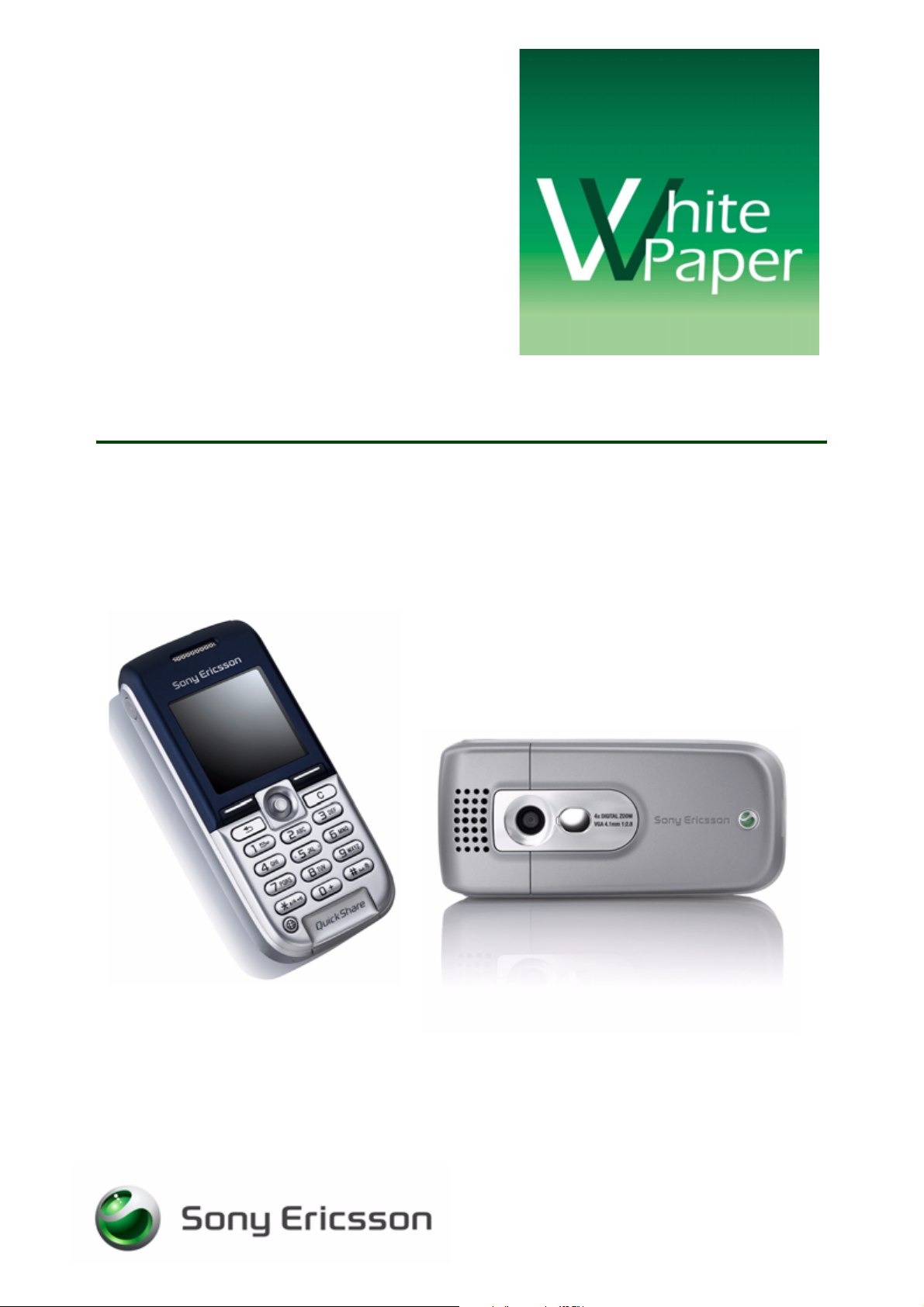
K300i
Snap, show, share
February 2005
Page 2
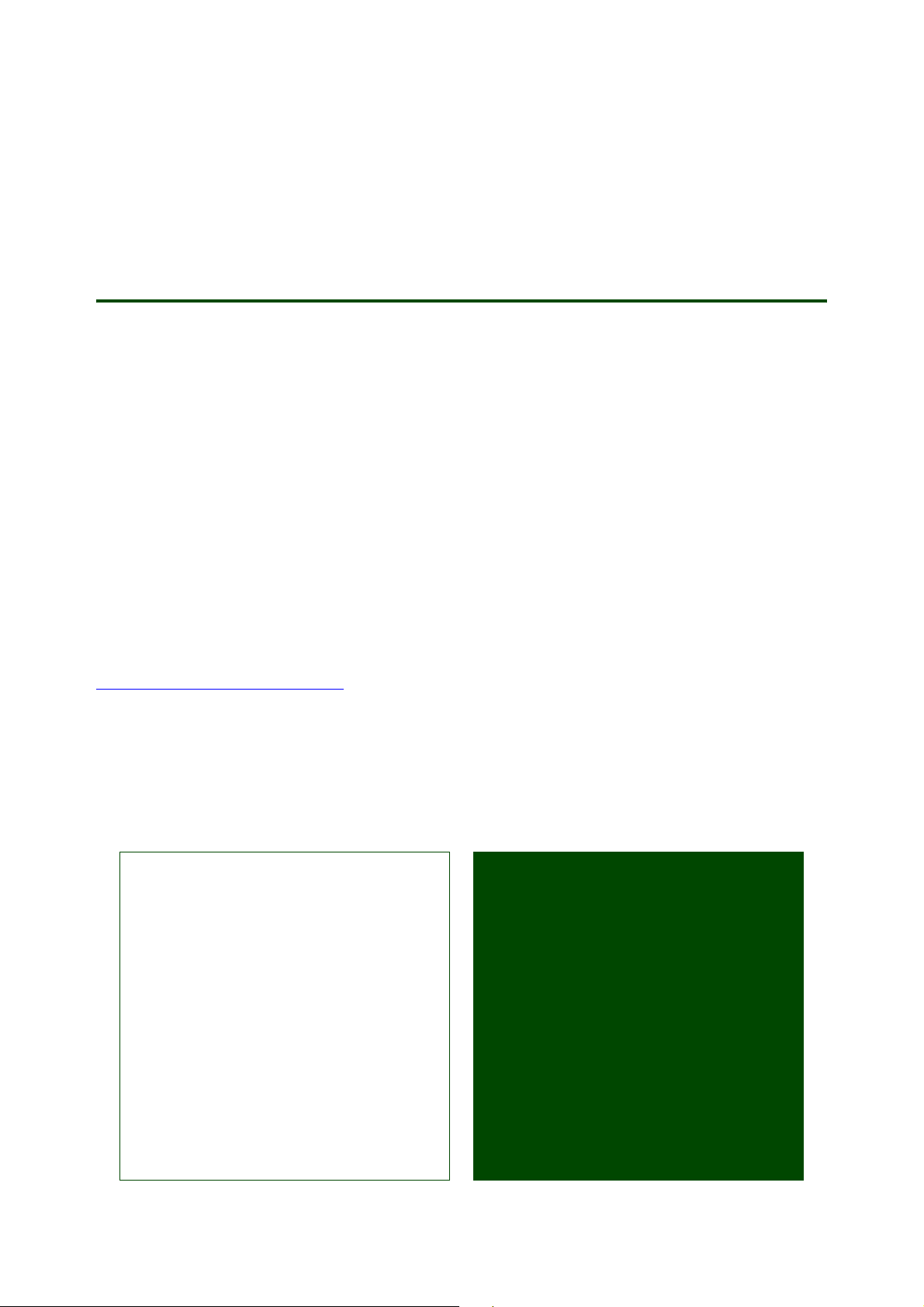
White Paper K300i
Preface
Purpose of this document
This White Paper will be published in several revisions as the phone is developed. Therefore, some of the
headings and tables below contain limited information. Additional information and facts will be
forthcoming in later revisions.
The aim of this White Paper is to give the reader an understanding of technology and its main applications,
as well as the main functions and features of the phone.
Note: This document contains general descriptions for this specific Sony Ericsson mobile phone.
People who can benefit from this document include:
• Operators
• Service providers
• Software developers
• Support engineers
• Application developers
More information, useful for product, service and application developers, is published at
www.SonyEricsson.com/developer/, which contains up-to-date information about technologies, products
and tools.
This White Paper is published by:
Sony Ericsson Mobile Communications AB,
SE-221 88 Lund, Sweden
Phone: +46 46 19 40 00
Fax: +46 46 19 41 00
www.SonyEricsson.com/
© Sony Ericsson Mobile Communications AB,
2005. All rights reserved. You are hereby granted
a license to download and/or print a copy of this
document.
Any rights not expressly granted herein are
reserved.
First edition (February 2005)
Publication number: EN/LZT 108 7600 R1A
This document is published by Sony Ericsson
Mobile Communications AB, without any
warranty*. Improvements and changes to this text
necessitated by typographical errors, inaccuracies
of current information or improvements to
programs and/or equipment, may be made by
Sony Ericsson Mobile Communications AB at any
time and without notice. Such changes will,
however, be incorporated into new editions of this
document. Printed versions are to be regarded as
temporary reference copies only.
*All implied warranties, including without limitation
the implied warranties of merchantability or fitness
for a particular purpose, are excluded. In no event
shall Sony Ericsson or its licensors be liable for
incidental or consequential damages of any
nature, including but not limited to lost profits or
commercial loss, arising out of the use of the
information in this document.
2 February 2005
Page 3
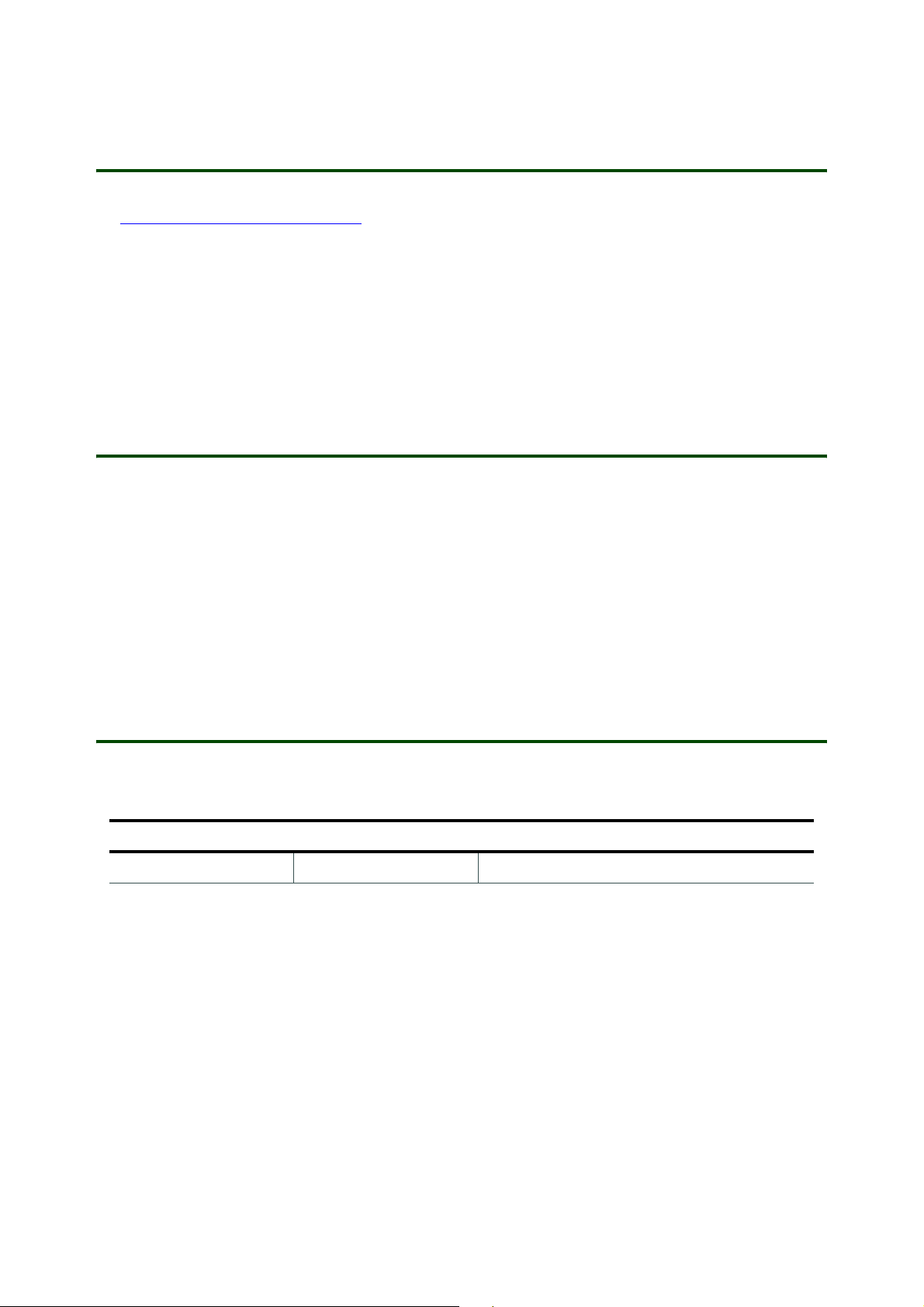
White Paper K300i
Sony Ericsson Developer World
On www.SonyEricsson.com/developer, developers will find documentation and tools such as phone White
Papers, Developers Guidelines for different technologies, SDK's and relevant API's. The web site also
contains discussion forums monitored by the Sony Ericsson Developer Support team, a wide variety of
Knowledge Base and solutions, Tips & Tricks, example code and news.
Sony Ericsson also offers technical support services to professional developers. For more information
about these professional services, visit the Sony Ericsson Developer World website.
Document conventions
The phone has a full graphic screen which supports 65,536 colours, referred to as 65k.
The screen images in this document are in JPG format and are thus of a lower resolution than the images
actually shown on the screen.
The Picture Messaging feature is referred to as MMS (Multimedia Messaging Service) throughout this
document.
Document history
Change history
2005-02-25 Version R1A First edition
3 February 2005
Page 4

White Paper K300i
4 February 2005
Page 5

Contents
Purpose of this document .........................................................................................2
Sony Ericsson Developer World ................................................................................3
Document conventions .............................................................................................3
Document history ......................................................................................................3
Product overview ........................................................................................................6
Key functions and features .......................................................................................7
More in-phone functions .........................................................................................10
Technologies in detail ...............................................................................................12
Entertainment ..........................................................................................................12
Media player ........................................................................................................12
Streaming ............................................................................................................14
Gaming ................................................................................................................15
SMIL ....................................................................................................................15
Imaging ....................................................................................................................16
Messaging ...............................................................................................................17
My friends ............................................................................................................17
MMS ....................................................................................................................18
Connectivity ............................................................................................................21
Positioning ...........................................................................................................21
GPRS ...................................................................................................................21
Synchronization and data transfer ..........................................................................22
SyncML – an open standard for synchronization ................................................23
Remote synchronization ......................................................................................24
Local synchronization ..........................................................................................25
DRM ........................................................................................................................26
Object exchange – ‘Send’ ...................................................................................28
Java .........................................................................................................................29
Java J2ME™ ........................................................................................................29
Java 3D ................................................................................................................29
White Paper K300i
Facts and figures ......................................................................................................30
Technical specifications ..........................................................................................30
Terminology and abbreviations ...............................................................................52
Related information .................................................................................................56
Documents ..........................................................................................................56
Links ....................................................................................................................56
Trademarks and acknowledgements ..................................................................56
5 February 2005
Page 6

White Paper K300i
Product overview
A slim and sober dual front camera phone which puts the camera functionality in focus, and which opens
up camera phone usage to a completely new audience: an integrated VGA camera with fine quality for
picture and video messaging.
Imaging focused applications include taking snapshots and sending them with Quickshare™ and Fun
Filters.
It is easy to make a call, send a note, or snap, show and share a picture.
The messaging function includes video messaging, My friends and chatting functionality.
Music includes MusicDJ™, PlayNow™, MP3 and 40 polyphonic voices.
Note: To be able to give updated information about the implemented technology and functionality of this
product as soon as possible, this White Paper will be released in updated revisions.
6 February 2005
Page 7

Key functions and features
White Paper K300i
This phone is yet another step in imaging for Sony
Ericsson products. The evolution of mobile
communications towards imaging will greatly
increase the scope for new applications and
services. In the area of multimedia in mobile
phones, Sony Ericsson can show its vast
experience in consumer electronics and
entertainment – music, pictures and games – as
well as its mobile technology leadership.
In order to improve the user experience and the
ease-of-use, this phone delivers a complete
imaging proposition with VGA quality in-built
camera and video messaging in a sophisticated
and proven design.
An eye-catching feature of this phone is also the
colour screen. It measures 128 pixels wide and 128
pixels high (128x128) and has 65 536 colours,
allowing high-quality colour imaging and video.
System
This phone supports GSM-GPRS and is a triple
band mobile phone: 900/1800/1900 or
850/1800/1900.
Multimedia (streaming and download)
By streaming media such as audio and video clips,
multimedia is available in realtime with minimal
downloading or waiting time. Media can also be
downloaded and saved in the phone memory and
then used with the Media player. Media such as
audio files, video clips or slide shows can be
played back at any time.
Media player
The Media player converts the phone into a
portable MP3 player. Play music, watch pictures
and slide shows, as well as streamed or
downloaded video clips.
VGA camera
With the VGA camera, a camera is
always handy. Taking a picture or
recording a video clip and sending
it away as part of a picture
message or as an e-mail attachment is just a few
clicks away. The picture can also be sent via
infrared or cable.
The camera also has an up to 4x digital zoom.
Sony Ericsson’s constant ambition of making
products easier to use, has had a great outcome:
QuickShare™.
QuickShare is the fastest, easiest and smartest
ever way to share images. With minimal hassle and
just a few clicks, moments can be captured with
the integrated camera and shared with friends!
But there is more to QuickShare than sending
images with a picture or e-mail message.
QuickShare is about ease of use of all the imaging
features of the product. Images can also be shared
via infrared or cable.
Full graphic 65k colour screen
The 1.6 inch colour screen,
128x128 pixels, enhances
viewing, facilitating high-
quality multimedia and
entertainment. From standby, the phone features a
user interface built on the “desktop” concept,
which is widely used in many computer operating
systems. From here, navigation between different
main functions in the phone is done by selecting
one of the 3D icons representing these functions.
7 February 2005
Page 8
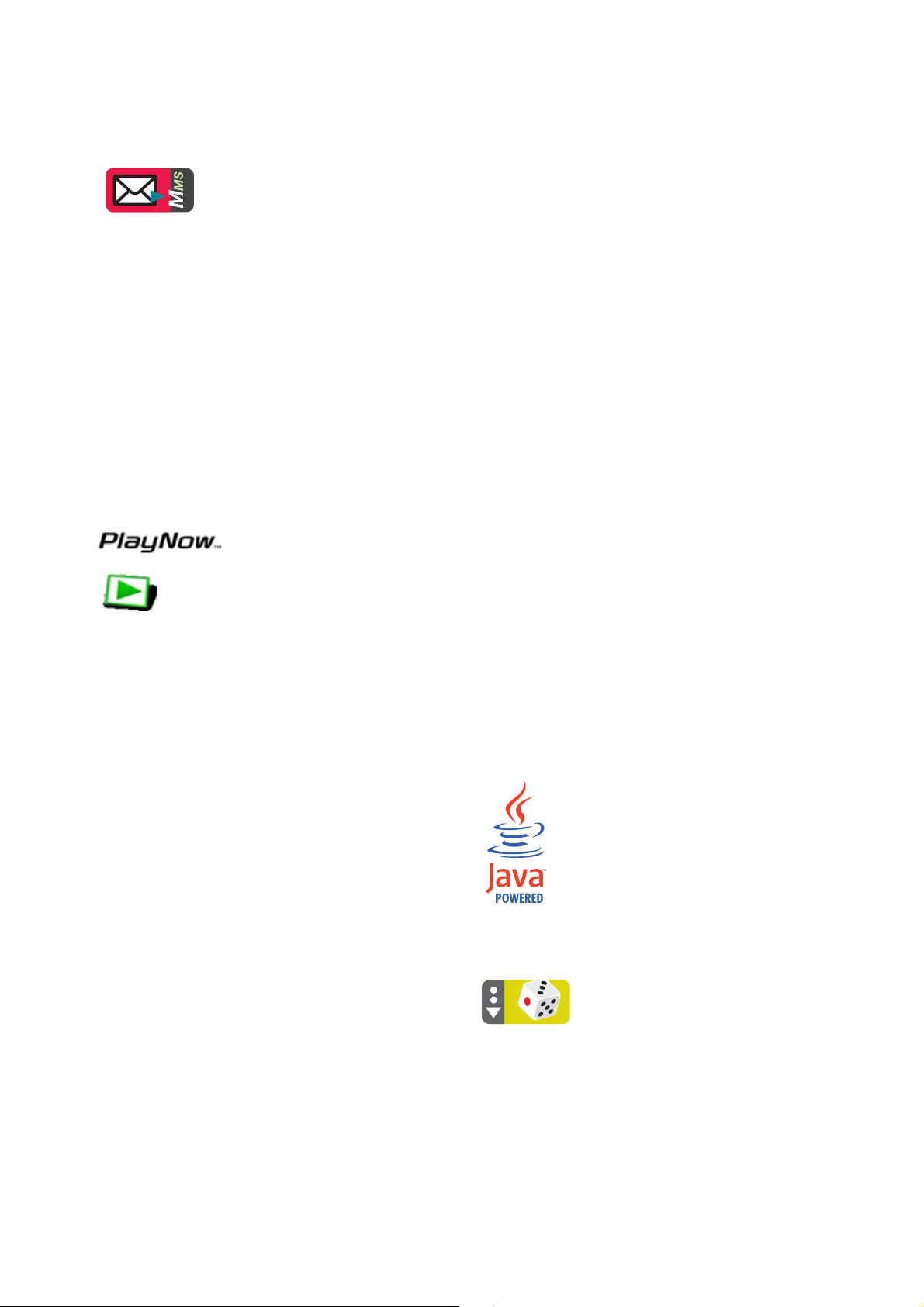
White Paper K300i
MMS
Reacting to the enormous
popularity of mobile phone
messaging, Sony Ericsson has
incorporated the latest messaging
standard, along with a colour display for an
enhanced imaging experience.
Say it in words, say it with pictures, animate it, add
sound. Have fun putting together multimedia
birthday and holiday greetings. On vacation, use
the mobile phone to send a digital postcard with
stylized text, digital pictures of the location, and
authentic sound clips, to friends and family back
home. When shopping, send a picture of a bargain
that a friend has been looking for.
With MMS, there are many interesting applications
to subscribe to, for example, stock information,
movie trailers and weather reports.
Content such as music, video and
images may be previewed before
purchase.
User experience
A unique link to download music, video, games,
themes and images, which is easy to use and
promises you best-selling content for mobile
download.
By selecting PlayNow, you can, for example, go
straight to a live list of Top Music Hits. Choose a
song, listen to it, and if you like what you hear, you
can buy it and add it to Sounds. You can then listen
to it or use it as often as you want.
Content formats that are supported
All formats that are supported in the phone will be
possible to download. Music, video and images
may be previewed before purchase. The music
format is MIDI, MP3, AAC mono or WAV
(Polyphonic 24 voices or more).
How the service works
This service is owned by Sony Ericsson or hosted
by Sony Ericsson for a network operator. The
PlayNow or other premium content is maintained
and managed, for example by Sony Music or Sony
Pictures. The content on offer can easily be suited
to a specific region or operator.
Implementation costs for network operators are
minimal and server communication is based on
existing, well-established standards. Sony Ericsson
offers first or second line support according to the
agreement on hosting a white label service or not.
High level co-operation is available for the design,
look and feel, of content management.
Operator benefits
This service is aimed at providing quality and
quantity revenue for network operators. This is truly
an ARPU driver with low costs for operators. The
process involves:
• Downloading a list
• Previewing content
• Choosing content
•Buying content
Note: The availability of this unique application is
limited to specific markets, where relevant
infrastructure and agreements have been set up.
Other technical details
Security - Server communication is protected by
TLS.
Forward lock - Content cannot be exchanged with
other devices by the user, it is limited to use or
delete.
Java J2ME™
Download extra content with Java,
for example, new information- and
entertainment-based applications.
This gives users a chance to
personalize the functions and
features in their phones, and
developers the opportunity to create
new applicatons.
Gaming
Gaming is already a very popular
feature in mobile phones, and with
Java, users can add new games
and skill levels to further enhance
the entertainment value of Sony Ericsson phones.
8 February 2005
Page 9

3D Games
Java 3D gaming software
introduces and supports cutting-
edge 3D graphics. Audio
developments such as 40 voices
polyphonic sound and force feedback provide a
much richer experience. With operator support,
there is the possibility for multi player games to
play against friends. The 1.6 inch CSTN screen
adds to a lasting gaming experience. Downloading
graphic intensive games, matching up to the size of
the built-in memory, is also possible.
Copyright protection – DRM
DRM (Digital Rights Management) features the
rights and copy protection of downloaded content
(audio, pictures, music tones, video, entertainment
features such as games etc.).
White Paper K300i
Content-based services have great market
potential, and to encourage this, Sony Ericsson
plans to support DRM in all future multimedia
products. Sony Ericsson regards DRM as a key
enabler for content-based services, and is active in
supporting the ongoing standardization work of the
OMA (Open Mobile Alliance). Furthermore, any
additional market requirements for DRM will be
monitored.
Design features
Display and keypad areas
The display and key areas are designed with a
metal look, in a classic form: sleek, safe and
sophisticated. The compact keypad area
accomodates the display area. The keys are
designed in a wave grouped form.
The Internet key is placed on the phone front,
below the keypad and to the left.
Camera, speaker and battery cover
The battery cover is designed to be slid on over the
battery housing and camera areas, but the camera
lens is only partly protected by the battery cover.
The earpiece on the phone front and the sound
outlet area on the camera front have been
designed with an obvious speaker look.
There are no volume/control side keys where
functionality is controlled by the selection key.
9 February 2005
Page 10
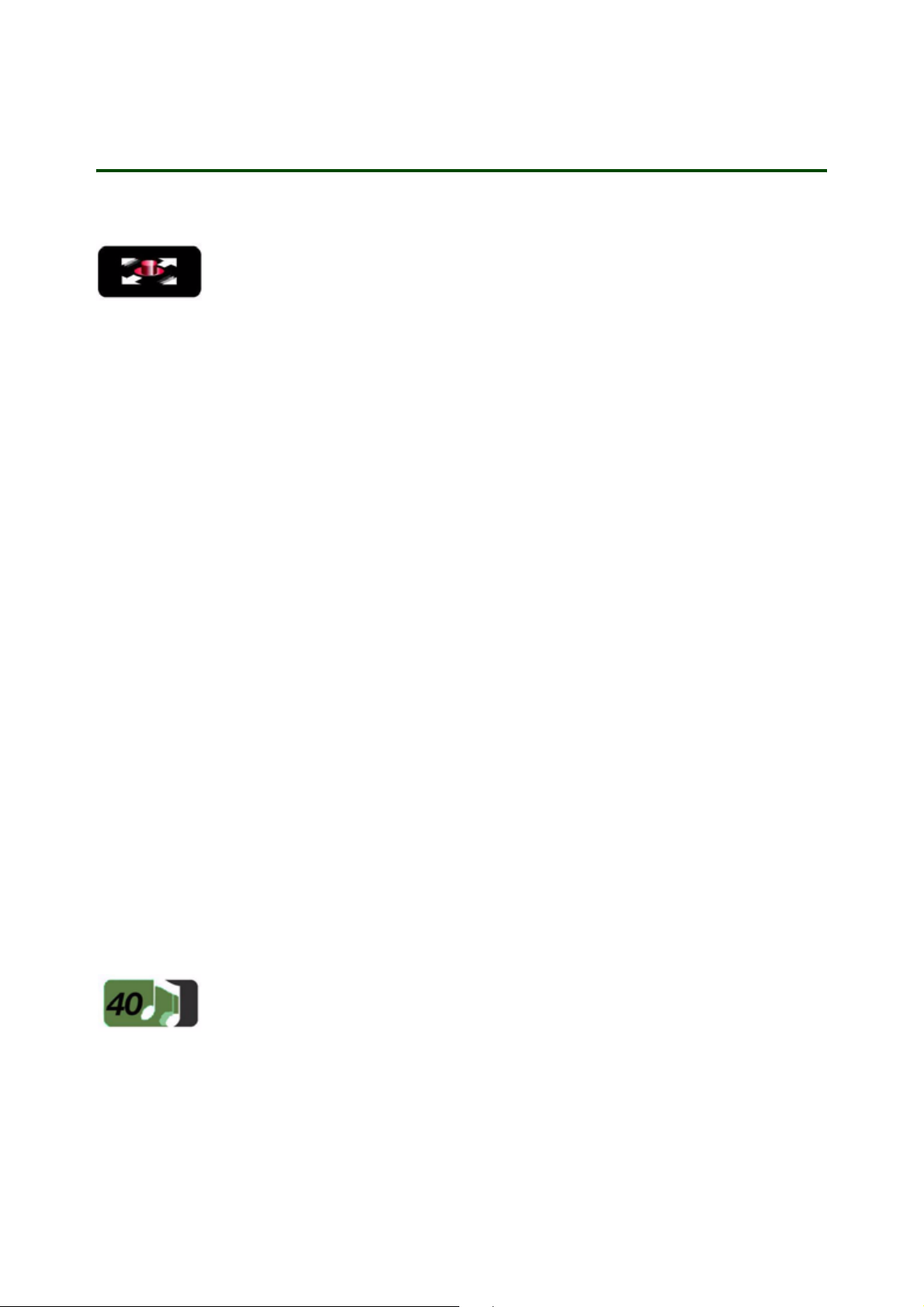
More in-phone functions
White Paper K300i
Navigation key
The 4-directional + select key is
designed to easily navigate the
menu system. In a menu, it can be
gently pressed to select a feature.
It can also be used as a joystick with games.
Improved User Interface (UI)
Selection keys and the key assignment give a very
efficient interaction design with full flexibility to
handle all the new features and applications. Sony
Ericsson has focused on user-centred design and
extensive usability testing to solidify the new UI
paradigm. This ensures visibility in actions and
system status and consistency between
applications and similar actions. The highresolution colour screen is easily managed with the
navigational key.
Setup wizard
The setup wizard makes it possible for the user to
quickly and easily prepare the phone for use.
The new composer has an improved graphical user
interface to simplify melody handling. All new and
edited melodies are stored in MIDI format.
File management
There is a file manager, similar to that, found on
many computers. In the file manager, the user has
an overview of the contents of the phone as well as
how much memory is allocated to each function
and feature. Folders can be created, renamed,
deleted and files can be moved between them.
GPRS (General Packet Radio Service)
GPRS uses Internet-style packet-based
technology. GPRS gives the benefits of a
permanently available connection to the mobile
Internet, but only uses the radio link for the length
of time it takes to transfer data. GPRS offers the
user the speed needed for satisfactory mobile
Internet usability. The phone supports GPRS 4+1.
At the first start-up, the setup wizard starts and
helps the user with some core settings whilst giving
hints about the functionality of some important
keys: back and clear.
The setup wizard includes:
• setting the language
• setting time and time format
• setting date and date format
• the possibility to import contacts from a SIM
card
• hints about the Back and C keys
Polyphonic sounds - 40 voices
Polyphonic sounds and the MIDI
format has revolutionized the
sound quality of ringtones in
mobile phones. With this format,
the user can play, compose, edit and send
melodies by using the MusicDJ™. The built-in
sound synthesizer uses wave tables, real
instrument sounds, with 40 voices polyphony.
WAP 2.0 supporting XHTML™
The WAP browser supports the markup languages
of WAP 2.0 – XHTML Mobile and XHTML Basic.
These two subsets of the Web standard XHTML are
supported by all major Web browsers. An XHTML
page can be viewed in both the WAP browser and
in any standard Web browser. All of the basic
XHTML features are supported, including text,
images, links, check boxes, radio buttons, text
areas, headings, horizontal rules and lists.
In addition to XHTML, the WAP browser supports
WML. The user can navigate between WML and
XHTML pages. WAP 2.0 also supports cookies,
often used by Web sites to store site-specific
information in the browser between visits to the
site. Cookies are often used by e-commerce sites
(in shopping carts and wish lists for example), and
to save the user from entering the same
information more than once.
Cascading style sheets (CSS)
Before style sheets were introduced on the Web,
developers had little control over the presentation
of their Web pages. An XHTML document specifies
10 February 2005
Page 11

White Paper K300i
the structure of the content, which part is a
paragraph, which part is a heading, and so on. It
does not specify how it shall be presented.
Browsers use a default presentation for documents
without style sheets. By adding a style sheet to the
document the developer can control the
presentation of the document, the colours, fonts,
and layout.
On the Web, the de facto standard style sheet
language is Cascading Style Sheets (CSS),
specified by the W3C and implemented in IE,
Netscape, and Opera. For mobile phones, the OMA
has identified a subset of CSS and extended it with
OMA specific style rules. The CSS subset and the
OMA extensions are called Wireless CSS (WCSS).
The WAP browser supports WCSS 1.1.
My friends (Wireless Village)
To ensure inter operability of mobile instant
messaging and presence services, Sony Ericsson,
Motorola and Nokia have created the Wireless
Village Solution, an open standard. The protocol is
bearer-independent and can be implemented in
different networks. The Wireless Village Instant
Messaging and Presence Service (IMPS) includes
three primary features:
Presence
Presence information of other Wireless Village
users is received and displayed to indicate their
willingness to communicate. The user’s own
presence information is also sent for others to view.
If the user is interested in another person’s
presence status, he or she can search for this
person. If the person is found, the user may
subscribe to his/her presence information. The
presence information is displayed in a contact list.
With inbox, outbox, save draft and
reply options, there are all the
functions needed for effective e-
mail communication in a powerful
mobile phone. Constantly connected to a POP3,
SMTP or IMAP4 e-mail server anywhere on the
Internet, the phone stores messages dynamically,
depending on available memory, and updates the
inbox automatically and over the air. Check e-mail
anywhere. Reply to e-mail on the move. Friends,
family and business contacts know that when they
send e-mail, it can be received, read and acted on
immediately. Pictures can be included in outgoing
e-mails and attachments that are received.
Hyperlinks in e-mails are supported.
Personalization
With themes, the user can change many settings in
the phone, for example colours and images,
making it more personal. The phone comes with a
number of preloaded themes and pictures, and
more can be downloaded and exchanged – sports,
movie, seasonal and other themes will be available
on Sony Ericsson or operator sites. Other
personalizable features are the start-up screen and
the screen saver. Specific pictures and ringtones
can also be set for each separate name in the
phonebook.
Power save
Your screen is turned off completely a few seconds
after you last press a key. Press either of the
selection keys and the screen turns on again. Other
display light options are On, Off and Automatic.
Instant messaging
Instant messaging means “point-to-point
messaging” between Wireless Village users.
Messages can be sent to an entire contact list or to
a single user. Short message histories of the
communication are logged in a file, which can be
read off line. This is a sub-set file of the whole
communication and is limited by memory.
Groups
The user may join a chatroom and chat with the
other participants/members.
11 February 2005
Page 12
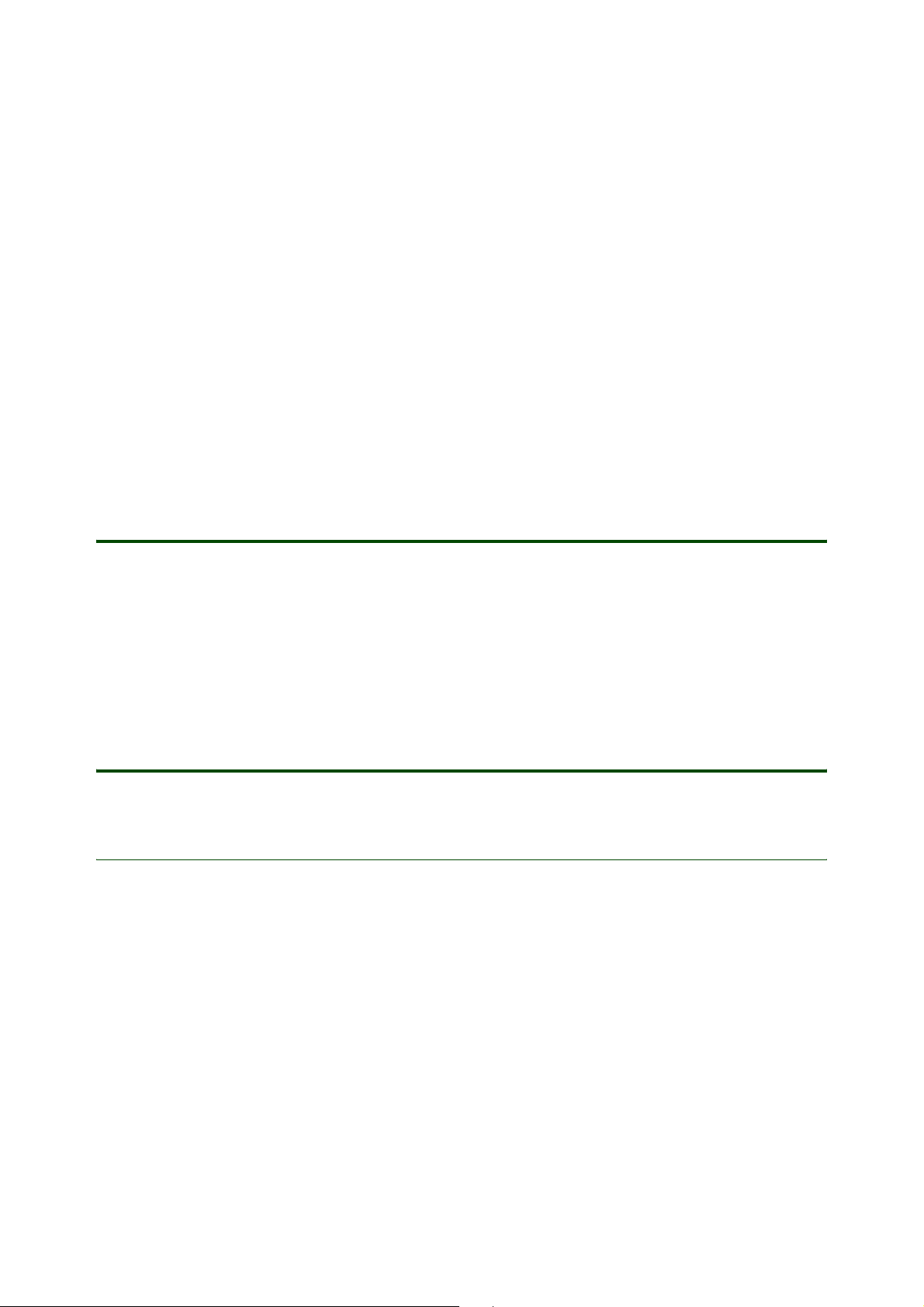
White Paper K300i
Technologies in detail
This chapter offers a detailed description of the technologies available in this product. Encompassing a
broad and rich range of functionality, they facilitate basic functions such as calling as well as the cuttingedge developments found in entertainment, imaging and connectivity.
Entertainment
Media player
The media player supports different audio and
video formats, streaming as well as download and
playback.
Music
The media player is a multi-format digital audio
player which enables the user to carry and play a
selection of favourite songs. A range of audio
formats are supported:
ports AAC mono only. AAC provides higher
quality than MP3 at the same bit rate, or for the
same audio quality it uses a 30 percent lower bit
rate. It supports the coding of multichannel
audio, with up to 48 main channels and 16 lowfrequency channels. AAC has a profile for Low
Complexity (LC) to facilitate trade off between
quality, memory and processing power require
ments.
-
• AAC mono
Advanced Audio Coding. AAC is the latest
audio coding standard and it is used for highquality audio compression. This product sup
•AMR
Adaptive Multi Rate. A medium quality compressed sound format.
-
12 February 2005
Page 13
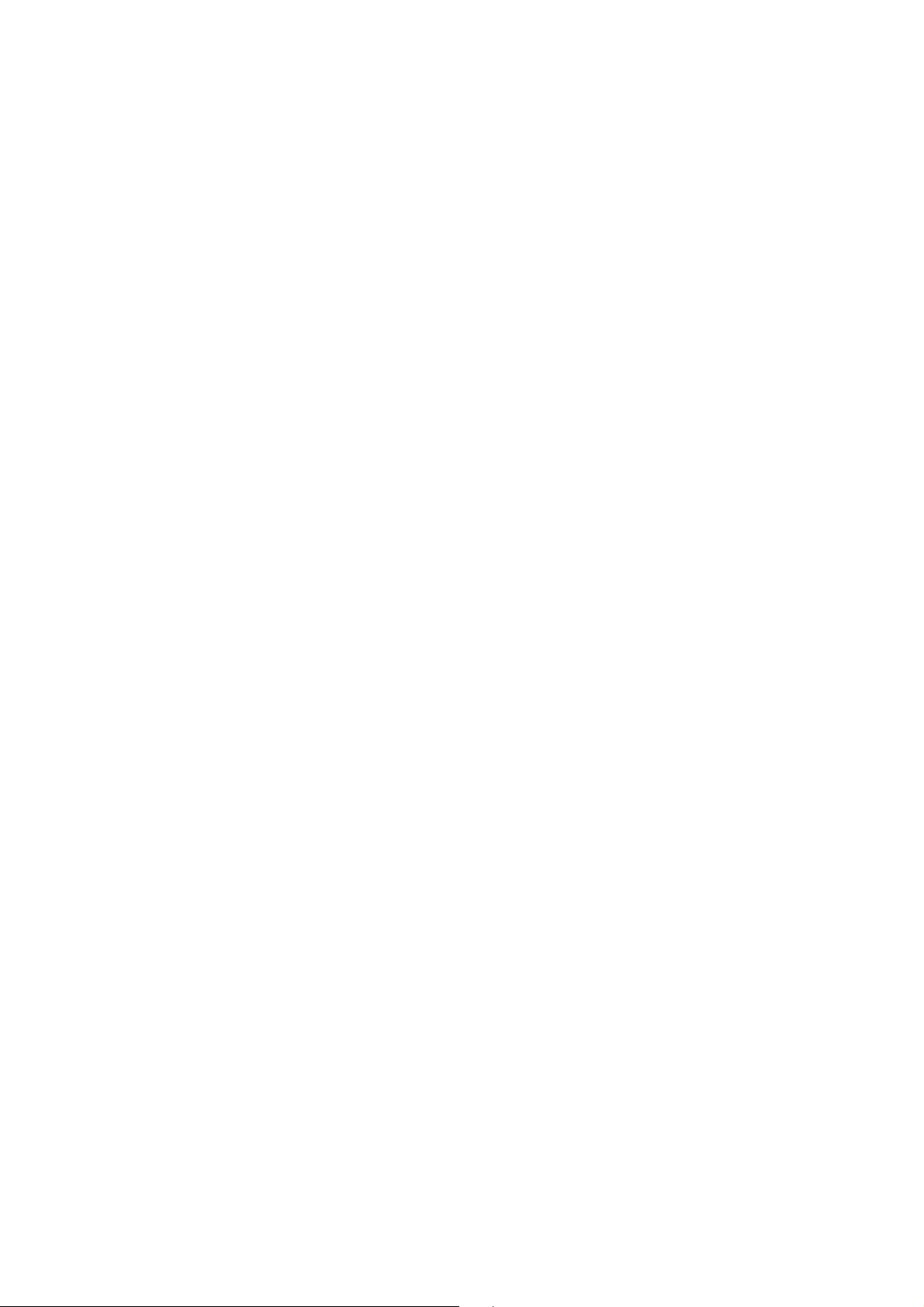
White Paper K300i
•MIDI
Musical Instrument Digital Interface.
Unlike the other formats, MIDI is not a recording
of music, but a description which enables a
local synthesizer to play the music from the
instructions included in the MIDI file. Since a
MIDI file only represents player information, it is
far more concise than formats that store the
sound directly. An advantage is very small file
sizes. A disadvantage is the lack of specific
sound control. MIDI is ideal for polyphonic ring
tones.
•MP3
MP3 is the file extension for MPEG audio layer
3. Layer 3 is one of three coding schemes (layer
1, layer 2 and layer 3) for the compression of
audio signals. Layer 3 uses a very efficient com
pression method, removing all irrelevant parts of
a sound signal that the human ear cannot per
ceive. The result is, for example, CD digital
audio (CDDA) converted to MP3 with almost
untouched quality, compressed by a factor of
around 12. The high compression of audio in
MP3 files makes them relatively small, though
MP3 files can be created with different size and
quality compromises. The small file size,
together with the excellent sound quality, are
the main reasons for the MP3-format’s massive
popularity when sharing music over the Internet.
•WAV
A wave file is identified by a file name extension
of WAV (.wav). Used primarily in PCs, the wave
file format has been accepted as a viable inter
change medium for other computer platforms,
such as Macintosh. This allows content devel
opers to freely move audio files between platforms for processing, for example.
In addition to the uncompressed raw audio
data, the wave file format stores information
about the file's number of tracks (mono or
stereo), sample rate, and bit depth.
Songs may be stored in the File manager. The
folder system enables the user to organize songs
into groups and create simple playlists of MP3
songs.
Songs may be collected in numerous ways,
including Internet download and file transfer from a
PC.
The media player is intelligently aware of other
applications in the phone:
-
-
-
• Playback is paused when a telephone call is
made or received.
• Playback is paused if the user starts another
application which requires the audio channels to
be dedicated to it.
• Playback of MP3 files continues if the user
switches to another application, providing
music whilst using other applications such as
-
-
the phonebook or calendar, or playing games.
Polyphonic ringtones
Background
The word “polyphony” means producing several
tones/voices at the same time. Almost all music
that we listen to consists of polyphonic melodies.
The introduction of the MIDI format revolutionized
sound quality. MIDI files are small, and perfect for
mobile devices, which have limited storage
capacity.
MIDI is a specification for a communications
protocol principally used to control electronic
musical instruments. MIDI is today a well known
standard used by many musicians, composers and
arrangers.
A MIDI signal or file does not contain any music. It
contains binary data (information) of how a melody
is played and when this data reaches a synthesizer,
the synthesizer will translate the binary data to
music, when connected to an amplifier with
speakers so that the sound becomes audible.
Please visit www.midi.org for more information.
SP-MIDI
SP-MIDI stands for Scalable Polyphony MIDI. SPMIDI is based on the MIDI format and adapted for
mobile phones and other portable products. The
objective is to secure inter operability between
products with different sound capabilities.
Sound recorder
The sound recorder can record both voice memos
and call conversations. Sound recorder saves
recordings directly to memory. The size and length
of recordings are limited by available storage
space.
13 February 2005
Page 14
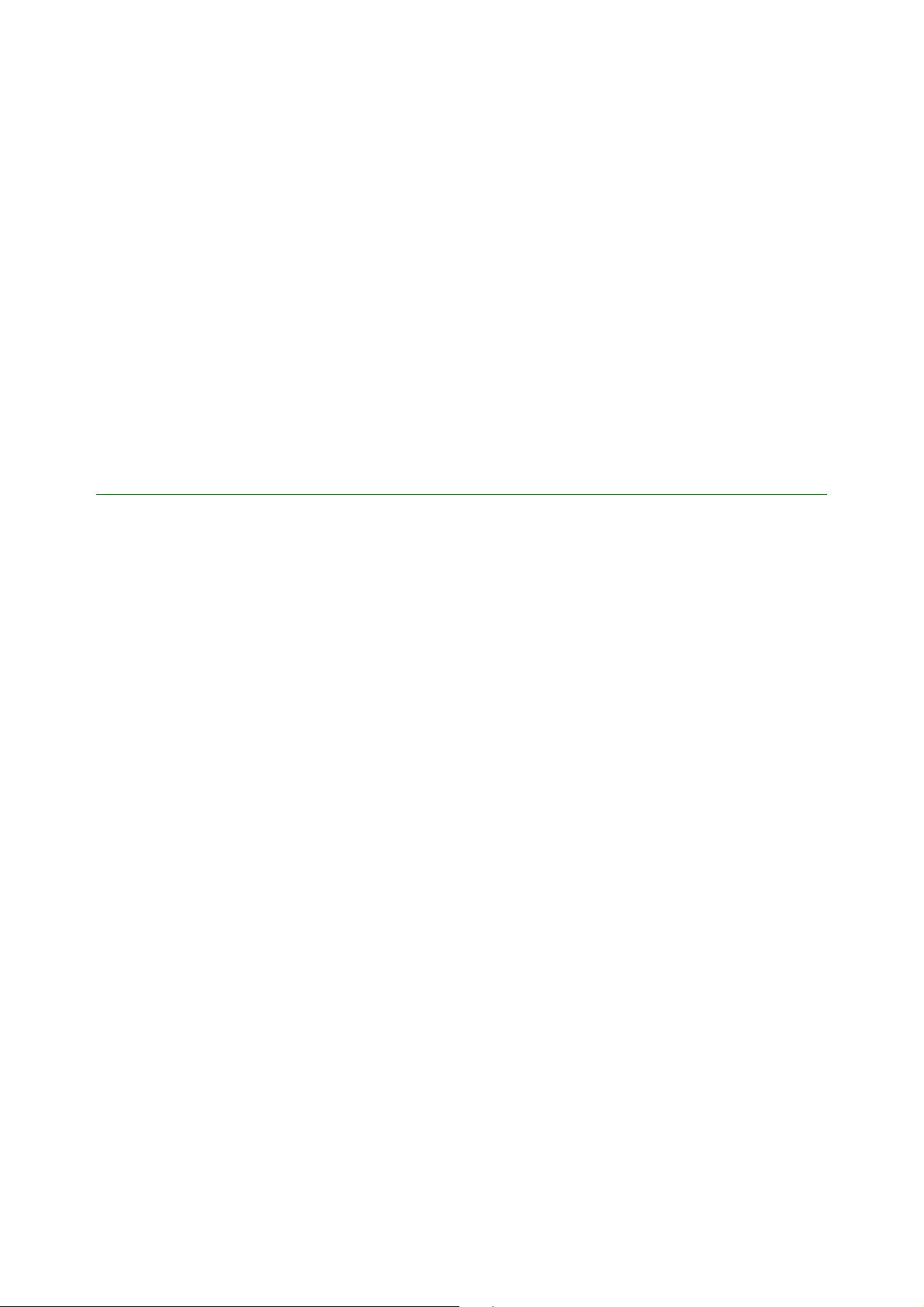
White Paper K300i
Sounds are recorded in AMR format and saved in
Sounds. Recorded sounds can also be set as
ringtones.
Video clips
Moments can easily be shared with friends and
family in other geographical sites by capturing the
moment with the video recorder and then sending
the video clip in a picture message. The video
recorder supports QCIF.
The Media player supports download and playback
of H.263 formats for viewing video clips in the
phone.
Streaming
Streaming media is a method of making audio,
video clips and other multimedia available in realtime.
The term streaming refers to the technique it is
based on. Previously an entire file had to be
downloaded before it could be played, whereas the
use of streaming means the end user can almost
immediately begin to watch or listen to the content
of a requested file. The data in the file is broken
down into small packets that are sent in a
continuous flow, a stream, to the end user. It is then
possible to begin viewing the file while the rest of
the packets are transferred.
Applications
The applications which can be built on top of the
streaming services can be classified into on
demand, and live information delivery applications.
Examples of the first category are music and video
clips, news on demand as well as on demand
instruction material. Live delivery of radio and
television are examples of live information delivery.
Examples of usage
Streaming of music (on demand)
Browse to a Web page to check out the latest top
ten list of pop music, to see if there are any new
cool songs. Select a few songs, stream the music
to the phone and listen to the songs through a
stereo headset or via the built-in loudspeaker.
Video clips may be downloaded from the Internet
or copied from a connected PC.
Files must be of types MP4 or 3GP, having audio
encoded in AAC or AMR format. The phone
encodes video in H.263 Profile 0 Level 10 format.
Streaming support
The media player can be launched from hyperlinks
in the WAP browser, SDP files in the file manager or
in messages through hyperlinks. Content is
streamed using RTSP (Real Time Streaming
Protocol) session control.
Streaming of news (on demand)
Browse to a morning paper’s Web page and decide
to check the news. Select the five-minute version
of the latest financial news, stream the news to the
phone, and watch it on the bus on the way to work.
Streaming/download of music video (on
demand)
Browses to a Web page and decide to check out
the latest rock videos. Select a video to watch,
click the link and then stream a one-minute version
of the video. Download and pay for the complete
video. A memory check is automatically performed
to make sure that the phone has enough free
memory.
Streaming of live radio (broadcast)
Check out and listen to a favourite radio station.
Browses to the home page and starts to stream the
content. The content is audio or audio with pictures
of the artist.
Streaming of live traffic information
(broadcast)
Find out if there is a traffic jam on the highway
before heading home. Browse a page for local
traffic information. If there is a traffic jam, take an
alternative route home.
14 February 2005
Page 15
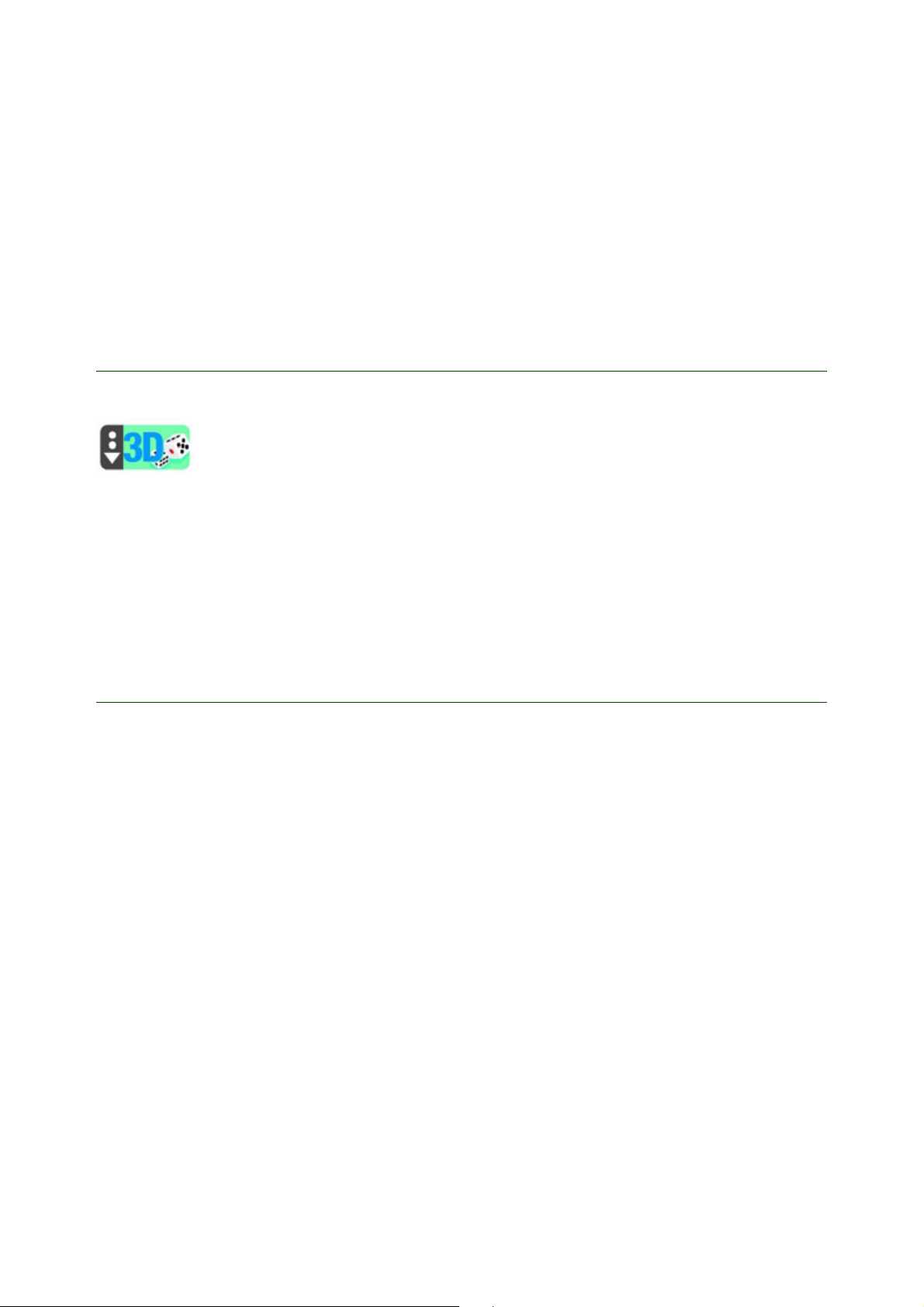
White Paper K300i
User-created content (Web album)
Show friends how fantastic the beach is whilst on
vacation. Record a video clip and upload it to a
Web album. Friends can then stream or download
the clip to their PC or phone.
Gaming
Gaming is now seen as a standard
feature in mobile phones, where
Sony Ericsson promises to be a
step ahead in this regard. This is
not only due to faster download capability on the
network. There are some other reasons why the
actual gaming experience is better – the way Java
has been implemented, the fact that more
processing power has been dedicated to the
games, the 65k colour screen and more
sophisticated graphics with Java 3D and the
Market and revenue possibilities
As streaming means “seeing the product without
having it”, it can be extensively used in the music
and film industry. There are also great revenue
possibilities for subscription-based content; for
example, the user can subscribe to several on
demand services such as news and traffic
information.
Mascot API. The result is games with improved
graphics that react faster to user commands when
using the navigational key as a joystick or game
controller. The phone takes mobile gaming to new
heights.
Supporting J2ME (Java 2 Micro Edition), the phone
lets users download and run new games and
applications. This is a great way to upgrade the
game gallery, install work-supportive programs and
personalize the phone.
SMIL
SMIL stands for Synchronized Multimedia
Integration Language and is pronounced “smile”.
SMIL is an advanced XML-based protocol, and
Sony Ericsson’s MMS implementation supports a
subset of the SMIL 2.0 protocol according to OMA
MMS IOP document version 1.2.
The use of SMIL in a product allows the user to
create and transmit PowerPoint-style presentations
on the mobile device. Using a media editor, users
can incorporate text, audio, images, video clips
and animations to assemble full multimedia
presentations. The user can decide in which order
the image and text will be displayed, as well as for
how long the images and text lines are to be shown
on the display.
Media types
There are certain media formats that support
continuous media (speech, audio and video). The
following media types are supported for SMIL:
• AMR narrow band speech codec MIME media
type
• MPEG-4 AAC audio codec MIME media type
• H.263 video codec MIME media type
The media types for JPEG and GIF can be used
both in the 'content-type' field in http and in the
“type” attribute in SMIL 2.0. The following media
types are to be used:
• JPEG MIME media type
• GIF MIME media type
All these media are pointed out by MIME
(Multipurpose Internet Mail Extensions) types.
15 February 2005
Page 16

Imaging
White Paper K300i
VGA camera
With the integrated VGA camera with
dual front design, the user can take
pictures and video clips and store
them in the phone memory. The user
can send them as an attachment in an e-mail or a
picture message. The picture can also be sent via
infrared or cable.
Using the camera or video
When the dedicated camera button is pressed
(long press), camera or video is started, depending
on what was last used.
The camera or video can also be started via the
Camera menu.
A viewfinder is presented in the display and
QuickShare offers a minimal number of steps that
take you to the send options as follows:
• 3 steps for camera: start, capture and send.
• 3 steps for video: start, capture and send.
Video format
Video clips can be recorded, played and sent using
the following codec:
• H.263 Profile 0 Level 10
More VGA camera features
The camera has full automatic exposure control
that selects the optimal exposure time needed to
get an excellent picture. When operating the
viewfinder, the camera adjusts the exposure time.
The lighting conditions found indoors and outdoors
may differ significantly. This may give rise to false
colours in photographs. To compensate for this,
the VGA camera is equipped with automatic white
balance. This feature automatically adjusts for
different lighting environments in order to produce
images with correct colours under most conditions.
Image formats
The camera is able to send pictures in the following
resolutions:
QQVGA (160 x 120 pixels)
QVGA (320 x 240 pixels)
VGA (640 x 480 pixels
Extended picture size (1280 x 960 pixels)
Extended picture size
The Extended camera option means that pictures
are enlarged to 1280x960 pixels. The extended
picture size format is ideal for printing pictures.
VGA pictures
VGA pictures can be used when a larger viewing
area is required, for example, when uploading a
picture to a PC.
16 February 2005
Page 17
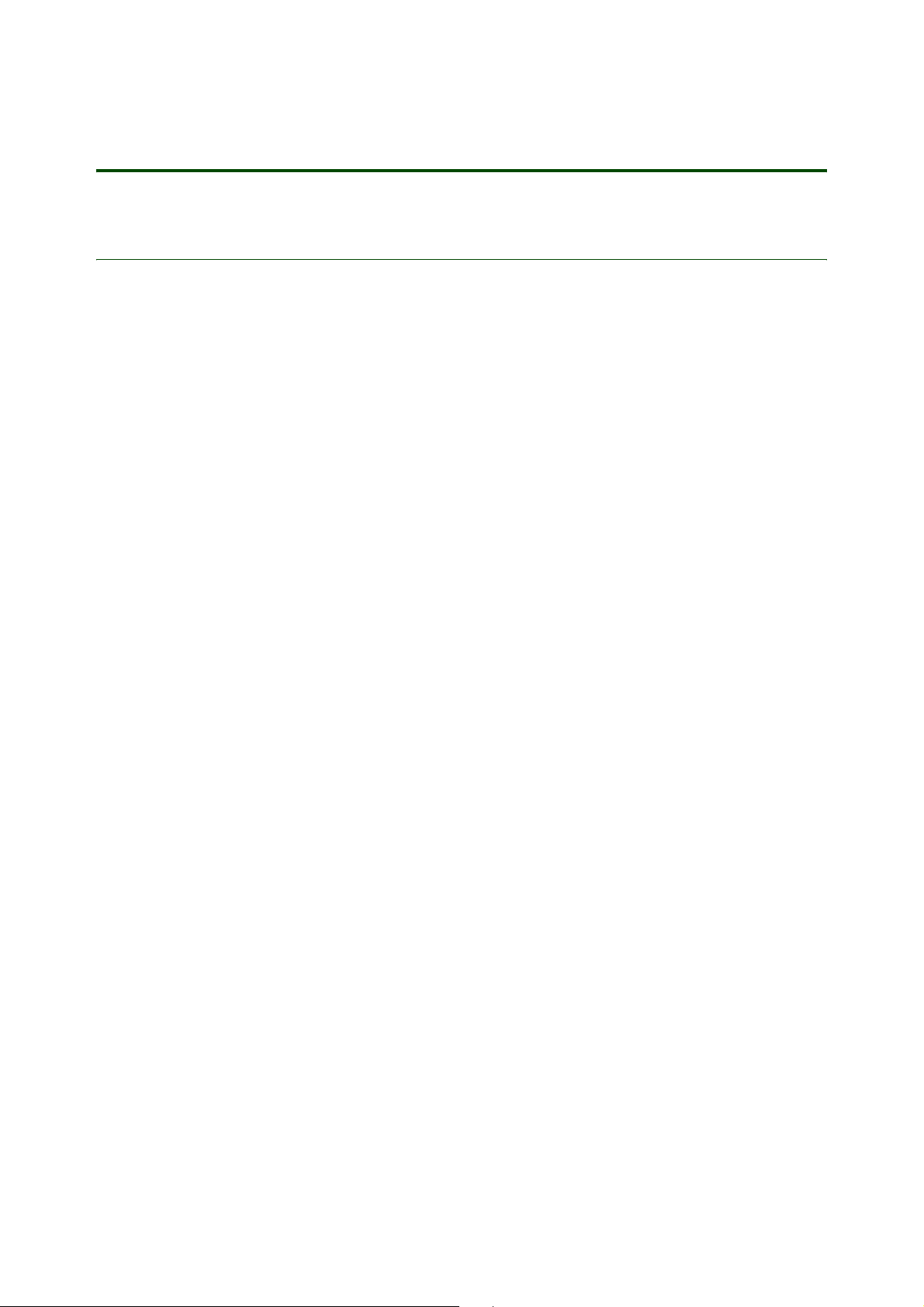
Messaging
My friends
White Paper K300i
Sony Ericsson’s application - My friends - is an
enhanced messaging facility that offers a user
friendly and versatile way to quickly get in touch
with contacts.
The My friends application merges the Phonebook
and messaging functionalities that we commonly
find in phones. At a click you can access your list of
contacts, and with another click you can choose
how you want to communicate with them - via
SMS, MMS, e-mail or chat.
The application also enables you to view the
‘presence’, or availability of the contacts in My
friends. You can easily and quickly find out whether
they are in a meeting or free to speak to you. You
can then choose how you wish to contact them.
My friends contains all the information you need
about your contacts.
You can have:
• a select list of up to 20 people.
• their contact information such as phone num-
ber, e-mail, chat and mail addresses.
• call information - calls to and from them.
• presence information - their availability, online
status (on or off), text or image they choose to
show you.
You can present similar information about your own
availability and status.
You have access to chatrooms, and can form
wireless communities of business associates or
contacts.
Additional actions become available to you when
you press the More key.
Adding contacts to My friends
You can add a contact from the Phonebook to the
My friends list, and you can change the position of
the friend in the list. This enables you to have your
list of immediate business or social contacts at
hand, so you can establish easy communication
with them almost instantly.
Note: To realise this application’s complete
potential, access to a Wireless Village server is
required.
Managing My friends
Your list of immediate contacts may change to suit
business demands. You may need to interact with
new sets of people depending on your current
project or work at hand. Or you may simply want to
alter your list of personal friends whom you want to
keep in constant touch with.
You can manage the My friends list to quickly alter
the list of contacts that you want displayed. You
can sort the names, edit nicknames, block or
delete a friend, or link a friend to Phonebook.
Viewing the status of contacts in My friends
You can view your contact’s status and decide how
you want to communicate with him or her. You may
want to call or send an SMS, MMS, or e-mail, or
join your friend in a chatroom.
The main view
You can access the My friends sub-menu by
clicking the Messaging desktop icon.
The most likely action (which is context dependent)
is available on the left softkey.
Access to the chatroom
The My friends application supports creating
chatrooms and inviting your friends (on your My
friends list) to the chatroom. You can bookmark
associates you would like to chat with. The
application can establish connectivity between
different service offerings that enable chat between
terminals.
17 February 2005
Page 18

MMS
White Paper K300i
There are virtually no limits to the
content of a Multimedia
Messaging Service (MMS)
transmission. An MMS message
can contain text, graphics, animations, images,
audio clips and ring melodies. For third party
developers’ information, please visit
www.SonyEricsson.com/developer/ and look for
the MMS developers guidelines.
MMS completes the potential of messaging.
Sending digital postcards and PowerPoint-style
presentations is expected to be among the most
popular user applications of MMS. Eagerly awaited
by young users in particular, MMS is projected to
fuel the growth of related market segments by as
much as 40%.
Multimedia Messaging uses WAP (Wireless
Application Protocol) or http as bearer technology
which also can be powered by the transmission
technology GPRS. This allows users to send and
receive messages that look like PowerPoint
presentations. The messages may include any
combination of text, graphics, photographic
images, speech, music clips and video. MMS will
serve as the default mode of messaging on all
terminals, making total content exchange second
nature. From utility to sheer fun, it offers benefits at
every level and to every kind of user.
Tex t
As with SMS and EMS (Enhanced Messaging
Service), an MMS message can consist of normal
text. The length of the text is unlimited. The main
difference between an EMS and MMS message is
that in an MMS message, text can be accompanied
not only by simple pixel images or melodies but by
photographic images, graphics, audio clips and
video clips.
Tem pl at es
The phone comes with a number of MMS predefined templates, for example templates for
birthday cards, meeting requests etc.
Audio
MMS provides the ability to send and receive full
sound (MIDI, MP3, iMelody, AMR) messages. Not
only can users share a favourite song or ringtone
with a friend, they can also use the mobile phone to
record a sound and send it along with a message.
As sound includes speech as well as music, this
extra dimension to an MMS message allows for a
spontaneous and immediate personal expression
in communication messaging. Rather than sending
a downloaded birthday jingle in EMS, a user can,
for example, send a clip of his or her own personal
rendition of “Happy Birthday”. The phone supports
the MIDI format.
Over the air (OTA) configuration
Users can easily get MMS into their phone. MMS
supports OTA, meaning that the user does not have
to configure the settings manually. The
configuration is done by the operator via OTA.
Note: The specification is in accordance with
Ericsson Nokia OTA configuration v7.1.
MMS objects
Although MMS is a direct descendant of SMS, the
difference in content is dramatic. The size of an
average SMS message is about 140 bytes, while
the maximum size of an MMS message is 100 kB.
That is why the key word to describe MMS content
is rich. Complete with words, sounds and images,
MMS content is endowed with the user’s ideas,
feelings and personality. An MMS message can
contain one or more of the following:
Pictures and themes
By using the integrated camera, users can take a
picture or video clip and immediately send it to a
recipient. The ability to send pictures is one of the
most exciting attributes of MMS, as it allows users
to share meaningful moments with friends, family
and colleagues.
Mobile picture transmission also offers inestimable
utility in business applications, from sending onsite pictures of a construction project to capturing
and storing an interesting design concept for later
review. Editing a picture by adding text allows
users to create their own electronic postcards, an
application that is expected to substantially cut into
the traditional postcard market.
Themes (downloaded or pre-defined) can be
exchanged via MMS.
18 February 2005
Page 19

White Paper K300i
PIM communication with MMS
By using MMS, it is easy to handle PIM (Personal
Information Manager) information. The user can
send and receive business cards (vCard), calendar
entries such as appointments (vCal) and notes
(text/plain).
Streaming content in MMS
Streaming makes it possible to view files while they
are being downloaded to the phone. In particular,
the following stages are considered:
• Upload from the originating terminal to the MMS
proxy.
• File exchange between MMS servers.
• Transfer of the media content to the receiving
terminal, either by file download or by stream
ing. In the first case, the self-contained file is
transferred, whereas in the second case the
content is extracted from the file and streamed
according to open payload formats. In this case,
no trace of the file format remains in the content
that is transmitted over the wire or over the air.
-
and the MMS client (application). The WAP
Gateway is used for delivery and retrieval of
messages. Information is read in the WAP browser.
MMS technical features
The MMS standard, just like that of SMS, offers
store-and-forward transmission (instant delivery) of
messages, rather than a mailbox-type model. MMS
is a person-to-person communications solution,
meaning that the user gets the message directly
into the mobile phone. He or she does not have to
call the server to get the message downloaded to
the mobile. Unlike SMS, the MMS standard uses
WAP as its bearer protocol. MMS will take
advantage of the high speed data transport
technology GPRS and support a variety of image,
video and audio formats to facilitate a complete
communications experience.
Architecture
The MMS Centre (MMS-C) is comprised of the
MMS Server, the MMS Proxy-Relay and the MMS
Store. The MMS Centre is the central element of
the MMS network architecture, providing storage
and operational support, enabling instant delivery
of multimedia messages from terminal-to-terminal
and terminal-to-e-mail, and supporting flexible
addressing. The centre’s MMS Proxy-Relay
interacts with the application being run on the
MMS-enabled terminal to provide various
messaging services. WAP or http is used as the
bearer of an MMS message between the MMS-C
19 February 2005
Page 20

White Paper K300i
MMS
Relay
Access Network
The architecture of MMS
WAP/
PPG
MMSE
Message
Store
MMS
Server
MMS
Relay
Operator
Database
User
Database
SMS-C
Email server,
UM mailbox
Internet / Intranet
Multimedia Content Servers
Message conversion
The MMS-C is able to perform limited message
conversion - for example, from MMS to SMS - so
that processing and air time is not wasted in
sending messages to mobile terminals that do not
have adequate capability to receive them. It also
handles service aspects such as store and forward,
guaranteed delivery, subscriber preferences,
operator constraints, and billing information. The
MMS-C also vouches for high quality messaging,
for example by format conversion. This means that
the MMS-C recognizes which formats are
supported in the mobile phone, and adapts the
MMS messages to these formats.
20 February 2005
Page 21

Connectivity
Positioning
White Paper K300i
The basic cost-efficient positioning method
available in 2G networks relies on measuring timing
advance time. In 2G it is called Cell-ID + TA (Timing
Advance).
Positioning methods are already used to support
location-based information services such as
©YellowPages, restaurant guides, traffic
GPRS
The introduction of GPRS was a big step in the
evolution of the GSM networks for enhancing the
capabilities of data communication. Data traffic has
increased (over both wired and wireless networks),
with the growth in demand for Internet access and
services paralleling that of mobile communications.
We can now see that the demand for fast Internet
access is the key driver for coming generations of
wireless multimedia and entertainment services.
GPRS is able to take advantage of the global
coverage of existing GSM networks. Applications
developed for GPRS have been deployed on a
large scale and have thus reaped the associated
benefits.
With a GPRS subscription, transmission capacity is
only used when data “packets” are sent or received
via a connection.
Instead of occupying an entire voice channel for
the duration of a data session, the K300i sends and
receives data in small packets, as needed, much
like IP on the Internet. Thanks to this, the phone
appears to be always online, using transmission
capacity only when data is sent or received. The
phone is compatible with GPRS R97.
The phone uses up to four time slots for receiving
data, and one slot for transmitting.
information, directions and friend finder
applications. Typically WAP, SMS or voice has been
used as delivery mechanisms. Java and MMS will
add new possibilities to deliver attractive locationbased applications.
Phone identity information and characteristics of
the connection are described in the PDP (Packet
Data Protocol) context. This information is stored
both in the phone and in the mobile network, so
that each phone is identified and “visible” to the
system.
Using GPRS has many advantages, for example:
• Cost efficient
Use transmission capacity only when needed,
thus reducing costs.
• WAP over GPRS
• Access the Internet via WAP at high speed.
• E-mail over GPRS
Remain connected to an e-mail system while
reading and preparing messages, (which are
then sent at high speed).
• Data communication
Transfer data and access the Internet or an
intranet with a PC, PDA or handheld device
connected via infrared or cable.
• Provide settings
Receive GPRS configuration settings from the
provider OTA (over the air), making manual con
figuration unnecessary.
• User-controlled settings
Take advantage of full user control in the data
connections menu, establishing multiple
descriptions and accessing advanced settings
for GPRS.
-
21 February 2005
Page 22

White Paper K300i
Infrared communication
Infrared communication is a point-to-point
communication link between two infrared ports.
This link is based on a standard provided by IrDA
(Infrared Data Association). The infrared beam has
to be directed towards the target infrared port and
as long as the two infrared ports are within sight
and range, the devices can exchange data. For
optimal performance, place the phone within 20
centimetres and at an angle of up to 30 degrees to
the infrared port on the PC/PDA, or other phone.
An advantage of the necessary proximity of
devices is reduced risk of transmitting data to other
nearby devices.
An infrared link is a serial connection, which means
that data bits are sent one after another in a long
stream. The IrDA–SIR Data Link Standard is a
protocol that makes transmission of data faultless.
The standard provides a high level of noise
immunity, which means that (under normal
conditions) the connection is not affected by
fluorescent light, sunlight and electromagnetic
fields– making it suitable for the modern office
environment.
Object Exchange via infrared (IrObex) supports
transferring objects between compatible phones.
These objects are not only limited to ringtones, but
even pictures, bookmarks and other files in the file
system.
Key benefits of using the phone with its built-in
infrared transceiver:
• True wireless communication
• Low power consumption
• Secure data transmission with the IrDA DATA
standard
• Ability to send and receive e-mail and data on
the connected PC/PDA
• Ability to connect to the Internet from the connected PC/PDA
• Ability to synchronize the phone book from a PC
• Exchange of business cards and calendar
events with vCard/vCalendar compatible
devices
• Exchange of ringtones and other files between
compatible phones
• Ability to attach a photo from a digital camera in
outgoing e-mail
• Ability to send and exchange notes with vNote
compability devices
Connection via cable
The infrared connection is not always the best
solution when connecting to a PC/PDA. Indeed, it
is not always even possible. The separate
accessories the DRS-11 cable or the deskspeaker
stand CSS-25 provide connectivity between the
phone and a PC with serial port (RS-232).
The DRS-11 and the CSS-25 support a subset of
the signals in the RS-232 standard.
Synchronization and data transfer
In everyday life, access to an updated calendar,
notes and details of friends and business
colleagues is greatly appreciated. To be truly
mobile, users must be able to carry their important
information with them. Equipping mobile phones
with Personal Information Manager (PIM) programs
such as calendars, task lists and address books
gives users access to their most important data
anywhere and anytime. The information is kept
updated by synchronizing with the information at
the office or at home. The growing use of
groupware such as Microsoft® Outlook® means
that more and more meetings are booked
electronically in daily business life.
The phone uses the SyncML 1.1 protocol for
synchronization. This means that it has
compatibility to synchronize with a wide variety of
devices over a number of different communications
media.
22 February 2005
Page 23

White Paper K300i
SyncML – an open standard for synchronization
SyncML background
Leading the way in providing remote
synchronization capability, Sony Ericsson realizes
that interoperability of remote synchronization is of
utmost importance if mobile data usage is to
become as widespread as generally predicted.
That is why Ericsson, along with IBM, Lotus,
Motorola, Matsushita, Nokia, Palm Inc., Psion and
Starfish Software, founded the SyncML initiative in
February 2000. Supported by more than 600
software and hardware developers, the SyncML
initiative seeks to develop and promote a globally
open standard for remote synchronization, called
SyncML. Unlike many other synchronization
platforms, SyncML is an open industry
specification that offers universal interoperability.
Because it uses a common language, called XML,
for specifying the messages that synchronize
devices and applications, SyncML has been called
the only truly future-proof platform for enabling
reliable and immediate update of data. The benefit
for the end user is that SyncML can be used almost
anywhere and in a wide variety of devices,
regardless of application or operating system.
such as relatively low connection reliability and
high network latency. SyncML supports
synchronization over WAP, http or OBEX. As an
open, future-proof standard, SyncML is the
synchronization choice for any device or
application of the mobile information society.
What is SyncML?
SyncML is the common language for synchronizing
all devices and applications over any network.
SyncML leverages Extensible Markup Language
(XML), making SyncML a truly future-proof
platform. With SyncML any personal information,
such as calendars, task lists, contact information
and other relevant data, will be consistent,
accessible and up to date, no matter where the
information is stored. For example, a calendar entry
made to a mobile device on a business trip is
equally available to a secretary in a network
calendar. SyncML is the ultimate choice for remote
synchronization.
The phone uses SyncML for both local
synchronization (for example, with a PC using a
cable connection) and remote synchronization over
WAP and http.
Designed for the wireless world
SyncML is designed specifically with the wireless
world’s tight requirements in mind. SyncML
minimizes the use of bandwidth and can deal with
the special challenges of wireless synchronization,
23 February 2005
Page 24

White Paper K300i
What information can be synchronized in the phone?
Application Remote sync Local sync
Contacts Yes Ye s
Calendar Ye s Yes
Ta sk s Yes Ye s
Notes Yes Ye s
Remote synchronization
Remote synchronization takes place over the air using and is the ideal way to keep the phone up to date.
Using GPRS, the phone can be continuously connected to the remote synchronization server.
GPRS,
HSCSD or CSD
Firewall
Sync Server
PIM Application
Third-party service providers offering synchronization services to corporate personal information
management (PIM) applications, such as Microsoft® Exchange, can also supplement added capability
with SyncML.
Internet/Intranet
HTTP
24 February 2005
Page 25

White Paper K300i
Local synchronization
The phone is supplied with PC software for local synchronization, found at www.sonyericsson.com/
Bluetooth
IR
Cable
Infrared or cable
The phone synchronizes using SyncML, regardless
of connection type. It connects via infrared or
cable. The cable is connected directly to the phone
or alternatively via a desktop charger connector.
Intelligent process
A synchronization engine performs the task of
synchronizing. For local synchronization, the
synchronization engine is an application that runs
on the desktop computer. The synchronization
engine compares, updates and resolves conflicts
to ensure that the information in the phone is the
same as that in the computer.
Compatibility
PC software enables synchronization with the
following:
• Microsoft® Outlook® 98, 2000, 2002, 2003
PC requirements are as follows:
File Transfer Utility
A utility is provided which enables files to be
transferred to and from the phone connected to a
PC. Typical uses for this include:
• Archiving pictures taken on the phone to PC
storage.
• Moving images to the phone to use in personalization, MMS messages etc.
• Moving sound clips to/from the phone for personalization.
• Microsoft® Windows® 2000, Me, XP
• Minimum recommended hardware configuration
for the version of Windows in use.
• 30 MB free space on hard disk
25 February 2005
Page 26

DRM
White Paper K300i
Digital Rights Management, DRM, is a technology
that enables secure distribution, promotion, and
sale of digital media. Examples of such content
include images, wallpapers and screen savers with
themes from films, music tones from musical
artists, and branded games. In other words,
content providers can control how users may use
different types of content in devices, such as
mobile phones, smartphones or PDAs. Content
providers can also control the use of content in
related services, such as MMS.
Sony Ericsson is actively focusing on technology
standardization for the DRM concept, and supports
the ongoing standardization work and activities of
the OMA (Open Mobile Alliance). Sony Ericsson is
fully committed to open standard solutions in the
mobile environment and is a principal driver of
many open standard initiatives. This will ensure the
interoperability of mobile terminals in the DRM area
and also result in a strong, competitive DRM
standard.
How DRM works
The control of the content in digital media is
executed by defining usage rights for the content.
The usage rights give the content providers
flexibility in the way they can publish and sell
content. Rights can be defined so that a picture
can be used by subscribers only, and rights can be
defined so that a ringtone can be played only a
limited number of times or for a limited period of
time. Rights can also be defined so that the user is
not able to forward content to other devices.
Packaging of rights and content
Rights and content can be packaged together and
delivered to the device as one DRM package. As
an alternative, content can be delivered to the
device first, followed by the rights later being
pushed to the device, for example via SMS. The
kind of service and business model adopted by the
content provider determines how the content and
rights should be packaged and delivered to the
device.
Protection properties
Content protection according to the OMA DRM
standard gets special properties. Content with
forward lock protection has the “Send to” option
disabled, which prevents it from further
distribution.
Unless the content is encrypted, the user cannot
copy DRM content to other devices since the Send
to option is disabled for pictures, music tones, etc.
that are OMA DRM protected. Content providers
may choose to protect some content, but leave
some content unprotected.
Package and delivery
The OMA DRM standard defines two ways to
package and deliver rights and content to a device:
combined or separated.
Combined delivery
Rights and content are packaged together into one
DRM Package and delivered to the device. In the
simplest case, no special rights are defined. The
content is just put into a DRM package, thus
protected from being copied out from the device by
the user. This special case is called forward-lock.
It is useful for all types of content that the provider
wants to charge for.
Separate delivery
Rights are defined and sent in a push message.
The content is encrypted and made available for
users to download to their devices. The decryption
key is put into the rights file. Since the content is
encrypted, users cannot access it before the rights
have also arrived in the device. In this case, the
content can be freely distributed on the network,
only users with the rights file can access the
content. Content providers can deliver the rights to
the user using push technology.
Downloading servers and publishing servers
When using a mobile phone, the users do not have
to be aware of the network architecture. During a
content downloading session, typically many
26 February 2005
Page 27

White Paper K300i
physical servers are involved. Sometimes
transactions may take place between different
companies’ servers.
The actual content may be put on one server, the
downloading server. The content can be reached,
for example, through references from one or many
other servers, the publishing servers. The content
creator puts his or her content on the downloading
server through an interface to the content provider.
Ring signals
Downloading
server
Content
Music
Pictures
The user navigates to the publishing server and
selects the content, or rather a link to or description
of the content. The content is then downloaded
from the actual downloading server.
When content is downloaded to the device,
operators generate revenues from the user via, for
example, their billing system. Operators might in
their turn be billed for rights by the content
aggregator, content provider or directly by the
content creator.
Publishing
server
Services
OMA Download
Screen savers
MMS
Content creator
Content provider
Revenue
Films
Content
aggregator
Other
delivery
methods
Revenue
Operator
The flow of revenues and content. The content is viewed and selected from a publishing server and
downloaded to the phone from a downloading server. The revenue is in this case collected from the user
by the operator and transferred to the content creator via the content aggregator.
27 February 2005
Page 28

White Paper K300i
Object exchange – ‘Send’
The phone makes it possible to transfer objects via infrared and messaging. This is presented to the user
via ‘Send’ commands in applications. Simply select an item such as a contact, select ‘Send’ and select
the method to be used for sending. Typical applications are to beam an appointment to other people, or to
receive a new wallpaper.
Application
Contact Ye s Ye s Yes No
Appointment Ye s No Yes No
Ta sk s Ye s No Yes No
Notes Ye s No Yes No
Image Ye s No Yes Ye s
Sound Ye s Ye s* Yes Ye s
Bookmark Ye s Ye s No No
Voice memo Ye s No Yes Ye s
* Only an iMelody can be sent in an EMS.
Bearer > IR/Cable SMS/EMS MMS E-mail
To perform a ‘Send’ beam operation using
infrared, the two devices are lined up and the
sender initiates the transfer.
When sending via SMS, MMS or e-mail, the
required message type is created with the
selected object attached. It is then sent over the
air.
28 February 2005
Page 29

Java
Java J2ME™
The phone supports the following functionalities:
- CLDC 1.1 (JSR 139)
- MIDP 2.0 (JSR 118)
- Wireless Messaging API (JSR 120)
- Mobile Media API (JSR 135)
- Java™ Technology for the Wireless Industry (JSR 185)
White Paper K300i
More information about the specific J2ME features support is available in J2ME Developers' Guidelines
available at Sony Ericsson Developer World (link to www.SonyEricsson.com/developer).
Java 3D
The phone supports real-time 3D graphics rendering. This handset supports two different 3D graphics
APIs.
- Mascot Capsule Micro3D Version 3
- Mobile 3D Graphics API for J2ME™ (JSR 184)
More information about Java 3D on Sony Ericsson mobile handsets, refer to the Java 3D Developers'
Guidelines available at Sony Ericsson Developer World (link to www.SonyEricsson.com/developer).
29 February 2005
Page 30

White Paper K300i
Facts and figures
This chapter offers readers a detailed listing of all the technical data relating to the product.
Comprehensive descriptions of performance and technical characteristics are presented in table format
for quick and easy access.
Technical specifications
General technical data
System Tri-band GSM phase 2 recommendations.
GSM 850, GSM 900, GSM 1800, GSM 1900 and e-GSM mode supported. The phone supports either 850/1800/1900 or 900/1800/
1900.
Speech coding Support of HR, FR, EFR, AMR according to 3GPP release 4.
GSM SIM/ USIM card GSM SIM - GSM 11.11.
Small plug-in card, 1,8 V and 3 V
Memory (user free) Up to 12 MB internal memory
(depending on software configuration/file content).
30 February 2005
Page 31

Exterior description
Length 99,9 mm
Width 46 mm
White Paper K300i
Thickness
(thinnest point/keypad area)
Thickness
(thickest point/display area)
Weight 85 g
Graphic display Type: Full graphical
Antenna Built-in
Vibrator Yes
Colours 2: Visual Blue and Smooth Silver
Bluetooth No
Keypad Front: keypad supporting 16 keys (2 selection keys, c-key, back key
Co-branding area 7 x 22 mm
19 mm
21 mm
Resolution: 128 x 128 pixels
Technology: CSTN
Colours displayed together: 65 536 (16 bit)
Backlight colour: White
and numeric keys) plus joystick and Internet key.
Left side: camera key
Top: separate on/off key
Exchangable covers No
Performance and technical characteristics
Dimension GSM 900/E-GSM 900 GSM 1800 GSM 1900 GSM 850
Frequency
range
Channel
spacing
Number of
channels
Modulation GMSK GMSK GMSK GMSK
Tx: 880 – 915 MHz
Rx: 925 – 960 MHz
200 KHz 200 KHz 200 KHz 200 KHz
174 Carriers *8
(TDMA)
Tx: 1710 –
1785 MHz
Rx: 1805 –
1880 MHz
374 Carriers
*8 (TDMA)
Tx:1850 –1910
MHz
Rx:1930 – 1990
MHz
299 Carriers *8
(TDMA)
Tx: 824 – 849
MHz
Rx: 869 – 894
MHz
174 Carriers *8
(TDMA)
31 February 2005
Page 32

White Paper K300i
Dimension GSM 900/E-GSM 900 GSM 1800 GSM 1900 GSM 850
Tx Phase
Accuracy
Duplex spacing
Frequency
stability
Voltage operation (nominal)
Transmitter
RF power
output
Transmitter
Output
impedance
Transmitter
Spurious
emission
(according to
GSM spec.)
< 5º RMS Phase error
burst
45 MHz 95 MHz 80 MHz 45 MHz
+/- 0.1ppm +/- 0.1ppm +/- 0.1ppm +/- 0.1ppm
3.6 V 3.6 V 3.6 V 3.6 V
33 dBm Class 4
(2W peak)
50 ohm 50 ohm 50 ohm 50 ohm
< -36 dBm up to 1
GHz
< -30 dBm over 1 GHz
< 5º RMS
Phase error
burst
30 dBm
Class 1
(1W peak)
< -30 dBm < -30 dBm < -36 dBm up
< 5º RMS Phase
error burst
30 dBm Class 1
(1W peak)
< 5º RMS
Phase error
burst
33 dBm Class
4
(2W peak)
to 1 GHz
< -30 dBm
over 1 GHz
Receiver RF
sensitivity
Receiver RX
Bit error rate
Better than –102 dBm –102 dBm –102 dBm Better than –
< 2.4% < 2.4% < 2.4% < 2.4%
Battery information
Dimension Value in GSM/GPRS
Battery Standard battery 3.6V, 700 mAh
Charging time At least 80% charged within 1 hour
Tal k t i m e up to 7 hours
Standby time up to 300 hours
Power save Yes
102 dBm
32 February 2005
Page 33

VGA Camera
Facts and figures
White Paper K300i
Picture sizes (resolution)
VGA camera
Colour depth 24 bit (8 bit per RGB channel), 16.78 million colours
Camera memory Using phone memory, no memory dedicated to the camera
Digital zoom Up to 4x
Camera lens cover No
QQVGA (160 x 120 pixels)
QVGA (320 x 240 pixels)
VGA (640 x 480 pixels)
Extended picture size (1280 x 960 pixels)
only.
Media player
File types Formats Extensions
Audio MP3 (192 kbit/s for local playback)
AMR
AAC mono
WAV
G-MIDI (level 1 with 40 voices polyphony)
.mp3
.amr
.mp4, .3gp,
.m4a
.wav
.mid
Video
(including audio part)
Streaming transport RTSP according to 3GPP
Video coding H.263 Profile 0 Level 10
Audio coding AAC mono, AMR, MP3
Features Automatic loop of songs in folder.
3GP
(video: H.263, audio: AAC mono or AMR)
Automatic pause on telephone call.
Pictures
Formats JPEG, BMP, GIF (including animated), PNG, WBMP
Sharing via IR, MMS, E-mail, PC file transfer or cable.
.3gp
33 February 2005
Page 34

White Paper K300i
Image decoders
Decoder Details Size Colour depth File format
GIF 87a/89a
JPEG ISO/IEC JPEG
Baseline DCT
Progressive DCT
Non-differential
Huffman coding
Symbol 'SOF2'
BMP The bitmap image format
used by Windows®.
WBMP
PNG
VGA JFIF v1.02
EXIF
XRAM dependent, default is
VGA
24 bit
Image encoders
Decoder Details Size Colour depth File format
GIF 89a
JPEG ISO/IEC JPEG
Baseline DCT
Non-differential
Huffman coding
Symbol 'SOF0'
VGA JFIF v1.02
BMP The bitmap image format
used by Windows®.
WBMP
SVG Tiny
XRAM dependent, default is
VGA
24 bit
Short Messaging Service
Feature Support
SMS Centre Number It is possible to pre-load the SMS Centre Number.
Pictures It is possible to insert a picture or an icon into the text
message. EMS compliant mobile handsets will be able
to see the picture correctly.
34 February 2005
Page 35

White Paper K300i
Feature Support
Input methods Predictive text input and multitap.
Reply to messages It is possible to reply to received messages by SMS,
phonecall or E-mail.
Message creation methods support Predictive writing and multitap.
Copy, cut and paste words No
Teaching of predictive words that are not
in the predictive dictionary
Possibilities when creating a message:
save a sent message in a “Sent items”
folder
insert a line in the message Ye s
assign a validity period to the message Yes
use pre-defined messages Ye s
Possibilities when receiving a message:
reply to the sender Yes (only to the sender, not to all or part of the message
forward the message Ye s
save the message on SIM Ye s
get delivery time and date Ye s
Possibilities of the previously sent message:
delivery report of the message Ye s
Ye s
Ye s
recipients).
forward the message Ye s
save the message on SIM Ye s
know the remaining capacity storage Ye s
Possibilities of the previously received
message:
reply to the sender Yes (only to the sender, not to all or part of the message
recipients).
save the message in the Inbox Yes
forward the message Ye s
know the remaining capacity storage Ye s
Supported ways for replying to a received
SMS:
via SMS Ye s
35 February 2005
Page 36

Feature Support
White Paper K300i
via phone call (set up a call to the number
contained in the message body)
via USSD session No
Print via infrared No
Possibility to offer the user the ability of
sending an SMS to a list of recipients
Possibility to write an e-mail address as a
recipient address
SMS storage In the SIM and in the handset.
Nokia Picture Messaging Ye s
Ye s
Yes, using phonebook groups.
Yes, if SMS type=e-mail.
Enhanced Messaging Service
Feature Support
Level of compliance supported by the
handset regarding the specifications
described in release 99.
Enhanced Messaging Service (EMS) according to the
standard 3GPP TS 23.040 v4.3.0, with the addition of
the ODI feature from 3GPP TS 23.040 v5.0.0.
Number of messages that the handset is
able to handle to generate a concatenated
message
Capacity storage 100 and the space left on the SIM card.
Outgoing messages It is possible to...
Incoming messages • A signal is heard once all parts of the message have
Concatenated messages A receipt is received in the handset when all parts of a
Insert objects It is possible to add pictures, animations and sounds to
Tex t f o r m a t t i ng • Centred, left and right aligned text.
20
• see how many short messages an EMS message
consists of before sending it.
• choose whether to send the message or not after
writing it.
been received or when a timeout occurs.
• It is possible to re-use the content of an EMS message. Sounds, pictures, and animations can be
inserted in a new message, if the object is not pro
tected using ODI.
concatenated message have been delivered.
an EMS message.
• Small, normal and large font size.
• Bold, italic, underlined and strikethrough style.
-
36 February 2005
Page 37

White Paper K300i
Feature Support
Sounds Chimes high, chimes low, ding, tada, notify, drum, claps,
fanfare, chords high, chords low.
I-melody Yes, version 1.2
Melodies It is possible to...
• send and receive melodies via EMS, if the melodies
are not protected by copyright.
WBMP Ye s
Picture sizes 16x16 mm, 32x32 mm, variable size in black and white.
Pictures It is possible to...
• edit pictures by using the phone keypad.
• send and receive pictures via EMS, if the pictures
are not protected by copyright.
• receive pictures in enhanced messages originated
by service providers.
Animations The handset supports the following animations: Angry,
Crying, Flirty, Happy, Kiss, Sad, Tongue, Wow,
Confused, Devil, Glasses, Indifferent, Laughter, Sceptical
and Wink. Plus the other nine animations defined in
3GPP TS 23.040 v4.3.0.
It is possible to...
• send and receive animations.
TP-PID field value given by the handset
before sending an EMS message
0x00
Multimedia Messaging Service
Feature Support
MMS/CSD parameters and MMS/GPRS
parameters placement
MMS is bound to an Internet profile. An Internet
profile is bound to a Data Account. A Data Account
contains either CSD parameters or GPRS parameters.
Possibility to pre-configure the MMS
parameters in factory
Possibility to configure the MMS parameters
by OTA provisioning
• MMS/CSD: Yes
• MMS/GPRS: Yes
• MMS/CSD: Yes
• MMS/GPRS: Yes
37 February 2005
Page 38

Feature Support
White Paper K300i
Possibility for all the parameters from the
parameters set to be OTA provisioned at the
same time
Possibility for only one parameter from the
parameters set to be OTA provisioned
OTA provisioning solution OTA Settings Specification v7.1 © Ericsson and Nokia
Supplier indication of realized interoperability
tests between its MMS User Agent and MMS
Relay/Server from other suppliers
Support of a standard or a proprietary
procedure for OTA provisioning of MMS
parameters
Functionalities that the user is able to set
during message composition:
From where can the user insert multimedia
elements into multimedia messages:
• MMS/CSD: Yes
• MMS/GPRS: Yes
• MMS/CSD: No
• MMS/GPRS: No
Yes
Proprietary
• message subject
• message priority
• e-mail recipient address
• message Cc recipient(s) address(es)
• delivery report request
• read report request
• MSISDN recipient address
• File Manager
• directly from camera
• Contacts
•Calendar
Possibility for sent messages to be
memorized into a folder in handset memory
Actions that the user can perform after
message notification:
Actions that the user can perform after
message retrieval:
Multimedia codecs/formats supported for
audio
Multimedia codecs/formats supported for
video
Multimedia codecs/formats supported for
image
Supported formats for message
presentation:
Yes
•Auto Download
•Always Ask
• reply to the sender of the message SMS/MMS
• reply to the sender and to Cc people SMS/MMS
• forward the message MMS
• delete the message
• save message into terminal
• call the sender of a message
AMR
3GPP, SDP
JPEG, GIF87, GIF89A, PNG, SVG-t, WBMP, BMP
• message body + attachments (e-mail presentation)
• SMIL version as described in OMA MMS IOP document version 1.2
38 February 2005
Page 39

Feature Support
White Paper K300i
Maximum message size that can be handled
by the handset for message
MMS User Agent will report problems to user
in case of:
Content Class and Creation mode are applied. Also
maximum size is possible to customize.
• message not sent causes no user subscription to
service, if included in ResponseText (please see
WAP209)
• message not sent causes required functionality
not supported by MMS Relay/Server, if included
in ResponseText (please see WAP209)
• message not sent causes insufficient credit (in
case of prepaid charging), if included in Respon
seText (please see WAP209)
SIM AT services supported
Service Mode Support
CALL CONTROL BY SIM Ye s
-
DATA DOWNLOAD TO SIM Cell Broadcast
SMS
DISPLAY TEXT Text of up to 240 characters (120 UCS2 coded). Ye s
bit 1: 0 = normal priority Ye s
1 = high priority Ye s
bit 8: 0 = clear message after a delay Ye s
1 = wait for user to clear message Ye s
GET INKEY General: The GET_INKEY requires that the user
confirms his/her choice
bit 1: 0 = digits (0-9, *, # and +) only
1 = alphabet set
bit 2: 0 = SMS default alphabet
1 = UCS2 alphabet
bit 3: 0 = character sets defined by bit 1 and bit 2 are
enabled
1 = character sets defined by bit 1 and bit 2 are
disabled and the Yes/No response is requested
Ye s
Ye s
Ye s
Ye s
Ye s
Ye s
Ye s
Ye s
Ye s
39 February 2005
Page 40

White Paper K300i
Service Mode Support
GET INPUT General: No. of hidden input characters 252
bit 1: 0 = digits (0-9, *, # and +) only
1 = alphabet set
bit 2: 0 = SMS default alphabet
1 = UCS2 alphabet
bit 3: 0 = ME may echo user input on the display
1 = user input not to be revealed in any way (see
note)
bit 4: 0 = user input to be in unpacked format
1 = user input to be in SMS packed format
bit 8: 0 = no help information available
1 = help information available
LAUNCH BROWSER Ye s
MORE TIME Ye s
PLAY TONE Ye s
Ye s
Ye s
Ye s
Ye s
Ye s
Ye s
Ye s
Ye s
Ye s
No
POLLING OFF Ye s
POLL INTERVAL Ye s
PROVIDE LOCAL
INFORMATION
REFRESH General: The reset option requests the user to
'00' = Location Information (MCC, MNC, LAC
and Cell Identity)
'01' = IMEI of the ME Ye s
'02' = Network Measurement results Ye s
'03' = Date, time and time zone (DTTinPLI) Ye s
'04' - Language setting Ye s
'05' - Timing setting Ye s
wait while the phone restarts
'00' =SIM Initialization and Full File Change
Notification
'01' = File Change Notification Ye s
'02' = SIM Initialization and File Change Notification
'03' = SIM Initialization Ye s
Ye s
Ye s
Ye s
Ye s
'04' = SIM Reset Ye s
40 February 2005
Page 41

White Paper K300i
Service Mode Support
SELECT ITEM Ye s
SEND DTMF Ye s
SEND SHORT MESSAGE bit 1: 0 = packing not required
1 = SMS packing by the ME required
SEND SS Ye s
SEND USSD Ye s
SET UP CALL General: Capability configuration
Set-up speech call CallParty
Subaddress DTMF support
'00' = set up call, but only if not currently busy
on another call
'01' = set up call, but only if not currently busy
on another call, with re-dial
'02' = set up call, putting all other calls (if any)
on hold
'03' = set up call, putting all other calls (if any)
on hold, with re-dial
'04' = set up call, disconnecting all other calls (if
any)
'05' = set up call, disconnecting all other calls (if
any), with re-dial
Ye s
Ye s
Ye s
No
Ye s
Ye s
Ye s
Ye s
Ye s
Ye s
Ye s
SET UP EVENT LIST '00' = MT call Ye s
'01' = Call connected Yes
'02' = Call disconnected Yes
'03' = Location status Ye s
'04' = User activity Ye s
'05' = Idle screen available Yes
'06' = Card reader status Not Appli-
cable
'07' = Language selection Ye s
'08' = Browser termination Ye s
'09' = Data available No
'OA' = Channel status No
SET UP IDLE MODE TEXT Yes , 1 ro w
of text is
sup
-
ported.
41 February 2005
Page 42

White Paper K300i
Service Mode Support
SET UP MENU Ye s
TIMER MANAGEMENT Ye s
OPEN CHANNEL No
CLOSE CHANNEL No
RECEIVE DATA No
SEND DATA No
GET CHANNEL STATUS No
User Interaction with SIM AT
Display text
Text of up to 240 characters (120 UCS coded) is
supported.
Text clearing times are 5-20 seconds and a 60second time-out limit for the user to clear the text.
‘Key’ responses:
• ‘Long Back’ – Proactive session terminated by
user.
• ‘Back’ – Backward move in proactive session.
Any other key clears the display if the command is
performed successfully.
Get inkey
Prompt for a one-character input. Pressing ‘Ok’
without entering a character gives warning
message “Minimum 1 character”. ‘Key’ responses:
• ‘C’ clears current character.
• ‘Long Back’ terminates the proactive session.
• ‘Back’ – Backward move in proactive session.
• ‘OK’ – Command performed successfully.
Get input
Prompt for character input. The phone will refuse to
accept further input when maximum response
length is exceeded. UI Maximum Response
lengths:
• Digits Only – 160 characters
• SMS default alphabet characters – 160 characters
• Hidden Characters (digits only) – 20 characters
‘Key’ responses:
• ‘C’ clears current character.
• ‘Long Back’ terminates the proactive session.
• ‘Back’ – Backward move in proactive session.
• ‘OK’ – Command performed successfully.
Refresh
A notification will be made if it is demanded that
the SIM card initializes again.
Select item
Scroll to highlight item for selection. ‘Key’
responses:
• Navigational key press down – Scroll down list.
• Navigational key press up – Scroll up list.
• Long ‘Back’ terminates proactive session.
• ‘Back’ – Backward move in proactive session.
• ‘OK’– Command performed successfully.
Send short message
Default message “Sending message, please wait”
can be replaced for the Alpha Identifier text, or
suppressed completely if a null text is provided.
Default responses are “MESSAGE FAILED” or
“MESSAGE SENT”. ‘Key’ responses:
• Long ‘Back’ or ‘Back’ ends the proactive session.
Set up call
If the ME is on a call when the command ‘Set up
Call’, ‘putting all other calls on hold' is sent, the
user will see the text 'Setting up a call current call
will be held'. If ‘OK’ is pressed the current call will
42 February 2005
Page 43

White Paper K300i
be put on hold and the new call set up. If the ME is
on a call when the command ‘Set Up Call,
disconnecting all other calls’ is sent, the user will
see the text ‘Setting up a call current call will be
disconnected’. If the ‘OK’ key is pressed the
current call will be disconnected and the new call
set up.
If an Alpha Identifier is supplied in the Set Up Menu
command, this is used as the SIM AT entry in the
ME’s main menu. If no alpha identifier is supplied
and several items are found in the menu, a default
title is used. If the SIM AT Menu Item is selected by
pressing ‘Select’, all the items sent in the Set Up
Menu command will be available for selection, in
the same way as the Select Item command.
Set up menu
Incorporates a SIM Application Toolkit Menu Item
into the ME’s main menu structure.
WAP browser technical data
Feature Support in the browser
Back to previous page Ye s
Bearer type GPRS (IP) Ye s
Bearer type GSM Data (IP) Yes, HSCSD, ISDN and analog.
Bookmarks Yes, up to 25 named bookmarks for easy access to frequently visited
pages.
Bookmark Export/Import Yes, can be sent and received as link using SMS and vBookmark for-
mat via infrared.
Cache Yes (size 300 kB)
Character sets * UTF-8 (Default), UTF-16, USASCII, Latin1, UCS2
Clear cache Ye s
Colour Colour display
Home page Yes, up to 10 different, one for each Internet profile.
HTML version for WAP
browser
Hyperlinks in Text Yes, highlighted by inverse video.
Hyperlinks in Images Yes, indicated by a frame.
Image Animation Yes
Image Formats GIF (interlaced and non-interlaced) WBMP, no transparent layers,
Network Settings Up to 10 different settings available by selecting Internet profile
xHTML, mobile profile
JPEG, PNG
(Internet, Banking, Gateway etc.)
OTA Support Yes
PPP Authentication PAP, CHAP supported
43 February 2005
Page 44

White Paper K300i
Feature Support in the browser
Reload page Yes
Security WTLS class 1-3
TLS 1.0, client authentication
WIM on SIM ICC
X.509 certificate support, Internet Profile
WMLScript signText
WPKI OTA download of trusted and client certificates
Ta bl e s Yes
User Agent Profiles Yes, list of client characteristics - for example display size.
WAP/WML WAP WAP 2.0/WML 1.3
*) When creating WML applications, it is recommended that to always
save the page contents as UTF-8, and that this is clearly indicated in
the pages before publishing. This ensures that the contents of the
application can be viewed, regardless of character sets used in
gateways and the phone. All characters are not supported in all
phones. The software version depends on which market the phone is
associated to. Also, please note that the phone may not support input
on a WAP Service which uses certain characters (languages), even if
those characters are supported for browsing in the phone.
WAP browser WAP 2.0
Internet profiles Dynamic - up to 10 Internet profiles, each with its own settings.
44 February 2005
Page 45

WAP operator technical data
Feature Support for WAP
WAP Browser
Version 2.0 baseline
HTML XHTML, mobile profile
White Paper K300i
WAP Provisioning types The Ericsson-Nokia
OTA solution
Over the Air Settings
Specification, v7.1
© Ericsson and Nokia
Total Parameter sets 10 (shared between the WAP provisioning types).
< or = 10 (total number of Internet profiles).
Parameter set list name,
homepage and
homepage title (1st
bookmark element),
proxy/GW address,
bookmarks (remaining
bookmark elements),
CSD phone number,
CSD data rate,
CSD dial type,
GPRS APN,
protocol authentication,
GW authentication,
secure connection on/off
Factory pre-configuration WAP/CSD (possibility to lock a setting), WAP/GPRS
OMA Forum Client provisioning (v1.0)
name,
homepage,
proxy/GW address,
CSD phone number,
CSD data rate,
CSD dial type,
CSD response timer,
GPRS APN,
protocol authentication,
GW authentication,
GPRS QoS
OTA WAP/CSD, WAP/GPRS configuration possible.
Security mechanism
Bearer The Ericsson-Nokia
solution
OTA via SMS Operator verification
through a code that can
be included in the OTA
configuration data.
This code is shown to the
user who can choose to
install or not.
OTA via Cell Broadcast - According to ch.7.1.2,
Interface
OMA Forum OTA
provisioning
Uses security mechanism (SEC)
methods according to WAP-183ProvCont-20010724-a (see
www.openmobilealliance.org).
WAP-184-ProvBoot-20010314-a
(see
www.openmobilealliance.org).
45 February 2005
Page 46

Feature Support for WAP
White Paper K300i
Bearer The Ericsson-Nokia
solution
OTA via SMS A question whether to
install, with the code if
available is asked. The
user may have to choose
whether to create a new
Internet profile or to
replace an existing Inter
net profile.
OTA via Cell Broadcast - The user is asked whether to
Re-provisioning Interface The Ericsson-Nokia
solution
OTA via SMS Same interface as above. If the settings previously installed
OMA Forum OTA
provisioning
For NETWPIN the user is asked to
accept to install received settings.
For USERPIN, USERNETWPIN and
USERPINMAC the user is subse
quently asked to enter a PIN code
that is a shared secret between the
service provider and the user.
-
accept the received settings or not.
OMA Forum OTA provisioning
were privileged or have higher
priority, the settings might not be
possible to install again unless the
terminal is reset, otherwise as
above.
-
OTA via Cell Broadcast - If the settings previously installed
were privileged or have higher
priority, the settings might not be
possible to install again unless the
terminal is reset, otherwise as
above.
Carrier reset/provisioning Yes, but not if the set is pre-configured in the factory and
locked.
SWIM Not used for provisioning.
The SWIM is only used for WAP security, both WTLS connections and digital signatures.
SWIM certificate Both client and trusted certificates can be used for WTLS con-
nections and digital signatures.
Applicative provisioning
Preferred bearer customization Ye s
E-mail customization Yes, but not through WAP provisioning.
Other applications/features Yes (MMS, SyncML).
Technologies
OMA Forum Client provisioning Yes, WAP provisioning document v1.0.
Openwave OTA No
46 February 2005
Page 47

Feature Support for WAP
Other Yes. The Ericsson-Nokia solution.
OTA Settings Specification v7.1.
Provisioning bearer SMS, Cell Broadcast
Parameter sets available < or = 10 (total number of Internet profiles)
White Paper K300i
Parameter sets for OTA modification
PUSH
Content types
Service Indication (SI) Yes
Service Loading (SL) Ye s
Cache Operation (CO) content
type
Session Initiation Application (SIA) Ye s
Man Machine Interface
SI/content retrieval postponing Ye s
SI menu structure accessability Messaging, Inbox
SL reception warning The user can make a choice if a dialogue is wanted or not
< or = 10 (total number of Internet profiles)
Ye s
before loading the SL.
Messaging/Settings/Push messages/Allow push msg/Always
ask
SIA reception warning Yes
Cache size limitations The oldest push in the inbox will be discarded.
Number of push messages Depending on the size of the push messages. Around 20 push
messages with a size of 500 bytes can be stored.
Push de-activate Yes (Messaging/Settings/Push).
Dynamic push menu changes No. There are no changes in the menus when activating/deacti-
vating push.
Security
Mechanisms for push None
Trust with PPG Sending a SIA is the most trustful.
WSP push sessions The White List is supported.
Denial of service/spoofing Ye s
User agent profile
47 February 2005
Page 48

Feature Support for WAP
White Paper K300i
UA profile content sent at beginning of WSP session
URL sent pointing to the UA profile
at the beginning of WSP session
URL location On the manufacturer WAP site.
WTAI
WTA Make Call Yes
WTA Send DTMF Ye s
WTA Add Phone Book Ye s
Other WTA/WTAI No
DOWNLOAD
WAP solutions
SAR/WSP/http GET solution to
download content over WAP
Download Fun from Openwave No
No
Ye s
Ye s
Other download content over WAP Yes. Content download limited to 200 kB when using WTP pro-
tocol. No download limit when using http protocol.
Features
Download application/product
memory check
Downloaded object solution Yes. The user is asked if the content is to be saved.
UAP indication for downloading Ye s
Other features Yes. Store, delete, forward, use, manage.
Object formats
Ringtones audio/iMelody, other/eMelody, vMel, MIDI, MP3
Wallpapers Image/WBMP, GIF, JPEG
Pictures Image/WBMP, GIF, JPEG, PNG
Games Ye s
JAVA applications Ye s
Screen savers Image/GIF, JPEG
Ye s
48 February 2005
Page 49

Feature Support for WAP
Audio files WAV
MP3
Uncompressed 8, 16 bit PCM sampled at 8, 11.025, 12 and 16
kHz (stereo and mono).
No compressed PCM-formats are supported.
Themes Application/theme
Video
GRAPHICAL USER INTERFACE
Man Machine Interface
Selection keys Yes
White Paper K300i
Separate/dedicated back or erase
keys
Display backlight on when browsing
Predictive writing Yes
“http://” string displayed automatically when entering URLs
Elements
Number of display lines for a WAP
connection
Pop-up menus Yes , i n X H T ML .
Radio buttons Yes , i n X HT ML .
Check boxes Yes , i n X H T M L.
Buttons Available as XHTML form controls.
Ye s
Ye s
Not displayed but the “http://” is added automatically to the
URL.
4 plus 7 plus Title, depending on the font size.
USSD technical data
Feature Support
USSD support GSM Phase 1/2 (Cross-phase compatibility).
GPRS behaviour according to class B.
Mode support -mode UI-mode supported.
SAT initiated USSD supported.
UI-mode details • It is possible to scroll the text up and down in
USSD messages.
• It is possible to highlight embedded numbers and
take actions accordingly.
49 February 2005
Page 50

GPRS technical data
Dimension Support
White Paper K300i
Compatible GPRS and SMG specifications
Data rates Multislot class 8 supported (4+1)
Medium Access Modes Dynamic allocation
Support of Packet Control Channels (PBCCH/PCCCH)
Network operation mode NOM I, II, III
Support of GPRS/CS combined
procedures
Network control mode NC0 and 2
Support of access in 2 phases Yes
Support of PRACH on 11 bits Ye s
Support of GPRS re-selection
C31/C32
Support of static and dynamic
addressing
Release 97 according to ETSI specification.
CS-1, CS-2, CS-3, CS-4
9,050 bps, 13,400 bps, 15,600 bps, 21,400 bps supported (network-dependent).
Yes .
Yes
Yes
Yes
Support of power control Uplink
and Downlink
Support of ciphering algorithms GEA1, GEA2
Support of compression algorithms
Mode of operation Class B and Class C modes of operation supported.
R Reference point Physical layer: Support of RS-232.
IP connectivity PDP type IP is supported.
PDP context 10 PDP context descriptions stored in mobile.
SIM GPRS aware, as well as non-GPRS aware; SIM cards are sup-
Uplink = yes, Downlink is a network feature.
Yes, V42bis and IP header compression.
PPP is supported as L2 layer in the R reference point.
Authentication algorithms PAP, CHAP supported.
IP termination in mobile or TE (laptop, PDA) supported.
PDP context description is edited via application in mobile,
AT-command or via OTA.
Simultaneous PDP contexts are supported, maximum 2.
ported.
50 February 2005
Page 51

Dimension Support
White Paper K300i
AT commands supported AT+CGDCONT - DEFINE PDP
CONTEXT
AT+CGQREQ - Quality of Service
Profile (REQUESTED)
AT+CGQMIN - Quality of Service
Profile (Minimum Acceptable)
AT+CGATT - PACKET DOMAIN
SE R VIC E ATTA CH O R DE TACH
AT+CGACT - PDP CONTEXT ACTIVATE OR DEACTIVATE
AT+CGDATA - ENT
SyncML technical data
Feature Support for Sync ML
SyncML compliance The handset is fully SyncML 1.1 compliant (it passed SyncML
Conformance testing).
Basic data formats Contacts: vCard 2.1, Calendar: vCalendar 1.0, vTasks v1.0,
vTodo v1.0, Notes: text/plain, v Notes: not supported.
Possibility for operators to extend
SyncML functionality
No
Possibility to synchronize other
handsets using SyncML
Transport method for SyncML
messages
Synchronization application
placement
Possibility for the user to configure login parameters (e.g. username and password) to access
the remote database
Configuration parameters that can
be entered/modified by the user
Mechanisms used by the handset
to capture changes made by the
end user (i.e. how does the Syn
cML client in the handset know
which changes were made to the
address book)
Ability to deal with multiple servers
-
No
WSP (i.e. using a WAP connection), OBEX (RS232, IR).
Inside the handset.
Yes
Server URL, Server UserID, Server PWD, Paths to databases
(Calendar, Contacts, Tasks) UserID and PWD for Databases,
Databases to be synchronized (on/off), WAP Account.
Ericsson Nokia OTA Settings Specification v7.1.
It uses a change log where it marks the contact as updated.
Yes
Ability to perform conflict resolution actions
No
51 February 2005
Page 52

Terminology and abbreviations
White Paper K300i
3GPP
3rd Generation Partnership Project
AAC
Advanced Audio Coding
ACELP
Algebraic Code Excited Linear Prediction
AMR
Adaptive Multi Rate. Audio format for speech
sounds.
API
Application Programming Interface
ARPU
Average Revenue Per User
Bearer
The method for accessing WAP from the phone, for
example GSM Data (CSD) and SMS.
Bookmark
A URL and header/title stored in the phone.
Browsing session
The period from the first access of content until the
termination of the connection.
CDMA
Code Division Multiple Access. A generic term that
describes a wireless air interface based on code
division multiple access technology.
Cell-ID
Cell identification.
CS
Circuit Switched
CSD
Circuit Switched Data
CSS
Cascading Style Sheet
Deck
A collection of WML cards.
DRM
Digital Rights Management; controlling copying
and distribution of contents, with respect to
intellectual property rights.
DTMF or Touch Tone
Dual Tone Multi-Frequency signal – codes sent as
tone signals. Used for telephone banking,
accessing an answering machine, etc.
CLI
Calling Line Identification shows the number of the
caller, or a picture assigned to the number of the
caller in the mobile phone display. Not all numbers
can be displayed. Network-dependent service.
Card
A single WML unit of navigation and user interface.
May contain information to present to the user,
instructions for gathering user input, etc.
CDDA
Compact Disc Digital Audio
Dual band
GSM 900/1800.
e-GSM
Extended GSM. New frequencies specified by the
European Radio Communications Committee
(ERC) for GSM use when additional spectrum is
needed (Network-dependent). It allows operators
to transmit and receive just outside GSM’s core
900 frequency band. This extension gives
increased network capability.
52 February 2005
Page 53

White Paper K300i
EFR
Enhanced Full Rate, speech coding.
EMS
Enhanced Messaging Service. Allows the user to
add simple pixel pictures and animations, sounds
and melodies to a text message. The EMS 3GPP
standard also includes text formatting.
ETSI
European Telecommunications Standards Institute
FR
Full Rate, speech coding.
Gateway
A WAP Gateway typically includes the following
functions:
• A Protocol Gateway – the protocol gateway
translates requests from the WAP protocol
stack to the WWW protocol stack (http and
TCP/IP).
• Content Encoders and Decoders – the content
encoders translate Web content into compact
encoded formats to reduce the size and number
of packets travelling over the wireless data net
work.
GSM 1800
Also known as DCS 1800 or PCN; this is a digital
network working on a frequency of 1800 MHz. It is
used in Europe and in the Asia-Pacific region.
HR
Half Rate, speech coding.
HSCSD
High Speed Circuit Switched Data
HTML
HyperText Markup Language
http
HyperText Transfer Protocol
IrMC
Infrared Mobile Communications standard.
IrDA
Infrared Data Association.
ISP
-
Internet Service Provider
GIF
Graphics Interchange Format
GPRS
General Packet Radio Services
GSM
Global System for Mobile Communications. GSM
is the world’s most widely-used digital mobile
phone system.
GSM system
The GSM system family includes GSM 850, GSM
900, GSM 1800 and GSM 1900. There are different
phases of roll-out for the GSM system and GSM
phones are either phase 1 or phase 2 compliant.
ITTP
Intelligent Terminal Transfer Protocol
LED
Light Emitting Diode
LAN
Local Area Network
LPC
Linear Predictive Coding
LT P
Long Term Predictor
MIDI
Musical Instrument Digital Interface
ME
Mobile Equipment
53 February 2005
Page 54

White Paper K300i
Micro browser
Accesses and displays Internet content in a mobile
phone, using small file sizes and the bandwidth of
the wireless-handheld network.
MIME
Multipurpose Internet Mail Extensions
MMI
Man-Machine Interface. See UI.
MP3
Short for “MPEG-1 layer 3”; an effective audio
coding scheme.
MS
Mobile Station
MT
Mobile Termination
Musictones
Ringtones or mastertones, a name for shortened
and DRM-protected MP3 ringtones.
PIM
Personal Information Management
QCIF
Quarter Common Intermediate Format
QVGA
Quarter Video Graphics Array
RPE
Regular Pulse Excited codec.
RTSP
Real Time Streaming Protocol session control.
SMS-C
Service Centre (for SMS).
Service provider
A company that provides services and
subscriptions to mobile phone users.
SI
Service Indication
ODI
Object Distribution Indicator
OMA
Open Mobile Alliance
OTA
Over-the Air Configuration. To provide settings for
the phone by way of sending an SMS message
over the network to the phone. This reduces the
need for the user to configure the phone manually.
PDA
Personal Digital Assistant
PDP
Packet Data Protocol
Phonebook
A memory in the mobile phone or SIM card where
phone numbers can be stored and accessed by
name or position.
SL
Service Loading
SIM card
Subscriber Identity Module card – a card that must
be inserted in any GSM-based mobile phone. It
contains subscriber details, security information
and memory for a personal directory of numbers.
The card can be a small plug-in type or credit cardsized, but both types have the same functions. The
product uses the small plug-in card.
SMS
Short Messaging Service. Allows messages of up
to 160 characters to be sent and received via the
network operator’s message centre to a mobile
phone.
SP-MIDI
SP-MIDI stands for Scalable Polyphony MIDI.
54 February 2005
Page 55

White Paper K300i
SS
Supplementary Services
SVG-t
Scalable vector graphics tiny for mobile phones.
TA
Timing in advance.
TCP/IP
Transmission Control Protocol/Internet Protocol.
Triple band
GSM 900/1800/1900 or 850/1800/1900.
UI
User interface.
UMTS
Universal Mobile Telecommunications System. The
telecommunications system, incorporating mobile
cellular and other functionality, that is the subject of
standards produced by 3GPP.
URL
Uniform Resource Locator.
The global address of documents and other
resources on the World Wide Web.
USSD
Unstructured Supplementary Services Data.
vCard
vCard automates the exchange of personal
information typically found on a traditional business
card, for use in applications such as Internet mail,
voice mail, Web browsers, telephony applications,
call centres, conferences, PIMs /PDAs, pagers, fax,
office equipment, and smart cards. vCard is
specified by IETF.
unit of interaction with the user, that is, either
presentation of information or request for
information from the user. A collection of cards is
called a deck, which usually constitutes a service.
WAP Application
A collection of WML cards, with the new context
attribute set in the entry card.
WAP service
A WML application residing on a web site.
WAV
Windows media audio video.
WBMP
Wireless BitMap.
A graphic format optimized for mobile computing
devices.
WML
Wireless Markup Language. A markup language
used for authoring services, fulfilling the same
purpose as HyperText Markup Language (HTML)
does on the World Wide Web (WWW). In contrast to
HTML, WML is designed to fit small handheld
devices.
WMLScript
WMLScript can be used to enhance the
functionality of a service, just as, for example, Java
Script may be utilized in HTML. It makes it possible
to add procedural logic and computational
functions to WAP-based services.
WSP
Wireless Session Protocol
WTLS
Wireless Transport Layer Security
VGA
Video Graphics Array
WAP
Wireless Application Protocol. Handheld devices,
low bandwidth, binary coded, a deck/card
metaphor to specify a service. A card is typically a
WWW
World Wide Web
XHTML
Extensible HyperText Markup Language
55 February 2005
Page 56

XML
Extensible Markup Language
Related information
Documents
White Paper K300i
• The User Guide
• Sony Ericsson FAQ
• AT Command Reference Manual
• WAP 2.0 Specifications
Links
• www.SonyEricsson.com/
• www.SonyEricsson.com/developer
• www.midi.org
• www.gsmworld.com/
• www.imc.org
• www.3gpp.org
• www.irda.org
• www.etsi.fr
• www.wapforum.org
• www.imc.org/pdi/
• www.syncml.org
• www.w3.org/TR/xhtml-basic/
• www.java.sun.com
Trademarks and acknowledgements
The Bluetooth™ word mark and logos are owned by the Bluetooth SIG, Inc. and any use of such marks by
Sony
Ericsson is under license.
Memory Stick Duo™ and Memory Stick PRO Duo™ are trademarks or registered trademarks of Sony
Corporation.
QuickShare™, PlayNow™, VideoDJ™ and MusicDJ™ are trademarks or registered trademarks of
Sony
Ericsson Mobile Communications AB.
The IrDA Feature Trademark is owned by the Infrared Data Association and used under licence there from.
XHTML™ is a registered trademark of the W3C.
Apple and Mac are trademarks of Apple Computer, Inc.
Microsoft and Windows are either registered trademarks or trademarks of Microsoft Corporation in the
United States and/or other countries.
3GPP™ is a trademark of ETSI in France and other juristictions.
56 February 2005
Page 57

White Paper K300i
Java and all Java based trademarks and logos are trademarks or registered trademarks of Sun
Microsystems, Inc. in the U.S. and other countries. End-user license agreement for Sun Java™ J2ME™.
1. Restrictions: Software is confidential copyrighted information of Sun and title to all copies is retained by
Sun and/or its licensors. Customer shall not modify, decompile, disassemble, decrypt, extract, or
otherwise reverse engineer Software. Software may not be leased, assigned, or sub licensed, in whole or
in part.
2. Export Regulations: Software including technical data, is subject to U.S. export control laws, including
the U.S. Export Administration Act and its associated regulations, and may be subject to export or import
regulations in other countries. Customer agrees to comply strictly with all such regulations and
acknowledges that it has the responsibility to obtain licenses to export, re-export, or import Software.
Software may not be downloaded, or otherwise exported or re-exported (i) into, or to a national or resident
of, Cuba, Iraq, Iran, North Korea, Libya, Sudan, Syria (as such listing may be revised from time to time) or
any country to which the U.S. has embargoed goods; or (ii) to anyone on the U.S. Treasury Department's
list of Specially Designated Nations or the U.S. Commerce Department's Table of Denial Orders.
3. Restricted Rights: Use, duplication or disclosure by the United States government is subject to the
restrictions as set forth in the Rights in Technical Data and Computer Software Clauses in DFARS
252.227-7013(c) (1) and FAR 52.227-19(c) (2) as applicable.
All other trademarks and copyrights are the property of their respective owners.
57 February 2005
Page 58

Index
White Paper K300i
Numerics
3GPP
................................................................... 52
A
AAC
............................................................... 12, 52
Abbreviations
ACELP
Acknowledgements
AMR
.............................................................. 12, 52
API
...................................................................... 52
Architecture
MMS Centre
ARPU
.................................................................. 52
Audio
................................................................... 18
B
Battery information
Bearer
................................................................. 52
Bookmark
Browsing session
C
Camera
Picture size
Card
.................................................................... 52
CDDA
.................................................................. 52
CDMA
................................................................. 52
Cell-ID
CLI
CS
CSD
CSS
D
Data transfer
Deck
Design features
Documents
DRM
DTMF
Dual band
E
EFR
................................................................. 52
...................................................................... 52
....................................................................... 52
..................................................................... 52
..................................................................... 52
.................................................................... 52
.......................................................... 9, 26, 52
Combined delivery
Content
Devices
Downloading server
Publishing server
.................................................................. 52
..................................................................... 53
...................................................... 52
................................................................. 52
............................................ 56
................................................. 19
............................................. 32
........................................................... 52
................................................ 52
........................................................... 7, 33
................................................... 33
....................................................... 22
..................................................... 9
.......................................................... 56
....................................... 26
......................................................... 26
......................................................... 26
...................................... 27
.......................................... 27
............................................................ 52
e-GSM
E-mail
EMS
Enhanced Messaging Service (EMS)
Entertainment
ETSI
Exterior description
F
File management
Friends
G
Gaming
Gateway
General technical data
GIF
GPRS
Graphics
GSM
H
HR
HSCSD
HTML
http
I
Image decoders
Image encoders
Infrared
Instant messaging
IrDA
IrMC
IrObex
ISP
ITTP
J
Java
Joystick
L
LAN
LED
Links
LPC
LTP
................................................................ 52
.................................................................. 11
.................................................................... 53
.................. 36
..................................................... 12
.................................................................... 53
............................................ 31
................................................ 10
................................................................ 17
........................................................... 8, 15
.............................................................. 53
........................................ 30
...................................................................... 53
................................................ 10, 21, 50, 53
............................................................. 18
.................................................................... 53
system
.......................................................... 53
....................................................................... 53
............................................................... 53
.................................................................. 53
..................................................................... 53
.................................................. 34
.................................................. 34
............................................................... 22
.............................................. 11
............................................................... 22, 53
.................................................................... 53
................................................................. 22
...................................................................... 53
.................................................................... 53
................................................................ 8, 29
.............................................................. 10
..................................................................... 53
..................................................................... 53
................................................................... 56
..................................................................... 53
..................................................................... 53
58 February 2005
Page 59

White Paper K300i
M
ME
....................................................................... 53
Media player
Memory
Messaging
Messenger
Micro browser
MIDI
.............................................................. 13, 53
MIME
................................................................... 54
MMI
..................................................................... 54
MMS
............................................................... 8, 18
architecture
audio content
graphic content
MMS Centre
technical features
text content
MMS-C
MP3
............................................................... 13, 54
MS
....................................................................... 54
MT
....................................................................... 54
Multimedia Messaging Service (MMS)
Music
.................................................................. 12
Music tones
My friends
N
Navigation key
O
Object Exchange
Object Exchange via infrared
ODI
...................................................................... 54
OMA
.................................................................... 54
OTA
..................................................................... 54
OTA configuration
................................................... 7, 12
............................................................... 30
........................................17, 34, 36, 37
.......................................................... 17
..................................................... 54
.................................................. 19
............................................... 18
............................................ 18
................................................. 19
......................................... 19
.................................................. 18
............................................................... 19
............... 37
........................................................ 54
..................................................... 11, 17
.................................................... 10
.......................................... 26, 28
.............................. 22
............................................... 18
QuickShare
QVGA
R
Radio
RPE
..................................................................... 54
RTSP
S
Service provider
Short Messaging Service (SMS)
SI
........................................................................ 54
SIM
AT services
card
card type
SL
....................................................................... 54
SMIL
SMS
.................................................................... 54
SMS-C
SP-MIDI
SS
....................................................................... 55
Streaming
SVG-t
Synchronization
SyncML
technical data
T
TA
....................................................................... 55
TCP/IP
Technical specifications
Terminology and abbreviations
Touch Tone
Trademarks and acknowledgements
Triple band
........................................................... 7
.................................................................. 54
.................................................................. 16
................................................................... 54
.................................................. 54
......................... 34
................................................... 39
.............................................................. 54
...................................................... 30
................................................................... 15
................................................................ 54
........................................................ 13, 54
........................................................... 14
.................................................................. 55
.................................................. 22
............................................................... 23
............................................... 51
................................................................ 55
..................................... 30
.......................... 52
......................................................... 52
................. 56
.......................................................... 55
P
Package
Combined
PDA
..................................................................... 54
PDP
..................................................................... 54
Performance and technical characteristics
Phonebook
Pictures
PIM
...................................................................... 54
PlayNow
Polyphonic
ringtones
sounds
Positioning
Power save
Q
QCIF
.................................................................... 54
..................................................... 26
.......................................................... 54
............................................................... 33
................................................................ 8
....................................................... 13
.......................................................... 10
.......................................................... 21
......................................................... 11
........31
U
UI
........................................................................ 55
UMTS
.................................................................. 55
URL
..................................................................... 55
USIM
................................................................... 30
USSD
............................................................ 49, 55
V
vCard
.................................................................. 55
VGA
.................................................................... 55
VGA camera
VGA pictures
Video clips
W
WAP
.................................................................... 55
application
operator technical data
................................................... 7, 16
....................................................... 16
.......................................................... 14
.................................................... 55
................................ 45
59 February 2005
Page 60

White Paper K300i
service
technical data
version 2.0
WAV
WBMP
WML
WMLScript
WSP
WTLS
www
X
XHTML
XML
.......................................................... 55
............................................... 43
.................................................... 10
..............................................................13, 55
................................................................. 55
.................................................................... 55
.................................................... 55
.................................................................... 55
.................................................................. 55
.................................................................... 55
................................................................ 56
..................................................................... 56
60 February 2005
