Sony ericsson K300 Downloading Manual
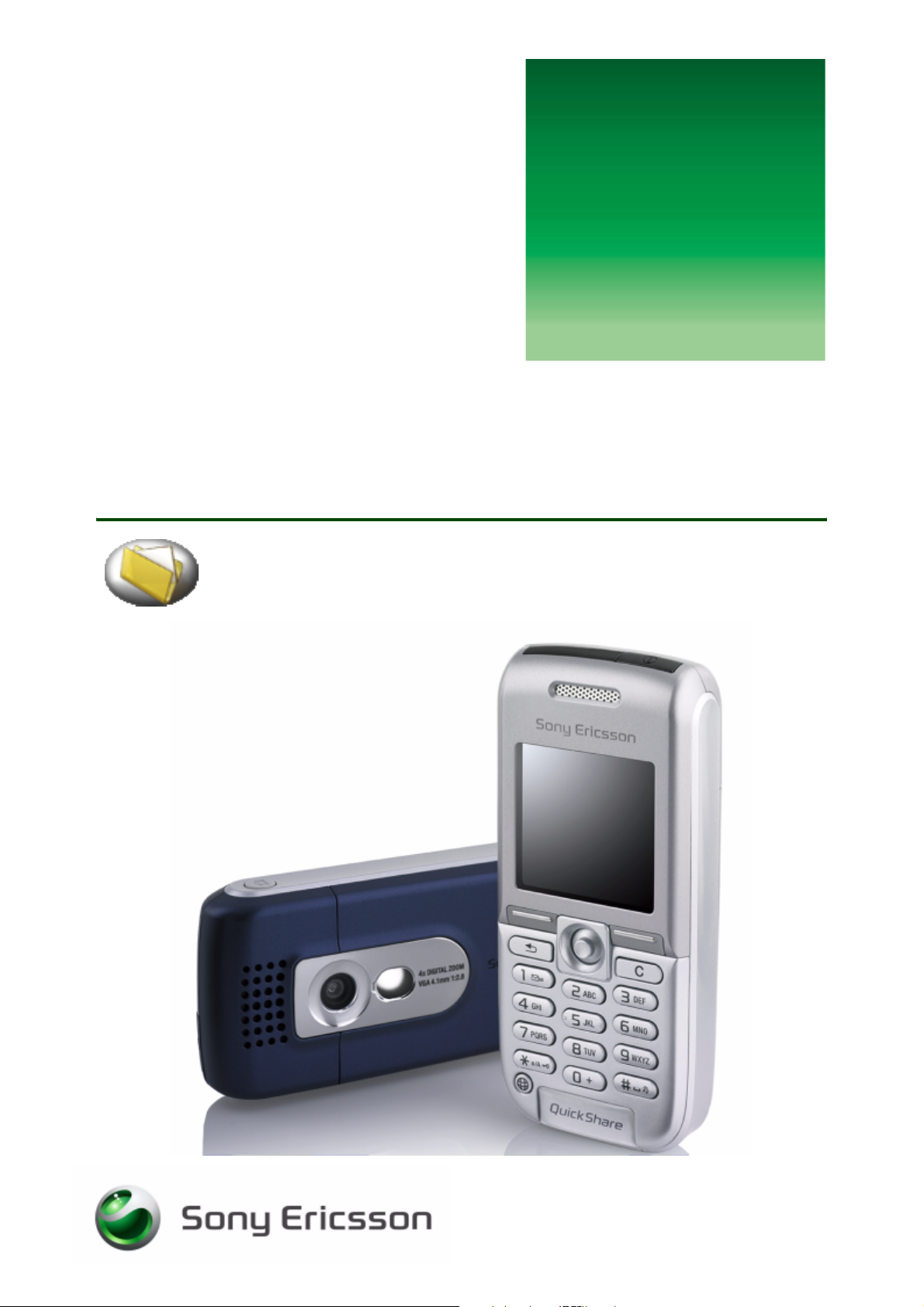
etting
G
s
Downloading ringtones,
themes and games
– personalize with fun
tarted
December 2004
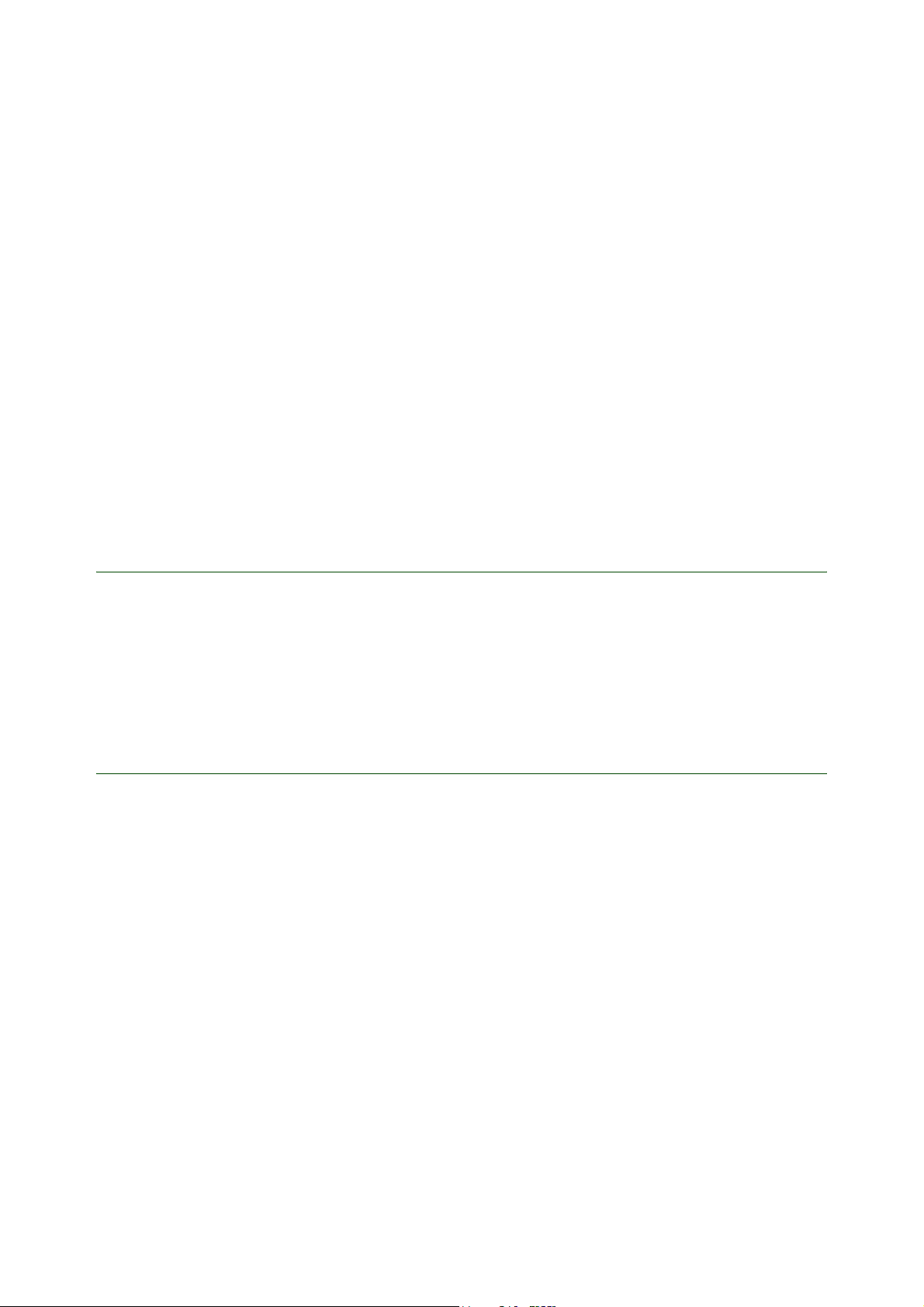
Getting started Downloading ringtones, themes and games
Download ringtones, themes
and games
With your phone you can download ringtones, themes, games and more – free of charge – from Sony Ericsson
at www.SonyEricsson.com/fun.
Change ringtones on your phone, send them to your friends or add them as personal rings to your phone
book contacts.
With themes you can change the colours and wallpapers, and make the appearance of the display unique
for your phone.
Explore new levels, challenge your friends or just challenge yourself with new and exciting games.
Before you start
Before you can use this functionality, please make sure that your subscription supports WAP, and that
your WAP settings are stored. For automatic WAP settings please visit www.SonyEricsson.com/support.
Type in your phone model and select Phone setup.
For more information about WAP settings, see the document “Internet (WAP)”.
Download a ringtone
To download a new ringtone to your phone, please enter the application via WAP. The instructions below
are valid for using the direct link to Sony Ericsson Fun and Downloads WAP site,
www.SonyEricsson.com/fun, where the ringtones are available.
Download
1. } Settings } Sounds & alerts } Ringtone or } File manager } Sounds.
2. }
Sony Ericsson } Go to. The phone is now connecting.
3. Select the ringtone you want.
4. }
Download to download the ringtone. Information about the download is shown on the screen. You
are notified if there is not enough memory to store the ringtone in the phone, and the download stops.
5. When the download is completed }
The downloaded ringtone is saved }
More
} Exit browser.
File manager } Sounds.
2 December 2004
