Page 1
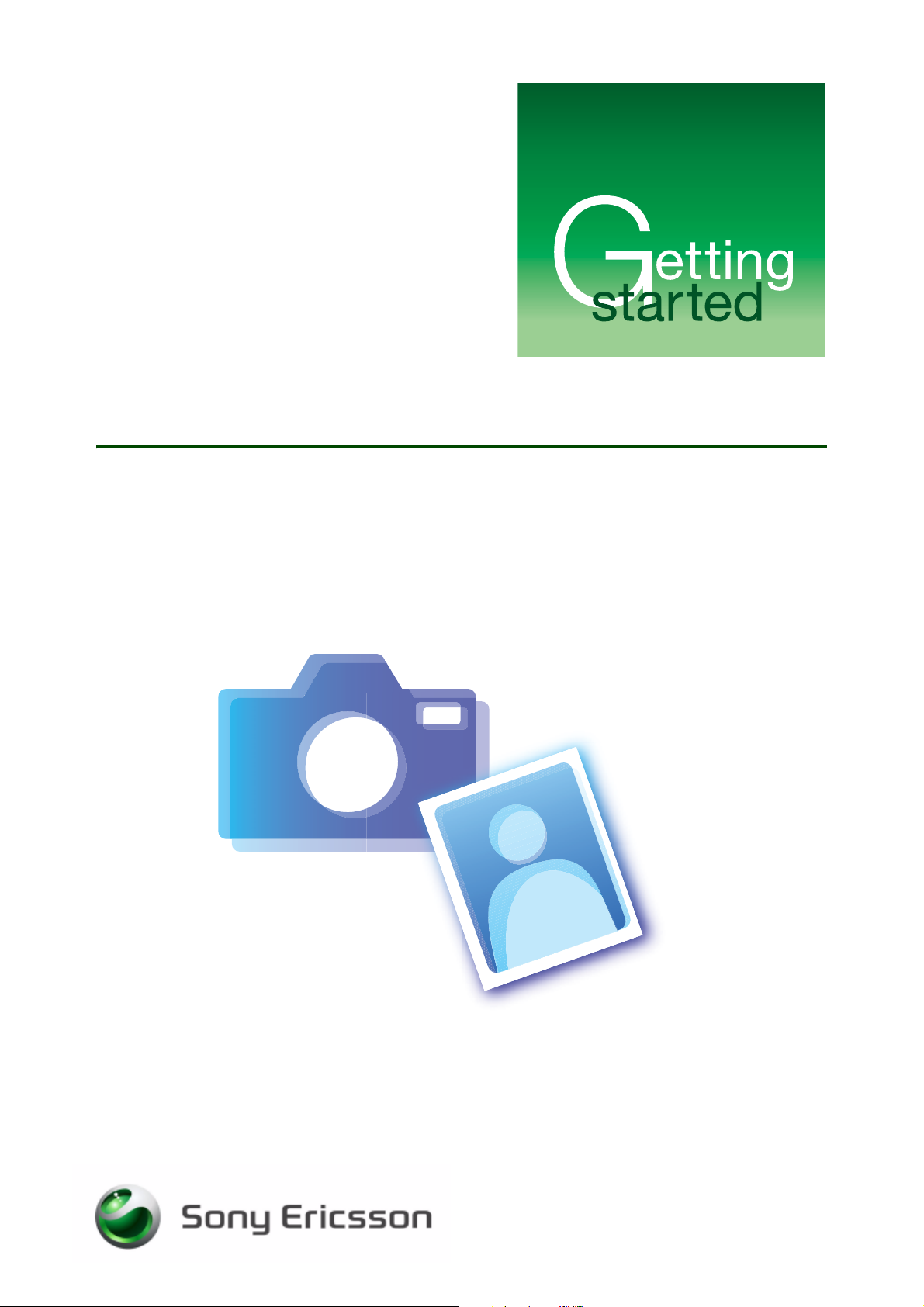
Camera
Capturing, saving and editing
April 2007
Page 2

Getting started Camera
Contents
Introduction ............................................................................................... 2
Taking pictures .......................................................................................... 2
Picture formats .......................................................................................... 3
Viewing your pictures ................................................................................ 3
Using a camera picture as wallpaper ........................................................ 3
Sharing pictures ......................................................................................... 4
Sharing pictures using infrared .............................................................. 4
Sharing pictures using picture messages .............................................. 5
Related information ................................................................................... 5
1
April 2007
Page 3
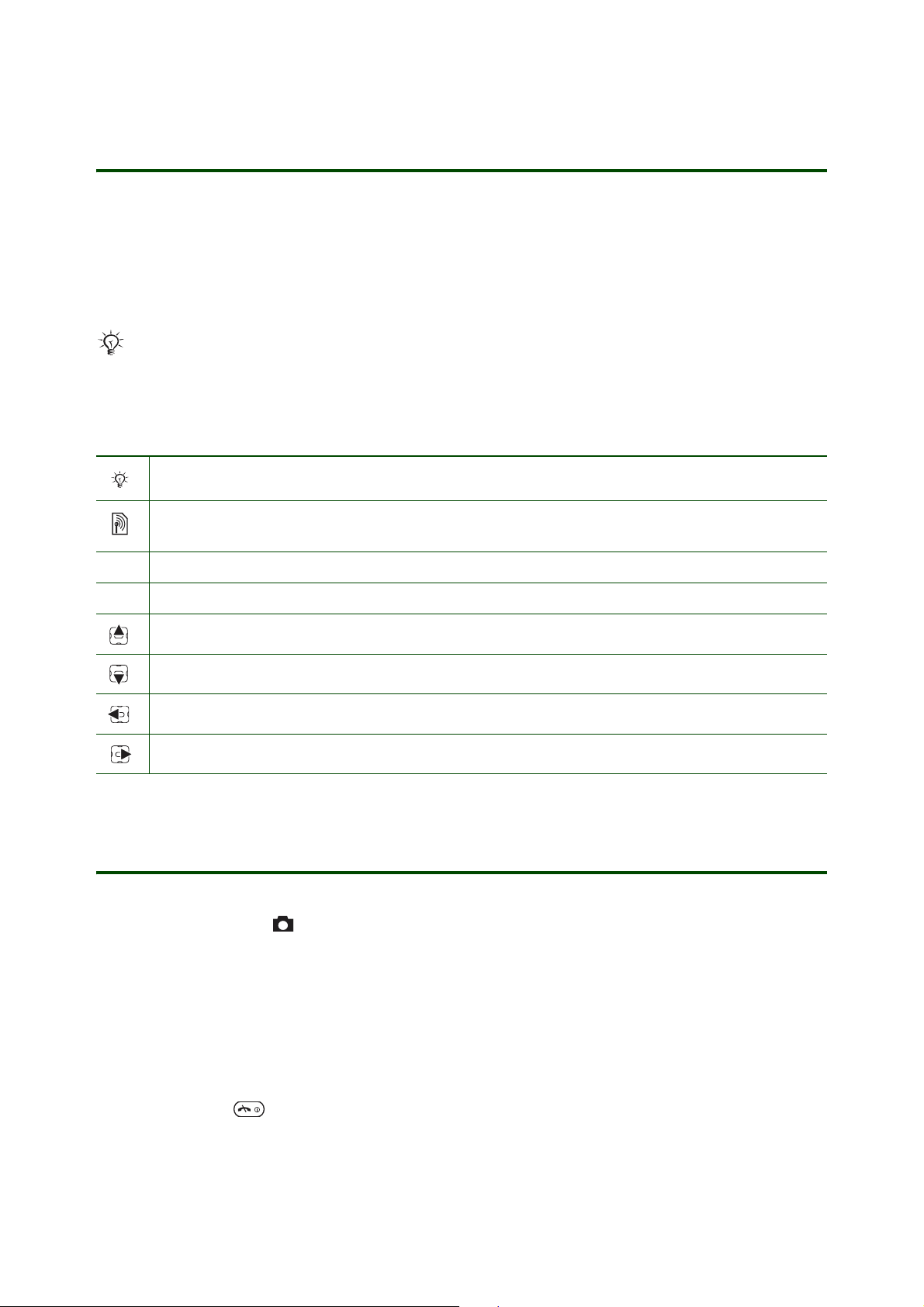
Getting started Camera
Introduction
Your mobile phone has a VGA camera. The phone memory capacity is up to 2.0 MB internally.
You can save your camera pictures in VGA 640×480 pixels.
You can send the pictures you have taken in a picture message (MMS) or using infrared. You can also use
a picture as wallpaper.
To use picture messaging (MMS), you must subscribe to the MMS service. Please check this with
your network operator.
Instruction symbols
The following instruction symbols may appear in this Getting started guide:
Note
Indicates that a service or function is network- or subscription-dependent.
Contact your network operator for details.
%
See also page ...
> Use the selection keys or the navigation key to scroll and select.
Press the navigation key up.
Press the navigation key down.
Press the navigation key left.
Press the navigation key right.
Taking pictures
To activate the camera
• From standby press on the navigation key.
To take a picture
1. Activate the camera.
2. Select Capture to t ake a pict ure.
3. To save the picture, select Save. You can find the picture in Menu > Camera > Camera pics.
To not save the picture, select Delet e.
To deactivate the camera
• Press and hold .
2
April 2007
Page 4

Getting started Camera
Picture formats
Your pictures are saved in JPEG format. You must transfer files to a computer to change format.
Your phone can receive and handle the following file types:
• GIF (Graphic Interchange Format)
• JPEG (Joint Photographer Expert Group)
•BMP (Bitmap)
• WBMP (Wireless Bitmap)
Viewing your pictures
To view your pictures
1. From standby select Menu > Camera > Camera pics.
2. Scroll to a picture and select View.
To display your pictures in a slide show
1. From standby select Menu > Camera > Slide show.
2. To end the slide show, select Back.
To view information about a picture
1. From standby select Menu > Camera > Camera pics.
2. Scroll to a picture and select View.
3. Select Options > Information.
Using a camera picture as wallpaper
If you set a picture as wallpaper, this picture is displayed in standby mode.
To use a picture as a wallpaper
1. From standby select Menu > Camera > Camera pics.
2. Scroll to a picture and select View.
3. Select Options > Set wallpaper.
3
April 2007
Page 5

Getting started Camera
Sharing pictures
Sharing pictures using infrared
Using infrared you can send pictures to another phone or a computer.
To turn on infrared
• From standby select Menu > Settings > Infrared port > On.
If the Infrared port is set to On but not used, it automatically turns itself off after 10 minutes.
To connect your phone to another device
<20 cm (<8")
1. Turn on infrared in both devices.
2. Make sure the infrared port on your phone is facing the infrared port on the other device with
a maximum distance of 20 cm (8 inches).
To transfer a picture using infrared
1. From standby select Menu > Camera > Camera pics.
2. Scroll to a picture and select View.
3. Select Options > Send via IR.
4
April 2007
Page 6

Getting started Camera
Sharing pictures using picture messages
Using picture messages (MMS) you can send pictures to a phone number or an email address. Please
note that you are not allowed to exchange some copyright protected material.
Before you send a picture using picture messaging (MMS), make sure that settings are entered in your
phone. The settings for picture messaging can be received by using the Sony Ericsson Phone setup for
MMS at www.sonyericsson.com/support.
To send a picture
1. From standby select Menu > Camera > Camera pics.
2. Scroll to a picture and select View.
3. Select Options > Send message > Options > Send.
4. Select an option.
• If you select email, enter the email address.
• If you select phone number, enter the phone number, retrieve a number that has recently been used,
or look-up a number from contacts.
5. Select Send.
To receive and save a picture
All phones that support pictures can receive the picture size 160x120 pixels.
1. When you have received the picture message, select > Yes.
2. Scroll to the unread message and select Read.
3. When you have viewed the message, select Options > Save picture.
4. To rename the title, select Clear and then enter the preferred name.
5. Select Options > Save.
The picture is saved in Extras > My files > My pictures.
If the memory is full, you cannot save any more pictures unless you delete files.
Related information
Support documents, software, settings and more information are available at
www.sonyericsson.com/support.
5
April 2007
Page 7

Getting started Camera
This Getting started guide is published by:
Sony Ericsson Mobile Communications AB,
SE-221 88 Lund, Sweden
Phone: +46 46 19 40 00
Fax: +46 46 19 41 00
www.sonyericsson.com
© Sony Ericsson Mobile Communications AB,
2007. All rights reserved. You are hereby granted
a license to download and/or print a copy of this
document.
Any rights not expressly granted herein are
reserved.
First edition (April 2007)
Publication number: EN/LZT 108 9342 R1A
This document is published by Sony Ericsson
Mobile Communications AB, without any
warranty*. Improvements and changes to this text
necessitated by typographical errors, inaccuracies
of current information or improvements to
programs and/or equipment, may be made by
Sony Ericsson Mobile Communications AB at any
time and without notice. Such changes will,
however, be incorporated into new editions of this
document. Printed versions are to be regarded as
temporary reference copies only.
*All implied warranties, including without limitation
the implied warranties of merchantability or fitness
for a particular purpose, are excluded. In no event
shall Sony Ericsson or its licensors be liable for
incidental or consequential damages of any
nature, including but not limited to lost profits or
commercial loss, arising out of the use of the
information in this document.
6
April 2007
