Page 1

Revisi o n C
Z500a
June 2004
Page 2
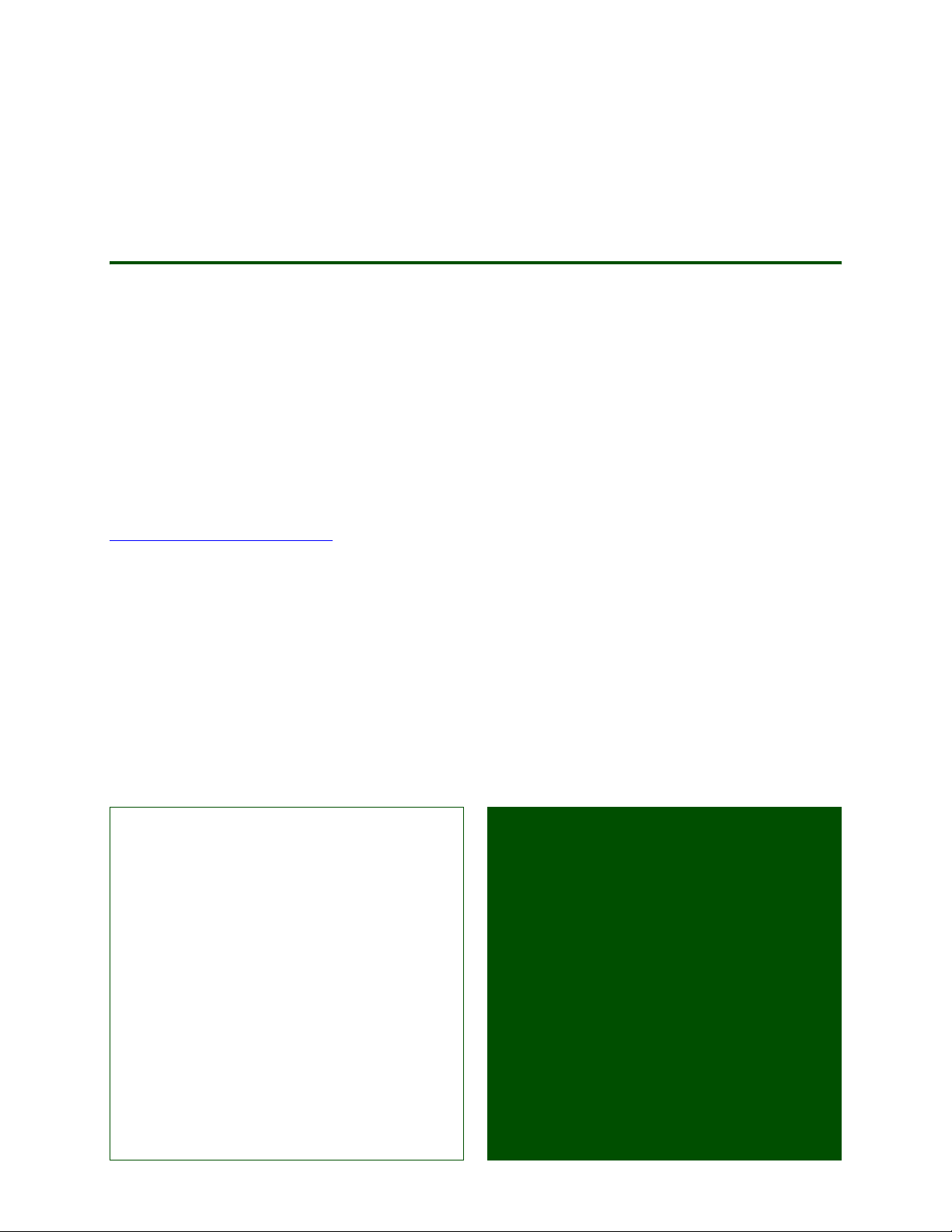
White Paper
Z500a
Preface
Purpose of this do cument
The aim of this White Paper is to give the reader an understanding of technology and its main applications, as well as
the main functions and features of the phone.
People who can benefit from this document include:
•Operators
• Service providers
• Software developers
• Support engineers
• Application developers
More information, useful for product, service and application developers, is published at
www.SonyEricsson.com/developer/
This White Paper is published by:
Sony Ericsson Mobile Communications AB,
SE-221 88 Lund, Sweden
Phone: +46 46 19 40 00
Fax: +46 46 19 41 00
www.SonyEricsson.com
© Sony Ericss on Mob ile Communications AB, 2003.
All rights reserved. You are hereby granted a license
to download and/or print a copy of this document.
Any rights not expressly granted herein are reserved.
Revision C (June 2004)
, which contains up-to-date information about technologies, products and tools.
This document is published by Sony Ericsson Mobile
Communications AB, without any warranty*.
Improvements and changes to this text necessitated by
typographical errors, inaccuracies of current information or improvements to programs and/or equipment,
may be made by Sony Ericsson Mobile Communications AB at any time and without notice. Such changes
will, however, be incorporated into new editions of this
document. Printed versions are to be regarded as temporary reference copies only.
*All implied warranties, including without limit ation
the implied warr anties of m erchantability or fitness for
a particular purpose, are excluded. In no event shall
Sony Ericsson o r its lic ens ors be lia ble fo r i nciden tal or
consequential damages of any natur e, incl uding but not
limited to lost profits or commercial loss, arising out of
the use of the information in this document.
2 June 2004
Page 3
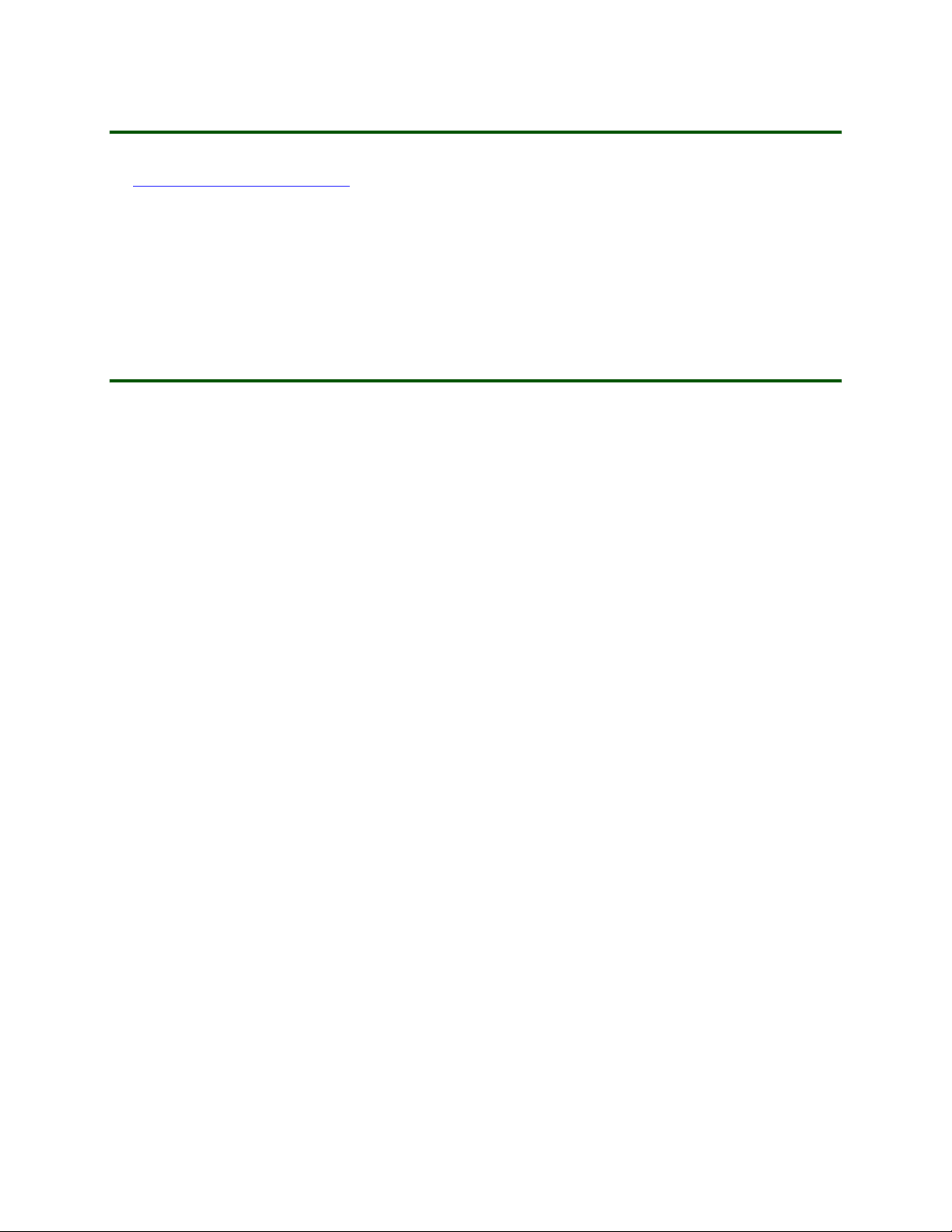
White Paper
Z500a
Online Developer Resources
On www.SonyEricsson.com/developer, developers wil l f ind all documentation and too ls s uch as ph one W hi te Pape rs,
Developers Guidel ines , SDKs and API s etc . The devel oper We b sit e also conta ins di scuss ion fo rums m onitored by o ur
Sony Ericsson Developer Support team, a searcheable Knowledge Base of support queries and solutions, Tips &
Tricks, example code etc. To stay up to date on development issues, register and subscribe to the monthly Sony Ericsson Developer Newsletter.
Sony Ericsson Developer Support
Sony Ericsson offers develo per s pr of essional technical support servi ces. The service ca n be p urc hased from the devel oper web porta l, a s p art of the Sony Eric sso n Cor e a nd Cor e+ m ember ship package or as i ndi vi dual support in ci dent s.
There are two levels of support, described below.
The Basic Email Developer Support is an annual support service included in the Core membership that provides
developers with all the basics to successfully develop world-class applications for Sony Ericsson products. With this
support contract, developers get access to Sony Ericsson developer support engineers via email with same-day
response, five technical support incidents as well as the ability to purchase more.
The Priority Email Developer Support is an annual support service included in the Core+ membership that equips
professional developers wit h e ver ything they need to successfully de vel op wo rl d- cla ss applications fo r Sony Eri csson
products. With this support contract, developers get priority access to Sony Ericsson developer support engineers via
email with fast response times and up to 50 technical support incidents.
3 June 2004
Page 4

White Paper
Z500a
Document conventions
The phone has a full graphic screen which supports 65,536 colors, referred to as 65K.
The screen images in this document are in JPG format and are thus of a lower resolution than the images actually
shown on the screen.
The Picture Messaging feature is referred to as MMS (Multimedia Messaging Service) throughout this document.
4 June 2004
Page 5

Z500a
Contents
Online Developer Resources ....................................................................................................3
Sony Ericsson Developer Support ...........................................................................................3
Product overview .......................................................................................................................2
Key functions and features .......................................................................................................3
More in-phone functions ..........................................................................................................5
Technologies in detail ................................................................................................................8
Entertainment ...........................................................................................................................8
Media player ........................................................................................................................8
Streaming .............................................................................................................................9
Gaming ...............................................................................................................................10
SMIL ..................................................................................................................................11
Imaging ..................................................................................................................................11
VGA camera ......................................................... ........ .......................................... ......... ..11
Messaging ..............................................................................................................................12
MMS ..................................................................................................................................12
Connectivity ...........................................................................................................................14
Advantages of GPRS/EDGE ..............................................................................................14
GPRS ..................................................................................................................................15
EDGE .................................................................................................................................15
Connection via cable ..........................................................................................................16
Synchronization & Data Transfer ..........................................................................................17
SyncML – An Open Standard for Synchronization ...........................................................17
Remote Synchronization ....................................................................................................19
Local Synchronization .......................................................................................................19
DRM ..................................................................................................................................20
Object Exchange – ‘Send As’ ............................................................................................23
Device Management ..............................................................................................................23
DM Tree .............................................................................................................................24
Nodes .................................................................................................................................24
Security ..............................................................................................................................24
Java 2 Micro Edition ..............................................................................................................25
Java2ME in Z500a .............................................................................................................26
White Paper
Facts and figures ......................................................................................................................27
Technical specifications .........................................................................................................27
Terminology and abbreviations .............................................................................................53
Related information ...............................................................................................................56
Documents .........................................................................................................................56
Links ..................................................................................................................................56
Trademarks and acknowledgements ..................................................................................56
Index ..........................................................................................................................................57
1 June 2004
Page 6
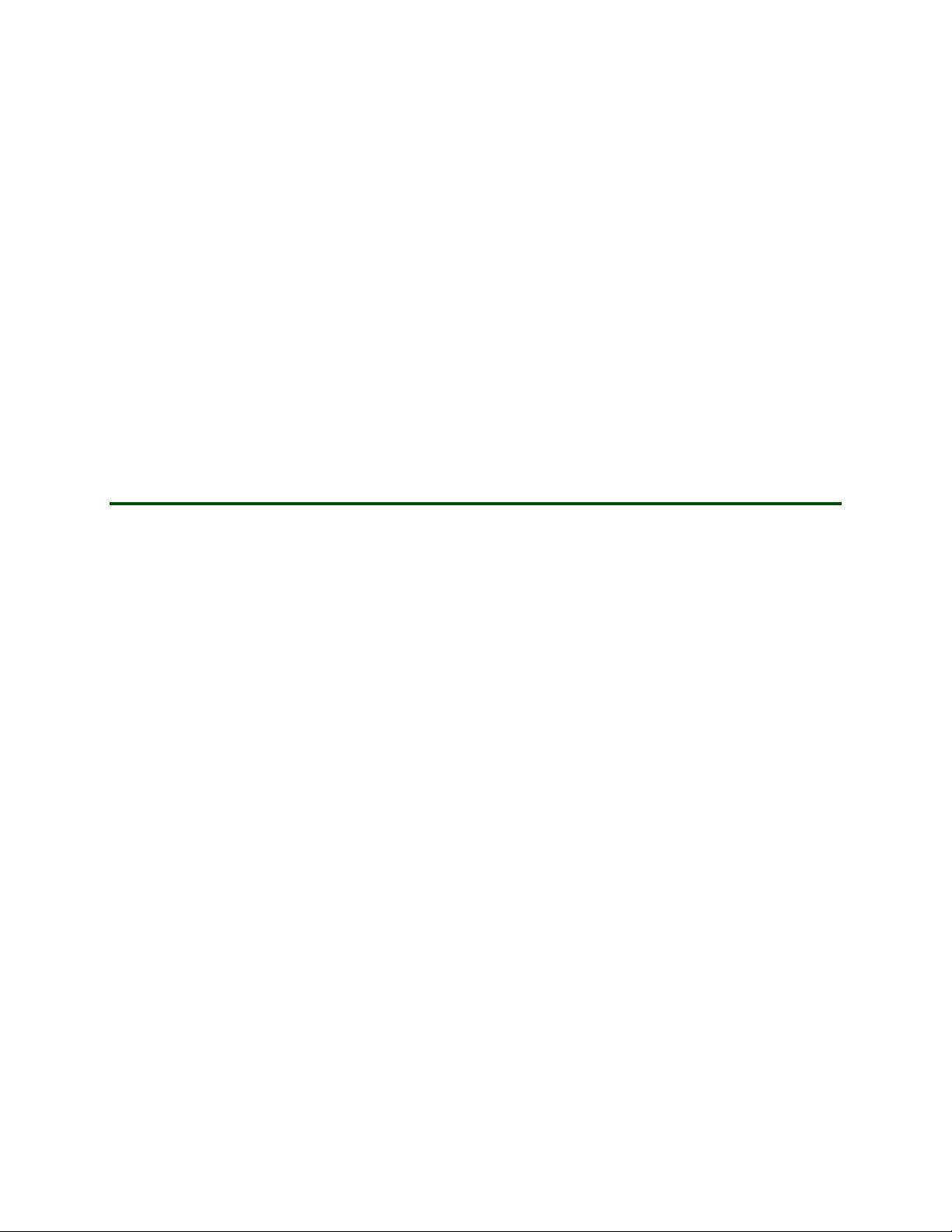
White Paper
Z500a
Product overview
The Z500a mobile phone feat ur es t he latest in advanced me ss agi ng and access technology with a ri ch offering of mul timedia, imaging and entertainment functions. This includes for example, playing video clips with the media player,
taking pictures with the built-in camera and enjoying the latest in gaming.
Easy to use vi deo comm uni cat i on pr ovi des a dedicated came ra b utton and only fi ve st eps for t aki ng and sending a picture or video clip.
Form follows function in this attractively designed clamshell phone with replaceable Style-Up™ Covers.
There is optimized memory for video communication with 6 MB of built-in memory for storage of content such as
pictures, music, ringtones, themes, games and video clips.
Easy access to Sony music, images, video and games.
A powerful gaming solution for Java 3D with cutting edge graphics; multi-player games; a large 1.8 inch, 65,536
color; STN display and support for accessories such as a game board.
This phone supports EDGE Class 10 (Enhanced Data rates for Global Evolution) and GPRS (General Packet Radio
Service) triple band 850/1800/1900 (Class 10 meaning 4+2 sum 5), and GSM (Global System for Mobile
Communications). In addition to packet switched (ps) data, it also supports voice and circuit switched (cs) data.
2 June 2004
Page 7

Z500a
Key functions and features
White Paper
This phone is the next st ep in i magi ng for Sony Ericsson
products. The evolution of mobile communications
towards imaging will greatly increase the scope for new
applications and services. In the area of multimedia in
mobile phones, Sony Ericsson can show its vast
experience in consumer electronics and entertainment –
music, pictures and games – as well as its mobile
technology leadership.
EDGE
EDGE (Enhanced Data rates for Global Evolution)
enhances all the benefits of GPRS by providing
significantly higher data rates. In addition, services are
made feasib le by EDGE th at requ ire more b andwi dth and
speed than GPRS can offer. Altern atively, the added
bandwidth can be used as capacity for additional
customers. Higher data rates are achieved using new
modulation schemes on the air interface.
Device Management
The Z500a supports Open Mobile Alliance Device
Management (OMA DM) which allows for the remote
configuration and updating of settings for purposes such
as web browsing and synchronization. Service providers
benefit because OMA DM allows for efficient
reconfiguration of phones in the field without requiring
consumers to visit a retail location or call a customer
servic e representative. Netwo rk changes such as new IP
addresses can quickly be configured in numerous
devices. Consumers benefit because the manual effort
needed to modify settings can be avoided.
screen for the external display shows the service
provider , ti me, date, si gnal st rength , batter y char ge level ,
and other information.
Voice control capability is also s upported with the
clamshell closed. This capability can be accessed with a
long press on the upper side volume key or the portable
handsfree button. It can also be accessed using the
“magic word” that activates voic e control.
A long press on the camera button with the clamshell
closed makes the external display function as a view
finder. Zoom is controlled with the upper and lower side
volum e keys.
When the clamshell is open, the external display can be
customized wit h t he t ext or logo chosen by the custome r.
Details can be specified along with other customization
parameters.
System
This phone supports GSM-EDGE/GPRS and is a triple
band mobile phone (850, 1800, 1900 MHz).
Multimedia (streaming and
download)
Displays
Internal
An eye-catching feature of this phone is the large color
display. It measures 128 pixels wide and 160 pixels high
in portait mode and has 65,536 color s, all owi ng high quality color imaging and video.
External
The phone has an appealing clamshell design with an
external color display. The external display measures 96
pixels wide by 64 pixels high and has 4,096 colors. It
offers at-a -glanc e phon e statu s and acces s to some ph one
features without opening the clamshell. The standby
By streaming media such as audio and video clips,
multime dia is available in virtual realtime with m inimal
downl oading or waiti ng time. Media can also be
downloaded and saved in the phone memory and then
used with the Media player. Media such as audio files,
video clips or slide shows can be played back at any
time.
3 June 2004
Page 8

White Paper
Z500a
Media player
The Media player converts the phone
into a portable MP3/MPEG4/3GP
player. Play musi c, watch pictur es and
slide sh ows, as well as streamed or
downloaded video clips.
VGA camera
With a VGA camera, the Z500a is
always available to take pictures.
Taking a picture or recording a video
clip and sending it as part of a
multimedia message or as an email attachment is just a
few clicks away. The camera also features a 4X zoom.
Sony Ericsson’s constant goal of making products easier
to use has resulted in QuickShare™.
QuickShare is the fastest and easiest way to share
images. With minimal hassle and just a few clicks,
moments can be captured wit h the integ rated camera and
shared with frie nds!
But there is more to QuickShare than sending images
with a picture or email message. QuickShare is about
ease of use of all the imaging features of the product.
pictures of the location, and authentic sound clips, to
friends and family back home. When shopping, send a
picture of a bargain that a friend has been looking for.
With MMS, there are many interesting applications to
subscribe to, for example, stock information, movie
trailers and weather reports.
PlayNow
Content such as music, video and images may be
previewed before purchase.
User experience
A unique direct-link to download music, video, games,
themes and images, which is easy to use and promises
you the best-selling content for mobile download.
By pressing the PlayNow i con on t he phon e de sktop, you
can, for example, go straight to a live list of Top Music
Hits. Choose a ringtone clip, listen to it, and if you like
what you hear, you can buy it and add it to Sounds. You
can then listen to it or use it as often as you want.
Content formats that are supported
All formats that are supported in the phone can be downloaded. Music, video and images may be previewed
before purchase. The music format is MIDI or MP3.
Full graphic 65K color display
The color screen, 128 x 160 pixels,
enhances viewing, facilitating high-
STN
quality mult ime dia and ent erta inme nt.
From standby, the phone features a
user interface built on the “desktop”
concept, whi ch is widely use d in many
computer operating systems. From
here, navigation between different main functions in the
phone is done by selecting the icons representing these
functions.
MMS
Reacting to the enormous popularity
of mobile phone messaging, Sony
Ericsson has inco rporated the latest
messaging standard, along with a
color display for an enhanced imaging experience.
Say it in words, say it with pictures, animate it, add
sound. Have fun putting together Multimedia birthday
and holiday gree tings. On vaca tion, use th e mobile phone
to send a digital postcard with s tylized text, dig ital
How the service works
This service is owned by Sony Ericsson or hosted by
Sony Ericsson for a network operator. The PlayNow or
other premium content is maintained and managed, for
example, by Sony Music or Sony Pictures. The content
on offer ca n eas il y be suited to a s pec if ic r egion or operator.
Implementation costs for network operators may be minimal and server communication is based on existing,
well-established standards. Sony Ericsson offers first or
second line support according to the agreement on hosting a white label servi ce or not . High leve l coope ratio n is
available for the design, look and feel, of content management.
Operator benefits
This service is aimed at providing quality and quantity
revenue for network operators. This is truly an ARPU
driver with low costs for op era to rs . The pr oc ess involves:
• Downloading a list
• Previewing content
• Cho osing c ontent
• Buying content
4 June 2004
Page 9
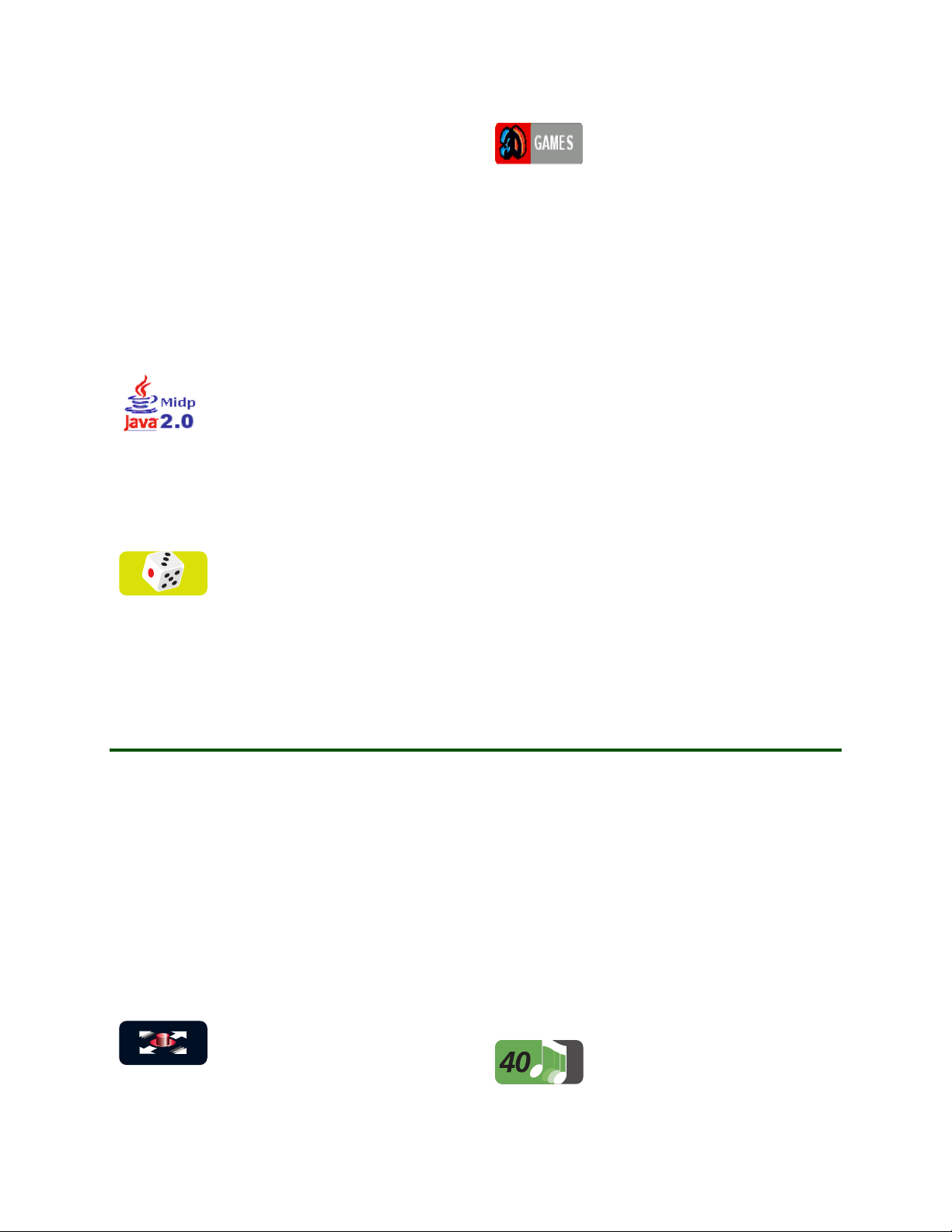
Z500a
Note: The availability of this unique application is limited to specific markets, where relevant infrastructure
and agreements have been set up.
Other technical details
Security - Server communication is protected by Trans-
port Layer Security (TLS).
OMA Forward lock - Content cannot be exchanged
with other devices by the user, it is limited to use or
delete.
White Paper
3D Games
The Java 3D gaming software
introduces and supports cutting edge
3D graphics. Audio developments
such as 40 tones polyphonic sound
and force feedback provide a much richer experience.
With operator support, there is the possibility for
multiplayer games to play against friends. The large 1.8”
STN display can only add to a lasting gaming
experience. Downloading graphic intensive games
requiring up to 6 MB user memory is also possible with
that amount of built-in mem ory.
Java™ 2 Micro Edition
With Java, you can download extra
content, for example, new
information- an d entertainment -based
application s. This gives use rs a chanc e
to personalize the functions and
features in their phones, and developers the opportunity
to create new applicatons.
Gaming
Gaming is already a very popular
feature in mobile phones, and with
Java, users can add new games and
skill levels to further enhance the
entertainment value of Sony Ericsson phones.
Copyright protection – DRM
DRM (Digital Rights Management) assures the rights
and copy protection of downloaded content (audio,
pictures, ri ngt ones , vi deo , ent er ta inment features such as
games etc.).
Content-based services have great market potential, and
to encourage this, Sony Ericsson plans to support DRM
in all future multimedia products. Sony Ericsson regards
DRM as a key enabler for content-based services, and is
active in supporting the ongo ing sta nda rdi zation work of
the OMA (Open Mobile Alliance). Furthermore, any
additional market requirements for DRM will be
monitored.
More in-phone functions
Memory
The user has 6MB of user memory available for:
• video clips
• pictures
•2D games
•3D games
• MIDI ringtones
• MP3 songs
Navigation key
The 4-directional + select key is
designed to easily navigate the menu
system. In a menu, the center select
button is gently pressed to select a
feature.
Improved User Interf ace (UI)
Selection keys and the key assignment give a very
efficient interactive design with full f lexibilit y to handl e
all the new features and applications. Sony Ericsson has
focused on user-centered design and extensive usability
testing to solidify the new UI paradigm. This ensures
visibility in actions and system status and consistency
between applications and similar actions. The large,
high-reso lut io n col or display is easily navigated with the
navigation key.
Polyphonic sounds - 40 voices
compose, edit and send melodies by using the
Polyphonic sounds and the MIDI
format have revolutionized the sound
quality of ringtones in mobile phones.
With this format, the user can p lay,
5 June 2004
Page 10

White Paper
Z500a
MusicDJ™. The built-in sound synthesizer uses
wavetables, real instrument sounds, with 40 voice
polyphony. The new composer has an improved
graphical use r interfa ce to simplif y melod y handlin g. All
new and edited melodies are stored in MID I format.
File management
There is a file manager, similar to that which can be
found on many computers. In the file manager the user
has an overview of the contents of the phone as well as
how much memory is allocated to each function and
feature.
GPRS (General Packet Radio Service)
GPRS offers the user the speed needed for satisfactory
mobile Internet usability. The phone supports GPRS
(Class 10 meaning 4+2 sum 5).
WAP 2.0 supporting XHTML™
The WAP browser supports the markup languages of
WAP 2.0 – XHTML Mobile and XHTML Basic. These
two subsets of the Web standard XHTML are supported
by all major Web browsers. An XHTML page can be
viewed in both the WAP browser and in any standard
Web browser. All of the basic XHTML features are
supported, including text, images, links, check boxes,
radio buttons, text areas, headings, horizontal rules and
lists.
In addition to XHTML, the WAP browser supports
WML. The user can navigate between WML and
XHTML pages. WAP 2.0 also supports cookies, often
used by Web sites to stor e sit e-spec ific in format ion in th e
browser between vi sits to th e s ite. Coo kies a re oft en use d
by e-commerce si tes (in shoppin g ca rt s and wish lists for
example), and to save the user from entering the same
information more than once.
On the Web, the de facto standard style she et la ngua ge is
Cascading S tyle Sheet s (CSS), s pec ifie d by the W3C and
implemented in IE, Netsca pe, and Opera. For mobile
phones, the OMA has identified a subset of CSS and
extended it with OMA specific style rules. The CSS
subset and the OMA extensions are called Wireless CSS
(WCSS). The WAP browser supports WCSS 1.1
Instant messaging (Wireless Village)
To ensure interoperability of mobile instant messaging
and presence services, Sony Ericsson, Ericsson,
Motorola and Nokia have created the Wireless Village
Solution, an open standard. The protocol is bearerindependent and can be implemented in different
networks. The Wireless Village Instant Messaging and
Presence Service (IMPS) includes three primary
features:
Presence
Presence information of other Wireless Village users is
received and displayed to indicate their willingness to
communicate. The user’s own presence information is
also sent for othe rs to view. If the user is interested in
another person’s presence status, he or she can search fo r
this person. If the person is found , the user may sub scribe
to his/her presence information. The presence
information is displayed in a contact list.
Instant messaging
Instant messaging means “point-to-point messaging”
between Wireless Village users. Messages can be sent to
an entire contact list or to a single user. Short message
histories of the communication are filed.
Groups
The user may join a chatroom and chat with the other
participants/members.
Cascading style sheets (CSS)
Before style sheets were introduced on the Web,
developers had little cont rol over the presentat ion of thei r
Web pages. An XHTML document specifies the
structure of the content, wh ich part is a paragraph, which
part is a heading, and so on. It does not specify how it
shall be presented. Browsers use a default presentation
for documents without style sheets. By adding a style
sheet to the document the developer can control the
presentation of the document, the colors, fonts, and
layout.
Email
With inbox, outbox, save draft and reply options, you
have all the functions you need for effective email
communication in a powerful mobile phone. Constantly
connected to a POP3, SMTP or IMAP4 email server
anywhere on the Internet, your phone stores messages
dynamically, depending on available memory, and
updates your inb ox aut omatic ally and over t he air. Check
your email anywhere. Reply to email on the move.
Friends, family and business contacts know that when
they send you email, you can receive, read and act on it
immediately. Y ou can i nclude pi ctures i n outgoing e mails
and receive attachments. Hyperlinks in emails are
supported.
6 June 2004
Page 11

Z500a
Personalization
With themes, the user can change many settings in the
phone, for example colors, images and ringt ones, making
it more personal. The phone comes with a number of
preloaded themes and pictures, and more can be
downloaded and exchanged – sports, movie, seasonal
and other themes will be available on Sony Ericsson or
operator sites. Other personalizable features are the startup picture and the screen saver. Specific pictures and
ringtones can also be set for each separate name in the
phonebook.
White Paper
7 June 2004
Page 12
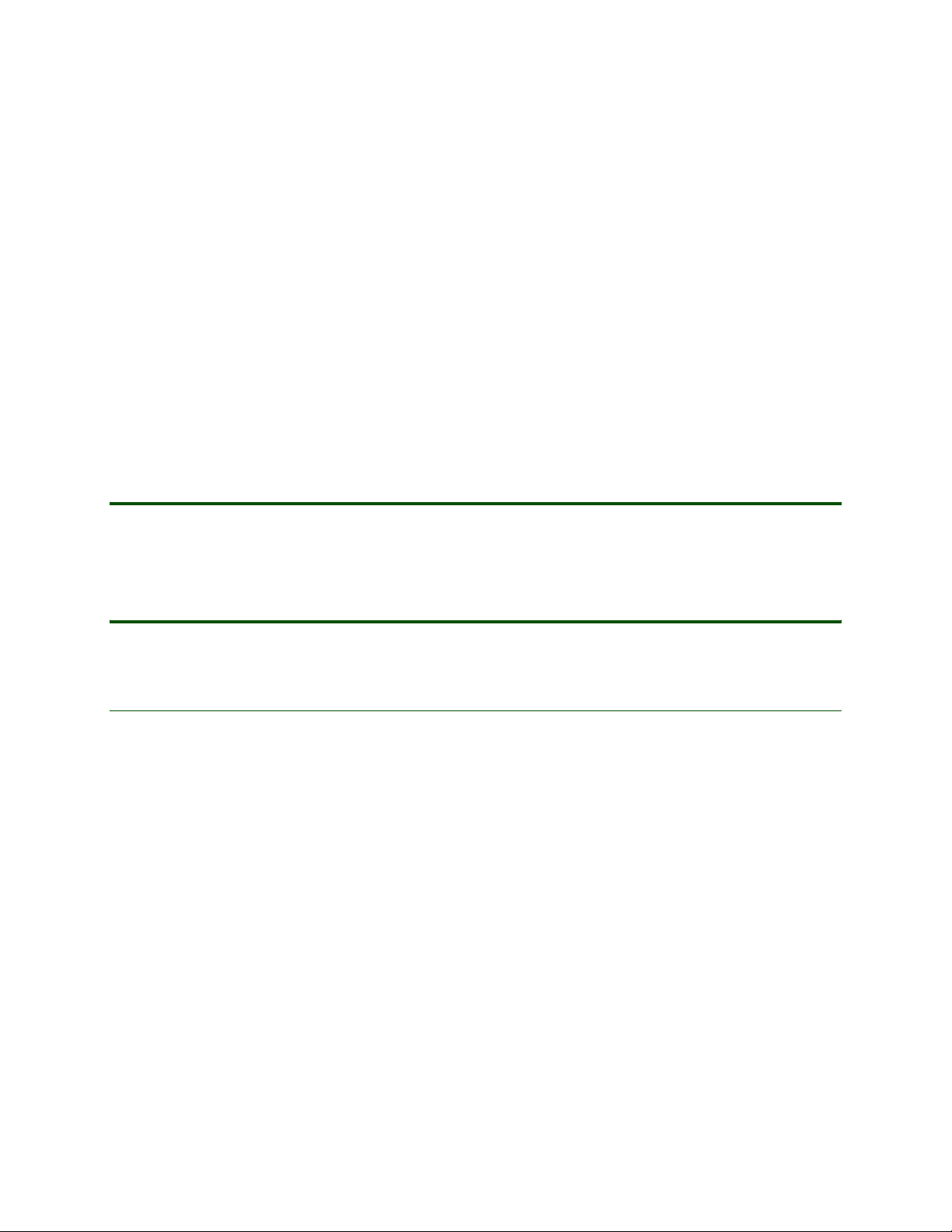
White Paper
Z500a
Technologies in detail
Entertainment
Media player
The Media player supports different audio and video
formats, streaming as well as download and playback.
Music
The Media player is a multi-format digital audio player
which enables the user to carry and play a selection of
favorite songs. A range of audio formats are supported:
•MP3
MP3 is the file extension for MPEG audio layer 3.
Layer 3 is one of thr ee c odi ng schemes (la yer 1 , l ay er
2 and layer 3) for the compression of audio signals.
Layer 3 uses a very efficient compression method,
removing all i rrelevant pa rts of a soun d signal tha t the
human ear cannot perceive. The result is, for example, CD digital audio (CDDA) convert ed to MP3 with
almost untouched quality, compressed by a factor of
around 12. The high compression of audio in MP3
files makes them relatively small, though MP3 files
can be crea te d wi th different size and quali t y co m pro -
mises. The smal l fi l e si ze, t oge the r w i th t he ex cellent
sound quality, are the main reasons for the MP3-format’s huge popularity.
•MIDI
Musical Instru ment Digital Interface.
Unlike the other formats, MIDI is not a recording of
music, but a de scription whic h e nabl es a local sy nth esizer to play the music from the inst r uct ions included
in the MIDI file. Since a MIDI file only represents
player information, it is far more concise than formats that store the sound directly. An advantage is
very small file sizes. MIDI is one format used for
polyphonic ringtones.
•AMR
Adaptive Multi Rate. A medium quality co mpress ed
sound format.
8 June 2004
Page 13
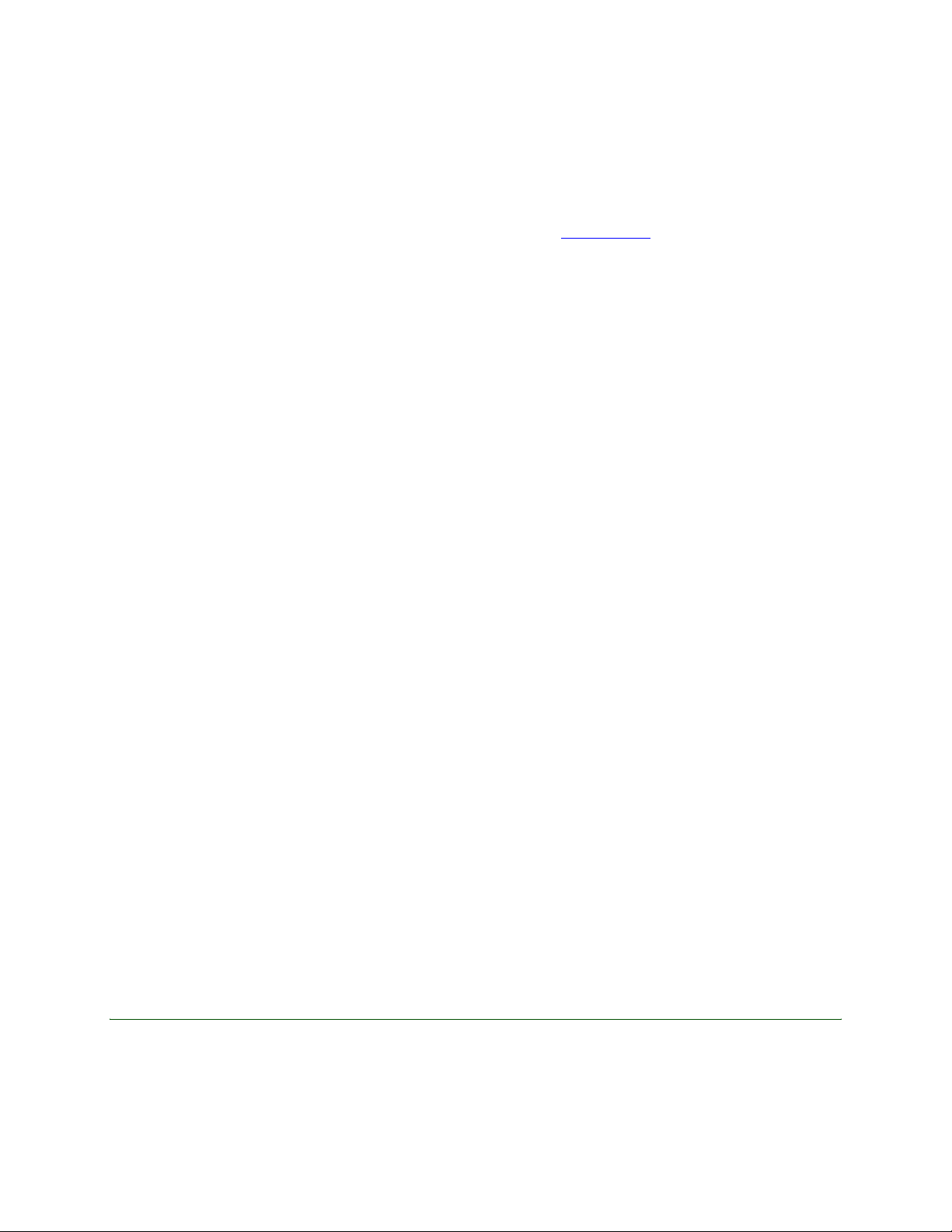
White Paper
Z500a
Songs may be stored in the internal Z500a user memory.
The folder syste m enabl es the user to orga nize s ongs int o
groups and create simple playlists of MP3 songs.
Songs may be collected in numerous ways, including
Internet download and file transfer from a PC.
The Med ia player is intelligently aware of other
applications in the phone:
• Playback is paused when a telephone call is made or
received.
• Playback is paused if the user starts another application which requires the audio channels to be dedicated to it.
• Playback of MP3 files continues if the user switches
to another application, providing music while using
other applicat ions su ch as the phone book or ca lendar,
or playing games.
Polyphonic ringtones
Background
The word “polyphony” me ans produ cing sev eral t ones at
the same time. Almost all music that we listen to consists
of polyphonic melodies.
Early Ericsson mobile phones supported a proprietary
non-polyphonic format called eMelody. Due to the
musical limitations of eMelody, and the popularity of
creating, sending and downloading ring melodies,
Ericsson and Sony Ericsson, tog eth er with other
manufacturers, created the more advanced nonpolyphonic sound format – iMelody.
A MIDI signal or file does not contain any music. It
contains binary data (information) of how a melody is
played and when this data reaches a synthesizer, the
synthesizer will transla te the binary data to music, w hen
connected to an a mpli fier with sp eakers so tha t the s ound
becomes audible.
Please visit www.midi.org
SP-MIDI
SP-MIDI stand s for Scala ble Po lyphony MIDI. SP-MIDI
is based on the MIDI format and adapted for mobile
phones and other portable products. The objective is to
secure interoperability between products with different
sound capabilities.
for more information.
Vide o clips
Moments can ea si ly be shar ed w i th f ri end s and family in
other geograp hical sites by ca pturing the moment with
the video recorder and then sending the video clip in a
picture messa ge. Th e vide o recor der s upport s QCIF at 10
frames per second.
The Media player supports download and playback of
MPEG-4 and H.263 formats for viewing video clips in
the phone.
Video clips may be downloaded from the Internet or
copied from a connected PC. Video files are large
compared to still images (roughly 1 MB per 1 second of
video).
Files must be of types MP4 or 3GP, having video
encoded in MPEG-4 Simple Visual Profile and audio in
AAC or AMR format. Video may also be encoded in
H.263.
MIDI – Musical Instrument Digital Interface – is a
specification for a communications protocol principally
used to contr ol elect ronic mu sical in struments . The MID I
files are small, and perfect for mobile devices, which
have limited storage capacity. MIDI is today a well
known standard used by many musicians, composers,
arrangers and so on.
Streaming
Streaming media is a method of making audio, video
clips and other multimedia available in real-time.
Streaming media to computers has been used during the
last couple of years, and now, the technique gives the
Streaming Support
The Media pla yer ca n be l aunched from hyper links in t he
Browser or in m essag es. Con ten t is str eamed us in g RTSP
(Real Time Streaming Protocol) session control.
user a high-quality experience.
9 June 2004
Page 14
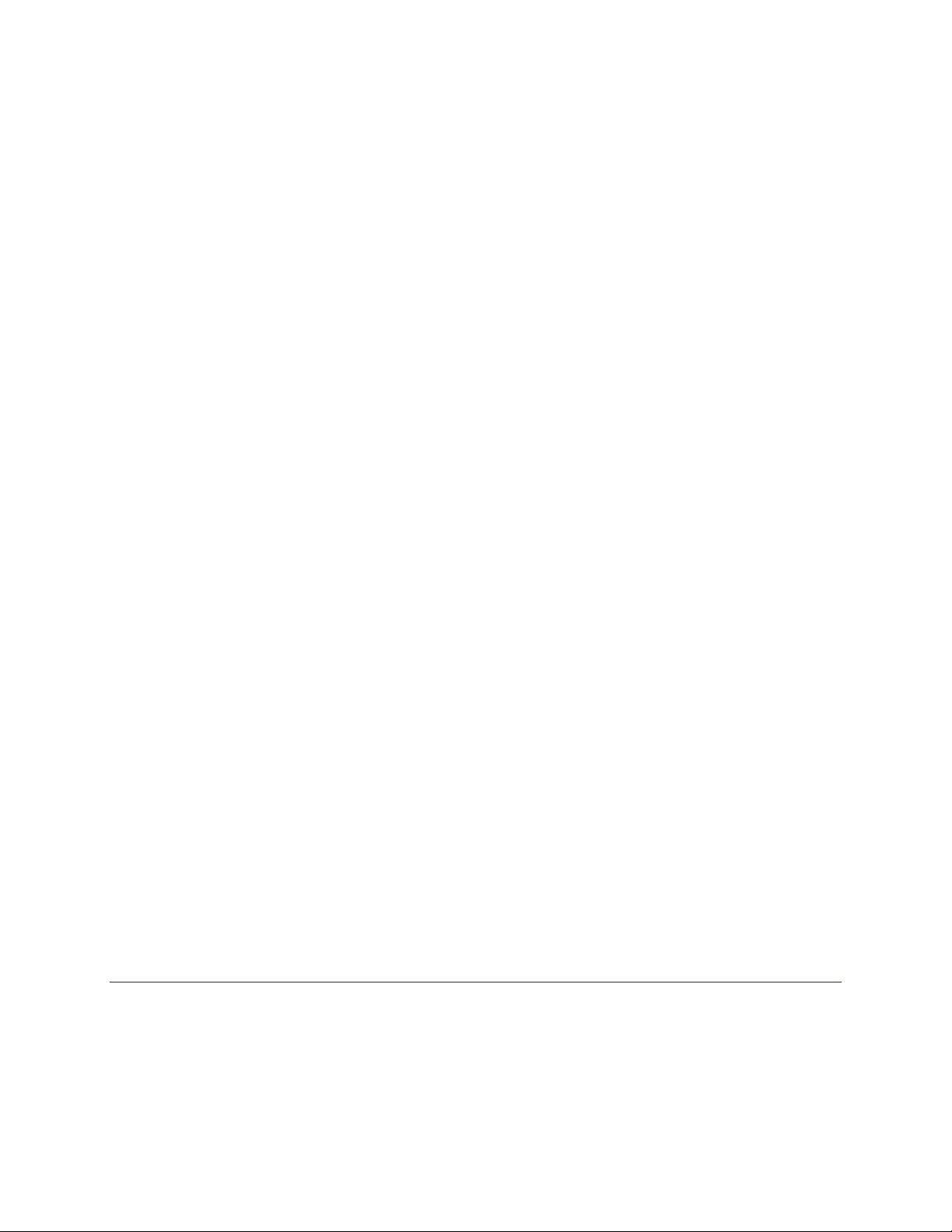
White Paper
Z500a
The term streaming refer s to the technique it is based o n.
Previously an entire file had to be downloaded before it
could be played , w her eas the use of streaming mean s the
end user can al m ost i m medi at ely begin to wat ch or listen
to the content of a requested file. The data in the file is
broken down into small packets that are sent in a
continuous flow, a stream, to the end user. It is then
possible to begin viewing the file as the rest of the
packe ts are transferred.
Applications
The applications which can be built on top of the
streaming s ervic es, can be cl assif ied i nto o n dem and, and
live information del ive ry applications. Exampl es of the
first catego ry a re musi c and vi deo clips , news on deman d
as well as on demand instruction material. Live delivery
of radio and television are examples of live information
delivery . The following vid eo and music cod ec support is
provided:
• MPEG-4 Simple Visual Profile Level 0
• H.263 Profile 0 Level 10 (decode only)
• H.263 Profile 3 Level 10 (decode only)
•AMR
•MP3
•3GP
Streaming/download of music video (on demand)
Mike browses to the a Web page and decides to check
out the latest rock videos. He finds a video he wants to
watch, so he clicks the link and then streams a oneminute version of the video. He then decides to
download and pay for the complete video. A memory
check is automatically performed to make sure that his
mobile phone has enough free memory.
Streaming of live radio (broadcast)
Linda wants to check out and listen to the coolest radio
station. She browses to the home page and starts to
stream the content. The content is audio or audio with
pictures of the artist.
Streaming of live traffic information (broadcast)
Nick wants to know if there is a traffic jam on the
highway before he heads for home. He browses the page
for local traffic information . There is a traffic jam, so he
takes an alternative route home.
User-created content (Web album)
Sheila and Tom are on vacation. They want to show thei r
friends how cool the beach is. They record a video clip
and upload it to a Web album. Their friends can then
stream or download the clip to their PC or mobile phone.
Examples of usage
Streaming of music (on demand)
Anna browses to a Web page and decides to check out
the latest top ten list of pop music. She wants to know if
there are any new cool songs. She picks out a few,
streams the music to her mobile phone and listens to the
songs through the headset or receiver.
Streaming of news (on demand)
Bob browses to a morni ng paper’ s Web page and decides
to check the news. He wants to see the five-minute
version of the lat est financi al news. The news i s streamed
to his te rmi nal , and he can wa tc h i t on the bus on hi s way
to work.
Gaming
Gaming is now seen as a standard feature in mobile
phones, where Sony Er icsso n prom ises to b e a s tep ah ead
in this regard. This does not only have to do with fast
download through the network. Three other things make
the actual gaming experience better – the way Java has
been implemented, the fact that more processing power
Market an d reven ue po ssi bi lit ie s
As streaming means “seeing the product without having
it”, it can be extensively used in the music and film
industry. There are also great revenue possibilities for
subscription-based content: for example, the user can
subscribe to several on demand services like news and
traffic information.
In addition, the content is not stored on the phone so the
user does not have to manage the memory usage.
has been dedicated to the games and the large 65,536
color display. The resu lt is game s with improved
graphics that react faster to user commands when using
the navigatio n key as a game control ler. The phone takes
mobile gaming to new levels.
10 June 2004
Page 15
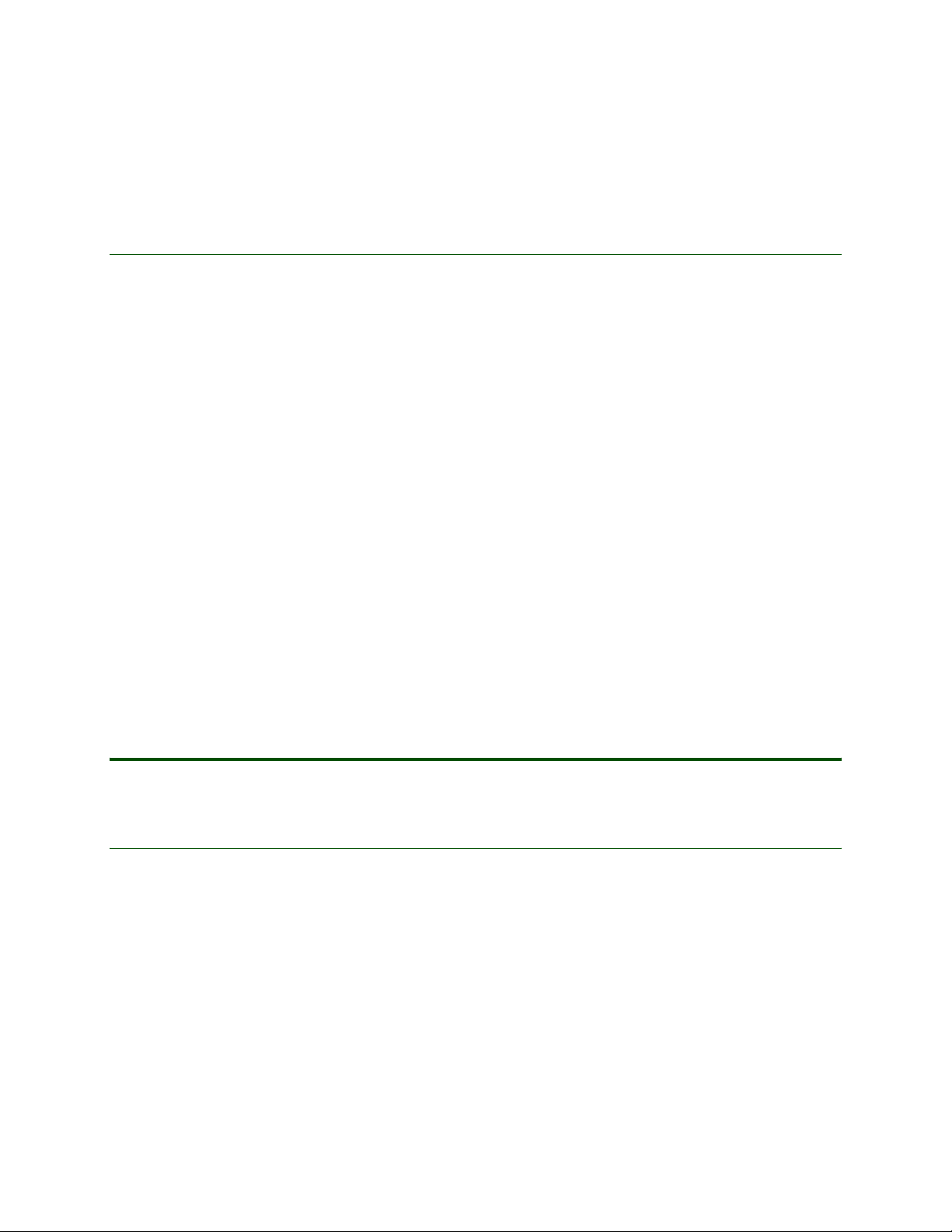
Z500a
Supporting J2ME (Java 2 Micro Edition), the phone lets
users download and run new games and applications.
This is a great way to upgra de the ga me galler y, insta ll
work-supportive programs and personalize the phone.
SMIL
White Paper
SMIL stands for Synchronized Multimedia Integration
Language and is pronounced “smile”. SMIL is an
advanced XML-based protocol, and Sony Ericsson’s
MMS implementati on supp ort s a subset of the SMIL 2.0
protocol.
The use of SMIL in a product allows the user to create
and transmit PowerPoint-style presentations on the
mobile device. Using a media editor, users can
incorporate text, audio, images, video clips and
animations to assemble full multimedia presentations.
The user can decide in which order the image and text
will be displayed, as well as for how l ong the image s and
text lines are to be shown on the display.
Media types
There are certain media formats that support continuous
media (speech, audio and video). The following media
types are supported for SMIL:
• AMR narrow band speech codec MIME media type
• MPEG-4 AAC audio codec MIME media type
• MPEG-4 video codec MIME media type
• H.263 video codec MIME media type
The media types for JPEG and GIF can be used both in
the 'content-type' field in HTTP and in the “type”
attribute in SMIL 2.0. The following media types are to
be used:
• JPEG MIME media type
• GIF MIME media type
All these med ia a re poi nte d out by MI ME ( Mu lt ip urp ose
Internet Mail Extensions) types.
Imaging
VGA camera
VGA camera
With the integrated VGA camera, the user can take
pictures and video clips and store them in the phone
memory. The user can send them as an attachment in an
email or a picture message (MMS).
Taking a picture
It takes only two clicks to take a picture with the
dedicated camera button. The first click starts the
application and the second click takes the picture. The
large internal display acts as viewfinder, rotating the
picture depending on portrait or landscape orientation of
the camera. Taking self portraits is easy with the clam
closed, using the external display as viewfinder.
The camera application is also available in the menu
system.
Image formats
The camera is able to take and send pictures in the
following resolutions:
• QQVGA (160x120 pixels)
• QVGA (320x240 pixels)
11 June 2004
Page 16
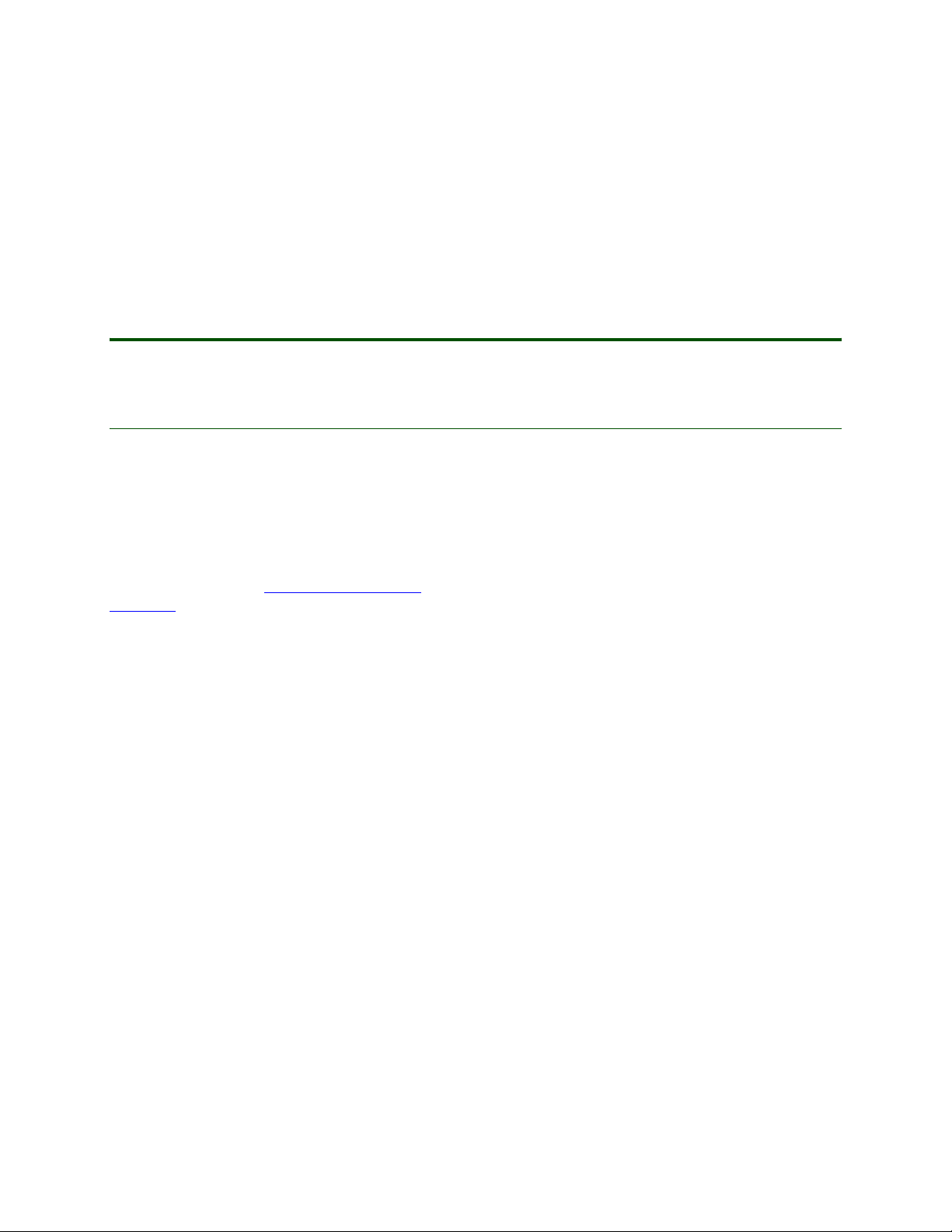
White Paper
Z500a
• VGA (640x480 pixels)
Video format
Video clips can be recorded, played and sent using the
following codec:
•H.263
Messaging
MMS
MMS (Multimedia Messaging Service) is expected to
become the preferred messaging method of mobile
phone users since there are virtually no limits to the
content of an MMS tra nsm i ssi on. An MMS message can
contain text, graphics, animations, images, video, audio
clips and ring melodies. For third party developers’
information, please visit www.SonyEricsson.com/
developer/ and look for the MMS developers guidelines.
MMS completes the potential of messaging. Sending
digital postcards and PowerPoint-style presentations is
expected to be among the most popular us er application s
of MMS. Eagerly awaited by young users in particular,
MMS is projected to fuel the growth of related market
segments by as much as 40%.
Multimedia Messaging uses WAP (Wireless Application
Protocol) as bearer technology which can also be
powered by the high-speed transmission technology
EDGE/ GPRS. This allows u sers to sen d and receive
messages that look like PowerPoint-style presentations.
The messages may include any combination of text,
graphics, photographic images, speech and music clips.
MMS will serve as the default mode of messaging on all
terminals, making total content exchange second nature.
From utility to sheer fun, it offers ben efits at every level
and to every kind of user.
OTA configuration
Users can easily get MMS into their phone. MMS
supports OTA, meaning that the user does not have to
configure the settings manually. The configuration is
done by the operator.
Auto-exposure c ontrol
The camera has a fully automatic exposure control that
selects the optimal exposure time needed to get an
excellent picture. The exposure time is automatically
adjusted whenever changes occur in the viewfinder.
MMS objects
Although MMS is a direct descendant of SMS, the
difference in content is dramatic. The size of an average
SMS message is about 140 bytes, while the maximum
size of an MMS messa ge is ab out 200 Kb ytes ( limit ed by
both the mem ory capability of the mobile phon e and less
than ideal network conditions), enabling much richer
MMS content. Comple te wi th wor ds, sound s and ima ges,
MMS content is endowed with the user’s ideas, feelings
and personality. An MMS message can contain one or
more of the following:
Text
As with SMS and EMS (Enhanced Messaging Service),
an MMS message can consist of normal text. The length
of the text is unlimited. The main difference between an
EMS and MMS m e ssage is that in an MMS message,
text can be acco mpani ed no t only by simp le pixel ima ges
or melodies but by photographic images, graphics, audio
clips and video clips.
Templates
The phone comes with a number of MMS pre-defined
templates, for exa mple temp lates for birthday c ards,
meeting requests etc.
Audio
MMS provides the ability to send and receive audio as
part of messages. The phone supports iMelody, MIDI,
and AMR formats. Not only can users share a favorite
song or ringtone with a friend, they can also use the
mobile phone to record a sound or message and send it
along with a text message. As sound includes speech as
well as music, this extra dimension to an MMS message
allows for a spontaneous and immediate personal
12 June 2004
Page 17

White Paper
Z500a
expression in communication messaging. Rather than
sending a downloaded birthday jingle in EMS, a user
can, for example, send a clip of his or her own personal
rendition of “Happy Birthday”.
Pictures and themes
By using the integrated camera, users can take a picture
and immediately send it to a recipient. The ability to send
pictures is on e of th e mos t exci ting a ttri butes of MMS, a s
it allows users to share meaningful moments with
friends, family and colleagues.
Mobile picture transmis sion also offers inestimable
utility in business applications, from sending on-site
pictures o f a co nstru ction proje ct t o capt uring and st oring
an interesting design concept for later review. Editing a
picture by adding text allows users to create their own
electronic postcards, an application that is expected to
substantially cut into the traditional postcard market.
Themes (downloaded or pre-defined) can be exchanged
via MMS.
PIM communication with MMS
By using MMS, it is easy to handle PIM (Personal
Information Manager) information. The user can send
and receive bus iness cards ( vCard) , cal endar e ntrie s su ch
as appointments (vCal) and notes (vNotes).
Streaming content in MMS
Streaming makes it possible to view files as they are
being downloaded to the pho ne. The MPEG-4 file for mat
can be used for continuous media along the entire
delivery chain envisaged by the MMS, independent of
whether the final delivery is done by streaming or
download, thus enhancing interoperability.
In particular, the following stages are considered:
Benefits with MMS
By allowing the mobile phone to serve as an image
processor and conv eyor, Multimedia Messaging
accommodates the exchange of important visual
information as readily as it facilitates fun. Business and
leisure usage of MMS will be dynamically merged,
resulting in enhanced personal efficiency for users and
increased network activity for operators. In short, MMS
affords total usage for total communication.
As MMS uses WAP as its bearer technol ogy and is being
standardized, it has wide industry support and offers full
interoperability. This is a major benefit to service
providers and end users. Gradual steps in messaging
evolution and the conti nui ty of user experience has
resulted in an ease -of -use where interoperability is
assured.
The MMS server, through which MMS messages are
sent, supports flexible addressing (to both normal phone
numbers (MSISDN) and email accounts), which makes
the user interface more friendly and allows greater
control for operators. The MMS server, moreover, is
responsible for the instant delivery feature of MMS.
MMS technical features
The MMS standard, just like that of SMS, offers storeand-forwar d transmi ssion (i nstan t deliv ery) of m essage s,
rather than a mailbox-type model. MMS is a person-toperson communications solution, meaning that the user
gets the message directly into the mobile phone. He or
she does not have to call the server to get the message
downloaded to the mobile. Unlike SMS, the MMS
standard uses WAP as its bea rer pro tocol. MMS wil l take
advantage of the high speed data transport technology
EDGE/GPRS and support a variety of image, video and
audio formats to facilitate a complete communications
experience.
• Upload from the originating terminal to the MMS
proxy.
• File e xchange between MMS servers.
• Transfer of the media content to the receiving terminal, either by file download or by streaming. In the
first ca se, the self-contained file is transfe rred,
whereas in the second case the content is extracted
from the file and stre amed accordi ng to open payl oad
formats. In this case, no trace of the file format
remains in the con t ent that is transmit ted over t he
wire or over the air.
Additionally, the MPEG-4 file format can be used for
storage in s er ver s and the “hint t rac k” m e chan ism can be
used to prepare for streaming.
Architecture
The MMS Center (MMS-C) is comprised of the MMS
Server, the MMS Proxy-Relay and the MMS Store. The
MMS Center is th e cen tr al ele me nt of th e MMS net w or k
architecture, providing storage and operational support,
enabling instant delivery of multimedia messages fro m
terminal-to-terminal and terminal-to-emai l, and
supporting flexible addressing. The center’s MMS
Proxy-Relay interacts with the application being run on
the MMS-enab led te rmi nal to provi de vari ous m essagi ng
services. WAP is used as the bearer of an MMS message
between the MMS-C and the MMS client (application).
The WAP Gateway is used for delivery and retrieval of
messages.
13 June 2004
Page 18
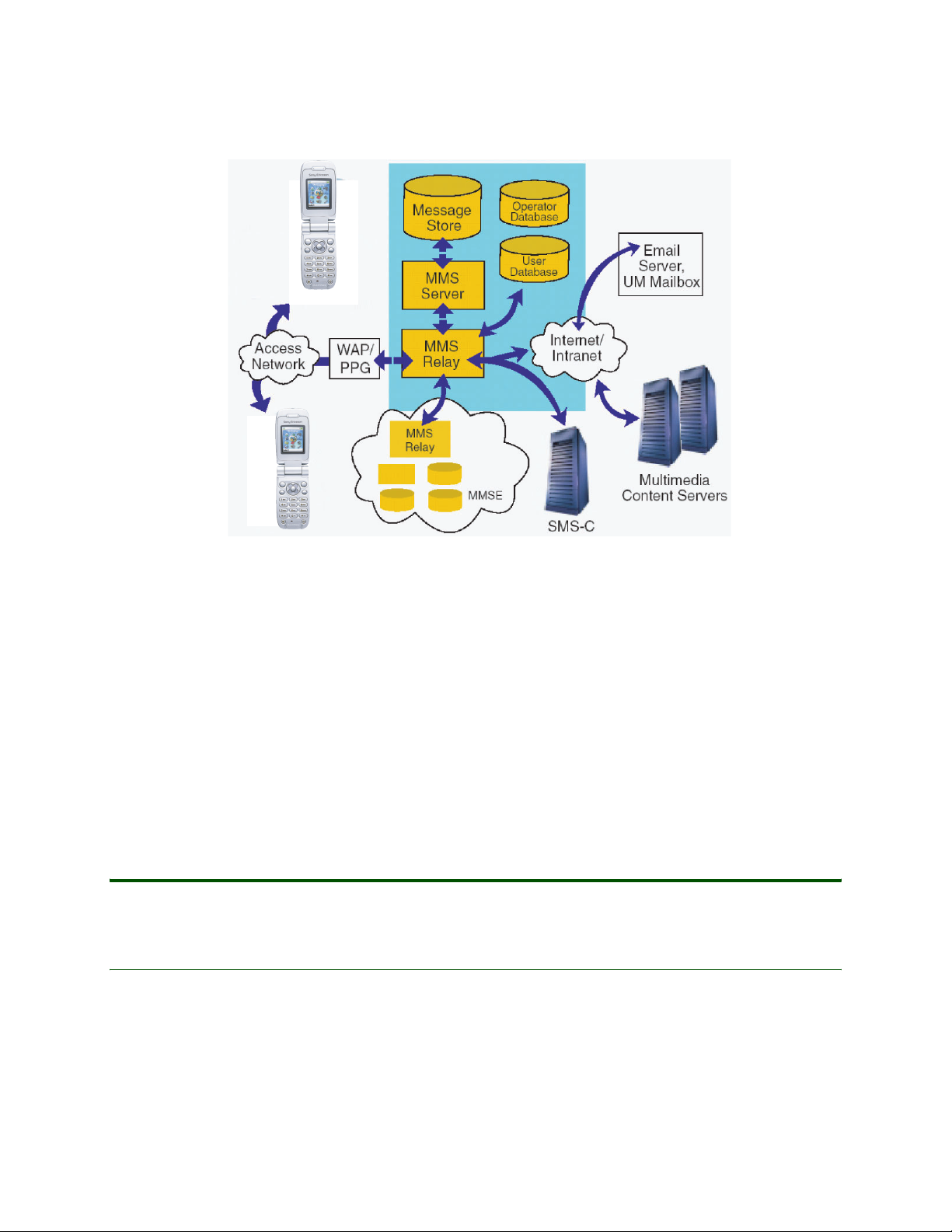
White Paper
Z500a
The architecture of MMS
Message conversion
The MMS-C is able to perform limited message
conversion - for example, from MMS to SMS - so that
processing and air time is not wasted in sending
messages to mobile terminals that do not have adequate
capabilit y to rece ive th em. It also handle s servi ce aspect s
such as store and forward, guaranteed delivery,
Connectivity
Advantages of GPRS/EDGE
Using GPRS and EDGE has many advantages, for
example:
• Constant connection
Keep an open connection to the company network.
All connection settings can be managed by using the
subscriber preferences, operator constraints, and billing
information. The MMS-C also vouches for high quality
messaging, for example by format conversion. This
means that the MMS-C recognizes which fo rmats are
supported in the mobile phone, and adapts the MMS
messages to these for m at s.
data connections feature.
• High speed
Gain access automatically to increased bandwidth
when downloading large files, images etc.
• Cost efficient
Use transmission capacity only when needed, thus
14 June 2004
Page 19

White Paper
Z500a
reducing costs.
• WAP over GPRS
Access the Internet via WAP at hi gh speed and with a
constant connection.
• Email over GPRS
Remain connected to an email system while reading
and preparing messages, (which are then sent at high
speed).
• Data communication
Transfer data and access the Internet or an intranet
GPRS
The introductio n of GP RS was a big step i n the evo luti on
of the GSM networks for enhancing the capabilities of
data communication. Data traffic has increased (over
both wired and wireless networks), with the growth in
demand for Internet access and services paralleling that
of mobile communications.
We can now see that the demand for high-speed Internet
access is the key driver for coming generations of
wireless multimedia and entertainment services.
with a PC, PDA or handheld device connected via
cable.
• Provide settings
Receive GPRS configuration settings from the provider OTA (over the air), making manual configuration unnecessary.
• User-controlled settings
Take advantage of full user control in the data connections menu, est ablishing m ultiple des criptio ns and
accessing advanced settings for GPRS.
Instead of occupying an entire voice channel for the
duration of a data session, the Z500a sends and receives
data in small packets, as needed, much like IP on the
Internet. Thank s to this, th e phone is always onli ne, using
transmissi on capacity only whe n da ta is sent or rec eiv ed.
The phone is compa tible with GPRS R99.
The GSM system l imits the ability to use all ei ght time
slots, so the ph one use s up t o four tim e sl ots f or re ceivi ng
data, and one slot for transmitting.
GPRS is able to take advanta ge of the global co ver age of
existing GSM networks. Applications developed for
GPRS have been deployed on a la rge scale an d have thus
reaped the assoc iated benefits.
With GPRS, the Z500a sends data in “packets” at a high
speed. The Z500a remains connected to the network at
all times, using transmission capacity only when data is
sent or received.
EDGE
EDGE (Enhanced Data rates for Global Evolution)
provides all the benefits of GPRS at significantly higher
data rates and enables feature-rich services that require
higher data rates than GPRS can deliver. The added
bandwidth can also be used to increase capacity for
additional customers.
The higher data rates are achieved with the use of new
modulation schemes on the air interface. Several of the
new modulation schemes use 8-PSK modulation rather
than the GMSK modulation used by GSM and GPRS.
Phone identity in formation and character i stics of the
connection are described in the PDP (Packet Data
Protocol) context. This information is stored both in the
phone and in the mobile network, so that each phone is
identified and “visible” to the system.
The new modulation sche mes m ay re qui re an upgr ade to
the RF hardware in all base stations and new mobile
stations such as the Z500a. In addition, new retransmission procedures and packet data channels are
introduced with the associated signaling. The Z500a is a
class B mobile station meaning it can monitor circuit
switched and packet switched services simultaneously
but can utilize only one of the services at a time. In
addition, it is 8-PSK power class 2 meaning the nominal
maximum output power is 27 dBm i n t he GSM 850 band
and 26 dBm in the GSM 1800 or 1900 bands (see 3GPP
TS45.005).
15 June 2004
Page 20

White Paper
Z500a
Furthermore, The Z50 0a is multislot class 10 meaning up
to four time slot s can be used f or downl in k data and up t o
two timeslots can be used for uplink data. This
configuration is commonly referred to as 4+2 with a
maximum sum of 5. W ith EDGE, it is pos sibl e to a chieve
a data rate of up to 59.2 kbit/second per time slot when
Modulation and Coding Scheme 9 (MCS-9) is used so
the Z500a ca n achieve rates of u p t o 236.8 kbit/s eco nd in
the downlink dir ection and up t o 1 18.4 kbit/s econd in the
uplink direction. These rates are subject to radio
conditions.
Data rates per time slot for all of the EDGE coding
schemes are given in the following table.
Coding
Scheme
Modulation Transmission
Rate/Time Slo t
(kbit/second)
MCS-1 GMSK 8.8
MCS-2 GMSK 11.2
MCS-3 GMSK 14.8
MCS-4 GMSK 17.6
each input symbol in 8-PSK causes a phase shift to one
of eight define d stat es. This is ill ustr ated i n the fol lowing
figure.
In GMSK modulation, each input bit
causes a phase shift of ± 90 degrees to
the RF vector in the IQ plane.
In 8-PSK, each symbol represents
three input bits and causes a phase
shift of the RF vector to one of eight
defined states in the IQ plane.
To minimize amplitude modulation, the 8-PSK scheme
illustrated in the previous figure is offset by an angle of
3π/8 in E DGE. This preven ts the amplitude from
crossin g the origin in the IQ plane. The 8-PSK states
with the 3π/8 offset are shown in the following figure.
Q
011
111
MCS-5 8-PSK 22.4
MCS-6 8-PSK 29.6
MCS-7 8-PSK 44.8
MCS-8 8-PSK 54.4
MCS-9 8-PSK 59.2
In GMSK and 8-PSK the input bit sequence is
represente d by a phase shif t of the RF sig nal. F or GMSK,
a phase shift occurs for each input bit. For 8-PSK, a
sequence of three input bits represents a symbol and
leads to the corresponding phase shift. In other words,
Connection via cable
The Z500a support s da ta connectivity th rou gh i ts s y st em
connector. USB and RS-232 connection protocols are
supported through available data cable accessories. For
GPRS or EDGE data sessions, maximum throughput is
made possible wit h the Z500a provi di ng th e air interface
for your connected mobile computer.
010
000
001 101
110
I
100
The data rates provided by EDGE open up new
possibilities in m ultimedia, mobile internet access, a nd
basic data services. EDGE provides the next logical step
in the de velopment of mobile networks.
USB
Employing the user-friendly USB standard, the DCU-11
cable accessory is an easy way to connect your Z500a
and PC or PDA. The USB cable is ideal for
synchronization or surfing the Internet on a mobile
computer through your Z500a phone with improved
transmission speeds than previous phone models.
Necessary drivers are found on t he CD included with the
accessory cabl e.
16 June 2004
Page 21

White Paper
Z500a
RS-232
The DRS-11 cable accessory provides connectivity
between your Z500a and the Serial port on a PC or PDA.
When it comes to moving information between your
Z500a and PC, the RS-232 Cable is a true plug-and-play
solution. Re quiri ng no dr ivers , it si mply connect s to y our
PC’s serial port, giving you instant access to all of the
data and modem operations of the Z500 a.
Synchronization & Data Transfer
In everyday l ife, a ccess t o an upd ated ca lendar, notes and
details of friends and business colleagues is greatly
appreciated. To be truly mobi le, users must be able to
carry their important information with them. Equipping
mobile phones with Personal Information Manager
(PIM) programs like calendars, task lists and address
books gives users access to their most important data
anywhere and anytime. The information is kept updated
by synchronizing with the information at the office or at
home. The growing use of groupware such as
Microsoft® Outlook® means that more and more
meetings are booked electronically in daily business life.
The Z500a uses the SyncML 1.1.1 protocol for
synchr onization. This means that it has compatibility to
synchronize with a wide variety of devices over a
number of diffe re nt com muni cat ions media.
SyncML – An Open Standard for Synchronization
SyncML Background
Leading the way in providing remote synchronization
capability, Sony Ericsson re al iz es t h at in teroperabili ty o f
remote synchronization is of utmost importance if
mobile data usage is to become as widespread as
generally predicted. That is why Ericsson, along with
IBM, Lotus, Motorola, Matsushita, Nokia, Palm Inc.,
Psion and Starfish Software, founded the SyncML
initiative in February 2000. Supported by more than 600
software and hardware developers, the SyncML initiative
seeks to develop and promote a globally open standard
for remote synchronization, called SyncML. Unlike
many other synchronization platforms, SyncML is an
open industry specification that offers universal
interoperability. Because it uses a common language,
called XML, for specifying the messages that
synchronize devices and applications, SyncML has been
called the only truly future-proof platform for enabling
reliable an d immediate upd ate of da ta. The benefi t for the
end user is that SyncML can be used almost anywhere
and in a wide variety of devices, re gardless of applica tion
or operating system.
What is SyncML?
SyncML is the common language for synchronizing all
devices and applications over any network. SyncML
includes both data synchronization (SyncML DS) and
device management (SyncML DM).
SyncML leverages Extensible Markup Language
(XML), making SyncML a truly future-proof platform.
With SyncML any personal information, such as Email,
calendars, task lists, contact information and other
relevant data, will be consistent, accessible and up to
date, no matter where the information is stored. For
example, a calendar entry made to a mobile device on a
business trip is equally available to a secretary in a
network calendar. SyncML is the ultimate choice for
remote synchronization.
The phone uses SyncML for both local synchronization
(for example, with a PC using a cable connection) and
remote synchronization over WAP and HTTP.
Designed for the wireless world
SyncML is designed specifically with the wireless
world’s tight requirements in mind. SyncML minimizes
the use of bandwidth and can deal with the special
challenges of wireless sy nchroniza tion, such as relativ ely
17 June 2004
Page 22

White Paper
Z500a
low connection reliability and high network latency.
SyncML supports synchronization over WAP, HTTP or
OBEX. As an open, future-proof standard, SyncML is
the synchronization choice for any device or application
of the mobile information society.
What information can be
synchronized in the phone?
Contacts Yes Yes
Calendar Yes Yes
Tasks Yes Yes
Notes Yes Yes
Benefits of a common synchronizatio n
protocol
End users
Today’s user of mobile devices probably uses a different
synchronization product with every device. Each
technology can sy nchronize only a few applica tions, or is
limited to a particular type of network connection. This
arrangement is expensive to install, confusing to
configure and operate, and costly to administer. With
SyncML, users will be able to buy devices that
synchronize with a broader range of data.
Application developers
Choosing to support multiple synchronization
technologies enables an application to support more
types of devices and networked data, but that choice
comes at a cost. With SyncML, application developers
will be able t o de velop an applicati on t hat can connect to
a more diverse set of devices and network data.
Network operators
As multiple applications that need remote
synchronization over WAP are developed, there will be
an automatic growth of revenue for network operators.Application Remote sync Local sync
Devic e manuf acturers
Device manufacturers will benefit from a common
protocol that will make the device interoperable with a
broader range of applications, services, and network and
transmission technologies.
Service providers
Service providers moving into the growth arena of
application hosting are particularly concerned that a
proliferation of synchronization technologies will make
it impossible to deploy and support their customers in a
cost-effe ctive manner. To support the range of data type s
and devices in use today, service providers must install
and configure multiple server infrastructures, ma intain
and support tha t infrastru cture, and maintain
compatibility and performance. The alternative now
available, to use a single solution for data connectivity,
involves the risk of a tight coupling to a propriety
soluti on. With SyncML, they will be able to prov ide
connectivity to a wider selection of applications.
18 June 2004
Page 23

White Paper
Z500a
Remote Synchronization
Remote synchronization takes place over t he ai r usi ng HTTP and is the ideal way to keep the phone up to dat e. Usi ng
EDGE/GPRS, the phone can be continuously connected to the remote synchronization server.
Synchronization services will be offered by third-party service providers and as added capability to corporate PIM
applications. Corporate PIM applications such as Microsoft® Exchange can be supplemented with SyncML capability.
Local Synchronization
You can download PC software for local synchronization by visiting www.sonyericsson.com.
Cable
The phone always synchronizes using SyncML,
regardless of connection type. It connects via cable. The
cable is connected either directly to the phone or to the
desktop charger.
Intelligent process
A synchronization engine performs the task of
synchronizing. For local synchronization, the
synchronization engine is an application that runs on the
desktop computer. The synchronization engine
compares, updates and resolves conflicts to ensure that
the information in the phone is the same as that in the
computer.
19 June 2004
Page 24

White Paper
Z500a
Compatibility
The supplied PC software enables synchronization with
the following application:
• Microsoft® Outlook® 98, 2000, 2002
The PC requirements are as follows:
• Microsoft® Windows® 2000, Me, XP
• Minimum recommended hardware configuration for
the version of Windows in use.
• 30 MB free space on hard disk
DRM
Digital Rights Management, DRM, is a technology that
enables secur e distribut ion, prom otion, and sa le of digi tal
media. Examples of such content include images,
wallpapers and screen savers with themes from films,
ringtones from musical artists, and branded games. In
other words, content providers can control how users
may use different types of content in devices, such as
mobile phones, smartph ones or PDAs. Co ntent provid ers
can also control the use of content in related services,
such as MMS.
Sony Ericsson is actively focusing on technology
standardization for the DRM concept, and supports the
ongoing standardization work and activities of the OMA
(Open Mobile Alliance). Sony Ericsson is fully
committed to open standard solutions in the mobile
environment and is a principal driver of many open
standard initiatives. This will ensure the interoperability
of mobile terminals in the DRM area and also result in a
strong, competitive DRM standard.
File Transfer Utility
A utilit y i s provided which enables fi le s to be trans fe rr ed
to and from the phone connected to a PC. Typical uses
for this i nclude:
• Archiving pictures taken on the phone to PC storage
• Moving images to the phone to use in personalization, MMS mes sages etc.
• Moving sound clips to/from the phone for personalisation.
Packaging of rights and content
Rights and content can be packaged together and
delivered to the device as one DRM package. As an
alternative, content can be delivered to the device first,
followed by the rights later being pushed to the device,
for example via SMS. The kind of service and business
model adopted by the content provider determines how
the content and rights should be packaged and delivered
to the device.
DRM packager
A DRM packager is typically included in the software
used by the content provider. It is used to create the
DRM package that is delivered to the device, including
content and associated rights. In the device, the content
of the DRM package is made available to the user
according to the rights. For example, if the rights permit
the user to play a ringtone t en t imes, the device wi ll keep
track of the number of times the ringtone is played, and
notify the user when the ringtone has been used for the
tenth time.
How DRM works
The control of th e conten t in digi tal m edia i s execut ed by
defining usage rights for the content. The usage rights
give the content providers flexibility in the way they can
publish and sell content. Rights can be defined so that a
picture can be used b y subscr iber s only, and rights can b e
defined so that a ringtone can be played only a limited
number of times or for a limited period of time. Rights
can also be def in ed so that the user is not abl e t o forward
content to other devices.
Protectio n properties
Content prote ction accor ding to th e OMA DRM standar d
gets special properties. Content with forward lock
protection has the “Send to” option disabled, which
prevents it from further distribution.
Unless the content is encrypted, the user cannot copy
DRM content to other devices since the “Send To”
option is disabled for pictures, ringtones, etc. that are
OMA DRM protected. Content providers may choose to
protect some content, but leave some content
unprotected.
20 June 2004
Page 25

Z500a
Package and delivery
The OMA DRM standard defines two ways to package
and deliver rights and content to a device: combined or
separated.
Combined delivery
Right s and content are packaged together into o ne DRM
Package and de liver ed to the de vice. In the si mplest case ,
no special rights are defined. The content is just put into
a DRM package, thus protected from being copied out
from the device by the user. This special case is called
“forward-lock”. It is useful for all types of content that
the provider wants to charge for.
Separate delivery
Rights are defined and put into a file of their own. The
content is encrypted and made available for users to
download to their devi ces. The decr ypti on key is put in to
the rights file. Since the content is encrypted, users
cannot access i t bef ore the ri ghts have also arrived to the
device. In this case, th e content can be freely distributed
on the network, only users wit h the ri ght s fi le can access
the content. Content providers can deliver the rights to
the user using push technology.
White Paper
Downloading servers and publishing
servers
When using a mobile phone, the users do not have to be
aware of the network architecture. During a content
downloading se ssion, ty pical ly many phys ical ser vers are
involved. Sometimes transactions may take place
between different companies’ servers.
The actual content may be put on one server, the
downloading server. The content can be reached, for
example, through references from one or many other
servers, the publishing servers. The content creator puts
his or her content on the downloading server through an
interface to the content provider.
The user navigates to the publishing server and selects
the content, or rather a link to or description of the
content. The content is then downloaded from the actual
downloading server.
When content is downloaded to the device, operators
generate revenues from the user via, for example, their
billing sy st em. Operators might in their turn be billed for
rights by the content aggregator, content provider or
directly by the content creator.
21 June 2004
Page 26

Z500a
D
ownl
serve
oadin
r
White Paper
R
ingtone
C
ontent
g
S
cree
W
M
usi
c
allpapers
n saver
F
ilms
s
S
ervice
s
s
P
ublishin
serve
g
r
O
the
deliver
method
OM
MM
r
oad
l
n
ow
D
A
S
y
s
C
ontent creato
C
ontent provider
€
R
evenue
r
C
agg
ontent
r
egato
r
€
R
evenue
O
perato
r
The flow of revenues and content. The c ont ent is vi ewe d and selected from a publishing ser ve r and downloaded to the
mobile phone from a downloading server. The revenue is in this case collected from the user by the operator and
transferred to the content creator via the content aggregator.
22 June 2004
Page 27

White Paper
Z500a
Object Exchange – ‘Send As’
The phone makes it possible to transfer objects via messaging. This is presented to the user via ‘Send As’ commands
in applica ti ons . Si m ply select an it em such as a conta ct , se le ct ‘Send As’ an d s elect the meth od t o be used for sendi ng.
Typical applications are to beam an appointment to other people, or to receive a new background image.
Bearer > SMS EMS MMS Email
Application
Contact Yes Yes Yes No
Appointment No Yes Yes No
Tasks No Yes Yes No
Notes No Yes Yes No
Image No Yes Yes Yes
Sound No Yes* Yes Yes
Bookmark Yes Yes Yes Yes
Voice memo No No Yes Yes
Third party applications Yes Yes Yes Yes
* Only an iMelody can be sent in an EMS.
GPRS
HSCSD
CSD
EDGE
Device Management
When sending via SMS, MMS or E-Mail, the required
message type is created with the s elected object
attached. It is then sent over the air.
Device Management is a technology that allows for the
configuration and personalization of mobile phones. It
has been standardized by the Open Mobile Alliance and
is gaining widespread acceptance by service providers
eager to simplify the process of making increasingly
complex mobile phones easy for consumers to use. The
OMA DM specifications descr ibe how a DM server must
communicate with a DM client in the phone. In the
Z500a implementation, OMA DM can be used to
remotely conf igure setti ngs such as the new addr ess for a
Domain Name System. In the long ru n, DM will be use d
23 June 2004
Page 28

Z500a
for more challenging tasks such remote problem solving
and correction. In addition, DM may be one of the tools
used for remote firmware u pdates.
DM Tree
White Paper
The settings that can be configured via OMA DM must
be specified in a DM tree wh ich is a data structure with
which the DM client communicates settings to the host
device. The tree is made up of nodes (sometimes called
management objects) that can be modified by the client.
In the future, it will be possible to include nodes that
support the installation and removal of software
applications i n dev ices wi th open o per ating systems . The
DM tree for the Z500a includes, among other things, the
Nodes
Nodes are entities that can be manipulated by the client
as commanded via the OMA DM protocol. The protocol
supports nodes as simple as integers and more complex
than GPRS data accounts. An interior node in the tree
can have a large number of child nodes. The number is
only limited by the amount of memory available. Each
note has a unique URI. In addition, nodes have an
settings that are necessary for WAP. These settings
should be customized in the factory but can be updated
by the servi ce provi der. This could prove to be extre mely
useful for infrastructure modifications including the
modifications needed when service providers merge or
increase capacity. A standardized way of dealing with
these changes allows for a more efficient transition for a
variety of devices from multiple vendors.
associa ted Access Control List (A CL) tha t is a list of
servers t ha t ar e given permiss io n t o ma nip ulate the nod e.
The servers are id ent ified by a uni que DM-s pecif ic name
rather than an IP address or certificate. Note that a node
is not required to have a unique ACL. Rules exist for
applying the ACL of a parent node to child nodes. With
appropriate security devices can be protected.
Security
A powerful tool like OMA DM requires powerful
security mechanisms. OMA DM uses Message Digest 5
(MD5) authe nt ica tion. Either the client or the ser ver m ay
challenge for authentication. Integrity is handled with a
Hashed Messag e Aut hent i cation Code (HMAC). User of
the HMAC is optional. There are two aspects of
confidentiality for OMA DM. Confi dentiality of
information during transport is handled by the transport
protocol. TLS and HTTPS could be utilized. The other
aspect of confidentiality is confidentiality between DM
servers. This is handled by the ACL mentioned
previously. Nodes in the DM tree cannot be modified by
servers not included in the ACL.
24 June 2004
Page 29

Z500a
Java 2 Micro Edition
White Paper
Originally developed by Sun in 1991, Java is a
programming langua ge used to deve lop applications utility programs, games, plug-ins etc. - for different
hardware and software platforms. Users of Java-enabled
devices can install new applications and games to make
their devices more personal and adapt them to specific
needs.
J2ME CLDC/MIDP (kJava)
In 1999, Sun regrouped its Java technologies into three
platforms or editions. J2ME (Java 2 Micro Edition)
became the platform targeting “micro” devices with
small processors and memory capacities, such as mobile
phones, communicators and PDAs. (The other two Java
platforms are Java 2 Standard Edition, J2SE, and Java 2
Enterprise Edition, J2EE).
J2ME addresses a variety of devices. To handle the
diversity, two concepts have been introduced –
configurations and profiles. A configuration defines a
minimum platform for a family of devices with similar
processing and memory capacities. A profile targets a
specific device category within that family, for instance
mobile phones.
Tw o J2ME configurations are available:
• CDC, Connected Device Configuration. This config-
uration is aimed at devices such as PDAs.
• CLDC, Connected Limited Device Configuration.
This configu ratio n is ai med at devi ces suc h as mobile
phones and pagers.
Current situation
So far, two profiles have been established for J2ME:
• MIDP, Mobile Information Device Profile, and
• Personal Profile.
MIDP is connected to the CLDC configuration and
provides developers with essential information and
guidance when writing programs for mobile phones and
two-way pagers.
Personal Profile is linked to the CDC configuration.
Targeted at PDAs, this combination replaces
PersonalJava in J2ME.
CLDC/MIDP v . PersonalJava
Besides targeting different types of devices, the main
difference between J2ME CLDC and PersonalJava from
a user's po int of view is that appli cati ons wri tten in J2 ME
CLDC can be downloaded from the Internet.
PersonalJava applications are typically transferred to
devices from a PC via cable.
Hand-held computers and mobile phones that support
Java also need a Java interpreter to run the applications.
Since the Java Virtual Machine (JVM) was not the
optimal interpreter for dev ices with small memory
capacity and sl ower proc essor s, Sun deve loped K Virtual
Machine (KVM). A KVM requires only 40-80 KB of
memory and can run on processors with low clock
frequency. KVM is only used for J2ME CLDC.
PersonalJava relies on the Java Virtual Machine (JVM).
J2ME in detail
PersonalJava has a richer application environment and
can interact more extensively with the phone software.
J2ME CLDC uses a security model, often refe rred to as
the sandbox. The sandbox inc lud es a numb er of syst em
components working together to ensure that untrusted
applications cannot gain access to system resources. To
put a sandbox into service, the Java platform uses three
major components: the class loader, the byte-code
verifier and the security manager. Each part plays an
importan t role in maintaining the integrity of the system
by securing that:
• Only the correct classes are loaded.
• The classes are in the correct format.
• Untrusted classes do not execute dangerous instructions.
25 June 2004
Page 30

Z500a
• Untr usted classes are not allowed access to protected
system resources.
Java2ME in Z500a
The phone supports Java 2 Micro Edition (kJava). The
functionality consists of:
• JSR 30 CLDC 1.0
• JSR 118 MIDP 2.0
• JSR 120 Wireless Msg API (the SMS part, not cell
broadcast).
• The following functions of the JSR 135 Mobile
Media API:
- Audio playback
- Video playback
- Camera snapshot
• JSR-184 Mobile 3D Graphics API for J2ME
White Paper
26 June 2004
Page 31

White Paper
Z500a
Facts and figures
Technical specifications
General technical data
System Tri-band GSM pha se 2 re commend ation s. GSM 850 ( 3GPP 31.010- 1), GSM
1800 (CTR 31 and CTR 32), and GSM 1900. GPRS and EDGE in all bands
(see “Connectivity” on page 14).
Speech coding HR, FR, EFR, AMR supported where available, for high speech
quality
GSM SIM/ UMTS USIM card GSM SIM - GSM 11.11.
Small plug-in card, 1.8 V and 3 V
Memory 6 MB
Exterior description
Length 3.72 inches (93.1 mm)
Width 1.97 inches (49.4 mm)
Size (flip closed)
3.66 x 1.93 x 0.94 inches (93 x 49 x 24 mm)
27 June 2004
Page 32

Z500a
Weight 3.88 ounces (109.5 g)
Internal Display Type: Full graphical
Resolution: 128 x 160 pixels
Technology: STN
Colors displayed together: 65,536 (16 bit)
Backlight color: White
External Display Type: Full graphical
Resolution: 96 x 64 pixels
Technology: STN
Colors displayed together: 4,096 (16 bit)
Backlight color: White
Antenna Built-in
Colors Lagoon, Deep Sky Blue, Urban Grey
Battery 700 mAh, Lithium Polymer
Network LED No
White Paper
Keypad 4-directional + one select navigation key
Co-branding area 0.28” x 0.88” (7 x 22 mm)
Exchangeable covers yes
In-Phone Functions and Features
A AMR Yes (AHS and AFS)
Antenna connector, external for HF kits No
Automa tic Bearer Selection Yes
B Background light Yes
Background pictures, pre-defined Yes
Background pictures, downloadable Yes, only limited by memory
Bluetooth wireless technology support No
Bookmarks (URL memory) Yes, 25
Built-in antenna Yes
Business card exchange Yes
C Call functio ns
Call counter Yes
Call barring* Yes
Call forward* Yes
Call hold* Yes
28 June 2004
Page 33

Z500a
Call list (last dialed, answered and missed calls) Yes
Call screening* Yes
White Paper
Call time/call cost (a.k.a Advice of Charge,
Information/Charging)*
Call timer (Total) is non-resettab l e for warranty
program
Call transfer* Yes
Calling card service No
Calling Line Identifica ti on (CLI) Yes. Either as the number of the caller, or as a
Conference calls* Yes
Camera Yes (VGA)
Photo light No
Chat application Yes
Clock Yes, with A utomatic Tim e Zone*
Closed User Groups (CUG)* Yes
Caller Name Presentation (CNAP) Yes
Yes
Yes
picture, icon or personal ring signal assigned
to the number of the caller (on internal
display only).
Code Memo No
Color display Yes, 65,536 colors
Connected Line Identity Presentation (COLP) Yes
Contacts Yes
Copyright protection Yes, possible with copyright protection via
OMA DRM for EMS and MMS.
CSD, Circuit Switched Data* Yes
CSS Yes
D Date Yes
Display light Yes
DRM Yes, OMA Level 1
E EDGE (Enhanced Data rates for Global Evolution)* Yes, multislot class 10
Email address storage Yes
Email client Yes, supporting IMAP4, POP3, SMTP.
EMS (Enhanced Messaging Service)* Yes
EONS Yes
29 June 2004
Page 34

White Paper
Z500a
External antenna connector No
F File system Yes
Fixed Dialing Numbers (FDN)* Yes
FM Radio No
G Games Yes. Others can be downloade d. Numb er onl y
limited by available memory.
GPRS (General Packet Radio Services)* Yes, multislot class 10
H High Speed Data (HSCSD)* Yes, up to 28.8 kbps with multislot class 2.
I Image browser Yes. Gives access to pictures stored in the
phone.
Infrared port No
Input methods T9 Text Input and Multitap
KKeypad lock Yes
L Languages American English, Latin American Spanish,
Brazilian Portuguese, Canadian French
M Melody composer Yes
Memory check Yes
MMS (Multimedia Messaging Service) Yes
MMS pictures, pre-defined Yes
MMS templates, pre-defined Yes
Modem Yes
N Nokia Group Graphics Yes, receiving
Nokia Operator Logos Yes, receiving
Nokia Picture Messaging Yes, sending/receiving
Nokia Ring Tones Yes, receiving
P Personal management
Calculator Yes
Events Yes
Calendar Yes
Alarm clock with snooze function Yes
Stopwatch Y es
Timer Y es
Code memo No
Phonebook
30 June 2004
Page 35

White Paper
Z500a
Capacity 510
Maximum number of ADN read from the SIM Up to 255
Maximum number of FDN read from the SIM SIM-dependent
Phonebook user groups 10
Phone lock Yes
Pictures
Total storage capacity Limited by the memory
Number of pre-existing pictures TBD
Possibility to do wnload Yes, storage capacity limited by memory
Editor Yes (QVGA or smaller)
Picture messaging Yes, sending/receiving
Picture Phonebook Yes
Pictures, exchange Yes, via EMS and MMS
Polyphonic ring signals Yes (up to 40 voices)
Predictive text input Yes (T9)
Profiles Yes
R Re-dialing, automatic Yes
Ring signals
Total storage capacity Limited by the memory
Number of pre-existing ring signals Varies according to operator
Possibility to download Yes, storage capacity only limited by the
memory
Possibility to compose Yes, storage capacity only limited by the
memory
Ring signal exchange Yes, via EMS and MMS.
Ringtone caller ID Yes
Group ringtone caller ID No
S Scaled Vector Graphics (SVG) Yes (SVG Tiny)
Screen savers Yes (internal display only)
SIM relative featur es
SIM voltage 1.8V and 3V
SDN support Yes
SIM Application Toolkit* Yes
31 June 2004
Page 36

Z500a
SIM card copy Yes
SIM card lock Yes
Sleep mode Yes
SMS (Short Messaging Service)* Yes
White Paper
SMS, long messages (also known as concatenated
SMS)*
SMS Cell Broadcast* Yes
SMS counter Yes
SMS templates Yes
Sound browser Yes. Gives the user access to soun ds s tor ed in
Sound handling Yes (iMelody, MIDI, vMel, and AMR)
Sound recorder Yes, the total time is only limited by the
Speakerphone Yes
Speech coding Enhanced Full Rat e, Full Rate, Hal f Rate, and
Speed dialing Yes
Start-up/Shut-down show Yes (internal display)
Status menu Yes
Yes, up to 10 messages of 160 characters
each.
the phone.
memory. The sound recordings can be used a s
ring signals. Calls cannot be recorded.
AMR
Synchronization with PC Yes
SyncML Yes (DS and DM)
T Themes, pre-defined Yes
Themes, downloadable Yes, only limited only by memory
Themes, exchange Yes, via MMS
TTY Yes via accessory
Two Line Service (a.k.a Alternate Line Service,
ALS)*
V Vibrator Yes
Vibrator mode: vibrating only Yes
Vibrating mode: vibrating + ringing Yes
Voice coding Yes, EFR, FR, HR, AMR (AFS and AHS)
Voice control Yes
Voice dialing Yes
Yes
32 June 2004
Page 37

White Paper
Z500a
Voice playback Yes
Voice recording Yes
Voice streaming Yes
W WAP browser Yes, WAP 1.2.1 and WAP 2.0 browser and
stacks with support for XHTML Basic,
XHTML Mobile Profile, WML, and iHTML.
Wireless Village Yes
WTLS for added WAP security* Yes, WTLS class 1/2/3 and SignText
Performance and technical characteristics
Dimension GSM 850 GSM 1800 GSM 1900
Frequency range TX: 824 – 849 MHz
RX: 869 – 894 MHz
Channel spacing 200 kHz 200 kHz 200 kHz
Number of channels 124 Carriers *8 (TDMA) 374 Carriers *8 (TDMA) 299 Carriers *8 (TDMA)
Modulation 8PSK/GMSK 8PSK/GMSK 8PSK/GMSK
TX Phase Accuracy (GMSK) < 5º RMS Phase error
(burst)
TX Modulation Accur a c y
(8PSK)
Duplex spacing 45 MHz 95 MHz 80 MHz
Frequency stability +/- 0.1 +/- 0.1 +/- 0.1
Voltage operation (nominal) 3.6 V 3.6 V 3.6 V
Transmitter RF power output
(GMSK)
Tran smit ter RF O utput Power
(8PSK)
Transmitter Output
impedance
< 9º EVM < 9º EVM < 9º EVM
33 dBm Class 4
(2 W peak)
27 dBm Class E2
(500 mW peak)
Ω 50 Ω 50 Ω
50
TX: 1710 – 1785 MHz
RX: 1805 – 1880 MHz
< 5º RMS Phase error
(burst)
30 dBm Class 1
(1 W peak)
26 dBm Class E2
(400 m W peak)
TX:1850 –1910 MHz
RX:1930 – 1990 MHz
< 5º RMS Phase error
(burst)
30 dBm Class 1
(1 W peak)
26 dBm Class E2
(400 mW peak)
Transmitter Spurious
emission
Receiver RF level Better than – 102 dBm – 102 dBm – 102 dBm
Receiver RX Bit error rate < 2.4% < 2.4% < 2.4%
< -36 dBm up to 1 GHz
< -30 dBm over 1 GHz
(according to GSM spec.)
< -36 dBm up to 1 GHz
< -30 dBm over 1 GHz
(according to GSM spec.)
< -36 dBm up to 1 GHz
< -30 dBm over 1 GHz
(according to GSM spec.)
33 June 2004
Page 38

Z500a
Talk and standby times
Standard battery (Lithium Polymer) BST-35 (700 mAh)
Standby Time Up to 11 days
Talk time Up to 10 hours
VGA Camera
Facts and figures
Picture sizes (resolution)
VGA camera QQVGA (160 x 120 pixels)
QVGA (320 x 240 pixels)
VGA (640 x 480 pixels)
White Paper
Color depth 24 bit (8 bit per RGB channel), 16.78 million colors
Viewfinder resolution internal display 128 x 96 pixels
Viewfinder resolution external display 96 x 64 pixels
Camera memory Using phone memory, no memory dedicated to the camera only
Digital zoom 2x, 3x, 4x
Media player
File Format Video: MP4 (MPEG4 and AAC), 3GP (H.263 and AMR)
Audio: AMR, MP3, G-MIDI level 1 with 40 voices polyphony
Streaming transport RTSP according to 3GPP
Video coding M PEG-4 Simple Visual Profile Level 0
H.263 Profile 0 Level 10
H.263 Profile 3 Level 10
Audio coding AAC, AMR, MPEG layer 3
Features Automatic loop of songs in folder
Automatic pause on telephone call.
Pictures
Formats JPEG, BMP, GIF (including animated), PNG, WBMP
Sharing via MMS, Email, PC file transfer (USB or serial)
34 June 2004
Page 39

White Paper
Z500a
Image Decoder
Format Details Size Color depth File format
GIF 87a/89a
JPEG ISO/IEC JPEG
• Baseline DCT
• Progressive DCT
• Non-differential
• Huffman coding
• Symbol 'SOF2'
BMP The bitmap image format used
®
by Windows
WBMP
PNG
.
VGA • JFIF v1.02
•EXIF
XRAM dependent,
defaul t is VGA
24 bit
Image Encoder
Format Details Size Color depth File format
GIF 89a
JPEG ISO/IEC JPEG
• Baseline DCT
• Non-differential
• Huffman coding
• Symbol 'SOF0'
VGA JFIF v1.02
Short message service
Feature Support
SMS Center Number It is possible to pre-record the SMS Center Number.
Pictures It is possible to insert a picture or an icon into the text
message. EMS compliant mobile handsets will be able to see
the picture cor rec tl y.
Input methods Predictive text input and multitap.
Reply to messages It is possible to reply to recei ved me ss ages by SMS,
phonecall or Email.
Message creation methods support Predictive writing and multitap.
Copy, cut and paste words No
35 June 2004
Page 40

Z500a
Feature Support
White Paper
Teaching of predictive words that are not in
the predictive dictionary
Possib ilities when creating a mes sage:
save a sent message in a “sent items” folder Yes
insert a line in the message Yes
assign a validity period to the message Ye s
use pre-defined messages Yes
Possib ilities when rece i ving a message:
reply to the sender Yes (only to the sender, not to all or part of the message
forward the message Yes
save the message on SIM Yes
get delivery time and date Yes
Possibilities of th e previo usly sent message:
delivery report of the message Yes
forward the message Yes
Yes
recipients)
save the message on SIM Yes
know the remaining capacity storage Yes
Possibilities of the previously rec eived message:
reply to the sender Yes (only to the sender, not to all or part of the message
recipients)
save th e message in the In box Yes
forward the message Yes
know the remaining capacity storage Yes
Supported ways for replying to a received SMS:
via SMS Yes
via phone call (set up a call to the number
contained in the message body)
via WAP call (go to the WAP address
contained in the message body)
via USSD session No
Possibility to offer the user the ability of sending
an SMS to a list of recipients
Yes
Yes
Yes, using phonebook groups
36 June 2004
Page 41

Z500a
Feature Support
White Paper
Possibil it y t o w r it e a n em a il address as a r eci pi ent
address
SMS storage In the SIM and in the handset.
Nokia Picture Messaging Yes
Yes, if SMS type=email
Enhanced message service
Feature Support
Level of compliance supported by the handset
regarding the specifications described in release
99.
Number of messages that the handset is able to
handle to generate a concatenated message
Capacity storage 30 or more depending on space left on SIM.
Outgoing messages It is possible to...
Enhanced Messaging Service (EMS) according to the s ta ndar d
3GPP TS 23.040 v4.3.0, with the addition of the ODI feature
from 3GPP TS 23.040 v5.0.0.
10
• see how many short messages an EMS message con sists of
before sending it.
• choose whether to send the message or not after writing it.
Incoming messages • A signal is heard once all parts of the message have been
received or when a timeout occurs.
• It is possible to re-use the content of an EMS message.
Sounds, pictures, and animations can be inserted in a new
message, if the object is not protected using ODI.
Concatenated messages A receipt is receive d in the handset when all pa rts of a
concatenated message have been delivered.
Insert objects It is possibl e to add pi ctur es, animat ions a nd sounds to an EMS
message.
Text formatting • Centered, left and right aligned text.
• Small, normal and large font size.
• Bold, italic, underlined and strikethrough style.
Sounds C himes high, chimes low, ding, tada, notify, drum, claps,
fanfare, chords high, chords low.
I-melody Yes, version 1.2.
Melodies It is possible to...
• send and receive melodies via EMS, if the melodies are
not protected by copyright.
• download melodies and commercial tunes from WAP/
WAP portals.
• create melodies on WAP/WAP portals.
37 June 2004
Page 42

White Paper
Z500a
Feature Support
WBMP Yes
Picture sizes 16 x 16 pixels, 32 x 32 pixels, variable size in black and white.
Pictures It is possible to...
• edit pictures by using the phone keypad.
• send and receive pictures via EMS, if the pictures are not
protected by copyright.
• create pictures on WAP/WAP portals.
• download pictures from WAP/WAP portals.
• receive pictures in enhanced messages originated by service providers.
Animations The handset supports animations.
It is possible to send and receive animations.
TP-PID field value given by the handset before
sending an EMS message
0x32
Multimedia message service
Feature Support
MMS/CSD parameters and MMS/EDGE/GPRS
parameters placement
Possibility to pre-configure the MMS parameters
in factory
Possibility to conf igure the M MS parameters by
OTA provisioning
Possibility for all the parameters from the
parameters set to be OTA provisioned at the same
time
MMS is bound to a WAP profile. A WAP profile is bound to
a Data Account. A Data Account contains either CSD
parameters or EDGE/GPRS parameters.
•MMS/CSD: Yes
• MMS/EDGE/GPRS: Yes
•MMS/CSD: Yes
• MMS/EDGE/GPRS: Yes
•MMS/CSD: Yes
• MMS/EDGE/GPRS: Yes
Possibility for only one parameter from the
parameters set to be OTA provisioned
OTA provisioning solution OTA specified by Ericsson and Nokia
MMS User Agent functiona l entity w ill be a
separat e entity from WAP bro wser:
MMS User Agent support WAP WTA, WAP UAProf and WTA Public.
•MMS/CSD: No
• MMS/EDGE/GPRS: No
Yes
38 June 2004
Page 43

Z500a
Feature Support
White Paper
Supplier indication of realized interoperability
tests be tween its M MS User Agent and MMS
Relay/Server from other suppliers
Support of a standard or a proprietary procedure
for OTA provisioning of MMS parameters
Functionalities that the user is able to set during
message composition:
From where can the user insert multimedia
elements into multimedia m essages :
Supplier indication if MMS User Agent will be
able to handle a network-based address book
Possibility for sent messages to be memorized into
a folder in handset memory
Actions that the user can perform after message
notification:
Yes
Proprietary
•message subject
• MSISDN recipient address
• email recipient address
•message CC recipient(s) address(es)
• delivery report request
• read-reply report request
• message priority
• terminal memory
• directly from camera
No
Yes
• retrieve the message immediatel y
• defer mess age retrie val
• reject message
Actions that the user can perform after message
retrieval:
Multimedia codecs/formats supported for audio MIDI, AMR, MP3
Multimedia codecs/formats supported for video MPG4, 3GPP
Multimedia codecs/formats supported for image JPEG, G1F87, GIF89A, PNG, SVG, WBMP, BMP
MMS User Agent provides: • text formatting facilities (only text size)
Supported formats for message presentation: • message body + attachments (email presentation)
Maximum message size that can be hand led by the
handset for message
Possibility to configure unconditional message
modification (such as media modification in
messages)
• reply to the sender of the message
• reply to the sender and to CC people
•forward the message
• delete the messag e
• save me ss age int o ter mi na l
• colored text/background (Viewer/player supports colored text and background.)
• predictive writing
• SMIL version as described in “Nokia/Ericsson MMS
Conformance document
(not WML and SMIL 2.0 Boston)
200 KB
Yes
39 June 2004
Page 44

Z500a
Feature Support
White Paper
MMS User Agent will report problems to user in
case of:
• message not sent causes no user subscr ipti on to s erv ice,
if included in ResponseText (please see WAP209)
• message not sent causes required functionality not supported by MMS Relay/Server, if included in ResponseText (please see WAP209)
• message not sent causes insufficient credit (in case of
prepaid charging), if included in ResponseText (please
see WAP209)
Speech coding
Dimension Full rate Enhanced full rate
Type RPE/LPC with LTP, AMR ACELP, AMR
Bit rate 13.0 kbps 12.2 kbps
Frame duration 20 ms 20 ms
Block length 260 bits 244 bits
Class 1 bits 182 bits
Class 2 bits 78 bits
SIM AT services supported
Service Mode Support
CALL CONTROL Yes
CELL BROADCAST
DOWNLOAD
DISPLAY TEXT Text of up to 240 characters (120 UCS2 coded). Yes
bit 1: 0 = normal priority Yes
1 = high priority Yes
bit 8: 0 = clear message after a delay Yes
1 = wait for user to clear message Yes
Yes
40 June 2004
Page 45

White Paper
Z500a
Service Mode Support
GET INKEY General: The GET_INKEY requires that the user
confirms his/h er choi ce
bit 1: 0 = digits (0-9, *, # and +) only
1 = alphabet set
bit 2: 0 = SMS default alphabet
1 = UCS2 alphabet
bit 3: 0 = character sets defined by bit 1 and bit 2 are
enabled
1 = character sets defined by bit 1 and bit 2 are
disabled and the Yes/No response is requested
GET INPUT General: No. of hidden input characters 20
bit 1: 0 = digits (0-9, *, # and +) only
1 = alphabet set
bit 2: 0 = SMS default alphabet
1 = UCS2 alphabet
Yes
Yes
Yes
Yes
Yes
Yes
Yes
Yes
Yes
Yes
Yes
bit 3: 0 = ME may echo user input on the display
1 = user input not to be reveale d i n an y way (see note)
bit 4: 0 = user input to be in unpacked format
1 = user input to be in SMS packed format
bit 8: 0 = no help information available
1 = help information available
LAUNCH BROWSER Yes
MORE TIME Yes
PLAY TONE Yes
POLLING OFF Yes
POLL INTERVAL Yes
PROVIDE LOCAL
INFORMATION
'00' = Location Information (MCC, MNC, LAC and
Cell Identity)
'01' = IMEI of the ME Yes
'02' = Network Measurement results Yes
Yes
Yes
Yes
Yes
Yes
No
Yes
'03' = Date, time and time zone (DTTinPLI) Yes
'04' - Language setting Yes
41 June 2004
Page 46

White Paper
Z500a
Service Mode Support
'05' - Timing setting Yes
REFRESH General: The reset option requests the user to wait
while the phone restarts
'00' =SIM Initialization and Full File Change
Notification
'01' = File Change Notification Yes
'02' = SIM Initialization a nd File Change Notification Yes
'03' = SIM Initialization Yes
'04' = SIM Reset Yes
SELECT ITEM Yes
SEND DTMF Yes
SEND SHORT MESSAGE bit 1: 0 = packing not required
1 = SMS packing by the ME required
SEND SS Yes
SEND USSD Yes
SET UP CALL General: Capability configuration
Set-up speech call CallParty
Subaddress DTMF support
Yes
Yes
Yes
Yes
Yes
No
Yes
'00' = set up call, but only if not currently busy on
another call
'01' = set up call, but only if not currently busy on
another call, with re-dial
'02' = set up call, putting all other calls (if any) on
hold
'03' = set up call, putting all other calls (if any) on
hold, with re-dial
'04' = set up call, disconnecting all other calls (if any) Yes
'05' = set up c all, d isconnect ing a ll ot her ca lls ( if an y),
with re-dial
SET UP EVENT LIST '00' = MT call Yes
'01' = Call connected Yes
'02' = Call disconnected Yes
'03' = Location status Yes
'04' = U ser activity Yes
Yes
Yes
Yes
Yes
Yes
42 June 2004
Page 47

White Paper
Z500a
Service Mode Support
'05' = Idle screen available Yes
'06' = Card reader status Not
Applicable
'07' = Language selection Yes
'08' = Bro wser term ination Yes
'09' = Data available No
'OA' = Channel status No
SET UP IDLE MODE TEXT Yes, 1 row
of text is
supported
SET UP MENU Yes
SMS PP DOWNLOAD Yes
TIMER MANAGEMENT Yes
OPEN CHANNEL No
CLOSE CHANNEL No
RECEIVE DATA No
SEND DATA No
GET CHANNEL STATUS No
User Interaction with SIM AT
Display text
Text of up to 240 characters (120 UCS coded) is
supported.
Text clearing times are 5-20 seconds and a 60-second
time-out limit for the user to clear the text. ‘Key’
responses:
• ‘Long Back’ – Proactive session terminated by user.
• ‘Back’ – Backward move in proactive session.
Any other key clear s scr een if the command is pe rf ormed
successfully.
Get inkey
Prompt for a one-character input. Pressing ‘Ok’ without
entering a ch aract er gi ves warn ing me ssage “Mini mum 1
character”. ‘Key’ responses:
• ‘Lo ng Back’ terminates the proactive session.
• ‘Back’ – Backward move in proactive session.
• ‘OK’ – Command performed successfully.
Get input
Prompt for character input. The phone will refuse to
accept further input when maximum response length is
exceeded. UI Maximum Response lengths:
• Digits Only – 160 characters
• SMS default alphabet characters – 160 characters
• Hidden Characters (digits only) – 20 characters
‘Key’ responses:
• ‘C’ clears current character.
• ‘Lo ng Back’ terminates the proactive session.
• ‘Back’ – Backward move in proactive session.
• ‘OK’ – Command performed successfully.
• ‘C’ clears current character.
43 June 2004
Page 48

White Paper
Z500a
Refresh
When a refresh command is executed by the phone, it
requests the user to wait while the phone restarts. A
notification will be made if it is demanded that the SIM
card initializes again.
Select item
Scroll to highlight item for selection. ‘Key’ responses:
• Joystick press down – Scroll down list.
• Joystick press up – Scroll up list.
• Long ‘Back’ terminates proactive session.
• ‘Back’ – Backward move in proactive session.
• ‘OK’– Command performed successfully.
Send short message
Default message “Sending message, please wait” can be
replaced for the Alpha Identifier text, or suppressed
completely if a n ull text is provided. Default resp onses
are “MESSAGE FAILED” or “MESSAGE SENT”.
‘Key’ responses:
• Long ‘Back’ or ‘Back’ ends the proactive session.
Set up call
If the ME is on a call when the command ‘Set up Call’,
‘putting all other calls on hold' is sent, the user will see
the text 'Setting up a call current call will be held'. If
‘OK’ is pressed the current call will be put on hold and
the new call set up. If the ME is on a call when the
command ‘Set Up Call, disconnecting all other calls’ is
sent, the user will see the text ‘Setting up a call current
call will be disconnected’. If the ‘OK’ key is pressed the
current call will be disconnected and the new call set up.
Set up menu
Incorporates a SIM Application Toolkit Menu Item into
the ME’s main menu structure. In standby, the right or
left arrow buttons can be pressed to select the Menu
Items.
If an Alpha Identifier is supplied in the Set Up Menu
command, this is used as the SIM AT entry in the ME’s
main menu. If no alpha identifier is supplied and several
items are found in the menu, a default title is used. If the
SIM AT Menu Item is selected by pressing ‘Select’, all
the items sent in the Set Up Menu command will be
available for selection, in the same way as the Select
Item command.
WAP browser technical data
Feature Support in the browser
Back to previous page Yes
Bearer type EDGE/GPRS (IP) Yes
Bearer type GSM Data (IP) Yes, HSCSD, ISDN and analog
Bookmarks Yes, up to 25 named bookmarks for easy access to frequently visited pages
Bookmark Export/Import Yes, can be sent and received as link using SMS.
Cache Yes (size 300 KB)
Character sets * UTF-8 (Default), UTF-16, USASCII, Latin1, UCS2
* When creating WML applications, it is recommended that you always save
the page contents as UTF-8, and that this is clearly indicated in the pages
before publishing. This ensures that the contents of the application can be
viewed, regardless of character sets used in gateways and the phone. All
characters are not supported in all phones. The software version depends on
which market th e phone is asso cia te d to. Also, plea se not e t hat the phone may
not support input on a WAP Service which uses certain characters
(languages), even if those characters are supported for browsing in the phone.
Clear cache Yes
44 June 2004
Page 49

Z500a
Feature Support in the browser
Color Color display
Home page Yes, up to 5 different, one for each WAP profile
White Paper
HTML version for WAP
browser
Hyperlinks in Text Yes, highlighted by inverse video
Hyperlinks in Images Yes, indicated by a frame
Image An imation No
Image Formats GIF (interlaced and non-interlaced) WBMP, no transparent layers, JPEG,
Network Settings Up to 5 different settings available by selecting WAP profile (Intranet,
OTA Support Yes
PPP Authentication PAP, CHAP supported
Reload page Yes
Security WTLS class 1-3
xHTML, mobile profile
PNG
Internet, Banking, Gate way etc .)
TLS 1.0, client authentication
WIM on SIM ICC
X.509 certificate support, WAP Profile
WMLScript sign Text
WPKI OTA download of trusted and client certificates
Tables Yes
User Agent Profiles Yes, list of client characteristics - for example display size
WAP/WML WAP WAP 2.0/WM L 1.3
WAP browser WAP 2.0
WAP profiles Dynamic - up to 5 WAP profiles, each with its own settings
WAP operator technical data
Feature Support for WAP
WAP B rowser
Version 2.0 baseline
HTML XHTML, mobile profile
WAP Provisioning The Ericsson-Nokia
solution
Total Parameter sets 5 5
WAP Forum OTA
provisioning
45 June 2004
Page 50

Z500a
Feature Support for WAP
White Paper
Parameter set list name,
homepage and homepage
title (1st bookmark
element),
proxy/GW address,
bookmarks (remaining
bookmark elements),
CSD phone number,
CSD data rate,
CSD dial type,
EDGE/GPRS APN,
protocol authentication,
GW authenticatio n,
secure connection on/off
Parameter sets include WAP/CSD, WAP/EDGE/GPRS (different sets)
Factory pre-configuration WAP/CSD (possibility to lock a setting), WAP/EDGE/GPRS
OTA W AP/CSD, WAP/EDGE/GPRS configuration possible
Securi ty mechanism
Bearer The Ericsson-Nokia
solution
OTA via SMS Operator verification
through a code that can be
included in the OTA
configuration data.
This code is shown to the
user who can choose
installation or not.
name,
homepage,
proxy/GW address,
CSD phone number,
CSD data rate,
CSD dial type,
CSD response timer,
EDGE/GPRS APN,
protocol authentication,
GW authentication,
EDGE/GPRS QoS
WAP Forum OTA
provisioning
Uses security mechanism (SEC)
methods according to WAP-183ProvCont-20010724-a (see
www.openmobilealliance.org
).
OTA via Cell Broadcast - According to ch.7.1.2,
WAP-184-ProvBoot-20010314 -a (se e
www.openmobilealliance.org
Interface
Bearer The Ericsson-Nokia
solution
OTA via SMS A question whether to
install, with the code if
available is asked. The user
may have to choose if to
create a new WAP profil e or
to replace an ex isting WAP
profile.
OTA via Cell Broadcast - The user is asked whether to ac cept the
WAP Forum OTA
provisioning
For NETWPIN the user is asked to
accept to install received settings. For
USERPIN, USERNETWPIN and
USERPINMAC the user is
subsequently as ked to enter a PI N code
that is a shared secret between the
service provider and the user.
received settings or not.
).
46 June 2004
Page 51

Z500a
Feature Support for WAP
White Paper
Re-provisioning Interface The Ericsson-Nokia
solution
OTA via SMS Same interface as above. If the set ti ngs previously installed we re
OTA via Cell Broadcast - If the settings previously installed were
Carrier reset/provisioning Yes, but not if the set is pre-configured in the factory and locked.
SWIM Not used for provisioning.
The SWIM is only use d fo r WAP security, both WTLS connections and
digital signatures.
SWIM certificate Both client and trusted certificates can be used for WTLS connections
and digital signatures.
Applicative provisioning
Preferred bearer customization Yes
WAP Forum OTA
provisioning
privil eged or ha s higher p riority the
settings might not be possible to install
again unless the terminal is reset,
otherwise as above.
privil eged or ha s higher p riority the
settings might not be possible to install
again unless the terminal is reset,
otherwise as above.
Email customization Yes, but not through WAP provisioning.
Other applications/features Yes. MMS, SyncML
Technologies
WAP Forum OTA provisioning Yes
Openwave OTA No
Other Yes. The Ericsson-Nokia solution.
Provisioning bearer SMS, Cell Broadcast
Parameter sets available 5
Parameter sets for OTA modification 5
PUSH
Content types
Service Indication (SI) Yes
Service Loading (SL) Yes
Cache Operation (CO) content type Yes
Session Initiation Application (SIA) Yes
47 June 2004
Page 52

White Paper
Z500a
Feature Support for WAP
Man Machine Interface
SI/content retrieval postponing Yes
SI menu structure accessability Messaging, Inbox
SL reception warning The user can make a choice if a dialogue is wanted or not before
loading the SL.
Messaging/Settings/Push messages/Allow push msg/Always ask
SIA reception warning Yes
Cache size limitations If the inbox is full and a new push is received, the oldest push in the
inbox will be discarded.
Number of push messages Depending on the size of the pus h message s. Around 20 push messages
with a size of 500 bytes can be stored.
Push de-activ at e Yes. Messaging/Settin gs/ P us h
Dynamic push menu changes No. There are no changes in the menus when activating/deactivating
push
Security
Mechanisms for push None
Trust with PPG Sending a SIA is the most trustful.
WSP push sessions 1
Denial of service/ spoofing
User agent profile
UA profile cont ent sent at beginnin g of
WSP sess ion
OA profile content size
URL sent p oi nti ng to the UA prof ile at
the beginning of WSP session
URL location On the manufacturer WAP site.
WTAI
WTA Make Call Yes
WTA Send DTMF Yes
WTA Add Phoneboo k Yes
No
Yes
Other WTA/W TAI No
DOWNLOAD
WAP soluti ons
48 June 2004
Page 53

Z500a
Feature Support for WAP
White Paper
SAR/WSP/HTTP GET solution to
download content over WAP
Download Fun from Openwave No
Other download content over WAP Yes. Content download limited to 200 KB when using WTP protocol.
Features
Download application/product
memory check
Downloaded object solution Yes. The user is asked if the content is to be saved.
UAP indication for downloa ding Yes
Other features Yes. Store, delete, forward, use, manage.
Object formats
Ringtones audio/iMelody, other/vMel./MPS/MIDI
Wallpapers Image/WBMP, GIF, JPEG.
Pictures Image/WBMP, GIF, JPEG, PNG.
Games Yes
Yes
No download limit when using HTTP protocol.
Yes
JAVA applications Yes
Screen savers Image/GIF, JPEG, Animated GIF
Audio files WAV uncompressed 8, 16 bit PCM sampled at 8, 11.025, 12 and 16
kHz (stereo and mono)
Compressed formats not suppor t ed.
Skins (Themes) Application/skin
Video Yes
GRAPHICAL USER INTERFACE
Man Machine Interface
Selection keys Yes
Separate/dedicated back or erase keys Yes
Screen backlight on when browsing Yes
Predictive writing Yes
“http://” string displayed automatically
when entering URLs
Elements
Not displayed bu t the “http://” is added automatically to the URL.
Number of display lines for a WAP
connection
4 to 7 plus Title, depending on the selected font size.
49 June 2004
Page 54

White Paper
Z500a
Feature Support for WAP
Pop-up menus Yes, in XHTML
Radio buttons Yes, in XHTML.
Check boxes Yes, in XHTML.
Buttons Available as XHTML form controls.
WAP provisioning
The Ericsson-Nokia solution WAP Forum OTA provisioning
Total parameter sets 55
Parameter cell list name,
homepage and homepage t itle (1st
bookmark element),
proxy/GW address,
bookmarks (remaining bookmark
elements),
CSD phone number,
CSD data rate,
CSD dial type,
EDGE/GPRS APN,
protocol authentication,
GW authentication,
secure connection on/off
name,
homepage,
proxy/GW address,
CSD phone number,
CSD data rate,
CSD dial type,
CSD response timer,
EDGE/GPRS APN,
protocol authentication,
GW authentication,
EDGE/GPRS QoS
USSD technical data
Feature Support
USSD support GSM Ph ase 1/2 (Cross-phase co mpatibility).
EDGE/GPRS behavior according to class B.
Mode support -mode UI-mode supported.
SAT initiated USSD supported.
UI-mode details • USSD messages disappear after time out.
• It is possible to scroll the text up and down in USSD
messages.
• It is possible to highlight embedded numbers and take
actions accordingly.
50 June 2004
Page 55

Z500a
EDGE/GPRS technical data
Dimension Support
White Paper
Compatible EDGE/GPRS and SMG
specifications
Data rates GPRS
Medium Access Modes Fixed and dynamic allocation
Support of Packet Control Channels
(PBCCH/PCCCH)
Network operation mode NOM I, II, III
Support of EDGE/GPRS/CS
combined procedures
Network control mode NC0 2 (TBD)
Support of access in 2 phases Yes
Support of PRACH on 11 bits Yes
3GPP R99 December 2002
Multislot class 10 supported (4+2) sum 5
CS-1, CS-2, CS-3, CS-4
9,050 bps, 13,400 bps, 15,600 bps, 21,400 bps supported (networkdependent)
EDGE
For EDGE data rates, see “EDGE” on page 15
Yes
Yes
Support of EDGE/GPRS re-selection
C31/C32
Support of static and dynamic
addressing
Support of power control Uplink and
Downlink
Support of ciphering algorithms GEA1, GEA2
Support of compression algorithms Yes, V42bis and IP header
Mode of operation Class B and Class C modes of operation supported.
R Reference point Physical layer: Support of RS232
IP connectivity PDP type IP is supported
PDP co ntext 10 PDP context descript ions stored in mobile
Yes
Yes
Uplink = yes, Downlink is a network feature
compression
PPP is supported as L2 layer in the R reference point
Authentication algorithms PAP, CHAP supported
IP termination in mobile or TE (laptop, PDA) supported
PDP context description is edited via application in mobile,
AT-command or via OTA
3 Simultaneous PDP contexts are supported
51 June 2004
Page 56

White Paper
Z500a
Dimension Support
SIM EDGE/GPRS aware, as well as non-EDGE/GPRS aware; SIM cards are
supported.
AT commands supported AT+CGDCONT - define PDP context
AT+CGQREQ - Quality of Service Profile (requested)
AT+CGQMIN - Quality of Service Profile (Minimum Acceptable)
AT+CGATT - packet domain service attach or detach
AT+CGACT - PDP context activate or deactivate
AT + CGDATA - enter data state
AT+CGCLASS - GPRS mobile station class
SyncML technical data
Feature Support for Sync ML
SyncML compliance The handset is fully SyncML compliant.
Basic data formats Contacts: vCard 2.1, Calendar: vCalendar 1.0, Tasks: vTodo 1.0,
Notes: text/plain.
Possibility for operators to extend
SyncML functionality
Possibility to synchronize other
handse ts using SyncML
Tran spor t me th od for SyncM L
messages
Synchroniz ati on appl ication
placement
Possibility for th e user to co nfigure
login parameters (e.g. username and
password) to access the remote
database
Configuration parameters that can be
entered/modified by the user
Mechanisms used by the handset to
capture changes made by the end user
(i.e. how does the SyncML client in
your handset know which changes
were made to the address book)
No
No
WSP (i.e. using a WAP connection), HTTP, OBEX (RS232, USB).
Inside the handset
Yes
Server URL, Server UserID, Server PWD, Paths to databases
(Calendar, Contacts, Tasks) UserID and PWD for Databases,
Databases to be synched (on/off), WAP Account.
It uses a change log where it marks the contact as updated
Ability to deal with multiple servers Yes
Ability to perform conflict resolution
actions
No
52 June 2004
Page 57

Z500a
Terminology and abbreviations
White Paper
3GPP
3rd Generation Partnership Project.
ACELP
Algebraic Code Excited Linear Prediction. A process
used to predict filter coefficients used in speech
synthesis.
AMR
Adaptive Multi Rate. Audio format for speech sounds.
API
Application Programming Interface.
Bearer
The method for accessing WAP from the phone, for
example GSM Data (CSD) and SMS.
Bookmark
A URL and header/title stored in the phone.
Browsing session
The period from the first access of content until the
termination of the connection.
Calling Line Ide ntification (CLI)
Shows the number of the caller, or a picture assigned to
the number of t h e ca ll er in the mobi le phone display. Not
all numbers can be displayed. Network-dependent
service.
DTMF or Touch Tone
Dual Tone Multi-Frequency signal – codes sent as tone
signals. Used for telephone banking, accessing an
answer ing machine, etc.
Dual band
GSM 850/1800 or GSM 850/1900.
EDGE
EDGE stands for Enhanced Data rates for Global
Evolution.
EFR
Enhanced Full Rate, speech coding.
EMS
Enhanced Messaging Service. Allows the user to add
simple pixel pictures and animations, sounds and
melodies to a text message. The EMS 3GPP standard
also includes text formatting.
ETSI
European Telecommunications Standards Institute.
FR
Full Rate, speech coding.
Gateway
A WAP Gateway typically includes the following
functions:
Card
A single WML unit of navigation and user interface.
May contain information to present to the user,
instructions for gathering user input, etc.
CS
Circuit Switched.
CSD
Circuit Switched Data.
Deck
A collection of WML cards.
DRM
Digital Rights Management; controlling copying and
distribution of contents, with respect to intellectual
property rights.
• A Protocol Gateway – t he protoco l gateway t ranslat es
requests from the WAP protocol stack to the WWW
protocol stack (HTTP and TCP/IP).
• Content Encoders and Decoders – the content encoders translate Web content into compact encoded formats to reduce the size and number of packets
travelling over the wireless data network.
GIF
Graphics Interchange Format.
GPRS
General Packet Radio Services.
GSM
Global System for Mobile Communications. GSM is the
world’s most widely-used digital mobile phone system,
now operating in over 100 countries around the world,
particu l arly in E urope and Asia-Pacific.
53 June 2004
Page 58

White Paper
Z500a
GSM system
The GSM system family includes GSM 850, GSM 900,
GSM 1800 and GSM 1900. Th er e ar e di fferent phases of
roll-out for the GSM system and GSM phones are either
phase 1 or phase 2 compliant.
GSM 1800
Also known as DCS 1800 or PCN, this is a digital
network workin g on a f re que ncy of 1800 MHz. I t i s use d
in Europe and Asia-Pacific.
HR
Half Rate, speech coding.
HSCSD
High Speed Circuit Switched Data.
HTML
HyperText Markup Language.
HTTP
HyperText Transfer Protocol.
IrMC
Infrared Mobile Communications standard.
ISP
Internet Service Provider.
ITTP
Intelligent Terminal Transfer Protocol.
MP3
Short for “MPEG layer 3”, an effective audio coding
scheme.
MS
Mobile Station.
MT
Mobile Termination.
ODI
Object Distribution Indicator.
OMA
Open Mobile Alliance.
OTA
Over-the Air Configuration. To provide settings for the
phone by way of sending an SMS message over the
network to the phone. This reduces the need for the user
to configure the phone manually.
PDA
Personal Digital Assistan t.
PDP
Packet Data Protocol.
Phonebook
A memory in the mobi le pho ne or SI M card wh ere phone
numbers can be stored and accessed by name or position.
LED
Light Emitting Diode.
LAN
Local Area Network.
LPC
Linear Prediction Coder
LTP
Long Term Predictor
ME
Mobile Equipment.
Micro browser
Accesses and displays Internet content in a mobile
phone, using small file sizes and the bandwidth of the
wireless-handheld network.
MMI
Man-Machine Interface, see UI.
PIM
Personal Information Management.
RPE
Regular Pulse Excite d
SMS-C
Service Center (for SMS).
Service provider
A company that provides services and subscriptions to
mobile phone users.
SI
Service Indication.
SL
Service Loading .
SIM card
Subscriber Identity Module card – a card that must be
inserted in any GSM-based mobile phone. It contains
subscribe r detail s, securi ty inform ation a nd memory fo r a
54 June 2004
Page 59

White Paper
Z500a
personal directory of numbers. The card can be a small
plug-in type or credit card-sized, but both types have the
same functions. The Z500a uses the small plug-in card.
SMS
Short Messaging Service. Allows messages of up to 160
characters to be sent and received via the network
operator’s message center to a mobile phone.
SS
Supplementary Services.
TCP/IP
Transmission Control Protocol/Internet Protocol.
UI
User Interface
UMTS
Universal Mobile Telecommunications System. The
telecommunications system, incorp ora ti ng mo bil e
cellular and other functionality, that is the subject of
standards produced by 3GPP.
URL
Uniform Resource Locator.
The global ad dress of documents and o t her resources on
th e World Wide Web.
USSD
Unstructured Supplementary Services Data.
vCard
vCard automates the exchange of personal information
typically found on a traditional business card, for use in
applications such as Internet mail, voicemail, Web
browsers, telephony appli cat ions, call centers,
conferences , PIMs /PDAs, pagers, fax , o f fice equipmen t,
and smart cards. vCard is specified by IETF.
WBMP
Wireles s BitMap.
A graphic format optimized for mobile computing
devices.
WML
Wirel ess Markup Lang uage. A markup lan guage used for
authoring services, fulfilling the same purpose as
HyperText Markup Language (HTML) does on the
World Wide Web (WWW). In contrast to HTML, WML
is designed to fit small handheld devices.
WMLScript
WMLScript ca n be used t o enhan ce t he func tiona lity of a
service, just as, for example, Java Script may be utilized
in HTML. It makes it possible to add procedural logic
and computational functions to WAP-based services.
WSP
Wireless Session Protocol.
WTLS
Wireless Transport Layer Security.
WWW
World Wide Web.
XML
Extensible Markup Language.
XHTML
Extensible HyperText Markup Language.
WAP
Wireless Application Protocol. Handheld devices, low
bandwidth, binary coded, a deck/card metaphor to
specify a service. A card is typically a unit of interaction
with the user, that is, either pre sentatio n of information
or request for information from the user. A collection of
cards is called a deck, which usually constitutes a
service.
WAP Application
A collection of WML cards, with the new context
attribute set in the entry card.
WAP service
A WML application residing on a web site.
55 June 2004
Page 60

Z500a
Related information
Documents
White Paper
• The Z500a User Guide
• Sony Ericsson Z500a FAQ
• AT Command Reference Manual
• WAP June2000 (WAP 1.2.1) Specification
• WAP 2.0 Specifications
Links
• www.SonyEricsson.com
• www.SonyEricsson.com/fun/
• www.SonyEricsson.com/developer/
• www.ericsson.com/mobilityworld/
• www.gprsworld.com
• www.midi.org
• www.extendedsystems.com
• www.imc.org
• www.3gpp.org
• www.irda.org
• www.etsi.fr
• www.wapforum.org
• www.imc.org/pdi/
• www.syncml.org
• www.w3.org/TR/xhtml-basic/
• www.memorystick.org
• www.memorystick.com
• www.java.sun.com
Trademarks and acknowledgements
The IrDA Feature Trademark is owned by the Infrared Data Association and used under license there from.
XHTM L™ is a re gistered trademark of th e W3C.
Java and all Java-b ased marks a re tr ade marks or regis tered trade mark s of Sun Micr osyste ms, I nc. in the U.S . and oth er
countries.
Microsoft and Windows are either registered trademarks or trademarks of Microsoft Corporation in the United States
and/or other countries.
All other trademarks and copyrights are the property of their respective owners.
56 June 2004
Page 61

Z500a
Index
White Paper
A
Abbreviations 53
Acknowledg ements 56
AMR 8
Architec tur e 13
MMS Center 13
Audio 12
C
Camera 4, 11, 34
D
Data transfer 17
Documents 56
DRM 5, 20
Combined delivery 21
Content 20
Devices 20
Downloading server 21
Publishing server 21
E
Email 6
Enhanced message service (EMS) 37
Entertai n m en t 8
Exterior description 27
F
File management 6
G
Gaming 5, 10
General techni cal data 27
GPRS 6, 16, 51
Graphi cs 13
I
Image decoders 35
Image encode rs 35
Instant messaging 6
J
Java 5, 23
L
Links 56
M
Media player 4, 8, 34
Memory 27
Messaging 12
MIDI 8
MMS 4, 12
MMS Center 13
MMS content
Audio 12
Graphics 13
Text 12
MMS Technical features
Architecture 13
MMSC 13
MP3 8
Multimedia message service (MMS) 38
Music 8
N
Navigation key 5
O
Object Exchange 20, 23
OTA configuration 12
P
Package
Combined 21
Performance and technical characteristics 28
Pictures 34
Polyphonic ringtone s 9
57 June 2004
Page 62

Z500a
Polyphonic sounds 5
Q
QuickShare 4
S
Short message servic e (SMS) 35
SIM AT services 40
SIM card type 27
SMIL 11
Speech coding 40
SP-MIDI 9
Streaming 9
SynchML 52
Synchronization 17
SyncML 17
White Paper
T
Technic al specificat ions 27
Terminology and abbreviation s 53
Trademarks and acknowledgements 56
Twin cameras
Picture size 34
Preview resolution 34
U
USIM 27
USSD 50
V
VGA camera 4, 11
Video clips 9
W
WAP 2.0 6
WAP browser 44
WAP operator technical data 45
58 June 2004
