
FM/MW/LW
Cassette Car
Stereo
3-861-512-12 (1)
Operating Instructions
Manual de instrucciones
Bruksanvisning
Manual de instruções
For installation and connections, see the supplied Installation/Connections
manual.
Con respecto a la instalación y las conexiónes, consulte el manual de instalación/
conexiones suministrado.
Vi hänvisar till det medföljande häftet angående montering/anslutningar.
Para a instalação e as ligações, consulte o manual de instalação/ligações
fornecido.
EN
ES
S
P
XR-5790R
1998 by Sony Corporation

Welcome!
Thank you for purchasing the Sony Cassette
Car Stereo. This unit lets you enjoy a variety of
features by using a optional rotary commander.
EN
Table of contents
Getting Started
Resetting the unit ................................................ 3
Detaching the front panel .................................. 3
Setting the clock .................................................. 4
Cassette Player
Listening to a tape ............................................... 4
Playing a tape in various modes ....................... 5
Radio
Memorizing stations automatically
— Best Tuning Memory (BTM) ................... 6
Memorizing only the desired stations ............. 6
Receiving the memorized stations .................... 6
RDS
Overview of the RDS function .......................... 7
Displaying the station name .............................. 7
Re-tuning the same programme automatically
— Alternative Frequencies (AF) .................. 8
Listening to traffic announcements .................. 8
Presetting the RDS stations with AF
and TA data ................................................... 9
Locating a station by programme type .......... 10
Setting the clock automatically ....................... 10
Other Functions
Adjusting the sound characteristics ............... 11
Attenuating the sound ..................................... 11
Changing the sound and beep tone ............... 11
Additional Information
Precautions ......................................................... 12
Maintenance ....................................................... 13
Dismounting the unit ....................................... 13
The rotary commander labels ......................... 13
Location of controls .......................................... 14
Specifications ..................................................... 15
Troubleshooting guide ..................................... 16
Index ................................................................... 17
2
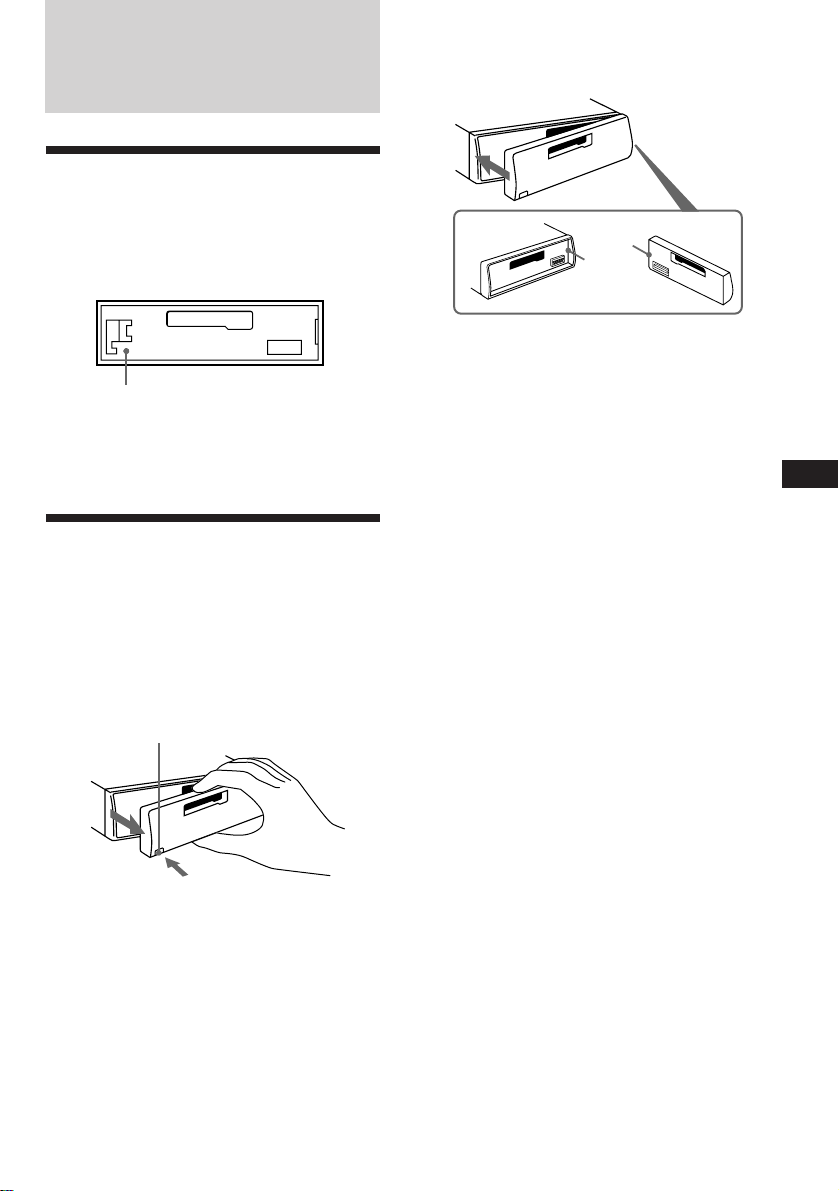
Getting Started
Resetting the unit
Before operating the unit for the first time or
after replacing the car battery, you must reset
the unit.
Press the reset button with a pointed object,
such as a ball-point pen.
Reset button
Note
Pressing the reset button will erase all the memorized
programme and memory functions.
Detaching the front panel
The front panel of this unit can be detached to
prevent the unit from being stolen.
1 Press (OFF).
2 Press (RELEASE) to detach the front
panel then gently pull it out.
(RELEASE)
Attaching the front panel
Attach part A of the front panel to part B of
the unit as illustrated and push until it clicks.
A
B
Notes
• Make sure the front panel is right side up when attaching
it to the unit as it cannot be attached upside down.
• Do not press the front panel too hard when attaching it
to the unit. It can easily be attached by pressing it lightly
against the unit.
• When you carry the front panel with you, keep it in the
supplied case.
• Do not press hard or put excessive pressure on the
display windows of the front panel.
• Do not expose the front panel to direct sunlight, heat
sources such as hot air ducts or leave it in a humid place.
Never leave it on the dashboard etc. of a car parked in
direct sunlight where there may be a considerable rise in
temperature inside the car.
Caution alarm
If you turn the ignition key to the OFF position
without removing the front panel, the caution
alarm will beep for a few seconds (only when
the POWER SELECT switch is set to the A
position).
EN
Getting Started
Notes
• Be sure not to drop the panel when detaching it from the
unit.
• If you press (RELEASE) to detach the panel while the
unit is still turned on, the power will automatically turn
off to protect the speakers from being damaged.
3
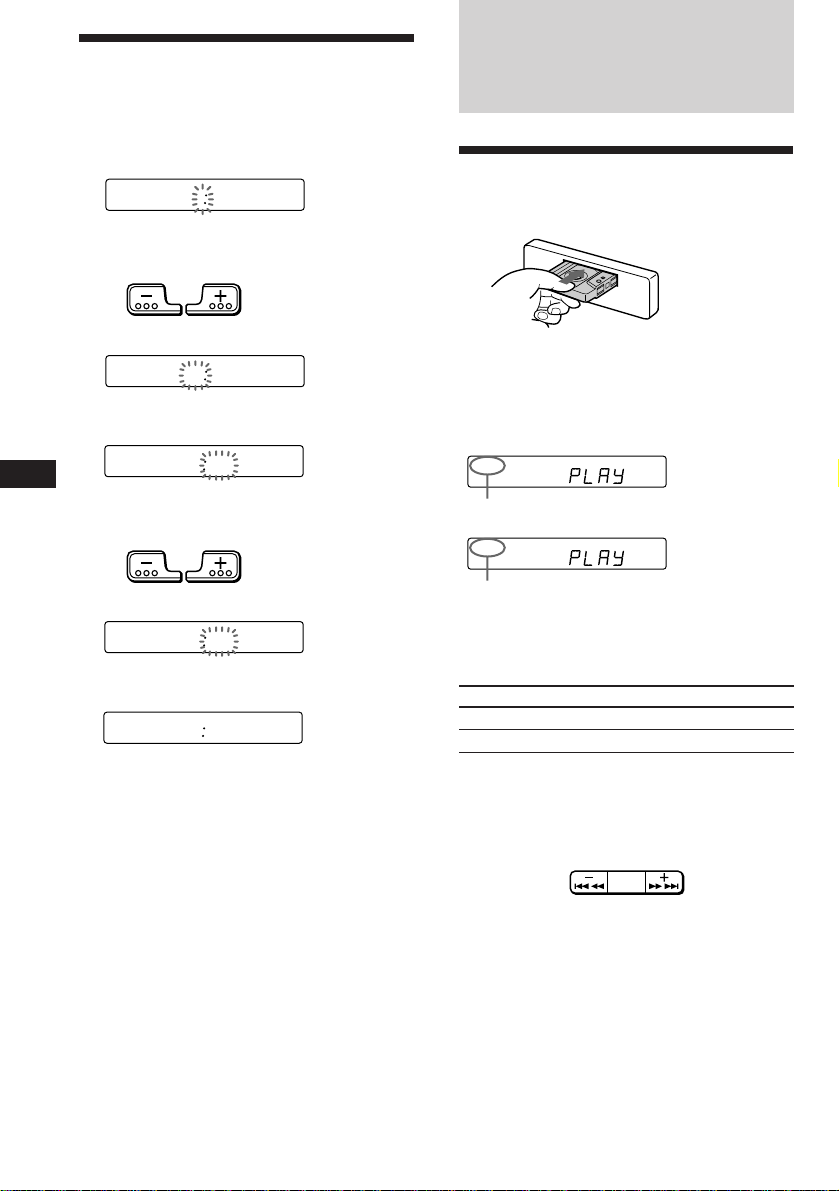
Setting the clock
FWDREV
SEEK
AMS
The clock has a 24-hour digital indication.
For example, setting it to 10:08
Cassette Player
1 Press (DSPL) for two seconds.
100
The hour digit blinks.
1 Set the hour digits.
to go backward to go forward
1000
2 Press (SEL) momentarily.
EN
to go backward to go forward
1000
The minute digit blinks.
3 Set the minute digits.
1008
2 Press (DSPL) momentarily.
1008
The clock activates.
Note
If the POWER SELECT switch on the top of the unit is set
to the B position, the clock cannot be set unless the power
is turned on. Set the clock after you have turned on the
radio.
Listening to a tape
Insert a cassette.
Playback will start automatically.
If a cassette is already inserted, press
(SOURCE) repeatedly until “PLAY” is
displayed.
The side facing up is being played.
The side facing down is being played.
Tip
To change the tape transport direction, press (MODE)
(*) during tape playback.
To
Stop playback
Eject the cassette
Fast-winding the tape
During playback, press either side of
(SEEK/AMS) more than two second.
Press
(OFF)
6
Fast-forwardRewind
To start playback during fast-forwarding or
rewinding, press (MODE) (*).
4
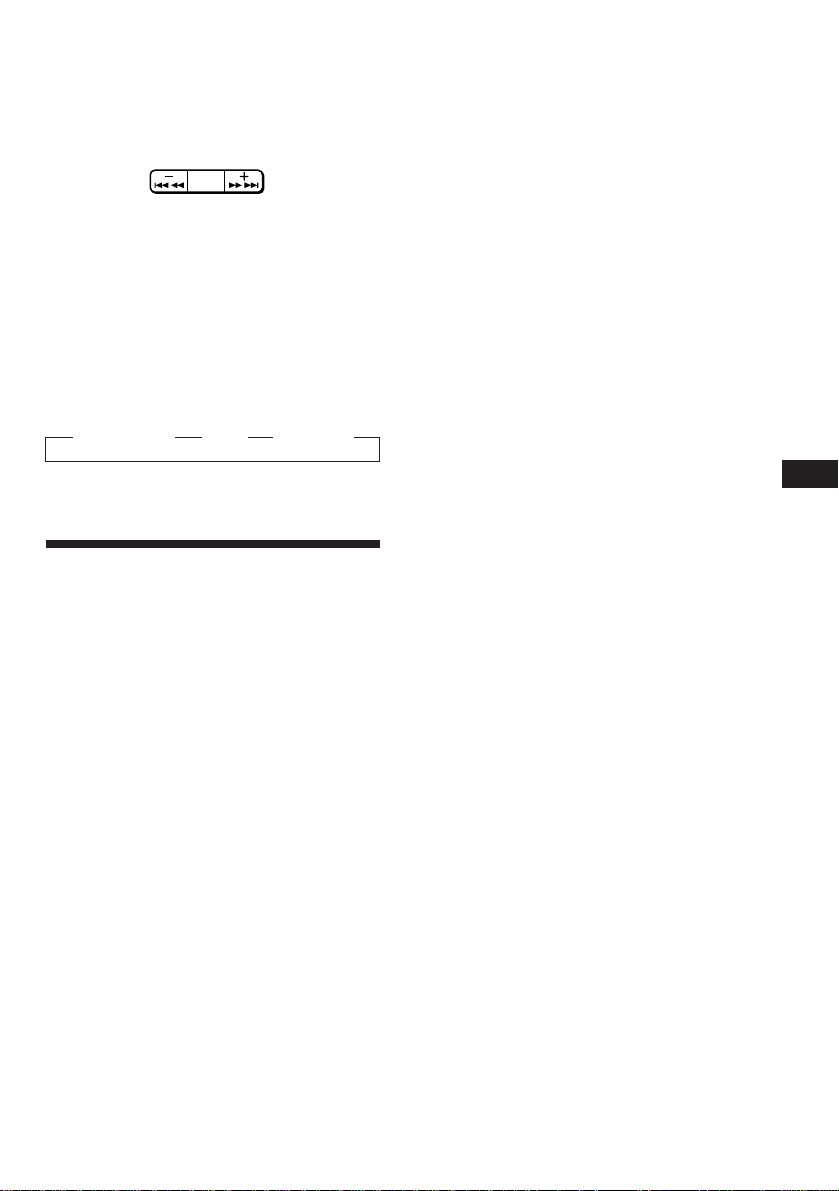
Locating the beginning of track
— Automatic Music Sensor (AMS)
You can skip up to nine tracks at one time.
During playback, press either side of
(SEEK/AMS) momentarily.
SEEK
AMS
To locate the
preceding tracks
Note
The AMS function may not work when :
• the blanks between tracks are shorter than 4 seconds
• there is noise between tracks
• there are long sections of low volume or quiet sections.
To locate the
succeeding tracks
Changing the displayed items
Each time you press (DSPL) during tape
playback, the displayed item changes as
follows:
z Tape playback z Clock z Frequency*
* While the AF/TA function activated.
Playing a tape in various
modes
Switching to the radio while fastwinding a tape
— Automatic Tuner Activation (ATA)
Press (5) during playback.
“ATA” appears on the display.
While fast-forwarding or rewinding, press
(SEEK/AMS), after two seconds the tuner
automatically turns on.
To cancel this function, press (5) again.
Skipping blanks during tape
playback — Blank skip
Press (6) during playback.
“BL SKIP” appears on the display.
Blanks longer than eight seconds will
automatically be skipped during tape
playback.
To cancel this function, press (6) again.
EN
Getting Started/Cassette Player
Searching for the desired track
— Intro scan
Press (1) during playback.
“INTRO” appears on the display.
The first 10 seconds of all the tracks are played.
When you find the desired track, press again.
The unit returns to the normal playback mode.
Playing tracks repeatedly
— Repeat play
Press (2) during playback.
“REP” appears on the display.
When the current played track is over, it will
be played again from the beginning.
To cancel this function, press (2) again.
5
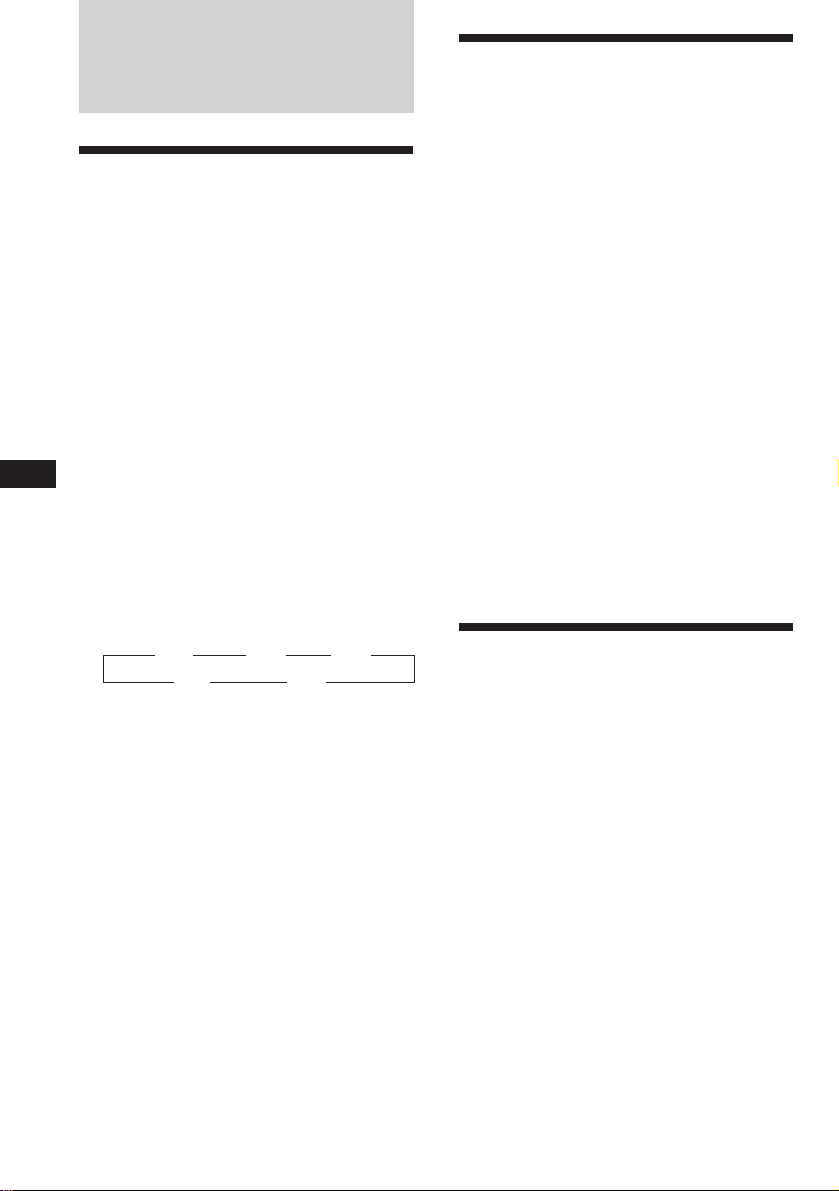
Radio
Memorizing stations
automatically
— Best Tuning Memory (BTM)
This function selects from the currently
received band the stations with the strongest
signals and memorizes them in order of their
frequency.
PREVENTING ACCIDENTS!
When tuning in while driving, use the
automatic tuning or memory preset search
function instead of manual tuning.
1 Press (SOURCE) repeatedly to select the
EN
tuner.
Each time you press (SOURCE), the source
changes as follows:
TAPE ˜ TUNER
2 Press (MODE) repeatedly to select the
band.
Each time you press (MODE), the band
changes as follows:
z FM1 z FM2 z FM3
LW Z MW Z
Memorizing only the
desired stations
Up to 6 stations on each band (FM1, FM2, FM3,
MW, and LW) can be stored on the preset
number buttons in the order of your choice.
Therefore, 18 FM stations can be memorized.
If you try to store another station on the same
preset number button, the most recent stored
station will be erased.
1 Press (SOURCE) repeatedly to select the
tuner.
2 Press (MODE) repeatedly to select the
band.
3 Press (SEEK/AMS) to search for the
station you wish to store on a preset
number button.
4 Press the desired preset number button
((1) to (6)) for two seconds.
The number of the selected preset number
button appears on the display.
Receiving the memorized
stations
3 Press (SENS/BTM) for two seconds.
Notes
• The unit will not store stations with weak signals on the
preset number buttons. If there are only a few stations
received, some preset number buttons will remain empty.
• When a preset number indicated on the display, the unit
starts storing station from the one currently display.
6
1 Press (SOURCE) repeatedly to select the
tuner.
2 Press (MODE) repeatedly to select the
band.
3 Press the preset number button
momentarily ((1) to (6)) on which the
desired station is stored.
Tip
Press either side of (PRST) to receive in order the station
stored in the memory (Preset Search Function).
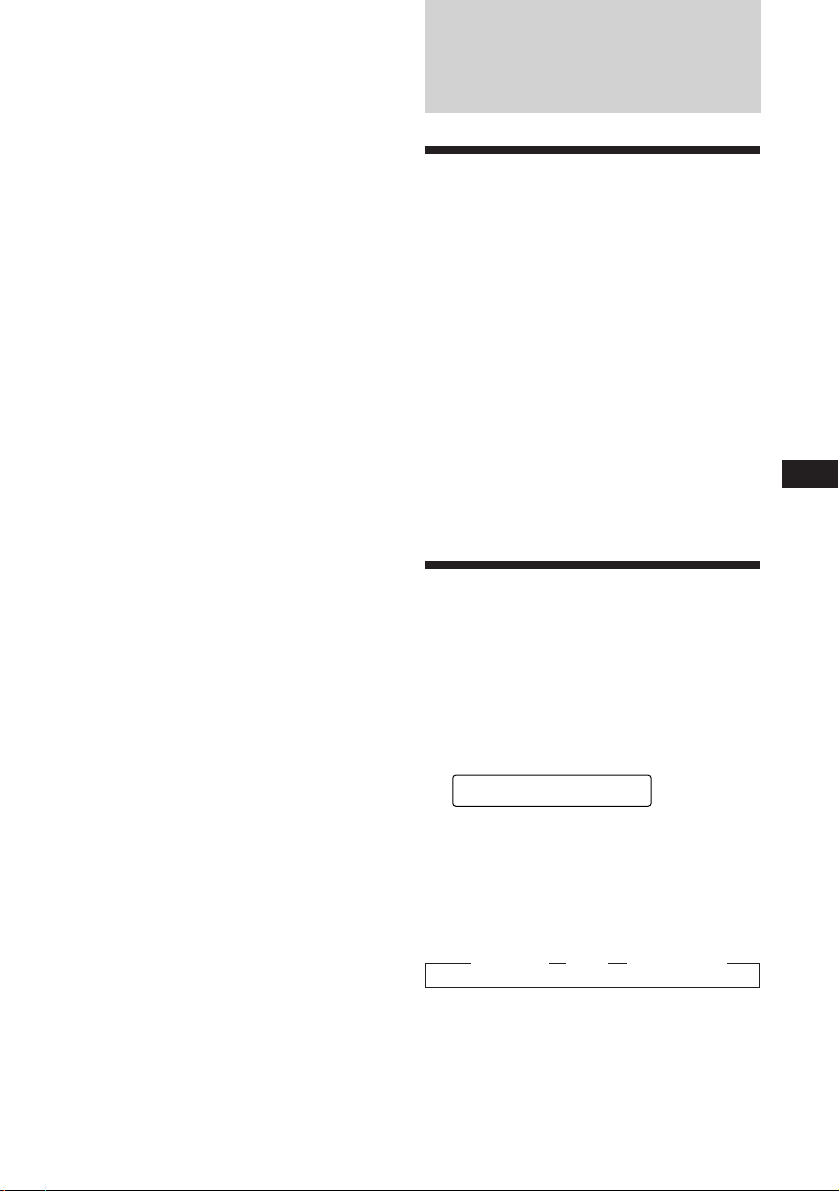
If FM stereo reception is poor
— Monaural mode
Press (SENS/BTM) momentarily until
“MONO” lights up on the display.
The sound will improve, but it will become
monaural. (The “ST” indication will
disappear.)
Changing the displayed items
Each time you press (DSPL), the display
changes between the frequency and the clock.
If you cannot tune in a preset
station
Press either side of (SEEK/AMS)
momentarily to search for the station
(automatic tuning).
Scanning stops when a station is received.
Press either side of the button repeatedly
until the desired station is received.
Note
If the automatic tuning stops too frequently, press
(SENS/BTM) momentarily until “LCL” light up on the
display (local seek mode). Only the stations with relatively
strong signals are tuned in.
Tip
If you know the frequency, press and hold either side of
(SEEK/AMS) until the desired station is received (manual
tuning).
RDS
Overview of the RDS
function
Radio Data System (RDS) is a broadcasting
service that allows FM stations to send
additional digital information along with the
regular radio programme signal. Your car
stereo offers you a variety of services. Here are
just a few: Re-tuning the same programme
automatically, Listening to traffic
announcements and Locating a station by
programme type.
Notes
• Depending on the country or region, not all of the RDS
functions are available.
• RDS may not work properly if the signal strength is
weak or if the station you are tuned in is not
transmitting RDS data.
Displaying the station
name
EN
Radio/RDS
The name of the station currently received
lights up on the display.
Select an FM station.
When you tune in an FM station that
transmits RDS data, the station name lights
up on the display.
FM1
BBC 1 FM
Note
The “*” indication means that an RDS station is being
received.
Changing the displayed items
Each time you press (DSPL), the displayed
items change as follows:
z Frequency z Time z Station name
Note
“NO NAME” lights up if the station received does not
transmit RDS data.
7
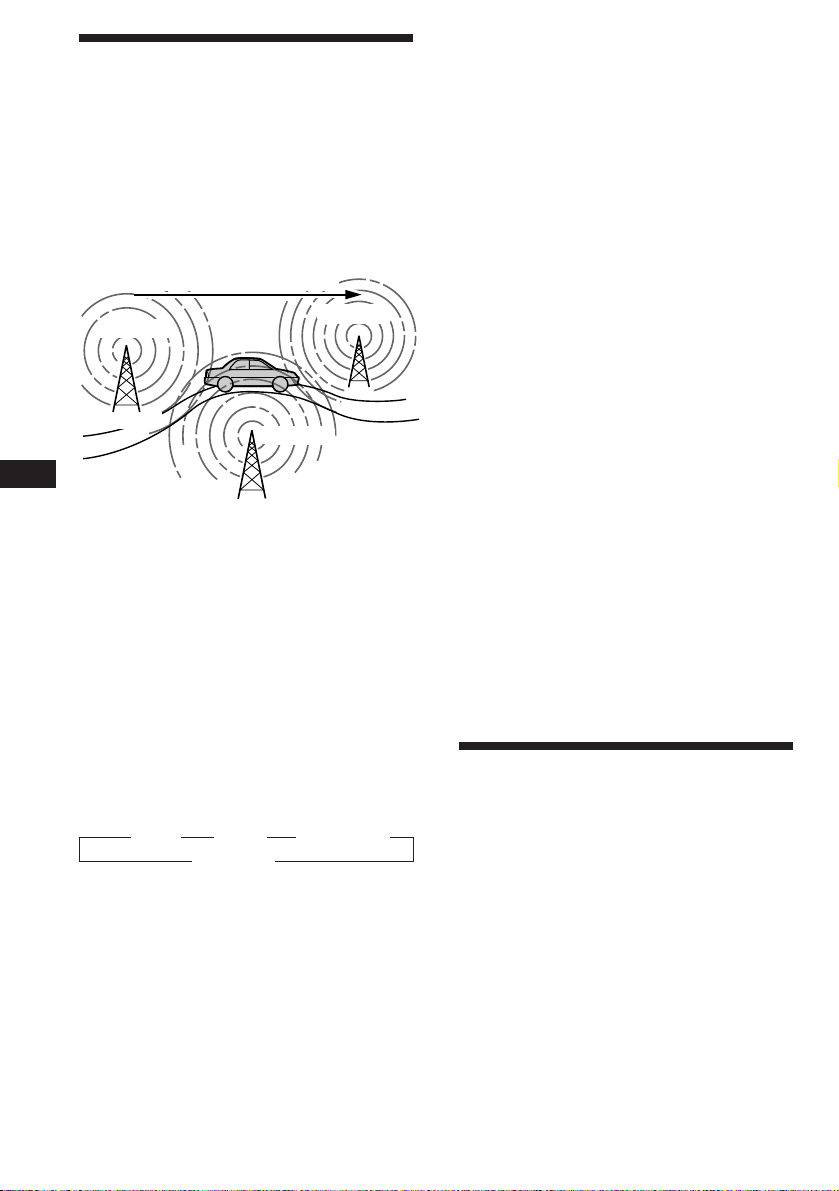
Re-tuning the same
programme automatically
—Alternative Frequencies (AF)
The Alternative Frequencies (AF) function
automatically selects and re-tunes the station
with the strongest signal in a network. By
using this function, you can continuously
listen to the same programme during a longdistance drive without having to re-tune the
station manually.
Frequencies change automatically.
98.5 MHz
Station
EN
102.5 MHz
96.0 MHz
Listening to a regional programme
The “REG” (regional on) function of this unit
lets you stay tuned to a regional programme
without being switched to another regional
station. (Note that you must turn the AF
function on.) The unit is factory preset to
“REG“ but if you want to turn off the function,
do the following.
Press (AF/TA) for more than two seconds
until “REG” disappears.
Note that turning the “REG” function off
might cause the unit to switch to another
regional station within the same network.
Note
This function does not work in the United Kingdom and in
some other areas.
Local link function (United
Kingdom only)
The Local Link function lets you select other
local stations in the area, even though they are
not stored in your presets.
1 Select an FM station.
2 Press (AF/TA) until “AF” lights up on the
display.
The unit starts searching for an alternative
station with a stronger signal in the same
network.
Note
When there is no alternative station in the area, and you
don’t need to search for an alternative station, turn the AF
function off by pressing (AF/TA) until “AF” disappears.
Changing the displayed items
Each time you press (AF/TA), the displayed
items change as follows:
z AF z TA z AF TA*
Blank Z
* Select this to turn on both AF and TA functions.
Notes
• “NO AF” and the station name flashes alternately, if the
unit cannot find an alternative station in the network.
• If the station name starts flashing after selecting a
station with the AF function on, this indicates that no
alternative frequency is available. Press (SEEK/AMS)
while the station name is flashing (within eight seconds).
The unit starts searching for another frequency with the
same PI (Programme Identification) data (“PI seek”
appears and no sound is heard). If the unit cannot find
another frequency, “NO PI” appears, and the unit
returns to the originally selected frequency.
1 Press a preset number button that has
stored a local station.
2 Within five seconds, press again the
preset number button of the local
station.
3 Repeat this procedure until the desired
local station is received.
Listening to traffic
announcements
The Traffic Announcement (TA) and Traffic
Programme (TP) data let you automatically
tune in an FM station that is broadcasting
traffic announcements even though you are
listening to other programme sources.
Press (AF/TA) until “TA” or “AF TA” lights
up on the display.
The unit starts searching for traffic
information stations. “TP” lights up on the
display when the unit finds a station
broadcasting traffic announcements.
When the traffic announcement starts,
“TA” flashes, then flashing stops when the
traffic announcement is over.
8

Tip
When the traffic announcement starts while you are
listening to another programme source, the unit
automatically switches to the announcement and goes back
to the original source when the announcement is over.
Notes
• “NO TP” flashes for five seconds if the received station
doesn’t broadcast traffic announcements. Then, the unit
starts searching for a station that does broadcast traffic
announcements.
• When the “EON” indication appears with “TP” on the
display, the current station makes use of broadcast traffic
announcements of other stations in the same network.
To cancel the current traffic
announcement
Press (AF/TA) momentarily.
To cancel all traffic announcements, turn
off the function by pressing (AF/TA) until
“AF” disappears.
Presetting the volume of traffic
announcements
You can preset the volume level of the traffic
announcements beforehand, so you will not
miss the announcement. When a traffic
announcement starts, the volume will be
automatically adjusted to the preset level.
1 Select the desired volume level.
2 Press (3) while holding down (SEL).
“TA VOL” appears and the setting is
stored.
Receiving emergency
announcements
If an emergency announcement comes in while
you are listening to the radio, the programme
will be automatically switched to the
announcement. If you are listening to a source
other than the radio, the emergency
announcements will only be heard if you set
AF or TA to on. The unit will then
automatically switch to these announcements
no matter what you are listening to at the time.
Presetting the RDS
stations with AF and TA
data
When you preset the RDS stations, the unit
stores each station’s data as well as its
frequency, so you don’t have to turn on the AF
or TA function every time you tune in the
preset station. You can select different setting
(AF, TA, or both) for individual preset stations,
or the same setting for all preset stations.
Presetting the same setting for all
preset stations
1 Select an FM band.
2 Press (AF/TA) repeatedly and select
either “AF“, “TA” or “AF TA” (for both AF
and TA functions).
Note that turning the “AF TA” function off
stores RDS stations as well as non-RDS FM
stations.
3 Press (SENS/BTM) for two seconds.
Presetting different settings for
each preset station
1 Select an FM band, and tune in the
desired station.
2 Press (AF/TA) repeatedly and select
either “AF“, “TA” or “AF TA” (for both AF
and TA functions).
3 Press the desired preset number button
for two seconds until “MEM” appears.
Repeat from step 1 for presetting other
stations.
Tip
If you want to change the preset AF and/or TA setting
after you tuned in the preset station, you can do so by
turning on/off the AF or TA function.
EN
RDS
9

Locating a station by
INFO
100
FM1
CT
programme type
You can locate the station you want by
selecting one of the programme types shown
below.
Note
If the countries or regions where EON data is not
transmitted, you can use this function only for the stations
you have tuned in once.
Programme types Display
News NEWS
Current Affairs AFFAIRS
Information INFO
Sports SPORT
Education EDUCATE
Drama DRAMA
Culture CULTURE
Science SCIENCE
EN
Varied VARIED
Popular Music POP M
Rock Music ROCK M
Middle of the Road Music M.O.R. M
Light Classical LIGHT M
Classical CLASSICS
Other Music Type OTHER M
Weather WEATHER
Finance FINANCE
Children's programms CHILDREN
Social Affairs SOCIAL A
Religion RELIGION
Phone In PHONE IN
Travel TRAVEL
Leisure LEISURE
Jazz Music JAZZ
Country Music COUNTRY
National Music NATION M
Oldies Music OLDIES
Folk Music FOLK M
Documentary DOCUMENT
Not specified NONE
Note
You can not use this function in some countries where no
PTY (Programme Type selection) data is available.
1 Press (PTY) during FM reception until
“PTY” lights up on the display.
The current programme type name appears
if the station is transmitting the PTY data.
“- - - - -” appears if the received station is
not an RDS station or if the RDS data has
not been received.
2 Press (PTY) repeatedly until the desired
programme type appears.
The programme types appear in the order
as shown in the above table. Note that you
cannot select “NONE” (Not specified) for
searching.
3 Press either side of (SEEK/AMS).
The unit starts searching for a station
broadcasting the selected programme type.
When the unit finds the programme, the
programme type appears again for five
seconds.
“NO” and the programme type appear
alternately for five seconds if the unit
cannot find the programme type and it
returns to the previous station.
Setting the clock
automatically
By receiving CT (Clock Time) data, the clock of
this unit can be set automatically.
During FM reception, press (2) while
pressing (SEL).
“CT” will be displayed, and the clock will
be set.
To cancel the CT function
Repeat the above procedure.
Notes
• The CT function may not work even though an RDS
station is being received.
• The time set by the CT function may not be exact.
10
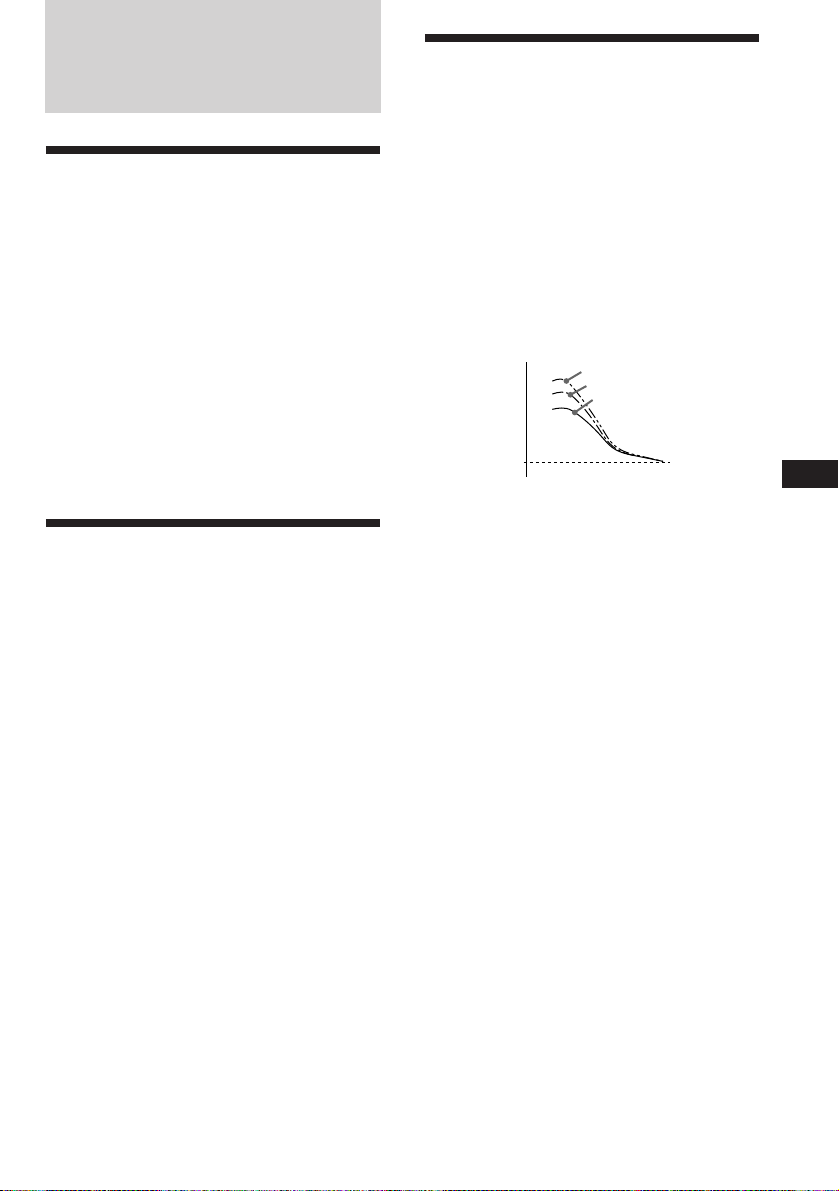
Other Functions
0dB
D-BASS 3
D-BASS 2
D-BASS 1
Adjusting the sound
characteristics
1 Select the item you want to adjust by
pressing (SEL) repeatedly.
VOL (volume) n BAS (bass) n TRE
(treble) n BAL (left-right) n FAD
(front-rear)
2 Adjust the selected item by pressing
either (+) or (–).
Adjust within three seconds after selecting.
(After three seconds the button will again
serve as the volume control button.)
Attenuating the sound
Press (ATT).
The “ATT” indication flashes.
To restore the previous volume level, press
again.
Changing the sound and
beep tone
Boosting the bass sound — D-bass
You can enjoy clear and powerful bass sound.
The D-bass function boosts the low frequency
signal with a sharper curve than conventional
bass boost.
You can hear the bass line more clearly even if
the vocal volume remains the same. You can
emphasize and adjust the bass sound easily
with the D-BASS control. This effect is similar
to the one you get when you use an optional
subwoofer system.
Analog D-bass
Level
Frequency (Hz)
Adjusting the bass curve
Turn the D-BASS control to adjust the
bass level (1, 2 or 3).
“D-BASS” appears in the display.
To cancel, turn the control to the OFF position.
Note
If the bass sound becomes distorted, adjust the D-BASS
dial or volume button.
EN
RDS/Other Functions
Attenuating the beep tone
Press (6) while pressing (SEL).
To obtain the beep tone again, press these
buttons again.
11
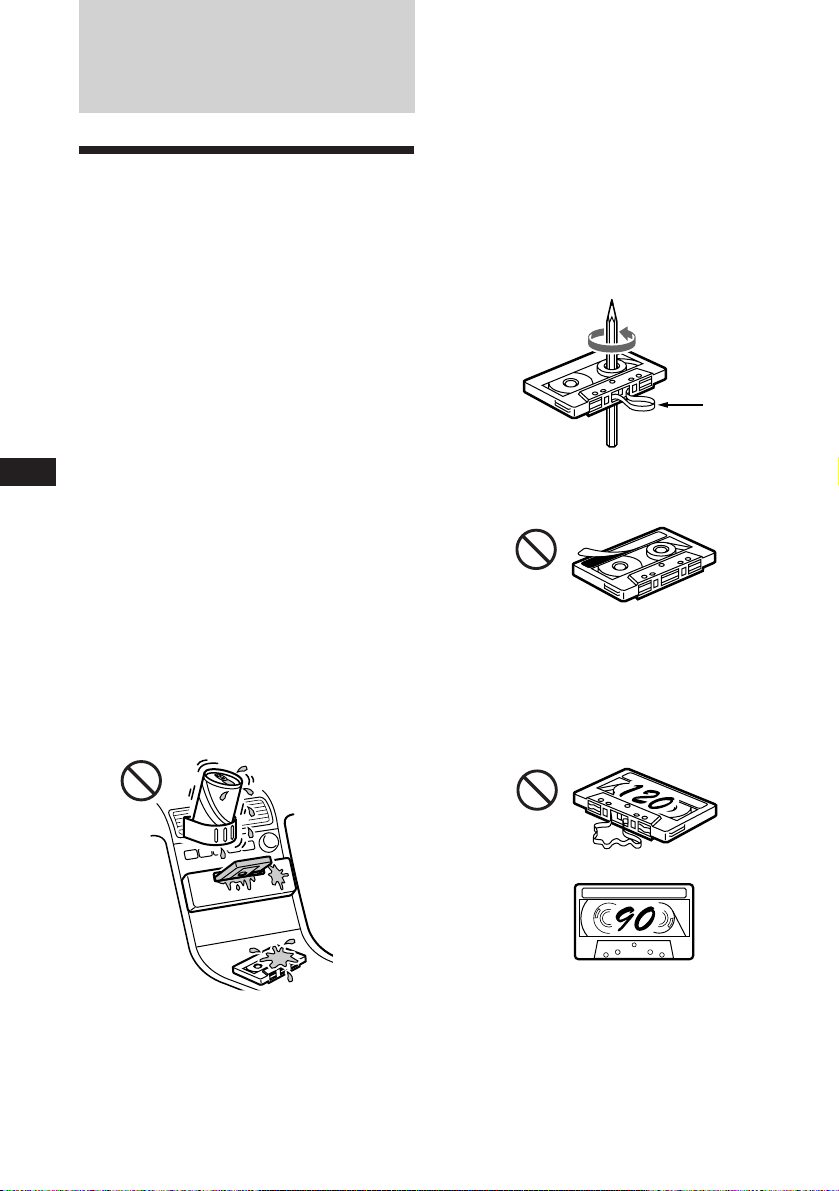
Additional
Information
Precautions
• If your car was parked in direct sunlight
resulting in a considerable rise in
temperature inside the car, allow the unit to
cool off before operating it.
• If no power is being supplied to the unit,
check the connections first. If everything is in
order, check the fuse.
• If no sound comes from the speakers of a
2-speaker system, set the fader control to the
center position.
• When the tape is played back for a long
period, the cassette may become warm
because of the built-in power amplifier.
However, this is not a sign of malfunction.
EN
If you have any questions or problems
concerning your unit that are not covered in
this manual, please consult your nearest Sony
dealer.
To maintain high quality sound
If you have drink holders near your audio
equipment, be careful not to splash juice or
other soft drinks onto the car audio. Sugary
residues on this unit or cassette tapes may
contaminate the playback heads, reduce the
sound quality, or prevent sound reproduction
altogether.
Cassette cleaning kits cannot remove sugar
from the tape heads.
Notes on Cassettes
Cassette care
• Do not touch the tape surface of a cassette, as
any dirt or dust will contaminate the heads.
• Keep cassettes away from equipment with
built-in magnets such as speakers and
amplifiers, as erasure or distortion on the
recorded tape could occur.
• Do not expose cassettes to direct sunlight,
extremely cold temperatures or moisture.
• Slack in the tape may cause the tape to be
caught in the machine. Before you insert the
tape, use a pencil or similar object to turn the
reel and take up any slack.
Slack
• Distorted cassettes and loose labels can cause
problems when inserting or ejecting tapes.
Remove or replace loose labels.
Cassettes longer than 90 minutes
The use of cassettes longer than 90 minutes is
not recommended except for long continuous
play. The tapes used for these cassettes are
very thin and tend to be stretched easily.
Frequent playing and stopping of these tapes
may cause them to be pulled into the cassette
deck mechanism.
12
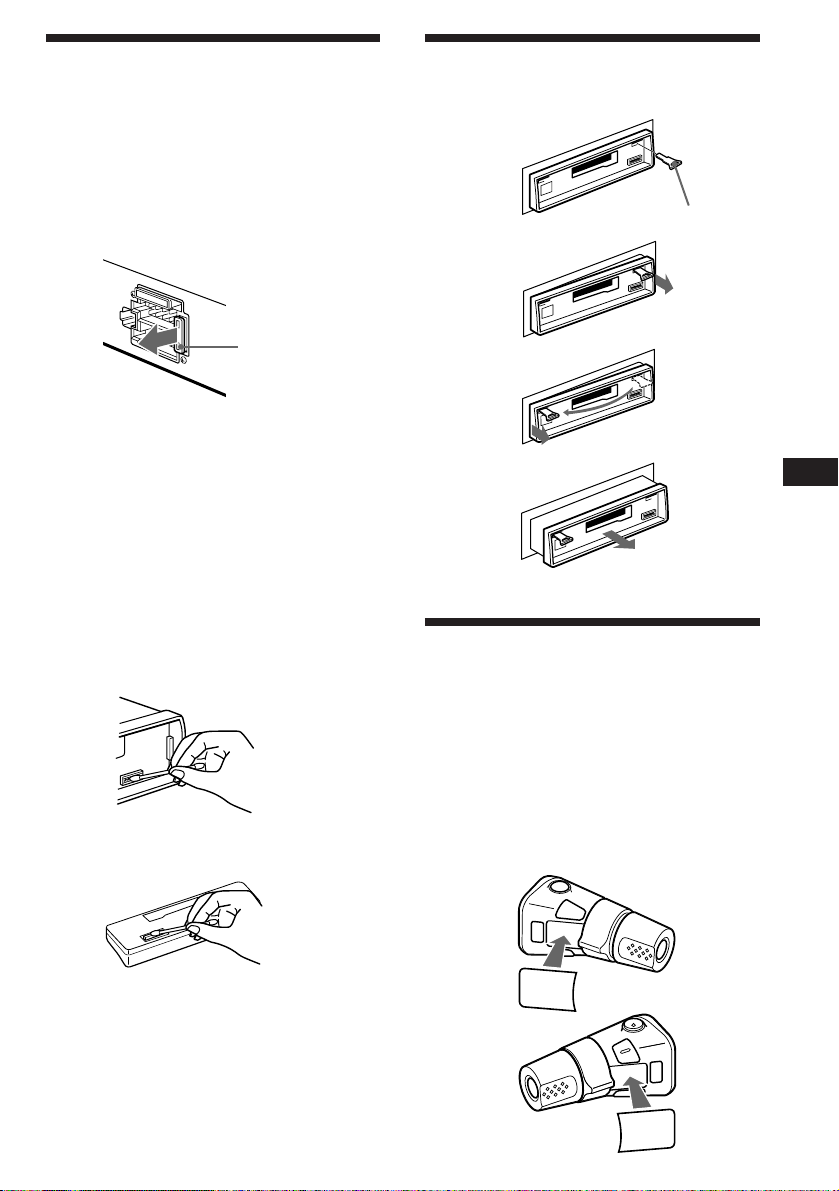
Maintenance
Fuse Replacement
When replacing the fuse, be sure to use one
matching the amperage rating stated on the
original fuse. If the fuse blows, check the
power connection and replace the fuse. If the
fuse blows again after replacement, there may
be an internal malfunction. In such a case,
consult your nearest Sony dealer.
Dismounting the unit
1
Release key (supplied)
2
Fuse (10 A)
Warning
Never use a fuse with an amperage rating
exceeding the one supplied with the unit as
this could damage the unit.
Cleaning the Connectors
The unit may not function properly if the
connectors between the unit and the front
panel are not clean. In order to prevent this,
open the front panel by pressing (RELEASE),
then detach it and clean the connectors with a
cotton swab dipped in alcohol. Do not apply
too much force. Otherwise, the connectors may
be damaged.
Main unit
3
4
The rotary commander
labels
You can control this unit with the optional
rotary commander (RM-X4S).
Some labels are supplied with the rotary
commander. Attach that label which matches
the functions of the master unit and the
mounting position of the rotary commander.
When you mount the rotary commander,
attach the appropriate label, as in the
illustration below.
EN
Additional Information
Back of the front panel
MODE
DSPL
SEL
SEL
DSPL
MODE
13
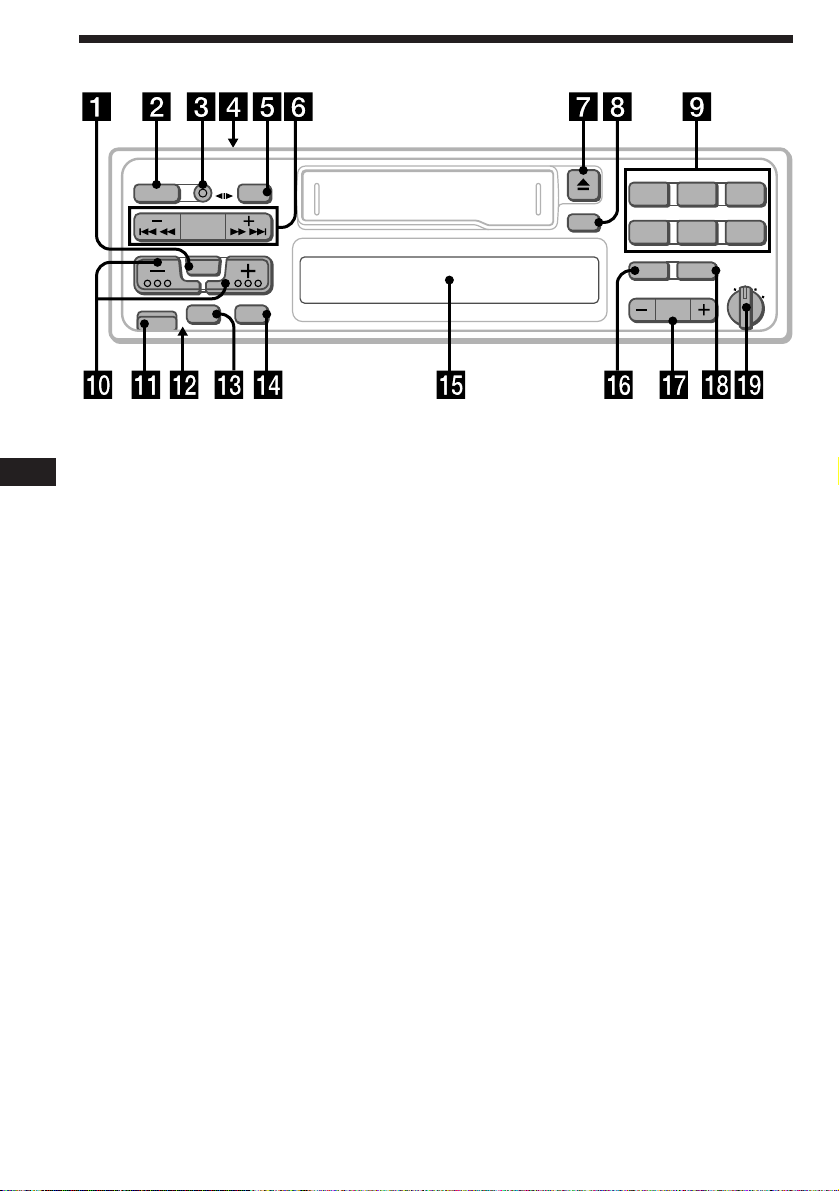
Location of controls
SEEK
AMS
SEL
ATT
MODE
OFF
BTM
SENS
SOURCE
RELEASE
Refer to the pages for further details.
EN
1 SEL (control mode select) button
4, 9, 10, 11
2 SOURCE button (TAPE/TUNER) 4, 6
3 MODE (*) button
During Tuner reception:
BAND select 6
During Tape playback:
Transport direction change 4
4 POWER SELECT switch (located on the
top of the unit)
See “POWER SELECT Switch” in the
Installation/Connections manual.
5 OFF button 3, 4
6 SEEK/AMS button 4, 5, 6, 7, 8, 10
7 6 (eject) button 4
8 DSPL (display mode change/time set)
button 4, 5, 7
9 During radio reception:
Preset number buttons 6
During tape playback:
(1) INTRO button 5
(2) REPEAT button 5
(5) ATA (Automatic Tuner
Activation) button 5
(6) BL SKIP (Blank Skip) button 5
INTRO REPEAT
231
PTY
AF/TA
PRST
ATA BL SKIP
564
D-BASS
1
OFF
2
DSPL
0 (+)(–) (volume/bass/treble/left-right/
front-rear control) button 4, 11
!¡ RELEASE (front panel release) button
3, 13
!™ Reset button (located on the front side
of the unit hidden by the front panel) 3
Press this button when you use this unit
for the first time, when you have changed
the car battery, or when the buttons of this
unit do not function properly.
!£ ATT button 11
!¢ SENS/BTM (sensitivity adjust/Best
tuning memory function) button 6, 7, 9
!∞ Display window
!§ PTY (programme type) button 10
!¶ PRST button (preset station select) 6
!• AF/TA (alternative frequency/traffic
announcement) button 8, 9
!ª D-BASS control 11
3
14

Specifications
Cassette player section
Tape track 4-track 2-channel stereo
Wow and flutter 0.08 % (WRMS)
Frequency response 30 – 18,000 Hz
Signal-to-noise ratio 58 dB
Tuner section
FM
Tuning range 87.5 – 108.0 MHz
Antenna terminal External antenna connector
Intermediate frequency 10.7 MHz
Usable sensitivity 9 dBf
Selectivity 75 dB at 400 kHz
Signal-to-noise ratio 65 dB (stereo),
68 dB (mono)
Harmonic distortion at 1 kHz
0.7 % (stereo),
0.4 % (mono)
Separation 35 dB at 1 kHz
Frequency response 30 – 15,000 Hz
MW/LW
Tuning range MW: 531 – 1,602 kHz
LW: 153 – 281 kHz
Antenna terminal External antenna connector
Intermediate frequency 10.71 MHz/450 kHz
Sensitivity MW: 30 µV
LW: 50 µV
Power amplifier section
Outputs Speaker outputs
Speaker impedance 4 – 8 ohms
Maximum power output 35 W × 4 (at 4 ohms)
(sure seal connectors)
General
Tone controls Bass ±8 dB at 100 Hz
Power requirements 12 V DC car battery
Dimensions Approx. 188 × 58 × 181 mm
Mounting dimensions Approx. 182 × 53 × 164 mm
Mass Approx. 1.2 kg
Supplied accessories Parts for installation and
Optional accessories Rotary commander
Design and specifications are subject to change without
notice.
Treble ±8 dB at 10 kHz
(negative ground)
(w/h/d)
(w/h/d)
connections (1 set)
Front panel case (1)
RM-X4S
EN
Additional Information
15
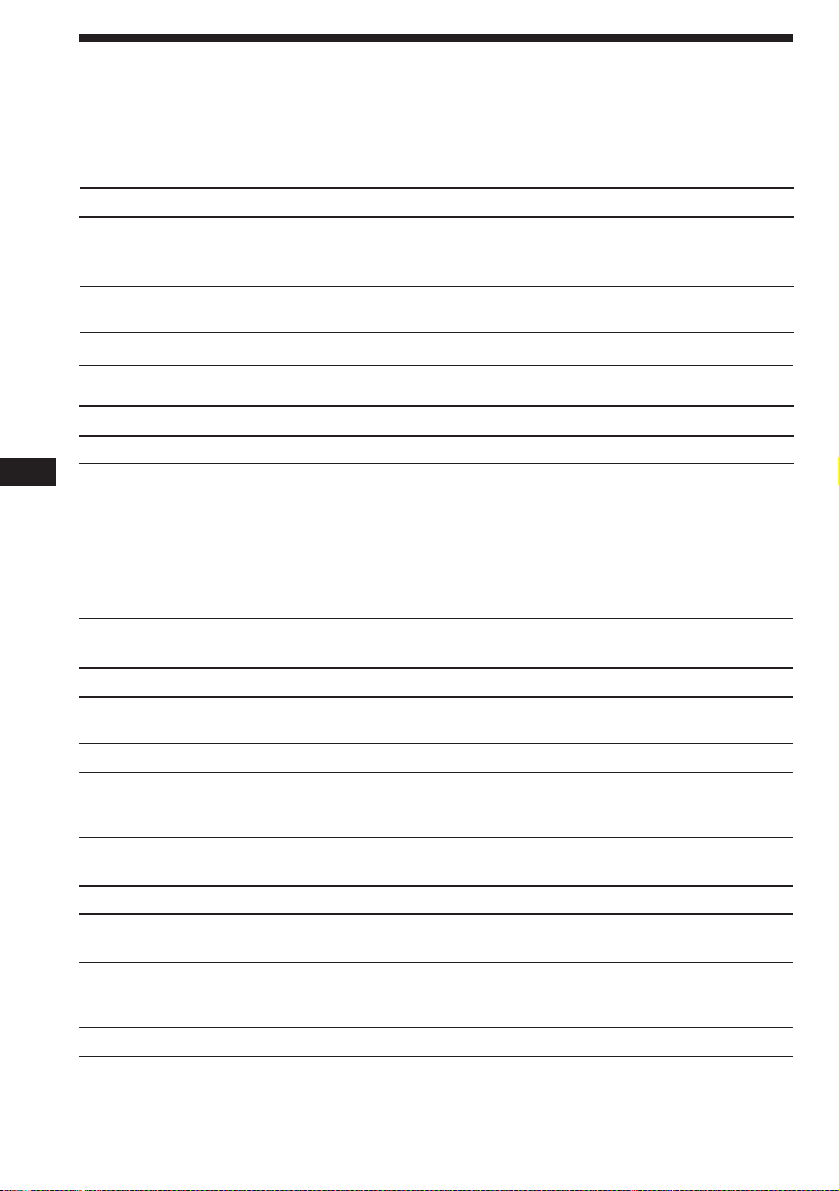
Troubleshooting guide
The following checklist will assist in the correction of most problems you may encounter with your
unit.
Before going through the checklist below, refer to the operating procedures.
General
Problem
No sound
Indications do not appear on
the display window.
No beep tone.
Tape playback
Problem
Playback sound is distorted.
EN
The AMS does not operate
correctly.
Cause/Solution
• Adjust the volume with (+).
• Set the fader control to the centre position for 2-speaker
systems.
Remove the front panel and clean the connectors. See “Cleaning
the Connectors” in “Maintenance” for details.
The beep tone is attenuated (page 11).
Cause/Solution
Contamination of the tape head. n Clean the head.
• There is noise in the space between tracks.
• A blank space is too short (less than four seconds).
• + on (SEEK/AMS) is pressed immediately before the
following track.
• = on (SEEK/AMS) is pressed immediately after the track
starts.
• A long pause, or a passage of low frequencies or very low
sound level is treated as a blank space.
Radio reception
Problem
Preset tuning is not possible.
Automatic tuning is not possible.
The “ST” indication flashes.
Cause/Solution
• Store the correct frequency.
• The broadcast is too weak.
The broadcast is too weak. n Use manual tuning.
• Tune in precisely.
• The broadcast is too weak.
n Press (SENS/BTM) to enter the MONO mode.
RDS functions
Problem
A SEEK starts after a few
seconds of listening.
No traffic announcements
PTY displays “NONE”.
If the above-mentioned solutions do not help to improve the situation, consult your nearest Sony
dealer.
Cause/Solution
The station is non-TP or weaken signal.
n Press (AF/TA) until “AF TA” disappears.
• Activate “TA”.
• The station does not broadcast any traffic announcements
despite being TP. n Tune in another station.
The station does not specify the programme type.
16

Index
A
Alternative Frequencies (AF) 8
ATT 11
Automatic Music Sensor (AMS) 5
Automatic tuning 7
Automatic Tuner Activation (ATA) 5
B
BAL (left-right) 11
BAS (bass) 11
Beep tone 11
Best Tuning Memory (BTM) 6
Blank skip 5
C
Caution alarm 3
Clock 4
D, E
D-Bass 11
Display 5, 7, 8
F, G, H
FAD (front-rear) 11
Fast-forward 4
Front panel 3
Fuse 13
I, J, K
Intro scan 5
L
Local seek mode (LCL) 7
M, N, O
Manual tuning 7
Monaural mode 7
P, Q
Programme Type (PTY) 10
R, S
Radio 6, 7
Radio Data System (RDS) 7, 8, 9, 10
Repeat play 5
Reset 3
Rewind 4
Rotary commander 13
T, U, V, W, X, Y, Z
Tape playback 4, 5
Traffic Announcement (TA) 8, 9
Traffic Programme (TP) 8, 9
TRE (treble) 11
EN
Additional Information
17

¡Bienvenido!
Enhorabuena por la adquisición del sistema estéreo
de cassettes para automóvil de Sony. Esta unidad
permite disfrutar de diversas funciones mediante
un mando rotativo opcional.
ES
Indice
Procedimientos iniciales
Restauración de la unidad ................................. 3
Extracción del panel frontal ...............................3
Puesta en hora del reloj ...................................... 4
Reproductor de cassettes
Escucha de cintas ................................................4
Reproducción de la cinta en varios modos ..... 5
Radio
Memorización automática de emisoras
— Función de memorización de la mejor
sintonía (BTM) ................................................6
Memorización de las emisoras deseadas .........6
Recepción de emisoras memorizadas .............. 6
RDS
Descripción general de la función RDS ........... 7
Visualización del nombre de la emisora .......... 7
Resintonización automática del mismo
programa
— Frecuencias alternativas (AF)..................8
Recepción de anuncios de tráfico ..................... 9
Memorización de las emisoras RDS con los
datos AF y TA ................................................. 9
Localización de emisoras mediante el tipo de
programa....................................................... 10
Ajuste automático del reloj .............................. 11
Otras funciones
Ajuste de las características del sonido .......... 11
Atenuación del sonido ..................................... 11
Cambio de los ajustes de sonido y tono del
pitido ............................................................. 12
Información complementaria
Precauciones ...................................................... 12
Mantenimiento .................................................. 13
Desmontaje de la unidad ................................. 14
Etiquetas del mando rotativo .......................... 14
Ubicación de los controles ............................... 15
Especificaciones .................................................16
Guía para la solución de problemas ...............17
Indice alfabético ................................................ 19
2
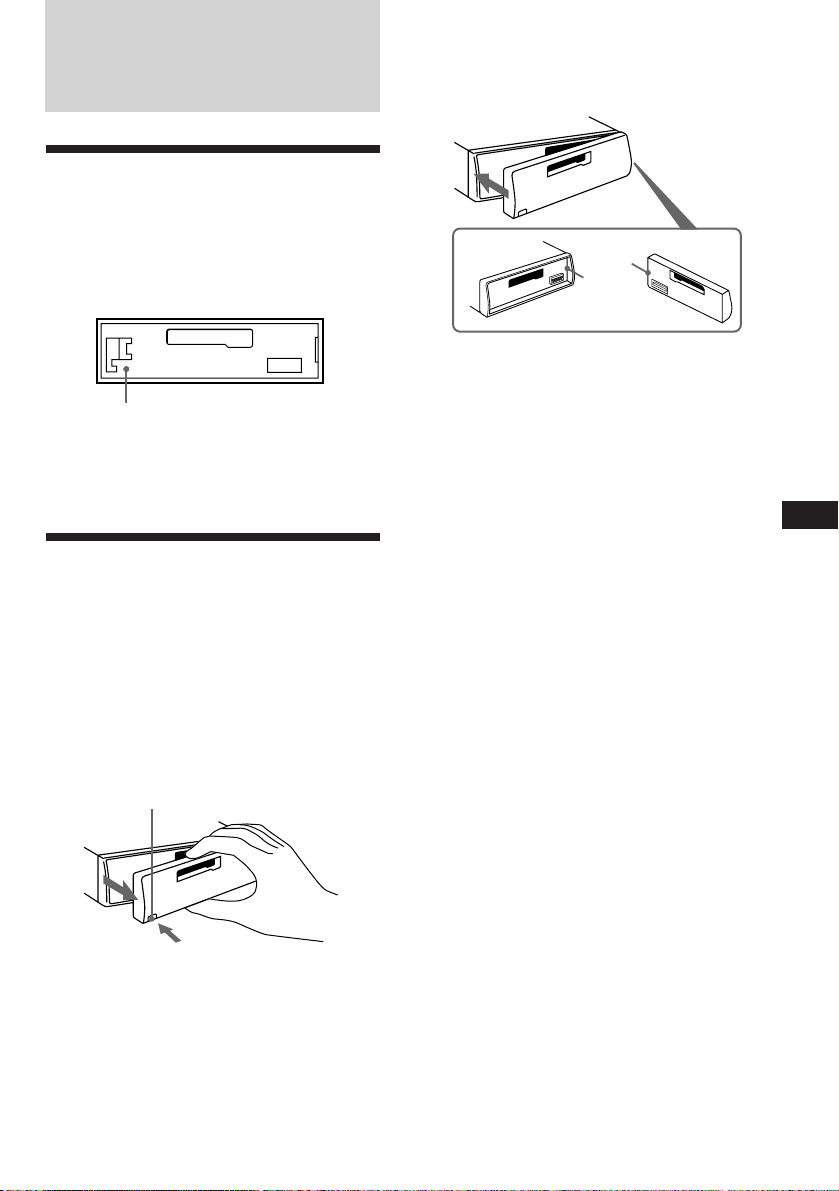
Procedimientos
iniciales
Restauración de la unidad
Antes de emplear la unidad por primera vez, o
bien después de sustituir la batería del
automóvil, es necesario restaurar dicha
unidad.
Presione la tecla de restauración con un objeto
puntiagudo, como un bolígrafo.
Tecla de restauración
Nota
Al presionar la tecla de restauración se borrarán todos los
programas memorizados y las funciones de memoria.
Extracción del panel
frontal
Es posible extraer el panel frontal de la unidad
para evitar que lo roben.
1 Presione (OFF).
2 Presione (RELEASE) para extraer el panel
frontal y, a continuación, tire de él hacia
fuera con suavidad.
(RELEASE)
Inserción del panel frontal
Fije la parte A del panel frontal a la parte B
de la unidad tal como muestra la ilustración y
ejerza presión hasta oír un chasquido.
A
B
Notas
• Cerciórese de colocar correctamente el panel frontal al
fijarlo en la unidad, ya que no podrá fijarse al revés.
• No ejerza excesiva presión sobre el panel frontal al fijarlo
en la unidad. Puede fijarse fácilmente presionándolo
ligeramente contra dicha unidad.
• Para llevar consigo el panel frontal, métalo en la caja
suministrada.
• No ejerza excesiva presión sobre el visor del panel
frontal.
• No exponga el panel frontal a la luz solar directa, fuentes
térmicas tales como conductos de aire caliente, ni lo deje en
lugares húmedos. No lo deje nunca en el salpicadero, etc.
con el automóvil aparcado al sol, porque la temperatura del
interior del mismo podría aumentar considerablemente.
Alarma de aviso
Si pone en OFF la llave de encendido sin haber
extraído el panel frontal, se activará la alarma
de aviso, y durante algunos segundos sonará
un pitido (solamente cuando el selector
POWER SELECT esté en la posición A).
ES
Procedimientos iniciales
Notas
• Tenga cuidado de no dejar caer el panel frontal cuando lo
extraiga de la unidad.
• Si presiona (RELEASE) para extraer el panel frontal con
la alimentación de la unidad conectada, ésta se
desconectará automáticamente a fin de evitarque se
dañen los altavoces.
3
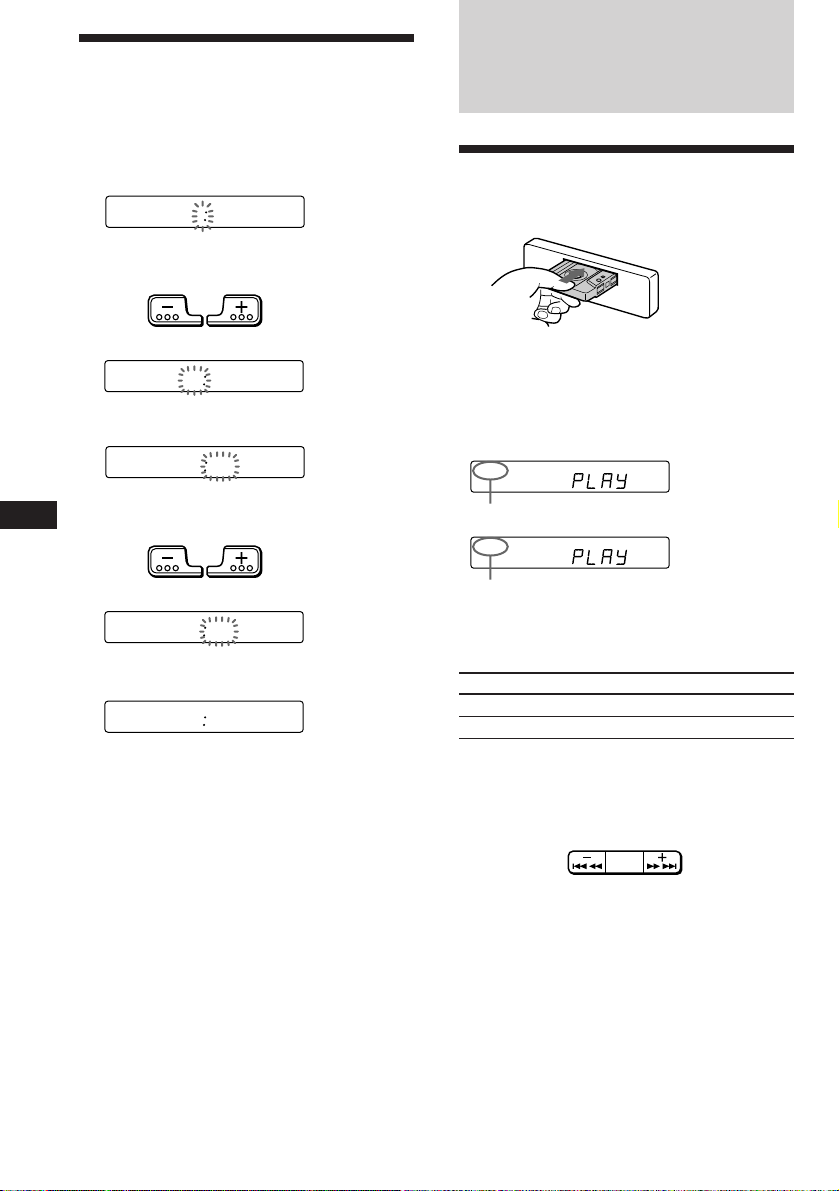
Puesta en hora del reloj
FWDREV
SEEK
AMS
El reloj posee una indicación digital de 24
horas.
Por ejemplo, ajuste el reloj en 10:08
Reproductor de
cassettes
1 Presione (DSPL) durante dos segundos.
100
Los dígitos de la hora parpadean.
1 Ajuste los dígitos de la hora.
ES
para retroceder
1000
2 Presione ligeramente (SEL).
1000
Los dígitos de los minutos parpadean.
3 Ajuste los dígitos de los minutos.
1008
para avanzar
para avanzarpara retroceder
2 Presione ligeramente (DSPL).
1008
El reloj comienza a funcionar.
Nota
Si el selector POWER SELECT de la parte superior de la
unidad se ajusta en la posición B, no es posible poner en
hora el reloj a no ser que la alimentación esté activada.
Ponga en hora el reloj cuando haya encendido la radio.
Escucha de cintas
Inserte el cassette.
La reproducción se iniciará de forma
automática.
Si ya ha insertado un cassette, presione
(SOURCE) varias veces hasta que aparezca
“PLAY”.
La cara superior está reproduciéndose.
La cara inferior está reproduciéndose.
Consejo
Para cambiar la dirección de transporte de cinta, presione
(MODE) (*) durante la reproducción.
Para
Detener la reproducción
Expulsar el cassette
Bobinado rápido de cintas
Durante la reproducción, presione
cualquier lado de (SEEK/AMS) durante
más de dos segundos.
Presione
(OFF)
6
Avance rápidoRebobinado
Para iniciar la reproducción durante el
rebobinado o el avance rápido, presione
(MODE) (*).
4
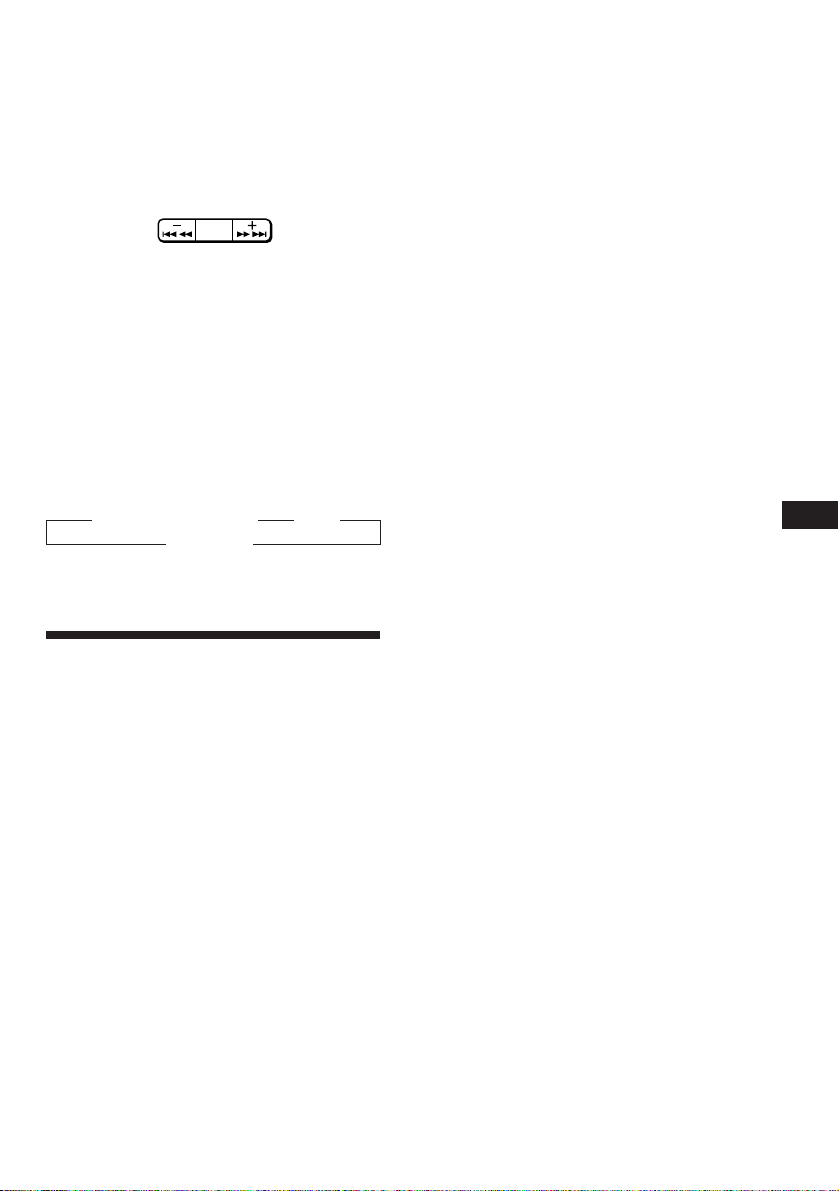
Localización del comienzo de los
temas
— Sensor de música automático (AMS)
Es posible omitir un máximo de nueve temas
de una vez.
Durante la reproducción, presione
momentáneamente cualquier lado de
(SEEK/AMS).
SEEK
AMS
Para localizar los
temas anteriores
Nota
La función AMS puede no activarse si:
• el espacio en blanco entre temas es inferior a 4 segundos.
• hay ruido entre los temas.
• existen largas secciones con volumen bajo, o bien
secciones sin sonido.
Para localizar los
temas posteriores
Cambio de los elementos
mostrados
Cada vez que presione (DSPL) durante la
reproducción de la cinta, los elementos
mostrados cambian de la siguiente forma:
” Reproducción de cintas ” Reloj
Frecuencia* “
* Mientras la función AF/TA esté activada.
Reproducción de la cinta
en varios modos
Búsqueda de un tema determinado
— Función de exploración de
introducciones
Presione (1) durante la reproducción.
“INTRO” aparece en el visor.
Reproducción repetida de temas
— Función de reproducción repetida
Presione (2) durante la reproducción.
Aparece “REP” en el visor.
Cuando finalice la reproducción del tema
actual, éste volverá a reproducirse desde el
principio.
Para cancelar esta función, vuelva a presionar
(2).
Sintonización de la radio durante el
bobinado rápido de cintas
— Activación automática del sintonizador
(ATA)
Presione (5) durante la reproducción.
“ATA” aparece en el visor.
Durante el avance rápido o el rebobinado,
presione (SEEK/AMS); transcurridos dos
segundos, el sintonizador se encenderá
automáticamente.
Para cancelar esta función, vuelva a presionar
(5).
Omisión de los espacios en blanco
durante la reproducción de cintas
— Omisión de espacios en blanco
Presione (6) durante la reproducción.
“BL SKIP” aparece en el visor.
Los espacios en blanco superiores a ocho
segundos se omitirán automáticamente
durante la reproducción de cintas.
Para cancelar esta función, vuelva a presionar
(6).
ES
Procedimientos iniciales/Reproductor de cassettes
Se reproducen los 10 primeros segundos de
todos los temas.
Cuando localice el tema que desee, vuelva a
presionar la tecla. La unidad volverá al modo
de reproducción normal.
5
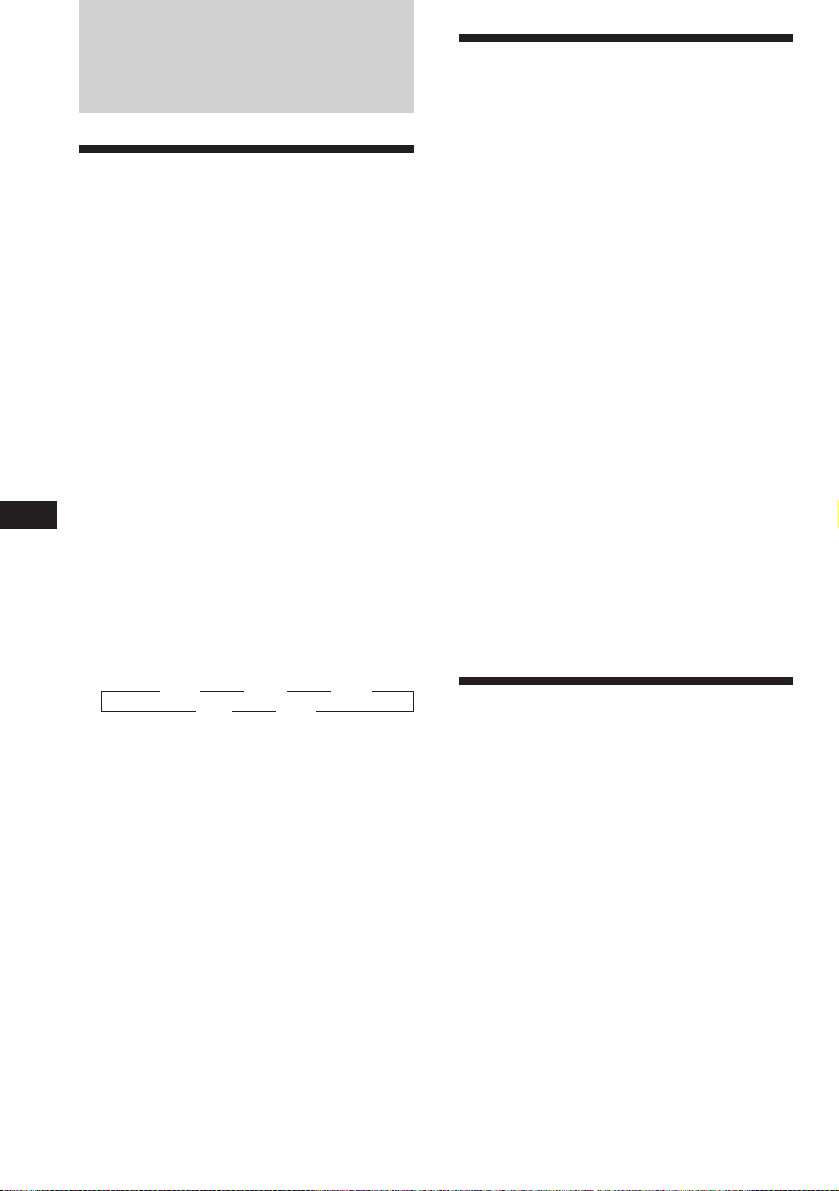
Radio
Memorización automática
de emisoras
— Función de memorización de la mejor
sintonía (BTM)
Esta función buscará las emisoras de señal más
intensa dentro de la banda actualmente
seleccionada y las memorizará por orden de su
frecuencia.
¡PARA EVITAR ACCIDENTES!
Durante la conducción se recomienda emplear
las funciones de sintonización automática y de
búsqueda de emisoras memorizadas en vez de
la sintonía manual.
1 Presione (SOURCE) varias veces para
ES
seleccionar el sintonizador.
Cada vez que presione (SOURCE), la fuente
cambia de la siguiente forma:
TAPE ˜ TUNER
2 Presione (MODE) varias veces para
seleccionar la banda.
Cada vez que presione (MODE), la banda
cambia de la siguiente forma:
z FM1 z FM2 z FM3
LW “ MW “
3 Presione (SENS/BTM) durante dos
segundos.
Notas
• La unidad no almacenará en las teclas numéricas de
memorización emisoras de señales débiles. Si se reciben
pocas emisoras, algunos de las teclas mencionadas
permanecerán vacías.
• Si el visor muestra un número de memorización, la
unidad comenzará a almacenar emisoras a partir del
mostrado actualmente.
Memorización de las
emisoras deseadas
Podrá almacenar en la memoria hasta 6
emisoras de cada banda (FM1, FM2, FM3, MW,
y LW) en las teclas numéricas de memorización
en el orden que desee. De esta forma, pueden
memorizarse 18 emisoras en FM.
Si intenta almacenar otra emisora en la misma
tecla numérica de memorización, la última
emisora almacenada se borrará.
1 Presione (SOURCE) varias veces para
seleccionar el sintonizador.
2 Presione (MODE) varias veces para
seleccionar la banda.
3 Presione (SEEK/AMS) para buscar la
emisora que quiere programar en una
tecla numérica de memorización.
4 Presione la tecla numérica de
memorización que desee ((1) a (6))
durante dos segundos.
El número de la tecla numérica de
memorización seleccionada aparecerá en el
visor.
Recepción de emisoras
memorizadas
1 Presione (SOURCE) varias veces para
seleccionar el sintonizador.
2 Presione (MODE) varias veces para
seleccionar la banda.
3 Presione momentáneamente la tecla
numérica de memorización ((1) a (6)) en
la que esté almacenada la emisora que
desee.
Consejo
Presione cualquier lado de (PRST) para recibir por orden
las emisoras almacenadas en la memoria (función de
búsqueda programada).
6
