Page 1
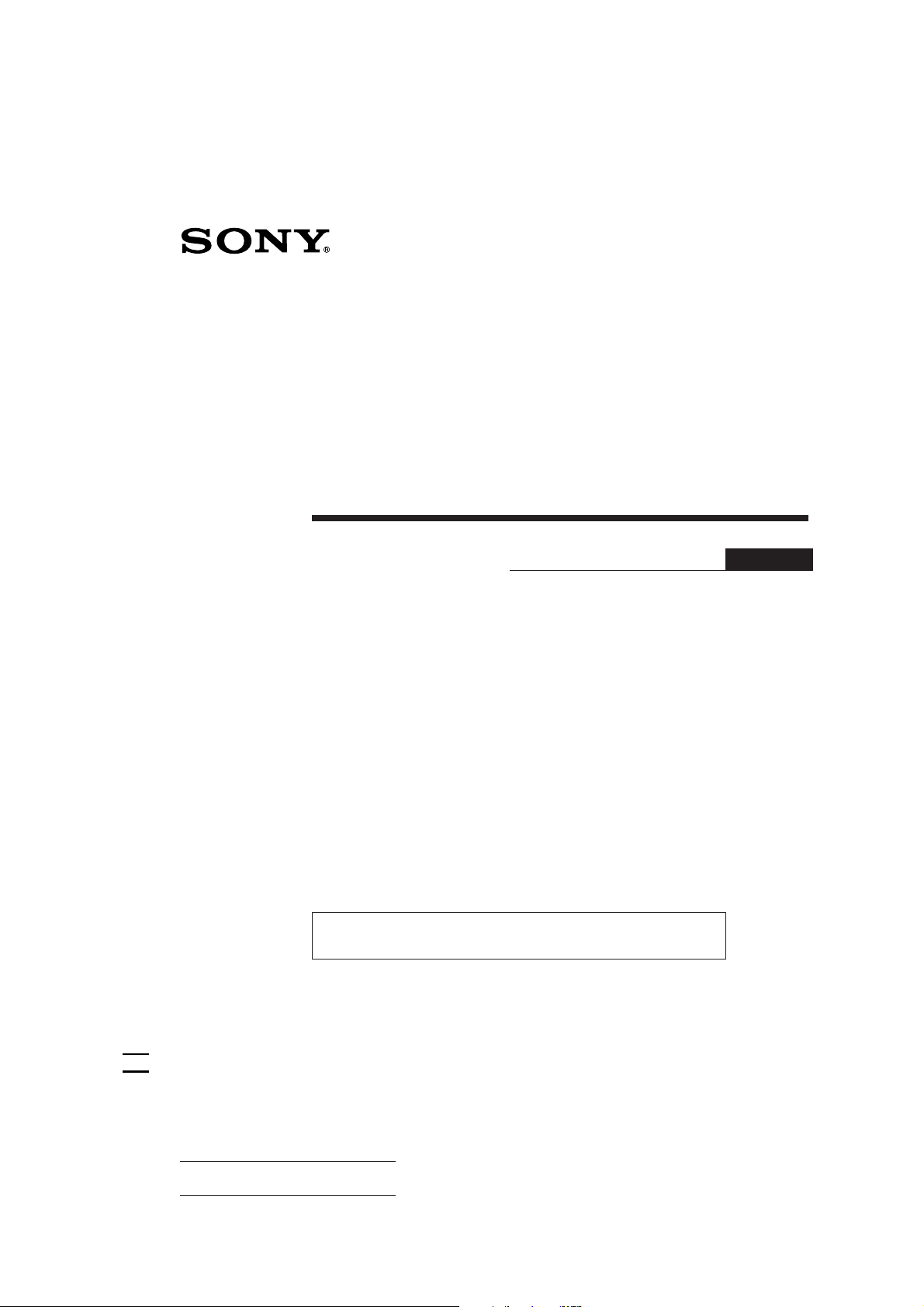
FM/MW/SW
Cassette Car
Stereo
3-858-021-22 (1)
Operating Instructions
For installation and connections, see the supplied installation/connections
manual.
XR-3304
EN
XR-3309
1996 by Sony Corporation
Actual total number: Sony XR-3304 (E,Ar) 3-858-021-22 (1)
Page 2
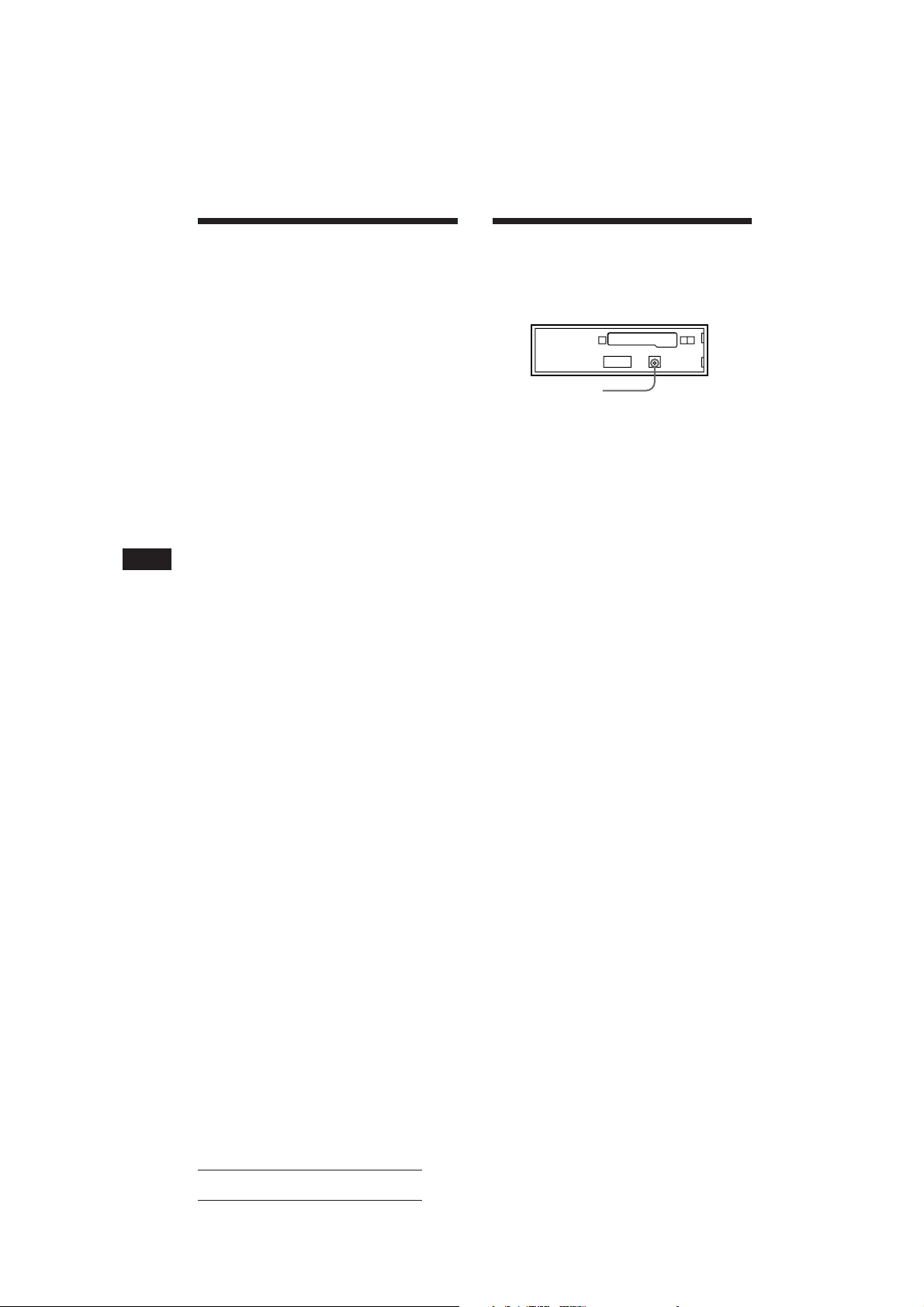
EN
Features
General
• Detachable-front panel enables you to take
the front panel away with you when you
leave your car (page 4).
• Caution alarm is activated if you turn off the
ignition key without removing the front
panel from the unit.
• Built-in power amplifier (max. output:
20 W × 4 ch) enables you to enjoy a
4-speaker system.
• Digital 12-hour clock provided (page 5).
Tuner section
• Up to 30 stations can be preset: 12 stations on
FM, 6 stations on MW and 12 stations on SW.
• Automatic Memory function stores a total
of 30 stations in memory quickly and easily
(page 7).
Precautions
• Before operating the unit for the first time or
after replacing the car battery, press the reset
button with a ball-point pen etc., and then
start operating the unit.
Reset button
• If your car is parked in direct sunlight
resulting in a considerable rise in
temperature inside the car, allow the unit to
cool off before operating it.
• If no power is being supplied to the unit,
check the connections first. If everything is in
order, check the fuse.
• If no sound comes from the speakers of a
2-speaker system, set the fader control to the
center position.
• If your car is equipped with a power
antenna, note that it is automatically
extended while the unit is operating.
If you have any questions or problems
concerning your unit that are not covered in
this manual, please consult your nearest Sony
dealer.
2
Actual total number
Sony XR-3304(E,Ar) 3-858-021-22 (1)
Page 3
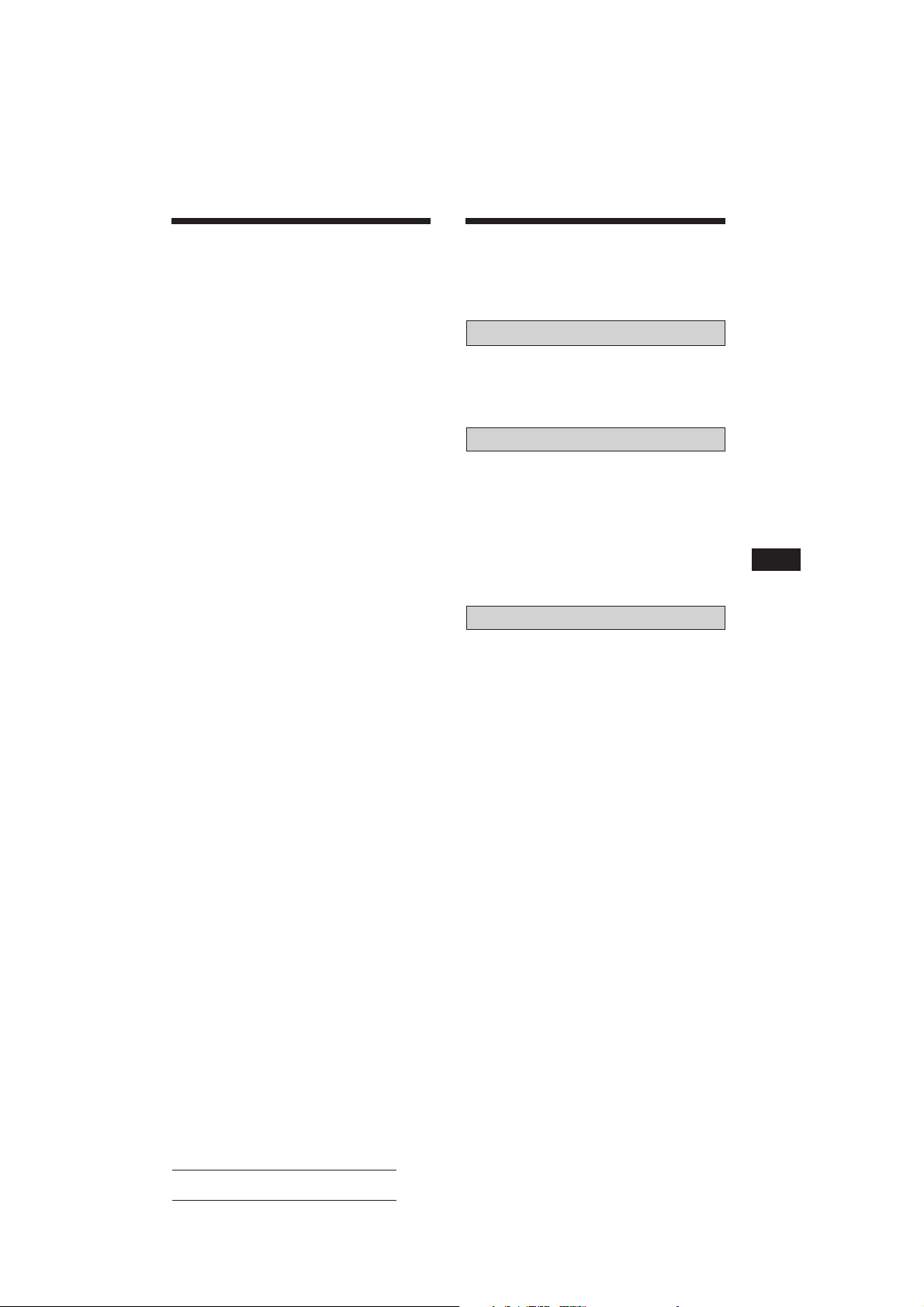
Notes on Cassettes
Table of Contents
Cassette care
• Do not touch the tape surface of a cassette, as
any dirt or dust contaminates the heads.
• Keep cassettes away from equipment with
built-in magnets such as speakers and
amplifiers, as erasure or distortion of the
recorded tape could occur.
• Do not expose cassettes to direct sunlight,
extremely cold temperatures, or moisture.
• When the tape is played back for a long
period, the cassette shell may become warm
because of the built-in power amplifier. This
is not a sign of a malfunction.
Notes on Cassette Deck Tape Heads
• Long use of cassette tapes contaminates the
tape head causing poor sound quality or
complete sound dropout. Therefore, we
recommend cleaning the tape head once a
month or so with the separately available
Sony Cassette Cleaning Set. If the sound does
not improve after using a cleaning cassette,
please consult your nearest Sony dealer.
• In case of old or inferior cassette tapes, the
tape head gets contaminated much more
quickly. Depending on the tape, one or two
playbacks may cause poor sound.
Cassettes longer than 90 minutes
The use of cassettes longer than 90 minutes is
not recommended except for long continuous
play. The tapes used for these cassettes are
very thin and tend to be stretched easily.
Frequent playing and stopping of these tapes
may cause them to be pulled into the cassette
deck mechanism.
Detaching and Attaching the Front Panel ............ 4
Setting the Clock ...................................................... 5
Cassette Player Operation
Listening to Tape Playback .................................... 5
Ejecting the Cassette ................................................ 5
Fast-winding the Tape ............................................ 6
Radio Reception
Searching for Stations Automatically
— Automatic Tuning ......................................... 6
Tuning in by Adjusting the Frequency
— Manual Tuning ............................................... 7
Memorizing Stations Automatically
— Automatic Memory Function ...................... 7
Memorizing Only the Desired Stations ................ 7
Receiving the Memorized Stations ....................... 7
Other Functions
Adjusting the Sound Characteristics .................... 8
Enjoying Bass and Treble at Low Volume
— Loudness Function ......................................... 8
Maintenance ............................................................. 8
Dismounting the Unit ............................................. 9
Button Locations .................................................... 10
Specifications .......................................................... 11
Troubleshooting Guide ......................................... 12
EN
Actual total number
3
Sony XR-3304(E,Ar) 3-858-021-22 (1)
Page 4
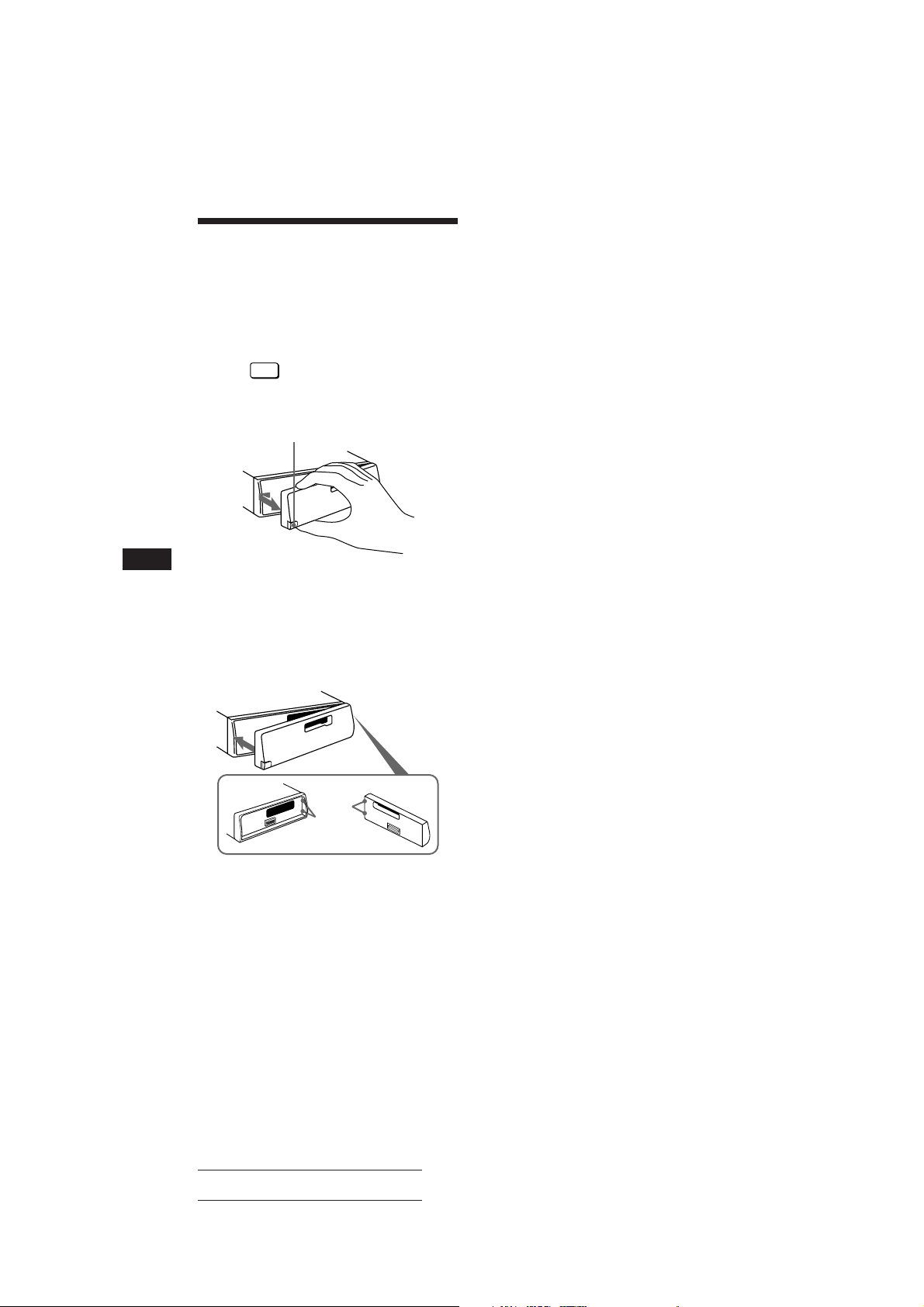
Detaching and Attaching
the Front Panel
The front panel of this unit can be detached in
order to prevent the unit from being stolen.
Detaching the Front Panel
Before detaching the front panel, be sure to
press the
RELEASE button to open up the front panel.
Then slide the front panel a little to the left,
and pull it off towards you.
OFF
button first. Then press the
RELEASE button
• Do not expose the front panel to direct sunlight, heat
sources such as hot air ducts or leave it in a humid place.
Never leave it on the dashboard etc. of a car parked in
direct sunlight where there may be a considerable rise in
temperature inside the car.
Caution alarm
If you turn the ignition key to the OFF position
without removing the front panel, the caution
alarm is activated and a beep tone will be
heard for a few seconds.
EN
Be sure not to drop the panel after detaching it
from the unit.
Attaching the Front Panel
Apply the right hand side of the front panel to
the unit by attaching part A of the front panel
to part B of the unit as illustrated, then swing
the left side into the unit until it clicks.
A
B
Notes
• Make sure that the front panel is the right way up when
attaching it to the unit as it cannot be attached upside
down.
• Do not press the front panel hard against the unit when
attaching it to the unit. It can easily be attached by
pressing it lightly against the unit.
• When you carry the front panel with you, put it in the
supplied front panel case.
• Do not press hard or give excessive pressure to the
display window of the front panel.
• Before removing the front panel, be sure to turn the
power off. However, if you press the RELEASE button to
detach the panel while the unit is still turned on, the
power is automatically turned off in order to protect the
speakers from being damaged.
4
Actual total number
Sony XR-3304(E,Ar) 3-858-021-22 (1)
Page 5

Setting the Clock
The clock has a 12-hour digital indication.
For example, setting it to 10:08
A.MEM
1 Press the
to turn on the unit.
2 Display the time.
(Press the
operation.)
3 Press the
seconds.
FM
DSPL
button during unit
DSPL
button for more than two
or
MW/SW
button
100
The hour digits blinks.
Set the hour digits.
Cassette Player
Operation
Listening to Tape Playback
After inserting the cassette, playback
will start automatically.
To change the tape direction,
press both the 0 and the ) buttons at the
same time.
EN
Cassette Player Operation
Indication of Tape Transport Direction
(to go back)
(to go forward)
1000
4 Press the
SEL
button momentarily.
1000
The minute digits blinks.
Set the minute digits.
(to go back) (to go forward)
1008
5 Press the
DSPL
button momentarily.
1008
The clock activates.
Note
The clock cannot be set unless the power is turned on. Set
the clock after you turn on the radio, or during tape
playback.
The side facing up is being played.
The side facing down is being played.
Tape playback automatically changes
direction at the end of the tape.
Note
Before turning off the unit, eject the tape to avoid tape
damage.
Ejecting the Cassette
Press the button to stop playback and
eject the cassette.
5
Actual total number
Sony XR-3304(E,Ar) 3-858-021-22 (1)
Page 6

0
FM
A.MEM
Fast-winding the Tape
MW/SW
SEEK
MANU
Direction
indicator*
To advance To rewind
Radio Reception
EN
(
9
To resume playback, press the other fastwinding button partially until the locked
button is released.
* The 9 or ( indicator flashes while fast-winding the
tape.
Searching for Stations
Automatically
— Automatic Tuning
1 Select the desired band.
FM I ˜ FM II
MW n SWI n SWII n MW
2 Press either side of the SEEK/MANU
button momentarily to search for the
next station (automatic tuning).
SEEK
MANU
For lower
frequencies
The scanning stops when a station is received.
Press either side of the button repeatedly until
the desired station is received.
When an FM stereo program with sufficient signal
strength is tuned in,
ST
For higher
frequencies
6
Actual total number
879
the “ST” indication appears.
To keep the automatic tuning from stopping on
stations too frequently (local seek mode), press
SENS
button momentarily to get the “LCL”
the
LOUD
indication.
Only the stations with relatively strong signals will be
tuned in. The local seek mode functions only when the
automatic tuning is in operation.
Sony XR-3304(E,Ar) 3-858-021-22 (1)
Page 7

0
0
0
Tuning in by Adjusting the
0
0
Frequency
— Manual Tuning
Memorizing Only the
Desired Stations
1 Select the desired band.
A.MEM
FM
FM I ˜ FM II
MW/SW
MW n SWI n SWII n MW
2 Press and hold either side of the SEEK/
MANU button.
Release the button when the desired station
is received.
SEEK
MANU
For lower
frequencies
PREVENT ACCIDENTS!
When tuning in during driving, use automatic
tuning or the memory preset tuning instead of
manual tuning.
SEEK
MANU
For higher
frequencies
Memorizing Stations
Automatically
— Automatic Memory Function
Stations with the clearest reception are
automatically searched and memorized on
each band (FM I, FM II, MW, SWI and SWII).
Up to 6 stations on each band can be stored on
the preset number buttons 1 to 6 in the order of
band frequency.
1 Select the desired band.
A.MEM
FM
FM I ˜ FM II
MW/SW
MW n SWI n SWII n MW
1 Select the desired band.
A.MEM
FM
FM I ˜ FM II
MW/SW
MW n SWI n SWII n MW
2 Tune in the station which you wish to
store on the preset number button.
3 Press and hold the desired preset
number button (1 to 6) for about
two seconds.
The number of the pressed preset number
button appears on the display.
FM
Up to 6 stations on each band (FM I, FM II, MW, SW I
and SW II) can be stored on the preset number buttons in
the order of your choice. Therefore, 12 stations can be
memorized on FM.
If you try to store another station on the same preset
number button, the previously stored station is erased.
ST
879
1
Receiving the Memorized
Stations
1 Select the desired band.
A.MEM
FM
FM I ˜ FM II
MW/SW
MW n SWI n SWII n MW
EN
Cassette Player Operation/Radio Reception
2 Press the FM/A.MEM button for more
than two seconds.
A.MEM
FM
The unit starts scanning the selected band
and memorize the tuned stations on the
preset number button 1 through 6
automatically.
Actual total number
2 Press momentarily the preset number
button on which the desired station is
stored.
Note
If you press the preset number button for more than two
seconds, the currently received station is memorized. To
receive the previously memorized station, make sure that
the preset number button is pressed only momentarily.
7
Sony XR-3304(E,Ar) 3-858-021-22 (1)
Page 8

Other Functions
Adjusting the Sound
Characteristics
1 Select the item you want to adjust by
pressing the
BAS (bass) n TRE (treble) n BAL
(balance) n FAD (fader) n VOL (volume)
n BAS (bass)
2 Adjust the selected item by pressing
either the or button.
SEL
button repeatedly.
Maintenance
Fuse Replacement
When replacing the fuse, be sure to use one
matching the amperage rating stated on the
fuse. If the fuse blows, check the power
connection and replace the fuse. If the fuse
blows again after replacement, there may be an
internal malfunction. In such a case, consult
your nearest Sony dealer.
Fuse (10 A)
EN
Adjust within three seconds after selecting.
(After three seconds the buttons will again
serves as the volume control buttons.)
Enjoying Bass and Treble
at Low Volume
— Loudness Function
Press the
seconds. n “LOUD” will appear on the
display.
The bass and treble are boosted. To cancel,
press again.
SENS
button for more than two
LOUD
Warning
Never use a fuse with an amperage rating
exceeding the one supplied with the unit as
this could damage the unit.
Cleaning the Connectors
The unit may not function properly if the
connectors between the unit and the front
panel are not clean. In order to prevent this,
open the front panel by pressing the RELEASE
button, then detach it and clean the connectors
with a cotton swab dipped in alcohol. Do not
apply too much force. Otherwise, the
connectors may be damaged.
Main unit
Back of the front panel
8
Actual total number
Sony XR-3304(E,Ar) 3-858-021-22 (1)
Page 9

Dismounting the Unit
(XR-3304 only)
1
Release key (supplied)
2
3
EN
Other Functions
4
Actual total number
9
Sony XR-3304(E,Ar) 3-858-021-22 (1)
Page 10

Button Locations
EN
RELEASE
SEL
Refer to the pages in r for details.
1 Display window
2 SEL (control mode select) button 58
3 DSPL (display mode change/time set)
button 5
4 6 (eject) button 5
5 SEEK/MANU button 67
6 0 • ) (fast winding)/DIR (tape
transport direction change) buttons 56
7 RELEASE (front panel release) button
48
DSPL
SENS
LOUD
DIR
OFF
MW/SW
1
4
32
6
5
A.MEM
FM
SEEK
MANU
8 (bass/treble/balance/
fader control/volume) buttons 58
9 SENS/LOUD (sensitivity adjust/loudness)
button 68
!º During radio reception:
Preset number buttons 7
!¡ FM/A.MEM (radio on • band select/
automatic memory) button 567
!™ MW/SW (radio on • band select) button
567
!£ OFF button 4
10
Actual total number
Sony XR-3304(E,Ar) 3-858-021-22 (1)
Page 11

Specifications
Cassette player section
Tape track 4-track 2-channel stereo
Wow and flutter 0.13 % (WRMS)
Frequency response 30 – 15,000 Hz
Signal-to- noise ratio 55 dB
Tuner section
FM
Tuning range 87.5 – 108.0 MHz
Antenna terminal External antenna connector
Intermediate frequency 10.7 MHz
Usable sensitivity 12 dBf (75 ohms)
Selectivity 70 dB at 400 kHz
Signal-to-noise ratio 63 dB (stereo),
68 dB (mono)
Harmonic distortion at 1 kHz
0.5% (stereo),
0.4% (mono)
Separation 28 dB at 1 kHz
Frequency response 30 – 15,000 Hz
Capture ratio 5 dB
MW/SW
Tuning range MW tuning interval:
531 – 1,602 kHz
SW tuning interval:
SWI:
2.940 – 7.735 MHz
SWII:
9.500 – 18.135 MHz (except
for 10.140 – 11.575 MHz)
Antenna terminal External antenna connector
Intermediate frequency 450 kHz/10.71MHz
Sensitivity 35 µV
Power amplifier section
Outputs Speaker outputs
(sure seal connectors)
Speaker impedance 4 – 8 ohms
Maximum power output 20 W × 4 (at 4 ohms)
General
Output lead Power antenna relay
control lead/Power
amplifier control lead
Tone controls Bass ±8 dB at 100 Hz
Treble ±8 dB at 10 kHz
Power requirements 12 V DC car battery
(negative ground)
Dimensions Approx. 188 × 58 × 170 mm
(w/h/d) not incl.
projecting parts and
controls
Mounting dimension Approx. 182 × 53 × 153 mm
(w/h/d) not incl.
projecting parts and
controls
Mass Approx. 1.3 kg
Supplied accessories Parts for installation and
connections (1 set)
Front panel case (1)
Optional accessories RCA pin cord
RC-63 (1 m), RC-64 (2 m),
RC-65 (5 m)
Design and specifications are subject to change without
notice.
EN
Actual total number
11
Sony XR-3304(E,Ar) 3-858-021-22 (1)
Page 12

Troubleshooting Guide
The following checklist assists in the correction of most problems which you may encounter with
your unit.
Before going through the checklist below, refer to the connection and operating procedures.
General
Problem
No sound
Indications do not appear on
the display.
Tape playback
Problem
Playback sound is distorted.
Cause/Solution
• Adjust the volume with the button.
• Set the fader control to the center position for 2-speaker
systems.
Remove the front panel and clean the connectors. See “Cleaning
the Connectors” of “Maintenance” for details.
Cause/Solution
Contamination of the tape head. n Clean the head.
EN
Radio reception
Problem
Preset tuning is not possible.
Automatic tuning is not possible.
The “ST” indication flashes.
If the above-mentioned solutions do not help to improve the situation, consult your nearest Sony
dealer.
Cause/Solution
• Memorize the correct frequency.
• The broadcast is too weak.
The broadcast is too weak. n Use manual tuning.
Tune in precisely.
12
Actual total number
Sony XR-3304(E,Ar) 3-858-021-22 (1)
