Page 1
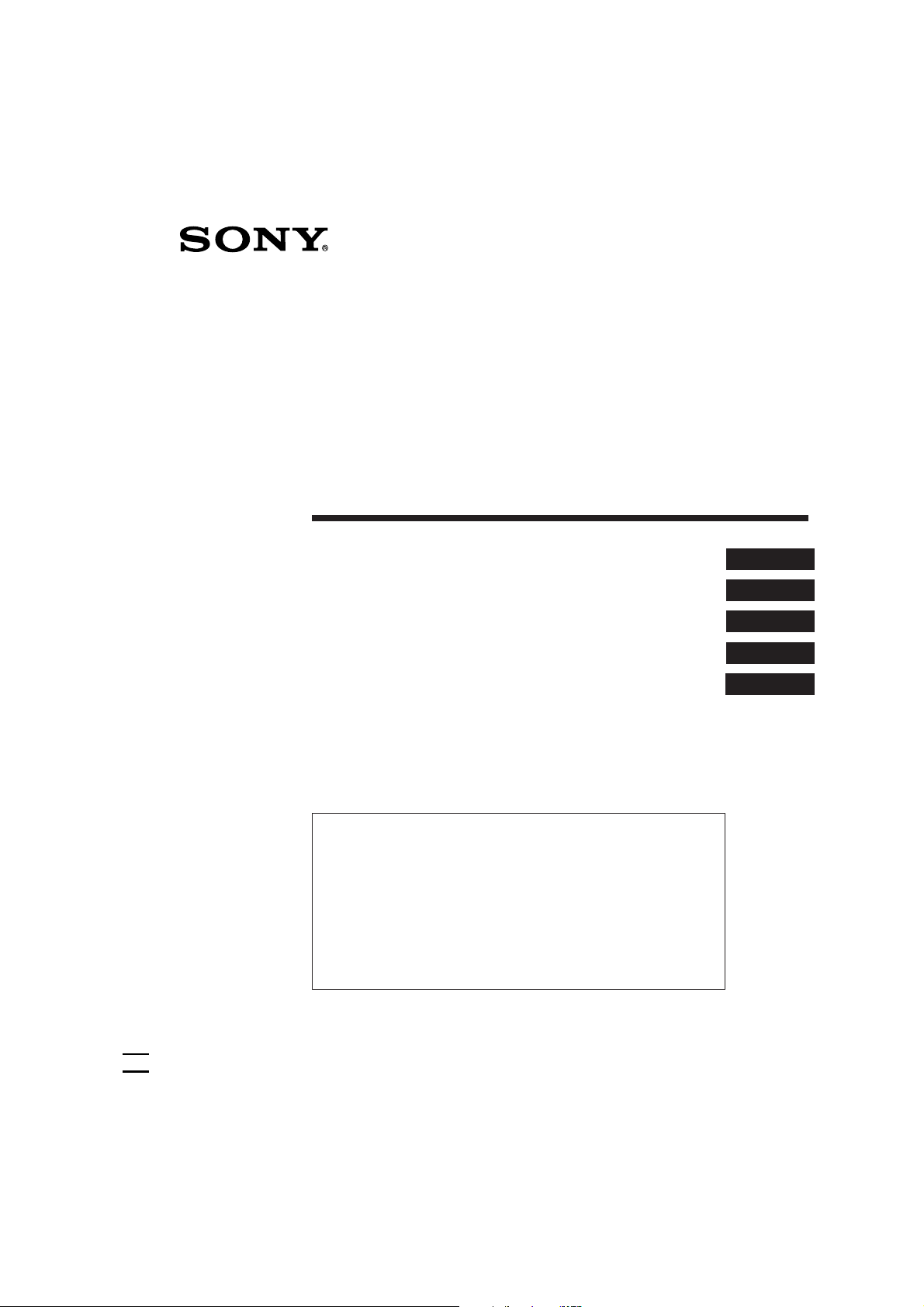
FM/MW/LW
Cassette Car
Stereo
3-859-732-22 (1)
Operating Instructions
Instrukcja ob sugi
аМТЪ ЫНˆЛfl Б‡ ВНТФОУ‡Ъ‡ˆЛfl
Haszn·lati ⁄tmutatЫ
аМТЪ ЫНˆЛfl ФУ ˝НТФОЫ‡Ъ‡ˆЛЛ
For installation and connections, see the supplied installation/connections
manual.
Informacji o instalacji i pod ±czeniu naleøy szukaÊ w za ±czonej instrukcji
instalacji/pod ±czania.
б‡ ЛМТЪ‡ОЛ ‡МВ Л Т‚˙ Б‚‡МВ М‡ ‡Ф‡ ‡Ъ‡, ЛБФУОБЫ‚‡ИЪВ Ф ЛОУКВМЛfl
М‡ ˙˜МЛН.
A kÈsz¸lÈk ¸zembehelyezÈsÈrıl s csatlakoztat·s·rÛl rÈszletes t·jÈkoztat·st tal·l
az ‹zembehelyezÈsi/csatlakoztat·si ˙tmutatÛban.
иВ В‰ ЫТЪ‡МУ‚НУИ Л ФУ‰НО˛˜ВМЛflПЛ У· ‡ЪЛЪВТ¸ Н Ф ЛО‡„‡ВПУИ ЛМТЪ ЫНˆЛЛ
ФУ ЫТЪ‡МУ‚НВ Л ФУ‰НО˛˜ВМЛ˛.
EN
PL
BG
H
RF
XR-2753
1997 by Sony Corporation
Actual total number: Sony XR-2753 (E,Pl,Bg,Hu,R) 3-859-732-22 (1)
Page 2
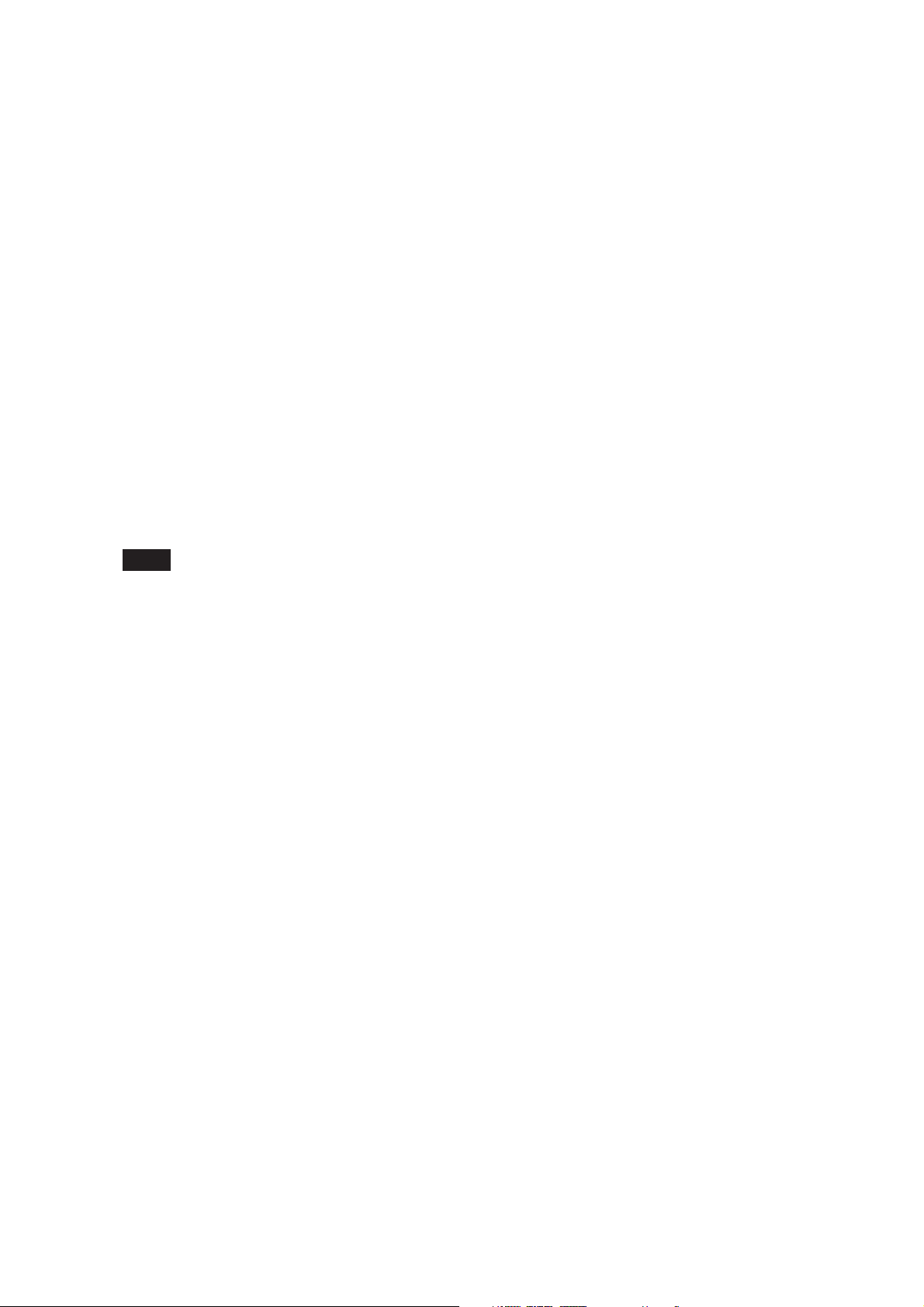
EN
Welcome!
Thank you for purchasing the Sony Cassette
Car Stereo. This unit lets you enjoy a variety of
features by using a rotary remote.
Table of contents
Getting Started
Resetting the unit ................................................ 3
Cassette Player
Listening to a tape ............................................... 3
Playing a tape in various modes ....................... 4
Radio
Memorising stations automatically
— Best Tuning Memory (BTM) ................... 5
Memorising only the desired stations .............. 5
Receiving the memorised stations .................... 6
Other Functions
Adjusting the sound characteristics ................. 6
Muting the sound ................................................ 6
Changing the sound and beep tone ................. 7
Additional Information
Precautions ........................................................... 7
Maintenance ......................................................... 8
Removing the unit .............................................. 8
The rotary remote labels .................................... 9
Location of controls .......................................... 10
Specifications ..................................................... 11
Troubleshooting guide ..................................... 12
Index ................................................................... 13
2
Actual total number: Sony XR-2753 (E,Pl,Bg,Hu,R) 3-859-732-22(1)
Page 3
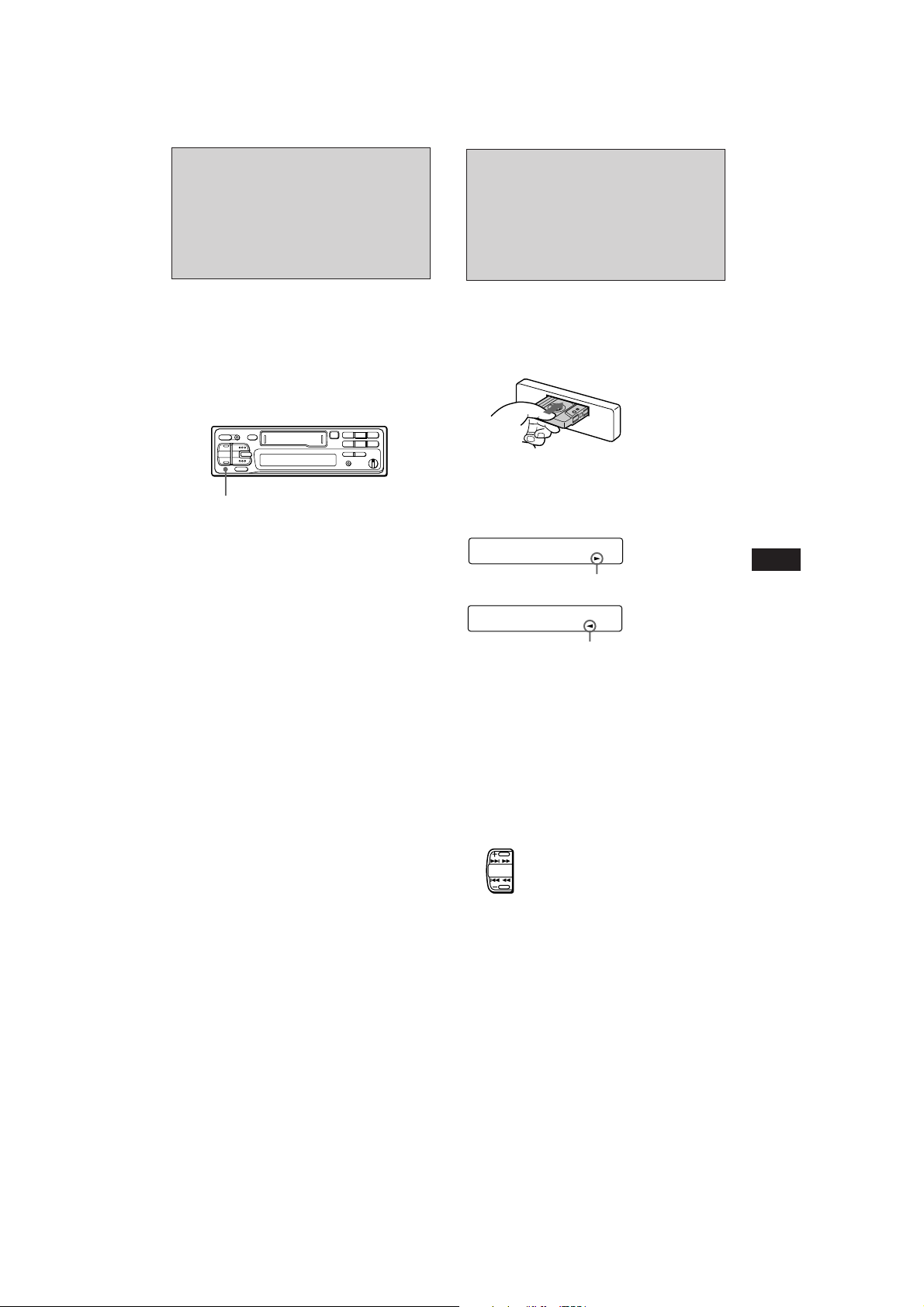
Getting Started
Cassette Player
Resetting the unit
Before operating the unit for the first time or
after replacing the car battery, you must reset
the unit.
Press the reset button with a pointed object,
such as a ballpoint pen.
Reset button
Note
Pressing the reset button will erase all the memorised
programme and memory functions.
Listening to a tape
Insert a cassette.
Playback will start automatically.
If a cassette is already inserted, press
(SOURCE) repeatedly until “TAPE” is
displayed.
TAPE
The side facing up is being played.
TAPE
The side facing down is being played.
Tip
To change the tape transport direction, press (MODE)
(*) during tape playback.
To
Stop playback
Eject the cassette
Press
(OFF)
6
EN
Getting Started/Cassette Player
Fast-winding the tape
During playback, press either side of
(SEEK/AMS) for one second.
Fast-forward
SEEK
AMS
Rewind
To start playback during fast-forwarding or
rewinding, press (MODE) (*).
Actual total number: Sony XR-2753 (E,Pl,Bg,Hu,R) 3-859-732-22(1)
3
Page 4

Locating the beginning of a track
— Automatic Music Sensor (AMS)
You can skip up to nine tracks at one time.
Playing a tape in various
modes
EN
During playback, press either side of
(SEEK/AMS) momentarily.
To locate the succeeding tracks
SEEK
AMS
To locate the preceding tracks
Note
The AMS function may not work when :
• the blanks between tracks are shorter than 4 seconds
• there is noise between tracks
• there are long sections of low volume or quiet sections.
Changing the displayed items
Each time you press (DSPL) momentarilly
during tape playback, the displayed item
changes as follows:
Tape playback ˜ Frequency*
* While the ATA function is activated.
Searching for the desired track
— Intro scan
Press (1) during playback.
“INTRO” appears on the display.
The first 10 seconds of all the tracks are played.
When you find the desired track, press again.
The unit returns to the normal playback mode.
Playing tracks repeatedly
— Repeat play
Press (2) during playback.
“REP” appears on the display.
When the current played track is over, it will
be played again from the beginning.
To cancel this mode, press again.
Playing a CrO2 or Metal tape
Press (4) when you want to listen to a
CrO2 (TYPE II) or metal (TYPE IV) tape.
“METAL” appears on the display.
To cancel this mode, press (4).
Switching to the radio while fastwinding a tape
— Automatic Tuner Activation (ATA)
Press (5) during playback.
“ATA” appears on the display.
When fast-forwarding or rewinding with
(SEEK/AMS), the tuner will turn on
automatically.
To cancel this mode, press (5).
Skipping blanks during tape
playback — Blank skip
Press (6) during playback.
“BL.SKIP” appears on the display.
Blanks longer than eight seconds will
automatically be skipped during tape
playback.
To cancel this mode, press (6).
4
Actual total number: Sony XR-2753 (E,Pl,Bg,Hu,R) 3-859-732-22(1)
Page 5
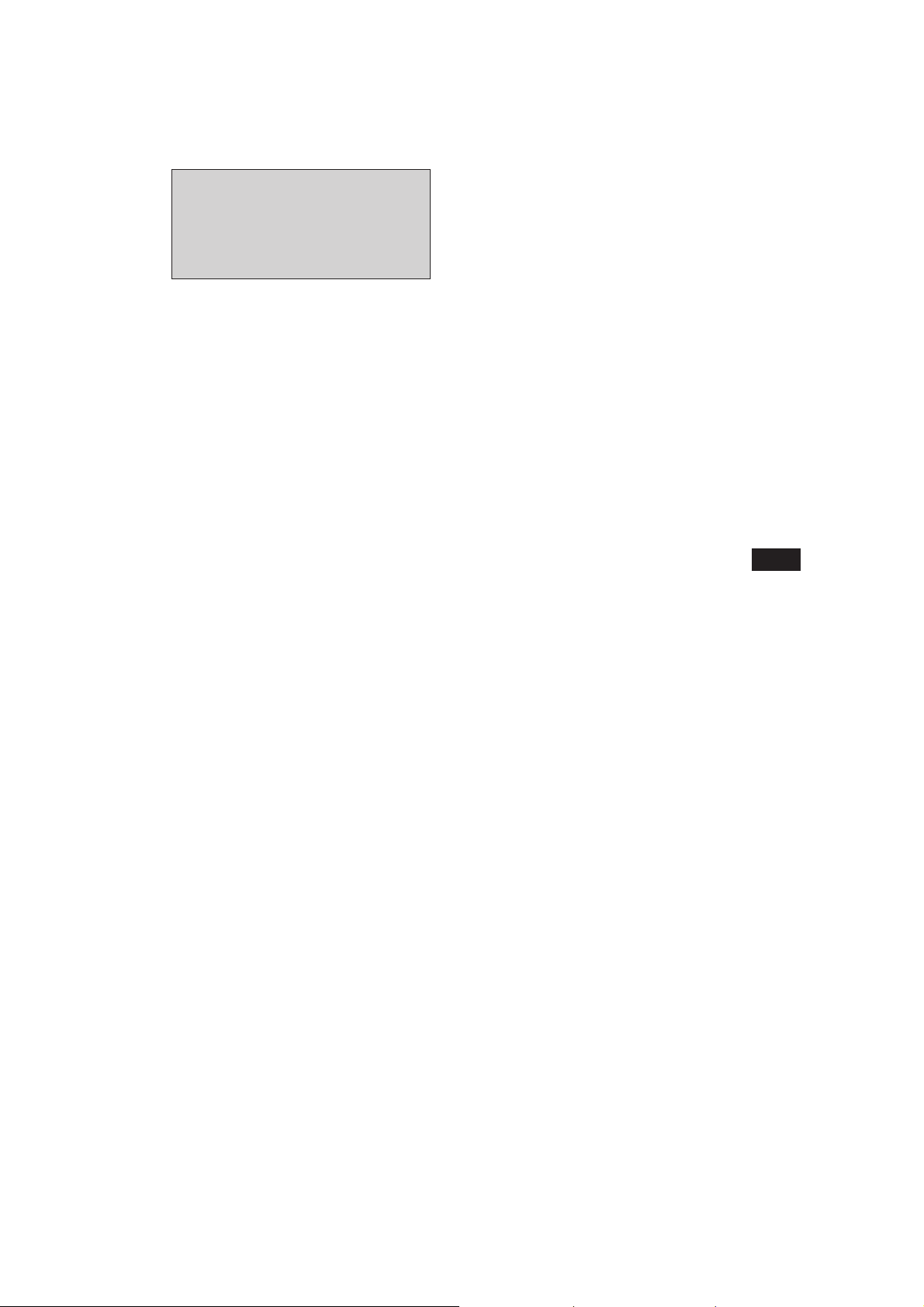
Radio
Memorising stations
automatically
— Best Tuning Memory (BTM)
This function selects from the currently
received band the stations with the strongest
signals and memorises them in order of their
frequency.
PREVENTING ACCIDENTS!
When tuning in while driving, use the
automatic tuning or memory preset search
function instead of manual tuning.
1 Press (SOURCE) repeatedly to select the
tuner.
Each time you press (SOURCE), the source
changes as follows:
TAPE ˜ TUNER
2 Press (MODE) repeatedly to select the
band.
Each time you press (MODE), the band
changes as follows:
FM1 n FM2 n FM3 n MW n LW
Memorising only the
desired stations
Up to 6 stations on each band (FM1, FM2, FM3,
MW and LW) can be stored on the preset
number buttons in the order of your choice.
Therefore, 18 FM stations can be memorised.
If you try to store another station on the same
preset number button, the previously stored
station will be erased.
1 Press (SOURCE) repeatedly to select the
tuner.
2 Press (MODE) repeatedly to select the
band.
3 Press (SEEK/AMS) to search for the
station you wish to store on a preset
number button.
4 Press the desired preset number button
((1) to (6)) for two seconds.
The number of the selected preset number
button appears on the display.
EN
Cassette Player/Radio
3 Press (BTM) for two seconds.
Notes
• The unit will not store stations with weak signals on the
preset number buttons. If there are only a few stations
received, some preset number buttons will remain empty.
• When there is a preset number indicated on the display,
the unit will store stations on all preset number buttons
from the one currently displayed.
5
Actual total number: Sony XR-2753 (E,Pl,Bg,Hu,R) 3-859-732-22(1)
Page 6
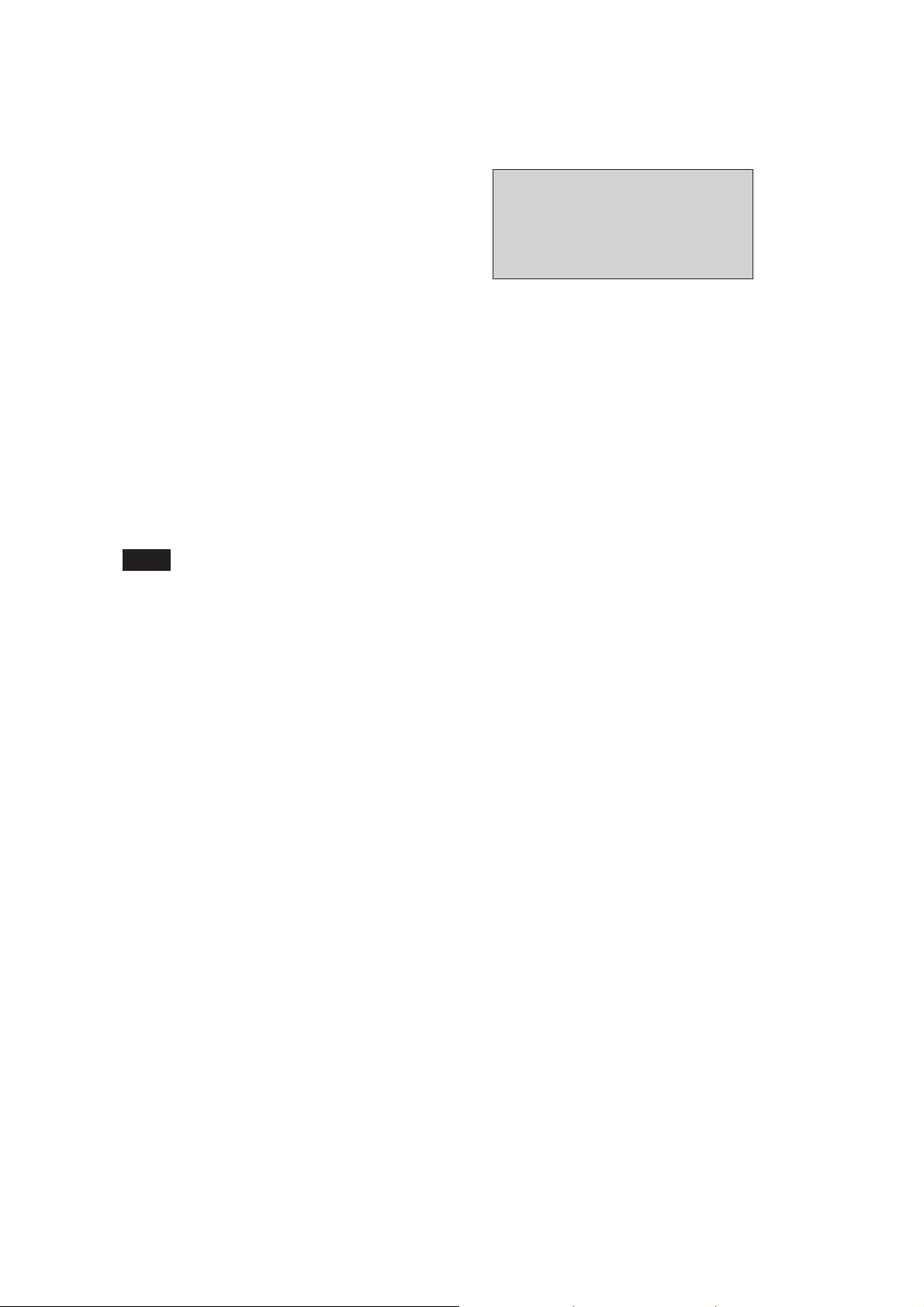
EN
Receiving the memorised
stations
1 Press (SOURCE) repeatedly to select the
tuner.
2 Press (MODE) repeatedly to select the
band.
3 Press the preset number button ((1) to
(6)) momentarily on which the desired
station is stored.
If you cannot tune in a preset
station
Press either side of (SEEK/AMS)
momentarily to search for the station
(automatic tuning).
Scanning stops when a station is received.
Press either side of the button repeatedly
until the desired station is received.
Other Functions
Adjusting the sound
characteristics
1 Select the item you want to adjust by
pressing (SEL) repeatedly.
VOL (volume) n BAS (bass) n TRE
(treble) n BAL (balance) n FAD (fader)
2 Adjust the selected item by pressing
either (+) or (–).
Adjust within three seconds after selecting.
(After three seconds the button will again
serve as the volume control button.)
Note
If the automatic tuning stops too frequently, press
(LCL) momentarily to lights up “LCL” on the display
(local seek mode). Only the stations with relatively strong
signals can be tuned in.
Tip
If you know the frequency, press and hold either side of
(SEEK/AMS) until the desired station is received (manual
tuning).
Muting the sound
Press (MUTE).
The “MUTE” indication flashes.
To restore the previous volume level, press
again.
6
Actual total number: Sony XR-2753 (E,Pl,Bg,Hu,R) 3-859-732-22(1)
Page 7
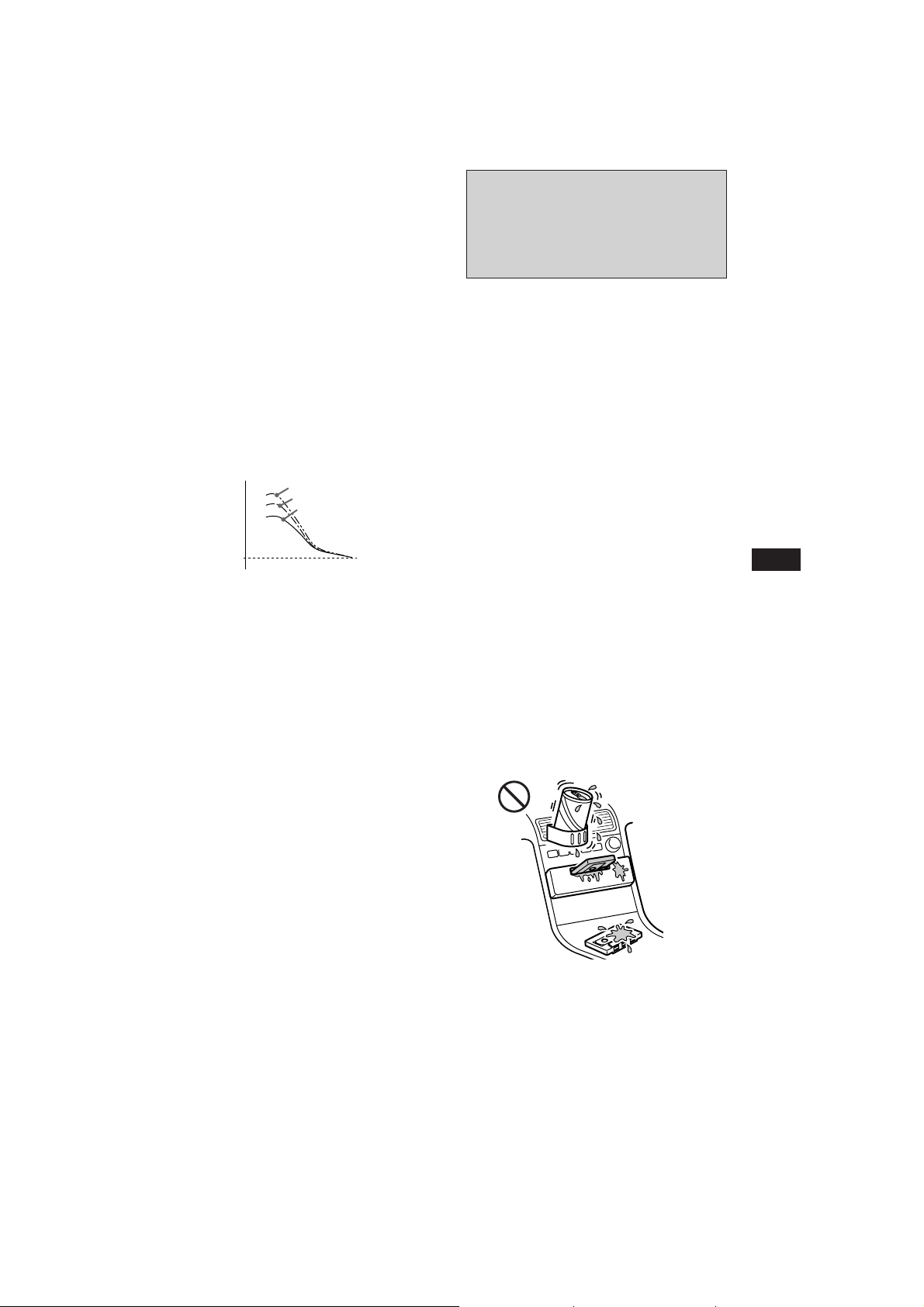
Changing the sound and
beep tone
Boosting the bass sound — D-Bass
You can enjoy clear and powerful bass sound.
The D-bass function boosts the low frequency
singal with a sharper curve than conventional
bass boost.
You can hear the bass line more clearly even if
the vocal sound is the same volume. You can
emphasize and adjust the bass sound easily
with the D-bass control. This effect is similar to
the one you get when you use an optional
subwoofer system.
Analog D-BASS
D-BASS 3
Level
0dB
Adjusting the bass curve
Turn the D-BASS control to adjust the
bass level (1, 2 or 3).
“D-BASS” appears in the display.
To cancel, turn the control to the OFF position.
Muting the beep tone
Press (6) while pressing (SEL).
To obtain the beep tone again, press these
buttons once more.
D-BASS 2
D-BASS 1
Frequency (Hz)
Additional
Information
Precautions
• If your car was parked in direct sunlight
resulting in a considerable rise in
temperature inside the car, allow the unit to
cool off before operating it.
• If no power is being supplied to the unit,
check the connections first. If everything is in
order, check the fuse.
• If no sound comes from the speakers of a
2-speaker system, set the fader control to the
centre position.
• When the tape is played back for a long
period, the cassette may become warm
because of the built-in power amplifier.
However, this is not a sign of malfunction.
If you have any questions or problems
concerning your unit that are not covered in
this manual, please consult your nearest Sony
dealer.
To maintain high quality sound
If you have drink holders near your audio
equipment, be careful not to splash juice or
other soft drinks onto the car audio. Sugary
residues on this unit or cassette tapes may
contaminate the playback heads, reduce the
sound quality, or prevent sound reproduction
altogether.
Cassette cleaning kits cannot remove sugar
from the tape heads.
EN
Radio/Other Functions/Additional Information
Actual total number: Sony XR-2753 (E,Pl,Bg,Hu,R) 3-859-732-22(1)
7
Page 8

Notes on Cassettes
Cassette care
• Do not touch the tape surface of a cassette, as
any dirt or dust will contaminate the heads.
• Keep cassettes away from equipment with
built-in magnets such as speakers and
amplifiers, as erasure or distortion on the
recorded tape could occur.
• Do not expose cassettes to direct sunlight,
extremely cold temperatures or moisture.
• Slack in the tape may cause the tape to be
caught in the machine. Before you insert the
tape, use a pencil or similar object to turn the
reel and take up any slack.
Slack
Maintenance
Fuse Replacement
When replacing the fuse, be sure to use one
with the correct amperage which is stated on
the fuse case. Never use a fuse whose
amperage rating exceeds the one supplied to
the unit as this could cause a malfunction of
the unit.
Warning
Never use a fuse with an amperage rating
exceeding the one supplied with the unit as
this could damage the unit.
Removing the unit
EN
• Distorted cassettes and loose labels can cause
problems when inserting or ejecting tapes.
Remove or replace loose labels.
Cassettes longer than 90 minutes
The use of cassettes longer than 90 minutes is
not recommended except for long continuous
play. The tapes used for these cassettes are
very thin and tend to be stretched easily.
Frequent playing and stopping of these tapes
may cause them to be pulled into the cassette
deck mechanism.
To prevent the unit from being stolen
When you leave your car, remove the unit
from the bracket and take it away with you.
Caution
Be careful when you remove the unit. The rear
of the unit becomes very hot just after
operating it because of a built-in power
amplifier.
8
Actual total number: Sony XR-2753 (E,Pl,Bg,Hu,R) 3-859-732-22(1)
Page 9
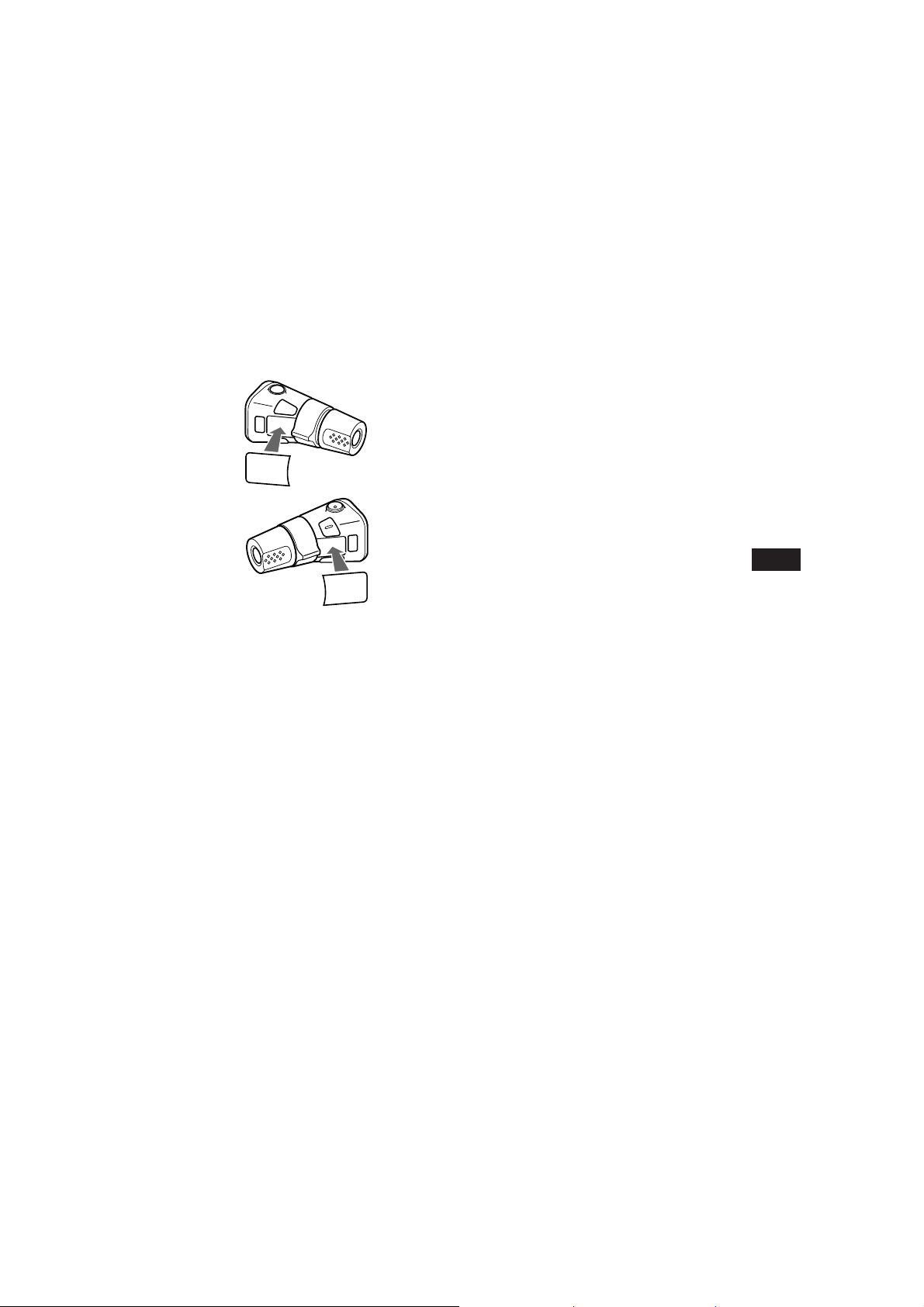
The rotary remote labels
You can control this unit with the optional
rotary remote (RM-X2S).
Some labels are supplied with the rotary
remote. Attach that label which matches the
functions of the master unit and the mounting
position of the rotary remote.
When you mount the rotary remote, attach the
label in the illustration below.
DSPL
MODE
SEL
SEL
MODE
DSPL
EN
Additional Information
Actual total number: Sony XR-2753 (E,Pl,Bg,Hu,R) 3-859-732-22(1)
9
Page 10

Location of controls
EN
SOURCE
SEEK
AMS
MODE
MUTE
OFF
SEL
Refer to the pages for further details.
1 SEEK/AMS button 3, 4, 5, 6
2 SOURCE button (TAPE/TUNER) 3, 5, 6
3 (+)(–) (volume/bass/treble/balance/
fader control) button 6
4 MODE (*) button
During tuner reception:
BAND select 5, 6
During tape playback:
Transport direction change 3
5 OFF button 3
6 6 (eject) button 3
7 During radio reception:
Preset number buttons 5, 6
During tape playback:
(1) INTRO button 4
(2) REPEAT button 4
(4) METAL button 4
(5) ATA (Automatic Tuner
Activation) button 4
(6) BL.SKIP (Blank Skip) button 4
INTRO REPEAT
213
ATA BL.SKIP
METAL
546
BTM LCL
DSPL
D-BASS
1
OFF
2
3
8 Reset button 3
Press this button when you use this unit
for the first time, when you have changed
the car battery, or when the buttons of this
unit do not function properly.
9 MUTE button 6
0 SEL (control mode select) button 6, 7
!¡ Display window
!™ BTM (Best tuning memory) button 5
!£ DSPL (display mode change) button 4
!¢ LCL button 6
!∞ D-BASS control 6
10
Actual total number: Sony XR-2753 (E,Pl,Bg,Hu,R) 3-859-732-22(1)
Page 11
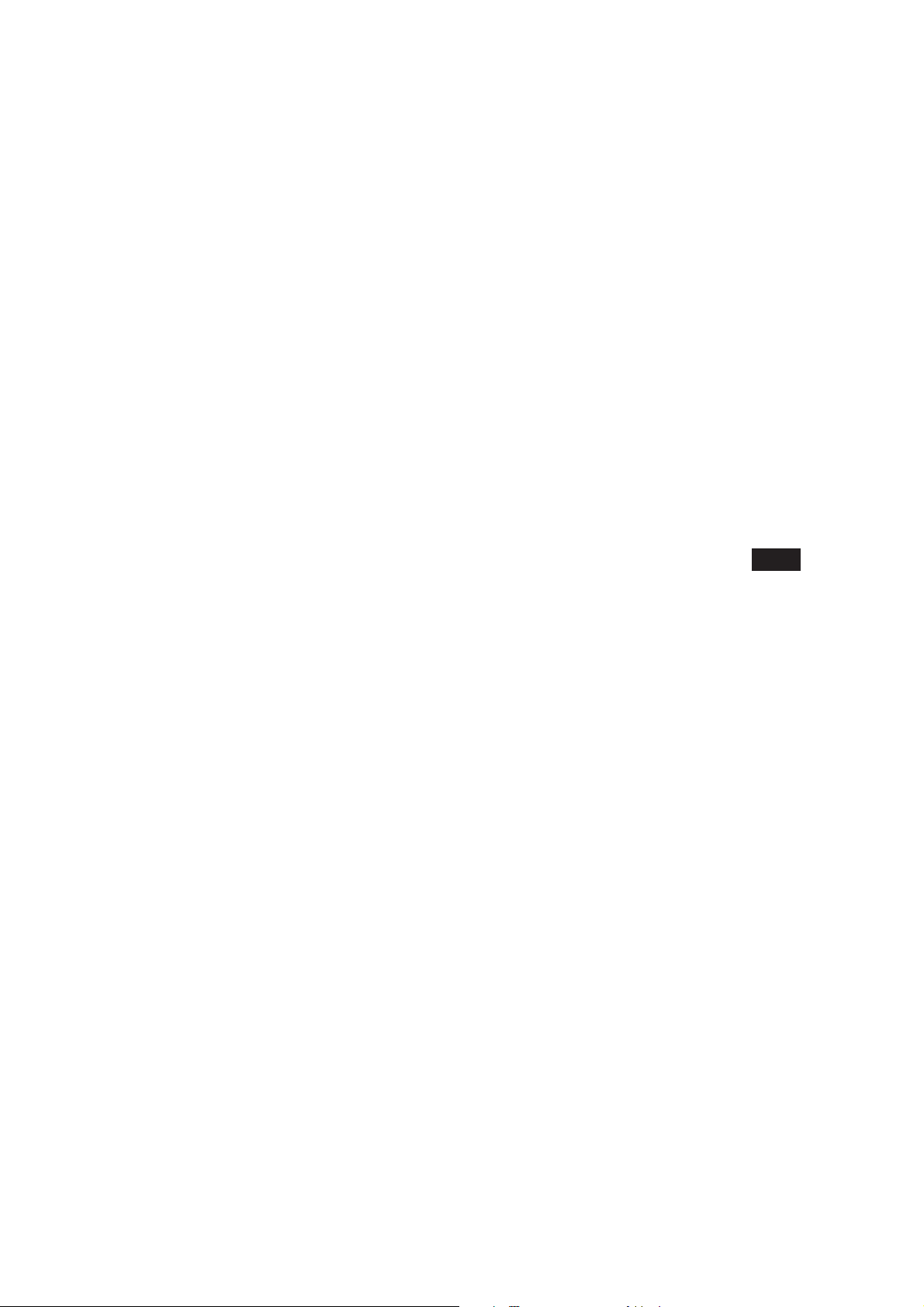
Specifications
Cassette player section
Tape track 4-track 2-channel stereo
Wow and flutter 0.08 % (WRMS)
Frequency response 30 – 20,000 Hz
Signal-to-noise ratio 58 dB
Tuner section
FM*
Tuning range 65.0 – 74.0 MHz
(at 30 kHz step)
87.5 – 108.0 MHz
(at 50 kHz step)
Aerial terminal External aerial connector
Intermediate frequency 10.7 MHz
Usable sensitivity 8 dBf
Selectivity 75 dB at 400 kHz
Signal-to-noise ratio 65 dB (stereo),
68 dB (mono)
Harmonic distortion at 1 kHz
0.5 % (stereo),
0.3 % (mono)
Separation 35 dB at 1 kHz
Frequency response 30 – 15,000 Hz
Capture ratio 2 dB
* There are the numerical values mesured at 87.5 -
108.0 MHz.
MW/LW
Tuning range MW: 531 – 1,602 kHz
LW: 153 – 281 kHz
Aerial terminal External aerial connector
Intermediate frequency 10.71 MHz/450kHz
Sensitivity MW: 30 µV
LW: 50 µV
General
Outputs Power aerial relay control
lead
Tone controls Bass ±8 dB at 100 Hz
Treble ±8 dB at 10 kHz
Power requirements 12 V DC car battery
(negative ground)
Dimensions Approx. 188 × 58 × 183 mm
(w/h/d)
Mounting dimensions Approx. 182 × 53 × 164 mm
(w/h/d)
Mass Approx. 1.6 kg
Supplied accessories Parts for installation and
connections (1 set)
Optional accessories Rotary commander
RM-X2S
Design and specifications are subject to change without
notice.
EN
Additional Information
Power amplifier section
Outputs Speaker outputs
(sure seal connectors)
Speaker impedance 4 – 8 ohms
Maximum power output 35 W × 4 (at 4 ohms)
11
Actual total number: Sony XR-2753 (E,Pl,Bg,Hu,R) 3-859-732-22(1)
Page 12
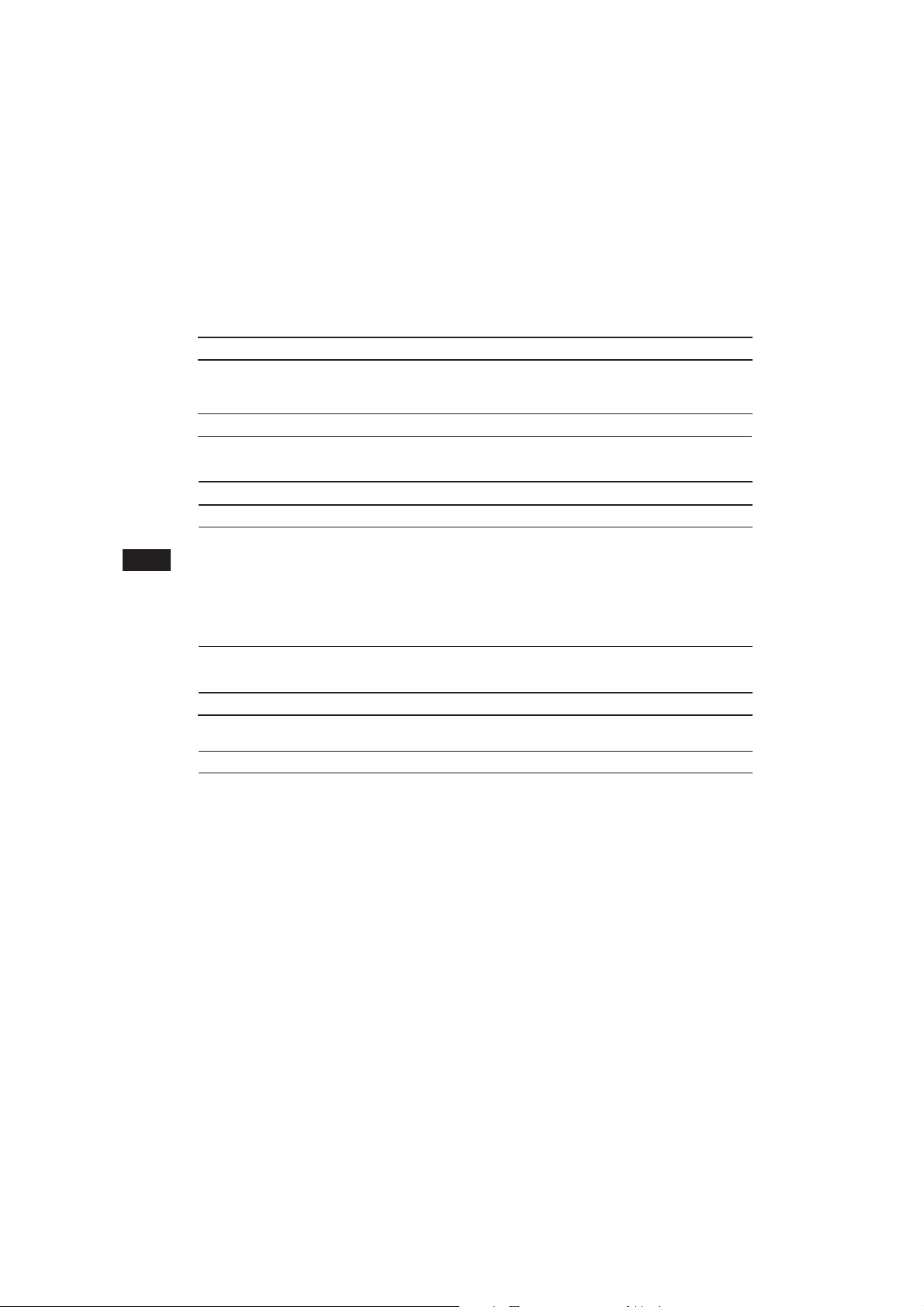
EN
Troubleshooting guide
The following checklist will assist in the correction of most problems you may encounter with your
unit.
Before going through the checklist below, refer to the operating procedures.
General
Problem
No sound.
No beep tone.
Tape playback
Problem
Playback sound is distorted.
The AMS does not operate
correctly.
Radio reception
Problem
Preset tuning is not possible.
Automatic tuning is not possible.
Cause/Solution
• Adjust the volume with (+).
• Set the fader control to the center position for 2-speaker
systems.
The beep tone is muted.
Cause/Solution
Contamination of the tape head. n Clean the head.
• There is noise in the space between tracks.
• A blank space is too short (less than four seconds).
• + on (SEEK/AMS) is pressed immediately before the
following track.
• = on (SEEK/AMS) is pressed immediately after the track
starts.
• A long pause, or a passage of low frequencies or very low
sound level is treated as a blank space.
Cause/Solution
• Store the correct frequency.
• The broadcast is too weak.
The broadcast is too weak. n Use manual tuning.
If the above-mentioned solutions do not help to improve the situation, consult your nearest Sony
dealer.
12
Actual total number: Sony XR-2753 (E,Pl,Bg,Hu,R) 3-859-732-22(1)
Page 13
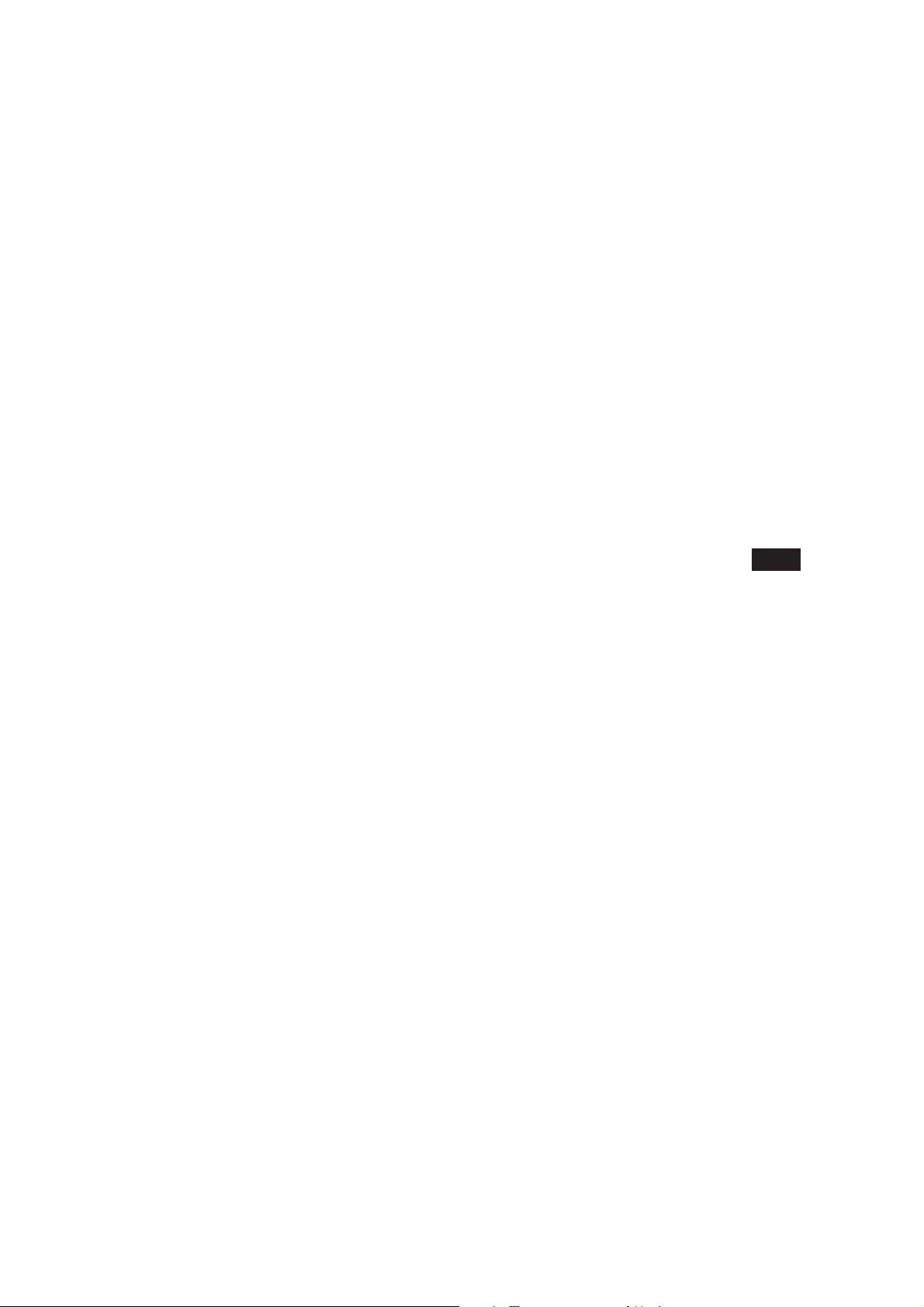
Index
A
Automatic Music Sensor (AMS) 4
Automatic tuning 6
Automatic Tuner Activation (ATA) 4
B, C
Balance 6
Bass 6
Best Tuning Memory (BTM) 5
Blank skip 4
D, E
D-BASS (D-Bass) 7
Display 4
F, G, H
Fader 6
Fast-forward 3
Fuse 8
I, J, K
Intro scan 4
L
Local seek mode (LCL) 6
M, N, O, P, Q
Manual tuning 6
Metal 4
Mute 6
EN
Additional Information
R, S
Radio 5, 6
Repeat play 4
Reset 3
Rewind 3
Rotary remote 9
T, U, V, W, X, Y, Z
Tape playback 3
Treble 6
Actual total number: Sony XR-2753 (E,Pl,Bg,Hu,R) 3-859-732-22(1)
13
Page 14
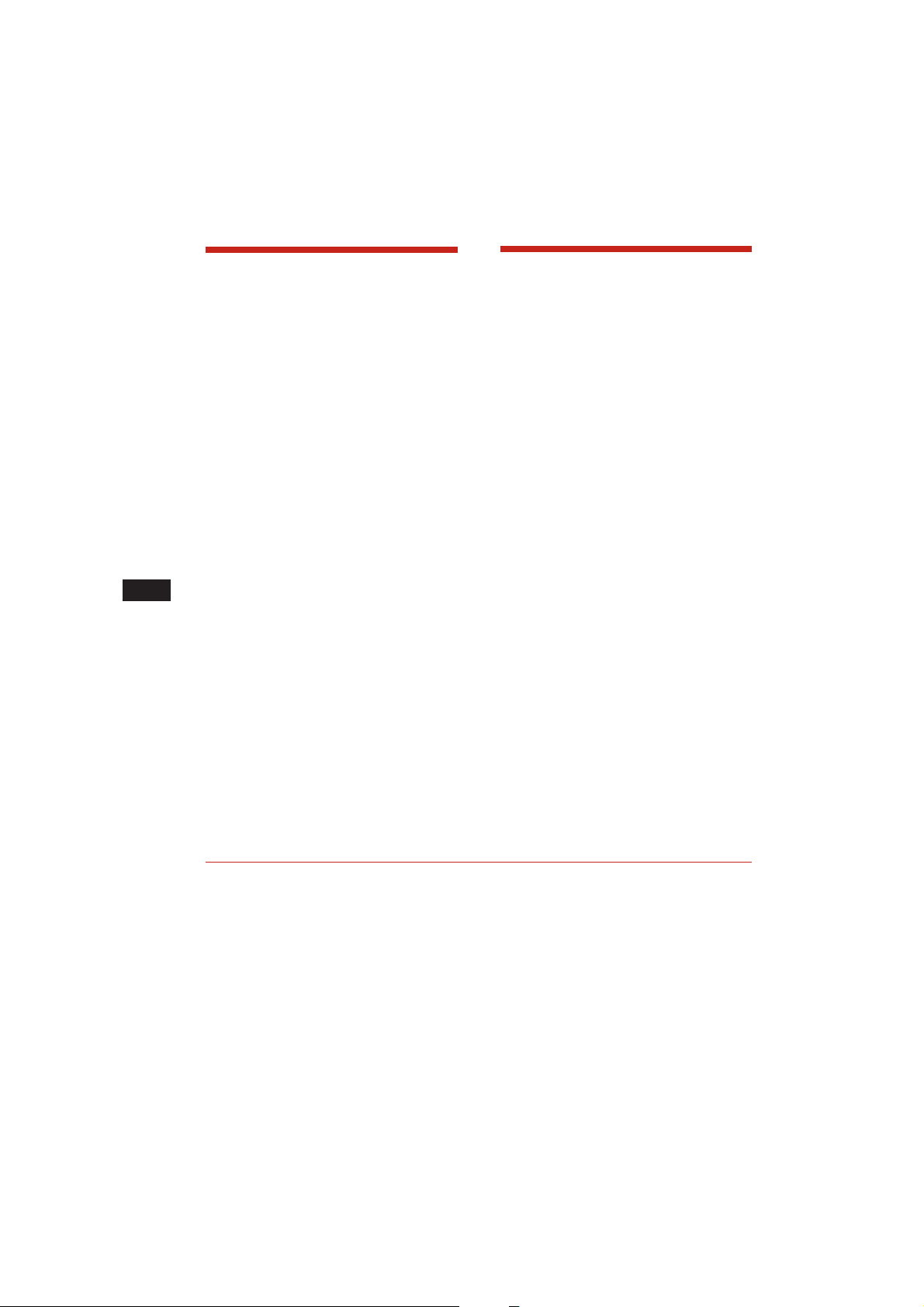
PL
Witamy !
DziÍkujemy za zakupienie Odtwarzacza Kaset
Sony. Nasz sprzÍt zapewni PaÒstwu sporo
przyjemno ci polegaj±cej na wygodzie
korzystania z wielu funkcji przy pomocy pilota
zdalnego sterowania, typu obrotowego.
Spis tre ci
Przygotowania wstÍpne
Wyzerowanie .................................................. 3
Odtwarzacz ta m kasetowych
S uchanie ta my .............................................3
Odtwarzanie ta my w rÛønych trybach .......... 4
Radio
Automatyczne kodowanie stacji nadawczych
w pamiÍci sprzÍtu
ä Tryb Best Tuning memory
(BTM) (pamiÍÊ najlepszego strojenia).... 5
Kodowanie wy ±cznie wybranych stacji
nadawczych ............................................... 6
OdbiÛr zakodowanych w pamiÍci sprzÍtu
radiowych stacji nadawczych .................... 6
Pozosta e funkcje
Regulacja charakterystyk dºwiÍku ................. 7
Wyciszanie dºwiÍku ........................................ 7
Zmienianie nastawionych charakterystyk
dºwiÍku i wskaºnikÛw akustycznych......... 7
Informacje dodatkowe
¶rodki Ostroøno ci ......................................... 8
Konserwacja ...................................................9
Wyjmowanie sprzÍtu.......................................9
Etykietki znamionowe, przeznaczone dla
obrotowego pilota zdalnego sterowania.... 9
Umiejscowienie kontrolek .............................10
Dane Techniczne ..........................................11
Usuwanie usterek .........................................12
Indeks ...........................................................13
2
Actual total number: Sony XR-2753 (E,Pl,Bg,Hu,R) 3-859-732-22(1)
Page 15

Przygotowania
Odtwarzacz ta m
wstÍpne
Wyzerowanie
SprzÍt naleøy wyzerowaÊ przed rozpoczÍciem
uøytkowania poraz pierwszy lub po wymianie
akumulatora pojazdu.
ProszÍ nacisn±Ê przycisk zerowania (reset)
przy pomocy piczasto zakoÒczonego
przedmiotu, takiego jak np. d ugopis.
Przycisk zerowania (Reset)
Uwaga
Naci niÍcie przycisku zerowania spowoduje
wymazanie wszystkich funkcji pamiÍci i programÛw.
kasetowych
S uchanie ta my
ProszÍ wsun±Ê kasetÍ.
Odtwarzanie rozpoczyna siÍ automatycznie.
Jeøeli kaseta zosta a juø umieszczona w
odtwarzaczu, proszÍ kilkakrotnie nacisn±Ê
przycisk (SOURCE) (ºrÛd o odtwarzania) do
wy wietlenia wskaºnika ÜTAPEá.
TAPE
Odtwarzana jest strona ta my skierowana ku gÛrze.
TAPE
Odtwarzana jest strona ta my skierowana ku do owi.
WskazÛwka
Aby zmieniÊ kierunek transportu ta my, proszÍ
nacisn±Ê przycisk (MODE) (*) podczas
odtwarzania.
PL
Przygotowania wstÍpne/Odtwarzacz ta m kasetowych
Aby
ZatrzymaÊ
odtwarzanie
Wysun±Ê kasetÍ
ProszÍ nacisn±Ê
(OFF)
6
Szybkie przewijanie ta my
W trybie odtwarzania, proszÍ przez
jedn± sekundÍ naciskaÊ jedn± ze stron
przycisku (SEEK/AMS).
Szybkie przewijanie ta my do przodu
SEEK
AMS
Cofanie ta my
Aby rozpocz±Ê odtwarzanie podczas
szybkiego przewijania do przodu lub podczas
cofania, proszÍ nacisn±Ê przycisk
(MODE) (*).
Actual total number: Sony XR-2753 (E,Pl,Bg,Hu,R) 3-859-732-22(1)
3
Page 16

PL
Lokalizowanie pocz±tku nagrania
ä Automatic Music Sensor
(AMS) =
automatyczny sensor muzyki
Pomin±Ê moøna do dziewiÍciu nagraÒ naraz.
Podczas odtwarzania ta my, proszÍ
krÛtko nacisn±Ê jedn± ze stron
przycisku (SEEK/AMS).
Aby zlokalizowaÊ nastÍpne nagrania
SEEK
AMS
Aby zlokalizowaÊ poprzednie nagrania
Uwaga
Funkcja AMS moøe nie dzia aÊ w nastÍpuj±cych
wypadkach:
• odstÍpy miÍdzy nagraniami wynosz± mniej niø 4
sekundy
• miÍdzy poszczegÛlnymi nagraniami wystÍpuj±
dºwiÍki
• wystÍpuj± d ugie odcinki niskiego poziomu
g o no ci lub bardzo spokojnej muzyki.
Zmienianie siÍ wy wietlanych
wskaºnikÛw
Kaødorazowe, krÛtkie naci niÍcie przycisku
(DSPL) podczas odtwarzania ta my,
powoduje nastÍpuj±ce zmiany w wy wietlaniu
wskaºnikÛw:
Odtwarzanie ta my ˜ CzÍstotliwo Ê *
* Przy uaktywnionej funkcji ATA.
Odtwarzanie ta my w
rÛønych trybach
Poszukiwanie dowolnego nagrania
ä Tryb Intro scan
ProszÍ nacisn±Ê przycisk (1) podczas
odtwarzania ta my.
Wskaºnik ÜINTROá zostaje wy wietlony w
okienku konsoli.
PowtÛrne odtwarzanie nagraÒ
— Tryb Repeat play
Podczas odtwarzania, proszÍ nacisn±Ê
przycisk (2).
Wskaºnik ÜREPá zostaje wy wietlony w
okienku konsoli.
Po zakoÒczeniu odtwarzania aktualnego
nagrania, odtwarzanie zostanie powtÛrzone od
pocz±tku.
Aby wy ±czyÊ ten tryb odtwarzania, proszÍ
ponownie nacisn±Ê ten sam przycisk.
Odtwarzanie ta my metalowej lub
ta my CrO
ProszÍ nacisn±Ê przycisk (4) aby
s uchaÊ ta my typu CrO 2 (TYPE II) lub
ta my typu metal (TYPE IV).
Wskaºnik ÜMETALá zostaje wy wietlony w
okienku konsoli.
Aby wy ±czÊ tÍ funkcjÍ, proszÍ nacisn±Ê
przycisk (4).
2
Prze ±czanie na tryb odbioru audycji
radiowych podczas szybkiego
przewijania ta my
— Tryb Automatic Tuner Activation
(ATA) (automatyczne auktywnienie
tunera)
Podczas odtwarzania, proszÍ nacisn±Ê
przycisk (5).
Wskaºnik ÜATAá zostaje wy wietlony w
okienku konsoli.
Tuner zostanie automatycznie w ±czony, jeøeli
szybkie przewijanie lub cofanie ta my zosta o
uaktywnione przez naci niÍcie przycisku
(SEEK/AMS).
Aby wy ±czyÊ ten tryb pracy, proszÍ nacisn±Ê
przycisk (5).
Odtwarzanie pierwszych 10 sekund
wszystkich nagraÒ.
Po znalezieniu poszukiwanego nagrania,
proszÍ ponownie nacisn±Ê ten sam przycisk.
Zostaje przywrÛcony normalny tryb
odtwarzania.
4
Actual total number: Sony XR-2753 (E,Pl,Bg,Hu,R) 3-859-732-22(1)
Page 17

Omijanie przerw miÍdzy nagraniami
podczas odtwarzanie ta my, tryb
ä Blank skip
Podczas odtwarzania proszÍ nacisn±Ê
przycisk (6).
Wskaºnik ÜBL.SKIPá zostaje wy wietlony w
okienku konsoli.
Przerwy powyøej 8 sekund zostan±
automatycznie pominiÍte podczas
odtwarzania ta my.
Aby wy ±czyÊ ten tryb pracy, proszÍ nacisn±Ê
przycisk (6).
Radio
Automatyczne kodowanie
stacji nadawczych w
pamiÍci sprzÍtu
ä Tryb Best Tuning Memory (BTM)
(pamiÍÊ najlepszego strojenia)
Funkcja wybierania z aktualnie odbieranego
pasma i kodowania w pamiÍci sprzÍtu wed ug
emitowanych czÍstotliwo ci, radiowych stacji
nadawczych o najsilniejszych sygna ach
emisji.
ZAPOBIEGANIE WYPADKOM!
Stroj±c radio podczas jazdy samochodem,
proszÍ korzystaÊ z trybu automatycznego
strojenia lub z funkcji zakodowanego w
pamiÍci sprzÍtu poszukiwania zamiast
rÍcznego nastawiania stacji nadawczych.
1 ProszÍ kilkakrotnie nacisn±Ê przycisk
(SOURCE) aby wybraÊ pozycjÍ tuner.
Kaødorazowe naci niÍcie przycisku
(SOURCE), powoduje nastÍpuj±ce zmiany
ºrÛd a odbioru:
TAPE n TUNER
PL
Odtwarzacz ta m kasetowych/Radio
2 ProszÍ kilkakrotnie nacisn±Ê przycisk
(MODE) aby wybraÊ odpowiednie
pasmo.
Kaødorazowe naci niÍcie przycisku
(MODE), powoduje zmianÍ pasm w
nastÍpuj±cej sekwencji:
FM1 n FM2 n FM3 n MW n LW
3 ProszÍ przez dwie sekundy naciskaÊ
przycisk (BTM).
Uwagi
• W pamiÍci sprzÍtu, pod odpowiednimi przyciskami
numerycznymi, nie zostan± zapisane stacje
nadawcze o s abym sygnale emisji. Jeøeli sprzÍt
odbiera tylko kilka radiowych stacji nadawczych,
niektÛre przyciski numeryczne nie bÍd±
wykorzystane.
• Jeøeli w okienku konsoli widoczny jest wskaºnik
numeryczny, sprzÍt automatycznie zakoduje dalsze
radiowe stacje nadawcze w pamiÍci pod
numerami, od aktualnie wy wietlanego numeru,
wzwyø.
5
Actual total number: Sony XR-2753 (E,Pl,Bg,Hu,R) 3-859-732-22(1)
Page 18
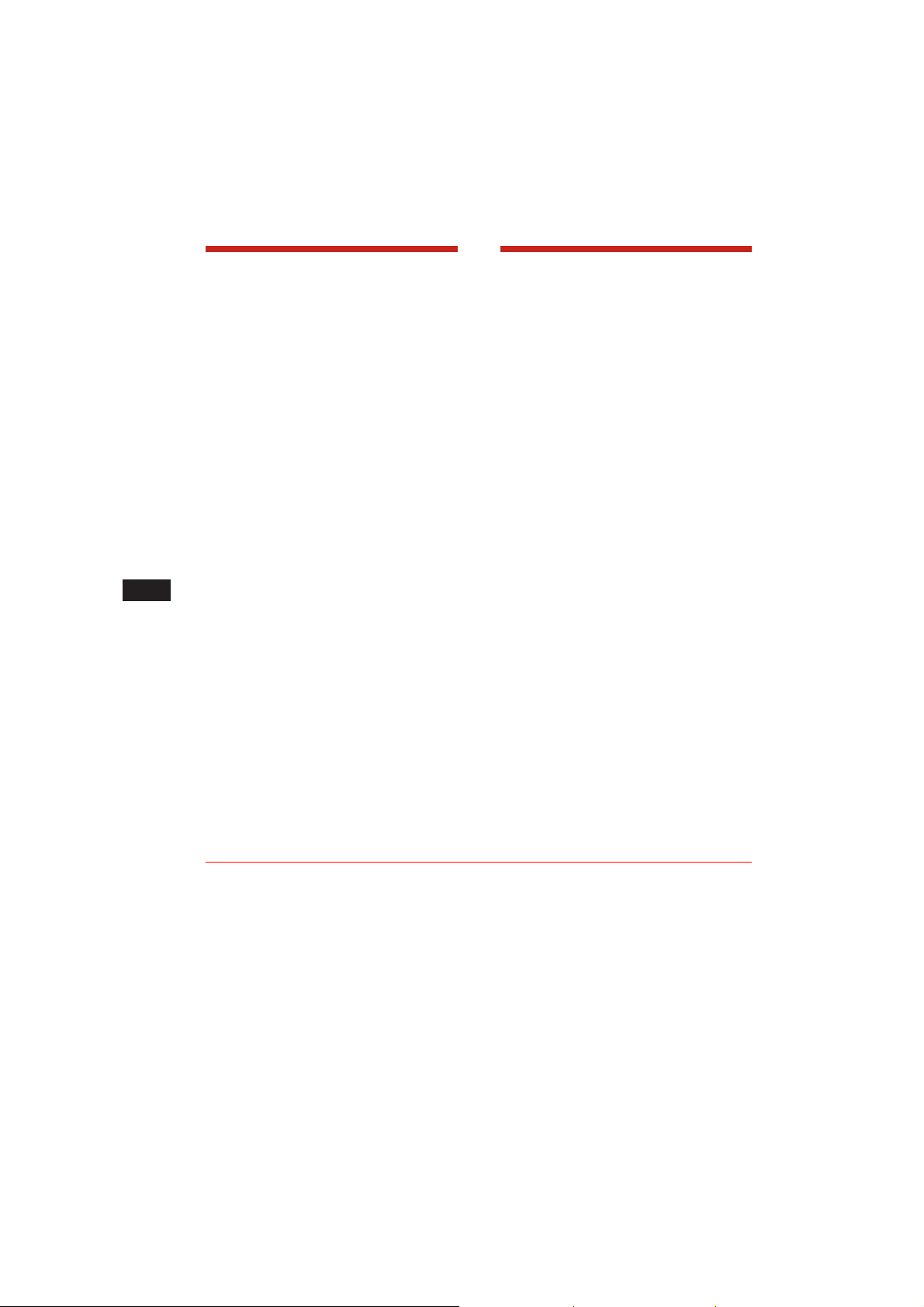
PL
Kodowanie wy ±cznie
wybranych stacji
nadawczych
Pod przyciskami numerycznymi moøna, w
dowolnej kolejno ci, zakodowaÊ maksymalnie
6 stacji nadawczych dla kaødego pasma (FM1,
FM2, FM3, MW and LW). A wiÍc, w pamiÍci
sprzÍtu moøna w sumie zakodowaÊ 18 stacji
nadawczych dla pasma FM.
Jeøeli pod danym przyciskiem numerycznym
zakoduje siÍ now± stacjÍ nadawcz±,
poprzednio zakodowana zostanie z pamiÍci
wymazana.
1 ProszÍ kilkakrotnie nacisn±Ê przycisk
(SOURCE) aby wybraÊ tuner.
2 ProszÍ kilkakrotnie nacisn±Ê przycisk
(MODE) aby wybraÊ pasmo.
3 ProszÍ nacisn±Ê przycisk (SEEK/AMS)
aby dostrojiÊ stacjÍ nadawcz± do
zakodowania pod wybranym
przyciskiem numerycznym.
4 ProszÍ przez dwie sekundy naciskaÊ
wybrany przycisk numeryczny
((1) do (6)).
Wskaºnik wybranego przycisku numerycznego
zostaje wy wietlony w okienku konsoli.
OdbiÛr zakodowanych w
pamiÍci sprzÍtu radiowych
stacji nadawczych
1 ProszÍ kilkakrotnie nacisn±Ê przycisk
(SOURCE) aby wybraÊ tuner.
2 ProszÍ kilkakrotnie nacisn±Ê przycisk
(MODE) aby wybraÊ odpowiednie
pasmo.
3 ProszÍ krÛtko nacisn±Ê przycisk
numeryczny pod ktÛrym zakodowano
wybran± stacjÍ nadawcz± ((1) do (6)).
Jeøeli nie moøna dostrojiÊ zakodowanej
w pamiÍci stacji nadawczej
ProszÍ krÛtko nacisn±Ê jedn± ze stron
przycisku (SEEK/AMS) aby zlokalizowaÊ
poszukiwan± stacjÍ nadawcz±
(automatic tuning = automatyczne
dostrajanie).
Przeszukiwanie zostaje zakoÒczone w
momencie odbioru wybranej stacji
nadawczej. ProszÍ kilkakrotnie nacisn±Ê
jedn± ze stron przycisku aby w ±czyÊ
odbiÛr audycji wybranej stacji nadawczej.
Uwaga
Jeøeli automatyczne strojenie zostaje zbyt czÍsto
przerywane, proszÍ krÛtko nacisn±Ê przycisk
(LCL), aby pod wietliÊ wskaºnik ÜLCLá (local seek
mode = tryb przeszukiwania lokalnego). Dostrojone
zostan± wy ±cznie te stacje nadawcze, ktÛre emituj±
relatywnie silny sygna .
WskazÛwka
Jeøeli wiadoma jest czÍstotliwo Ê wybranej stacji,
proszÍ nacisn±Ê i przytrzymaÊ jedn± ze stron
przycisku (SEEK/AMS) do momentu odebrania
poszukiwanej stacji nadawczej (strojenie manualne).
6
Actual total number: Sony XR-2753 (E,Pl,Bg,Hu,R) 3-859-732-22(1)
Page 19

Pozosta e funkcje
0dB
D-BASS 3
D-BASS 2
D-BASS 1
Regulacja
charakterystyk dºwiÍku
1 Kilkakrotnie naciskaj±c przycisk (SEL),
proszÍ wybraÊ charakterystykÍ, ktÛra
zostanie wyregulowana.
VOL (g o no Ê) n BAS (tony niskie) n
TRE (tony wysokie) n BAL (rÛwnowaga)
n FAD (fader)
2 ProszÍ wyregulowaÊ wybran±
charakterystykÍ dºwiÍku przez
naciskanie przycisku (+) lub (–).
RegulacjÍ naleøy przeprowadziÊ w ci±gu
trzech sekund od dokonania wyboru. (Po
up ywie trzech sekund, przycisk bÍdzie
ponownie s uøy sterowaniu poziomem
g o no ci.)
Wyciszanie dºwiÍku
ProszÍ nacisn±Ê przycisk (MUTE).
Wskaºnik ÜMUTEá miga.
Aby powrÛciÊ do poprzedniego poziomu
g o no ci, proszÍ ponownie nacisn±Ê ten sam
przycisk.
Zmienianie nastawionych
charakterystyk dºwiÍku i
wskaºnikÛw akustycznych
Wspomaganie dºwiÍkÛw niskich funkcja ä D-Bass
Umoøliwia odbiÛr czystego i silnego dºwiÍku
tonÛw niskich. Funkcja D-bass wspomaga
sygna o niskich czÍstotliwo ciach silniej niø
konwencjonalne metody wspomagania tonÛw
niskich.
Wyraºniejszy odbiÛr tonÛw niskich przy
normalnym poziomie g o no ci dºwiÍkÛw
wokalnych. Kontrolka D-bass u atwia
uwydatniania i regulacjÍ tonÛw niskich.
Otrzymuje siÍ wiÍc ten sam efekt, jaki
otrzymano by przy pod ±czeniu opcjonalnego
sub-systemu tonÛw niskich.
Analogowy system
D-BASS
Poziom
CzÍstotliwo Ê (Hz)
Regulacja korektora graficznego tonÛw
niskich
ProszÍ przekrÍciÊ kontrolkÍ D-BASS
aby wyrÛwnaÊ poziom tonÛw niskich (1,
2 lub 3).
Wskaºnik ÜD-BASSá zostaje wy wietlony w
okienku konsoli.
Aby wy ±czyÊ, proszÍ przekrÍciÊ kontrolkÍ na
pozycjÍ OFF.
PL
Radio/Pozosta e funkcje
Wyciszanie sygna u akustycznego
ProszÍ nacisn±Ê przycisk (6) jednocze nie
naciskaj±c (SEL).
Aby powrÛciÊ do normalnego poziomu
g o no ci sygna u akustycznego, proszÍ
ponownie nacisn±Ê oba przyciski.
7
Actual total number: Sony XR-2753 (E,Pl,Bg,Hu,R) 3-859-732-22(1)
Page 20

PL
Informacje
dodatkowe
¶rodki Ostroøno ci
• Jeøeli pojazd by zaparkowany w
nas onecznionym miejscu, co mog o
spowodowaÊ duøy wzrost temperatury w
jego wnÍtrzu, naleøy odczekaÊ by sprzÍt
uleg sch odzeniu przed rozpoczÍciem
uøytkowania.
• Jeøeli do sprzÍtu nie dochodzi zasilanie,
naleøy przede wszystkim sprawdziÊ ±cza.
Jeøeli s± one prawid owo pod ±czone,
proszÍ sprawdziÊ bezpiecznik.
• W przypadku braku dºwiÍku z g o nikÛw w
systemie dwu-g o nikowym, proszÍ ustawiÊ
kontrolkÍ funkcji Üfaderá (zanik) w pozycji
rodkowej.
• SprzÍt jest wyposaøony we w asny
wzmacniacz mocy, co moøe spowodowaÊ
pewne przegrzanie kasety odtwarzanej przez
d uøszy czas. Ten objaw nie jest znakiem
defektu sprzÍtu.
Z wszelkimi pytaniami lub ewentualnymi
niejasno ciami zwi±zanymi z uøytkowaniem
zakupionego sprzÍtu, ktÛre nie zosta y
omÛwione w instrukcji obs ugi, naleøy zwrÛciÊ
siÍ do fachowcÛw najbliøszego punktu obs ugi
lub punktu prowadz±cego sprzedaø
produktÛw firmy Sony.
Uwagi dotycz±ce kaset
¶rodki ostroøno ci dotycz±ce kaset
• Nie naleøy dotykaÊ ta my, gdyø brud lub
kurz mog± zanieczy ciÊ g owice
odtwarzaj±ce.
• Kasety naleøy przechowywaÊ z dala od
sprzÍtu wyposaøonego w magnesy, takiego
jak np. g o niki lub wzmacniacze mocy, gdyø
mog oby to spowodowaÊ wymazanie lub
zniekszta cenie dºwiÍku.
• Nie naleøy kaset poddawaÊ
bezpo redniemu dzia aniu s oÒca, bardzo
niskich temperatur lub wilgoci.
• Rozci±gniÍte ta my mog± zostaÊ wci±gniÍte
przez mechanizm odtwarzacza. Przed
wsuniÍciem ta my, proszÍ przy pomocy
o Ûwka lub innego, podobnego przedmiotu,
przekrÍciÊ rolkÍ aby zlikwidowaÊ luz ta my.
Luz ta my
• Zniekszta cona kaseta i odstaj±ce etykiety
mog± spowodowaÊ komplikacje przy
wsuwaniu i wysuwaniu kaset. ProszÍ usun±Ê
lub wymieniÊ luºne etykietki.
Aby utrzymaÊ wysok± jako Ê
odtwarzanego dºwiÍku
Jeøeli w pobliøu sprzÍtu umieszczono obsady
do przechowywania puszek z napojami,
proszÍ uwaøaÊ by nie wylaÊ na sprzÍt sokÛw
itp.. WiÍkszo Ê tego rodzaju napoji zawiera
cukier, ktÛrego resztki mog± spowodowaÊ
zanieczyszczenie kaset i tym sposobem
g owic odtwarzaj±cych lub zanik dºwiÍku.
Zestawy czyszcz±ce g owice odtwarzaj±ce nie
s± w stanie oczy ciÊ lepkich zanieczyszczeÒ.
8
Actual total number: Sony XR-2753 (E,Pl,Bg,Hu,R) 3-859-732-22(1)
Kasety o d uøszym niø 90 minut czasie
odtwarzanie
Nie zaleca siÍ korzystania z kaset o czasie
odtwarzania d uøszym niø 90 minut, poza
trybem ci±g ego odtwarzania. Ta my takich
kaset s± bardzo cienkie i atwiej rozci±gaj± siÍ.
CzÍste odtwarzanie i zatrzymywanie, moøe
spowodowaÊ wci±gniÍcie ta my przez
mechanizm odtwarzacza.
Page 21

Konserwacja
Wymiana bezpiecznika
Podczas wymiany bezpiecznika naleøy
uwaøaÊ na w a ciw± jego obci±øalno Ê, ktÛra
podana jest na opakowaniu bezpiecznika.
Nigdy nie stosowaÊ bezpiecznikÛw, ktÛrych
stopieÒ obci±øalno ci pr±dowej przekracza
obci±øalno Ê bezpiecznika umieszczonego
fabrycznie w odbiorniku, gdyø moøe to
doprowadziÊ do powstania usterek.
Ostrzeøenie
Nie naleøy nigdy korzystaÊ z bezpiecznika o
wyøszej warto ci amperÛw od podanej na
dostarczonym ze sprzÍtem bezpieczniku, gdyø
mÛg by on spowodowaÊ uszkodzenie sprzÍtu.
Wyjmowanie sprzÍtu
Etykietki znamionowe,
przeznaczone dla
obrotowego pilota
zdalnego sterowania
SprzÍtem moøna sterowaÊ przy pomocy
dostarczonego pilota zdalnego sterownia
(RM-X2S).
Z osprzÍtem dostarczono pewn± ilo Ê
odpowiednich etykietek. Etykietki
odpowiadaj±ce funkcjom g Ûwnego sprzÍtu,
proszÍ umie ciÊ w stosownym miejscu na
obrotowym pilocie zdalnego sterowania.
Po zamontowaniu pilota, proszÍ nakleiÊ
zilustrowan± poniøej etykietkÍ.
DSPL
MODE
SEL
SEL
MODE
DSPL
PL
Informacje dodatkowe
Aby zapobiec kradzieøy sprzÍtu
Wysiadaj±c z samochodu, proszÍ zdj±Ê sprzÍt
z uchwytu i zabraÊ ze sob±.
Uwaga
ProszÍ ostroønie wyj±Ê sprzÍt. Ty sprzÍtu
nagrzewa siÍ podczas pracy i jest bardzo
gor±cy, jeøeli siÍ go zaraz po wy ±czeniu
wyjmie. Nagrzanie jest spowodowane przez
zintegrowany w sprzÍcie wzmacniacz mocy.
9
Actual total number: Sony XR-2753 (E,Pl,Bg,Hu,R) 3-859-732-22(1)
Page 22

Umiejscowienie kontrolek
PL
AMS
MODE
MUTE
OFF
SEL
SOURCE
SEEK
SzczegÛ y podano na oznaczonych stronach.
1 Przycisk SEEK/AMS 3, 4, 6
2 Przycisk SOURCE (TAPE/TUNER) 3, 5,
6
3 Przyciski (+)(–) (g o no Ê/tony niskie/
tony wysokie/rÛwnowaga/fader) 7
4 Przycisk MODE (*)
Podczas odbioru audycji radiowych:
WybÛr pasma = BAND 5
Podczas odtwarzania ta m:
Zmiana kierunku transportu ta my 3
5 Przycisk OFF 3
6 6 Przycisk (eject) wysuwanie ta my 3
7 Podczas odbioru audycji radiowych:
Przyciski numeryczne 6
Podczas odtwarzania ta m:
(1) Przycisk INTRO 4
(2) Przycisk REPEAT 4
(4) Przycisk METAL 4
(5) Przycisk ATA (Automatic Tuner
Activation) 4
(6) Przycisk BL.SKIP (Blank Skip) 5
INTRO REPEAT
213
ATA BL.SKIP
METAL
546
BTM LCL
DSPL
D-BASS
1
OFF
2
3
8 Przycisk Reset - zerowanie 3
Przycisk proszÍ nacisn±Ê przed
pierwszym uruchomieniem sprzÍtu, po
kaødorazowej wymianie akumulatora, lub
w przypadku gdy przyciski funkcji sprzÍtu
nie funkcjonuj± prawid owo.
9 Przycisk MUTE 7
!º Przycisk SEL (wybÛr trybu sterowania)
7
!¡ Okienko konsoli
!™ Przycisk BTM (PamiÍÊ najlepszego
dostrojenia - Best tuning memory) 5
!£ Przycisk DSPL (tryb zmiany
wskaºnikÛw) 4
!¢ Przycisk LCL 6
!∞ Kontrolka D-BASS 7
10
Actual total number: Sony XR-2753 (E,Pl,Bg,Hu,R) 3-859-732-22(1)
Page 23

Dane Techniczne
CzÍ Ê odtwarzacza kaset
¶cieøka ta my 4- cieøkowy 2-kana owy
stereo
Zniekszta cenia dºwiÍku (spowodowane
nierÛwnomiernym przesuwem ta my)
0,08 % (WRMS)
Odpowiedº czÍstotliwo ciowa
30 â 20.000 Hz
OdstÍp psofometryczny 58 dB
CzÍ Ê tunera
FM*
Zakres strojenia 65,0 â 74,0 MHz
(w odstÍpach co 30 kHz)
87,5 â 108,0 MHz
(w odstÍpach co 50 kHz)
Gniazdko antenowe ZewnÍtrzne ±cze
antenowe
CzÍstotliwo Ê po rednia 10,7 MHz
Czu o Ê uøywalna 8 dBf
Wyborczo Ê 75 dB przy 400 kHz
OdstÍp psofometryczny 65 dB (stereo),
68 dB (mono)
Harmoniczne zniekszta cenie przy 1 kHz
0,5 % (stereo),
0,3 % (mono)
Rozdzielanie 35 dB przy 1 kHz
Odpowiedº czÍstotliwo ciowa
30 â 15.000 Hz
WspÛ czynnik przechwytu
2 dB
* S± to warto ci numeryczne mierzone przy 87,5 -
108,0 MHz.
MW/LW
Zakres strojenia MW: 531 â 1.602 kHz
LW: 153 â 281 kHz
Gniazdko antenowe ZewnÍtrzne ±cze
antenowe
CzÍstotliwo Ê po rednia 10,71 MHz/450 kHz
CzuoÊ MW: 30 µV
MW: 50 µV
OgÛlne
Wyj cia PrzewÛd sterowania moc±
anteny
Kontrolki dºwiÍku Basy ±8 dB przy 100 Hz
Tony wysokie ±8 dB przy
10 kHz
Zapotrzebowanie mocy bateria samochodowa
12 V DC (negatywne
uziemienie)
Wymiary Oko o 188 × 58 × 183 mm
(szer./wys./g .)
Wymiary montaøowe Oko o 182 × 53 × 164 mm
(szer./wys./g .)
Waga Oko o. 1,6 kg
Dostarczony osprzÍt CzÍ ci montaøowe i z ±cza
(1 zestaw)
Akcesoria opcjonalne Pilot zdalnego sterowania
RM-X2S
Wygl±d oraz dane techniczne mog± ulec zmianie bez
uprzedzenia.
PL
Informacje dodatkowe
CzÍ Ê wzmacniacza mocy
Wyj cia Wyj cia g o nikÛw
(z ±czniki szczelne)
Impedancja go nikÛw 4 â 8 ohmÛw
Maksymalna moc na wyj ciu
35 W × 4 (przy 4 ohmach)
Actual total number: Sony XR-2753 (E,Pl,Bg,Hu,R) 3-859-732-22(1)
11
Page 24

PL
Usuwanie usterek
Niøej podana lista kontrolna moøe s uøyÊ jako pomoc w usuwaniu ewentualnych usterek , ktÛre
mog± wyst±piÊ podczas uøytkowania sprzÍtu.
Przed skorzystaniem z listy kontrolnej, zaleca siÍ sprawdzenie tekstu odpowiednich opisÛw
dzia ania sprzÍtu.
OgÛlne
Usterka
Brak dºwiÍku.
Brak sygna u akustycznego.
Odtwarzanie ta m
Usterka
Odtwarzany dºwiÍk jest
zniekszta cony.
Funkcja AMS nie dzia a
prawid owo.
Przyczyna/SposÛb usuniÍcia usterki
•ProszÍ wyregulowaÊ poziom g o no ci przyciskiem (+).
•KontrolkÍ zaniku naleøy ustawiÊ w pozycji rodkowej dla dwu-
g o nikowgo systemu.
Sygna akustyczny zosta wyciszony.
Przyczyna/SposÛb usuniÍcia usterki
Zanieczyszczenie g owicy odtwarzaj±cej. n ProszÍ oczy ciÊ
g owicÍ.
•Szmery w przerwach miÍdzy nagraniami.
•Przerwa miÍdzy nagraniami jest za krÛtka (mniej niø cztery
sekundy).
•+ na przycisku (SEEK/AMS) zosta naci niÍty bezpo rednio
przed przed odtworzeniem nastÍpnego nagrania.
•= na(SEEK/AMS) zosta naci niÍty natychmiast po
rozpoczÍciu odtwarzania.
•D uga przerwa lub czÍ Ê nagrania o niskiej czÍstotliwo ci lub
bardzo niskim poziomie dºwiÍku, jest traktowana przez sprzÍt
jako przerwa w nagraniu.
OdbiÛr audycji radiowych
Usterka
Zaprogramowane strojenia nie
funkcjonuje.
Automatyczne strojenie nie
funkcjonuje.
Jeøeli wyøej podane wskazÛwki nie pomog± w usuniÍciu usterki, naleøy skonsultowaÊ siÍ z
najbliøszym punktem obs ugi lub sprzedaøy produktÛw firmy Sony.
Przyczyna/SposÛb usuniÍcia usterki
•ProszÍ zakodowaÊ prawid ow± czÍstotliwo Ê w pamiÍci
sprzÍtu.
•Emitowana audycja jest za s aba.
Emitowana audycja jest za s aba.
n ProszÍ dostrojiÊ manualnie.
12
Actual total number: Sony XR-2753 (E,Pl,Bg,Hu,R) 3-859-732-22(1)
Page 25

Indeks
A
Automatic Music Sensor (AMS) 4
Automatyczne dostrajanie 6
Automatic Tuner Activation (ATA) 4
B
Best Tuning Memory (BTM) 5
Bezpiecznik 9
Blank skip - Omijanie przerw miÍdzy
nagraniami 5
C, D, E
Cofanie ta my 3
F, G, H
Fader 7
Funkcja D-BASS (D-Bass) 7
Funkcja ÜMuteá (wyciszanie) 7
I, J, K, L
Intro scan 4
M, N
METAL 4
O
Odtwarzanie Ta m 3
Okienko konsoli 4
R
Radio 5
RÛwnowaga 7
S
Strojenie manualne 6
Szybkie przewijanie do przodu 3
T, U, V, W, X, Y, Z
Tony niskie 7
Tony wysokie 7
Tryb ÜLocal seek modeá (LCL) 6
Tryb ÜRepeat playá (odtwarzanie z
powtÛrzeniem) 4
PL
Informacje dodatkowe
P, Q
Pilot zdalnego sterowania 9
Przycisk ÜResetá (zerowanie) 3
Actual total number: Sony XR-2753 (E,Pl,Bg,Hu,R) 3-859-732-22(1)
13
Page 26

BG
ÑÓ·  ‰Ó¯ÎË!
ЕО‡„У‰‡ ЛП ЗЛ, ˜В ЛБ· ‡ıЪВ ‰‡ НЫФЛЪВ
ТЪВ ВУ ‡‚ЪУ‡‰ЛУН‡ТВЪУЩУМ Sony. нУБЛ
‡Ф‡ ‡Ъ ЗЛ ‰‡‚‡ ‚˙БПУКМУТЪ ‰‡ ТВ
М‡ТО‡‰ЛЪВ М‡ ‡БОЛ˜МЛ УЪОЛ˜ЛЪВОМЛ
ı‡ ‡НЪВ ЛТЪЛНЛ Т ФУПУ˘Ъ‡ М‡ УЪ‡ˆЛУММУ
‰ЛТЪ‡МˆЛУММУ ЫФ ‡‚ОВМЛВ.
ë˙‰˙ ʇÌËÂ
燘‡ÎÌË ‰ÂÈÒÚ‚Ëfl
è Â̇ÒÚ ÓÈ͇ ̇ ‡Ô‡ ‡Ú‡ ............................ 3
д‡ТВЪУЩУМ
ëÎÛ¯‡Ì ̇ Á‡ÔËÒË ÓÚ ÎÂÌÚ‡ ....................... 3
Ç˙ÁÔ ÓËÁ‚Âʉ‡Ì ÓÚ ÎÂÌÚ‡ ‚ ‡Á΢ÌË
ВКЛПЛ ...................................................... 4
ꇉËÓ‡Ô‡‡Ú
Ä‚ÚÓχÚ˘ÌÓ Á‡Ô‡ÏÂÚfl‚‡Ì ̇ Òڇ̈ËË
— îÛÌ͈Ëfl Best Tuning Memory (BTM) ...5
á‡Ô‡ÏÂÚfl‚‡Ì ҇ÏÓ Ì‡ Ê·ÌËÚÂ
‡‰ËÓÒڇ̈ËË ........................................... 5
и ЛВП‡МВ М‡ Б‡Ф‡ПВЪВМЛЪВ
‡‰ËÓÒڇ̈ËË ...........................................6
Ñ Û„Ë ÙÛÌ͈ËË
кВ„ЫОЛ ‡МВ М‡ ı‡ ‡НЪВ ЛТЪЛНЛЪВ М‡
Á‚Û͇.......................................................... 6
ᇄÎÛ¯‡‚‡Ì ̇ Á‚Û͇ .................................. 6
и УПflМ‡ М‡ Б‚ЫН‡ Л Ф В‰ЫФ В‰ЛЪВОМЛfl
Ò˄̇Π........................................................7
СУФ˙ОМЛЪВОМ‡ ЛМЩУ П‡ˆЛfl
еВ НЛ Б‡ ·ВБУФ‡ТМУТЪ .................................. 7
èÓ‰‰˙ ʇÌ .................................................. 8
낇ÎflÌ ̇ ‡Ô‡ ‡Ú‡ ..................................... 9
ЦЪЛНВЪЛ Б‡ УЪ‡ˆЛУММУЪУ ‰ЛТЪ‡МˆЛУММУ
ЫФ ‡‚ОВМЛВ ...............................................9
к‡БФУОУКВМЛВ М‡ Ы В‰ЛЪВ Б‡
ЫФ ‡‚ОВМЛВ .............................................10
нВıМЛ˜ВТНЛ ı‡ ‡НЪВ ЛТЪЛНЛ ......................11
ê˙ÍÓ‚Ó‰ÒÚ‚Ó Á‡ ÓÚÒÚ ‡Ìfl‚‡Ì ̇
МВЛБФ ‡‚МУТЪЛ ........................................12
à̉ÂÍÒ .........................................................13
2
Actual total number: Sony XR-2753 (E,Pl,Bg,Hu,R) 3-859-732-22(1)
Page 27

燘‡ÎÌË ‰ÂÈÒÚ‚Ëfl
д‡ТВЪУЩУМ
è Â̇ÒÚ ÓÈ͇ ̇
‡Ô‡‡Ú‡
и В‰Л ‰‡ Б‡ФУ˜МВЪВ ‡·УЪ‡ Т ‡Ф‡ ‡Ъ‡ Б‡
Ф ˙‚ Ф˙Ъ ЛОЛ ТОВ‰ ТПflМ‡ М‡
‡НЫПЫО‡ЪУ М‡Ъ‡ ·‡ЪВ Лfl М‡ ‡‚ЪУПУ·ЛО‡,
ЗЛВ Ъ fl·‚‡ ‰‡ Ф ВМ‡ТЪ УЛЪВ ‡Ф‡ ‡Ъ‡.
з‡ЪЛТМВЪВ ·ЫЪУМ‡ Б‡ Ф ВМ‡ТЪ УИН‡ Т ‚˙ ı‡
М‡ МflН‡Н˙‚ Ф В‰ПВЪ Н‡ЪУ М‡Ф ЛПВ
ıЛПЛН‡ОН‡.
ЕЫЪУМ Reset
б‡·ВОВКН‡
л М‡ЪЛТН‡МВЪУ М‡ ·ЫЪУМ‡ Б‡ Ф ВМ‡ТЪ УИН‡ ˘В ТВ
ЛБЪ ЛflЪ ‚ТЛ˜НЛ Б‡Ф‡ПВЪВМЛ Ф У„ ‡ПЛ Л ЩЫМНˆЛЛ
М‡ Ф‡ПВЪЪ‡.
ëÎÛ¯‡Ì ̇ Á‡ÔËÒË ÓÚ
ÎÂÌÚ‡
èÓÒÚ‡‚ÂÚ ͇ÒÂÚ‡.
Ç˙ÁÔ ÓËÁ‚Âʉ‡ÌÂÚÓ ˘Â Á‡ÔÓ˜ÌÂ
‡‚ÚÓχÚ˘ÌÓ.
Ç ÒÎÛ˜‡È, ˜Â ‚˜ Ëχ ÔÓÒÚ‡‚Â̇ ͇ÒÂÚ‡,
̇ÚËÒ͇ÈÚ ·ÛÚÓ̇ (SOURCE)
ФУОВ‰У‚‡ЪВОМУ, ‰УН‡ЪУ ТВ ФУН‡КВ
ЛМ‰ЛН‡ˆЛflЪ‡ “TAPE”.
TAPE
Ç˙ÁÔ ÓËÁ‚Âʉ‡ Ò ÓÚ „Ó Ì‡Ú‡ ÒÚ ‡Ì‡ ̇
͇ÒÂÚ‡Ú‡.
TAPE
Ç˙ÁÔ ÓËÁ‚Âʉ‡ Ò ÓÚ ‰ÓÎ̇ڇ ÒÚ ‡Ì‡ ̇
͇ÒÂÚ‡Ú‡.
л˙‚ВЪ
б‡ ‰‡ ТПВМЛЪВ ФУТУН‡Ъ‡ М‡ ‰‚ЛКВМЛВ М‡ ОВМЪ‡Ъ‡,
М‡ЪЛТМВЪВ ·ЫЪУМ‡ (MODE) (*) ÔÓ ‚ ÂÏ ̇
‚˙ÁÔ ÓËÁ‚Âʉ‡ÌÂ.
BG
з‡˜‡ОМЛ ‰ВИТЪ‚Лfl/д‡ТВЪУЩУМ
á‡
ëÔË ‡Ì ̇
‚˙ÁÔ ÓËÁ‚Âʉ‡ÌÂÚÓ
àÁ‚‡Ê‰‡Ì ̇
͇ÒÂÚ‡Ú‡
з‡ЪЛТМВЪВ
(OFF)
6
Å˙ ÁÓ Ô Â̇‚Ë‚‡Ì ̇ ÎÂÌÚ‡Ú‡
иУ ‚ ВПВ М‡ ‚˙БФ УЛБ‚ВК‰‡МВ,
М‡ЪЛТМВЪВ В‰М‡ УЪ ТЪ ‡МЛЪВ М‡ ·ЫЪУМ‡
(SEEK/AMS) Б‡ В‰М‡ ТВНЫМ‰‡.
è Â̇‚Ë‚‡ÌÂ Ì‡Ô Â‰
SEEK
AMS
è Â̇‚Ë‚‡Ì ̇Á‡‰
б‡ ‰‡ Б‡ФУ˜МВЪВ ‚˙БФ УЛБ‚ВК‰‡МВЪУ,
‰УН‡ЪУ Ф ВМ‡‚Л‚‡ЪВ М‡Ф В‰ ЛОЛ М‡Б‡‰,
М‡ЪЛТМВЪВ ·ЫЪУМ‡ (MODE) (*).
Actual total number: Sony XR-2753 (E,Pl,Bg,Hu,R) 3-859-732-22(1)
3
Page 28

BG
ç‡ÏË ‡Ì ̇˜‡ÎÓÚÓ Ì‡ Á‡ÔËÒ
—
îÛÌ͈Ëfl Automatic Music Sensor
(AMS)
еУКВЪВ ‰‡ Ф ВТНУ˜ЛЪВ ‰У ‰В‚ВЪ Б‡ФЛТ‡
М‡‚В‰М˙К.
иУ ‚ ВПВ М‡ ‚˙БФ УЛБ‚ВК‰‡МВ,
М‡ЪЛТМВЪВ Н ‡ЪНУ В‰М‡ УЪ ТЪ ‡МЛЪВ М‡
·ÛÚÓ̇ (SEEK/AMS).
ᇠ‰‡ ̇Ï ËÚ ÒΉ‚‡˘Ë Á‡ÔËÒË
SEEK
AMS
ᇠ‰‡ ̇Ï ËÚÂ Ô Â‰Ë¯ÌË Á‡ÔËÒË
б‡·ВОВКН‡
оЫМНˆЛflЪ‡ AMS ПУКВ ‰‡ МВ ‡·УЪЛ, НУ„‡ЪУ:
• Ф‡ЫБЛЪВ ПВК‰Ы Б‡ФЛТЛЪВ Т‡ ФУ-Н˙ТЛ УЪ 4
ТВНЫМ‰Л
• ЛП‡ ¯ЫП ПВК‰Ы Б‡ФЛТЛЪВ
• Ëχ ‰˙Î„Ë Û˜‡ÒÚ˙ˆË Ò˙Ò Ò··‡ ÒË· ̇ Á‚Û͇
ËÎË ÚËıË Û˜‡ÒÚ˙ˆË.
è ÓÏÂÌflÌ ̇ ÔÓ͇Á‚‡ÌËÚÂ
Ë̉Ë͇ˆËË
ЗТВНЛ Ф˙Ъ, НУ„‡ЪУ М‡ЪЛТМВЪВ Н ‡ЪНУ ·ЫЪУМ‡
(DSPL) ÔÓ ‚ ÂÏ ̇ ‚˙ÁÔ ÓËÁ‚Âʉ‡ÌÂ, ÒÂ
Ô ÓÏÂÌflÚ ÔÓ͇Á‚‡ÌËÚ Ë̉Ë͇ˆËË, ͇ÍÚÓ
ÒΉ‚‡:
Ç˙ÁÔ ÓËÁ‚Âʉ‡Ì ÓÚ ÎÂÌÚ‡ ˜ уВТЪУЪ‡*
* è Ë ‡ÍÚË‚Ë ‡Ì‡ ÙÛÌ͈Ëfl ATA.
Ç˙ÁÔ ÓËÁ‚Âʉ‡Ì ÓÚ
ÎÂÌÚ‡ ‚ ‡Á΢ÌË
ВКЛПЛ
í˙ ÒÂÌ ̇ ÊÂÎ‡Ì Á‡ÔËÒ
— îÛÌ͈Ëfl Intro scan
з‡ЪЛТМВЪВ ·ЫЪУМ‡ (1) ÔÓ ‚ ÂÏ ̇
‚˙ÁÔ ÓËÁ‚Âʉ‡ÌÂ.
ç‡ ÂÍ ‡Ì‡ Ò ÔÓfl‚fl‚‡ Ë̉Ë͇ˆËflÚ‡
“INTRO”.
З˙БФ УЛБ‚ВК‰‡Ъ ТВ Ф˙ ‚ЛЪВ ‰ВТВЪ ТВНЫМ‰Л
УЪ ‚ТЛ˜НЛ Б‡ФЛТЛ.
дУ„‡ЪУ М‡ПВ ЛЪВ КВО‡МЛfl Б‡ФЛТ, М‡ЪЛТМВЪВ
·ÛÚÓ̇ ÓÚÌÓ‚Ó.
ÄÔ‡ ‡Ú˙Ú Ò ‚ ˙˘‡ ‚ ÌÓ Ï‡ÎÂÌ ÂÊËÏ Á‡
‚˙ÁÔ ÓËÁ‚Âʉ‡ÌÂ.
иУТОВ‰У‚‡ЪВОМУ ‚˙БФ УЛБ‚ВК‰‡МВ
М‡ Б‡ФЛТ — îÛÌ͈Ëfl Repeat play
з‡ЪЛТМВЪВ ·ЫЪУМ‡ (2) ÔÓ ‚ ÂÏ ̇
‚˙ÁÔ ÓËÁ‚Âʉ‡ÌÂ.
ç‡ ÂÍ ‡Ì‡ Ò ÔÓfl‚fl‚‡ Ë̉Ë͇ˆËflÚ‡
“REP”.
лОВ‰ Н‡ЪУ Т‚˙ ¯Л ‚˙БФ УЛБ‚ВК‰‡МЛflЪ ‚
ПУПВМЪ‡ Б‡ФЛТ, ЪУИ ˘В Б‡ФУ˜МВ УЪМ‡˜‡ОУ.
б‡ ‰‡ ‡МЫОЛ ‡ЪВ ЪУБЛ ВКЛП, М‡ЪЛТМВЪВ
УЪМУ‚У ·ЫЪУМ‡.
Ç˙ÁÔ ÓËÁ‚Âʉ‡Ì ÓÚ ÎÂÌÚ‡ ÚËÔ CrO 2
ËÎË metal.
з‡ЪЛТМВЪВ ·ЫЪУМ‡ (4), ÍÓ„‡ÚÓ ËÒ͇ÚÂ
‰‡ ‚˙ÁÔ ÓËÁ‚Âʉ‡Ú ÓÚ ÎÂÌÚ‡ ÚËÔ
CrO2 (TYPE II) ËÎË metal (TYPE IV).
ç‡ ÂÍ ‡Ì‡ Ò ÔÓfl‚fl‚‡ Ë̉Ë͇ˆËfl
“åETAL”.
б‡ ‰‡ ‡МЫОЛ ‡ЪВ ‰ВИТЪ‚ЛВЪУ М‡ ЩЫМНˆЛflЪ‡,
М‡ЪЛТМВЪВ ·ЫЪУМ‡ (4).
è ‚Íβ˜‚‡Ì Á‡ ‡‰ËÓÔ ËÂχÌ ÔÓ
‚ ÂÏ ̇ ·˙ ÁÓ Ô Â̇‚Ë‚‡Ì ̇
ÎÂÌÚ‡ — îÛÌ͈Ëfl Automatic Tuner
Activation (ATA)
з‡ЪЛТМВЪВ ·ЫЪУМ‡ (5) ÔÓ ‚ ÂÏ ̇
‚˙ÁÔ ÓËÁ‚Âʉ‡ÌÂ.
ç‡ ÂÍ ‡Ì‡ Ò ÔÓfl‚fl‚‡ Ë̉Ë͇ˆËflÚ‡
“ÄíÄ”.
è Ë ·˙ ÁÓ Ô Â̇‚Ë‚‡ÌÂ Ì‡Ô Â‰ ËÎË Ì‡Á‡‰ Ò
ÙÛÌ͈Ëfl (SEEK/AMS), ‡‰ЛУФЛВПМЛН˙Ъ ТВ
‚НО˛˜‚‡ ‡‚ЪУП‡ЪЛ˜МУ.
б‡ ‰‡ ‡МЫОЛ ‡ЪВ ЪУБЛ ВКЛП, М‡ЪЛТМВЪВ
·ÛÚÓ̇ (5).
è ÂÒ͇˜‡Ì ̇ Ô‡ÛÁË ÔÓ ‚ ÂÏ ̇
‚˙ÁÔ ÓËÁ‚Âʉ‡ÌÂ
— îÛÌ͈Ëfl Blank skip.
з‡ЪЛТМВЪВ ·ЫЪУМ‡ (6) ÔÓ ‚ ÂÏ ̇
‚˙ÁÔ ÓËÁ‚Âʉ‡ÌÂ.
ç‡ ÂÍ ‡Ì‡ Ò ÔÓfl‚fl‚‡ Ë̉Ë͇ˆËfl “BL.
SKIP”.
и‡ЫБЛ, ФУ-‰˙ОЛ УЪ УТВП ТВНЫМ‰Л, ˘В ·˙‰‡Ъ
‡‚ЪУП‡ЪЛ˜МУ Ф ВТНУ˜ВМЛ ФУ ‚ ВПВ М‡
‚˙БФ УЛБ‚ВК‰‡МВ.
б‡ ‰‡ ‡МЫОЛ ‡ЪВ ЪУБЛ ВКЛП, М‡ЪЛТМВЪВ
·ÛÚÓ̇ (6).
4
Actual total number: Sony XR-2753 (E,Pl,Bg,Hu,R) 3-859-732-22(1)
Page 29

ꇉËÓ‡Ô‡‡Ú
Ä‚ÚÓχÚ˘ÌÓ
Á‡Ô‡ÏÂÚfl‚‡Ì ̇
Òڇ̈ËË
— îÛÌ͈Ëfl Best Tuning Memory
(BTM)
л ФУПУ˘Ъ‡ М‡ Ъ‡БЛ ЩЫМНˆЛfl УЪ ЪВНЫ˘Лfl
˜ВТЪУЪВМ У·ı‚‡Ъ ТВ ЛБ·Л ‡Ъ Т‡ПУ ТЪ‡МˆЛЛЪВ
Т М‡И-ТЛОВМ ТЛ„М‡О Л ТВ Б‡Ф‡ПВЪfl‚‡Ъ ФУ
В‰‡ М‡ ЪflıМ‡Ъ‡ ˜ВТЪУЪ‡.
икЦСйнЗкДньЗДзЦ зД азсаСЦзна!
и Л М‡ТЪ УИ‚‡МВ ФУ ‚ ВПВ М‡ ¯УЩЛ ‡МВ,
ЛБФУОБ‚‡ИЪВ ЩЫМНˆЛflЪ‡ Б‡ ‡‚ЪУП‡ЪЛ˜М‡
М‡ТЪ УИН‡ ЛОЛ ЩЫМНˆЛflЪ‡ Б‡ Ъ˙ ТВМВ М‡
Ф В‰‚‡ ЛЪВОМУ Б‡Ф‡ПВЪВМЛ ТЪ‡МˆЛЛ ‚ПВТЪУ
˙˜Ì‡ ̇ÒÚ ÓÈ͇.
á‡Ô‡ÏÂÚfl‚‡Ì ҇ÏÓ Ì‡
Ê·ÌËÚÂ
‡‰ËÓÒڇ̈ËË
йЪ ‚ТВНЛ У·ı‚‡Ъ ПУ„‡Ъ ‰‡ ·˙‰‡Ъ
Б‡Ф‡ПВЪВМЛ ‰У 6 ‡‰ЛУТЪ‡МˆЛЛ (FM1, FM2,
FM3, MW Л LW) Т ФУПУ˘Ъ‡ М‡
МУПВ Л ‡МЛЪВ ·ЫЪУМЛ Б‡ Ф В‰‚‡ ЛЪВОМ‡
М‡ТЪ УИН‡ ‚ В‰ ФУ З‡¯ ЛБ·У .
лОВ‰У‚‡ЪВОМУ, ‚ У·ı‚‡Ъ FM ПУ„‡Ъ ‰‡ ТВ
Б‡Ф‡ПВЪflЪ 18 ‡‰ЛУТЪ‡МˆЛЛ.
З ТОЫ˜‡И, ˜В ЛТН‡ЪВ ‰‡ Б‡Ф‡ПВЪЛЪВ МУ‚‡
‡‰ЛУТЪ‡МˆЛfl Т ‚В˜В ЛБФУОБ‚‡М МУПВ Л ‡М
·ЫЪУМ, ˘В ТВ ЛБЪ ЛВ Ф В‰Л¯М‡Ъ‡
Б‡Ф‡ПВЪВМ‡ ‡‰ЛУТЪ‡МˆЛfl.
1 з‡ЪЛТН‡ИЪВ ФУТОВ‰У‚‡ЪВОМУ ·ЫЪУМ‡
(SOURCE), Á‡ ‰‡ ËÁ·Â ÂÚ Á‡ ËÁÚÓ˜ÌËÍ
‡‰ËÓ‡Ô‡‡Ú‡.
2 з‡ЪЛТН‡ИЪВ ФУТОВ‰У‚‡ЪВОМУ ·ЫЪУМ‡
(MODE), Б‡ ‰‡ ЛБ·В ВЪВ ˜ВТЪУЪМЛfl
У·ı‚‡Ъ.
1 з‡ЪЛТН‡ИЪВ ФУТОВ‰У‚‡ЪВОМУ ·ЫЪУМ‡
(SOURCE), Á‡ ‰‡ ËÁ·Â ÂÚ Á‡ ËÁÚÓ˜ÌËÍ
‡‰ËÓ‡Ô‡‡Ú‡.
è Ë ‚ÒflÍÓ Ì‡ÚËÒ͇Ì ̇ ·ÛÚÓ̇
(SOURCE) ËÁÚÓ˜ÌËÍ˙Ú ÒÂ Ô ÓÏÂÌfl, ͇ÍÚÓ
ÒΉ‚‡:
TAPE ˜ TUNER
2 з‡ЪЛТН‡ИЪВ ФУТОВ‰У‚‡ЪВОМУ ·ЫЪУМ‡
(MODE), Б‡ ‰‡ ЛБ·В ВЪВ ˜ВТЪУЪВМ
У·ı‚‡Ъ.
ЗТВНЛ Ф˙Ъ, НУ„‡ЪУ М‡ЪЛТМВЪВ ·ЫЪУМ‡
(MODE), ˜ВТЪУЪМЛflЪ У·ı‚‡Ъ ТВ Ф УПВМfl,
Н‡НЪУ ТОВ‰‚‡:
FM1 n FM2 n FM3 n MW n LW
3 з‡ЪЛТМВЪВ ·ЫЪУМ‡ (BTM) Á‡ ‰‚Â
ТВНЫМ‰Л.
б‡·ВОВКНЛ
• ДФ‡ ‡Ъ˙Ъ МflП‡ ‰‡ Б‡Ф‡ПВЪfl‚‡ ‡‰ЛУТЪ‡МˆЛЛ Т
ОУ¯Л ТЛ„М‡ОЛ Т МУПВ Л ‡МЛЪВ ·ЫЪУМЛ Б‡
Ф В‰‚‡ ЛЪВОМ‡ М‡ТЪ УИН‡. З ТОЫ˜‡И, ˜В ПУ„‡Ъ
‰‡ ТВ Ф ЛВП‡Ъ ‰У· В ФУ-П‡ОНУ ТЪ‡МˆЛЛ УЪ
МУПВ Л ‡МЛЪВ ·ЫЪУМЛ, МflНУЛ ·ЫЪУМЛ ˘В УТЪ‡М‡Ъ
МВЛБФУОБ‚‡МЛ.
• Ç ÒÎÛ˜‡È, ˜Â ̇ ÂÍ ‡Ì‡ Ëχ ÔÓ͇Á‡Ì ÌÓÏ ̇
·ЫЪУМ, ‡Ф‡ ‡Ъ˙Ъ ˘В Б‡Ф‡ПВЪfl‚‡ ‡‰ЛУТЪ‡МˆЛЛ
М‡ ‚ТЛ˜НЛ МУПВ Л ‡МЛ ·ЫЪУМЛ Б‡
Ф В‰‚‡ ЛЪВОМ‡ М‡ТЪ УИН‡ УЪ МВ„У М‡„У В.
3 ç‡ÚËÒ͇ÈÚ ·ÛÚÓ̇ (SEEK/AMS), Á‡ ‰‡
М‡ПВ ЛЪВ ‡‰ЛУТЪ‡МˆЛflЪ‡, НУflЪУ
ЛТН‡ЪВ ‰‡ Б‡Ф‡ПВЪЛЪВ Т МУПВ Л ‡М
·ЫЪУМ Б‡ Ф В‰‚‡ ЛЪВОМ‡ М‡ТЪ УИН‡.
4 з‡ЪЛТМВЪВ Л Б‡‰ ˙КЪВ Б‡ УНУОУ ‰‚В
ТВНЫМ‰Л КВО‡МЛfl МУПВ Л ‡М ·ЫЪУМ
(УЪ (1) ‰Ó (6)).
зУПВ ˙Ъ М‡ ЛБ· ‡МЛfl ·ЫЪУМ Б‡
Ф В‰‚‡ ЛЪВОМ‡ М‡ТЪ УИН‡ ТВ ФУfl‚fl‚‡ М‡
ВН ‡М‡.
BG
д‡ТВЪУЩУМ/ꇉЛУ‡Ф‡‡Ъ
Actual total number: Sony XR-2753 (E,Pl,Bg,Hu,R) 3-859-732-22(1)
5
Page 30

и ЛВП‡МВ М‡
Б‡Ф‡ПВЪВМЛЪВ
‡‰ËÓÒڇ̈ËË
Ñ Û„Ë ÙÛÌ͈ËË
BG
1 з‡ЪЛТН‡ИЪВ ФУТОВ‰У‚‡ЪВОМУ ·ЫЪУМ‡
(SOURCE), Á‡ ‰‡ ËÁ·Â ÂÚ Á‡ ËÁÚÓ˜ÌËÍ
‡‰ËÓ‡Ô‡‡Ú‡.
2 з‡ЪЛТН‡ИЪВ ФУТОВ‰У‚‡ЪВОМУ ·ЫЪУМ‡
(MODE) Б‡ ЛБ·У М‡ ˜ВТЪУЪВМ У·ı‚‡Ъ.
3 з‡ЪЛТМВЪВ Б‡ Н ‡ЪНУ МУПВ Л ‡МЛfl
·ЫЪУМ Б‡ Ф В‰‚‡ ЛЪВОМ‡ М‡ТЪ УИН‡ (УЪ
(1) ‰Ó (6)), Т НУИЪУ В Б‡Ф‡ПВЪВМ‡
КВО‡М‡Ъ‡ ‡‰ЛУТЪ‡МˆЛfl.
З ТОЫ˜‡И, ˜В МВ ПУКВЪВ ‰‡ ТВ
М‡ТЪ УЛЪВ М‡ Ф В‰‚‡ ЛЪВОМУ
М‡ТЪ УВМ‡ ‡‰ЛУТЪ‡МˆЛfl
ç‡ÚËÒ͇ÈÚÂ Í ‡ÚÍÓ Â‰Ì‡ ÓÚ ÒÚ ‡ÌËÚÂ
̇ ·ÛÚÓ̇ (SEEK/AMS), Á‡ ‰‡ ̇Ï ËÚÂ
Òڇ̈ËflÚ‡ (‡‚ÚÓχÚ˘̇ ̇ÒÚ ÓÈ͇).
и ВЪ˙ Т‚‡МВЪУ ТФЛ ‡ ˘УП Б‡ФУ˜МВ
Ф ЛВП‡МВ М‡ ‡‰ЛУТЪ‡МˆЛfl. з‡ЪЛТН‡ИЪВ
ФУТОВ‰У‚‡ЪВОМУ В‰М‡ УЪ ТЪ ‡МЛЪВ М‡
·ÛÚÓ̇, ‰Ó͇ÚÓ Á‡ÔÓ˜ÌÂ Ô ËÂχÌÂÚÓ Ì‡
Ê·̇ڇ ‡‰ËÓÒڇ̈Ëfl.
б‡·ВОВКН‡
З ТОЫ˜‡И, ˜В ‡‚ЪУП‡ЪЛ˜М‡Ъ‡ М‡ТЪ УИН‡ ТФЛ ‡
Ъ‚˙ ‰В ˜ВТЪУ, М‡ЪЛТМВЪВ Н ‡ЪНУ ·ЫЪУМ‡
(LCL), Á‡ ‰‡ Ò ÔÓfl‚Ë Ì‡ ÂÍ ‡Ì‡ Ë̉Ë͇ˆËflÚ‡
“LCL” ( ÂÊËÏ ÎÓ͇ÎÌÓ Ú˙ ÒÂÌÂ). ë‡ÏÓ
‡‰ЛТУЪ‡МˆЛЛ Т УЪМУТЛЪЪВОМУ ТЛОМЛ ТЛ„М‡ОЛ
ÏÓ„‡Ú ‰‡ Ò ̇ÒÚ ÓÈ‚‡Ú ÒΉ ÚÓ‚‡.
ë˙‚ÂÚ
З ТОЫ˜‡И, ˜В БМ‡ВЪВ ˜ВТЪУЪ‡Ъ‡, М‡ЪЛТМВЪВ Л
Б‡‰ ˙КЪВ В‰М‡ УЪ ТЪ‡МЛЪВ М‡ ·ЫЪУМ‡
(SEEK/AMS), ‰Ó͇ÚÓ ÒÂ Ô ËÂχ Ê·̇ڇ
‡‰ËÓÒڇ̈Ëfl ( ˙˜Ì‡ ̇ÒÚ ÓÈ͇).
кВ„ЫОЛ ‡МВ М‡
ı‡ ‡НЪВ ЛТЪЛНЛЪВ М‡
Б‚ЫН‡
1 аБ·В ВЪВ ı‡ ‡НЪВ ЛТЪЛН‡Ъ‡, НУflЪУ
ËÒ͇Ú ‰‡ „ÛÎË ‡ÚÂ, ͇ÚÓ Ì‡ÚËÒ͇ÚÂ
·ÛÚÓ̇ (SEL) ФУТОВ‰У‚‡ЪВОМУ.
VOL (ÒË·) n BAS (МЛТНЛ) n TRE
(‚ЛТУНЛ) n BAL (·‡Î‡ÌÒ) n FAD
(·‡Î‡ÌÒ Ô Â‰ÌË/Á‡‰ÌË)
2 з‡ТЪ УИЪВ ЛБ· ‡М‡Ъ‡ ı‡ ‡НЪВ ЛТЪЛН‡
˜ ВБ М‡ЪЛТН‡МВ М‡ В‰ЛМ УЪ ·ЫЪУМЛЪВ
(+) ËÎË (–).
аБ‚˙ ¯ВЪВ В„ЫОЛ ‡МВЪУ ‚ ‡ПНЛЪВ М‡ Ъ Л
ТВНЫМ‰Л ТОВ‰ ЛБ·У ‡. (лОВ‰ Ъ Л ТВНЫМ‰Л
·ÛÚÓÌ˙Ú ˘Â ‰ÂÈÒÚ‚Û‚‡ ÓÚÌÓ‚Ó Í‡ÚÓ
„Û·ÚÓ Á‡ ÒË·ڇ ̇ Á‚Û͇.)
ᇄÎÛ¯‡‚‡Ì ̇ Á‚Û͇
з‡ЪЛТМВЪВ ·ЫЪУМ‡ (MUTE).
à̉Ë͇ÚÓ ˙Ú “MUTE” Á‡ÔÓ˜‚‡ ‰‡
Ô ËÏË„‚‡.
б‡ ‰‡ ‚˙БТЪ‡МУ‚ЛЪВ Ф В‰Л¯МУЪУ МЛ‚У М‡
Б‚ЫН‡, М‡ЪЛТМВЪВ ·ЫЪУМ‡ УЪМУ‚У.
6
Actual total number: Sony XR-2753 (E,Pl,Bg,Hu,R) 3-859-732-22(1)
Page 31

и УПflМ‡ М‡ Б‚ЫН‡ Л
ФВ‰ЫФВ‰ЛЪВОМЛfl
ТЛ„М‡О
СУФ˙ОМЛЪВОМ‡
ЛМЩУ П‡ˆЛfl
иУ‰ТЛО‚‡МВ М‡ МЛТНЛЪВ ˜ВТЪУЪЛ М‡
Б‚ЫН‡ — оЫМНˆЛfl D-Bass
еУКВЪВ ‰‡ ТВ М‡ТО‡К‰‡‚‡ЪВ М‡ flТВМ Л
ПУ˘ВМ МЛТНУ˜ВТЪУЪВМ Б‚ЫН. оЫМНˆЛflЪ‡
D-Bass ФУ‰ТЛО‚‡ МЛТНУ˜ВТЪУЪМЛfl ТЛ„М‡О
ФУ-ТЛОМУ, УЪНУОНУЪУ У·ЛНМУ‚ВМЛfl
МЛТНУ˜ВТЪУЪВМ ЫТЛО‚‡ЪВО.
З ВБЫОЪ‡Ъ ПУКВЪВ ‰‡ ˜ЫВЪВ
МЛТНУ˜ВТЪУЪМЛfl Б‚ЫН ФУ-flТМУ, ‰У Л ‡НУ
Ф‡ ЪЛflЪ‡ М‡ ‚УН‡О‡ В Т˙Т Т˙˘‡Ъ‡ ТЛО‡ М‡
Б‚ЫН‡. л ФУПУ˘Ъ‡ М‡ В„ЫО‡ЪУ ‡ D-Bass
ПУКВЪВ ‰‡ ФУ‰˜В Ъ‡ВЪВ Л М‡ТЪ УЛЪВ ОВТМУ
МЛТНУ˜ВТЪУЪМЛfl Б‚ЫН. ЦЩВНЪ˙Ъ В Т˙˘Лfl,
Н‡НЪУ Ф Л ‰УФ˙ОМЛЪВОВМ МЛТНУ˜ВТЪУЪВМ
‚ЛТУНУ„У‚У ЛЪВО.
îÛÌ͈Ëfl Analog D-Bass
çË‚Ó
0dB
з‡ТЪ УИН‡ М‡ МЛТНУ˜ВТЪУЪМ‡Ъ‡ Н Л‚‡
ᇂ˙ ÚÂÚ „Û·ÚÓ ‡ D-Bass, Á‡ ‰‡
В„ЫОЛ ‡ЪВ МЛ‚УЪУ М‡ МЛТНЛЪВ ˜ВТЪУЪЛ
(1,2 ËÎË 3).
ç‡ ÂÍ ‡Ì‡ Ò ÔÓfl‚fl‚‡ Ë̉Ë͇ˆËflÚ‡
“D-Bass”.
D-BASS 3
D-BASS 2
D-BASS 1
уВТЪУЪ‡
еВ НЛ Б‡ ·ВБУФ‡ТМУТЪ
• З ТОЫ˜‡И,˜В З‡¯ЛflЪ ‡‚ЪУПУ·ЛО В
Ф‡ НЛ ‡М ФУ‰ ‚˙Б‰ВИТЪ‚ЛВЪУ М‡Т
‰Л ВНЪМ‡ ТО˙М˜В‚‡ Т‚ВЪОЛМ‡ Л ‚ ВБЫОЪ‡Ъ
М‡ ЪУ‚‡ ЪВПФВ ‡ЪЫ ‡Ъ‡ ‚ НЫФВЪУ ТВ В
ФУ‚Л¯ЛО‡ БМ‡˜ЛЪВОМУ, УТЪ‡‚ВЪВ ‡Ф‡ ‡Ъ‡
‰‡ ТВ УıО‡‰Л Ф В‰Л ЫФУЪВ·‡.
• З ТОЫ˜‡И, ˜В Н˙П ‡Ф‡ ‡Ъ‡ МВ ТВ ФУ‰‡‚‡
ВОВНЪ УБ‡ı ‡М‚‡МВ, Ф˙ ‚У Ф У‚В ВЪВ
Т‚˙ Б‚‡МЛflЪ‡. ДНУ ‚ТЛ˜НУ В М‡ В‰,
Ф У‚ВВЪВ ВОВНЪ Л˜ВТНЛfl Ф В‰Ф‡БЛЪВО.
• З ТОЫ˜‡И, ˜В ОЛФТ‚‡ Б‚ЫН УЪ
‚ЛТУНУ„У‚У ЛЪВОЛЪВ, ФЛ ТЛТЪВП‡ Т ‰‚‡
‚ЛТУНУ„У‚У ЛЪВОfl, ФУТЪ‡‚ВЪВ ОУТЪ˜ВЪУ Б‡
·‡О‡МТ ПВК‰Ы Ф В‰МЛ Л Б‡‰МЛ НУОУМЛ ‚
Т В‰МУ ФУОУКВМЛВ.
• З ТОЫ˜‡И, ˜В УЪ ‚˙БФ УЛБ‚ВК‰‡ЪВ УЪ
Н‡ТВЪ‡ Б‡ Ф У‰˙ОКЛЪВОМУ ‚ ВПВ,
Н‡ТВЪ‡Ъ‡ ПУКВ ‰‡ ТВ Б‡„ ВВ УЪ ‚„ ‡‰ВМЛfl
ЫТЛО‚‡ЪВО. нУ‚‡ У·‡˜В МВ В Ф ЛБМ‡Н Б‡
ФУ‚В‰‡.
З ТОЫ˜‡И, ˜В ЛП‡ЪВ МflН‡Н‚Л ‚˙Ф УТЛ ЛОЛ
Ф У·ОВПЛ УЪМУТМУ З‡¯Лfl ‡Ф‡ ‡Ъ, НУЛЪУ МВ
Т‡ ‚НО˛˜ВМЛ ‚ ЪУ‚‡ ˙НУ‚У‰ТЪ‚У, ПУОfl
НУМТЫОЪЛ ‡ИЪВ ТВ Т М‡И-·ОЛБНЛfl ‰У З‡Т
Ъ˙ „У‚ТНЛ ФУТ В‰МЛН М‡ Sony.
Ô Ó‰˙Îʇ‚‡ ̇ ÒΉ‚‡˘‡Ú‡ ÒÚ ‡Ìˈ‡ n
BG
ꇉЛУ‡Ф‡ ‡Ъ/С Ы„Л ЩЫМНˆЛЛ/СУФ˙ОМЛЪВОМ‡ ЛМЩУ П‡ˆЛfl
б‡ ‰‡ ‡МЫОЛ ‡ЪВ, Б‡‚˙ ЪВЪВ В„ЫО‡ЪУ ‡ ‚
ФУОУКВМЛВ OFF.
ᇄÎÛ¯‡‚‡Ì ̇ Á‚ÛÍÓ‚Ëfl Ò˄̇Î
з‡ЪЛТМВЪВ ·ЫЪУМ‡ (6), ‰Ó͇ÚÓ Ì‡ÚËÒ͇ÚÂ
·ÛÚÓ̇ (SEL).
б‡ ‰‡ ‡НЪЛ‚Л ‡ЪВ УЪМУ‚У Б‚ЫНУ‚Лfl ТЛ„М‡О,
М‡ЪЛТМВЪВ ЪВБЛ ·ЫЪУМЛ У˘В ‚В‰М˙К.
Actual total number: Sony XR-2753 (E,Pl,Bg,Hu,R) 3-859-732-22(1)
7
Page 32

BG
б‡ ‰‡ ФУ‰‰˙ К‡ЪВ ‚ЛТУНУ Н‡˜ВТЪ‚У
М‡ Б‚ЫН‡
Ç ÒÎÛ˜‡È, ˜Â ËχÚ ÔÓÒÚ‡‚ÍË Á‡ ˜‡¯Ë ‚
·ОЛБУТЪ ‰У З‡¯ВЪУ ‡Ы‰ЛУУ·У Ы‰‚‡МВ,
‚МЛП‡‚‡ИЪВ ‰‡ МВ ‡БОВВЪВ ТУН ЛОЛ ‰ Ы„‡
·ВБ‡ОНУıУОМ‡ М‡ФЛЪН‡ ‚˙ ıЫ
‡‚ЪУ ‡‰ЛУН‡ТВЪУЩУМ‡. йТЪ‡Ъ˙ˆЛ УЪ
Б‡Т˙ıМ‡О‡ Б‡ı‡ ‚˙ ıЫ ‡Ф‡ ‡Ъ‡ ЛОЛ ОВМЪ‡Ъ‡
М‡ Н‡ТВЪ‡Ъ‡, ПУ„‡Ъ ‰‡ Б‡П˙ ТflЪ „О‡‚ЛЪВ Б‡
‚˙БФ УЛБ‚ВК‰‡МВ, ‰‡ М‡П‡ОflЪ Н‡˜ВТЪ‚УЪУ
М‡ Б‚ЫН‡ ЛОЛ ‰‡ М‡Ф ‡‚flЪ МВ‚˙БПУКМУ
‚˙БФ УЛБ‚ВК‰‡МВЪУ М‡ Б‚ЫН ‚˙У·˘В.
дУПФОВНЪЛЪВ Б‡ ФУ˜ЛТЪ‚‡МВ Т ФУПУ˘Ъ‡ М‡
Н‡ТВЪЛ МВ ПУ„‡Ъ ‰‡ УЪТЪ ‡Мfl‚‡Ъ
Б‡Т˙ıМ‡О‡Ъ‡ Б‡ı‡ УЪ „О‡‚ЛЪВ.
б‡·ВОВКНЛ УЪМУТМУ Н‡ТВЪЛЪВ
Й ЛКЛ Б‡ Н‡ТВЪЛЪВ
• зВ ‰УНУТ‚‡ИЪВ Т Ф ˙ТЪЛ ФУ‚˙ ıМУТЪЪ‡ М‡
ОВМЪ‡Ъ‡, Ъ˙И Н‡ЪУ ‚ТflН‡Н˙‚ Ф ‡ı ЛОЛ
Б‡П˙ Тfl‚‡МВ ˘В Б‡ˆ‡Ф‡ „О‡‚ЛЪВ.
• л˙ı ‡Мfl‚‡ИЪВ Н‡ТВЪЛЪВ ‰‡ОВ˜ УЪ
У·У Ы‰‚‡МВ Т ‚„ ‡‰ВМЛ П‡„МЛЪЛ, Н‡ЪУ
М‡Ф ЛПВ ‚ЛТУНУ„У‚У ЛЪВОЛ ЛОЛ
ЫТЛО‚‡ЪВОЛ, Ъ˙И Н‡ЪУ ПУКВ ‰‡ ТВ ФУОЫ˜Л
ЛБЪ Л‚‡МВ ЛОЛ Ы‚ ВК‰‡МВ М‡ Б‡ФЛТЛЪВ
‚˙ ıЫ ОВМЪ‡Ъ‡.
• зВ ЛБО‡„‡ИЪВ Н‡ТВЪЛЪВ М‡ ‚˙Б‰ВИТЪ‚ЛВЪУ
М‡ ‰Л ВНЪМ‡ ТО˙М˜В‚‡ Т‚ВЪОЛМ‡, М‡
ЛБНО˛˜ЛЪВОМУ МЛТНЛ ЪВПФВ ‡ЪЫ Л ЛОЛ М‡
‚О‡„‡.
• л‚У·У‰МЛ Ф У‚ЛТ‚‡МЛfl М‡ ОВМЪ‡Ъ‡ ПУ„‡Ъ
‰‡ Ф В‰ЛБ‚ЛН‡Ъ ЫФОЛЪ‡МВЪУ Л ‚
ПВı‡МЛН‡Ъ‡ М‡ ‡Ф‡ ‡Ъ‡. и В‰Л ‰‡
ФУТЪ‡‚ЛЪВ Н‡ТВЪ‡Ъ‡, УФ˙МВЪВ ‰У· В
ОВМЪ‡Ъ‡ Н‡ЪУ ЛБФУОБ‚‡ЪВ ПУОЛ‚ ЛОЛ ‰ Ы„
Ф В‰ПВЪ Б‡ Б‡‚˙ Ъ‡МВ М‡ П‡Н‡ ‡Ъ‡.
• аБН Л‚ВМЛ НЫЪЛЛ М‡ Н‡ТВЪЛ Л УЪОВФВМЛ
ВЪЛНВЪЛ ПУ„‡Ъ ‰‡ Ф В‰ЛБ‚ЛН‡Ъ Ф У·ОВПЛ
Ф Л ФУТЪ‡‚flМВ ЛОЛ ЛБ‚‡К‰‡МВ М‡
Н‡ТВЪ‡Ъ‡. йЪОВФВЪВ ЛОЛ Б‡ПВМВЪВ Ъ‡НЛ‚‡
ВЪЛНВЪЛ.
д‡ТВЪЛ Т Ф У‰˙ОКЛЪВОМУТЪ ФУ„УОflП‡ УЪ 90 ПЛМЫЪЛ
д‡ТВЪЛ Т Ф У‰˙ОКЛЪВОМУТЪ ФУ-„УОflП‡ УЪ 90
ПЛМЫЪЛ МВ ТВ Ф ВФУ ˙˜‚‡Ъ, УТ‚ВМ Б‡
Ф У‰˙ОКЛЪВОМУ Л МВФ ВН˙ТМ‡ЪУ
‚˙БФ УЛБ‚ВК‰‡МВ. гВМЪЛЪВ ЛБФУОБ‚‡МЛ Б‡
Ъ‡НЛ‚‡ Н‡ТВЪЛ Т‡ ПМУ„У Ъ˙МНЛ Л ЛП‡Ъ
ТНОУММУТЪ Н˙П ФУ-ОВТМУ ‡БЪВ„ОflМВ.
уВТЪУЪУ ЛП ФЫТН‡МВ Л ТФЛ ‡МВ ПУКВ ‰‡
‰У‚‰ ‰У ЫФОЛЪ‡МВ ‚ ПВı‡МЛН‡Ъ‡ М‡
‡‚ЪУ‡‰ЛУН‡ТВЪУЩУМ‡.
èÓ‰‰˙ ʇÌÂ
иУ‰ПflМ‡ М‡ ВО. Ф В‰Ф‡БЛЪВО
и Л ТПflМ‡ ВО. Ф В‰Ф‡БЛЪВО, Ы‚В ВЪВ ТВ, ˜В
МУ‚ЛflЪ ЛП‡ ЪУ˜МУ Т˙˘УЪУ УБМ‡˜ВМЛВ Б‡
МУПЛМ‡ОМ‡ ТЛО‡ М‡ ЪУН‡ (‡ПФВ ‡К), Н‡НЪУ
Л ЛБ„У ВОЛflЪ ВО2. Ф В‰Ф‡БЛЪВО
(УБМ‡˜ВМЛВЪУ В М‡ Т‡ПЛfl ·Ы¯УМ). зЛНУ„‡ МВ
ЛБФУОБЫ‚‡ИЪВ ВО. Ф В‰Ф‡БЛЪВО Т УБМ‡˜ВМ‡
ТЛО‡ М‡ ЪУН‡, ФУ-„УОflП‡ УЪ Ъ‡БЛ М‡
У Л„ЛМ‡ОМЛfl ВО. Ф В‰Ф‡БЛЪВО, Ъ˙И Н‡ЪУ
ЪУ‚‡ ПУКВ ‰‡ ‰У‚‰ ‰У ФУ‚ В‰‡ М‡ Ы В‰‡.
ÇÌËχÌËÂ
зЛНУ„‡ МВ ЛБФУОБ‚‡ИЪВ ВО. Ф В‰Ф‡БЛЪВО Т
УБМ‡˜ВМ‡ ТЛО‡ М‡ ЪУН‡, ФУ-„УОflП‡ УЪ Ъ‡БЛ
М‡ ВО. Ф ‰Ф‡БЛЪВО, Т НУИЪУ В ‰УТЪ‡‚ВМ
‡Ф‡ ‡Ъ‡, Ъ˙И Н‡ЪУ ЪУ‚‡ ПУКВ ‰‡ ‰У‚‰ ‰У
ФУ‚ В‰‡ М‡ ‡Ф‡ ‡Ъ‡.
PaÁ‚ËÚ‡
ÎÂÌÚ‡
8
Actual total number: Sony XR-2753 (E,Pl,Bg,Hu,R) 3-859-732-22(1)
Page 33

낇ÎflÌ ̇ ‡Ô‡ ‡Ú‡
ᇠ‰‡ Ô Â‰ÓÚ‚ ‡ÚËÚÂ Í ‡Ê·‡ ̇ ‡Ô‡ ‡Ú‡
и Л ЛБОЛБ‡МВ УЪ ‡‚ЪУПУ·ЛО‡, ЛБ‚‡‰ВЪВ
‡Ф‡ ‡Ъ‡ УЪ НУМБУО‡Ъ‡ Л „У ‚БВПВЪВ Т˙Т
ТВ·В ТЛ.
è‰ÛÔÂʉÂÌËÂ
Е˙‰ВЪВ ‚МЛП‡ЪВОМЛ Ф Л Т‚‡ОflМВ М‡
‡Ф‡ ‡Ъ‡. ЗВ‰М‡„‡ ТОВ‰ ЫФУЪ В·‡, Б‡‰М‡Ъ‡
ТЪ ‡М‡ М‡ ‡Ф‡ ‡Ъ‡ В ТЛОМУ М‡„У В˘ВМ‡
ФУ ‡‰Л ‚„ ‡‰ВМЛfl ‚ МВ„У ЫТЛО‚‡ЪВО.
ЦЪЛНВЪЛ Б‡
УЪ‡ˆЛУММУЪУ
‰ЛТЪ‡МˆЛУММУ
ЫФ ‡‚ОВМЛВ
ЗЛВ ПУКВЪВ ‰‡ ЫФ ‡‚Оfl‚‡ЪВ ЪУБЛ ‡Ф‡ ‡Ъ Т
ФУПУ˘Ъ‡ М‡ УЪ‡ˆЛУММУЪУ ‰ЛТЪ‡МˆЛУММУ
ЫФ ‡‚ОВМЛВ (RM-X2S).
зflНУОНУ ВЪЛНВЪ‡ ТВ ‰УТЪ‡‚flЪ ‚ НУПФОВНЪ Т
‡Ф‡ ‡Ъ‡. б‡ОВФВЪВ УМВБЛ ВЪЛНВЪЛ, НУЛЪУ
Т˙УЪ‚ВЪТЪ‚‡Ъ М‡ ЩЫМНˆЛЛЪВ М‡ „О‡‚МЛfl
Ы В‰ Л М‡ ‡БФУОУКВМЛВЪУ М‡ УЪ‡ˆЛУММУЪУ
‰ЛТЪ‡МˆЛУММУ ЫФ ‡‚ОВМЛВ.
и Л ПУМЪЛ ‡МВЪУ М‡ УЪ‡ˆЛУММУЪУ
‰ЛТЪ‡МˆЛУММУ ЫФ ‡‚ОВМЛВ, Б‡ОВФВЪВ
ВЪЛНВЪ‡, НУИЪУ В ФУН‡Б‡М М‡ ЩЛ„Ы ‡Ъ‡ ФУ‰УОЫ.
DSPL
MODE
SEL
BG
СУФ˙ОМЛЪВОМ‡ ЛМЩУ П‡ˆЛfl
SEL
DSPL
MODE
9
Actual total number: Sony XR-2753 (E,Pl,Bg,Hu,R) 3-859-732-22(1)
Page 34

к‡БФУОУКВМЛВ М‡ Ы В‰ЛЪВ Б‡ ЫФ ‡‚ОВМЛВ
BG
AMS
MODE
MUTE
OFF
SEL
SOURCE
SEEK
з‡Ф ‡‚ВЪВ ТФ ‡‚Н‡ М‡ Т˙УЪ‚ВЪМЛЪВ ТЪ ‡МЛˆЛ Б‡ ФУ‚В˜В ФУ‰ У·МУТЪЛ.
1 ЕЫЪУМ SEEK/AMS 3, 4, 5, 6
2 ЕЫЪУМ SOURCE (TAPE/TUNER) 3, 5, 6
3 ЕЫЪУМЛ (+)(–) (ТЛО‡/МЛТНЛ/‚ЛТУНЛ/
·‡Î‡ÌÒ/·‡Î‡ÌÒ Ô Â‰ÌË/Á‡‰ÌË) 6
4 ЕЫЪУМ MODE (*)
è Ë ‡‰ËÓÔ ËÂχÌÂ:
àÁ·Ó BAND 5, 6
è Ë ‚˙ÁÔ ÓËÁ‚Âʉ‡Ì ÓÚ Í‡ÒÂÚ‡:
и УПflМ‡ ФУТУН‡Ъ‡ М‡ ОВМЪ‡Ъ‡ 3
5 ЕЫЪУМ OFF 3
6 ЕЫЪУМ 6 (eject) 3
7 è Ë ‡‰ËÓÔ ËÂχÌÂ:
зУПВ Л ‡МЛ ·ЫЪУМЛ Б‡
Ф В‰‚‡ ЛЪВОМ‡ М‡ТЪ УИН‡ 5, 6
è Ë ‚˙ÁÔ ÓËÁ‚Âʉ‡Ì ÓÚ Í‡ÒÂÚ‡:
(1) ЕЫЪУМ INTRO 4
8 ЕЫЪУМ Reset 3
з‡ЪЛТМВЪВ ЪУБЛ ·ЫЪУМ ФЛ
Ф˙ ‚УМ‡˜‡ОМУ ФЫТН‡МВ М‡ ‡Ф‡ ‡Ъ‡, Ф Л
ТПflМ‡ М‡ ‡НЫПЫО‡ЪУ М‡Ъ‡ ·‡ЪВ Лfl ЛОЛ
НУ„‡ЪУ ·ЫЪУМЛЪВ М‡ ‡Ф‡ ‡Ъ‡ МВ
ЩЫМˆЛУМЛ ‡Ъ Ф ‡‚ЛОМУ.
9 ЕЫЪУМ MUTE 6
!º ЕЫЪУМ SEL (ЛБ·У М‡ ВКЛП М‡
ЫФ ‡‚ОВМЛВ) 6, 7
!¡ ÖÍ ‡Ì
!™ ЕЫЪУМ BTM (М‡ТЪ УИН‡ Best tuning
memory) 5
!£ ЕЫЪУМ DSPL (ТПflМ‡ М‡ ВКЛП‡ М‡
ÂÍ ‡Ì‡) 4
!¢ ЕЫЪУМ LCL 6
!∞ ê„Û·ÚÓ D-BASS 7
(2) ЕЫЪУМ REPEAT 4
(4) ЕЫЪУМ METAL 4
(5) ЕЫЪУМ ATA (Automatic Tuner
Activation) 4
(6) ЕЫЪУМ BL.SKIP (Blank Skip) 4
INTRO REPEAT
213
ATA BL.SKIP
METAL
546
BTM LCL
DSPL
OFF
D-BASS
1
2
3
10
Actual total number: Sony XR-2753 (E,Pl,Bg,Hu,R) 3-859-732-22(1)
Page 35

нВıМЛ˜ВТНЛ ı‡ ‡НЪВ ЛТЪЛНЛ
к‡Б‰ВО Н‡ТВЪУЩУМ
гВМЪУ‚Л ФЛТЪЛ 4-ФЛТЪУ‚, 2-Н‡М‡ОМУ
ТЪВВУ
н ВФЪВМВ Л ЛБН Л‚fl‚‡МЛfl
0,08 % (WRMS)
уВЪУЪМ‡ ı‡ ‡НЪВ ЛТЪЛН‡
30 – 20.000 Hz
çË‚Ó Ò˄̇Î/¯ÛÏ 58 dB
ê‡Á‰ÂÎ ‡‰ËÓ‡Ô‡ ‡Ú
FM*
è ËÂÏ‡Ì Ó·ı‚‡Ú 65,0 – 74,0 MHz
(Ô Ë 30 ÍHz ÒÚ˙Ô͇)
87,5 – 108,0 MHz
(Ф Л 50 kHz ТЪ˙ФН‡)
ДМЪВМВМ НЫФОЫМ„ З˙М¯ВМ ‡МЪВМВМ НЫФОЫМ„
еВК‰ЛММ‡ ˜ВТЪУЪ‡ 10,7 MHz
аБФУОБ‚‡ВП‡ ˜Ы‚ТЪ‚ЛЪВОМУТЪ
8 dBf
уЫ‚ТЪ‚ЛЪВОМУТЪ 75 dB Ô Ë 400 kHz
çË‚Ó Ò˄̇Î/¯ÛÏ 65 dB (ÒÚ ÂÓ),
68 dB (ÏÓÌÓ)
ï‡ ÏÓÌ˘ÌË ËÁÍ Ë‚fl‚‡ÌËfl Ô Ë 1 kHz
0,5 % (ÒÚÂ ÂÓ),
0,3 % (ÏÓÌÓ)
ê‡Á‰ÂÎflÌ 35 dB ФЛ 1 kHz
уВТЪУЪМ‡ ı‡ ‡НЪВ ЛТЪЛН‡
30 – 15.000 Hz
çË‚Ó Ì‡ Á‡ı‚‡Ú 2 dB
* нУ‚‡ Т‡ ˜ЛТОВМЛ ТЪУИМУТЪЛ, ЛБПВ ВМЛ Ф Л 87,5-
108,0 Mhz.
MW/LW
é‚ı‡Ú Á‡ ̇ÒÚ ÓÈ͇ MW: 531 – 1.602 kHz
LW: 153 – 281 kHz
ДМЪВМВМ НЫФОЫМ„ З˙М¯ВМ ‡МЪВМВМ НЫФОЫМ„
еВК‰ЛММ‡ ˜ВТЪУЪ‡ 10,71 MHz/450 kHz
уЫ‚ТЪ‚ЛЪВОМУТЪ MW: 30 µV
LW: 50 µV
ê‡Á‰ÂÎ Ó·˘Ë
àÁ‚Ó‰Ë è Ó‚Ó‰ÌËÍ Á‡
ЫФ ‡‚ОВМЛВ М‡
‡‚ЪУП‡ЪЛ˜М‡ ‡МЪВМ‡
ê„Û·ÚÓ Ë Ì‡ Á‚Û͇ зЛТНУ˜ВТЪУЪВМ ± 8 dB
Ф Л 100 Hz
ЗЛТУНУ˜ВТЪУЪВМ ± 8 dB
Ф Л 10 kHz
аБЛТН‚‡МЛfl Н˙П ВОВНЪ УБ‡ı ‡М‚‡МВЪУ
12 V ФУТЪУflМВМ ЪУН УЪ
‡‚ЪУ‡НЫПЫО‡ЪУ
(Б‡БВПfl‚‡МВ М‡
УЪ Лˆ‡ЪВОМ‡Ъ‡ НОВП‡)
ê‡ÁÏÂ Ë УНУОУ 188 × 58 × 183 ÏÏ
(¯/‚/‰)
åÓÌÚ‡ÊÌË ‡ÁÏÂ Ë УНУОУ 182 × 53 × 164 ÏÏ
(¯/‚/‰)
í„ÎÓ УНУОУ 1,6 Н„.
СУТЪ‡‚flМЛ Ф ЛМ‡‰ОВКМУТЪЛ
ÑÂÚ‡ÈÎË Á‡ ËÌÒÚ‡ÎË ‡ÌÂ
Л Т‚˙ Б‚‡МВ (1 НУПФОВНЪ)
СУФ¸ОМЛЪВОМФ ‡НТВТУ‡ Л
кУЪ‡ˆЛУММУ
‰ЛТЪ‡МˆЛУММУ
ЫФ ‡‚ОВМЛВ RM-X2S
оЛ П‡Ъ‡ ТЛ Б‡Ф‡Б‚‡ Ф ‡‚УЪУ М‡ Ф УПВМЛ ‚
НУМТЪ ЫНˆЛflЪ‡ Л ЪВıМЛ˜ВТНЛЪВ ı‡ ‡НЪВ ЛТЪЛНЛ
·ВБ ФВ‰ЛБ‚ВТЪЛВ.
BG
СУФ˙ОМЛЪВОМ‡ ЛМЩУ П‡ˆЛfl
ê‡Á‰ÂÎ ÛÒË΂‡ÚÂÎ
àÁ‚Ó‰Ë àÁ‚Ó‰Ë Á‡
‚ЛТУНУ„У‚У ЛЪВОЛ
(НОВПЛ Т˙Т ТЛ„Ы МУ
Б‡ı‚‡˘‡МВ)
аПФВ‰‡МТ М‡ ‚ЛТУНУ„У‚У ЛЪВОЛЪВ
4 – 8 ohms
å‡ÍÒËχÎ̇ ËÁıÓ‰fl˘‡ ÏÓ˘ÌÓÒÚ
35 W × 4 (Ô Ë 4 ohms)
Actual total number: Sony XR-2753 (E,Pl,Bg,Hu,R) 3-859-732-22(1)
11
Page 36

BG
к˙НУ‚У‰ТЪ‚У Б‡ УЪТЪ ‡Мfl‚‡МВ М‡ МВЛБФ ‡‚МУТЪЛ
ëΉÌËflÚ ÍÓÌÚ ÓÎÂÌ ÎËÒÚ ˘Â ÇË ÔÓÏÓ„Ì ‰‡ ÓÚÒÚ ‡ÌËÚ ̇È-˜ÂÒÚÓ Ò Â˘‡ÌËÚÂ Ô Ó·ÎÂÏË Ô Ë
‡·УЪ‡ Т З‡¯Лfl ‡Ф‡ ‡Ъ.
и В‰Л ‰‡ Б‡ФУ˜МВЪВ Ф У‚В Н‡ ФУ НУМЪ УОМЛfl ОЛТЪ, М‡Ф ‡‚ВЪВ ТФ ‡‚Н‡ Б‡ ‡·УЪМЛЪВ
ФУˆВ‰ЫЛ.
é·˘Ë
è Ó·ÎÂÏ
ãËÔÒ‚‡ Á‚ÛÍ.
ãËÔÒ‚‡ Á‚ÛÍÓ‚ Ò˄̇Î.
Ç˙ÁÔ ÓËÁ‚Âʉ‡Ì ÓÚ ÎÂÌÚ‡
è Ó·ÎÂÏ
á‚ÛÍ˙Ú Ô Ë ‚˙ÁÔ ÓËÁ‚Âʉ‡ÌÂ
 ËÁÍ Ë‚ÂÌ.
îÛÌ͈ËflÚ‡ AMS Ì ‡·ÓÚË
Ô ‡‚ËÎÌÓ
è ˘Ë̇/ê¯ÂÌËÂ
• ç‡ÒÚ ÓÈÚ ÒË·ڇ ̇ Á‚Û͇ Ò ·ÛÚÓ̇ (+).
• иУТЪ‡‚ВЪВ В„ЫО‡ЪУ ‡ М‡ ·‡О‡МТ‡ ПВК‰Ы Ф В‰МЛ Л Б‡‰МЛ
НУОУМЛ ‚ Т В‰МУ ФУОУКВМЛВ Ф Л ТЛТЪВП‡ Т 2
‚ЛТУНУ„У‚У ЛЪВОfl.
á‚ÛÍÓ‚ËflÚ Ò˄̇Π Á‡„ÎÛ¯ÂÌ.
è ˘Ë̇/ê¯ÂÌËÂ
á‡Ï˙ ÒÂ̇  „·‚‡Ú‡
n иУ˜ЛТЪВЪВ „О‡‚‡Ъ‡.
• аП‡ ¯ЫП ‚ Ф‡ЫБЛЪВ ПВК‰Ы Б‡ФЛТЛЪВ.
• и‡ЫБ‡Ъ‡ В Ъ‚˙ ‰В Н˙Т‡ (ФУ-П‡ОН‡ УЪ 4 ТВНЫМ‰Л).
• ëÚ ‡Ì‡Ú‡ + ̇ ·ÛÚÓ̇ (SEEK/AMS)  ̇ÚËÒ̇ڇ ÚÓ˜ÌÓ
Ô Â‰Ë ÒΉ‚‡˘Ëfl Á‡ÔËÒ.
• ëÚ ‡Ì‡Ú‡ = ̇ ·ÛÚÓ̇ (SEEK/AMS)  ̇ÚËÒ̇ڇ ‚‰̇„‡
ÒΉ ̇˜‡ÎÓÚÓ Ì‡ Á‡ÔËÒ‡.
• С˙О„‡ Ф‡ЫБ‡, МЛТНУ˜ВТЪУЪВМ Ы˜‡ТЪ˙Н ЛОЛ ПМУ„У ТО‡·У МЛ‚У
М‡ Б‚ЫН‡ ТВ Ъ ВЪЛ ‡Ъ Н‡ЪУ Ф‡ЫБ‡.
ꇉËÓÔ ËÂχÌÂ
и У·ОВП
и В‰‚‡ ЛЪВОМ‡ М‡ТЪ УИН‡ МВ
В ‚˙БПУКМ‡.
Д‚ЪУП‡ЪЛ˜М‡ М‡ТЪ УИН‡ МВ В
‚˙БПУКМ‡.
З ТОЫ˜‡И, ˜В ТФУПВМ‡ЪЛЪВ В¯ВМЛfl МВ ‰У‚В‰‡Ъ ‰У ФУ‰У· ВМЛВ, НУМТЫОЪЛ ‡ИЪВ ТВ Т М‡И-
·ОЛБНЛfl ‰У З‡Т Ъ˙ „У‚ТНЛ ФУТ В‰МЛН М‡ Sony.
è ˘Ë̇/ê¯ÂÌËÂ
• б‡Ф‡ПВЪВЪВ Ф ‡‚ЛОМ‡Ъ‡ ˜ВТЪУЪ‡.
• ꇉЛУЛБО˙˜‚‡МВЪУ В Ъ‚˙ ‰В ТО‡·У.
ꇉЛУЛБО˙˜‚‡МВЪУ В Ъ‚˙ ‰В ТО‡·У.
n аБФУОБ‚‡ИЪВ ˙˜М‡ М‡ТЪ УИН‡.
12
Actual total number: Sony XR-2753 (E,Pl,Bg,Hu,R) 3-859-732-22(1)
Page 37

à̉ÂÍÒ
Ä
Ä‚ÚÓχÚ˘̇ ̇ÒÚ ÓÈ͇ 6
Å
Е‡О‡МТ 6
Е‡О‡МТ Ф В‰МЛ/Б‡‰МЛ ‚ЛТУНУ„У‚У ЛЪВОЛ 6
Ç, É, Ñ
ЗЛТУНЛ 6
Ö, Ü
EkpaМ 4
ЦО. ФВ‰Ф‡БЛЪВО 8
á, à, â
ᇄÎÛ¯‡‚‡Ì 6
ä, ã
д‡ТВЪУТЩУМ 3
å
METAL 4
ç, é
зЛТНЛ 6
ê, ë, í, ì
ꇉËÓ‡Ô‡‡Ú 5
кУЪ‡ˆЛУММУ ‰ЛТЪ‡МˆЛУММУ ЫФ ‡‚ОВМЛВ 9
ê˙˜Ì‡ ̇ÒÚ ÓÈ͇ 6
î, ï, ñ, ó, ò, ô, ö, û, ü
îÛÌ͈Ëfl Automatic Music Sensor (AMS) 4
îÛÌ͈Ëfl Automatic Tuner Activation (ATA) 4
îÛÌ͈Ëfl Best Tuning Memory (BTM) 5
îÛÌ͈Ëfl Blank skip 4
îÛÌ͈Ëfl D-BASS (D-Bass) 7
îÛÌ͈Ëfl Intro scan 4
îÛÌ͈Ëfl Local seek mode (LCL) 6
îÛÌ͈Ëfl Repeat play 4
BG
СУФ˙ОМЛЪВОМ‡ ЛМЩУ П‡ˆЛfl
è
и ВМ‡ТЪУИН‡ 3
è Â̇‚Ë‚‡ÌÂ Ì‡Ô Â‰ 3
è Â̇‚Ë‚‡Ì ̇Á‡‰ 3
Actual total number: Sony XR-2753 (E,Pl,Bg,Hu,R) 3-859-732-22(1)
13
Page 38

Isten hozta!
Kˆszˆnj¸k, hogy megv·s·rolta a Sony
Cassette Car Stereo-t. Ez a kÈsz¸lÈk
szolg·ltat·sok szÈles v·lasztÈk·t ny˙jtja
÷nnek, egy forgathatÛ t·vir·nyÌtÛ
haszn·lat·val.
H
TartalomjegyzÈk
BevezetÈs
A kÈsz¸lÈk ˙jra·llÌt·sa .................................... 3
Kazetta lej·tszÛ
Kazetta lej·tsz·sa ...........................................3
Kazetta lej·tsz·sa tˆbbfÈlekÈppen................. 4
R·diÛ
R·diÛ·llom·sok automatikus memoriz·l·sa
ä Legjobb Hangol·s Memoriz·l·sa
(BTM) .....................................................5
A kÌv·nt csatorn·k memoriz·l·sa ...................5
A memoriz·lt adÛk vÈtele ............................... 6
M·s funkciÛk
A hangjellemzık be·llÌt·sa ............................. 6
A hang elnÈmÌt·sa ..........................................6
A hang Ès a csipogÛ jelzÈs
megv·ltoztat·sa......................................... 7
EgyÈb inform·ciÛ
”vintÈzkedÈsek .............................................. 7
Karbantart·s ................................................... 8
A kÈsz¸lÈk kivÈtele ......................................... 8
ForgÛ t·vvezÈrlı cÌmkÈje ................................9
A szab·lyozÛk elhelyezkedÈse ..................... 10
RÈszletes leÌr·s .............................................11
HibajavÌtÛ ˙tmutatÛ ...................................... 12
Index .............................................................13
2
Actual total number: Sony XR-2753 (E,Pl,Bg,Hu,R) 3-859-732-22(1)
Page 39

BevezetÈs
Kazetta lej·tszÛ
A kÈsz¸lÈk ˙jra·llÌt·sa
A kÈsz¸lÈk legelsı ¸zembe helyezÈse elıtt,
illetve az autÛ akkumul·tor·nak cserÈje ut·n,
˙jra be kell ·llÌtani a kÈsz¸lÈket.
Nyomja meg az ˙jra·llÌtÛ gombot egy hegyes
t·rggyal, pÈld·ul egy golyÛstoll hegyÈvel.
⁄jra·llÌtÛ gomb
MegjegyzÈs
Az ˙jra·llÌtÛ gomb megnyom·sa minden memoriz·lt
programot Ès memÛriafunkciÛt tˆrˆlni fog.
Kazetta lej·tsz·sa
Helyezzen be egy kazett·t
A lej·tsz·s automatikusan elindul.
Ha m·r van kazetta a kÈsz¸lÈkben, nyomja
meg ismÈtelten a (SOURCE) gombot ameddig
a ÜTAPEá kijelzÈs meg nem jelenik.
TAPE
A felfele ir·nyulÛ oldalt j·tssza le
TAPE
A lefele ir·nyulÛ oldalt j·tssza le
Tipp
A szalag mozgat·s·nak ir·ny·t lej·tsz·s kˆzben a
(MODE) (* ) gombok benyom·s·val v·ltoztathatja
meg.
M˚velet
Lej·tsz·s meg·llÌt·sa
Kazetta kiad·sa
Nyomja meg
(OFF)
6
H
BevezetÈs/Kazetta lej·tszÛ
Szalag gyorstekercselÈse
Lej·tsz·s kˆzben egy pillanatra nyomja
meg a (SEEK/AMS) gomb valamelyik
oldal·t.
Gyors elıretekerÈs
SEEK
AMS
VisszatekerÈs
Gyors elıretekerÈs Ès visszatekerÈs kˆzbeni
lej·tsz·s elindÌt·s·hoz nyomja meg a (MODE)
(*) gombokat.
Actual total number: Sony XR-2753 (E,Pl,Bg,Hu,R) 3-859-732-22(1)
3
Page 40

Sz·m kezdetÈnek meghat·roz·sa
—
Automatikus Zene Szenzor (AMS)
Maximum kilenc zenesz·mot ugorhat ·t
egyszerre ennek segÌtsÈgÈvel.
Lej·tsz·s kˆzben nyomja meg b·rmelyik
oldal·t a (SEEK/AMS) gombnak.
A kˆvetkezˆ zenesz·mok
SEEK
kijelˆlÈsÈhez
AMS
Az elızı zenesz·mok kijelˆlÈsÈhez
MegjegyzÈs
Az AMS funkciÛ nem m˚kˆdik, amikor:
• A zenesz·mok kˆzˆtti ¸res szalagrÈsz rˆvidebb 4
m·sodpercnÈl
• Ha zaj van a zenesz·mok kˆzˆtt
• Ha hossz˙ idıtartam˙ alacsony hangerej˚ illetve
csendes rÈszek vannak a zenesz·mban.
A kijelzı felirat·nak megv·ltoztat·sa
Minden egyes alkalommal, ha lej·tsz·s
kˆzben nyomja meg a (DSPL) gombot a
kijelzı a kˆvetkezıkÈppen v·ltozik:
Szalag lej·tsz·s ˜ Frekvencia *
* Mikor az ATA funkciÛ aktÌv ·llapotban van.
H
Kazetta lej·tsz·sa
tˆbbfÈlekÈppen
A kÌv·nt zenesz·m megkeresÈse
— BevezetÈs vÈgigp·szt·z·sa
Nyomja meg (1)-t a lej·tsz·s sor·n
Az ÜINTROá felirat jelenik meg a kijelzın.
2 vagy Met·l szalag lej·tsz·sa
CrO
Ha egy CrO2 (TYPE II) vagy met·l (TYPE
IV) szalagot akar hallgatni, nyomja meg
a (4) gombot.
Az ÜMETALá felirat jelenik meg a kijelzın.
E funkciÛ megsz¸ntetÈsÈhez, nyomja meg a
(4)-t.
R·diÛ ¸zemmÛdra valÛ ·tv·lt·s egy
kazetta gyorstekerÈse kˆzben
ä Automatikus HangolÛ Aktiv·ciÛ
(ATA)
Nyomja meg (5)-t lej·tsz·s kˆzben.
Az ÜATAá felirat jelenik meg a kijelzın.
Ha kazett·t elıre vagy h·tra tekeri a
(SEEK/AMS) segÌtsÈgÈvel, a r·diÛ
automatikusan bekapcsol.
E mÛd megsz¸ntethetı az (5) ismÈtelt
megnyom·s·val.
‹res helyek ·tugr·sa kazetta lej·tsz·s
kˆzben - ‹res ·tugr·sa
Nyomja meg (6)-t lej·tsz·s kˆzben.
A ÜBL.SKIPá felirat olvashatÛ a kijelzın.
A nyolc m·sodpercnÈl hosszabb
szalagrÈszeket automatikusan ·tugorja
lej·tsz·s kˆzben.
E lej·tsz·si mÛd megsz¸ntetÈsÈhez nyomja
meg a (6)-t mÈg egyszer.
Minden zenesz·m elsı 10 m·sodperce ker¸l
lej·tsz·sra.
Ha megtal·lta a kÌv·nt sz·mot, nyomja meg
˙jra.
A kÈsz¸lÈk vissza·ll norm·lis lej·tsz·si
¸zemmÛdba.
Zenesz·mok ismÈtelt lej·tsz·sa
— Lej·tsz·s megismÈtlÈse
Nyomja meg (2)-t lej·tsz·s kˆzben.
A ÜREPá felirat jelenik meg a kijelzın.
Ha az Èppen lej·tszott zenesz·m a vÈgÈhez
Èrkezik, a kÈsz¸lÈk megkezdi ismÈtelt
lej·tsz·s·t az elejÈtıl kezdve.
Az ismÈtlÈs megsz¸ntetÈsÈnek ÈrdekÈben
nyomja meg mÈg egyszer a gombot.
4
Actual total number: Sony XR-2753 (E,Pl,Bg,Hu,R) 3-859-732-22(1)
Page 41

R·diÛ
R·diÛ·llom·sok
automatikus
memoriz·l·sa
ä Legjobb Hangol·s Memoriz·l·sa
(BTM)
A pillanatnyilag befogott hull·ms·vrÛl v·lasztja
ki a legerısebb jel˚ ·llom·sokat Ès a
frekvenci·juk szerinti rendben memoriz·lja
ıket.
BALESETEK ELKER‹L…S……RT !!!
Ha vezetÈs kˆzben hangolja a kÈsz¸lÈket,
haszn·lja az automata hangol·st, vagy az
elıre be·llÌtott memÛriakeresÈst a manu·lis
hangol·s helyett.
1 Nyomja meg ismÈtelten a (SOURCE)
gombot, hogy ki tudja v·lasztani a
hangolÛegysÈget.
Minden esetben, ha megnyomja a
(SOURCE) gombot, a hangforr·s a
kˆvetkezıkÈppen fog v·ltozni:
TAPE ˜ TUNER
A kÌv·nt csatorn·k
memoriz·l·sa
Mindegyik hull·ms·von (FM1, FM2, FM3, MW,
Ès LW) maximum 6 r·diÛad·s memoriz·lhatÛ
a programhelyeken, az ÷n v·laszt·sa szerint.
Õgy 18 URH adÛ memoriz·lhatÛ.
Ha m·sik adÛ elt·rol·s·t akarja elvÈgezni egy
adott programhelyre, a m·r ottlÈvı adÛ
tˆrlıdik a kÈsz¸lÈk memÛri·j·bÛl.
1 Nyomja meg ismÈtelten a (SOURCE)
gombot, hogy ki tudja v·lasztani a
hangolÛegysÈget.
2 Nyomja meg ismÈtelten a (MODE)
gombot, hogy a megfelelı hull·ms·vot
ki tudja jelˆlni.
3 Nyomja meg a (SEEK/AMS) gombot,
hogy a kÈsz¸lÈk megkeresse azt az
adÛt, amelyiket el akarja t·rolni az adott
programhelyre.
4 Nyomja le a kÌv·nt programhely gombot
((1)-tıl (6)-ig) 2 m·sodperc hosszan.
A kiv·lasztott be·llÌtott sz·mgomb megjelenik
a kijelzın.
H
Kazetta lej·tszÛ/R·diÛ
2 Nyomja meg ismÈtelten a (MODE)
gombot, hogy a megfelelı hull·ms·vot
ki tudja jelˆlni.
Minden esetben ha megnyomja a (MODE)
gombot, a hull·ms·v a kˆvetkezıkÈppen
fog v·ltozni:
FM1 n FM2 n FM3 n MW n LW
3 Nyomja meg a (BTM) gombot 2
m·sodperc hosszan.
MegjegyzÈsek
• A kÈsz¸lÈk nem t·rol el a memÛri·j·ban gyenge
jel˚ ·llom·sokat a programhely gombokon. Ha
csak kevÈs ·llom·s foghatÛ, nÈh·ny programhely
gombn·l ¸res marad a kijelzı.
• Ha van egy kijelˆlt programhely gomb a kijelzın, a
kÈsz¸lÈk ezen a gombon kÌv¸l mindegyik
programhely gombhoz rendel egy r·diÛadÛt.
5
Actual total number: Sony XR-2753 (E,Pl,Bg,Hu,R) 3-859-732-22(1)
Page 42

A memoriz·lt adÛk
vÈtele
1 Nyomja meg ismÈtelten a (SOURCE)
gombot, hogy ki tudja v·lasztani a
hangolÛegysÈget.
2 Nyomja meg ismÈtelten a (MODE)
gombot, hogy a megfelelı hull·ms·vot
ki tudja jelˆlni.
3 Nyomja le a kÌv·nt programhely gombok
((1)-tıl (6) -ig) kˆz¸l azt, amelyiken a
hallgatni kÌv·nt adÛ el van t·rolva.
Ha nem tud behangolni egy t·rolt adÛt
Nyomja meg b·rmelyik oldal·t a
(SEEK/AMS)gombnak, hogy keresni tudja
az adÛt (automata hangol·s).
A p·szt·z·s akkor ·ll meg, ha egy adÛt
tal·l. Nyomja meg ismÈtelten a gomb
b·rmelyik oldal·t addig amÌg a kÌv·nt adÛt
meg nem tal·lja.
MegjegyzÈs
Ha az automata hangol·s t˙l gyakran ·ll meg,
nyomja meg a (LCL) gombot, hogy felkapcsolja az
H
ÜLCLá-t (Lok·lis keresÈsi mÛd) a kÈpernyın. Csak a
viszonylag erıs jel˚ ·llom·sok hangolhatÛak Ìgy be.
Tipp
Ha ismeri a frekvenci·t, nyomja meg Ès tartsa
benyomva a (SEEK/AMS) gomb b·rmelyik oldal·t
addig, amÌg a kÌv·nt adÛt venni nem tudja (manu·lis
hangol·s).
M·s funkciÛk
A hangjellemzık
be·llÌt·sa
1 V·lassza ki a azt a jellemzıt, amit be
akar ·llÌtani a (SEL) gomb ismÈtelt
benyom·s·val.
VOL (hangerı) n BAS (Basszus) n TRE
(Magas hang) n BAL (Balansz) n FAD
(elıre/h·tra balansz)
2 ¡llÌtsa be a kiv·lasztott jellemzıt a (+)
vagy a (–) gomb megnyom·s·val.
¡llÌtsa be 3 m·sodpercen bel¸l, miut·n
kiv·lasztotta. (3 m·sodperc ut·n a gomb
ismÈt csak a hangerı szab·lyoz·s·ra szolg·l.)
A hang elnÈmÌt·sa
Nyomja meg a (MUTE) gombot.
A ÜMUTEá kijelzÈs villog.
Az elızı hangerı vissza·llÌt·s·hoz nyomja
meg mÈg egyszer.
6
Actual total number: Sony XR-2753 (E,Pl,Bg,Hu,R) 3-859-732-22(1)
Page 43

A hang Ès a csipogÛ
jelzÈs megv·ltoztat·sa
Basszus hangz·s felerısÌtÈse
ä D-Bass
÷nnek lehetısÈge van tiszta Ès erıteljes
basszus hangz·s ÈlvezetÈre. A D-Bass funkciÛ
felerısÌti az alacsony frekvenci·j˙ jelet,
meredekebb karakterisztika szerint, mint egy
hagyom·nyos erısÌtı.
A basszus vonal sokkal tiszt·bban lesz
hallhatÛ mÈg akkor is, ha a vok·l hangz·s
azonos hangerej˚. Kˆnnyen kiemelheti Ès
be·llÌthatja a basszus hangz·st a D-Bass
vezÈrlÈs segÌtsÈgÈvel. Ez azonos hat·st v·lt ki,
mint egy megfelelı mÈlynyomÛ rendszer
haszn·lata.
AnalÛg D-Bass
D-BASS 3
Szint
D-BASS 2
D-BASS 1
EgyÈb inform·ciÛ
”vintÈzkedÈsek
• Ha olyan helyen parkolt az autÛj·val, ahol
kˆzvetlen napsug·rz·snak volt kitÈve, Ès az
autÛ belseje nagyon felmelegedett, akkor
hagyjon idıt az egysÈg kih˚lÈsÈre
haszn·latba vÈtel elıtt.
• Ha az egysÈg nem kap ·ramot, akkor az
ÈrintkezÈseket ellenırizze elıszˆr. Ha
mindent rendben tal·l, ellenırizze a
biztosÌtÈkot!
• Ha egy kÈthangszÛrÛs rendszerben a
hangszÛrÛk nem szÛlnak, akkor ·llÌtsa a
hangerıszab·lyozÛt kˆzÈpsı ·ll·sba.
• Ha hossz˙ idın kereszt¸l kazett·t hallgat,
akkor a kazetta ·tmelegedhet a beÈpÌtett
erısÌtı miatt. Ez azonban nem jelez hib·s
m˚kˆdÈst.
0dB
Frekvencia (Hz)
A basszus gˆrbe be·llÌt·sa
Forgassa el a D-Bass szab·lyozÛt, hogy
be tudja ·llÌtani a basszus szintjÈt (1, 2
vagy 3).
A ÜD-BASSá felirat megjelenik a kijelzın.
Megsz¸ntetÈsÈhez forgassa a szab·lyozÛt
OFF ·ll·sba.
A csipogÛ jelzÈs elnÈmÌt·sa
Nyomja meg a (6)-t, mÌg a (SEL)
gombot benyomva tartja.
Vissza ˙gy ·llÌthatja a csipogÛ jelzÈst, hogy
ezeket a gombokat mÈg egyszer benyomja.
Ha b·rmilyen olyan kÈrdÈse vagy problÈm·ja
van az eszkˆzzel kapcsolatban, amire ebben a
kÈzikˆnyvben nem tal·lja meg a v·laszt, akkor
forduljon a legkˆzelebbi Sony
m·rkakereskedıhˆz.
A magas minısÈg˚ hangz·s
fenntart·sa
Ha poh·rtartÛ van az autÛr·diÛ kˆzelÈben,
akkor vigy·zzon, nehogy b·rmit is r·ˆntsˆn az
eszkˆzre. Az eszkˆzre, vagy a kazett·ra ker¸lı
cukros lerakÛd·s szennyezi a lej·tszÛfejet,
csˆkkenti a hang minısÈgÈt, vagy ak·r
teljesen megg·tolja a lej·tsz·st.
A kazettatisztÌtÛ eszkˆzˆk nem kÈpesek
elt·volÌtani a r·rakÛdott cukrot a szalag
olvasÛfejÈrıl.
H
R·diÛ/M·s funkciÛk/EgyÈb inform·ciÛ
Actual total number: Sony XR-2753 (E,Pl,Bg,Hu,R) 3-859-732-22(1)
7
Page 44

MegjegyzÈsek a kazett·krÛl
A kazetta Ûv·sa
• Ne Èrintse meg a kazett·ban a szalag
fel¸letÈt, mivel minden kosz vagy por
szennyezi a fejeket.
• A kazett·kat tartsa t·vol olyan eszkˆzˆktıl,
amelyekben beÈpÌtett m·gnes van, pÈld·ul
hangszÛrÛk Ès erısÌtık, mert a szalagon levı
felvÈtel torzulhat, vagy kitˆrlıdhet.
• Ne tegye ki a kazett·kat erıs naps¸tÈsnek,
k¸lˆnlegesen alacsony hımÈrsÈkletnek, vagy
p·ratartalomnak.
• A szalag lazas·ga, lˆtyˆgÈse esetÈn a gÈp
begy˚rheti a szalagot. Mielıtt beteszi a
szalagot, egy ceruz·val, vagy valami hasonlÛ
t·rggyal tekerje meg a tengelyeket, Ès
feszÌtse meg a laza rÈszt.
Karbantart·s
BiztosÌtÈkcsere
Ha kicserÈli a biztosÌtÈkot, ¸gyeljen arra, hogy
az ˙j biztosÌtÈkon felt¸ntetett amper-ÈrtÈk
megfeleljen a rÈgi biztosÌtÈk nÈvleges
·ramerıssÈgÈnek. Soha ne haszn·ljon olyan
biztosÌtÈkot, melynek nÈvleges ·ramerıssÈge
meghaladja az eredetileg a kÈsz¸lÈkhez adott
biztosÌtÈk nÈvleges ·ramerıssÈgÈt, ezzel
ugyanis veszÈlyeztetheti a kÈsz¸lÈk
rendeltetÈsszer˚ m˚kˆdÈsÈt.
FigyelmeztetÈs
Ne haszn·ljon olyan biztosÌtÈkot, amely a
kelletÈnÈl nagyobb ·ramot kÈpes elviselni,
mert ez a tˆnkreteheti az eszkˆzt.
• Az eltorzult kazettatartÛk Ès felragaszthatÛ
cÌmkÈk problÈm·kat okozhatnak a kazetta
behelyezÈsÈnÈl, illetve kivÈtelÈnÈl. Vegye le,
H
vagy cserÈlje ki ezeket a cÌmkÈket.
A 90 percnÈl hosszabb kazett·k
90 percnÈl hosszabb kazett·k lej·tsz·sa nem
javasolt, kivÈve hossz˙, folyamatos lej·tsz·s
esetÈn. Ezekben a kazett·kban ugyanis
nagyon vÈkony szalagokat haszn·lnak, Ès
ezek kˆnnyen megny˙lnak. A gyakori
meg·llÌt·s - elindÌt·s beh˙zhatja ezeket a
szalagokat a kazetta tartÛszerkezetÈbe.
Laza rÈsz
A kÈsz¸lÈk kivÈtele
A kÈsz¸lÈk ellop·s·nak megelızÈse
Ha kisz·ll autÛj·bÛl, vegye ki a kÈsz¸lÈket a
tartÛszerkezetbıl Ès vigye mag·val.
Figyelem
KÈrj¸k legyen Ûvatos a kÈsz¸lÈk kivÈtelekor. A
kÈsz¸lÈk ugyanis beÈpÌtett erısÌtıvel
rendelkezik, s ezÈrt h·toldala felhev¸l a
haszn·lat kˆzben.
8
Actual total number: Sony XR-2753 (E,Pl,Bg,Hu,R) 3-859-732-22(1)
Page 45

ForgÛ t·vvezÈrlı
cÌmkÈje
A kÈsz¸lÈk szab·lyoz·sa a k¸lˆn tartozÈkkÈnt
sz·llÌthatÛ RM-X2S forgÛ t·vvezÈrlıvel is
lehetsÈges.
Egyes cÌmkÈk a forgÛ t·vvezÈrlıvel egy¸tt
ker¸lnek sz·llÌt·sra. ErısÌtse fel a forgÛ
t·vvezÈrlıre a fı egysÈg funkciÛj·nak Ès a
forgÛ t·vvezÈrlı felszerelÈsi helyzetÈnek
megfelelı cÌmkÈt.
Amikor a forgÛ t·vvezÈrlıt felszereli, a cÌmkÈt
az ·br·n bemutatott mÛdon erısÌtse fel.
DSPL
MODE
SEL
SEL
MODE
DSPL
H
EgyÈb inform·ciÛ
Actual total number: Sony XR-2753 (E,Pl,Bg,Hu,R) 3-859-732-22(1)
9
Page 46

A szab·lyozÛk elhelyezkedÈse
AMS
MODE
MUTE
OFF
SEL
SOURCE
SEEK
L·sd a megfelelı oldalakat a rÈszletes leÌr·sÈrt!
1 SEEK/AMS gomb 3, 4, 5, 6
2 SOURCE gomb (TAPE/TUNER) 3, 5, 6
3 (+)(–) (hang/basszus/szopr·n/
egyens˙ly (balance)/hangerı) gomb 6
H
4 MODE (*) gomb
R·diÛ hallgat·s alatt:
BAND kiv·lasztÛ 5
Kazetta hallgat·s alatt:
Lej·tsz·si ir·ny v·ltÛ 3
5 OFF gomb 3
6 6 (kazetta kiadÛ) gomb 3
7 R·diÛ hallgat·s alatt
Elıre be·llÌtott ·llom·sok 5, 6
Kazetta hallgat·s alatt:
(1) INTRO (bemutatÛ) gomb 4
(2) REPEAT (ismÈtlÈs) gomb 4
(4) METAL (Met·l) gomb 4
(5) ATA (Automatikus
¡llom·skeresı Aktiv·lÛ) gomb 4
(6) BL.SKIP (Blank skip) gomb 4
INTRO REPEAT
213
ATA BL.SKIP
METAL
546
BTM LCL
DSPL
D-BASS
1
OFF
2
3
8 Reset gomb 3
Nyomja meg ezt a gombot, amikor elıszˆr
haszn·lja az eszkˆzt, elemet cserÈlt
benne, vagy az egysÈg gombjai nem
m˚kˆdnek megfelelıen.
9 MUTE (csˆnd) gomb 6
!º SEL (Szab·lyoz·si mÛd kiv·lasztÛ)
gomb 6, 7
!¡ Kijelzı
!™ BTM (Legjobb ·llom·skeresı memÛria)
gomb 5
!£ DSPL gomb (kijelzı mÛd v·ltoztat·s) 4
!¢ LCL gomb 6
!∞ D-BASS szab·lyozÛ 7
10
Actual total number: Sony XR-2753 (E,Pl,Bg,Hu,R) 3-859-732-22(1)
Page 47

RÈszletes leÌr·s
Kazetta lej·tszÛ egysÈg
Szalag s·vok : 4 s·vos, 2 csatorn·s sztereo
Frekvenciaingadoz·s: 0,08% (WRMS)
¡tviteli frekvencia : 30 â 20.000 Hz
Jel-zaj viszony 58 dB
R·diÛ egysÈg
FM*
KeresÈsi tartom·ny: 65,0 â 74,0 MHz (30 kHz
lÈpÈskˆzzel)
87,5 â 108,5 MHz (50 kHz
lÈpÈskˆzzel)
Antenna termin·l k¸lsı antenna csatlakozÛ
Kˆzb¸lsı frekvencia 10,7 MHz
Felhaszn·lhatÛ
ÈrzÈkenysÈg 8 d Bf
Szelektivit·s 75 dB 400 kHz-en
Jel-zaj viszony 65 dB (sztereo)
68 dB (mono)
Harmonikus torzÌt·s 1 kHz-en
0,5 % (stereo)
0,3 % (mono)
Elv·laszt·s 35 dB 1 kHz-en
¡tviteli frekvencia 30 â 15.000 Hz
Befog·si ar·ny 2 dB
* Numerikus ÈrtÈkek 87,5 â 108,0 MHz-en mÈrve
MW/LW
KeresÈsi tartom·ny MW: 531 â 1.602 kHz
LW: 153 â 281 kHz
Antenna termin·l: K¸lsı antenna csatlakozÛ
Kˆzb¸lsı frekvencia 10,7 MHz/450 kHz
…rzÈkenysÈg MW: 30 µV
LW: 50 µV
¡ltal·nos
Kimenetek Motors r·diÛantenna
vezÈrlı k·bele
TÛnus szab·lyoz·s Basszus ±8 dB 100 Hz-en
Szopr·n ±8 dB 10 kHz-en
Fesz¸ltsÈg igÈny: 12 V DC (egyen·ram) autÛ
akkumul·tor (negatÌv fˆld)
MÈretek: kb. 188 × 58 × 183 mm
(szÈlessÈg/magass·g/
mÈlysÈg)
Foglalat mÈretek: kb. 182 × 53 × 164 mm
(szÈlessÈg/magass·g/
mÈlysÈg)
Tˆmeg: kb. 1,6 kg
Tartalmazott kiegÈszÌtık: FelszerelÈsi Ès
csatlakoztat·si kÈszlet
(1 csomag)
V·laszthatÛ kiegÈszÌtık: ForgÛ vezÈrlı RM-X2S
A kivitel Ès a specifik·ciÛk k¸lˆn ÈrtesÌtÈs nÈlk¸l
v·ltozhatnak.
H
EgyÈb inform·ciÛ
TeljesÌtmÈnyerısÌtı egysÈg
Kimenetek HangszÛrÛ kimenet
(biztons·gos szigetelt
csatlakozÛk)
HangszÛrÛ impedancia 4 â 8 ohm
Maxim·lis teljesÌtmÈny
kimenet 35 W × 4 (4 ohmon)
11
Actual total number: Sony XR-2753 (E,Pl,Bg,Hu,R) 3-859-732-22(1)
Page 48

HibajavÌtÛ ˙tmutatÛ
A kˆvetkezı lista segÌt az eszkˆzzel elıfordulÛ leggyakoribb hib·k megold·s·ban.
Mielıtt a list·t nÈznÈ, olvassa el az ¸zemeltetÈsi ˙tmutatÛt!
¡ltal·nos
ProblÈma
Nincs hang.
Nincs csipogÛ hang.
Kazetta lej·tsz·s
ProblÈma
A lej·tszott felvÈtel torz.
Az AMS nem megfelelıen
m˚kˆdik.
H
R·diÛ hallgat·s
ProblÈma
Elıre be·llÌtott ·llom·sok nem
elÈrhetık.
Az automata hangol·s nem
m˚kˆdik.
Ok/Megold·s
•¡llÌtson a hangerın a (+) gombbal.
•¡llÌtsa a hangerıszab·lyozÛt kˆzÈpsı ·ll·sba kÈthangszÛrÛs
rendszerek esetÈn.
A csipogÛ hang ki van kapcsolva.
Ok/Megold·s
Az olvasÛfej szennyezett. n TisztÌtsa meg az olvasÛfejet.
•A zenesz·mok kˆzˆtti sz¸netben zaj van.
•Az ¸res hely t˙l rˆvid (kevesebb, mint 4 m·sodperc).
•A (SEEK/AMS) gombon +-t nyomott, kˆzvetlen¸l a
kˆvetkezı zenesz·m elıtt.
•A (SEEK/AMS) gombon =-t nyomott, kˆzvetlen¸l a
zenesz·m elkezdÈse ut·n.
•Hossz˙ sz¸net, alacsony frekvenci·s ·tvezetÈs, vagy nagyon
alacsony hang ¸res helykÈnt tˆrtÈnı kezelÈse.
Ok/Megold·s
•T·rolja el a helyes frekvenci·t.
•A r·diÛad·s t˙l gyenge.
A r·diÛad·s t˙l gyenge.
n ¡llÌtsa be kÈzzel a kÌv·nt ÈrtÈket.
Ha a fent emlÌtett megold·sok nem oldott·k meg a problÈm·j·t, kÈrj¸k, forduljon a legkˆzelebbi
Sony m·rkakereskedıhˆz.
12
Actual total number: Sony XR-2753 (E,Pl,Bg,Hu,R) 3-859-732-22(1)
Page 49

Index
A
Automatikus adÛ-hangol·s 6
Automatikus keresÈs aktiv·l·s (ATA) 4
Automatikus Zene …rzÈkelÈs (AMS) 4
B, C
Balansz 6
Basszus 6
Bevezetık lej·tsz·sa 4
BiztosÌtÈk 8
D
D-BASSZUS (D-Bass) 7
E
ElnÈmÌt·sa 7
Elsı/h·tsÛ egyens˙ly hangerıszab·lyozÛ 6
F
ForgÛ t·vir·nyÌtÛ 9
G,
Gyors elıretekerÈs 3
H
Helyi keresÈsi mÛd (LCL) 6
M, N, O, P, Q
Magas hang 6
Manu·lis hangol·s 6
Met·l 4
R, S, T
R·diÛ 5
U
‹res helyek kihagy·sa 4
V, W, X, Y, Z
Vissza·llÌt·s 3
VisszatekerÈs 3
H
EgyÈb inform·ciÛ
I, J
IsmÈtelt lej·tsz·s 4
K
Kazetta lej·tsz·s 3
Kijelzı 4
L
Legerısebben foghatÛ ·llom·sok be·llÌt·sa
(BTM) 5
13
Actual total number: Sony XR-2753 (E,Pl,Bg,Hu,R) 3-859-732-22(1)
Page 50

RF
иУБ‰ ‡‚ОflВП Т
ФУНЫФНУИ!
ЕО‡„У‰‡ ЛП З‡Т Б‡ ЪУ, ˜ЪУ З˚ ‚˚· ‡ОЛ
Н‡ТТВЪМЫ˛ ТЪВ ВУП‡„МЛЪУОЫ ЩЛ П˚ Sony.
З‡¯‡ П‡„МЛЪУО‡ У·У Ы‰У‚‡М‡
‚ ‡˘‡˛˘ЛПТfl ‰ЛТЪ‡МˆЛУММ˚П
ФВ ВНО˛˜‡ЪВОВП, Т ФУПУ˘¸˛ НУЪУ У„У
ПУКМУ ЫФ ‡‚ОflЪ¸ ПМУ„ЛПЛ ЛБ ВВ ЩЫМНˆЛИ.
ëӉ ʇÌËÂ
è ‰ ̇˜‡ÎÓÏ ÔÓθÁÓ‚‡ÌËfl
è Â̇ÒÚ ÓÈ͇ ‡ÔÔ‡ ‡Ú‡ ............................. 3
凄МЛЪУЩУМ
и УТОЫ¯Л‚‡МЛВ П‡„МЛЪМ˚ı Б‡ФЛТВИ ...........3
ê‡Á΢Ì˚ ÂÊËÏ˚ ‚ÓÒÔ ÓËÁ‚‰ÂÌËfl
П‡„МЛЪМУИ Б‡ФЛТЛ ..................................... 4
ꇉЛУФ ЛВПМЛН
Д‚ЪУП‡ЪЛ˜ВТНЛИ ‚‚У‰ ‡‰ЛУТЪ‡МˆЛИ ‚
Ф‡ПflЪ¸
— б‡ФУПЛМ‡МЛВ УФЪЛП‡О¸МУИ М‡ТЪ УИНЛ
(BTM) ......................................................... 5
Ç‚Ó‰ ‚ Ô‡ÏflÚ¸ ÚÓθÍÓ ÚÂı Òڇ̈ËÈ, ÍÓÚÓ ˚Â
Ç‡Ò ËÌÚ ÂÒÛ˛Ú ........................................5
ÇÍβ˜ÂÌË ı ‡Ìfl˘ËıÒfl ‚ Ô‡ÏflÚË
‡‰ËÓÒڇ̈ËÈ ........................................... 6
è ӘˠÙÛÌ͈ËË
ê„ÛÎË Ó‚Í‡ Ô‡ ‡ÏÂÚ Ó‚ Á‚Û˜‡ÌËfl ............. 6
éÚÍβ˜ÂÌË Á‚Û͇........................................ 6
иУ‰ТЪ УИН‡ Б‚Ы˜‡МЛfl П‡„МЛЪУО˚ Л
ЪУМ‡О¸МУТЪЛ Ф В‰ЫФВ‰ЛЪВО¸МУ„У
Ò˄̇·...................................................... 7
СУФУОМЛЪВО¸М‡fl ЛМЩУ П‡ˆЛfl
еВ˚ ФВ‰УТЪУ УКМУТЪЛ ............................. 7
ìıÓ‰ Á‡ ‡ÔÔ‡ ‡ÚÓÏ ........................................ 9
àÁ‚ΘÂÌËÂ Ô Ë·Ó ‡ ....................................9
щЪЛНВЪНЛ ‚ ‡˘‡˛˘В„УТfl ‰ЛТЪ‡МˆЛУММУ„У
Ô ÂÍβ˜‡ÚÂÎfl ........................................ 9
к‡ТФУОУКВМЛВ У „‡МУ‚ ЫФ ‡‚ОВМЛfl ..........10
нВıМЛ˜ВТНЛВ ‰‡ММ˚В .................................. 11
кЫНУ‚У‰ТЪ‚У ФУ ЫТЪ ‡МВМЛ˛ МВФУО‡‰УН .. 12
ÄÎÙ‡‚ËÚÌ˚È Û͇ÁÚÂθ ................................ 13
2
Actual total number: Sony XR-2753 (E,Pl,Bg,Hu,R) 3-859-732-22(1)
Page 51

è ‰ ̇˜‡ÎÓÏ
ÔÓθÁÓ‚‡ÌËfl
凄МЛЪУЩУМ
è Â̇ÒÚ ÓÈ͇
‡ÔÔ‡‡Ú‡
и ВК‰В, ˜ВП М‡˜‡Ъ¸ ФУО¸БУ‚‡Ъ¸Тfl
П‡„МЛЪУОУИ, ‡ Ъ‡НКВ ФУТОВ Б‡ПВМ˚
‡ННЫПЫОflЪУ ‡ ‚ ‡‚ЪУПУ·ЛОВ ‡ФФ‡ ‡Ъ
МВУ·ıУ‰ЛПУ Б‡МУ‚У М‡ТЪ УЛЪ¸.
СОfl ˝ЪУ„У М‡КПЛЪВ НМУФНЫ ФВ ВМ‡ТЪ УИНЛ
Н‡НЛП-ОЛ·У Б‡УТЪ ВММ˚П Ф В‰ПВЪУП,
М‡Ф ЛПВ ¯‡ ЛНУ‚УИ Ы˜НУИ.
дМУФН‡ ФВ ВМ‡ТЪ УИНЛ
и ЛПВ˜‡МЛВ
и Л М‡К‡ЪЛЛ НМУФНЛ ФВ ВМ‡ТЪ УИНЛ ‚ТВ
ı ‡Мfl˘ЛВТfl ‚ Ф‡ПflЪЛ Ф У„ ‡ПП˚ Л ‰‡ММ˚В
ТЪЛ‡˛ЪТfl.
и УТОЫ¯Л‚‡МЛВ
П‡„МЛЪМ˚ı Б‡ФЛТВИ
мТЪ‡МУ‚ЛЪВ Н‡ТТВЪЫ.
ÇÓÒÔ ÓËÁ‚‰ÂÌË ̇˜Ë̇ÂÚÒfl
‡‚ÚÓχÚ˘ÂÒÍË.
ЦТОЛ ‚ П‡„МЛЪУЩУМВ ЫКВ ВТЪ¸ Н‡ТТВЪ‡,
М‡КЛП‡ИЪВ НМУФНЫ (SOURCE) ‰У ЪВı ФУ ,
ФУН‡ М‡ ‰ЛТФОВВ МВ ФУfl‚ЛЪТfl ТОУ‚У “TAPE”.
TAPE
ÇÓÒÔ ÓËÁ‚Ó‰ËÚÒfl ÒÚÓ Ó̇, Ó· ‡˘ÂÌ̇fl ‚‚ ı.
TAPE
ÇÓÒÔ ÓËÁ‚Ó‰ËÚÒfl ÒÚÓ Ó̇, Ó· ‡˘ÂÌ̇fl ‚ÌËÁ.
лУ‚ВЪ
уЪУ·˚ ЛБПВМЛЪ¸ М‡Ф ‡‚ОВМЛВ ‰‚ЛКВМЛfl ОВМЪ˚ ‚У
‚ ВПfl ‚УТФ УЛБ‚В‰ВМЛfl, М‡КПЛЪВ НМУФНЫ (MODE)
(*).
óÚÓ·˚
éÒÚ‡ÌÓ‚ËÚ¸
‚УТФ УЛБ‚В‰ВМЛВ
аБ‚ОВ˜¸ Н‡ТТВЪЫ
з‡КПЛЪВ
(OFF)
6
RF
иВ В‰ М‡˜‡ОУП ФУО¸БУ‚‡МЛfl/凄МЛЪУЩУМ
иВ ВПУЪН‡ ОВМЪ˚
ЗУ ‚ ВПfl ‚УТФ УЛБ‚В‰ВМЛfl М‡КПЛЪВ
М‡ У‰МЫ ЛБ ТЪУ УМ НО‡‚Л¯Л
(SEEK/AMS) М‡ У‰МЫ ТВНЫМ‰Ы.
иВ ВПУЪН‡ ‚ФВ В‰
SEEK
AMS
иВ ВПУЪН‡ М‡Б‡‰
уЪУ·˚ ФВ ВИЪЛ УЪ ФВ ВПУЪНЛ ОВМЪ˚ Н
‚УТФ УЛБ‚В‰ВМЛ˛, М‡КПЛЪВ (MODE) (*).
Actual total number: Sony XR-2753 (E,Pl,Bg,Hu,R) 3-859-732-22(1)
3
Page 52

иУЛТН М‡˜‡О‡ Б‚ЫНУ‚УИ ‰У УКНЛ
— Д‚ЪУП‡ЪЛ˜ВТНЛИ ПЫБ˚Н‡О¸М˚И
ТВМТУ (AMS)
иЛ ФУЛТНВ ПУКМУ Б‡ У‰ЛМ ‡Б Ф УФЫТЪЛЪ¸
‰У ‰В‚flЪЛ ‰УУКВН.
èÓ‚ÚÓ ÌÓÂ Ô ÓÒÎۯ˂‡ÌË ‰Ó ÓÊÂÍ
— èÓ‚ÚÓ ‚ÓÒÔ ÓËÁ‚‰ÂÌËfl
ЗУ ‚ ВПfl ‚УТФ УЛБ‚В‰ВМЛfl М‡КПЛЪВ
(2).
з‡ ‰ЛТФОВВ ФУfl‚ОflВЪТfl М‡‰ФЛТ¸“REP”.
RF
ЗУ ‚ ВПfl ‚УТФ УЛБ‚В‰ВМЛfl М‡КПЛЪВ Т
У‰МУИ ЛОЛ ‰ Ы„УИ ТЪУ УМ˚ НМУФНЫ
(SEEK/AMS) Л Т ‡БЫ КВ УЪФЫТЪЛЪВ ВВ.
СОfl М‡ıУК‰ВМЛfl У‰МУИ ЛБ
ФУТОВ‰Ы˛˘Лı ‰У УКВН
SEEK
AMS
ÑÎfl ̇ıÓʉÂÌËfl Ó‰ÌÓÈ ËÁ
Ô Â‰˚‰Û˘Ëı ‰Ó ÓÊÂÍ
и ЛПВ˜‡МЛВ
оЫМНˆЛfl AMS ПУКВЪ МВ Т ‡·УЪ‡Ъ¸, ВТОЛ:
• и‡ЫБ˚ ПВК‰Ы ‰У УКН‡ПЛ Ф У‰УОК‡˛ЪТfl
ПВМ¸¯В ˜ВЪ˚ Вı ТВНЫМ‰
• З Ф‡ЫБ‡ı ПВК‰Ы ‰У УКН‡ПЛ Ф ЛТЫЪТЪ‚ЫВЪ ¯ЫП
• З Б‡ФЛТЛ ЛПВ˛ЪТfl ‰ОЛММ˚В Ы˜‡ТЪНЛ Т
ФУМЛКВММУИ „ УПНУТЪ¸˛ ЛОЛ ·ВБ Б‚ЫН‡.
лПВМ‡ Ф‡ ‡ПВЪ У‚, ‚˚‚У‰ЛП˚ı М‡
‰ЛТФОВИ
и Л Н‡К‰УП НУ УЪНУП М‡К‡ЪЛЛ М‡ НМУФНЫ
(DSPL) ‚У ‚ ВПfl ‚УТФ УЛБ‚В‰ВМЛfl
П‡„МЛЪМУИ Б‡ФЛТЛ М‡ ‰ЛТФОВИ
ФУТОВ‰У‚‡ЪВО¸МУ ‚˚‚У‰flЪТfl:
аМ‰ЛН‡ЪУ ‰‚ЛКВМЛfl ОВМЪ˚ ˜ íÂÍÛ˘Â ‚ ÂÏfl
* и Л ‚НО˛˜ВММУИ ЩЫМНˆЛЛ ДнД.
к‡БОЛ˜М˚В ВКЛП˚
‚УТФ УЛБ‚В‰ВМЛfl
П‡„МЛЪМУИ Б‡ФЛТЛ
иУЛТН МЫКМУИ ‰У УКНЛ
— лН‡МЛ У‚‡МЛВ ‚ТЪЫФЛЪВО¸М˚ı
Щ ‡„ПВМЪУ‚
ЗУ ‚ ВПfl ‚УТФ УЛБ‚В‰ВМЛfl М‡КПЛЪВ
(1).
з‡ ‰ЛТФОВВ ФУfl‚ОflВЪТfl ТОУ‚У “INTRO”.
凄МЛЪУЩУМ ‚УТФУЛБ‚У‰ЛЪ ФВ ‚˚В ‰ВТflЪ¸
ТВНЫМ‰ Н‡К‰УИ ‰У УКНЛ, Б‡ФЛТ‡ММУИ М‡
ОВМЪВ.
з‡И‰fl МЫКМЫ˛ ‰У УКНЫ, М‡КПЛЪВ ЪЫ КВ
НМУФНЫ В˘В ‡Б.
凄МЛЪУЩУМ ‚УБ‚ ‡˘‡ВЪТfl ‚ У·˚˜М˚И
ВКЛП ‚УТФУЛБ‚В‰ВМЛfl.
èÓ ÓÍÓ̘‡ÌËË ‚ÓÒÔ ÓËÁ‚‰ÂÌËfl ÚÂÍÛ˘ÂÈ
‰Ó ÓÊÍË Ó̇ ·Û‰ÂÚ ÔÓ‚ÚÓ Â̇ ÓÚ Ì‡˜‡Î‡ ‰Ó
ÍÓ̈‡.
уЪУ·˚ УЪПВМЛЪ¸ ФУ‚ЪУ МУВ
‚УТФ УЛБ‚В‰ВМЛВ, ТМУ‚‡ М‡КПЛЪВ ЪЫ КВ
НМУФНЫ.
ЗУТФ УЛБ‚В‰ВМЛВ Н‡ТТВЪ Т ОВМЪУИ
ЪЛФ‡ CrO
ÑÎfl ‚ÓÒÔ ÓËÁ‚‰ÂÌËfl ÎÂÌÚ˚ CrO 2
(TYPE II) ЛОЛ ПВЪ‡ОО (TYPE IV)
М‡КПЛЪВ (4).
з‡ ‰ЛТФОВВ ФУfl‚ОflВЪТfl М‡‰ФЛТ¸
“METAL”.
уЪУ·˚ УЪПВМЛЪ¸ ˝ЪУЪ ВКЛП, М‡КПЛЪВ (4).
2 ËÎË ÏÂÚ‡ÎÎ
и УТОЫ¯Л‚‡МЛВ ‡‰ЛУФВ В‰‡˜ ‚У
‚ ВПfl ФВ ВПУЪНЛ ОВМЪ˚
— Д‚ЪУП‡ЪЛ˜ВТНУВ ‚НО˛˜ВМЛВ
‡‰ËÓ (ÙÛÌ͈Ëfl ATA)
ЗУ ‚ ВПfl ‚УТФ УЛБ‚В‰ВМЛfl М‡КПЛЪВ
(5).
з‡ ‰ЛТФОВВ ФУfl‚ОflВЪТfl М‡‰ФЛТ¸ “ATA”.
нВФВ ¸ Ф ЛВПМЛН ·Ы‰ВЪ ‚НО˛˜‡Ъ¸Тfl
‡‚ЪУП‡ЪЛ˜ВТНЛ, НУ„‰‡ З˚ ФВ ВП‡Ъ˚‚‡ВЪВ
ОВМЪЫ ‚ФВ В‰ ЛОЛ М‡Б‡‰ Ф Л ФУПУ˘Л НМУФНЛ
(SEEK/AMS).
уЪУ·˚ УЪПВМЛЪ¸ ˝ЪУЪ ВКЛП, М‡КПЛЪВ (5).
ЗУТФ УЛБ‚В‰ВМЛВ П‡„МЛЪМУИ Б‡ФЛТЛ
·ÂÁ Ô‡ÛÁ
— иУФЫТН Ф‡ЫБ
ЗУ ‚ ВПfl ‚УТФ УЛБ‚В‰ВМЛfl М‡КПЛЪВ
(6).
з‡ ‰ЛТФОВВ ФУfl‚ОflВЪТfl М‡‰ФЛТ¸
“BL.SKIP”.
нВФВ ¸ Ф Л ‚УТФ УЛБ‚В‰ВМЛЛ П‡„МЛЪУЩУМ
·Ы‰ВЪ ‡‚ЪУП‡ЪЛ˜ВТНЛ Ф УФЫТН‡Ъ¸ Ф‡ЫБ˚
‰ОЛМУИ ·УОВВ ‚УТ¸ПЛ ТВНЫМ‰.
уЪУ·˚ УЪПВМЛЪ¸ ˝ЪУЪ ВКЛП, М‡КПЛЪВ (6).
4
Actual total number: Sony XR-2753 (E,Pl,Bg,Hu,R) 3-859-732-22(1)
Page 53

ꇉЛУФ ЛВПМЛН
Д‚ЪУП‡ЪЛ˜ВТНЛИ ‚‚У‰
‡‰ËÓÒڇ̈ËÈ ‚ Ô‡ÏflÚ¸
— б‡ФУПЛМ‡МЛВ УФЪЛП‡О¸МУИ
М‡ТЪ УИНЛ (BTM).
щЪ‡ ЩЫМНˆЛfl ФУБ‚УОflВЪ ‚˚·Л ‡Ъ¸ ‚
Ф ЛМЛП‡ВПУП ‰Л‡Ф‡БУМВ ‡‰ЛУТЪ‡МˆЛЛ Т
М‡Л·УОВВ ТЛО¸М˚П ТЛ„М‡ОУП Л Б‡МУТЛЪ¸ Лı
‚ Ф‡ПflЪ¸ ФУ ФУ fl‰НЫ ˜‡ТЪУЪ.
ийезанЦ й ЕЦбйиДлзйлна
СЗаЬЦзаь!
ЗУ ‚ ВПfl ЫФ ‡‚ОВМЛfl ‡‚ЪУПУ·ЛОВП ТОВ‰ЫВЪ
ФУО¸БУ‚‡Ъ¸Тfl ЩЫМНˆЛВИ ‡‚ЪУП‡ЪЛ˜ВТНУИ
М‡ТЪ УИНЛ Ф ЛВПМЛН‡ ЛОЛ М‡ТЪ УИНУИ ФУ
Ф‡ПflЪЛ, МУ МВ М‡ТЪ УИНУИ ‚ Ы˜МЫ˛.
1 иВ ВНО˛˜ЛЪВТ¸ М‡ ‡‰ЛУФ ЛВПМЛН
ФУТОВ‰У‚‡ЪВО¸М˚П М‡К‡ЪЛВП НМУФНЛ
(SOURCE).
и Л Н‡К‰УП М‡К‡ЪЛЛ НМУФНЛ (SOURCE)
ËÒÚÓ˜ÌËÍ ‚ÓÒÔ ÓËÁ‚Ó‰ËÏÓ„Ó Ò˄̇·
Ô ÂÍβ˜‡ÂÚÒfl ‚ ÒÎÂ‰Û˛˘ÂÏ ÔÓ fl‰ÍÂ:
TAPE ˜ TUNER
2 Ç˚·Â ËÚ ‰Ë‡Ô‡ÁÓÌ
ФУТОВ‰У‚‡ЪВО¸М˚П М‡К‡ЪЛВП НМУФНЛ
(MODE).
и Л Н‡К‰УП М‡К‡ЪЛЛ НМУФНЛ (MODE)
‰Ë‡Ô‡ÁÓÌ Ô ÂÍβ˜‡ÂÚÒfl ‚ ÒÎÂ‰Û˛˘ÂÏ
ÔÓfl‰ÍÂ:
FM1 n FM2 n FM3 n MW n LW
Ç‚Ó‰ ‚ Ô‡ÏflÚ¸ ÚÓθÍÓ
ÚÂı Òڇ̈ËÈ, ÍÓÚÓ ˚Â
Ç‡Ò ËÌÚ ÂÒÛ˛Ú
иУ‰ ТУУЪ‚ВЪТЪ‚Ы˛˘ЛПЛ МУПВ ‡ПЛ
Ф У„ ‡ППМ˚ı ФУБЛˆЛИ З˚ ПУКВЪВ ‚
Ф УЛБ‚УО¸МУП ФУ fl‰НВ Б‡МВТЪЛ ‚ Ф‡ПflЪ¸ ‰У
¯ВТЪЛ ‡‰ЛУТЪ‡МˆЛИ ‚ Н‡КУП ЛБ ‰Л‡ФУБУМУ‚
(FM1, FM2, FM3, MW Л LW). н‡НЛП У· ‡БУП,
‚ Ф‡ПflЪЛ Ф ЛВПМЛН‡ ПУКВЪ ı ‡МЛЪ¸Тfl ‰У
‚УТВПМ‡‰ˆ‡ЪЛ ТЪ‡МˆЛИ ‰Л‡ФУБУМ‡ FM.
и Л ‚‚У‰В ‚ Ф‡ПflЪ¸ МУ‚УИ ТЪ‡МˆЛЛ ФУ‰ ЫКВ
Б‡МflЪ˚П МУПВ УП Ф У„ ‡ППМУИ ФУБЛˆЛЛ
ı ‡МЛ‚¯‡flТfl ФУ‰ ˝ЪЛП МУПВ УП ТЪ‡МˆЛfl ЛБ
Ф‡ПflЪЛ ТЪЛ ‡ВЪТfl.
1 иВ ВНО˛˜ЛЪВТ¸ М‡ ‡‰ЛУФ ЛВПМЛН
ФУТОВ‰У‚‡ЪВО¸М˚П М‡К‡ЪЛВП НМУФНЛ
(SOURCE).
2 Ç˚·Â ËÚ ‰Ë‡Ô‡ÁÓÌ
ФУТОВ‰У‚‡ЪВО¸М˚П М‡К‡ЪЛВП НМУФНЛ
(MODE).
3 з‡К‡ЪЛВП НМУФНЛ (SEEK/AMS) ̇˜ÌËÚÂ
ФУЛТН ТЪ‡МˆЛЛ, НУЪУ Ы˛ З˚ ıУЪЛЪВ
Б‡МВТЪЛ ‚ Ф‡ПflЪ¸ ФУ‰ ЪВП ЛОЛ ЛМ˚П
МУПВ УП Ф У„ ‡ППМУИ ФУБЛˆЛЛ.
4 з‡КПЛЪВ НМУФНЫ Т ТУУЪ‚ВЪТЪ‚Ы˛˘ЛП
ÌÓÏ ÓÏ ( (1) – (6)) Л Ы‰В КЛ‚‡ИЪВ ВВ
‚ ЪВ˜ВМЛВ ‰‚Ыı ТВНЫМ‰.
зУПВ ‚˚· ‡ММУИ Ф У„ ‡ППМУИ ФУБЛˆЛЛ
ФУfl‚ОflВЪТfl М‡ ‰ЛТФОВВ.
RF
凄МЛЪУЩУМ/ꇉЛУФ ЛВПМЛН
3 з‡КПЛЪВ НМУФНЫ (BTM) Ë ÌÂ
УЪФЫТН‡ИЪВ ВВ ‚ ЪВ˜ВМЛВ ‰‚Ыı ТВНЫМ‰.
è ËϘ‡ÌËÂ
• и ЛВПМЛН МВ Б‡МУТЛЪ ‚ Ф‡ПflЪ¸ ‡‰ЛУТЪ‡МˆЛЛ Т
МВ‰УТЪ‡ЪУ˜МУ ТЛО¸М˚П ТЛ„М‡ОУП. ЦТОЛ ıУ У¯У
Ф ЛМЛП‡˛ЪТfl ОЛ¯¸ МВПМУ„ЛВ ‡‰ЛУТЪ‡МˆЛЛ, ЪУ
МВНУЪУ ˚В Ф У„ ‡ППМ˚В ФУБЛˆЛЛ ПУ„ЫЪ
УТЪ‡Ъ¸Тfl МВБ‡ФУОМВММ˚ПЛ.
• ЦТОЛ М‡ ‰ЛТФОВВ ФУН‡Б‡М МУПВ ЪУИ ЛОЛ ЛМУИ
Ф У„‡ППМУИ ФУБЛˆЛЛ, ‡‰ЛУФЛВПМЛН ·Ы‰ВЪ
Б‡МУТЛЪ¸ МУ‚˚В ТЪ‡МˆЛЛ ‚ Ф‡ПflЪ¸ ФУ‰ МУПВ ‡ПЛ
Ф У„ ‡ППМ˚ı ФУБЛˆЛИ, ТОВ‰Ы˛˘ЛПЛ ФУТОВ
ЫН‡Б‡ММУ„У МУПВ ‡.
Actual total number: Sony XR-2753 (E,Pl,Bg,Hu,R) 3-859-732-22(1)
5
Page 54

ÇÍβ˜ÂÌËÂ
ı ‡Ìfl˘ËıÒfl ‚ Ô‡ÏflÚË
‡‰ËÓÒڇ̈ËÈ
è ӘˠÙÛÌ͈ËË
RF
1 иВ ВНО˛˜ЛЪВТ¸ М‡ ‡‰ЛУФ ЛВПМЛН
ФУТОВ‰У‚‡ЪВО¸М˚П М‡К‡ЪЛВП НМУФНЛ
(SOURCE).
2 Ç˚·Â ËÚ ‰Ë‡Ô‡ÁÓÌ
ФУТОВ‰У‚‡ЪВО¸М˚П М‡К‡ЪЛВП НМУФНЛ
(MODE).
3 з‡КПЛЪВ Л УЪФЫТЪЛЪВ НМУФНЫ Т
ÌÓÏÂ ÓÏ ( (1) – (6)), ФУ‰ НУЪУ ˚П
Б‡МВТВМ‡ ‚ Ф‡ПflЪ¸ МЫКМ‡fl ТЪ‡МˆЛfl.
ЦТОЛ У·М‡ ЫКЛЪ¸ Б‡МВТВММЫ˛ ‚
Ф‡ПflЪ¸ ТЪ‡МˆЛ˛ МВ Ы‰‡ВЪТfl
з‡КПЛЪВ Л УЪФЫТЪЛЪВ Т О˛·УИ
ТЪУ УМ˚ НМУФНЫ (SEEK/AMS), ˜ЪУ·˚
М‡˜‡Ъ¸ ‡‚ЪУП‡ЪЛ˜ВТНЛИ ФУЛТН МЫКМУИ
ТЪ‡МˆЛЛ (ЩЫМНˆЛfl ‡‚ЪУП‡ЪЛ˜ВТНУИ
М‡ТЪ УИНЛ).
иУЛТН УТЪ‡М‡‚ОЛ‚‡ВЪТfl Ф Л
У·М‡ ЫКВМЛЛ ЪУИ ЛОЛ ЛМУИ ТЪ‡МˆЛЛ.
з‡КЛП‡ИЪВ ТУУЪ‚ВЪТЪ‚Ы˛˘Ы˛ ТЪУ УМЫ
НМУФНЛ ФУТОВ‰У‚‡ЪВО¸МУ ‰У ЪВı ФУ ,
ФУН‡ МВ М‡И‰ВЪВ МЫКМЫ˛ ТЪ‡МˆЛ˛.
и ЛПВ˜‡МЛВ
ЦТОЛ ‡‚ЪУП‡ЪЛ˜ВТНЛИ ФУЛТН Ф В ˚‚‡ВЪТfl
ТОЛ¯НУП ˜‡ТЪУ, М‡КПЛЪВ Л УЪФЫТЪЛЪВ НМУФНЫ
(LCL), ˜ЪУ·˚ М‡ ‰ЛТФОВВ ‚˚Т‚ВЪЛО‡Т¸ М‡‰ФЛТ¸
“LCL” ( ВКЛП ПВТЪМУ„У ФУЛТН‡). З ˝ЪУП ВКЛПВ
Ф ЛВПМЛН М‡ТЪ ‡Л‚‡ВЪТfl ЪУО¸НУ М‡ ТЪ‡МˆЛЛ Т
УЪМУТЛЪВО¸МУ ТЛО¸М˚П ТЛ„М‡ОУП.
лУ‚ВЪ
ЦТОЛ З˚ БМ‡ВЪВ ˜‡ТЪУЪЫ ЛТНУПУИ ТЪ‡МˆЛЛ,
М‡КПЛЪВ Т О˛·УИ ТЪУ УМ˚ НМУФНЫ (SEEK/AMS) Ë
ۉ ÊË‚‡ÈÚ ÂÂ, ÔÓ͇ ˝Ú‡ Òڇ̈Ëfl Ì ·Û‰ÂÚ
̇ȉÂ̇ ( ۘ̇fl ̇ÒÚ ÓÈ͇).
P„ÛÎË Ó‚Í‡
Ô‡ ‡ÏÂÚ Ó‚ Á‚Û˜‡ÌËfl
1 Ç˚·Â ËÚ ԇ ‡ÏÂÚ , ÔÓ‰ÎÂʇ˘ËÈ
В„ЫОЛ У‚НВ, ФУТОВ‰У‚‡ЪВО¸М˚П
М‡К‡ЪЛВП НМУФНЛ (SEL). è‡ ‡ÏÂÚ ˚
Ô ÂÍβ˜‡˛ÚÒfl ‚ ÒÎÂ‰Û˛˘ÂÏ
ÔÓ fl‰ÍÂ:
VOL („ УПНУТЪ¸) n BAS (МЛБНЛВ
˜‡ТЪУЪ˚) n TRE (‚˚ТУНЛВ ˜‡ТЪУЪ˚) n
BAL (·‡О‡МТ Ф ‡‚˚ı Л ОВ‚˚ı
„ УПНУ„У‚У ЛЪВОВИ) n FAD (·‡О‡МТ
ФВ В‰МЛı Л Б‡‰МЛı „ УПНУ„У‚У ЛЪВОВИ)
2 éÚ Â„ÛÎË ÛÈÚ ‚˚· ‡ÌÌ˚È Ô‡ ‡ÏÂÚ
Т ФУПУ˘¸˛ НМУФНЛ (+) ËÎË (–).
кВ„ЫОЛ У‚НЫ ТОВ‰ЫВЪ М‡˜ЛМ‡Ъ¸ ‚ Ф В‰ВО‡ı
Ъ Вı ТВНЫМ‰ ФУТОВ ‚˚·У ‡ Ф‡ ‡ПВЪ ‡.
(уВ ВБ Ъ Л ТВНЫМ‰˚ НМУФН‡ ‚МУ‚¸
Ф ЛУ· ВЪ‡ВЪ ЩЫМНˆЛ˛ В„ЫОflЪУ ‡
„ УПНУТЪЛ.)
éÚÍβ˜ÂÌË Á‚Û͇
з‡КПЛЪВ НМУФНЫ (MUTE).
з‡ ‰ЛТФОВВ ПЛ„‡ВЪ М‡‰ФЛТ¸ “MUTE”.
СОfl ‚УБ‚ ‡˘ВМЛfl Н Ф ВКМВИ „ УПНУТЪЛ
Б‚Ы˜‡МЛfl М‡КПЛЪВ ˝ЪЫ НМУФНЫ В˘В ‡Б.
6
Actual total number: Sony XR-2753 (E,Pl,Bg,Hu,R) 3-859-732-22(1)
Page 55

иУ‰ТЪ УИН‡ Б‚Ы˜‡МЛfl
П‡„МЛЪУО˚ Л
ЪУМ‡О¸МУТЪЛ
Ф В‰ЫФ В‰ЛЪВО¸МУ„У
ТЛ„М‡О‡
мТЛОВМЛВ ·‡ТУ‚˚ı ˜‡ТЪУЪ — D-Bass
Е‡ТУ‚˚В Б‚ЫНЛ З‡¯ВИ ТЪВ ВУТЛТЪВП˚
ПУКМУ Т‰ВО‡Ъ¸ ·УОВВ ˜ЛТЪ˚ПЛ Л ПУ˘М˚ПЛ.
и В‰ЫТПУЪ ВММ‡fl ‚ МВИ ЩЫМНˆЛfl D-bass
ФУБ‚УОflВЪ ЫТЛОЛ‚‡Ъ¸ ·‡ТУ‚˚В НУПФУМВМЪ˚
‡НЫТЪЛ˜ВТНУ„У ТЛ„М‡О‡ ВБ˜В, ˜ВП ˝ЪУ
‰ВО‡˛Ъ У·˚˜М˚В ТЛТЪВП˚ ЫТЛОВМЛfl ·‡ТУ‚.
Е‡ТУ‚˚В Б‚ЫНЛ ТО˚¯М˚ Ф Л ˝ЪУП ·УОВВ
УЪ˜ВЪОЛ‚У, ‰‡КВ ВТОЛ Лı ТУФ У‚УК‰‡ВЪ МВ
ПВМВВ „ УПНЛИ ‚УН‡О. мФ ‡‚ОВМЛВ
ЩЫМНˆЛВИ D-bass ФУБ‚УОflВЪ З‡П ОВ„НУ
‚˚‰ВОflЪ¸ ·‡ТУ‚˚В ˜‡ТЪУЪ˚ Л ФУ‰ТЪ ‡Л‚‡Ъ¸
Лı ФУ З‡¯ВПЫ ЫТПУЪ ВМЛ˛. и Л ˝ЪУП
‰УТЪЛ„‡ВЪТfl ˝ЩЩВНЪ, ‡М‡ОУ„Л˜М˚И
˝ЩЩВНЪЫ ‰УФУОМЛЪВО¸МУ„У ФУ‰НО˛˜ВМЛfl
УЪ‰ВО¸МУ„У МЛБНУ˜‡ТЪУЪМУ„У
„ УПНУ„У‚У ЛЪВОfl.
ДМ‡ОУ„У‚‡fl
ТЛТЪВП‡ D-BASS
D-BASS 3
D-BASS 2
D-BASS 1
ì Ó‚Â̸
0dB
ó‡ÒÚÓÚ‡ (Ɉ)
СУФУОМЛЪВО¸М‡fl
ЛМЩУ П‡ˆЛfl
еВ ˚
ФВ‰УТЪУУКМУТЪЛ
• ЦТОЛ З‡¯ ‡‚ЪУПУ·ЛО¸ ·˚О Б‡Ф‡ НУ‚‡М ‚
ТУОМВ˜МУП ПВТЪВ, ˜ЪУ Ф Л‚ВОУ Н ТЛО¸МУПЫ
М‡„ В‚Ы ‚УБ‰Ыı‡ ‚ Т‡ОУМВ, ‰‡ИЪВ ‡ФФ‡ ‡ЪЫ
УТЪ˚Ъ¸ ФВ В‰ В„У ‚НО˛˜ВМЛВП.
• ЦТОЛ УЪТЫЪТЪ‚ЫВЪ ФЛЪ‡МЛВ П‡„МЛЪУО˚,
Ф ВК‰В ‚ТВ„У Ф У‚В ¸ЪВ НУМЪ‡НЪ˚. ЦТОЛ
УМЛ ‚ ФУ fl‰НВ, Ф У‚В ¸ЪВ
Ф В‰Уı‡МЛЪВО¸.
• ЦТОЛ Ы З‡Т ФУ‰НО˛˜ВМУ ЪУО¸НУ ‰‚‡
„ УПНУ„У‚У ЛЪВОfl Л Б‚ЫН МВ ТО˚¯ВМ,
ЫТЪ‡МУ‚ЛЪВ В„ЫОflЪУ ·‡О‡МТ‡ ФВ В‰МЛı Л
Б‡‰МЛı „ УПНУ„У‚У ЛЪВОВИ ‚ Т В‰МВВ
ФУОУКВМЛВ.
• и Л ‰ОЛЪВО¸МУП Ф УТОЫ¯Л‚‡МЛЛ У‰МУИ Л
ЪУИ КВ Н‡ТТВЪ˚ УМ‡ ПУКВЪ М‡„ ВЪ¸Тfl УЪ
‚ТЪ УВММУ„У ЫТЛОЛЪВОfl. щЪУ МВ fl‚ОflВЪТfl
Ф ЛБМ‡НУП МВЛТФ ‡‚МУТЪЛ.
ЦТОЛ Ф Л ФУО¸БУ‚‡МЛЛ П‡„МЛЪУОУИ Ы З‡Т
‚УБМЛНМЫЪ ‚УФ УТ˚ ЛОЛ Ф У·ОВП˚, МВ
‡ТТПУЪ ВММ˚В ‚ М‡ТЪУfl˘ВИ ЛМТЪ ЫНˆЛЛ,
Ф УТЛП З‡Т У· ‡ЪЛЪ¸Тfl Н ·ОЛК‡И¯ВПЫ
‰ЛОВ Ы ЩЛ П˚ Sony.
ꇉЛУФ ЛВПМЛН/
RF
и У˜ЛВ ЩЫМНˆЛЛ/СУФУОМЛЪВО¸М‡fl ЛМЩУ П‡ˆЛfl
èÓ‰ÒÚ ÓÈ͇ Í Ë‚ÓÈ ·‡ÒÓ‚˚ı ˜‡ÒÚÓÚ
м У‚ВМ¸ ·‡ТУ‚˚ı ˜‡ТЪУЪ (1,2 ЛОЛ 3)
ПУКМУ ФУ‰ТЪ УЛЪ¸ ФУ‚У УЪУП
„ÛÎflÚÓ ‡ D-BASS.
и Л ˝ЪУП М‡ ‰ЛТФОВВ ФУfl‚ОflВЪТfl
М‡‰ФЛТ¸ “D-BASS”.
уЪУ·˚ УЪНО˛˜ЛЪ¸ ‰‡ММЫ˛ ЩЫМНˆЛ˛,
ФУ‚В МЛЪВ В„ЫОflЪУ ‚ ФУОУКВМЛВ OFF.
éÚÍβ˜ÂÌËÂ Ô Â‰ÛÔ Â‰ËÚÂθÌÓ„Ó
Ò˄̇·
м‰В КЛ‚‡fl ‚ М‡К‡ЪУП ФУОУКВМЛЛ
НМУФНЫ (SEL), М‡КПЛЪВ (6).
уЪУ·˚ ‡ФФ‡ ‡Ъ ТМУ‚‡ ПУ„ ФУ‰‡‚‡Ъ¸
Ф В‰ЫФ В‰ЛЪВО¸М˚И ТЛ„М‡О, М‡КПЛЪВ ˝ЪЛ
НМУФНЛ В˘В ‡Б.
Actual total number: Sony XR-2753 (E,Pl,Bg,Hu,R) 3-859-732-22(1)
7
Page 56

RF
ÇÓ ËÁ·ÂʇÌË ÛıÛ‰¯ÂÌËfl ͇˜ÂÒÚ‚‡
Á‚Û͇
ЦТОЛ ФУ·ОЛБУТЪЛ УЪ П‡„МЛЪУО˚ ‚ З‡¯ВП
‡‚ЪУПУ·ЛОВ ‡ТФУОУКВМ˚ ФУ‰ТЪ‡‚НЛ ‰Оfl
ТЪ‡Н‡МУ‚, ТОВ‰ЛЪВ, ˜ЪУ·˚ ТУНЛ ЛОЛ ‰ Ы„ЛВ
Ф УıО‡‰ЛЪВО¸М˚В М‡ФЛЪНЛ МВ Ф УОЛОЛТ¸ М‡
‡ФФ‡ ‡Ъ. л‡ı‡ М˚И М‡ОВЪ, УТЪ‡‚¯ЛИТfl УЪ
МЛı М‡ ‰ВЪ‡Оflı П‡„МЛЪУО˚ ЛОЛ М‡
П‡„МЛЪМУИ ОВМЪВ, ПУКВЪ Б‡„ flБМЛЪ¸
‚УТФ УЛБ‚У‰fl˘ЛВ „УОУ‚НЛ, ЫıЫ‰¯ЛЪ¸
Н‡˜ВТЪ‚У Б‚Ы˜‡МЛfl ЛОЛ ‚УУ·˘В Т‰ВО‡Ъ¸
‚УТФ УЛБ‚В‰ВМЛВ Б‚ЫН‡ МВ‚УБПУКМ˚П.
ᇄ flБМВММ˚В Т‡ı‡ УП П‡„МЛЪУЩУММ˚В
„УОУ‚НЛ МВ ФУ‰‰‡˛ЪТfl У˜ЛТЪНВ Т ФУПУ˘¸˛
˜ЛТЪfl˘Лı Ф ЛТФУТУ·ОВМЛИ.
é ͇ÒÒÂÚ‡ı
ìıÓ‰ Á‡ ͇ÒÒÂÚ‡ÏË
• зВ Ф ЛН‡Т‡ИЪВТ¸ Н П‡„МЛЪМУИ ОВМЪВ, Ъ‡Н
Н‡Н О˛·‡fl „ flБ¸ ЛОЛ Ф˚О¸ М‡ ВВ
ФУ‚В ıМУЪЛ Б‡„ flБМflВЪ „УОУ‚НЛ
П‡„МЛЪУЩУМ‡.
• СВ КЛЪВ Н‡ТТВЪ˚ ‚‰‡ОЛ УЪ ‡ФФ‡ ‡ЪЫ ˚, ‚
НУЪУ УИ ЛПВ˛ЪТfl П‡„МЛЪ˚ (М‡Ф ЛПВ , УЪ
„ УПНУ„У‚У ЛЪВОВИ Л ЫТЛОЛЪВОВИ), Ъ‡Н Н‡Н
‚ Ф УЪЛ‚МУП ТОЫ˜‡В Б‡ФЛТ¸ М‡ ОВМЪВ
ПУКВЪ ·˚Ъ¸ ТЪВ Ъ‡ ЛОЛ ЛТФУ ˜ВМ‡.
• й·В В„‡ИЪВ Н‡ТТВЪ˚ УЪ Ф flПУ„У
ФУФ‡‰‡МЛfl ТУОМВ˜М˚ı ОЫ˜ВИ, УЪ ТЛО¸МУ„У
ПУ УБ‡ Л Т˚ УТЪЛ.
• лО‡·УВ МflЪflКВМЛВ ОВМЪ˚ ‚ Н‡ТТВЪВ
ПУКВЪ Ф Л‚ВТЪЛ Н ВВ ‚Ъfl„Л‚‡МЛ˛ ‚
ОВМЪУФ УЪflКМ˚И ПВı‡МЛБП. иВ В‰
ЫТЪ‡МУ‚НУИ Н‡ТТВЪ˚ ФУ‰ЪflМЛЪВ ‚ МВИ
ТО‡·У М‡ЪflМЫЪЫ˛ ОВМЪЫ, Ф У‚В МЫ‚ У‰МЫ
ЛБ Н‡ЪЫ¯ВН Т ФУПУ˘¸˛ Н‡ ‡М‰‡¯‡ ЛОЛ
‡М‡ОУ„Л˜МУ„У Ф В‰ПВЪ‡.
• СВЩУ П‡ˆЛfl НУ ФЫТ‡ Н‡ТТВЪ ЛОЛ
УЪТЪ‡˛˘ЛВ УЪ МЛı М‡НОВИНЛ ПУ„ЫЪ
Б‡Ъ Ы‰МflЪ¸ ЫТЪ‡МУ‚НЫ Н‡ТТВЪ Л Лı
ЛБ‚ОВ˜ВМЛВ ЛБ П‡„МЛЪУЩУМ‡. ЦТОЛ
М‡НОВИН‡ УЪТЪ‡ВЪ УЪ Н‡ТТВЪ˚, УЪУ ‚ЛЪВ
ЛОЛ Б‡ПВМЛЪВ ВВ.
д‡ТТВЪ˚ Т Ф У‰УОКЛЪВО¸МУТЪ¸˛
Б‚Ы˜‡МЛfl ·УОВВ 90 ПЛМЫЪ
д‡ТТВЪ‡ПЛ Т Ф У‰УОКЛЪВО¸МУТЪ¸˛
Б‚Ы˜‡МЛfl ·УОВВ 90 ПЛМЫЪ ФУО¸БУ‚‡Ъ¸Тfl МВ
ВНУПВМ‰ЫВЪТfl, Б‡ ЛТНО˛˜ВМЛВП ТОЫ˜‡В‚
‰ОЛЪВО¸МУ„У МВФ В ˚‚МУ„У
‚УТФ УЛБ‚В‰ВМЛfl. иОВМН‡ ‚ Ъ‡НЛı Н‡ТТВЪ‡ı
У˜ВМ¸ ЪУМН‡fl Л ОВ„НУ ‡ТЪfl„Л‚‡ВЪТfl. и Л
˜‡ТЪУП ‚НО˛˜ВМЛЛ Л УТЪ‡МУ‚НВ
‚УТФ УЛБ‚В‰ВМЛfl УМ‡ ПУКВЪ ‚Ъfl„Л‚‡Ъ¸Тfl ‚
ПВı‡МЛБП П‡„МЛЪУЩУМ‡.
ë··Ó
̇ÚflÌÛÚ‡fl
ÎÂÌÚ‡
8
Actual total number: Sony XR-2753 (E,Pl,Bg,Hu,R) 3-859-732-22(1)
Page 57

ìıÓ‰ Á‡ ‡ÔÔ‡ ‡ÚÓÏ
б‡ПВМ‡ Ф В‰Уı ‡МЛЪВОВИ
и Л ТПВМВ ФО‡‚НЛı Ф В‰Уı ‡МЛЪВОВИ
ТОВ‰ЛЪВ Б‡ ЪВП, ˜ЪУ·˚ ЛТФУО¸БУ‚‡ОЛТ¸
Ф В‰Уı ‡МЛЪВОЛ М‡ Ф ‡‚ЛО¸МЫ˛ ТЛОЫ ЪУН‡,
У·УБМ‡˜ВММЫ˛ М‡ НУ ФЫТВ Ф В‰Уı ‡МЛЪВОfl.
зЛНУ„‰‡ МВ Ф ЛПВМflИЪВ Ф В‰Уı ‡МЛЪВОЛ,
‡ТТ˜ЛЪ‡М˚ М‡ ·УО¸¯Ы˛ ТЛОЫ ЪУН‡, ˜ВП ЪВ,
НУЪУ ˚В ‚ıУ‰flЪ ‚ НУПФОВНЪ ‰‡ММУ„У
ЫТЪ УИТЪ‚‡, ФУТНУО¸НЫ ˝ЪУ ПУКВЪ Ф Л‚ВТЪЛ
Н МВЛТФ ‡‚МУТЪflП.
ÇÌËχÌËÂ!
зЛ ‚ НУВП ТОЫ˜‡В МВ ФУО¸БЫИЪВТ¸
Ф В‰Уı ‡МЛЪВОflПЛ, ‡ТТ˜ЛЪ‡ММ˚ПЛ М‡
·УО¸¯Ы˛ ТЛОЫ ЪУН‡, ˜ВП ЪУЪ, НУЪУ ˚И
Ф ЛО‡„‡ВЪТfl Н П‡„МЛЪУОВ, Ъ‡Н Н‡Н ˝ЪУ
ПУКВЪ Ф Л‚ВТЪЛ Н ФУ‚ ВК‰ВМЛ˛ ‡ФФ‡ ‡Ъ‡.
àÁ‚ΘÂÌËÂ Ô Ë·Ó ‡
щЪЛНВЪНЛ
‚ ‡˘‡˛˘В„УТfl
‰ЛТЪ‡МˆЛУММУ„У
ФВ ВНО˛˜‡ЪВОfl
З˚ ПУКВЪВ ЫФ ‡‚ОflЪ¸ Ф Л·У УП Т ФУПУ˘¸˛
‰УФУОМЛЪВО¸МУ„У ‚ ‡˘‡˛˘В„УТfl
‰ЛТЪ‡МˆЛУММУ„У ФВ ВНО˛˜‡ЪВОfl (RM-X2S)
л ‚ ‡˘‡˛˘ЛПТfl ‰ЛТЪ‡МˆЛУММ˚П
ФВ ВНО˛˜‡ЪВОВП ФУТЪ‡‚Оfl˛ЪТfl МВТНУО¸НУ
˝ЪЛНВЪУН. и ЛН ВФЛЪВ ˝ЪЛНВЪЫ, НУЪУ ‡fl
ТУУЪ‚ВЪТЪ‚ЫВЪ ЩЫМНˆЛflП УТМУ‚МУ„У
Ф Л·У ‡ Л ПУМЪ‡КМУИ ФУБЛˆЛЛ
‚ ‡˘‡˛˘В„УТfl ‰ЛТЪ‡МˆЛУММУ„У
ФВ ВНО˛˜‡ЪВОfl.
и Л ПУМЪ‡КВ ‚ ‡˘‡˛˘В„УТfl
‰ЛТЪ‡МˆЛУММУ„У ФВ ВНО˛˜‡ЪВОfl
Ф ЛН ВФЛЪВ ˝ЪЛНВЪНЫ М‡ ЛОО˛ТЪ ‡ˆЛЛ
МЛКВ.
DSPL
MODE
SEL
RF
СУФУОМЛЪВО¸М‡fl ЛМЩУ П‡ˆЛfl
ᇢËÚ‡ Ô Ë·Ó ‡ ÓÚ ‚Ó Ó‚ÒÚ‚‡
ЦТОЛ З˚ ФУНЛ‰‡ВЪВ П‡¯ЛМЫ, ЛБ‚ОВНЛЪВ
Ф Л·У Б‡ ТНУ·Ы Л ‚УБ¸ПЛЪВ В„У Т ТУ·УИ.
è‰ÛÔ ÂʉÂÌËÂ
ЕЫ‰¸ЪВ УТЪУ УКМ˚ Ф Л ЛБ‚ОВ˜ВМЛЛ
Ф Л·У ‡. б‡БЫ ФУТОВ ˝НТФОЫ‡Ъ‡ˆЛЛ ФЛ·У
У˜ВМ¸ „У fl˜ЛИ, ФУТНУО¸НЫ ‰‡ММ˚И Ф Л·У
ТМ‡·КВМ ‚ТЪ УВММ˚П ЫТЛОЛЪВОВП
ПУ˘МУТЪЛ.
SEL
DSPL
MODE
9
Actual total number: Sony XR-2753 (E,Pl,Bg,Hu,R) 3-859-732-22(1)
Page 58

к‡ТФУОУКВМЛВ У „‡МУ‚ ЫФ ‡‚ОВМЛfl
RF
AMS
MODE
MUTE
OFF
SEL
SOURCE
SEEK
иУ‰ У·М˚В ФУflТМВМЛfl ТП. М‡ ЫН‡Б‡ММ˚ı
ТЪ ‡МЛˆ‡ı
1 дМУФН‡ SEEK/AMS 3, 4, 5, 6
2 дМУФН‡ SOURCE (TAPE/TUNER) 3, 5, 6
3 дМУФН‡ (+)(–) ( В„ЫОЛ У‚Н‡ МЛБНЛı
˜‡ТЪУЪ/‚˚ТУНЛı ˜‡ТЪУЪ/·‡О‡МТ‡
ОВ‚˚ı/Ф ‡‚˚ı/ФВ В‰МЛı/Б‡‰МЛı
„ ПНУ„У‚У ЛЪВОВИ) 6
4 дМУФН‡ MODE (*)
èË Ô ËÂÏ ‡‰ËÓÔ ‰‡˜:
Ç˚·Ó ‰Ë‡Ô‡ÁÓ̇ (BAND) 5
и Л ‚УТФ УЛБ‚В‰ВМЛЛ П‡„МЛЪМ˚ı
Б‡ФЛТВИ:
лПВМ‡ М‡Ф ‡‚ОВМЛfl ‰‚ЛКВМЛfl
ÎÂÌÚ˚ 3
5 дМУФН‡ OFF 3
6 дМУФН‡ 6 (ËÁ‚ΘÂÌË ͇ÒÒÂÚ˚) 3
7 èË Ô ËÂÏ ‡‰ËÓÔ ‰‡˜:
дМУФНЛ Т МУПВ ‡ПЛ Ф У„ ‡ППМ˚ı
ÔÓÁˈËÈ 5, 6
и Л ‚УТФ УЛБ‚В‰ВМЛЛ П‡„МЛЪМ˚ı
Б‡ФЛТВИ:
(1) дМУФН‡ INTRO 4
(2) дМУФН‡ REPEAT 4
(4) дМУФН‡ METAL (ОВМЪ‡ ПВЪ‡ОО)
4
(5) дМУФН‡ ATA (‡‚ЪУП‡ЪЛ˜ВТНУВ
‚Íβ˜ÂÌË ‡‰ËÓ) 4
(6) дМУФН‡ BL.SKIP (Ф УФЫТН Ф‡ЫБ)
4
INTRO REPEAT
213
ATA BL.SKIP
METAL
546
BTM LCL
DSPL
D-BASS
1
OFF
2
3
8 дМУФН‡ ФВ ВМ‡ТЪ УИНЛ 3
з‡КЛП‡ИЪВ ˝ЪЫ НМУФНЫ ФВ В‰ ЪВП, Н‡Н
‚ФВ ‚˚В М‡˜‡Ъ¸ ФУ¸БУ‚‡Ъ¸Тfl
П‡„МЛЪУОУИ, ФУТОВ Б‡ПВМ˚
‡ННЫПЫОflЪУ ‡ ‚ ‡‚ЪУПУ·ЛОВ, ‡ Ъ‡НКВ ‚
ТОЫ˜‡В, ВТОЛ М‡ Ы¯ЛОУТ¸
ЩЫМНˆЛУМЛ У‚‡МЛВ НМУФУН ЫФ ‡‚ОВМЛfl
‡ФФ‡‡ЪУП.
9 дМУФН‡ MUTE 6
!º дМУФН‡ SEL (‚˚·У ВКЛП‡
ÛÔ ‡‚ÎÂÌËfl) 6, 7
!¡ йНМУ ‰ЛТФОВfl
!™ дМУФН‡ BTM (Б‡ФУПЛМ‡МЛВ
УФЪЛП‡О¸МУИ М‡ТЪ УИНЛ) 5
!£ дМУФН‡ DSPL (ФВ ВНО˛˜ВМЛВ ВКЛП‡
‡·УЪ˚ ‰ЛТФОВfl) 4
!¢ дМУФН‡ LCL 6
!∞ ê„ÛÎflÚÓ D-BASS 7
10
Actual total number: Sony XR-2753 (E,Pl,Bg,Hu,R) 3-859-732-22(1)
Page 59

нВıМЛ˜ВТНЛВ ‰‡ММ˚В
凄МЛЪУЩУМ
лЛТЪВП‡ ‚УТФ УЛБ‚В‰ВМЛfl:
4 ‰Ó ÓÊÍË, 2 ͇̇·
ТЪВВУ
СВЪУМ‡ˆЛfl 0.08 % (˝ЩЩВНЪЛ‚М‡fl)
иУОУТ‡ ‚УТФ УЛБ‚У‰ЛП˚ı ˜‡ТЪУЪ
30 – 20.000 Ɉ
éÚÌÓ¯ÂÌË Ò˄̇Î/¯ÛÏ 58‰Å
ꇉЛУФ ЛВПМЛН
FM*
ÑˇԇÁÓÌ Ì‡ÒÚ ÓÈÍË 65,0 – 74,0 åɈ
(¯‡„ 30 ÍɈ )
87,5 – 108,0 åɈ
(¯‡„ 50 НЙˆ)
иУ‰НО˛˜ВМЛВ ‡МЪВММ˚ лУВ‰ЛМЛЪВО¸ ‰Оfl
‚МВ¯МВИ ‡МЪВММ˚
и УПВКЫЪУ˜М‡fl ˜‡ТЪУЪ‡ 10,7 еЙˆ
щЩЩВНЪЛ‚М‡fl ˜Ы‚ТЪ‚ЛЪВО¸МУТЪ¸
8 ‰ÅÙ
àÁ·Ë ‡ÚÂθÌÓÒÚ¸ 75 ‰Å Ô Ë 400 ÍɈ
éÚÌÓ¯ÂÌË Ò˄̇Î/¯ÛÏ 65 ‰Å (ÒÚ ÂÓ)
68 ‰Е (ПУМУ)
дУ˝ЩЩЛˆЛВМЪ „‡ ПУМЛН Ф Л 1 НЙˆ
0,5 % (ÒÚÂ ÂÓ)
0,3 % (ПУМУ)
к‡Б‰ВОВМЛВ 35 ‰Е Ф Л 1 НЙˆ
иУОУТ‡ ‚УТФУЛБ‚У‰ЛП˚ı ˜‡ТЪУЪ
30 – 15.000 Ɉ
äÓ˝ÙÙˈËÂÌÚ Û·‚ÎË‚‡ÌËfl
2 ‰Å
* ÇÂ΢ËÌ˚ Ô‡ ‡ÏÂÚ Ó‚ ËÁÏ ÂÌ˚ ‚ ‰Ë‡Ô‡ÁÓÌÂ
87,5 - 108,0 åɈ
MW/LW
ÑˇԇÁÓÌ Ì‡ÒÚ ÓÈÍË MW: 531 – 1.602 ÍɈ
LW: 153 – 281 НЙˆ
иУ‰НО˛˜ВМЛВ ‡МЪВММ˚ лУВ‰ЛМЛЪВО¸ ‰Оfl
‚МВ¯МВИ ‡МЪВММ˚
и УПВКЫЪУ˜М‡fl ˜‡ТЪУЪ‡
10,71 åɈ /450ÍɈ
àÁ·Ë ‡ÚÂθÌÓÒÚ¸ MW: 30 µÇ
LW: 50 µÇ
鷢ˠ‰‡ÌÌ˚Â
Ç˚ıÓ‰˚ èÓ‚Ó‰ ÛÔ ‡‚ÎÂÌËfl
Т‡ПУ‚˚‰‚Л„‡˛˘ВИТfl
‡МЪВММУИ
ê„ÛÎflÚÓ ˚ ÚÂÏ· ‡ зЛБНЛВ ±8 ‰Е Ф Л 100 Йˆ
З˚ТУНЛВ ±8 ‰Е Ф Л 10
НЙˆ
èËÚ‡ÌË éÚ ‡‚ÚÓÏÓ·ËθÌÓ„Ó
‡ННЫПЫОflЪУ ‡ Т
М‡Ф flКВМЛВП 12 З
ФУТЪУflММУ„У ЪУН‡ (П‡ТТ‡
УЪ Лˆ‡ЪВО¸М‡fl)
ɇ·‡ ËÚ˚ и Л·ОЛБЛЪВО¸МУ
188 × 58 × 183 ÏÏ (‰/‚/¯)
åÓÌÚ‡ÊÌ˚ „‡·‡ ËÚ˚ и Л·ОЛБЛЪВО¸МУ
182 × 53 × 164 ÏÏ (‰/‚/¯)
å‡ÒÒ‡ йНУОУ 1,6 Н„
дУПФОВНЪ‡ˆЛfl ç‡·Ó ‰ÂÚ‡ÎÂÈ ‰Îfl
ÏÓÌڇʇ Ë ÔÓ‰Íβ˜ÂÌËfl
(1)
СУФУОМЛЪВО¸М˚В Ф ЛМ‡‰ОВКМУТЪЛ
(‚ НУПФОВНЪ МВ ‚ıУ‰flЪ)
Ç ‡˘‡˛˘ËÈÒfl
‰ËÒڇ̈ËÓÌÌ˚È
Ô ÂÍβ˜‡ÚÂθ RM-X2S
дУМТЪ ЫНˆЛfl Л ЪВıМЛ˜ВТНЛВ ı‡ ‡НЪВ ЛТЪЛНЛ ПУ„ЫЪ
·˚Ъ¸ ЛБПВМВМ˚ ·ВБ УФУ‚В˘ВМЛfl.
RF
СУФУОМЛЪВО¸М‡fl ЛМЩУ П‡ˆЛfl
мТЛОЛЪВО¸
Ç˚ıÓ‰˚ ê‡Á˙ÂÏ˚ ‰Îfl
ФУ‰НО˛˜ВМЛfl
„ УПНУ„У‚У ЛЪВОВИ
(Т ЩЛНТ‡ЪУ ‡ПЛ)
лУФ УЪЛ‚ОВМЛВ „УПНУ„У‚У ЛЪВОВИ
4 – 8 éÏ
å‡ÍÒËχθ̇fl ‚˚ıӉ̇fl ÏÓ˘ÌÓÒÚ¸
35 ÇÚ × 4 (ФЛ
ТУФ УЪЛ‚ОВМЛЛ 4 йП)
Actual total number: Sony XR-2753 (E,Pl,Bg,Hu,R) 3-859-732-22(1)
11
Page 60

RF
кЫНУ‚У‰ТЪ‚У ФУ ЫТЪ ‡МВМЛ˛ МВФУО‡‰УН
è ˂‰ÂÌÌ˚È ÌËÊ ÍÓÌÚ ÓθÌ˚È Ô ˜Â̸ ÔÓÁ‚ÓÎËÚ Ç‡Ï Ó·Ì‡ ÛÊËÚ¸ Ë ÛÒÚ ‡ÌËÚ¸ Ô Ë˜ËÌ˚
·УО¸¯ЛМТЪ‚‡ Б‡Ъ Ы‰МВМЛИ, НУЪУ ˚В ПУ„ЫЪ ‚УБМЛНМЫЪ¸ Ы З‡Т Ф Л ФУО¸БУ‚‡МЛЛ П‡„МЛЪУОУИ.
и ВК‰В ˜ВП У· ‡˘‡Ъ¸Тfl Н МВПЫ, УБМ‡НУП¸ЪВТ¸ Т ЛМТЪ ЫНˆЛВИ ФУ ˝НТФОЫ‡Ъ‡ˆЛЛ.
é·˘ÂÂ
зВФУО‡‰НЛ
зВЪ Б‚ЫН‡.
ç ‡·ÓÚ‡ÂÚ
Ô Â‰ÛÔ Â‰ËÚÂθÌ˚È Ò˄̇Î.
凄МЛЪУЩУМ
зВФУО‡‰НЛ
аТН‡КВМЛfl Б‚ЫН‡.
л·УЛ ‚ ‡·УЪВ
‡‚ЪУП‡ЪЛ˜ВТНУ„У
ПЫБ˚Н‡О¸МУ„У ТВМТУ ‡.
и Л˜ЛМ‡/ТФУТУ· ЫТЪ ‡МВМЛfl
• йЪ В„ЫОЛ ЫИЪВ „ УПНУТЪ¸ НМУФНУИ (+).
• ЦТОЛ Н П‡„МЛЪУОВ ФУ‰НО˛˜ВМУ ЪУО¸НУ ‰‚‡
„ УПНУ„У‚У ЛЪВОfl, ЫТЪ‡МУ‚ЛЪВ В„ЫОflЪУ ·‡О‡МТ‡
ФВ В‰МЛı Л Б‡‰МЛı „ УПНУ„У‚У ЛЪВОВИ ‚ Т В‰МВВ
ФУОУКВМЛВ.
è ‰ÛÔ Â‰ËÚÂθÌ˚È Ò˄̇ΠÓÚÍβ˜ÂÌ.
и Л˜ЛМ‡/ТФУТУ· ЫТЪ ‡МВМЛfl
ᇄ flБМВМ‡ „УОУ‚Н‡ П‡„МЛЪУЩУМ‡. n й˜ЛТЪЛЪВ „УОУ‚НЫ.
• З Ф‡ЫБ‡ı ПВК‰Ы ‰У УКН‡ПЛ Ф ЛТЫЪТЪ‚ЫВЪ ¯ЫП.
• зВ‰УТЪ‡ЪУ˜М‡fl Ф У‰УОКЛЪВО¸МУТЪ¸ Ф‡ЫБ˚ (ПВМВВ ˜ВЪ˚ Вı
ТВНЫМ‰).
• ëÚÓ Ó̇ + М‡ НМУФНВ (SEEK/AMS) ̇ʇڇ
МВФУТ В‰ТЪ‚ВММУ ФВ В‰ М‡˜‡ОУП ТОВ‰Ы˛˘ВИ ‰У УКНЛ.
• ëÚÓ Ó̇ = М‡ НМУФНВ (SEEK/AMS) М‡К‡Ъ‡ Т ‡БЫ ФУТОВ
̇˜‡Î‡ ‰Ó ÓÊÍË.
• ДФФ‡ ‡Ъ Ф ЛМflО ‰ОЛММ˚И ФВ В ˚‚ ‚ Б‚Ы˜‡МЛЛ ЛОЛ Ы˜‡ТЪУН
Б‡ФЛТЛ Т У˜ВМ¸ МЛБНЛПЛ ˜‡ТЪУЪ‡ПЛ ЛОЛ Н ‡ИМВ МЛБНЛП
Ы У‚МВП „ УПНУТЪЛ Б‡ Ф‡ЫБЫ ПВК‰Ы ‰У УКН‡ПЛ.
ꇉЛУФ ЛВПМЛН
зВФУО‡‰НЛ
лЪ‡МˆЛЛ МВ ‚НО˛˜‡˛ЪТfl ФУ
Ô‡ÏflÚË.
ç ‡·ÓÚ‡ÂÚ ‡‚ÚÓχÚ˘ÂÒ͇fl
̇ÒÚ ÓÈ͇.
ЦТОЛ Ф В‰ОУКВММ˚В ‚˚¯В ТФУТУ·˚ МВ ФУПУ„‡˛Ъ, У· ‡ЪЛЪВТ¸ Н ·ОЛК‡И¯ВПЫ ‰ЛОВ Ы ЩЛ П˚
Sony.
и Л˜ЛМ‡/ТФУТУ· ЫТЪ ‡МВМЛfl
• З‚В‰ЛЪВ ‚ Ф‡ПflЪ¸ Ф ‡‚ЛО¸МЫ˛ ˜‡ТЪУЪЫ.
• ëÎ˯ÍÓÏ Ò··˚È Ò˄̇Î.
ëÎ˯ÍÓÏ Ò··˚È Ò˄̇Î.
n з‡ТЪ УИЪВТ¸ М‡ МЫКМЫ˛ ТЪ‡МˆЛ˛ ‚ Ы˜МЫ˛.
12
Actual total number: Sony XR-2753 (E,Pl,Bg,Hu,R) 3-859-732-22(1)
Page 61

ÄÎÙ‡‚ËÚÌ˚È Û͇ÁÚÂθ
A
Д‚ЪУП‡ЪЛ˜ВТНУВ ‚НО˛˜ВМЛВ ‡‰ЛУ (ATA) 4
Д‚ЪУП‡ЪЛ˜ВТНЛИ ПЫБ˚Н‡О¸М˚И ТВМТУ
(AMS) 4
Ä‚ÚÓχÚ˘ÂÒ͇fl ̇ÒÚ ÓÈ͇ 6
Å
Ň·ÌÒ Ô ‰ÌËı Ë Á‡‰ÌËı
„ УПНУ„У‚У ЛЪВОВИ 6
Ň·ÌÒ Ô ‡‚˚ı Ë Î‚˚ı
„ УПНУ„У‚У ЛЪВОВИ 6
Ç
З˚ТУНЛВ ˜‡ТЪУЪ˚ 6
ЗУТФ УЛБ‚В‰ВМЛВ П‡„МЛЪМ˚ı Б‡ФЛТВИ 3
Ç ‡˘‡˛˘ËÈÒfl ‰ËÒڇ̈ËÓÌÌ˚È
Ô ÂÍβ˜‡ÚÂθ 9
É,Ñ
D-BASS (D-Bass) 7
СЛТФОВИ 4
Ö, Ü, á, à, ä, ã
б‡ФУПЛМ‡МЛВ УФЪЛП‡О¸МУИ М‡ТЪ УИНЛ
(BTM) 5
å
еВТЪМ˚И ФУЛТН (LCL) 6
METAL 4
è
иВ ВПУЪН‡ ‚ФВ В‰ 3
иВ ВПУЪН‡ М‡Б‡‰ 3
è Â̇ÒÚ ÓÈ͇ 3
èÓ‚ÚÓ ‚ÓÒÔ ÓËÁ‚‰ÂÌËfl 4
и В‰Уı ‡МЛЪВО¸ 9
иУФЫТН Ф‡ЫБ 4
ê
ꇉËÓ 5
êۘ̇fl ̇ÒÚ ÓÈ͇ 6
C, í, ì, î, ï, ñ, ó, ò, ô, õ, ù, û, ü
лН‡МЛ У‚‡МЛВ ‚ТЪЫФЛЪВО¸М˚ı
Щ ‡„ПВМЪУ‚ 4
RF
СУФУОМЛЪВО¸М‡fl ЛМЩУ П‡ˆЛfl
ç
зЛБНЛВ ˜‡ТЪУЪ˚ 6
é
éÚÍβ˜ÂÌË Á‚Û͇ 6
Actual total number: Sony XR-2753 (E,Pl,Bg,Hu,R) 3-859-732-22(1)
13
Page 62

Sony Corporation Printed in Malaysia
Actual total number: Sony XR-2753 (E,Pl,Bg,Hu,R) 3-859-732-22 (1)
