Sony XL1200 Service Manual
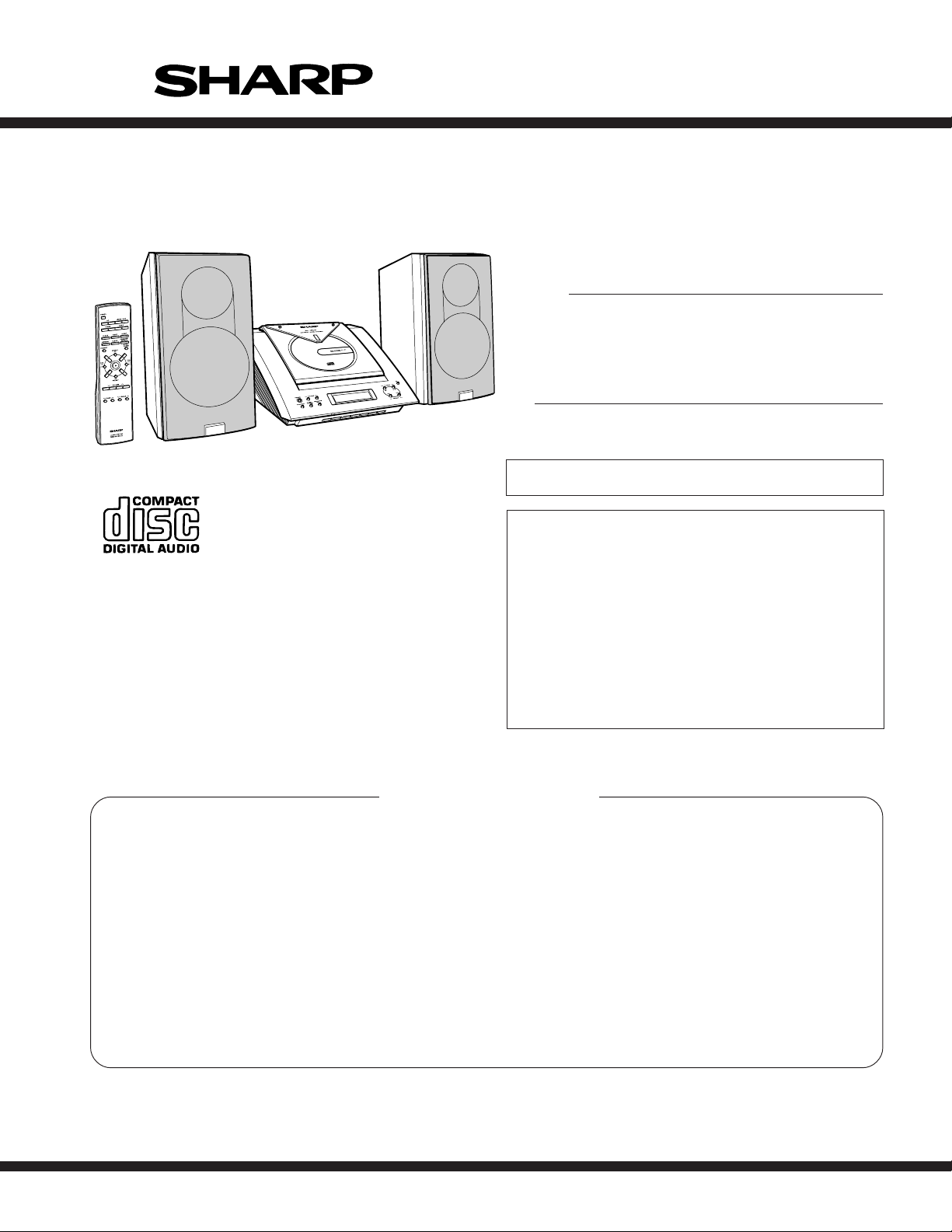
XL-1200/1200C
SERVICE MANUAL
No. S4127XL1200//
COMP ACT AUDIO SYSTEM
MODEL XL-1200
XL-1200 Compact Audio System consisting of XL-1200 (main
unit) and CP-XL1200U (speaker system).
MODEL XL-1200C
XL-1200C Compact Audio System consisting of XL-1200C
(main unit) and CP-XL1200U (speaker system).
• In the interests of user-safety the set should be restored to its original
condition and only parts identical to those specified should be used.
This Service Manual is for the XL-1200/1200C, which is a minormodification model of the XL-3000/3000C. This manual, therefore,
describes only the changed points from the service manual. Please
refer to the XL-3000/3000C service manual (No. S4122XL3000U/)
together with this manual.
XL-3000/3000C
Page
REMOVING AND REINSTALLING THE MAIN PARTS .....
ADJUSTMENT ............................................................... 10
TEST MODE .................................................................. 11
FUNCTION TABLE OF IC.............................................. 44
LCD SEGMENT ............................................................. 53
CONTENTS
Page
IMPORTANT SERVICE NOTES (FOR U.S.A. ONLY) ..................................................................................................... 2
SPECIFICATIONS ............................................................................................................................................................ 2
NAMES OF PARTS .......................................................................................................................................................... 3
OPERATION MANUAL..................................................................................................................................................... 5
DISASSEMBLY................................................................................................................................................................. 7
NOTES ON SCHEMATIC DIAGRAM ............................................................................................................................... 9
TYPES OF TRANSISTOR AND LED................................................................................................................................ 9
BLOCK DIAGRAM .......................................................................................................................................................... 10
SCHEMATIC DIAGRAM ................................................................................................................................................. 14
WIRING SIDE OF P.W.BOARD...................................................................................................................................... 22
WAVEFORMS OF CD CIRCUIT..................................................................................................................................... 26
TROUBLESHOOTING .................................................................................................................................................... 27
PARTS GUIDE/EXPLODED VIEW
PACKING OF THE SET (FOR U.S.A. ONLY)
9
SHARP CORPORATION
– 1 –
This document has been published to be used
for after sales service only.
The contents are subject to change without notice.
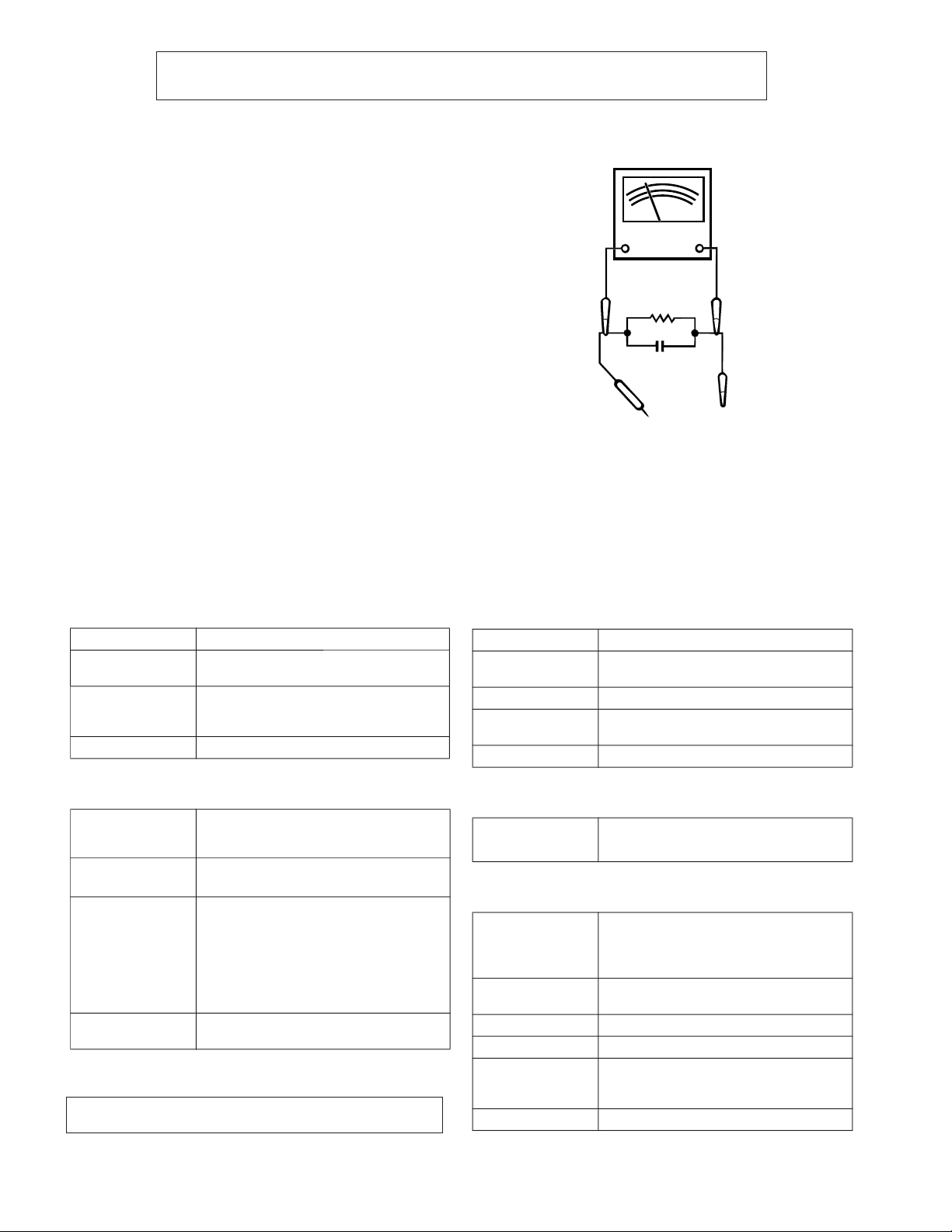
XL-1200/1200C
TO EXPOSED
METAL PARTS
CONNECT TO
KNOWN EARTH
GROUND
TEST PROBE
0.15 µ F
1.5k ohms
10W
VTVM
AC SCALE
■
General
■
Amplifier
■
CD player
■
Tuner
■
Speaker
Power source
AC 120 V, 60 Hz
Power
consumption
33 W
Dimensions
Width: 9-1/16" (230 mm)
Height: 5-1/16" (128 mm)
Depth: 11-9/16" (293 mm)
Weight
5.5 lbs. (2.5 kg)
Ou
(For U.S.A)
(For CANADA)
tput power
Output power
16 wat
RMS: 20W (10W + 10W) (10% T.H.D.)
ts minimum RMS per channel into 8
ohms from 100 Hz to 20 kHz, 10% total harmonic distortion
Output terminals
Speakers: 8 ohms
Headphones: 16 - 50 ohms (recommended:
32 ohms)
CD digital output (optical)
Subwoofer (Audio signal): 500 mV/47 ko-
hms
Input terminals
Video/Auxiliary (audio signal): 500 mV/47
kohms
Type
Compact disc player
Signal readout
Non-contact, 3-beam semiconductor laser
pickup
D/A converter
1-bit D/A converter
Frequency
response
20 - 20,000 Hz
Dynamic range
90 dB (1 kHz)
Frequency range
FM: 87.5 - 108 MHz
AM: 530 - 1,720 kHz
Type
2-way type speaker system
Tweeter
4" (10 cm) Woofer
Maximum input
power
20 W
Rated input power
10 W
Impedance
8 ohms
Dimensions
Width: 5-9/16" (140 mm)
Height: 10-3/8" (263 mm)
Depth: 7-3/8" (187 mm)
Weight
3.8 lbs. (1.7 kg)/each
FOR A COMPLETE DESCRIPTION OF THE OPERATION OF THIS UNIT, PLEASE REFER
TO THE OPERATION MANUAL.
IMPORTANT SERVICE NOTES (FOR U.S.A. ONLY)
BEFORE RETURNING THE AUDIO PRODUCT
(Fire & Shock Hazard)
Before returning the audio product to the user, perform the following
safety checks.
1. Inspect all lead dress to make certain that leads are not pinched
or that hardware is not lodged between the chassis and other metal
parts in the audio product.
2. Inspect all protective devices such as insulating materials, cabinet,
terminal board, adjustment and compartment covers or shields,
mechanical insulators etc.
3. To be sure that no shock hazard exists, check for leakage current
in the following manner.
* Plug the AC line cord directly into a 120 volt AC outlet.
* Using two clip leads, connect a 1.5k ohm, 10 watt resistor paralleled
by a 0.15µF capacitor in series with all exposed metal cabinet
parts and a known earth ground, such as conduit or electrical
ground connected to earth ground.
* Use a VTVM or VOM with 1000 ohm per volt, or higher, sensitivity
to measure the AC voltage drop across the resistor (See diagram).
* Connect the resistor connection to all exposed metal parts having
a return path to the chassis (antenna, metal cabinet, screw heads,
knobs and control shafts, escutcheon, etc.) and measure the AC
voltage drop across the resistor.
All check must be repeated with the AC line cord plug connection
reversed.
Any reading of 0.3 volt RMS (this corresponds to 0.2 milliamp. AC.)
or more is excessive and indicates a potential shock hazard which
must be corrected before returning the audio product to the owner.
Specifications for this model are subject to change without prior
notice
SPECIFICATIONS
– 2 –
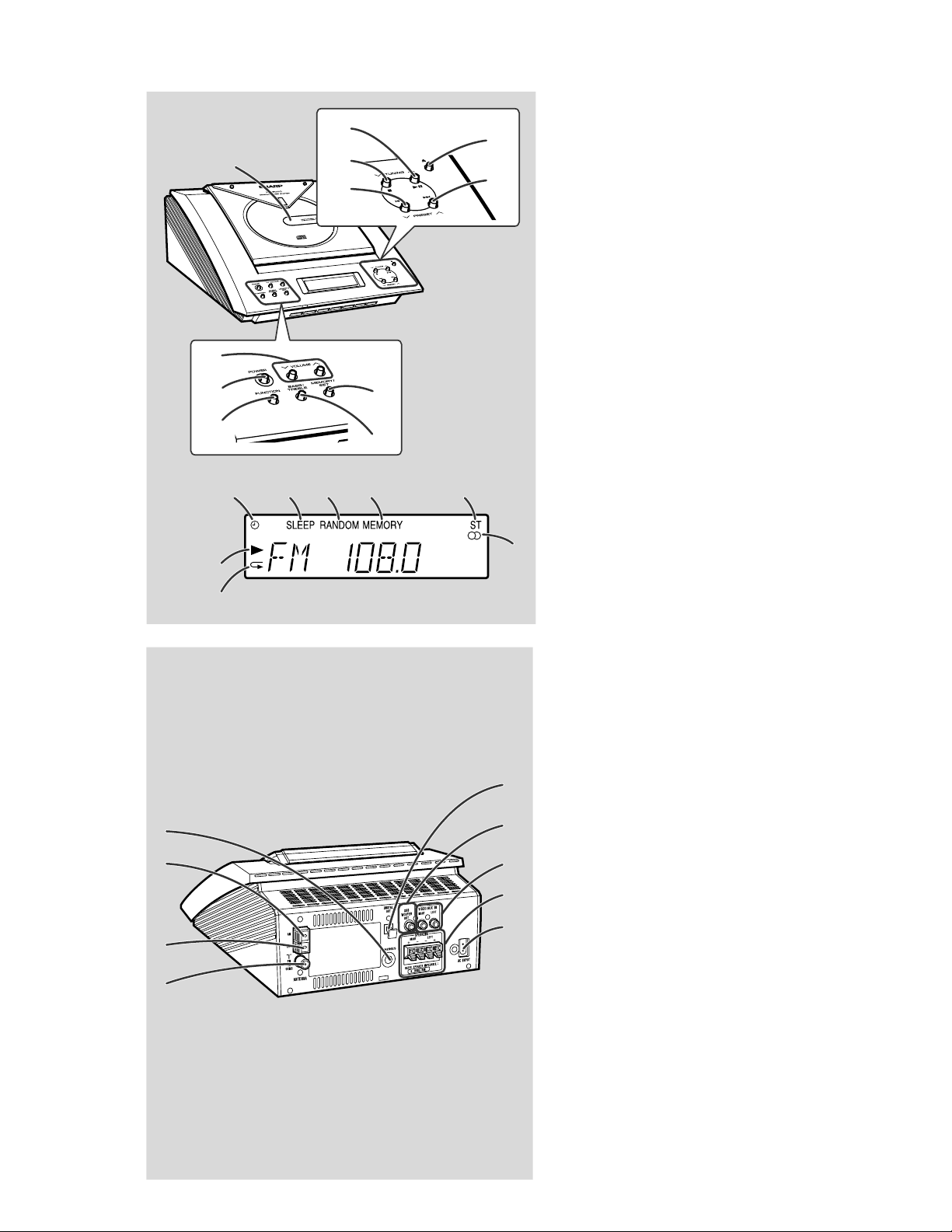
NAMES OF PARTS
■
Front panel
1.CD Compartment
2.Volume Up and Down Butto ns
3.Power Button
4.Function Selector Button
5.Memory/Set Button
6.Bass/Treble Selector Button
7.CD Play or Pause, Tuning Up Button
8.CD Stop, Tuning Down Button
9.CD Track Down or Fast Reverse,
Tuner Preset Down Button
10.CD Open/Close Button
11.CD Track Up or Fast Forward,
Tuner Preset Up Button
■
Display
1.Timer Play Indicator
2.Sleep Indicator
3.CD Random Play Indicator
4.Memory Indicator
5.FM Stereo Mode Indicator
6.CD Play Indicator
7.CD Repeat Play Indicator
8.FM Stereo Receiving Indicator
1
2
3
4
5
6
7
8
9
10
11
1
2
3
45
7
6
8
■
Rear panel
1.Headphone Jack
2.AM Antenna Terminal
3.Antenna Earth Terminal
4.FM 75 Ohms Antenna Jack
5.CD Digital Output Jack
6.Subwoofer Output Jack
7.Video/Auxiliary (Audio Signal) Input Jacks
8.Speaker Terminals
9.AC Power Input Jack
2
1
3
4
5
6
7
8
9
XL-1200/1200C
– 3 –

XL-1200/1200C
■
Speaker system
1.Tweeter
2.Woofer
3.Bass Reflex Duct
4.Speaker Terminals
Placing the speaker system:
There is no distinction between the right and the left speakers.
4
3
2
1
Speaker grilles are removable:
Make sure nothing comes into contact with
the speaker diaphragms when you remove
the speaker grilles.
Left speaker Right speaker
Notes:
● The speakers are magnetically shielded.
Therefore, they do not affect the display even if you use them near
the TV. However, some color variation may occur, depending on
the type of TV used.
If color variation occurs...
Turn off the TV (from the power switch).
After 15 - 30 minutes, turn the TV on again.
If the color variation is still present...
Move the speakers further away from the TV.
● If any kind of magnet or an electromagnet is placed too close to
the TV and the system, irregular colors may appear on the TV
screen.
■
Remote control
1.
Remote Control Transmitter
2.
Power Button
3.
CD Button
4.
Tuner Button
5.Timer Button
6.Clock Button
7.
Memory Button
8.Dimmer Button
9.
10.
Volume Up and Down Buttons
11.
Video/Auxiliary Button
12.
Band Selector Button
13.
Clear Button
14.
Sleep Button
15.
Random/Repeat Button
16.
CD Open/Close Button
17.
Tuner Preset Up Button
18.
CD Track Down Button
19.
CD Fast Reverse, Tuning Down Button
20.
CD Play Button
21.
CD Track Up Button
22.
CD Fast Forward, Tuning Up Button
23.
CD Pause Button
24.
CD Stop Button
25.
Tuner Preset Down Button
26.
Bass Up and Down Buttons
Treble Up and Down Buttons
Buttons with " " mark in the illustration can be operated on the re-
mote control only.
Other buttons can be operated both on the main unit and the re-
mote control.
1
2
3
4
5
6
7
8
9
10
11
12
13
14
15
16
20
21
22
17
18
19
23 24
25 26
– 4 –
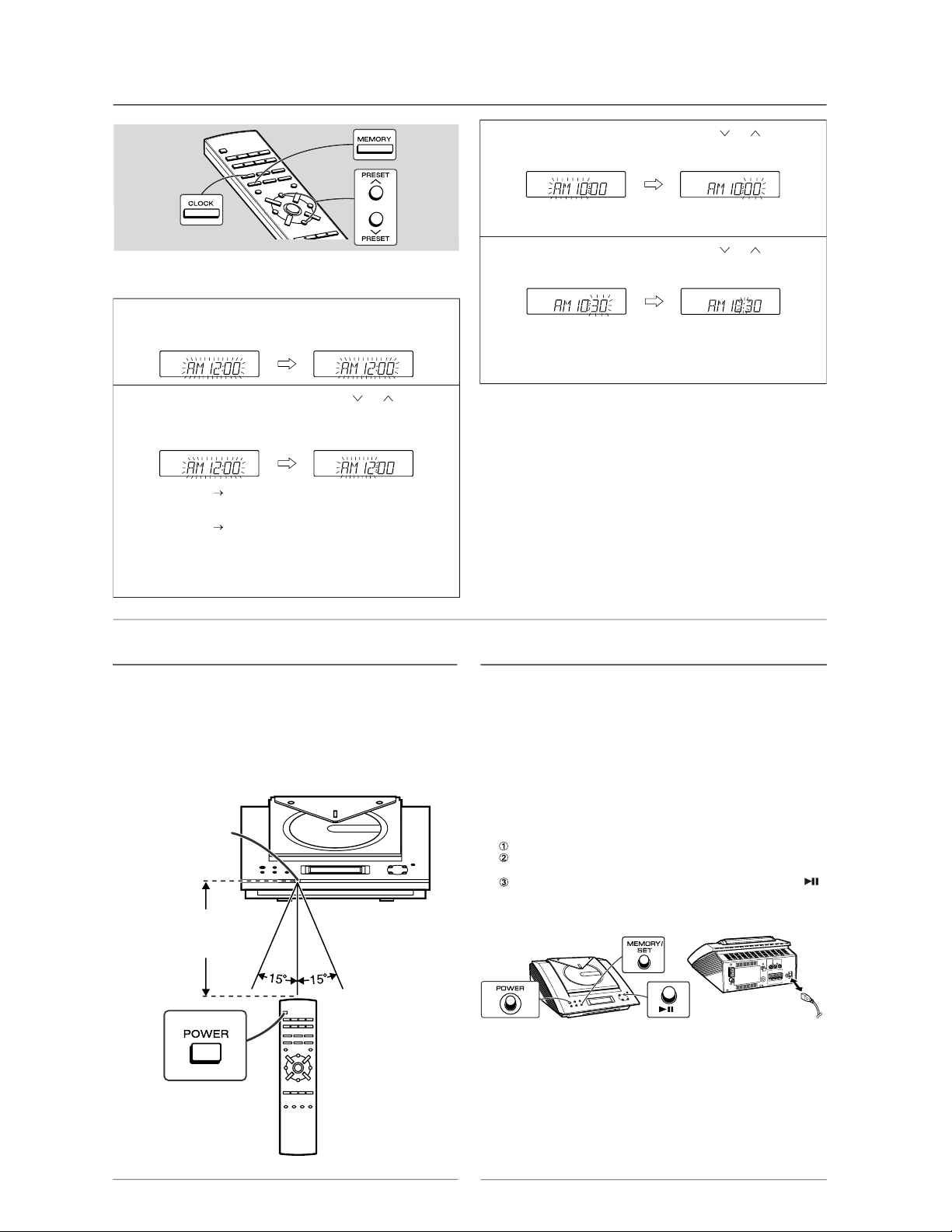
OPERATION MANUAL
Setting the Clock
This may be operated only with the remote control.
In this example, the clock is set for the 12-hour (AM 12:00) display.
To confirm the time display when the power is on:
Press the CLOCK button.
The time display will appear for about 5 seconds.
Note:
The time will flash at the push of the CLOCK button when the AC
power supply is restored after a power failure or unplugging the unit.
Readjust the clock as follows.
To readjust the clock:
Perform "Setting the Clock" from the beginning.
To change the 12-hour or 24-hour display:
1
Press the CLOCK but ton and within 3 seco nds, press
the MEMORY button.
2
Within 1 minute , press the PRESET ( or ) button to
select 12-hour or 24-hour display and then press the
MEMORY button.
"AM 12:00" The 12-hour display will appear.
(AM 12:00 - PM 11:59)
"0:00" The 24-hour display will appear.
(0:00 - 23:59)
Note that this can only be set when the unit is first installed or it
has been reset.
3
Within 1 minute, press the PRESET ( or ) button to
adjust the hour and then press the MEMOR Y butto n.
●
When the 12-hour display is selected, "AM" will change automatically to "PM".
4
Within 1 minute, press the PRESET ( or ) button to
adjust the minutes and then press the MEMORY button.
●
The hour will not advance even if minutes advance from "59"
to "00".
●
The clock starts from "0" second. (Seconds are not displayed.)
1 Clear all the programmed contents.
2 Perform "Setting the Clock" from the beginning.
Remote Control
■
Test of the remote control
Check the remote control after checking all connections have been
correctly.
Face the remote control directly to the remote sensor on the unit.
The remote control can be used within the range shown below:
Press the POWER button. Does the power turn on? Now, you can
enjoy the music.
Remote sensor
8" - 20'
(0.2 m - 6 m )
Troubleshooting Chart
■
If trouble occurs
When this product is subjected to strong external interference
(mechanical shock, excessive static electricity, abnormal supply
voltage due to lightning, etc.) or if it is operated incorrectly, it may
malfunction.
If such a problem occurs, do the follow ing:
Caution:
This operation will erase all data stored in memory including clock,
timer settings, tuner preset, and CD program.
1 Set the unit to the stand-by mode and turn the power on
again.
2 If the unit is not restored in step 1, unplug and plug in the
unit, and then turn the power on.
3 If neither step 1 nor 2 restores the unit, do the following:
Press the POWER button to enter the power stand-by mode.
Unplug the AC power cord from the AC INPUT jack on the
unit.
While pressing down the MEMORY/SET button and the
button, plug the AC power cord into the AC INPUT jack on the
unit.
AC INPUT
XL-1200/1200C
– 5 –
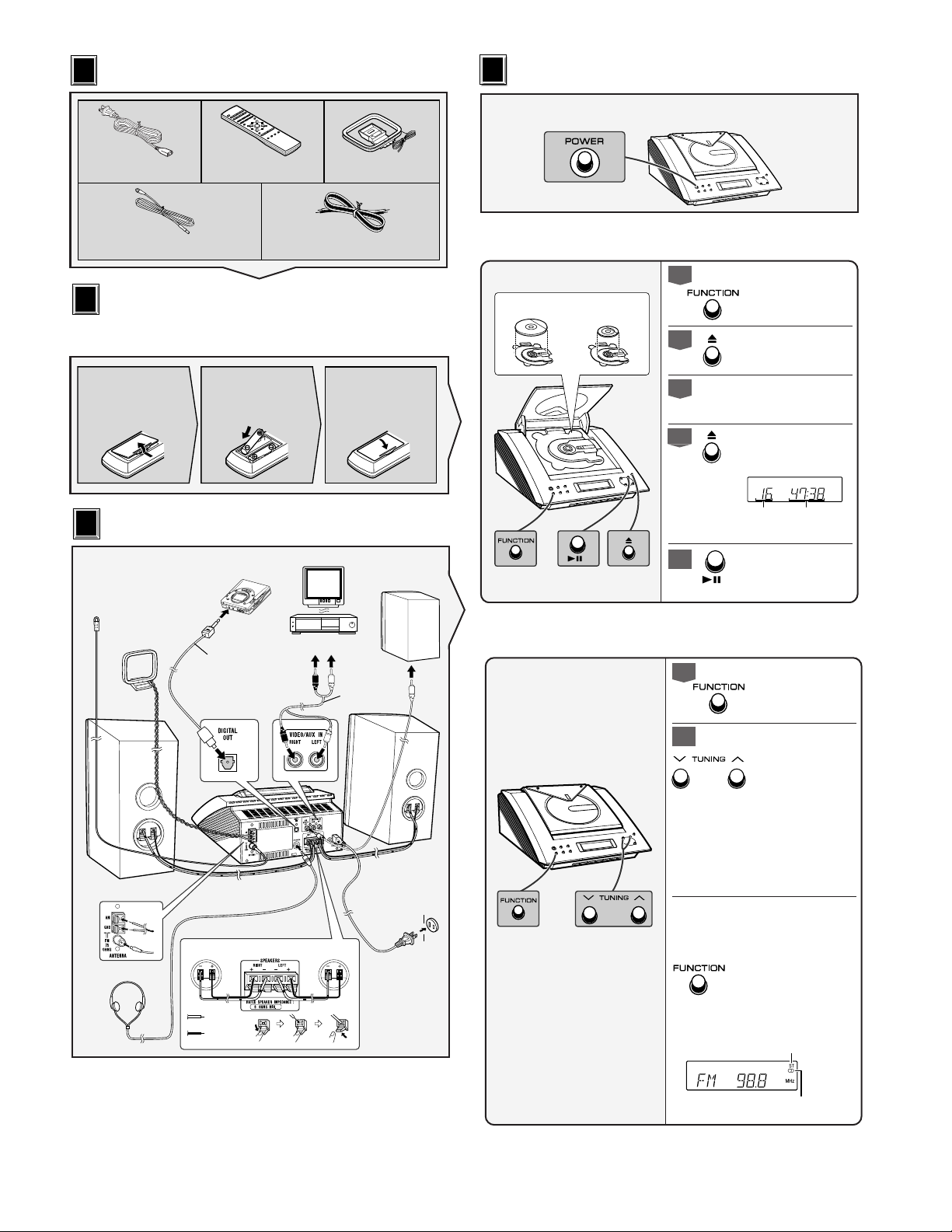
XL-1200/1200C
Press the POWER button to turn the power on.
Pulse el botón POWER para conectar la alimentación.
Listening to a CD
Audición de un disco CD
5" (12 cm)
12 cm
3" (8 cm)
8 cm
Turn on your system
Conexión de la alimentación de su sistema
4
4
Total number of tracks
Número total de pistas
Total playing time
Tiempo total de
reproducción
1
Press the FUNCTION button
until “CD STOP” or “NO DISC”
appears on the display.
Pulse el botón FUNCTION hasta
que “CD STOP” o “NO DISC”
aparezca en el visualizador.
2
Press the
7 7
7 7
7 button to open
the CD compartment.
Pulse el botón
7 7
7 7
7
para abrir el
compartimiento del CD.
3
Place a CD on the spindle,
label side up.
Ponga un CD sobre el eje, con
la cara de la etiqueta arriba.
4
Press the
7 7
7 7
7 button to close
the CD compartment.
Pulse el botón
7 7
7 7
7
para cerrar
el compartimiento del CD.
5
Press the
J J
J J
J button to start
playback from track 1.
Pulse el botón J para iniciar la
reproducción desde la pista 1.
FM stereo mode indicator
Indicador del modo de FM en estéreo
FM stereo receiving indicator
Indicador de recepción de FM en estéreo
1
Press the FUNCTION button
until “FM” or “AM” appears
on the display.
Pulse el botón FUNCTION
hasta que “FM” o “AM”
aparezca en el visualizador.
2
Press the TUNING (
XX
XX
X or
WW
WW
W)
button to tune in to the desired station.
When the TUNING button is
pressed for more than 0.5
seconds, scanning will start
automatically and the tuner
will stop at the first receivable broadcast station.
Pulse el botón TUNING (X o
W
) para sintonizar la emisora
deseada.
Cuando se pulse el botón
TUNING durante más de 0,5
segundos, la exploración se
iniciará automáticamente y el
sintonizador se parará en la
primera emisora difusora que
pueda recibirse.
To receive an FM stereo transmission:
Press the FUNCTION button to
display the “ST” indicator.
● “
jj
jj
j” will appear when an FM
broadcast is in stereo.
Para recibir una transmisión de
FM en estéreo:
Pulse el botón FUNCTION para
visualizar el indicador “ST”.
●
“j” aparecerá cuando una
difusión de FM sea en estéreo.
Listening to the radio
Audición de la radio
Accessories
1
1
Accesorios
AC power cord × 1
Cable de alimentación de CA × 1
FM antenna × 1
Antena de FM × 1
Battery installation of remote control
2
2
Instalación de las pilas del controlador remoto
Use 2 “AAA” size batteries (UM-4, R03, HP-16 or similar).
Use dos pilas del tamaño “AAA” (UM-4, R03, HP-16 o
equivalentes).
Remove the battery
123
cover.
Extraiga la cubierta de
las pilas.
Remote control × 1
Controlador remoto × 1
Insert the batteries
as shown.
Inserte las pilas como
se muestra.
System connections
3
3
Conexiones del sistema
MD recorder
To the optical line
input jack
FM antenna
Antena de FM
A la toma de
entrada de línea óptica
AM loop antenna
Antena de cuadro
de AM
Right speaker
Altavoz derecho
Headphones
Auriculares
Grabadora de MD
Connection cable
for digital recording
(not supplied)
Cable de conexión
para grabación digital
(no suministrado)
Right speaker
Altavoz derecho
White line
Línea blanca
Black
Negro
To the line
output jacks
A las toma de
salida de línea
VCR, DVD, etc.
Videograbadora, DVD, etc.
AM loop antenna × 1
Antena de cuadro de AM × 1
Speaker wire × 2
Cable del altavoz × 2
Batteries are not included.
Las pilas no están incluidas.
Replace the cover.
Vuelva a colocar la
cubierta.
TV
Speaker with a built-in
TV
amplifier
Altavoz con amplificador
incorporado
RCA cord
(not supplied)
Cable RCA
(no suministrado)
AC outlet
(AC 120 V, 60 Hz)
A un tomacorriente de
CA (120 V de CA, 60 Hz)
Left speaker
Altavoz izquierdo
Left speaker
Altavoz izquierdo
– 6 –
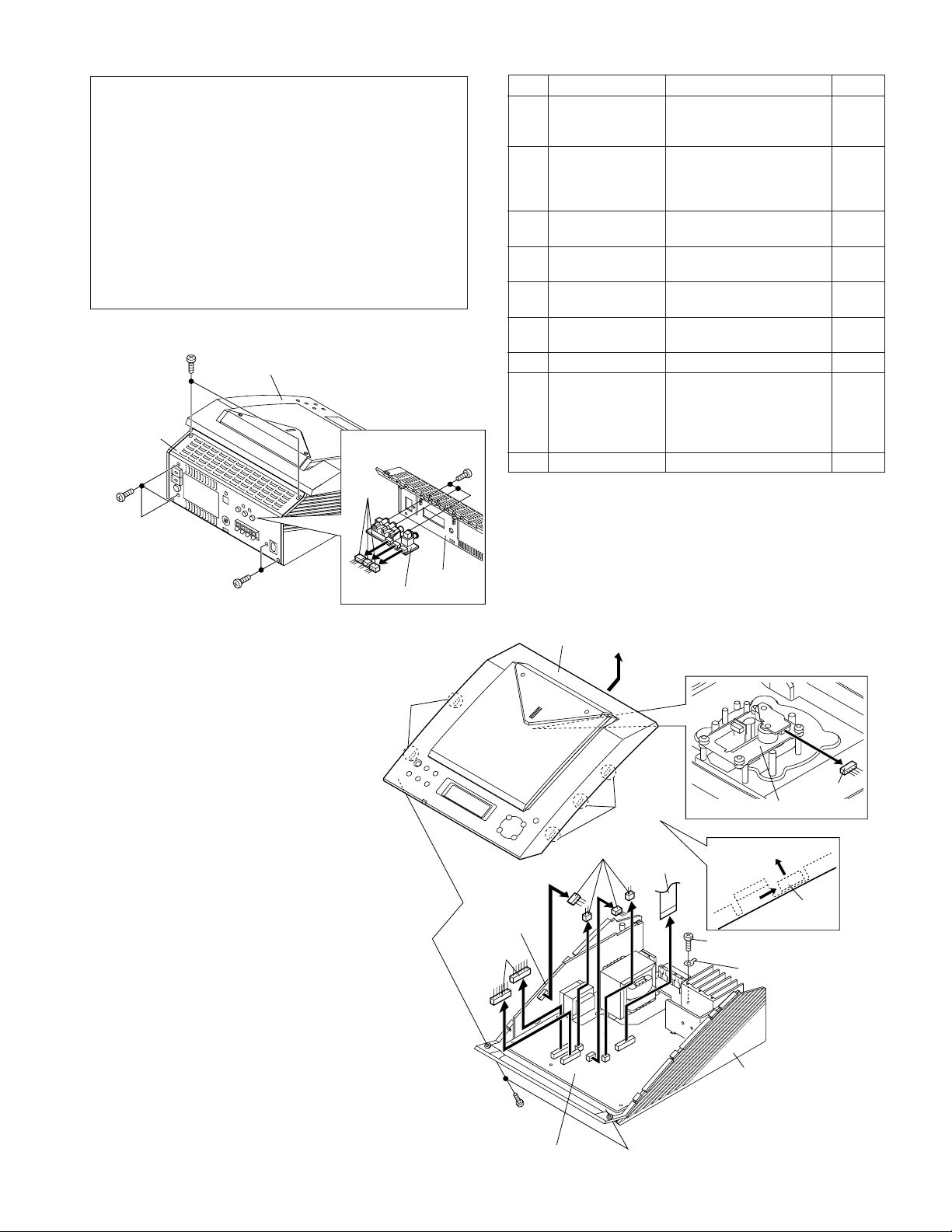
DISASSEMBLY
Caution on Disassembly
Follow the below-mentioned notes when disassembling
the unit and reassembling it, to keep it safe and ensure
excellent performance:
1. Take compact disc out of the unit.
2. Be sure to remove the power supply plug from the wall
outlet before starting to disassemble the unit.
3. Take off nylon bands or wire holders where they need to
be removed when disassembling the unit. After servicing
the unit, be sure to rearrange the leads where they were
before disassembling.
4. Take sufficient care on static electricity of integrated
circuits and other circuits when servicing.
(A1) x2
ø3 x10mm
Rear Panel
(A1) x3
ø3 x10mm
Top Cabinet
(A2) x3
(A3) x3
ø3 x10mm
XL-1200/1200C
STEP REMOVAL PROCEDURE FIGURE
1
Rear panel/Terminal PWB
2 Top cabinet 1. Screw ..................(B1) x2 7-2
3 Tuner PWB 1. Screw .................. (C1) x2 8-1
4 Power PWB 1. Socket .................(D1) x1 8-1
5 Main PWB 1. Socket .................(E1) x1 8-1
6 Display PWB 1. Screw ..................(F1) x4 8-2
7 CD Mechanism 1. Screw ..................(G1) x4 8-2
8 Gear Box 1. Screw .................. (H1) x1 8-2
9 LED PWB 1. Screw ..................(J1) x1 8-2
Note:
After removing the connector for the optical pickup from the
connector, wrap the conductive aluminium foil around the
front end of connector remove to protect the optical pickup
from electrostatic damage.
1. Screw ..................(A1) x7 7-1
2. Socket .................(A2) x3
3. Screw ..................(A3) x4 7-1,2
2. Hook .................... (B2) x5
3. Flat Cable............(B3) x1
4. Socket .................(B4) x7
2. Socket .................(C2) x1
2. Hook .................... (D2) x1
2. Screw ..................(E2) x8
2. Hook .................... (F2) x4
2. Holder.................. (H2) x1
3. Lever ...................(H3) x1
4. Screw ..................(H4) x2
5. Lever ...................(H5) x1
(A1) x2
ø3 x10mm
Figure 7-1
Rear Panel
Terminal PWB
HOOK
(B2) x2
Power PWB
(B4) x2
Top Cabinet
(B4) x4
Hook
(B2) x3
(B3) x1
(B4) x1
CD Mechanism
Top Cabinet
Up
Slide
Hook
Bottom Cabinet
(A3) x1
ø3 x8mm
Lug
(B1) x2
ø2.5 x8mm
– 7 –
Bottom Cabinet
Main PWB
Figure 7-2
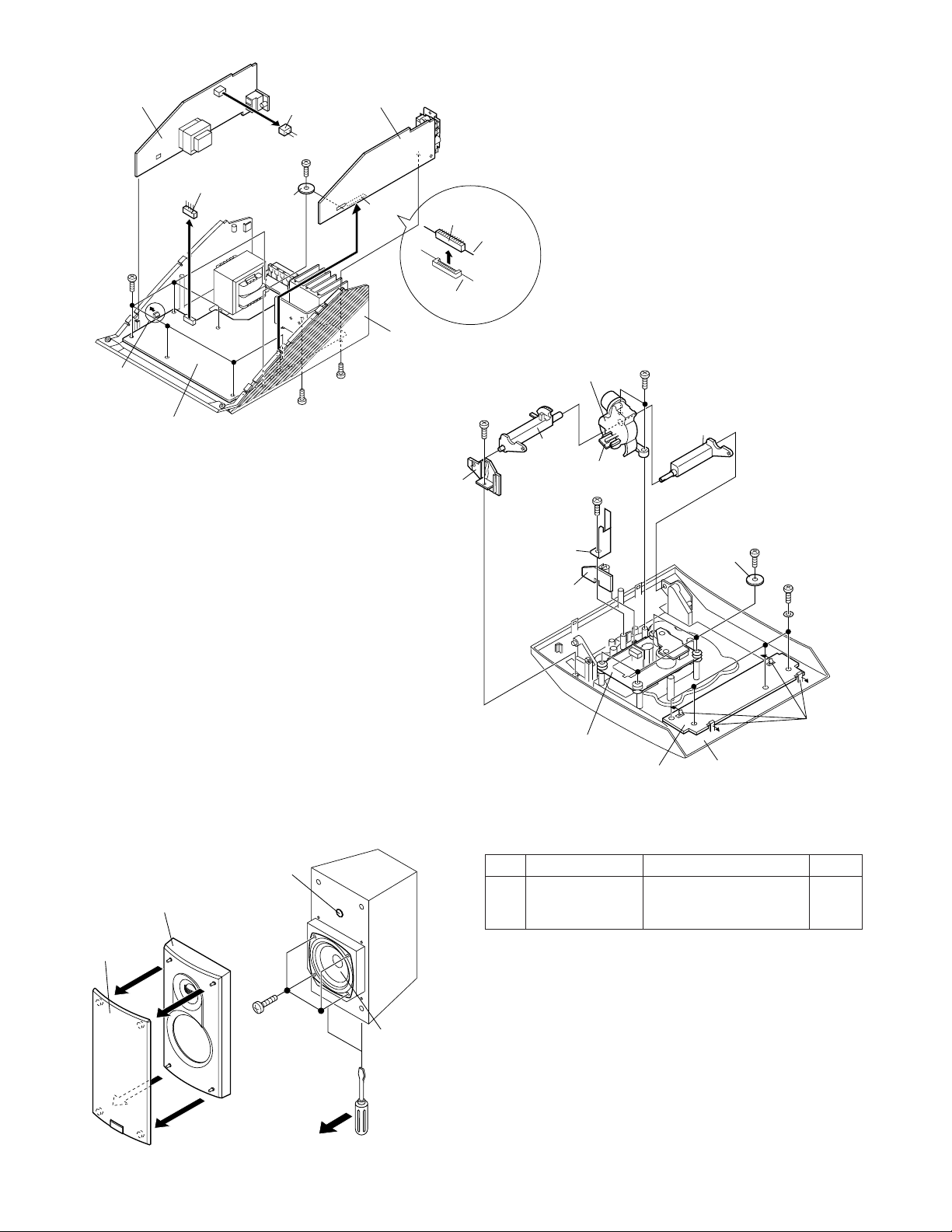
XL-1200/1200C
Power PWB
(E2) x7
ø3 x8mm
Hook
(D2) x1
Main PWB
(E1) x1
Holder PWB
(E2) x1
ø3 x14mm
Figure 8-1
(D1) x1
(C1) x1
ø3 x8mm
Tuner PWB
(C2) x1
(C1) x1
ø3 x6mm
(C2) x1
Main PWB
Bottom Cabinet
(H1) x1
ø3 x8mm
(H2) x1
Tuner PWB
LED PWB
Gear Box
(H3) x1
Switch PWB
(J1) x1
ø2.5 x10mm
Bracket
(H4) x2
ø2.5 x10mm
(H5) x1
(G1) x4
ø2.5 x10mm
Holder PWB
(F1) x4
ø2.5 x10mm
Front Panel
( A2 ) x1
Net Frame
( A1 ) x1
Tweeter
( A3 ) x4
ø4 x12mm
Figure 8-3
Woofer
Screwdriver
Hook
CD Mechanism
Display PWB
Top Cabinet
(F2) x4
Figure 8-2
STEP REMOVAL PROCEDURE FIGURE
1 Speaker 1. Net Frame ........... (A1) x1 8-3
2. Front Panel ......... (A2) x1
3. Screw ..................(A3) x4
– 8 –
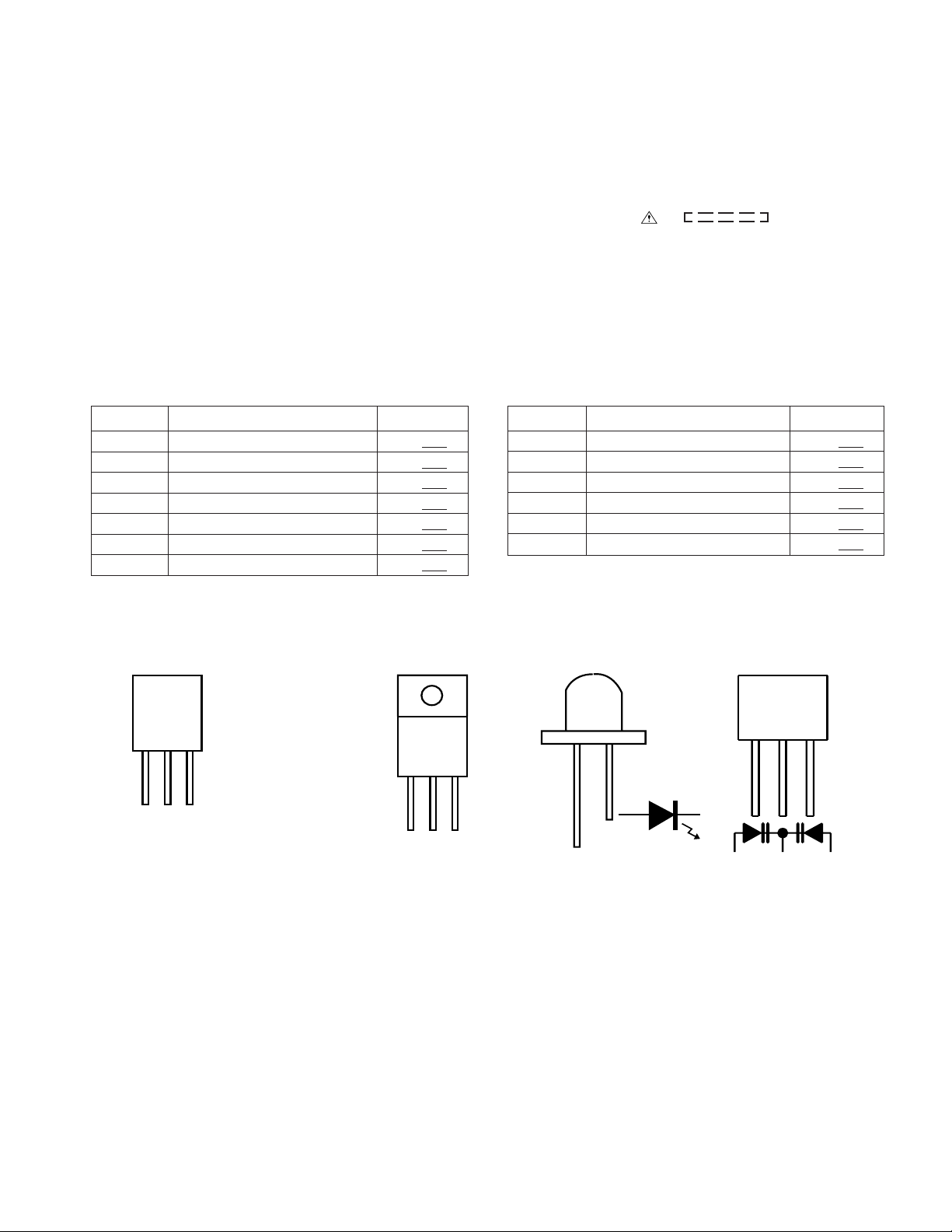
NOTES ON SCHEMA TIC DIAGRAM
XL-1200/1200C
• Resistor:
To differentiate the units of resistors, such symbol as K and
M are used: the symbol K means 1000 ohm and the symbol
M means 1000 kohm and the resistor without any symbol is
ohm-type resistor. Besides, the one with “Fusible” is a fuse
type.
• Capacitor:
To indicate the unit of capacitor, a symbol P is used: this
symbol P means micro-micro-farad and the unit of the
capacitor without such a symbol is microfarad. As to
electrolytic capacitor, the expression “capacitance/withstand
voltage” is used.
(CH), (TH), (RH), (UJ): Temperature compensation
(ML): Mylar type
(P.P.): Polypropylene type
• Schematic diagram and Wiring Side of P.W.Board for this
model are subject to change for improvement without prior
notice.
REF. NO DESCRIPTION POSITION POSITIONREF. NO DESCRIPTION
NSW801 PICKUP IN ON—OFF
SW709 POWER ON—OFF
SW710 CD LID OPEN/CLOSE ON—OFF
SW711 FF/PRESET UP ON—OFF
SW712 CD PLAY/PAUSE/TUNING UP ON—OFF
SW713 VOLUME UP ON—OFF
SW718 VOLUME DOWN ON—OFF
• The indicated voltage in each section is the one measured
by Digital Multimeter between such a section and the chassis with no signal given.
1. In the tuner section,
( ) : AM mode
: FM stereo mode
2. In the CD section, the CD is stopped.
• Parts marked with “ ” ( ) are important for
maintaining the safety of the set. Be sure to replace these
parts with specified ones for maintaining the safety and
performance of the set.
SW721 BASS/TREBLE ON—OFF
SW722 MEMORY SET ON—OFF
SW725 CD STOP/TUNING DOWN ON—OFF
SW726 REW/PRESET DOWN ON—OFF
SW727 FUNCTION ON—OFF
SW802 CD LID ON—OFF
FRONT
VIEW
ECB
(S)(G)(D)
(1) (2) (3)
2SB562 C
2SC535 C
KRA102 M
KRC102 M
KRC104 M
KRC107 M
KTA1266 GR
KTC3199 GR
KTC3200 GR
FRONT
VIEW
BCE
2SD2012 Y
Figure 9 TYPES OF TRANSISTOR AND LED
DB5306X
FRONT
VIEW
1 2 3
SVC348S
KDV147C
– 9 –
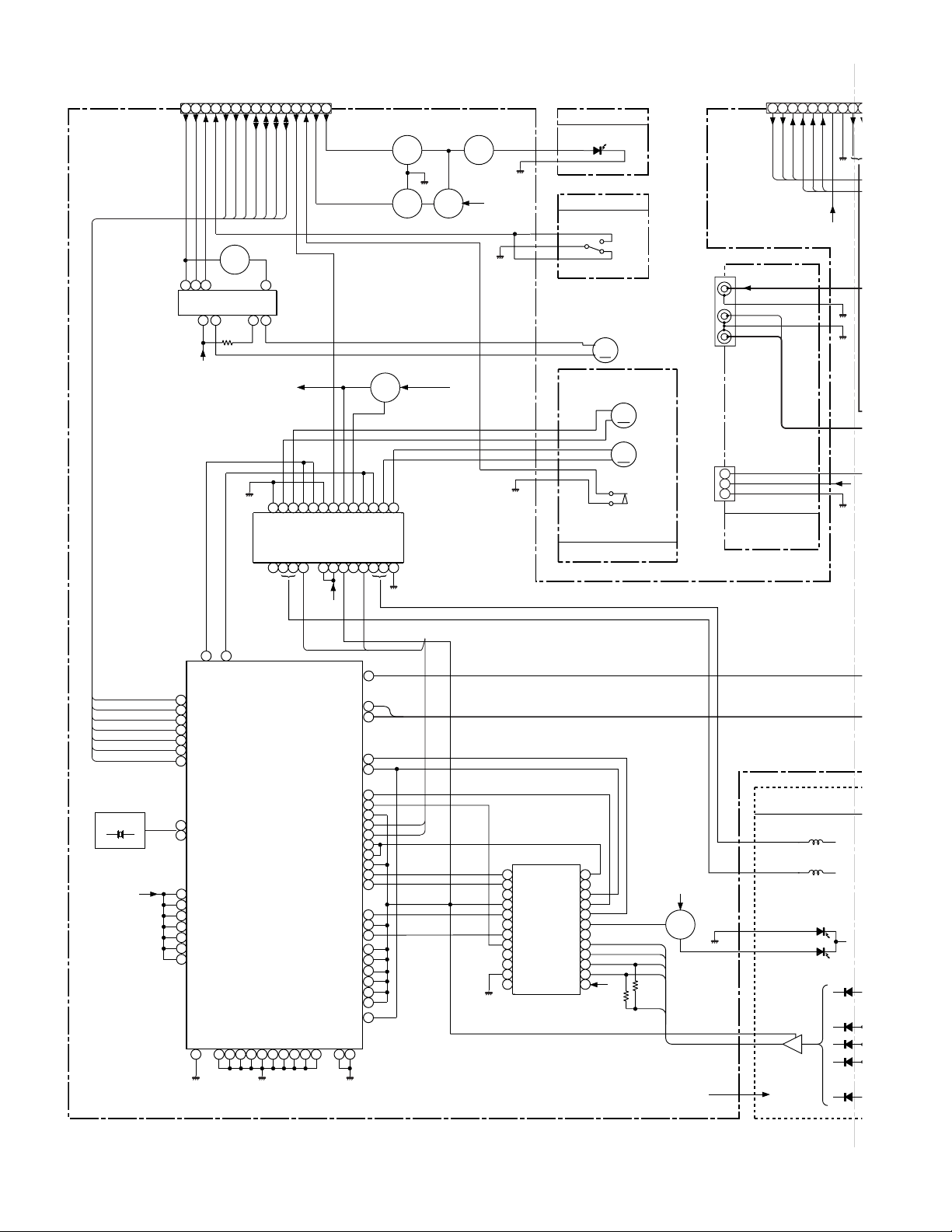
XL-1200/1200C
2
B
N
CNP702
IC805
TA7291S
CD LID
MOTOR DRIVER
CLID_UP
CLID_PRO
CLID_DW
9
1
5
23
FROM
DISPLAY PWB
7654321
CLID_SW
BUCK
CCE
CD_RES
Q802
+B4
10
12 13 14 15
8
11
9
BUS2
BUS0
BUS1
BUS3
6
PU_IN
LIGHT
CD_STB
DIMMER
8
7
+B7
8
9910111213
6
7
VG2
GND
OPO
PO1-
PO1+
16 17 18 19 21 22 23 24 25 26 27 28
VO2-
VO3-
VO2+
VO3+
VIN2
VIN3
VG3
GND
VCC
MUTE
VCC
REG O
BIAS
5
5V
TRB
VG4
VG1
VIN4
Q861
VIN1
VO4+
Q901 Q902
Q908
Q907
CD_6R2V
+B2
1234
IC804
VO1-
VO1+
MM1469XH
FOCUS/TRACKING/
SPIN/SLED DRIVER
VO4-
GND
+B4
M_GND
M_GND
M_GND
LED PWB
D801
SWITCH PWB
SW802
CD LID
OPEN/CLOSE
M801
CD LID
OPEN/CLOSE
MOTOR
M
NM802
SPINDLE
MOTOR
+
M
–
SP+
SP–
SP+
+
M
–
NSW801
PICKUP IN
NM801
SLED
MOTOR
SL–
PU-IN
GND
CD MOTOR PWB
SUB
WOOFER
OUT
SO401
VIDEO/AUX
INPUT
J801
DIGITAL
OUT
TUNER PWB
11 10
CNP307
SD
FM ST
R-CH
L-CH
1
2
3
TERMINAL
PWB
TO
9 8 7 6 5 4 3
DI
CL
CE
DO
A_12V
D_GND
+B6
TUN L
+
TUN R
X801
16.93MHz
+B7
5355
FMO
DMO
90
BUS0
BUS1
91
BUS2
92
BUS3
93
BUCK
96
/CCE
97
100
/RST
SERVO/SIGNAL CONTROL
XI
78
XO
79
14
VDD
23
VDD
39
AVDD
62
VDD
76
VDD
80
XVDD
94
VDD
AVSS
IC802
TC9462F
VSS
VSS
VSS
TESIOO
TESIN
6152436 63 71 72 73 74 77 95 81 86
TESI01
VSS
2VRO
IC801
TA2109F
TEO
TEN
TEB
SEL
LDO
MDI
TN1
TPI
FPI
FNI
VCC
FO
TR
CD PICKUP U
FOCUS COIL
12
11
10
9
8
7
6
5
4
3
2
1
+B7
E
F
B
A
C
+B7
SWITCHING
Q801
TRACKING COIL
LD
MON
1/2V
+B2
DOUT
82
RO
85
LO
57
SEL
56
2VREF
TEBC
52
RFGC
51
50
VREF
TRO
49
48
FOO
47
TEZI
46
TEI
TSIN
45
44
SBAD
43
FEI
RFRP
42
RFCT
40
RFI
38
34
VCOREV
33
PVREV
LPFO
32
LPFN
31
30
TMAX
28
PDO
P2VREF
25
XVSS
VSS
PXI
DVSR
DVSL
13
SBAD
14
FEO
15
FEN
16
VRO
17
RFRP
18
RFIS
19
RFGO
20
RFGC
21
AGCI
22
RFO
23
GND
24
RFN
D_GND
SERVO PRE AMP.
M_GND
A_GND D_GND
Figure 10 BLOCK DIAGRAM (1/4)
– 10 –
+B7
5V
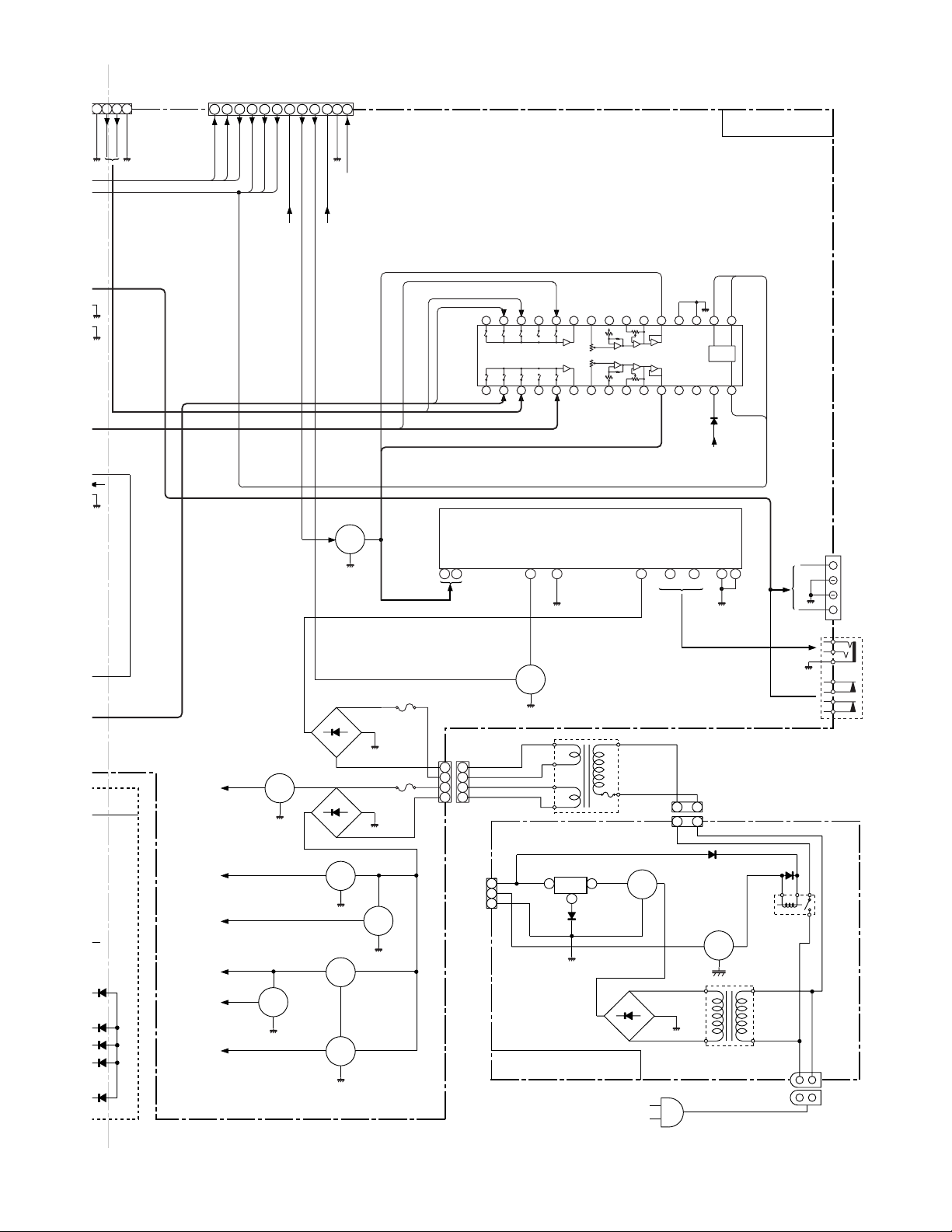
D
GND
4 3 2 1
_
TUN L
TUN R
A_GND
SD
STEREO
FROM
DISPLAY PWB
4 5 6 1 2 3 7 8 9
DI
CL
CE
DO
CD +B
+B3
P_STB
P_MUTE
10 11 12
A_24V
D_GND
+B1
5V
+B5
CNP703
XL-1200/1200C
MAIN PWB
+B7
MUTE
Q601
Q602
D651~D654
F651
2.5A 125V
AUX R
TUN R
CD R
10
11
19
20
21
CD L
TUN L
AUX L
15
16
IC401
14
13 12
18
17
LC75342M
FUNCTION/VOLUME
EQUALIZER
IC901
LA4282
POWER AMP.
IN2
IN1
5 12910 11
L-CH
R-CH
FIL
GND
3 7 4 2
R-CH OUT
8
9
24
23
22
L-CH OUT
+B
Q101
Q102
CE
VSS
OUT1
LOGIC
VDD
29
A_12V
+B6
30
CL
POWER
–GND1,2
DI
SO601
SPEAKER TERMINAL
+
L-CH
R-CH
+
J601
HEADPHONES
3
2
1
4
5
9
10
4 3 2 1
6
5
7
NC
26
25
27 28
OUT2
VCC
R-CH
L-CH
UNIT
+B1
+B2
+B3
+B4
+B5
+B6
A_24V
CD +B
5V
VOLTAGE
REGURATOR
Q904
CD_6R2V
VOLTAGE
REGURATOR
M_12V
Q903
A_12V
D657~D660
Q606
Q607
Q605
Q603
Q604
CNP801
1
1
2
3
4
2
3
4
3
2
1
FROM
DISPLAY PWB
USWD_5R6V
D_GND
CNP707
P_CONT
IC681
AN78L05
VOLTAGE
REGULATOR
3
D688
D_GND
Q608
Q609
F653
1.6A 125V
POWER PWB-B
Figure 11 BLOCK DIAGRAM (2/4)
– 11 –
2
1N4004
TF
1
D681~D684
AC 120V,60Hz
T651
POWER
TRANSFORMER
(MAIN)
Q681
1
3
1
3
CNP651
VOLTAGE
REGURATOR
Q683
T681
POWER
TRANSFORMER
(SUB)
AC POWER SUPPLY CORD
RLY601
SO655
AC INPUT
SOCKET
AC120V,60Hz
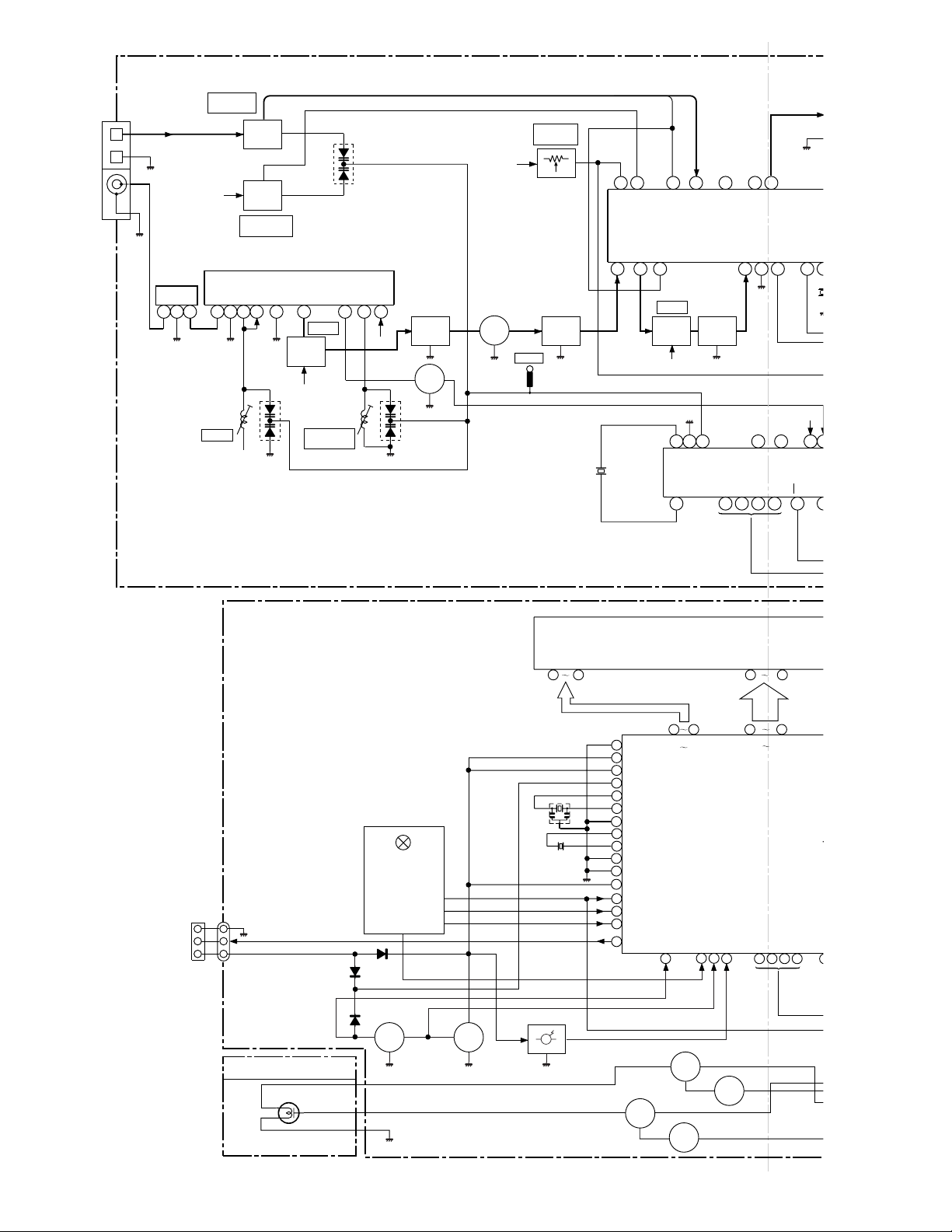
XL-1200/1200C
8
8
FM IN
MUTE
6
3
T
V
SURR
4
AM
GND
FM
75ohms
SO301
ANTENNA
TERMINAL
BAND PASS
FILTER
BF301
2
1
3
AM
Tracking fL
+5V
1
L302
FM ANT.
FM RF
AM Band
Coverage fL
2
3
FM +B
T302
T306
IC301
TA7358AP
FM FRONT END
4
56 7 9
FM IF
T304
FM +B
VD303
L303
FM OSC.
FM Band
Coverage fL
VD301
8
FM +B
VT
VD302
FM IF
CF303
Q302
Q306
+5V
TP301
FM MUTE
LEVEL
VR351
FM IF
CF302
X352
4.5MHz
23 22 21 20 19 1824
OUT
AM OSC
AM MIX
IN
FM IF
IC302
LC72131
AM OSC
OUT
IN
IN
AM RF
FM AFC
REG
AM IF
AM IF
CF352
T351
+5V
22 21 20 19 18 17 1
VSS
AOUT
X OUT
X IN
VSM
AM IF
IN
CEDICL
CUT
AM LOW
GND
AIN
PLL(TUNER)
OUT
FM/AM
SD
PD
DO
+5V
FM
765431
X
45
FM DET
STEREO
7654321
VDD
CNS707
1
2
TO
3
POWER PWB
CNW707
D_GND
1
P_CONT
2
USWD_5R6V
3
LAMP PWB
GND
LMP701
X701
8MHz
X702
SW711~713
SW718
SW721,722
SW725~727
SW709
SW710
32.768kHz
RESET
Q701
Q702
Q703
RX701
REMOTE
SENSOR
Figure 12 BLOCK DIAGRAM (3/4)
– 12 –
VLC3
5
6
VLC2
VLC1
7
8
VDD
OSC2
9
OSC1
10
11
VSS
XI
12
XO
13
14
MMOD
15
VREF
VREF+
24
16
CLID_SW
17
KEY1
18
KEY2
P–CONT
47
Q707
SWITCHING
LCD701
LCD DISPLAY
38541
1
4
COM3
COM0
SYSTEM MICROCOMPU
100
67
SEG0
IC701
IX0039SJ
FL DRIVER
RESET
Q708
SWITCHING
Q706
SYS_STOP
POWER
3837
REMOCON
3932
Q709
DI
A_24V
SEG33
CLDOCE
28272625
5
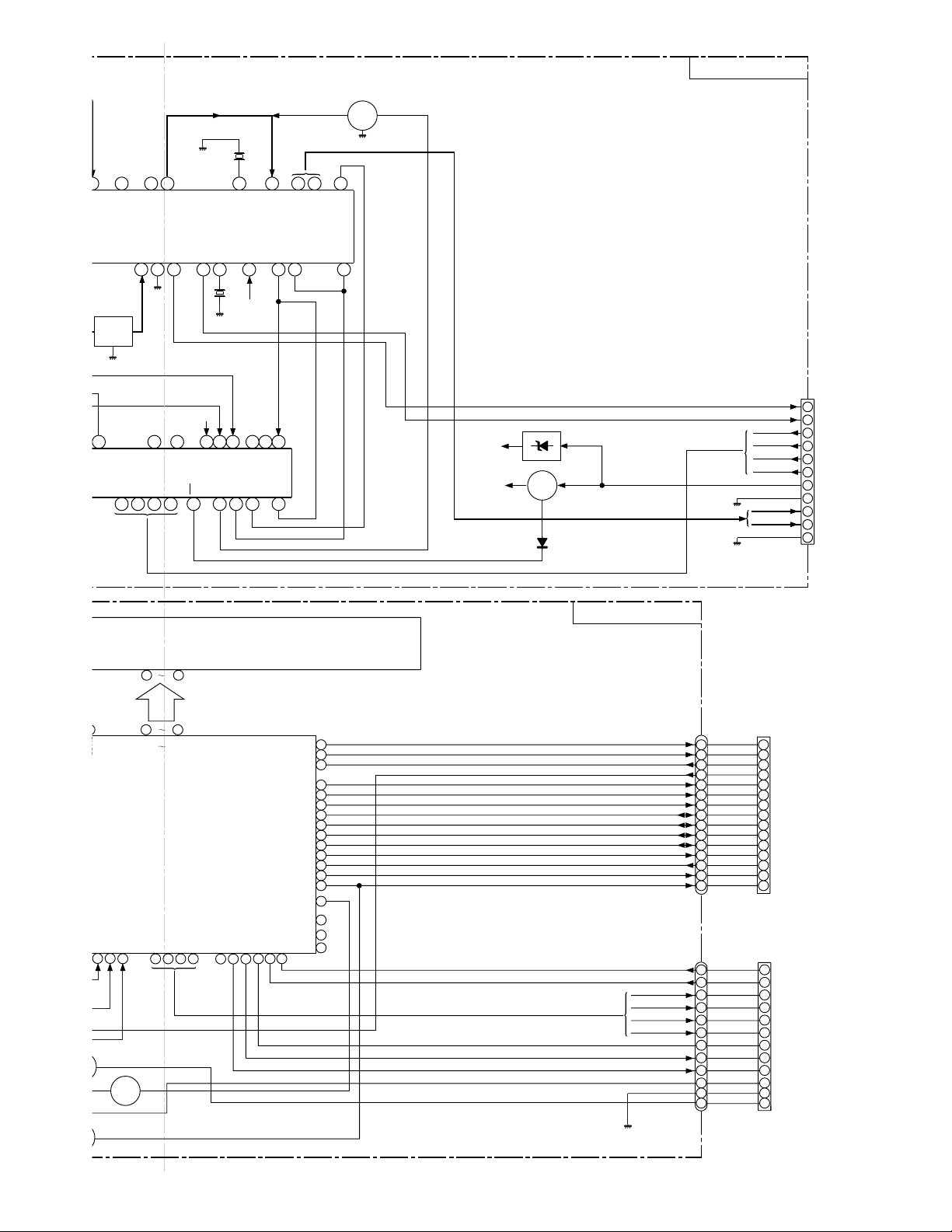
XL-1200/1200C
AM
RF
COM3
TUNER PWB
SWITCHING
Q351
X351
456kHz
1201918 17 16151413
IN
AM IF
CF352
20 19 18 17 16 15 14 13 12
AOUT
VSM
AM IF
IN
CEDICL
CUT
FM/AM
AM LOW
SD
GND
AIN
DO
OUT
PD
STEREO
+5V
VDD
FM
FM DET
CF351
FM IN
AM IN
MUTE
MPX VCO
VCC
+5V
FM
MO/ST
MPX IN
IF OUT
IF IN
IF REQ
11109876543
OUT
R-CH
PHASE
L-CH
OUT
MO/ST
(AM/FM)
PHASE
121110987654
IC303
LA1832S
FM IF DET/
FM MPX/AM IF
+5V
FM +B
ZD351
Q360
VOLTAGE
REGURATOR
+B
FM ST
A_12V
D_GND
TUN_L
TUN_R
A_GND
SD
DO
CL
CE
DI
CNS307
11
10
9
8
7
6
5
4
3
2
1
TO
MAIN PWB
LCD701
LCD DISPLAY
385
100
67
SEG0
SEG33
IC701
IX0039SJ
TEM MICROCOMPUTER/
FL DRIVER
DI
SYS_STOP
POWER
REMOCON
3837
39 46 49 50
Q709
ING
A_24V
CLDOCE
28272625
SURR
5V
P–STB
P–MUTE
454443
CD+B
CLID_DW
CLID_UP
CLID_PRO
CD_RES
BUCK
BUS3
BUS2
BUS1
BUS0
CD_STB
PU-IN
LIGHT
DIMMER
B-LIGHT
STEREO
SD
CCE
CLE
DATA
VSM
DISPLAY PWB
CNW702
57
56
20
59
66
65
64
63
62
61
60
58
53
54
51
40
48
23
CLID_DW
CLID_UP
CLID_PRO
CLID_SW
CD_RES
CCE
BUCK
BUS3
BUS2
BUS1
BUS0
CD_STB
PU-IN
LIGHT
DIMMER
STEREO
P_MUTE
DO
CD+B
P_STB
A_24V
D_GND
CNW703
1
2
3
4
5
6
7
8
9
10
11
12
13
14
15
SD
1
2
3
CL
4
CE
5
DI
6
7
8
9
10
11
5V
12
CNS702
1
2
3
4
5
6
7
8
9
10
11
12
13
14
15
CNS703
1
2
3
4
5
6
7
8
9
10
11
12
TO
MAIN PWB
TO
MAIN PWB
Figure 13 BLOCK DIAGRAM (4/4)
– 13 –
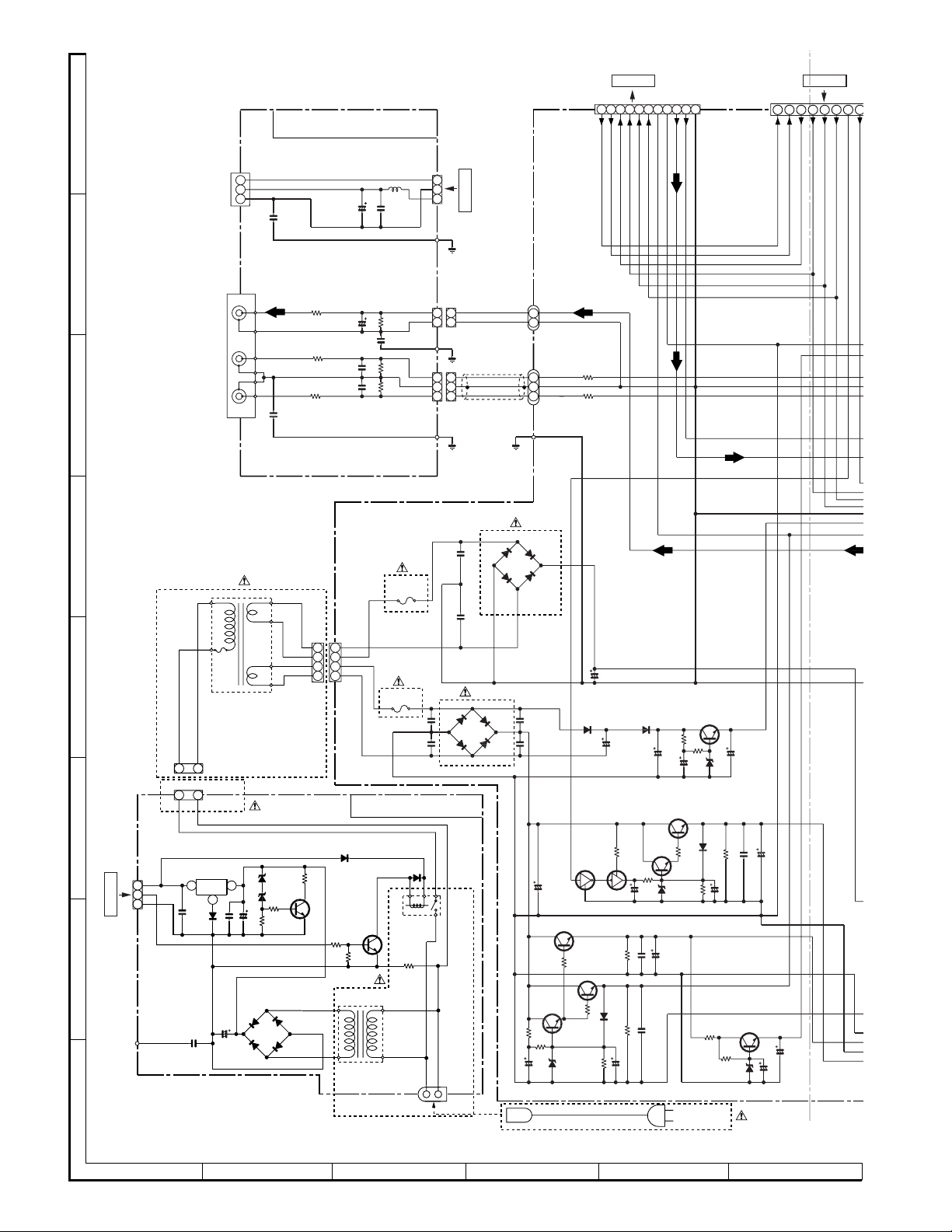
XL-1200/1200C
O
S
P19 12-E
11 10
CNW704
1
2
1
2
3
CNW607
CNP307
R402
1K
R401
1K
SD
FM ST
A
J801
DIGITAL OUT
B
SO401
SUB
WOOFER
OUT
R-CH
VIDEO/
AUX IN
C
L-CH
TERMINAL PWB-A4
1
2
3
C853
0.0047
R410
1K
R405
27K
R406
27K
C413
0.0047
C414
0.45/50
C412
330P
C411
330P
C851
100/10
L802
0.82µH
C852
0.0022
R411
1K
C410
0.0047
R407
R408
2.2K
2.2K
CNP805
CNP704
CNP607
FROM
3
2
1
CNS805
CFW852
TO CHASSIS GND
LUG(205)
CNS704
1
2 1 2
CFW452
TO CHASSIS GND
LUG(205)
1
1
2
2
3
3
CNS607
CFW451
TO CHASSIS GND
LUG(205)
MAIN PWB-A1(2/2)
P16 1-G
CHASSIS
GND
TO
CNS307
TUNER PWB-A2
9 8 7 6 5 4 3 2 1
DI
CL
CE
DO
A_12V
TUN L
TUN R
D_GND
+B
A_GND
P21 12-F
CNS703
1 2 3 4 5 6 7 8
DI
CL
SD
DO
STEREO
CE
FR
DI
CD +B
P_MUTE
D
F651
2.5A 125V
CNP801
1
0.7V
D681
D684
1N4004
1
2
2
3
3
4
4
F653
1.6A 125V
0.1
C660
POWER PWB-B
D689
1N4004
R687
2.7K
9.2V
Q681
0V
Q683
KTC3199 GR
KTC3199 GR
0.72V
R685
10K
R686
47K
D685
1N4004
RLY601
0.11V
0V
R652
4.7M
(1/2W)
T681
POWER
TRANSFORMER
(SUB)
AC INPUT SOCKET
AC 120V,60Hz
E
F
G
H
FROM
DISPLAY PWB-A3
3
2
1
CNS707
P20 1-E
CNP707
NOT
CONNECT
1
1
AN78L05
VOLTAGE
REGULATOR
USWD_5R6V
5.7V
3
D_GND
C665
P_CONT
C661
0.001
TF
POWER
TRANSFORMER(MAIN)
3
3
CNP651
IC681
1
9.2V
2
0.6V
0.047
D688
C688
1N4004
0.047
D682
1N4004
C683
2200/16
D683
1N4004
T651
ZD683
MTZJ16C
C689
0.47/50
ZD684
MTZJ16C
R688
1K
R689
1K
1N4004
• NOTES ON SCHEMATIC DIAGRAM can be found on page 9.
C657
0.1
1N4004
1N4004
SO655
C651
C654
D657
D660
+B
Q903
C627
5.6V
+B
0.022
4.9V
C628
+B
10/16
C906
+B
100/10
100/10
+B
C905
+B
+B
+B
D651
D652
1N5402M
D658
1N4004
D654
1N4004
D659
1N5402M
+BGND
820
R629
1N5402M
D653
1N5402M
0.1
C658
C659
+B
+B2
+B
20V
R628
100
C620
+B
+B1
C125
2200/50
D901
1N4004
C901
Q609
KRC107 M
3
1
0V
11.7V
Q605
2SD2012 Y
R619
47
Q604
2SD2012 Y
12.3V
Q603
R617
33K
220/50
R612
820
32
0V
Q608
KRA102 M
R623
22K
11.7V
D602
1N4148
47
R620
R624
22K
C621
100/25
0.1
4.8V
C630
4700/25
20V
12.2V
20V
KTC3200 GR
13V
ZD601
DZ130BSA
470/25
AC POWER SUPPLY CORD
D902
1N4004
C902
220/50
Q606
9.4V
1
KTC3200 GR
9.4V
2
R611
100
C629
470/25
C624
0.022
DZ8.2BSC
C622
0.022
Q904
KTC3200 GR
38.9V
R910
R911
2.7K
100
C903
10/50
ZD901
DZ24BSD
Q607
2SD2012 Y
20V 7.1V
7.9V
47
R614
7.7V
D604
1N4148
9.3V
R613
33K
ZD602
C625
10/16
AC 120V,60Hz
C626
100/25
+B
R913
10
24.4V
C904
10/50
24.9V
R621
22K
KTC3199 GR
11.2V
R912
470
ZD902
DZ5.6BSB
0.1
0.1
1
23456
Figure 14 SCHEMATIC DIAGRAM (1/8)
– 14 –
