Page 1

A-AVM-100-11 (1)
CCD Black-and-White
Video Camera Module
Technical Manual
XC-EU50/EU50CE
2001 Sony Corporation
Page 2

Table of Contents
Overview
Mode Setting
Main Features ............................................................ 3
System Components ................................................. 4
Connection Diagram ................................................. 4
Location of Parts and Operation .............................. 5
Front/Top/Bottom ........................................................ 5
Rear Panel ................................................................. 6
Specifications of the Input/Output ........................... 8
Input Phase Specifications of the External HD/VD .... 8
Specifications of the WEN Output .............................. 8
Specifications of the Trigger Pulse ............................. 8
Normal Shutter .......................................................... 9
Setting of the Normal Shutter ..................................... 9
External Trigger Shutter ............................................ 9
Setting of the External Trigger Shutter ....................... 9
Restart/Reset ........................................................... 11
To set Restart/Reset mode....................................... 11
Timing Charts .......................................................... 13
When set to Mode 1 ................................................. 13
When set to Mode 2 ................................................. 19
Appendix
Specifications .......................................................... 21
Dimensions .............................................................. 22
XC-EU50/EU50CE ................................................... 22
Spectral Sensitivity Characteristics
(Typical Value) ....................................................... 22
Recommended light source ................................... 22
CCD Output Waveform Timing Chart ..................... 23
XC-EU50 .................................................................. 23
XC-EU50CE ............................................................. 25
2
Page 3

Overview
Overview
The XC-EU50/EU50CE is a monochrome video
camera module with a 1/2 type CCD for industrial use.
With its sensitivity around the near ultraviolet range
(around 360 nm), utilized the feature of the shorter
wavelength range characteristics and very detailed data
can be detected.
Small scratches, dust or blemishes hardly visible to the
naked eye can be captured as a clear image by
combining the camera with a light source that has a
wavelength of about 360 nm.
This model inherited compact size, rear panel mode
switches from the XC-E series and is ideal for use in
industrial applications.
Main Features
Various mode settings
Rear panel switches allow the following mode settings.
• Gain: Auto/Manual
γ
compensation
•
• Synchronized input/output
• Potential accumulation: FRAME/FIELD
• 75 Ω termination
• Shutter: Normal/Trigger shutter
External trigger shutter function (EIA: 1/4
to 1/10,000 seconds, CCIR: 1/4 to 1/8,000
seconds)
You can obtain a freeze picture by inputting an
external trigger. This function is useful for shooting a
fast-moving object clearly.
Restart/Reset function
Inputting external HD and VD signals (2 VD or more)
continuously can catch one image at an arbitrary point
in time and control the stored CCD.
This function is used for long exposures and with
strobe for frame image output.
Body fixing
Mounting screw holes are provided in the reference
plane on the lower surface of the body, allowing
mounting with the absolute minimum deviation of the
optical axis.
The connector complies with the new EIAJ
12-pin pin assignment
External synchronization
The camera module automatically determines whether
to operate in interlace or non-interlace mode from the
HD (horizontal drive) and VD (vertical drive) signals
input for external synchronization.
Internal sync signal output
You can output the HD and VD signals from the 12pin connector by changing the setting of the rear panel
switch.
The new pin arrangement allows the connector to
accept a trigger pulse and a WEN signal.
3
Page 4
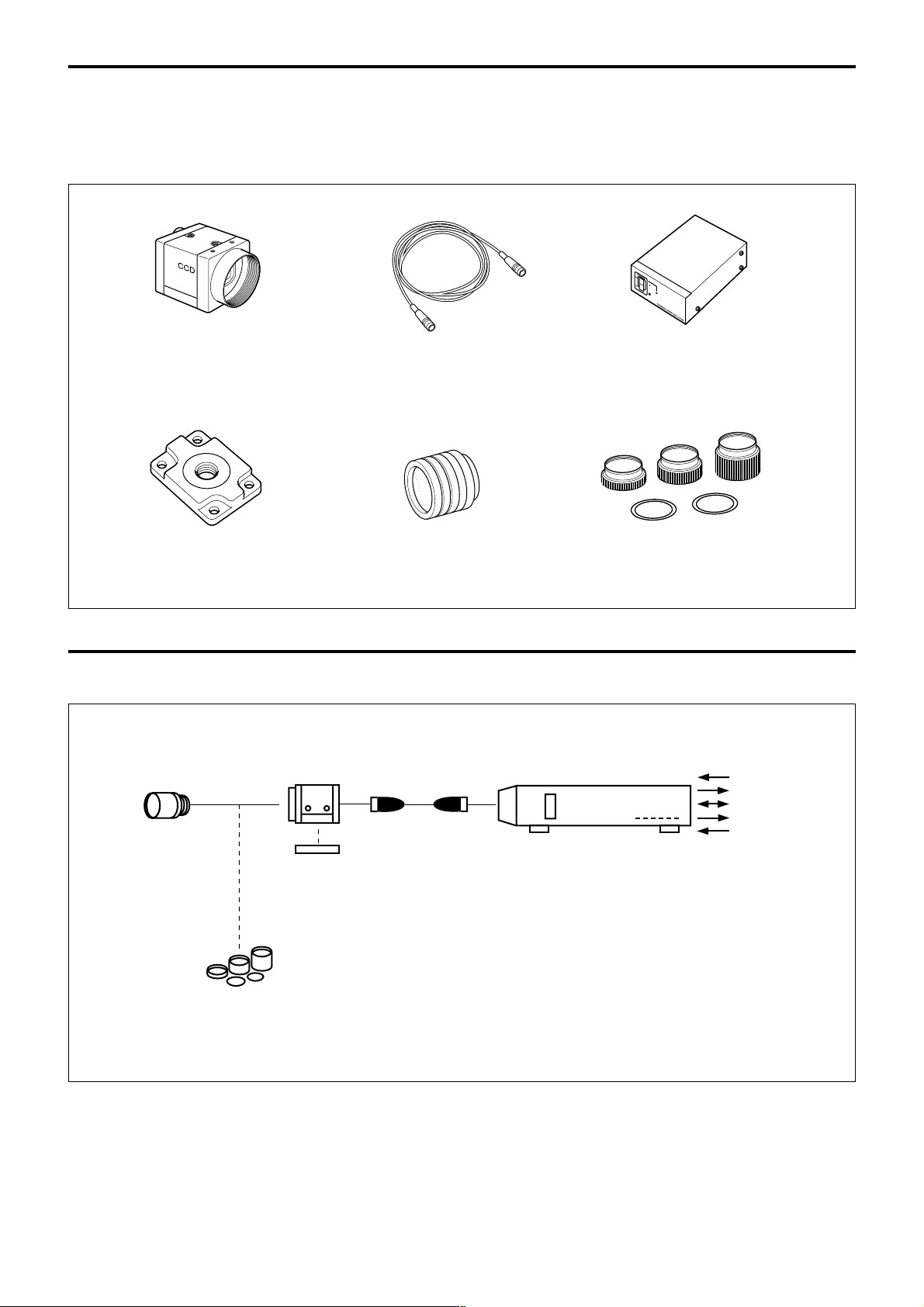
System Components
The XC-EU50/EU50CE Video Camera Module
system comprises the following components.
Overview
Video camera module
XC-EU50/EU50CE Camera cables
Tripod adaptor
VCT-333I
(Insulated type)
CCXC-12P02N(2 m)
CCXC-12P05N(5 m)
CCXC-12P10N(10 m)
CCXC-12P25N(25 m)
Connection Diagram
XC-EU50/EU50CE
C-mount lens
VCL-50Y-M
Tripod adaptor
VCT-333I
Camera cables
CCXC-12P02N
CCXC-12P05N
CCXC-12P10N
CCXC-12P25N
C-mount lens
VCL-50Y-M
Camera adaptor
DC-700/700CE
Close-up ring kit
LO-77ERK
AC
VIDEO OUT
HD/VD
WEN
TRIG
Camera adaptor
DC-700/700CE
(Conforms to new EIAJ and
uses 12-pin assignment)
Close-up ring kit
LO-77ERK
4
Page 5

Location of Parts and Operation
Front/Top/Bottom
Lens mount (C-mount)
1
2 Reference holes
3 Reference holes/Tripod screw holes
Overview
1 Lens mount (C-mount)
Attach the VCL-50Y-M C-mount lens or other optical
equipment.
2 Reference holes (Top)
These precision screw holes are for locking the camera
module. Locking the camera module into these holes
secures the optical axis alignment.
3 Reference holes/Tripod screw holes (bottom)
These precision screw holes are for locking the camera
module. Locking the camera module using these holes
secures the optical axis alignment.
You can install the camera on a tripod. To install on a
tripod, you will need to install the VCT-333I tripod
adaptor using the reference holes on the bottom of the
camera.
5
Page 6
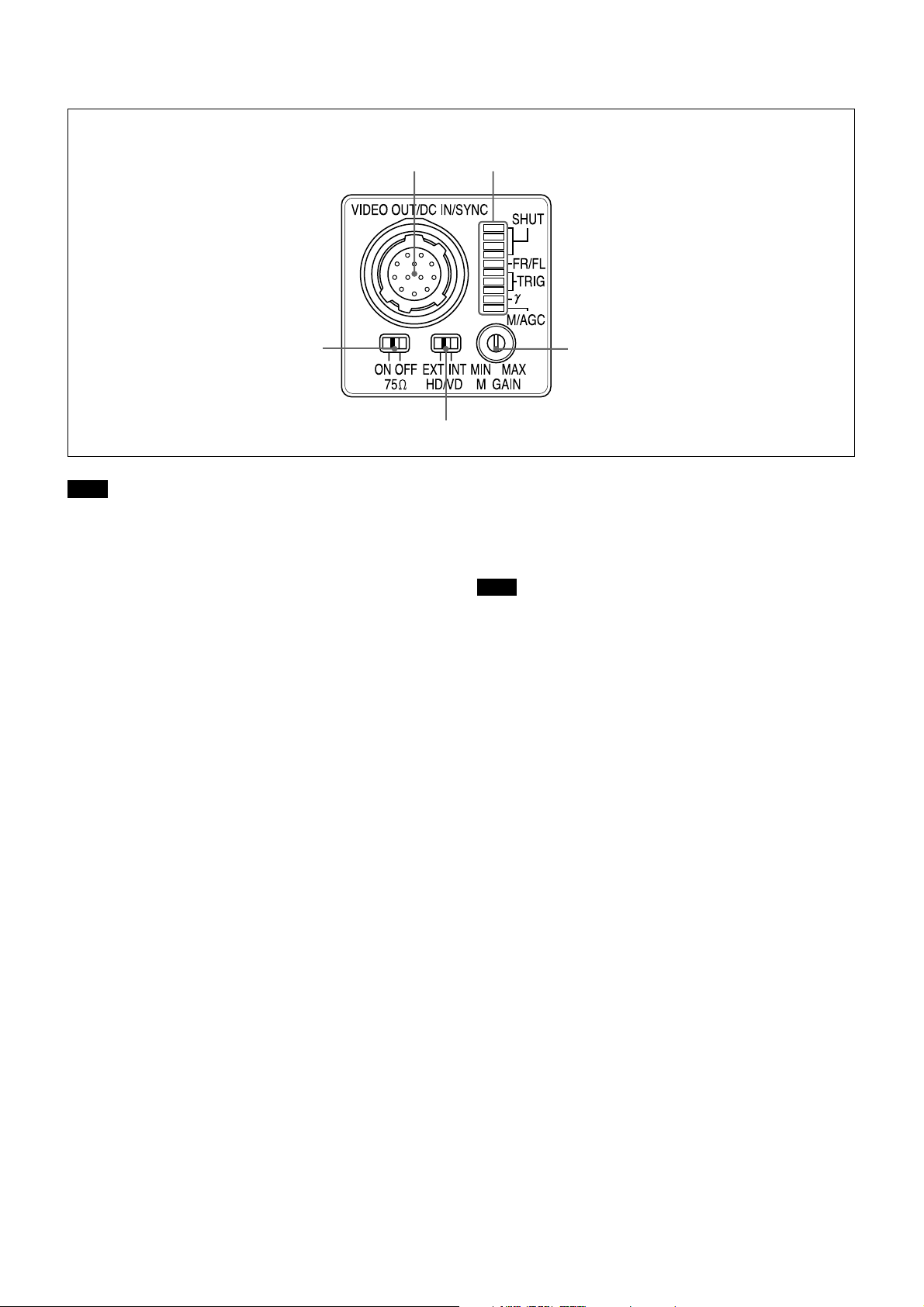
Rear Panel
VIDEO OUT/DC IN/SYNC (video output/DC power
1
input/sync signal I/O) connector (12-pin)
Overview
2 Shutter speed/Mode setting DIP switch
5 75Ω termination switch
Note
When you do switch settings, make sure the unit is off.
1 VIDEO OUT/DC IN/SYNC (video output/DC
power input/sync signal I/O) connector (12-pin)
Connect a CCXC-12P05N camera cable to this
connector for the +12V DC power supply and the
video signal output from the camera module. When a
sync signal generator is connected to this connector,
the camera module is synchronized with the external
sync signals (HD/VD signals).
2 Shutter speed/Mode setting DIP switch
Shutter speed (bits 1–4):
Set an appropriate shutter speed. (Factory setting:
OFF)
Potential accumulation mode (bit 5):
(Factory setting: FRAME)
Restart reset/External trigger shutter mode switch
(bits 6–8):
(Factory setting: Normal)
γ
compensation ON/OFF switch (bit 9):
γ
Turn on this switch to enable the
compensation.
(Factory setting: OFF)
GAIN switch (bit 0):
This switch selects MGC (manual adjustment) or
AGC (automatic adjustment). (Factory setting:
MGC)
3 Manual GAIN (M GAIN) control knob
4 HD/VD signal input/output switch
3 Manual GAIN (M GAIN) control knob
If you have selected MGC with the GAIN switch (DIP
switch 2), this knob adjusts the gain. (Factory setting:
twelve o’clock position)
Note
If you have selected FRAME using the Potential
accumulation mode (DIP switch 2), set this knob to
MAX. (This is due to requirement CCD.)
4 HD/VD signal input/output switch
Set the switch to INT to output HD/VD signals from
the camera module.
Set the switch to EXT to input HD/VD signals from an
external unit. (Factory setting: EXT)
5 75Ω termination switch
Turn this to OFF when not terminated. (Factory
setting: ON)
6
Page 7

Overview
VIDEO OUT/DC IN/SYNC connector pin assignment
Rear panel
Pin No. Camera sync output External Sync (HD/VD) Restart/Reset External trigger shutter
1 Ground Ground Ground Ground
2 +12 V DC +12 V DC +12 V DC +12 V DC
3 Video output (Ground) Video output (Ground) Video output (Ground) Video output (Ground)
4 Video output (Signal) Video output (Signal) Video output (Signal) Video output (Signal)
5 HD output (Ground) HD input (Ground) HD input (Ground) HD input (Ground)
6 HD output (Signal) HD input (Signal) HD input (Signal) HD input (Signal)
7 VD output (Signal) VD input (Signal) Reset (Signal) VD input (Signal)
8————
9————
10 — — — WEN output (Signal)
11 — — — Trigger pulse input (Signal)
12 VD output (Ground) VD input (Ground) Reset (Ground) VD input (Ground)
Factory setting mode of rear panel
1
243
Number Switch name Factory-setting mode
Shutter speed (bits 1–4) OFF
Potential accumulation mode (bit 5) FRAME
Shutter speed/ Restart reset/External trigger shutter
1
Mode setting DIP switch mode switch (bits 6–8)
γ
compensation ON/OFF switch (bit 9) OFF
GAIN switch (bit 0) MGC
2 Manual GAIN (M GAIN) control knob twelve o’clock position*
3 HD/VD signal input/output switch EXT
4 75 Ω termination switch ON
* When the GAIN switch is set to “MGC” (Manual), you can change the gain level in a range from 0 to 18 dB.
Normal
7
Page 8

Mode Setting
Specifications of the Input/Output
Mode Setting
Input Phase Specifications of the External HD/VD
2005
EVEN,
External
VD
External HD
Non Interlace
ODD
Make sure that the external HD/VD phases against the
standard central phase are as shown in the figure
above. Invalid signal input may cause an error in the
internal reset.
When you restart/reset the camera or operate the
camera by inputting an external trigger shutter pulse,
the Vsync signal for the image is output 1 H later from
the external VD.
Normal:
HD/VD continuous (EIA/CCIR frequencies:
Maintained. Timing: See the above figure.)
Restart/Reset and /External trigger shutter
HD continuous/VD (Reset): Any timing if the phase
with HD is within the above range.
100 200
455 (454) 455 (454)
( ): CCIR
Unit: Clock
1Clk=69.84 nsec (EIA)
70.48 nsec (CCIR)
Specifications of the Trigger Pulse
2 µsec
to
1/4 sec
• Input impedance; 10 kΩ or more.
• The voltage and pulse width used are measured at pin
11 of a 12-pin multi-connector on the rear panel.
• If you set the trigger pulse with the DIP switches, use
µ
the 100
s to 1/4 sec pulse width.
Setting the external shutter speed with the trigger
pulse width
Set all DIP switches (1 to 4 on the rear panel) to 0.
You can obtain an arbitrary shutter speed by setting the
trigger pulse width to the range of 2
Mode 1 (Non-reset mode) Mode 2 (Reset mode)
Exposure time = Trigger pulse width + 97 µsec (EIA)
Trigger pulse width + 120 µsec (CCIR)
4 to 5.0 V
0 to 1.0 V
µ
sec to 250 msec.
Specifications of the WEN Output
4.5 V
250 H(EIA)
293 H(CCIR)
The amplitude level is the typical value when
terminated with 10 kΩ.
0 V
Notes
• The DIP switch 5 position is optional. (The field
setting is recommended.) The field setting can obtain
a sensitivity that is twice that of the frame setting.
• If you input a new trigger pulse before the video
signal output for the previous trigger pulse is output
completely, an incorrect video signal will be output.
8
Page 9

Mode Setting
Normal Shutter
This mode provides continuous video output with the
electronic shutter selected by switches to capture a
high-speed moving object clearly.
Setting of the Normal Shutter
Using the DIP switches on the rear panel
Shutter
OFF
1/2000 1/4000
1/125 1/250 1/500 1/1000
1/10000
(EIA)
1/8000
(CCIR)
Flickerless*
(EIA: 1/100
CCIR: 1/120)
External Trigger Shutter
By inputting an external trigger pulse, the camera is
able to capture fast-moving objects clearly.
Set DIP switches 6, 7, and 8 on the rear panel to Mode
1 or Mode 2 (See the table below).
When you set the trigger pulse width to 1/3 of a second
or more, the output signal changes to the normal
VIDEO signal.
There are two modes for timing in which a video
signal is obtained.
• Mode 1 (Non-reset mode)
In this mode, a video signal synchronized with a VD
signal is output after a trigger pulse is input.
– A video signal is synchronized with the external
VD signal when an external HD/VD signal is input.
– A video signal is synchronized with an internal VD
signal when no external HD/VD signal is input.
• Mode 2 (Reset mode)
In this mode, an internal VD is reset, then an internal
video signal is output after trigger pulse input after a
certain period of time.
For details of each timing chart, see pages 13 to 20.
Setting of the External Trigger Shutter
(Unit: second)
* If you set the mode to flickerless, the positions of DIP switches 1 to 3 are
optional.
Notes
• The positions of DIP switches 6 and 7 are optional.
• The DIP switch 5 position is optional. (The field
setting is recommended.) The field setting can obtain
a sensitivity that is twice that of the frame setting.
You can set the shutter speed with the DIP switches or
using the trigger pulse width.
To set the shutter speed with the trigger pulse width, see
page 8.
Using the DIP switches on the rear panel
Mode 1 (Non-reset mode)
1/100
(EIA)*
1/120
(CCIR)*
1/1000 1/2000
1/125 1/250
1/4000
1/500
1/10000
(EIA)
1/8000
(CCIR)
(Unit: second)
9
Page 10

Mode 2 (Reset mode)
1/100
(EIA)*
1/120
(CCIR)*
1/1000 1/2000
1/125 1/250
1/4000
Mode Setting
1/500
1/10000
(EIA)
1/8000
(CCIR)
(Unit: second)
* If 1/100 (EIA) or 1/120 (CCIR) has been set, the positions of DIP
switches 1 to 3 are optional.
Note
The positions of DIP switches 5, 9 and 0 are optional.
10
Page 11

Restart/Reset
To set Restart/Reset mode
The information on one screen can be extracted at any
time by externally inputting a restart/reset signal (HD/
VD). To enter this mode, set DIP switches 6, 7, and 8
on the rear panel of the camera as shown in the figure
below. The setting is especially effective for the
operation explained below.
Mode Setting
Long exposure
The Restart/Reset function extends the CCD
accumulation time, resulting in a highly sensitive
image. This function is effective when you cannot gain
satisfactory sensitivity under normal operating
conditions, or when you want to observe a moving
object. Extend the VD interval (T) period between
external VD pulses.
Sample input timing chart 1
EXT HD
EXT VD
Exposure time for the Odd field
Continuous signal: 15.734 kHz (XC-EU50) Allowable frequency value ±1%,
15.625 kHz (XC-EU50CE) Allowable frequency value ±1%
VD interval (T): 262.5 H or more (XC-EU50) and less than 1 second (Recommended),
312.5 H or more (XC-EU50CE) and less than 1 second (Recommended)
Four or more VD pulses are required.
T
Note
Some white spots may appear after a long exposure.
T
T
Exposure time for the Even field
Frame Accumulation (Factory setting)
Video output
Odd and even fields are determined by the phase of the EXT HD/VD signal input from the outside.
Invalid image
Odd image Even image
Valid frame image
11
Page 12

Sample input timing chart 2
Mode Setting
EXT HD
EXT VD
Exposure time for the Odd field
Exposure time for the Even field
Frame Accumulation (Factory setting)
Video output
Continuous signal: 15.734 kHz (XC-EU50) Allowable frequency value ±1%,
VD interval (T): 262.5 H or more (XC-EU50) and less than 1 second (Recommended),
Four or more VD pulses are required.
Odd and even fields are determined by the phase of the EXT HD/VD signal input from the outside.
15.625 kHz (XC-EU50CE) Allowable frequency value ±1%
312.5 H or more (XC-EU50CE) and less than 1 second (Recommended)
T
Invalid image
1/60
second
Odd
image
Valid frame image
1/60
second
Even image
Frame image output with a strobe light
The factory setting for this camera is Frame
Accumulation. The images obtained when the normal
continuous shutter or trigger shutter is used are field
images (vertical resolution: 243 lines).
Sample input timing chart
EXT HD
EXT VD
Strobe light
Exposure time for the Odd field
Exposure time for the Even field
Frame Accumulation (Factory setting)
Video output
Continuous signal: 15.734 kHz (XC-EU50) Allowable frequency value ±1%,
15.625 kHz (XC-EU50CE) Allowable frequency value ±1%
VD: 1/60 sec (XC-EU50), 1/50 sec (XC-EU50CE)
Four or more VD pulses are required.
Using a strobe light and Restart/Reset mode, you can
obtain bright frame images by synchronizing any
strobe light. (Vertical resolution: 485 lines).
Odd
image
Invalid image
Odd and even fields are determined by the phase of the EXT HD/VD signal input from the outside.
Avoid lighting the scene during the light-emitting inhibit zone defined below. (The field is transfered to the
storage area of the CCD, so it can be read out.)
Note
For best performance, it is recommended that you not flash between VD and VD + 10 H (XC-EU50)/16 H
(XC-EU50CE).
Valid frame image
Even
image
12
Page 13

Timing Charts
When set to Mode 1
For setting the shutter speed using the trigger pulse width
HD/VD input
◆ Continuous VD input
External trigger shutter operation
Normal operation*
Mode transition state
External input
3
inhibition area
(50 ms)
Mode Setting
External trigger
shutter operation
1
Trigger*
External HD*
External VD*
(Continuous
VD)
EXT-VD
Video out
WEN
1
1
1
Exposure time (Te)*
T: T=under 10 µs*
1
250 H (EIA)
293 H (CCIR)
TRG
EXT-VD
EXT-VD
2
4
65 µs
10 µs
2
Exposure
time (Te)*
T: T=under 10 µs*
2
3
Trigger pulse width*
2
4
5
*
3
Exposure time (Te)*
10 µs or more
3
2
*1 This is a signal input from outside. Make sure to
input both HD and VD signals.
*2 Exposure time (Te)
µ
Te = Trigger pulse width + 97
Te = Trigger pulse width + 120
sec (EIA)
µ
sec (CCIR)
(The effective trigger pulse width for the external
µ
trigger shutter operation is between 2
s and 1/4 s.)
*3 The normal operation state is chosen when the
trigger pulse width is 1/3 s or more. The trigger
falling edge restores the external trigger shutter
operation. In this case, the area between the falling
edge of a trigger pulse and the subsequent 50 ms
period is an external trigger input inhibition area.
There is no guarantee of operation for any trigger
input selected in this period.
*4 If there is a falling edge on the external VD within
µ
a period of –65 to +10
s from the falling trigger
edge (1 and 2 in the figure), it is not defined
whether the image is output for the external VD
falling edge or the image is output for the next
external VD falling edge. (1 in the figure shows
that the image is output for the next external VD.
2 shows the image for the external VD.) In this
case, see WEN since output of the image and WEN
make up a pair. In any other cases, the image is
output for the external VD falling edge after the
trigger falling edge (3 in the figure).
*5 When the external trigger shutter mode changes to
the normal operation mode, one WEN signal is
output.
Note
An image is not output correctly when the next trigger is
input before the image for the previous trigger is output.
13
Page 14

For setting the shutter speed using the trigger pulse width
HD/VD input
◆ Continuous HD input/Single VD input
1
Trigger*
External HD*
External trigger shutter operation
1
Exposure time (Te)*
1
2
Normal operation*
Trigger pulse width*
Mode Setting
Mode transition state
External input
inhibition area
3
3
(50 ms)
External trigger
shutter operation
2
Exposure time
2
(Te)*
External VD*
(Single VD)
Video out
WEN
1
T: T=10 µs to 65 ms*
4
1
250 H (EIA)
293 H (CCIR)
*1 This is a signal input from outside. Make sure to
input both HD and VD signals in this case. Input
the signal so that the VD phase aligns with the HD
falling edge.
*2 Exposure time (Te)
µ
Te = Trigger pulse width + 97
Te = Trigger pulse width + 120
sec (EIA)
µ
sec (CCIR)
(The effective trigger pulse width for the external
µ
trigger shutter operation is between 2
s and 1/4 s.)
*3 The normal operation state is chosen when the
trigger pulse width is 1/3 s or more. (By entering a
continuous VD in this section, an image is output.)
The trigger falling edge restores the external
trigger shutter operation. In this case, the area
between the falling edge of a trigger pulse and the
subsequent 50 ms period is an external trigger
input inhibition area. There is no guarantee of
operation for any trigger input selected in this
period.
min 10 µs
2
5
*
250 H (EIA)
293 H (CCIR)
250 H (EIA)
293 H (CCIR)
*4 Input the external VD within the period of 10
65 ms after the trigger falling edge (1 and 2 in
the figure). There is no guarantee of operation
when any other input is selected. If an invalid
signal is input, the input is changed to a valid
signal and, after several V signals, normal
operation will resume.
*5 When the external trigger shutter mode changes to
the normal operation mode, one WEN signal is
output.
Note
Make sure that the trigger signal and the VD signal
make up a pair.
An image is not output correctly when the next trigger
is input before the image for the previous trigger is
output.
µ
s to
14
Page 15

For setting the shutter speed using the trigger pulse width
No HD/VD input (Internal synchronization)
External trigger shutter operation
Normal operation*
Mode transition state
External input
inhibition area
3
(50 ms)
Mode Setting
External trigger
shutter operation
1
Trigger*
Internal HD*
Video out
WEN
4
1
Exposure
time (Te)*
1
250 H (EIA)
293 H (CCIR)
2
2
Exposure
time (Te)*
2
T: T=10 µs or more*
2
*1 This is a signal input from outside.
*2 Exposure time (Te)
µ
Te = Trigger pulse width + 97
Te = Trigger pulse width + 120
sec (EIA)
µ
sec (CCIR)
(The effective trigger pulse width for the external
µ
trigger shutter operation is between 2
s and 1/4 s.)
*3 The normal operation state is chosen when the
trigger pulse width is 1/3 s or more. The trigger
falling edge restores the external trigger shutter
operation. In this case, the area between the falling
edge of a trigger pulse and the subsequent 50 ms
period is an external trigger input inhibition area.
There is no guarantee of operation for any triggers
input in this period.
Trigger pulse width*
5
*
*5 In the external trigger operation, the image is
*6 When the external trigger shutter mode changes to
3
3
6
Exposure time
2
(Te)*
T: T=under 10 µs*
3
output for the internal VD falling edge after the
trigger falling edge (1 and 2 in the figure). If the
period from the trigger falling edge to the internal
VD falling edge (T in the figure) is under 10
there may be a delay of 1 VD in the output. (3 in
the figure shows that the image is output for the
next internal VD). In this case, see WEN since the
image and WEN make up a pair. (The internal VD
falling edge and the beginning of the equivalent
pause in the V period of the SYNC have the same
phase.)
the normal operation mode, one WEN signal is
output.
5
µ
s,
*4 The internal VD signals are output as long as there is
no external input and the HD/VD signal I/O switch
on the rear panel is set to INT.
Note
An image is not output correctly when the next trigger
is input before the image for the previous trigger is
output.
15
Page 16

For setting the shutter speed using the DIP switches
HD/VD input
◆ Continuous VD input
External trigger shutter operation
Normal
operation*
Mode transition state
External input
3
inhibition area
(50 ms)
Mode Setting
External trigger
shutter operation
1
Trigger*
External HD*
External VD*
(Continuous
VD)
Video out
WEN
1
100 µs to 250 ms
Exposure time (Te)*
1
1
T: T=under 10 ms*
4
250 H (EIA)
293 H (CCIR)
2
2
Exposure time (Te)*
T: T=10 ms or more*
1
2
250 H (EIA)
293 H (CCIR)
*1 This is a signal input from outside. The continuous
VD frequency is one field. Make sure you input
HD and VD at the same time.
*2 The exposure time (Te) is determined by the
setting of the DIP switches.
For details, see Page 9.
*3 The normal operation state is chosen when the
trigger pulse width is 1/3 s or more. The trigger
falling edge restores the external trigger shutter
operation. In this case, the area between the falling
edge of a trigger pulse and the subsequent 50 ms
period is an external trigger input inhibition area.
There is no guarantee of operation for any triggers
input in this period.
3
Trigger pulse width*
2
4
3
T: T=10 ms or
more*
*4 An image is output when an external VD signal
falls 10 ms or more after a trigger pulse rises (2
and 3 in the figure). If the period from the trigger
rising edge to the external VD falling edge (T in
the figure) is under 10 ms, there may be a delay of
1 VD in the output. (1 in the figure shows that the
image is output for the next external VD). In this
case, see WEN since the image and WEN make up
a pair.
Note
An image is not output correctly when the next trigger
is input before the image for the previous trigger is
output.
Exposure time
2
(Te)*
4
3
16
Page 17

For setting the shutter speed using the DIP switches
HD/VD input
◆ Continuous HD input/Single VD input
External trigger shutter operation
Normal operation*
Mode transition state
External input
3
inhibition area
(50 ms)
Mode Setting
External trigger
shutter operation
1
1
Trigger*
External HD*
External VD*
(Single VD)
Video out
WEN
1
1
100 µs to 250 ms
Exposure time (Te)*
T: T=10 ms to 75 ms*
2
4
1
250 H (EIA)
293 H (CCIR)
*1 This is a signal input from outside. Make sure to
input both HD and VD signals in this case. Input
the signal so that the VD phase aligns with the HD
falling edge.
*2 The exposure time (Te) is determined by the
setting of the DIP switches.
For details, see Page 9.
*3 The normal operation state is chosen when the
trigger pulse width is 1/3 s or more. (By entering a
continuous VD in this section, an image is output.)
The trigger falling edge restores the external
trigger shutter operation. In this case, the area
between the falling edge of a trigger pulse and the
subsequent 50 ms period is an external trigger
input inhibition area. There is no guarantee of
operation for any triggers input in this period.
2
Trigger pulse width*
3
Exposure time
2
(Te)*
min.10 ms
2
250 H (EIA)
293 H (CCIR)
*4 Input the external VD within the period of 10 ms to
75 ms after the trigger rising edge (1 and 2 in
the figure). There is no guarantee of operation
when any other input is selected. If an invalid
signal is input, the input is changed to a valid
signal, and after several V signals, normal
operation will resume.
Note
Make sure that the trigger signal and the VD signal
make up a pair.
An image is not output correctly when the next trigger
is input before the image for the previous trigger is
output.
17
Page 18

For setting the shutter speed using the DIP switches
No HD/VD input (Internal synchronization)
External trigger shutter operation
Normal
operation*
Mode transition state
External input
3
inhibition area
(50 ms)
Mode Setting
External trigger
shutter operation
1
Trigger*
Internal VD*
Video out
WEN
1
4
T: T=under 10 ms*
100 µs to 250 ms
Exposure time (Te)*
5
250 H (EIA)
293 H (CCIR)
1
2
2
Exposure time (Te)*
T: T=10 ms or more*
250 H (EIA)
293 H (CCIR)
*1 This is a signal input from outside.
*2 The exposure time (Te) is determined by the
setting of the DIP switches.
For details, see Page 9.
*3 The normal operation state is chosen when the
trigger pulse width is 1/3 s or more. The trigger
falling edge restores the external trigger shutter
operation. In this case, the area between the falling
edge of a trigger pulse and the subsequent 50 ms
period is an external trigger input inhibition area.
There is no guarantee of operation for any triggers
input in this period.
2
3
Trigger pulse width*
2
5
3
Exposure time
(Te)*
T: T=10 ms or
5
more*
*5 An image is output when an internal VD signal
falls 10 ms or more after a trigger pulse rises (2
and 3 in the figure). If the period from the
trigger rising edge to the internal VD falling edge
(T in the figure) is under 10 ms, it is not defined
whether the image is output for the internal VD
falling edge or the image is output for the next
internal VD falling edge. (1 in the figure shows
that the image is output for the next internal VD).
In this case, see WEN since the image and WEN
make up a pair.
(The internal VD falling edge and the beginning
of the equivalent pause in the V period of the
SYNC have the same phase.)
2
3
*4 The internal VD signals are output as long as there
is no external input and the HD/VD signal
input/output switch on the rear panel is set to INT.
Note
An image is not output correctly when the next
trigger is input before the image for the previous
trigger is output.
18
Page 19

When set to Mode 2
For setting the shutter speed using the trigger pulse width
Normal operation*
Trigger pulse width*
5
*
Trigger*
Video out
WEN
1
1 H to 2 H*
External trigger shutter operation
Exposure time (Te)*
4
250 H (EIA)
293 H (CCIR)
2
250 H (EIA)
293 H (CCIR)
Mode Setting
Mode transition state
External input
3
3
inhibition area
(50 ms)
External trigger
shutter operation
Exposure time
2
(Te)*
1 H to 2 H*
250 H (EIA)
293 H (CCIR)
4
*1 This is a signal input from outside. The trigger
input frequency must be [Trigger pulse width + 1
field + 2 H frequency] or more. The operation is
not guaranteed for shorter frequencies. If invalid
data is input, normal operation is resumed several
Vs after entering the correct data.
*2 Exposure time (Te)
µ
Te = Trigger pulse width + 97
Te = Trigger pulse width + 120
sec (EIA)
µ
sec (CCIR)
(The effective trigger pulse width for the external
µ
trigger shutter operation is between 2
s and 1/4 s.)
*3 The normal operation state is chosen when the
trigger pulse width is 1/3 s or more. The trigger
falling edge restores the external trigger shutter
operation. In this case, the area between the falling
edge of a trigger pulse and the subsequent 50 ms
period is an external trigger input inhibition area.
There is no guarantee of operation for any triggers
input in this period.
*4 A VD signal is generated after 1 H to 2 H from the
trigger falling edge, then the image is output
synchronized with the VD generation.
*5 When the external trigger shutter mode changes to
the normal operation mode, one WEN signal is
output.
19
Page 20

For setting the shutter speed using the DIP switches
External trigger shutter operation
Normal operation*
Mode transition state
3
External input
inhibition area
(50 ms)
Mode Setting
External trigger
shutter operation
Trigger*
Video out
WEN
1
100 µs to 250 ms
Exposure time (Te)*
4
T*
250 H (EIA)
293 H (CCIR)
2
*1 This is a signal input from outside. The trigger
input frequency must be [Shutter speed (DIP
switches) + 1 field + 2 H frequency] or more. If
invalid data is input, normal operation is resumed
several Vs after entering the correct data.
*2 The exposure time (Te) is determined by the
setting of the DIP switches.
For details, see Page 10.
*3 The normal operation state is chosen when the
trigger pulse width is 1/3 s or more. The trigger
falling edge restores the external trigger shutter
operation. In this case, the area between the falling
edge of a trigger pulse and the subsequent 50 ms
period is an external trigger input inhibition area.
There is no guarantee of operation for any triggers
input in this period.
Trigger pulse width*
3
Exposure time
2
(Te)*
4
T*
*4 The image is output at the shortest timing from the
trigger rising edge according to the DIP switch
setting.
20
Page 21

Specifications
Image pickup device
1/2type interline transfer CCD
Number of effective pixels
XC-EU50: 768 (H) × 494 (V)
XC-EU50CE: 752 (H) × 582 (V)
Cell size XC-EU50: 8.4 (H) × 9.8 (V) µm
XC-EU50CE: 8.6 (H) × 8.3 (V) µm
Chip size XC-EU50: 7.95 (H) × 6.45 (V) mm
XC-EU50CE: 7.95 (H) × 6.45 (V) mm
CCD horizontal driving frequency
XC-EU50: 14.318 MHz
XC-EU50CE: 14.187 MHz
CCD vertical driving frequency
XC-EU50: 15.734 kHz ± 1%
XC-EU50CE: 15.625 kHz ± 1%
Signal system XC-EU50: EIA
XC-EU50CE: CCIR
Lens mount C-mount
Flange back 17.526 mm (
(light wavelength: 360 nm)
Synchronization system
Internal/External
(Selected automatically)
External synchronization input/output
HD/VD (2 to 5 Vp-p)
* Automatically selected according
to the existence of an input signal
when the selection switch on the
rear panel has been set to EXT.
Allowable frequency deviation of external
synchronization
±1% (in horizontal synchronous
Jitter Within ±50 nsec
Scanning system
XC-EU50: 525 lines
XC-EU50CE: 625 lines
2:1 interlace/noninterlace
(automatically switched according to
input signal)
23
/32 inches)
frequency)
Appendix
Appendix
Horizontal resolution
XC-EU50: 570 TV lines
XC-EU50CE: 560 TV lines
S/N ratio 60 dB
GAIN AGC/Manual
(Can be selected using the DIP
switch on the rear panel)
Gamma compensation
ON/OFF
(Can be selected using the
DIP switch on the rear panel)
Electronic shutter XC-EU50: 1/100 to 1/10,000 second
XC-EU50CE: 1/120 to 1/10,000
second
External trigger shutter
XC-EU50: 1/4 to 1/10,000 second
XC-EU50CE: 1/4 to 1/8,000 second
* Can be changed using the trigger
pulse width or set using the DIP
switches on the rear panel.
Power requirement
DC +12 V (+9.0 V to 16 V)
Power consumption
1.6 W
Operating temperature
–5 °C to +45 °C (23 °F to 113 °F)
Storage temperature
–20 °C to +60 °C (–4 °F to 140 °F)
Performance assurance temperature
0 °C to +30 °C (32 °F to 86 °F)
Operating humidity
20 to 80% (Non-condensing)
Storage humidity
20 to 95% (Non-condensing)
Vibration resistance
10 G
(For 20 minutes in the X,Y and Z
directions at 20 to 200 Hz)
Shock resistance 70 G
Outside dimensions
29 (W) × 29 (H) × 32 (D) mm
3
/16 (W) × 1 3/16 (H) × 1 5/16 (D)
(1
inches)
21
Page 22

Weight 50 g (2 oz)
Standards UL1492, FCC Class A Digital
Device, CE (EN50081-2
+EN50082-2), AS3548 (Class A)
Other Restart/Reset function
Frame or field accumulation can be
selected.
New EIAJ compliance 12-pin
connector pin assignment
External trigger shutter
Accessories Lens mount cap (1)
Operating Instructions (1)
Dimensions
Appendix
Spectral Sensitivity Characteristics (Typical Value)
Relative
sensitivity
1.0
0.9
0.8
0.7
0.6
0.5
0.4
0.3
0.2
0.1
0.0
320 340 360 380 400 420
300
Wavelength (nm)
XC-EU50/EU50CE
Top
2929
12
4.5
C0.5
Side
29
10
C0.5
XC-EU50
6.5
32
Bottom
2-M2 deep 2.5
C0.5
5.5
1.7
8.0
Note
The lens characteristics and light source characteristics
are excluded.
Recommended light source
Use a light source that has a wavelength of about 360
nm, such as black light.
For more details, contact your nearest Sony dealer.
12
29
6.5
4-M2 deep 2.5
22
Front
29
Unit: mm (inches)
22
Page 23

CCD Output Waveform Timing Chart
XC-EU50
Horizontal Output Waveform Timing Chart
HD
91 (6.36 µs)
40 77 22 3 15 752
CCD
output
signal
Effective total pixels 768
69.8 ns
Camera video
output signal
(Typical value)
Dummy
bits
Horizontal transfer stop period
Optical black portion
Horizontal blanking period (11.0 µs)
Optical black
portion
Output video period
Appendix
21
(1.47 µs)
HSYNC
70
(4.89 µs)
752 (52.5
One horizontal scanning period (1 H) 910 (63.56 µs)
* Values without units indicate the clock counts.
µ
s)67 (4.68 µs)
23
Page 24

Vertical Output Waveform Timing Chart (2:1 interlaced frame accumulation)
Odd field (262.5 H) Even field (262.5 H)
VD
Appendix
9 H 9 H
494
CCD
253.5 H 253.5 H
489
491
493
13579 2468
output
signal
682
Optical black portion
Camera
video
681 4 242.5 3.5 242.5
Empty
transfer
Empty
transfer
Optical black portion
output
signal
Vertical blanking
period (20 H)
Vertical blanking
period (20 H)
* The transfer stop period is included in the dummy bits.
Vertical Output Waveform Timing Chart (2:1 interlaced field accumulation)
Odd field (262.5 H) Even field (262.5 H)
490
492
494
VD
CCD
output
signal
Camera
video
output
signal
488+489
490+491
9 H 9 H
681 4 242.5 681 3.5 242.5
Empty
transfer
253.5 H 253.5 H
2+3
4+5
6+7
8+9
1
492+493
494
Optical black portion
Vertical blanking
period (20 H)
* The transfer stop period is included in the dummy bits.
Empty
transfer
Optical black portion
Vertical blanking
period (20 H)
1+2
3+4
5+6
7+8
489+490
491+492
493+494
24
Page 25

XC-EU50CE
Horizontal Output Waveform Timing Chart
Appendix
HD
(6.91 µs)
CCD
output
signal
70.5 ns
Camera video
output signal
(Typical value)
98
40 91 22
Horizontal blanking period (12.1 µs)
21
(1.48 µs)
Dummy
bits
Horizontal transfer stop period
Optical black portion
HSYNC
70
(4.93 µs)
One horizontal scanning period (1 H) 908 (64.0 µs)
15 736
3
Optical black
portion
Effective total pixels 752
Output video period
736 (51.9 µs)81 (5.71 µs)
* Values without units indicate the clock counts.
25
Page 26

Vertical Output Waveform Timing Chart (2:1 interlaced frame accumulation)
Odd field (312.5 H) Even field (312.5 H)
VD
Appendix
7.5 H
CCD
305 H 305 H
13579
579
7.5 H
581
2468
output
signal
Camera
video
6141 3.5
Empty
transfer
Optical black portion
287.5
61423
Empty
transfer
Optical black portion
287.5
output
signal
Vertical blanking
period (25 H)
Vertical blanking
period (25 H)
* The transfer stop period is included in the dummy bits.
Vertical Output Waveform Timing Chart (2:1 interlaced field accumulation)
Odd field (312.5 H) Even field (312.5 H)
580
582
VD
CCD
output
signal
Camera
video
output
signal
578+579
7.5 H 7.5 H
6141 3.5 614
Empty
transfer
305 H 305 H
2+3
4+5
6+7
8+9
1
580+581
582
1
Optical black portion
Vertical blanking
period (25 H)
Vertical blanking
period (25 H)
* The transfer stop period is included in the dummy bits.
1+2
Empty
transfer
Optical black portion
3+4
3
5+6
7+8
581+582
579+580
287.5287.5
26
Page 27

Appendix
Sony reserves the right to change specifications of the products and discontinue products without notice.
Technical information contained herein is for reference only and does not convey any license by any implication or
otherwise under any intellectual property right or other right of Sony or third parties.
Sony cannot assume responsibility for any right infringements arising out of the use of this information.
27
