Page 1

B/W DIGITAL CAMERA MODULE
XCD-U100
XCD-SX90
XCD-V60
COLOR DIGITAL CAMERA MODULE
XCD-U100CR
XCD-SX90CR
XCD-V60CR
SERVICE MANUAL
1st Edition
Page 2
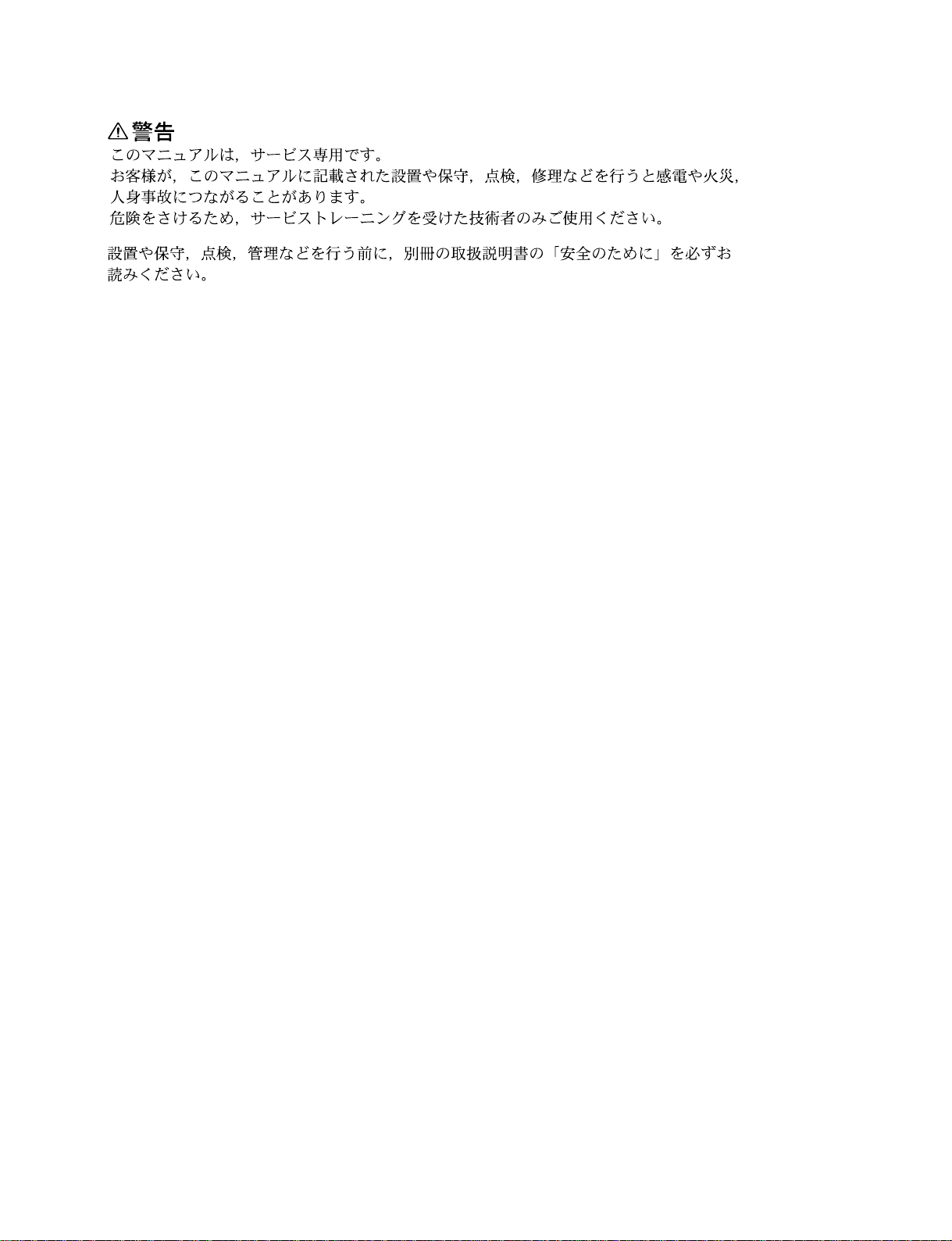
! WARNING
This manual is intended for qualified service personnel only.
To reduce the risk of electric shock, fire or injury, do not perform any servicing other than that
contained in the operating instructions unless you are qualified to do so. Refer all servicing to
qualified service personnel.
! WARNUNG
Die Anleitung ist nur für qualifiziertes Fachpersonal bestimmt.
Alle Wartungsarbeiten dürfen nur von qualifiziertem Fachpersonal ausgeführt werden. Um die
Gefahr eines elektrischen Schlages, Feuergefahr und Verletzungen zu vermeiden, sind bei
Wartungsarbeiten strikt die Angaben in der Anleitung zu befolgen. Andere als die angegeben
Wartungsarbeiten dürfen nur von Personen ausgeführt werden, die eine spezielle Befähigung
dazu besitzen.
! A VERTISSEMENT
Ce manual est destiné uniquement aux personnes compétentes en charge de l’entretien. Afin
de réduire les risques de décharge électrique, d’incendie ou de blessure n’effectuer que les
réparations indiquées dans le mode d’emploi à moins d’être qualifié pour en effectuer d’autres.
Pour toute réparation faire appel à une personne compétente uniquement.
XCD-U100/SX90/V60
XCD-U100CR/SX90CR/V60CR
Page 3

Table of Contents
Manual Structure
Purpose of this manual ................................................................. 3
Related manuals ........................................................................... 3
1. Service Overview
1-1. Board Location ...............................................................1-1
1-2. Removing/Installing the Cabinet ....................................1-1
1-2-1. Upper case/Lower case..........................................1-1
1-2-2. Rear Panel Assembly ............................................1-2
1-2-3. Front Panel Assembly ...........................................1-2
1-3. Removing/Installing the Board ....................................... 1-3
1-3-1. BI-217/218/219 Board...........................................1-3
1-3-2. FM-96 Board .........................................................1-3
1-3-3. DC-DC Converter .................................................1-4
1-3-4. IF-1068 Board ....................................................... 1-4
1-3-5. CN-3020 Board ..................................................... 1-5
1-4. Lens Mount Cap, Filter Bracket, Optical Dust Cover
(XCD-V60/SX90/U100), Infrared Cut Filter (XCD-
V60CR/SX90CR/U100CR), Sealing Rubber .................1-6
1-5. Round Type Connector (12-Pin) .................................... 1-7
1-6. Matching Connectors and Cables ...................................1-7
1-7. Signal Inputs and Outputs...............................................1-7
1-8. Unleaded Solder..............................................................1-8
3. Circuit Description
3-1. BI-217, BI-218, and BI-219 Boards ...............................3-1
3-2. FM-96 Board ..................................................................3-1
3-3. IF-1068 Board.................................................................3-1
3-4. CN-3020 Board...............................................................3-1
4. Spare Parts
4-1. Notes on Repair Parts .....................................................4-1
4-2. Exploded Views .............................................................. 4-2
4-3. Packing Materials & Supplied Accessories ....................4-4
5. Block Diagram
Overall ............................................................................5-1
6. Frame Wiring
Frame Wiring .................................................................. 6-1
2. Adjustment
2-1. Writing of Serial Number and Node Unique ID.............2-1
2-2. Camera Adjustment ........................................................2-2
2-2-1. Black and White (B/W) Camera
(XCD-U100/SX90/V60) .......................................2-3
2-2-2. Color Camera
(XCD-U100CR/SX90CR/V60CR) .......................2-4
XCD-U100/SX90/V60
XCD-U100CR/SX90CR/V60CR
1
Page 4

Page 5
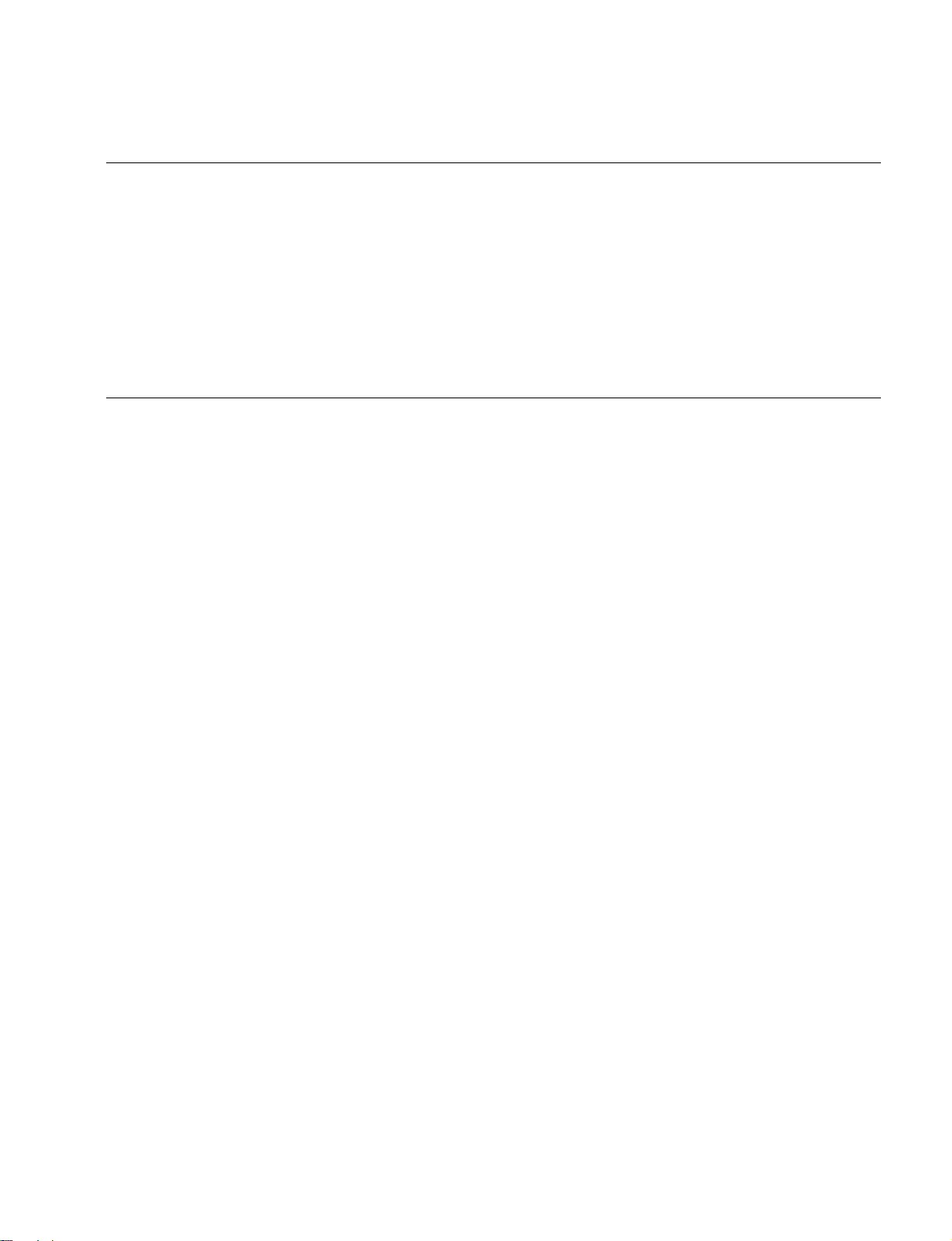
Purpose of this manual
Related manuals
Manual Structure
This manual is the Service Manual of the B/W Digital Camera Module XCD-U100/
SX90/V60 and Color Digital Camera Module XCD-U100CR/SX90CR/V60CR.
This manual contains the service overview, adjustment, circuit description, spare
parts, block diagrams, and frame wiring.
The service of this unit is basically performed by the replacement of board.
Therefore, the schematic diagram, board layout and electrical parts list are not
contained.
In addition to this Service Manual the following manual is provided.
..
. “Operating Instructions” (supplied with this unit)
..
Part No.: 3-287-508-0X (Japanese, English)
3-287-508-1X (Korean)
This manual is necessary for application and operation of this unit.
..
. “Semiconductor Pin Assignments” CD-ROM (Available on request)
..
This “Semiconductor Pin Assignments” CD-ROM allows you to search for
semiconductors used in Broadcast and Professional equipment.
This manual contains a complete list of semiconductors and their ID Nos., and
thus should be used together with the CD-ROM.
Part number: 9-968-546-06
XCD-U100/SX90/V60
XCD-U100CR/SX90CR/V60CR
3
Page 6

Page 7
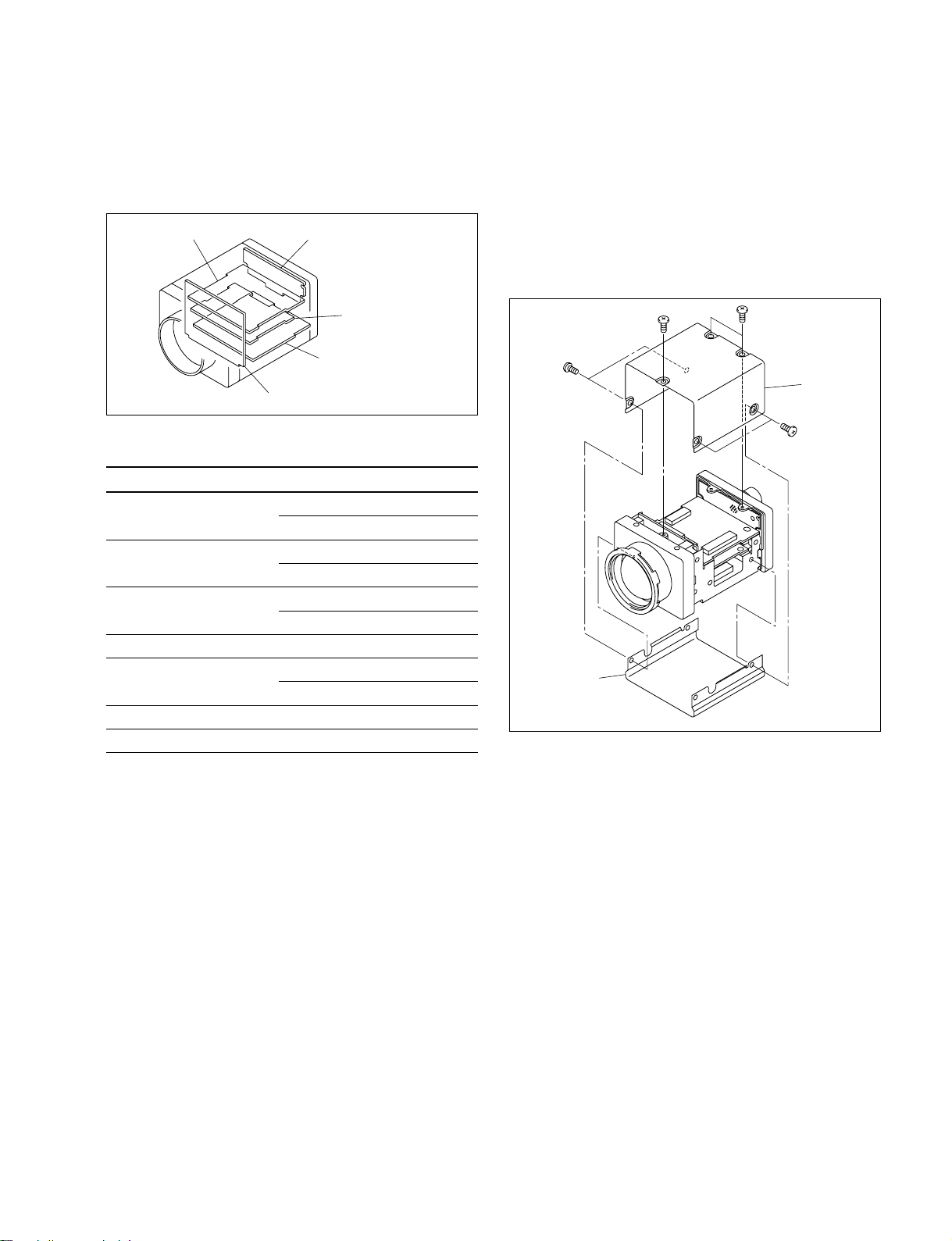
Section 1
Upper case
PM2 x 4
PM2 x 4
PM2 x 4
PM2 x 4
Lower case
Service Overview
1-1. Board Location
FM-96 board
Board name Model name
BI-217 board XCD-V60
BI-218 board XCD-SX90
BI-219 board XCD-U100
CN-3020 board Common
DC-DC converter XCD-V60/V60CR/U100/U100CR
FM-96 board Refer to “Section 4 Spare Parts”
IF-1068 board Common
CN-3020 board
DC-DC converter
IF-1068 board
BI-217/218/219 board
XCD-V60CR
XCD-SX90CR
XCD-U100CR
XCD-SX90/SX90CR
1-2. Removing/Installing the Cabinet
1-2-1. Upper case/Lower case
1. Remove the seven screws, then remove the upper case
and lower case.
2. Attach the upper case and lower case in the reverse
order of step 1.
XCD-U100/SX90/V60
XCD-U100CR/SX90CR/V60CR
1-1
Page 8

1-2-2. Rear Panel Assembly
1-2-3. Front Panel Assembly
1. Remove the upper case and lower case.
(Refer to Section 1-2-1.)
2. Remove the two screws, then pull out the rear panel
assembly.
3. Disconnect the flexible flat cable from the connector
(CN900) on the CN-3020 board.
CN-3020 board
CN900
Flexible flat cable
PM2 x 4
Rear panel assembly
PM2 x 4
4. Attach the rear panel assembly in the reverse order of
steps 1 to 3.
n
When attaching the rear panel assembly, securely
attach it while pushing it against the chassis.
n
When replacing the front panel assembly, perform the
writing the serial number and Node Unique ID and camera
adjustment. For details, refer to Sections 2-1 and 2-2.
1. Remove the upper case and lower case.
(Refer to Section 1-2-1.)
2. Remove the two screws, then pull out the front panel
assembly.
3. Disconnect the flexible flat cable from the connector
(CN101) on the BI-217/218/219 board.
Flexible flat
cable
CN101
Front panel assembly
PM2 x 4
PM2 x 4
BI-217/218/219 board
This illustration is for XCD-SX90/SX90CR.
Rear panel assemblyChassis
4. Attach the front panel assembly in the reverse order of
steps 1 to 3.
n
ChassisFront panel assembly
When attaching the front panel assembly, securely
attach it while pushing it against the chassis.
1-2
XCD-U100/SX90/V60
XCD-U100CR/SX90CR/V60CR
Page 9
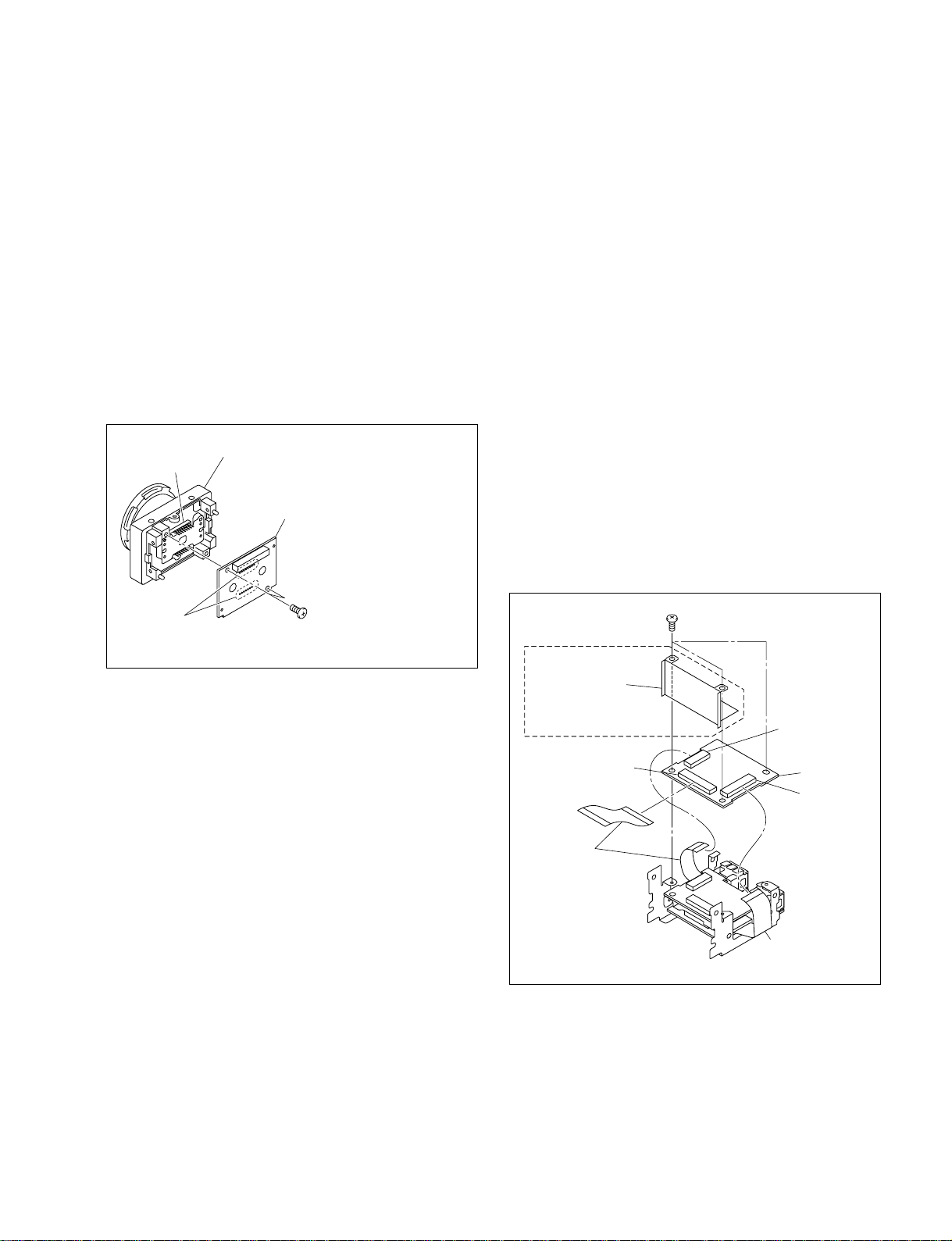
1-3. Removing/Installing the Board
PM2 x 4
CN200
CN700
XCD-SX90/SX90CR
CN400
Flexible flat
cables
Shield sheet
Flexible flat cable
FM-96 board
1-3-2. FM-96 Board
1-3-1. BI-217/218/219 Board
1. Remove the upper case and lower case.
(Refer to Section 1-2-1.)
2. Remove the front panel assembly.
(Refer to Section 1-2-3.)
3. Remove the two screws.
4. Remove the solders of CCD, then remove the BI-217/
218/219 board.
. BI-217 board: 16 solders
. BI-218 board: 24 solders
. BI-219 board: 20 solders
Front panel assembly
CCD
BI-217/218/219 board
Solders
PM2 x 4
n
When replacing the FM-96 board, perform the writing of
the serial number and Node Unique ID. For details, refer to
Section 2-1.
1. Remove the upper case and lower case.
(Refer to Section 1-2-1.)
2. Remove the rear panel assembly.
(Refer to Section 1-2-2.)
3. Remove the front panel assembly.
(Refer to Section 1-2-3.)
4. Disconnect the three flexible flat cables from the
connectors (CN200, CN400 and CN700) on the FM-96
board.
5. XCD-SX90/SX90CR:
Remove the three screws, then remove the shield sheet
and FM-96 board.
XCD-V60/V60CR/U100/U100CR:
Remove the three screws, then remove the FM-96
board.
This illustration is for XCD-V60/V60CR.
5. Install the BI-217/218/219 board in the order of steps
3, 4, 2 and 1.
6. Install the FM-96 board in the reverse order of steps 1
to 5.
XCD-U100/SX90/V60
XCD-U100CR/SX90CR/V60CR
1-3
Page 10

1-3-3. DC-DC Converter
1-3-4. IF-1068 Board
1. Remove the upper case and lower case.
(Refer to Section 1-2-1.)
2. Remove the rear panel assembly.
(Refer to Section 1-2-2.)
3. Remove the front panel assembly.
(Refer to Section 1-2-3.)
4. Remove the FM-96 board. (Refer to Section 1-3-2.)
5. Disconnect the two flexible flat cables from the
connectors (CN001 and CN002) on the DC-DC
converter.
6. Remove the three screws 1, then remove the DC-DC
converter in the direction of the arrow.
7. Remove the two screws 2, then remove the board
support.
Screws 2
(PM2 x 4)
CN001
CN002
Flexible flat cable
Screw 1
(PM2 x 4)
DC-DC
converter
Board support
1. Remove the upper case and lower case.
(Refer to Section 1-2-1.)
2. Remove the rear panel assembly.
(Refer to Section 1-2-2.)
3. Remove the front panel assembly.
(Refer to Section 1-2-3.)
4. Remove the FM-96 board. (Refer to Section 1-3-2.)
5. Remove the DC-DC converter.
(Refer to Section 1-3-3.)
6. Disconnect the three flexible flat cables from the
connectors (CN800, CN801 and CN802) on the IF1068 board.
7. Remove the three screws, then remove the IF-1068
board in the direction of the arrow.
8. Remove the two shield plates (connector).
Flexible flat cable
CN800
PM2 x 4
CN802
Flexible flat cable
Shield plates
(connector)
IF-1068 board
Screw 1
(PM2 x 4)
Flexible flat cable
Screw 1
(PM2 x 4)
8. Attach the DC-DC converter in the reverse order of
steps 1 to 7.
CN801
Flexible flat cable
9. Install the IF-1068 board in the reverse order of steps 1
to 8.
1-4
XCD-U100/SX90/V60
XCD-U100CR/SX90CR/V60CR
Page 11

1-3-5. CN-3020 Board
1. Remove the upper case and lower case.
(Refer to Section 1-2-1.)
2. Remove the rear panel assembly.
(Refer to Section 1-2-2.)
3. Remove the twelve solders of the connector from the
CN-3020 board.
4. Remove the screw, then remove the CN-3020 board.
Rear panel assembly
Solders
PM2 x 4
CN-3020 board
5. Install the CN-3020 board in the reverse order of steps
1 to 4.
XCD-U100/SX90/V60
XCD-U100CR/SX90CR/V60CR
1-5
Page 12

1-4. Lens Mount Cap, Filter Bracket, Optical Dust Cover (XCD-V60/SX90/
U100), Infrared Cut Filter (XCD-V60CR/SX90CR/U100CR), Sealing Rubber
1. Remove the upper case and lower case.
(Refer to Section 1-2-1.)
2. Remove the front panel assembly. (Refer to Section 1-2-3.)
3. Remove the lens mount cap.
4. XCD-V60/SX90/U100:
Remove the two screws (M1.7 x 4), then remove the
filter bracket and optical dust cover.
XCD-V60CR/SX90CR/U100CR:
Remove the two screws (M1.7 x 4), then remove the
filter bracket and infrared cut filter.
5. Remove the two screws (M1.7 x 4).
n
When attaching the screws, attach the screw 1 first
and then 2.
6. Remove the two screws (PM2 x 4), then remove the
BI-217/218/219 board and spacers.
n
When attaching the spacers, be sure to attach them
back to the original positions.
7. Remove the sealing rubber.
BI-217/218/219 board
2
M1.7 x 4
PM2 x 4
8. Attach the lens mount cap, filter bracket, optical dust
cover, infrared cut filter and sealing rubber in the
reverse order of steps 1 to 7.
Note for attaching the infrared cut filter
(XCD-V60CR/SX90CR/U100CR)
Attach the infrared cut filter so that its evaporation surface
is placed on the side of BI-217/218/219 board.
Evaporation surface checking method
When you put the cotton-tipped swab on the surface of the
infrared cut filter, the image of the cotton-tipped swab is
reflected as if the tips contact each other (state being
reflected in a mirror) if it is the evaporation surface.
Image that is reflected as
Evaporation
surface
Image of
cotton-tipped
swab
if the tips contact each other
Cotton-tipped
swab
Spacers
Sealing rubber
XCD-V60/SX90/U100
Lens mount cap
Optical dust cover
Filter bracket
M1.7 x 4
XCD-V60CR/SX90CR/U100CR
Lens mount cap
Infrared cut filter
Filter bracket
M1.7 x 4
Spacers
Evaporation
surface
Boss
Front panel
Front panel
Infrared cut filter
1
M1.7 x 4
Note for attaching the sealing rubber
Attach the sealing rubber to the boss side with its chamfered portion placed upward.
(Refer to the illustration on the left.)
1-6
XCD-U100/SX90/V60
XCD-U100CR/SX90CR/V60CR
Page 13

1-5. Round Type Connector (12-Pin)
1-7. Signal Inputs and Outputs
1. Remove the upper case and lower case.
(Refer to Section 1-2-1.)
2. Remove the rear panel assembly.
(Refer to Section 1-2-2.)
3. Remove the CN-3020 board. (Refer to Section 1-3-5.)
4. Remove the nut and washer, then remove the round
type connector (12-pin).
Rear panel
Washer
Nut
Round type
connector (12-pin )
5. Attach the round type connector (12-pin) in the reverse
order of steps 1 to 4.
1-6. Matching Connectors and Cables
When external cables are connected to the connector of
each unit, the hardware listed below (or equivalents) must
be used.
Connector Matching connector/cable
IEEE1394b IEEE1394b cable (9P-9P)
DC IN Camera cable
(Commercially available products)
IEEE1394b cable (9P-6P)
(Commercially available products)
CCXC12P02N (2 m)
CCXC12P02N (5 m)
CCXC12P02N (10 m)
CCXC12P02N (25 m)
2
1
11
1 IEEE1394b connector
11
. IEEE1394b-2002
59
41
— External view —
Pin No. Signal name Remarks
1 TPB (_) Twisted pair B (_)
2 TPB (+) Twisted pair B (+)
3 TPA (_) Twisted pair A (_)
4 TPA (+) Twisted pair A (+)
5 TPA (R) Twisted pair A (Ground reference)
6 VG Power ground
7 N.C.
8 VP Power voltage input
9 TPB (R) Twisted pair B (Ground reference)
22
2 DC IN: 12-pin (male)
22
19
28
!/
!=
7
3!-
46
5
XCD-U100/SX90/V60
XCD-U100CR/SX90CR/V60CR
— External view —
Pin No. Signal Pin No. Signal
1 POWER_GND 7 GPIO_IN2
2 POWER_IN 8 GPIO_OUT2_
3 ISO_GND 9 GPIO_OUT2+
4 STROBE_OUT 10 GPIO_IN1
5 GPIO_OUT1_ 11 TRIGGER_IN
6 GPIO_OUT1+ 12 ISO_GND
1-7
Page 14

1-8. Unleaded Solder
Boards requiring use of unleaded solder are printed with a
lead free mark (LF) indicating the solder contains no
lead.(Caution: Some printed circuit boards may not come
printed with the lead free mark due to their particular size.)
: LEAD FREE MARK
m
. Be sure to use the unleaded solder for the printed circuit
board printed with the lead free mark.
. The unleaded solder melts at a temperature about 40 dC
higher than the ordinary solder, therefore, it is recommended to use the soldering iron having a temperature
regulator.
. The ordinary soldering iron can be used but the iron tip
has to be applied to the solder joint for a slightly longer
time. The printed pattern (copper foil) may peel away if
the heated tip is applied for too long, so be careful.
1-8
XCD-U100/SX90/V60
XCD-U100CR/SX90CR/V60CR
Page 15

Section 2
xxxxxxxx
xxxxxxxx
xx
Type the serial number.
Type the Node Unique ID.
[Write] button
Adjustment
2-1. Writing of Serial Number and Node
Unique ID
n
Perform the writing when replacing the FM-96 board or
front panel assembly.
Required equipment
. Personal computer (PC)
. IEEE1394.b board
. IEEE1394b cable (Commercially available products)
. IIDC_CAM**** software: J-7120-410-A
(**** represents the version number.)
Connection
Camera
IEEE1394b
2. Click the “Adjust” tab and “Enter Adjust mode” tab.
The unit enters the adjustment mode.
Adjust tab
xxxxxxxx
xxxxxxxx
xx
3. Check the model nameplate on the bottom of this unit.
Type the Node Unique ID in the Node Unique ID box
and type the serial number in the Serial Number box.
Lens side
Serial
number
No.
Model nameplate affixed
to the bottom of this unit
Personal computer
IEEE1394b
cable
Preparation
1. Connect each device as shown in the above illustration.
2. Install the IIDC control software in an arbitrary place
of PC.
Procedure
1. Start the IIDC_CAM****software.
The IIDC control window is displayed.
Node Unique ID
Rear side
4. Click the [Write] button.
Node Unique ID
XCD-U100/SX90/V60
XCD-U100CR/SX90CR/V60CR
xxxxxxxx xxxxxxxx
xx
2-1
Page 16

5. Click the “Flash” tab.
6. Click the [Restart|the|Camera] button to restart.
Flash tab
[Restart|the|Camera] button
7. Check if the serial number and Node Unique ID on the
model nameplate correspond to each number in the
IIDC control window. If not, perform the procedure
from step 1 again.
2-2. Camera Adjustment
n
Perform the adjustment when replacing the front panel
assembly.
Required equipment
. Personal computer (PC)
. IEEE1394b cable(Commercially available products)
. IIDC_CAM**** software: J-7120-410-A
(**** represents the version number.)
. Pattern box PTB-700: J-6431-850-A
. Clear chart (manufactured by Kenko): J-6080-621-A
. C-mount lens VF2509 (Canon) or equivalent
Connection
Clear chart
Camera
IEEE1394b
IEEE1394b
cable
Pattern box
PTB-700
C-mount
lens
Personal computer
Preparation
1. Connect each device as shown in the above illustra-
tion.
2. Install the IIDC_CAM**** software in an arbitrary
place of PC.
2-2
XCD-U100/SX90/V60
XCD-U100CR/SX90CR/V60CR
Page 17

Exposure tab
2-2-1. Black and White (B/W) Camera
xxxxxxxx
xxxxxxxx
xx
[Write] button
[Gain0dB] button
(XCD-U100/SX90/V60)
1. Shoot the pattern box in the center of the window
through the clear chart at the wide end.
2. Start the IIDC_CAM**** software.
3. Click WFM (Waveform Monitor) in the menu.
The waveform is displayed.
WFM
6. Click the Exposure tab and adjust the shutter in the
window so that the Green level reaches close to 100%
(does not exceed 100% (236)) in the WFMwindow.
The shutter value (reference value) at which the Green
level reaches close to 100% on WFM is as follows.
XCD-V60: 13
XCD-SX90: 19
XCD-U100: 19
Green level
4. Start the IIDC_CAM**** software.
The IIDC control window is displayed.
xxxxxxxx xxxxxxxx
xx
5. Set the lens iris to F1.4. (Zoom at the full angle of
field)
XCD-U100/SX90/V60
XCD-U100CR/SX90CR/V60CR
7. Click the “Adjust” tab in the IIDC control window.
8. Click the [Gain0dB] button.
The Gain 0dB adjustment is performed.
9. Check that the adjustment level (Y) satisfies the
specification A.
A = 235 ±1 step
n
If the specification A is not satisfied, perform the
procedure from step 1 again.
10. After the adjustment is completed, click the [Write]
button and write the adjustment value.
2-3
Page 18

2-2-2. Color Camera
[Write]
(XCD-U100CR/SX90CR/V60CR)
1. Shoot the pattern box in the center of the window
through the clear chart at the wide end.
2. Start the IIDC_CAM**** software.
3. Click WFM (Waveform Monitor) in the menu.
The waveform is displayed.
WFM
Green level
7. Click the “Adjust” tab in the IIDC control window.
4. Start the IIDC_CAM**** software.
The IIDC control window is displayed.
xxxxxxxx xxxxxxxx
xx
5. Set the lens iris to F1.4. (Zoom at the Tele end)
6. Click the Exposure tab and adjust the shutter in the
window so that the Green level reaches close to 100%
(does not exceed 100% (236)) in the WFM window.
The shutter value (reference value) at which the Green
level reaches close to 100% on WFM is as follows.
XCD-V60CR: 28
XCD-SX90CR: 41
XCD-U100CR: 36
Exposure tab
button
[Gain0dB] button
[AdjustWB] button
xxxxxxxx
xx
xxxxxxxx
8. Click the [AdjustWB] button to adjust the color.
9. Click the [Gain0dB] button.
The Gain 0dB adjustment is performed.
10. Check that the adjustment level satisfies the specification A.
A = 235 ±1 step
n
If the specification A is not satisfied, perform the
procedure from step 1 again.
11. After the adjustment is completed, click the [Write]
button and write the adjustment value.
12. Click the [AdjustWB] button.
The WB adjustment is performed.
13. Check that the adjustment level satisfies the specification B.
B = 235 ±1 step
n
If the specification B is not satisfied, perform the
procedure from step 1 again.
14. After the adjustment is completed, click the [Write]
button and write the adjustment value.
2-4
XCD-U100/SX90/V60
XCD-U100CR/SX90CR/V60CR
Page 19

Section 3
Circuit Description
3-1. BI-217, BI-218, and BI-219 Boards
These boards consist of CCD (IC101) and ADC (BI-217:
IC105), BI-218: IC102), and BI-219: IC105) that are used
for VGA color/black & white (BI-217), SXGA color/black
& white (BI-218), and UXGA color/black & white (BI-
219).
CCD is driven using the power, communication
(AD_SCK/SL/SDATA), sync signal (AD_CLK/HD/VD),
and CCD vertical drive pulses sent from the FM-96 board
and using the CCD horizontal drive pulse generated by an
analog-to-digital converter (ADC). CCD analog data is
input to ADC and output to FPGA on the FM-96 board as
digital data so as to produce an LVDS signal through CDS/
GAIN/CLAMP/AD conversion in ADC
3-2. FM-96 Board
This board consists of an oscillator (X200), FPGA (IC201:
TG/DSP/CPU/SDRAM controller incorporating an
IEEE1394LINK, a, b-compatible layer), SDRAM (IC301)
for image saving, SDRAM (IC502) for CPU execution,
EEPROM (IC402) for camera parameter saving, a V driver
(IC200), flash (IC503) for FPGA data saving, and an
FPGA write connector (CN500). A power pulse is input
from a DC-DC converter through the flexible wiring board
of connector CN101.
The image data of an LVDS signal is input from CN200 to
FPGA as a flow of image data, passed through DSP and
image SDRAM, and converted into a 1394 packet using a
1394LINK layer. The converted data is output through
CN801 to the 1394PHY layer on the IF-1068 board.
Two-way communication is done in the block related to a
1394 system. Image data is not only output, but also the
control data from the host is input. The control data is
saved in the register of a LINK layer. Internal CPU
interprets instructions and sets them to the internal module
of FPGA.
CN801 is also used as the interface of the external input/
output signal from CN901 on the CN-3020 board.
3-3. IF-1068 Board
This board consist of an oscillator (X800), an
IEEE1394PHY layer (IC803), 1394 connectors (CN803
and CN804), and an external input signal isolation circuit
(consisting of PH800, PH801, and PH802).
A power signal is input from a DC-DC converter through
the flexible wiring board of CN802. It also plays the part
for transferring the original power to the DC-DC converter.
Image data is input from the LINK layer of the FM-96
board to the PHY layer and output to the connected
connectors (CN803 and CN804) as a differential signal of
800/400 MHz. The control data from host PC is input
from a 1394 connector as a differential signal, and simultaneously, power is also supplied from the 1394 connector.
The external input signal input from the CN-3020 board is
passed through an external input signal isolation circuit
and sent to FPGA on the FM-96 board.
X800 is sent to the PHY and FM-96 board because it is
used as the clock of a 1394 system and used in the CPU/
1394 module inside FPGA.
3-4. CN-3020 Board
This board consists of a 12-pin connector (CN901) for an
external input/output signal and external power, and an
external output signal isolation circuit (PH901 and
PH902).
External power is used to compensate for the insufficient
power supply on the host side during multiple daisy-chain
connections.
XCD-U100/SX90/V60
XCD-U100CR/SX90CR/V60CR
3-1
Page 20

Page 21

4-1. Notes on Repair Parts
1. Safety Related Components Warning
w
Components marked ! are critical to safe operation.
Therefore, specified parts should be used in the case of
replacement.
2. Standardization of Parts
Some repair parts supplied by Sony differ from those
used for the unit. These are because of parts commonality and improvement.
3. Stock of Parts
Parts marked with “o” at SP (Supply Code) column of
the spare parts list may not be stocked. Therefore, the
delivery date will be delayed.
Section 4
Spare Parts
4. Harness
Harnesses with no part number are not registered as
spare parts.
XCD-U100/SX90/V60
XCD-U100CR/SX90CR/V60CR
4-1
Page 22

Overall Block
4-2. Exploded Views
22
22
22
C
A
22
23
14
22
F900
12
2
10
F
25
12
17
22
22
7
9
22
16
E
13
8
F800
22
4
E
3
11
D
G
B
24
22
F
H
22
18
1
C
15
A
20
G
D
6
21
18
19
5
XCD-V60
XCD-SX90
H
B
6
XCD-U100
XCD-V60CR
XCD-SX90CR
XCD-U100CR
4-2
XCD-U100/SX90/V60
XCD-U100CR/SX90CR/V60CR
Page 23

No. Part No. SP Description
1 A-1441-025-A s MOUNTED CIRCUIT BOARD, BI-217
(FOR XCD-V60/V60CR)
A-1441-026-A s MOUNTED CIRCUIT BOARD, BI-218
(FOR XCD-SX90/SX90CR)
A-1441-027-A s MOUNTED CIRCUIT BOARD, BI-219
(FOR XCD-U100/U100CR)
2 A-1441-028-A s MOUNTED CIRCUIT BOARD, FM-96 V60
(FOR XCD-V60)
A-1441-030-A s MOUNTED CIRCUIT BOARD, FM-96 SX90
(FOR XCD-SX90)
A-1441-031-A s MOUNTED CIRCUIT BOARD, FM-96 SX90CR
(FOR XCD-SX90CR)
A-1441-032-A s MOUNTED CIRCUIT BOARD, FM-96 U100
(FOR XCD-U100)
A-1441-033-A s MOUNTED CIRCUIT BOARD, FM-96 U100CR
(FOR XCD-U100CR)
A-1466-674-A s MOUNTED CIRCUIT BOARD, FM-96 V60CR
(FOR XCD-V60CR)
3 A-1441-034-A s MOUNTED CIRCUIT BOARD, IF-1068
4 A-1441-035-A s MOUNTED CIRCUIT BOARD, CN-3020
5 A-1466-663-A s PANEL ASSY (RP), FRONT (FOR XCD-V60)
A-1466-746-A s PANEL ASSY (RP), FRONT (FOR XCD-V60CR)
A-1466-748-A s PANEL ASSY (RP), FRONT (FOR XCD-SX90)
A-1466-768-A s PANEL ASSY (RP), FRONT (FOR XCD-SX90CR)
A-1466-769-A s PANEL ASSY (RP), FRONT (FOR XCD-U100)
A-1466-771-A s PANEL ASSY (RP), FRONT (FOR XCD-U100CR)
6 1-251-887-11 s COVER, OPTICAL DUST
(FOR XCD-V60/SX90/U100)
1-547-185-51 o FILTER, INFRARED CUT
(FOR XCD-V60CR/SX90CR/U100CR)
7 1-480-424-11 s CONVERTER, DC-DC
(FOR XCD-V60/V60CR/U100/U100CR)
1-480-424-21 s CONVERTER, DC-DC (FOR XCD-SX90/SX90CR)
8 1-691-410-31 s CONNECTOR, ROUND TYPE 12P
9 1-831-171-11 s CABLE, FLEXIBLE FLAT (14 CORE)
10 1-834-991-11 s CABLE, FLEXIBLE FLAT (40 CORE)
Overall Block
11 1-834-992-11 s CABLE, FLEXIBLE FLAT (30 CORE)
12 1-834-993-11 s CABLE, FLEXIBLE FLAT (20 CORE)
13 3-287-055-01 s PANEL, REAR
14 3-287-057-01 s CASE, UPPER
15 3-287-058-01 s CASE, LOWER
16 3-287-629-01 s PLATE,SHIELD (CONNECTOR)
17 3-287-630-01 s SHEET, PROTECTION
18 3-303-809-81 s SCREW (M1.7X4), SPECIAL HEAD
19 3-622-446-01 s CAP,LENS MOUNT(FOR C MOUNT)
20 3-863-430-01 s RUBBER,SEAL
(FOR XCD-SX90/SX90CR/U100/U100CR)
3-992-901-01 s RUBBER,SEAL (FOR XCD-V60/V60CR)
21 3-863-431-01 s BRACKET,FILTER
22 3-968-729-71 s SCREW (M2), LOCK ACE, P2
23 3-398-173-01 s SHIELD SHEET (FOR XCD-SX90/SX90CR)
24 3-398-174-01 s MG SHEET A (FOR XCD-SX90/SX90CR)
25 3-398-175-01 s MG SHEET A (FOR XCD-SX90/SX90CR)
F800 ! 1-533-998-21 s FUSE, (SMD) (1A/125V)
F900 ! 1-533-998-21 s FUSE, (SMD) (1A/125V)
XCD-U100/SX90/V60
XCD-U100CR/SX90CR/V60CR
4-3
Page 24

4-3. Packing Materials & Supplied
Accessories
---------------------------------------PACKING MATERIALS & SUPPLIED ACCESSORIES
--------------------------------------- Ref. No.
or Q'ty Part No. SP Description
1pc ! 3-287-508-01 s MANUAL, INSTRUCTION
(JAPANESE,ENGLISH)
1pc ! 3-287-508-11 s MANUAL, INSTRUCTION
(KOREAN)
4-4
XCD-U100/SX90/V60
XCD-U100CR/SX90CR/V60CR
Page 25

Section 5
Block Diagram
OverallOverall
BI-217 BOARD (VGA)
BI-218 BOARD (SXGA)
BI-219 BOARD (UXGA)
IC101
CCD
IC102 (BI-218 BOARD)
IC105 (BI-217/219 BOARD)
14-BIT CCD
SIGNAL
PROCESSOR
FM-96 BOARD
DOUT0N
DOUT0P
DOUT1N
DOUT1P
CLK_P
CLK_N
AD_HD
AD_VD
SCK
SDATA
SL
V_TO1-TO6
V_BO1-BO4
6
5
IC200
VERTICAL
DRIVER FOR
CCD SENSORS
IC201
18
6
FPGA
1810
32
SD_D0-D31
16
P_D0-D15
SDRAM
(4MB x32)
SDRAM
(16MB)
IC301
IC502
PHY-IF
GPIO
+3.3V_IF
+1.95V_IF
+ISO_5V
IC803
THREE-PORT
CABLE
TRANSCEIVER/
ARBITER
X800
98.301MHz
IC800-IC802
PH800-PH803
PHOTO-
COUPLER
4
6
1394
1394
S800
S800
DC IN
PH901, PH902
PHOTO-
COUPLER
CN-3020
BOARD
IF-1068 BOARD
XCD-U100/SX90/V60
XCD-U100CR/SX90CR/V60CR
+3.3V_FM
+1.95V_BI
+5V/+3.6V_BI
+15V_BI
_7.5V/_8.5V_BI
X200
36.000MHz
(XCD-U100/U100CR,
XCD-V60/V60CR)
49.302MHz
(XCD-SX90/SX90CR)
IC402
EEPROM
(256kBIT)
16
P_D0-D15
+3.3V_FM
+15V_BI
_7.5V/_8.5V_BI
+1.3V_FM
+1.95V_BI
+5V/+3.6V_BI
FLASH MEMORY
5-1 5-1
IC503
(2MB)
+3.3V_IF
+1.95V_IF
+ISO_5V
+3.3V_FM
+15V_BI
_7.5V/_8.5V_BI
+1.3V_FM
+1.95V_BI
+5V/+3.6V_BI
DC-DC CONVERTER
Overall
Page 26

Page 27

Section 6
Frame Wiring
Frame WiringFrame Wiring
LENS
CN101
BI-217 (XCD-V60/V60CR)
BI-218 (XCD-SX90/SX90CR)
BI-219 (XCD-U100/U100CR)
FLEXIBLE
FLAT
CABLE
CN200
CN500
JTAG
CN002
CN400
CN700 CN900
FM-96 CN-3020
FLEXIBLE
FLAT
CABLE
CN001
FLEXIBLE
FLAT
CABLE
FLEXIBLE
FLAT
CABLE
CN901
DC IN
IF-1068
DC-DC CONVERTER
FLEXIBLE
FLAT
CABLE
CN801
CN802
CN800
CN803
IEEE1394b
CN804
IEEE1394b
Frame Wiring
XCD-U100/SX90/V60
XCD-U100CR/SX90CR/V60CR
6-1 6-1
Page 28

Page 29

Page 30

XCD-U100 (SY)
XCD-U100CR (SY)
XCD-SX90 (SY)
XCD-SX90CR (SY)
XCD-V60 (SY)
XCD-V60CR (SY) E
9-968-402-01
Printed in Japan
Sony Corporation 2007. 12 22
©2007
