Sony WMFQ-01 Service manual
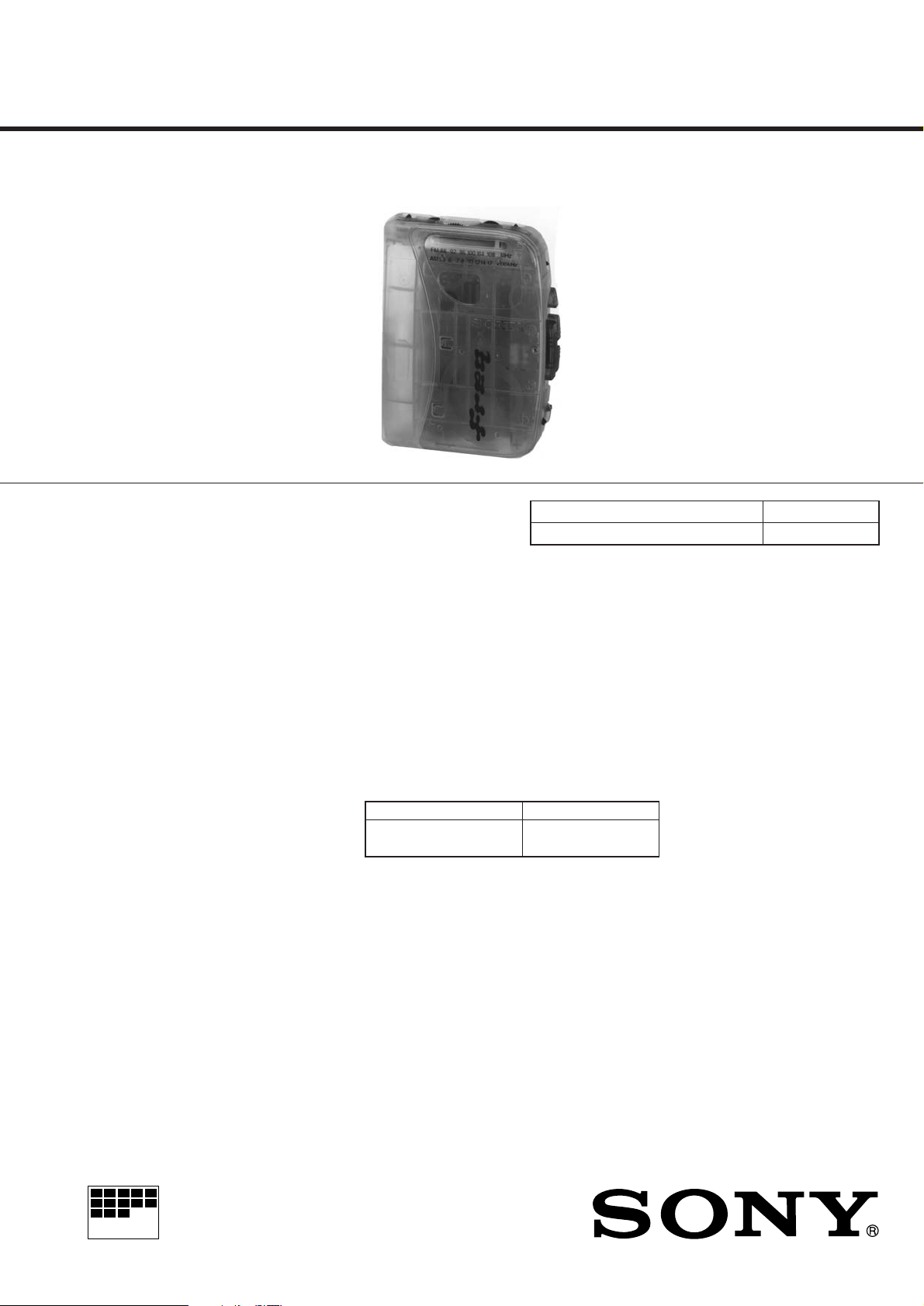
WM-FQ01
SERVICE MANUAL
SPECIFICATIONS
Radio
US, Canadian model :
FM : 87.6 – 108MHz
AM : 530 – 1,710kHz
AEP model :
FM : 87.6 – 107.9MHz
AM : 531 – 1,602kHz
US Model
Canadian Model
AEP Model
Model Name Using Similar Mechanism WM-FX321
Tape Transport Mechanism Type MF-WMFX305-43
Power Requirements
Battery life
(approximate hours) (EIAJ*)
* Measured value by the standard of EIAJ (Electronic Industries
Dimensions
Mass
Supplied accessories
Design and specifications are subject to change without notice.
• 3V DC Batteries R6 (AA) x 2
• External DC 3V power sources
Sony Alkaline LR6 (SG) Sony R6P (SR)
16 hours. (playback) 4.5 hours. (playback)
48 hours. (radio) 16 hours. (radio)
Association of Japan). (Using Sony HF series cassette tape)
118.8 x 89.5 x 34.1 mm (4 3/4 x 3 5/8 x 1 3/8in)
(w/h/d) incl. projecting parts
205g (7.3 oz) incl. batteries
• Stereo headphones (1)
• Belt clip (1)
• Protecter (1)
RADIO CASSETTE PLAYER
MICROFILM
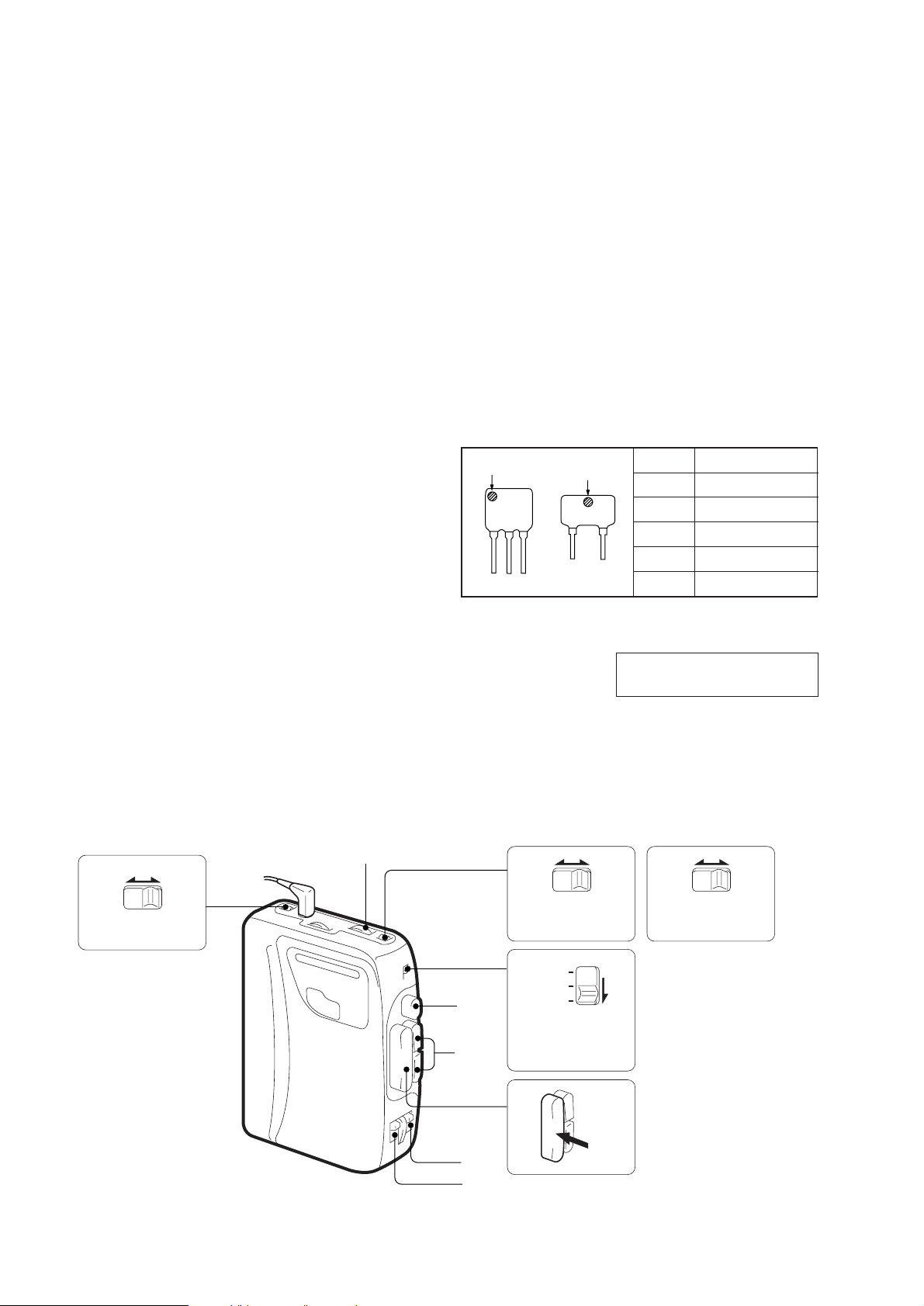
TABLE OF CONTENTS
Specifications ........................................................................... 1
1. GENERAL
Location and Function of Controls .................................... 2
Flexible Circuit Board Repairing
• Keep the temperature of the soldering iron around 270°C during
repairing.
• Do not touch the soldering iron on the same conductor of the
circuit board (within 3 times).
• Be careful not to apply force on the conductor when soldering or
unsoldering.
2. DISASSEMBLY
2-1. Cabinet (Rear) Removal ............................................. 3
2-2. Cabinet (Front) Removal ............................................ 3
2-3. Main Board, Mechanism Deck Removal ................... 3
2-4. Cassette Holder Sub Assy Removal ........................... 4
2-5. Dial Pointer Setting .................................................... 4
3. ADJUSTMENTS
3-1. Mechanical Adjustment .............................................. 5
3-2. Electrical Adjustment ................................................. 5
4. DIAGRAMS
4-1. Block Diagram............................................................ 7
4-2. Printed Wiring Boards ................................................ 9
4-3. Schematic Diagram....................................................11
5. EXPLODED VIEWS
5-1. Cabinet and Board Section ....................................... 15
5-2. Mechanism Deck Section ......................................... 16
6. ELECTRICAL PARTS LIST ................................17
SECTION 1
GENERAL
Notes on chip component replacement
• Never reuse a disconnected chip component.
• Notice that the minus side of a tantalum capacitor may be damaged by heat.
• HOW TO CHANGED THE CERAMIC FILTERS
This model is used two ceramic filters of CF2 and X2.
Y ou must used same type of color marked ceramic filters in order
to meet same specifications.
Therefore, the ceramic filter must changed two pieces together
since it's supply two pieces in one package as a spare parts
mark
CF2
mark
X2
Mark Center Frequency
red 10.70MHz
blue 10.67MHz
orange 10.73MHz
black 10.64MHz
white 10.76MHz
This section is extracted from
instruction manual.
LOCATION AND FUNCTION OF CONTROLS
VOLUME
••
NORM LIMIT
AVLS
p
0 )
MODE
DIR
US, Canadian model AEP model
••
NORM CrO
METAL
DX LOCAL
FM AM TAPE
(RADIO OFF)
2/
PLAY
••
NORM CrO2/
METAL
ST MONO
– 2 –
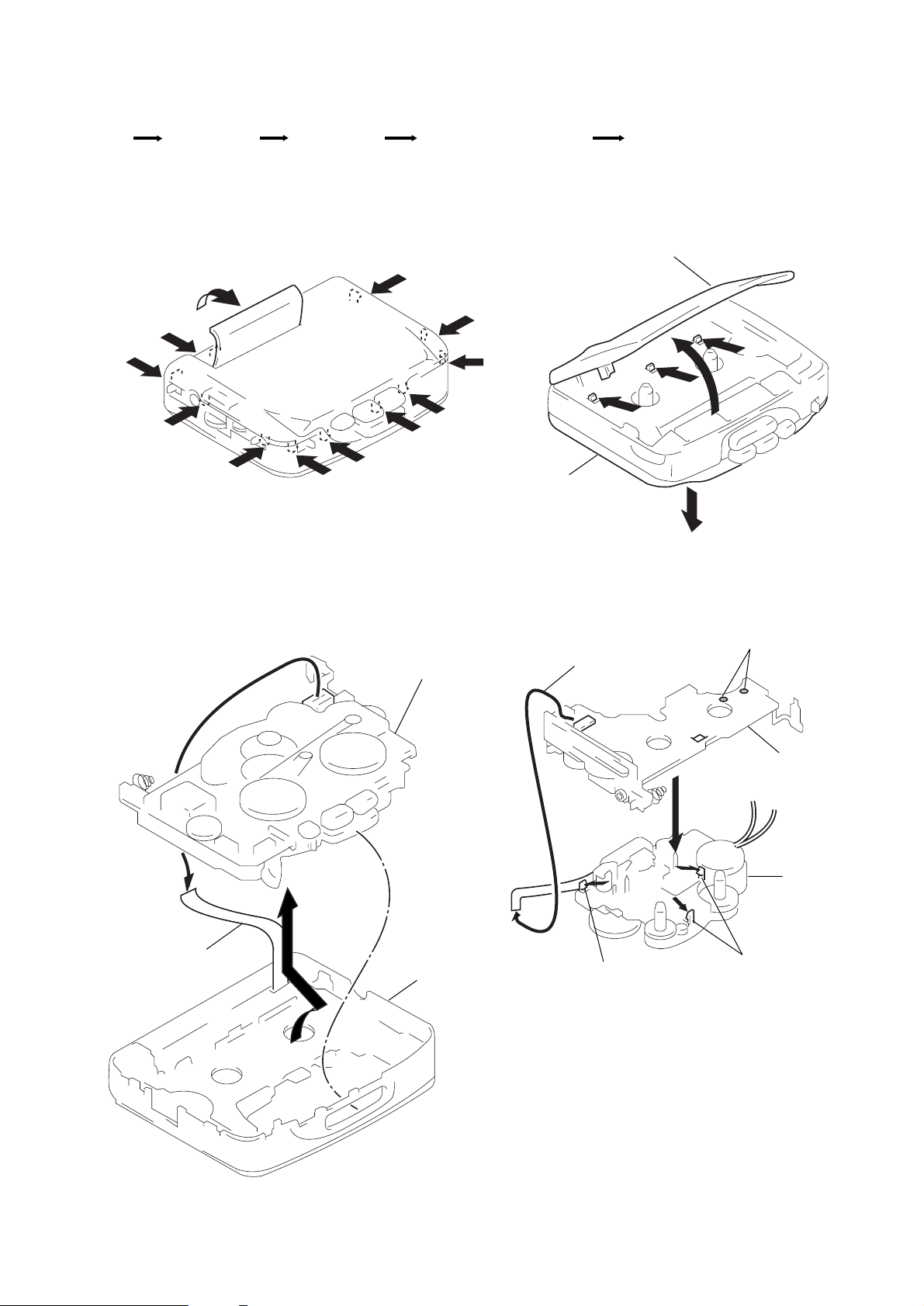
SECTION 2
k
DISASSEMBLY
r
The equipment can be removed using the following procedure.
Set
Cabinet (Rear)
Cabinet (Front)
Note : Follow the disassembly procedure in the numerical order given.
2-1. CABINET (REAR) REMOVAL
1
Main board, Mechanism deck
4
Cassette holder sub assy
Cassette holder sub assy
2
2
3
3
7
2-2. CABINET (FRONT) REMOVAL
7
7
Main board and
Mechanism deck
4
7
7
6
6
Cabinet (Rear)
8
6
5
2-3. MAIN BOARD, MECHANISM DECK REMOVAL
1
Remove solder
2
Head flexible board
Main board
1
Flexible board
2
4
Mechanism dec
3
3
Cabinet (Front)
Claw
Claws
– 3 –
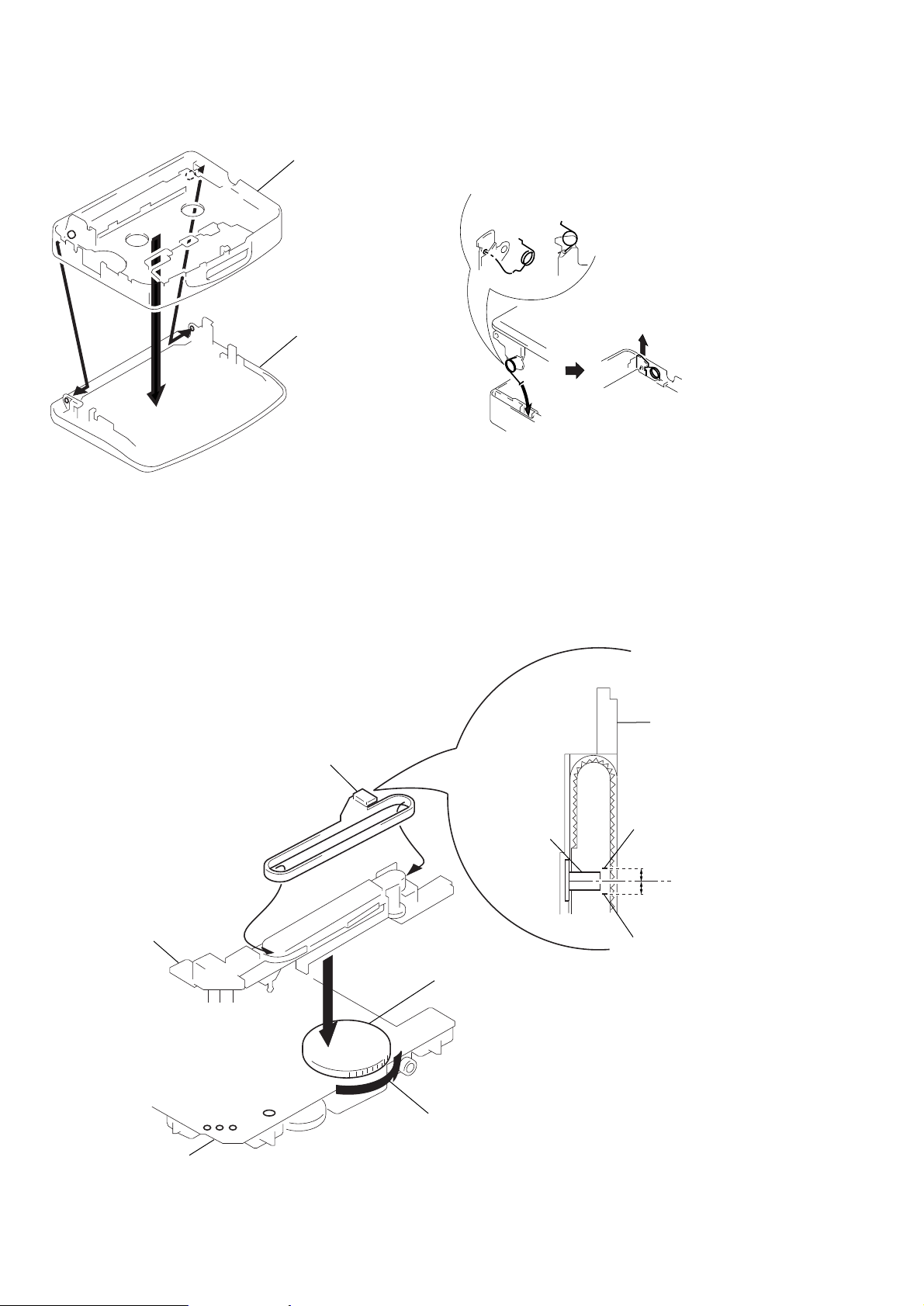
2-4. CASSETTE HOLDER SUB ASSY REMOVAL
y
y
Cabinet (Front)
NOTE FOR INSTALLATION
The torsion spring will be removed together with the cassette lid that
preform the following for installation.
r
TORSION SPRING
1
Attach the torsion spring
as shown in the figure
2
3
1
2-5. DIAL POINTER SETTING
Cassette holder sub ass
Pointer
2
Insert the torsion spring
in the hole as shown in the figure.
2
Align pointer with arrow marked
side as shown in Fig. 1 and then
fit to groove in the order of
3
Lift the torsion spring in
the arrow direction and
hook it properly
a
and b.
Ferrite-rod antenna sub ass
Ferrite-rod antenna sub assy
Main board
a
3
b
Pointer
Fig. 1
Knob (tune)
1
Rotate tune knob fully to arrow direction.
Align point
A
(A=B)
B
Align point
– 4 –
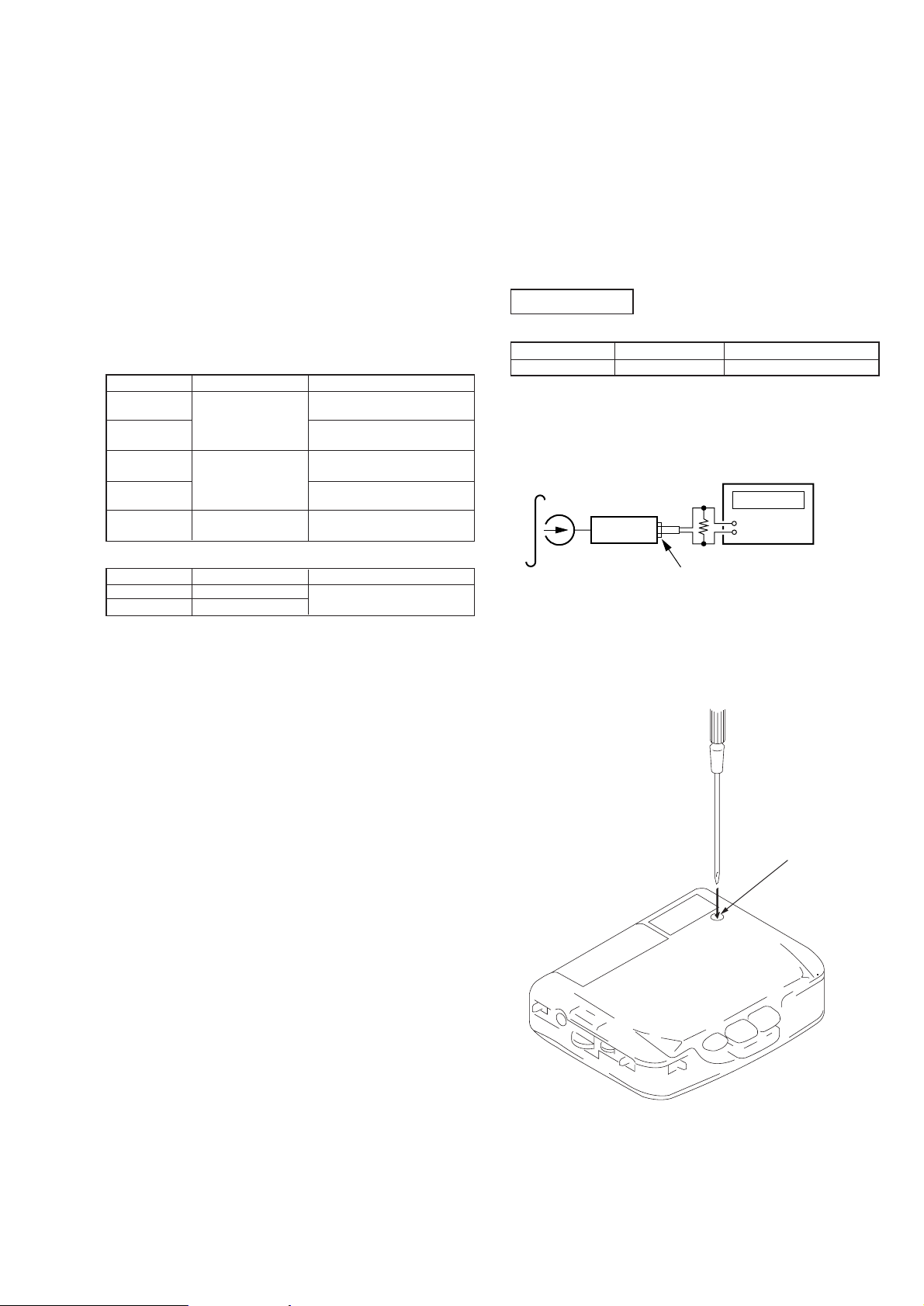
SECTION 3
ADJUSTMENTS
3-1. MECHANICAL ADJUSTMENTS
PRECAUTION
1. Clean the following parts with a denatured-alcohol-moistened
swab :
playback head pinch roller
capstan rubber belt
2. Demagnetize the playback head using a head demagnetizer.
3. Do not use a magnetized screwdriver for adjustments.
4. After the adjustments, apply suitable locking compound to the
parts adjusted.
5. The adjustments should be performed with the rated power supply voltage (2.5V) unless otherwise noted.
Torque Measurement
Torque Torque Meter Meter Reading
FWD
FWD less than 2 g • cm
back tension (less than 0.03 oz• inch)
REV
REV less than 2 g • cm
back tension (less than 0.03 oz• inch)
FF, REW CQ-201B
Tape Pulling Force Measurement
Mode Torque Meter Meter Reading
FWD CQ-403A more than 40 g
REV CQ-403R (more than 1.42 oz)
CQ-102C (0.28 – 0.58 oz• inch)
CQ-102RC (0.28 – 0.58 oz• inch)
20 – 42 g • cm
20 – 42 g • cm
more than 60g • cm
(more than 0.83 oz• inch)
3-2. ELECTRICAL ADJUSTMENTS
PRECAUTION
• Specified voltage : 2.5V.
• Switch and control position
TAPE switch : NORM
VOLUME control : maximum
AVLS switch : NORM
Function switch : TAPE
T APE SECTION
Test Tape
Type Signal Used for
WS-48A 3kHz, 0dB Tape Speed Adjustment
Tape Speed Adjustment
Procedure :
test tape
WS-48A
(3kHz, 0dB)
set
Play back WS-48A (tape center part) and adjust RV601 so that the
frequency counter reading becomes 2,985 – 3,015Hz.
Frequency difference the beginning and the end of the tape should
be within 1.5%.
frequency counter
16
Ω
J302 (phones)
+
–
Adjustment Location :
RV601
– 5 –
