Sony WM-EX621 User Manual
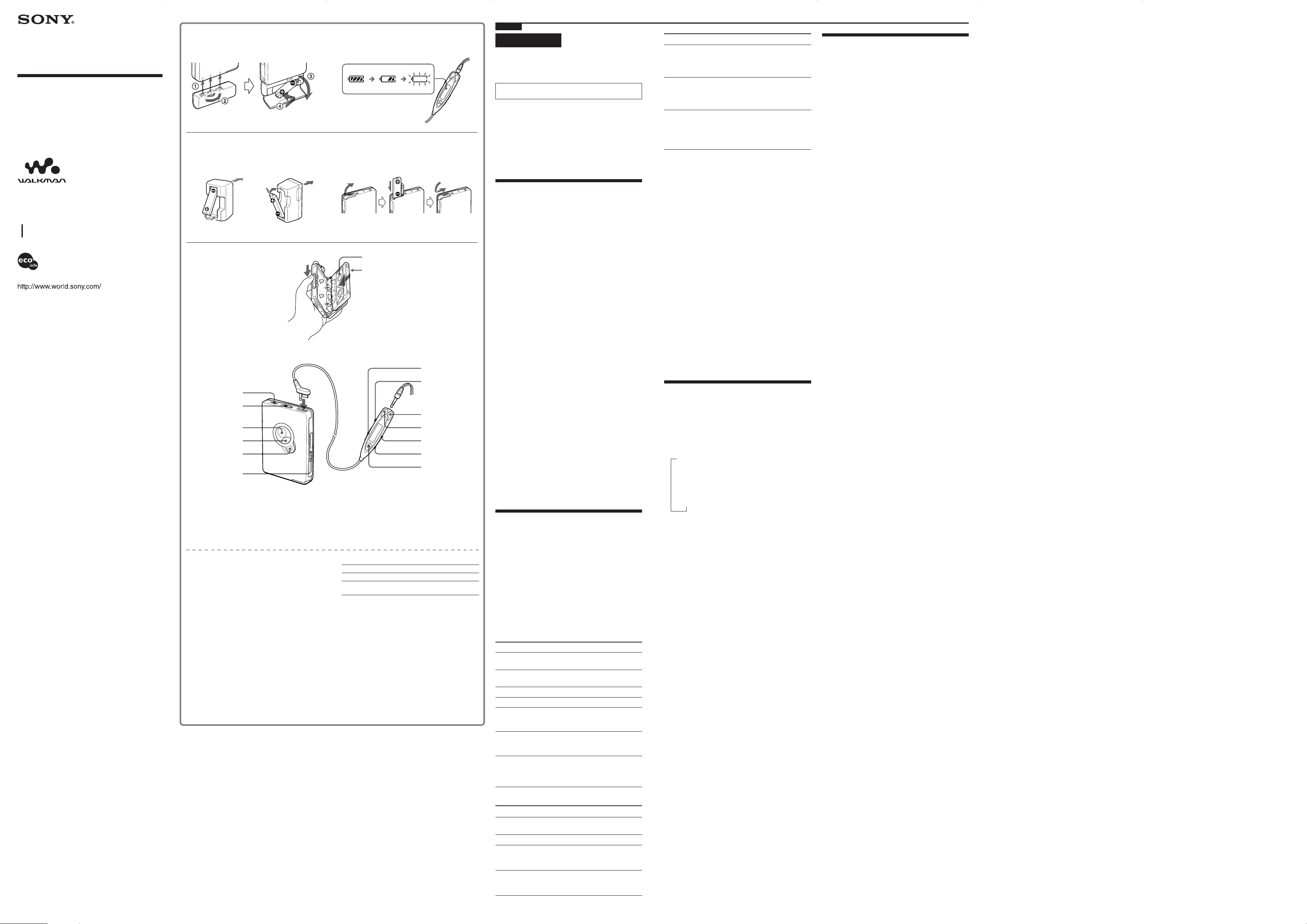
3-234-046-11(1)
Cassette Player
Operating Instructions
使用说明书(反面)
사용설명서(뒷면)
WM-EX621
Sony Corporation ©2001 Printed in Malaysia
Printed using VOC (Volatile Organic Compound)-free
vegetable oil based ink.
WALKMAN is a registered trademark of Sony Corporation.
WALKMAN 是 Sony公司的注册商标。
WALKMAN은 Sony사의 등록상표입니다.
B
UK, Australian, and
Hong Kong model
VOL*
HOLD
Y•REPEAT**
x
Swing lever
OPEN
* There is a tactile dot beside VOL on the main unit to show the direction to turn up the volume.
** The button has a tactile dot.
Specifications
Frequency response
Playback: 30 - 18 000 Hz
Output
Headphones (i jack)
Load impedance 8 - 300 Ω
Power requirements
1.5 V
Rechargeable battery
One R6 (size AA) battery
Dimensions (w/h/d)
Approx. 77.1 × 108.0 × 20.5 mm
Mass
Approx. 158 g
Supplied accessories
• Battery case (1)
• Stereo headphones or earphones with remote control (1)
• Battery charger (1)
• Rechargeable battery (NC-6WM, 1.2 V, 600 mAh, Ni-Cd) (1)
• Carrying pouch (1)
• Rechargeable battery carrying case (1)
Design and specifications are subject to change without notice.
Other models
CA
REV
FWD
Plug in firmly.
Battery life (Approx. hours) (in playback) (JEITA*)
Rechargeable NC-6WM fully charged 14
Sony alkaline LR6 (SG)** 46
Rechargeable NC-6WM 60
Sony alkaline LR6 (SG) used together
* Measured value by the standard of JEITA (Japan Electronics
and Information Technology Industries Association).
(Using a Sony HF series cassette tape)
**When using a Sony LR6(SG) “STAMINA” alkaline dry
battery (produced in Japan).
Note
•The battery life may be shorter depending on the
operating condition, the surrounding temperature
and battery type.
HOLD
VOL
REW (–)
FF (+)
SOUND
MODE
Y•x**
English
WARNING
To prevent fire or shock hazard,
do not expose the unit to rain or
moisture.
Do not install the appliance in a confined space,
such as a bookcase or built-in cabinet.
•To prevent fire, do not cover the ventilation of the
apparatus with newspapers, table-cloths, curtains,
etc. And don't place lighted candles on the
apparatus.
•To prevent fire or shock hazard, do not place
objects filled with liquids, such as vases, on the
apparatus.
•Treat batteries as toxic waste. Do not dispose with
regular garbage.
Preparations
Prepare a dry battey (not supplied) or the
rechargeable battery (supplied).
Dry Battery A
Attach the supplied battery case, and then insert one
R6 (size AA) battery with correct polarity.
Note
•For maximum performance we recommend that you
use a Sony alkaline battery.
Rechargeable Battery B
1Insert the supplied rechargeable battery (NC-6WM)
into the charger with correct polarity.
2Plug in the charger to the house current (mains).
UK, Australian, and Hong Kong model: Full
charging takes about 3.5 hours.
U.S.A., Canada, European Continent and Saudi
Arabian model: Full charging takes about 2.5
hours.
Korean model: The full charging time depends on
the voltage of your mains.
110 V: 10 hours
220 V: 2.5 hours
Other models: The full charging time depends on
the voltage of your mains.
120 V: 10 hours
220 – 240 V: 2.5 hours
3Insert the fully charged battery into the
rechargeable battery compartment.
You can charge the battery about 300 times.
When to replace/charge the battery C
Replace or charge the battery when “e” flashes in
the display on the remote control.
Note
•After the battery is replaced, the setting of the
SOUND and MODE buttons will be erased.
Playing a Tape
1 Insert a cassette and if the HOLD function is
on, slide the HOLD switch in the opposite
direction of the arrow to unlock the controls.
2 Press Y(play)•x(stop) on the remote
control and adjust the volume with VOL.
(On the main unit, press Y•REPEAT.)
When adjusting the volume on the main unit
Set the VOL control on the remote control at maximum.
When adjusting the volume on the remote control
Set the VOL control on the main unit to around 6.
Operation on the remote control
To
Switch playback to the
other side
Stop playback
Fast forward*
Rewind*
Play the other side from
the beginning (Skip
Reverse function)
Play the same side from
the beginning (Rewind
Auto Play function)
Repeat the current track
(Repeat Single Track
function)
Operation on the main unit
To
Switch playback to the
other side
Stop playback
Fast forward*
Rewind*
Press
Y•x more than a second
during playback
Y•x once during
playback
FF during stop
REW during stop
FF for 2 seconds or more
during stop
REW for 2 seconds or more
during stop
Y•x twice during
playback
To stop a single repeat, press
Y•x once
Do this
Press Y•REPEAT during
playback.
Press x.
Move the swing lever
toward .FF CUE once
during stop.
Move the swing lever
toward REVIEW REW>
once during stop.
To
Play the other side from
the beginning
(Skip Reverse function)
Do this
Move and hold the swing
lever toward .FF CUE
for 2 seconds or more
during stop.
Play the same side from
the beginning (Rewind
Auto Play function)
Move and hold the swing
lever toward REVIEW
REW> for 2 seconds or
more during stop.
Repeat the current track
(Repeat Single Track
function)
Press Y•REPEAT for 2
seconds or more during
playback.
To stop a single repeat, press it
again.
*If Y•x on the remote control is pressed during fast
forward or rewind, the Walkman switches to
playback.
Other tape operations
To play the next track/succeeding 9 tracks
from the beginning (AMS*)
On the remote control: Press FF once/repeatedly
during playback.
On the main unit: Move the swing lever toward
.FF CUE once/repeatedly during playback.
To play the current track/previous 8 tracks
from the beginning (AMS*)
On the remote control: Press REW once/repeatedly
during playback.
On the main unit: Move the swing lever toward
REVIEW REW> once/repeatedly during
playback.
* Automatic Music Sensor
Fast forward/rewind while listening to the
sound (CUE/REVIEW)
On the remote control: Press and hold FF/REW
during playback and release it at the point you want.
On the main unit: Move and hold the swing lever
toward .FF CUE/REVIEW REW> during
playback and release it at the point you want.
Using Other Functions
Adjusting Playback Mode
You can adjust the playback direction mode (s or
d) as well as the BL SKIP mode (on or off).
1Press MODE repeatedly. With each press the
indications change as follows:
B
s
v
s BL SKIP
v
d
v
d BL SKIP
•When “BL SKIP” is displayed, the tape is fastforwarded to the next track if there is a blank space
of longer than 12 seconds. You will hear repeated
sets of three short beeps when skipping a blank.
•When “s” is displayed, both sides of the tape is
played repeatedly.
•When “d” is displayed, both sides of the tape is
played once (if you start from R (REV) side, only
REV side will be played).
Note
• You cannot adjust the playback mode during fastforward or rewind.
Emphasizing Sound
1Press SOUND repeatedly. With each press, the
indications change as follows:
RV (Sound Revitalizer): emphasizes treble sound
MB (Mega Bass): emphasizes bass sound
(moderate effect)
GRV (Groove): emphasizes bass sound
(strong effect)
none: normal (no effect)
Notes
•If the sound is distorted with the mode “GRV”, turn
down the volume of the main unit or select other
modes.
• You cannot change the mode during fast-forward or
rewind.
Protecting Your Hearing — AVLS
(Automatic Volume Limiter System)
Hold down MODE until “AVLS” appears in the
display.
To cancel the AVLS function, hold down MODE
again until “AVLS” disappears.
Note
•You cannot turn on/off the AVLS function during fastforward or rewind.
Locking the Controls
— HOLD Function
Slide the HOLD switch in the direction of the arrow
to lock the controls of the Walkman or the remote
control.
Precautions
On rechargeable battery and
charger
• Remove the charger unit from the wall outlet as soon as
possible after the rechargeable battery has been charged.
Overcharging may damage the rechargeable battery.
• The battery charger and the rechargeable battery may become
warm during charging, but this is not a problem.
• Do not tear off the film on the rechargeable battery.
• Use only the supplied battery charger to charge the supplied
rechargeable battery.
•Be sure not to short-circuit the battery. When you carry it with
you, use the supplied carrying case. If you are not using the
case, do not carry the battery with other metallic objects such as
keys rings in your pocket.
• If the rechargeable battery is new or has not been used for a
long time, it may not be charged completely until you use it
several times.
•The nameplate indicating the operating voltage, power
consumption, etc. is located on the bottom exterior of the
battery charger.
On batteries
•Do not charge a dry battery.
•Do not carry the dry or rechargeable batteries with coins or
other metallic objects. It can generate heat if the positive and
negative terminals of the batteries are accidentally contacted by
a metallic object.
• When you do not use the Walkman for a long time, remove the
battery to avoid any damage caused by battery leakage and
subsequent corrosion.
On handling
• Do not leave the unit in a location near heat sources, or in a
place subject to direct sunlight, excessive dust or sand,
moisture, rain, mechanical shock, or in a car with its windows
closed.
• The LCD display may become hard to see or slow down when
using the unit at high temperatures (above 40˚C/104°F) or at
low temperatures (below 0˚C/32°F). At room temperature, the
display will return to its normal operating condition.
• Do not use cassettes longer than 90 minutes except for long
continuous playback.
• If the unit has not been used for long, set it in the playback
mode to warm up for a few minutes before you start using
again.
On the remote control
Use the supplied remote control only with this unit.
On headphones/earphones
Road safety
Do not use headphones/earphones while driving, cycling, or
operating any motorized vehicle. It may create a traffic hazard
and is illegal in some areas. It can also be potentially dangerous
to play your headphones/earphones at high volume while
walking, especially at pedestrian crossings.
You should exercise extreme caution or discontinue use in
potentially hazardous situations.
Preventing hearing damage
Do not use headphones/earphones at high volume. Hearing
experts advise against continuous, loud and extended play. If you
experience a ringing in your ears, reduce volume or discontinue
use.
Caring for others
Keep the volume to a moderate level. This will allow you to hear
outside sounds and to be considerate to the people around you.
On maintenance
To clean the tape head and path
Use the cleaning cassette CHK-1W/C-1KW (not supplied) every
10 hours of use.
Use only the recommended cleaning cassette.
To clean the exterior
Use a soft cloth slightly moistened in water. Do not use alcohol,
benzine or thinner.
Clean the headphones/earphones and remote control plugs and
battery case terminals (both inside and outside) periodically.
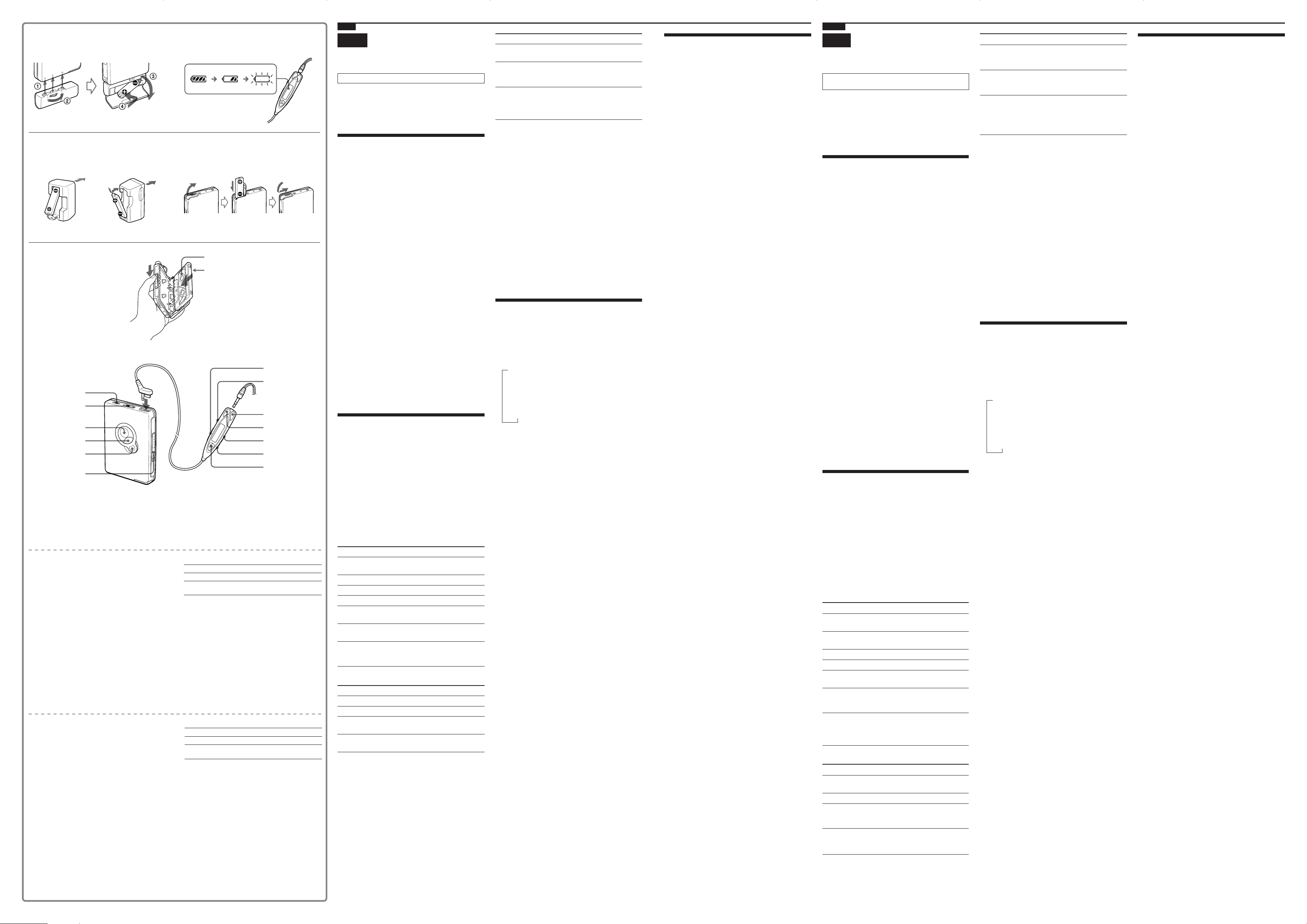
B
英国,澳大利亚,
和香港型号
영국, 호주 및 홍콩 모델
VOL*
HOLD
Y•REPEAT**
x
摆动杆
스윙 레버
OPEN
* 在主机上VOL 旁边有一个触感圆点,表示转大音量的方向。
** 按钮有触感圆点。
* 본체의 VOL 스위치 옆에는 음량을 높일 수 있는 방향을 나타내는 돌기가 있습니다.
** 버튼에는 돌기가 있습니다.
规格
频率响应
放音:30 - 18 000 Hz
输出
头戴耳机(i 插孔)
负载阻抗 8 - 300 Ω
电源
1.5 V
使用一个充电池
一个 R6(AA,3 号)干电池
尺寸(宽/高/纵深)
约 77.1× 108.0× 20.5 mm
质量
约 158 g
附件
• 电池盒 (1)
• 带遥控器的立体声头戴耳机或耳机 (1)
• 电池充电器 (1)
• 充电池 (NC-6WM, 1.2 V, 600 mAh, Ni-Cd) (1)
• 携带软袋 (1)
• 充电池携带盒 (1)
设计和规格有所变更时,恕不另行通知。
주요 제원
주파수 응답 특성
재생 : 30 - 18 000 Hz
출력
헤드폰(i 잭)
부하 임피던스 8 - 300 Ω
필요 전원
1.5 V
충전식 배터리 1개
R6(AA 사이즈) 배터리 1개
치수(w/h/d)
약 77.1 × 108.0 × 20.5 mm
중량
약 158 g
부속 액세서리
• 배터리 케이스(1)
• 스테레오 헤드폰 또는 리모컨부착 이어폰(1)
• 배터리 충전기(1)
• 충전식 배터리(NC-6WM, 1.2 V, 600 mAh, Ni-Cd)(1)
• 휴대용 파우치(1)
• 충전식 배터리 휴대용 케이스(1)
설계 및 제원은 사전 통보없이 변경될 수 있습니다.
其他型号
기타 모델
CA
REV
FWD
接插稳固。
단단히 꽂는다.
电池寿命(大约时数)(放音) (JEITA*)
完全充电的充电池NC-6WM 14
Sony碱电池 LR6 (SG)** 46
同时使用充电池NC-6WM 和 60
Sony碱电池 LR6 (SG)
* 按 JEITA (Japan Electronics and Information
Technology Industries Association)(日本电子和信息技
术产业协会)标准测定的值。(使用 Sony HF 系列磁带)
**使用LR6 (SG) 型Sony“STAMINA”碱性干电池(日本制
造)时。
注
•电池寿命,可能因操作条件,环境温度和电池型式而
缩短些。
배터리 지속시간(약 시간)(재생시) (JEITA*)
만충전한 충전식 NC-6WM 14
Sony 알카라인 전지 LR6(SG)** 46
충전식 NC-6WM와 60
Sony 알카라인 전지 LR6(SG) 함께 사용
* JEITA(Japan Electronics and Information
Technology Industries Association: 일본전자정보기
술산업협회)의 기준에 따라 측정한 값(Sony HF 시리즈 카
세트 테이프 사용).
**LR6(SG) Sony STAMINA 알카라인 전지(일본산)를 사
용할 경우
주의
• 사용상태, 주위의 온도나 배터리의 종류에 따라서 배터리
의 지속시간이 짧아지는 경우가 있습니다.
HOLD
VOL
REW (–)
FF (+)
SOUND
MODE
Y•x**
中文
警告
为防火灾或触电危险,切勿让机器暴露
于雨中或潮湿处。
别把装置安装在例如书橱或壁橱等密不通风的地方。
•为防止火灾,注意别让报纸,桌巾,窗帘等盖住装置
的通风孔。也不把可点燃的蜡烛放在装置上。
•为防火灾或触电的危险,请别将装满着液体的,例如
花瓶等放在装置上面。
•电池要当有毒垃圾处理,不可当普通垃圾丢弃。
准备工作
准备 1 个干电池(无附带)或充电池(附带)。
干电池 A
安装附带的电池盒,然后以正确极性装入一节R6
(AA,3号)电池。
注
•为获得最佳效果,建议您使用 Sony 牌碱电池。
充电池 B
1以正确极性将附带的充电池 (NC-6WM) 装入充电器。
2把充电器接插到家庭用电源插座(主电源)。
英国,澳大利亚,和香港型号:充满电大约须花 3.5
小时。
美国,加拿大,欧洲大陆和沙乌地阿拉伯型号:充满
电大约须花 2.5 小时。
朝鲜型号:充满电时间根据当地电源电压而异。
110 V:10小时
220 V:2.5 小时
其他型号:充满电时间根据当地电源电压而异。
120 V:10 小时
220~240 V:2.5 小时
3将完全充电后的电池装入充电池室。
充电池大约可充电使用300次。
何时更换电池/给电池充电 C
当遥控器上显示器中闪烁着“e”时,即请更换
电池或给电池充电。
注
•换装电池之后,SOUND 和 MODE 的按钮设定都将
被抹去。
播放录音带
1 装入盒带,如果遥控器的 HOLD 功能仍打开
着,即请沿相反于箭头方向滑动 HOLD 开关
以释放控制器。
2 按遥控器上的 Y(放音)•x(停止)并用
VOL 旋钮调节音量。(主机上,则请按
Y•REPEAT。)
在主机上调节音量时
请把遥控器上的 VOL 控制设定于最大。
在遥控器上调节音量时
请把主机上的 VOL 控制设定于 6 左右。
在遥控器上的操作
要
换播放另一面
停止播放
快进绕*
重绕*
从头播放另外一面
(跳越倒绕功能)
从头播放同一面
(重绕自动播放功能)
反复现在放音中曲子
(反复一曲功能)
在主机上的操作
要
换播放另一面
停止播放
快进绕*
重绕*
请按
播放中按Y•x 1 秒钟以
上
播放中按一次Y•x
停止中按FF
停止中按REW
停止中按FF 2秒钟以上
停止中按REW 2秒钟以上
播放中按两次Y•x
要停止一面反复放音时,请
按一次
Y•x
。
做
播放中按Y•REPEAT。
按 x。
停止中向.FF CUE移
动摆动杆。
停止中向REVIEW
REW> 移动摆动杆。
要
从头播放另外一面
(跳越倒绕功能)
从头播放同一面
(重绕自动播放功能)
做
停止中向.FF CUE移动
摆动杆并保持住2秒钟以上。
停止中向REVIEW
REW> 移动摆动杆并保
持住2秒钟以上。
反复现在放音中曲子
(反复一曲功能)
播放中按Y•REPEAT 2
秒钟以上。
要停止一面反复放音时,请
再按一次。
* 如果在快进绕或重绕过程中按了遥控器上的Y •x,
Walkman将转换为放音。
其他磁带操作
要从开头播放下一曲/接下9首曲子时 (AMS*)
遥控器上:播放中按一次/反复按 FF。
主机上:播放中向.FF CUE 移动一次/反复
移动摆动杆。
要从开头放现在播放中曲子/前面8首曲子时 (AMS*)
遥控器上:播放中按一次/反复按REW。
主机上:播放中向REVIEW REW> 移动一次
/反复移动摆动杆。
* 自动乐曲探测
听着声音快进绕/重绕 (CUE/REVIEW)
遥控器上:播放中按住FF/REW而在所要放音点
处释放它。
主机上:播放中向.FF CUE/REVIEW
REW> 移动并保持住摆动杆而在所要放音点处释
放它。
使用其他功能
调节放音模式
您可以调节播放方向模式(s 或d)以及
BL SKIP模式(开或关)。
1 反复按 MODE,每按一下指示灯即作如下变化:
B
s
v
s BL SKIP
v
d
v
d BL SKIP
•“BL SKIP”显示时,如果有 12 秒种以上的空白,则
录音带将快进绕到下一曲。跳过一段空白时,您将听
到反复发出的三声短嘟声。
•“s”显示时,将反复播放录音带的双面。
•“d”显示时,录音带双面各播放一次(但如果是从
R (REV)(倒绕)面开始,则只播放 REV(倒绕)面
而已)。
注
•快进绕或重绕中,是不能调节放音模式的。
增强声音
1反复按 SOUND,每按一下,指示灯呈如下显示:
RV(Sound Revitalizer 声音再生器):增强高音
MB(Mega Bass 强低频):增强低音(中等效果)
GRV(Groove 最佳状态)∶增强低音(强烈效果)
无:普通(无效果)
注
•“GRV”模式时,如果声音失真了,即请转小主机音量或
选其他模式。
•快进绕或重绕时,是不能改变此模式的。
保护您的听觉-AVLS
(自动音量限制系统)
按下 MODE 至显示器中出现“AVLS”。
要解除 AVLS 功能时,请再按住 MODE 至显示
器中的“AVLS”消失了显示。
注
•在快进绕或重绕中,是不能打开/关掉 AVLS 功能的。
锁定控制器
-HOLD 功能
沿箭头所指方向滑动 HOLD 开关以锁定 Walkman
或遥控器上的控制器。
使用前须注意
充电池和充电器须知
• 充电池充满电时,即尽速从墙上电源插座卸下充电器装置。因为
过度的充电可能会损坏充电池。
• 进行充电中,充电器和充电池都可能变热。这是正常现象不成问
题。
• 别撕下充电池上的薄膜。
• 限利用附带的电池充电器给附带的充电池进行充电。
• 电池切勿使发生短路。要携带电池时,请用附带的携带盒。如果
没装在盒里,则请不要和其他金属小件,诸如钥匙,金属杯等混
合在一起携带。
• 全新的,或长期没用的充电池,可能要经充电使用数次以后才能
完全充满电。
• 标示有操作电压,电力消耗等的铭板位于电池充电器的外底部。
电池须知
• 别试图给干电池充电。
• 请勿将干电池与硬币或其他金属小件混在一起携带。如果电池的
正极和负极意外地接触了金属小件,将会发热。
• 长期不使用 Walkman 时,请取出电池以避免因电池漏液而腐蚀
受损。
本机须知
• 请勿将本机置于热源附近,或受阳光直射、极多尘沙、潮湿、会
淋到雨、有机械冲击的地方,或紧闭的汽车里。
• 在高温(40℃ 以上)或低温(0℃ 以下)环境使用机器时,液晶
显示器可能变得不易看清或转动变慢。但拿到室温处,即将恢复
正常的操作条件。
• 请不要使用 90 分钟以上长度的磁带,除非需要长时间连续放音
或录音。
• 如果长时间未使用本机,在重新开始使用之前,请先将其置于放
音状态预热几分钟。
遥控器须知
本机限使用附带的遥控器。
头戴耳机/耳机须知
交通安全
请勿在驾车、骑车或操纵任何机动车辆时使用头戴耳机/耳机,否
则可能导致交通事故,有些地区是违法的。即使在步行时,特别是
在过马路时,高音量地使用头戴耳机/耳机也会有潜在的危险。
在可能有危险的情况下,必须减小音量或暂停使用。
防止损伤听力
请勿高音量地使用头戴耳机/耳机。耳科专家告诫不要连续、高音
量和长时间使用耳机。有耳鸣经验的人也请调低音量或不连续使用。
为他人着想
请保持适当的音量,使您能听到外界的声音,并不骚扰周围的人。
维修须知
要清洁磁头和磁带通道时
机器每使用过 10 个小时,即请用清洁用盒带 CHK-1W/C-1KW
(无附带)进行清洁。
限利用推奖的清洁用盒带。
要清洁机壳外表时
请用软布蘸湿清水擦拭。不可使用酒精、油精或稀疏剂清洁。
请定期地擦拭清洁头戴耳机/耳机和遥控器插头、电池盒的端子
(里面和外面的端子)。
한국어
경고
화재나 감전될 위험이 있으므로 본기에 비나
수분이 닿지 않도록 하십시오.
본 제품을 책장이나 붙박이장 같은 좁은 장소에 설치하지
마십시오.
•본 제품의 환기구는 화재 방지를 위해서 신문이나 테이
블 클로스, 커튼 등으로 막지 마십시오. 본 제품 위에는
촛불을 올려놓지 마십시오.
•화재나 감전될 위험이 있으므로 물이 들어있는 꽃병 등
은 본 제품 위에 올려놓지 마십시오.
•배터리는 유해품으로서 취급하여 주십시오. 쓰레기통
에 버리지 마십시오.
준비
건전지(별매품) 또는 충전식 배터리(부속품)를 준비합니
다.
건전지 A
부속된 건전지 케이스를 부착한 다음 극을 맞추어 한 개의
R6(AA 크기) 배터리를 넣습니다.
주의
• 최대 성능을 위해 Sony의 알카라인 전지를 사용할 것을 권
합니다.
충전식 배터리 B
1부속된 충전식 배터리(NC-6WM)를 바른 방향으로 해
서 충전기에 넣습니다.
2충전기 플러그를 가정용 전원(주전원)에 연결합니다.
영국, 호주 및 홍콩 모델: 만충전하려면 약 3.5시간 걸
립니다.
미국, 캐나다, 유럽 대륙, 사우디아라비아 모델: 만충
전하려면 약 2.5시간 걸립니다.
한국 모델: 만충전에 걸리는 시간은 주전원의 전압에
따라 다릅니다.
110 V: 10시간
220 V: 2.5시간
기타 모델: 만충전에 걸리는 시간은 주전원의 전압에
따라 다릅니다.
120 V: 10시간
220 - 240 V: 2.5시간
3만충전된 배터리를 충전식 배터리실에 넣습니다.
배터리는 300번 정도 충전할 수 있습니다.
배터리의 교환/충전 시기 C
리모컨 표시창에서 “e”가 깜박이면 배터리를 교환하거나
충전하여 주십시오.
주의
• 배터리를 교환하면 SOUND와 MODE 버튼의 설정은 소거
됩니다.
테이프 재생하기
1 카세트를 넣고 HOLD 기능이 작동하고 있을 때
에는 HOLD 스위치를 화살표 반대 방향으로 밀
어서 잠가 놓은 컨트롤 스위치류를 해제합니다.
2 리모컨에서 Y(재생)•x(정지)를 누르고 VOL
로 음량을 조절합니다.(본체에서는 Y•REPEAT
를 누릅니다.)
본체에서 음량을 조절할 때에는
리모컨의 VOL 컨트롤을 최대로 설정합니다.
리모컨에서 음량을 조절할 때에는
본체의 VOL 컨트롤을 6정도로 설정합니다.
리모컨에서의 조작
목적
반대 면의 재생으로
전환
재생 정지
고속감기*
되감기*
반대 면을 처음부터 재생
(스킵 리버스 기능)
같은 면을 맨처음부터 재
생(되감기 자동 재생 기
능)
재생 중인 곡을 반복
(한곡 반복 기능)
본체에서의 조작
목적
반대 면의 재생으로 전환
재생 정지
고속감기*
되감기*
누르는 버튼
재생 중에 Y•x를 1초 이상
누른다.
재생 중에 Y•x를 한 번 누
른다.
정지 중에 FF를 누른다.
정지 중에 REW를 누른다.
정지 중에 FF를 2 초 이상 누
른다.
정지 중에 RE W를 2 초 이상
누른다.
재생 중에 Y•x를 2번 누른
다.
한 곡 반복 재생을 중지하려면
Y•x
를 한번 누른다.
조작
재생 중에 Y•REPEAT를
누른다.
x를 누른다.
정지 중에 스윙 레버를
.FF CUE 방향으로 한 번
움직인다.
정지 중에 스윙 레버를
REVIEW REW> 방향으
로 한 번 움직인다.
목적
반대 면을 처음부터 재생
(스킵 리버스 기능)
같은 면을 처음부터 재생
(되감기 자동 재생 기능)
재생 중인 곡을 반복
(한 곡 반복 기능)
조작
정지 중에 스윙 레버를
.FF CUE 방향으로 2 초
이상 움직여 준다.
정지 중에 스윙 레버를
REVIEW REW> 방향으
로 2초 이상 움직여 준다.
재생 중에 Y•REPEAT를
2초 이상 누른다.
한 곡 반복 재생을 중지하려면
같은 버튼을 다시 한 번 누른
다.
* 고속감기나 되감기 동안에 리모컨의 Y•x를 누르면 워크
맨은 재생을 시작합니다.
그 밖의 테이프 조작
다음 곡/이후 9곡을 처음부터 재생하려면(AMS*)
리모컨에서는: 재생 중에 FF를 한 번/반복해서 누릅니다.
본체에서는: 재생 중에 스윙 레버를 .FF CUE 방향으
로 한 번/반복해서 움직여 줍니다.
재생 중인 곡/앞의 8곡을 처음부터 재생하려면(AMS*)
리모컨에서는: 재생 중에 REW를 한 번/반복해서 누릅니
다.
본체에서는: 재생 중에 스윙 레버를 REVIEW REW>
방향으로 한 번/반복해서 움직여 줍니다.
* 자동 뮤직 센서(Automatic Music Sensor)
사운드를 들으면서 고속감기/되감기(CUE/REVIEW)
리모컨에서는: 재생 중에 FF/REW를 누르고 있다가 원하
는 위치에서 놓습니다.
본체에서는: 재생 중에 스윙 레버를 . FF CUE/
REVIEW REW>로 움직인 상태로 있다가 원하는 위치
에서 놓습니다.
다른 기능 사용하기
재생 모드 조정하기
BL SKIP 모드(온 또는 오프) 뿐 아니라 재생 방향 모드
(s 또는 d)를 조정할 수 있습니다.
1MODE(모드)를 반복해서 누릅니다. 누를 때마다 표시
가 다음과 같이 나타납니다 :
B
s
v
s BL SKIP
v
d
v
d BL SKIP
•표시창에 “BL SKIP”이 나타나 있을 경우 12초 이상
공백이 있으면, 테이프는 다음 곡으로 고속감기 됩니
다. 공백을 스킵 중에는 세 번의 짧은 신호음이 반복됩
니다.
•표시창에 “s”이 나타나면, 테이프의 양면이 반복해
서 재생됩니다.
•“d”가 표시되었을 때에는 테이프의 양면을 한번 재
생합니다(R(REV) 측부터 시작했을 때에는 REV 측
만 재생됩니다).
주의
• 고속감기나 되감기 동안에는 재생 모드를 조정할 수 없습니
다.
음질을 강조하기
1SOUND를 반복해서 누릅니다. 누를 때마다 표시가 다
음과 같이 바뀝니다 :
RV(음향 재생기): 고음을 강조
MB(메가 베이스): 저음을 강조(일반 효과)
GRV(그루브): 저음을 강조(강한 효과)
표시 없음: 정상(효과 없음)
주의
• “GRV” 모드에서 사운드가 왜곡될 때에는 본체의 음량을 줄
이거나 다른 모드를 선택하십시오.
• 고속감기나 되감기 동안에는 모드를 변경할 수 없습니다.
청각 보호하기 — AVLS
(자동 음량 제한 시스템)
표시창에 “AVLS”가 나타날 때까지 MODE를 누릅니다.
AVLS 기능을 취소하려면 “AVLS”이 지워질 때까지
MODE를 다시 한번 누릅니다.
주의
• 고속감기 또는 되감기 중에 AVLS 기능을 켜겨나 끌 수 없습
니다.
컨트롤 스위치류를 잠그기 — HOLD 기능
HOLD 스위치를 화살표 방향으로 밀어서 워크맨이나 리
모컨의 컨트롤 스위치류를 잠급니다.
사용상의 주의
충전식 배터리와 충전기에 대하여
• 충전식 배터리를 충전한 후에는 가능한한 빨리 콘센트에서 충전
기를 제거하십시오. 과충전되면 충전식 배터리가 손상될 수 있습
니다.
• 배터리 충전기와 충전식 배터리는 충전중에 뜨거워질 수 있지만
이것은 고장이 아닙니다.
• 충전식 배터리의 필름을 찢지 마십시오.
• 부속된 배터리 충전기에는 부속된 충전식 배터리만 충전하십시
오.
• 배터리를 단락시키지 마십시오. 휴대할 때에는 부속된 휴대용
케이스를 사용하십시오. 케이스를 사용하지 않을 때에는 주머니
에 키와 같은 다른 금속 물체와 배터리를 같이 넣지 않도록 하십
시오.
• 충전식 배터리가 새 것이거나 오랫동안 사용하지 않았을 경우,
여러 번 사용할 때까지는 완전히 충전되지 않을 수 있습니다.
• 작동 전압, 전원 소비등을 나타내는 명판은 충전기 밑면의 바깥
쪽에 있습니다.
전지에 대하여
• 건전지를 충전하지 마십시오.
• 건전지나 충전식 배터리를 동전이나 다른 금속 물체와 함께 넣고
다니지 마십시오. 배터리에 있는 양극과 음극 단자에 금속 물체
가 닿게 되면 열이 발생할 수 있습니다.
• 워크맨을 장기간 사용하지 않을 때는 배터리 누액에 의한 부식을
방지하기 위해 배터리를 꺼내 놓으십시오.
취급에 대하여
• 본기를 열원 근처나 직사광선, 과도한 먼지나 모래, 습기, 빗물,
기계적 충격을 받기 쉬운 곳, 또는 창문을 닫은 차 안에 두지 마십
시오.
• 고온(40˚C 이상) 또는 저온(0˚C 이하)에서 본기를 사용하면 LCD
화면이 잘 보이지 않거나 표시 속도가 느려질 경우가 있습니다.
실온에서는 화면이 정상 동작으로 되돌아옵니다.
•90분을 넘는 테이프는 장시간 연속 재생 이외에는 사용하지 마십
시오.
• 본체를 오랫동안 사용하지 않은 경우 다시 사용하기 전에 재생 모
드에 맞추고 몇 분간 워밍업시킵니다.
리모컨에 대하여
부속된 리모컨은 본기에만 사용하여 주십시오.
헤드폰/이어폰에 대하여
교통 안전
자전거, 오토바이, 자동차 등의 운전 중에는 헤드폰/이어폰을 사용
하지 마십시오. 교통 사고를 일으킬 수 있으며 일부 지역에서는 불
법입니다. 특히 횡단보도에서는 보행 중에도 헤드폰/이어폰을 사용
하면 위험합니다. 사고가 날 가능성이 있는 상황에서는 주의를 게을
리하지 말아야 합니다.
청력 저하를 방지하기 위하여
음량을 높인 상태에서 헤드폰/이어폰을 사용하지 마십시오. 청각
전문가는 연속적이고, 큰 소리로 오랫동안 재생하여 듣지 말 것을
권고합니다. 귀울림이 있을 때에는 음량을 낮추거나 사용을 중지
하십시오.
다른 사람들에 대한 배려
음량을 적당한 레벨로 유지하십시오. 이렇게 하면 외부의 음을 들을
수 있고 주변의 사람께도 폐를 끼치지 않게 됩니다.
손질법에 대해서
테이프 헤드와 주행로의 클리닝
10시간 사용할 때마다 클리닝 카세트 CHK-1W/C-1KW(별매품)
를 사용하십시오.
반드시 권장 클리닝 카세트를 사용하십시오.
외부 청소
물로 살짝 적신 부드러운 헝겊으로 사용하십시오. 알코올, 벤젠, 시
너 등은 사용하지 마십시오.
헤드폰/이어폰과 리모컨의 플러그는 배터리 케이스의 단자(안쪽과
바깥쪽 양쪽 모두)를 정기적으로 청소하십시오.
