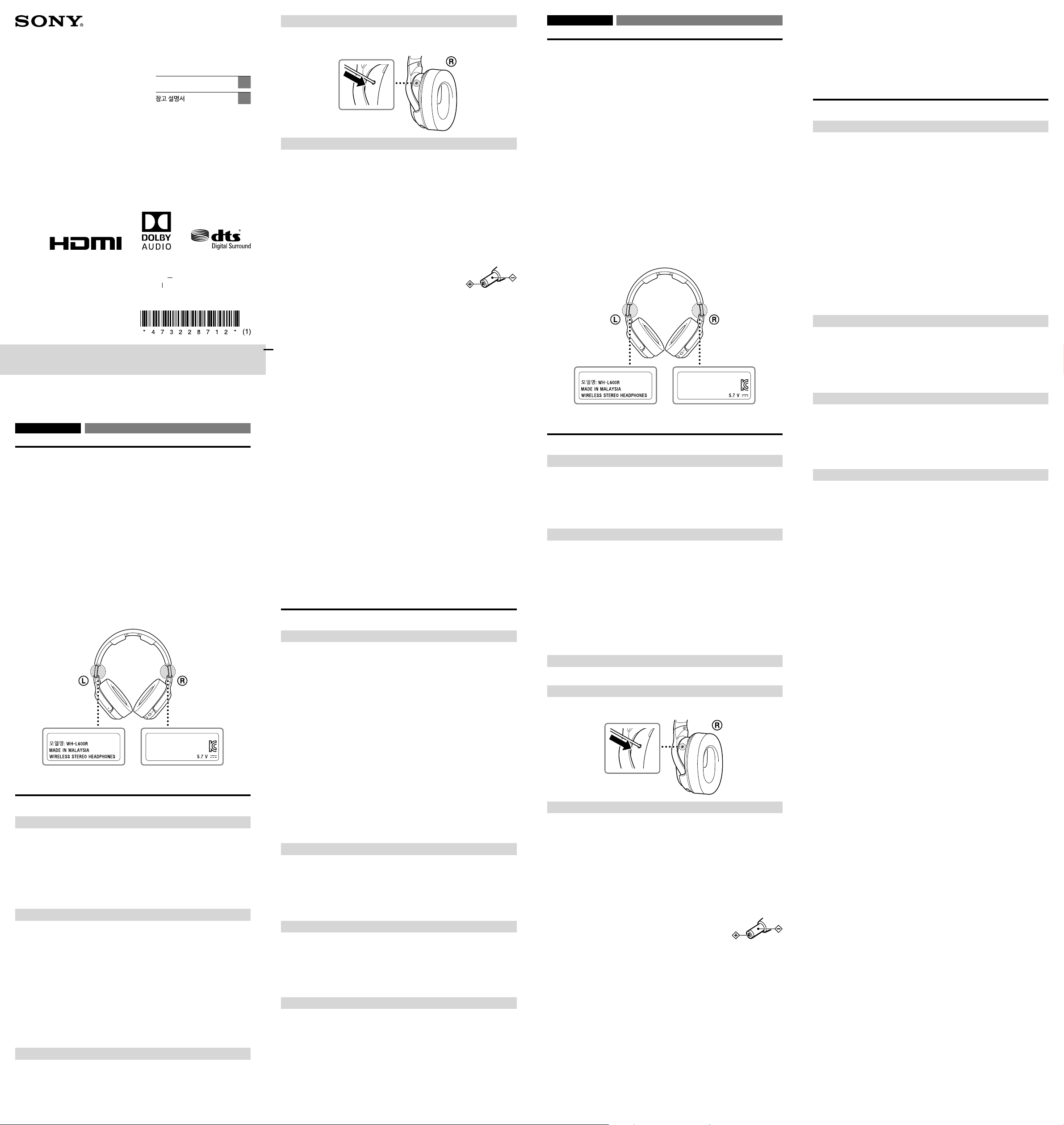
경고음 및 작동음
헤드폰 상태는 다음과 같이 비프음으로 알 수 있습니다.
비프음이 짧게 두 번 반복해서 울립니다.
헤드폰이 프로세서의 RF 신호를 수신하지 않습니다.
헤드폰을 RF 신호 전송 지역에서 사용하십시오.
시스템을 켜십시오.
프로세서, AC 어댑터 및 AC 콘센트의 연결을 확인하십시오.
2.4 GHz 무선 주파수 대역을 사용하는 다른 무선 장치가 없는지, 근처의 전자레인지에서 전자기파가
생성되지 않는지 확인하십시오.
프로세서 위치를 변경하십시오.
비프음이 길게(약 2초) 울리고 헤드폰이 꺼집니다.
헤드폰의 충전식 배터리가 소모되면 경고음(약 2초)이 울리고 헤드폰이 꺼집니다. 배터리 잔량이 없는
경우에도 헤드폰을 켤 수 있지만 거의 즉시 꺼집니다. 헤드폰을 충전하십시오.
비프음이 짧게 울리고 헤드폰이 켜집니다.
헤드폰이 켜졌음을 나타냅니다. 이것은 고장이 아닙니다.
비프음(약 0.5초)이 울리고 헤드폰이 꺼집니다.
헤드폰이 올바로 꺼졌음을 나타냅니다. 이것은 고장이 아닙니다.
다른 경고음의 의미는 도움말 안내를 참조하십시오.
자동 전원 꺼짐 기능에 대하여
어떠한 작동 및 음성 입력 없이 약 20분이 경과하는 경우, 프로세서가 자동으로 꺼질 수 있습니다.
이 기능은 20분 이상 소요되거나 잡음으로 인해 작동하지 않을 수 있습니다.
기기가 올바로 작동하지 않는 경우
시스템을 재설정하십시오.
핀과 같은 가느다란 물건으로 헤드폰의 재설정 버튼을 누르십시오. 그런 다음, 프로세서에서 AC 어댑터를
분리하고 10초 이상 경과한 후 다시 연결하십시오. 재설정 후에도 설정이 유지됩니다.
기타
안전에 대하여
헤드폰이나 프로세서를 떨어뜨리거나 부딪히거나, 그 밖에 강한 충격을 주지 마십시오. 그러한 경우 제품이
손상될 수 있습니다.
시스템의 부품을 분해하거나 열려고 시도하지 마십시오.
장기간 보관할 때에는 본 기기가 훼손되지 않도록 기기 위에 무거운 물건을 올려 놓거나 누르지 마십시오.
본 기기에 물이 닿지 않게 하십시오. 본 기기는 방수가 되지 않습니다.
아래 주의사항을 따르십시오.
본 기기를 개수대나 물이 들어 있는 용기에 빠트리지 마십시오.
습한 곳에서, 또는 비나 눈이 내리는 등 날씨가 나쁠 때에는 본 기기를 사용하지 마십시오.
기기가 젖게 하지 마십시오.
본 기기를 젖은 손으로 만지거나, 젖은 옷에 넣어 두면 기기가 젖어서 오작동을 일으킬 수 있습니다.
정전기에 관한 주의
신체에 정전기가 누적되면 귀가 따끔거릴 수 있습니다. 이러한 현상을 줄이려면 천연 소재로 된 옷을 입으십
시오.
AC 어댑터에 대하여
부속된 AC 어댑터를 사용하십시오. 플러그 극성이 다르거나 다른 특성의 AC
어댑터를 사용하면 제품 고장이 발생할 수 있습니다. 전압 및 플러그 극성이
동일한 AC 어댑터라도 전류 용량 또는 기타 요인으로 인해 제품이 손상될 수
있습니다.
시스템을 장기간 사용하지 않을 때는 AC 콘센트에서 AC 어댑터의 플러그를
빼십시오. 플러그를 분리할 경우 AC 어댑터를 꽉 잡으십시오. 코드를 잡아당기지
마십시오.
플러그의 극성
설치에 대하여
시스템을 다음과 같은 장소에 놓지 마십시오.
직사광선이 닿는 곳, 히터 근처 또는 온도가 매우 높은 장소
먼지가 많은 장소
불안정하거나 경사진 표면
진동이 많이 발생하는 곳
욕실 또는 습도가 높은 장소
습기, 먼지, 그을음 또는 증기에 노출된 장소 또는 차량, 직사광선 아래에 기기를 두지 마십시오.
헤드폰에 대하여
헤드폰의 오른쪽은 오른쪽 귀에, 왼쪽은 왼쪽 귀에 오게 합니다.
볼륨이 너무 높으면 헤드폰 밖으로 소리가 노출될 수 있습니다. 주변 사람에게 피해를 줄 수 있으므로 볼륨을
너무 높이지 않도록 주의하십시오. 시끄러운 장소에서는 볼륨을 높이는 경향이 있습니다. 그러나, 안전을 위해
주변의 소리가 들리는 수준으로 볼륨을 유지하는 것이 좋습니다.
이어 패드를 장기간 보관하거나 사용하면 품질이 저하될 수 있습니다.
높은 볼륨으로 들으면 청각에 영향을 미칠 수 있습니다.
헤드폰은 고밀도 인클로우저이므로 헤드폰을 귀에대고 꽉 누르면 고막이 손상될 수 있습니다.
귀에 대고 헤드폰을 누르면 진동판 클릭 사운드가 발생할 수 있습니다. 이것은 고장이 아닙니다.
헤드폰의 충전식 내장 배터리에 대하여
주위 온도 5 °C ~ 35 °C에서 배터리를 충전하십시오. 권장 온도 범위를 벗어나 충전하면 충전 표시등이
깜박이고 배터리가 충전되지 않을 수 있습니다.
헤드폰을 1년 이상 보관하는 경우 과방전을 방지하기 위해 1년에 한 번씩 배터리를 충전하십시오.
헤드폰을 사용할 수 있는 시간이 지나치게 짧아진 경우 충전식 배터리를 새것으로 교체해야 합니다. 배터리
교체는 가까운 Sony 대리점으로 문의하십시오.
Digital Surround
Headphone
System
Reference Guide GB
4-732-287-12(1)
KR
WH-L600
©2018 Sony Corporation Printed in Malaysia
http://www.sony.net/
English Digital Surround Headphone System
WARNING
To reduce the risk of fire or electric shock, do not expose this apparatus to dripping or
splashing, and do not place objects filled with liquids, such as vases, on the apparatus.
Do not install the appliance in a confined space, such as a bookcase or built-in cabinet.
As the main plug of the AC adaptor is used to disconnect the AC adaptor from the mains,
connect the system to an easily accessible AC outlet. Should you notice an abnormality in the
system, disconnect the main plug from AC outlet immediately.
The system is not disconnected from the mains as long as it is connected to the AC outlet, even
if the system itself has been turned off.
Do not expose the batteries (battery pack or batteries installed) to excessive heat such as
sunshine, fire or the like for a long time.
Do not dismantle, open or shred secondary cells or batteries.
In the event of a cell leaking, do not allow the liquid to come in contact with the skin or eyes. If
contact has been made, wash the affected area with copious amounts of water and seek
medical advice.
Secondary cells and batteries need to be charged before use. Always use the correct charger
and refer to the manufacturer’s instructions or equipment manual for proper charging
instructions.
After extended periods of storage, it may be necessary to charge and discharge the cells or
batteries several times to obtain maximum performance.
Dispose of properly.
Location of the nameplate
The nameplate is located on the bottom of the processor and inside the slider of the
headphones.
The validity of the CE marking is restricted to only those countries where it is legally enforced,
mainly in the countries EEA (European Economic Area).
Precautions
Notes on HDMI connections
Use an HDMI-authorized cable. We recommend using a Sony High Speed HDMI cable with the
ˎ
cable type logo.
Check the setup of the device connected via the HDMI cable if the image is poor or the sound
ˎ
of the device is not output.
Also, if the sound is not output, refer to “No TV sound is output from the headphone” in
“Troubleshooting.”
Audio signals (sampling frequency, bit length, etc.) transmitted from an HDMI jack may be
ˎ
suppressed by the connected device.
Sound may be interrupted when the sampling frequency or the number of channels of audio
ˎ
output signals from the playback device is switched.
Connection to audio and video jacks on your personal computer is not guaranteed to work
ˎ
with this system.
Warning beeps and operation beeps
The status of the headphones is reported by the beeps as follows.
A short double-beep sounds repeatedly.
ˎ
The headphones are not receiving the RF signal from the processor.
ē Use the headphones in the RF signal transmission area.
ē Turn on the processor.
ē Check the connections between the processor, the AC adaptor, and the AC outlet (mains).
ē Make sure there are no other wireless devices using the 2.4 GHz wireless frequency band,
or there are no electromagnetic waves being generated from a nearby microwave oven.
ē Change the processor position.
A long beep (about 2 seconds) sounds and the headphones turn off.
ˎ
When the rechargeable battery of the headphones has been consumed, a warning beep
(about 2 seconds) sounds and the headphones are turned off. The headphones can be
turned on even when there is no battery power remaining, but they turn off almost
immediately. Charge the headphones.
A short beep sounds and the headphones are turned on.
ˎ
This indicates that the headphones have been turned on. This is not a malfunction.
A beep (about 0.5 seconds) sounds and the headphones are turned off.
ˎ
This indicates that the headphones have been turned off properly. This is not a malfunction.
For the meaning of other warning beeps, refer to the Help Guide.
About the auto power off function
If about 20 minutes pass without any operation and voice input, the processor is turned off
automatically.
This function may take more than 20 minutes or it may not function due to noise.
ˎ
If the unit does not operate properly
Reset the system.
ˎ
Push the reset button on the headphones with a thin object such as a pin. After that,
disconnect the AC adapter from the processor, and then re-connect them after 10 seconds or
more. Even after resetting, the settings are retained.
Others
On safety
Do not drop, hit, or otherwise expose the processor or headphones to strong shock of any
ˎ
kind. This could damage the product.
Do not disassemble or attempt to open any parts of the system.
ˎ
Do not put weight or pressure on this unit as it may cause the unit to deform during long
ˎ
storage.
Do not expose the unit to water. The unit is not waterproof.
ˎ
Remember to follow the precautions below.
ē Be careful not to drop the unit into a sink or other container filled with water.
ē Do not use the unit in humid locations or bad weather, such as in the rain or snow.
ē Do not get the unit wet.
If you touch the unit with wet hands, or put the unit in a damp article of clothing, the unit
may get wet and this may cause a malfunction of the unit.
Note on static electricity
Static electricity accumulated in the body may cause mild tingling in your ears. To minimize
ˎ
the effect, wear clothes made from natural materials.
On the AC adaptor
Be sure to use the supplied AC adaptor. Using AC adaptors with
ˎ
different plug polarity or other characteristics can cause product
failure. Even AC adaptors having the same voltage and plug polarity
can damage this product due to the current capacity or other factors.
If you are not going to use the system for a long time, unplug the AC
ˎ
adaptor from the AC outlet. When removing the plug, grip the AC
adaptor. Do not pull on the cord.
On placement
Do not place the system in any of the following locations.
ˎ
ē Location exposed to direct sunlight, near a heater, or other extremely high-temperature
location
ē Dusty location
ē On an unsteady or inclined surface
ē Location exposed to large amounts of vibration
ē Bathroom or other high-humidity locations
Do not place this unit in a place exposed to humidity, dust, soot or steam, or in a car or place
ˎ
subject to direct sunlight.
On headphones
Be sure to match the right and left side of the headphones with your ears.
ˎ
When the volume is too high, the sound leaks outside the headphones. Be careful not to
ˎ
raise the volume so high that it bothers people around you. There is a tendency to raise the
volume when using in noisy places. However, for reasons of safety, it is advised to keep the
volume at a level whereby you can still hear sounds around you.
The earpads may deteriorate due to longterm storage or use.
ˎ
High volume may affect your hearing.
ˎ
Because the headphones are of a high density enclosure, forcing them against your ears may
ˎ
result in eardrum damage.
Pressing the headphones against your ears may produce a diaphragm click sound. This is not
a malfunction.
On the built-in rechargeable battery of the headphones
Charge the battery in an ambient temperature of between 5°C and 35°C. If you charge it
ˎ
outside the recommended temperature range, the charge indicator flashes and the battery
may not be charged.
If you store the headphones for more than a year, charge the battery once a year to prevent
ˎ
over-discharge.
If the length of time you can use the headphones became extremely short, the rechargeable
ˎ
battery should be replaced with a new one. Please contact your nearest Sony dealer for a
battery replacement.
On replacing the ear pads
If the ear pads become dirty or worn out, please contact your nearest Sony dealer for a
replacement. The ear pads are not intended to be replaced by the user.
On cleaning
Use a soft cloth slightly moistened with mild detergent solution. Do not use solvents such as
thinner, benzene or alcohol as these may damage the surface.
When the product breaks
When the product breaks, or if a foreign object gets inside the unit, immediately turn off the
ˎ
power and consult your nearest Sony dealer.
When taking the system to a Sony dealer, be sure to take both the headphones and
ˎ
processor.
If you have any questions or problems concerning this unit that are not covered in this
ˎ
manual, please consult your nearest Sony dealer.
Polarity of the plug
Specifications
Digital surround processor (TMR-L600)
Decoder functions
Dolby Digital
Dolby Digital EX
Dolby Pro Logic IIx
DTS Digital Surround
Linear PCM 2ch
Sound field mode
Virtual surround function
CINEMA
GAME
SPORTS
Stereo sound field
VOICE
OFF
Compression function
OFF
ON
Modulation System
Pi/4 DQPSK
Operating frequency : Maximum output
power
2,400 MHz - 2,483.5 MHz : < 4.75 dBm
Transmission distance
Approx. 30 m of longest*
* The transmission distance is a rough
estimate, and may vary depending on the
surrounding environment and installation
location.
Wireless stereo headphones (WH-L600R)
Power requirements
Built-in Lithium-Ion rechargeable battery
Rated power consumption
0.3 W
Mass
Approx. 320 g
Operating temperature
5 °C to 35 °C
Included items
Processor (1)
Headphones (1)
AC adaptor (for processor, DC 12 V) (1)
AC power cord (1)
Optical digital cable (optical rectangular plug optical rectangular plug, 1.5 m) (1)
Operating Instructions (1 set)
Reference Guide (1 set)
Other documents (1 set)
Design and specifications are subject to change without notice.
Copyrights
“Virtualphones Technology” is a registered trademark of Sony Corporation.
ˎ
This system incorporates Dolby
ˎ
decoder.
This system incorporates High-Definition Multimedia Interface (HDMI
ˎ
The terms HDMI and HDMI High-Definition Multimedia Interface, and the HDMI Logo are
trademarks or registered trademarks of HDMI Licensing Administrator, Inc. in the United
States and other countries.
“BRAVIA” logo is a trademark of Sony Corporation.
ˎ
1)
Manufactured under license from Dolby Laboratories. Dolby, Dolby Audio, Pro Logic,
Surround EX, and the double-D symbol are trademarks of Dolby Laboratories.
2)
For DTS patents, see http://patents.dts.com. Manufactured under license from DTS, Inc. DTS,
the Symbol, DTS and the Symbol together, and Digital Surround are registered trademarks
and/or trademarks of DTS, Inc. in the United States and/or other countries. © DTS, Inc. All
Rights Reserved.
1)
Digital decoder, Dolby Pro Logic IIx decoder, and DTS2)
Frequency response
20 Hz - 20,000 Hz (digital input, Sampling
frequency 48 kHz)
Distortion rate
1% or less (1 kHz)
Inputs
HDMI (ARC)
Optical digital input* (rectangular-type) (1)
Analog input (stereo mini jack) (1)
* For TV input only
Power requirements
DC 12 V (1.5 A) (from the supplied AC
adaptor)
Rated power consumption
4.2 W
Dimensions
Approx. 145 mm × 278 mm × 188 mm (w/h/d)
Mass
Approx. 470 g
Operating temperature
5 °C to 35 °C
) technology.
한국어 디지털 서라운드 헤드폰 시스템
경고
상호명: 소니코리아㈜
Name of System: Digital surround headphone system
Model name of System: WH-L600
인증 번호(Processor): R-RMI-SOK-TMR-L600
인증 받은 모듈: R-CRM-WM5-SWA13TX
인증 번호(Headphones): R-RRI-SOK-WH-L600R
인증 받은 모듈: R-CRM-WM5-SWA19
해당 무선설비는 전파혼신 가능성이 있으므로 인명안전과 관련된 서비스를 할 수 없습니다
화재 또는 감전의 위험을 줄이려면 본 제품에 물을 떨어트리거나 튀게 하지 말고, 꽃병과 같이 액체가 포함된
물건을 올려놓지 마십시오.
책장이나 붙박이장과 같이 좁은 공간에 본 제품을 설치하지 마십시오.
AC 어댑터의 메인 플러그는 AC 어댑터를 주전원에서 분리하는 데 사용되므로 접근하기 쉬운 AC 콘센트에
시스템을 연결하십시오. 시스템에 이상이 있으면 메인 플러그를 AC 콘센트에서 즉시 분리하십시오.
본 시스템은 전원을 꺼 놓더라도 AC 콘센트에 연결되어 있으면 주전원이 시스템에 공급됩니다.
배터리(배터리 팩 또는 장착된 배터리)를 햇빛, 불 등과 같은 과도한 열에 장시간 노출시키지 마십시오.
다 쓴 배터리는 함부로 버리지 마십시오.
배터리를 폐기할 경우 소각 및 불속에 버리지 마십시오. 열로 인해 폭발 및 화재가 발생할 수 있습니다.
배터리는 집안 쓰레기들과 같이 버리지 말아주십시오. 재활용으로 분리배출 하십시오.
2차 단전지나 전지를 폐기할 때는 서로 다른 전기 화학 시스템을 가진 단전지나 전지를 서로 격리해 주십시오.
단락으로 인한 전지의 발열을 방지하기 위하여 방전상태로 폐기하여 주십시오.
단자 부분이 쇼트(단락)하지 않도록 테이프 등으로 싸서 버려 주십시오.
취급설명서로 지정한 충전 방법을 따라서 충전하십시오.
장기간 보관 후에는 최대의 성능을 얻기 위해 단전지 또는 전지를 몇 차례 방전 및 충전할 필요가있다.
원래의 단전지 및 전지 문헌들을 나중에 참조할 수 있도록 보관한다.
적절한 방법으로 폐기한다.
기명판 위치
기명판은 프로세서 바닥과 헤드폰 슬라이더 내부에 있습니다.
CE 마크의 효력은 법으로 이를 규정한 국가에서만 인정되며 주로 EEA(유럽 경제 지역) 내의 국가들이 이에
포함됩니다.
주의사항
HDMI 연결 시 주의사항
HDMI 인증 케이블을 사용하십시오. 케이블 유형의 로고가 있는 Sony High Speed HDMI 케이블을
사용하는 것이 좋습니다.
이미지가 흐리거나 장치에서 사운드가 출력되지 않는 경우 HDMI 케이블을 통해 연결된 장치의 설정을
확인하십시오.
또한, 사운드가 출력되지 않는 경우 "문제 해결"의 "TV 사운드가 헤드폰에서 출력되지 않습니다"를
참조하십시오.
HDMI 잭에서 전송된 오디오 신호(샘플링 주파수, 비트 길이 등)가 연결된 장치에 의해 억제될 수 있습니다.
재생 장치에서 샘플링 주파수 또는 오디오 출력 신호의 채널 수가 전환되면 사운드가 중단될 수 있습니다.
개인용 컴퓨터의 오디오 및 비디오 잭에 대한 연결은 이 시스템에서 작동이 보장되지 않을 수 있습니다.
경고음 및 작동음
헤드폰 상태는 다음과 같이 비프음으로 알 수 있습니다.
비프음이 짧게 두 번 반복해서 울립니다.
헤드폰이 프로세서의 RF 신호를 수신하지 않습니다.
헤드폰을 RF 신호 전송 지역에서 사용하십시오.
시스템을 켜십시오.
프로세서, AC 어댑터 및 AC 콘센트의 연결을 확인하십시오.
2.4 GHz 무선 주파수 대역을 사용하는 다른 무선 장치가 없는지, 근처의 전자레인지에서 전자기파가
생성되지 않는지 확인하십시오.
프로세서 위치를 변경하십시오.
비프음이 길게(약 2초) 울리고 헤드폰이 꺼집니다.
헤드폰의 충전식 배터리가 소모되면 경고음(약 2초)이 울리고 헤드폰이 꺼집니다. 배터리 잔량이 없는
경우에도 헤드폰을 켤 수 있지만 거의 즉시 꺼집니다. 헤드폰을 충전하십시오.
비프음이 짧게 울리고 헤드폰이 켜집니다.
헤드폰이 켜졌음을 나타냅니다. 이것은 고장이 아닙니다.
비프음(약 0.5초)이 울리고 헤드폰이 꺼집니다.
헤드폰이 올바로 꺼졌음을 나타냅니다. 이것은 고장이 아닙니다.
다른 경고음의 의미는 도움말 안내를 참조하십시오.
자동 전원 꺼짐 기능에 대하여
어떠한 작동 및 음성 입력 없이 약 20분이 경과하는 경우, 프로세서가 자동으로 꺼질 수 있습니다.
이 기능은 20분 이상 소요되거나 잡음으로 인해 작동하지 않을 수 있습니다.
기기가 올바로 작동하지 않는 경우
시스템을 재설정하십시오.
핀과 같은 가느다란 물건으로 헤드폰의 재설정 버튼을 누르십시오. 그런 다음, 프로세서에서 AC 어댑터를
분리하고 10초 이상 경과한 후 다시 연결하십시오. 재설정 후에도 설정이 유지됩니다.
기타
안전에 대하여
헤드폰이나 프로세서를 떨어뜨리거나 부딪히거나, 그 밖에 강한 충격을 주지 마십시오. 그러한 경우 제품이
손상될 수 있습니다.
시스템의 부품을 분해하거나 열려고 시도하지 마십시오.
장기간 보관할 때에는 본 기기가 훼손되지 않도록 기기 위에 무거운 물건을 올려 놓거나 누르지 마십시오.
본 기기에 물이 닿지 않게 하십시오. 본 기기는 방수가 되지 않습니다.
아래 주의사항을 따르십시오.
본 기기를 개수대나 물이 들어 있는 용기에 빠트리지 마십시오.
습한 곳에서, 또는 비나 눈이 내리는 등 날씨가 나쁠 때에는 본 기기를 사용하지 마십시오.
기기가 젖게 하지 마십시오.
본 기기를 젖은 손으로 만지거나, 젖은 옷에 넣어 두면 기기가 젖어서 오작동을 일으킬 수 있습니다.
정전기에 관한 주의
신체에 정전기가 누적되면 귀가 따끔거릴 수 있습니다. 이러한 현상을 줄이려면 천연 소재로 된 옷을 입으십
시오.
AC 어댑터에 대하여
부속된 AC 어댑터를 사용하십시오. 플러그 극성이 다르거나 다른 특성의 AC
어댑터를 사용하면 제품 고장이 발생할 수 있습니다. 전압 및 플러그 극성이
동일한 AC 어댑터라도 전류 용량 또는 기타 요인으로 인해 제품이 손상될 수
있습니다.
시스템을 장기간 사용하지 않을 때는 AC 콘센트에서 AC 어댑터의 플러그를
빼십시오. 플러그를 분리할 경우 AC 어댑터를 꽉 잡으십시오. 코드를 잡아당기지
마십시오.
설치에 대하여
시스템을 다음과 같은 장소에 놓지 마십시오.
직사광선이 닿는 곳, 히터 근처 또는 온도가 매우 높은 장소
먼지가 많은 장소
불안정하거나 경사진 표면
진동이 많이 발생하는 곳
욕실 또는 습도가 높은 장소
습기, 먼지, 그을음 또는 증기에 노출된 장소 또는 차량, 직사광선 아래에 기기를 두지 마십시오.
헤드폰에 대하여
헤드폰의 오른쪽은 오른쪽 귀에, 왼쪽은 왼쪽 귀에 오게 합니다.
볼륨이 너무 높으면 헤드폰 밖으로 소리가 노출될 수 있습니다. 주변 사람에게 피해를 줄 수 있으므로 볼륨을
너무 높이지 않도록 주의하십시오. 시끄러운 장소에서는 볼륨을 높이는 경향이 있습니다. 그러나, 안전을 위해
주변의 소리가 들리는 수준으로 볼륨을 유지하는 것이 좋습니다.
이어 패드를 장기간 보관하거나 사용하면 품질이 저하될 수 있습니다.
높은 볼륨으로 들으면 청각에 영향을 미칠 수 있습니다.
헤드폰은 고밀도 인클로우저이므로 헤드폰을 귀에대고 꽉 누르면 고막이 손상될 수 있습니다.
귀에 대고 헤드폰을 누르면 진동판 클릭 사운드가 발생할 수 있습니다. 이것은 고장이 아닙니다.
헤드폰의 충전식 내장 배터리에 대하여
주위 온도 5 °C ~ 35 °C에서 배터리를 충전하십시오. 권장 온도 범위를 벗어나 충전하면 충전 표시등이
깜박이고 배터리가 충전되지 않을 수 있습니다.
헤드폰을 1년 이상 보관하는 경우 과방전을 방지하기 위해 1년에 한 번씩 배터리를 충전하십시오.
헤드폰을 사용할 수 있는 시간이 지나치게 짧아진 경우 충전식 배터리를 새것으로 교체해야 합니다. 배터리
교체는 가까운 Sony 대리점으로 문의하십시오.
플러그의 극성
이어 패드 교체에 대하여
이어 패드가 더럽거나 닳은 경우 가까운 Sony 대리점으로 교체를 문의하십시오. 이어 패드를 사용자가 교체할
수는 없습니다.
클리닝에 대하여
순한 세제를 살짝 적신 부드러운 헝겊을 사용하십시오. 표면이 손상될 수 있으므로 시너, 벤젠 또는 알코올 같은
용매제를 사용하지 마십시오.
제품이 파손된 경우
제품이 파손된 경우 또는 이물질이 기기 내부로 들어간 경우 즉시 전원을 끄고 가까운 Sony 대리점에
문의하십시오.
시스템을 Sony 대리점에 가져갈 때는 반드시 헤드폰과 프로세서를 모두 가져가십시오.
본 설명서에서 다루지 않은 본 기기에 관한 문의사항이나 문제점은 가까운 Sony 대리점에 문의하십시오.
주요 제원
디지털 서라운드 프로세서(TMR-L600)
디코더 기능
Dolby Digital
Dolby Digital EX
Dolby Pro Logic IIx
DTS Digital Surround
Linear PCM 2ch
음장 모드
가상 서라운드 기능
CINEMA
GAME
SPORTS
스테레오 음장
VOICE
OFF
압축 기능
OFF
ON
변조 방식
Pi/4 DQPSK
작동 주파수: 최대 출력
2,400 MHz - 2,483.5 MHz : < 4.75 dBm
송신 거리
최장 약 30 m*
* 송신 거리는 대략적인 추정치이며, 주변 환경 및
설치 위치에 따라 다를 수 있습니다.
무선 스테레오 헤드폰(WH-L600R)
필요 전력
충전식 내장 리튬 이온 배터리
정격 소비 전력
0.3 W
무게
약 320 g
작동 온도
5 °C ~ 35 °C
동봉품
프로세서(1)
헤드폰(1)
AC 어댑터(프로세서의 경우, DC 12 V) (1)
AC 전원 코드 (1)
광학 디지털 케이블(광학 직사각 플러그 광학 직사각 플러그, 1.5 m) (1)
사용설명서(1세트)
참고 설명서(1세트)
기타 문서(1세트)
디자인과 주요 제원은 예고 없이 변경될 수 있습니다.
저작권
"Virtualphones Technology"는 Sony Corporation의 등록 상표입니다.
본 시스템에는 Dolby
본 시스템에는 High-Definition Multimedia Interface(HDMI
용어 HDMI 및 HDMI High-Definition Multimedia Interface 그리고 HDMI 로고는 미국 및 기타
국가에서 사용되는HDMI Licensing Administrator, Inc.의 상표 또는 등록상표입니다.
"BRAVIA" 로고는 Sony Corporation의 상표입니다.
1)
이 제품은 Dolby Laboratories의 허가를 받아 제조되었습니다. Dolby, Dolby Audio, Pro Logic,
Surround EX 및 이중 D 기호는 Dolby Laboratories의 상표입니다.
2)
DTS 특허에 대해서는 http://patents.dts.com을 참조하십시오. DTS, Inc.의 허가를 받아
제조되었습니다. DTS, 기호, DTS와 기호 및 Digital Surround는 미국 및/또는 기타 국가에서 DTS의 등록
상표 및/또는 상표입니다. © DTS, Inc. 모든 권리는 보호됩니다.
1)
Digital 디코더, Dolby Pro Logic IIx 디코더 및 DTS2) 디코더가 포함되어 있습니다.
주파수 응답
20 Hz - 20,000 Hz(디지털 입력, 샘플링 주파수
48 kHz)
왜곡률
1 % 이하(1 kHz)
입력
HDMI(ARC)
광학 디지털 입력*(직사각형) (1)
오디오 입력(스테레오 미니 잭) (1)
* TV 입력만 해당
필요 전력
DC 12 V(1.5 A) (부속된 AC 어댑터 사용)
정격 소비 전력
4.2 W
크기
약 145 mm × 278 mm × 188 mm
(가로/세로/너비)
무게
약 470 g
작동 온도
5 °C ~ 35 °C
) 기술이 내장되어 있습니다.
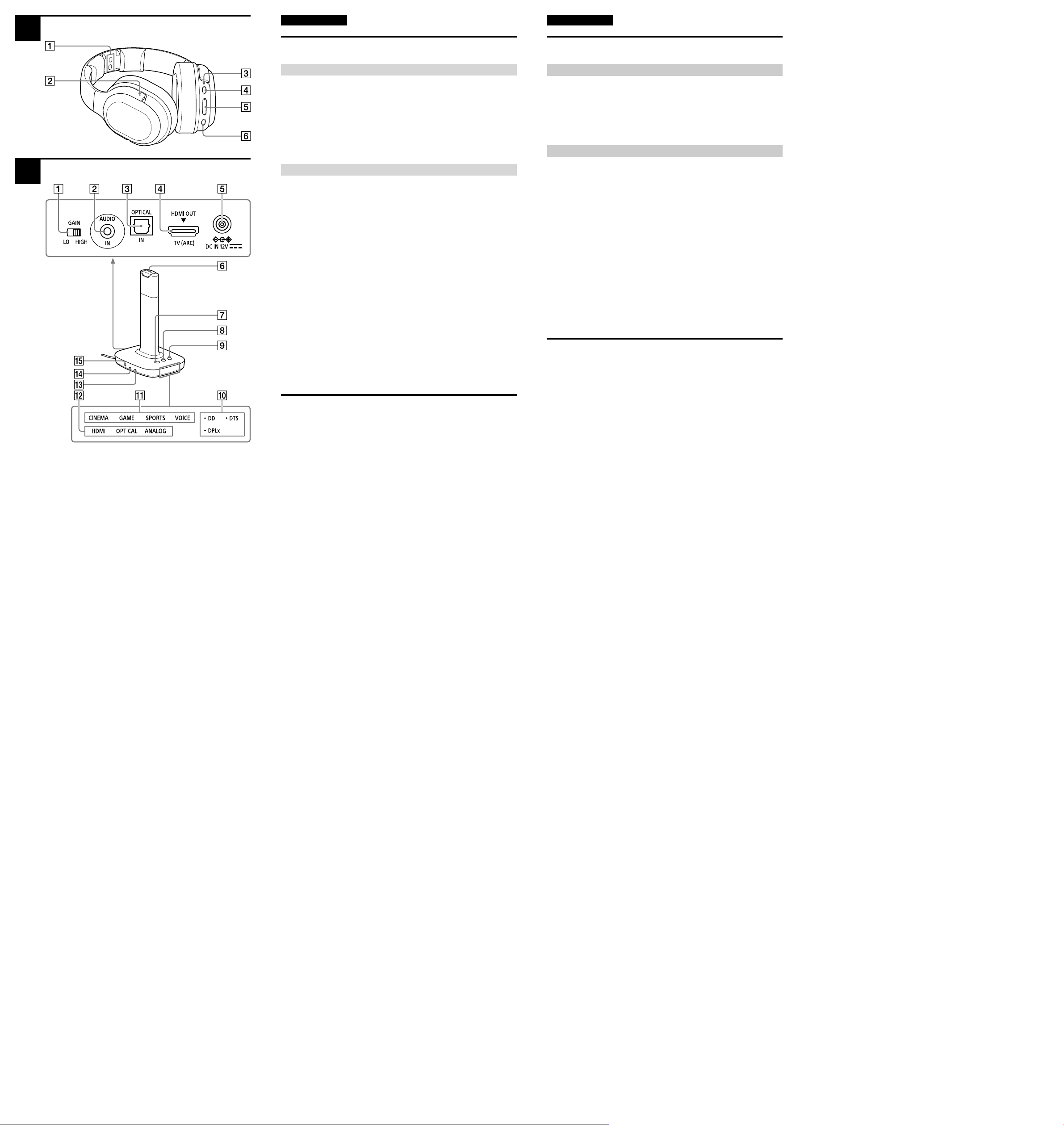
A
B
English
Location and Function of Parts
For details on the part names and functions, refer to the Help Guide.
WH-L600R Headphones (Figure )
Charging terminal
Put the headphones on the processor
aligning each of the charging terminals
to charge the headphones.
Tactile dot (to distinguish the left
side)
Be sure to match the right and left
side of the headphones with your ears.
Power/Charge indicator
This indicator lights up in green when the
power is on, and lights up in red while
the headphones are being charged.
POWER (power) button
Press the button for about 2 seconds to
turn the headphones on or off.
VOL (volume) +/- button
Adjusts the volume.
SOUND FIELD button
Allows you to select a sound field.
TMR-L600 Processor (Figure )
GAIN switch
Adjusts the gain of analog audio input
signals.
AUDIO IN jack
Inputs analog audio signals.
OPTICAL IN jack
Inputs optical digital audio signals.
HDMI (ARC) jack
Inputs HDMI signals. This jack is
compatible with ARC (Audio Return
Channel).
DC IN 12V jack
Connect the AC adaptor supplied to this
jack.
Charging terminal
Put the headphones on the processor
aligning each of the charging terminals
to charge the headphones.
(power) button/Power indicator
The processor turns on or enters standby
mode alternately as you press the
button. Hold the button down for
3seconds to turn off the processor
completely (power off).
This indicator lights up in white when the
power is turned on, in orange in standby
mode, and goes off when the power is
turned off.
SOUND FIELD button
Allows you to select a sound field.
INPUT button
Allows you to select an input.
DECODE INFO indicators
The indicator of the decoder selected
lights up.
SOUND FIELD indicators
The indicator of the sound field mode
selected lights up.
INPUT indicators
The indicator of the input selected lights
up.
CTRL FOR HDMI switch
Sets the Control for HDMI function to on
or off.
Set the switch to ON when the processor
is connected to the HDMI (ARC) jack on
the TV with an HDMI cable.
MATRIX switch
Sets the matrix decoder* function to on
or off.
* When the sound field mode is CINEMA,
GAME, or SPORTS, the matrix decoder is
available. The matrix decoder expands
audio input signals to a multi-channel
format of up to 7.1 channels. For details,
refer to the Help Guide.
COMPRESSION switch
Allows you to select a dynamic range.
Troubleshooting
If you run into any problems using this headphone system, use the following checklist. Please
refer to the Operating Instructions (supplied separately) and Help Guide, also. Should any
problem persist, consult your nearest Sony dealer.
No TV sound is output from the headphone
Check the type of cable and the connection method. For details, refer to “Connecting a TV” in
ˎ
the Operating Instructions.
When connecting to the HDMI (ARC) jack, check the following.
ˎ
ē The HDMI jack of the connected TV is labeled with “ARC.”
ē The Control for HDMI function of the TV is set to on.
ē The CTRL FOR HDMI switch on the processor is set to ON.
Set the speakers setting of the TV (BRAVIA) to Audio System. For details, refer to the manuals
ˎ
supplied with the TV.
Increase the volume on the headphone.
ˎ
The system does not turn on even when the TV is turned on.
If the processor and your TV are connected with an optical digital cable only, you cannot use
ˎ
the power interlock function.
Check that the HDMI cable is firmly connected.
ˎ
Set the CTRL FOR HDMI switch on the processer to On. The TV must support the Control for
ˎ
HDMI function.
Check the audio output setting on the TV. The processor turns on or off in conjunction with
ˎ
the audio output setting on the TV. For details, refer to the manuals supplied with the TV.
When the headphones are put on the charging terminal of the processor, the processor
ˎ
cannot be turned on.
If sound was being output from the TV speaker when you turned off the last time, the
ˎ
processor may not turn on even if you turn on the TV depending on the specifications or
settings of the TV.
The processor turns off when you turn off the TV.
Check the setting of the CTRL FOR HDMI switch. If the CTRL FOR HDMI switch is set to ON and
ˎ
HDMI is selected for the input on the processor, the processor is turned off automatically.
The Control for HDMI function does not work properly.
Check the HDMI connection between the processor and the TV. Refer to the Operating
ˎ
Instruction (supplied separately).
Set up the Control for HDMI function on the TV. For details, refer to the manuals supplied with
ˎ
the TV.
If you disconnect the processor from the power source and reconnect them, wait for a while.
ˎ
It takes more than 15 minutes until you can operate the processor again.
Distorted or intermittent sound (sometimes with noise)
Charge the battery of the headphones. If the power indicator is still off after you charge the
ˎ
battery, take the headphones to your nearest Sony dealer.
Make sure there are no other wireless device using the 2.4 GHz wireless frequency band, or
ˎ
there are no electromagnetic waves being generated from a nearby microwave oven.
Change the position of the processor.
ˎ
When “ANALOG” is selected with the INPUT button, change the GAIN switch on the processor
ˎ
to “LO.”
If you connect the headphone jack of the AV device to either the AUDIO IN jack of the
ˎ
processor, decrease the volume level on the connected AV device.
This system is compatible with 96 kHz. Set the output signal to 96 kHz on the device
ˎ
connected with the processor.
When inputting a 192 kHz signal, sound may be output for a moment. It is not a malfunction.
Low sound
When “ANALOG” is selected with the INPUT button, change the GAIN switch on the processor
ˎ
to “HIGH.”
If you connect the headphone jack of the AV device to either the AUDIO IN jack of the
ˎ
processor, raise the volume level on the connected AV device.
Raise the headphone volume.
ˎ
The surround sound effect is not obtained
Select “CINEMA,” “GAME” or “SPORTS” for the sound field mode.
ˎ
The sound being played is not a multi-channel signal.
ˎ
Depending on the audio output setting on the TV or HDMI device, multi-channel signals are
down-mixed to 2-channel to be output. In this case, change the setting on the device so that
a multi-channel signal is output.
The 7.1-channnel surround sound is not obtained.
Select “CINEMA,” “GAME” or “SPORTS” for the sound field mode.
ˎ
The matrix decoder may not work, depending on the format of the audio input to the
ˎ
processor. Set the MATRIX switch to ON.
The battery cannot be charged; the charge indicator flashes.
Check the connections between the headphones and the processor.
ˎ
There is something wrong with the rechargeable battery. Consult your nearest Sony dealer.
ˎ
Charge the battery in an ambient temperature range of between 5°C and 35°C (between
ˎ
41°F and 95°F).
Beeps are heard from the headphones.
Check the headphones, referring to “Warning beeps and operation beeps” in “Precautions.”
ˎ
한국어
각부 명칭 및 기능
각부 명칭 및 기능에 대한 자세한 설명은 도움말 안내를 참조하십시오.
WH-L600R 헤드폰(그림 )
충전 단자
각 충전 단자를 정렬하여 헤드폰을 프로세서에
놓고 헤드폰을 충전합니다.
돌기(왼쪽임을 나타내는 표시)
헤드폰의 오른쪽 은 오른쪽 귀에, 왼쪽 은
왼쪽 귀에 오게 합니다.
전원/충전 표시등
이 표시등은 전원이 켜지면 녹색으로 점등되고,
헤드폰 충전 중에는 빨간색으로 점등됩니다.
POWER(전원) 버튼
버튼을 약 2초간 눌러 헤드폰을 켜거나 끕니다.
VOL(볼륨) +/- 버튼
볼륨을 조정합니다.
SOUND FIELD 버튼
음장을 선택할 수 있습니다.
TMR-L600 프로세서(그림 )
GAIN 스위치
아날로그 오디오 입력 신호의 게인을
조정합니다.
AUDIO IN 잭
아날로그 오디오 신호를 입력합니다.
OPTICAL IN 잭
광학 디지털 오디오 신호를 입력합니다.
HDMI(ARC) 잭
HDMI 신호를 입력합니다. 이 잭은 ARC(Audio
Return Channel)와 호환됩니다.
DC IN 12V 잭
부속된 AC 어댑터를 이 잭에 연결합니다.
충전 단자
각 충전 단자를 정렬하여 헤드폰을 프로세서에
놓고 헤드폰을 충전합니다.
(전원) 버튼/전원 표시등
버튼을 누르면 프로세서가 켜지거나 대기 모드로
들어갑니다. 버튼을 3초간 누르고 있으면
프로세서가 완전히 꺼집니다(전원 꺼짐).
이 표시등은 전원이 켜지면 흰색으로 점등되고,
대기 모드일 때는 주황색으로 점등되며, 전원이
꺼지면 표시등이 꺼집니다.
SOUND FIELD 버튼
음장을 선택할 수 있습니다.
INPUT 버튼
입력을 선택할 수 있습니다.
DECODE INFO 표시등
선택된 디코더의 표시등이 점등됩니다.
SOUND FIELD 표시등
선택된 음장 모드의 표시등이 점등됩니다.
INPUT 표시등
선택된 입력의 표시등이 점등됩니다.
CTRL FOR HDMI 스위치
HDMI 제어 기능을 켜거나 끕니다.
프로세서가 HDMI 케이블로 TV의 HDMI(ARC)
잭에 연결된 경우 스위치를 ON으로 설정합니다.
MATRIX 스위치
매트릭스 디코더* 기능을 켜거나 끕니다.
* 음장 모드가 CINEMA, GAME 또는 SPORTS
인 경우 매트릭스 디코더를 사용할 수
있습니다. 매트릭스 디코더는 오디오 입력
신호를 최대 7.1채널의 멀티 채널 형식으로
확장합니다. 자세한 내용은 도움말 안내를
참조하십시오.
COMPRESSION 스위치
다이내믹 레인지를 선택할 수 있습니다.
문제 해결
이 헤드폰 시스템 사용 중에 문제가 발생하면 다음 체크리스트를 사용하십시오. 사용설명서(별도 제공) 및
도움말 안내도 참조하십시오. 그래도 문제가 해결되지 않을 경우 가까운 Sony 대리점으로 문의하십시오.
TV 사운드가 헤드폰에서 출력되지 않습니다.
케이블 유형 및 연결 방법을 확인하십시오. 자세한 내용은 사용설명서의 "TV 연결"을 참조하십시오.
HDMI(ARC) 잭에 연결된 경우 다음을 확인하십시오.
연결된 TV의 HDMI 잭에 "ARC" 라벨이 있습니다.
TV의 HDMI 제어 기능이 ON으로 설정되어 있습니다.
프로세서의 CTRL FOR HDMI 스위치가 ON으로 설정되어 있습니다.
TV(BRAVIA)의 스피커 설정을 Audio System으로 설정하십시오. 자세한 내용은 TV에 부속된 설명서를
참조하십시오.
헤드폰 볼륨을 높이십시오.
TV를 켰는데도 시스템이 켜지지 않습니다.
프로세서 및 TV가 광학 디지털 케이블만으로 연결된 경우 전원 연동 기능을 사용할 수 없습니다.
HDMI 케이블이 단단히 연결되었는지 확인하십시오.
프로세서의 CTRL FOR HDMI 스위치를 ON으로 설정하십시오. TV가 HDMI 제어 기능을 지원해야 합니다.
TV의 오디오 출력 설정을 확인하십시오. 프로세서가 TV의 오디오 출력 설정과 함께 켜지거나 꺼집니다.
자세한 내용은 TV에 부속된 설명서를 참조하십시오.
헤드폰을 프로세서의 충전 단자에 연결하면 프로세서를 켤 수 없습니다.
마지막으로 껐을 때 TV 스피커에서 사운드가 출력되는 경우 TV의 주요 제원 또는 설정에 따라 TV를 켰더라도
프로세서가 켜지지 않을 수 있습니다.
TV를 끄면 프로세서가 꺼집니다.
CTRL FOR HDMI 스위치의 설정을 확인하십시오. CTRL FOR HDMI 스위치가 ON으로 설정되고 HDMI가
프로세서의 입력으로 선택된 경우 프로세서가 자동으로 꺼집니다.
HDMI 제어 기능이 올바로 작동하지 않습니다.
프로세서와 TV 간에 HDMI 연결을 확인하십시오. 사용설명서(별도 제공)를 참조하십시오.
TV에서 HDMI 제어 기능을 설정하십시오. 자세한 내용은 TV에 부속된 설명서를 참조하십시오.
프로세서 전원을 분리했다가 다시 연결하는 경우 잠시 기다리십시오. 프로세서를 다시 조작할 수 있을 때까지
15분 이상 걸립니다.
사운드가 왜곡되거나 간간이 소리가 납니다(가끔 잡음이 섞임).
헤드폰의 배터리를 충전하십시오. 배터리를 충전한 후에도 여전히 전원 표시등이 꺼져 있으면 헤드폰을
가까운 Sony 대리점으로 가져가십시오.
2.4 GHz 무선 주파수 대역을 사용하는 다른 무선 장치가 없는지, 근처의 전자레인지에서 전자기파가
생성되지 않는지 확인하십시오.
프로세서의 위치를 변경합니다.
INPUT 버튼으로 "ANALOG"를 선택한 경우 프로세서의 GAIN 스위치를 "LO" 쪽으로 변경하십시오.
AV 장치의 헤드폰 잭을 프로세서의 AUDIO IN 잭에 연결하는 경우, 연결된 AV 장치에서 볼륨 레벨을
낮추십시오.
이 시스템은 96 kHz와 호환됩니다. 프로세서를 통해 연결된 장치에 출력 신호를 96 kHz로 설정하십시오.
신호를 192 kHz로 입력하는 경우, 사운드가 잠깐 동안 출력될 수 있습니다. 이는 고장이 아닙니다.
사운드가 작게 들립니다.
INPUT 버튼으로 "ANALOG"를 선택한 경우 프로세서의 GAIN 스위치를 "HIGH" 쪽으로 변경하십시오.
AV 장치의 헤드폰 잭을 프로세서의 AUDIO IN 잭에 연결한 경우 연결된 AV 장치의 볼륨을 올리십시오.
헤드폰 볼륨을 올리십시오.
서라운드 사운드 효과가 나지 않습니다.
음장 모드로 "CINEMA", "GAME" 또는 "SPORTS"를 선택하십시오.
재생 중인 사운드가 멀티 채널 신호가 아닙니다.
TV 또는 HDMI 장치의 오디오 출력 설정에 따라 멀티 채널 신호가 출력될 2채널로 다운 믹스됩니다. 이 경우
멀티 채널 신호가 출력되도록 장치의 설정을 변경하십시오.
7.1채널 서라운드 사운드가 나오지 않습니다.
음장 모드로 "CINEMA", "GAME" 또는 "SPORTS"를 선택하십시오.
프로세서에 대한 오디오 입력 형식에 따라 매트릭스 디코더가 작동되지 않을 수 있습니다. MATRIX 스위치를
ON으로 설정하십시오.
배터리를 충전할 수 없습니다. 충전 표시등이 깜박입니다.
헤드폰과 프로세서 간의 연결을 확인하십시오.
충전식 배터리에 문제가 있습니다. 가까운 Sony 대리점에 문의하십시오.
주위 온도 5 °C ~ 35 °C에서 배터리를 충전하십시오.
헤드폰에서 비프음이 울립니다.
"주의사항"의 "경고음 및 작동음"을 참조하여 헤드폰을 확인하십시오.
