Sony WEGA KE-37XS910, WEGA KE-42XS910 Operating Instructions Manual
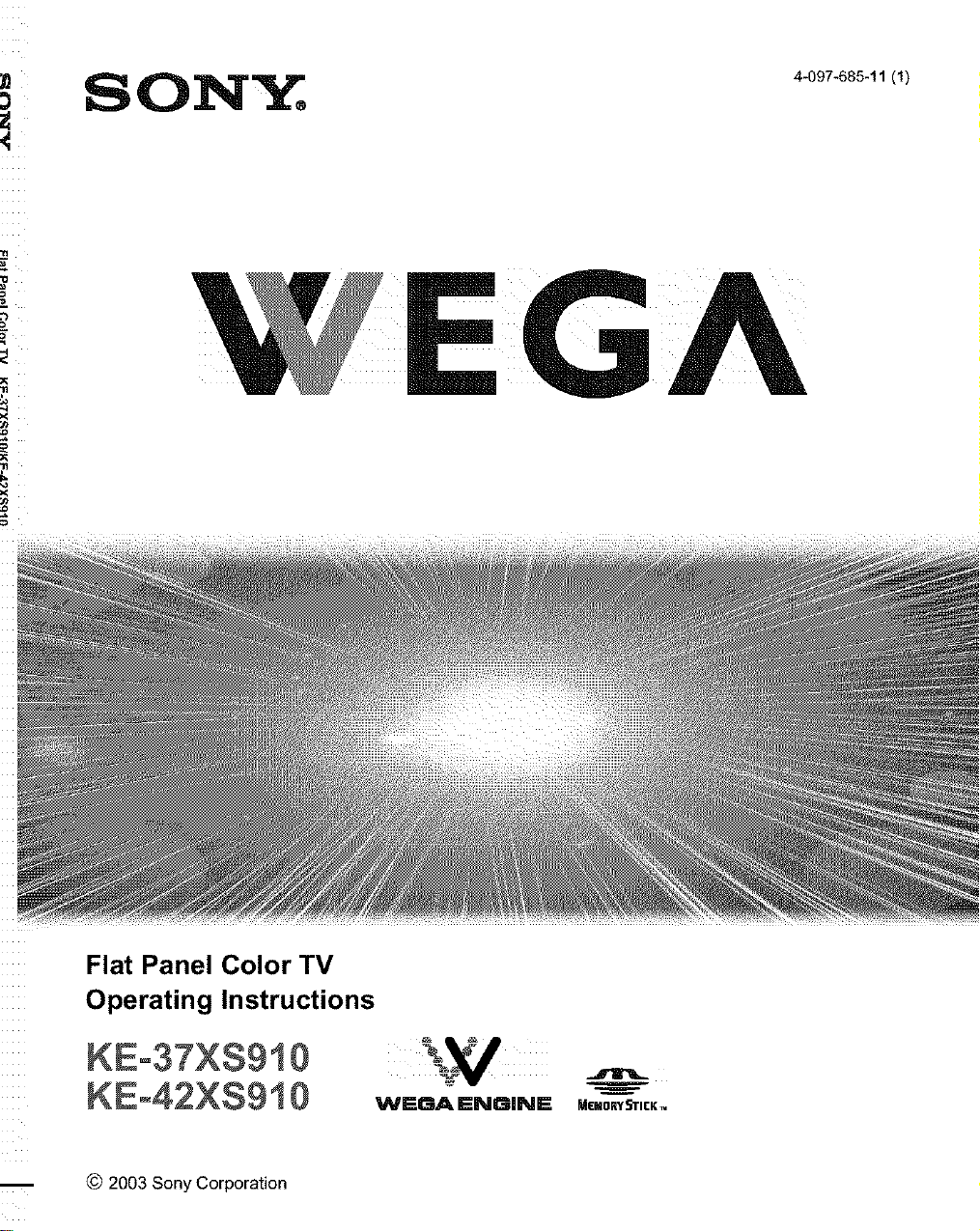
Flat Panel Color TV
Operating Instructions
KE°37XS£10
KE-42XS910
@ 2003 Sony Corporation
WEOA ENGINE MEMORYS"rlEK.
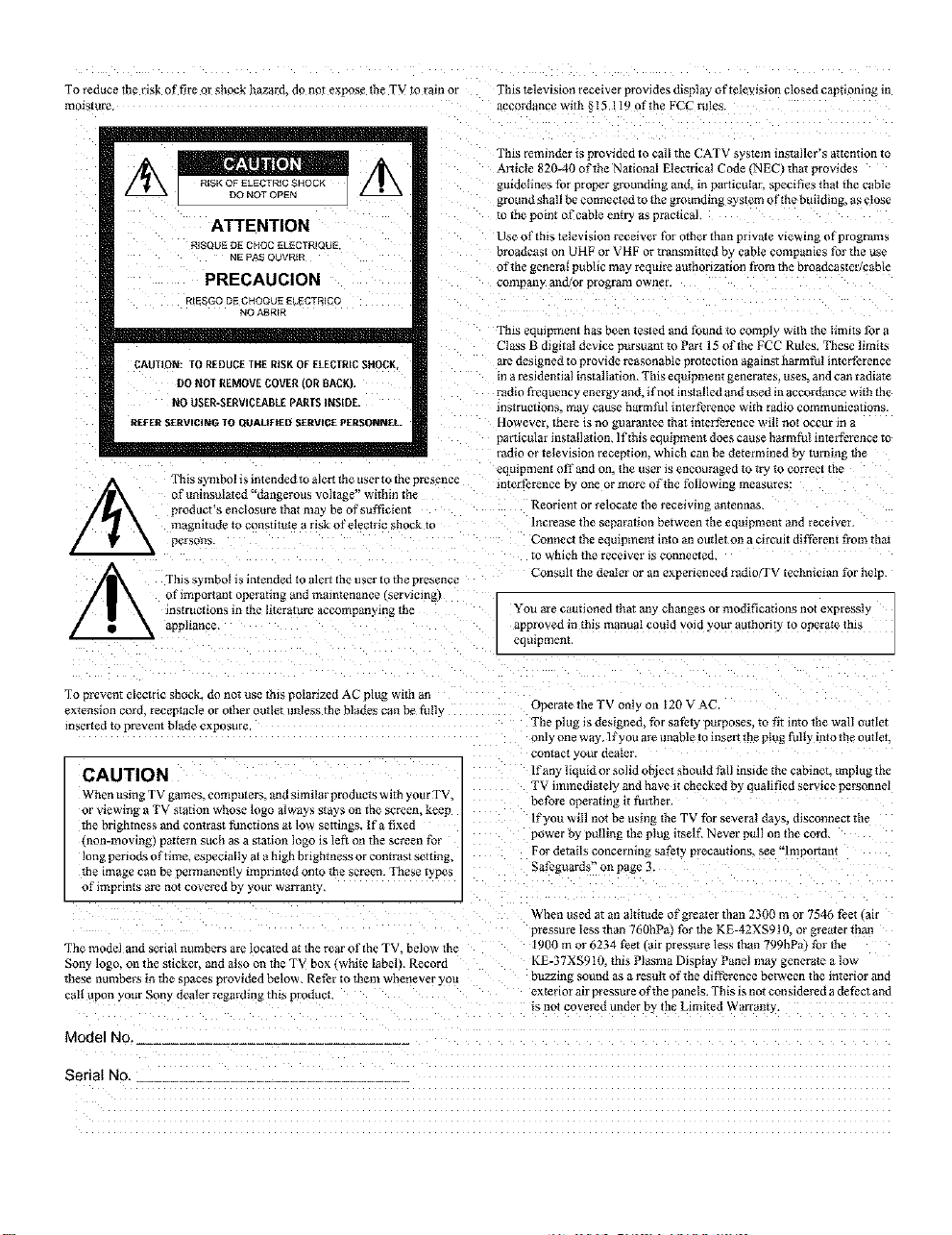
fo reduce the risk of fire or shock hazard, do not expose the TV to rain or
_lolSttlre
ATTENTION
RISQUEDE CHOC ELECTR )UE
NE PASOUVRIR
PRECAUClON
RIESGO DECHOOLIE ELECTRIC(
NO ABR_R
CAUTION: TO REDUC£ Tit[ RISKOF ELECTRt€ SHOCK.
DO NOT REMOVE GOVEr (OR BACK)
NO USER-SERVICEABLE PANTS INSIDE.
IIEIFEli SERVICING TO OUALtFtEI} SERVICE pE_S(IPB_II_L
of uninsulatod _dengerous voltage" withm the
product's enclosure that may be of su_lciem
magnitude to constitute a risk of ulectric shock m
This synlbol is intended to alell the user to the presence
person!
ot mlpormm opermmg and mamtenanee servicing
instruodons in the literature accompanying the
This symbol is thtended to alert the user to the presence
appliance
this television receiver provides dlspla! of television closed captioning in
accordance with §15 1 f9 olthe FCC' rules
l'his reminder is pl ovided to cMl the CATV s_¢stem thstaller's attention to
Amcle 820-40 of_¢ N armnal Electrlc_I Code (NEC) that prowaes
gmdelthes lbr proper grounding and, in particular, specifies that the cable
ground shall he connected to thl grounding ,system of_e huitdm_ _s etose
to the point of cable entry as practical
Use of this television receiver fhr other than pelvat e viewing oi programs
broadeas_ on UHF or VHF or transmitted by cable compemes tot me LL_
of the general pubhc may require authorization from _e broadeaste_cable
company anL_ or program owner.
]'his equlpmem has been tesled and fbund to compry with the limbs lbr a
Class B d]gitaI device pursuant to P_rt 15 of the FCC Rules These limits
_re designed _o provide reasonable protection against h_rmful interference
in a residential instMlation This equipment generates, uses¸ and can radiate
radio _equency energy and if not installed and used in acco_ance with the
Instructions. ma} c_use harmful inter_renee with radio commuthca_ions
_lOWeVer. there is no guar_/ltee that thor feTenee will not occur in a
particular installation¸ lt'this equipment does cause harmful interference to
r:_dio or television reception, which can he determined by _rning the
equipment elf and on. [ne user is encouraged to try [o correc_ th_
m_erl_renee b_ one or more of the _llowing measures:
Reorient or ruloc_le the receiving antennas
Increase the sel/aration between the equipment and receiver
Connect the equipment into an outlet on a circuit different from th_
to which the receiver i_ connected
Consult the dealer or an experienced rodio/TV technician _r help
You _re c_mtlonod that _ny changes or modifications not expl'eSsl3
approved in this manual could void your authority to operate this
cqulpmem
To prevent electric shock no nOT _se Tins polarized AC plug with an
='x_ension corn receptacle or other outlet unless the blades can be fbll2¢
nserted to prevent blade _xposure
CAUTION
When using TV games, computers, and shndar pin, ducts with your TV,
el vlewln_ _ TV station whose logo always stays on the screen, keep
the brighmess and contrast thnctJons at low settings. If a fixed
Lnon-movmgf pattern such as a stadon logo is lefi on the screen fde
mg periods of fime. especially at a high bl ighmess or conrlast semng,
tile image can be pelmanendy imprinted onto the sel een. These ,ypes
o_ mlpeims are not covered by your walranry,
The model and scrim numbers are located at the rear of the TV below tile
Sony logo, on the sticker and also on tile TV box (white labull Record
these numbers in the spaces provided below Rethr to them whenever you
:all upon yo_r Sony dealer regarding this pa _uct
Model No.
Serial No.
Operate the TV only on 120 V AC
The plug is designed, fbr sa f_ty purposes to fit into the wall outlet
only one way, ffyou are unable to insert the _lt_gfidly into tile outlet.
conmc_ your deale
ff any liquid or solid oNec_ should tMI inside the cabthet unplug the
TV immodintely and have It checked by qualified service personnel
before operating it fdether
It ) lu will not be using the TV fhr several days, disconnect the
power by pullin_ the plug itself, Never poll on the cord.
For details concerning safety precautions, see "lmportam
Safkguards" on page 3.
When used at an altitude ofgrealer than 2300 m or 7546 f_et mr
pressure less than 760hPa for the KE-42XS910. or greater than
f900 in or 6234 _ket mr pressure less than 799hPa For the
KE-37XS9 lh this Plasma Disph_y Panel may generate a low
buzzing sound as a result of the difference between the interior and
cxlenor air pressure of the panels. This isnot considered a deldet and
is not covered under by the Limited Warramy.
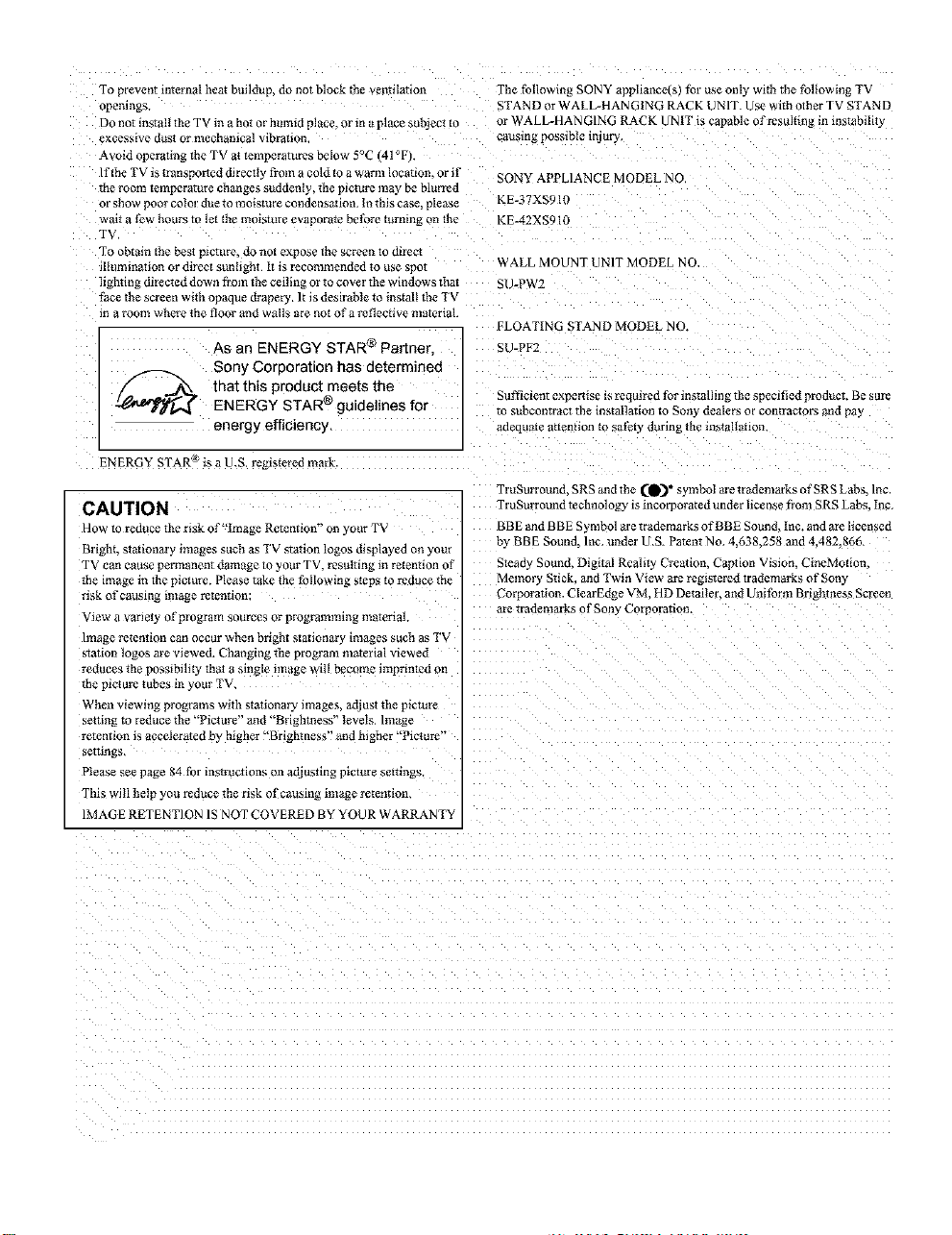
T_ prevent internal heat buddup, do not block the ventilation
openmgs,
Do not install the TV in a hot or humid place, or in a place sabiect to
excessive dust or mechanical vibration
Avoid operadng the TV at tenaperatures below 5°( 41°Fb
Iftbe TV is transported directly from a cold to awarm location, or 11
the room Temperature changes suddenly, the picture mob be blurred
or snm_ poor color due to moisture condensation In this case, please
dt a few hours to let the moisture evaporate before turning on the
TV
To obtain1 tile besl picture, do not expose the screetl to direcl
dlummadon or direct sunhgbt It i_ recommendad to use spol
hghdng directed down from the ceiling or to cover the windows tbat
face the screen wflh opaque araper 3 It is desirable to instalI the TV
in a room where the floor and waits are not ol'a reflective materia
As an ENERGY STAR ® Partner.
Sony Corporauon has determined
that this product meets the
ENERGY STAR ® guidelines for
energy efficiency,
ENERGY STAR _ is a U.S registered mark.
CAUTION
How to reduce tile risk of "finage Retention" or your TV
Bright, stadonmy images such as TV station logos displayed on your
TV can c_ttse permanent damage to your TV. resulting m retention ol
the image in d_e picture. Please take the fhllowing steps to reduce tile
risk of causing inlag{ relel311on
View a variety or program sources or programming material.
linage retention can occur when bright stationary duages such as TV
slatlon togos are viewed. Changing me program material viewed
reduces the possibility that a single image will become imprinted on
file plc[Hre tuoes In sour TV
When viewing progtams with stagonaly images, adjust the pictul_
selnnR to reduce the "Picture" and "Brightness" levels. Image
retention is accelerated by higher "Brightness" and higher '_Picture"
settings
Please see page 84 lhr instructions on adjusting picmt e settings.
Phis will help you reduce the risk of cat,sing mlage retention
IMAGE RETENTION IS NOT COVERED BY YOUR WARRANTY
The fbllowing SONY appliance(s) _br tkse onl 3 with the *bllowing TV
STAND or WALL-HANGING RACK UNIT. Use witb other TV STAND
or WALL-HANGING RACK UNIT is capable of resulting in instability
cattsmg possible injury
SONY APPLIANCE MODEL NO
KE-37XS910
KE42XS910
WALL MOUNT UNIT MODEL NO
SU-PW2
FLOATING STAN D MODEL N O.
SU-PF2
Sufficient expemsc is requirad for installing the specified product. Be sure
to subcontract the installaqon to Son_ dealers or contractors and _ay
adequate a_Teniion TOsalety during the installation.
PruSmmund. SRS and the [_)" .symbol _re trademarks ol SRS Labs. Inc.
PruSurrotmd technology is mco_oratea unaer neense from S RS Labs. Inc
BBE_md BBE S _bol are trademarks of BBE Sound. Inc. and are licensad
by BBE Sound. lnc under US Patent No 4.638.258 and 4.482.86t-
STeady Sound, Digital Reahty C_ation, Caption Vision. CineMogon.
Memo_ Stick¸ and Twin View are regl_ered trademarks of Sony
Co_oragon. ClearEdge VM. HD Detailer and Umtbrm Bnghme_s Screen
_re trademarks of Sony Corporanon
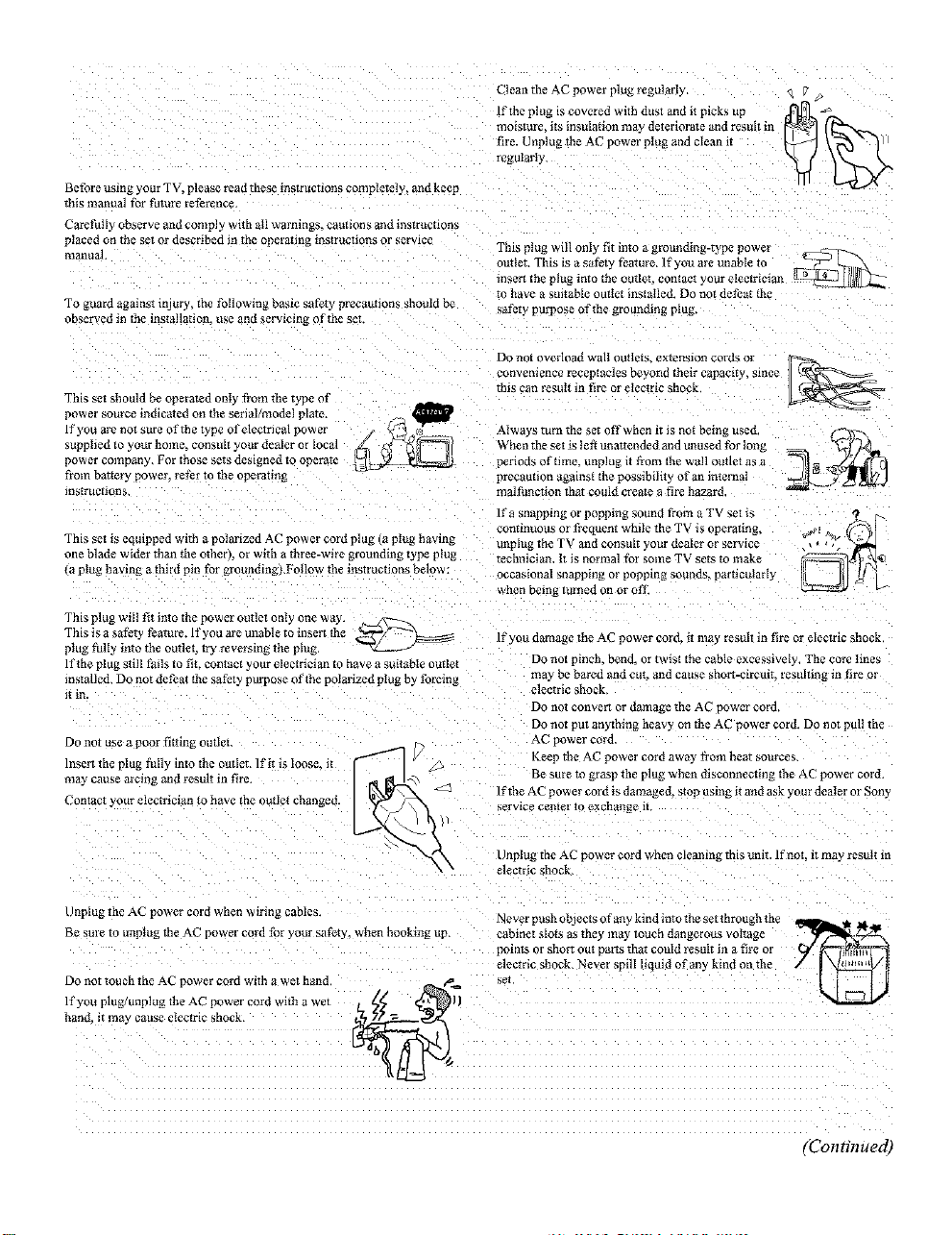
BelbreusingyourTV, pleasereadtheseinstructionscompletely, andkeep
thismanualibr_hmrerel_rence
Caretblly observe ana compJy vith all warnings, cautions and instructions
placed on the set or described in the opel'ao n_ mstrucnons or service
_]anual
fo gttard against injury, the lbllowing basic satety precautions should be
observed in the installation use and servicing ottha set.
This set .should be operated only from the type ot
_ower source indicated on tile serialgnode] plate.
l_ you are not sure oftbe type of electrical power
_upphed to your home, consult your dealer or local
?ower company For those sets designed to operate
from battery power, l'el_r to the operating
ns[rucnons
fhis set is equipped with a polarized AC power cord plug (a plug havin_
onebladewiderthanflleotber orwithathree-wha groundmgtypepttlg
(a plug having a third pin Ibr glounding) Fogow the instructions belm_
fhis pDg wilt tI_ into tile power outlet only one way
fhls is a safety t_atut_. If you are unable to inseil the _
_tug fully into the outlet, try reversing the plug
[ftha plug still lgfls re fit. contact /our electrician to have a suitable outlet
nstalled Do not defeat d_e safbTy propose of the polariTed plug by lbrcing
[ 1i/.
Do not use a poor {fiting ouuel.
Insert the plug lully into die outlet lfg is loose, u
may cause arcing and result in fire.
Contacl your elecit-ician to have d_e outlet changed
_ Be sure to grasp the plug when disconnecting the AC power cord.
/_,
]/ Keep the AC power cord away fiom heat sources
-_ _ If the AC power cordis damaged, stop usingit and ask your deater or Sony
"_ electric shock
Clean the AC power pbtg regularly _ _'
Iftbe ptug i....... d wgb dus, and it p,cKs up e_[o]L _
molstttre its insulation ma3 deteriorme and result ill
[ire. Unplug the AC power plug and clean it
regulart3
This plug will only fit into a grounding-type powet
outlet. This is a safety feat ure. If you are unable to _-
insert the plug into the outlet, contact your electric lan _'-%x_J_
re have a statable oudeT insmlled Do not de,hat file
safety purpose of the grounding plug.
Do nol overload walt outlel_ extension cords oI
eonvemence receptacles beyond their capoclry, snlce
this can resufi in tlre or electric shock
Always turn the set offwhen ir is not being usea
When the set is tefi unattended and mmsed *belong
periods of time. unplug it from d_e wall outlet as a
precaution against d_e possibility ot an internal
malfuncgon dmt could creole afire hazard
Ifa snapping or popping sound from a TV set is
continuous or frequent while the TV is operating,
unplug the TV and consult 3 _ur dealer or service
tedmician. 1Tis normal for some TV sets m make
occasional snapping or popping sounds, pargcularly
_vben being turned on or offl
If you damage tile AC power ¢ord_ it may t_sult in fire oi electric shock
Do not pinch, bend. or twist the cable excessively The core lines
may be bared and cut and cause short-circug, resultingin fire or
electric shock¸
Do not convert or damage the AC power co_
Do not put any_ing heavy on _e AC power cord. Do not pull the
AC power cord
service center to exchange iT.
Unplug the AC power cord when cleaning this unit. If not. iTma_ result in
Unplug the AC power cora wnen wrong cables. Never push obJeCts otany kind into *be set through tile _ l_._
Be sure to unplug file AC power cord lbr your safety, when hooking up. cabinet slots as they may louch dangerous voltage
Do not touch the AC iyawer cord with a wet hand
poin_ or she rr OUt pal% that could result in a _re or
electric shock Never spill liquid of any kind on the
set
If you plug/unplug the AC power cord wgb a we_
hand. ir may cause electric shock
(Continued)
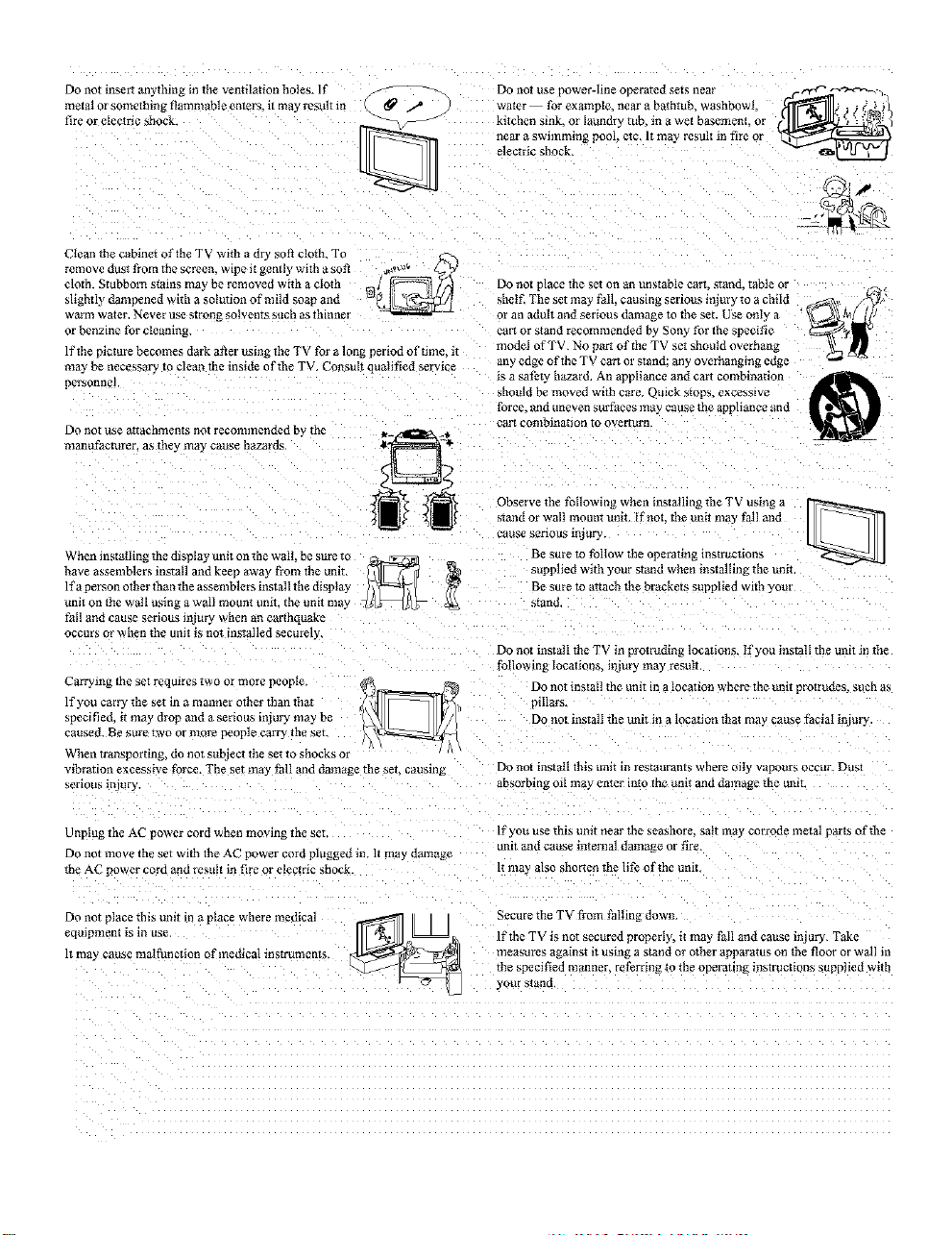
Do not insert anything in the ventilation holes. II
_lelal or something flammable enters, ii may result in
fire or electric shock
Clean tile cabinet of the TV wflb a dry soft cloth. T{
"emove dust from the screen. _ pe it gently with a soft
:loth. Stubborn stains ma3 be removed with a cloth
digbtly dampened with a solution ofmgd soap ann
warm water. Never use strong solvents such as thinnel
or benzine for cleaning
Ifthe picture becomes dark after t_slng the TV for a long period of rune. it
may oe necessary to clean the inside of the TV Consult quaiifiad servic{
personnel
Do not use attachments not recomnlendad by the
_3anufacltlrer, a5 they ma_r cause hazards¸
have assemblers install and keep away from fl_eunit.
lfa person other than the assemblers install the dlsptay
Wheninslallingthedisplayungonthewall, besureto _ _-_
tmb on tile wall using a wall mount unit. the unit may
*gll and cause serioHs injury _hen an earthquake
occurs or when the umt is not installed securely
If you cariy the set in a manner other than that
_pecilied, it may drop and aser mu.s injury may be
Carrying lbe set reqmres [we or more people __/
-'ausad. Be sure two or more people carry the set
When transporting, do nol subject tbe set to sbocks oi
vibration excessive fi_rce. The set may fMl and damage the set, causing
_ermus injury.
Do not use power-line operated sels neal
wamr zor example, near a bathtub, washbowl.
kitcben sink. or laun&y tub. in a wet basement, ol
near a swnnming pool, etc, It may result in fire or
electric shock.
Do nol place the set on an unstable cart. stand table or
shet£ The set may tall, causing serious injury th a child _ x
or an adult and serious dmnage to the set. Use only a • _
cart or s_and recommended by Sony for the speci*lc
modal of TV No part of the TV set should overhang
any edge of the TV cart or stand: any overhanging edge
isa saiery hazard. An appliance and cart combination
sbould be moved with care Quick sthps, excessive
iorce and uneven sin-faces may cause the appliance and
cart combination to overturn
Observe the Ibllowing when installing the TV using a
s,and or wall mount unit It not, the uilit may ihll and
cause serious ll]jury.
Be sure to fhltow the operaung tns[rucuons
supplied with your stand when installing the ung
Be sure to attacb the brackets supplied whb yotll
stone
Do not msmfi the TV in protruding locations, If you install the ung in the
lbflowing locagon_, injury ma) resull
Do not install the unit in a location where the unil preludes, such as
pillars.
Do not install the unit in a locagon that ma_ cause {_ciat i_ury
Do not install this unit in restaurants where oily vapours occur. Dust
_bsorbing ell may enter itlto the unit and damage the unil
Unplug the AC power cord when moving the set
Do not move the set wfib the AC power cord plugged in. It may damage
the A( power cord and result in fire or electric shock.
Do nol place this unit in a place where medical
equipment is ill US{
It may cause maflunadon of medical instruments
_ Secure the TV from *hlbng ]own
Ifyou use this unit near the seashore, salt ilia} corrode melai r)art_ otthe
unit and cause internal damage or fire.
It may flso shorien the life oithe unil
Ifthe TV is not secured properly, it may IMl and cause injury Take
measures against g using a stand or other apparatus on the floor or wall in
the specified m_mner, rezerrmg to tne operaung instructions supplied with
our stmld
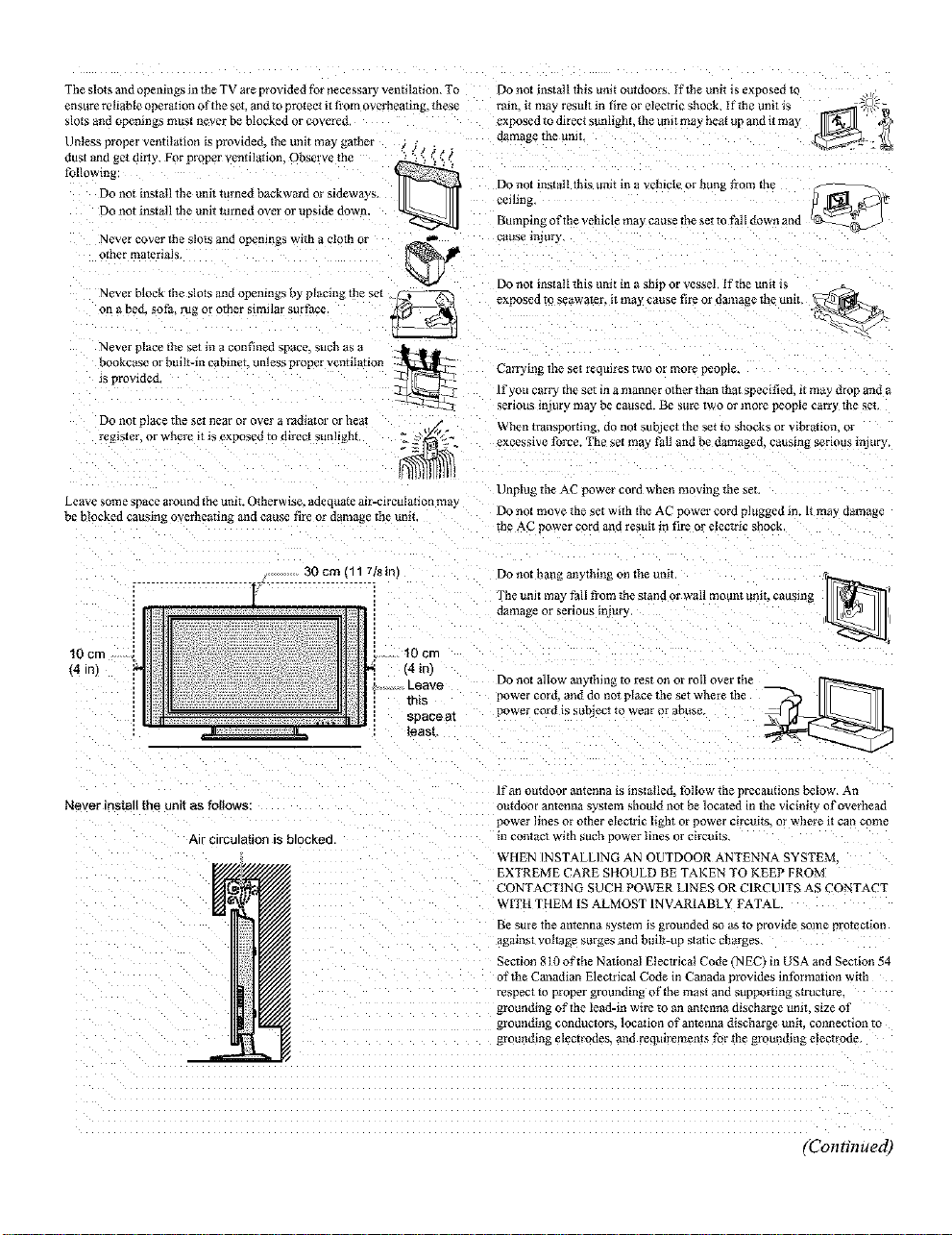
Theslotsandopeningsintbe TV are provided Ipe necessar 3 ventilation To
insure relia}_le operation of the set. and to protect it from overhea_ng. _hese
dots and openings mus) never be blocked or covered
Unless proper ventilation i_ provided, the unit may gather •
dust _*ndgel dirt),. For proper ventilation Observe the '_ : _ < <
fullowlng: _" ' :
DO nol inslall the unit turned backward or sideways ] _]]"
Do not install the unit turned over or upside dowr
_lever cover tile slots and openmg_ with a clotb o
otber materials
Never block the slots and openings by pl_cing tile sol -{._'_'3
on a beck sofa. rug or other similar sultgce
Never place l!le set ill a contmed space, sucb as a Im_ ._
bookcase ol buil)-in cabinet, unless propel ventitntion
is provided
Do not place tile set near or over a tadb_tor oi beat /-
register. )r wbere it is exposed to diiect sunlight _ _'_ %--,
Leave some space around the unit. Otherwise. adequme air-circub_gon may
be blocked causing overbeanng and cause fire or damage tile unit
Do not in_lMl dds unit outdoors Iflbe unit is expesea T_
rmn. it may result in fire or electric sbock If the umt is
exposed to direct sunlight, the tlnlt may heat up and it may
_am_g_ the unll
Do not inst_ll this unit in a vehicle or hun= from the
ceging,
Bumping of the vehicle may cause the set to fall down and
cau_semluD
Do not install this unit in _ _li F or vessel If the unit is
exposed to seawater_ ii may catl_e hre or dallla_e die unb
Carrying the set i_qulre_ rwo or mole people.
It'you cany the set in a manner other than that specified, ir may dmI and a
serious injury may he caused. Be _ure two or inore people cart 3 dle set
When transporting, do not su_ect the set to shocks or vibr_ion, ol
excessive Force. The set m_ _lt and be damaged_ eatlsing serious injur}
Unplug the AC power corn wnen moving tile seL
Do not move the set with the AC power cord plugged in. It may damage
the AC power cord and result in lire or clec_ic shock.
lO cm
14 in
Never install the unit as follows:
Air circulation is DIOCKeCl
30 cm (11 ?/8 ir
Do not hang anything on the unit
The unb ma3 Pall from the stand or wall mourn uniT. causing
ttam_ge or serlotls injury,
f0 err
14 in'
_eave Do not allow anything to rest on or roll over the __ I'Y_
inl$ power cord, and do no) place tile set where the
SDaceaI power cord is subject to wear or abuse.
leas[
Ifan outdoor antenna is inslalleck thllow the precautions below An
outdoor antenna system should not he located in the vicinity of overhead
power lilies or other electric light or power CtrCLII[S.or where it call come
[ncontac_ with such power lines or circuits.
WHEN INSTALLING AN OUTDOOR ANTENNA SYSTEM
EXTREME CARE SHOULD BE TAKEN TO KEEP FROM
CONTACTING SUCH POWER LINES OR CIRCUITS AS CONTACT
WITH THEM IS ALMOST INVARIABLY FATAL.
Be sure the antenna system is grounded so as to _rovlde some pl otectlon
against voltage surges and built-up static charges,
Section 810 of the N ational Etectric,_l Code NECt in USA and Section 54
of the C'anadlan Electrical Code in Canada t_rovides intbrm_lion with
respect TOproper grounamg oftbe mast and suppomng structure.
grounamg of the lezd-m wire to zn _ntenna discharge umt. s_ze oT
grounding conductors, locmion of antenna discharge unit. connecnon to
grounding electrodes, and requirements ior me grounding electrode
(Continued)
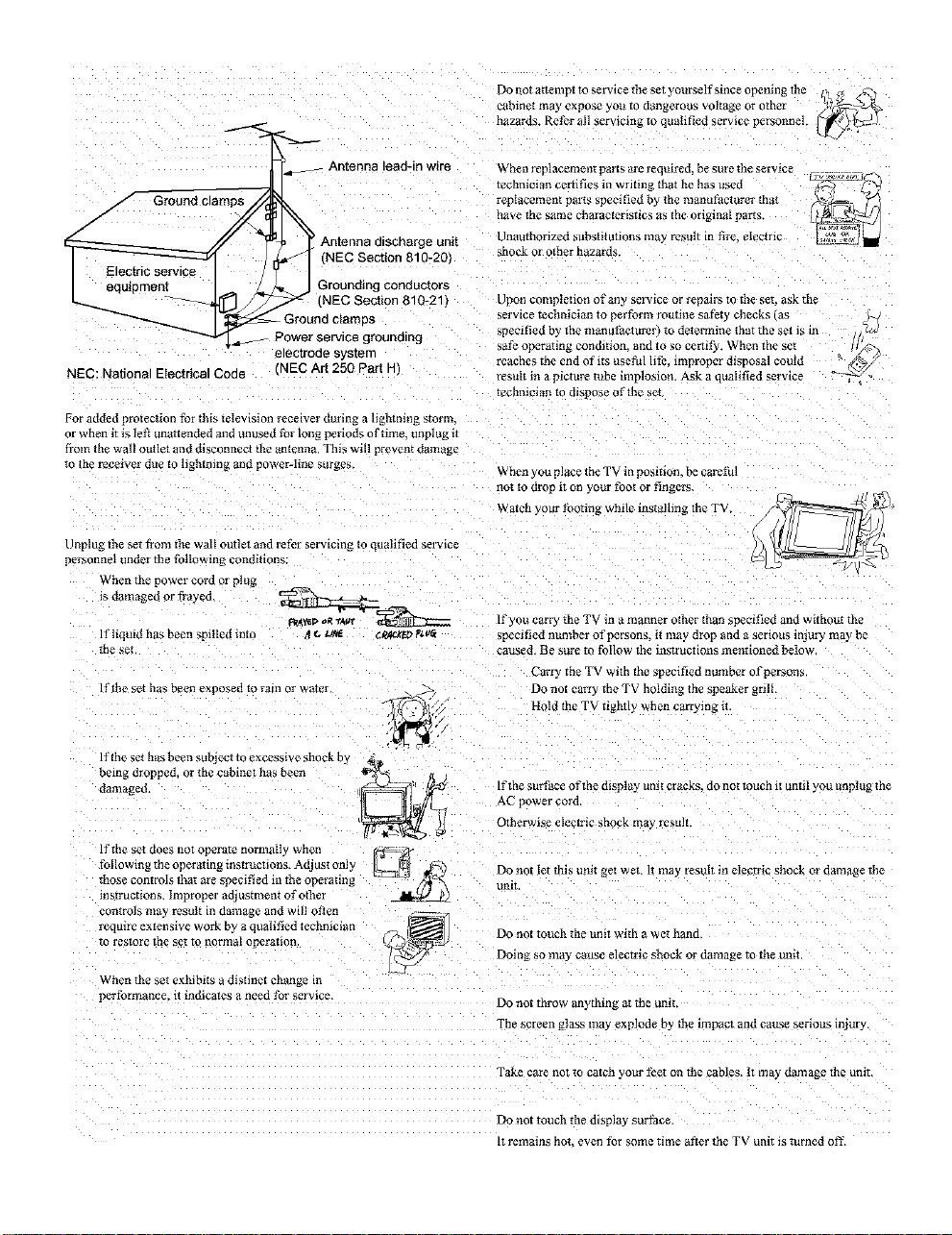
_ Ground cl
ar_ Antenna lead-in wire
Antenna discharge unit
Do not attempt to service the set yourself since opening the
cabinet may expose you to dangerous vohage or omer _'_
hazards. Refe_agservicingtoqualifiedservic_ personnel. _ _,S_J
When replacement pails _re required, be sure the servlC{
technician certifies in writing that he has used
replacement pal_S specified b_¢ the manufacturer that
have _c same characteristics as the original parts,
Unat_rhorized subsait ugons may reset in fire, electric
shock or other hazards
Grounding conductors
Upon completion of any service or repairs lo the set. ask the
_poGwr°eUr nservice grounding
Ground clamps
electrooe system
NEC: National EIectdcal Code 'NEC Art 250 Part P
service technician to perform routine saf>ry checks (as
specified b) lhe manuthcture _to deremgne that the set is in J_,_
sate operaun_ conamon, and to so certify When lhn set
reaches the end of its use*hl hth. improper disposal could
result in a pict m'e tube implosion. Ask a qualified service .
technician to dixpose ofd_e set
For added protection tbr this television receiver during a hghming storm.
or when it is lett unattended and unused for long periods of time. unplug it
Horn the wall outlet and disconnect *fie antenna This will prevent damage
to the receiver due to lighming and power-line surgc_. When you place the TV in posmon, be care*hi
tm_to drop ITOn your foot or lingers
Watch your ibogng while installin_ thn TX
Unplug the set from the walI outlet and refer servicing to qualified service
personnel under the *btlowing conditions:
When the power cord )r ping
is eamaged or frayed
Ifyou cany the TV in a manner other than SlYeciiied and without the
It"hqma has been spilled into
the set
specified number oi persons, it may drop and a serious iniury may be
caused Be sure to fi_llow file instructions menfioned below
Cart) the TV with the specified number of'persons
lfg_e set has been exposed to rain or warm _ Do nor catry the TV holding the speaker grgl
/ ;;9 Hold the TV tightly when carrying it
lfthn set has been sl_blect to excessive shock by
being dropped or the cabinet has been _ ..
AC power cord
damaged _ Ifthn sut_dee of the dlsptay ung cracks 50 not touch iTuntd you unplug the
Otberwise electric shock may resum
If the set does not operate normally when (r_g ;-
fogowingtheoperadnginstmctmns. Adjustonly [_ _g_) DonorletgfismdtgeTwehlrmaytesultinelectricshockordamagethe
dmse controls that are specdied in the opemdng _
instructmns Improper adjustment of other _,g_
UnlI.
contrms ma) result in damage and will olden __--_
to restore lhn set to normal )perallon.
require e_tensive work by a qualified technician _ Do not touch the unit with a wet hand
Doing so may cause electric shock or damage to the malt
When the set exhibits a distinct change m
performance, it indicates a need thr service Do nor throw anything at the m_fi
the screen glass may explcu:te by the impacl and cause serious iI?lury,
rake care not to catch your ihet on the cables, b tllay damag_ the unil
Do not touch the dispm) surmce
It remains hot even ihr some rime at_er the TV unit is turned off
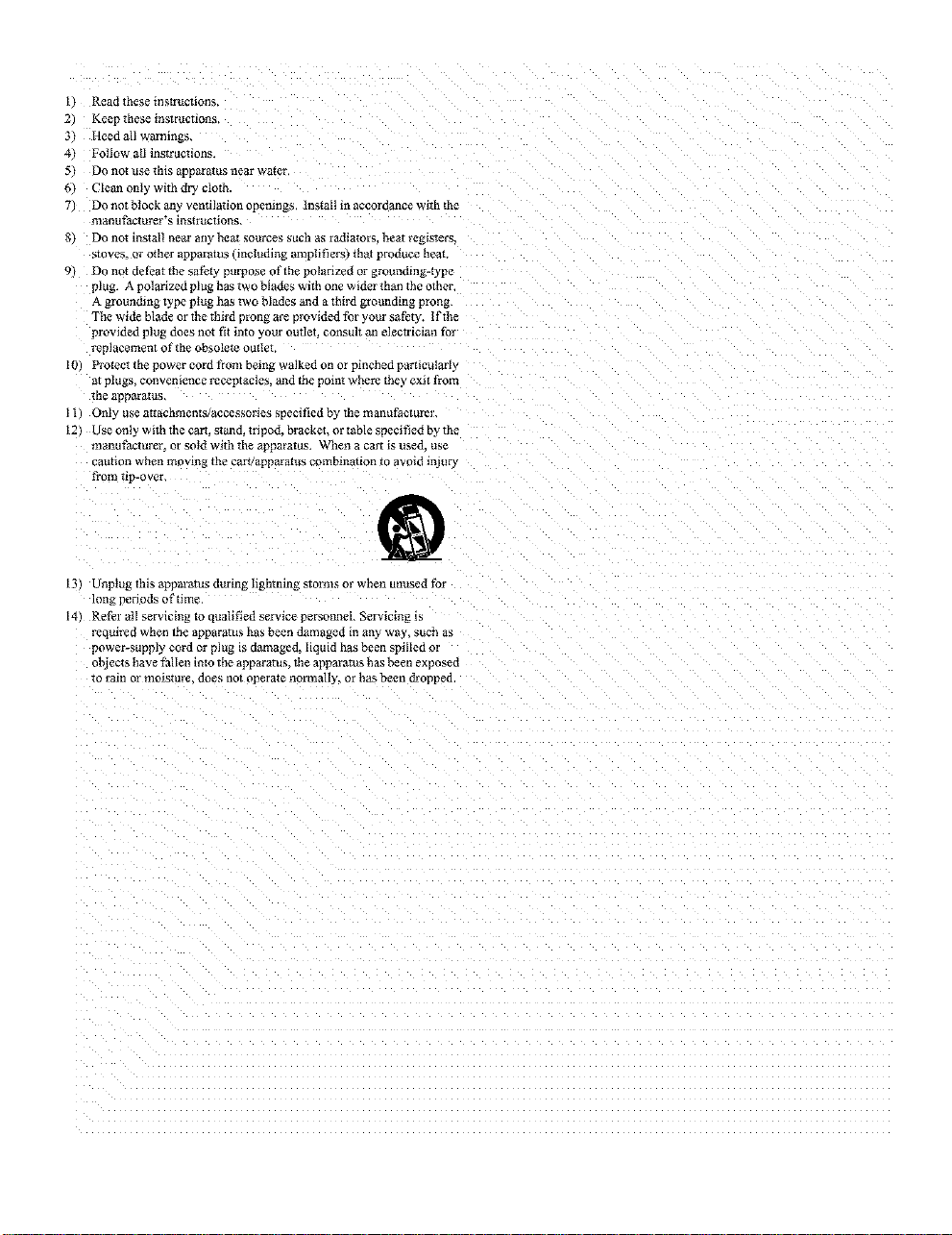
,, Readtheseinstmctions
2 Keeptheseins*ructions
_t Heedallwarnings
a_Followallinstructions.
5t 3onotusethisapparatusnearwamr
_, Cleanonlywithdryclott"
7 DonotblockanyvenmanonopeningsInstallinaccordancewith_he
manutacmrer'sinstructions
_ DonotinstalInearall!heatsourcessuchasradiators,beatraglsters,
stoves,orotherappalatus{includingamplifiers)thatproauceneaT.
n Donotdefadtthesafetypurposerd'lhepolarizedorgrounding-type
plugApolariTedplughastwobladeswid_onewiderthantheod_er
A grounding type plug has two blades and a third gl ounding pmn_
The wide blade or the fim'd prong are pmv*ded *br your safety, lftbe
prov*ded plug :toesnot t*t into your outlet, consult an electrician mJ
replacemenl of the ob,olete outlet
10 t_otect tile power cord flora being walked on or pincbed pardctdally
aTpltlgs convenience receptacles, and file point where tbe) eXITIrom
the apparam'
11 Onl 3 use attachmenTs/accessories ipeeified b3 lhe manulgemrer.
12) Lrse only wid_ the cart. strand, tripod, bracket, or table sgecitled by the
matmiacmrer, or sold with tile apparatus. When a calt is used. use
caution when moving the cart/apparatus combination to avoid injtlry
from tip-over.
13 Unplug this apparmus during lighming _tomls or when unt_sed for
long periods ofdme
14 Rear all servicing m qualified service personnel Servicing l_
_l _trea when me ,_pparatus has been damaged in any way, such as
power-supply cord or plug is damaged, liquid h_ been spilled or
_ects have fallen into the apparatus, _e apparatus has been exposetl
to rain or moisture, does nOT operate normally, or has been dropped
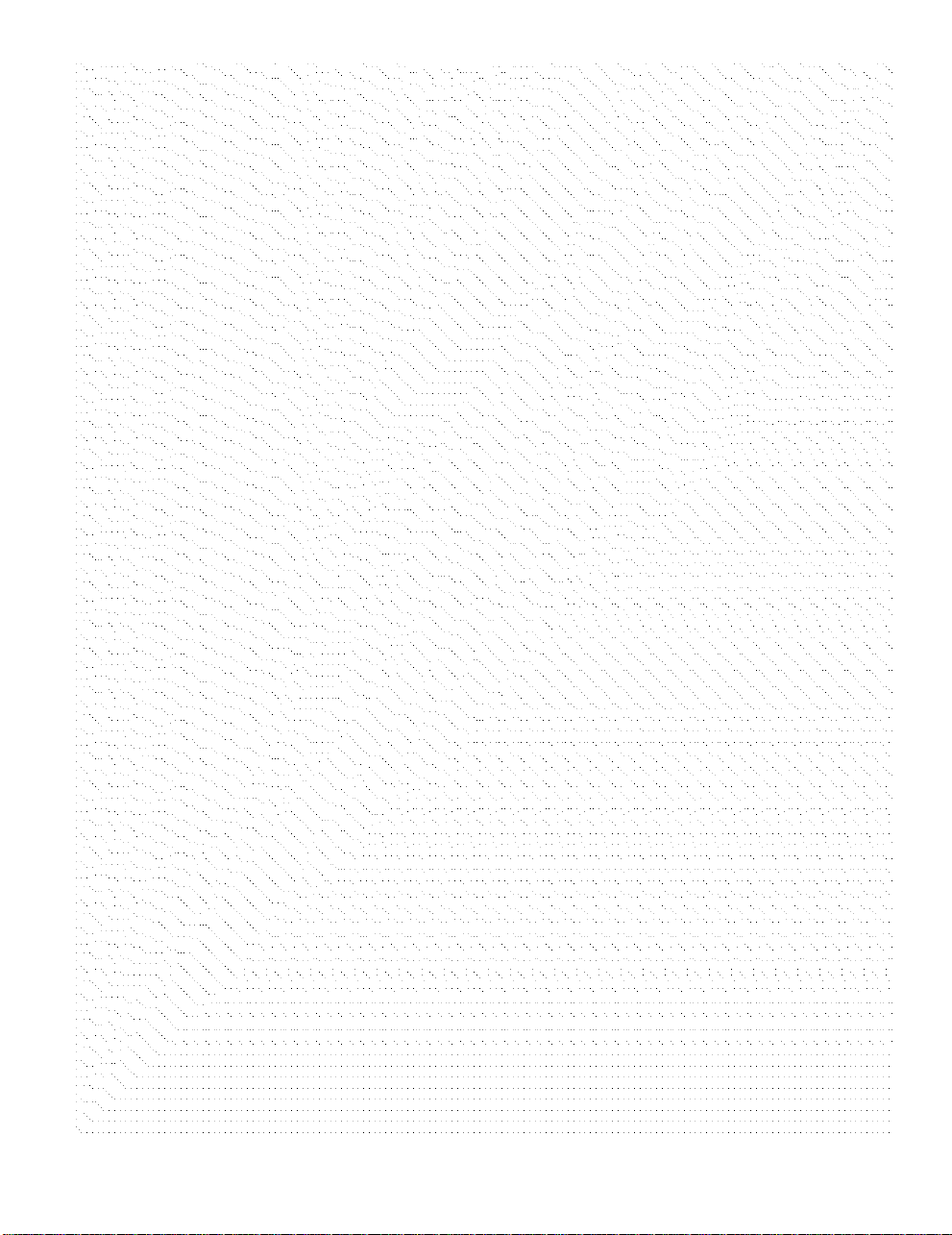
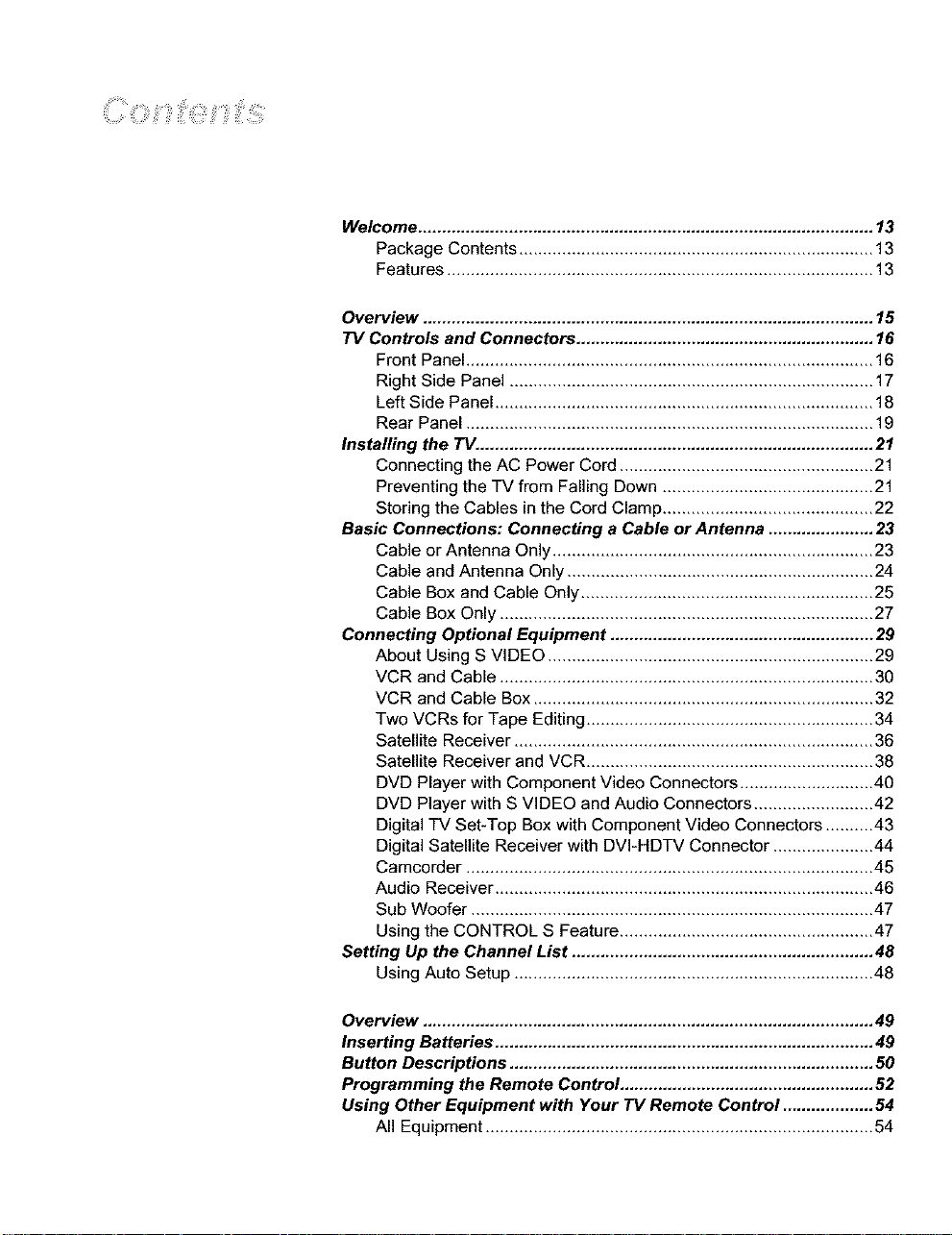
Welcome ............................................................................................... 13
Package Contents .......................................................................... 13
Features ......................................................................................... 13
Overview .............................................................................................. 15
73/Controls and Connectors .............................................................. 16
Front Panel ..................................................................................... 16
Right Side Panel ............................................................................ 17
Left Side Panel ............................................................................... 18
Rear Panel ..................................................................................... 19
Installing the TV................................................................................... 21
Connecting the AC Power Cord ..................................................... 21
Preventing the TV from Falling Down ............................................ 21
Storing the Cables in the Cord Clamp ............................................ 22
Basic Connections: Connecting a Cable or Antenna ...................... 23
Cable or Antenna Only ................................................................... 23
Cable and Antenna Only ................................................................ 24
Cable Box and Cable Only ............................................................. 25
Cable Box Only .............................................................................. 27
Connecting Optional Equipment ....................................................... 29
About Using S VIDEO .................................................................... 29
VCR and Cable .............................................................................. 30
VCR and Cable Box ....................................................................... 32
Two VCRs for Tape Editing ............................................................ 34
Satellite Receiver ........................................................................... 36
Satellite Receiver and VCR ............................................................ 38
DVD Player with Component Video Connectors ............................ 40
DVD Player with S VIDEO and Audio Connectors ......................... 42
Digital TV Set-Top Box with Component Video Connectors .......... 43
Digital Satellite Receiver with DVI-HDTV Connector ..................... 44
Camcorder ..................................................................................... 45
Audio Receiver ............................................................................... 46
Sub Woofer .................................................................................... 47
Using the CONTROL S Feature ..................................................... 47
Setting Up the Channel List ............................................................... 48
Using Auto Setup ........................................................................... 48
Overview .............................................................................................. 49
Inserting Batteries ............................................................................... 49
Button Descriptions ............................................................................ 50
Programming the Remote Control ..................................................... 52
Using Other Equipment with Your TV Remote Control ................... 54
All Equipment ................................................................................. 54
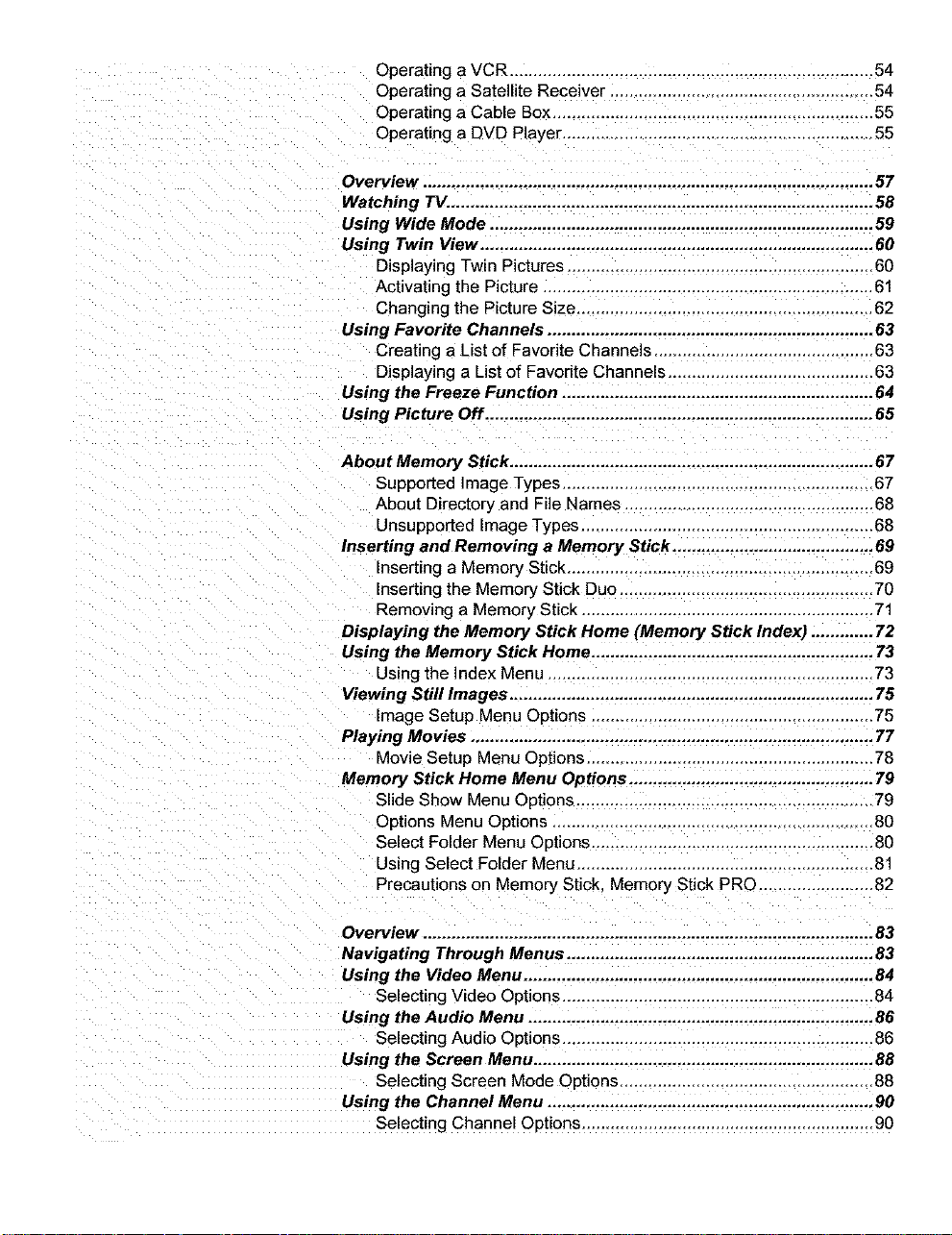
OperatingaVCR............................................................................54
OperatingaSatelliteReceiver.......................................................54
OperatingaCableBox.................................................................55
OperatingaDVDPlayer.................................................................55
Overview .............................................................................................. 57
Watching TV......................................................................................... 58
Using Wide Mode ................................................................................ 59
Using Twin View .................................................................................. 60
Displaying Twin Pictures ................................................................ 60
Activating the Picture ..................................................................... 61
Changing the Picture Size .............................................................. 62
Using Favorite Channels .................................................................... 63
Creating a List of Favorite Channels .............................................. 63
Displaying a List of Favorite Channels ......................................... 63
Using the Freeze Function ................................................................. 64
Using Picture Off ................................................................................. 65
About Memory Stick ............................................................................ 67
Supported Image Types ................................................................ 67
About Directory and File Names .................................................. 68
Unsupported Image Types ............................................................. 68
Inserting and Removing a Memory Stick .......................................... 69
Inserting a Memory Stick ................................................................ 69
Inserting the Memory Stick Duo ..................................................... 70
Removing a Memory Stick ............................................................. 71
Displaying the Memory Stick Home (Memory Stick Index) ............. 72
Using the Memory Stick Home ........................................................... 73
Using the Index Menu 73
Viewing Still Images ............................................................................ 75
Image Setup Menu Options ........................................................... 75
Playing Movies .................................................................................... 77
Movie Setup Menu Options ............................................................ 78
Memory Stick Home Menu Options ................................................... 79
Slide Show Menu Options .......................................... 79
Options Menu Options ................................................................... 80
Select Folder Menu Options ........................................................... 80
Using Select Folder Menu ............................................................. 81
Precautions on Memory Stick. Memory Stick PRO ........................ 82
Overview .............................................................................................. 83
Navigating Through Menus ................................................................ 83
Using the Video Menu ......................................................................... 84
Selecting Video Options ................................................................ 84
Using the Audio Menu ........................................................................ 86
Selecting Audio Options ................................................................. 86
Using the Screen Menu ....................................................................... 88
Selecting Screen Mode Options ..................................................... 88
Using the Channel Menu .................................................................... 90
Selecting Channel Ootions 90
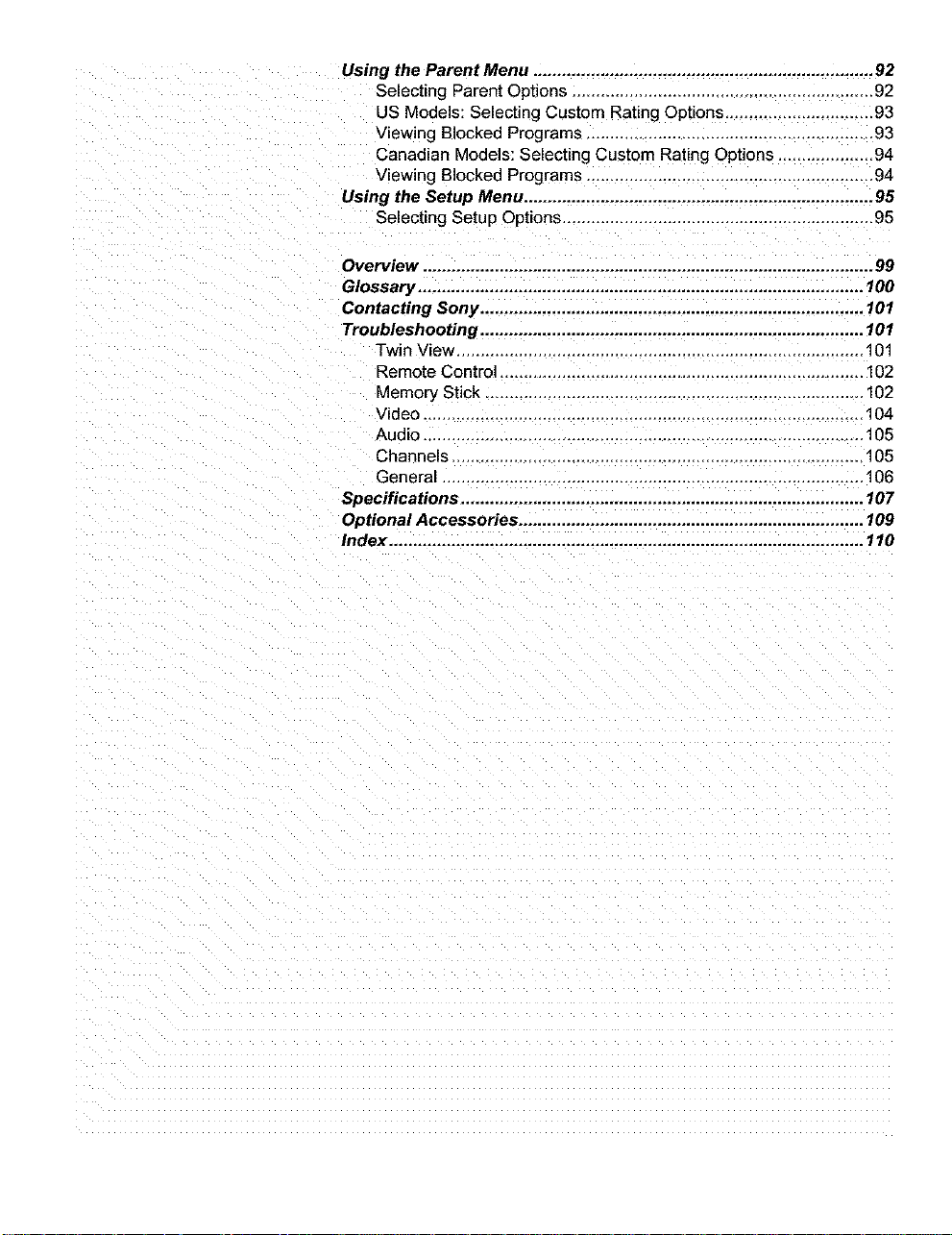
Using the Parent Menu ....................................................................... 92
Selecting Parent Options ....................................................... 92
US Models: Selecting Custom Rating Options ............................... 93
Viewing Blocked Programs ............................................................ 93
Canadian Models: Selecting Custom Rating Options ............. 94
Viewing BIccked Programs ......................... 94
Using the Setup Menu ......................................................................... 95
Selecting Setup Options ................................................................ 95
Overview .............................................................................................. 99
Glossary ............................................................................................. 100
Contacting Sony ................................................................................ 101
Troubleshooting ................................................................................ 101
Twin View ..................................................................................... 101
Remote Control ........................................................................... 102
Memory Stick ............................................................................. 102
Video ............................................................................................ 104
Audio ............................................................................................ 105
Channels ..................................................................................... 105
General ........................................................................................ 106
Specifications .................................................................................... 107
Optional Accessories ........................................................................ 109
Index ................................................................................................... 110
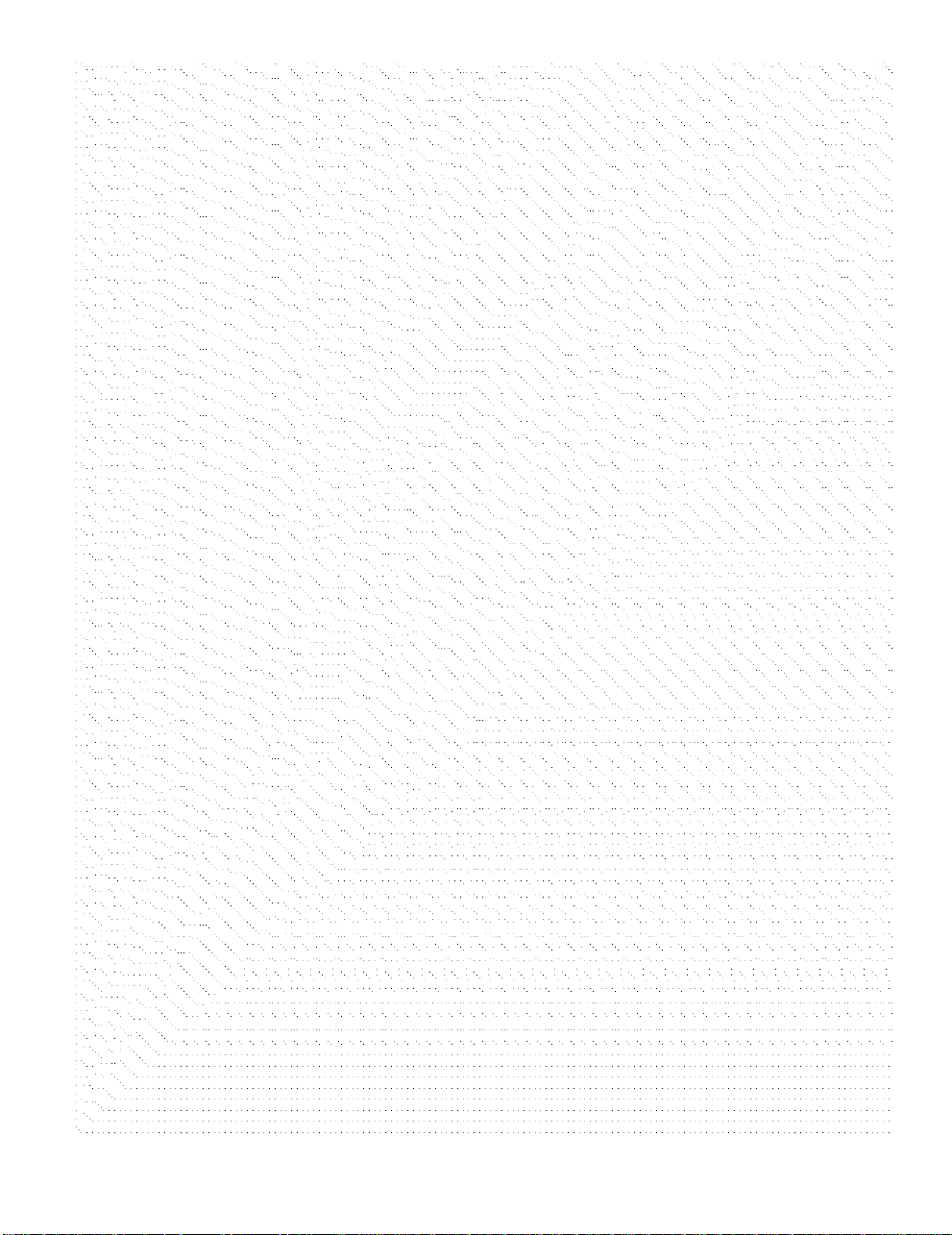
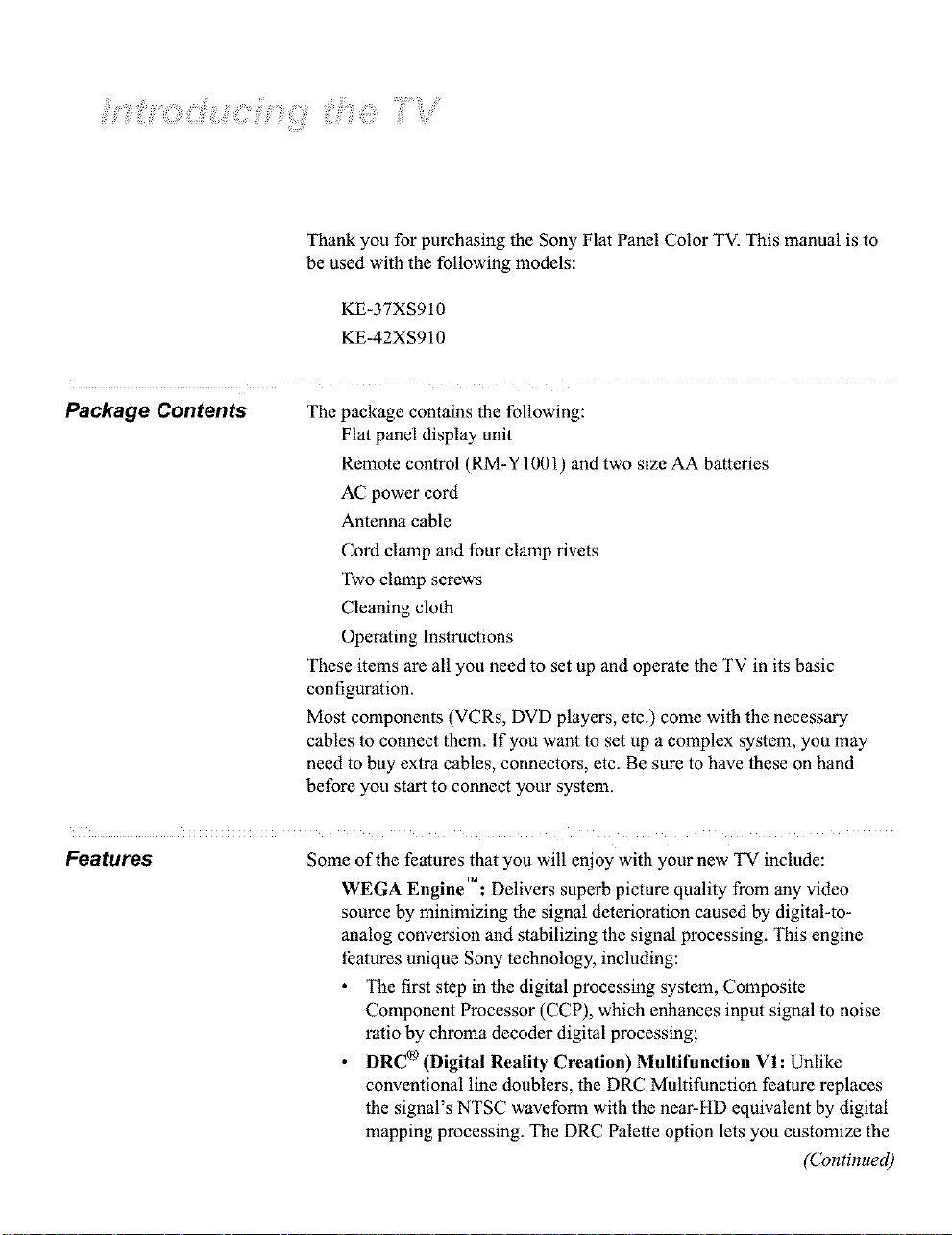
Thank you for purchasing the Sony Flat Panel Color TV. This manual is to
be used with the following models:
KE-37XS910
KE-42XS910
Package Contents The package contains the following:
Flat panel display unit
Remote control (RM-Y 1001) and two size AA batteries
AC power cord
Antenna cable
Cord clamp and four clamp rivets
Two clamp screws
Cleaning cloth
Operating Instructions
These items are all you need to set up and operate the TV in its basic
configuration.
Most components (VCRs, DVD players, etc.) come with the necessary
cables to connect them. If you want to set up a complex system, you may
need to buy extra cables, connectors, etc. Be sure to have these on hand
before you start to connect your system.
Features Some of the features that you will enjoy with your new TV include:
WEGA EngineTM: Delivers superb picture quality from any video
source by minimizing the signal deterioration caused by digital-to-
analog conversion and stabilizing the signal processing. This engine
features unique Sony technology, including:
The first step in the digital processing system, Composite
Component Processor (CCP), which enhances input signal to noise
ratio by chroma decoder digital processing;
DRC @(Digital Reality Creation) Multifunetion VI: Unlike
conventional line doublers, the DRC Multifunction feature replaces
the signal's NTSC waveform with the near-HD equivalent by digital
mapping processing. The DRC Palette option lets you customize the
(Continued)
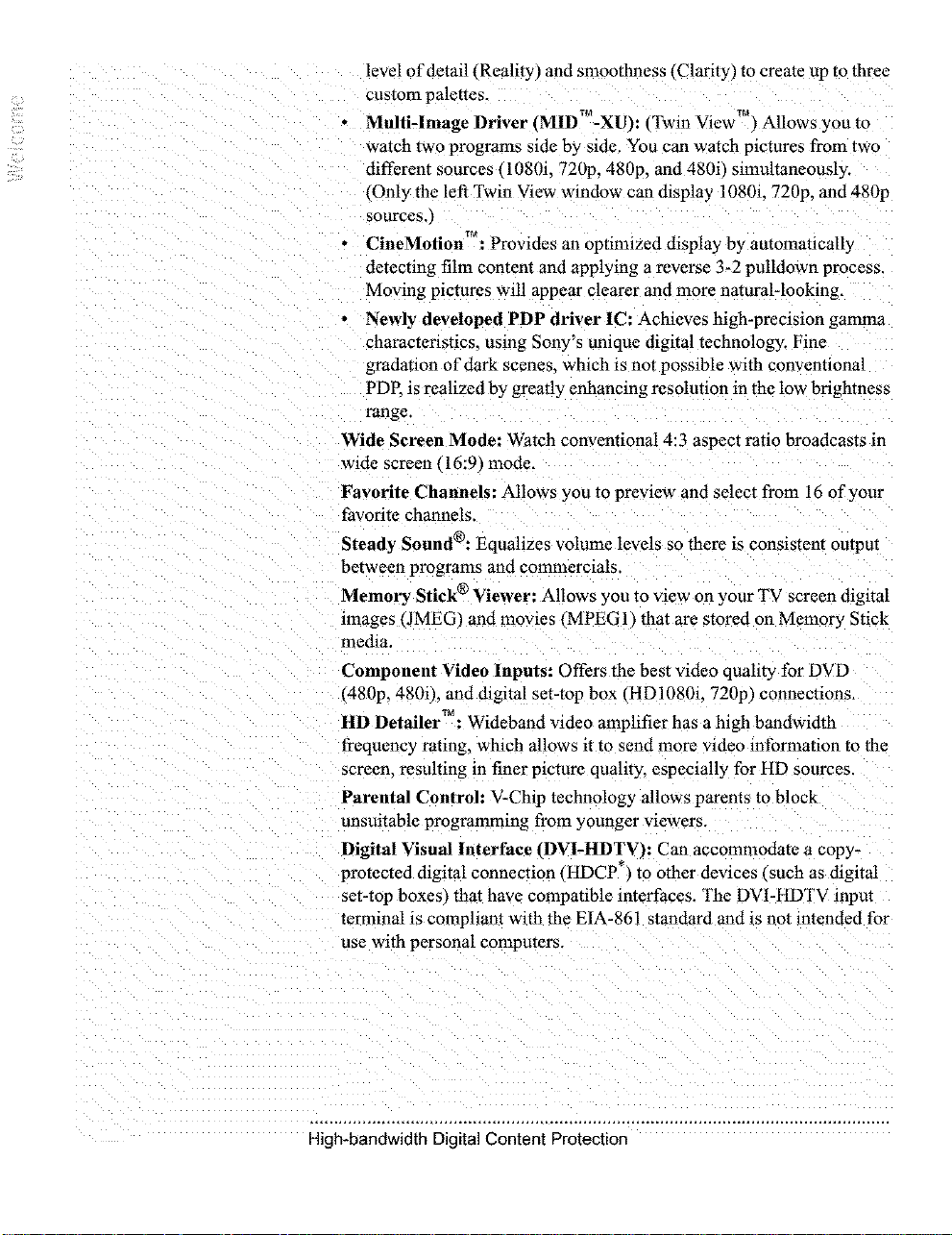
level of detail (Reality) and smoothness (Clarity) to create up to three
custom palettes.
Multi-Image Driver (M1D_'_-XU): (Twin View TM) Allows you to
watch two progranls side by side. You can watch pictures from two
different sources ( 1o_;Ol. 720p, 480p. and 480i simultaneously.
(Only the left Twin View window can display 1080i. 720p, and 480p
sources, I
CineMotion TM : Provides an optimized display by automatically
detecting film content and applying a reverse 3-2 pulldown process.
Moving pictures will appear clearer and more naturaMooking.
Newly developed PDP driver IC: Achieves high-precision gamma
characteristics, using Sony's unique digital technology. Fine
gradation of dark scenes, which is not possible with conventional
PDR is realized by greatly enhancing resolution in the low brighmcss
range.
Wide Screen Mode: Watch conventional 4:3 aspect rano broadcasts in
wide screen (16:9 mode.
Favorite Channels: Allows you m preview and select from 16 of your
favorite channels.
Steady Sound®: Equalizes volume levels so there is consistent output
between programs and commcrcials
Memory Stick ® Viewer: Allows you to view on your TV screen digital
images (JMEG) and movies IMPEG1 _ that are stored on Memory Stick
media.
Component Video Inputs: Offers the best video _uality for DVD
(480p, 480i), and digital set-top box (HD1080i. 720pj connections.
HD Detailer TM : Wideband video amplifier has a high bandwidth
frequency rating, which allows it to send more video information to the
screen, resulting in finer picture quality, especially for HD sources.
Parental Control: V-Chip technology allows parents to block
unsuitable programming from younger viewers.
Digital Visual Interface IDVI-HDTV): Can accommodate a copy-
protected digital connection IHDCP') to other devices such as digital
set-top boxes) that have compatible interfaces. The DV1-HDTV input
terminal is compliant with the EIA-861 standard and is not intended for
use with personal compmers.
High-bandwidth Digital Content Protection
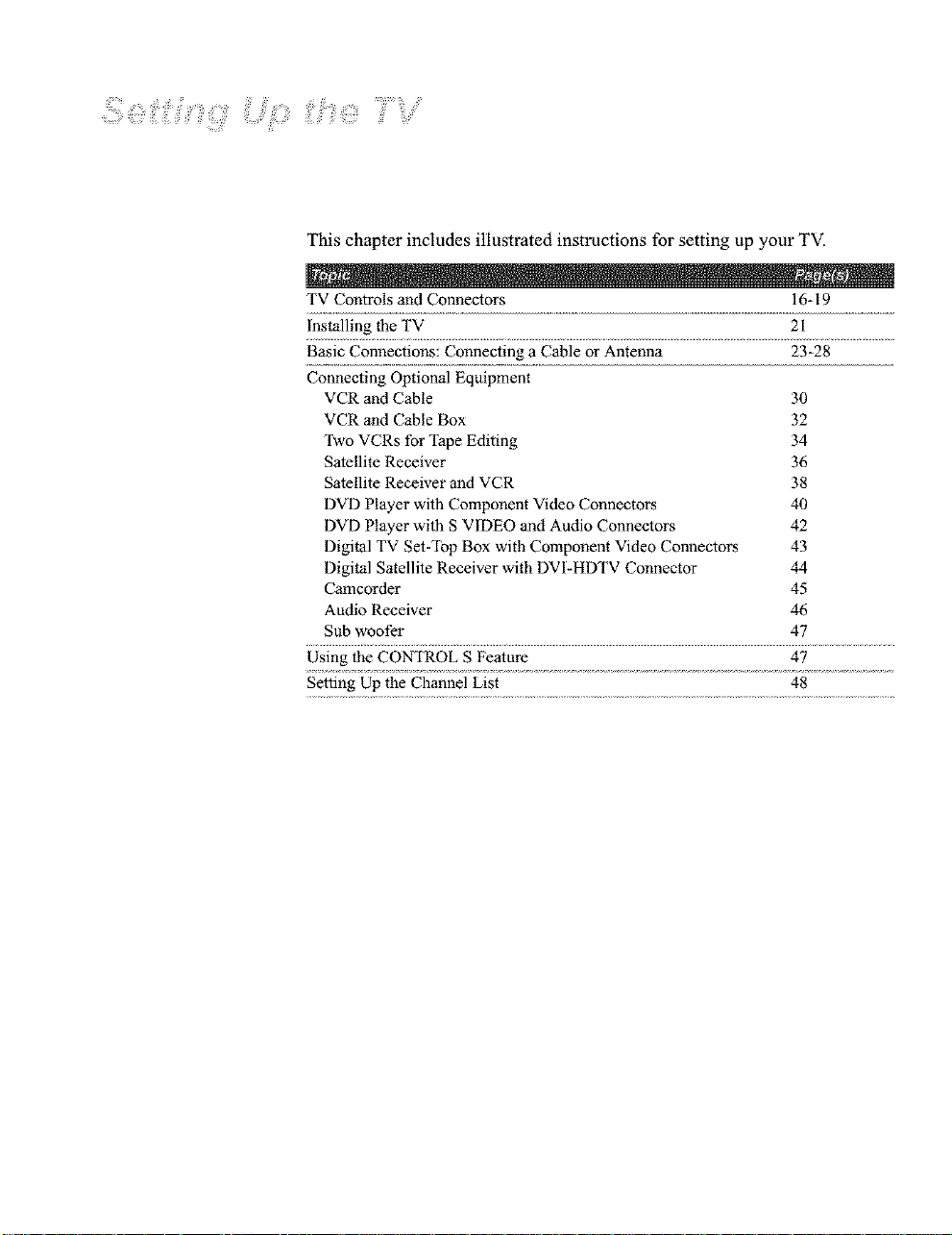
This chapter includes illustrated instructions for setting up your TV.
TV Controls and Connectors 16-19
installing the TV 21
Basic Connections: Connecting a Cable or Antenna 23-28
Connecting Optional Equipment
VCR and Cable 30
VCR and Cable Box 32
Two VCRs for Tape Editing 34
Satellite Receiver 36
Satellite Receiver and VCR 38
DVD Player with Component Video Connectors 40
DVD Player with S VIDEO and Audio Connectors 42
Digital TV Set-Top Box with Component Video Connectors 43
Digital Satellite Receiver with DVI-HDTV Connector 44
Camcorder 45
Audio Receiver 46
Sub woofer 47
Using the CONTROL S Feature 47
Setting Up the Channel List 48
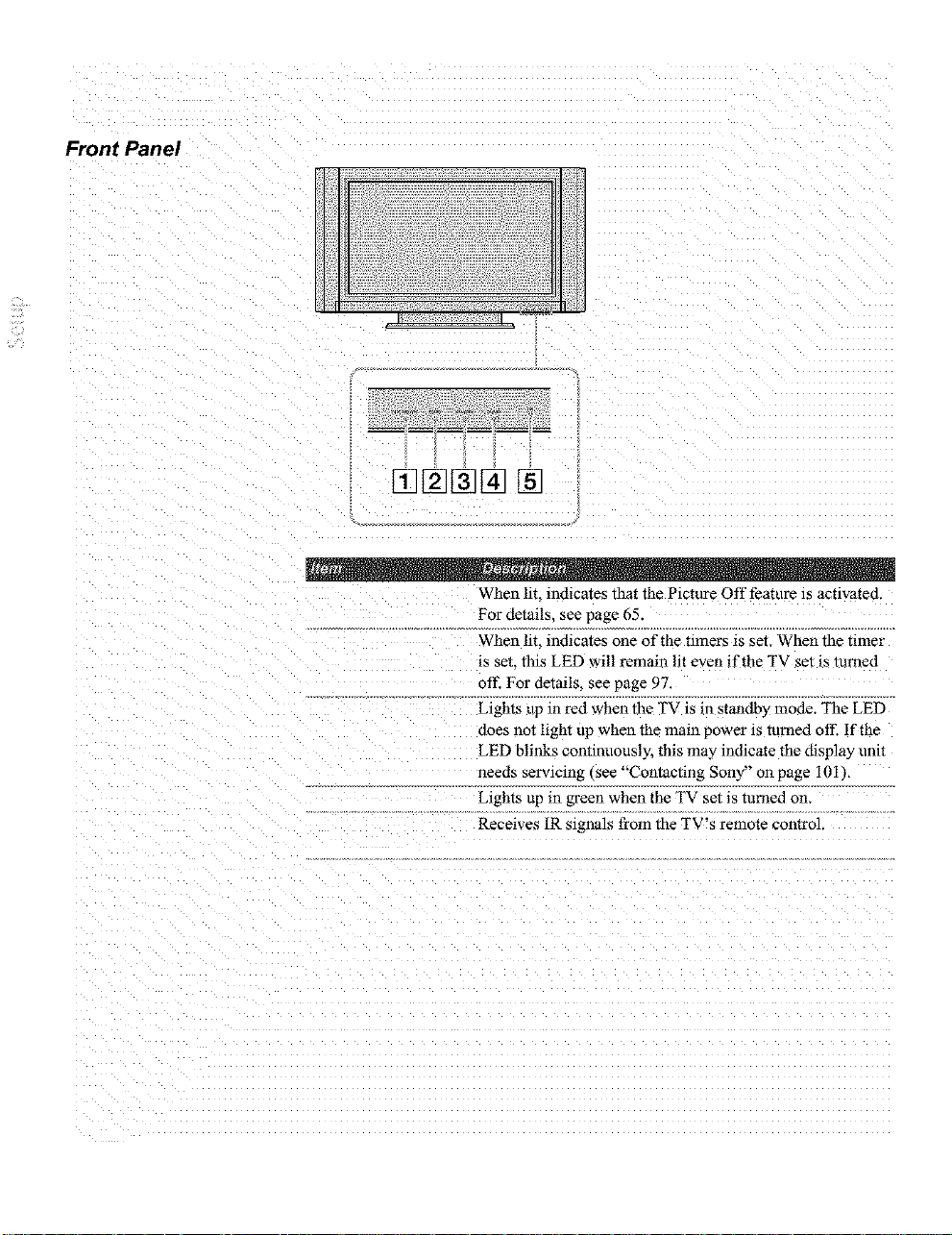
Front Panel
[]@[]@%
When lit. indicates that the Picture Off feature is activated.
For details, see page 65
When lit. indicates one of the timers is set. When the timer
Is set this LED will remain lit even if the TV set is turned
ofl] For details, see page 97.
Lights up in red when the TV is in standby mode. The LED
does not light up when the main power is turned off. ffthe
LED blinks continuously, this ma) indicate the displa3 unit
needs servicing _see "Contacting Sony" on page 101 k
Lights up m green when the TV set is turned on.
Recelves IR signals from the TV s remote control.
r
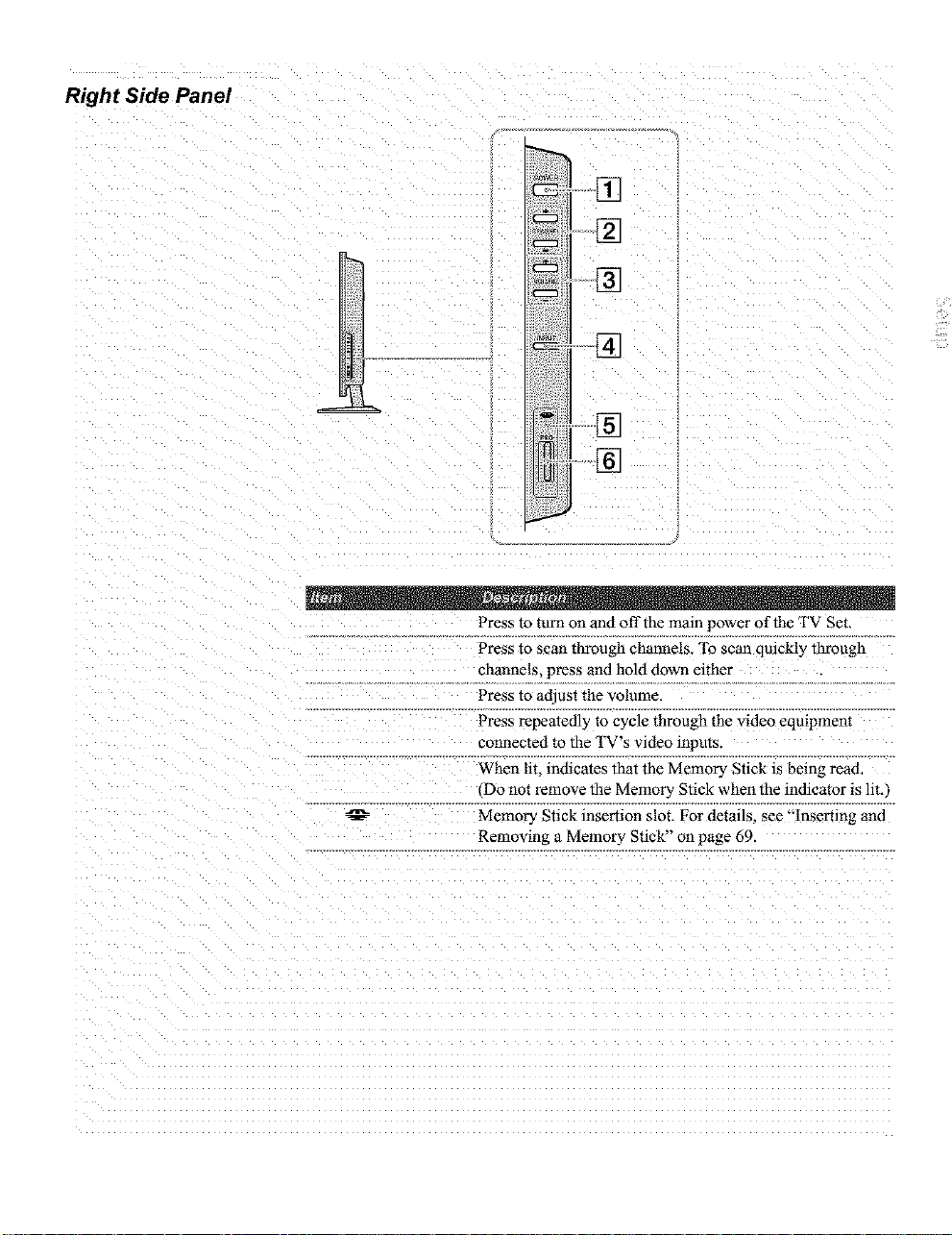
Right Side Panel
Press to turn on and offthe main power of the TV Set.
Press to scan through channels. To scan quJckly through
channels, press and hold down either
Press to adjust the volume.
Press repeatedl 3 to cycle through the video equipment
connected to the TV's video inputs.
When ht. indicates that tile Memory Stick is being read.
,Do not remove the Memory Stick when the indicator is lit. J
_- Memory Stick insertion slot. For details, see lrmertmg and
Removing a Memory Stick" on page 69.
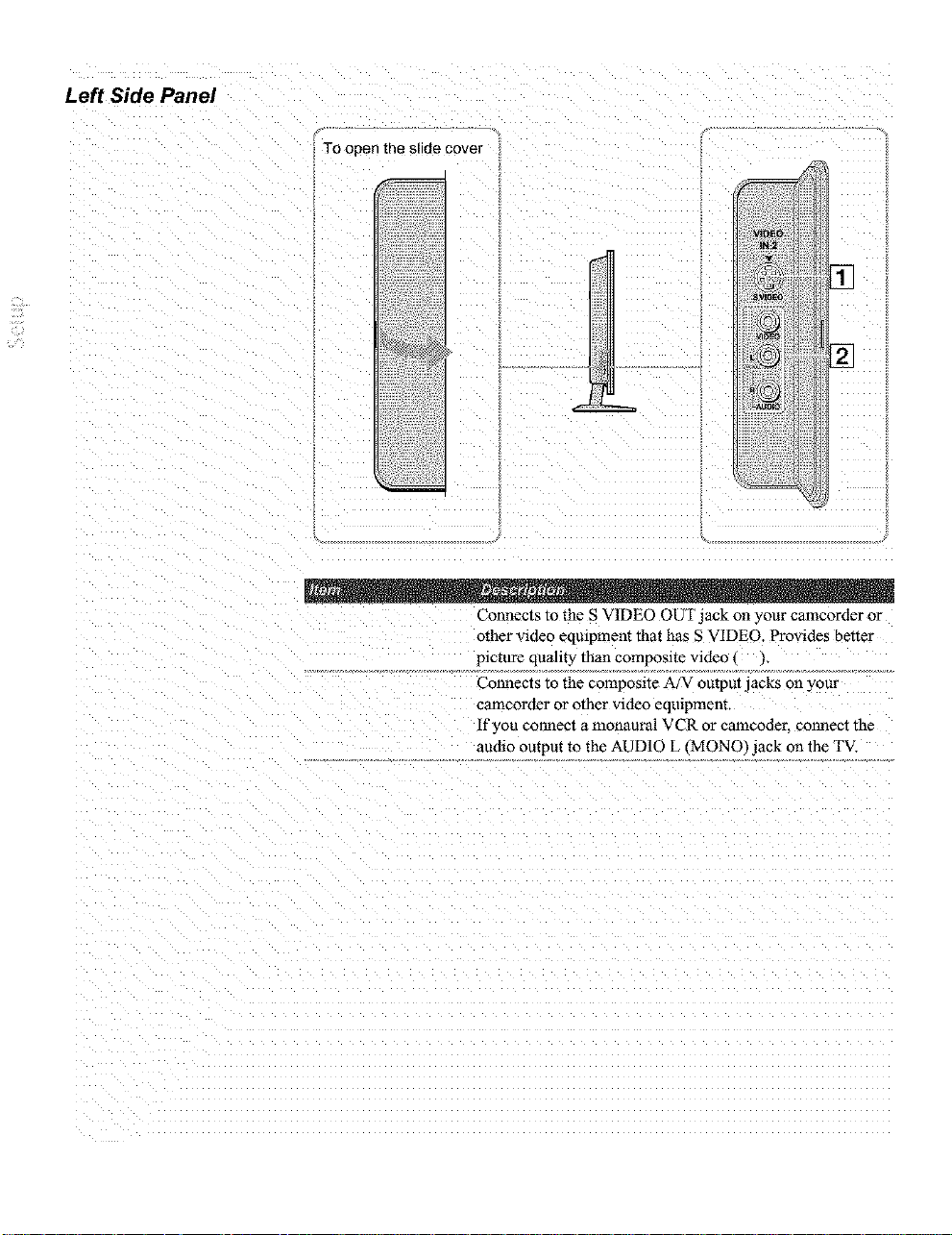
Left Side Panel
TOopen the Slide cover
Connects to the S VIDEO OUT jack on your camcorder or
other video eqmpment that has S VIDEO. Provides better
picture quality than composite video _ L
Connects to the composlte A/V output jacks on your
camcorder or other video equipment.
if you connect a monaural VCR or camcoder, connect the
audio output to the AUDIO L MDNOI jack on the TV.
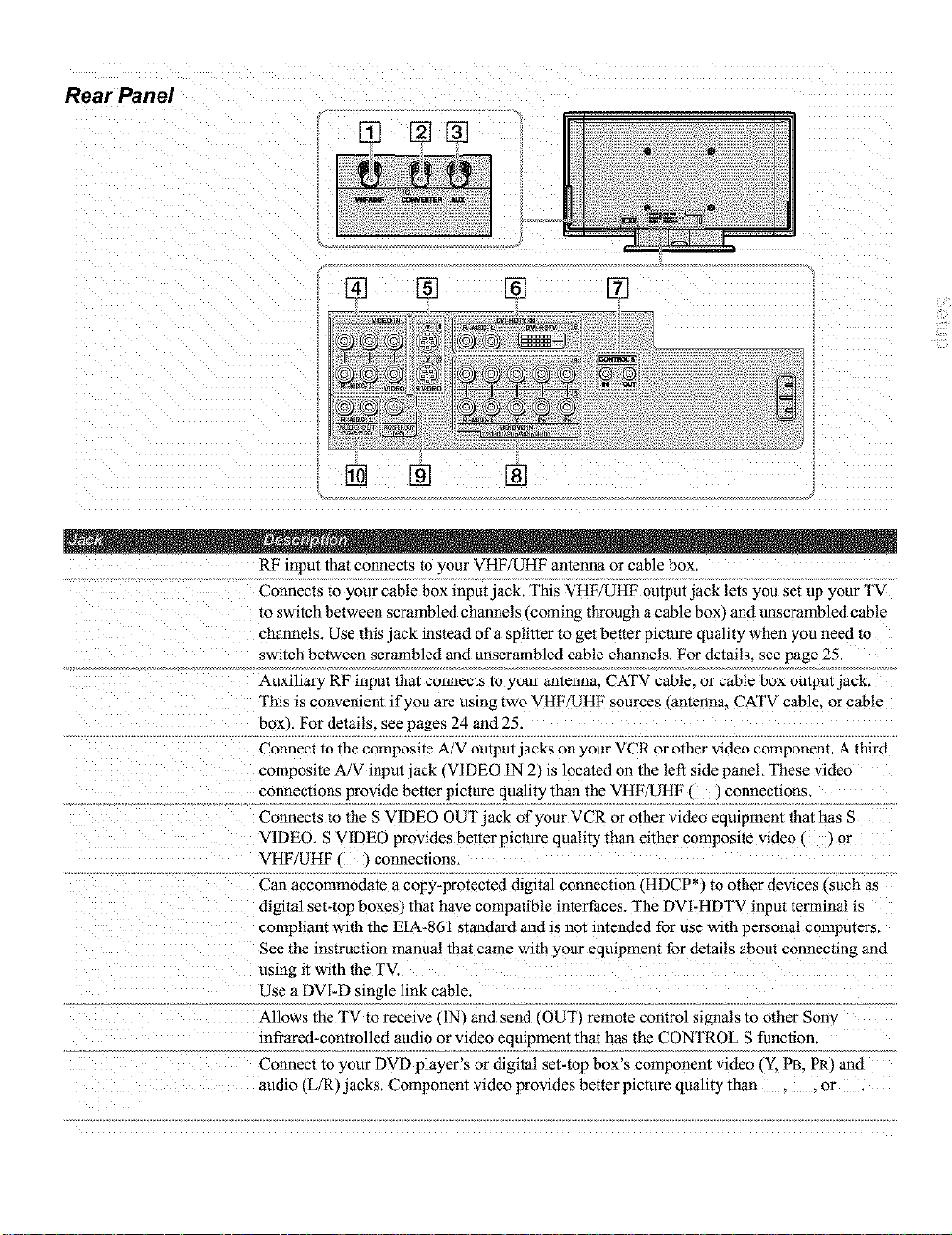
Rear Panel
[] [] [] []
RF input that connects to your VHF/UHF antenna orcable box.
Connects to your cable box input jack, This VHF?UHF output jack lets you set up your TV
to switch between scrambled channels (coming through a cable box) and unscrambled cable
channels. Use this jack instead of a splitter to gel better picture quality when you need to
Switch between scrambled and unscrambled cable channels. For details, see page 25.
This is convenient if you are using two VHFfUHF sources (antenna CATV cable, or cable
box), For details, see pages 24 and 25.
composite A/V input jack (VIDEO iN 2) is located on the let_ side panel. These video
connections provide better picture quality than the VHF?UHF ( ) connections.
V1DEO. S V!DEO pr0vides better picture qua!ity than either cnmposite vide0 ( ) or
VHF/UHF ( ) connections.
........................ Can accommodate a copy,protected digital connection (HDCP*) to other devices (such as
digital set-top boxes) that have compatible interfaces. The DVI,HDTV input terminal is
compliant with the EIA+861 standard and is not intended for use with personal computers,
See the instruction manual that came with YOurequipment for details about connecting and
using it with the TV.
Use a DVI-D single link cable.
infrared-controlled audio orvideo equipment that has the CONTROL S function.
Connect to your DVD player's or digital set-top box's component video (Y, PB, PR) and
audio (L/R) jacks_ Component video provides better picture quality than ,,or.

Connects to the input jack of your sub woofer.
Connects to the left and right audio input jacks of your 3udio or video equipment. You can
use these outputs to hsten to your TV's audio through your stereo system.
"High-bandwidth Digital Content Protection
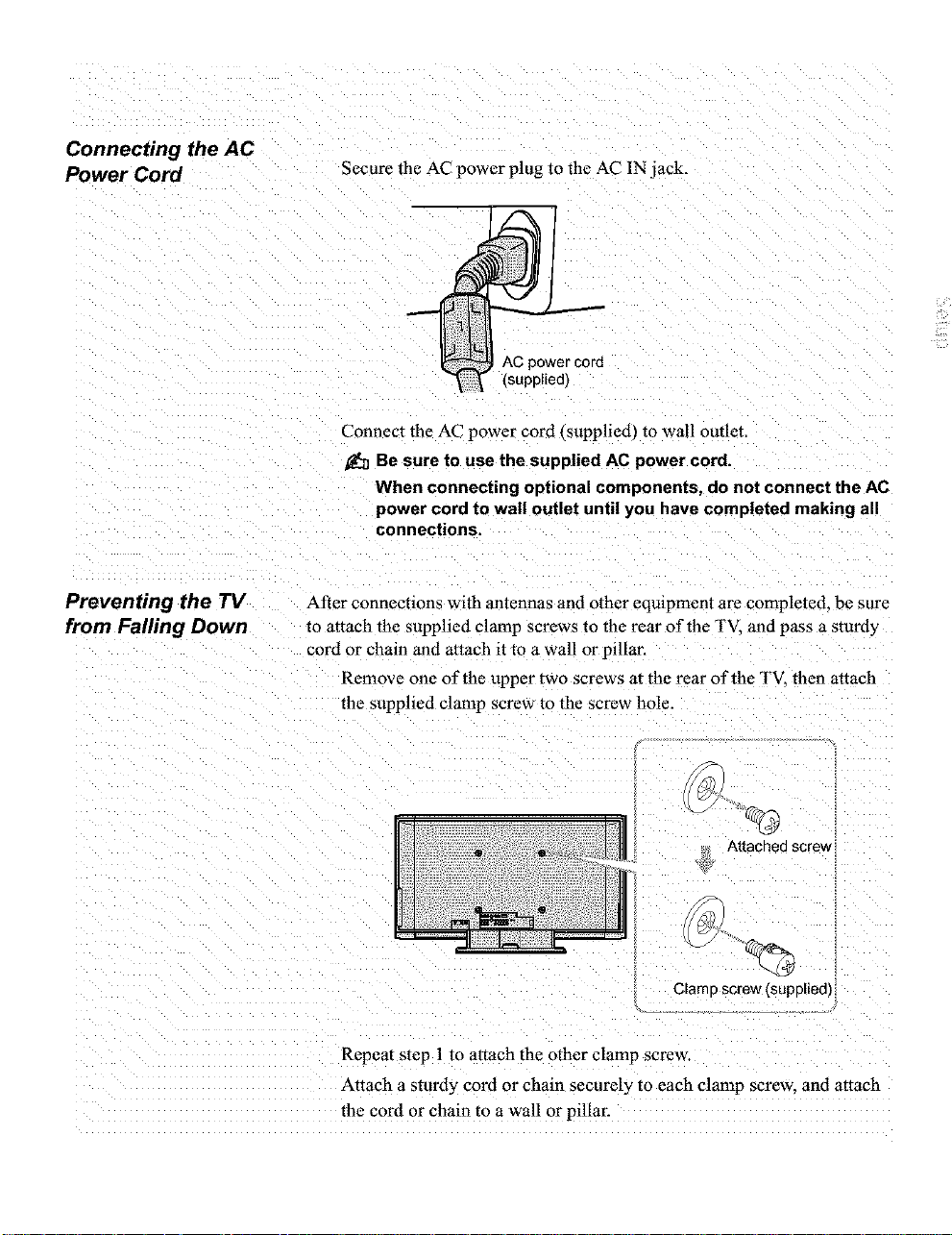
Connecting the AC
Power Cord
Secure the AC power plug to the AC 1N .lack.
AC power cord
(supplied)
Connect the AC power cord (supplied) to wall outlet,
Be sure to use the supplied AC power cord.
When connecting optional components, do not connect the AC
power cord to wall outlet until you have completed making all
connections.
Preventing the TV
from Falling Down
After connections with antennas and other equipment are completed, be sure
to attach the supplied clamp screws to the rear of the TV. and pass a stuMy
cord or chain and attach it to a wall or pillar.
Remove one of the upper two screws at the rear of the TV. then attach
the supplied clanlp screw to the screw hole.
Attached screw
Clamp screw (supplied)
Repeat step 1 to attach the other clamp screw.
Attach a sturdy cord or chain securely to each clanlp screw, and attach
the cord or chain to a wall or pilla_
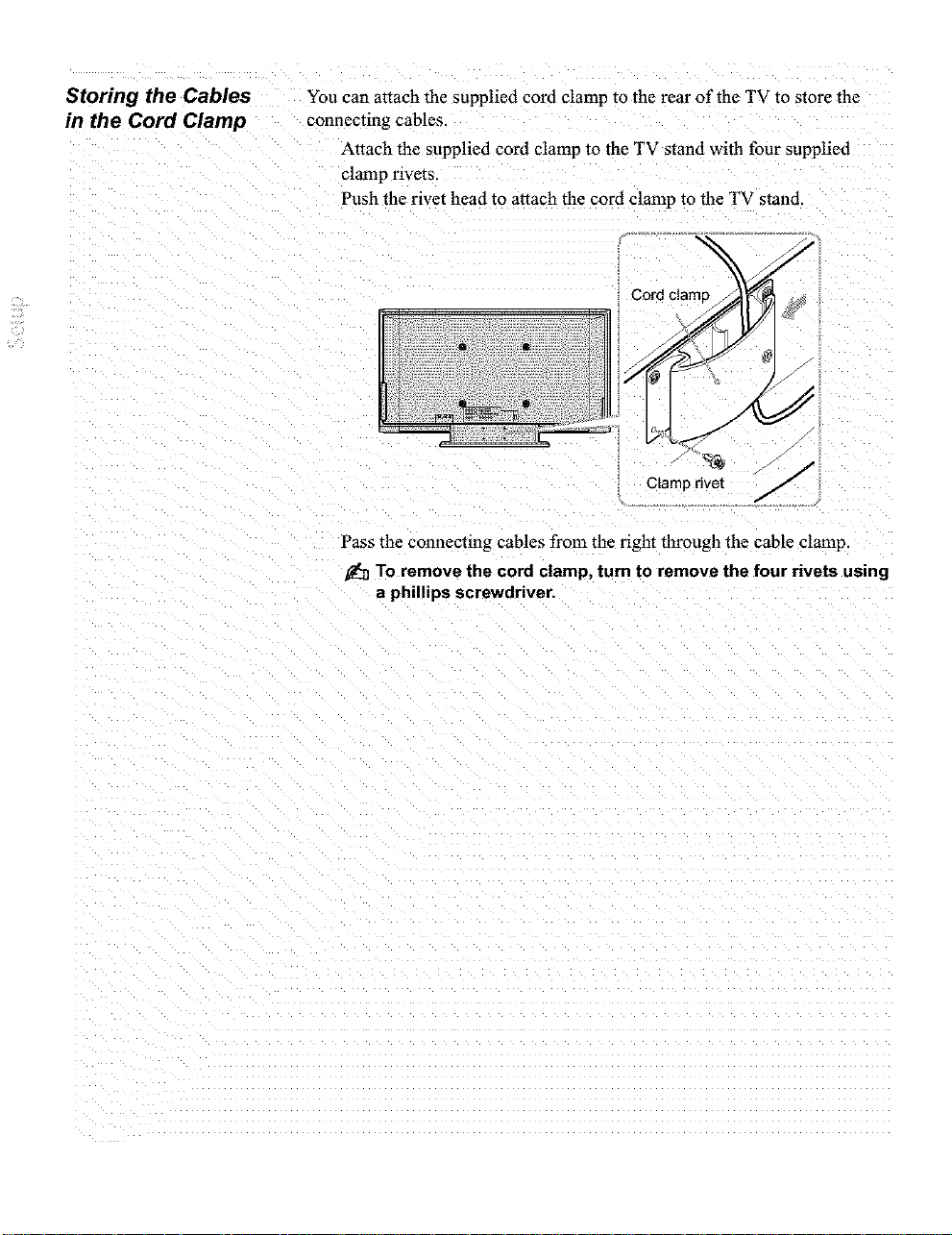
Storing the Cables You can attach the supplied cord clamp to the rear of the TV to store the
in the Cord Clamp connecting cables.
Attach the supplied cord clamp to the TV stand with four supplied
clamp rivets.
Push the rivet head to attach the cord clamp to the TV stand.
S
siZ
Clamp rivet
Pass the connecting cables from the right through the cable clamp.
_:_ To remove the cord clamp, turn to remove the four rivets using
a phillips screwdriver.
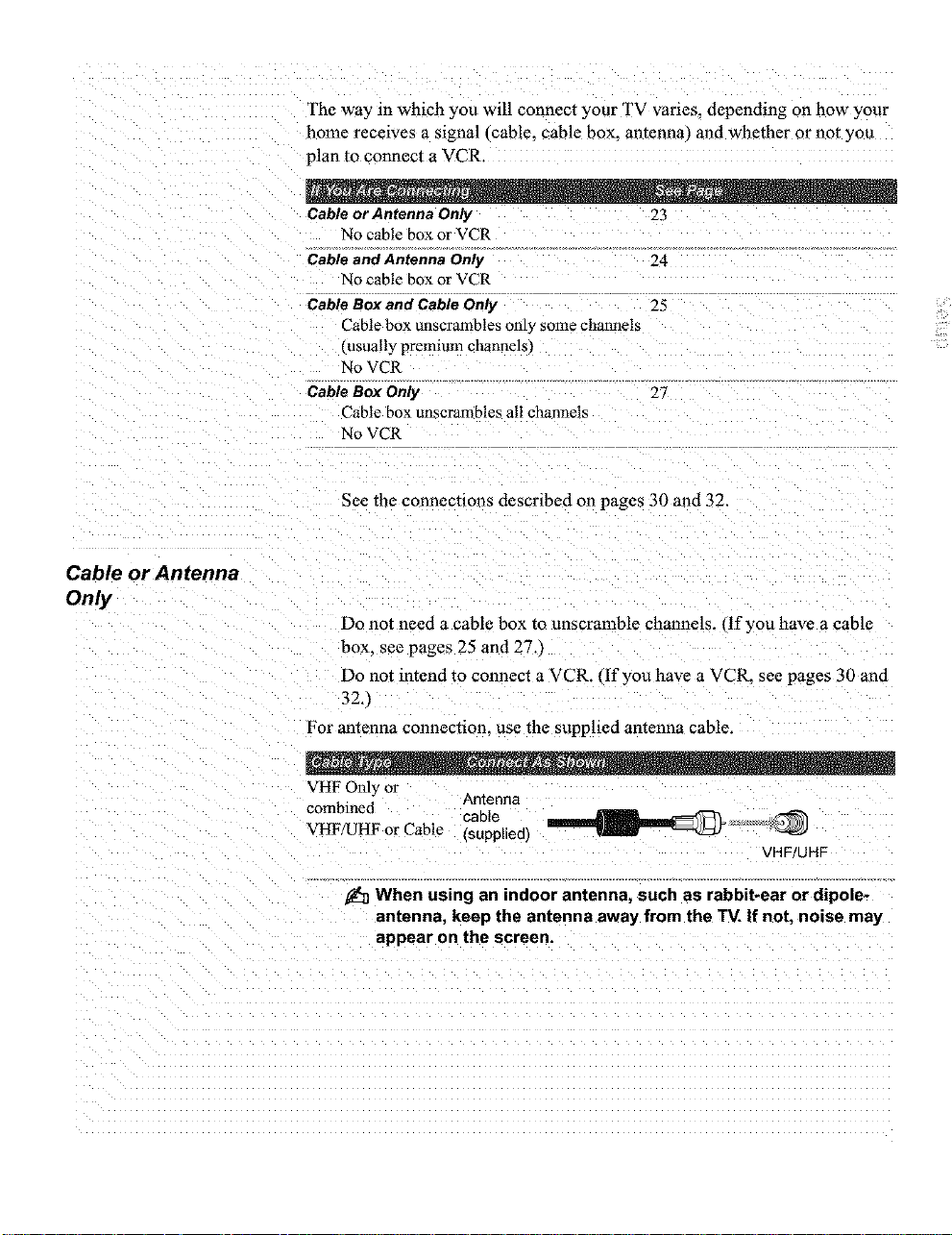
Cable or Antenna
Only
The way in which you will connect your TV varies, depending on how your
home receives a signal (cable. cable box. antenna _and whether or not you
plan to connect a VCR.
Cable or Antenna Only 23
No cable box or VCR
Cable and Antenna Only 24
No cable box or VCR
Cable Box and Cable Only 25
Cable box unscrambles only some channels
(usually premium channels,
No VCR
Cable Box Only 27
Cable box unscrambles all channels
No VCR
See the connections described on pages 30 and 32.
Do not need a cable box to unscramble channels. (If you have a cable
box, see pages 25 and 27.
Do not intend to connect a VCR. (If you have a VCR. see pages 30 and
32J
For antenna connection, use the supplied antenna cable.
VHF 01113 or
combmed
VHF/UHF or Cable (supplied)
Antenna
cable
When using an indoor antenna, such as rabbit-ear or dipole-
antenna, keep the antenna away from the TV. If not, noise may
appear on the screen.
VHF UHF
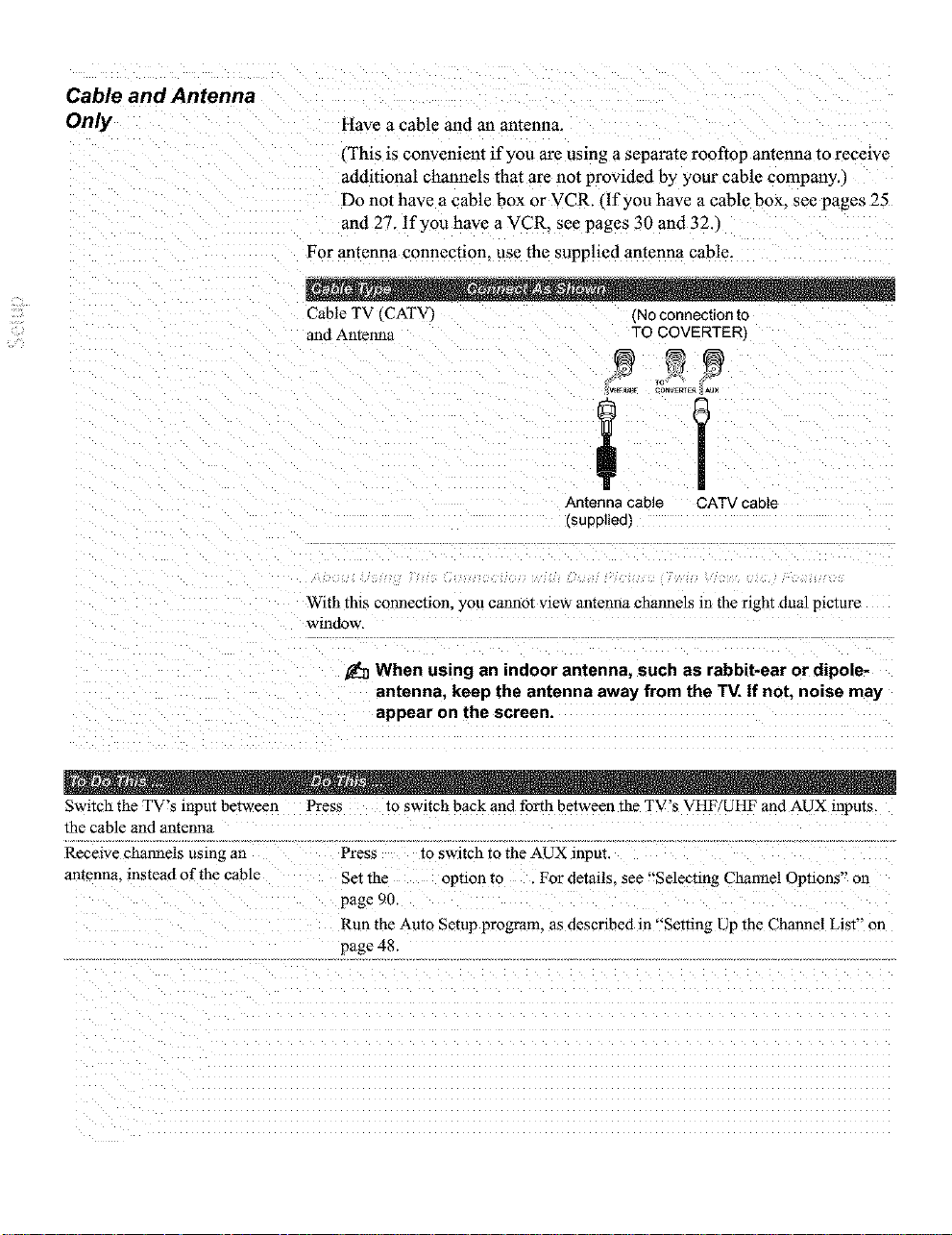
Cable and Antenna
Only Have a cable and an antenna.
This is convenient if you are using a separate rooftop antenna to receive
additional channcls that are not provided by your cable company.)
Do not have a cable box or VCR (tfyou have a cable box. see pages 25
and 27. If you have a VCR. see pages 30 and 32.
For antenna connection, use the supplied antenna cable.
Cable TV ¢CATV_ ,No connection to
and Antenna TO COVERTER,
With this connection, you cannot view antenna channels in the right dual picture
window,
WF"J_F COaWRT_ y
Antenna cable CATV cable
(supplledJ
When using an indoor antenna, such as rabbit-ear or dipole*
antenna, keep the antenna away from the TV. if not. noise may
appear on the screen.
Switch the TV's input between Press to switch back and forth between the TV's VHF/UHF and AUX inputs_
the cable and antenna
Receive channels using an Press to switch to the AUX input.
antent_a, instead of the cab!e set the option to i For details, see !!Selecting Channel Options" on
page 90,
Run the Auto Setup program, as d¢scribed in "Setting Up the Channel List" on
page 48,
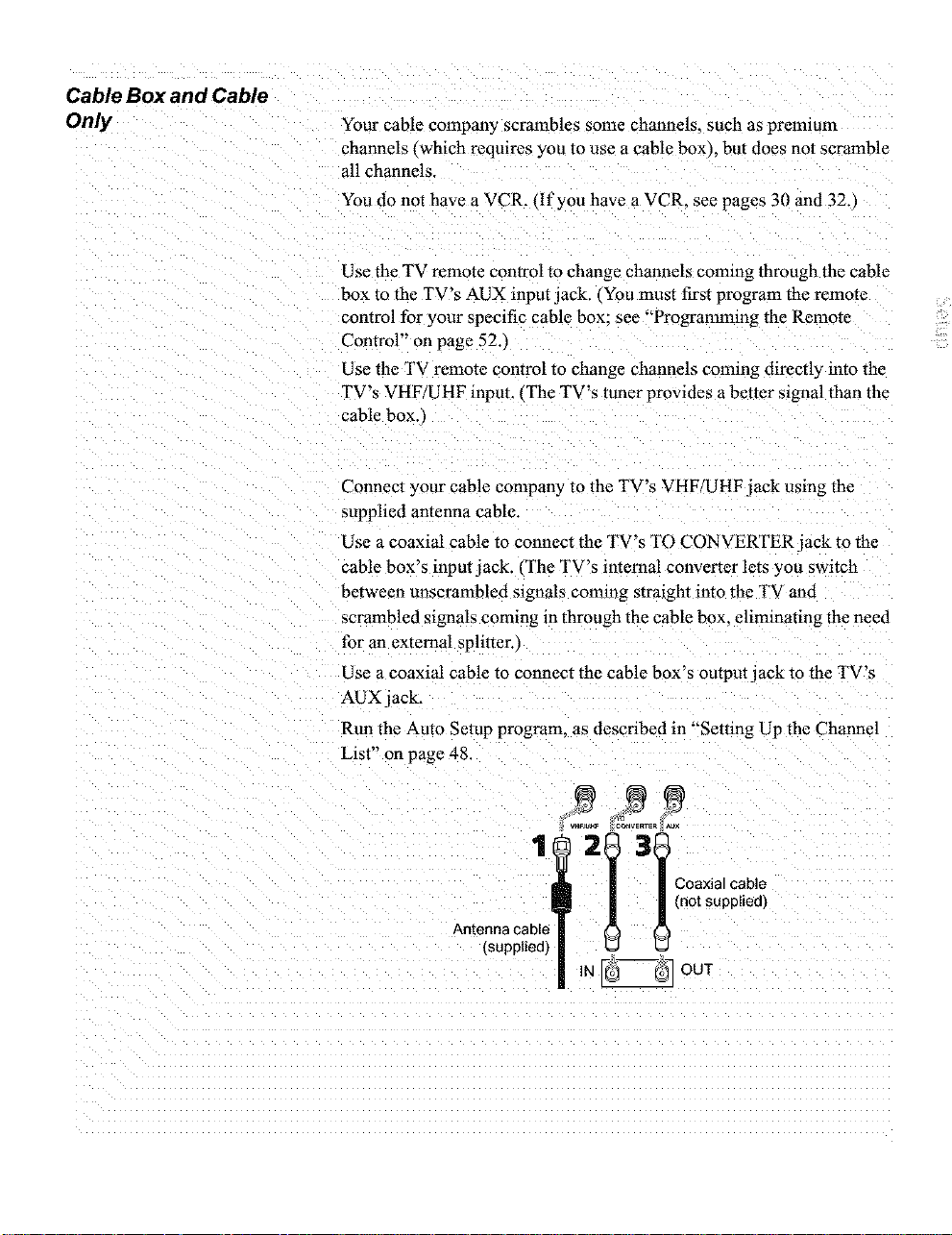
Cable Box and Cable
Only
Your cable company scrambles some channels, such as premmm
channels _which requires you to use a cable box L but does not scramble
all channels.
You do not have a VCR. (tfyou have a VCR. see pages 30 and 32.
Use the TV remote control to change channels coming through the cable
box to the TV's AUX input jack., You must first program the remote
control for your specific cable box: see '_Programrmng the Renaote
Control" on page 52.)
Use the TV remote control to change channels coming directly into the
TV's VHF/UHF input, tThe TV's tuner provides a better signal than the
cable box. J
Connect your cable company to the TV's VHF/UHF jack using the
supplied antenna cable.
Use a coaxial cable to connect the TV's TO CONVERTER jack to the
cable box's input jack. (The TV's internal converter lets you switch
between unscrambled signals coming straight into the TV and
scrambled signals coming in through the cable box_ eliminating the need
for an external splitter.)
Use a coaxial cable to connect the cable box's output jack to the TV's
AUX.iack.
Run the Auto Setup program, as described in "Setting UF the Channel
List" on page 48
/7
1
AntennacableI
(suppltea)
'lcoa , ,
(not supplied)
IN _ OUT

Use the cable box Tune the TV to the channel the cable box is set to (usually channel 3 or 4, and then
use the cable box to switch channels.
Set up the TV remote control to Program the remote control, See "Programming the Remote Control" on page 52,
operate the cable box
Activate the remote control to
press
operate the cable box
Prevent the accidental switching
of TV channels
Switch the TV's input between Press to switch back and forth between the TV's VHF/UHF _Lmscrambled
the cable box and cable channels and AUX (scrambled) inputs.
When using the cable box, you need the TV to stay on the channel the cable box is
set to usually channel 3 or 4 . You can use the TV's Channel Fix feature to lock in a
specific channel. For details, see "Using the Channel Menu" on page 90,
_] Do not leave the display indication of the cable box turned on.
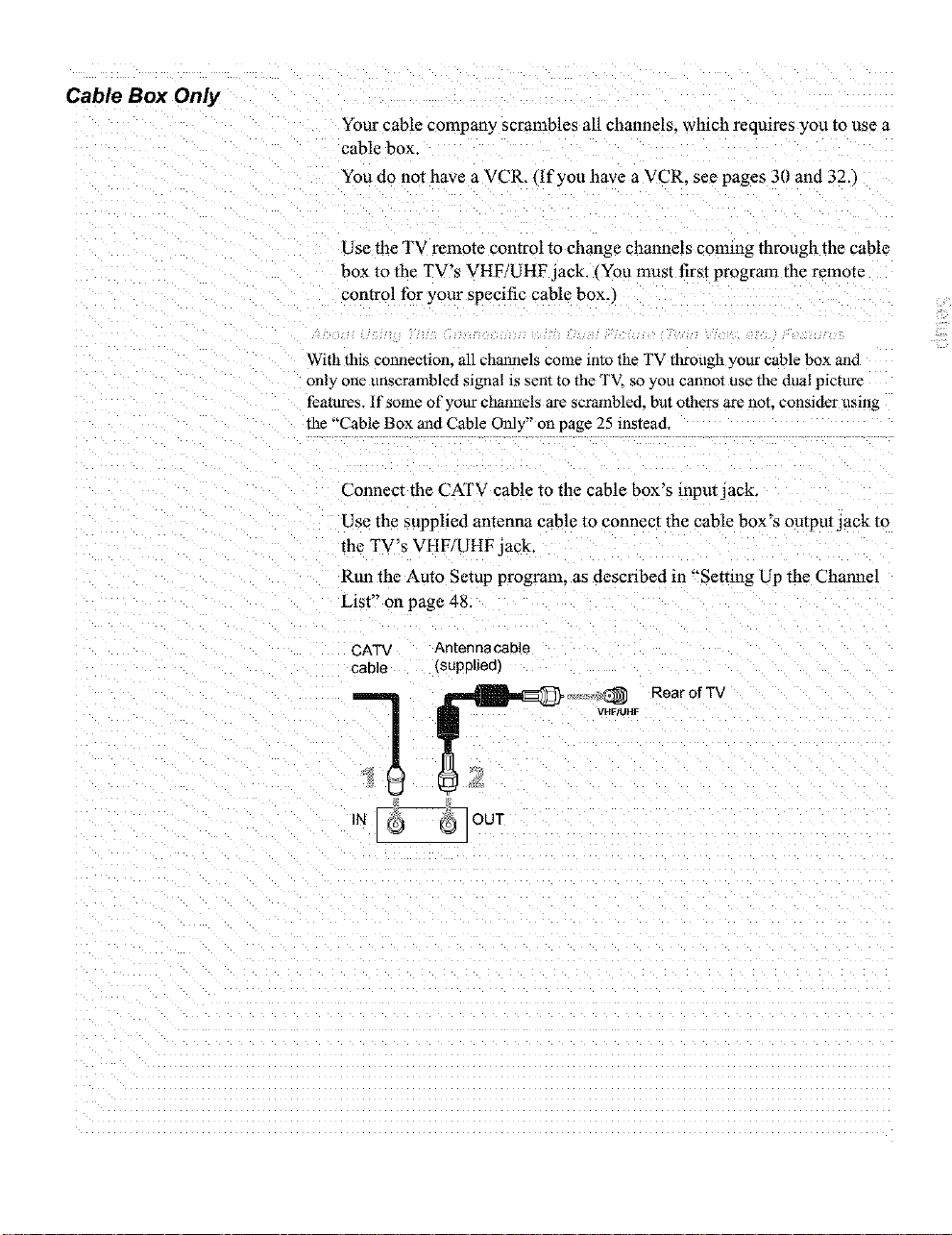
Cable Box Only
Your cable company scrambles all channels, which requires you ro use a
cable box.
You do not have a VCR. (lfyou have a VCR, see pages 30 and 32. J
Use the TV remote control to change channels coming through the cable
box to the TV's VHF/UHF jack. (You must first program the remote
control for your specific cable box..
With tl_ts connection, all channels come into the TV through your cable box anc
only one unscrambled signal is sent to the TV. so you cannot use the dual picture
features. If some of your channels are scrambled. 9ut others are not. consider using
the "Cable Box and Cable Only" on page 25 instead.
Connect the CATV cane to the cable box's input jack.
Use the supplied antenna cable to connect the cable box's output jack to
the TV's VHF/UHF jack.
Run the Auto Setup program, as described in "_Setting UF the Channel
List" on page 48
CATV
cable
IN
F ®-J out
Antenna cable
ISUpl3_tea)
Rear of TV

Use the cable box Tune the TV to the channel the cable box is set to. usually channel 3 or 4, and then
use the cable box to switch channels.
Set up the TV remote control to Program the remote control. See "Programming the Remote Control" on page 5Z
operate the cable box
Activate the remote control to
operate the cable box
Prevent the accMental switching
of TV channels
Press
When using the cable box, you need the TV to stay on the channel the cable box is
set to usually channel 3 or 4 . You can use the TV's Channel Fix feature to lock in a
specific channel. For details, see "Using the Channel Menu" on page 90,
._ Do not leave the display indication of the cable box turned on.
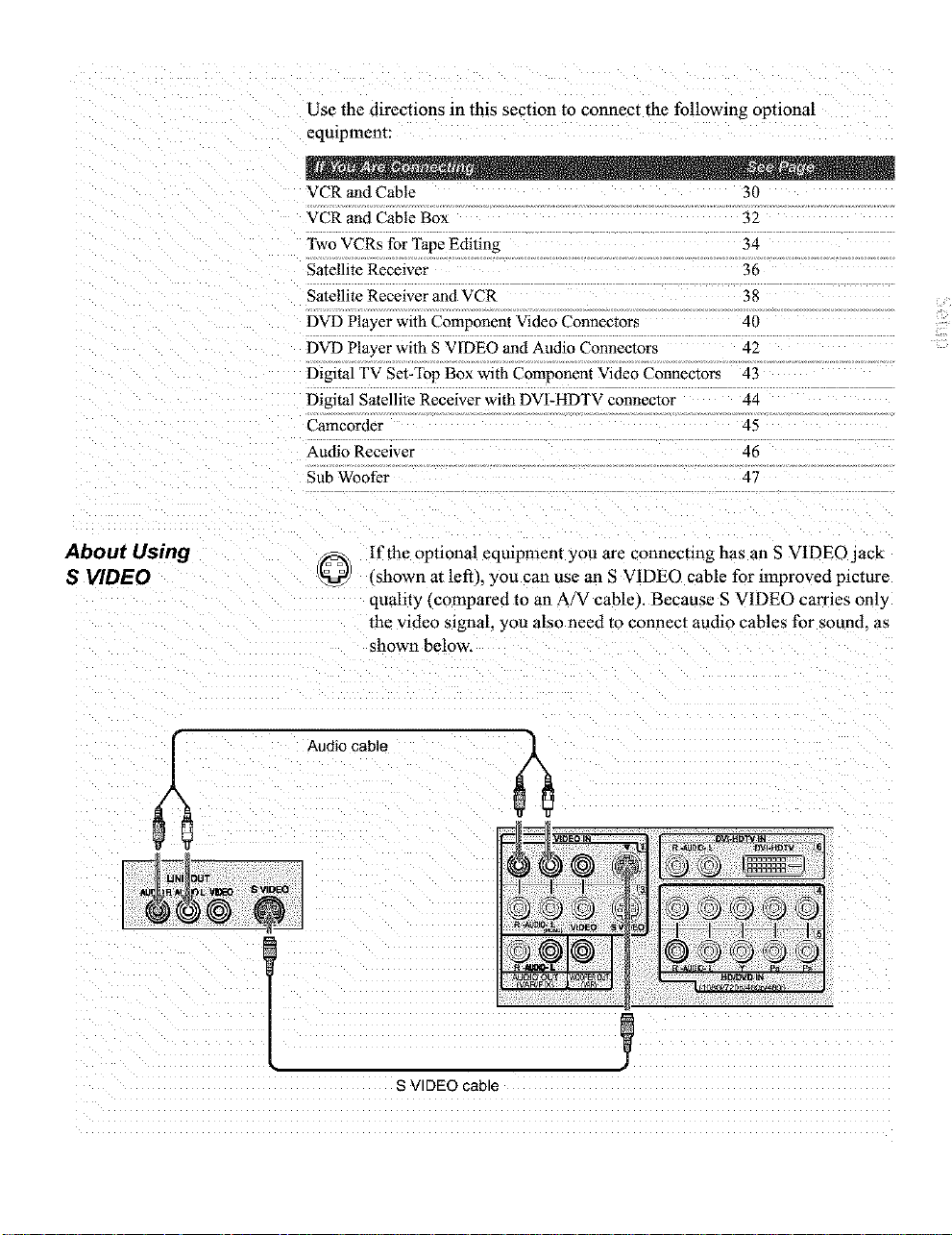
Use the directions in this section to connect the following optional
equipment:
VCR and Cable 30
VCR and Cable Box 32
Two VCRs for Tape Editing 34
Satellite Receiver 36
Satellite Receiver and VCR 38
DVD Player with Component Video Connectors 40
DVD Player with S VIDEO and Audio Connectors 42
D_gital TV Set-Top Box with Component Video Connectors 43
Digital Satellite Receiver with DVI-HDTV connector 44
Camcorder 45
Audio Receiver 46
Sub Woofer 27
_;i;iii
About Using
S VIDEO
(-_ If the optional equipment you are connecung has an S VIDEO jack
(shown at left), you can use an S VIDEO cable for improved picture
quality (compared to an A/V cable _.Because S VIDEO carries only
the video signal, you also need to connect audio cables for sound, as
shown below.
Audio cable
T
S VIDEO cable
