Page 1

VPL-S200 Series
Data Projectors
VPL-SW235 VPL-SW225
VPL-SX236 VPL-SX226
Page 2

Deliver Powerful Presentation with an
interactive white board
The wall-mountable short throw projector VPL-S200 Series is suitable for using a
projector with a white board. A Short Throw distance of 75cm(XGA)/79cm(WXGA)
for an 80” screen is useful for limited space in a classroom. The teacher can be
free from the projector’s glare and able to easily teach their students. By using this
projector with an interactive white board the initial costs can be reduced.
This projector has a long-lasting lamp of 10,000 hours. The Unique lamp dimming
function by Sony reduces the lamp power usage and lamp power consumption. It’s low
TCO and usability means the user can enjoy bright images for a much longer time.
VPL-S200 Series is a colourful and bright projector. Thanks to the 3LCD Sony
“BrightEra™”, the picture is colourful and the images are bright. And it also has
vivid 3,200/2,800 lumen with XGA resolution. These specs are best for a classroom
environment. It’s easier for all of the students to see with this big screen size.
In addition, Smart Connection with PC, Tablet and smartphone is also supported. The wireless
presentation capability makes it simple to present files from your PC or smart phone/tablet.
2
Page 3
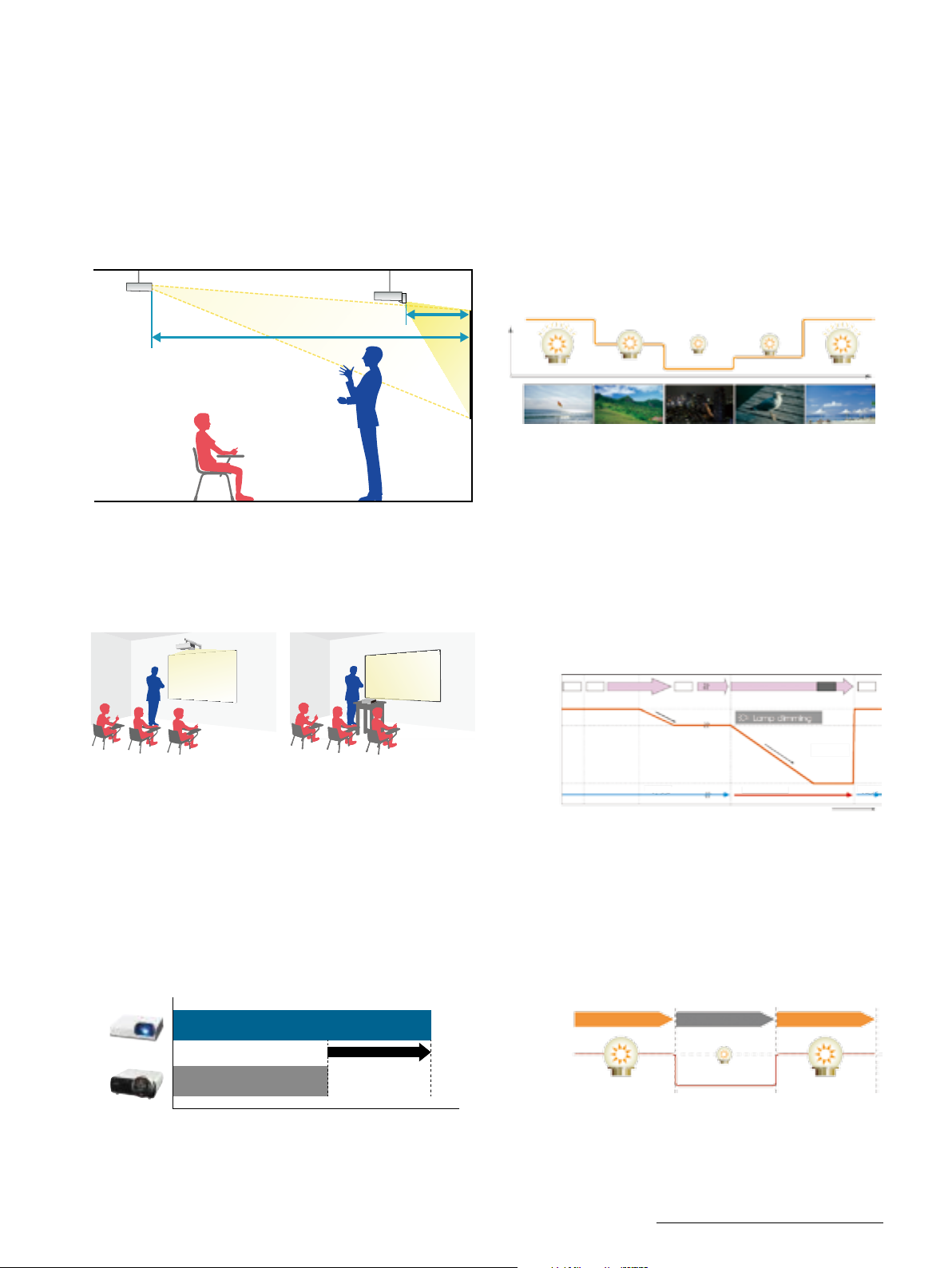
FEATURES
Simple Installation
Short Projection Distance
Each Projector is equipped with a short focal length
lens, which makes it possible to project images from a
shorter distance.
VPL-EX246 VPL-SX236
0.75 m
2.29-3.68 m
The values are approximate.
The presenter is not distracted by the projected image,
and it’s easier for the audience to see the projected
image because shadow of the presenter on the
screen is minimized.
80 inch
image
Auto Power Saving Function
•Auto Mode (Auto Brightness Adjustment Function)
The brightness of the lamp’s output is automatically
adjusted depending on the brightness of the
projected image, to avoid unnecessary power
consumption.
When showing darker images that don’t require high
brightness, lamp output decreases.
Lamp drive
High
Simulated images
•Lamp Dimming Function
The VPL-S200 Series projectors are equipped with
a lamp dimming function. After 10 seconds of a
static signal feed, the lamp dims by approximate
15% which is hardly noticeable. If one of these
projectors is left powered on while not in use, after
a set period of time it will automatically detect no
change of signal input and will dim the lamp to as
low as approximate 30% of original brightness to
significantly reduce energy consumption.
Wall-mounted type Table-mounted type
Good TCO, Energy-efficient Design
Long-lasting Lamp
By incorporating a high-performance lamp and
advanced lamp-control technology, these projectors
deliver an extremely long lamp replacement time of
10,000 hours*.
* Approximate recommended period, in low mode.
VPL-SW235
VPL-SW125
Conventional
model
10,000 hours
6,000 hours
Recommended lamp replacement time
* Lamp mode: low. *Comply with IEC61947 standard.
Usage condition example :
8 hours per day x 5 times per week x 5 years
66% up
Input
(image)
Lamp power*
A
B B B C
100%
85%
Automatically
(-15%)
30%
(-70%)
0 sec. 10 sec. 5/10/15/20 min. Time
Automatically
In use In useNot in use
Slowly
(Restart)
•Blank
The VPL-S200 Series projectors can temporarily
disable video signal output. This function can be
easily operated with just the touch of a button on
the supplied Remote Commander unit. In addition,
this function allows blank image projection with low
power consumption using lamp control technology.
Lamp Drive
Normal
condition
(100%)
Projection Blank Projection
Quickly
3
Page 4

High Image Quality
3LCD BrightEra™ Natural and Vivid Color Images
Thanks to the optical system constantly projecting three basic colors, the projector offers excellent light efficiency
and this, ensures colorful and bright images. Sony’s BrightEra™ panels deliver improved panel light resistance,
higher resolution, high brightness, and increased panel reliability. High color reproducibility is important especially
when using colorful content, such as materials typically used in classrooms.
Lens
Prism
Mirror
Blue
Dichroic Mirror
Lens
Screen
Green
LCD panel
RedMirror
Mirror
Lamp
Dichroic Mirror
3LCD Projection System
Various Picture Modes for Optimal Picture Quality
The projector has six available picture modes for correct picture quality: Dynamic, Standard, Presentation,
Blackboard, Game, etc. With six picture modes and three brightness modes combined, the user can select the
most suitable picture / brightness combination according to the picture source and environment, to create the
optimal image.
Dynamic Presentation
Optimized for presenting in a bright environment,
with bright and colorful text, graphics, and images.
This setting delivers the greatest light output, ideal in a bright
environment, both inside and outside.
Standard Blackboard
The picture is ideal to deliver a presentation under
fluorescent lights in offices and class-rooms.
4
Optimized to deliver clear images on a blackboard in the
classroom, supporting teaching where there is no projection
screen.
Page 5

Ease of Use
Network Presentation (LAN)
When the projector is installed in a LAN, presentations can be projected from any PC and Mac on the network.
A tablet or smart phone can be connected at the same time. You can project jpg, pdf, and other supported
formats. Up to four users can project PC / Mac images simultaneously, while up to eight*
one projector.
Wireless Presentation Software
Network Presentation
For Windows® / Mac OS: Projector Station
for Network Presentation
1
users can connect to
VueMagic
*1 Up to seven users for wireless.
*2 The application for tablets and smartphones is provided by Pixelworks.
For details, please visit the following website:
http://PWPresenter.pixelworks.com
Connection Method
Case1 Case2
IFU-WLM3
USB wireless LAN module, IFU-WLM3 is option.
PC Tablet Smartphone
Access Point
For iOS / Android™ : VueMagic™*
LAN
2
Remote Control for iPhone/iPad/Android
Projector Remote*1 is a simple remote control
application for Sony’s projectors. Networked projectors
can be controlled by this remote application, and
remote control allows you to operate the projector
using simple and easy-to-read buttons.
*1 Projector Remote Application
Download FREE today.
Projector Remote
USB Display
The projector allows you to display pictures and
audio*
any driver for this function. This is a convenient and
very easy way to connect to the projector.
*1
1
with one USB cable. You do not need to install
There is a time lag in video and audio. Beyond basic usage, Line-in or
HDMI-in is recommended.
Input Label
Input label which appear in the input menu on
screen can be customized. This gives users a clear
understanding of which equipment is connected.
Input
- BD Player
- Doc Camera
- Set Top Box
- PC
Other Features
Closed Captioning
Official teletext broadcasting, developed by the NCI,
USA
Network and Control
Controls and monitors projector status
Compatible with various control systems
5
Page 6

OPTIONAL ACCESSORIES
LMP-E212
Projector Lamp (for replacement)
CONNECTOR PANELS
VPL-SW235 / VPL-SW225
VPL-SX236 / VPL-SX226
DIMENSIONS
VPL-SW235 / VPL-SW225
VPL-SX236 / VPL-SX226
IFU-WLM3
USB wireless LAN module
Unit: mm (inches)
TopFront
3
365 (14
/8)
85 (3 11/32)
/16)
Center of Lens
9
/13)
11
/32)
/16)
15
85.2 (3
13
138.7 (5
147.8 (5
13.9 (
/32)
7
310 ( 12
Center of Lens
6
Page 7

SPECIFICATIONS
Display system
Display device Size of effective
display area
Number of pixels
Projection lens Focus
Throw ratio
Light source
Recommended lamp replacement time*
Filter cleaning cycle*
1
Screen size
Light output
(Lamp mode: High / Standard / Low)
Color light output
(Lamp mode: High / Standard / Low)
Contrast ratio (full white / full black)*
Displayable scanning
frequency
Horizontal
Vertical
Display resolution Computer signal
input
Video signal input
Color system
Keystone correction
OSD language
3 LCD system
0.59” (15 mm) x 3
BrightEra
Aspect ratio: 16:10
0.63” (16 mm) x 3
BrightEra
Aspect ratio: 4:3
3,072,000 (1280 x 800 x 3) pixels 2,359,296 (1024 x 768 x 3) pixels
Manual
0.46:1
Ultra high pressure mercury lamp 210 W type
1
4000 H / 6000 H / 10000 H (Lamp mode: High / Standard / Low)
Max. 7000 H
57” to 103” (1.45 m to 2.62 m) 60” to 110” (1.52 m to 2.79 m)
2
/ 1700 lm*22600 lm / 2100 lm*2 / 1700 lm*23300 lm / 2400 lm*2 / 1900 lm*22800 lm / 2000 lm*2 / 1600 lm*
2
/ 1700 lm*22600 lm / 2100 lm*2 / 1700 lm*23300 lm / 2400 lm*2 / 1900 lm*22800 lm / 2000 lm*2 / 1600 lm*
3
3000 lm / 2100 lm*
3000 lm / 2100 lm*
3000:1
15 kHz to 92 kHz
48 Hz to 92 Hz
Maximum display resolution: UXGA 1600 x 1200 dots*
Panel display resolution: 1280 x 800 dots Panel display resolution: 1024 x 768 dots
NTSC, PAL, SECAM, 480/60i, 576/50i, 480/60p, 576/50p, 720/60p, 720/50p, 1080/60i, 1080/50i, 1080/60p*
4
7
, 1080/50p*
NTSC3.58, PAL, SECAM, NTSC4.43, PAL-M, PAL-N
Vertical: Max. +/- 7.5 degrees
24-languages (English, Dutch, French, Italian, German, Spanish, Portuguese, Turkish, Polish, Russian, Swedish, Norwegian, Japanese, Simplified
7
Chinese, Traditional Chinese, Korean, Thai, Vietnamese, Arabic, Farsi, Finnish, Indonesian, Hungarian, Greek)
VPL-SW235 VPL-SW225 VPL-SX236 VPL-SX226
Computer and video
signal input/output
INPUT A
INPUT B
INPUT C
B PR input connector: Mini D-sub 15-pin (female), Audio input connector: Stereo mini jack
RGB / Y P
RGB input connector: Mini D-sub 15-pin (female), Audio input connector: Stereo mini jack
HDMI input connector: HDMI 19-pin, HDCP support
Audio input connector: HDMI audio support
S VIDEO IN
VIDEO IN
OUTPUT
Control signal input/output, Others
S video input connector: Mini DIN 4-pin, Audio input connector: Pin jack (x2) (shared with VIDEO IN)
Video input connector: Pin jack, Audio input connector: Pin jack (x2) (shared with S VIDEO IN)
Monitor output connector*
5
: Mini D-sub 15-pin (female), Audio output connector*6: Stereo mini jack (variable out)
RS-232C connector: D-sub 9-pin (male)
LAN connector: RJ-45, 10BASE-T/100BASE-TX
USB: Type-A, Type-B
Microphone input: Mini jack
Speaker
Operating temperature (Operating humidity)
Storage temperature (Storage humidity)
Power requirements
Power consumption
(Lamp mode: High /
Standard / Low)
Power consumption
(Standby Mode)
Power Consumption
(Networked Standby
Mode)
AC 100 V to 120 V
AC 220 V to 240 V
AC 100 V to 120 V
AC 220 V to 240 V
AC 100 V to 120 V
AC 220 V to 240 V
Heat dissipation AC 100 V to 120 V
AC 220 V to 240 V
Outside dimensions
Mass
Supplied accessories
16 W x 1 (monaural)
0°C to 40°C / 32°F to 104°F (20% to 80%; no condensation)
-10°C to +60°C / 14°F to +140°F (20% to 80%)
AC 100 V to 240 V, 3.2 A to 1.3 A, 50 Hz / 60 Hz
315 W / 251 W*
302 W / 242 W*
/ 219 W*
2
/ 212 W*
2
291 W / 251 W*2 / 219 W*
2
281 W / 242 W*2 / 212 W*
2
308 W / 251 W*2 / 219 W*
2
297 W / 242 W*2 / 212 W*
2
305 W / 251 W*2 / 219 W*
2
294 W / 242 W*2 / 212 W*
2
0.5W (when “Standby mode” is set to “Low”)
0.5W (when “Standby mode” is set to “Low”)
5.0W (LAN), 5.6W (optional WLAN module) , 5.8W (ALL Terminals and Networks Connected, when “Standby Mode” is set to “Standard”)
5.3W (LAN), 5.9W (optional WLAN module) , 6.0W (ALL Terminals and Networks Connected, when “Standby Mode” is set to “Standard”)
1075 BTU/h 993 BTU/h 1051 BTU/h 1041 BTU/h
1031 BTU/h 959 BTU/h 1014 BTU/h 1004 BTU/h
W 365 x H 138.7 x D 310 mm (W 14 3/8 x H 5 15/32 x D 12 7/32 inches) (without protrusions)
4.4 kg / 9 lb 10 oz
RM-PJ8 Remote Commander (1), Lithium battery: CR2025 (1), AC Power Cord (1), Operating Instructions (CD-ROM) (1), Quick Reference Manual (1),
Mini D-sub 15-pin cable (1), Projector Station for Network Presentation application (CD-ROM) (1)
Replacement lamp
LMP-E212
*1 The figures are the expected maintenance time and not guaranteed. They will depend on the environment or how the projector is used.
*2 The values are estimate.
*3 This value is average.
*4 Available for the VESA Reduced Blanking signal.
*5 Not available in standby. From INPUT A and INPUT B.
*6 Works as an audio switcher function. Output from a selected channel; not available in standby.
*7 The following items are available for digital signal (HDMI input) only.
2
2
2
2
7
Page 8

Distributed by
MK11178V1YIT15MAR
Reproduction in whole or in part without written permission is prohibited.
©2015 Sony Corporation. All rights reserved.
Features and specifications are subject to change without notice.
The values for mass and dimension are approximate.
“SONY” , “BrightEra” and “Remote Commander” are trademarks of Sony
Corporation.
Trademark PJLink is a trademark applied for trademark rights in Japan,
the United States of America and other countries and areas.
The terms HDMI and HDMI High-Definition Multimedia Interface,
and the HDMI Logo are trademarks or registered trademarks of
HDMI Licensing LLC in the United States and other countries.
Pixelworks and VueMagic™ are trademark of Pixelworks Inc.
Windows is a registered trademark of Microsoft Corporation in the
United States and/or other countries.
Mac and Mac OS are trademarks of Apple Inc.
IOS is a trademark or registered trademark of Cisco in the U.S. and
other countries and is used under license.
Android is a trademark of Google Inc.
All other trademarks are the property of their respective owners.
