Sony VGP-XL1B User Manual
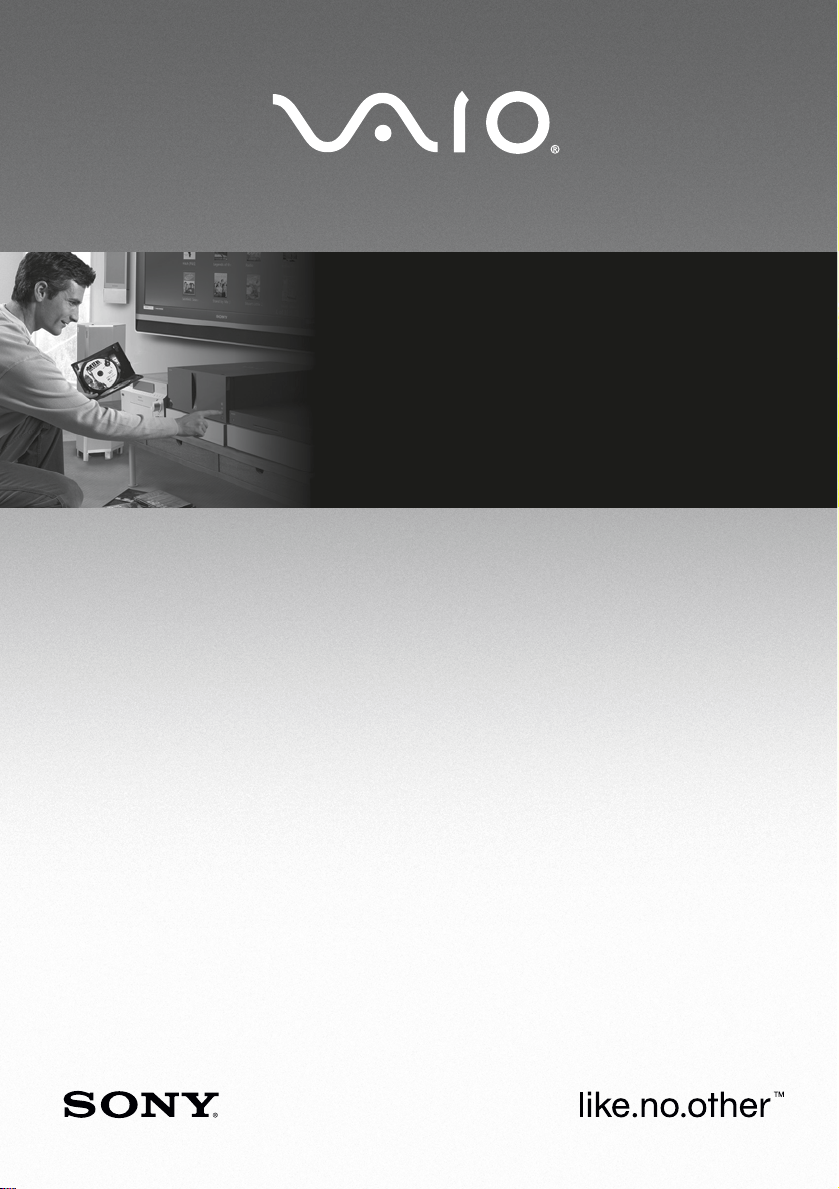
VGP-XL1B Sony®VAIO
Changer/Recorder User Guide
for Microsoft® Windows Vista
®
™
VGP-XL1B User Guide i

VAIO® VGP-XL1B Disclaimers, Notes, Warnings
NOTICE
© 2007 Sony Electronics Inc. Reproduction in whole or in part without written permission is prohibited. All rights reserved. This manual and the software described
herein, in whole or in part, may not be reproduced, translated, or reduced to any
machine readable form without prior written approval.
SONY ELECTRONICS INC. PROVIDES NO WARRANTY WITH REGARD TO
THIS MANUAL, THE SOFTWARE, OR OTHER INFORMATION CONTAINED
HEREIN AND HEREBY EXPRESSLY DISCLAIMS ANY IMPLIED WARRANTIES
OF MERCHANTABILITY OR FITNESS FOR ANY PARTICULAR PURPOSE WITH
REGARD TO THIS MANUAL, THE SOFTWARE, OR SUCH OTHER INFORMA
TION. IN NO EVENT SHALL SONY ELECTRONICS INC. BE LIABLE FOR ANY
INCIDENTAL, CONSEQUENTIAL, OR SPECIAL DAMAGES, WHETHER BASED
ON TORT, CONTRACT, OR OTHERWISE, ARISING OUT OF OR IN CONNEC
TION WITH THIS MANUAL, THE SOFTWARE, OR OTHER INFORMATION CONTAINED HEREIN OR THE USE THEREOF.
SONY CANNOT WARRANT THAT THE FUNCTIONS DESCRIBED IN THIS
GUIDE WILL BE UNINTERRUPTED OR ERROR-FREE. SONY ALSO ASSUMES
NO RESPONSIBILITY, AND SHALL NOT BE LIABLE FOR ANY DAMAGES TO,
OR VIRUSES THAT MAY INFECT, YOUR COMPUTER EQUIPMENT, OR OTHER
PROPERTY ON ACCOUNT OF YOUR ACCESS TO, USE OF, OR BROWSING IN
ANY DESCRIBED WEB SITE, OR YOUR DOWNLOADING OF ANY MATERIALS,
DATA, TEXT, IMAGES, VIDEO, OR AUDIO FROM ANY DESCRIBED WEB SITE.
WEB SITE INFORMATION IS OBTAINED FROM VARIOUS SOURCES AND MAY
BE INACCURATE. COPIES OF COPYRIGHTED INFORMATION MAY ONLY BE
MADE FOR LEGALLY PERMISSIBLE PURPOSES.
Sony Electronics Inc. reserves the right to make any modification to this manual or
the information contained herein at any time without notice. The software described
herein is governed by the terms of a separate user license agreement.
-
-
This product contains software owned by Sony and licensed by third parties. Use of
such software is subject to the terms and conditions of license agreements
enclosed with this product. Some of the software may not be transported or used
outside the United States. Software specifications are subject to change without
notice and may not necessarily be identical to current retail versions.
ii VGP-XL1B User Guide
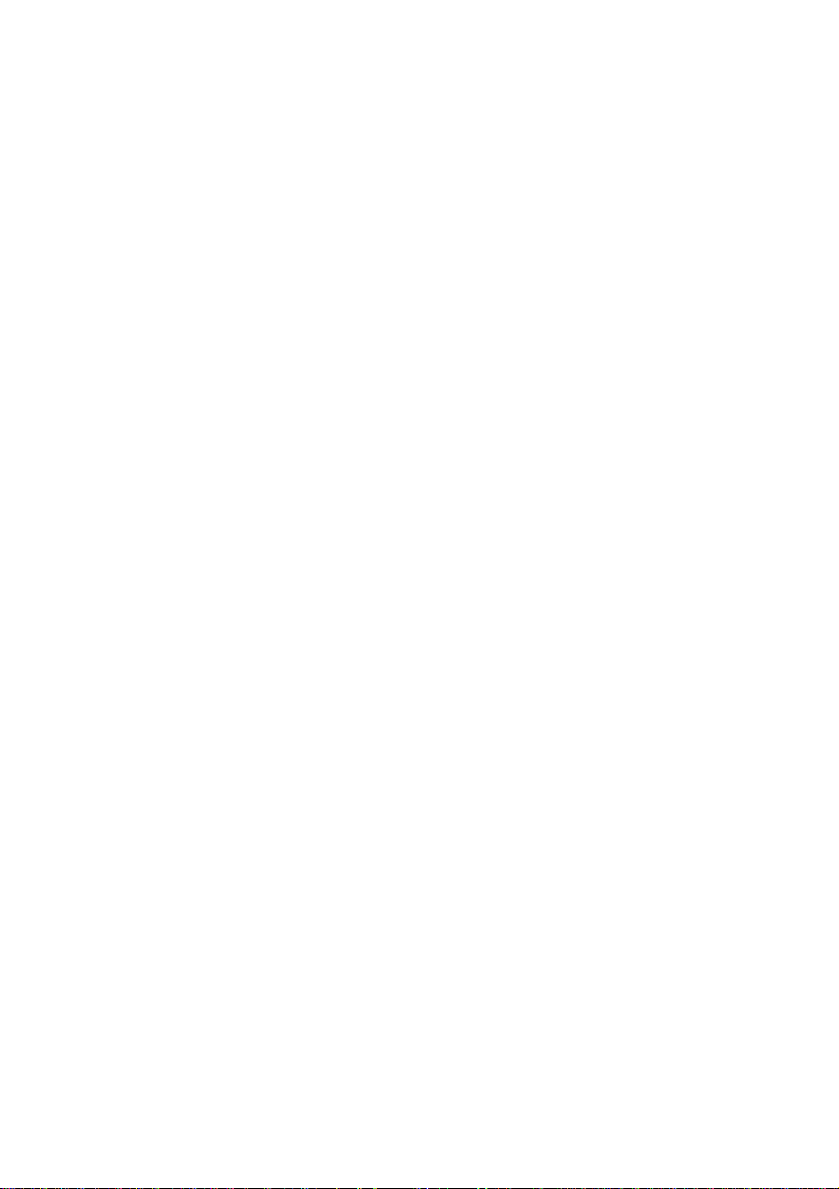
Certain product(s) included with this computer may include features such as copy
protection and content management technology. USE OF THE SOFTWARE
PRODUCT(S) REQUIRES AGREEMENT TO APPLICABLE END USER AGREE
MENTS AND FULL COMPLIANCE WITH APPLICABLE PRODUCT ACTIVATION
PROCEDURES. Product activation procedures and privacy policies will be detailed
during initial launch of the software product(s), or upon certain reinstallations of the
software product(s), or re configurations of the computer, and may be completed by
Internet or telephone (toll charges may apply). Updates and additions to software
may require an additional charge. Subscriptions to online service providers may
require a fee and credit card information. Financial services may require prior
arrangements with participating financial institutions.
Important information for Canadian customers: Your new Media Changer/
Recorder includes certain software versions or upgrades, and Internet services or offers that are available to U.S. customers only.
Sony, VAIO, the VAIO logo, Digital Living System, and iLINK, are trademarks or registered trademarks of Sony Electronics.
Attention Regarding DualDisc™ media: This product has been engineered to
provide the highest entertainment value while playing standard CD and DVD discs.
DualDisc™ media used with this product may jam in the slots or racks of disc hold
ers or in the disc consoles and should not be used with this product.
Microsoft, Windows, and the Windows logo are trademarks or registered trademarks of the Microsoft Corporation.
All other trademarks are trademarks or registered trademarks of their respective
owners.
-
-
VGP-XL1B User Guide iii

iv VGP-XL1B User Guide

Contents
Introduction 1
What is the VGP-XL1B Changer/Recorder? ..............................1
VGP-XL1B Features ...................................................................2
System Requirements .....................................................................3
Product Specifications ..........................................................3
Getting Started .............. ... ... .... ... ... ... .... ... ........................................4
Front Panel .................................................................................5
Back Panel .................................................................................6
Important Changer/Recorder Notes: ..........................................7
Operating System ...........................................................................7
Support Resources. ........................................................................9
Documentation ...........................................................................9
User Guide: ............................... ... ... ... .... ... ...........................9
VGP-XL1B Legal and Safety Guide: ....................................9
Installing VGP-XL1B .....................................................................10
Step 1: Before You Begin ........................... ... .... ... ... ... ... .... ... ... ... ... 10
Step 2: Install the Sony Changer Software CD .............................11
Important Installation Note ................................................. 11
Step 3: Connect the VGP-XL1B to the Host Computer .................17
VGP-XL1B Changer/Recorder Software Features ..... ... .... ... ... ... ... 18
Manage Discs ............ ... ... ... .... ... ... ................................................19
Manage Discs Tools: ................................................................ 19
Managing Your Media Library ......... ... ... ... .... ... ... ... ... .... ... ... ... ... 20
Media Disc(s) “Types” ............................... ... ......................21
Supported Media ...... .... ... ................................................... 22
Unsupported Media .. .......................................................... 22
Media Disc Warnings ....................... ... ... ... .... ............................22
Loading & Unloading Discs ...........................................................23
Loading the VGP-XL1B Changer/Recorder .............................. 23
Scanning New Discs ....................................................... ... 24
Unloading the Sony® Changer/Recorder ................. ................ 25
VGP-XL1B User Guide v

My Changer ............................. ... ... ... .... ... ... ... ................................25
My Changer Music............................................................. 27
Copy Music ........................................................................28
Important Notes ...................................... ... ... ... ... .... ... ... ... ... 29
Helpful Hints . ... .......................................................... ... ... ... 30
Archive TV ................................. .........................................31
Important Notes ...................................... ... ... ... ... .... ... ... ... ... 32
Helpful Hints . ... .......................................................... ... ... ... 33
Connecting Multiple Changers ......................................................34
Multiple Changer Limitations ....................................................34
Helpful Hint ................................ ... ... ... .... ............................35
Disconnecting/Moving the Changer ..........................................35
Trouble Shooting for Microsoft® Windows Vista™ .......................36
Media Issues ......... ... ... ... .... ... ... ... .............................................36
Hardware Issues ....................................................................... 36
Software Issues ........................................................................ 40
vi VGP-XL1B User Guide

R
Introduction
Congratulations on your purchase of the Sony VGP-XL1B
CD/DVD Changer/Recorder.
What is the VGP-XL1B Changer/Recorder?
The VGP-XL1B is a 200 disc CD/DVD Changer/Recorder, which
when added to your home computer/entertainment system will
save you space and time by allowing you to store, archive and
playback your CD/DVD media library.
VGP-XL1B User Guide 1
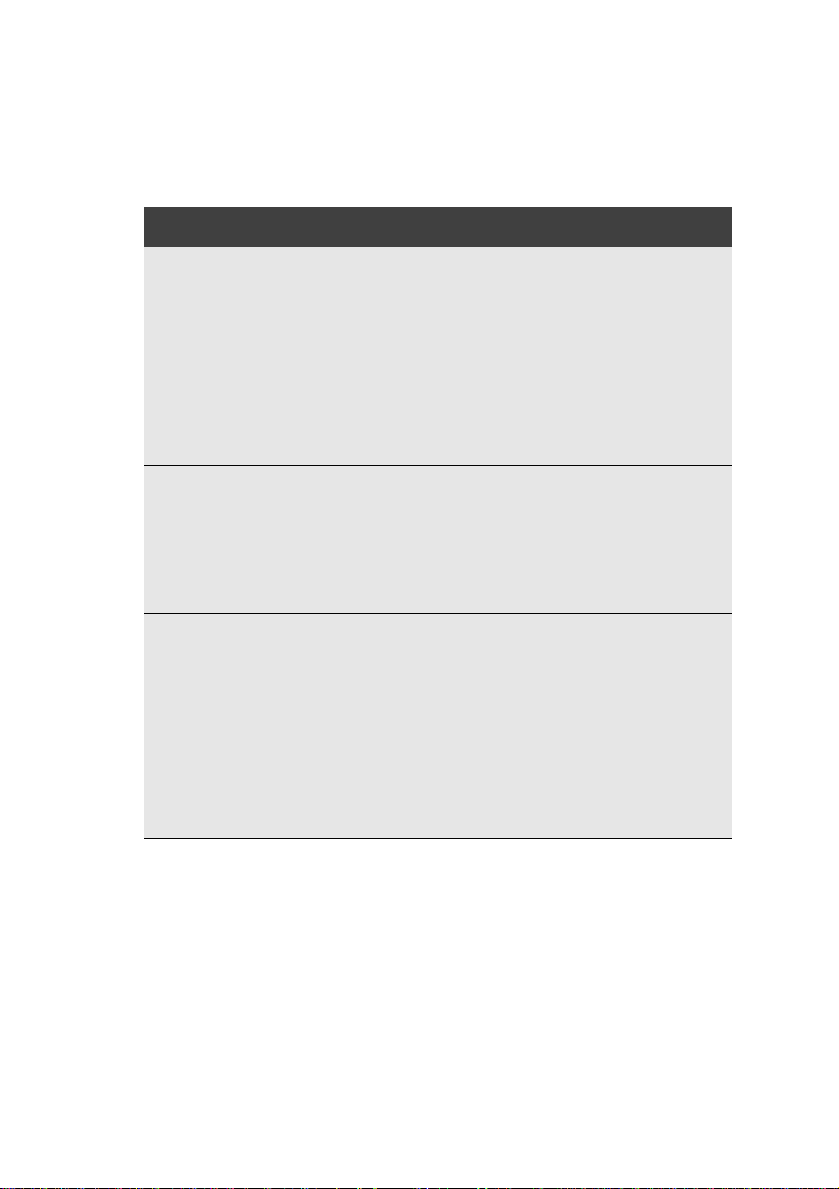
VGP-XL1B Features
The Sony VGP-XL1B CD/DVD Changer/Recorder and included
application software CD provides you with the following features:
Feature Description
Ease of Use
• Simple i.LINK®1 (IEEE 1394) connection to
the host computer using a 6-pin i.LINK®1
cable.
• PC control by keyboard or remote control.
• Automatic download of title, jacket cover,
and other information from your CDs/DVDs
(Internet connection required ).
Disc Media
Storage
• Centralized storage for a 200 CD/DVD disc
library. Up to 1000 disc capacity with daisychaining of devices.
• Continuous single-action feed for loading/
unloading discs.
Optical Drive Internal optical drive allows for:
• burning of content to CDs/DVDs.
• Automatic and sequential ripping of CDs to
the host computer’s hard drive.
• Multi episode TV program archiving to DVD
disc—NTSC TV tuner required (Non-HD TV
tuner).
2
1. i.LINK is a trademark of Sony used only to designate that a product
contains an IEEE1394 connection. The i.LINK connection may vary
depending on the software applications, operating system and com
patible i.LINK devices. All products with an i.LINK connection may not
communicate with each other. Please refer to the documentation that
comes with any device having an i.LINK connection for information on
compatibility, operating conditions and proper connection. For infor
mation on any Sony device having an i.LINK connection, contact
Sony at 1-800-686-7669
2. Please copy responsibly. When using the ripping and burning features of your XL1B, please be sure you are not violating copyright law.
2 VGP-XL1B User Guide
-
-

System Requirements
To successfully install and operate the VGP-XL1B, the host computer must meet the following minimum system requirements:
• Host computer running Microsoft® Windows Vista™ Home
Premium, or Ultimate.
• i.LINK®/FireWire (IEEE1394) port
• 500MB1 of free hard disk space
Product Specifications
For complete hardware specifications, go to:
http://esupport.sony.com and select Manuals / Specs / Warranties.
1. MB means one million bytes when referring to hard drive capacity.
Accessible capacity.
VGP-XL1B User Guide 3

Getting Started
Unpack the VGP-XL1B CD/DVD Changer/Recorder. Make sure
you have the following items:
VGP-XL1B Changer Power Cord
i.LINK
6-pin cable
®
(IEEE1394)
2xUser Guide Safety Guide
2xSony® Changer
Software CD
Keep all packaging material in case you need to move or ship the
changer/recorder at a later time.
4 VGP-XL1B User Guide

Front Panel
Feature Description
Power Button Turn power on/off to changer/recorder.
Optical Drive Slot See online specifications sheet for optical
drive information.
Load Button Button to load media into the changer/
recorder.
Eject Button Button to eject or unload media from the
changer/recorder.
VGP-XL1B User Guide 5

Back Panel
Feature Description
i.LINK® S400 (x2)
Power Cord Supply electrical power to the device.
6 VGP-XL1B User Guide
Your VGP-XL1B CD/DVD Changer/
Recorder is equipped with two 6-pin (back
®
panel) i.LINK
ports.

Important Changer/Recorder Notes:
• There are two i.LINK® ports on the back of the VGP-XL1B;
however, you cannot connect this device to two different host
computers at the same time.
• The remaining i.LINK® port on the back of the VGP-XL1B can
be used to combine or daisy-chain up to four additional VGPXL1B changers. This feature allows you to network up to five
changers to the host computer .
Note: Sony supports up to five VGP-XL1B Changer/Recorders.
See
“Connecting Multiple Changers” on page 34.
• The second i.LINK® port functions as a normal 1394 port with
one exception: DO NOT connect/disconnect a second 1394
device on the second port of the changer while the device is
being used (burning, ripping, or playing back any type of discs.)
• Once a new device is plugged into the second i.LINK® port of
the VGP-XL1B, both the changer and the second device are reenumerated by the operating system, which could interrupt the
current process running on the changer. If you encounter any
problems after connecting a new 1394 device , you might need
to restart the host computer.
Note: The Sony® VGP-XL1B CD/DVD Changer/Recorder is a
Class 1 Laser Product.
Operating System
The operating system for the host computer must be Microsoft®
Windows Vista™ Home Premium, or Ultimate.
Note: All features of the CD/DVD Changer/Recorder are controlle d
and accessed through Microsoft® Windows V ist a ™ Media Ce nter.
Additional software features have been added to Media Center to
accommodate the CD/DVD Changer/Recorder.
VGP-XL1B User Guide 7

The following list contains a high-level overview of the features
available to you in Media Center. For in-depth information about
each feature, refer to the Media Center documentation that came
with the host computer, or go to the Microsoft
®
Web site.
Feature Description
DVD Library Select and view a DVD from your media
library. Also view programing information.
Online Media The Online Spotlight provides Internet access
to the latest entertainment news and events.
Pictures +
Videos
Watch digital videos—select from videos
you’ve previously loaded in a special folder.
Categorize your pictures in folders. Then,
select a folder to view a single picture or a
slide show.
TV+Movies Watch live TV or record your favorite show for
later viewing, if your system has a TV tuner.
Music Enjoy access to all the music stored on your
hard drive and Audio CDs placed in your
Changer. Organize, locate, and play your
favorite music files in Media Center.
Tasks ->
Settings
Set your personal preferences for your digital
entertainment experience. Review this se ctio n
carefully to get the most out of your digital
entertainment experience.
8 VGP-XL1B User Guide

Support Resources
Documentation
The following support documents are packaged with the
VGP-XL1B CD/DVD Changer/Recorder.
User Guide:
The user guide is designed to provide you with det ailed information
about the installation and operation of the VGP-XL1B CD/DVD
Changer/Recorder.
Note: In addition to the documentation included with the product,
online help is available for the added Changer/Recorder features
in Media Center. Select Help on the various screens to access this
additional information.
VGP-XL1B Legal and Safety Guide:
Carefully read the VGP-XL1B Safety Information Guide. The
guide, in printed format, is contained in the packaging materials.
Copy Protection Notice
Please copy responsibly. Whenever using the ripping and burning
features of your XL1B, please be sure you are not violating
copyright law.
VGP-XL1B User Guide 9

Installing VGP-XL1B
The installation process consists of the following steps.
Step 1 Review the section titled Before You Begin.
Step 2 Install the Changer Software CD on the host computer .
Step 3 Connect the VGP-XL1B to the host computer.
Step 1: Before You Begin
Before connecting your VGP-XL1B CD/DVD Changer/Recorder to
the host computer, consider the environment in which it will be
placed. Listed below are some general guidelines.
• Do not set up the VGP-XL1B in the following locations:
- in direct sunlight
- near a magnet or a item that generates a magnetic field
- areas with high heat, such as near a heater
- areas with excessive heat, dust, and humidity
- areas with poor ventilation
Please observe the following items to avoid damage.
• Always turn off the power before the Changer/Recorder is
moved. Damage may be caused to the changer if the device is
transferred or moved with the power on.
• Do not move the Changer/Recorder if there are discs inside the
carousel. Remove all discs from the changer before moving.
• Do not tip or hit this device. Even a slight vibration or small
impact may cause a disc to come loose or cause damage to the
discs or carousel.
• Do not set up where it is not physically secure.
• Do not obstruct the ventilation holes or place heavy objects on
top of the device.
• If the host computer and the Changer/Recorder are placed in
an enclosed cabinet, make sure there is sufficient airflow.
10 VGP-XL1B User Guide
