Page 1
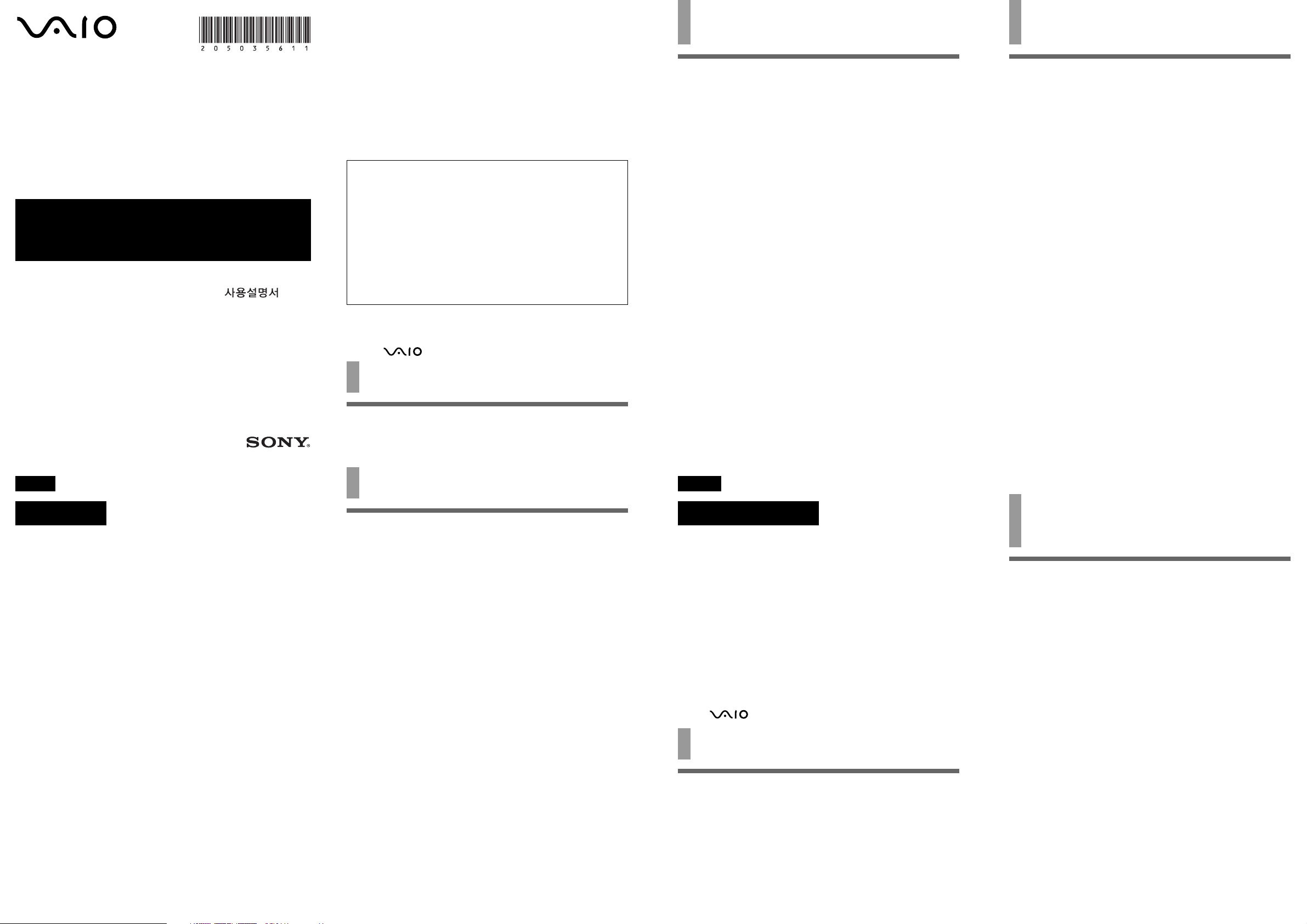
Port Replicator
VGP-PRA1
Operating Instructions / Mode d’emploi
Manual de instrucciones / 操作說明 /
© 2004 Sony Corporation Printed in China2-050-356-11(1)
English
You are cautioned that any changes or modifications not expressly approved in
this manual could void your authority to operate this equipment.
Only peripherals (computer input/output devices, terminals, printers, etc.) that
comply with FCC Class B limits, may be attached to this computer product.
Operation with non-compliant peripherals is likely to result in interference to
radio and television reception.
All cables used to connect peripherals must be shielded and grounded. Operation
with cables, connected to peripherals, that are not shielded and grounded, may
result in interference to radio and television reception.
If you have any questions about this product, you can reach the Sony Customer
Infomation Service Center at 1-888-476-6972 in the United States or 1-800-961-7669
in Canada; or write to the Sony Customer Information Service Center at 12451
Gateway Blvd, Ft. Meyers, FL 33913, or find Sony Customer Service on the Web at
http://www.sony.com/pcsupport.
Declaration of Conformity
Trade Name: SONY
Model No.: VGP-PRA1
Responsible Party: Sony Electronics Inc.
Address: 16450 W. Bernardo Dr, San Diego,
CA 92127 U.S.A.
Telephone No.: 858-942-2230
This phone number is for FCC-related matters only.
This device complies with Part 15 of the FCC Rules. Operation is
subject to the following two conditions: (1) This device may not
cause harmful interference, and (2) this device must accept any
interference received, including interference that may cause
undesired operation.
For customers in Canada
This Class B digital apparatus complies with Canadian ICES-003.
VAIO and
are trademarks of Sony Corporation.
Before use
Before using the port replicator, please read this manual thoroughly and retain it
for future reference. See also the manuals provided with your notebook for more
information about connecting the port replicator.
The Sony VGP-PRA1 port replicator is designed for Sony notebooks. However, it
may not be used with some models.
Specifications
Notes on use
• Use the unit with an AC adapter that is compatible with your notebook. See
also the manuals provided with your Sony notebook for more information.
•To disconnect the unit completely from the main voltage, unplug the AC
adapter.
• Make sure that the socket outlet is easily accessible.
• Do not place the unit in locations that are:
– Extremely hot or cold
– Dusty or dirty
– Very humid
– Vibrating
– Subject to strong magnetic fields
– Sandy
– Subject to direct sunlight
• Do not apply mechanical shock or drop the unit.
• Make sure that nothing metallic comes into contact with the metal parts of the
unit. If this happens, a short-circuit may occur and the unit may be damaged.
• Do not operate the unit with a damaged cord.
• Do not operate the unit if the unit itself has been dropped or damaged.
• Always keep the metal contacts clean.
• Do not disassemble or convert the unit.
• While in use, it is normal for the unit to get warm.
• Keep the unit away from TV or AM receivers, because it can disturb TV or AM
reception.
• i.LINK, USB, and PC Card connectors are not supplied with Limited Power
Sources.
• When connecting or disconnecting the unit, handle it carefully.
• When transporting the unit, prevent foreign objects from causing a
malfunction by using the battery pack, the connector covers and the supplied
slot protectors if there is any.
On cleaning
Clean the unit with a soft dry cloth or a soft cloth lightly moistened with a mild
detergent solution. Do not use any type of solvent, such as alcohol or benzine,
which may damage the finish.
Français
Spécifications
Connecteurs Connecteur du duplicateur de port: Connecteur spécial (1)
USB: connecteur de type A (4)
Sortie écran externe :
ECRAN : RVB analogique,
mini-connecteur D-sub à 15 broches (1)
DVI-D : connecteur DVI (1)
Sortie audio numérique optique :
connecteur optique carré (1)
(conforme à la norme EIAJ CP1201/IEC958)
Connecteur réseau : connecteur RJ-45 (1)*
Entrée audio stéréo : prise phono (1)
Sortie audio stéréo: prise phono (1)
Sortie vidéo composite :
compatible NTSC/PAL, prise phono (1)
Sortie S Vidéo :
compatible NTSC/PAL,
borne de sortie S Vidéo (1)
Port imprimante : connecteur D-sub à 25 broches (1)
* Les spécifications sont les mêmes que cells de l’ordinateur
portable que vous utilisez. Pour plus de détails, reportez-vous
aux manuels fournis avec cet ordinateur portable.
Alimentation Adaptateur secteur
Température de service
5°C à 35°C (41°F à 95°F)
(gradient de température inférieur à 10°C (18°F) heure)
Humidité de service
20% à 80% (sans condensation), à condition que le taux
d’humidité soit inférieur à 65% pour une température de 35°C
(95°F)
(lecture hygrométrique à moins de 29°C (84°F))
Température de stockage
–20°C à 60°C (–4°F à 140°F)
(gradient de température inférieur à 10°C (18°F)/heure)
Humidité de stockage
10% à 90% (sans condensation), à condition que le taux
d’humidité soit inférieur à 20% pour une température de 60°C
(140°F)
(lecture hygrométrique à moins 35°C (95°F))
Dimensions Approx. 370 × 63× 198 mm (l/h/p)
(Approx. 14,6 × 2,5 × 7,8 pouces)
Poids Approx. 1420 g (50,1 oz.)
Accessoires fournis
Mode d’emploi (1)
La conception et les spécifications sont sujettes à modifications sans préavis.
*
WARNING
To prevent a fire or shock hazard, do not expose the unit to
rain or moisture.
To avoid electrical shock, do not open the cabinet.
Refer servicing to qualified personnel only.
• Use your product only with the AC adapter supplied with your
notebook.
•To disconnect it completely from the main voltage, unplug the AC
adapter.
•Make sure that the socket outlet is easily accessible.
For customers in the USA
Owner’s Record
The model number and serial number are located on the bottom of your port
replicator. Record the serial number in the space provided here. Refer to the
model and serial number when you call your Sony Service Center.
Model No. VGP-PRA1
Serial No. ___________________
WARNING
This equipment has been tested and found to comply with the limits for a Class B
digital device, pursuant to Part 15 of the FCC Rules. These limits are designed to
provide reasonable protection against harmful interference in a residential
installation. This equipment generates, uses, and can radiate radio frequency
energy and, if not installed and used in accordance with the instructions, may
cause harmful interference to radio communications. However, there is no
guarantee that interference will not occur in a particular installation. If this
equipment does cause harmful interference to radio or television reception, which
can be determined by turning the equipment off and on, the user is encouraged to
try to correct the interference using one or more of the following measures:
– Reorient or relocate the receiving antenna.
– Increase the separation between the equipment and receiver.
– Connect the equipment into an outlet on a circuit different from that to which
the receiver is connected.
– Consult the dealer or an experienced radio/TV technician for help.
Connectors Port replicator connector: custom connector (1)
USB: Type-A connector (4)
External display output:
MONITOR: Analog RGB ,mini D-sub 15-pin (1)
DVI-D: DVI connector(1)
Optical digital audio output:
Square optical connector (1)
(Complies with EIAJ CP1201/IEC958)
Network connector: RJ-45 connector (1)
Stereo audio input: Phono jack (1)
Stereo audio output: Phono jack (1)
Composite video output:
NTSC/PAL compatible, Phono jack (1)
S Video output:
NTSC/PAL compatible,
S Video output terminal (1)
Printer port: D-sub 25 pin (1)
* The specifications are the same as those of the notebook you are using.
For details, refer to the manuals provided with your notebook.
Power requirements
AC adapter
Operating temperature
41°F to 95°F (5°C to 35°C)
(temperature gradient less than 18°F (10°C)/hour)
Operating humidity
20% to 80% (not condensed), provided that humidity is less than
65% at 95°F (35°C)
(hygrometer reading of less than 84°F (29°C))
Storage temperature
–4°F to 140°F (–20°C to 60°C)
(temperature gradient less than 18°F (10°C)/hour)
Storage humidity
10% to 90% (not condensed), provided that humidity is less than
20% at 140°F (60°C)
(hygrometer reading of less than 95°F (35°C))
Dimensions Approx. 14.6 × 2.5× 7.8 inches (w/h/d)
(Approx. 370 × 63 × 198 mm)
Mass Approx. 50.1 oz. (1420 g)
Supplied accessories
Operating instructions (1)
Design and specifications are subject to change without notice.
*
*
AVERTISSEMENT
Pour éviter tout risque d’incendie ou d’électrocution,
préservez cet appareil de la pluie ou de l’humidité.
Pour prévenir tout risque d’électrocution, n’ouvrez pas le
boîtier. Confiez l’entretien exclusivement au personnel
qualifié.
• N’utilisez le réplicateur de ports qu’avec l’adaptateur secteur fourni
avec votre ordinateur portable.
• Pour déconnecter complétement votre ordinateur portable de
l’alimentation secteur, débranchez l’adaptateur secteur.
• Assurez-vous que la prise secteur est facilement accessible.
Pour les utilisateurs au Canada
Cet appareil numérique de la classe B est conforme à la norme NMB-003 du
Canada.
VAIO et
sont des marques commerciales de Sony Corporation.
Avant utilisation
Avant d’utiliser ce réplicateur de ports, lisez attentivement le présent mode
d’emploi et conservez-le pour toute référence ultérieure. Voir aussi les manuels
fournis avec votre ordinateur portable pour obtenir plus d’informations sur le
raccordement du replicateur de ports.
Le VGP-PRA1 Sony est conçu pour les ordinateur portables Sony.
Cependant, il est possible qu’il ne fonctionne pas avec tous les ordinateurs
portables Sony.
Remarques sur
l’utilisation
• Utilisez l’appareil avec un adaptateur secteur compatible avec votre ordinateur
portable. Voir aussi les manuels fournis avec votre ordinateur portable Sony
pour obtenir plus d’informations.
• Pour déconnecter complètement l’appareil de l’alimentation secteur,
débranchez l’adaptateur secteur.
• Assurez-vous que la prise secteur est facilement accessible.
• Ne placez pas l’appareil dans des endroits :
– extrêmement chauds ou froids;
– poussiéreux ou sales;
– très humides;
– soumis à des vibrations;
– soumis à de puissants champs magnétiques;
– sablonneux;
– exposés au rayonnement direct du soleil;
• Ne soumettez pas l’appareil à des chocs mécaniques et ne le laissez pas tomber.
•Veillez à ce qu’aucun objet métallique n’entre en contact avec les parties
métalliques de cet appareil. Si cela se produit, un court-circuit risque de
survenir et d’endommager l’appareil.
•Ne faites pas fonctionner l’appareil avec un câble endommagé.
• Ne faites pas fonctionner l’appareil s’il est tombé ou a subi des dommages.
•Veillez à ce que les contacts métalliques restent toujours propres.
• Ne démontez pas et ne transformez pas l’appareil.
• Le système chauffe en cours d’utilisation. C’est normal.
• Gardez l’appareil à l’écart des téléviseurs et des récepteurs AM, il peut causer
des interférences dans la réception télévisée ou radiophonique.
• Les connecteurs i.LINK, USB et PC Card ne sont pas fournis par Limited
Power Sources.
• Lors du branchement ou du débranchement de l’appareil, manipulez-le avec
soin.
• Lorsque vous transportez l’appareil, empêchez des corps étrangers de
provoquer un dysfonctionnement en utilisant la batterie, les caches des
connecteurs et les protecteurs de fente fournis, le cas échéant.
Entretien
Nettoyez l’appareil au moyen d’un chiffon sec et doux, ou légèrement imprégné
d’une solution détergente neutre. N’utilisez aucun type de solvant, comme de
Page 2
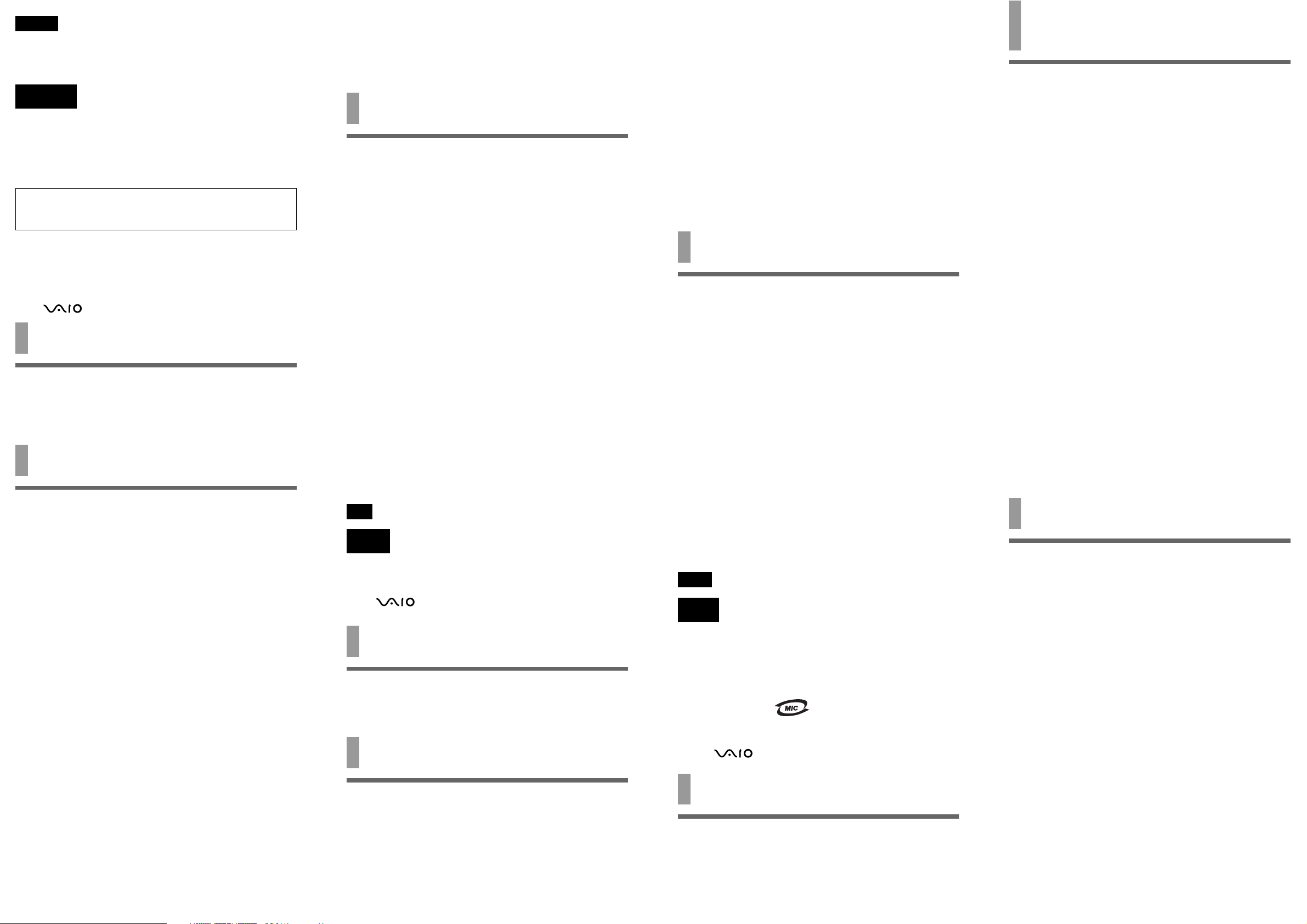
Español
Nombre del producto: Replicador de puerto
Modelo: VGP-PRA1
AVISO
Para evitar el riesgo de incendios y electrocución, no
exponga la unidad a la lluvia ni a la humedad.
Para evitar descargas eléctricas, no abra el aparato. Solicite
asistencia técnica únicamente a personal especializado.
IMPORTANTE!
POR FAVOR LEA DETALLADAMENTE ESTE MANUAL DE INSTRUCCIONES ANTES DE
CONECTAR Y OPERAR ESTE EQUIPO.
RECUERDE QUE UN MAL USO DE SU APARATO PODRÍA ANULAR LA GARANTÍA.
• Utilice únicamente este producto con un adaptador de CA
suministrado con el ordenador portátil.
• Para desconectarlo totalmente de la corriente principal, desenchufe el
adaptador de CA.
• Asegúrese de que la toma de corriente es de fácil acceso.
VAIO y són marcas comerciales de Sony Corporation.
Antes del uso
Antes de utilizar el replicador de puerto, lea este manual detenidamente y
consérvelo para consultarlo en el futuro. Asimismo, para más información sobre
cómo conectar el replicador de puerto, lea los manuales suministrados con el
ordenador portátil. El replicador de puerto VGP-PRA1 de Sony está diseñado para
ordenadores portátiles Sony. Sin embargo, es posible que no todos los modelos
puedan utilizarlo.
Especificaciones
Conectores
Conector del replicador de puerto: Conector personalizado (1)
USB: conector de tipo A (4)
Salida de pantalla externa:
MONITOR: RGB analógico, mini D-sub de 15 pines (1)
Conector DVI-D: DVI (1)
Salida de audio digital óptica:
Conector óptico cuadrado (1)
(compatible con EIAJ CP1201/IEC958)
Conector de red: Conector RJ-45 (1)*
Entrada de audio estéreo: Toma fonográfica (1)
Salida de audio estéreo: Toma fonográfica (1)
Salida de vídeo compuesto:
Compatible con NTSC/PAL, toma fonográfica (1)
Salida de S Video:
Compatible con NTSC/PAL,
Terminal de salida S Video (1)
Puerto de impresora: D-sub de 25 pines (1)
*
Las especificaciones son iguales a las del portátil que está utilizando. Para
obtener más información, consulte los manuales suministrados con el
ordenador portátil.
Requisitos de alimentación
Adaptador de CA
Temperatura de funcionamiento
5°C a 35°C (41°F a 95°F)
(cambios de temperatura inferiores a 10°C (18°F)/hora)
Humedad de funcionamiento
20% a 80% (sin condensación), siempre que la humedad sea
inferior al 65% a 35°C (95°F) (lectura de higrómetro inferior a
29°C (84°F))
Temperatura de almacenamiento
–20°C a 60°C (–4°F a 140°F) (cambios de temperatura inferiores a
10°C (18°F)/hora)
Humedad de almacenamiento
10% a 90% (sin condensación), siempre que la humedad sea
inferior al 20% a 60°C (140°F) (lectura de higrómetro inferior a
35°C (95°F))
Dimensiones
Aprox. 370 × 63 × 198 mm (an/al/pr) (Aprox. 14.6 × 2.5 × 7.8 pulgadas)
*
Peso
Aprox. 1420 g (50.1 oz.)
Accesorios suministrados
Manual de instrucciones (1)
El diseño y las especificaciones están sujetas a cambios sin previo aviso.
Notas sobre el uso
• Utilice la unidad con un adaptador de CA compatible con el ordenador
portátil. Para obtener más información, consulte los manuales suministrados
con el ordenador portátil Sony.
• Para desconectar totalmente la unidad de la corriente principal, desenchufe el
adaptador de CA.
• Asegúrese de que la toma de corriente es de fácil acceso.
• No coloque la unidad en lugares:
– extremadamente cálidos o fríos
– polvorientos o sucios
– muy húmedos
– con vibración
– con fuertes campos electromagnéticos
–arenosos
– expuestos a la luz solar directa
• No golpee ni deje caer la unidad.
• Asegúrese de que ningún objeto metálico entre en contacto con las partes
metálicas de la unidad, ya que podría producirse un cortocircuito y la unidad
podría dañarse.
• No utilice la unidad con un cable dañado.
• No utilice la unidad si se ha caído o dañado.
• Mantenga siempre limpios los contactos metálicos.
• No desmonte ni modifique la unidad.
• Durante el uso, es normal que la unidad se caliente.
• Mantenga la unidad alejada de los receptores de TV o AM, ya que puede
dificultar la recepción.
•Al conectar o desconectar la unidad, manéjela con cuidado.
• Cuando transporte la unidad, utilice la batería, las cubiertas de los conectores y
los protectores de las ranuras (si los hubiera) suministrados para evitar que
algún objeto extraño provoque un fallo de funcionamiento.
Limpieza
Limpie la unidad con un paño suave y seco o ligeramente humedecido con una
solución de detergente neutro. No utilice ningún tipo de disolvente, como alcohol
o gasolina, que pueda dañar el acabado.
中文
警告
為防止火災或觸電,請不要使本機淋雨或受潮。
為防止觸電,不要打開外殼,必須請專業人員進行維修。
VAIO和 是 Sony公司的商標。
使用之前
在使用Port Replicator 之前,請通讀本手冊並妥善保存以備將來參考。關於連接
Port Replicator的更多資訊,也請參閱隨您的筆記型電腦附帶的手冊。
Sony VGP-PRA1 Port Replicator專門為Sony 筆記型電腦設計。但是,在某些型號
的Sony筆記型電腦上可能不能使用。
規格
連接埠 Port Replicator連接埠:定制連接埠(1)
USB︰ A 型連接埠(4)*
外部顯示輸出︰
MONITOR︰類比 RGB,小型 D-sub 15- 針(1)
DVI-D︰ DVI連接埠(1)
光學數位音訊輸出︰
直角光學連接埠(1)
(符合EIAJ CP1201/IEC958)
網路連接埠︰ RJ-45 連接埠(1)*
立體聲音訊輸入︰音訊插孔(1)
立體聲音訊輸出︰音訊插孔(1)
複合視訊輸出︰
NTSC/PAL 相容,音訊插孔(1)
S 視訊輸出︰
NTSC/PAL相容, S 視訊輸出端子(1)
印表機連接埠︰D-sub 25 針(1)
* 規格與您的筆記型電腦所用的連接埠的規格相同。有關詳情,請參閱隨您
的筆記型電腦附帶的手冊。
電源要求 交流電源轉接器
操作溫度 5℃到35℃
(溫度變化率小於10℃/ 小時)
操作濕度 20%到 80%(無結露),假設在 35℃時濕度小於 65%
(濕度計讀數小於 29℃)
儲存溫度 -20℃到60℃
(溫度變化率小於10℃/ 小時)
儲存濕度 10%到 90%(無結露),假設在 60℃時濕度小於 20%
(濕度計讀數小於 35%)
外形尺寸 約 370 × 63× 198 mm(寬/ 高 / 深)
重量 約 1420 g
隨機附件 操作說明(1)
設計和規格如有改變,恕不通知。
使用注意事項
• 使用本機時,請使用與您的筆記型電腦匹配的交流電源轉接器。要獲得更多的資
訊,請參閱隨您的Sony 筆記型電腦附帶的手冊。
• 要完全斷開本機與主電源的連接,請拔下交流電源轉接器。
• 確保可以方便地夠及電源插座。
• 請勿將本機置於以下場所:
– 極熱或極冷處
– 多塵和髒污處
– 過於潮濕處
– 振動處
– 強磁場附近
– 多沙處
– 受陽光直射處
• 請勿讓本機受機械衝擊或掉落本機。
• 請勿讓任何金屬物品與本機的金屬部分相接觸。如果接觸,可能引起短路,造成
本機損壞。
• 請勿在本機上使用已破損的電線。
• 如果本機掉落或損壞,請勿再使用本機。
• 請務必始終保持金屬接觸點清潔。
• 請勿拆卸或改裝本機。
• 本機在使用過程中會變熱,這屬正常現象。
• 請讓本機遠離電視機或AM 接收機,否則會影響電視或 AM 節目接收效果。
• 連接或斷開本機時,應多加小心。
• 搬運本機時,應使用電池包、連接埠保護蓋和隨附的插口保護器(如果有)
,防止異物落入造成故障。
清潔須知
請用柔軟的乾布或用中性洗滌液稍稍蘸過的軟布清潔本機。請勿使用酒精或汽油等任
何類型的溶劑,否則會破壞本機表面的塗漆。
한국어
경고
본체에 빗물이 들어가거나 습기가 차면 화재나 감전의 위험이
있습니다. 빗물이나 습기를 방지해 주십시오.
케이스를 열면 감전의 위험이 있습니다. 서비스는 자격이 있
는 기술자에게 의뢰하십시오.
본체에 MIC 인증 마크 가 있는 기기에 관하여
이 기기는 가정용으로 전자파 적합등록을 한 기기로서 주거지역에서는 물론
모든 지역에서 사용할 수 있습니다.
VAIO와 로고는 Sony Corporation의 상표입니다.
사용하시기 전에
포트 리플리케이터를 사용하시기 전에 본 사용설명서를 자세히 읽으신 후 나
중에 필요하게 될 경우를 위해서 소중히 보관하여 주십시오. 포트 리플리케이
터의 연결에 관한 자세한 내용은 사용 중인 노트북 컴퓨 터과 함께 제공된 사용
설명서를 참조하여 주십시오.
Sony VGP-PRA1 포트 리플리케이터는 Sony 노트북 컴퓨터전용입니다.
단 일부 모델에서는 사용할 수 없습니다.
사양
커넥터
포트 리플리케이터의 커넥터: 커스텀 커넥터(1)
커넥터 USB: A타입 커넥터(4)*
외부 표시 출력:
모니터: 아날로그 RGB, 미니 D-sub 15핀(1)
DVI-D: DVI 커넥터(1)
광 디지털 음성 출력:
사각형 광 커넥터(1)
(EIAJ CP1201/IEC958 대응)
네트워크 커넥터: RJ-45 커넥터(1)*
스테레오 음성 입력: 포노 잭(1)
스테레오 음성 출력: 포노 잭 (1)
복합 영상 출력: NTSC/PAL 대응 포노 잭(1)
S영상 출력: NTSC/PAL 대응, S영상 출력 단자(1)
프린터 포트: D-sub 25핀(1)
* 사양은 사용 중인 노트북 컴퓨터와 같습니다. 자세한 것은 사용 중인 노트북
컴퓨터에 부속된 사용설명서를 참조하여 주십시오.
필요 전원
AC 어댑터
작동 온도
5°C ~ 35°C
(시간당 10°C 이하 온도 변화)
작동 습도
20% ~ 80%(비응결), 습도가 35°C에서
65% 미만일 때(습도계 29°C 미만)
보관 온도
-20°C ~ 60°C(시간당 10°C 이하 온도 변화)
보관 습도
10% ~ 90%(비응결), 습도가 60°C에서
20% 미만일 때(습도계 35°C 미만)
외형치수
약 370 × 63 × 198 mm(w/h/d)
(돌출부 제외)
중량 약 1420 g
부속 액세서리
사용설명서(1)
디자인 및 사양은 예고 없이 변경될 수 있습니다.
사용상의 주의
• 본 제품은 사용 중인 노트북 컴퓨터에 대응하는 AC 어댑터를 사용하여 주십시오.
자세한 내용은 Sony 노트북 컴퓨터에 부속된 설명서도 참조하여 주십시오.
• 본 제품을 주전원 전압에서 완전히 분리하려면 AC 어댑터를 분리하여 주십시
오.
• 이용하기 편리한 콘센트를 사용하여 주십시오.
• 본 제품은 다음과 같은 장소에 설치하지 마십시오:
– 온도가 매우 높거나 낮은 장소
– 먼지가 많거나 심하게 더러운 장소
– 습도가 매우 높은 장소
– 진동이 있는 장소
– 강한 자기장 근처
– 모래가 많은 장소
– 직사광선이 닿는 장소
• 본 제품에 충격을 가하거나 떨어뜨리지 마십시오.
• 본 제품의 금속 부분에 금속이 닿지 않도록 주의하십시오. 단락되어 본 제품이
손상될 염려가 있습니다.
• 코드가 손상되었을 때에는 사용하지 마십시오.
• 떨어뜨리거나 손상된 제품은 사용하지 마십시오.
• 금속 접점은 항상 깨끗히 해놓으십시오.
• 본 제품은 분해하거나 개조하지 마십시오.
• 사용 중에는 본 제품이 따뜻해지지만 고장이 아닙니다.
• 본 제품은 TV나 AM 의 수신 장애의 원인이 되므로 TV 나 AM 리시버에서 멀리
하여 주십시오.
• 본 제품을 연결하거나 분리할 때에는 조심해서 취급하여 주십시오.
• 배터리팩, 커넥터 커버, 부속된 슬롯 프로텍터가 있을 때에는 그것을 사용해서
본 제품을 운반시 이물질이 들어가 고장 나는 것을 방지하여 주십시오.
청소에 대하여
본 제품은 마른 부드러운 헝겊이나 중성 세제로 살짝 적신 부드러운 헝겊으로
닦아내십시오. 알코올 또는 벤젠 등의 용해제는 표면이 손상될 염려가 있으므
로 사용하지 마십시오.
