Page 1
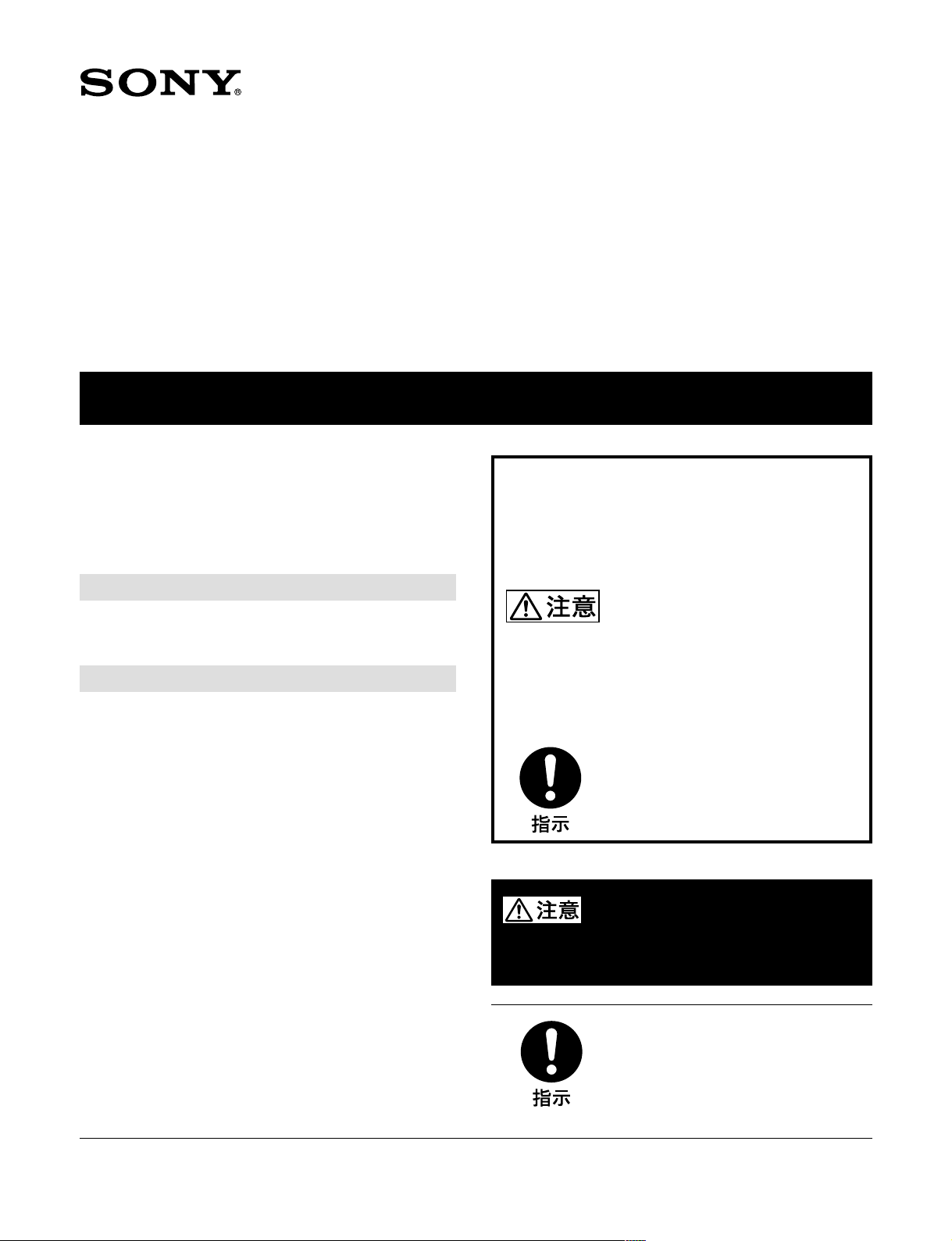
TRIPOD ATTACHMENT
VCT-14
VCT-14は、ソニーカラ ービデオカメ ラ を三脚に取り 付けるための、
三脚アタッチメントで す。
The VCT-14 tripod attachment is used to attach a Sony
color video camera to a tripod.
安全のために
ソニー製品は安全に十分に配慮して設計 さ れています。しか し、
まちがった使い方をすると、転倒などによ り 人身事故につながる こ
とがあり危険です。
事故を防 ぐために次の こと を必ずお守りください。
安全のための注意事項を守る
この冊子の注意事項をよくお読みください。
破損したら使用を中止する
L’attache pour trépied VCT-14 est utilisée pour fixer
une caméra vidéo couleur Sony sur un trépied.
Der Stativadapter VCT-14 dient zur Anbringung einer
Sony Videokamera auf einem Stativ.
警告表示の意味
このオペレーションマニュアルおよび製品では、次
のような表示をしています。表示の内容をよく理解
してから本文をお読みください。
この表示の注意事項を守らないと、感電やその他の
事故によりけがをしたり周辺の物品に損害を与えた
りすることがあります。
ソ ニーのサービス担当者、ま た は営業担当者 にご連絡ください。
OPERATION MANUAL
[Japanese/English/French/German]
行為を指示する記号
下記の注意を守らないと、けが
をしたり周辺の物品に損害を
与えることがあります。
取り付けは正しく行う
このオペレーシ ョンマニュアルをよ く読んだう
え、 確実に取り付けてください。 取り付け方 法
を誤るとカメラが落下し、け がを することが あり
ます。
Page 2
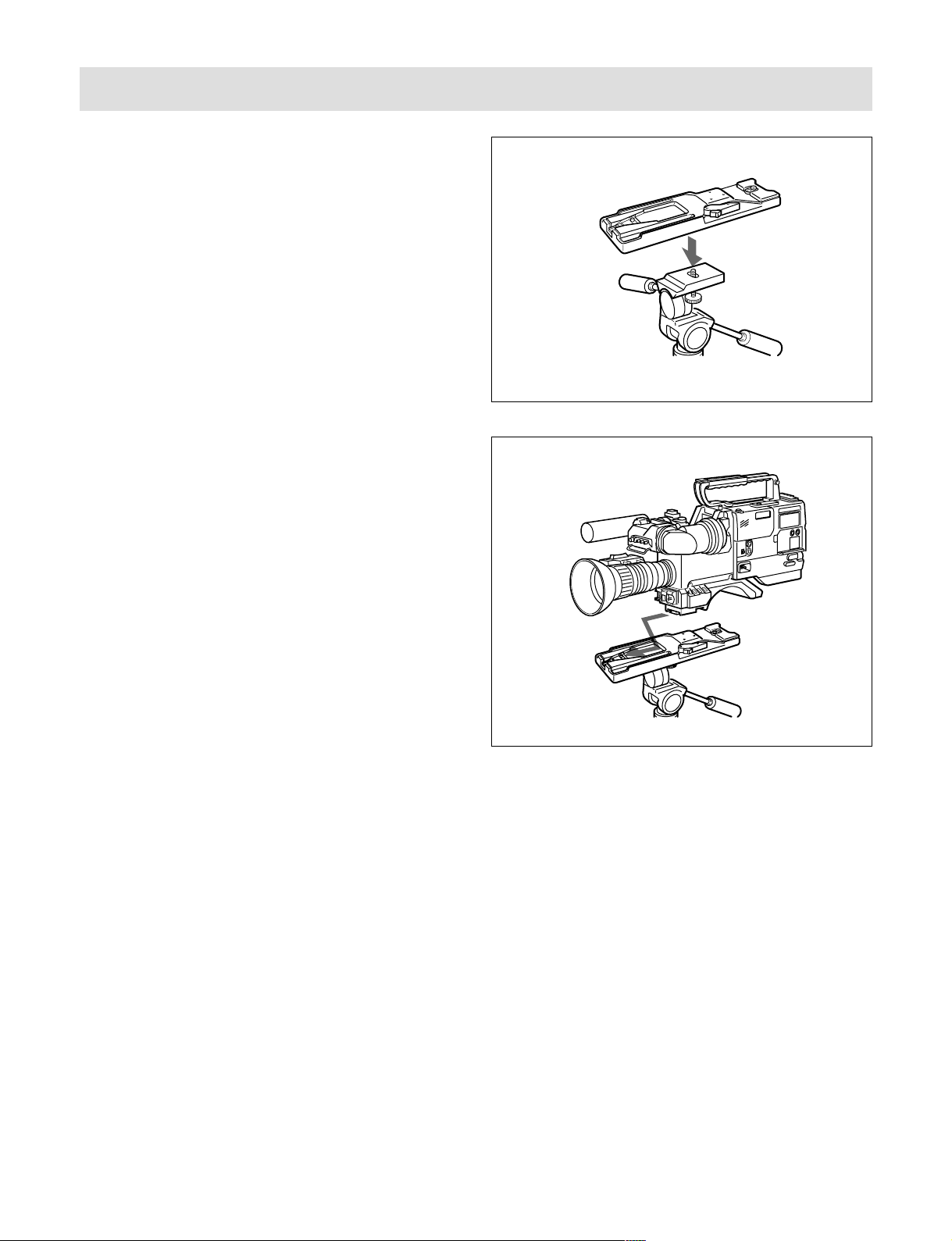
取り付けかた/Attachment/Fixation/Anbringung
1 三脚アタッチメ ン トを三脚に取り付けま す。
希望の位置の、三脚のねじ径に合う方の穴に取り付けます。
2 カメ ラ を三脚アタッチメ ント に取り付けます。
溝に沿って、カチッと音がするまで前方へすべらせます。
1 Attach the tripod attachment to the tripod.
Fit the screw of the tripod into one of the screw
holes on the bottom of the tripod attachment.
2 Attach the camera to the tripod attachment.
Slide the camera along the groove of the tripod
attachment until it click.
1
2
1 Fixer l’attache pour trépied.
Ajuster la vis du trépied dans un des trous de vis
du socle de l’attache pour trépied.
2 Fixer la caméra sur l’attache pour trépied.
Faire glisser la caméra le long de la rainure de
l’attache pour trépied, jusqu’à encliquetage.
1 Bringen Sie den Stativadapter am Stativ an.
Stecken Sie die Schraube des Stativs in eine der
beiden Befestigungslöcher an der Unterseite des
Stativadapters.
2 Befestigen Sie die Kamera auf dem Stativadapter.
Schieben Sie die Kamera entlang der Vertiefung
des Stativadapters, bis sie einrastet.
Page 3

取り外しかた/How to detach the camera/
Dépose de la caméra/Abnehmen der Kamera
ピン
Pin
Goupille
Haltestift
赤いボタンを押しながら、 レバーを矢印の方向へ動かします。
While depressing the red button, slide the lever in the
direction indicated by the arrow, and detach the
camera.
Tout en appuyant sur le bouton rouge, faire glisser le
levier dans la direction indiquée par la flèche et
déposer la caméra.
Zum Abnehmen den roten Knopf gedrückt halten und
den Hebel in Pfeilrichtung schieben.
ご注意
カメラ を取り外した後、三脚アタッチメ ントのピンが元の位置に戻ら
ない場合は、もう一 度、赤いボタンを押しながらレバーを矢印の方
へ動 かして、ピンを元の位置に 戻します。ピンが残ったままだと、
カメ ラの取り付けができ ません。
Note
While the camera holding pin remains in the center of
the tripod attachment after the camera has been
detached, the camera cannot be attached to the
attachment. In that case, depress the red button, slide
the lever in the direction indicated by the arrow and
move the pin back to its proper position.
Remarque
Tant que la goupille d’arrêt reste au centre de l’attache
pour trépied, après la dépose de la caméra, cette
dernière ne peut être réinstallée sur l’attache. A cet
effet, appuyer sur le bouton rouge, faire glisser le
levier dans la direction indiquée par la flèche et
replacer la goupille d’arrêt à sa position correcte.
Hinweis
Nach dem Abnehmen der Kamera vom Stativadapter
verbleibt der Haltesift in der Mitte des Adapters.
Bevor die Kamera wieder angebracht werden kann,
muß der Stift in die ursprüngliche Position
zurückgebracht werden: Drücken Sie den roten Knopf,
schieben Sie den Hebel in Pfeilrichtung und bringen
Sie den Stift in die ursprüngliche Position.
Page 4

仕様/Specifications/Spécifications/
Technische Daten
外形寸法 282×27×80mm(幅/高さ/奥行き)
質量 0.9kg
仕様および外観は、改良のため予告なく変更することがあります
が、ご了承ください。
Dimensions Approx. 282 × 27 × 80 mm
1
/8 11/8 × 31/4 inches) (w/h/d)
(11
Mass Approx. 0.9 kg (2 lb)
Design and specifications are subject to change
without notice.
Dimensions Env. 282 × 27 × 80 mm
1
/8 × 11/8 × 31/4 pouces) (l/h/p)
(11
Poids Env. 0,9 kg (2 livres)
La conception et les spécifications sont modifiables
sans préavis.
Abmessungen ca. 282 × 27 × 80 mm (B/H/T)
Gewicht ca. 0,9 kg
Änderungen, die dem technischen Fortschritt dienen,
bleiben vorbehalten.
VCT-14 (WW)
2-381-653-04(1)
Sony Corporation
B & P Company
Printed in China
2001.09
1987
