Sony UPX-C100 User Manual
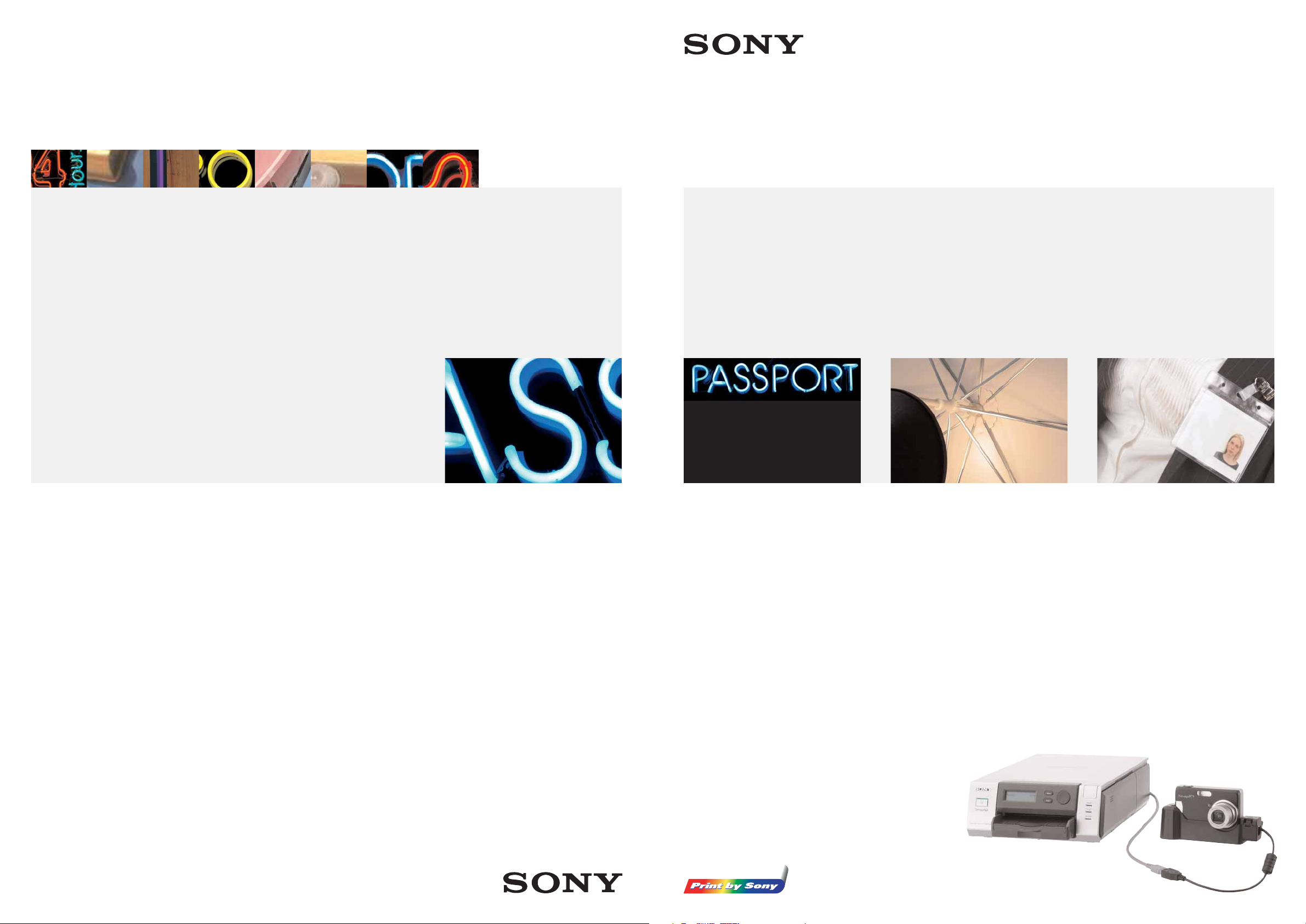
www.sonybiz.net
©2006 Sony Corporation. All rights reserved.
Reproduction in whole or in part without written permission is prohibited.
Features and specifications are subject to change without notice.
All non-metric weights and measurements are approximate.
Sony is a registered trademark of Sony Corporation.
All other trademarks are the property of their respective owners.
UPX-C100
Photo and Digital Printing System
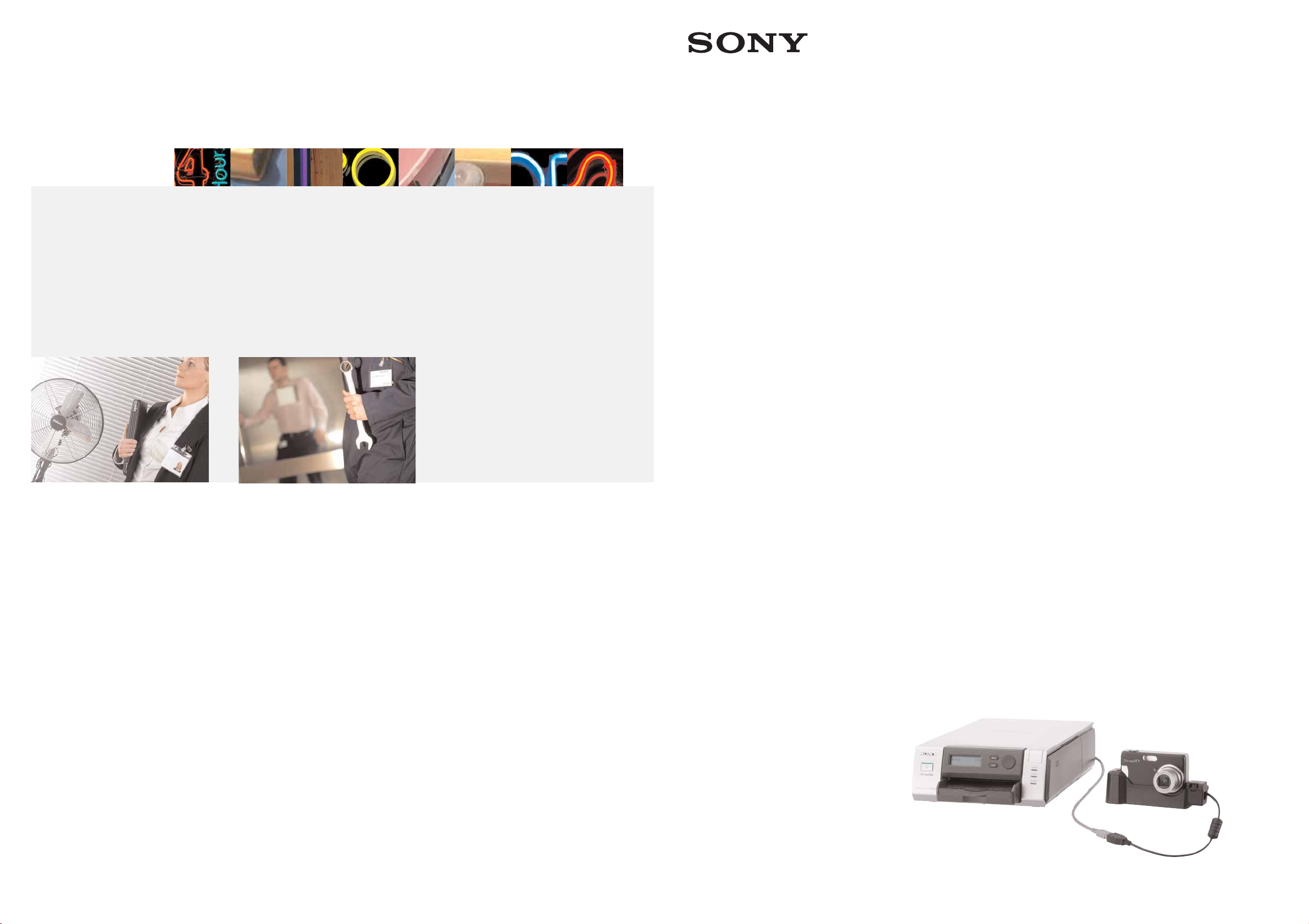
Instant photos, instant revenue. Enabling you to
enter today’s passport ID photo market with minimal
investment, the UPX-C100 is a turnkey solution,
allowing you to start a profitable passport ID business
from the moment it is installed.
Two in One
Consisting of a high quality 5 megapixel digital still camera and photo
printer, the system couldn’t be simpler to operate. Both the camera
and printer (connected via a USB cable) are packed with sophisticated,
yet easy to use functions and provide a truly simple and effective way
to get started in the lucrative passport ID photo business.
Professional photography, made easy
The UPX-C100 is very simple to operate, right from set-up and
taking pictures, to printing them out. All functions, including image
size adjustments can be operated directly from the camera itself.
There are just three simple steps from image capture to print;
Click the shutter button
Review the image on the camera’s LCD screen
Press the Print button
What could be a simpler way to get professional digital prints?
As simple or as advanced as you like
It really can be as easy as “point and click” to get photo-quality digital
prints. The UPX-C100 does have, in addition, advanced features
which enable you to get more out of the system.
