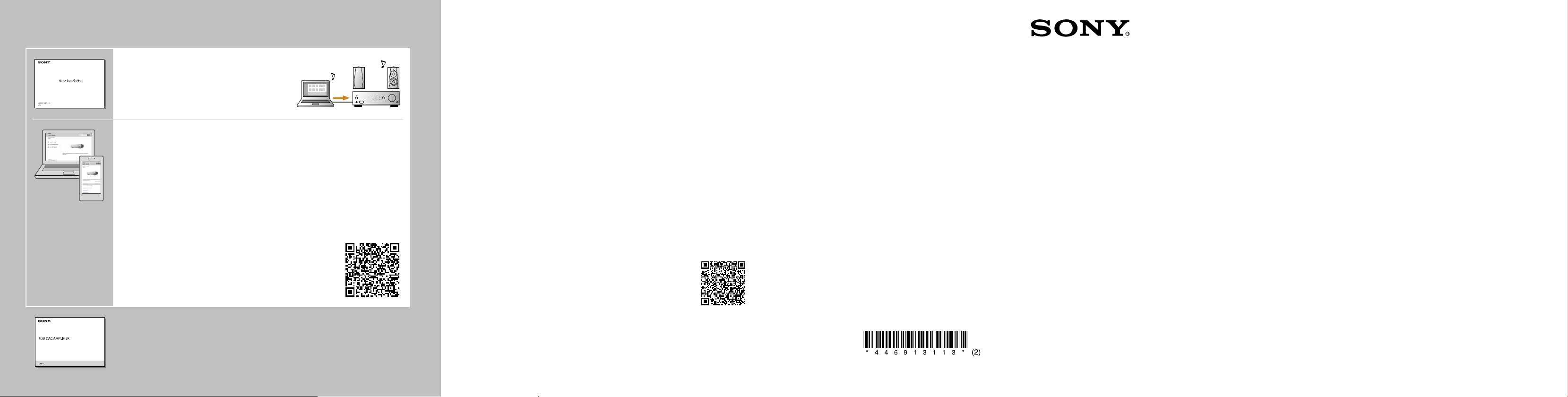
About manuals of the unit
À propos des manuels de l’appareil
Quick Start Guide (this manual)
You can enjoy music files on your computer by
completing steps 1 to 3.
Guide de démarrage rapide (ce manuel)
Pour écouter des fichiers musicaux sur votre ordinateur,
effectuez les étapes 1 à 3.
Help Guide (online manual)
Provides information how to use the unit.
•
Provides detailed information on how to use various functions including how to enjoy
music saved on mobile devices as well as music saved on your computer.
•
Quickly access the latest information and other information you want by utilizing the
“Troubleshooting” section or searching by keyword.
Manuel d’aide (manuel en ligne)
Fournit des informations sur l’utilisation de l’appareil.
•
Fournit des informations détaillées sur l’utilisation des différentes fonctions, telles que
l’écoute de musique enregistrée sur des périphériques mobiles ou sur votre ordinateur.
•
Accédez rapidement aux dernières informations ainsi qu’à d’autres informations dans la
section « Dépannage » ou en effectuant une recherche par mot-clé.
UDA-1:
http://rd1.sony.net/help/ha/uda1/h_zz/
Hi-Res Audio Player:
http://rd1.sony.net/help/ha/ap/
Visit the website below for more information on how to use the unit:
Visitez le site Web suivant pour obtenir plus d’informations sur
l’utilisation de l’appareil :
http://rd1.sony.net/help/ha/uda1/h_zz/
Quick Start Guide
Guide de démarrage rapide
Reference Guide
Includes information on specifications and notes on use for the unit.
Guide de référence
Inclut des informations sur les spécifications et remarques sur l’utilisation de l’appareil.
© 2013 Sony Corporation Printed in Malaysia 4-469-131-13(2)
USB DAC AMPLIFIER
UDA-1
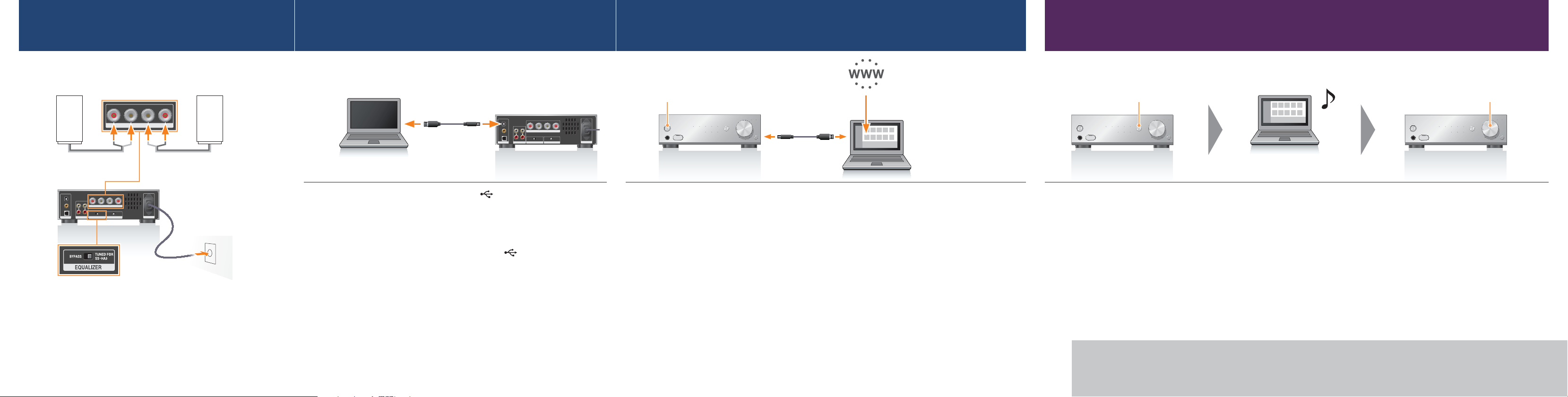
Connect the unit to speakers
Connectez l’appareil aux enceintes
1
Speakers (not supplied)
Enceintes (non fournies)
Switch EQUALIZER to TUNED
FOR SS-HA3 when using the
recommended speakers,
SS-HA3 (not supplied).
Basculez EQUALIZER sur
TUNED FOR SS-HA3 lorsque
vous utilisez les enceintes
recommandées, SS-HA3 (non
fournies).
Connect the AC power cord
(mains lead) to AC IN on the
rear panel of the unit.
Branchez le cordon
d’alimentation dans la fiche AC
IN sur le panneau arrière de
l’appareil.
After connecting the unit and
speakers, connect the AC power
cord (mains lead) to a wall
outlet (wall socket).
Après avoir connecté l’appareil
et les enceintes, connectez le
cordon d’alimentation secteur à
une prise murale.
Connect the unit to your computer
Raccordez l’appareil à votre ordinateur
2
1 Connect your computer to the USB ( ) jack
on the rear panel of the unit with the USB cable
(supplied).
2 Start up your computer.
1 Raccordez votre ordinateur à la prise USB ( )
sur le panneau arrière de l’appareil avec le
câble USB (fourni).
2 Démarrez votre ordinateur.
Install the designated driver onto your computer
Installez le pilote indiqué sur votre ordinateur
3
1 Press
1 Appuyez sur
l’appareil.
to turn on the unit.
pour allumer
2 Install the designated driver onto your computer.
Visit the following website and enter UDA-1:
http://support.sony-europe.com/
For details on the driver installation procedure, refer to this
website.
2 Installez le pilote indiqué sur votre ordinateur.
Visitez le site Web suivant et entrez UDA-1 :
http://support.sony-europe.com/
Pour obtenir des détails sur la procédure d’installation du
pilote, consultez ce site Web.
Play back audio files on your computer
Lisez des fichiers audio sur votre ordinateur
INPUT SELECTOR
Press INPUT SELECTOR repeatedly to
select “USB REAR.”
Appuyez plusieurs fois sur INPUT
SELECTOR pour sélectionner « USB REAR ».
Our recommended audio player software is also available.
If your audio player software does not support High-resolution audio, try our recommended software.
“Hi-Res Audio Player”: http://support.sony-europe.com/
For details, refer to Help Guide.
Le logiciel pour lecteur audio que nous recommandons est également disponible.
Si votre logiciel pour lecteur audio ne prend pas en charge l’audio haute résolution, essayez le logiciel que nous recommandons.
« Hi-Res Audio Player » : http://support.sony-europe.com/
Pour plus de détails, reportez-vous au Manuel d’aide.
Visit the website below to get more information on the unit and how to get the most out of it:
Visitez le site Web suivant pour obtenir plus d’informations sur l’appareil et savoir comment en profiter pleinement
http://rd1.sony.net/help/ha/uda1/h_zz/
Play back an audio file using your
audio player software.
Lisez un fichier audio à l’aide de votre
logiciel pour lecteur audio.
Adjust the volume on the unit.
Réglez le volume sur l’appareil.
VOLUME
:
