Page 1

Stereo
Cassette Deck
3-798-411-21(1)
Operating Instructions
TC-WR665S
TC-WR565
© 1995 by Sony Corporation
Page 2

WARNING
To prevent fire or shock
hazard, do not expose the
unit to rain or moisture.
For the customers in the
United States
O OPOkJCE THE R
This symbol is intended to alert the user
to the presence of uninsulated
"dangerous voltage" within the product's
enclosure that may be of sufficient
magnitude to constitute a risk of electric
shock to persons.
This symbol is intended to alert the user
to the presence of important operating
and maintenance (servicing) instructions
in the literature accompanying the
appliance.
Owner's Record
The model and serial numbers are located
on the rear of the unit.
Record these numbers in the spaces
provided below. Refer to them whenever
you call upon your Sony dealer regarding
this product.
Model No.
Serial No. _
INFORMATION
This equipment has been tested and
found to comply with the limits for a
Class B digital device, pursuant to Part 15
of the FCC Rules.
These limits are designed to provide
reasonable protection against harmful
interference in a residential installation.
This equipment generates, uses, and can
radiate radio frequency energy and, if not
installed and used in accordance with the
instructions, mav eause harmful
interference to radio communications.
However, there is no guarantee that
interference will not occur in a particular
installation. If this equipment does cause
harmful interference to radio or television
reception, which can be determined by
turning the equipment off and on, the
user is encouraged to try to correct the
interference by one or more of the
following measures:
- Reorient or relocate the receiving
antenna.
- Increase the separation between the
equipment and receiver.
- Connect the equipment into an outlet on
a circuit different from that to which
the receiver is connected.
- Consult the dealer or an experienced
radio/TV technician for help.
CAUTION
You are cautioned that any changes or
modifications not expressly approved in
this manual could void your authority to
operate this equipment.
For the customers in Canada
CAUTION
TO PREVENT ELECTRIC SHOCK, DO
NOT USE THIS POLARIZED AC PLUG
WITH AN EXTENSION CORD,
RECEPTACLE OR OTHER OUTLET
UNLESS THE BLADES CAN BE FULLY
INSERTED TO PREVENT BLADE
EXPOSURE.
NOTICE FOR THE CUSTOMERS IN THE UNITED KINGDOM
A moulded plug complying with BS 1363
is fitted to this equipment for your safety
and convenience.
Should the fuse in the plug supplied
need to be replaced, a 5 AMP fuse
approved by ASTA or BSI to BS
marked with or ^ mark) must be
used.
If the plug supplied with this equipment
has a detachable fuse cover, be sure to
attach the fuse cover after you change the
fuse. Never use the plug without the fuse
cover. If you should lose the fuse cover,
please contact your nearest Sony service
station.
IMPORTANT
If the plug supplied is not suitable for the
socket outlets in your home, it should be
cut off and an appropriate plug fitted in
accordance with the following
instructions.
The wires in this mains lead are coloured
in accordance with the following code:
Blue: Neutral
Brown: Live
As the colours of the wires in the mains
lead of this apparatus may not correspond
with the coloured markings identifying
the terminals in your plug, proceed as
follows:
The wire which is coloured blue must be
connected to the terminal which is
marked with the letter N or coloured
black. Tire wire which is coloured brown
must be connected to the terminal which
is marked with the letter L or coloured
red. Do not connect either wire to the
earth terminal in the plug which is
marked by the letter E or by the safety
earth symbol + or coloured green or
green-and-yellow.
WARNING
To prevent shock hazard, do not insert the
plug cut off from the mains lead into a
socket outlet. This plug cannot be used
and should be destroyed.
ijoZ, (i.e.
Page 3
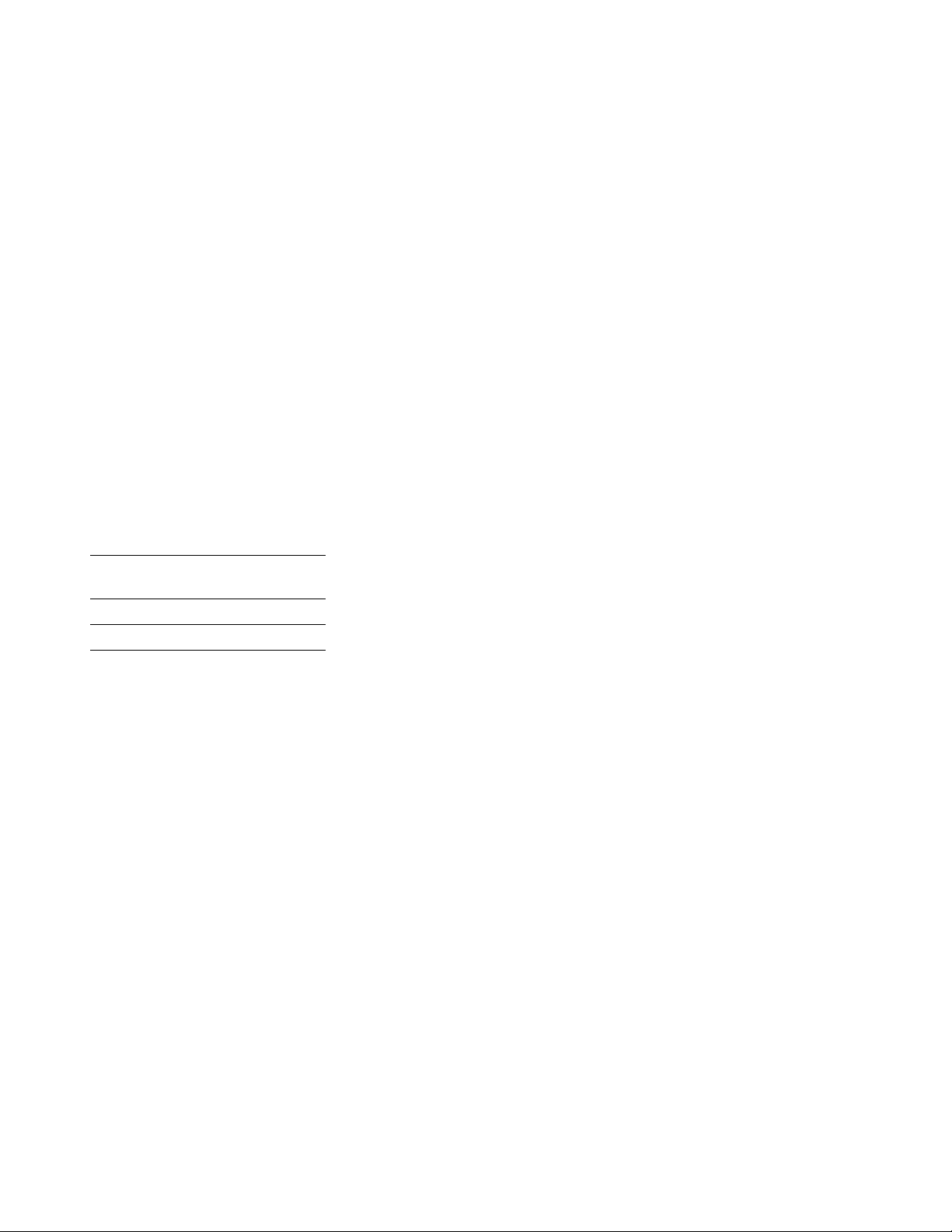
Welcome!
Thank you for purchasing the Sony
Stereo Cassette Deck. Before operating
the unit, please read this manual
thoroughly and retain it for future
reference.
About This Manual
The instructions in this manual are for
models TC-WR665S and TC-WR565.
Check your model number by looking at
the rear panel of your tape deck. In this
manual, the TC-WR665S is the model
used for illustration purposes. Any
difference in operation is clearly indicated
in the text, for example, "TC-WR665S
only."
Type of differences
Model WR665S WR565
Feature
Dolby S
Memory Play
Convention
The following icon is used in this manual:
Indicates hints and tips for making
the task easier.
•
•
Table of contents
Recording on a Tape 4 Playing a Tape e
Getting Started
Unpacking 7
Hooking Up the System 7
Advanced Playback Operations
Locating a Track (Multi-AMS/Auto Play/Memory Play
(TC-WR665S only)) 8
Creating Your Own Program (RMS Play) 9
Advanced Recording Operations
Adjusting Bias and Recording Level Calibration Automatically 10
Dubbing a Tape 11
Recording Your Own Program (RMS Dubbing) 12
Inserting a Blank Space During Recording (Record Muting) 12
Additional Information
Precautions 13
Notes on Cassette Tapes 13
Cleaning 14
Troubleshooting 15
Specifications 16
Glossary 17
Index 18
Page 4
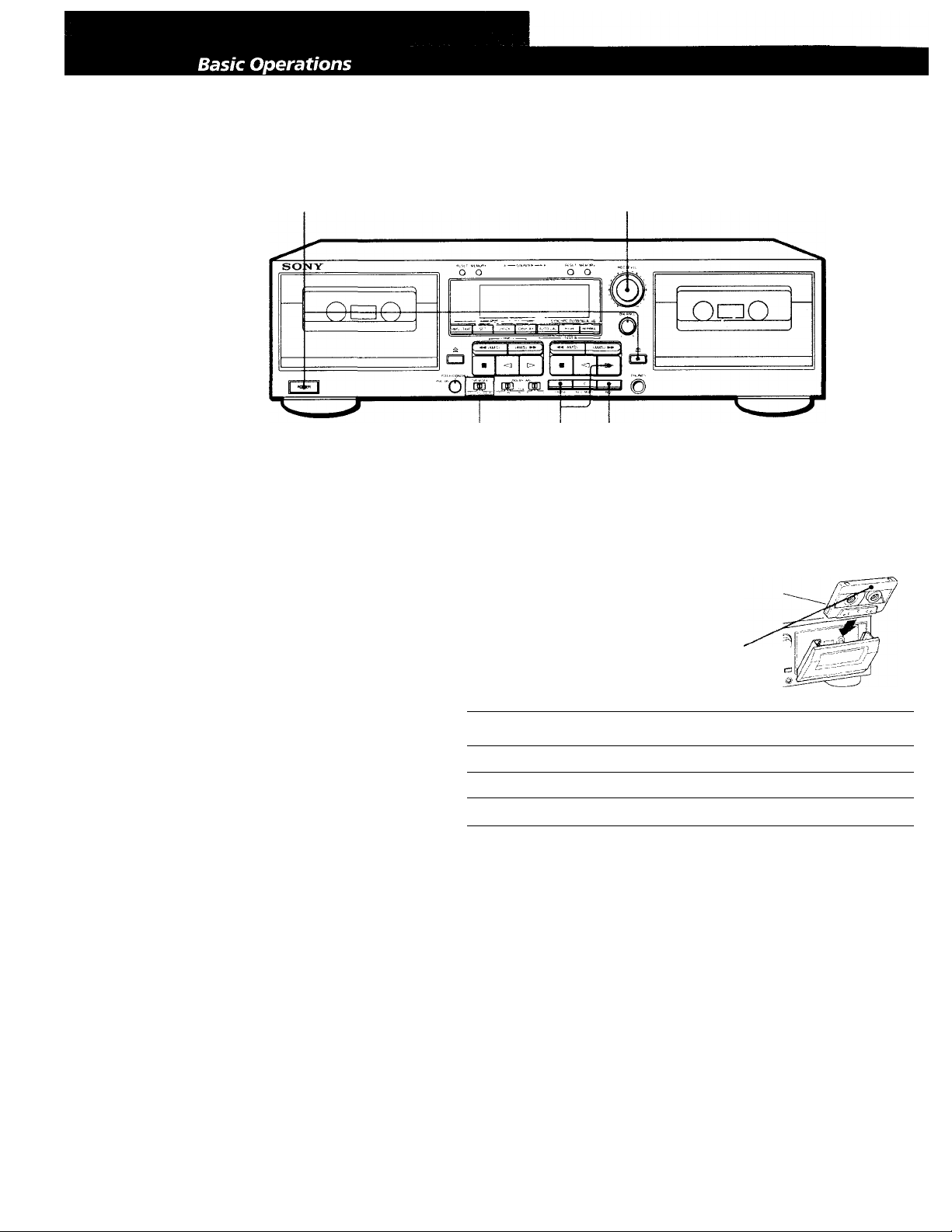
Recording on a Tape
3 6 4
See page 7 for hookup
information.
Use deck B (on your right
hand side) for recording.
Refer to "Dubbing a Tape"
(page 11) to make a copy of
the tape.
Turn on the amplifier and play the program source you want to
1
record.
Press POWER, and then press = and
insert a cassette into deck B.
With the side you want to record ?
facing you
Set DIR MODE.
To record on
Only erne side
Both sides*
* Recording stops when the tape reaches the end of reverse side.
Press # REC.
"t>" lights up for recording on the side facing you. If it doesn't,
press C> once.
Set to
=
To protect recordings
* against accidental erasure
Break out the record-protect
tnb(s) (see page 13).
Turn REC LEVEL to adjust the recording level.
Turn REC LEVEL so that the peak level
meters reach the recommended level for "
the correspond ing tape type. type I or
After you've done the adjustments, stop
playing the program source. For type fv tape
Press II PAUSE or O.
Recording starts.
--------------------------
___
________
^,
Page 5

Start playing the program source.
Basic Operations
To
Press
Stop recording ■
Start recording from the reverse side
Pause
<1
II PAUSE. Press the button again to
resume recording.
Take out the cassette
= after stopping recording
Use these buttons (controls) for additional operations
Ш:Т^7:'"ЗГ1Г 1
о
' ~riin |l. ■ -I .1 ■ ]
O M-.
DOLBY NR BALANCE
L-i
©
To adjust balance
Turn BALANCE so that L (left) and R (right) of the peak level meters in the
display are at the levels you want.
To record with the Dolby NR* system
Set DOLBY NR to ON, and select B, C, or S (TC-WR665S only) before you
start recording.
§
5
%
a-
o'
3
«I
Dolby ni)ise reduction and ИХ
I’ro headroom extension
manufactured under license from
Dolbv Laboratories Licensing
Ct)rporation. 1IX Pro originated
by Bang & Olufseii-
"DOLBY, " the double-O symbol
□П and "MX PKO" are
trademarks ol Dolby Laboratories
Ucensiiig C'orporation.
To record FM broadcasts with the Dolby NR* system
If the FM reception is unsatisfactory, set DOLBY NR to FILTER (multiplex
filter) ON (see page 17).
Page 6

Basic Operations
playing a Tape
2 3 4
See page 7 for hookup
information.
You can use either deck for
playback.
*Q' To adjust the pitch
CONTPO^-
PITCH
pULL
w
Pull the PITCH CONTROL
knob out and turn it clockwise
to raise the pitch, or counter
clockwise to knver it. You can
adjust it during playback on
deck A or normal-speed
dubbing. Push the knob back
in when not using.
.jAi, To play a tape recorded
V with the Dolby NR system
Set DOLBY MR to ON and
select the same position that
the tape was recorded in—B,
C, or S rrC-VVR065S only).
You can connect the
V
headphones to PHONES
Turn on the amplifier and select the tape deck position.
1
To play back
One side only
Both sides continuously*
Both decks in succession*
* The deck automatically stops after playing back five times.
Press [>.
The deck starts playing. Adjust the volume on the amplifier.
To Press
Stop playing
Start playback from the rc\'crsc side
Pause (deck B only)
Fast-forward or rewind
Take out the cassette
■
<3
II P.AUSL. Press the button again to
resume play
►► or MM whcMi the deck is sloppt'd
after slopping playing
Set to
RELAY
Page 7

Unpacking
Check that you received the following items:
• Audio connecting cords (2)
Setting the voltage selector (only on models supplied with a voltage selector)
Check that the voltage selector on the rear panel of the
tape deck is set to the local power line voltage. If not,
set the selector to the correct position using a
screwdriver before connecting the AC power cord to
an AC outlet.
Hooking Up the System
This section describes how to hook up the tape deck to
an amplifier. Be sure to turn off the power of each
component before making the connections.
TC-WR665S/WR565
VO LT AG E
•22 0V
-24 0V
Connecting the AC power cord
Connect the AC power cord to an AC outlet.
Where do I go next?
Now you're ready to use your tape deck.
For basic operations, go to pages 4 to 6; for advanced
operations, go to the sections immediately after this one.
Hookups
When connecting an audio cord, be sure to match the
color-coded cord to the appropriate jacks on the
components: Red (right) to Red and White (left) to
White. Be sure to make connections firmly to avoid
hum and noise.
Connect the tape deck to the amplifier as shown
below.
Tape deck Amplifier
1»
Page 8

Advanced Playback Operations
Locating a Track (Multi-AMS/ Auto Play/Memory Play
(TC-WR665S only))
You can locate the following/previous tracks within a
range of 30 tracks (Multi-AMS: Automatic Music
Sensor) or the beginning of a tape quickly (Auto Play).
You can even locate a specific point anywhere on a
tape (Memory Play, TC-WR665S only).
RESET MEMORY
Notes
• The Multi-AMS function may not work correctly if:
— the blank space between tracks is less than 4 seconds
long.
— there is a passage of low frequencies or very low volume
within a track.
— the signal strength of the left and right channels are very
dif<^rent.
• The Multi-AMS function doesn't work on one deck
whenever the other deck is playing, recording, or in pause.
• Even if DIR MODE is set to CD, the deck stops when the
current side reaches the erre’. during Multi-AMS operation.
• The tape counters are reset to "0000" when you turn off the
tape deck.
Note
Check the direction indicator of the deck you use. When you
locate a track on tlie reverse side (when "<l" lights up), press
the button(s) in the parentheses.
To locate
The beginning of the
next or succeeding
tracks
(Multi-AMS)
The beginning of the
current track
(Multi-AMS)
The beginning of the
preceding tracks
(Multi-AMS)
The beginning of a
tape (Auto Play)
A particular point on a
tape (Memory Play,
TC-WR66fiS only)
Press
►► (or ◄◄) as many times as you
want during playback.
For example, to locate 2 tracks
ahead, press twice.
(or ►►) once during playback
(or ►►) as many times as you
want during playback.
For example, to locate 2 tracks
behind, press three times.
MEMORY on the deck being used
repeatedly until "M" disappears in
the display. Then press (or ►►)
while holding down O (or O).
MEMORY on the deck being used
repeatedly until "M” appears in the
displa^^ Find the point you want,
then press RESET to reset the tape
counter and to memorize the point.
To locate the memorized point and
start playback, press (or ►►)
while hc'lding down O (or O).
(Press ◄◄ or ►► to stop at "0000".)
Page 9

Creating Your Own Program
Advanced Playback Operations
To stop RMS Play
Press ■ (CLEAR) once. The RMS program still remains.
(RMS Play)
By creating a program, you can play back tracks on
deck A in any order that you want. The Random
Music Sensor (RMS) function lets you create a program
of up to 28 tracks, from the 1st to the 14th tracks on
each side of the tape.
RMS/START SET CHECK
Qa
0 J3Q . BE-
o / t>
1 Press RMS/START.
"RMS" and a flashing cursor appear in the display.
2 Press <l (BACK) or O (ITRONT) to select the side
of the tape.
"<]" or "O" appears in the display.
3 Press or ►► repeatedly until the track number
you want appears in the display.
3_aQ.
Ò
To cancel RMS Play
Press ■ (CLEAR) repeatedly until the peak level meters appear
in the display or eject the tape in deck A. When RMS Play is
canceled, the RMS program is automatically erased.
To alternate between the RMS and peak level meter displays
Press DISPL AY.
'rt' You can play the program again after RMS Play ends
* Press RMS/START.
Notes
• During RMS play, you can only use CHECK, DISPLAY, ■
on deck A, and ■, ►► on deck B.
• The RMS function may not work properly if a blank space
between tracks is short.
• If there is a long blank space between tracks, the deck may
fast-forward a portion of the blank space.
• If your program includes a number for a track that does not
exist, the deck will skip that number during RMS Play.
Checking the order of tracks in the program
Press CHECK.
Each time you press this button, the display shows the
track numbers in the order they were programmed.
After the last track in the program, "End" appears in
the display.
Side of the cassette
Track number
4 Press SET to store your selection.
To program the same track again, press SET once
more.
ll J L
=tO NT
1 2 3 4 5 6 7 8 9 10 1 1 1 2 13 14
ÌMS )
ÀC K
----
Track number
Order on the program
5 Repeat Steps 2 to 4 to program more tracks.
If "FULL" appears in the display
This means that veu'\'e alread\' programmed 2S tracks
and can't program an\' more.
6 Press RMS/STAK'P to start RMS !ha\c
The peak k'vi'l meters appear in the liisplav.
Adding tracks to the end of a program
Press ■ (CLEAR) once, and follow Steps 2 to 5 in
"Creating Your Own Program (RMS Play)" on this
page.
'Q' To create another program
Press ■ (CLEAR) until the order on the program returns
to 0 and the cursor flashes above track number 1 in the
display, then follow Steps 2 to 5.
You can use your Sony remote to perform RMS
programming
If your Sony stereo receiver's remote has RMS buttons, do
the following steps.
1 Turn on the receiver and press TAPE.
2 Press RMS/START.
3 Press or to select the front or reverse side ol the
tape, and the number keys and the >10 key to specify
the tracks.
4 Press RMS/START again to start RMS I’lav.
Note
For more ink>rmalion on the availability ol Sony stereo
receiver remotes with RMS capability, contact rour
nrMivst Sony rleak’r.
Page 10

Advanced Recording Operations
Adjusting Bias and Recording
To cancel the automatic calibration function
Pres.s H on deck B.
Level Calibration Automatically
Since there are many different types of cassettes on the
market, your tape deck automatically sets the
appropriate equalization characteristics and bias
current for each tape type (ATS: Automatic Tape
Selection). However, you can get better recording
results by doing the automatic bias current and the
recording level calibration.
AUTO CAL
B.
Make sure the record-protect tabs on the cassette
have not been removed.
If "CAL" flashes continuously
The automatic calibration procedure has been interrupted by:
— The end of the tape. Reverse the tape direction or rewind
the tape to a new position that allows recording of the test
tone.
— Damaged tape or dirty heads. Change the cassette or clean
and demagnetize the heads (see page 14).
Updating the calibration setting
As long as the tape deck stays on, calibration data are
saved and called up each time you insert a cassette of
the same type (1, II or IV). "CAL" appears in the
display when you insert a cassette to indicate that
calibration data for that tape type exists. However, we
recommend that you repeat the automatic calibraion
procedure each time you insert a new cassette since
cassettes of the same type also vary in their
characteristics. Before recalibrating, be sure to clear the
existing calibration data by pressing AUTO CAL until
"CAL" disappears from the display. Then start from
Step 2 of the automatic calibration procedure.
2 Press AUTO CAL until "CAL" appears in the
display.
3 Press O or <1 to select the side of the tape to be
recorded.
To select Press
The front side
The reverse side
o
<1
4 Press II PAUSE to start the automatic calibration
procedure.
The automatic calibration procedure starts (i.e.,
recording test tones, rewinding, and playing back).
During the calibration, the counter changes from 9
to 0.
When the automatic calibration procedure ends, the
tape rewinds to the original position, the counter
returns to normal and the tape deck stops.
10
5 Start the actual recording (see page 4).
Page 11

Dubbing a Tape
I
Advanced Recording Operations
During high-speed dubbing
Only ■ is operative.
You can copy a tape in deck A to a tape in deck B at
normal or high speed.
HIGH NORMAL
DIR MODE II PAUSE <1 / O
1 Insert the recorded cassette into deck A and a blank
cassette into deck B.
Make sure the record-protect tabs on the cassette in
deck B have not been removed.
2 Select the side(s) to be recorded (
To record on
One side
Both sides
Set DIR MODE to
:;=rt
Recording on the reverse side on
deck B starts independently of
playback on deck A.
You don't have to adjust the recording level or select the Dolby NR system during dubbing
Dubbing is automatically f>erformed with the same
recording level and Dolby NR system as the original in
deck A. If, however, you want to monitor the sound
during normal-speed dubbing, set DOLBY NR to match
the tape in deck A (see page 5).
Note
If a TV set is placed near the tape deck, noise may occur during
high-speed dubbing. In that case, turn the television set off or
move it away from the tape deck.
Dubbing only specific portions
You can do this only during the normal-speed dubbing.
1 Press ■ on deck A at the portion you want to skip.
Deck B changes to recording pause.
2 Locate the point you want to resume recording on
deck A, then stop the tape.
3 Press II PAUSE to resume dubbing.
RELAY.
Recording on the reverse side on
deck B starts simultaneously with
playback of the reverse side on
deck A.
3 Press HIGH or NORMAL to select the dubbing
speed.
"HIGH" or "NORM" appears in the display.
The tape deck changes to dubbing standby.
4 Select the side from which to start dubbing.
To record from
The front side
The reverse side
Press
o
<1
5 Press II PAUSE to start dubbing.
To stop dubbing
During
Normal-speed dubbing
High-speed dubbing H on either deck
Press
■ on dtx'k B
11
Page 12

Advanced Recording Operations
I
Recording Your Own Program (RMS Dubbing)
You can record an RMS program that you've created
(see "Creating Your Own Program (RMS Play)" on
page 9). This function works only at normal speed.
RMS/START NORMAL
1 Insert the recorded cassette into deck A and a blank
cassette into deck B.
Make sure the record-protect tabs on the cassette in
deck B have not been removed.
2 Program tracks on deck A (see Steps 1 to 5 on page
9).
3 Press NORMAL to change the tape deck to dubbing
standby.
Inserting a Blank Space During Recording (Record Muting)
You can insert a blank space of 4 seconds between each
track. The blank spaces allow you to locate the start of
specific tracks afterwards using the Multi-AMS
function (see page 8). You can also use this lurichon io
erase unwanted portions on a tape.
t>
II PAUSE O REC MUTE
1 Start recording.
2 I’ress O REC MUTE where you want to insert a
blank space.
"REC" flashes in the display and a blank is recorded
on the tape.
After 4 seconds, "II" lights up and the tape deck
changes to recording pause.
4 Select the side of the tape in deck B you want to
record on.
To start recording
On the front side
On the reverse side
Press
o
5 Press mS/START or 11 PAUSE to start RMS
Dubbing.
To Stop RMS Dubbing
Press ■ on deck B. The RMS program remains even after RMS
Dubbing stops.
To insert a blank space on the tape before you start RMS Dubbing
You can ii\sort a blank space of 4 seconds or more on the
tape in deck B by pressing O REC MUTE after Step 4.
For details, see ''inserting a Blank Space During Recording
(Record Muting)" on this page.
'Q' A blank of 10 seconds is automatically inserted on the
tape when you start RMS Dubbing if:
- vtui insert a new cassette into deck B.
the tape in deck B is compietelv rewound to its
bi'ginning and automatically stopped.
3 Press II PAUSE or O to resume recording.
'Q' If you want to insert a blank space longer than 4
seconds
Hold down O REC MUTE as long as you want. After 4
seconds, "REC" flashes faster.
When you release O REC MUTE, "II" lights up and the
tape deck changes to recording pause.
Press II PAUSE or t> to resume recording.
12
Page 13

Precautions
Notes on Cassette Tapes
On safety
• Do not disassemble the cabinet — this may result in an
electrical shock. Refer servicing to qualified personnel only.
• Should any solid object or liquid fall into the cabinet, unplug
the tape deck and have it checked by qualified personnel
before operating it any further.
On power sources
• Before operating the tape deck, check that the operating
voltage of the tape deck is identical with your local power
supply. The operating voltage is indicated on the nameplate
at the rear of the tape deck.
• The unit is not disconnected from the AC power source
(mains) as long as it is connected to the wall outlet, even if
the unit itself has been turned off.
• If you are not going to use the tape deck for a long time, be
sure to disconnect the tape deck from the wall outlet. To
disconnect the AC power cord, grasp the plug itself; never
pull the cord.
• AC power cord must be changed only at the qualified
service shop.
On operation
Because of a safety mechanism, the function buttons will not
operate if the cassette holder is not completely closed, if there is
no cassette in the cassette holcier, or if a cassette has been
incorrectly inserted into the cassette holder.
To protect a recording on side A or B
Break out the respective tab.
To record on a tape with a missing record-protect tab
Cover the respective tab hole with adhesive tape.
When you are using a type II or type IV tape, be careful not to
cover the detector slots tlrat the deck uses to determine the tape
type.
Type li
Type IV
On placement
• Place the tape deck in a location with adequate ventilation to
prevent heat build-up in the tape deck.
• Do not place the tape deck.
— on a soft surface such as a rug that might block the
ventilation holes on the bottom.
— in a location near heat sources.
— in a place subject to direct sunlight.
— in an inclined position.
— in a place subject to excessive dust or mechanical shock.
On cleaning the tape deck
Clean the cabinet, panel and controls with a soft cloth slightly
moistened with a mild detergent solution. Do not use any type
of abrasive pad, scouring powder or .solvent such as alcohol or
benzine.
For the customers in the United States
For detailed safetv precautions, see the leaflet "l.MPOR I AN 1
SAFFCiflARDS".
If voii ha\'e anv questions or problems concerning your
tape deck, please consult your nearest Sony dealer.
Detector slots Detector slots
On tapes longer than 90 minutes
We do not recommend the use of tapes longer tlian 90 minutes
except for a long continuous recording or playback. They are
very thin and tend to stretch easilv.
On handling cassettes
• To pre\’ent the heads and tape path from getting dirty, avoid
touching the tape surface of a cassette.
• Place cassettes away from equipment with magnets, such as
speakers and amplifiers, which mav cause tape distortion or
erase the recordings.
• Do not expose cassettes to direct sunlight, extremelv cold
temperature, or moisture.
13
Page 14

Additional Information
Cleaning
Inside the cassette holder of Deck B
■ Pinch rollers •
f~ artcfane
Erasing head
Recording/playback head
i_QoO
r>JK.jA:i«LC53=3=C3 è
1 IIV
r_|
it
Demagnetizing the heads
After 20 to 30 hours of use, or when you notice a
hissing sound or loss of high frequencies, demagnetize
the heads with a commercially available demagnetizer
for tape decks. Please refer to the instructions of the
demagnetizer.
-------------------
A i—i
Cleaning the heads and tape path
Clean the heads and tape path of the tape deck after
every 10 hours of operation to guard against:
• low-quality sound
• a decrease in sound level
• excessive wow or flutter
• sound dropout
• incomplete erasure
• impairment of recording function
To ensure better recording, we recommend that you
clean the heads and tape path before every recording.
1 Press = to open the cassette holder. Grasp the front
cover on both sides and gently lift to remove it.
2 With the tape deck turned off, wipe the heads, the
pinch rollers and the capstans with a cotton swab
slightly moistened with alcohol or a commercially
available cleaning fluid for tape decks.
3 Replace the front cover.
14
Page 15

Troubleshooting
If you've experienced any of the following difficulties
while using the tape deck, use this troubleshooting
guide to help you remedy the problem. Should the
problem persist, consult your nearest Sony dealer.
The function buttons do not work.
^ The tape deck has been just turned on and does
not operate for about 3 seconds. Wait until "II"
stops flashing.
^ Check that the cassette is inserted correctly and
the cassette holder is closed completely.
The tape deck does not play or record.
^ There is no cassette in the cassette holder.
^ The tape has come to the end.
The tape is slack. Take up the tape slack.
^ The record-protect tab has been removed from
the cassette (see page 13).
Make sure the amplifier setting is correct.
^ Check that the tape deck connections are secure.
^ Tire heads and tape path are dirty. Clean them
(see page 14).
^ The recording/playback head is magnetized.
Demagnetize it (see page 14).
There is excessive wow, flutter or sound drop-out.
^ The capstans and pinch rollers are dirty. Clean
them (see page 14).
Additional Information
The Multi-AMS function does not work properly.
^ One of the tracks contains a long pause, a
passage of low frequencies or very low volume,
or a gradual increase or decreace in volume.
^ The space before a track is less than 4 seconds
long. Insert a blank space of 4 seconds using O
REC MUTE.
^ The signal strength of the left and right channels
are very different.
^ There is noise in the space before a track.
^ You pressed ►► (or -<^) immediately before the
beginning of the next track or immediately after
the beginning of the current track.
The DOLBY NR function does not work during playback.
^ The PITCH CONTROL function is on and the
frequency characteristics of the sound is altered.
Push the PITCH CONTROL knob in to turn off
the function.
There is excessively loud tape transport noise during fastforwarding or rewinding.
This noise is caused by the cassette and is not a
mechanical problem.
= does not work.
The tape deck is playing back or recording. Press
■ or II PAUSE to stop playback or recording
before pressing =.
^ There has been a power failure or the power cord
has been disconnected during tape operation.
Reconnect the power.
There is a decrease in sound level, sound drop-out, or poor reproduction of high frequencies./The tape does not erase completely./Noise increases.
The recording/playback head and tape path are
dirty. Clean them (see page 14).
^ The recording/playback head is magnetized.
Demagnetize it (see page 14).
There is hum or noise.
^ The tape deck is placed near a TV or VCR. Move
the tape deck away from the TV or VCR.
^ The tape deck is placed on or under the amplifier.
Move the tape deck away from the amplifier.
There is an unbalanced tone.
Check that DOLBY NR position is the same as
when the tape was recorded.
^ The tape deck is placed near a TV or VCR. Move
the tape deck away from the TV or VCR.
The tape stops before the tape has been fully rewound.
The tape is slack. Take up the tape slack.
If "M" is shown in the display, press MEMORY
repeatedly until "M" disappears.
The cassette shell is Knit. Use another cas.sette.
15
Page 16

Additional Information
Specifications
Headphones (stereo phone jack)
Output level: 1 mW at a load impedance of
32 ohms
System
Recording system
4-track 2-channel stereo
Fast-winding time (approx.)
90 sec. (with Sony C-60 cassette)
Bias
AC bias
Signal-to-noise ratio (at peak level and weighted with Dolby NR off)
Type I tape, Sony Type I (NORMAL): 55 dB
Type II tape, Sony Type II (HIGH): 57 dB
Type IV tape, Sony Type IV (METAL): 58 dB
S/N ratio improvement (approximate values)
With Dolby B NR on: 5 dB at 1 kHz, 10 dB at 5 kHz
With Dolby C NR on: 15 dB at 500 Hz, 20 dB at 1 kHz
With Dolby S NR on (TC-WR665S only): 10 dB at 100
Hz, 24 dB at 1 kHz
Harmonic distortion
0.4% (with Type I tape, Sony Type I (NORMAL):
160 nWb/m 315 Hz, 3rd H.D.)
1.8% (with Type IV tape, Sony Type IV (METAL):
250 nWb/m 315 Hz, 3rd H.D.)
Frequency response (Dolby NR off)
Type I tape, Sony Type I (NORMAL): 30 - 15,000 Hz
(±3 dB, lEC)
Type II tape, Sony Type II (HIGH): 30 -17,000 Hz
(±3 dB, lEC)
Type IV tape, Sony Type IV (METAL): 30 - 18,000 Hz
(±3 dB, lEC)
30 -13,000 Hz (±3 dB, -4 dB recording)
Wow and flutter
TC-WR665S:
±0.13% W. Peak (lEC)
0.07% W. RMS (NAB)
±0.18% W. Peak (DIN)
TC-WR565:
±0.14% W. Peak(IEC)
0.08% W. RMS (NAB)
±0.19% W. Peak (DIN)
General
Power requirements
Where purchased
U.S.A. and Canada
U.K. and Continental Europe
Australia
Other countries
Power requirements
120 V AC, 60 Hz
220 - 230 V AC, 50/60 Hz
240 V AC, 50/60 Hz
120/220/240 V AC,
50/60 Hz
Power consumption
26 W
Dimensions (approx) (w/h/d)
Model for U.K. and Australia:
430 X 123 X 300 mm (w/h/d)
(17 X 4 ^/s X ll’/s inches)
Model for other countries:
430 X 123 X 290 mm (w/h/d)
(17 X 4 ”/s X 11' /2 inches)
including projecting parts and controls
Mass (approx.)
4.5 kg (9 lbs 15 oz)
Supplied accessories
Audio connecting cords (2 phono plugs - 2 phono
plugs) (2)
Optional accessory
Remote commander RM-J902
Design and specifications are subject to change without
notice.
16
Variable pitch range (approx.)
-30 to +30%-
Inputs
Line inputs (phono jacks)
Sensitivity: 0.16V
Input impedance : 47 kilohins
Outputs
Line outputs (phono jacks)
Rated output level : 0.5 V at a load impedance of
47 kilohms
Load impedance : (Over 10 kiiohms
Page 17

1
Glossary
ATS
Automatic Tape Selection. The tape deck automatically sets the
appropriate equalization characteristics and bias current
according to the type of tape inserted in the deck.
Automatic calibration
The automatic adjustment of the bias current and recording
level for the inserted tape.
This adjustment works together with the deck's ATS
(Automatic Tape Selection, see above) to get the best possible
recording results on any tape.
Dolby HX PRO system
A system that reduces distortion and noise in high-frequency
response during recording. A tape recorded with this system
produces the same high-quality sound even when played on
other tape decks.
I
Additional Information
Dolby NR (noise reduction) system
A system that eliminates tape hiss noise by boosting low-level
signals in the high-frequency range during recording, then
lowering them during playback.
There are four types of systems: A, B, C and S (provided on
TC-WR665S only). Type A is for professional use (not available
on your tape deck), and types B, C and S are for consumer use.
Type S has the maximum noise reduction capability, followed
by types C and B.
Multi-AMS
Multi-Automatic Music Sensor is a function that locates the
beginning of up to 30 tracks before or after the current track by
detecting the blank space (of over 4 seconds) between tracks.
Multiplex filter
A filter for eliminating the 19-kHz stereo carrier and the 38kHz sub-carrier signals that may impair the Dolby NR system.
Though tuners are usually equipped with this filter, if you got
poor results when recording FM broadcasts with the Dolby NR
system, your tuner may not have a filter or the filter may not be
working. In this case, set the DOLBY NR switch on the tape
deck to FILTER ON.
Test tones
Signals (Ifl-kHz and 400-Hz) generated by the tape deck for
bias current and recording level calibration.
17
Page 18

Index
Adjusting
balance 5
recording level 4
volume 6
ATS 10,17
Audio connecting cord 7,16
Auto play 8
Automatic Music Sensor. See Multi-AMS
Automatic calibration 10,17
Automatic Tape Selection. See ATS
B,c
Balance 5
Cassette. See Tape
Cleaning
cabinet 13
heads and tape path 14
Connecting. See Hooking up
D, E, F, G
Dolby HX PRO system 5,17
Dolby NR system 5, 6,11,17
Dubbing
high-speed dubbing 11
normal-speed dubbing 11,12
only specific portions 11
RMS dubbing 12
FILTER, Set’ Multiplex filter
H, I, J, K
Heads
cleaning 14
demagnetizing 14
Hooking up 7
hookups 7
overview 7
Insert
blank space 12
cassette 4, 6
R, s
Random Music Sensor. See RMS play or dubbing
Recording 4
Record muting 12
RMS dubbing 12
RMS play 9
Searching. See Locabng
Specifications 16
Tape
ejecting 5,6
notes 13
path cleaning 14
protect the recording 4,13
type 13
Test tones 10,17
Troubleshooting 15
U, V. W, X, Y. Z
Unpacking 7
Names of Controls
Buttons
AUTO CAL 10
CHECK 9
DISPLAY 9
^ (eject) 4 - 6,14,15
HIGH 11
MEMORY (TC-WR665Sonly) 8,15
NORMAL 11,12
II PAUSE 4-6,10-12,15
• REC (recording) 4
O REC MUTE (record muting) 12,15
RESET 8
RMS/START 9,12
SET 9
■ (stop/RMS CLEAR) 5, 6, 9,11,15
O (forward play/RMS FRONT) 4, 6, 8 -12
<1 (reverse play/RMS BACK) 5, 6,8 -12
(fast-forwarding and rewinding/AMS/
RMS-r/-) 6,8,9,15
18
Locating
beginning of the tape 8
particular point 8
tracks 8
M, N, O
Memory play 8
Multi-AMS 8,17
Multiplex filter 5,17
P,Q
Playing 6
auto play 8
memory play 8
RMS play 9
Switches
DIR (direction ) MODE 4, 6,11
DOLBY NR 5,6,11,17
POWER 4, 6
Controls
BALANCE 5
PITCH CONTROL 6,15
REC (recording) LEVEL 4
Jacks
LINE IN 7
LINE OUT 7
PHONES 6
Others
Cassette holder 4, 6,14
Peak le\’el meters 4, 5,9
Page 19

Page 20

Sony Corporation Printed in Malaysia
