Sony TCM-353V, TCM-359V operating Manual
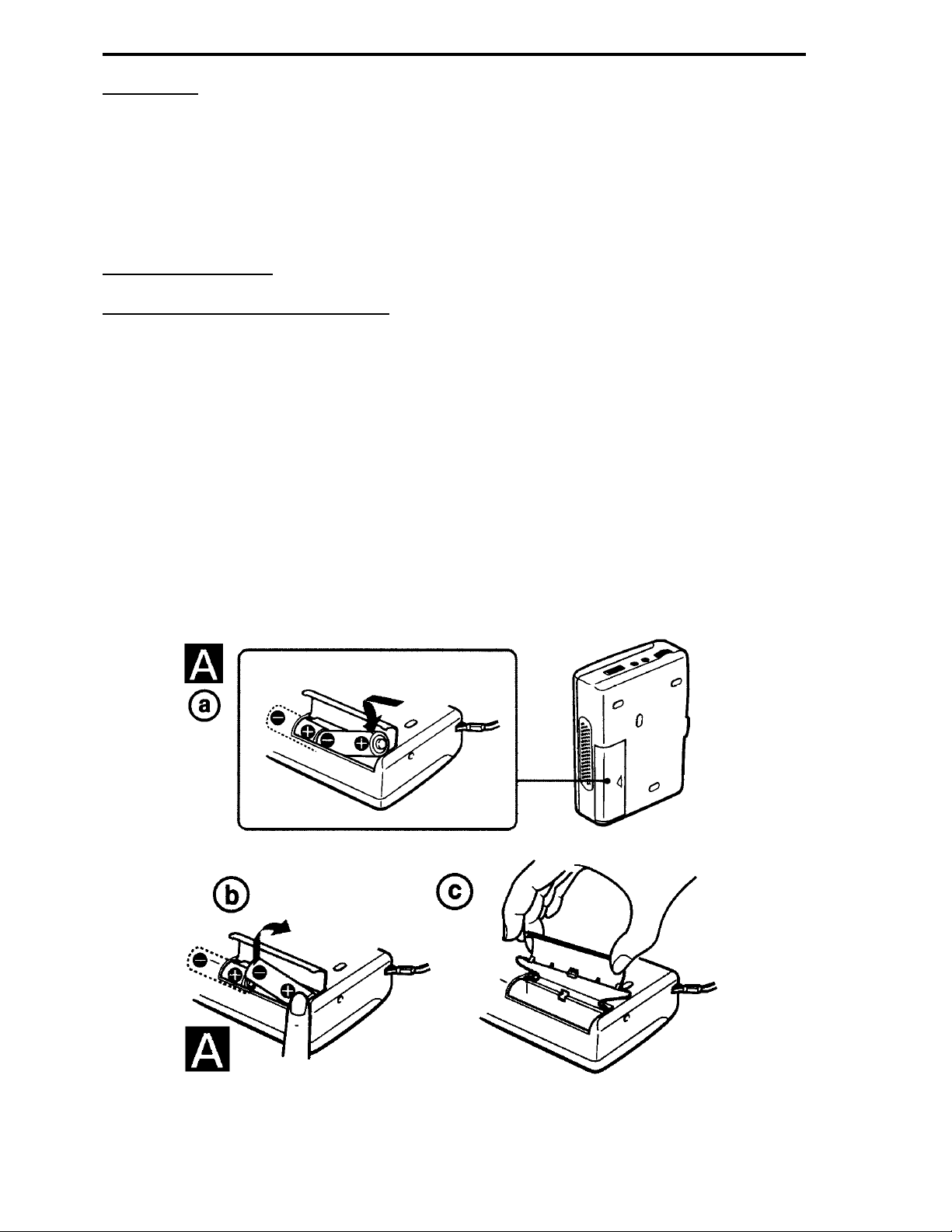
Sony Walkman Recorder Operating Instructions
Features
• VOR (Voice Operated Recording) system (TCM-353V/359V only) that starts and stops
recording automatically in response to the sound, to save tapes and batteries.
• SPEED CONTROL function that lets you increase or decrease the tape playback speed (TCM-
353V/359V only).
• Three BATT lamps (including the REC/BATT lamp) indicate the battery condition step by step
(TCM-359V only).
Getting Started
Preparing a Power Source
Choose one of the following power sources.
Dry Batteries (see Fig. A-a)
Make sure that nothing is connected to the DC IN 3V jack.
1. Open the battery compartment lid.
2. Insert two size R6 (AA) batteries (not supplied) with correct polarity and close the lid.
To take out the batteries (see Fig. A-b)
To attach the battery compartment lid, if it is accidentally detached (see Fig. A-c)
1
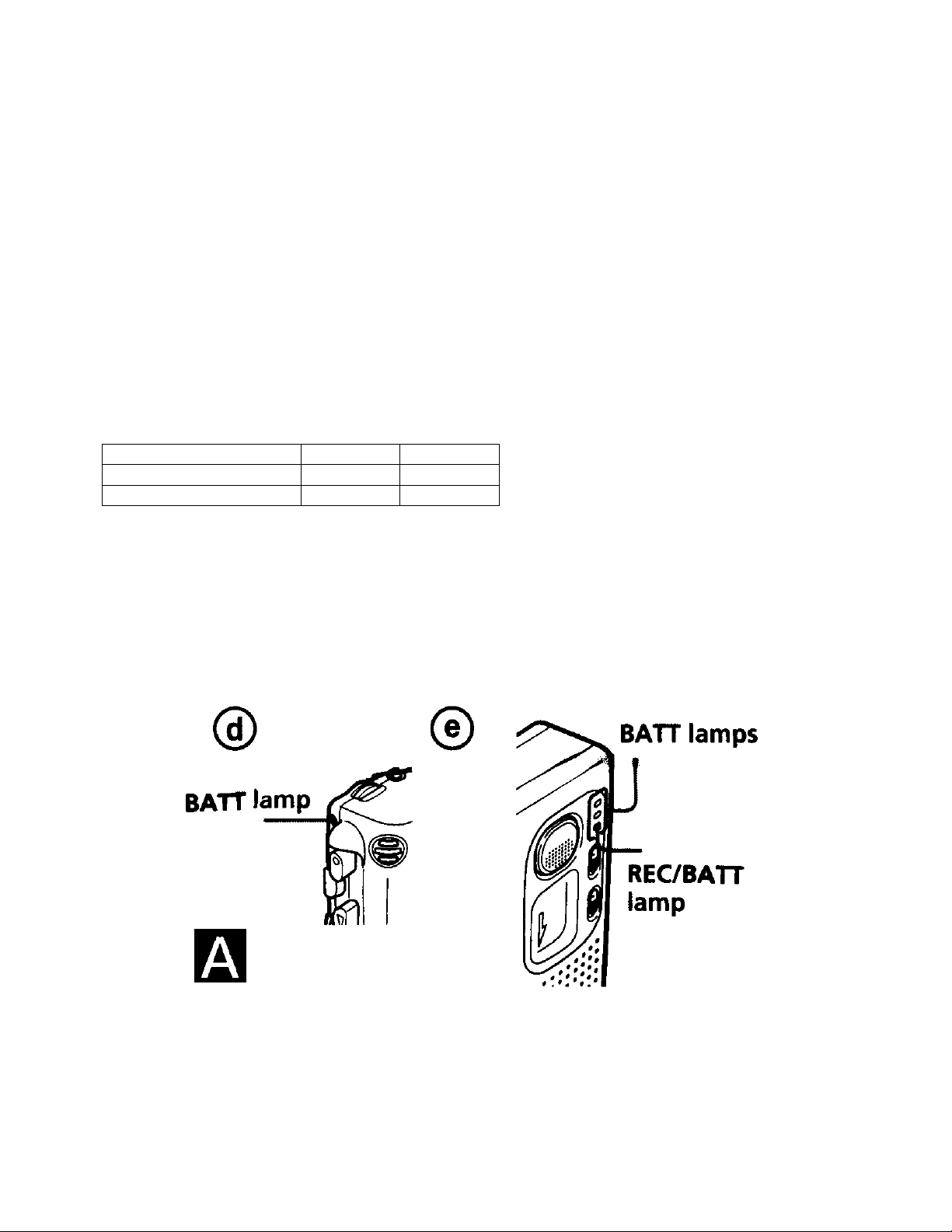
When to replace the batteries For TCM-313/353V (see Fig. A-d)
Replace the batteries with new ones when the BATT lamp dims.
For TCM-359V (see Fig. A-e)
Replace the batteries with new ones when the REC/ BATT lamp dims.
When batteries are new
When batteries have been used for a while
When batteries become weak
Notes
• TCM-359V only: In some cases when the unit is used with rechargeable batteries, only the
REC/BATT and BATT lamps will light even though the batteries have been fully charged.
• After the batteries have been used for a while, the BATT lamp(s) may flicker with the playback
sound when you turn up the volume; however, this does not mean that you need to replace the
batteries.
• The unit will play back normally for a while even after the BATT (TCM-313/353V) lamp or the
REC/BATT (TCM-359V) lamp dims. However, replace the batteries as soon as you can. If you
do not, subsequent recording will not be done correctly.
Battery life (Approximate hours)
Playback Recording
Sony Alkaline AM3 (N) 11 11
Sony SUM-3 (NS) 3 3
Notes
• Do not charge a dry battery.
• Do not use a new battery with an old one.
• Do not use different types of batteries.
• When you do not use the unit for a long time, remove the batteries to avoid any damage
caused by battery leakage and subsequent corrosion.
• Dry batteries will not be expended when another power source is connected.
2
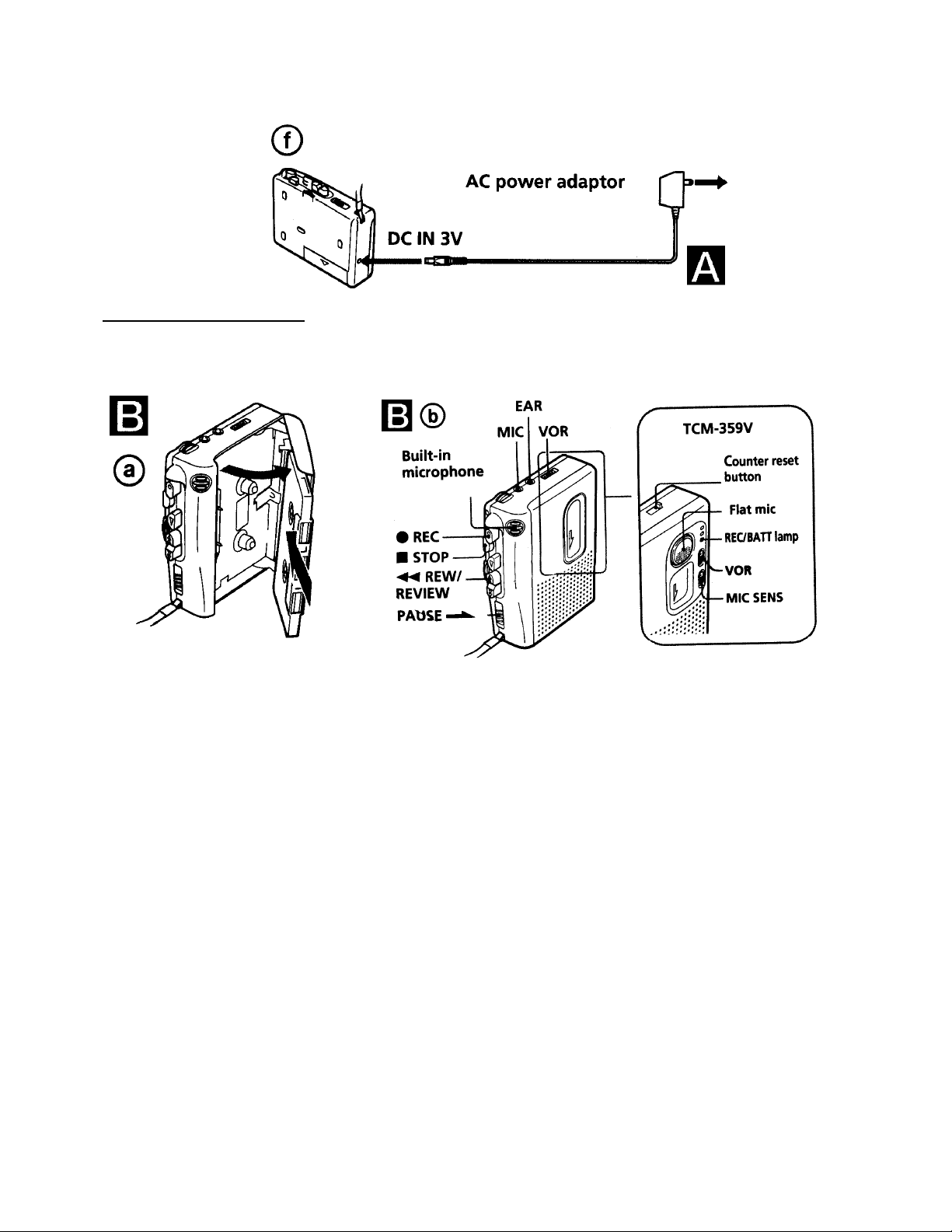
House Current (see Fig. A-f)
Connect the AC power adapter to DC IN 3V and to the wall outlet. Use the AC-E30HG AC power
adapter (not supplied). Do not use any other AC power adapter.
Operating the Unit
Recording (see Fig- B-a,b)
You can record right away with the built-in microphone. Make sure that nothing is connected to the
MIC jack (TCM-353V/359V only).
1. Press the counter reset button to reset the tape counter (TCM-359V only).
2. Insert a normal (TYPE I) tape with the side to start recording facing the cassette holder.
3. For TCM-313: Skip this step.
For TCM-353V:
• Set VOR to: H or L to start and pause recording automatically to the sound. H (high) to record
at meetings or in a quiet and/ or spacious place. L (low) to record for dictation or in a noisy
place. OFF to start and stop recording manually.
For TCM-359V:
• Set VOR to: ON to start and pause recording automatically to the sound. OFF to start and stop
recording manually.
• Set MIC SENS to select the sensitivity of the microphone to: H (high) to record at meetings or
in a quiet and/ or spacious place. L (low) to record for dictation or in a noisy place.
Note
When the sound to be recorded is not loud enough, set the VOR switch to OFF, or the unit may
not start recording.
3
