Sony TC-KB820S Service Manual
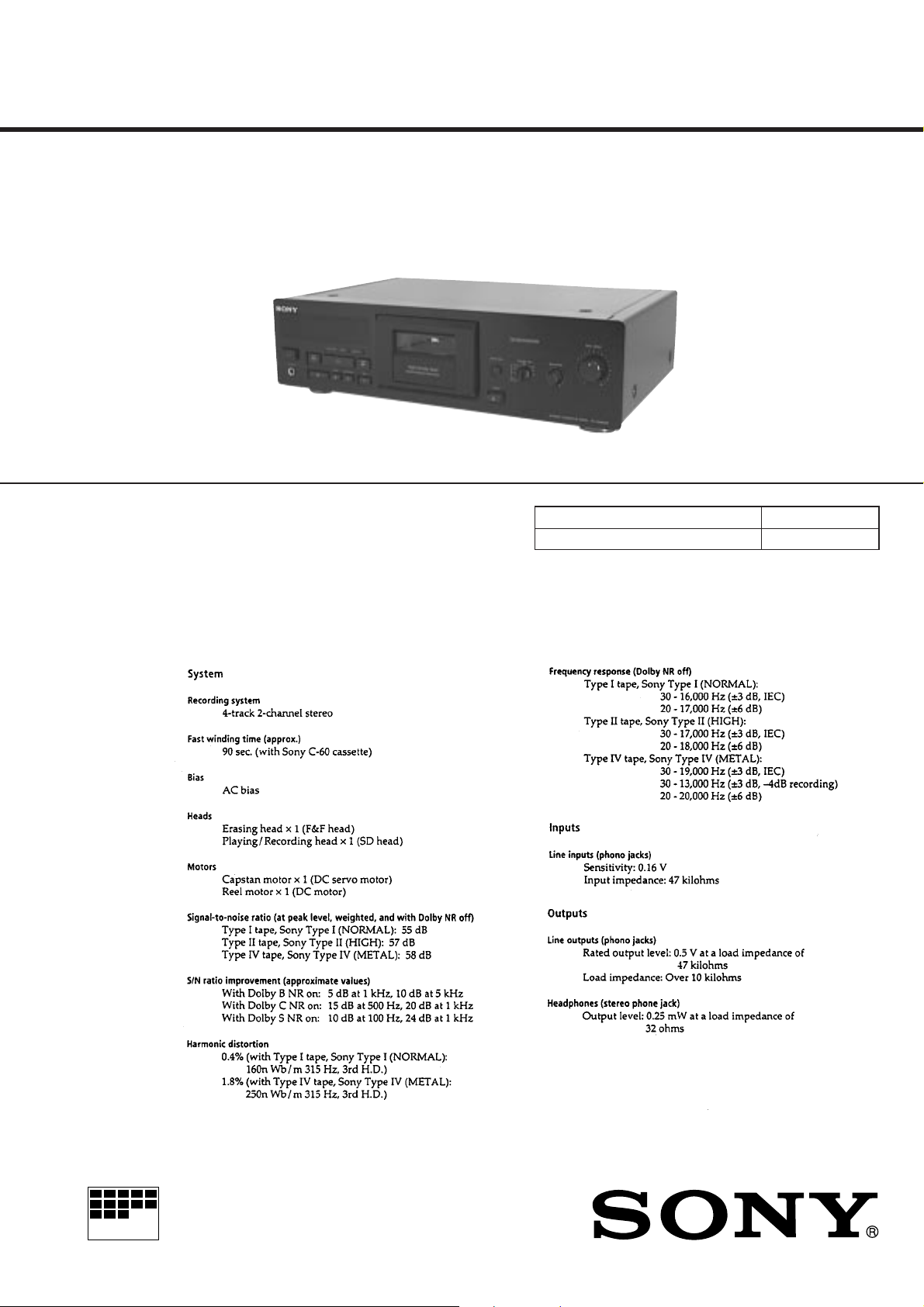
TC-KB820S
SERVICE MANUAL
Dolby noise reduction and HX Pro headroom extension manufactured under license from Dolby
Laboratories Licensing Corporation. HX Pro originated by Bang & Olufsen.
“DOLBY”, the double-D symbol a, and “HX PRO”
are trademarks of Dolby Laboratories Licensing Corporation.
SPECIFICA TIONS
AEP Model
UK Model
Australian Model
Model Name Using Similar Mechanism TC-KE400S
Tape Transport Mechanism Type TCM-190VB12CSS
MICROFILM
– Continued on next page –
STEREO CASSETTE DECK
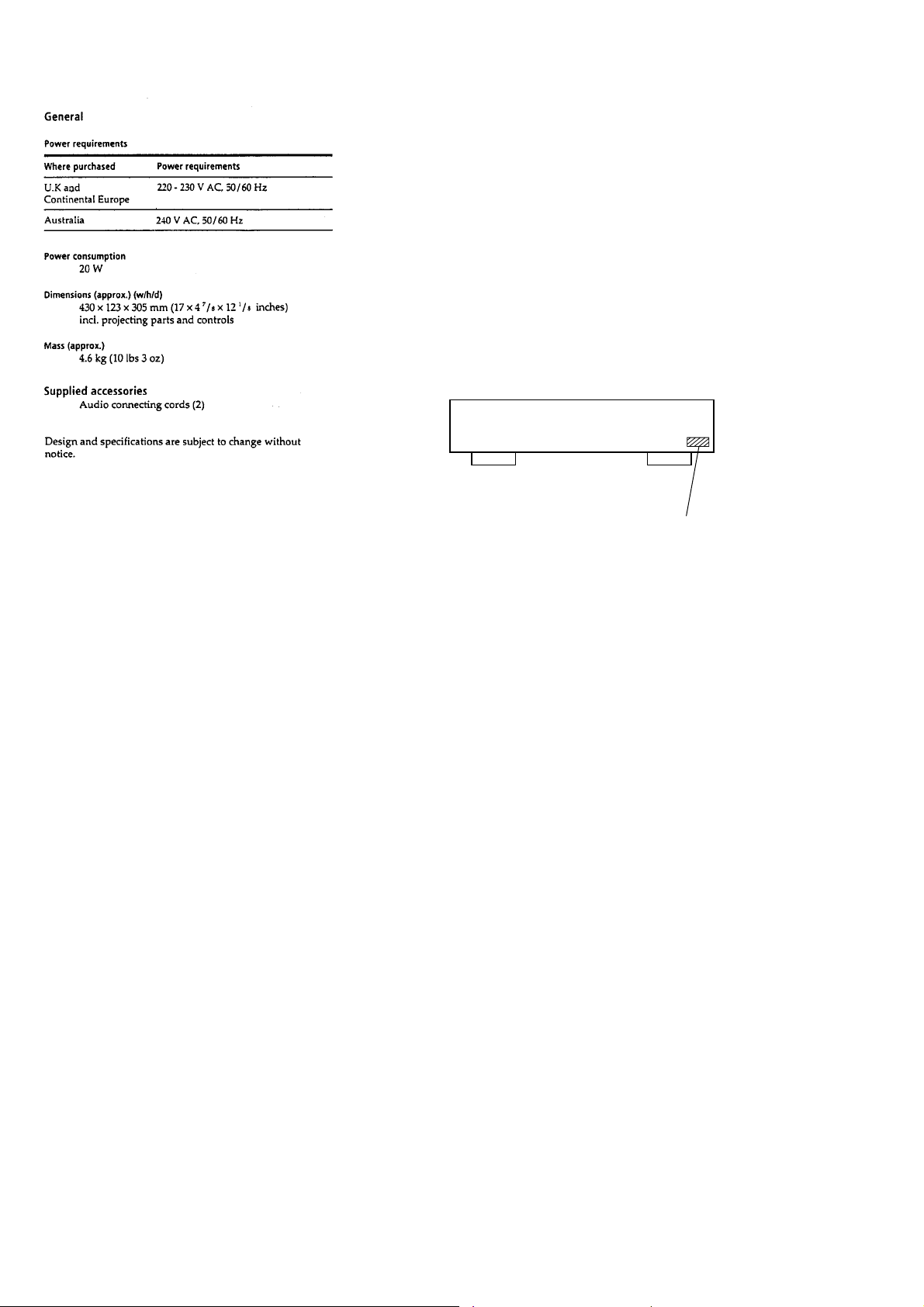
Flexible Circuit Board Repairing
• Keep the temperature of the soldering iron around 270 ˚C during repairing.
• Do not touch the soldering iron on the same conductor of the
circuit board (within 3 times).
• Be careful not to apply force on the conductor when soldering
or unsoldering.
Notes on chip component replacement
• Never reuse a disconnected chip component.
• Notice that the minus side of a tantalum capacitor may be damaged by heat.
MODEL IDENTIFICATION
– BACK PANEL –
3-020-983-
AEP Model : 0
UK Model : 1
Australian Model : 2
π
π
π
– 2 –
SAFETY-RELATED COMPONENT WARNING!!
COMPONENTS IDENTIFIED BY MARK ! OR DOTTED
LINE WITH MARK ! ON THE SCHEMATIC DIAGRAMS
AND IN THE PARTS LIST ARE CRITICAL TO SAFE
OPERATION. REPLACE THESE COMPONENTS WITH
SONY PARTS WHOSE PART NUMBERS APPEAR AS
SHOWN IN THIS MANUAL OR IN SUPPLEMENTS PUBLISHED BY SONY.

TABLE OF CONTENTS
1. GENERAL ................................................................... 4
2. DISASSEMBLY ......................................................... 5
3. MECHANICAL ADJUSTMENTS....................... 9
4. ELECTRICAL ADJUSTMENTS......................... 10
5. DIAGRAMS
5-1. Note for Printed Wiring Boards and
Schematic Diagrams ....................................................... 14
5-2. Printed Wiring Boards – MD Section –......................... 15
5-3. Schematic Diagram – MD Section – .............................. 17
5-4. Printed Wiring Board – MAIN Section –...................... 19
5-5. Schematic Diagram – MAIN Section – (1/3) ................. 21
5-6. Schematic Diagram – MAIN Section – (2/3) ................. 23
5-7. Schematic Diagram – MAIN Section – (3/3) ................. 25
5-8. Printed Wiring Board – DOLBY-S Section –................ 29
5-9. Schematic Diagram – DOLBY-S Section – .................. 29
5-10. Printed Wiring Boards – PANEL Section – .................. 31
5-11. Schematic Diagram – PANEL Section –........................ 33
5-12. IC Pin Function Description ........................................... 35
6. EXPLODED VIEWS................................................ 37
7. ELECTRICAL PARTS LIST ............................... 42
– 3 –
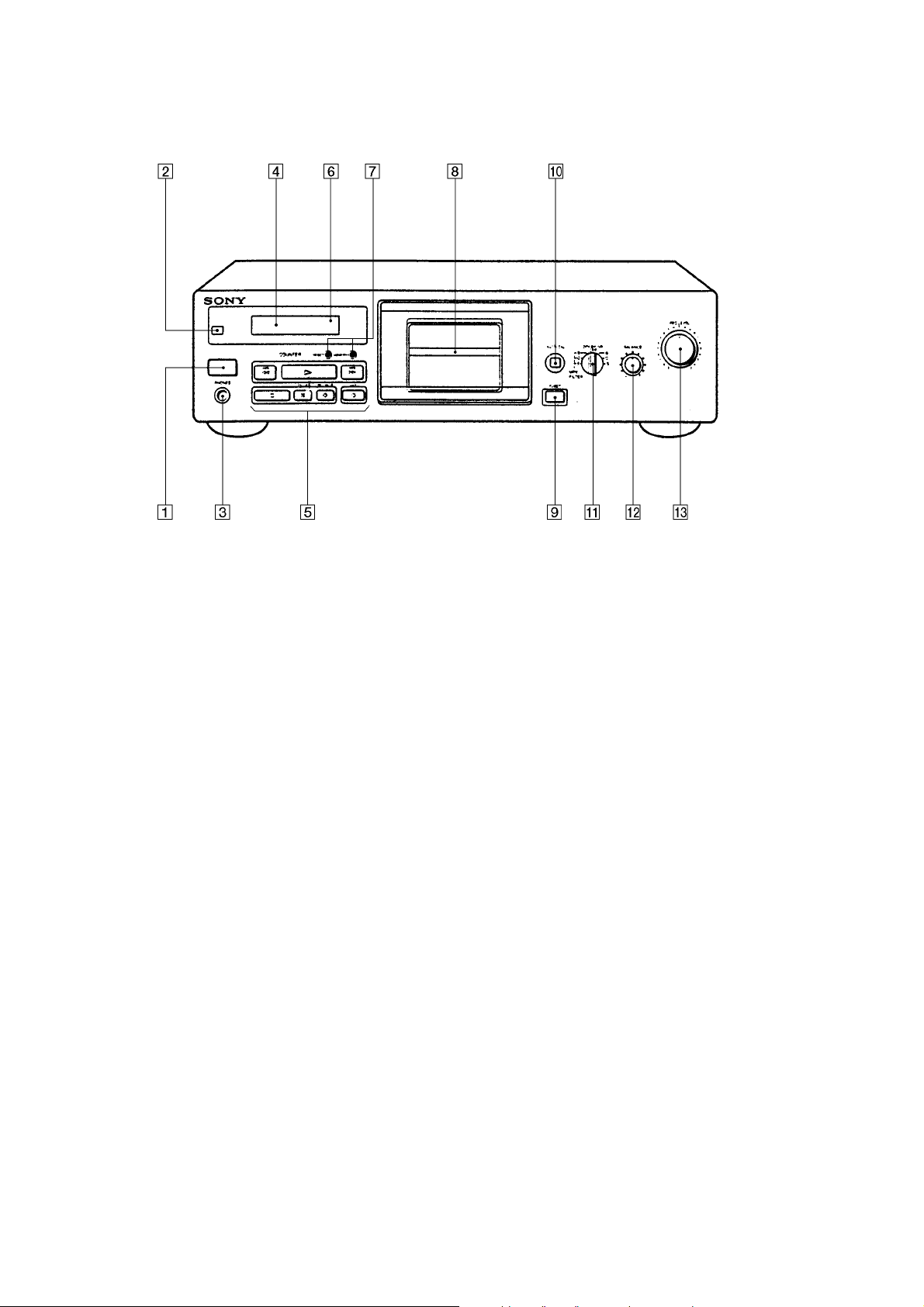
LOCATION OF CONTROLS
SECTION 1
GENERAL
1 I/O (Power) button
2 Remote control sensor
3 PHONES jack
4 Display panel
5 Tape operation buttons
AMS* 0 button
· button
AMS* ) button
p button
P PAUSE button
R REC MUTING button
r REC button
6 Tape counter
7 Counter buttons
RESET button
MEMORY button
8 Cassette holder
9 § EJECT button
!º AUTO CAL button
!¡ DOLBY NR switch
!™ BALANCE control
!£ REC LEVEL control
* AMS is an abbreviation for Automatic Music Sensor.
– 4 –
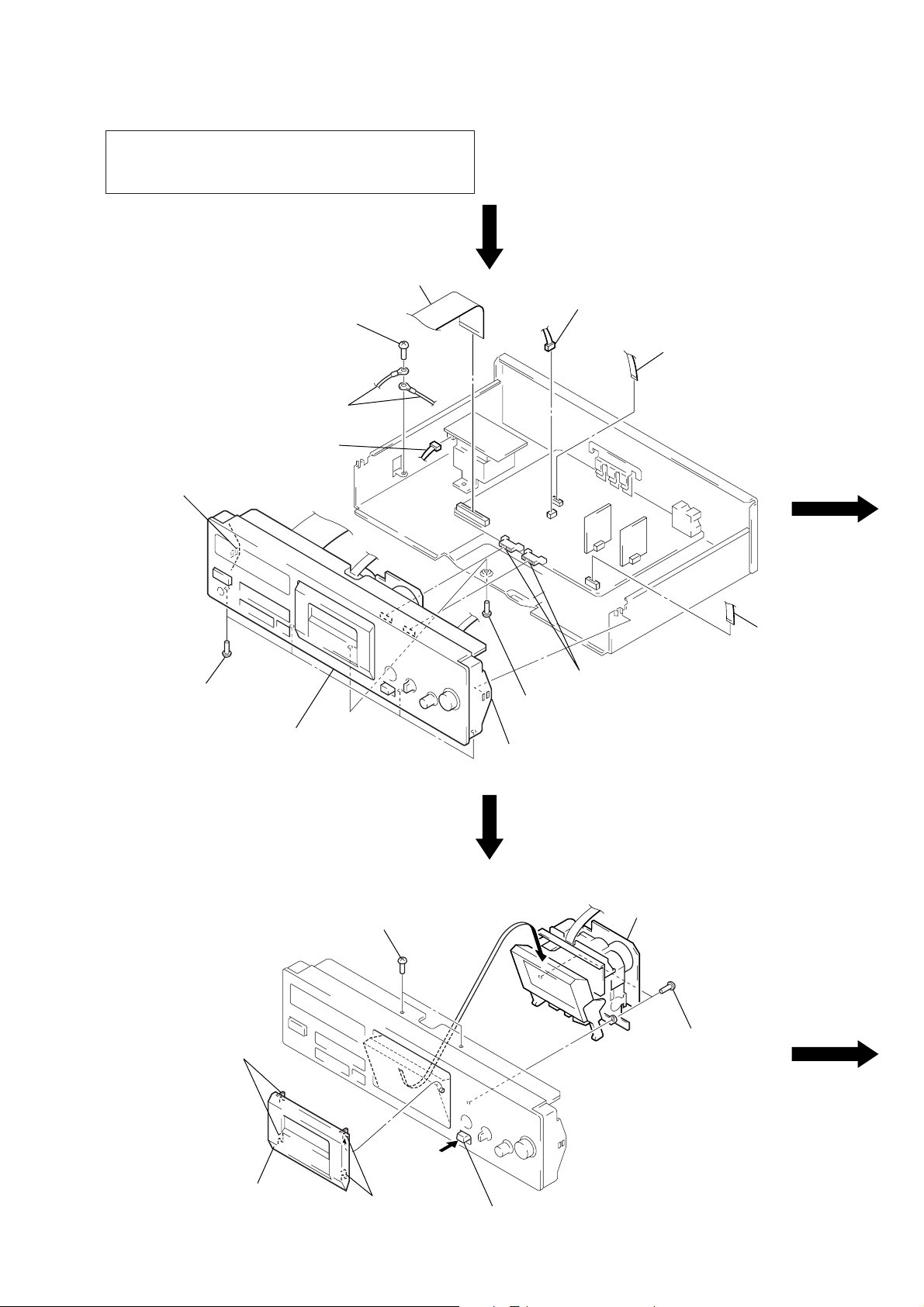
SECTION 2
e
DISASSEMBLY
Note: Follow the disassembly procedure in the numerical order given.
CASE
Unscrew the four case attachment se ven tapping screws
and remove the case.
FRONT PANEL SECTION
1
flat cable
(CN801)
3
screw
6
claw
4
2
connector
(CN704)
(BVTP3
two earth
lugs
×
8)
2
connector
(CN506)
1
flat cable
(CN81)
5
four screws
(BVTP3
×
8)
MD ASS’Y SECTION
2
two claws
8
front panel section
4
two screws
(BVTT2.6
1
flat cabl
(CN504)
7
two connectors
5
screw
(BVTP3
6
claw
×
8)
A
(CNP31, 33)
×
8)
6
Remove the MD ass’y section
to direction of arrow
5
two screws
(BVTP2.6
A
×
.
8)
3
cassette lid
ass’y
2
two claws
1
– 5 –
push the eject
button.
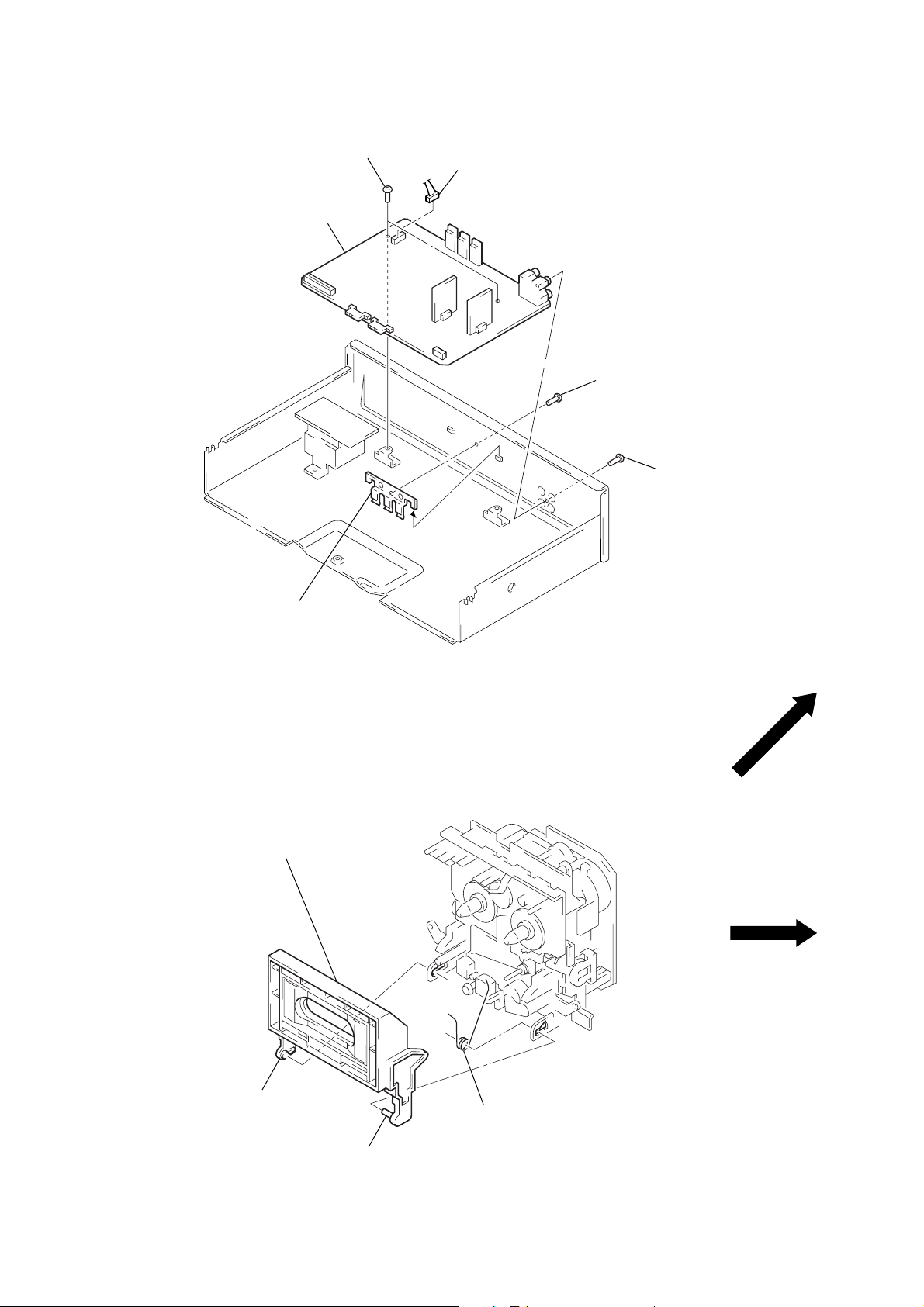
MAIN BOARD
4
two screws
(BVTP3
5
MAIN board
×
8)
1
connector
(CN701)
2
screw
(BV/ring)
4
screw
(BV/ring)
3
bracket (TR)
CASSETTE HOLDER (R) ASS’Y
4
cassette holder (R)
ass’y
2
boss
3
shaft
– 6 –
1
torsion spring
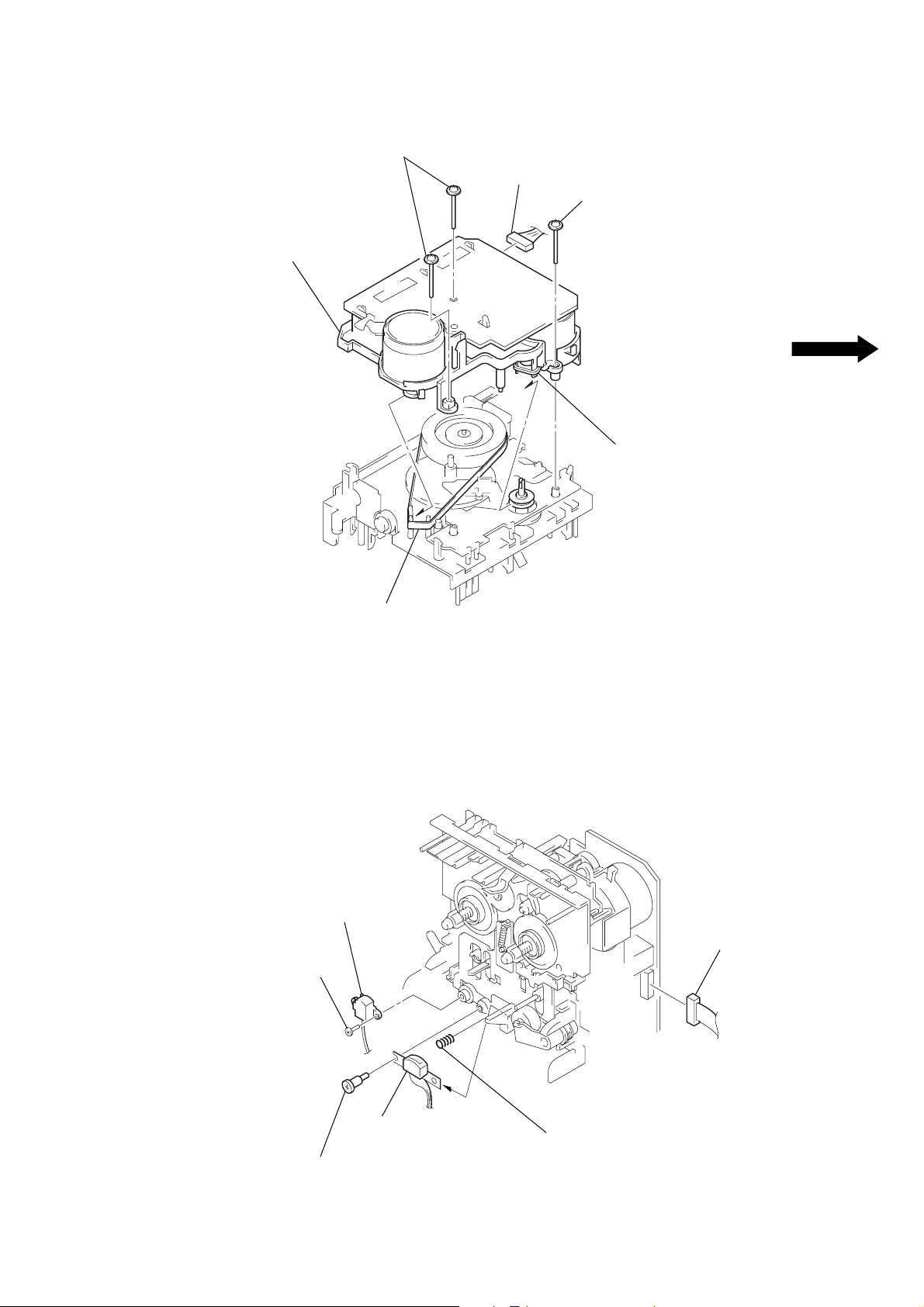
FITTING BASE BLOCK
r
3
fitting base block
2
two screws
(PTPWH2
×
23)
1
connector
(CNP32)
2
screw
(PTPWH2
×
23)
Note: When installing, pull
the FR belt and put
around the claws as
shown below.
HEAD
2
Note: When installing, pull the capstan belt
and put around the claws as shown below.
3
erase head
screw
(B2
×
10)
1
connecto
(CNP32)
4
azimuth screw
5
record/playback head
– 7 –
6
compression spring
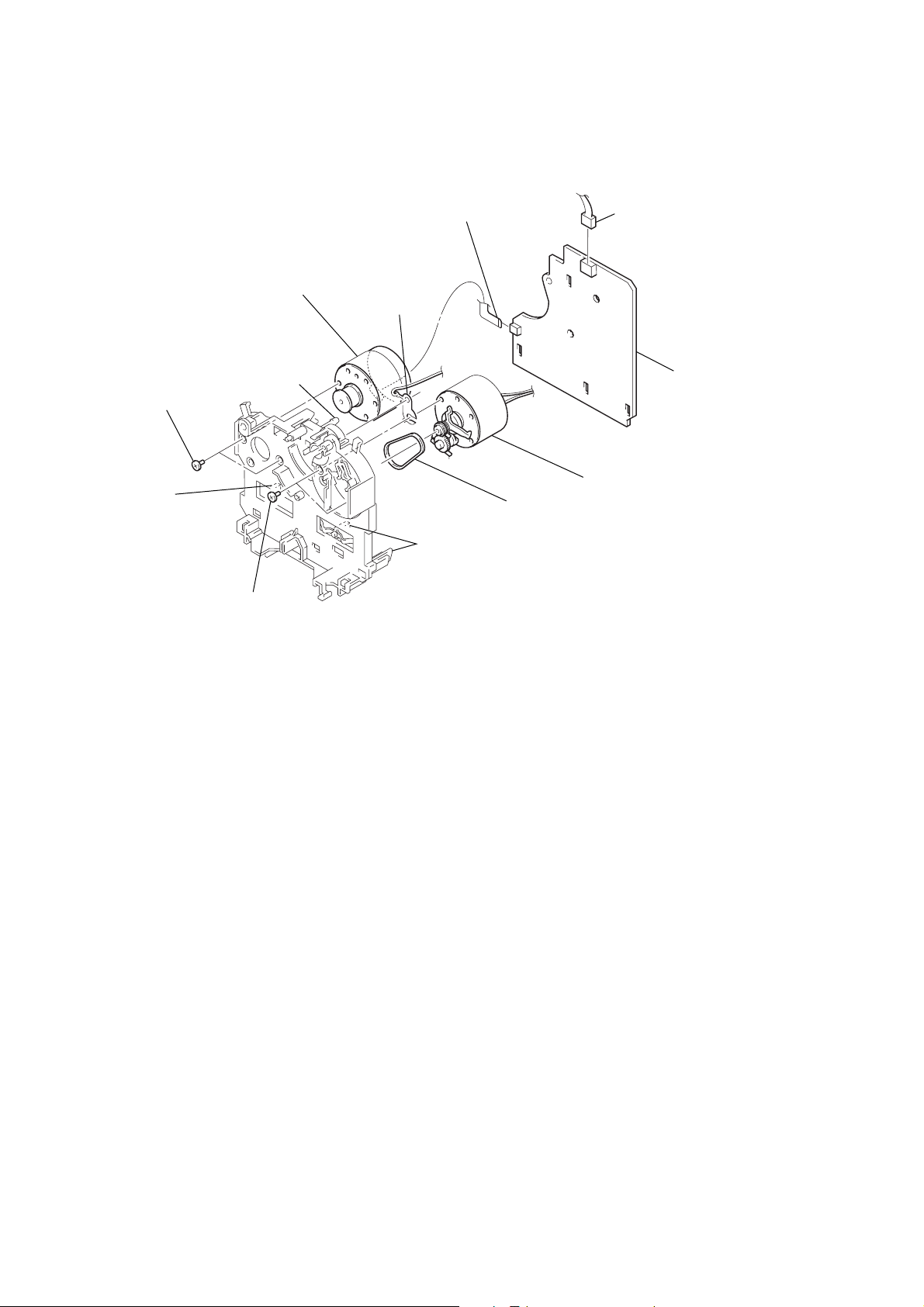
MOTOR
d
5
two screws
(B2.6
3
claw
2
flexible board
(CNP72)
6
capstan motor
!º
ground plate
3
claw
×
3)
9
FR belt
3
two
claws
8
reel motor
1
connector
(CNP71)
4
audio
boar
7
two screws
(P2.6
×
2.8)
– 8 –
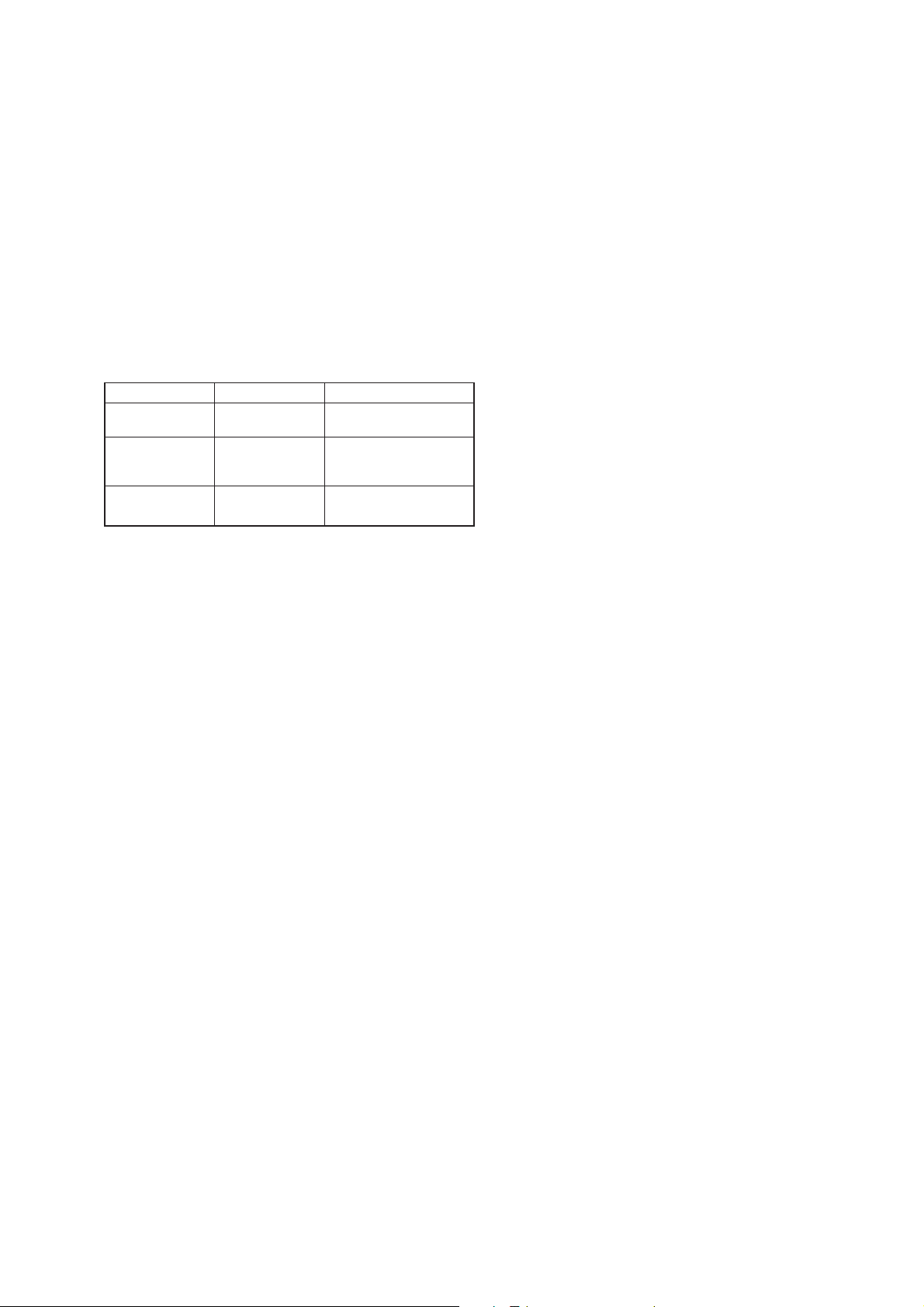
SECTION 3
MECHANICAL ADJUSTMENTS
PRECAUTION
1. Clean the following parts with a denatured alcohol-moistened
swab:
record/playback/erase head pinch roller
rubber belts capstan
idler
2. Demagnetize the record/playback head with a head demagne-
tizer.
(Head demagnetizer do not approach for the erase head.)
3. Do not use a magnetized screwdriver for the adjustment.
4. After the adjustments, apply suitable locking compound to the
parts adjusted.
5. The adjustments should be performed with the rated power
supply voltage unless otherwise noted.
• T orque Measurement
Mode Torque Meter Meter Reading
Forward CQ-102C
Forward
back CQ-102C
tension
FF/REW CQ-201B
30 to 60 g•cm
(0.42 to 0.83 oz•inch)
2 to 7 g•cm
(0.03 to 0.09 oz•inch)
70 to 110 g•cm
(0.98 to 1.52 oz•inch)
– 9 –
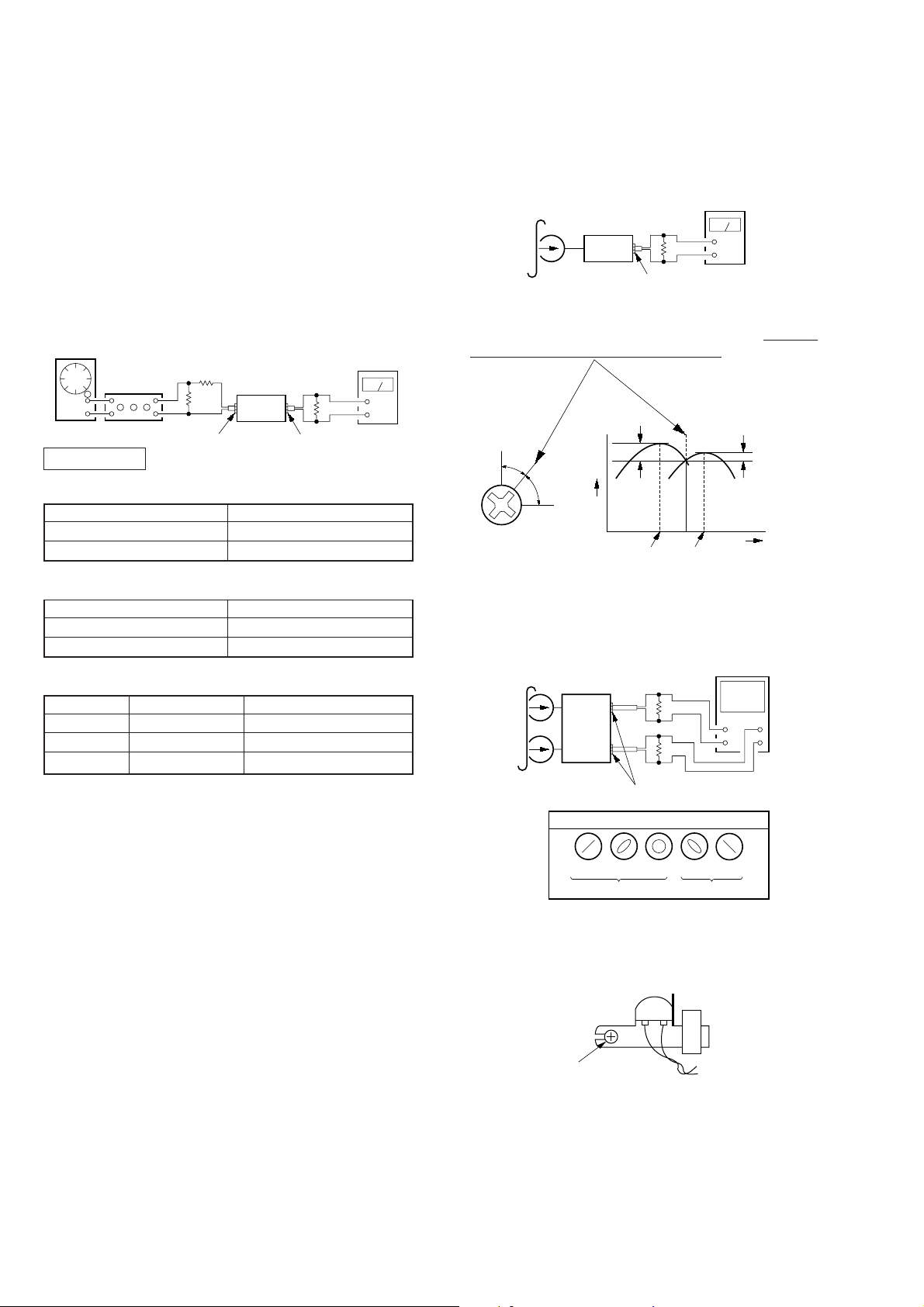
SECTION 4
r
e
Adjustment screw
ELECTRICAL ADJUSTMENTS
Note: The adjustment should be performed in the order given in the ser-
vice manual. As a rule, adjustments about playback should be performed before those about recording.
The adjustments should be performed before for both L-CH and RCH.
• Switches and controls should be set as follows unless otherwise
specified.
DOLBY NR, MPX FILTER switch: OFF
• Standard Record:
Deliver the standard input signal level to the input jack and set
the REC LEVEL control to obtain the standard output signal
level.
– Record Mode –
AF OSC
attenuator
10 k
600
Ω
Ω
LINE IN
47 k
set
LINE OUT
level meter
Ω
+
–
0 dB = 0.775 V
Standard Input Level
input terminal LINE IN
source impedance 10 kΩ
input signal level 0.5 V (–3.8 dB)
Record/Playback Head Azimuth Adjustment
Procedure:
1. Mode : FWD playback
Test tape
P-4-A100
(10 kHz, –10 dB)
47 k
set
level mete
Ω
+
–
LINE OUT
2. Turn the adjustment screw for the maximum output levels. If
these levels do not match, turn the adjustment screw until both
of output levels match together within 1 dB.
output
level
within
1dB
L-CH peak
within
1dB
angl
R-CH peak
L-CH
peak
Screw
position
R-CH
peak
Standard Output Level
output terminal LINE OUT
load impedance 47 kΩ
output signal level 0.5 V (–3.8 dB)
Test T ape
Type Signal Used for
P-4-A100 10 kHz, –10 dB Azimuth Adjustment
P-4-L300 315 Hz, 0 dB Playback Level Adjustment
WS-48B 3 kHz, 0 dB Tape Speed Adjustment
Test Mode
1. Insert a short-circuit plug into TP801 (2P) and turn ON the
power switch. (Earth pin &ª of IC801 and turn ON the power
switch.)
At first, all the fluorescent tubes light up, then the system returns to normal display. (Ho wev er , “00 00” is not displayed on
the counter.)
2. To release the test mode, remove the short plug and turn off
the power switch.
3. Remove the short plug after completion of adjustment.
3. Phase Check
Mode : playback
test tape
P-4-A100
(10 kHz, –10 dB)
L-CH
set
R-CH
LINE OUT
Screen pattern
in phase 45
°
Good Wrong
47 k
47 k
90 °135 °180
Ω
Ω
oscilloscope
H
V
+
+
–
–
°
4. After the adjustment, lock the screw with locking compound.
Adjustment Location: Record/Playback head
– 10 –
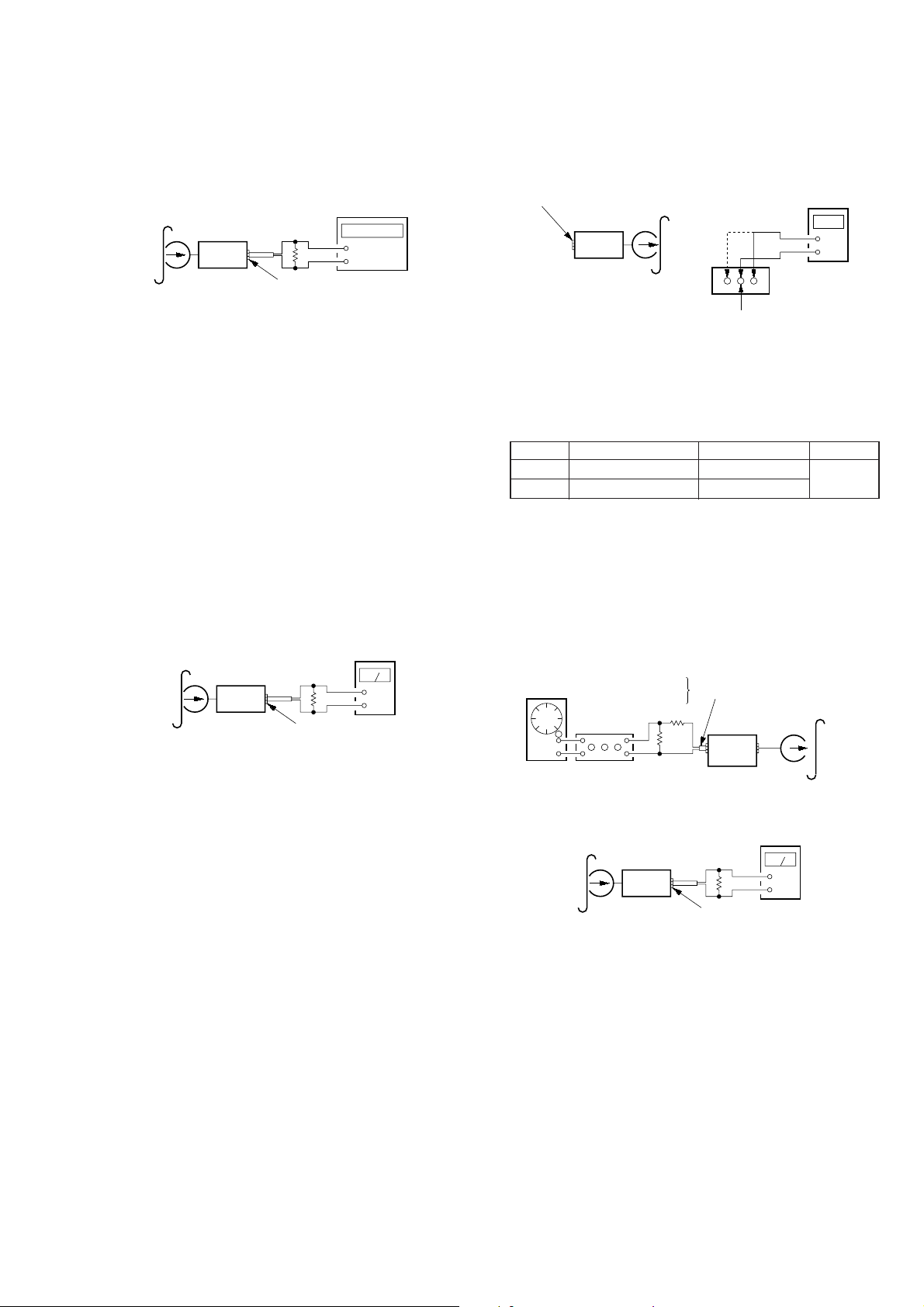
Tape Speed Adjustment
r
r
r
r
Procedure:
Mode: playback
Bias Consumption Current Adjustment
Procedure:
test tape
WS-48B
(3 kHz, 0 dB)
set
47 k
Ω
LINE OUT
frequency counte
+
–
1. Set to FWD playback mode.
2. Adjust RV71 so that the frequency counter reading becomes
3,000 ± 90 Hz.
3. If, the frequency counter reading does not become 3,000 ±
90Hz.
Turn RV72 and back to 1st. step again.
Note: Turn RV72 to clockwise – Tape speed becomes fast.
Turn RV72 to counter clockwise – Tape speed becomes slow.
4. Frequency difference between the beginning and the end of
the tape should be within 1%.
Adjustment Location: AUDIO board (See page 12.)
Sample value of Wow and Flutter: 0.3% or less W.RMS (JIS)
(WS-48B)
Playback Level Adjustment
Procedure:
Mode: playback
test tape
P-4-L300
(315 Hz, 0 dB)
set
Ω
47 k
LINE OUT
level mete
+
–
Adjust RV11 (L-CH) and RV21 (R-CH) so that the reading on
level meter meets the adjustment limits below.
Adjustment Limits:
LINE OUT level: –7.7±0.5 dB (0.301 to 0.338 V)
Level difference between channels: within 0.5 dB
Check that the LINE OUT level does not change ev en if Playback
and Stop operation is repeated several times.
Adjustment Location: AUDIO board (See page 12.)
LINE IN
(no signal)
CS-413 blank tape
set
TP81
R-CH
2
3
1
B+ (+7.5 V)
L-CH
digital voltmete
–
+
1. Set R V81 (L-CH) and RV91 (R-CH) to mechanical center and
turn the set recording mode.
2. Connect digital voltmeter as shown by the following table.
3. Adjust the following transformers for the minimum readings
on the digital voltmeter.
Measurement Point Adjustment Part Value
L-CH 1 and 2, TP321 T81
R-CH 3 and 2, TP321 T91
minimum
Adjustment Location: AUDIO board (See page 12.)
Record Bias Adjustment
Setting:
REC LEVEL control: Standard Record (See page 10.)
Procedure:
1. Mode: record
LINE IN
AF OSC
Attenuator
315 Hz
10 kHz
10 k
600
50 mV (–23.8 dB)
Ω
Ω
set
CS-123
blank tape
2. Mode: playback
recorded
portion
47 k
set
level mete
Ω
+
–
LINE OUT
3. Adjust RV81(L-CH) and RV91 (R-CH) so that 10 kHz playback output is 0±0.5 dB relative to the 315 Hz output.
Adjustment Location: AUDIO board (See page 12.)
– 11 –
