Sony tc-k555es Service Manual
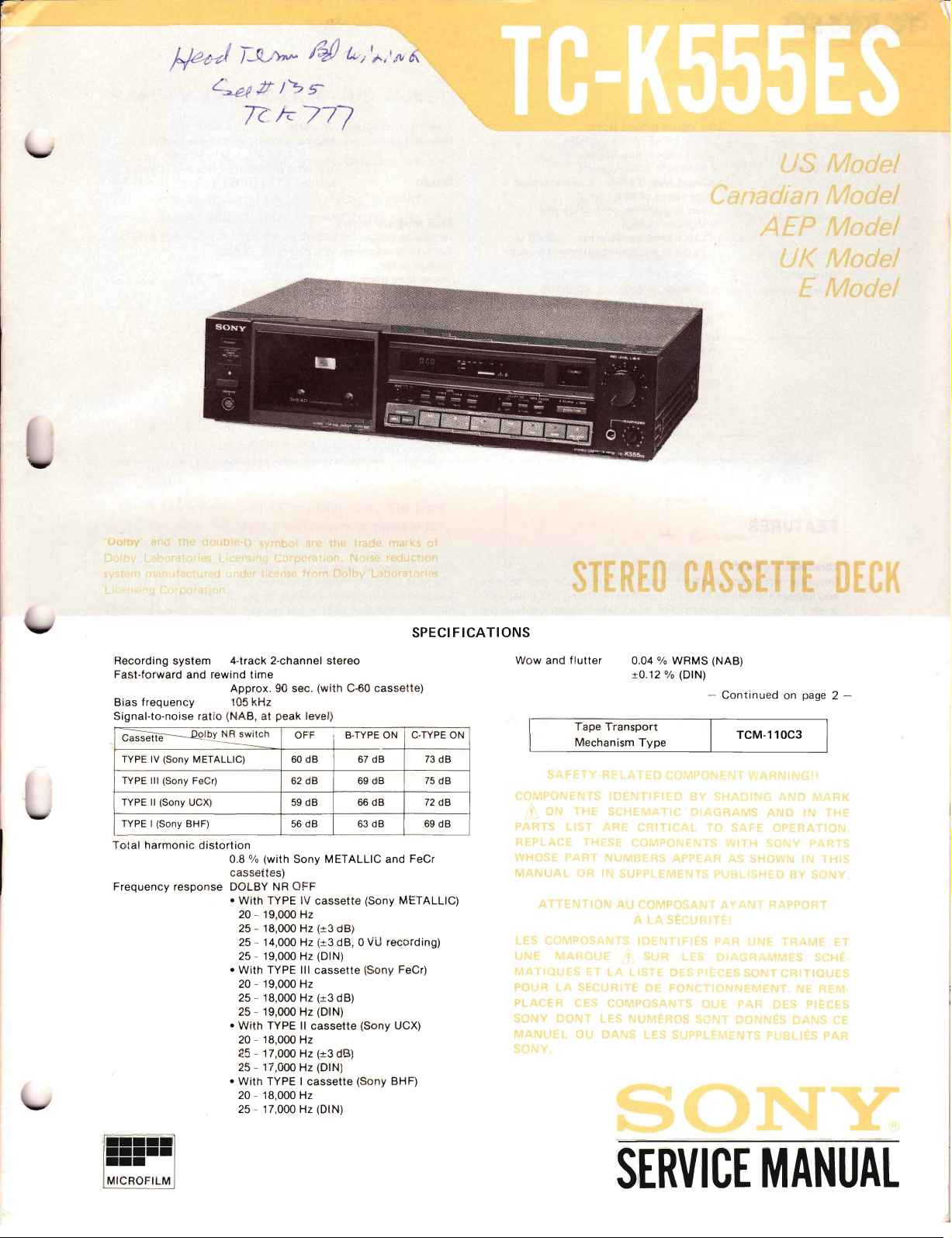
~T
~~~#
R
I'?s--
k7
77
Recording
Fast-forward
Bias
Signal-to-noise
system
frequency
and
ratio
4-track
rewind
time
Approx.
105
kHz
(NAB,atpeak
2-channel
C h
TYPE IV (Sony METALLIC) 60
TYPE III (Sony FeCr) 62
TYPEII(Sony UCX)
TYPE I (Sony BH
Total
harmonic
Frequency
F)
distortion
response
0.8 %
(with
cassettes)
DOLBYNROFF
•
With
TYPE IV
20 - 19,000 Hz
25 - 18,000 Hz (±3 dB)
25 - 14,000 Hz (±3 dB,
25 - 19,000 Hz (DIN)
With
TYPE"Icassette
•
20 - 19,000 Hz
25 - 18,000 Hz
25 - 19,000 Hz (DIN)
With
TYPE"
•
20 - 18,000 Hz
25 - 17,000 Hz
25 - 17,000 Hz (DIN)
•
With
TYPE I
20 - 18,000 Hz
25 - 17,000 Hz (DIN)
stereo
90 sec.
(with
level)
OFF B-TYPE ON
dB
dB
59
dB
56
dB
Sony
METALLIC
cassette
(±3
dB)
cassette
(±3
dB)
cassette
C-60
cassette)
67
dB
69
dB
66
dB
63
dB
(Sony
°
VU
(Sony FeCr)
(Sony UCX)
(Sony BH
SPECIFICATIONS
C-TYPE ON
73
dB
75
dB
72
dB
69
dB
and
FeCr
METALLIC)
recording)
F)
Wow
andflutter
Tape
Mechanism
0.04 %
± 0.12 %
Transport
Type
WRMS
(D
IN)
(NAB)
-
Continued
E
on page 2 -
TCM-110C3
•••••
•••••
•••
MICROFILM
SERVICE
MANUAL
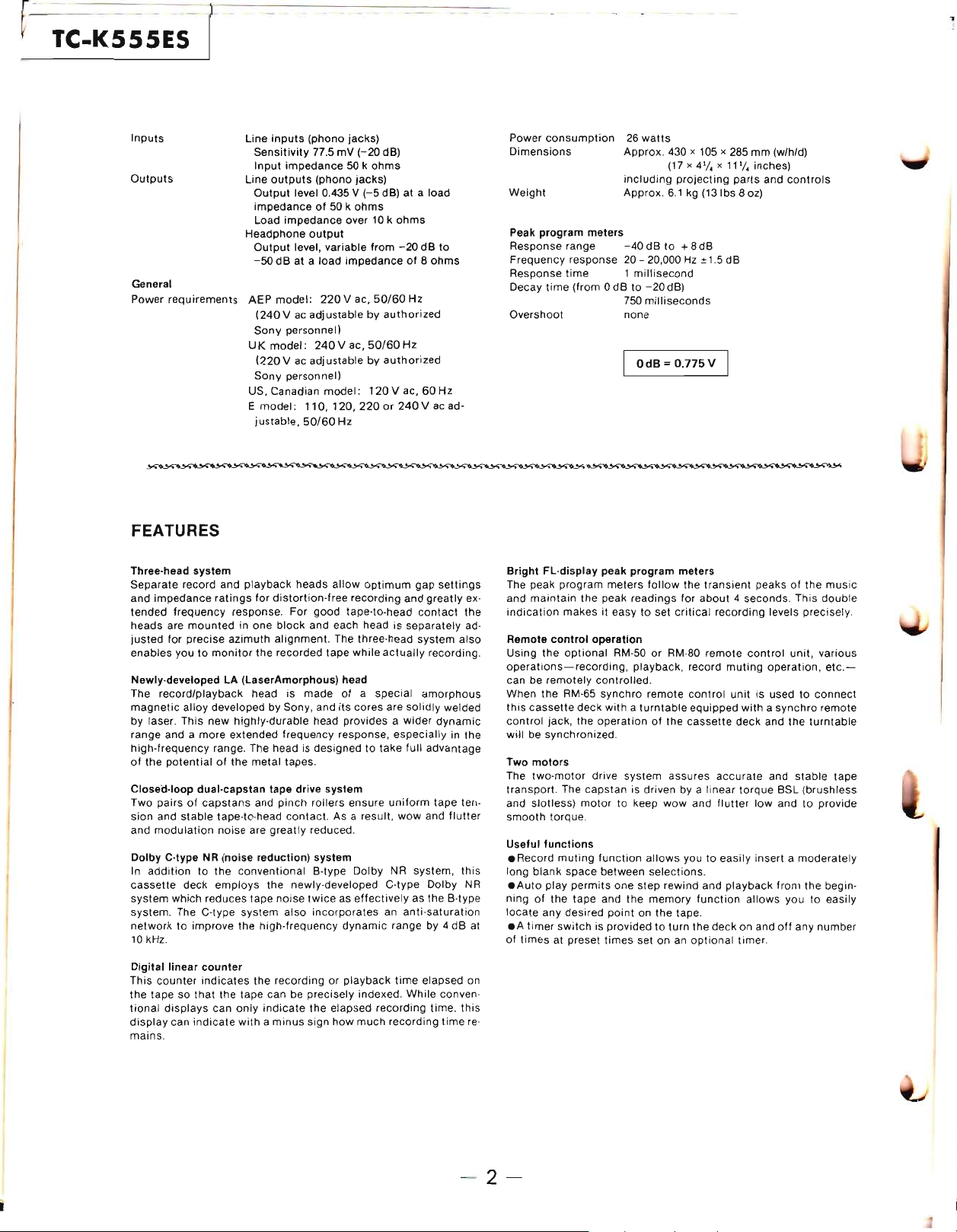
-
------
r
TC-K555ES
--
Inputs
Outputs
General
Power
requirements
Line
inputs
(phono
Sensitivity
Input
impedance50k
Line
outputs
Output
level 0.435 V
impedanceof50 k
Load
impedance
Headphone
Output
level,
-50
dBata
AEP
model:
(240V
ac adjustablebyauthorized
Sony
personnel)
UK
model:
(220
V ac adjustablebyauthorized
Sony
personnel)
US, Canadian
E
model:
justable,
77.5mV(-20
(phono
over 10 k
output
variable
load
impedanceof8
220
V ac,
240V
model:
110,
120,220or240
50/60
Hz
jacks)
ac,
dB)
ohms
jacks)
(-5
dB)ata load
ohms
from
50/60
50/60
120
ohms
-20dBto
ohms
Hz
Hz
V ac,60Hz
V ac ad-
Power
consumption
Dimensions
Weight
Peak
program
Response range
Frequency
Response
Decay
Overshoot
response20- 20,000
time
time
(from0dBto-20
26
watts
Approx. 430 x 105 x 285
inclUding
Approx.
meters
-40dBto
1
millisecond
750
milliseconds
none
I
OdB=O.775V
(17
x 4'/. x 11'/. inches)
projecting
6.1kg(13
Ibs
parts
80z)
+8 dB
Hz
zl.5
dB
dB)
I
mm
(w/h/d)
and
controls
FEATURES
Three-head
Separate record and
and
tended
heads
justed
enables
Newly-developed LA
The
magnetic
by laser. This new
range and a
high-frequency
of
the
Closed-loop
Two
sion
and
Dolby
In
additiontothe
cassette
system
system. The C-type
networktoimprove
10
kHz.
Digital
This
the tape so
tional
display
mains.
system
impedance
are
for precise
record/playback
potentialofthe
pairsofcapstans
and
modulation
C-type NR (noise
counter
displays
ratings
frequency
mounted
youtomonitor
alloy
developed by Sony, and
more
range. The head is designedtotake
dual-capstan
stable
tape-to-head
noise
deck
employs
which reduces
linear
counter
indicates
that
the
can
can
indicate
playback
response. For
in one
azimuth
(LaserAmorphous)
highly-durable
extended
are
conventional
tape
system
the
tape
only
withaminus
heads
for
distortion-free
good
block
and each head is
alignment.
the
recorded
head is
metal
and
the
madeofa
head provides a
frequency
tapes.
tape
drive
pinch
rollers
contact.
greatly
reduced.
reduction)
the
high-frequency
can be precisely indexed.
indicate
B-type Dolby NR system,
newly-developed C-type
noise
twiceaseffectively
also
incorporatesananti-saturation
recordingorplayback
the elapsed
sign
allow
recording
tape·to-head
The three-head
tape
while
head
its
cores
response,
system
ensure
As a result,
system
dynamic
how
much
optimum
and
separately
actually
special
are
solidly
wider
especially
full
uniform
wow
range by 4dBat
time
While
recording
recording
gap
settings
greatly
contact
system
as the B-type
ex-
the
ad-
also
recording.
amorphous
welded
dynamic
in the
advantage
tape
ten-
and
flutter
this
Dolby
NR
elapsed on
conven-
time,
this
time
re-
Bright
FL-display peak
The peak
and
indication
Remote
Using
operations-recording,
can be
When the RM-65
this
control
will be synchronized.
Two
The
transport.
and
smooth
Useful
.Record
long
.Auto
ning
locate
.A
of
maintain
the
remotely
cassette
jack, the
motors
two-motor
slot
functions
blank
play
of
any desired
timer
times
program
the peak
makes
control
optional
deck
The
less)
motortokeep
torque.
muting
space
permits
the
tape
switch
at preset
it easytoset
operation
controlled.
synchro
withaturntable
operationofthe
drive
capstan
function
between
and
is providedtoturn the
times
program
meters
follow
readings
critical
RM-50orRM-80
playback,
remote
system
assures
is driven by a linear
wow
allows
selections.
one
step
rewind and
the
memory
point
on the tape.
set on an
meters
the
transient
for
about
recording
remote
record
muting
control
equipped
cassette
accurate
and
flutter
youtoeasily
playback
function
deck
optional
peaksofthe
4 seconds.
levels precisely.
control
unit,
operation,
unit
is usedtoconnect
withasynchro
deck
and the
and
torque
BSL (brush/ess
low
andtoprovide
insert a
from
allows
youtoeasily
on and
off
timer.
music
This
double
various
etc.-
remote
turntable
stable
tape
moderately
the begin-
any
number
-2-
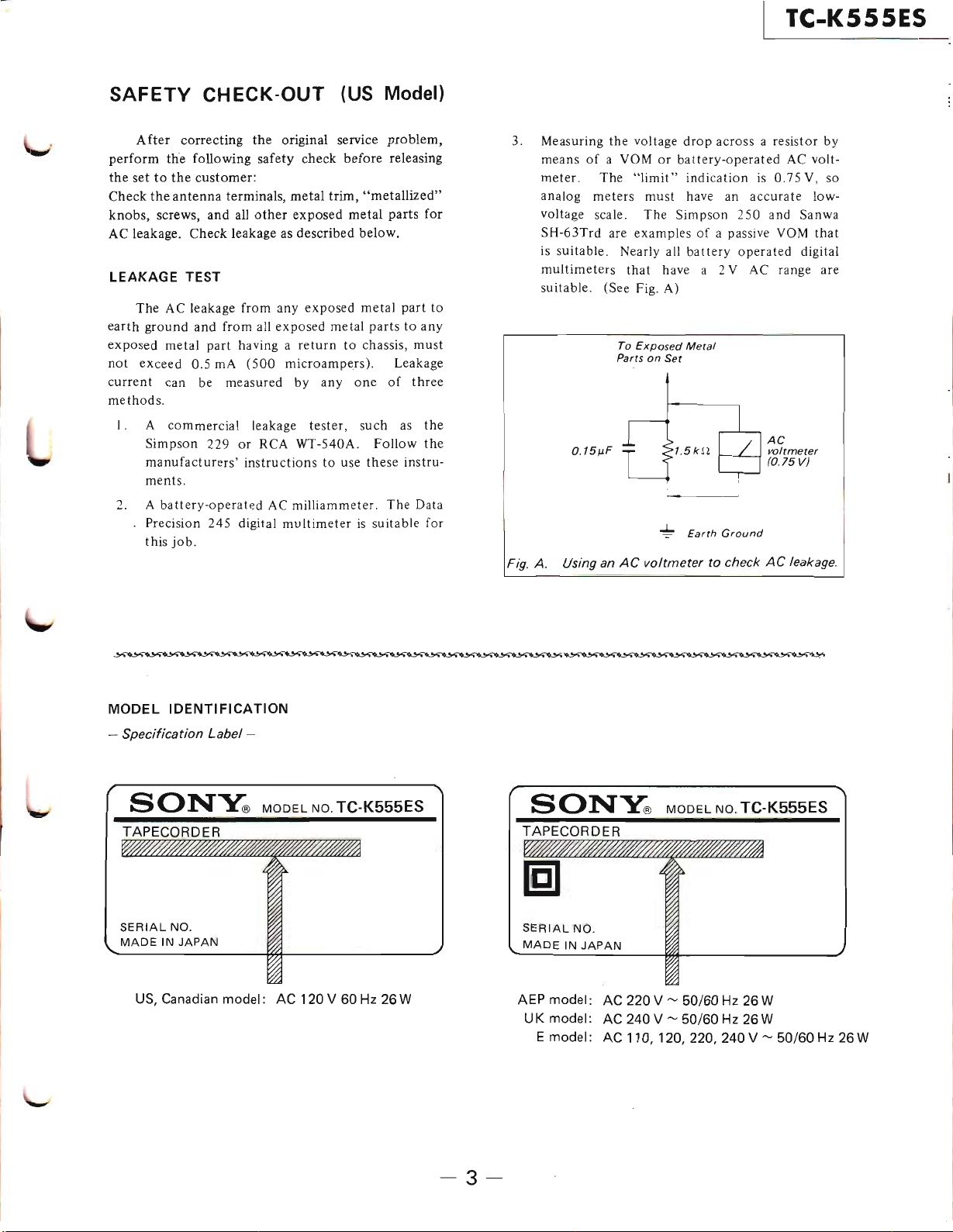
TC-K555ES
SAFETY
After
perform
the
settothe
Check
the
knobs,
AC leakage.
LEAKAGE
The
earth
ground
exposed
not
exceed
current
CHECK-OUT
correcting
the
following safety
customer:
antenna
screws,
Check
TEST
AC leakage from
and
metal
0.5 rnA
can be measured by
the
terminals,
and
all
other
leakage as described below.
from all exposed metal
part
having a
(500
methods.
I.
A
commercial
leakage tester,
Simpson 229orRCA WT-540A.
manufacturers'
instructionstouse
ments.
battery-operated
2. A
Precision 245 digital
job.
this
(US Model)
original service
check
metal
trim,
exposed
any
exposed
return
microampers).
anyone
AC milliammeter.
multimeterissuitable for
problem,
before
releasing
"metallized"
metal
parts
metal
partstoany
to chassis,
of
such
Follow
these
The
part
Leakage
as
for
to
must
three
the
the
instru-
Data
3. Measuring the voltage
means
of
a YOMorbattery-operated
meter.
analog
The
meters
"limit"
voltage scale.
SH-63Trd are
examplesofa passive YOM
is suitable. Nearly all
multimeters
that
drop
indicationis0.75V,so
must have an
The
Simpson
battery
have a 2 V
suitable. (See Fig. A)
To
Parts
Exposed
on
Set
Metal
1.5kH
..L Earth
Fig. A. Using anACvoltmeter
across
a resistor by
AC
volt-
accurate
250
low-
and Sanwa
that
operated
AC
Ground
to checkACleakage.
digital
range are
AC
voltmeter
(0.75
V)
MODEL
-
Specification
IDENTIFICATION
SON~
TAPECORDER
SERIAL
MADEINJAPAN
NO.
US,
Canadian model: AC 120 V 60Hz26 W
Label
-
MODEL
NO. TC-K555ES
SON~
TAPECORDER
SERIAL
MADEINJAPAN
AEP model: AC 220 V ~ 50/60Hz26 W
UK
NO.
model: AC 240 V~50/60Hz26 W
E model: AC 110, 120, 220, 240 V
MODEL
NO.
TC-K555ES
~
50/60Hz26 W
-3-
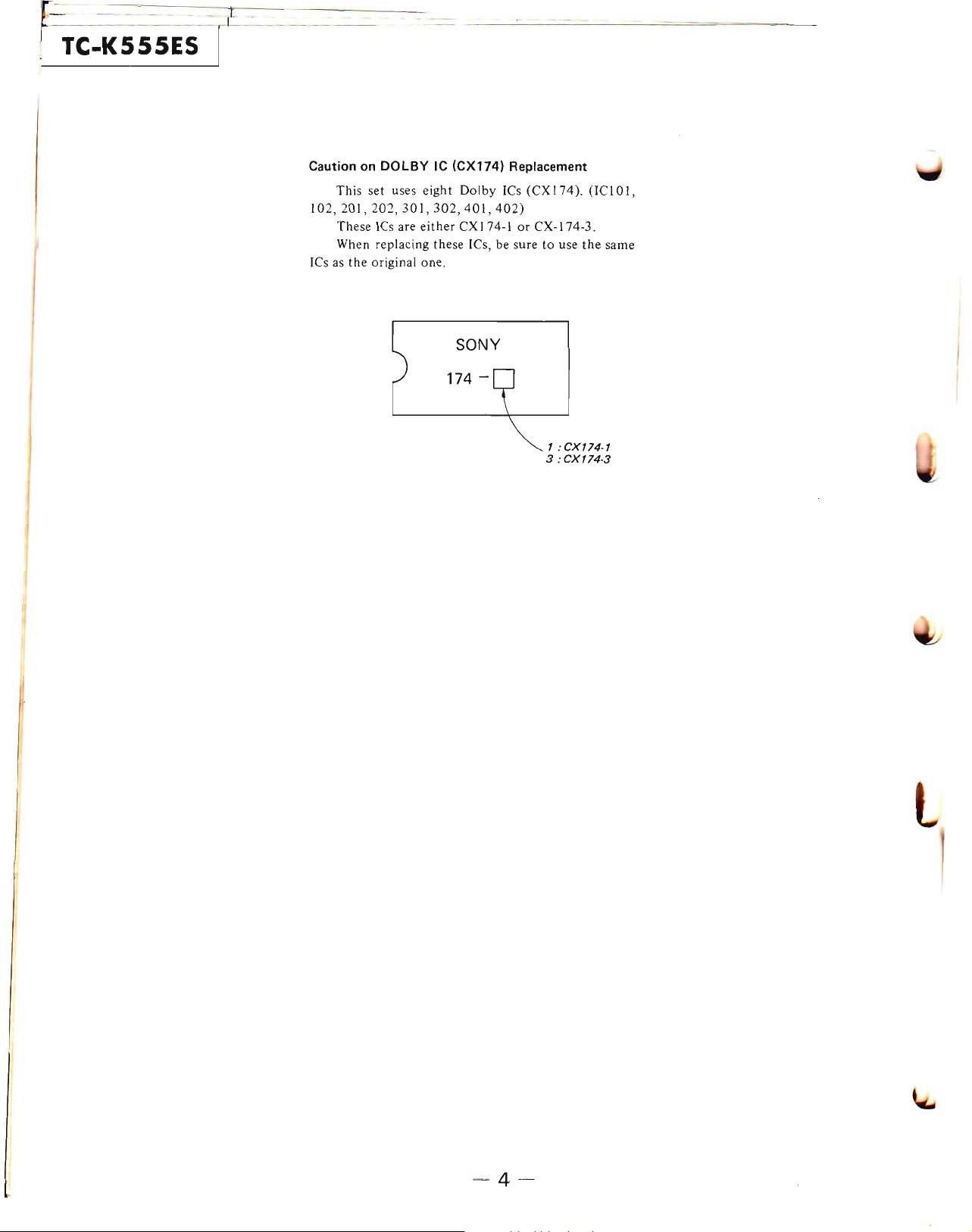
f~-K555ES
I,L
CautiononDOLBY
This set uses eight Dolby ICs
102,201,202,301,302,401,402)
These
ICs
When replacing these ICs, be sure
the
ICs as
original
IC (CX174) Replacement
are
either
CX 174-1orCX-174-3.
one.
SONY
174 -
(CXI74).
to
use
1
:CX174·1
3
:CX174-3
(lCIOI,
the
same
-4-
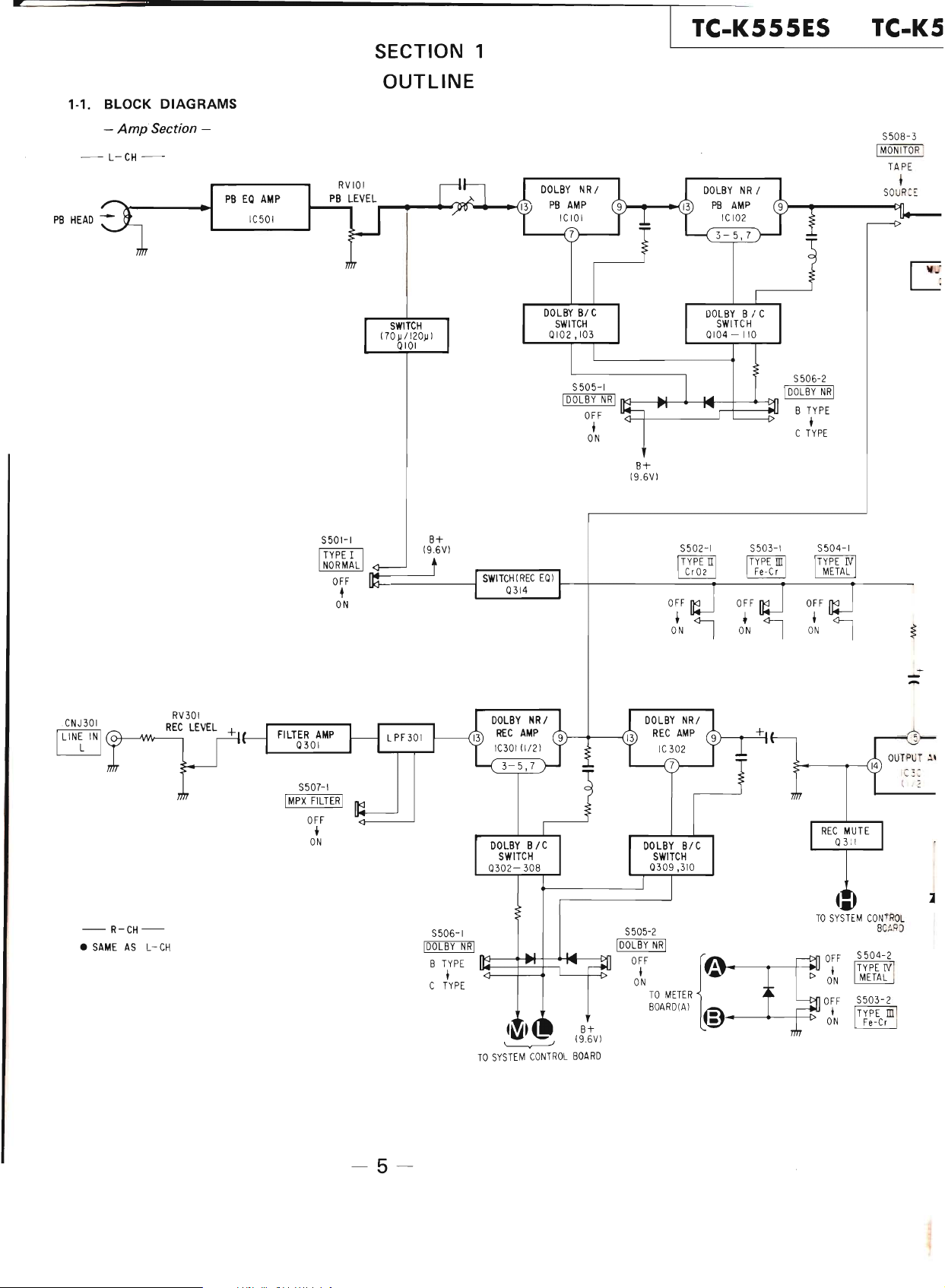
*
TC-K555ES
TC-KS
SECTION 1
OUTLINE
1-1. BLOCK
-
-
L-CH--
Amp
DIAGRAMS
Section -
PBEOAMP
IC501
5505-1 5506-2
I
DOLBY
NR
11Kl-----.I--+-~--+--___......___<:::I1
OFF
• +
ON
I
DOLBY
B
C
NRI
TYPE
TYPE
CNJ301
I
L1Ni
INI
I
MPX
5507-1
FILTERI
OFF
+
ON
1Jc:}------~
SWITCHIREC
0314
B+
(9.6Vl
EO)
t------1I---------+__---_+----+----
--
•
SAME
R-CH-
AS
L-CH
-5-
5506-1 5505-2
IDOLBY
:
NRI
1J<}---+-"-+-~"""-----1t>f1
j:::
IDOLBY
NR!
OFF
O~
TO
BOARD(Al@_,--t-----+--i>°FF5503-2
MmR
t
.......
t---_-+--~I
_ *
TO
5Y5TEM
CONTROL
BOARD
OFF
5504-2
O*N
TJlT~['
TYPE
Fe-Cr
ill
ON
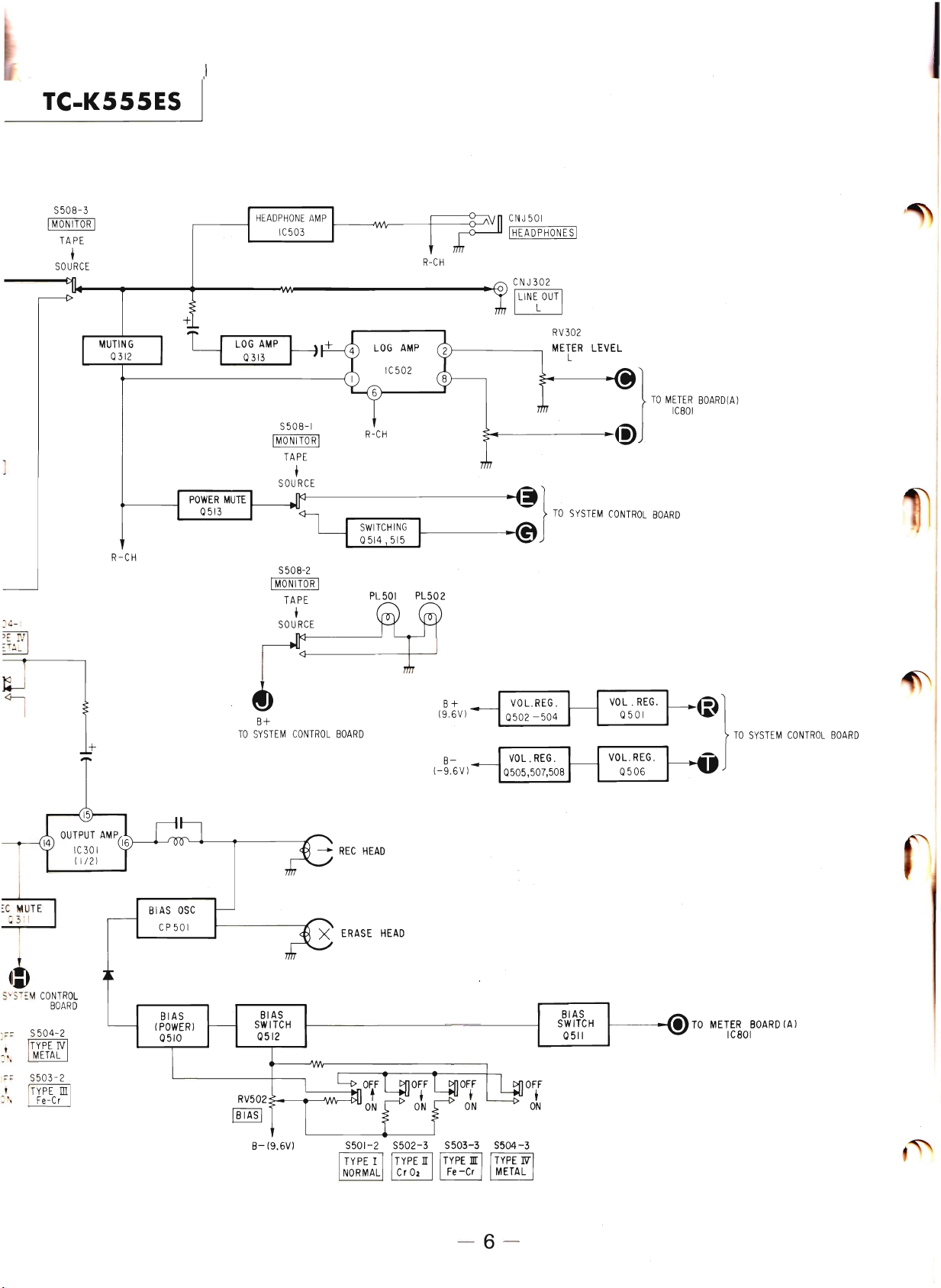
TC-K555ES I
.I
S508-3
I
MONITOR
I
TAPE
+
SOURCE
...
4-1
~~~~I
R-CH
+
y
HEADPHONE
L~G31~MP
AMP
IC503
~.+
S508-1
IMONITORI
TAPE
,
SOURCE
~AA
r-~'"
6)
R-CH
SWITCHING
Q514,515
PL501
I r
R-CH
~~
PL502
,
CNJ501
IHEADPHONESI
CNJ302
I
L1NELOUT
~...
..
@
}
I
RV302
METER
L
TO
SYSTEM
LEVEL
~@
CONTROL
TO
METER
BOARD
IC801
BOARD(A)
~
I
t~
¥v3T~M
CONTROL
BOARD
S504-2
,
,TYPE
METAL
S503-2
ITYPE
Fe-Cr
N
'"'\
~\
t
8+
--1
B+
TO
SYSTEM
CONTROL
BOARD
ill
RV502~1
IBIAsl
(9.6Vl Q
B-
(-9.6Vl
VOL..REG.
502-504
OFF
ON
H
VOL.REG.
Q50I
~~
~~
METER
ICBOI
TO
SYSTEM
BOARD
CONTROL
(A)
BOARD
t
B-
(9.6V)
-6-
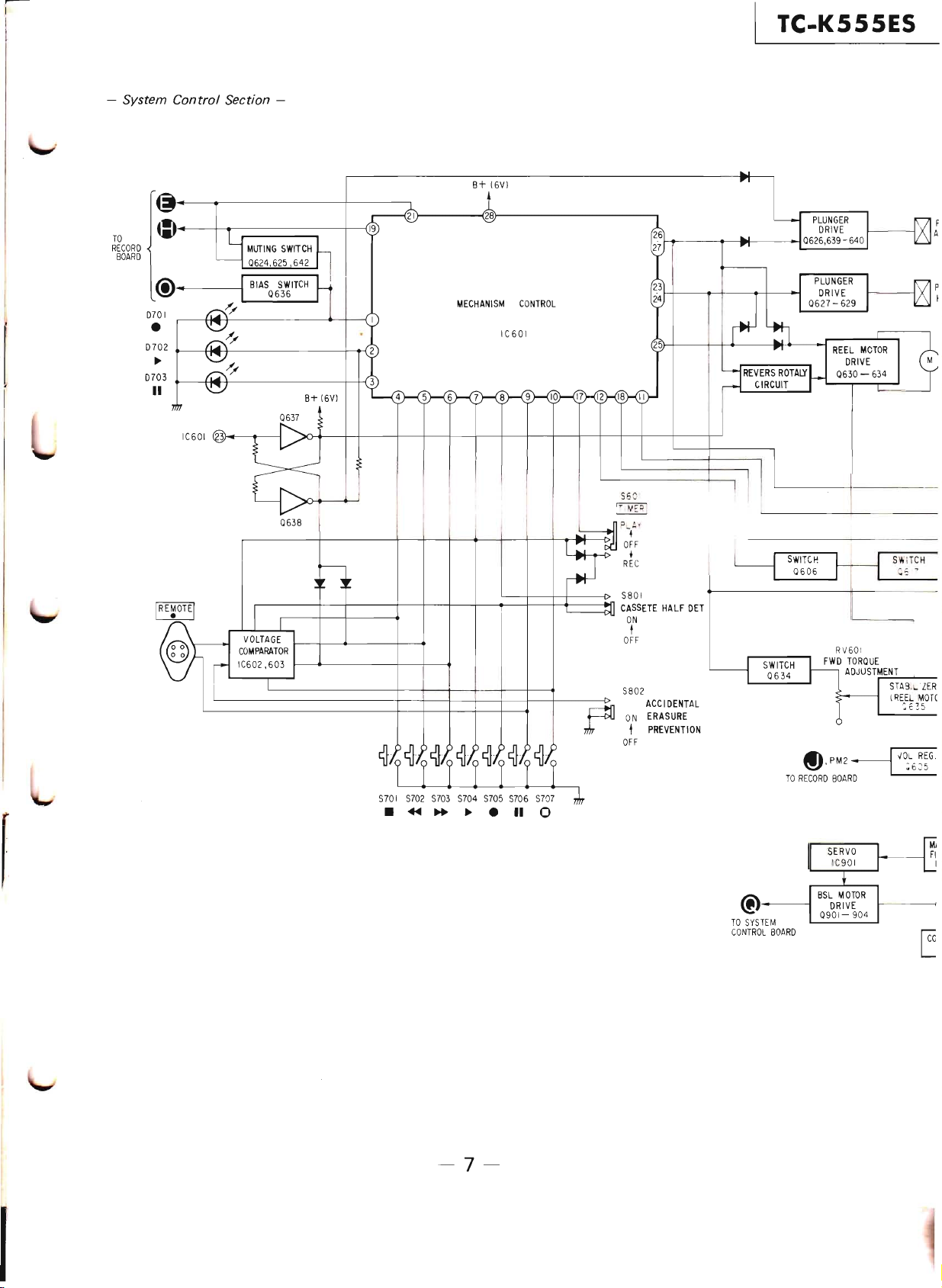
- System Control Section -
TC-K555ES
TO
RECORD
BOARD
@
0701
•
0702
~
0703
II
~
~
IC601
0638
r----+-+---f-----t--+--+-~-+__t____1--~
580 I
CASSETE
ON
OFF
F
A
SWITCH
HALF
OET
t
5802
ACCIDENTAL
ON
ERASURE
t
PREVENTION
OFF
@I-----t
TO
SYSTEM
CONTROL
BOARD
-PM2~
~'
TO
RECORD
BOARD
.~
~
~
I
FI
I
-7-
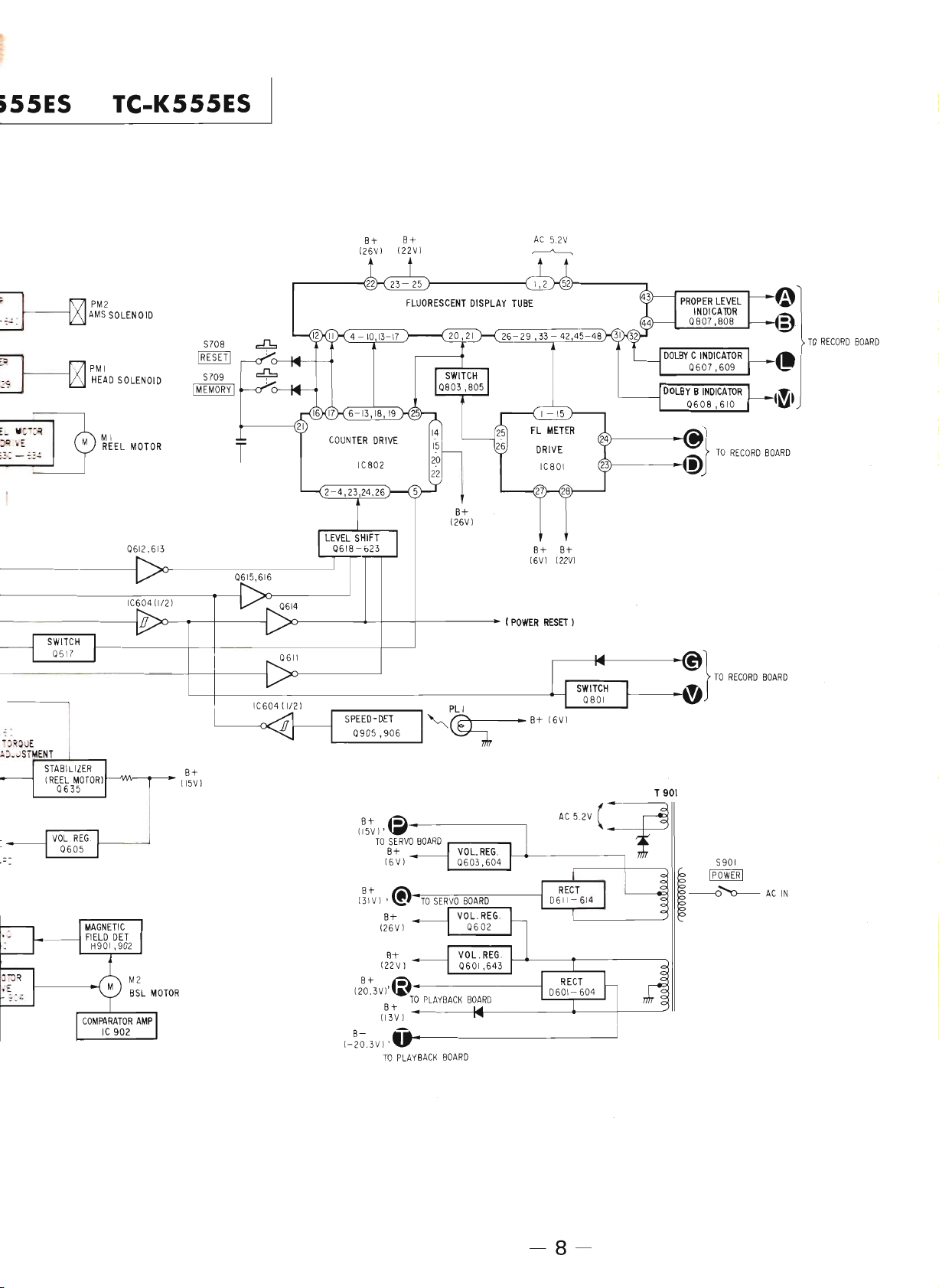
i55ES
~
~AMSSOLENOID
~~"\
~
~~MI
~
r\7I
PM2
PMI
HEAD
-----.r
TC-K555ES
5708
IRESETI
SOLENOID
REEL
MOTOR
S709
[MEMORYI
B+ B+
(26VI (22VI
FLUORESCENT
DISPLAY
TUBE
AC
5.2V
r-----"------,
t
1,2
DOLBYCINDICATOR
DOLBYBINDICATOR
) •
0607,609
0608,610
~}
TO
RECORD
e
@
4)
l~~
BOARD
TO
RECORD
BOARD
-------------iIJl
;~G
-.~
,=-
0612,613
IC604 (1/2)
'Xl
• I
~.
0611
LJL-~----________=_~-----
"TO
~~
SERVO
PLI
~
BOARD
' i
SPEED-DET
0905,906
B+
(15V)
~
(~0)
,@
B+
(26V)
B-t
•
(POWER
B+
(6V)
(22VI
RESET)
1
-B+(6V)
I I
B+
'4
SWITCH
I
~~~,
I .
~
1
TO
RECORD
BOARD
4.T~
f
~
~~
,-----o~
AC
IN
B-
(-203VI'
TO
PLAYBACK
BOARD
-8-
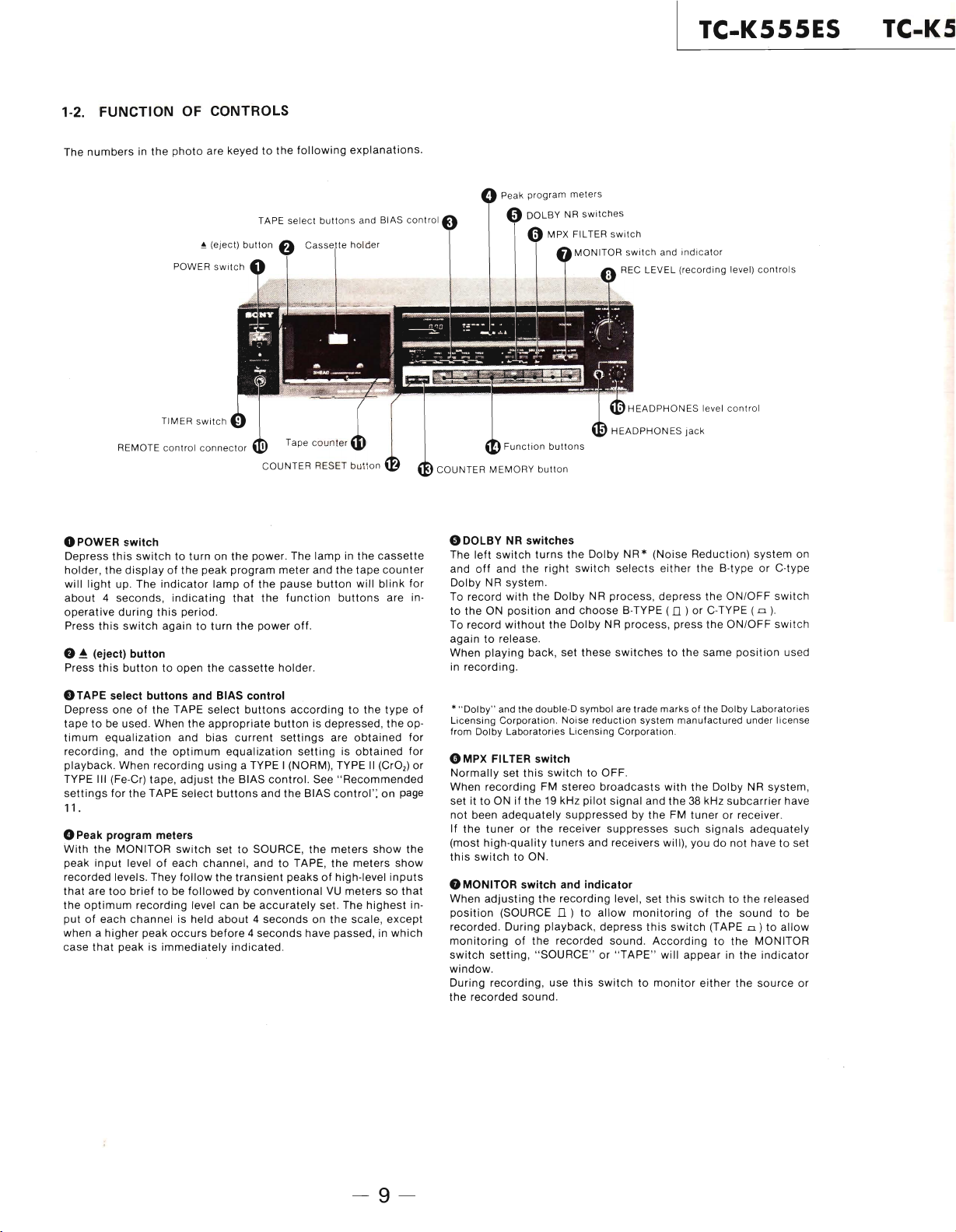
1-2. FUNCTION OF CONTROLS
The
numbersinthe
photo
are keyedtothe
following
explanations.
TC-K555ES
TC-K5
OPOWER
Depress
holder,
will
about
operative
Press
this
the
light
4 seconds,
this
•~(eject)
Press
this
TIMER
switch
control
REMOTE
switch
switchtoturnonthe
displayofthe
up. The
indicator
during
switch
indicating
this
period.
againtoturn
button
buttontoopen
connector
peak
program
lampofthe
that
the
cassette
TAPE
•
power. The
the
the
power
select
meter
pause
function
off.
holder.
buttons
Cassette
lampinthe
and
the
button
buttons
and BIAS
holder
tape
will
control
cassette
counter
blink
for
are in-
oPeak
e
program
oDOLBY NR
oMPX FILTER
•
Function
COUNTER MEMORY
GOOLBYNRswitches
The
left
switch
and
with
without
turns
the
the
back, set
off
and
Dolby NR system.
To record
to
theONposition
To record
againtorelease.
playing
When
in recording.
meters
switches
switch
8
MONITOR
buttons
button
the
right
switch
Dolby NR process, depress
and
choose
the
Dolby NR process, press
REC LEVEL
•
Dolby
selects
these
switchestothe
switch
HEADPHONES
NR
* (Noise Reduction)
B-TYPE
and
either
(n
indicator
(recording
level)
level
control
the
B-typeorC-type
the
ON/OFF
) or C-TYPE
the
ON/OFF
same
controls
system
(.D.
position
on
switch
).
switch
used
eTAPE
tapetobe used. When
timum
TYPE III (Fe-Cr) tape,
settings
select
Depress oneofthe
recording, and
playback. When
buttons
equalization
the
recording
for
the
TAPE
11.
.Peak
program meters
With
the
peak
recorded levels. They
that
the
putofeach
when a
case
MONITOR
input
levelofeach channel, andtoTAPE,
are
too
brieftobe
optimum
that
higher
peak is
recording
channel
peak
occurs
immediately
and BIAS
TAPE
the
and
optimum
adjust
select
switch
follow
followedbyconventionalVUmeterssothat
level can be
is held
control
select
buttons
appropriate
bias
current
equalization
using
a TYPE I (NORM), TYPEII(Cr0
the
BIAS
buttons
settoSOURCE,
the
transient
about4secondsonthe
before4seconds
indicated.
accordingtothe
button
is depressed,
settings
settingisobtained
control.
and
accurately
See
the
BIAS
the
peaksofhigh-level
have passed, in
are
obtained
"Recommended
control':onpage
meters
show
the
meters
set. The
highest
scale,
type
the
2
show
inputs
except
which
*
"Dolby"
of
Licensing
op-
from
for
for
)
the
or
Dolby
OMPX
FILTER
Normally
When recording FM stereo
toONif
set it
not
been
If
the
tunerorthe
(most
high-quality
this
switchtoON.
• MONITOR
When
in-
adjusting
position
recorded. During
monitoringofthe
switch
setting,
window.
During recording, use
the
recorded sound.
and
the
double-D
Corporation.
Laboratories
Noise
Licensing
switch
set
this
switchtoOFF.
the19kHz
adequately
(SOURCEn)to
suppressed by
receiver
tuners
switch
and
the
recording level, set
playback,
recorded sound.
"SOURCE"or"TAPE"
this
symbol
are
trade
reduction
broadcasts
pilot
signal
suppresses
and receivers will), youdonot
marksofthe
system
Corporation.
manufactured
with
the
and
the38kHz
theFMtunerorreceiver.
such
signals
Dolby NR system,
indicator
this
allow
monitoringofthe
depress
switchtomonitor
switchtothe
this
switch
Accordingtothe
will
(TAPE
appear in
either
Dolby
Laboratories
under
subcarrier
adequately
havetoset
soundtobe
0.)
MONITOR
the
the
source
license
have
released
to
allow
indicator
or
-9-
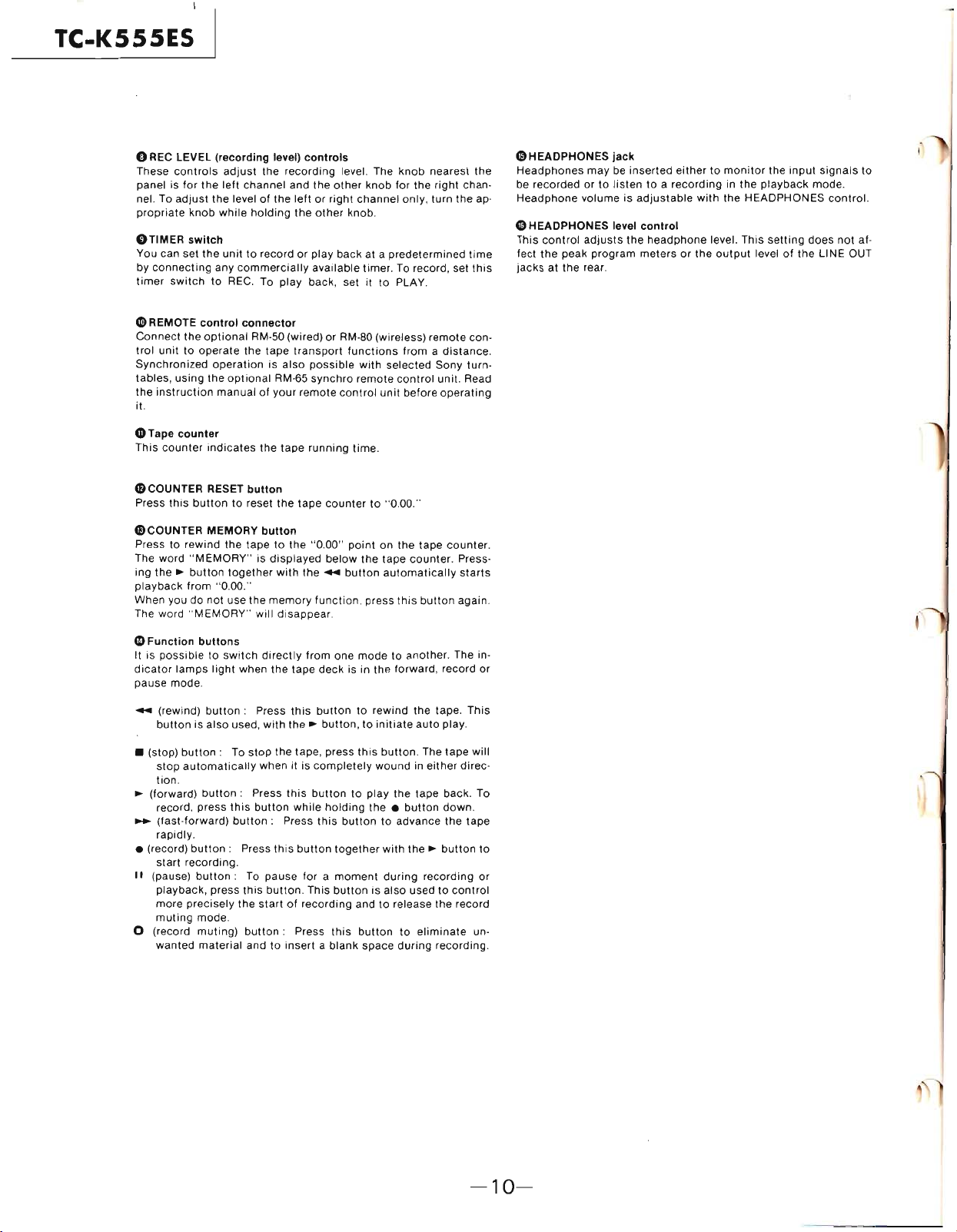
TC-K555ES
OREC
LEVEL (recording level) controls
These
controls
panel is for the
adjust
nel. To
propriate
OTiMER
You can set
by
connecting
timer
switchtoREC.
(!) REMOTE control connector
Connect
unittooperate
trol
Synchronized
tables, using
instruction
the
it.
CD
Tape counter
This
counter
• COUNTER RESET button
Press
this
GCOUNTER
Presstorewind the tapetothe
The word
~
ing the
playback
When youdonot use the
The word
4D
Function buttons
It is possibletoswitch
dicator
lamps
pause mode.
adjust
the
left
the levelofthe
knob
while
switch
the
unittorecord or play back at a predetermined
any
commercially
the
optional
operationisalso
the
optional
manualofyour
indicates
buttontoreset
MEMORY button
"MEMORY"isdisplayed
button
together
from
"0.00."
"MEMORY"
light
recording level. The
channel and the
holding
To play back, set ittoPLAY.
RM-50 (wired) or RM-80 (wireless) remote con-
the
tape
RM-65
the
tape
the
with
memory
will disappear.
directly
when
the
knob
other
left
or right channel only,
the
other
available timer. To record, set
transport
possible
synchro
remote
running
tape
"0.00"
the -
function,
from one modetoanother. The in-
tape
deckisin
knob
knob.
functions
with
remote
control
unit
time
.
counterto"0.00."
pointonthe
below
the
tape
button
automatically
press
the
nearest
for
the
right
turn
from a
selected Sony turn-
forward, record or
distance.
control
unit. Read
before
operating
tape counter.
counter. Press-
this
button
the
chan-
the ap-
time
this
starts
again.
G)HEADPHONES jack
Headphones
be recorded ortolistentoa recording in the
Headphone volume is
maybeinserted
adjustable
eithertomonitor
with
the
oHEADPHONES level control
This
control
adjusts
the
the
peak program meters or the
fect
jacksatthe
rear.
headphone level.
This
output
the
input
playback
HEADPHONES
selling
levelofthe
does
signals
mode.
control.
not
LINE OUT
to
af-
"
- (rewind)
buttonisalso
• (stop)
stop
tion.
~
(forward)
record, press
- (fast-forward)
rapidly.
• (record)
start
" (pause)
playback, press
more precisely the
muting
o (record
wanted
button:
button:Tostop
automatically
button:
button:
recording.
button:
mode.
muting)
material
Press
this
used,
with
when it is
Press
this
button
button:
Press
To pause
this
button.
startofrecording andtorelease
button:
andtoinsert a
buttontorewind
the~button,toinitiate
the tape, press
this
while
Press
this
button
foramoment
This
Press
this
completely
buttontoplay
holding
this
buttontoadvance
together
button
this
buttontoeliminate
blank
the
tape. This
auto
play.
button.
the
button
with
the~button
during
during
The tape will
either
tape back. To
down.
the
recording or
the
record
recording.
wound in
the.
is also usedtocontrol
space
direc-
tape
to
un-
-10-
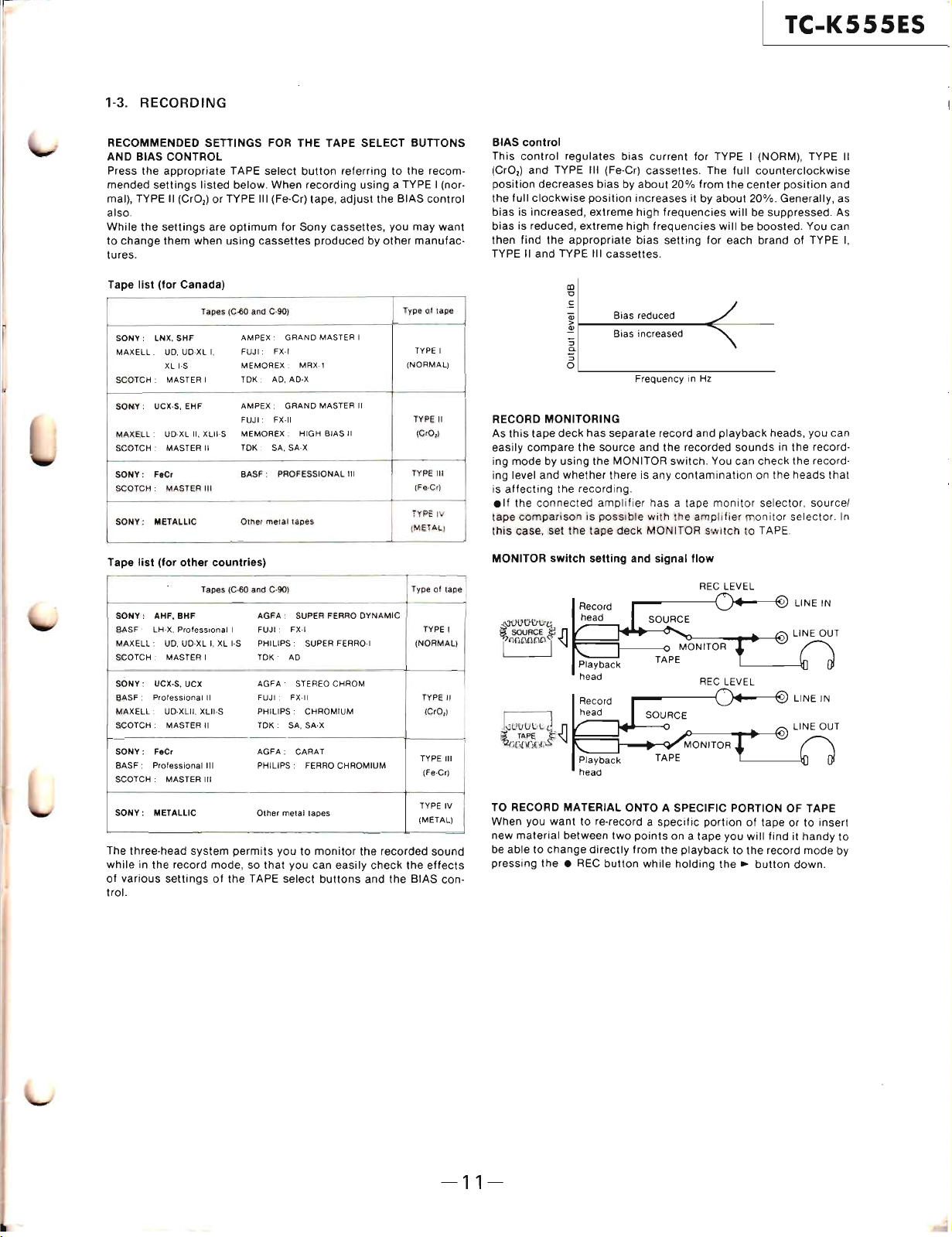
'-3.
RECORDING
RECOMMENDED SETTINGS FOR THE TAPE SELECT BUTTONS
AND BIAS CONTROL
the
Press
mended
mal), TYPE
appropriate
settings
II
(CrO,)orTYPE III (Fe-Cr) tape,
TAPE
select
button
listed
below. When recording using a TYPE I (nor-
referringtothe
adjust
the
BIAS
recom-
control
also.
While
the
to
change
settings
them when
are
optimum
using
for
cassettes
Sony
cassettes,
produced by
you may
other
want
manufac-
tures.
Tape
list
(for
Canada)
Type01tape
TYPE I
(NORMAL)
II
TYPE
(CrO,)
TYPE III
(Fe·Cr)
TYPE I
(METAL)
II
SONY:
MAXELL:
SCOTCH:
SONY:
MAXELL:
SCOTCH:
SONY:
SCOTCH:
SONY:
LNX,
SHF
UD, UD·XL
XL I·S
MASTER I
UCX·S, EHF
UD·XL II, XLlI·S
MASTER
FeCr
MASTER III
METALLIC
Tapes
I,
II
(C-60
and
AMPEX:
FUJI:
MEMOREX:
TDK:
AMPEX:
FUJI:
MEMOREX:
TDK:
BASF:
Other
C·9O)
GRAND
FX·I
MRX·'
AD, AD·X
GRAND
FX·II
HIGH BIAS
SA, SA·X
PROFESSIONAL III
metal
tapes
MASTER I
MASTER
II
BIAS
control
This
control
regulates bias current for TYPE I (NORM), TYPE
(CrO,) and TYPE III (Fe-Cr)
position
decreases bias by
the
full
clockwise
bias
is increased, extreme
bias
is reduced,
find
then
TYPEIIand TYPE III
position
extreme
the
appropriate
cassettes.
CD
"0
.~
Qi
~
"5
"5
0'--
Bias
1---B-ia-s-I-'n-c-re-a-s-ed--ooE::----
c.
RECORD MONITORING
this
tape
deck
As
compare
easily
ing mode by using
ing level and
is
affecting
.If
the
connected
tape
comparisonispossible
this
case, set
has separate record and
the source and the recorded
the
whether
MONITOR
thereisany
the recording.
amplifier
the
tape
deck
cassettes.
about
20% from
increases
high
frequencies
high
frequencies
bias
setting
reduced
-::-__--:-,--
FrequencyinHz
switch.
contamination
has a tape
with
the
MO ITOR
TC-K555ES
The full
it by
for each brandofTYPE
amplifier
switchtoTAPE.
counterclockwise
the
center
about
20%.
will
be suppressed. As
will
be boosted. You can
_
playback
heads, you can
soundsinthe
You can
check
on the heads
monitor
selector,
monitor
position
Generally, as
the
selector. In
II
and
I,
recordrecord·
that
sourcel
list
Tape
(for
SONY:
AHF,
BASF:
LH-X.
MAX
ELL : UD, UD·XLI,XL I·S
SCOTCH:
SONY:
BASF:
MAX
SCOTCH:
SONY:
BASF:
SCOTCH:
SONY:
MASTER I
UCX·S, UCX
Professional
ELL
: UD·XLlI, XLlI·S
MASTER
Feer
Professional III
MASTER III
METALLIC
The three-head
whileinthe
of
various
record mode, so
settingsofthe
trol.
other
countries)
Tapes (C-60
BHF
Professional
II
II
system
and
AGFA:
I
FUJI:
PHILIPS:
TDK:
AGFA:
FUJI:
PHILIPS:
TDK:
AGFA:
PHILIPS:
Other
permits
that
TAPE select
C·90)
SUPER FERRO
FX·I
SUPER FERRO·f
AD
STEREO
FX·II
CHROMIUM
SA, SA·X
CARAT
FERRO
metal
tapes
youtomonitor
you can easily
buttons
DYNAMIC
CHROM
CHROMIUM
the
recorded sound
check
and the BIAS con-
Typeoftape
TYPE I
(NORMAL)
TYPE
(CrO,)
TYPE III
(Fe·Cr)
TYPE IV
(METAL)
the
effects
MONITOR
f
switch
setting
and
signal
flow
REC LEVEL
l+---toJ
II
J-J()~A~~~i~
~,,~
J;:==='h-
Playback
head
....
REC LEVEL
--Q~
MONITOR
TAPE
l+---toJ
TO RECORD MATERIAL ONTO A SPECIFIC PORTION OF TAPE
to
When you want
new
material
between
be abletochange
pressing
the.
re-record a
directly
REC
button
two
specific
points
from
while
portionoftape ortoinsert
on a tape you will find it
the
playbacktothe record mode by
holding
the~button
LINE IN
LINE IN
handy
down.
to
-11-
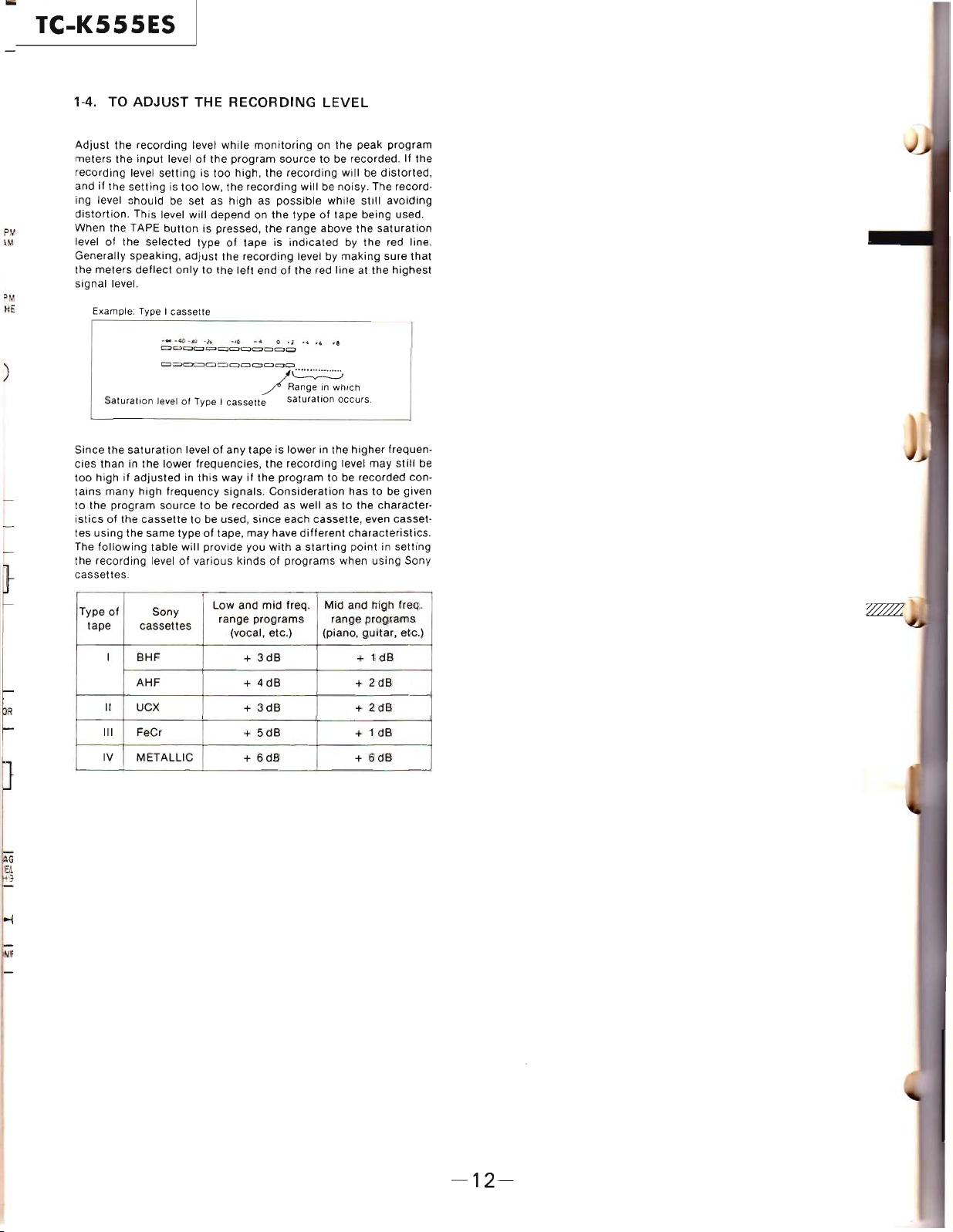
TC-K555ES
PM
1M
'M
HE
)
1-4. TO ADJUST THE
Adjust
the
meters
recording
andifthe
ing level
distortion.
When
levelofthe
Generally
the
signal
Since
cies
too
tains
to
the
isticsofthe
tes
The
the
cassettes.
recording
the
input
level
settingistoo
should
This
the
TAPE
selected
speaking,
meters
deflect
level.
Example: Type I
Saturation
the
saturation
thaninthe
highifadjustedinthis
many
high
program
using
cassettetobe used,
the
following
recording
same
level
levelofthe
settingistoo
low,
be set as
level
will
buttonispressed,
typeoftapeisindicatedbythe
adjust
onlytothe
cassette
--
-40
-jO
-}(j
c::;J~c:::.c::::J~CJc::::Jc::Jc::JOc:::J~
c:::::;):=Jc::::x:=Jc:::J~c:lc:::::Jc:=lc::=Jc::::1c::;J
levelofType I
levelofany
lower
frequencies,
frequency
sourcetobe
typeoftape,
table
will
levelofvarious
provide
RECORDING
while
monitoringonthe
program
the
highaspossible
dependonthe
the
-10
cassette
wayifthe
signals.
recordedaswellasto
sourcetobe recorded.Ifthe
high,
the
recording
recording
typeoftape
the
range
recording
left
endofthe
0 oJ
/R~iCh
saturation
tapeislowerinthe
the
recording
programtobe
Consideration
since
each
may
have
you
withastarting
kindsofprograms
LEVEL
peak
willbedistorted,
willbenoisy.
while
still
being
above
the
levelbymaking
red
lineatthe
.4.,
-8
occurs.
higher
level
recorded
hastobe given
the
cassette,
different
even
characteristics.
pointinsetting
when
program
The record·
avoiding
used.
saturation
red line.
sure
that
highest
frequen·
may
still
con·
character·
casset·
using
Sony
be
Low
and
mid
freq.
Mid
and
high
Type
of
tape
I
R
G
El
9
II
III FeCr
IV
Sony
cassettes
BHF
AHF
UCX
METALLIC
range
programs
(vocal, etc.)
3
+
+ 4
+
3dB
5dB
+
+
6dB
range
(piano,
dB
dB
programs
guitar,
+ 1
dB
2
dB
+
2
dB
+
1
dB
+
+
6dB
freq.
etc.)
-12-
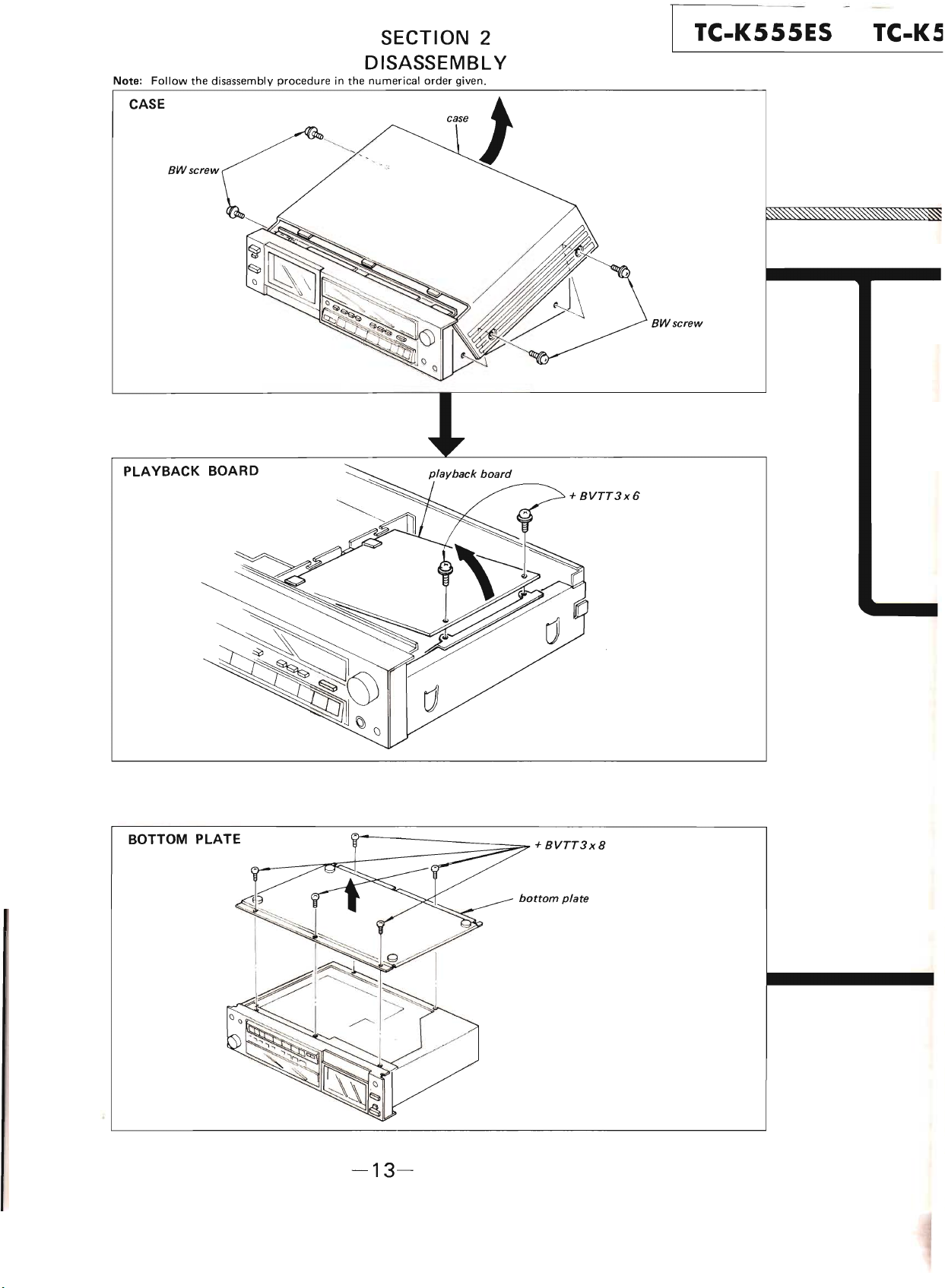
Note:
Follow
the
disa"ssembly
CASE
BWscrew
PLAYBACK BOARD
procedureinthe
SECTION
2
DISASSEMBLY
numerical
order
case
given.
j
+BVTT3x6
TC-K555ES
BWscrew
TC-KS
BOTTOM PLATE
r-----~
-13-
+
bottom
BVTT3x8
plate
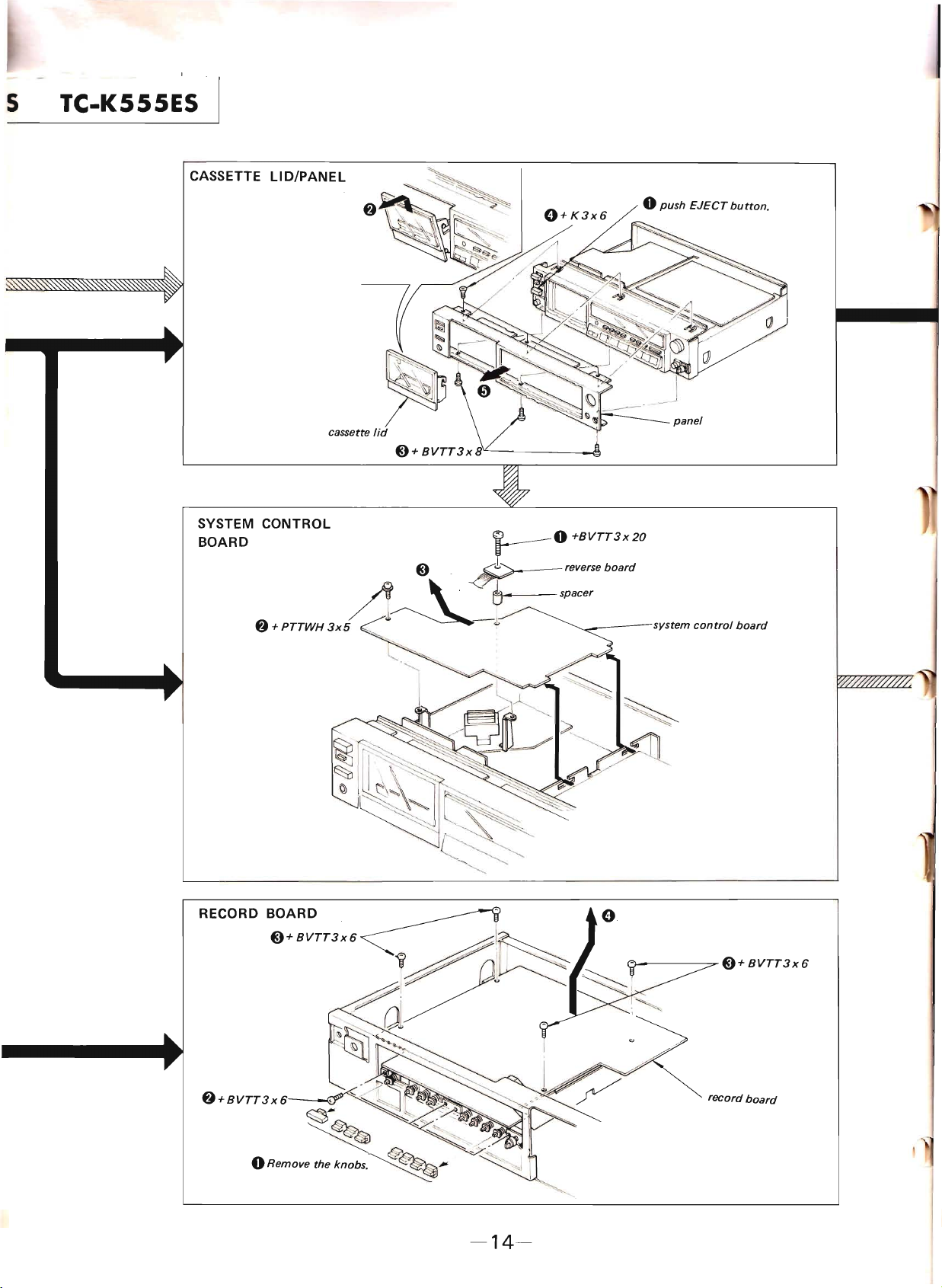
5 TC-KSSSES
·1
CASSETTE
SYSTEM CONTROL
BOARD
LID/PANEL
f)+PTTWH3x5
f)
8
/1~
~
rO+BVTT3X20
~reverse
~"
--~
board
spacer
~systemcontrolboard
f)+BVTT3x6-
A-
-
~
8+
record
BVTT3x6
board
-14-
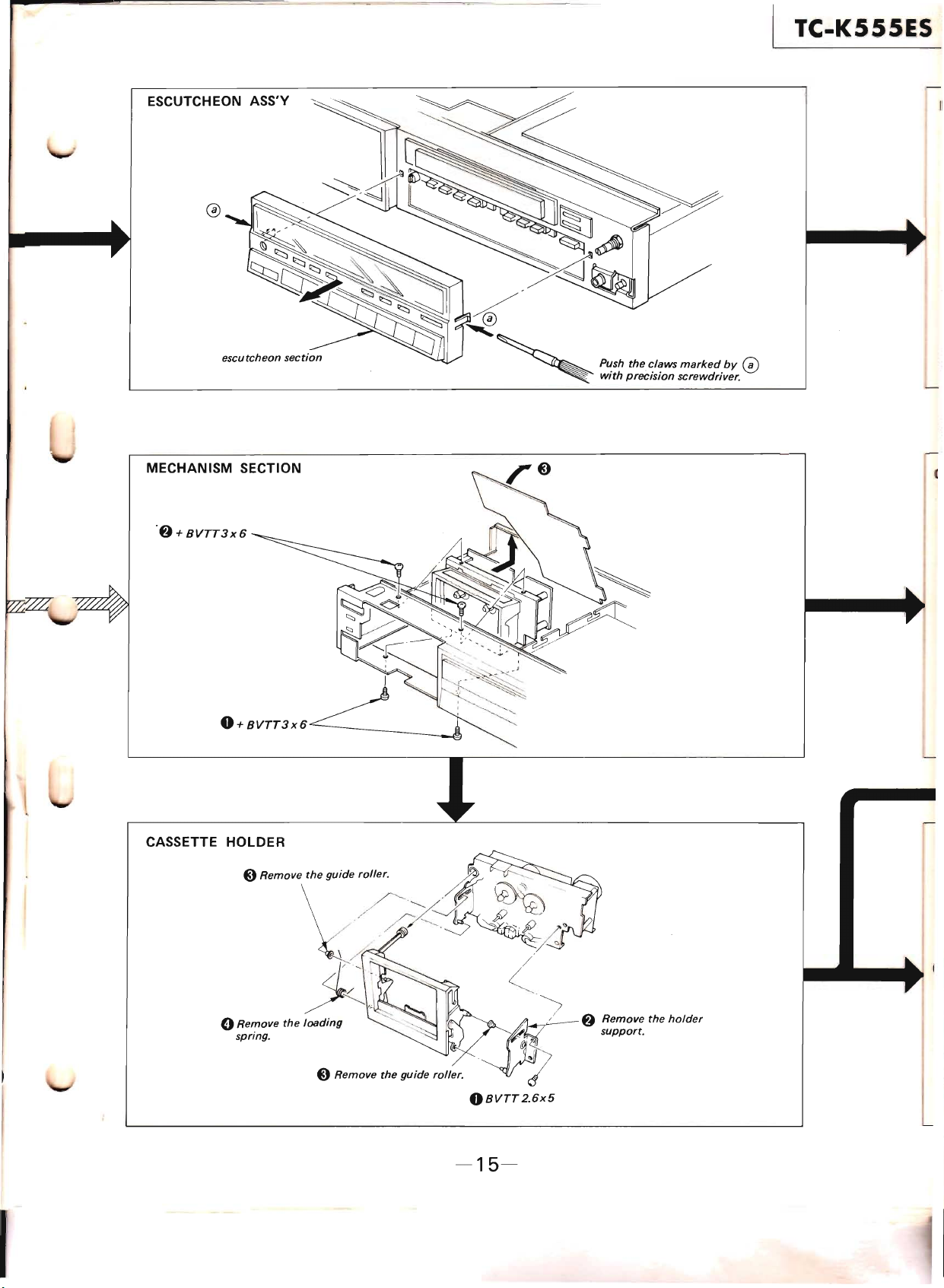
ESCUTCHEON ASS'Y
~.
~
TC-K555
5
MECHANISM SECTION
Of)
+
BVTT3x6
O+BVTT3x6
~
~
fush
thed~wsmarkedby
with precision screwdriver.
0
CASSETTE HOLDER
8
Remove\'he
oRerr:ove the loading '-
spnng.
gu;de
~
'--
a~~~
/;~
/d~'P
;:-tJi'
@}
Remove
'he
~
gu;de
rOller.·
'/)
Z ·
~2-
~
OBVTT2.6x5
-15-
~
cA'
~
f)
Remove
support.
the
holder
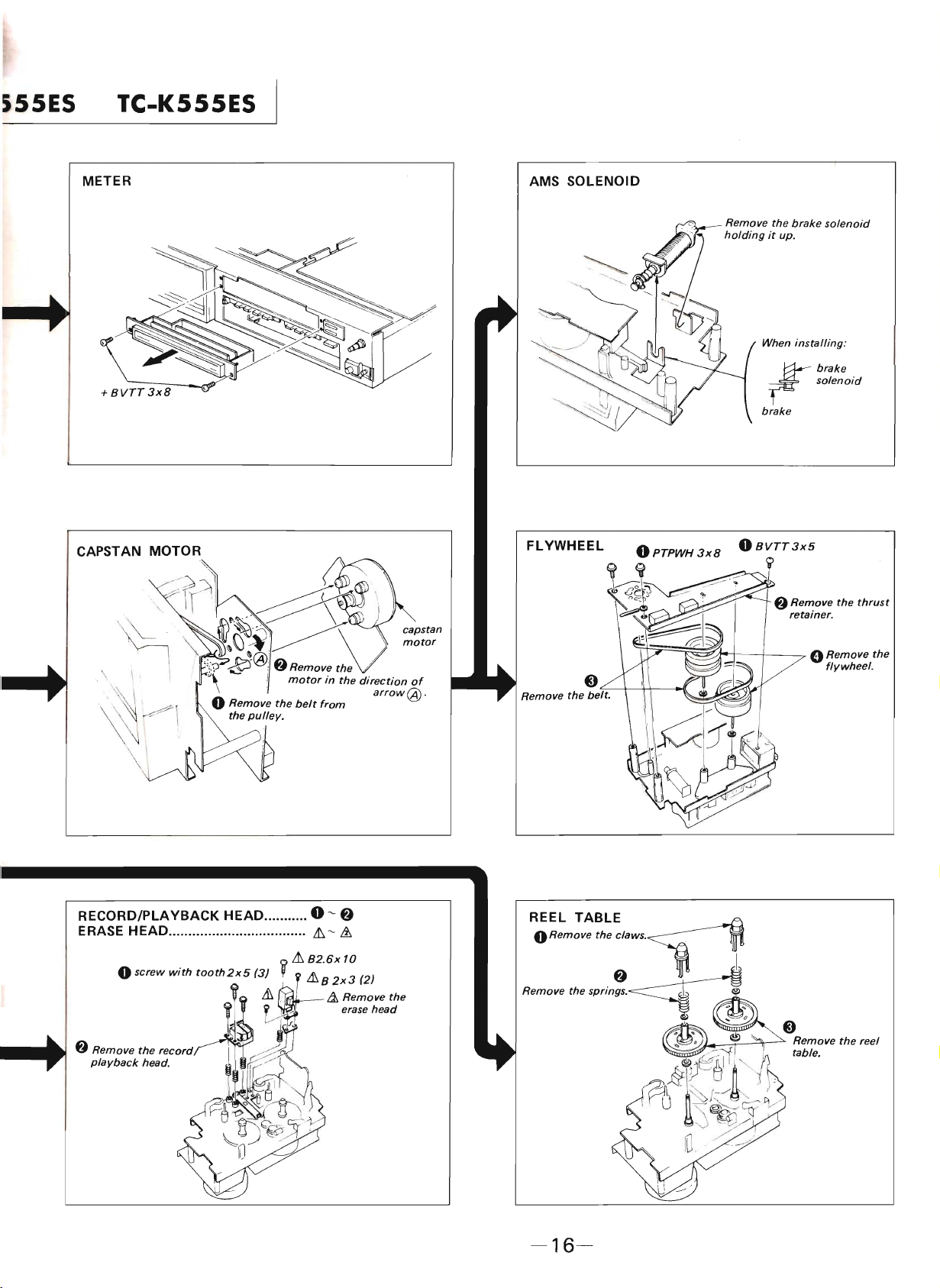
555ES
TC-K555ES
METER
AMS SOLENOID
Remove the
holdingitup.
When
~brake
F
brake
OBVTT3x5
brake
solenoid
installing:
solenoid
RECORD/PLAYBACK HEAD 0
ERASE HEAD &
f)
Remove the
playback
record
head.
~
~
f}
&
Remove
8"
the
belt. \ \
~Si
\ K'<::JV
\"
u~
.~
.....
~J
A-
I I
0 Remove
flywheel.
the
-16-
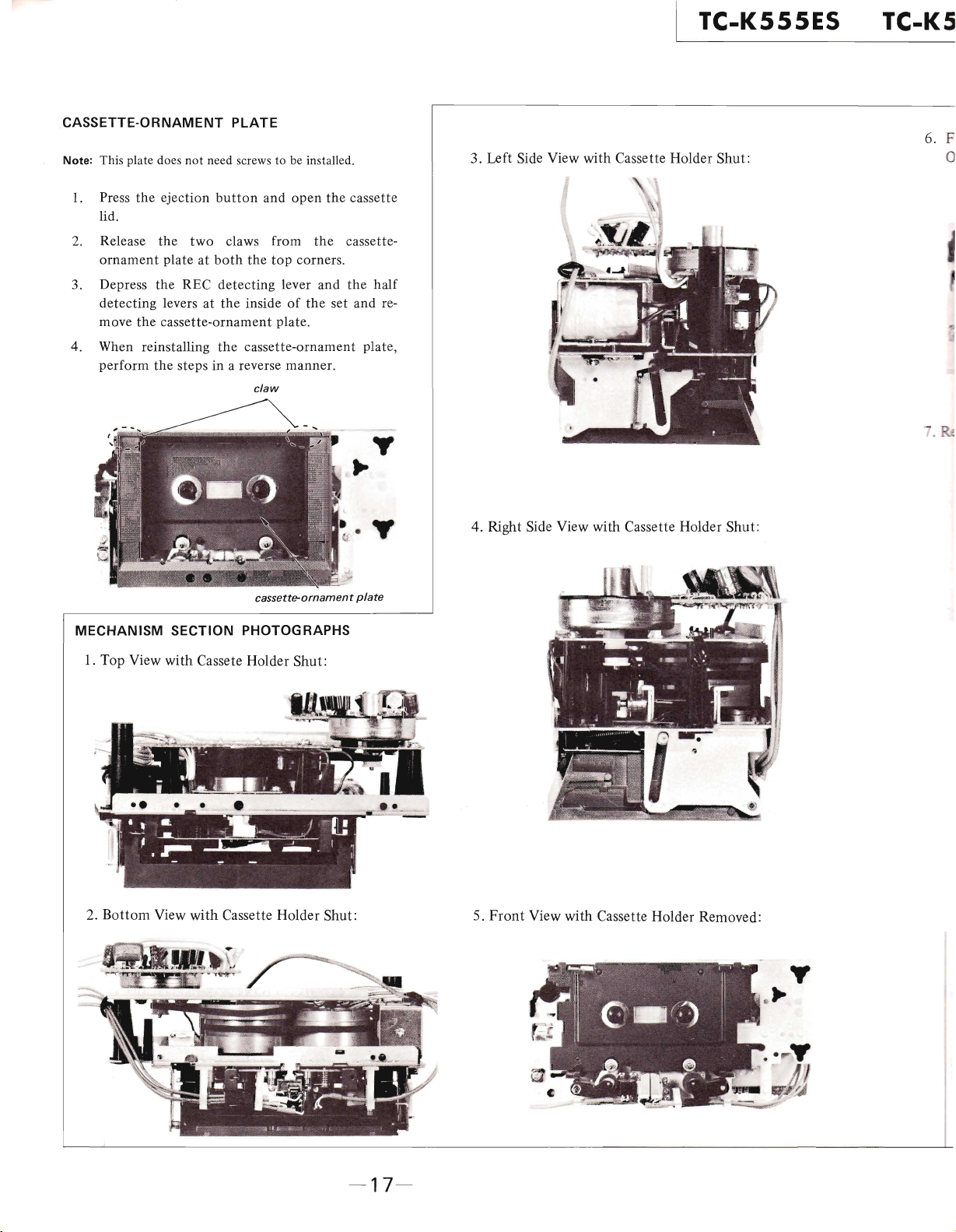
.CASSETTE-ORNAMENT PLATE
Note: This plate does
1.
Press the ejection
lid.
2.
Release the two claws from the cassetteornament plate at
3. Depress the REC detecting lever and the half
detecting levers at the inside
move the cassette-ornament plate.
4. When reinstalling
perform the steps in a reverse manner.
not
need screws to be installed.
button
and open the cassette
both
the
top
of
the
cassette-ornament plate,
claw
corners.
the set and re-
TC-K555ES
3. Left Side View with Cassette Holder Shut:
TC-K
6. F
cassette-ornamentplate
MECHANISM
1. Top View with Cassete Holder Shut:
Bottom
2.
SECTION PHOTOGRAPHS
View with Cassette Holder Shut:
4. Right Side View with Cassette Holder Shut:
Front
5.
View with Cassette Holder Removed:
-17-
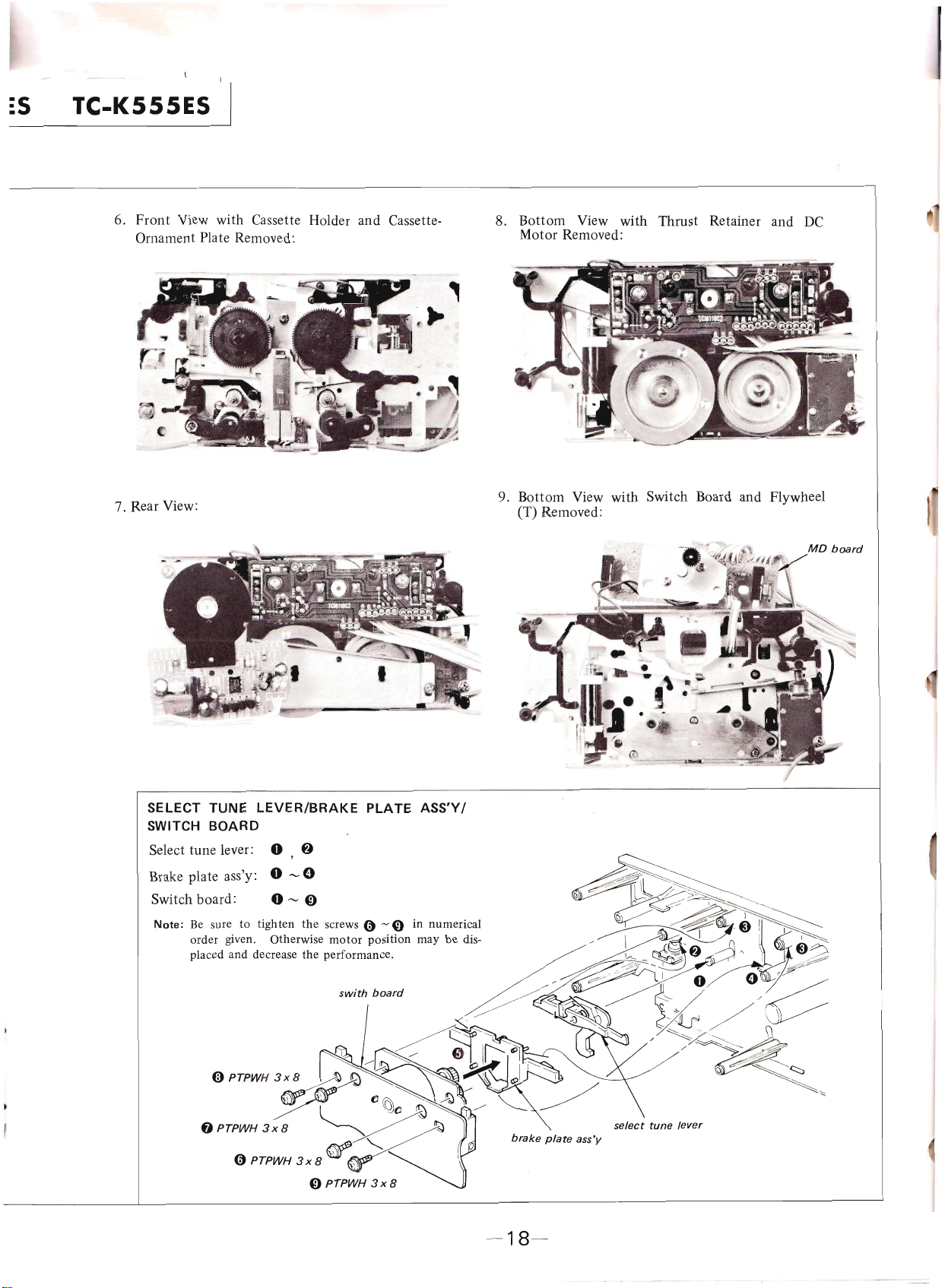
ES
TC-K555ES
6.
Front
View with Cassette Holder
Ornament Plate Removed:
and
Cassette-
Bottom
8.
Motor Removed:
View with Thrust Retainer and
DC
7. Rear View:
SELECT
SWITCH
Select tune lever:
" Brake plate ass'y: 0
Switch board: 0
~ote:
TUNE
BOARD
Be
suretotighten
order given. Otherwise
placed and decrease the performance.
LEVER/BRAKE
0,
f)
-.,
()
-.,
0
the
PLATE
screws 0 '- 0 in numerical
motor
position maybedis-
swith
board
ASS'Y/
~
~
/'1
~
,~01
",... .»';T • I
~
~
~
9. Bottom View with Switch Board and Flywheel
(T) Removed:
~~~~~
/
~
https://manualmachine.com//'~
~
~~~8~"il6:~
/~~;-
I
~~I,--
~[II
O/:'~
~1!:
I~~
60i
~I'I
'I""
~
~,
~:t/
~~-/
/
~/
//~~.
~~
1{O~
~
/
OPTPWH3xB
(1)
PTP'AI
~
• '-..... plate ass'y
.v'H 3 x B V . .
~*,
0PTPWH3xB
(Qjt:l~~\.fi;)'/
, brake sele
-~
~
~
-18-
/
ct
~--
'\
tune lever
~~
~
.
~
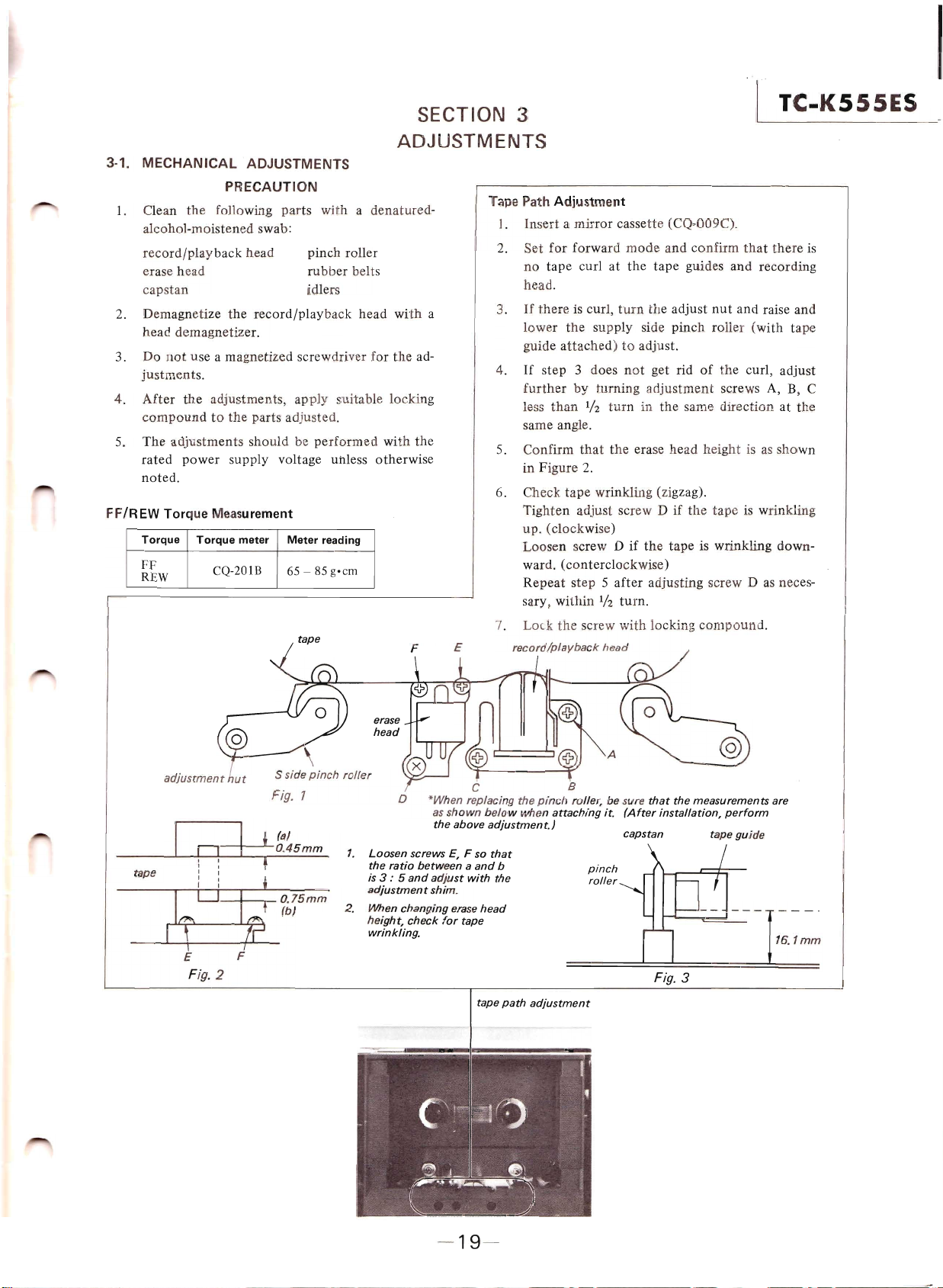
3-1. MECHANICAL ADJUSTMENTS
PRECAUTION
1.
Clean
the
following parts with a denatured-
alcohol-moistened swab:
record/playback
head
erase
capstan
2. Demagnetize
head
the
record/playback
pinch roller
ru
bber belts
idlers
head demagnetizer.
not
3. Do
use a magnetized screwdriver for
justments.
4.
After
the
adjustments, apply suitable locking
compoundtothe
The
5.
adjustments should be
rated
power
parts adjusted.
performed
supply voltage uhless otherwise
noted.
FF/REW Torque Measurement
Torque
FF
REW
Torque
CQ-201B
meter
Meter
65 - 85
tape
reading
g-cm
SECTION 3
ADJUSTMENTS
head
with
a
the
ad-
with
the
E
F
Tape Path Adjustment
1.
Insert a mirror cassette (CQ-009C).
2. Set
no
for
tape
forward
curlatthe
mode
tape
head.
If
there
is curl,
turn
3.
4.
lower
the
guide
attached)toadjust.
If
step 3 does
further
less
than
by
1/
supply side pinch roller (with
turning
2
the
not
get ridofthe
adjustment
turninthe
same angle.
that
the
5. Confirm
in Figure
6. Check
Tighten
2.
tape
adjust screw Difthe
erase head heightisas
wrinkling (zigzag).
up. (clockwise)
0
if
Loosen screw
the
ward. (conterclockwise)
Repeat
sary, within
7. Lock
record/playback
step 5
after
1/
turn.
2
the
screw with locking
head
adjusting screw Dasneces-
and
confirm
that
guides and recording
adjust
nut
and
raise and
curl, adjust
screws A,B,C
same directionatthe
tape
is wrinkling
tape
is wrinkling down-
compound.
TC-K555ES
there
is
tape
shown
_________•---10,
tape
I
n~~~5mm
I I
I I
I I
I I
~
E F
Fig. 2
I I
Fig. 1
O.75mm
(b)
1.
Loosen
the
is
3 : 5
adjustment
2. When
height,check
wrinkling.
D
*When
screws E, F so
ratio
betweenaand
and
changing
C 8
replacing
as
shown
the
above
adjust
with
shim.
erase
for
tape
tape
the
below
when
adjustment.)
that
b
the
head
path
pinch
roller,besure
attaching
adjustment
it.
pinch
roller
that
(After
capstan
the
measurements
installation,
Fig. 3
perform
tape
guide
are
16.1
mm
-19-
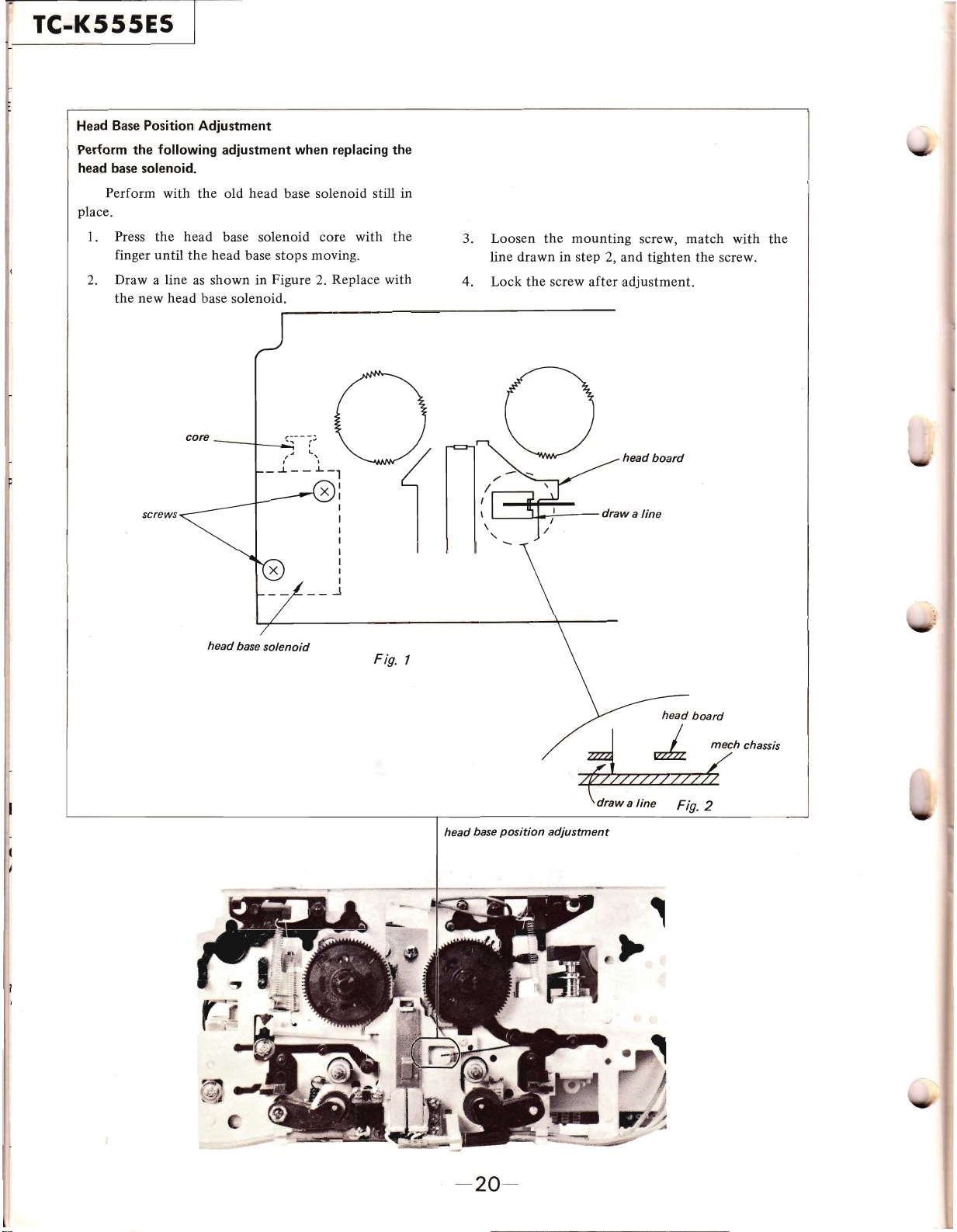
TC-K555ES
Head
Base
Position Adjustment
Perform the following adjustment when replacing the
head
base
solenoid.
Perform with
place.
1.
Press
finger until
2.
Draw a lineasshown in Figure 2. Replace with
the
new
the
old head base solenoid still in
the
head base solenoid core with
the
head base stops moving.
head base solenoid.
the
3. Loosen
mounting
screw,
match
the
line drawn in step 2, and tighten the screw.
the
4. Lock
screw after adjustment.
with
the
screws
core
~..--_,.--:
head
base solenoid
..~--"?
~
...
, ,
, ,
_...L
__
.L_,
X:
X I
__
head
board
I
I
I
I
I
I
I
..J
Fig. 1
head
L-_..-L~;----
base position adjustment
draw a line
head
board
Jz.
Fig. 2
mech
chassis
-20-
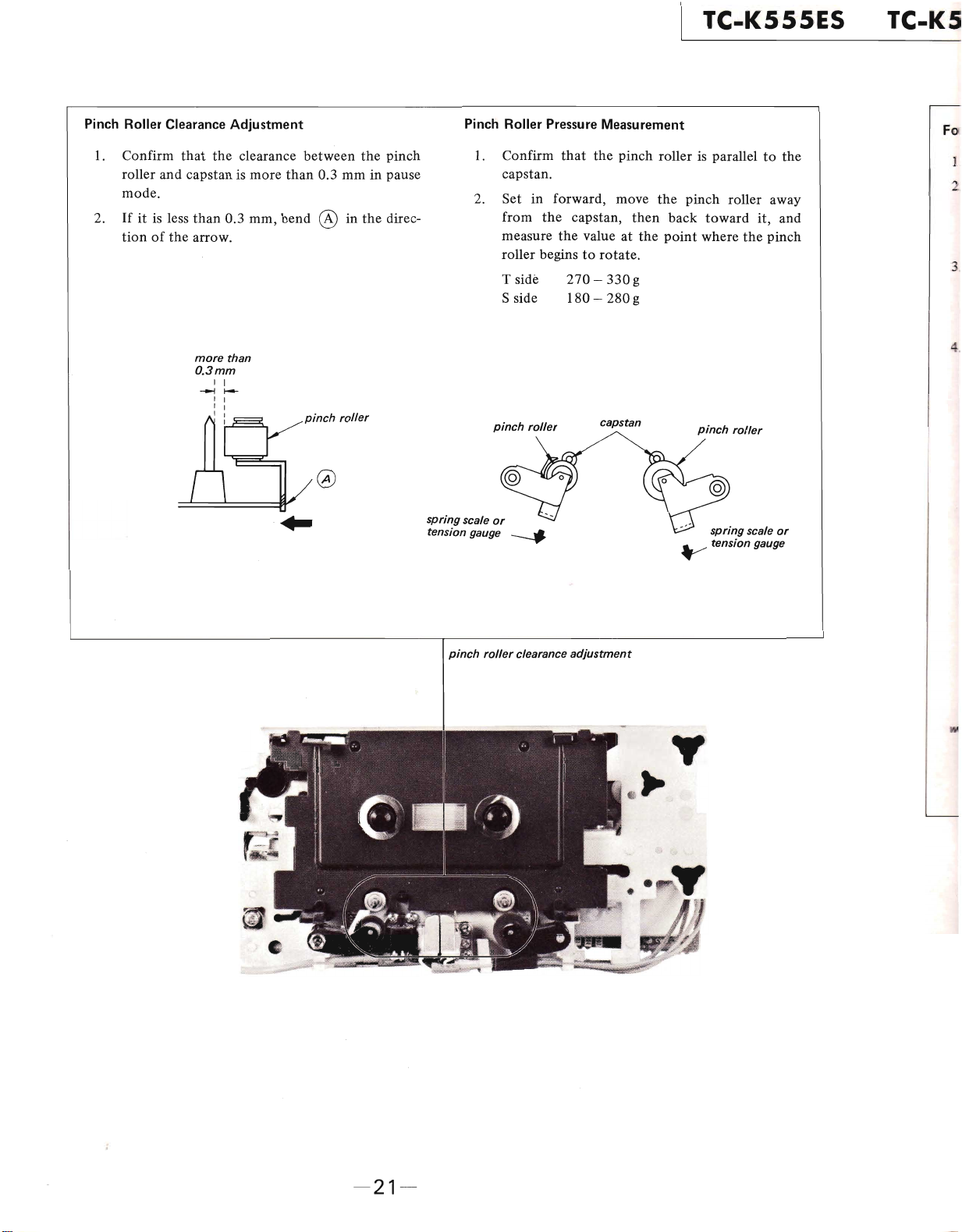
TC-K555ES
TC-K
Pinch Roller Clearance Adjustment
1.
Confirm
roller and capstan is more
mode.
Ifitis less
2.
tionofthe
that
than
arrow.
more
O.3mm
the
clearance between
0.3 mm,
than
I I
~
1-4-
, I
I I
I I
I
than
bend
...
the
0.3 mm in pause
@ in
the
pinch
roller
pinch
direc-
springscale
tension gauge ----#
Pinch Roller
1.
Confirm
capstan.
2. Set
from
measure
roller begins
T side
S side
pinch
roller
or
Pressure
that
in
forward, move
the
capstan,
the
valueatthe
to
270-330
180 -
Measurement
the
pinch roller is paralleltothe
the
pinch roller away
then
back
toward
point
where
rotate.
g
280
g
capstan
pinch
roller
spring scale
y tension gauge
it, and
the
F
pinch
or
pinch
roller
clearance
adjustment
-21-
