Sony SU-P50T1, SU-P42T1 Instruction Manual
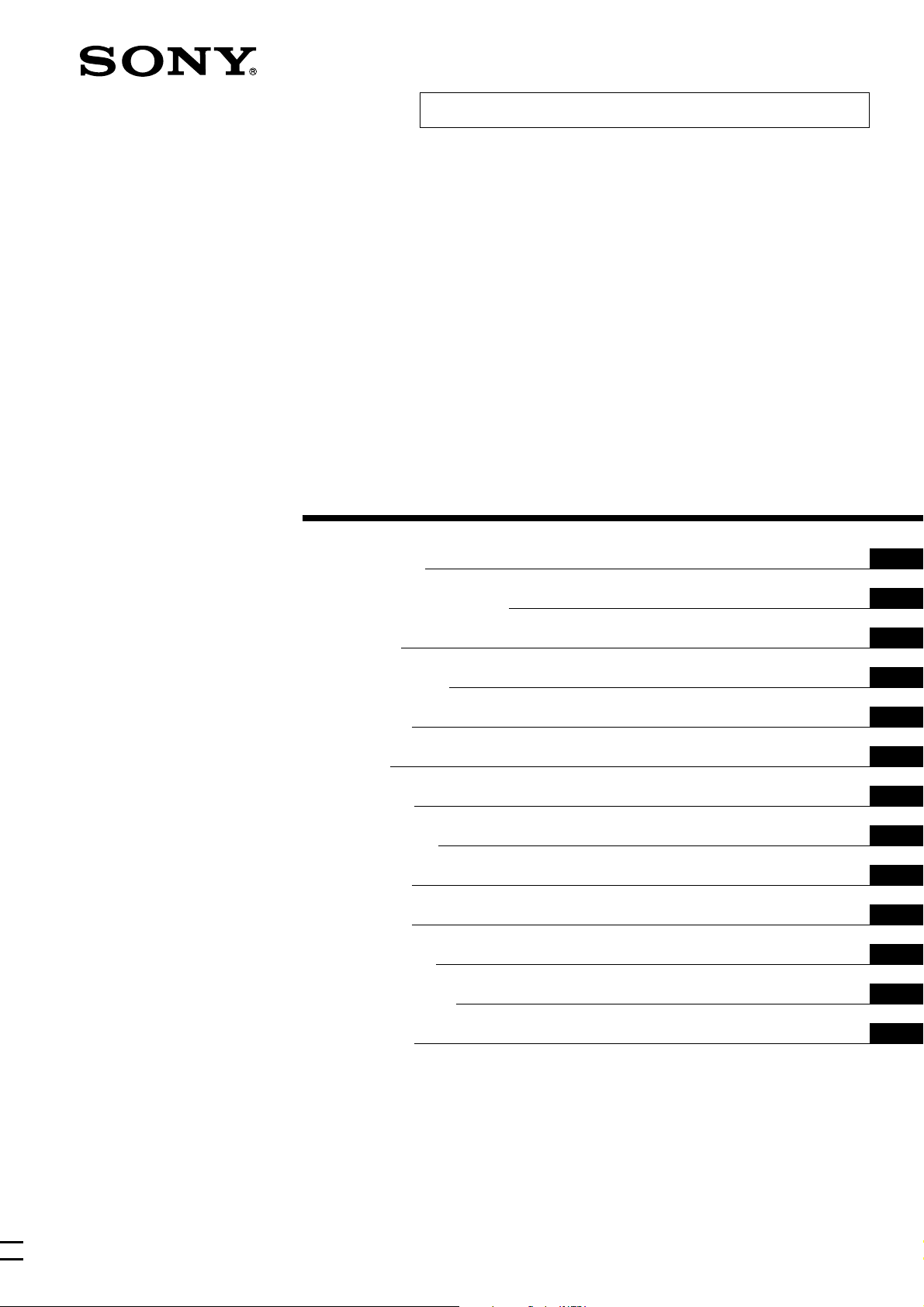
For Customers and Sony Dealers in Europe
Tabletop Stand
4-092-986-22 (2)
Instructions
Gebrauchsanweisung
Istruzioni
Mode d’emploi
Instructies
√‰ËÁ›Â˜
Yönergeler
Instrucciones
Instruções
Vejledning
Instruksjoner
Bruksanvisning
GB
DE
IT
FR
NL
GR
TR
ES
PT
DK
NO
SE
Käyttöohje
SU-P42T1/SU-P50T1
© 2002 Sony Corporation
FI
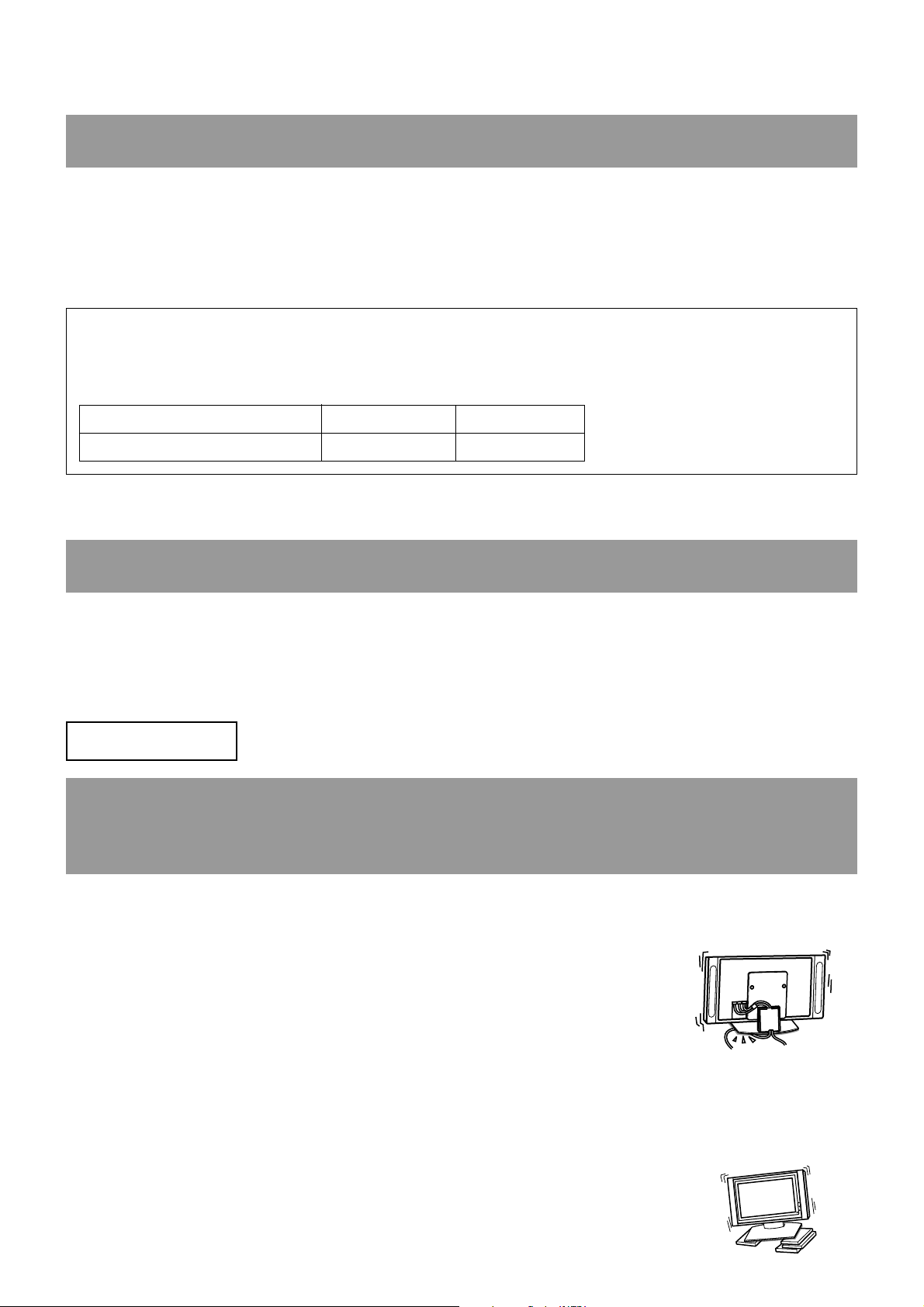
Thank you for purchasing this product.
WARNING
If the safety precautions are not observed and the product is used incorrectly, it may result in a fire or serious
injury.
This instruction manual shows the important precautions necessary to prevent accidents and to promote the correct
handling of the product. Be sure to read this manual thoroughly and use the product correctly. Be sure to keep this
manual available for future reference.
This Tabletop Stand is designed for use with the Sony Flat Panel Colour Television. Do not use this stand with
equipment other than the following product.
Specified product
Tabletop Stand SU-P42T1 SU-P50T1
Flat Panel Colour Television KE-42MR1 KE-50MR1
On Safety
Products by Sony are designed with safety in mind. If the product is used incorrectly, however, it may result in a
serious injury through a fire, an electric shock or by causing the product to topple over. Be sure to observe the
precautions for safety to prevent accidents.
For Customers
WARNING
If the following precautions are not observed, there is a possibility of either death or serious injury
through a fire, an electric shock or by causing the product to topple over or fall.
Do not allow the Power Cord or the Display Interface Cable to be pinched.
• Do not allow the Power Cord or the Display Interface Cable to be pinched when
you install the Display Unit on the Tabletop Stand. If the Power Cord or the
Display Interface Cable is damaged, this may result in a fire or an electric shock.
• Do not step on the Power Cord or the Display Interface Cable when you carry
the Tabletop Stand. The Power Cord or the Display Interface Cable may be
damaged, and this may result in a fire or an electric shock.
Be sure to use the securing screws.
If the securing screws are not used, the Display Unit may fall and cause injury when the Tabletop Stand is being
carried.
Be sure to install the Tabletop Stand on a flat place.
If the Tabletop Stand is installed at an angle, it may topple over and cause injury or
property damage.
2 (GB)
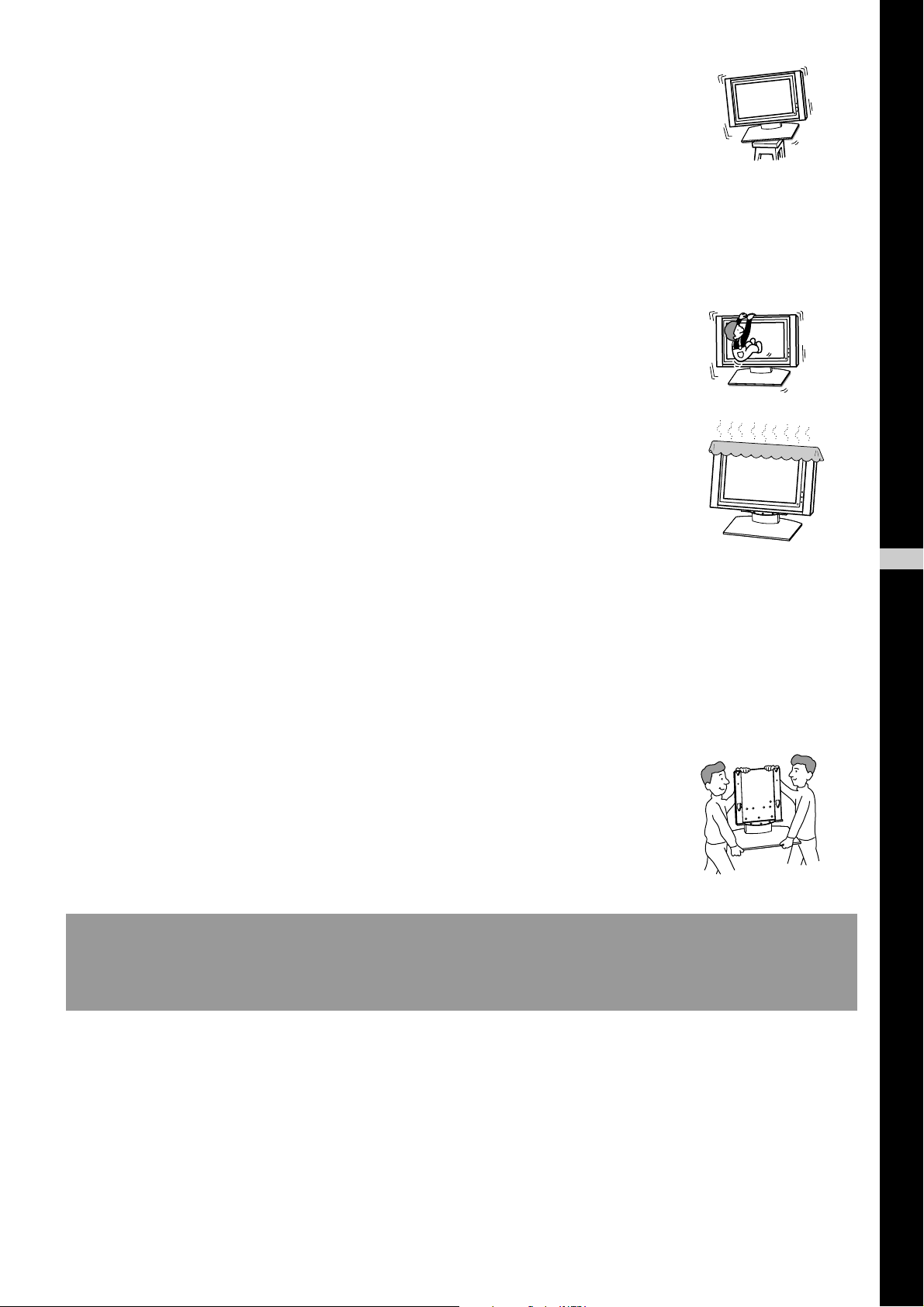
Be sure to install the Tabletop Stand on a stable surface.
If you install the Tabletop Stand on an unstable surface, it may lose its balance and
topple over or fall off. This may cause injury or property damage.
Be sure to take measures to prevent the stand from toppling over.
If you fail to do so, the Tabletop Stand may topple over during an earthquake and cause injury or property
damage. Draw a wire or the like through the holes of the Security Attachments located on the upper part of the
Main Bracket and fix the other ends of the wires to the wall to anchor the Tabletop Stand and prevent it from
toppling over.
Do not lean on or hang from the Tabletop Stand.
The Tabletop Stand may topple over and cause injury.
Do not block the ventilating holes on the Display Unit.
If you block the ventilating holes on the Display Unit by covering the top of the
Tabletop Stand with a cloth or the like, the Display Unit may become overheated
and this may cause a fire.
Be sure to carry the stand in the manner shown in this manual.
If the Tabletop Stand is carried incorrectly, it may topple over and cause injury.
Do not stumble over the Power Cord or the Display Interface Cable.
If you stumble over the Power Cord or the Display Interface Cable, the Tabletop Stand may topple over and cause
injury.
Do not carry the Tabletop Stand with Display Unit installed on it.
Be sure to remove the Display Unit before attempting to carry the Tabletop Stand.
If you fail to do so, the Display Unit may fall and cause bodily injury.
CAUTION
If the following precautions are not observed, there is a possibility that the user will suffer injury or that
property damage will occur.
GB
English
Do not install equipment other than the specified product.
This Tabletop Stand is designed for use with the specified product. If you install equipment other than the specified
product, it may fall and cause injury or property damage.
3 (GB)
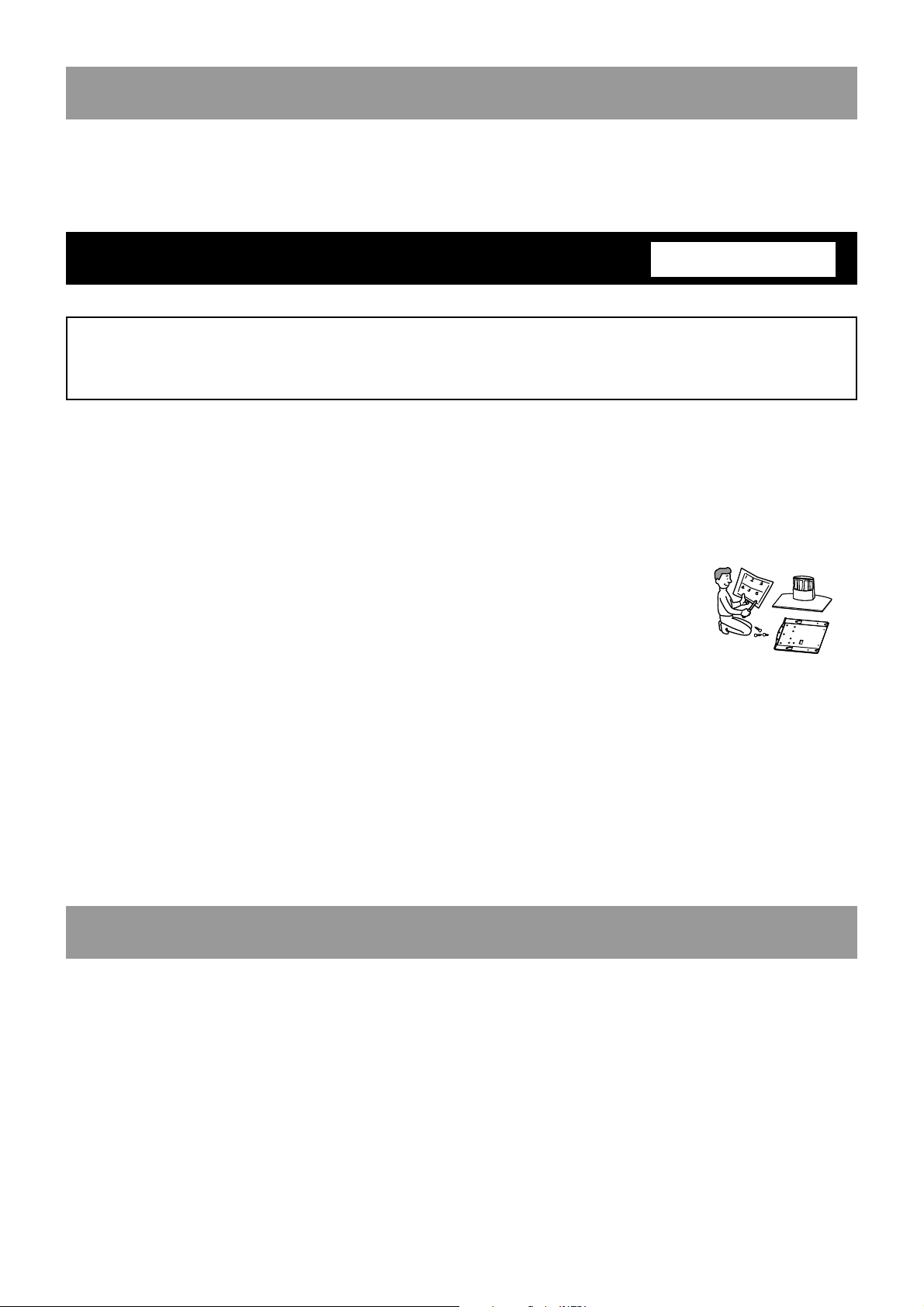
Precautions
To keep the stand clean, occasionally wipe the stand with a dry soft cloth. Stubborn stains may be removed with a
cloth slightly dampened with watered-down dishwashing detergent. Then wipe the area with a dry soft cloth. Do
not use any type of chemicals, such as thinner or benzene, as they may damage the finish of the stand.
Assemble the Tabletop Stand
For Sony Dealers
To Sony Dealers
The following instructions are for Sony Dealers only. Be sure to read safety precautions described above and
pay adequate attention to safety during the installation, maintenance and checking of this product.
Be sure that two or more persons do the installation work.
Be sure that two or more persons do the installation work when installing the Display Unit on the Tabletop Stand.
If one person does the installation work alone, this may result in an accident or an injury.
Be sure to assemble the Tabletop Stand securely following the instructions in
this manual.
If any of the screws are loose or fall out, the Tabletop Stand may lean and topple
over, or the Display Unit may fall. This may cause injury or property damage.
Be sure to install the Display Unit securely, following the proper procedure.
Be sure to tighten the screws firmly.
If the Display Unit is not installed securely, it may fall and cause injury.
Be careful not to hurt your hands or fingers when assembling the Tabletop
Stand.
Be careful not to hurt your hands or fingers when assembling the Tabletop Stand or when installing the Display
Unit.
Precautions on the installation
• Be sure to spread packing materials or the like over the floor beforehand when assembling the Tabletop Stand.
• Install the stand on a solid and flat floor. Do not allow the stand to be installed at an angle or leaning in one
direction. To avoid this, observe the following precautions.
– If you install the stand on a soft surface such as a mat or a carpet, lay a board on the designated location
beforehand.
– Do not install the stand in a place subject to direct sunlight or near a heater.
– Do not install the stand in a hot or humid place, or outdoors.
4 (GB)
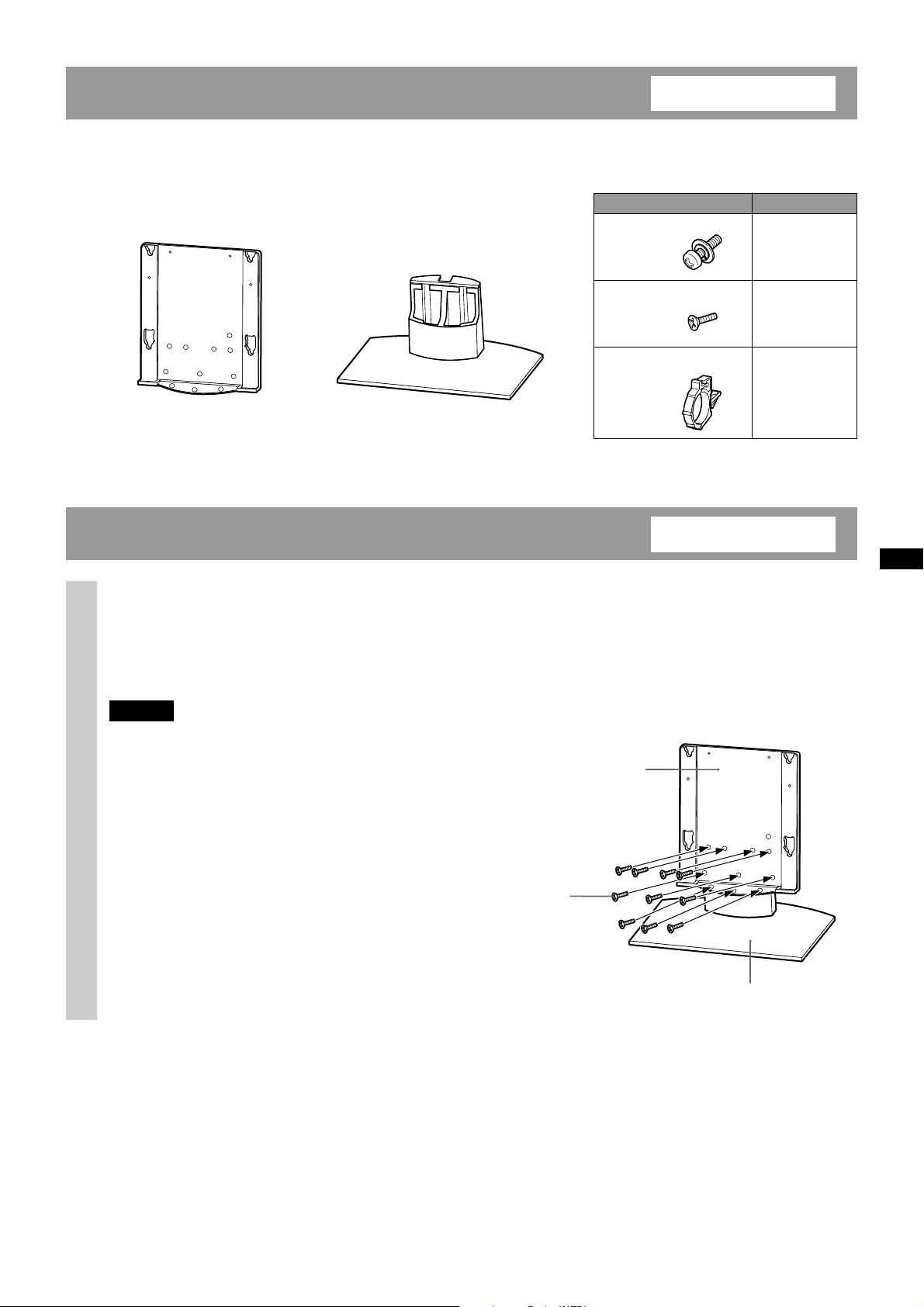
Step 1: Check the parts
• Prepare a Phillips screwdriver beforehand.
• Exercise extreme care to avoid injury when installing the Main Bracket.
For Sony Dealers
Main Bracket (1 piece) Stand (1 piece)
Step 2: Install the Main Bracket
Align the Main Bracket over the screw holes on the stand. Then fasten
1
Name Quantity
Securing screw 2
Countersink screw 10
Cable clamper 1
For Sony Dealers
the Main Bracket to the stand using 10 countersink screws.
Be sure that two or more persons hold the parts during this procedure.
Tighten the 10 countersink screws once again after screwing them temporarily.
Caution
• Be sure to hold the stand firmly and keep it stable.
• When you use an electric driver to tighten screws,
tightening torque must be approx. 2.45 N·m. Do
not use impact drivers.
If you use impact drivers or electric drivers with
the tightening torque other than 2.45 N·m, you will
overtighten the screws. This may destroy parts or
screws, cause the Main Bracket to drop off from the
stand, leading to any injury.
Main Bracket
Countersink
screws
Stand
5 (GB)
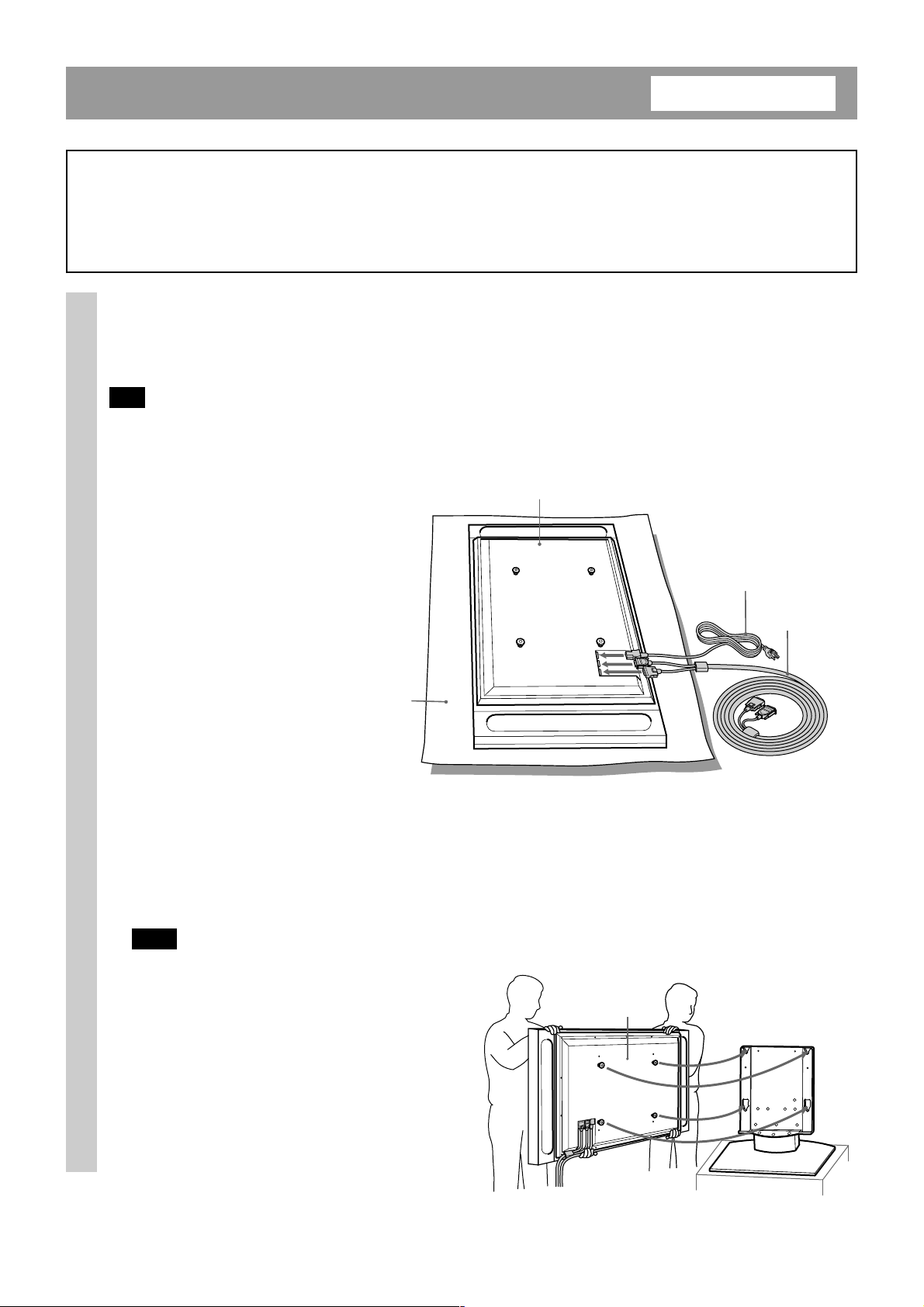
Step 3: Install the Display Unit
For Sony Dealers
WARNING
Be sure to complete the installation before connecting the Power Cord to the wall outlet. If you allow the Power
Cord to be pinched under or between pieces of equipment, this may result in a short circuit or an electric shock.
If you stumble over the Power Cord or the Display Interface Cable, the stand may topple over, and this may
result in injury.
Install the Display Unit on the Tabletop Stand.
1
1 Connect the Power Cord and the Display Interface cable to the Display Unit.
Tip
See the instruction manual of the Sony Flat
Panel Colour Television (KE-42MR1/KE50MR1) for more details on connecting the
Power Cord and the Display Interface Cable.
1
Rear side of the Display Unit
Power Cord
Display Interface
Cable
Soft rag such as a blanket
2 Be sure that two or more persons hold the right and left edges of the top and the under sides of the
Display Unit while fitting the hooks on the rear of the Display Unit into the holes on the fixtures of the
stand. Then confirm that the hooks on the rear of the Display Unit are completely inserted into the four
holes of the fixtures.
Note
Do not stumble over the Power Cord or the
Display Interface Cable.
2
Rear side of the
Display Unit
6 (GB)
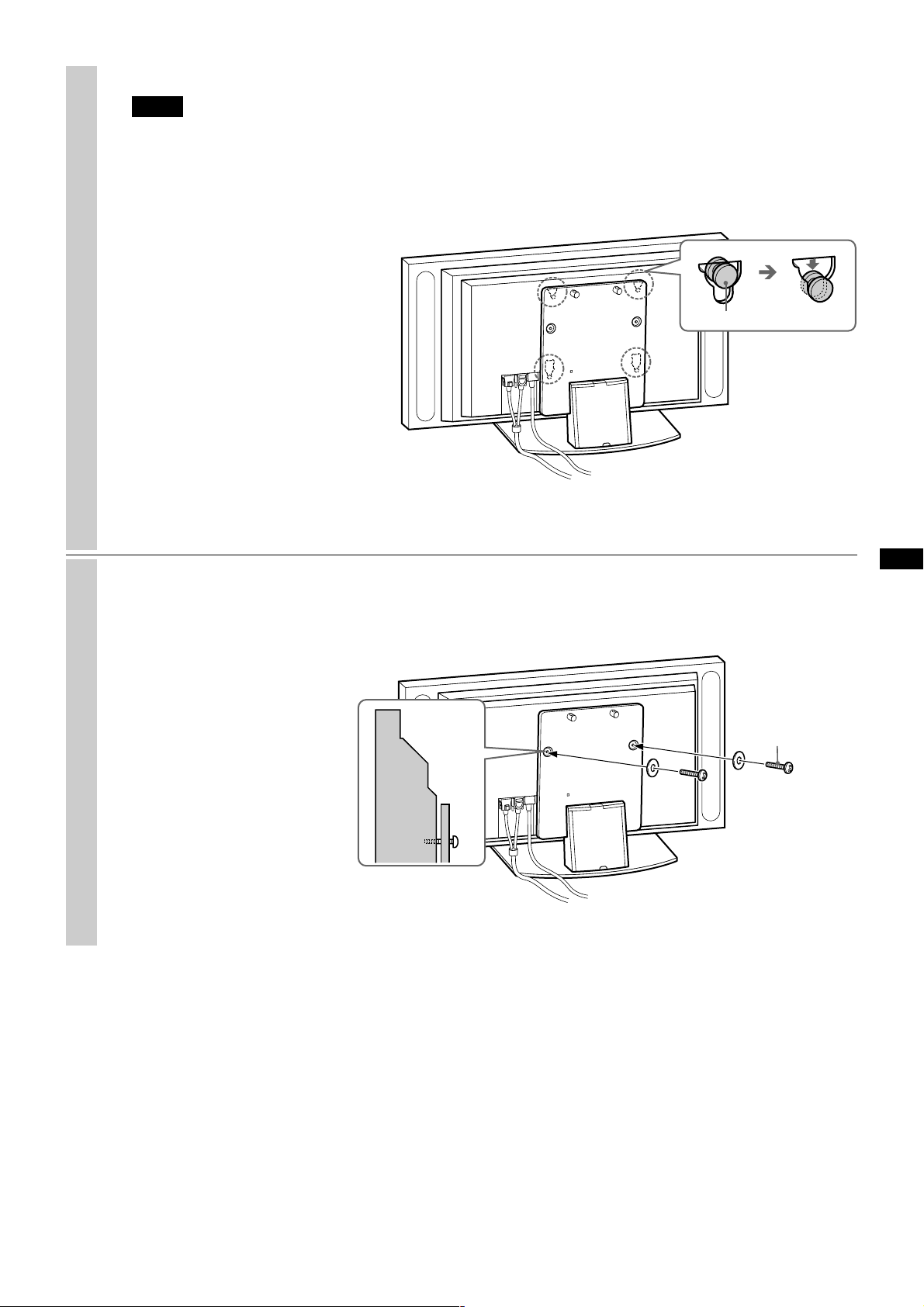
3 Slide the Display Unit straight downward until it snaps on.
Notes
• Slide the Display Unit completely down
to the bottom. Confirm that the Display
Unit is installed on the stand
horizontally.
• Be sure to keep the Tabletop Stand stable
while installing the Display Unit.
3
Hook
Attach the Display Unit to the stand with the two securing screws.
2
Side View
Securing screws
7 (GB)
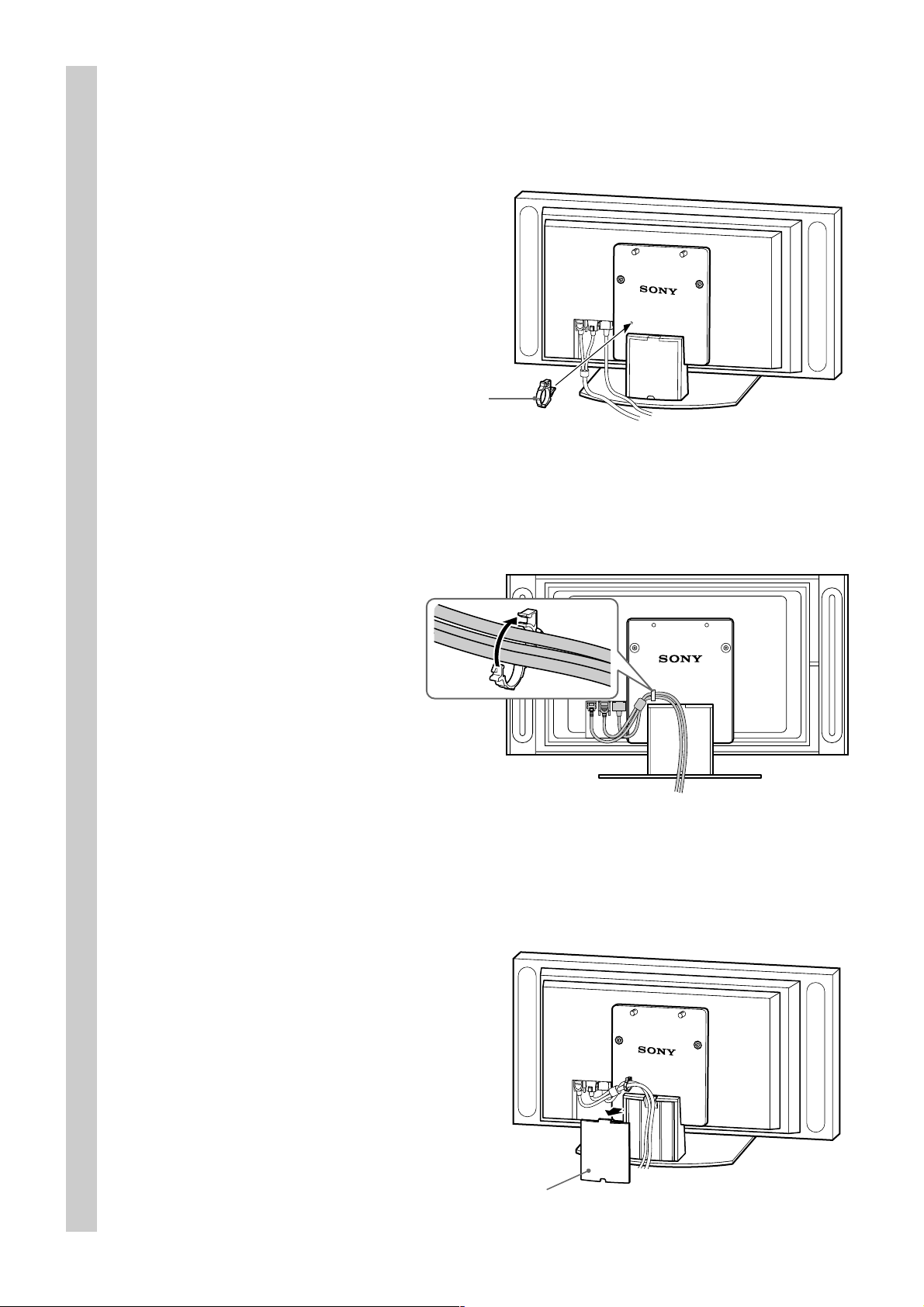
Route the Power Cord and the Display Interface Cable through the stand.
3
1 Attach the cable clamper to the Main Bracket.
Cable clamper
2 Draw the Power Cord and the Display Interface Cable through the cable clamper and fix them.
1
2
3 Remove the Cable Cover from the stand and route the Power Cord and the Display Interface Cable inside
the stand.
3
Cable Cover
8 (GB)
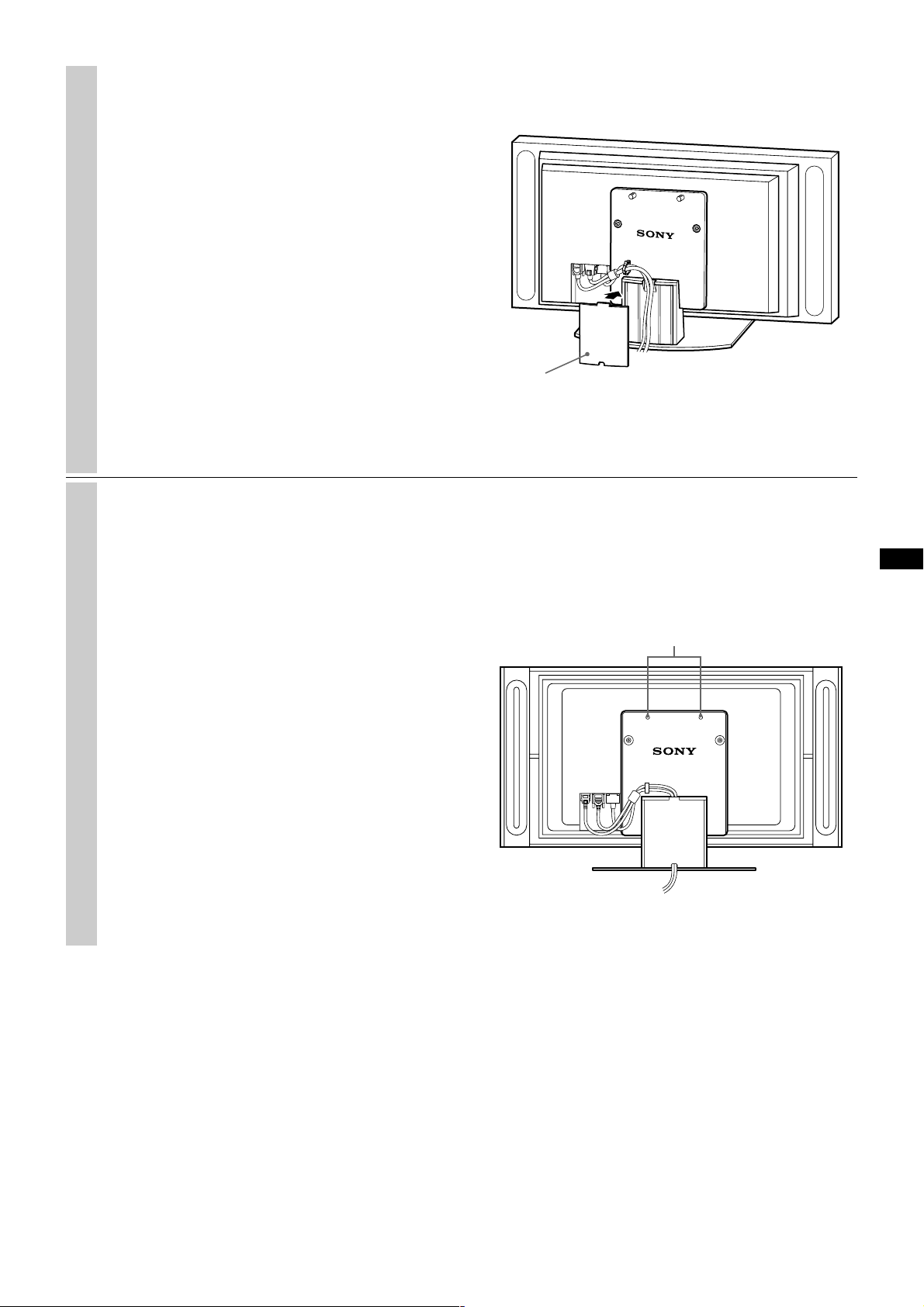
4 Reattach the Cable Cover to the stand.
Take measures to prevent the stand from toppling over.
4
Draw a wire or the like through the holes of the security attachments located on the upper part of the Main
Bracket and fix the other ends of the wires to the wall to anchor the Tabletop Stand and prevent it from
toppling over.
4
Cable Cover
WARNING
Be sure to take measures to prevent the stand
from toppling over. If you fail to do so, the
Tabletop Stand may topple over during an
earthquake and cause injury or property
damage. Draw a wire or the like through the
holes of the security attachments located on the
upper part of the Main Bracket and fix the other
ends of the wires to the wall to anchor the
Tabletop Stand and prevent it from toppling
over.
Security Attachments
9 (GB)
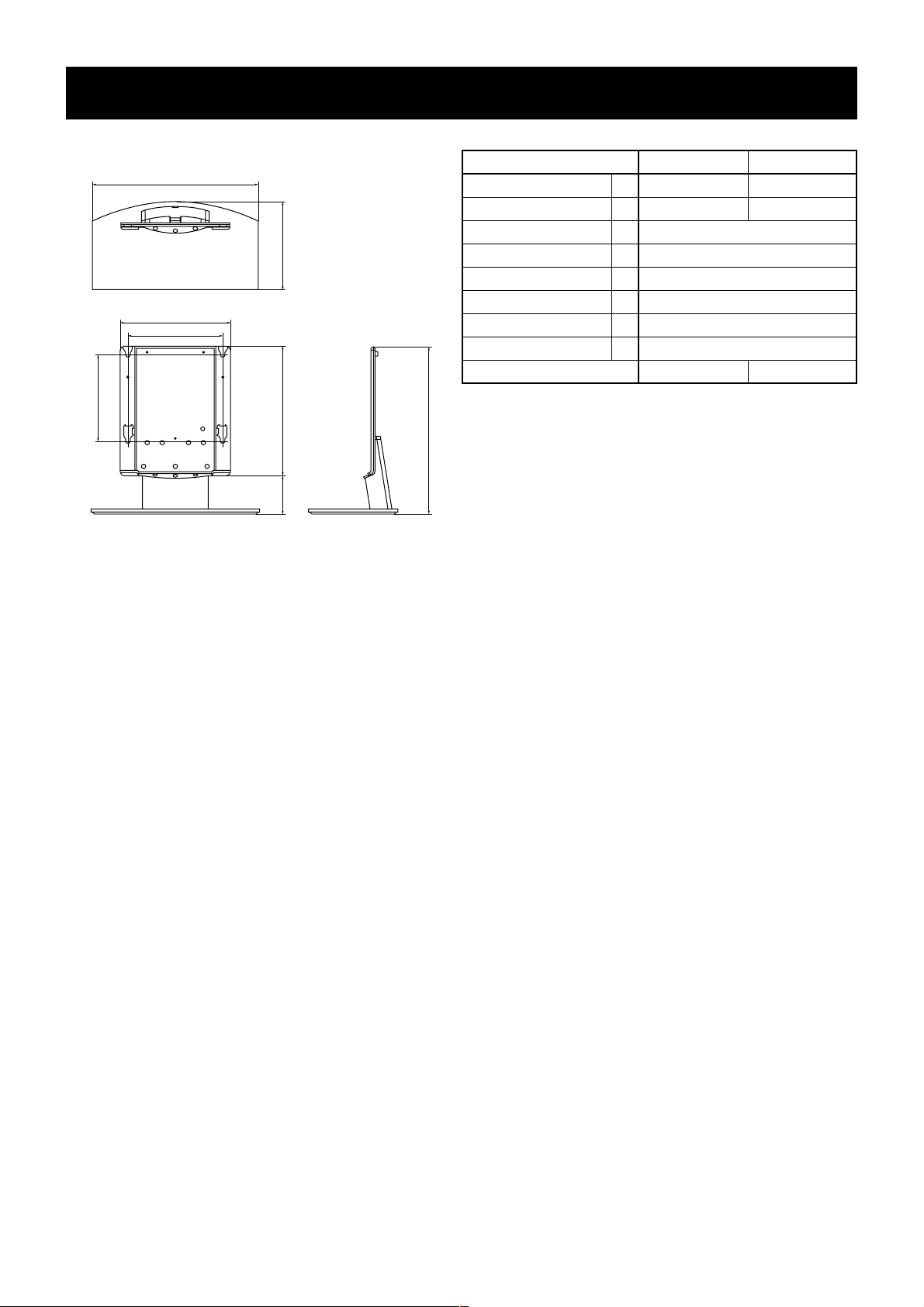
Specifications
E
A
C
D
B
F
G
H
SU-P42T1 SU-P50T1
Unit: (mm) A 500 600
B 295 321
C 392
D 340
E 310
F 461
G 141
H 602
Weight: (kg)
16.0 19.0
Design and specifications are subject to change without notice.
10 (GB)

11 (GB)
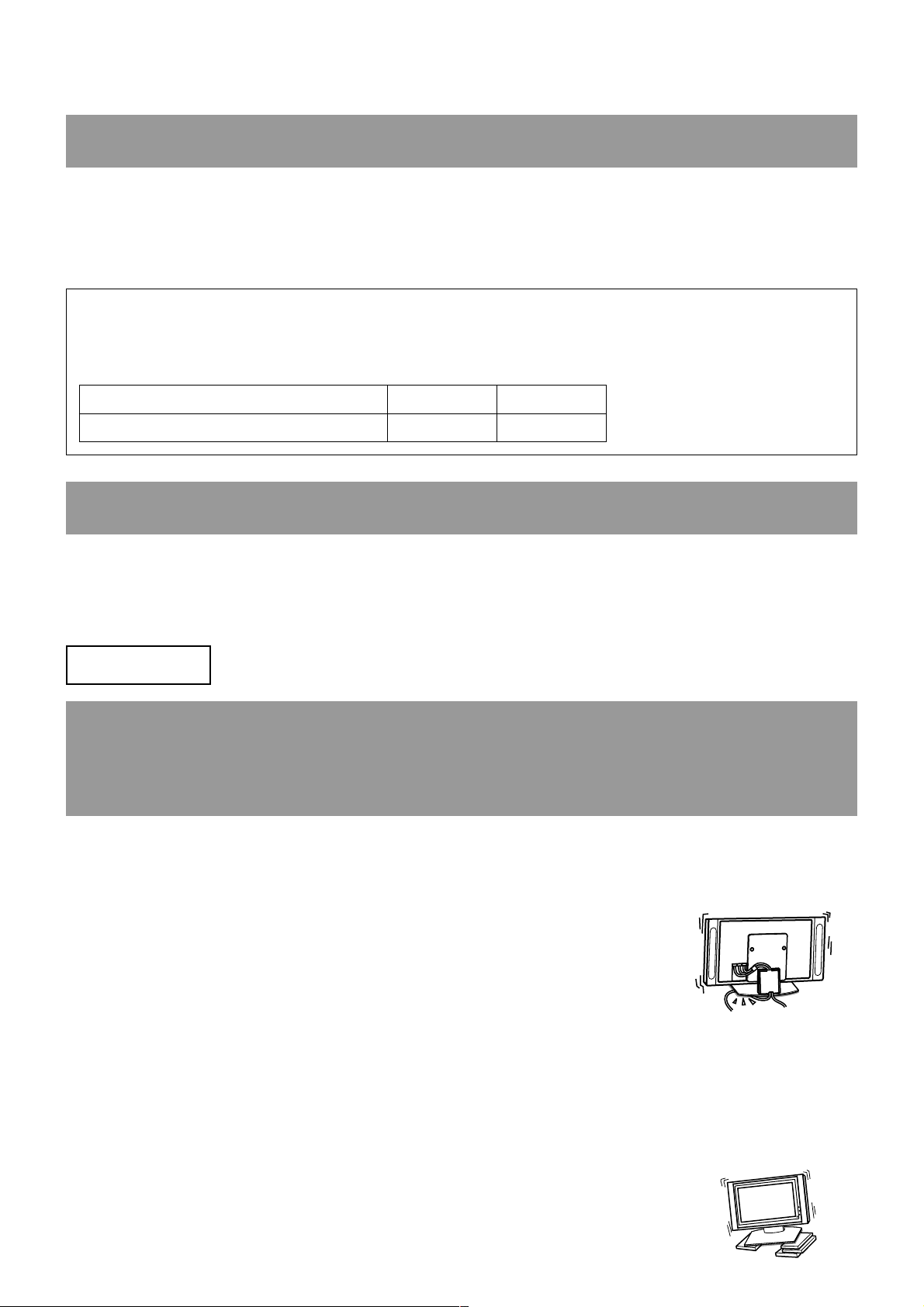
Danke, dass Sie sich für dieses Produkt entschieden haben.
ACHTUNG
Wenn die Sicherheitsmaßnahmen nicht eingehalten werden und das Produkt unsachgemäß verwendet wird,
besteht Feuergefahr und die Gefahr schwerer Verletzungen.
Diese Gebrauchsanweisung enthält wichtige Sicherheitshinweise, deren Beachtung Unfälle verhindert und die
richtige Handhabung des Produkts gewährleistet. Lesen Sie diese Anweisungen sorgfältig durch und verwenden
Sie das Produkt sachgemäß. Bewahren Sie diese Gebrauchsanweisung zum späteren Nachschlagen auf.
Der Tischständer ist für das Sony-Farbfernsehgerät mit Flachbildschirm konzipiert. Verwenden Sie den Ständer
ausschließlich mit folgendem Produkt.
Spezifiziertes Produkt:
Tischständer SU-P42T1 SU-P50T1
Farbfernsehgerät mit Flachbildschirm KE-42MR1 KE-50MR1
Sicherheit
Bei der Entwicklung von Sony-Produkten wird besonderer Wert auf den Faktor Sicherheit gelegt. Wenn das
Produkt jedoch nicht sachgemäß verwendet wird, kann es durch Feuer, einen elektrischen Schlag oder durch das
Umkippen des Geräts zu schweren Verletzungen kommen. Befolgen Sie bitte unbedingt die
Sicherheitsmaßnahmen, um Unfälle zu vermeiden.
Für Kunden
ACHTUNG
Wenn Sie die folgenden Sicherheitsmaßnahmen nicht beachten, besteht die Gefahr von schweren oder
gar tödlichen Verletzungen durch Feuer, einen elektrischen Schlag oder durch das Umkippen bzw.
Herunterfallen des Ständers.
Achten Sie darauf, das Netzkabel und das Bildschirmschnittstellenkabel nicht
einzuklemmen.
• Achten Sie darauf, das Netzkabel und das Bildschirmschnittstellenkabel bei der
Montage des Fernsehgeräts auf dem Ständer nicht einzuklemmen. Wenn das
Netzkabel oder das Bildschirmschnittstellenkabel beschädigt wird, besteht
Feuergefahr oder die Gefahr eines elektrischen Schlags.
• Treten Sie nicht auf das Netzkabel oder das Bildschirmschnittstellenkabel, wenn
Sie den Tischständer tragen. Das Netzkabel und das
Bildschirmschnittstellenkabel könnten beschädigt werden. In diesem Fall besteht
Feuergefahr oder die Gefahr eines elektrischen Schlags.
Bitte verwenden Sie unbedingt die Sicherungsschrauben.
Wenn Sie die Sicherungsschrauben nicht verwenden, kann das Fernsehgerät beim Tragen des Tischständers
herunterfallen und zu Verletzungen führen.
Stellen Sie den Tischständer unbedingt auf einer ebenen Oberfläche auf.
Wenn Sie den Tischständer in geneigter Position aufstellen, kann er umkippen und
Verletzungen oder Sachschäden verursachen.
2 (DE)
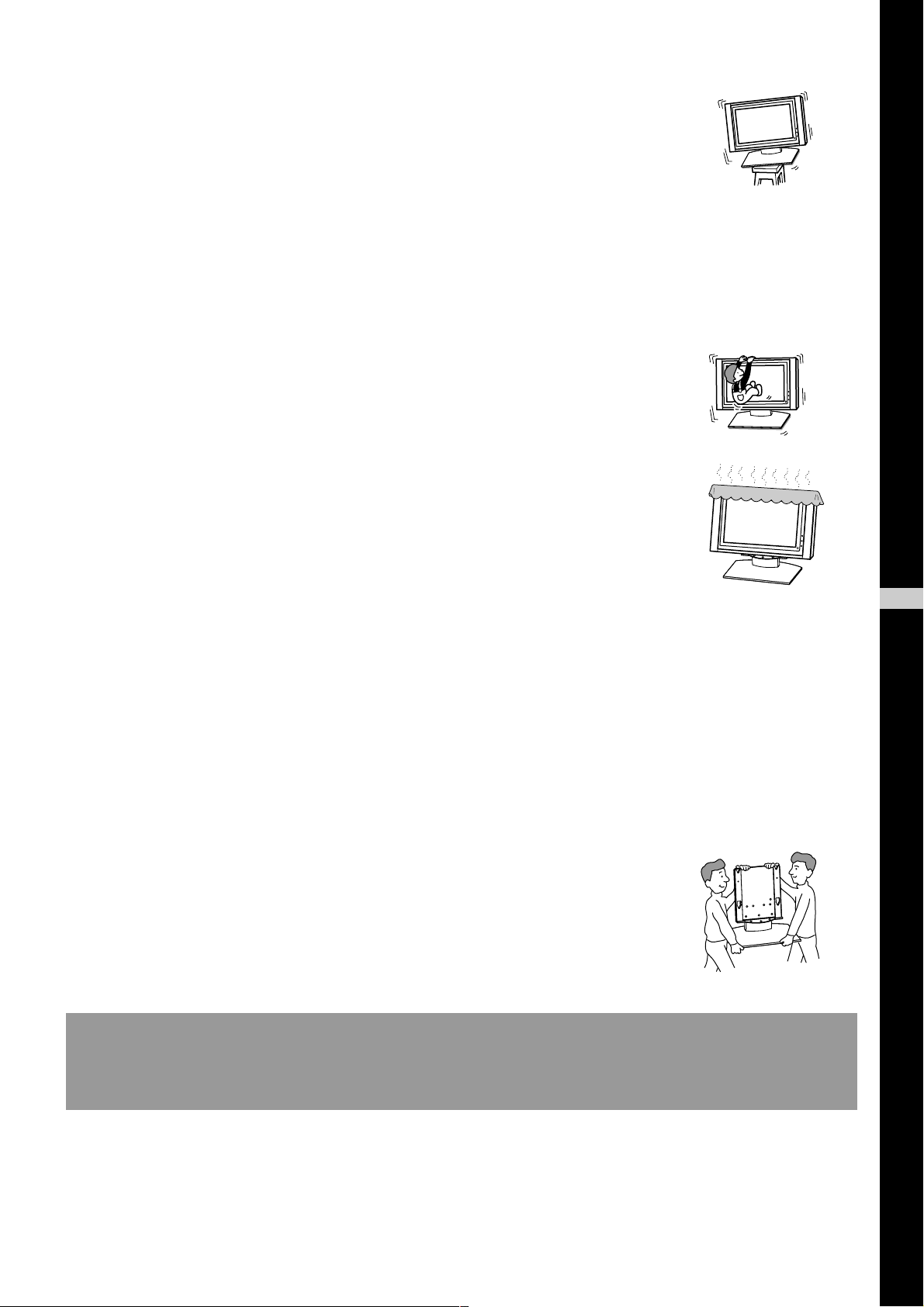
Stellen Sie den Tischständer unbedingt auf einer stabilen Standfläche auf.
Wenn Sie den Tischständer auf einer Standfläche aufstellen, die nicht stabil ist,
kann er aus dem Gleichgewicht geraten und umkippen bzw. herunterfallen. Dabei
besteht die Gefahr von Verletzungen oder Sachschäden.
Ergreifen Sie unbedingt geeignete Maßnahmen, um ein Umkippen des
Ständers zu verhindern.
Andernfalls könnte der Tischständer bei einem Erdbeben umkippen und es besteht die Gefahr von Sachschäden
und Verletzungen. Ziehen Sie Sicherungsdrähte oder etwas Ähnliches durch die Bohrungen der
Sicherheitsbeschläge am oberen Teil der Haupthalterung und befestigen Sie das andere Ende der Drähte an der
Wand, damit der Tischständer fest verankert ist und nicht umkippen kann.
Lehnen und hängen Sie sich nicht an den Tischständer.
Andernfalls könnte der Ständer umkippen und Sie könnten sich verletzen.
Blockieren Sie nicht die Lüftungsöffnungen des Fernsehgeräts.
Wenn Sie die Lüftungsöffnungen am Fernsehgerät blockieren, indem Sie eine
Tischdecke oder etwas Ähnliches darauf legen, kann sich das Fernsehgerät
überhitzen. In diesem Fall besteht Brandgefahr.
Tragen Sie den Ständer unbedingt so, wie in dieser Gebrauchsanweisung
angegeben.
Wenn Sie den Ständer anders tragen, kann er umkippen und Sie könnten sich verletzen.
Achten Sie darauf, nicht über das Netzkabel und das
Bildschirmschnittstellenkabel zu stolpern.
Wenn Sie über das Netzkabel oder das Bildschirmschnittstellenkabel stolpern, kann der Tischständer umkippen
und Verletzungen verursachen.
Tragen Sie den Tischständer nicht, während das Fernsehgerät darauf
installiert ist.
Nehmen Sie das Fernsehgerät unbedingt vom Ständer herunter, bevor Sie
versuchen, diesen zu tragen. Andernfalls kann das Fernsehgerät herunterfallen
und Verletzungen verursachen.
VORSICHT
Bei Nichtbeachtung der folgenden Sicherheitsmaßnahmen kann es zu Verletzungen oder Sachschäden
kommen.
DE
Deutsch
Installieren Sie auf dem Ständer ausschließlich die angegebenen Geräte.
Dieser Tischständer ist ausschließlich für die angegebenen Geräte konzipiert. Wenn Sie andere als die angegebenen
Geräte darauf installieren, kann der Ständer umkippen und es besteht die Gefahr von Sachschäden und
Verletzungen.
3 (DE)
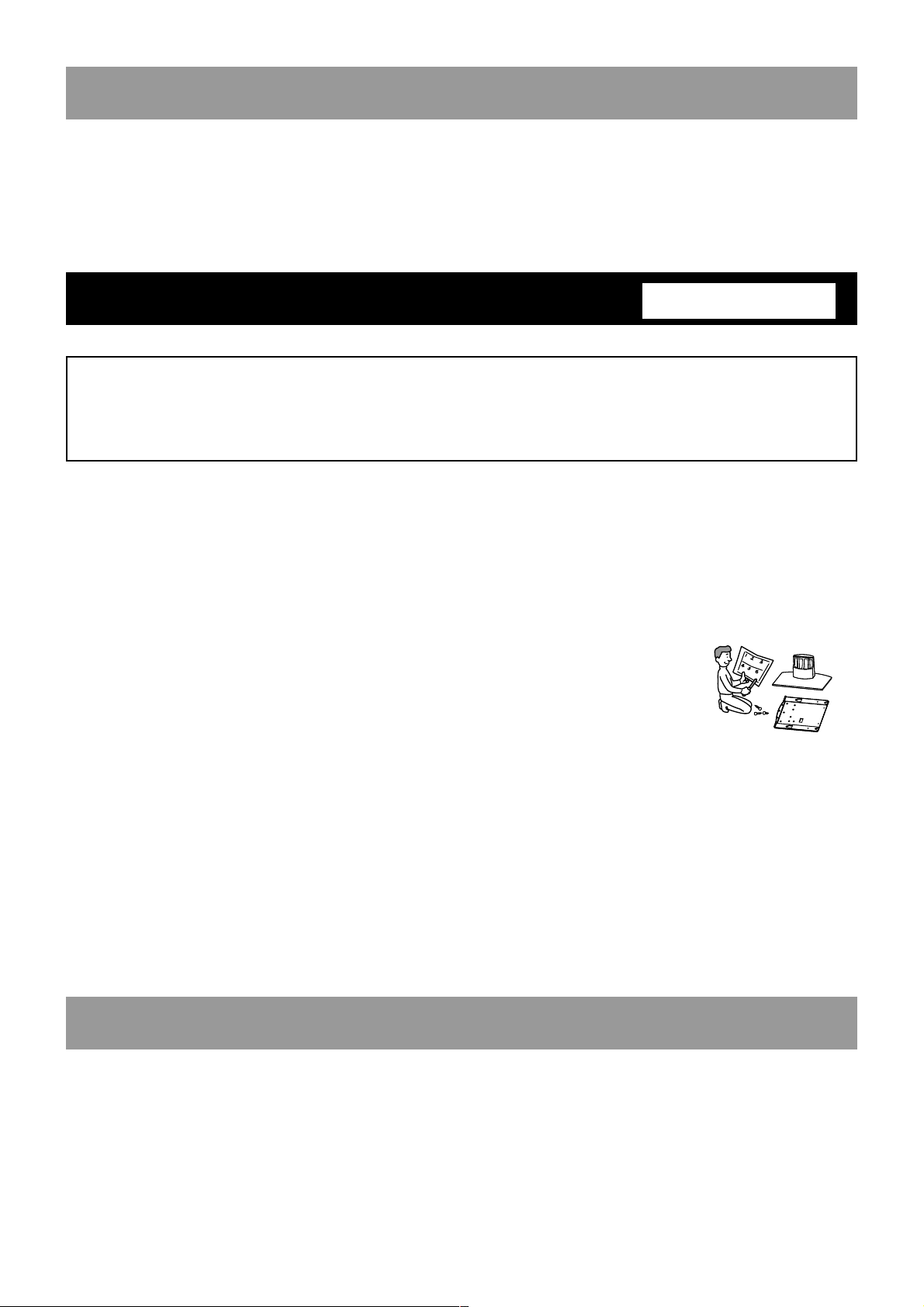
Sicherheitsmaßnahmen
Um den Ständer sauber zu halten, wischen Sie ihn gelegentlich mit einem trockenen weichen Tuch ab. Hartnäckige
Verschmutzungen können Sie mit einem Tuch entfernen, das Sie leicht mit einer Reinigungslösung aus Wasser und
Spülmittel angefeuchtet haben. Wischen Sie den Bereich anschließend mit einem weichen, trockenen Tuch ab.
Verwenden Sie keine Chemikalien wie Verdünnung oder Benzin. Diese könnten die Oberfläche des Ständers
angreifen.
Zusammenbauen des Tischständers
Für Sony-Händler
Für Sony-Händler
Die folgenden Anweisungen richten sich ausschließlich an Sony-Händler. Lesen Sie die oben erläuterten
Sicherheitsmaßnahmen sorgfältig durch und beachten Sie bei der Installation, der Wartung und der
Überprüfung dieses Produkts alle geeigneten Sicherheitsmaßnahmen.
Die Installationsarbeiten sind unbedingt von mindestens zwei Personen
auszuführen.
Zur Montage des Fernsehgeräts auf dem Ständer sind mindestens zwei Personen erforderlich. Wenn Sie versuchen,
das Fernsehgerät allein auf dem Ständer zu montieren, besteht Unfallgefahr und Sie können sich verletzen.
Gehen Sie bei der Montage des Ständer unbedingt genau nach den
Anweisungen in dieser Gebrauchsanweisung vor.
Wenn Schrauben nicht fest sitzen oder gar herausfallen, kann der Tischständer aus
dem Gleichgewicht geraten und umkippen oder das Fernsehgerät kann
herunterfallen. Dabei besteht die Gefahr von Verletzungen oder Sachschäden.
Gehen Sie zur Installation des Fernsehgeräts unbedingt wie im Folgenden
beschrieben vor, um eine sichere Installation zu gewährleisten.
Achten Sie darauf, die Schrauben fest anzuziehen.
Wenn das Fernsehgerät nicht sicher installiert wird, kann es herunterfallen und Verletzungen verursachen.
Gehen Sie bei der Montage des Tischständers bitte vorsichtig vor, damit Sie
sich nicht an den Händen oder Fingern verletzen.
Gehen Sie bei der Montage des Tischständers und bei der Installation des Fernsehgeräts bitte vorsichtig vor, damit
Sie sich nicht an den Händen oder Fingern verletzen.
Sicherheitshinweise zur Montage des Ständers
• Legen Sie den Fußboden unbedingt mit Verpackungsmaterial oder Ähnlichem aus, bevor Sie mit der Montage
des Tischständers beginnen.
• Stellen Sie den Ständer auf einer stabilen und flachen Standfläche auf. Stellen Sie den Ständer nicht schräg oder
geneigt auf. Befolgen Sie dazu die folgenden Sicherheitsmaßnahmen:
– Wenn Sie den Ständer auf einer weichen Oberfläche, wie z. B. einer Matte oder einem Teppich, aufstellen,
legen Sie eine feste Platte unter den Ständer.
– Stellen Sie den Ständer nicht in der Nähe von Heizungen oder an Orten auf, an denen er direktem Sonnenlicht
ausgesetzt ist.
– Stellen Sie den Ständer nicht an einem sehr warmen oder feuchten Ort oder außen auf.
4 (DE)
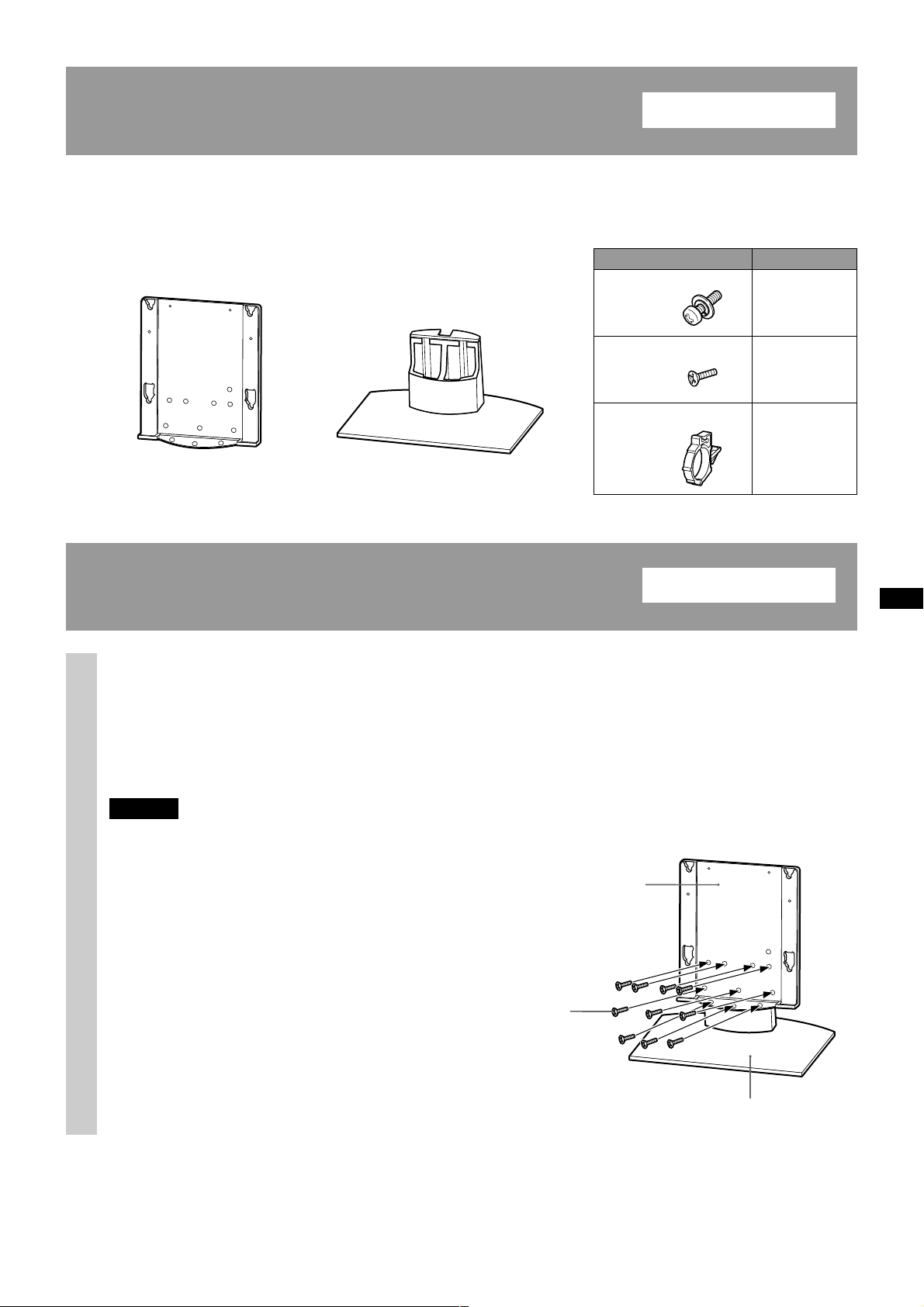
Schritt 1: Überprüfen der gelieferten
Für Sony-Händler
Teile
• Legen Sie sich einen Kreuzschlitzschraubenzieher zurecht.
• Gehen Sie bei der Montage der Haupthalterung mit äußerster Sorgfalt vor, damit es nicht zu Verletzungen
kommt.
Haupthalterung (1) Ständer (1)
Schritt 2: Installieren der
Bezeichnung Menge
Sicherungsschrauben 2
Senkschrauben 10
Kabelschelle 1
Für Sony-Händler
Haupthalterung
Richten Sie die Haupthalterung an den Bohrungen am Ständer aus.
1
Befestigen Sie die Haupthalterung mit den zehn Senkschrauben am
Ständer.
Bei diesem Schritt müssen mindestens zwei Personen die einzelnen Teile festhalten.
Schrauben Sie die 10 Senkschrauben zunächst nur leicht fest und ziehen Sie sie dann fest an.
Achtung
• Halten Sie den Ständer dabei gut fest, so dass er stabil steht.
• Wenn Sie zum Anziehen der Schrauben
einen elektrischen Schraubenzieher
verwenden, muss das Drehmoment
ungefähr 2,45 N·m betragen. Verwenden
Sie keine Schlagschraubmaschinen.
Wenn Sie Schlagschraubmaschinen oder
elektrische Schraubenzieher mit einem
anderen Drehmoment als 2,45 N·m
verwenden, werden die Schrauben
überdreht. Dadurch können Teile oder die
Schrauben selbst beschädigt werden und
die Haupthalterung kann vom Ständer
herunterfallen und Verletzungen verursachen.
Senkschrauben
Haupthalterung
Ständer
5 (DE)
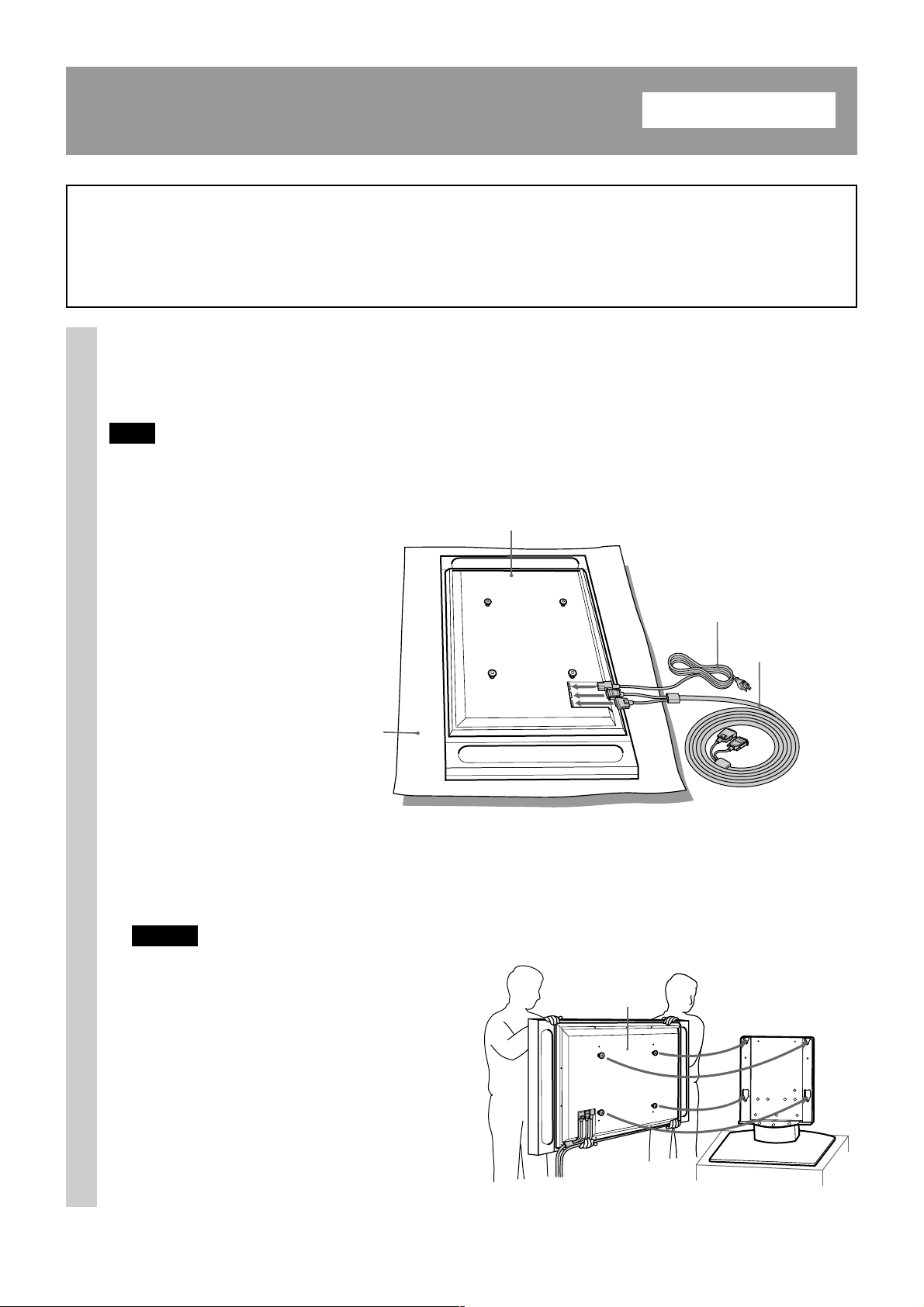
Schritt 3: Installieren des
Für Sony-Händler
Fernsehgeräts
ACHTUNG
Führen Sie erst die Installation vollständig durch und schließen Sie dann das Netzkabel an eine Netzsteckdose
an. Wenn das Netzkabel unter oder zwischen irgendwelchen Teilen eingeklemmt wird, kann es zu einem
Kurzschluss kommen und es besteht die Gefahr eines elektrischen Schlags. Wenn Sie über das Netzkabel oder
das Bildschirmschnittstellenkabel stolpern, kann der Ständer umkippen und Verletzungen verursachen.
Montieren Sie das Fernsehgerät auf dem Tischständer.
1
1 Schließen Sie das Netzkabel und das Bildschirmschnittstellenkabel an das Fernsehgerät an.
Tipp
Näheres zum Anschließen des Netzkabels und
des Bildschirmschnittstellenkabels finden Sie in
der Bedienungsanleitung zum SonyFarbfernsehgerät mit Flachbildschirm
(KE-42MR1/KE-50MR1).
Rückseite des Fernsehgeräts
1
Netzkabel
Bildschirmschnittstellenkabel
Weiche Unterlage, z. B. Decke
2 Halten Sie das Fernsehgerät mit mindestens noch einer weiteren Person links und rechts am oberen und
unteren Rand fest. Führen Sie so die Haken an der Rückseite des Fernsehgeräts durch die Bohrungen in
den Halterungen am Ständer. Vergewissern Sie sich danach, dass Sie die Haken am Fernsehgerät
vollständig durch die vier Bohrungen in den Halterungen geführt haben.
Hinweis
Achten Sie darauf, nicht über das Netzkabel
und das Bildschirmschnittstellenkabel zu
stolpern.
2
Rückseite des
Fernsehgeräts
6 (DE)
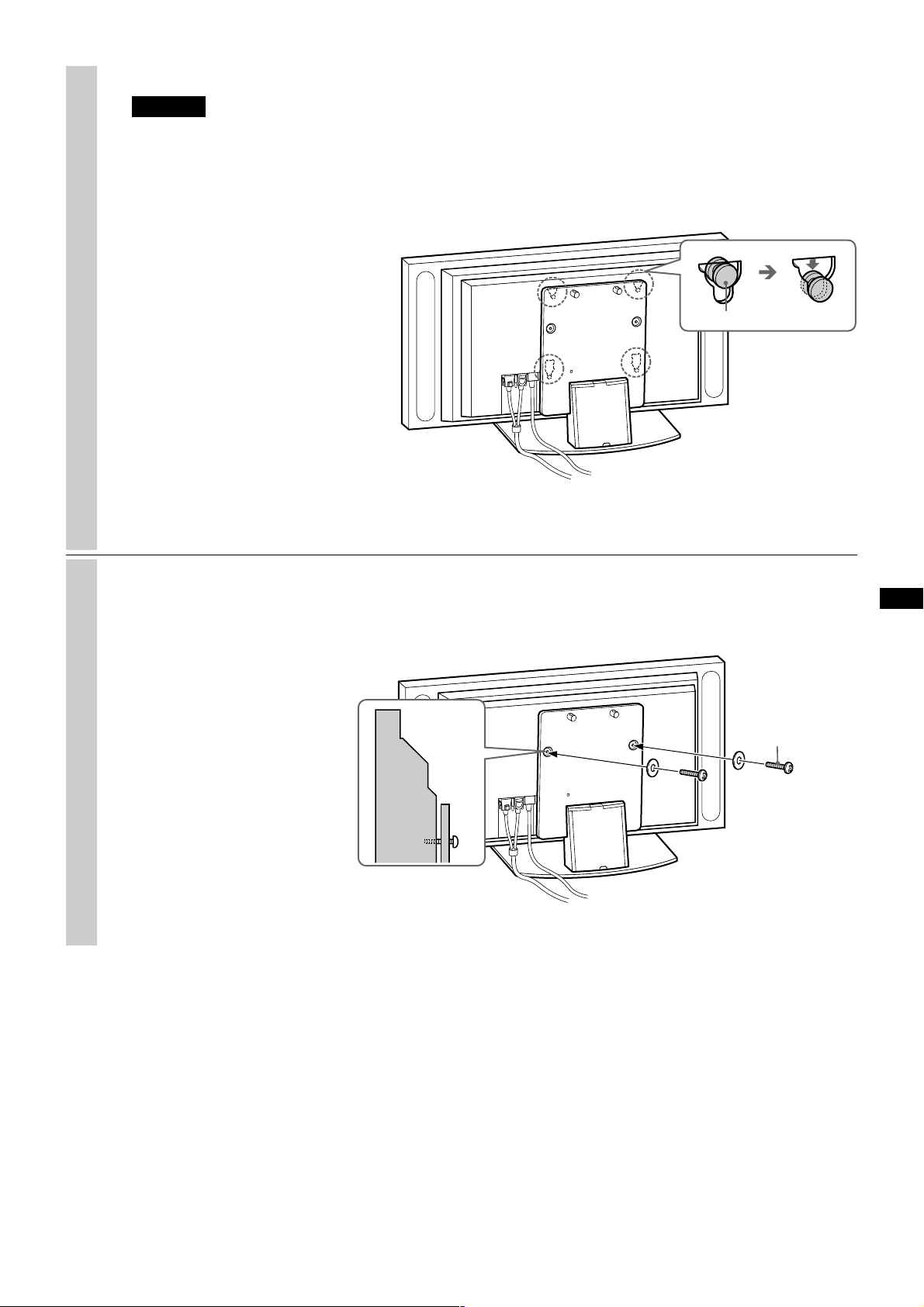
3 Senken Sie das Fernsehgerät dann gerade nach unten ab, bis die Haken fest in den Halterungen sitzen.
Hinweise
• Senken Sie das Fernsehgerät ganz bis
nach unten ab. Stellen Sie sicher, dass das
Fernsehgerät in horizontaler Position auf
dem Ständer befestigt ist.
• Achten Sie darauf, dass der Tischständer
bei der Montage des Fernsehgeräts stabil
steht.
3
Haken
Befestigen Sie das Fernsehgerät mit den beiden Sicherungsschrauben auf
2
dem Ständer.
Seitenansicht
Sicherungsschrauben
7 (DE)
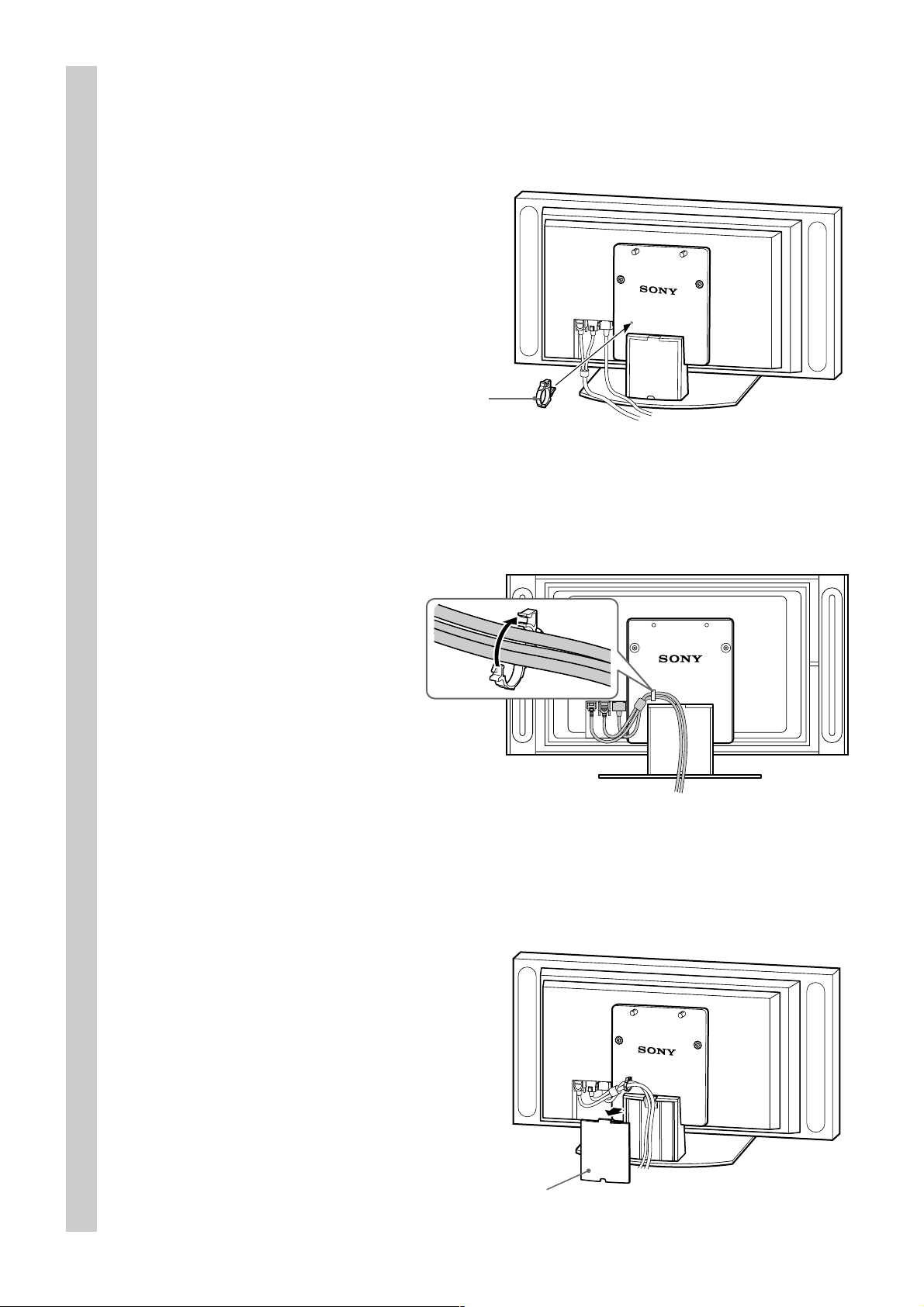
Führen Sie das Netzkabel und das Bildschirmschnittstellenkabel durch
3
den Ständer.
1
1 Befestigen Sie die Kabelschelle an der
Haupthalterung.
Kabelschelle
2 Ziehen Sie das Netzkabel und das Bildschirmschnittstellenkabel durch die Kabelschelle und fixieren Sie
die beiden Kabel.
2
3 Entfernen Sie die Kabelabdeckung am Ständer und führen Sie das Netzkabel und das
Bildschirmschnittstellenkabel innen durch den Ständer.
3
Kabelabdeckung
8 (DE)
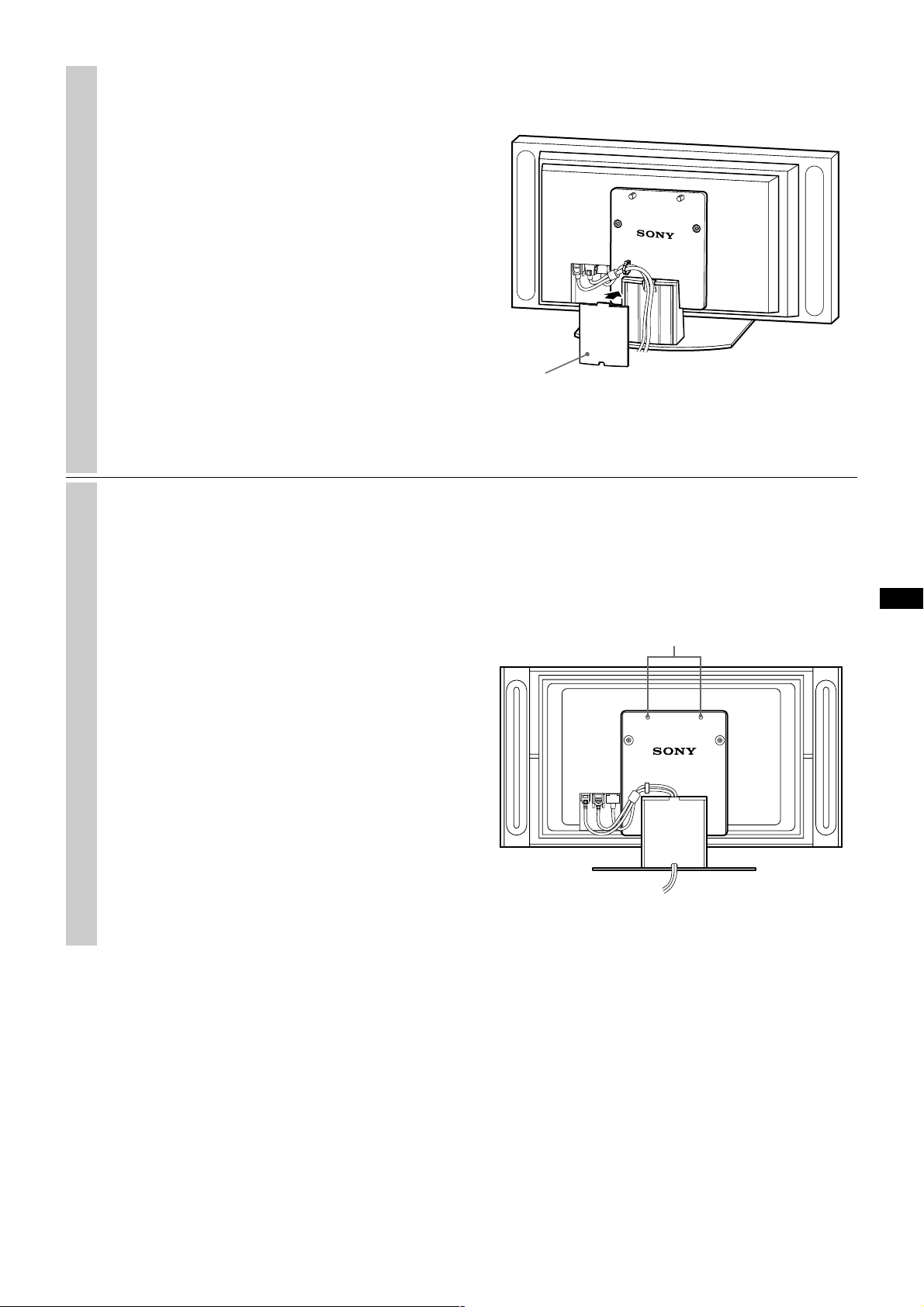
4 Bringen Sie die Kabelabdeckung wieder am
Ständer an.
Ergreifen Sie geeignete Maßnahmen, um ein Umkippen des Ständers zu
4
4
Kabelabdeckung
verhindern.
Ziehen Sie Sicherungsdrähte oder etwas Ähnliches durch die Bohrungen der Sicherheitsbeschläge am oberen
Teil der Haupthalterung und befestigen Sie das andere Ende der Drähte an der Wand, damit der
Tischständer fest verankert ist und nicht umkippen kann.
ACHTUNG
Ergreifen Sie unbedingt geeignete Maßnahmen,
um ein Umkippen des Ständers zu verhindern.
Andernfalls könnte der Tischständer bei einem
Erdbeben umkippen und es besteht die Gefahr
von Sachschäden und Verletzungen. Ziehen Sie
Sicherungsdrähte oder etwas Ähnliches durch
die Bohrungen der Sicherheitsbeschläge am
oberen Teil der Haupthalterung und befestigen
Sie das andere Ende der Drähte an der Wand,
damit der Tischständer fest verankert ist und
nicht umkippen kann.
Sicherheitsbeschläge
9 (DE)
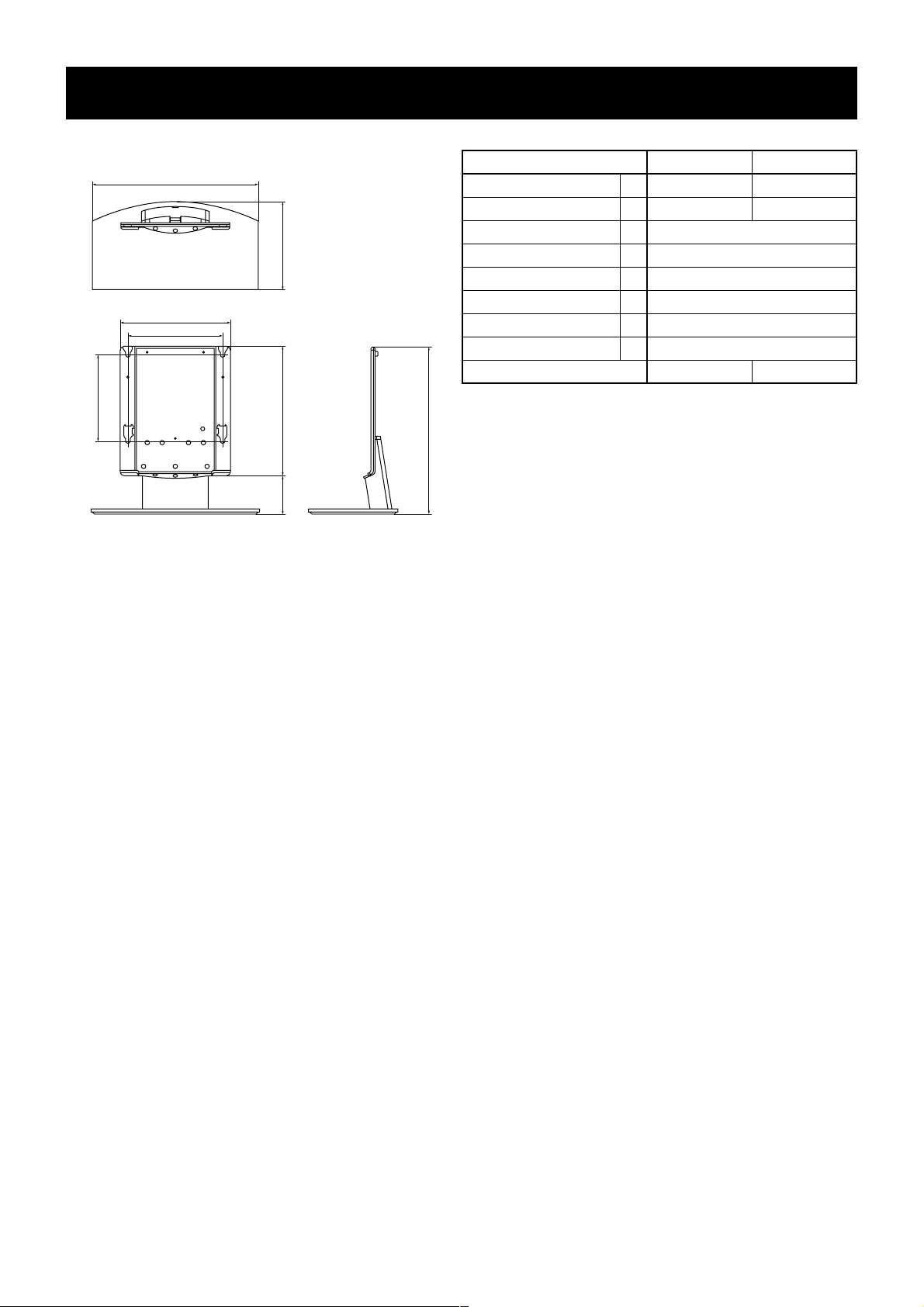
Technische Daten
E
A
C
D
B
F
G
SU-P42T1 SU-P50T1
Maßeinheit: (mm) A 500 600
B 295 321
C 392
D 340
E 310
F 461
G 141
H 602
Gewicht: (kg) 16,0 19,0
H
Änderungen, die dem technischen Fortschritt dienen, bleiben vorbehalten.
10 (DE)

11 (DE)
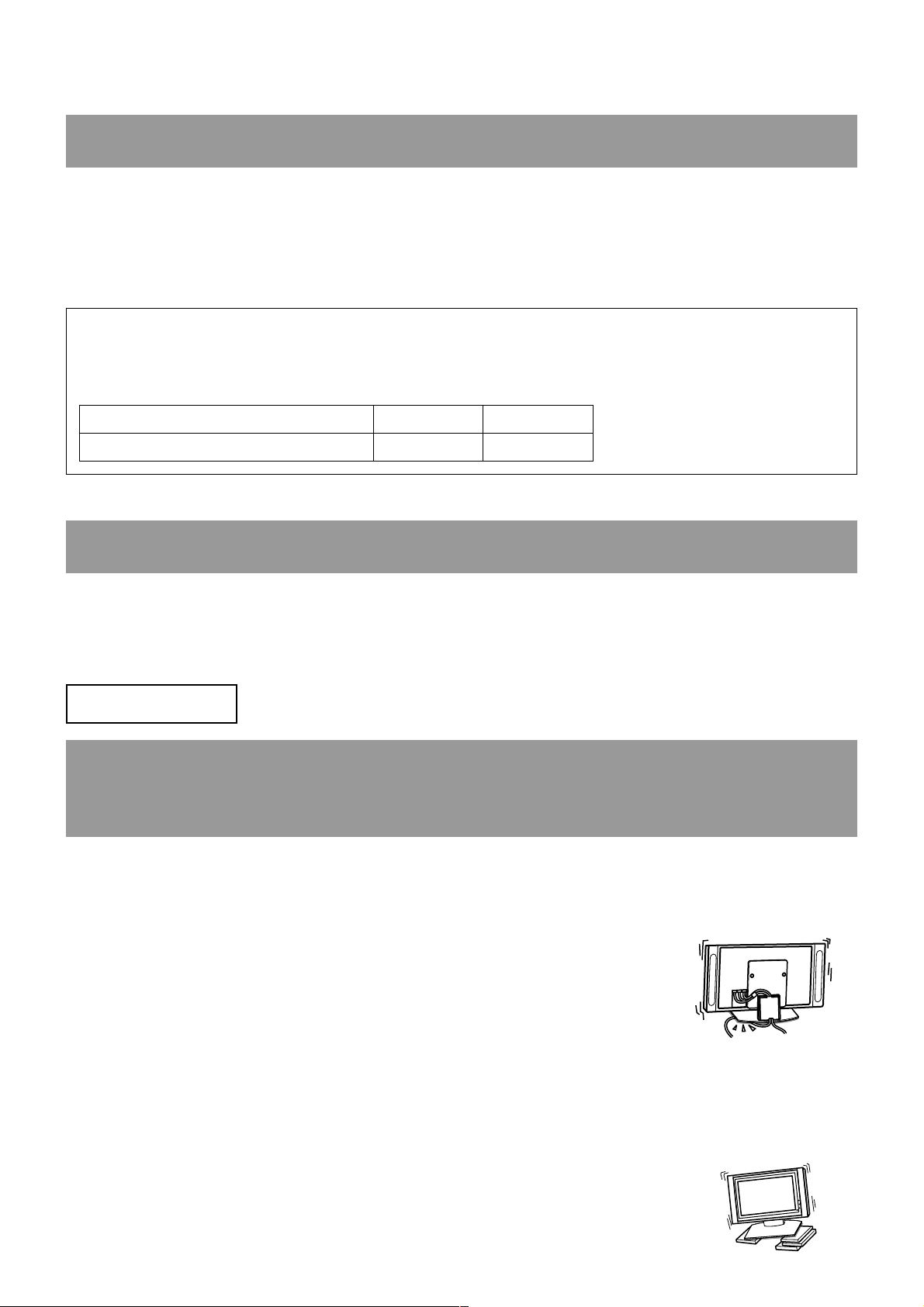
Grazie per avere acquistato il presente prodotto.
AVVERTIMENTO
Se le precauzioni per la sicurezza non vengono osservate e il prodotto viene utilizzato in modo errato, è possibile
che si verifichino incendi o ferite gravi.
Nel presente manuale delle istruzioni, sono indicate precauzioni importanti per evitare incidenti e specificare l’uso
corretto del prodotto. Leggere attentamente il presente manuale e assicurarsi di utilizzare correttamente il prodotto.
Conservare il manuale per eventuali riferimenti futuri.
Il presente supporto da tavolo è stato progettato per essere utilizzato con il televisore a colori a schermo piatto
Sony. Non utilizzare il supporto con apparecchi diversi da quelli specificati di seguito.
Prodotti specificati
Supporto da tavolo SU-P42T1 SU-P50T1
Televisore a colori a schermo piatto KE-42MR1 KE-50MR1
Informazioni sulla sicurezza
Sebbene i prodotti Sony siano progettati per essere sicuri, è possibile che se il prodotto viene utilizzato in modo
errato si verifichino ferite gravi dovute a incendi, scosse elettriche o al capovolgimento del prodotto stesso. Onde
evitare incidenti, assicurarsi di osservare le precauzioni per la sicurezza.
Per i clienti
AVVERTIMENTO
Se le precauzioni riportate di seguito non vengono rispettate, è possibile procurarsi ferite gravi o mortali
a causa di incendi, scosse elettriche o del capovolgimento del prodotto stesso.
Prestare attenzione affinché il cavo di alimentazione e il cavo di interfaccia
del display non si pieghino.
• Durante l’installazione del display sul supporto da tavolo, evitare che il cavo di
alimentazione e il cavo di interfaccia del display si pieghino. Se i suddetti cavi
vengono danneggiati, è possibile che si verifichino incendi o scosse elettriche.
• Durante il trasporto del supporto da tavolo, non camminare sul cavo di
alimentazione o sul cavo di interfaccia del display. Diversamente, i suddetti cavi
potrebbero danneggiarsi e causare incendi o scosse elettriche.
Accertarsi di utilizzare le viti di fissaggio.
Se le viti di fissaggio non vengono utilizzate, durante il trasporto del supporto da tavolo il display potrebbe cadere
e causare ferite.
Installare il supporto da tavolo su una superficie piana.
Se installato in posizione inclinata, il supporto da tavolo potrebbe capovolgersi e
causare ferite o danni a oggetti.
2 (IT)
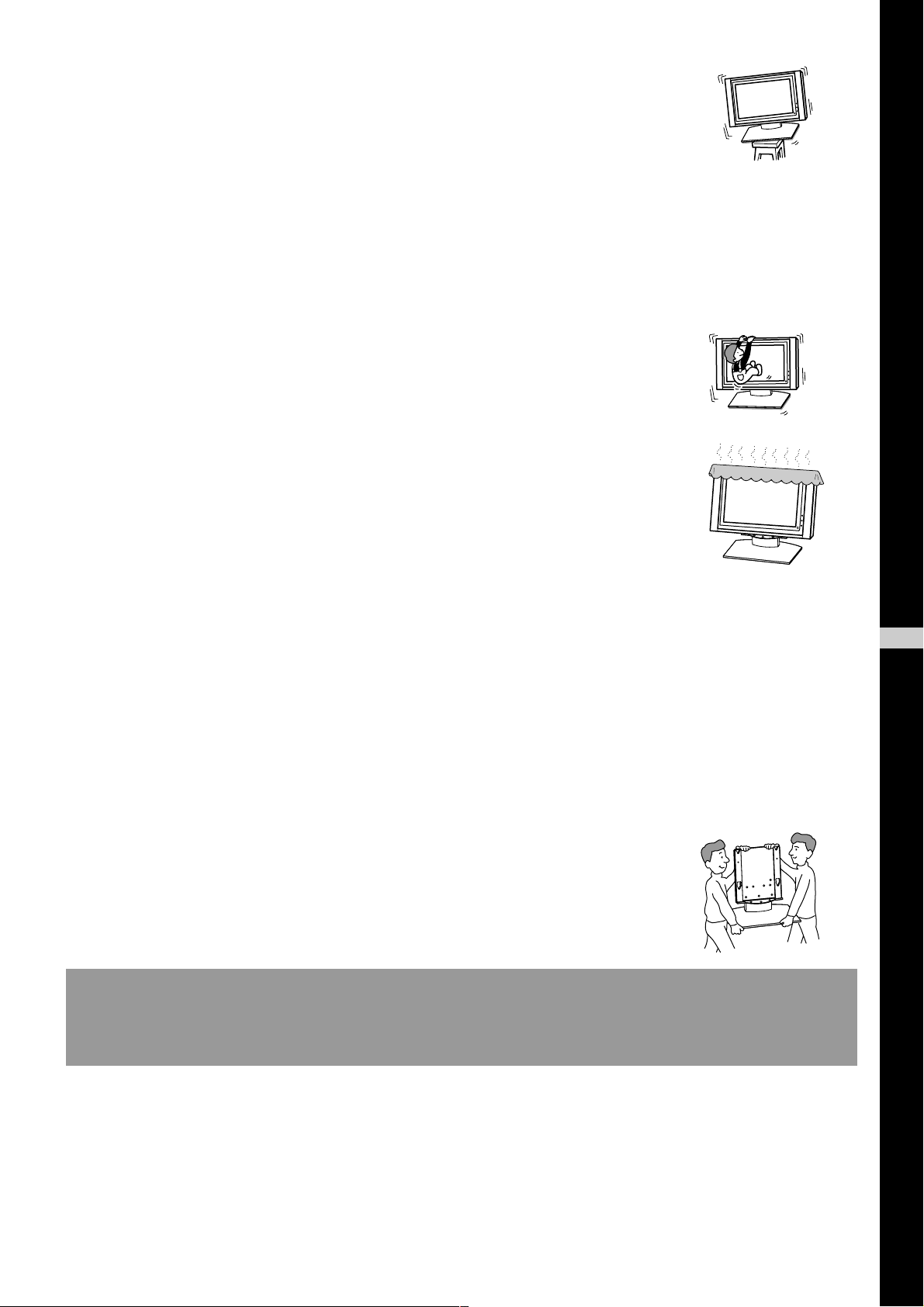
Installare il supporto da tavolo su una superficie stabile.
Se il supporto da tavolo viene installato su una superficie instabile potrebbe
perdere l’equilibrio e capovolgersi o cadere, causando ferite o danni a oggetti.
Assicurarsi di prendere le dovute precauzioni in modo che il supporto non si
capovolga.
Diversamente, è possibile che, ad esempio durante un terremoto, il supporto da tavolo si capovolga causando ferite
o danni a oggetti. Fare passare un cavo o un filo attraverso i fori degli attacchi di sicurezza situati nella parte
superiore della staffa principale e fissarne l’altra estremità alla parete per bloccare il supporto da tavolo ed evitare
che si capovolga.
Non appoggiarsi né aggrapparsi al supporto da tavolo.
Il supporto da tavolo potrebbe capovolgersi e causare ferite.
Non bloccare i fori di ventilazione del display.
Se tali fori vengono bloccati coprendo la parte superiore del supporto da tavolo con
un panno o simile, l’apparecchio potrebbe surriscaldarsi e causare incendi.
Accertarsi di trasportare il supporto secondo quanto indicato nel presente
manuale.
Se trasportato in modo non corretto, il supporto da tavolo potrebbe capovolgersi e causare ferite.
Prestare attenzione a non inciampare nel cavo di alimentazione o nel cavo di
interfaccia del display.
Se si inciampa sul cavo di alimentazione o sul cavo di interfaccia del display, il supporto potrebbe capovolgersi
causando ferite.
Non trasportare il supporto da tavolo con il display installato.
Prima di trasportare il supporto da tavolo, rimuovere il display, diversamente, il
display potrebbe cadere e causare ferite a persone.
ATTENZIONE
Se le precauzioni riportate di seguito non vengono rispettate, è possibile procurarsi ferite o che si
verifichino danni a oggetti.
IT
Italiano
Non installare sul supporto apparecchi diversi da quelli specificati.
Il presente supporto da tavolo è stato progettato per essere utilizzato con il prodotto specificato. Se vengono
utilizzati altri prodotti, questi potrebbero cadere e causare ferite o danni a oggetti.
3 (IT)
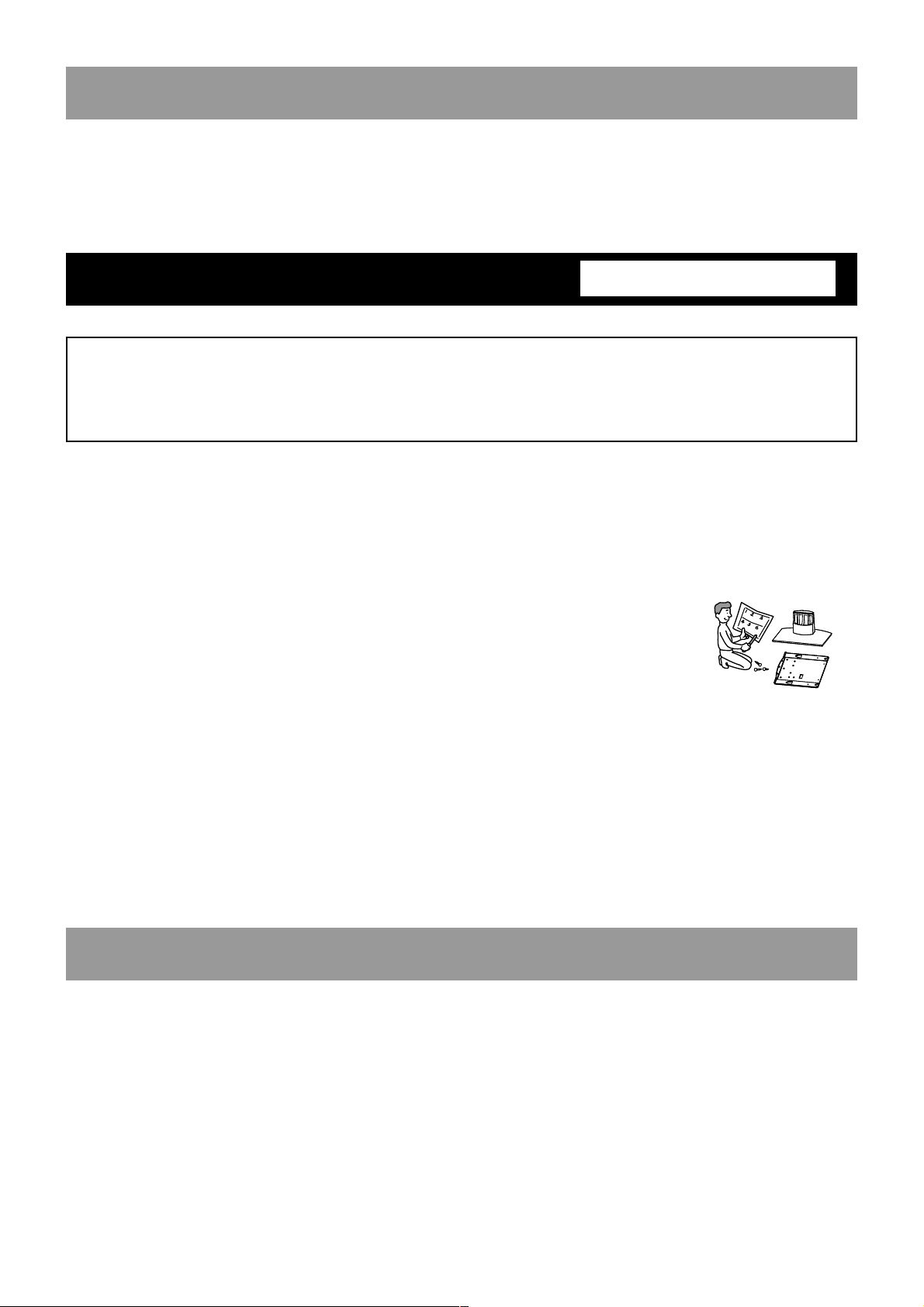
Precauzioni
Per mantenere pulito il supporto, di tanto in tanto pulirlo con un panno morbido asciutto. Rimuovere le macchie
persistenti con un panno leggermente inumidito con un detersivo per piatti diluito con acqua. Quindi asciugare
l’area con un panno morbido asciutto. Non utilizzare sostanze chimiche quali solventi o benzene, onde evitare di
danneggiare la finitura del supporto.
Montare il supporto da tavolo
Per gli installatori Sony
Per gli installatori Sony
Le seguenti istruzioni sono rivolte esclusivamente agli installatori Sony. Assicurarsi di leggere le precauzioni
per la sicurezza di cui sopra e di prestare particolare attenzione durante l’installazione, la manutenzione e i
controlli del presente prodotto.
Assicurarsi che l’installazione venga effettuata da due o più persone.
Assicurarsi che l’installazione del display sul supporto da tavolo venga effettuata da due o più persone.
Diversamente, è possibile che si verifichino incidenti o si causino ferite.
Accertarsi di montare il supporto da tavolo seguendo le istruzioni indicate nel
presente manuale.
Se le viti sono lenti o non avvitate, il supporto da tavolo potrebbe inclinarsi o
capovolgersi oppure il display potrebbe cadere causando ferite o danni a oggetti.
Installare saldamente il display seguendo la procedura appropriata.
Accertarsi di stringere in modo saldo le viti.
Se il display non viene installato in modo corretto, potrebbe cadere e causare ferite.
Prestare attenzione a non ferirsi le mani o le dita durante il montaggio del
supporto da tavolo.
Durante il montaggio del supporto da tavolo o durante l’installazione del display, prestare attenzione a non ferirsi
le mani o le dita.
Precauzioni relative all’installazione
• Sistemare il materiale della confezione sul pavimento prima di procedere al montaggio del supporto da tavolo.
• Installare il supporto su una superficie solida e piana. Non installare il supporto in una posizione angolare né in
pendenza. Onde evitare quanto riportato sopra, osservare le seguenti precauzioni.
– Prima di installare il supporto su una superficie morbida quale un tappeto, appoggiare sopra tale superficie
un pannello.
– Non installare il supporto in luoghi soggetti alla luce solare diretta né in prossimità di impianti di
riscaldamento.
– Non installare il supporto in luoghi soggetti a temperature elevate o umidi né in esterni.
4 (IT)
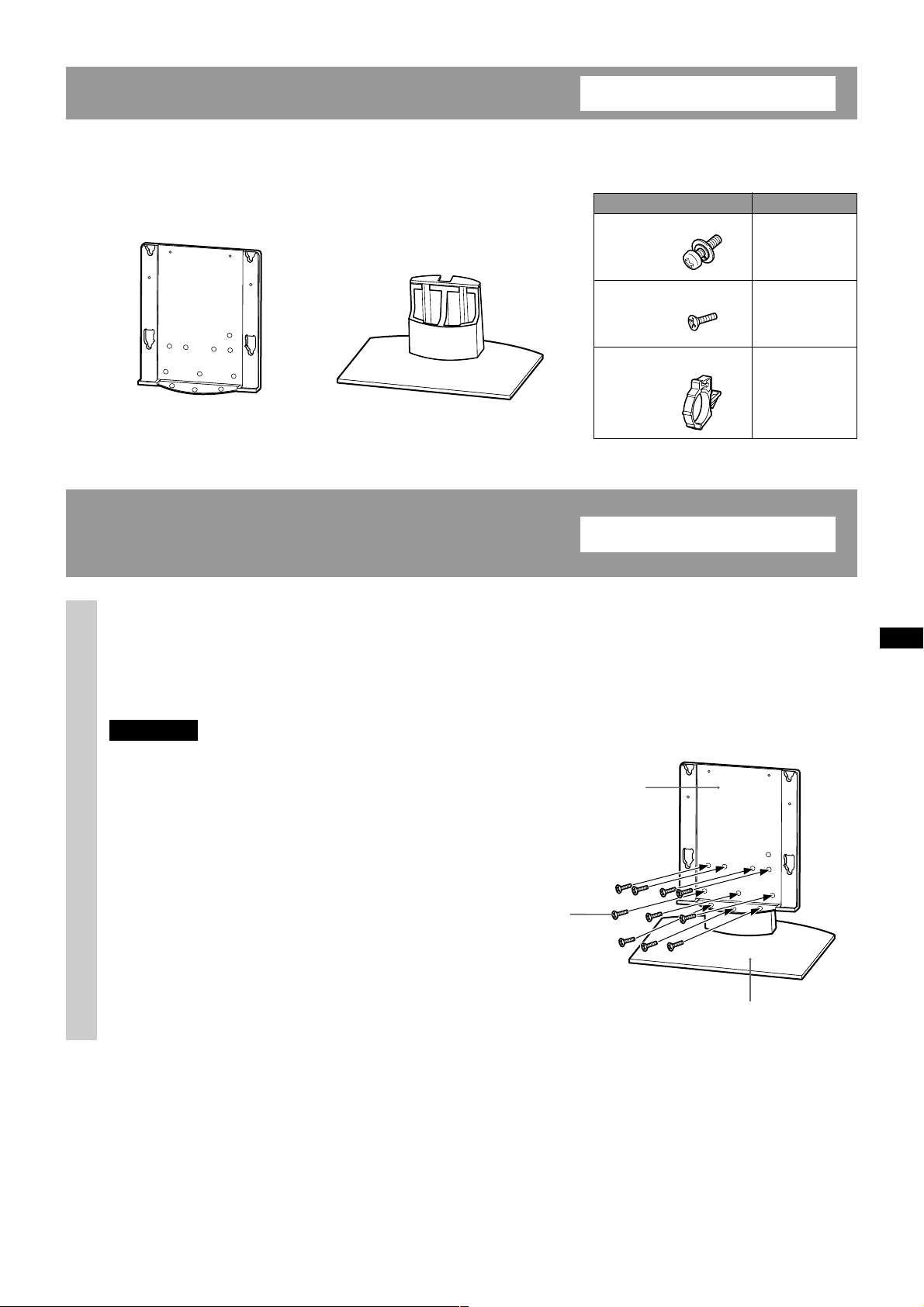
Punto 1: Verifica dei componenti
• Preparare un cacciavite Phillips.
• Prestare particolare attenzione ad evitare di ferirsi durante l’installazione della staffa principale.
Per gli installatori Sony
Staffa principale (1 pezzo) Supporto (1 pezzo)
Nome Quantità
Vite di fissaggio 2
Vite svasata 10
Fermacavo 1
Punto 2: Installazione della
Per gli installatori Sony
staffa principale
Allineare la staffa principale con i fori delle viti presenti nel supporto.
1
Fissare la staffa principale al supporto mediante dieci viti svasate.
Assicurarsi che durante la procedura il supporto sia sorretto da due o più persone.
Dopo averle inserite temporaneamente, serrare le 10 viti svasate.
Avvertenza
• Tenere il supporto da tavolo in modo saldo e in
posizione stabile.
• Se per serrare le viti viene utilizzato un avvitatore
elettrico, la forza di serraggio da applicare deve
essere pari a circa 2,45 N·m. Non utilizzare
avvitatori ad impatto.
Se viene utilizzato un avvitatore ad impatto o
elettrico applicando una forza di serraggio
superiore a 2,45 N·m, le viti verranno serrate
eccessivamente. Ciò potrebbe danneggiare i
componenti o le viti stesse, causando la caduta
della staffa principale dal supporto e dunque
eventuali ferite.
Staffa principale
Viti svasate
Supporto
5 (IT)
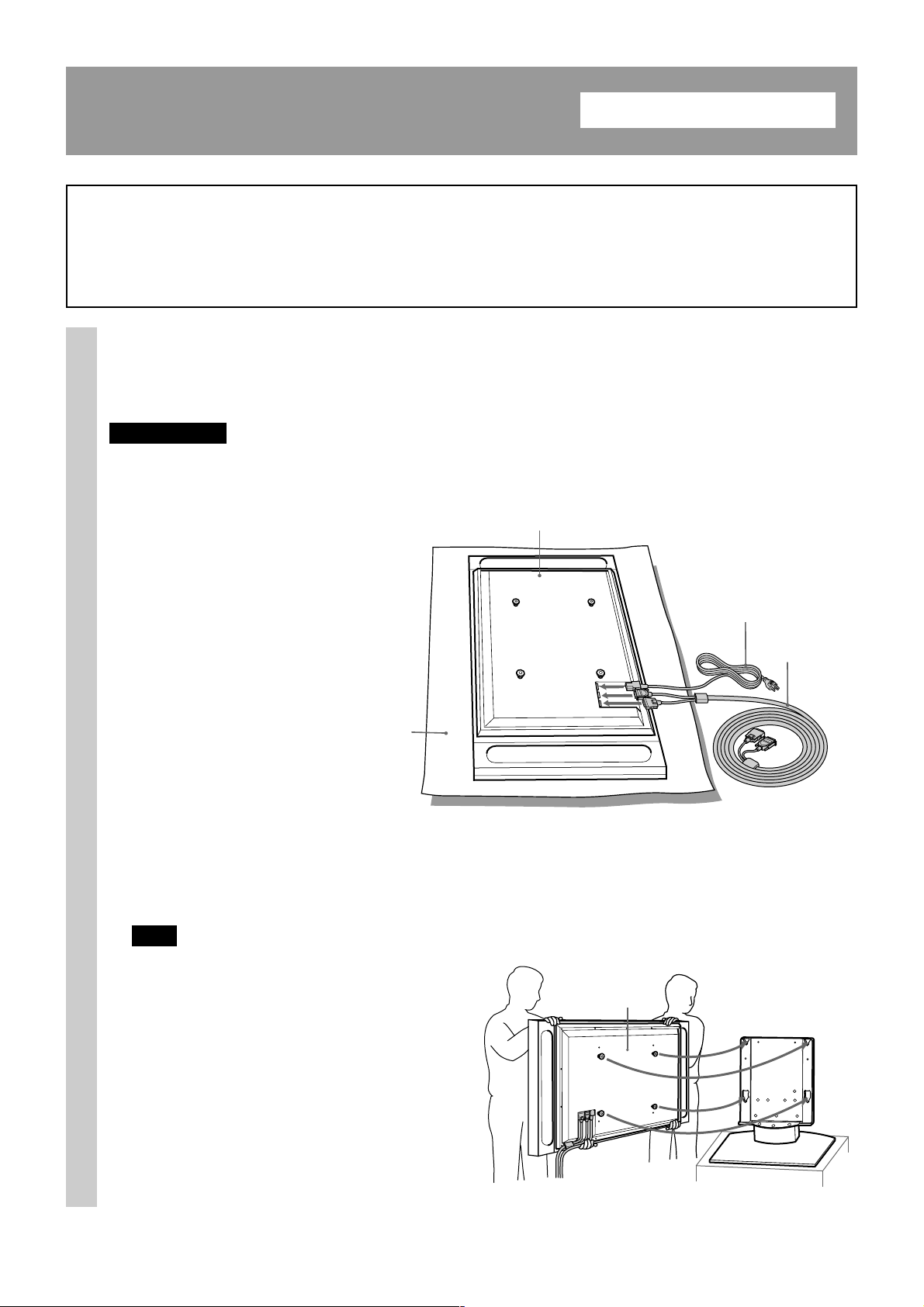
Punto 3: Installazione del
Per gli installatori Sony
display
ATTENZIONE
Prima di collegare il cavo di alimentazione alla presa di rete, completare l’installazione. Se il cavo di
alimentazione rimane incastrato sotto o tra parti dell’apparecchio, è possibile che si verifichino cortocircuiti o
scosse elettriche. Prestare attenzione a non inciampare nel cavo di alimentazione o nel cavo di interfaccia del
display, onde evitare che il supporto si capovolga e causi ferite.
Installare il display sul supporto da tavolo.
1
1 Collegare il cavo di interfaccia del display e il cavo di alimentazione al display.
Suggerimento
Per ulteriori informazioni sul collegamento del
cavo di alimentazione e del cavo di interfaccia
del display, consultare il manuale delle
istruzioni del televisore a colori a schermo
piatto Sony (KE-42MR1/KE-50MR1).
1
Parte posteriore del display
Cavo di alimentazione
Cavo di interfaccia
del display
Panno morbido
(ad es. una coperta)
2 Accertarsi che i bordi destro e sinistro delle parti superiore e inferiore del display siano sorretti da due o
più persone durante l’inserimento dei ganci del display nei fori delle parti di fissaggio del supporto.
Verificare che i ganci nella parte posteriore del display siano completamente inseriti nei quattro fori sulle
parti di fissaggio.
Nota
Prestare attenzione a non inciampare nel
cavo di alimentazione o nel cavo di
interfaccia del display.
2
Parte posteriore
del display
6 (IT)
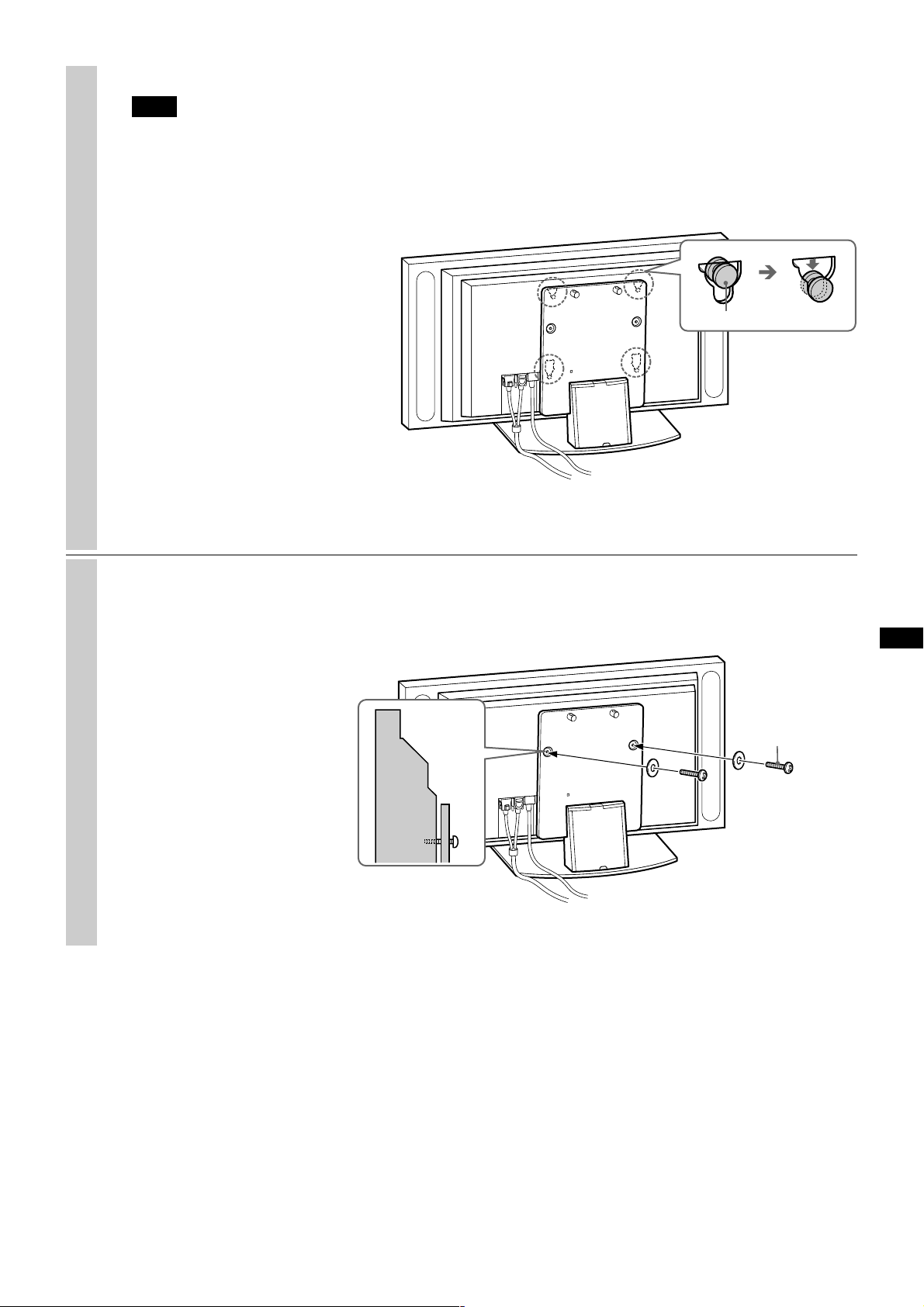
3 Fare scorrere il display perpendicolarmente verso il basso finché non si trova in posizione.
Note
• Fare scorrere il display per tutta la
lunghezza. Accertarsi che il display sia
installato in modo orizzontale nel
supporto.
• Durante l’installazione del display, tenere
il supporto da tavolo in posizione stabile.
3
Gancio
Applicare il display al supporto utilizzando le due viti di fissaggio.
2
Vista laterale
Viti di fissaggio
7 (IT)
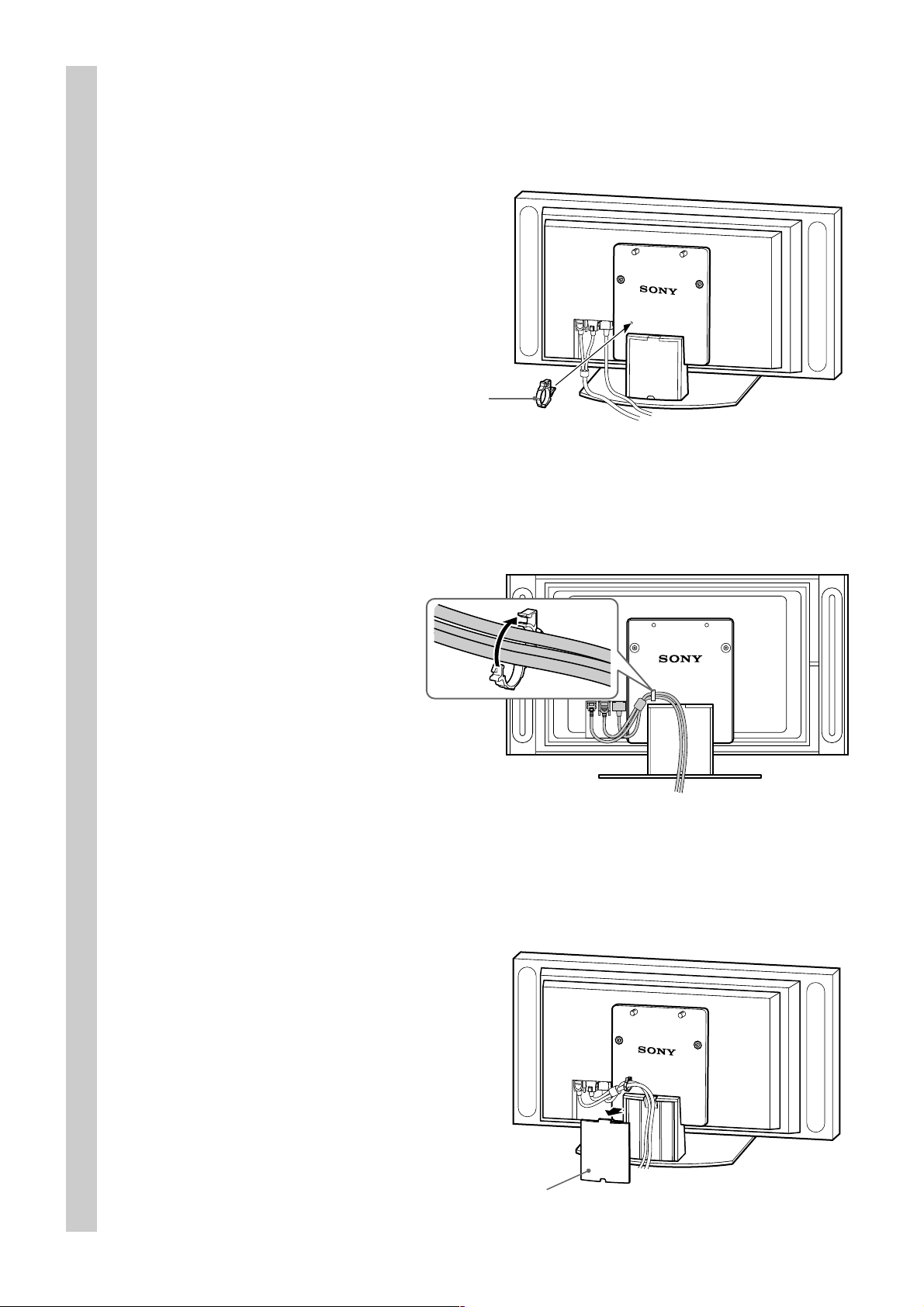
Fare passare il cavo di interfaccia del display e il cavo di alimentazione
3
attraverso il supporto.
1
1 Fissare il fermacavo alla staffa principale.
Fermacavo
2 Fare passare il cavo di alimentazione e il cavo di interfaccia del display attraverso il fermacavo, quindi
fissarli.
2
3 Rimuovere il copricavo dal supporto e fare passare il cavo di alimentazione e il cavo di interfaccia del
display all’interno del supporto.
3
Copricavo
8 (IT)
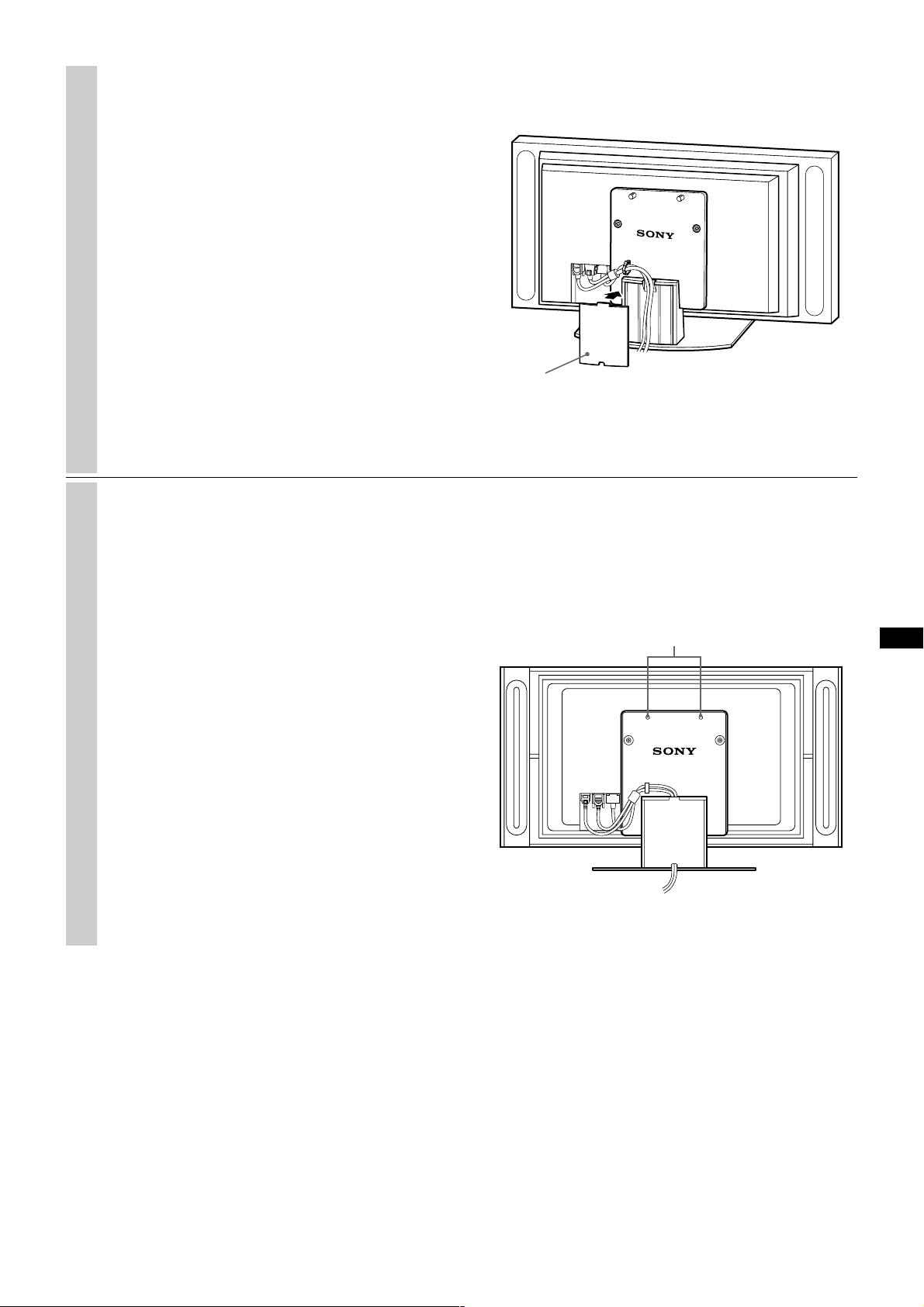
4 Riapplicare il copricavo al supporto.
Assicurarsi di prendere le dovute precauzioni in modo che il supporto
4
4
Copricavo
non si capovolga.
Fare passare un cavo o un filo attraverso i fori degli attacchi di sicurezza situati nella parte superiore della
staffa principale e fissarne l’altra estremità alla parete per bloccare il supporto da tavolo ed evitare che si
capovolga.
ATTENZIONE
Assicurarsi di prendere le dovute precauzioni
in modo che il supporto non si capovolga.
Diversamente, è possibile che, ad esempio
durante un terremoto, il supporto da tavolo si
capovolga causando ferite o danni a oggetti.
Fare passare un cavo o un filo attraverso i fori
degli attacchi di sicurezza situati nella parte
superiore della staffa principale e fissarne l’altra
estremità alla parete per bloccare il supporto da
tavolo ed evitare che si capovolga.
Attacchi di sicurezza
9 (IT)
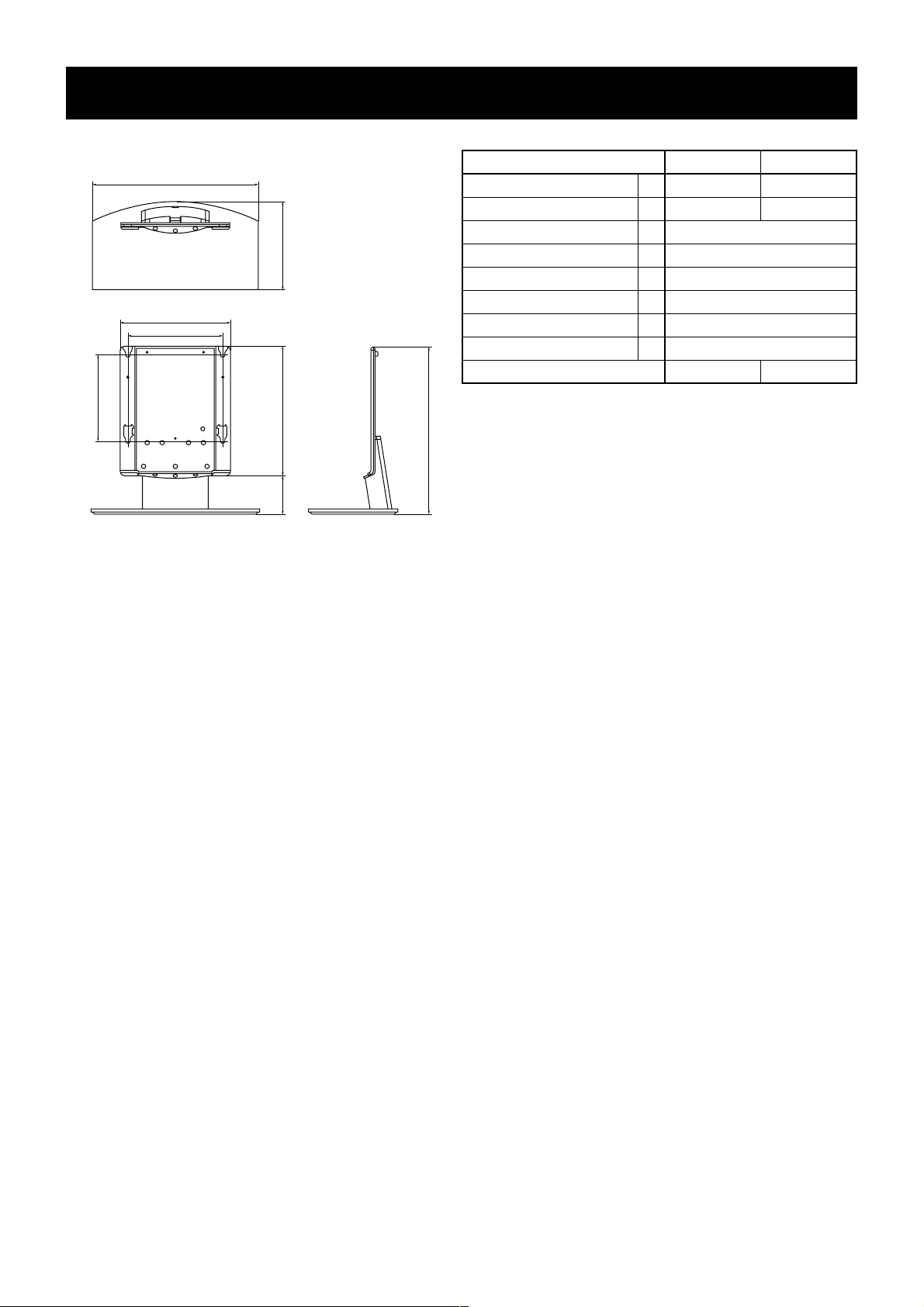
Caratteristiche tecniche
E
A
C
D
B
F
G
SU-P42T1 SU-P50T1
Unità di misura: (mm) A 500 600
B 295 321
C 392
D 340
E 310
F 461
G 141
H 602
Peso: (kg) 16,0 19,0
H
Il design e le caratteristiche tecniche sono soggetti a modifiche senza preavviso.
10 (IT)
