Page 1
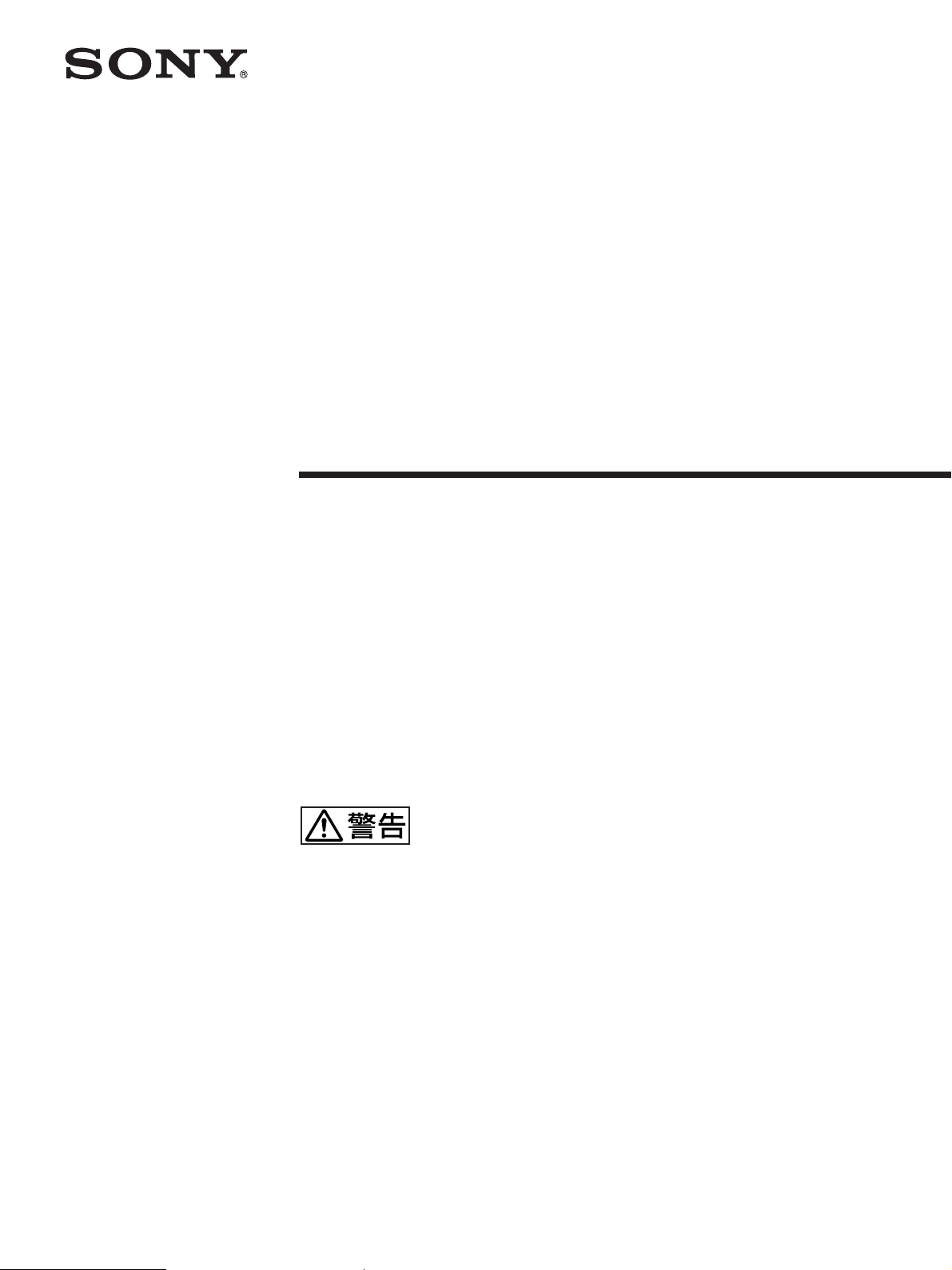
Projector Stand
4-092-616-02 (1)
組み立て説明書 3ページ
Mounting Instructions page 4
Instructions de montage page 5
Montageanleitung Seite 6
Instrucciones de montaje página 7
Istruzioni per il montaggio pagina 8
安装说明书 第 9 页
お買い上げいただきありがとうございます。
安全のための注意事項を守らないと、人身事故に
なることがあります。
この組み立て説明書には、事故を防ぐための重要な注意事項と製品の取
り扱いかたを示してあります。この組み立て説明書をよくお読みのう
え、製品を安全にお使いください。お読みになったあとは、いつでも見
られるところに必ず保管してください。
SU-HS2
2002 Sony Corporation
Page 2
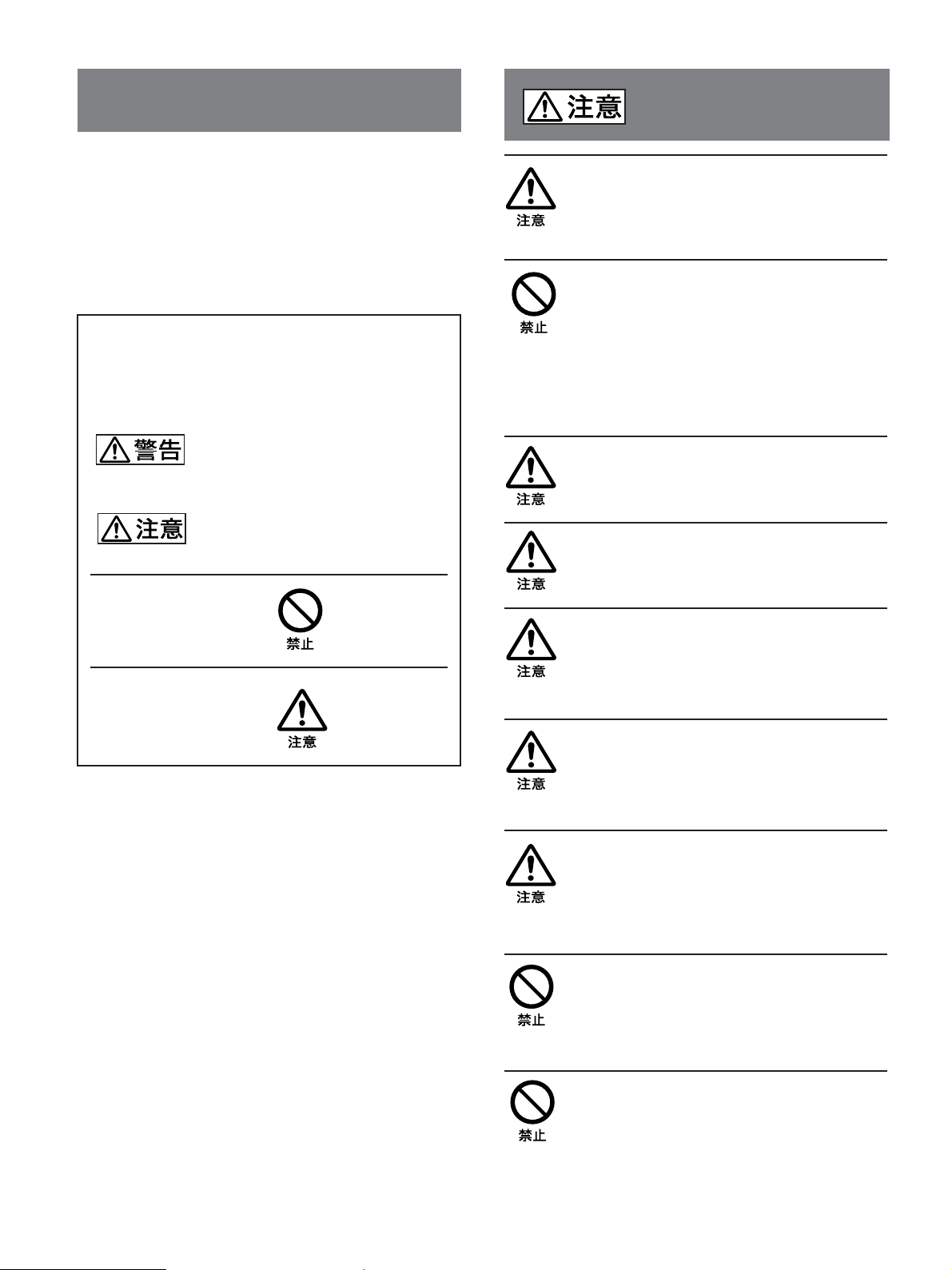
安全のために
ソニー製品は安全に充分配慮して設計されています。
しかし、まちがった使いかたをすると、転倒などによ
り死亡や大けがなど人身事故につながることがあり危
険です。事故を防ぐために次のことを必ずお守りくだ
さい。
下記の注意を守らないと、
けがをしたり周辺の物品に損
を与えることがあります。
害
設置は、2人以上で行う
設置は、大人2人以上で行ってください。1人で行う
と、腰を痛めたり、けがの原因になることがありま
す。
●安全のための注意事項を守る。
警告表示の意味
組み立て説明書および製品では、次のような表示を
しています。表示の内容をよく理解してから本文を
お読みください。
この表示の注意事項を守らないと、
事故などにより死亡や大けがなど
につながることがあります。
この表示の注意事項を守らないと、
けがをしたり周辺の物品に損害を
与えたりすることがあります。
行為を禁止する記号
注意を促す記号
不安定な場所に設置しない
次のような場所に設置すると、倒れたり落ちたりし
て、けがの原因となることがあります。
• ぐらついた台の上
• 傾いたところ
• 振動や衝撃のかかるところ
また、設置・取り付け場所の強度を充分にお確かめく
ださい。
組み立てる際は必ず付属のねじを使う
違うねじを使用すると、ゆるんだり、はずれたりして
けがの原因になることがあります。
設置は、手順に従って行う
組み立て説明書の手順以外の方法で設置を行うと転倒
して、けがの原因となります。
SU-HS2
はビデオプロジェクター用の
プロジェクタースタンドです
指定以外の機器を取り付けると落下、転倒してけがの
原因となることがあります。
SU-HS2
は据え置き専用のスタンド
です
これ以外の目的で使用すると、落下、転倒してけがの
原因になることがあります。
スタンドにつまづかない
スタンドは機能上、台座部分からケーブルが出ていま
す。ケーブルの引き出し方向に注意して、つまづかな
いようご注意ください。
けがの原因となることがあります。
移動するときはプロジェクター本体を
持たない
プロジェクターを持って運ぶと落下してケガの原因と
なります。本体の支柱部分を持って運んでください。
製品の上に乗らない、重いものを乗せ
ない
倒れたり、落ちたり、壊れたりして、けがの原因とな
ることがあります。
2
Page 3
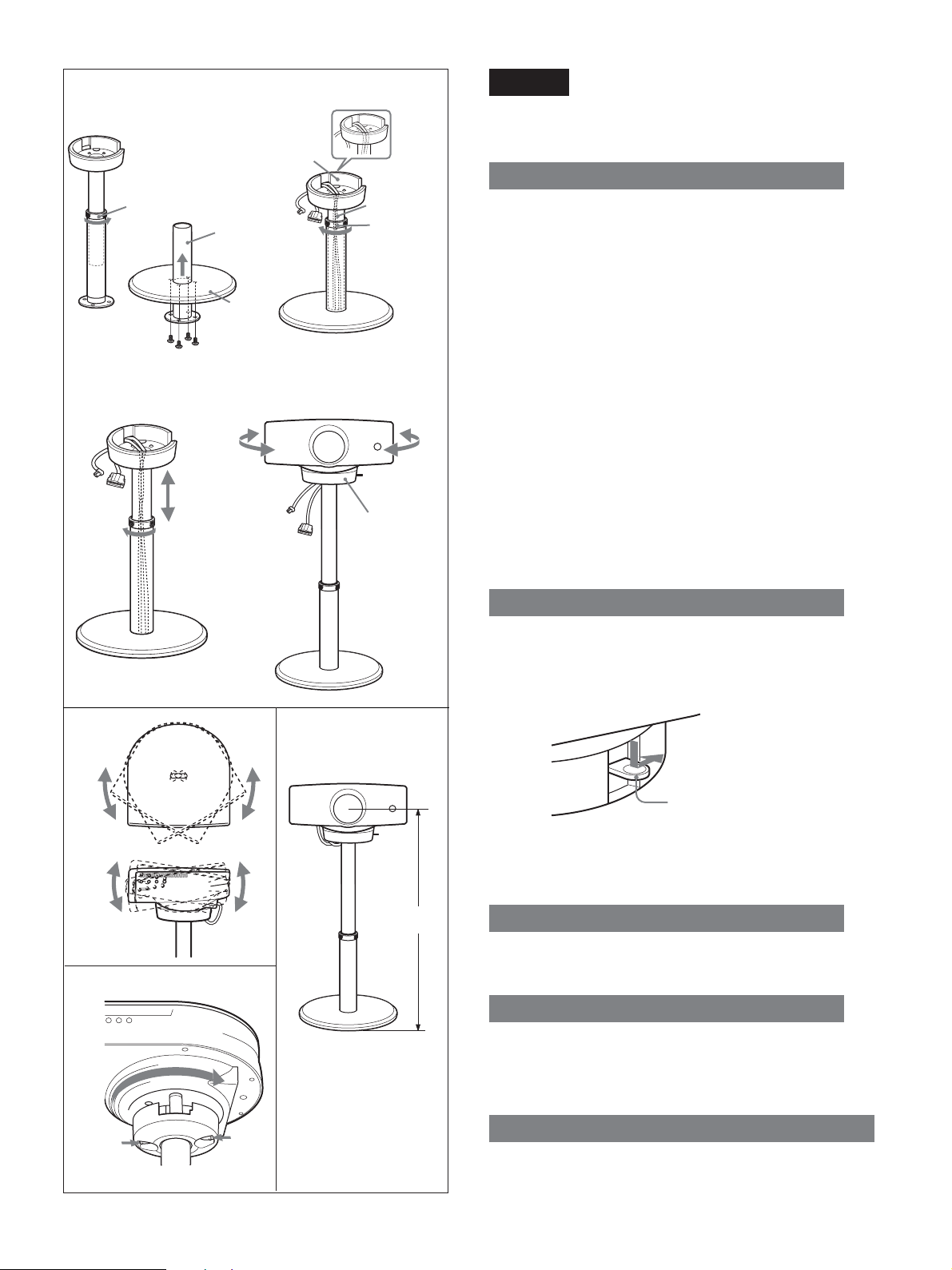
A
1
3
固定リング
2
プロジェクター
取付部
支柱下部
台座
4
支柱上部
固定リング
アジャスター
日本語
SU-HS2は、ビデオプロジェクター用のプロジェクタースタンドで
す。 以下の手順に従って、組み立てと調整を行ってください。
プロジェクタースタンドの組み立てかた
組み立ての前に
プロジ ェ ク タ ーに取り付けてあるアジャス タ−台を外してく ださい。
外しかた は、プロジェ クター本体の取扱説明書をご覧ください。
A
1 上下の支柱を固定している固定 リングを回して支柱下部を外
し、 台座の穴に下から通して付属のネジ(4個 )で台座に固
定する。
2 支柱上部を支柱下部に取り付け、支柱上部を図のように低く
1)
して
固定リングで仮止め し、支柱下部から電源ケーブルと
PJマルチケーブルを通す
1)
支柱上部が高い位置で固定さ れ てい るとケーブルがうまく通らな いこと
があ ります。
2)
ケーブルは、プロジェクターに接続しやすいように支柱上部のプロジェ
クター取り付け部の溝から 20〜30cm位引き出してください。
2)
。
3 支柱上部の高さをお好みの高さに調整し、固定リングで固定
する。
4 プロ ジェ クター取付部にプロジェクターを置き、カチッ と音 が
する まで回す。
5 支柱に通したケーブルをプロジェクターに接続する。
B
A
B
D
C
65 - 80 cm
アジャスタ−の調節のしかた
プロジ ェ ク タ ー本体のアジャスター を使って、プロジ ェ ク タ ーで映す
画面の位置を調節することができます。
アジャス タ−固定レバー を押し下げ、右に ロックしてからプロ ジ ェク
ターを動かし、アジャスタ−固定レバーを元に戻 します。
アジャスタ−固定レバー
以下の範囲で調節できます。
A 左右に最大約30°まで
B 上下に最大約10°まで
支柱の高さ調節
以下の範囲で調節できます。
65〜80cm(レンズ中心から床まで)
プロジェクターの外しかた
B
C
D
1 プロ ジェク タ ー取り 付け部下にあるロ ック用 のつめ(2ケ所)を
内側に押しながら、プロジェクターを反時計回りに回す。
2 プロ ジェク タ ー を持ち上げて外す。
仕様
最大外形寸法:420×420×750mm(幅× 奥行き×高さ)
質量: 約5.5kg
3
Page 4
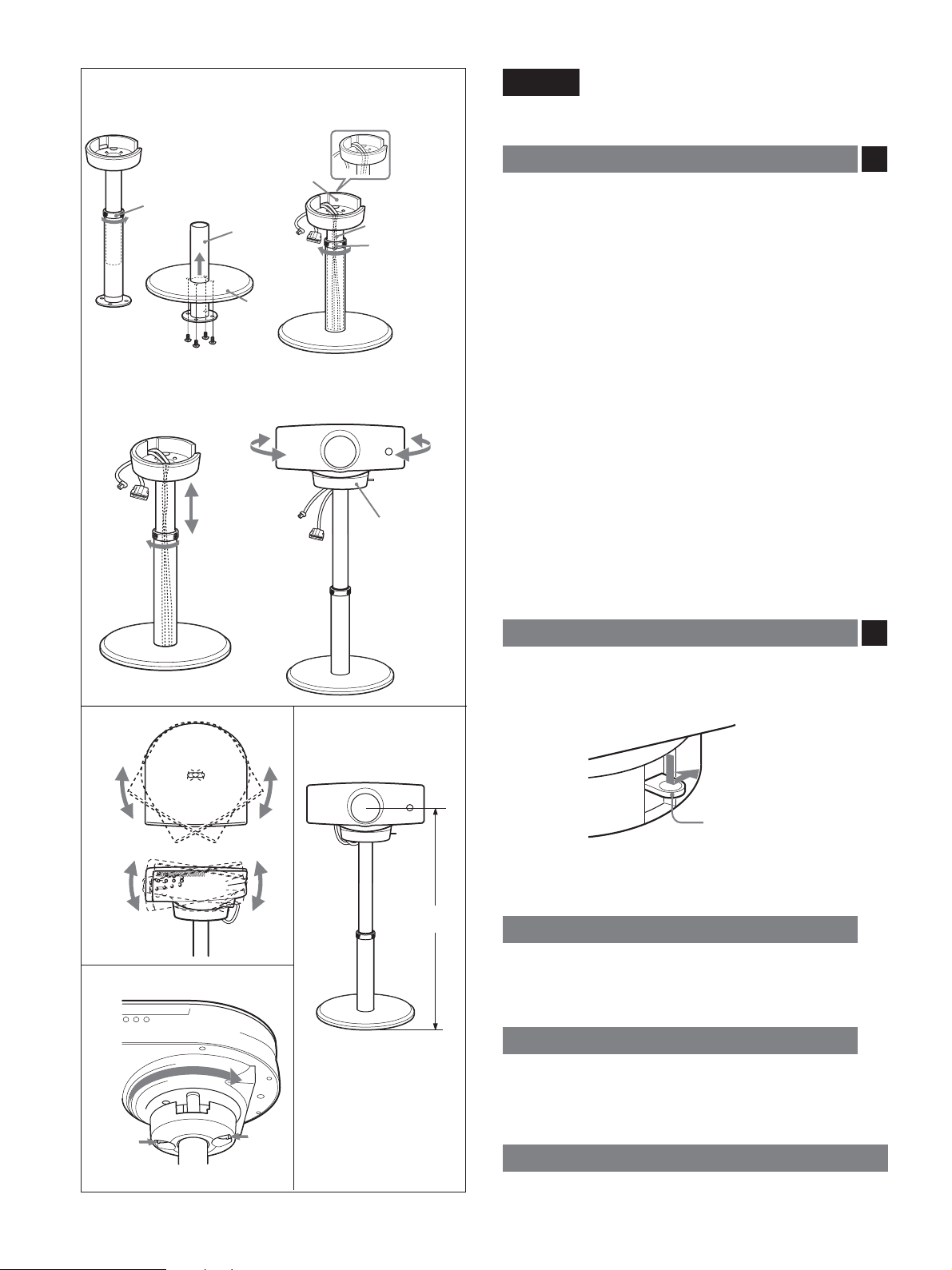
A
1
3
Stopper
Projector
mounting
plate
Lower
support
Pedestal
2
4
Upper support
Stopper
Adjuster
English
The SU-HS2 is a Projector Stand for the Video Projector
only. Assemble the Projector Stand and adjust as follows:
Assembling the Projector Stand
Before assembling
Remove the adjuster table mounted on the Video Projector.
To remove it, refer to the Video Projector Operating
Instructions.
A
1 Turn the stopper securing the lower and upper support
parts, remove the lower support part, pass the lower
support part through the hole in the pedestal, then
secure it with the supplied 4 screws.
2 Mount the upper support part on the lower support part,
then fix it temporarily with the stopper in the lower
position
power cord and PJ Multi cable through the lower
support
1) If the upper support part is fixed in the high position on the lower
2) Pull out an AC power cord and PJ Multi cable from the groove at
1)
as shown in the illustration. Then, pass an AC
2)
.
support part, the cables may not pass through the supports.
the top of the upper support for 20 to 30 cm so that they reach the
projector.
3 Adjust the upper support part to your preferred height,
then secure it with the stopper.
4 Mount the projector on the projector mounting plate and
turn until it clicks.
5 Connect the cables passed through the supports to the
projector.
B
A
B
D
C
65 - 80 cm
Adjusting the adjuster
Using the adjuster of the projector, you can adjust the
projecting picture position.
Hold down and slide the adjuster stopper to the right, move
the projector, then return the stopper.
Adjuster stopper
You can move the projector vertically and horizontally
within the following ranges:
A Up to 30° each way from the horizontal
B Up to 10° each way from the vertical
Adjusting the height of the supports
You can adjust the height of the supports within the
following range:
65 to 80 cm (Distance between the center of the lens and the
floor)
Removing the projector
B
C
D
1 Turn the projector counterclockwise while pushing the
projector lock knobs on the bottom of the projector
mounting plate inwards.
2 Lift the projector and remove it.
Specifications
Dimensions: 420 × 420 × 750mm (W × D × H)
Mass: Approx. 5.5 kg (13 lb)
4
Page 5

A
1
3
Butée
Table de
montage du
projecteur
Support
inférieur
Socle
2
4
Support
supérieur
Butée
Dispositif de
réglage
Français
Le SU-HS2 est un support de projecteur conçu pour être
utilisé uniquement avec le vidéo-projecteur. Assemblez le
support de projecteur et réglez-le comme suit :
Montage du support de projecteur
Avant le montage
Retirez la table de réglage montée sur le vidéo-projecteur.
Pour ce faire, reportez-vous au mode d'emploi du vidéoprojecteur.
A
1 Tournez la butée de fixation des parties inférieure et
supérieure du support, retirez la partie inférieure du
support, passez la partie inférieure du support dans
l’orifice du socle puis fixez-la avec les 4 vis fournies.
2 Montez la partie supérieure du support sur la partie
inférieure du support, puis fixez-la temporairement avec
la butée en position basse
l’illustration. Puis, faites passer un cordon
d'alimentation secteur et un câble PJ Multi dans le
support inférieur2).
1)Si la partie supérieure du support est fixée en position haute sur la
partie inférieure du support, les câbles ne peuvent pas passer à
travers les supports.
2)Faites passer un cordon d’alimentation secteur et un câble PJ
Multi dans la cannelure et faites-les ressortir de 20 à 30 cm en
haut du support supérieur afin de les raccorder au projecteur.
1)
comme indiqué dans
3 Réglez la partie supérieure du support à la hauteur que
vous souhaitez, puis fixez-la avec la butée.
4
Montez le projecteur sur la table de montage du projecteur
et tournez-le jusqu'à ce que vous entendiez un déclic.
5 Raccordez les câbles passés dans les supports au
projecteur.
B
A
B
D
C
65 - 80 cm
Réglage du dispositif de réglage
A l'aide du dispositif de réglage du projecteur, vous pouvez
régler la position de l'image projetée.
Maintenez la butée de réglage vers le bas et faites-la glisser
vers la droite, déplacez le projecteur, puis remettez la butée
en place.
Butée du dispositif de réglage
Vous pouvez déplacer le projecteur verticalement et
horizontalement dans les plages suivantes :
A Jusqu'à 30° degrés de chaque côté sur le plan
horizontal
B Jusqu'à 10° degrés de chaque côté sur le plan
vertical
Réglage de la hauteur des supports
Vous pouvez régler la hauteur des supports dans la plage
suivante :
de 65 à 80 cm (Distance entre le centre de l'objectif et le sol)
Retrait du projecteur
B
C
D
1 Montez la partie supérieure du support sur la partie
inférieure du support, réglez sa hauteur, puis fixez-la
solidement à l’aide de la butée.
2 Soulevez le projecteur et retirez-le.
Spécifications
Dimensions : 420 × 420 × 750 mm (l × p × h)
Masse : 5,5 kg environ (13 livres)
5
Page 6

A
1
3
Projektormontageplatte
Stopper
Unteres
Rohr
Ständer
2
4
Oberes
Rohr
Stopper
Einstellvorrichtung
Deutsch
Der Projektorständer SU-HS2 ist ausschließlich für einen
Videoprojektor geeignet. Bauen Sie den Projektorständer
zusammen und stellen Sie ihn folgendermaßen ein:
Zusammenbauen des Projektorständers
Vorbereitung
Entfernen Sie die Platte der Einstellvorrichtung am
Videoprojektor. Informationen dazu finden Sie in der
Bedienungsanleitung zum Videoprojektor.
A
1 Drehen Sie den Stopper, der die untere und obere
Halterung sichert, und entfernen Sie die untere
Halterung. Führen Sie dann die untere Halterung durch
die Bohrung im Ständer und befestigen Sie sie mit den 4
mitgelieferten Schrauben.
2 Bringen Sie die obere Halterung an der unteren
Halterung an und arretieren Sie sie mit dem Stopper
vorübergehend in der unteren Position
Abbildung dargestellt. Führen Sie dann das Netzkabel
und das PJ-Multikabel durch die untere Halterung
1)Wenn die obere Halterung in der höheren Position an der unteren
Halterung befestigt ist, können Sie die Kabel möglicherweise
nicht durch die Halterungen führen.
2)Ziehen Sie das Netzkabel und das PJ-Multikabel aus der Kerbe
oben an der oberen Halterung 20 bis 30 cm weit heraus, so dass
sie bis zum Projektor reichen.
1)
, wie in der
2)
.
3 Stellen Sie die obere Halterung auf die gewünschte
Höhe ein und sichern Sie sie mit dem Stopper.
4 Setzen Sie den Projektor auf die Projektormontageplatte
und drehen Sie ihn, bis er mit einem Klicken einrastet.
5 Schließen Sie die durch die Rohre geführten Kabel an
den Projektor an.
B
A
B
D
C
65 - 80 cm
Einstellen der Einstellvorrichtung
Mit Hilfe der Einstellvorrichtung am Projektor können Sie
die Position des projizierten Bildes einstellen.
Halten Sie den Stopper an der Einstellvorrichtung nach
unten gedrückt und schieben Sie ihn nach rechts.
Verschieben Sie den Projektor und bringen Sie den Stopper
dann wieder in die Ausgangsposition.
Stopper an der
Einstellvorrichtung
Sie können den Projektor vertikal und horizontal innerhalb
des folgenden Bereichs verschieben:
A Bis zu 30° aus der Horizontalen
B Bis zu 10° aus der Vertikalen
Einstellen der Höhe der Rohre
Sie können die Höhe der Rohre im folgenden Bereich
einstellen:
65 bis 80 cm (Abstand zwischen der Mitte des Objektivs
und dem Boden)
Abnehmen des Projektors
B
C
D
1 Drücken Sie die Projektorsperrknöpfe an der Unterseite
der Projektormontageplatte nach innen und drehen Sie
den Projektor gegen den Uhrzeigersinn.
2 Heben Sie den Projektor an und nehmen Sie ihn ab.
Technische Daten
Abmessungen: 420 × 420 × 750 mm (B × T × H)
6
Gewicht: ca. 5,5 kg
Page 7

A
1
3
Freno
Plataforma de
soporte del
proyector
Soporte
inferior
Pedestal
2
4
Soporte
superior
Freno
Ajustador
Español
SU-HS2 es un soporte de proyector sólo para el Proyector
de vídeo. Móntelo y ajústelo como se indica:
Montaje del soporte del proyector
Antes del montaje
Retire la plataforma de ajuste montada en el proyector de
vídeo. Para quitarlo, consulte las instrucciones de
funcionamiento del proyector de vídeo.
A
1 Gire el freno que fija los soportes inferior y superior,
retire el soporte inferior, páselo a través del orificio del
pedestal y, a continuación, fíjelo mediante los cuatro
tornillos suministrados.
2 Monte el soporte superior sobre el inferior y fíjelo
temporalmente con el freno en la posición inferior
como se indica en la ilustración. Pase un cable de
alimentación de CA y un multicable a través del soporte
2)
inferior
1)Si el soporte superior está fijado en la posición superior sobre el
2)Tire unos 20 a 30 cm del cable de alimentación de CA y del
.
soporte inferior, es posible que los cables no pasen por los
mismos.
multicable de la ranura situada en la parte de arriba del soporte
superior para que lleguen al proyector.
1)
3 Ajuste el soporte superior a la altura que desee y, a
continuación, fíjelo con el freno.
4 Coloque el proyector sobre la plataforma de soporte del
mismo y gírelo hasta que oiga un clic.
5 Conecte los cables pasados a través de los soportes al
proyector.
B
A
B
D
C
65 - 80 cm
Ajuste del ajustador
Si utiliza el ajustador del proyector, podrá ajustar la posición
de la imagen proyectada.
Mantenga hacia abajo el freno del ajustador y deslícelo
hacia la derecha. A continuación, mueva el proyector y
vuelva a colocar el freno en la posición inicial.
Freno del ajustador
Puede mover el proyector vertical y horizontalmente dentro
de los siguientes rangos:
A Hasta 30º horizontalmente
B Hasta 10º verticalmente
Ajuste de la altura de los soportes
Puede ajustar la altura de los soporte dentro de los siguientes
rangos:
de 65 a 80 cm (Distancia entre el centro del objetivo y el
suelo)
Ajuste de la altura de los soportes
B
C
D
1 Gire el proyector en el sentido contrario a las agujas del
reloj mientras presiona hacia adentro los mandos de
bloqueo situados en la parte inferior de la plataforma de
soporte del proyector.
2 Levante el proyector y retírelo.
Especificaciones
Dimensiones: 420 × 420 × 750 mm (An × Prf × Al)
Peso: Aprox. 5,5 kg (13 lb)
7
Page 8

A
1
3
Fermo
Piastra di
montaggio del
proiettore
Supporto
inferiore
Piedistallo
2
4
Supporto
superiore
Fermo
Dispositivo di
regolazione
Italiano
SU-HS2 è un supporto esclusivo per videoproiettore.
Assemblare il supporto per proiettori e regolare come segue:
Assemblaggio del supporto per proiettori
A
Operazioni preliminari
Rimuovere la piastra di regolazione installata sul
videoproiettore. Per rimuovere tale dispositivo, consultare le
istruzioni per l'uso del videoproiettore.
1 Ruotare il fermo delle parti inferiore e superiore del
supporto, rimuovere la parte inferiore del supporto,
inserire la parte inferiore del supporto nel foro del
piedistallo, quindi fissarla con le 4 viti in dotazione.
2 Montare il supporto superiore su quello inferiore, quindi
fissarlo provvisoriamente mediante il fermo nella
posizione inferiore
Quindi, fare passare un cavo di alimentazione CA e un
cavo multiplo PJ attraverso il supporto inferiore
1) Se il supporto superiore è fissato nella parte alta del supporto
inferiore, è possibile che i cavi non passino attraverso i supporti.
2) Estrarre il cavo di alimentazione CA e il cavo multiplo PJ dalla
scanalatura nella parte alta del supporto superiore per una
lunghezza di 20-30 cm, in modo da farli arrivare al proiettore.
1)
, come indicato nell’illustrazione.
2)
.
3 Regolare la parte superiore del supporto in base
all’altezza desiderata, quindi fissarla con il fermo.
4 Installare il proiettore sull'apposita piastra di montaggio,
quindi ruotare fino ad udire uno scatto.
5 Collegare al proiettore i cavi passati attraverso i
supporti.
B
A
B
D
C
65 - 80 cm
Regolazione del dispositivo di regolazione
È possibile regolare la posizione dell’immagine da
proiettare utilizzando il regolatore del proiettore.
Tenere premuto e far scorrere verso destra il fermo del
dispositivo di regolazione, spostare il proiettore, quindi fare
ritornare il fermo in posizione.
Fermo del dispositivo
di regolazione
È possibile spostare il proiettore verticalmente e
orizzontalmente entro la gamma di valori seguente:
A Fino a 30° per ciascun verso, dalla posizione orizzontale.
B Fino a 10° per ciascun verso, dalla posizione verticale.
Regolazione dell'altezza dei supporti
È possibile regolare l'altezza dei supporti entro la gamma di
valori seguente:
da 65 a 80 cm (distanza tra il centro dell'obiettivo e il
pavimento)
Rimozione del proiettore
B
C
D
1 Ruotare il proiettore in senso antiorario e
contemporaneamente spingere verso l'interno le
manopole di fissaggio situate nella parte inferiore della
piastra di montaggio del proiettore.
2 Sollevare, quindi rimuovere il proiettore.
Caratteristiche tecniche
Dimensioni: 420 × 420 × 750 mm (L × P × A)
8
Peso: Circa 5,5 kg
Page 9

A
中文
3
1
制动部件
投影仪安装
平台
下方支点
轴架
2
4
上方支点
制动部件
调节部件
SU-HS2 是投影仪的支架,仅适于 LCD 资料投影
仪。请按如下步骤装配和调节投影仪支架。
装配投影仪支架
装配之前
将装配在资料投影仪上的调节部件卸除。具体方法
请参见视频投影仪操作说明书。
A
1 转动紧固上方支架和下方支架的制动部件,将
下方支架部分穿入轴架中心的孔洞,然后用 4 个
螺丝固定。
2 在下方支架部分上安装上方支架部分,然后用
制动部件将其暂时固定在如图所示的较低位置
1)
处
。再将交流电源线和 PJ 多芯电缆穿过下方
2)
支架
。
1) 如果上方支架部分被固定在下方支架部分的较高位置
处,则电缆可能无法穿过支架。
2) 将交流电源线和 PJ 多芯电缆从上方支架的顶端凹槽处
拉出 20 至 30 厘米,使其能够到投影机。
3 将上方支架部分调节至所需高度,然后用制动
部件将其固定。
4 在投影仪安装平台上安装投影仪并且旋转直至
发出喀嗒声。
5 将穿过支架的电缆连接至投影仪。
B
A
B
D
C
65 - 80 cm
调节调节部件
使用投影仪的调节部件,您就能调节投影的图片位
置。
压紧调节部件的制动器并将其滑动至右边,移动投
影仪,然后再将该制动器返回原位。
调节部件的制动器
您可以在下述范围内垂直和水平地移动投影仪:
A 对于水平角度,每次至多 30°
B 对于垂直角度,每次至多 10°
调节支架的高度
您可以在下述范围内调节支架的高度:
65 至 80 厘米(镜头中心与地面之间的距离)
卸除投影仪
B
C
D
1 推动安装盘内投影仪底部的投影仪锁定旋钮,
将投影仪逆时针旋转。
2 抬起投影仪并将其移去。
规格
尺寸: 420 × 420 × 750 厘米(宽 × 深 × 高)
毛重: 约 5.5 公斤
9
Page 10

Page 11

Page 12

お問い合わせは下記へ
テクニカルインフォメ ーションセ ンター
電話番号:
受付時間: 月〜金曜日 午前9時〜午後8時
Printed in China
053-577-3861
(電話のおかけ間違いにご注意ください)
