Page 1

2-890-003-01(2)
TV Stand SU-FL61
TV Stand
Instructions
Mode d’emploi
Instrucciones
Instruções
Vejledning
Instruksjoner
Bruksanvisning
Käyttöohje
Instructies
Gebrauchsanweisung
JP
GB
FR
ES
PT
DK
DK
NO
SE
FI
NL
DE
Istruzioni
Οδηγίες
Инструкции
Instrukcje
IT
GR
RU
PL
CS
CT
TH
KR
AR
PR
http://www.sony.net/
Printed on 100% recycled paper.
Printed in Japan
SU-FL61
© 2006 Sony Corporation
Page 2
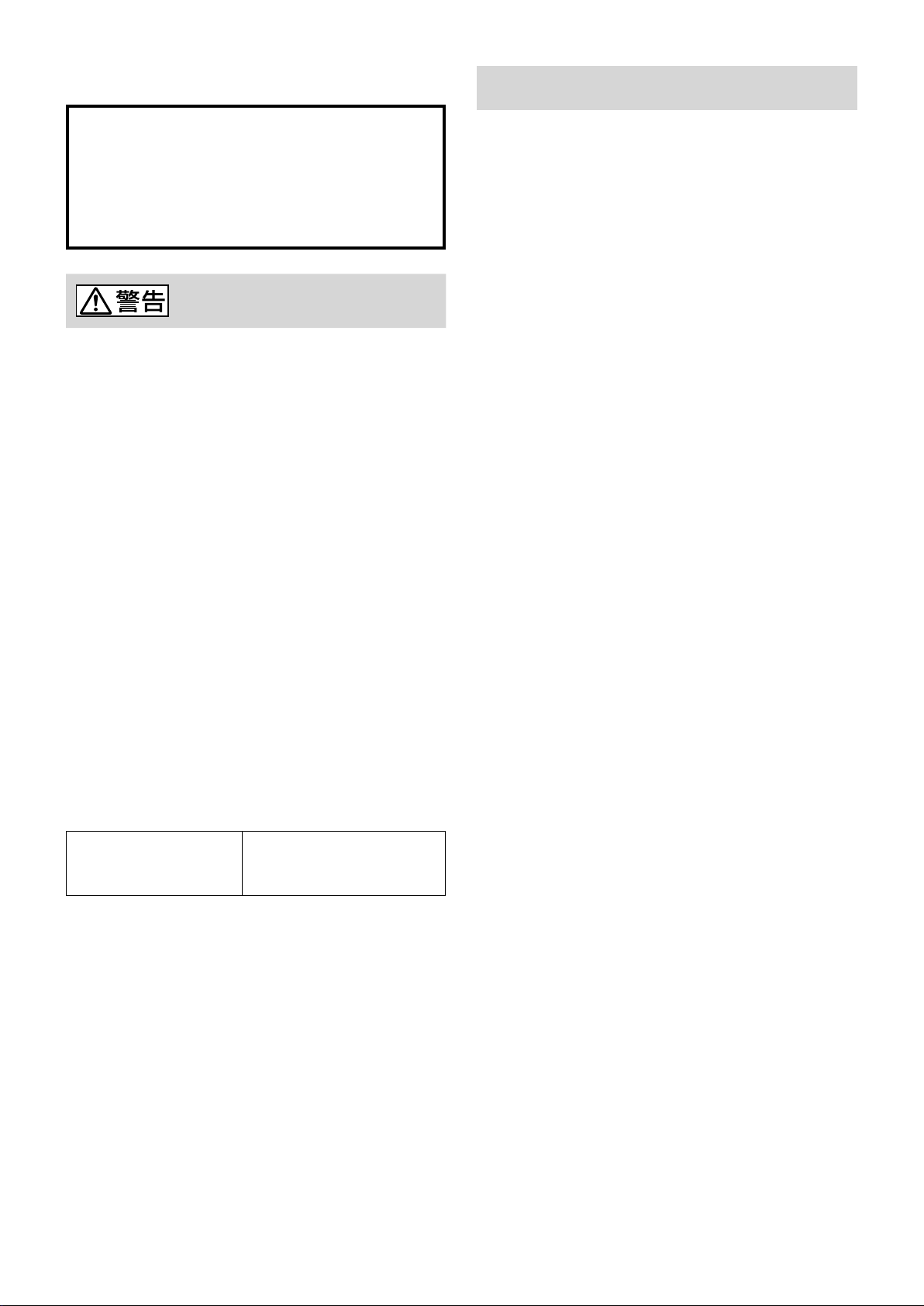
2
(JP)
お買い上げいただきありがとうございます。
お客様へ
本製品の取り付けには、確実な作業が必要にな
ります。必ず、販売店や工事店に依頼して、安
全性に充分考慮して確実な取り付けを行ってく
ださい。
安全のための注意事項を守らないと、
火災や人身事故になることがあります。
この取扱説明書には、事故を防ぐための重要
な注意事項と製品の取り扱いかたが示されて
います。この取扱説明書をよくお読みのう
え、製品を安全にお使いください。お読みに
なったあとは、いつでも見られるところに必
ず保管してください。
販売店様・特約店様へ
テレビの取り付けには特別な技術が必要です
ので、設置の際には取扱説明書をよくご覧の
上、設置を行ってください。取り付け不備や、
お取り扱い不備による事故、損傷について
は、当社では責任を負いません。なお、この
取扱説明書は、取り付け作業後にお客様に渡
してください。
このフロアスタンドはソニー製の下記指定機
器専用です。
指定機器以外にはお使いにならないでくださ
い。
指定機器(
2006年7
月現在)
地上・BS・
110度CS
デジタルハイビジョン
液晶テレビ
KDL-52X2500
KDL-46X2500
KDL-40X2500
上記以外のテレビをお使いの場合は、本製品
が使用できるかどうかテレビ本体に付属の取
扱説明書をご覧ください。
安全のために
ソニー製品は安全に充分配慮して設計されています。
しかし、まちがった使いかたをすると、火災・感電・転
倒・落下などにより人身事故になることがあり危険です。
事故を防ぐために安全のための注意事項を必ずお守り
ください。
Page 3

JP
日本語
3
(JP)
お客様へ
下記の注意事項を守らないと
火災・感電・転倒・
落下
などにより
死亡や大けが
の原因となります。
取り付けや設置作業は専門業者が行う
テレビおよびスタンドは大変重いので、落下や転倒
により打撲や骨折など大けがの原因になります。
取り付けは専門業者にご依頼ください。
転倒防止の処置をする
転倒防止の処置をしないと、スタンドが転倒したり、
テレビが落下して、けがの原因となることがありま
す。テレビと壁などをつないで転倒防止の処置を行っ
てください。
堅くて平坦な床面に設置する
傾いた床面に設置するとスタンドが転倒したり、テ
レビが落下してけがの原因となることがあります。
畳、じゅうたん、カーペットなどの上に置く場合は、
板など堅いものを敷いてください。
ひび割れが入ったスタンドは使わない
多少のひび割れでも使わないでく
ださい。
ガラスが割れて、けがの原因にな
ります。
スタンドにテレビを取り付けた状態で、
ぶら下がらない
スタンドが転倒したり、テレビが
落下して、大けが、死亡などの原
因となることがあります。
スタンドの上に乗ったり、棚板の間に入って
遊ばない
お子様がスタンドの上に乗ったり、
棚板の間に入って遊んだりすると、
ガラスが割れる、スタンドが転倒
する、テレビが落下するなどの事
態が発生し、大けがや死亡の原因
となります。
スタンドを踏み台にしない
落ちたり、ガラスを割ったり
して、けがの原因となります。
テレビの通気孔をふさがない
テレビの上に布をかけて通気
孔をふさぐと、内部に熱がこ
もり、火災の原因となること
があります。
テレビの電源コードおよび接続ケーブルを
はさまないようにする
•
テレビをスタンドに取り付
けるときは、電源コードお
よび接続ケーブルをはさみ
こまないようにする。
電源コードおよび接続ケー
ブルに傷がついて火災や感
電の原因となります。
•
スタンドを動かすときは、電源コードおよび接続ケーブル
を踏まないようにする。
電源コードおよび接続ケーブルに傷がついて火災や感電
の原因となります。
電源コードおよび接続ケーブルを足で
引っかけない
転んだり、スタンドが転倒し
たりして、けがの原因となる
ことがあります。
テレビを取り付けたままや、接続機器を収納した
まま移動させない
テレビを取り付けたまま移動
させると、腰を痛めたり、ス
タンドが転倒して、大けがの
原因となります。また、接続
機器の落下により、ガラスが
割れたりして、破損の原因に
もなります。
Page 4

4
(JP)
下記の注意事項を守らないと
けが
をしたり周辺の
家財に損害
を与えたりすることがあります。
指定機器以外のものを取り付けない
•
このスタンドは指定機器専用です。指定機器以外
のものを取り付けると、落下によるけがや破損の
原因となることがあります。
•
指定機器以外のもの(陶器や花瓶など)は置かない
でください。
•
スタンドの分解・改造は行わないでください。
•
熱いものを直接スタンドに置かないでください。
熱により変色、変形することがあります。
•
ガラスに傷をつけるようなものを直接置かないで
ください。
テレビを固定する
付属のネジでテレビをスタンドに固定してください。
固定しないと、スタンドが転倒したり、テレビが落
下して、けがの原因となることがあります。
体重をかけたり、硬いものをぶつけない
テレビを取り付けるときに、スタンドに手をついて
体重をかけたり、ドライバーなどの硬いものをぶつ
けたりしないように注意してください。
ガラスが割れたりしてけがの原因になることがあり
ます。
テレビを動かすときのご注意
無理に動かそうとすると、腰を痛めたり、足をけが
したりする原因になりますので、下記のことをお守
りください。
•
スタンドを動かすときは、必ずテレビや接続機器、
ガラス棚板をはずしてから、2人以上で行う。
•
スタンドを引きずらない。スタンド底面の部品が
はずれて、床に傷がつくおそれがあります。
•
スタンドを動かすときは、手足を底板にはさまな
いように注意する。
•
スタンドを動かす時は、ガラス部分を持たない。
ガラスに強い衝撃を与えない
スタンドには強化処理を施
したガラスを使用していま
すが、絶対割れないわけで
はありません。
割れると、けがの原因とな
りますので下記のことをお
守りください。
•
ものをぶつける、先端の
とがったものを落とすな
ど、強い衝撃を与えない。
•
鋭利なもので傷をつけた
り、ガラス面を突いたり
しない。
•
掃除機など、硬いものを
ガラスの端面に当てない。
総積載量についてのご注意
ガラス棚板には、それぞれ図
に示す質量以上のものを載せ
ないでください。
ガラス棚板が割れることがあ
ります。
耐荷重
20kg
耐荷重
30kg
SU-FL61
:
48kg
設置上のご注意
•
組み立てるときは、床に傷がつくのを防ぐため、梱包材な
どを敷いてください。
•
設置場所は、堅くて平坦な床面にしてください。設置場所
によってはスタンドの変形や傾きが生じることがありま
すので下記のことをお守りください。
− 畳、じゅうたん、カーペットなどの上に置く場合は板など
硬いものを敷く
− 直射日光が当たる場所や、暖房器具のそばに置かない
− 高温多湿の場所や屋外に置かない
使用上のご注意
お手入れをする際には、やわらかい布で、から拭きしてく
ださい。汚れがひどいときは食器用洗剤を5〜6倍に薄め、
やわらかい布に含ませて軽く拭き取ってください。シンナー
やベンジンなどの化学薬品はスタンドの仕上げを痛めるこ
とがありますので、使わないでください。
Page 5

5
(JP)
これ以降の取り付け・設置手順は
販売店様・特約店様用です。
販売店様 ・ 特約店様用
先に示した安全上のご注意をよくお読みのうえ、取り
付けや設置・保守・点検・修理などを安全に行ってくださ
い。
設置は2人以上で行う
テレビをスタンドに取り付けるときは、2人以上で
行ってください。
1
人で行うと腰を痛めたり、けがの原因となることが
あります。
また、設置するときは、お子様が近づかないように
してください。
組み立て手順に従って、しっかりと組み立てる
ネジがゆるんでいたり抜けてい
ると、スタンドが傾いて転倒し、
落下によるけがや破損の原因と
なることがあります。
取り付けるときには、手や指を傷つけないように
注意する
スタンドを組み立てるときや、テレビを取り付ける
ときには、手や指を傷つけないようにご注意ください。
取り付け手順に従って、テレビをしっかりと
取り付ける
ネジを確実に締めてください。
テレビがしっかり取り付けられていないと、テレビ
が落下し、けがの原因となることがあります。
部品を確認する
名称 数量
本体
1
支柱
1
ガラス棚板
2
ガラスサポーター
8
フック
4
フックネジ(
+PSW5×L16
)
4
ネジ(
+PSW5×L25
)
4
転倒防止穴付き固定用ネジ
2
組み立てる前に上記ネジに合ったドライバーをご用
意ください。
Page 6

6
(JP)
2
支柱を本体に取り付ける。
ネジ4本で支柱を本体に取り付ける。
ネジ
本体
ご注意
• 必ず2
人以上でスタンドを組み立ててください。
•
支柱を本体にネジ4本で仮留めしたあと、しっかり締め直し
てください。
•
電動ドライバーを使用する場合、締め付けトルクはおよそ
1.5 N・m{15 Kgf・cm
}に設定してください。
3
図のように前面サポートパネルを取り付ける。
ご注意
前面サポートパネルを取り付ける前に、ネジ4本がしっかり締
め付けられているかを確認してください。
フロアスタンドを組み立てる
機器などに電源コードをはさみこむと、ショートし
て感電する恐れがあります。また、電源コードや接
続ケーブルを引っかけると、転んだりスタンドが倒
れたりしてけがの原因となることがあります。
テレビの設置場所を決め、あらかじめフロアス
タンドを置く。
テレビは重いので、取り付ける前に場所を決め、ス
タンドを置いてください。
1
支柱から前面サポートパネルと背面サポートパネ
ルをはずす。
背面サポートパネル
前面サポートパネル
Page 7

7
(JP)
テレビを取り付ける
1
テレビの取り付け準備をする。
テーブルトップスタンドが取り付けられている場合は
取り外し、テレビ後面のネジ2本をはずしてください。
詳しくは、テレビ本体に付属の別冊をご覧ください。
2
テレビ後面にフック4個を取り付ける。
平坦な床にやわらかい布などを敷き、その上にテレビ
を画面が下になるように置く。
フック4個をフックネジ4本で取り付ける。
フックネジ
フック
やわらかい布
丸いへこみに合わせてフックを
取り付ける
ご注意
•
電動ドライバーを使用する場合、締め付けトルクはおよそ
2
N・m{20 Kgf・cm
}に設定してください。
•
フックを取り付ける際は、付属のフックネジ(
+PSW5
×
L16
)以外のものを使用しないでください。
3
テレビをフロアスタンドに取り付ける。
図のようにテレビを持って、テレビ後面のフック
4
個を支柱の上部の穴に差し込み、4か所の穴に全て
のフックが引っかかっていることを確認する。
ご注意
テレビをスタンドに取り付けるときは、スタンドが倒れないよ
うにご注意ください。
図のように、テレビをまっすぐ下におろし、フック
をスタンドにしっかり固定させる。
ご注意
•
フックが穴の底にしっかり固定されたか、テレビが平行に
かかっているかを確認してください。
•
テレビを取り付けるときは、スタンドが動かないようにご
注意ください。
Page 8

8
(JP)
ガラス棚板を取り付ける
1
ガラスサポーター8個を本体に取り付ける。
ガラスサポーター
ご注意
取り付け後は、ガラスサポーターが水平にかかっているかを確
認してください。
2
下段ガラス棚板を先に取り付けてから、次に上段
ガラス棚板を取り付ける。
ガラス棚板
注意ラベル
ご注意
•
ガラス棚板を取り付けるときは、本体とガラス棚板の間に
指などをはさまないようにご注意ください。
•
ガラス棚板はテレビのあとに取り付けてください。テレビ
の前に取り付けるとテレビ取り付け時に当たったり、つか
えたりして危険です。
•
ガラス棚板は注意ラベルが右手前にくるように取り付けて
ください。
4
テレビとフロアスタンドを転倒防止穴付き固定用
ネジ2本で固定する。
ネジをドライバーでしっかり締め付けてください。
転倒防止穴付き固定用ネジ
ご注意
•
転倒防止穴付き固定用ネジ2本を使わないと、テレビが落下
し、けがの原因となることがあります。
•
電動ドライバーを使用する場合、締め付けトルクはおよそ
1.5 N・m{15 Kgf・cm
}に設定してください。
Page 9

9
(JP)
転倒防止の処置をする
転倒防止の処置をしないと、スタンドが転倒して、
けがの原因となることがあります。スタンドと壁や
柱などをつないで、転倒防止の処置を行ってくださ
い。
あらかじめ市販の丈夫なひもまたはクサリと、壁につ
なぐための取り付け具をご用意ください。
しっかりした壁や柱に取り付け具を固定する。
転倒防止穴付き固定用ネジの穴にひもやクサリなど
を通して、壁側の取り付け具にしっかりとつなぐ。
丈夫なひもまたはクサリ
取り付け具
ケーブル類をまとめる
1
電源コードおよび接続ケーブルをテレビにつなぐ。
ケーブル類をつなげたら、ケーブルホルダーでまとめ
て支柱後面に収めてください。
2
背面サポートパネルを取り付ける。
Page 10

10
(JP)
主な仕様
耐荷重
20kg
耐荷重
30kg
積載量についてのご注意
ガラス棚板には、指定の質量以上のものを載せないでください。
指定の質量以上のものを載せると、ガラス棚板が割れ、破片が飛
び散るなどして、けがの原因となることがあります。
寸法(mm)
1,393
1,425
616
419
462
220
1,451
1,045
297
質量(kg)
48
本機の仕様および外観は、改良のため予告なく変更す
ることがありますが、ご了承ください。
Page 11
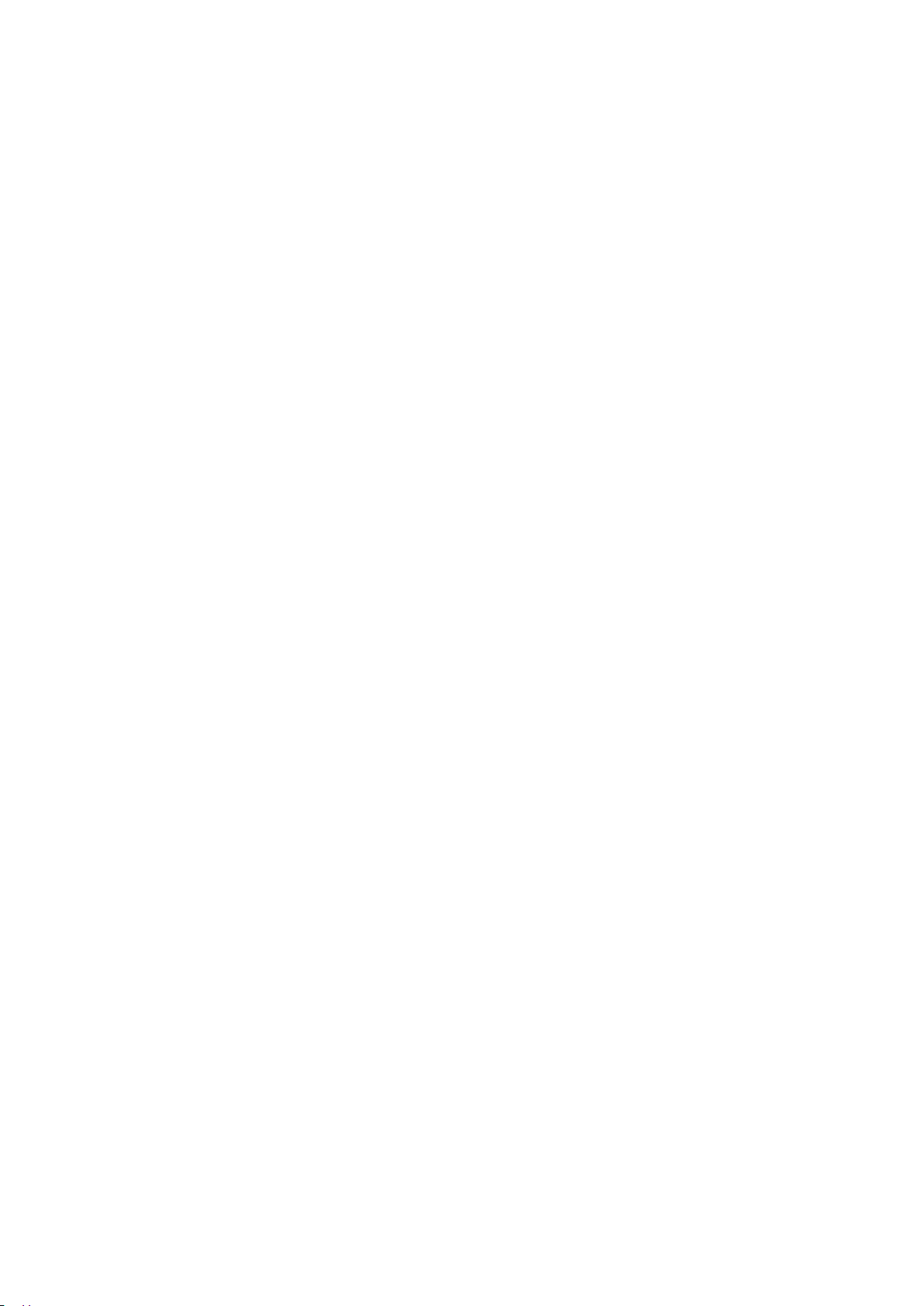
Page 12

Thank you for purchasing this product.
For customers
This product should only be installed by qualified Sony
service representatives, as it requires at least two people,
special care, safety, and technique.
CAUTION
This TV Stand is intended for use only with the following
products. Use with other apparatus is capable of resulting in
instability causing possible injury.
Specified products (As of July 2006)
WARNING
If the safety precautions are not observed or the product is
used incorrectly, it may result in serious injury or fire.
This instruction manual shows the correct handling of the
product and important precautions necessary to prevent
accidents. Be sure to read this manual thoroughly and use the
product correctly. Keep this manual available for future
reference.
For Sony dealers
Installation of a TV requires two people, special care and
technique. When installing a TV, refer to this manual
carefully. Sony is not liable for any accidents or damages
caused by incorrect installation or handling. Please give this
manual to the customer after installation.
On Safety
KDL-52X2000
KDL-46X2000
LCD color TV
For other TVs, refer to their operating instructions to check if
this TV Stand can be used.
KDL-40X2000
KLV-52X200A
KLV-46X200A
KLV-40X200A
Products by Sony are designed with safety in mind. If the
products are used incorrectly, however, it may result in a
serious injury through fire, electric shock, the product
toppling over, or the product dropping. Be sure to observe the
precautions for safety to prevent such accidents.
2 (GB)
Page 13

WARNING
If the following precautions are not observed,
serious injury or death through fire, electric
shock, the product toppling over, or the product
dropping can result.
Do not step on the TV Stand.
You may fall, or break the glass and
cause injury.
This product should only be
installed by qualified Sony service
representatives.
Installation by other, non-qualified persons may result in
serious injury, as the TV and the TV Stand are very heavy.
Be sure to take measures to prevent
the TV Stand from toppling over.
If you fail to do so, the TV may topple over and cause injury.
Anchor the TV to a wall, pillar, etc., to prevent toppling over.
Be sure to install the TV Stand on a
solid and flat floor.
Do not install the TV Stand so that it leans in one direction. If
you do so, the TV Stand may topple over or the TV may fall.
This may cause injury.
If you install the TV Stand on a soft surface such as a mat or
a carpet, lay a board over the designated location beforehand.
Do not use a cracked TV Stand.
Do not cover the ventilation hole of
the TV.
If you cover the ventilation hole (with a
cloth, etc.), heat may build up inside and
cause fire.
Do not allow the AC power cord or
the connecting cable to be pinched.
• Do not allow the AC power cord or the connecting cable to
be pinched when you install the TV on the TV Stand. If
the AC power cord or the connecting cable is damaged,
this may result in fire or electric shock.
• Do not step on the AC power cord
or the connecting cable when you
carry the TV Stand. The AC
power cord or the connecting
cable may be damaged, and this
may result in fire or electric
shock.
GB
English
Do not use the TV Stand if any cracks
appear in it.
The glass may break and the TV may fall,
or the TV Stand may topple over. This
may cause injury.
Cracked TV Stand
Do not lean on or hang from the TV
when it is attached to the TV Stand.
The TV Stand may topple over, or the TV
may fall and cause serious injury or death.
Do not allow children to climb on the
TV Stand or crawl between the
shelves.
If children climb on the TV Stand or get
between the shelves, serious injury or death
can result by the glass breaking, the TV
Stand toppling over, or the TV falling.
Do not stumble over the AC power
cord or the connecting cables.
You may trip, or may cause the TV
Stand to topple over and cause
injury.
Do not move the TV Stand with the
TV attached or with connected
equipment inside.
If you move the TV Stand with the TV
attached, it may hurt your back, or the
TV Stand may topple over and cause
serious injury. Also, any connected
equipment within may drop causing
the glass shelf to break or other
property damage.
3 (GB)
Page 14

CAUTION
If the following precautions are not observed,
injury or property damage may occur.
Do not install any equipment other
than the specified product.
• This TV Stand is designed for use with the specified
product only. If you install equipment other than specified,
it may fall or break, and cause injury.
• Do not place objects such as vases, pottery, etc., on the TV
Stand.
• Do not modify the TV Stand.
• Do not place anything hot directly on the TV Stand. The
heat may cause discoloration or deformation of the TV
Stand.
• Do not place anything directly on the TV Stand that may
damage the glass.
Do not subject the glass to
excessive shock.
This TV Stand is made of
tempered glass, but care should
be taken.
If the glass breaks, glass
fragments could cause injury, so
observe the precautions below.
• Do not hit the glass or drop
sharp-pointed objects on the
glass. Avoid excessive shock.
• Do not scratch or poke the
glass with sharp-pointed
objects.
• Do not let hard objects such
as a vacuum cleaner hit the
edges of the glass.
Note on carrying capacity
Be sure to secure the TV.
Secure the TV to the TV Stand using the supplied anchor
attachments. If the TV is not installed securely, it may fall, or
the TV Stand may topple over, and cause injury.
Do not apply weight to the glass or
subject it to any kind of impact.
Do not apply weight to the TV Stand with your hand when
installing the TV. Do not hit the TV Stand with hard objects,
such as a screwdriver, etc. The glass may break and cause
injury.
When carrying the TV Stand
Trying to move the TV Stand alone, or without following the
proper procedures, may cause injury. To avoid this, be sure to
follow the advice given below.
• Be sure that two or more persons carry the TV Stand, and
only after removing the TV, connected equipment and
glass shelves.
• Do not drag the TV Stand. The base parts of the TV Stand
may come off and damage the floor.
• Be careful not to allow your hands or feet to be pinched
under the bottom plate.
• Do not grab the glass shelf when carrying the TV Stand.
Do not place any equipment
which exceeds the maximum
weight for each shelf as
indicated in the illustration.
Otherwise, the shelves may
break.
20 kg (44 lb 2 oz)
30 kg (66 lb 3 oz)
SU-FL61: 48 kg (105 lb 14 oz)
Notes on installation
• When assembling, lay the packing materials on the floor to
avoid damage to the floor.
• Install the TV Stand on a solid and flat floor. Do not allow
the TV Stand to be installed at an angle or incline. To
avoid this, observe the following precautions.
– If you install the TV Stand on a soft surface such as a
mat or a carpet, lay a board over the designated location
beforehand.
– Do not install the TV Stand in a place subject to direct
sunlight or near a heater.
– Do not install the TV Stand in a hot or humid place, or
outdoors.
Note on use
To keep the TV Stand clean, occasionally wipe the TV Stand
with a dry soft cloth. Stubborn stains may be removed with a
cloth slightly dampened with diluted detergent. Then wipe
the area with a dry soft cloth. Do not use chemicals, such as
thinner or benzine, as they damage the finish of the TV
Stand.
4 (GB)
Page 15

To Sony dealers
Be sure to thoroughly read the
safety precautions described
previously and pay special
attention to safety during the
installation, maintenance,
checking, and repair of this
product.
Be sure that two or more persons do
the installation work.
Be sure that two or more persons install the TV on the TV
Stand. If one person does the installation work alone, this
may result in an accident or injury. Be sure to keep children
away during the installation.
Be sure to assemble the TV Stand
securely following the instructions.
If a screw is not tightened securely, or it
is dropped, the TV Stand may topple
over. This may cause damage or injury.
Check the parts
Name Quantity
Frame
1
Center pillar
1
Glass shelf
Be careful not to injure your hands
or fingers during installation.
Be careful not to pinch your fingers or hands when
assembling the TV Stand and installing the TV.
Be sure to install the TV securely
following the instructions.
Tighten the screws securely. If the TV is not installed
securely, it may fall and cause injury.
2
Glass shelf support
Hook
Hook screw (+PSW5 × L16)
Screw (+PSW5 × L25)
Anchor attachment 2
Be sure to have a Phillips screwdriver that fits the screws
indicated above prior to the assembly.
8
4
4
4
5 (GB)
Page 16

Assemble the TV Stand
WARNING
If you allow the AC power cord to be pinched under or
between pieces of equipment, this may result in a short
circuit or an electric shock. If you stumble over the AC
power cord or the connecting cable, the TV Stand may
topple over and cause injury.
Attach the center pillar to the
2
frame.
Secure the center pillar to the frame with the four
screws.
Decide on the installation location and lay the TV
Stand down before installing the TV.
Since the TV is heavy, it is recommended that you decide
on the installation location and lay the TV Stand down
before installing the TV.
Detach the front and rear pillar
1
support panels from the center
pillar.
Rear pillar
support panel
Front pillar
support panel
Screw
Notes
• Be sure that two or more persons assemble the TV Stand.
• Loosely attach the center pillar to the frame with the four
screws, then tighten all screws sufficiently.
• When using an electric screwdriver, set the torque setting
to approximately 1.5 N·m {15 Kgf·cm}.
As shown below, attach the front
3
pillar support panel.
Note
Before attaching the front pillar support panel, check that the
four screws are firmly tightened.
Frame
6 (GB)
Page 17

Install the TV
Prepare for the installation of the
1
TV.
Detach the Table-Top Stand (if attached) and remove
the two screws from the rear of the TV. For details,
refer to the leaflet supplied with the TV.
Attach the four hooks on the rear
2
of the TV.
Place the TV with its screen facing down on a stable
cloth-covered work surface.
Attach the four hooks with the four hook screws.
Hook screw
Attach the TV to the TV Stand.
3
1 Hold the TV as illustrated below, and insert the four
hooks on the rear of the TV into the top portion of
the holes of the center pillar. Check that all four
hooks are firmly secured in the four holes.
Hook
Soft cloth
Align the hook with the circle on the
rear of the TV.
Notes
• When using an electric screwdriver, set the torque setting
to approximately 2 N·m {20 Kgf·cm}.
• Be sure not to use any screws other than the supplied ones
(+PSW5 × L16) when attaching the hooks.
Note
Be careful not to topple the TV Stand when attaching the TV
to the TV Stand.
2 Push the TV straight down to securely seat the
hooks into the TV Stand as shown.
Notes
• Confirm the hooks are firmly seated into the bottom of the
holes, then check that the TV hangs parallel level.
• Be careful not to move the TV Stand while attaching the
TV.
7 (GB)
Page 18

Secure the TV and the TV Stand
4
with the two anchor attachments.
Be sure to tighten the attachments with a screwdriver.
Anchor
attachment
Notes
• If the two anchor attachments are not used to secure the
TV, it may fall and cause injury.
• When using an electric screwdriver, set the torque setting
to approximately 1.5 N·m {15 Kgf·cm}.
Attach the glass
shelves
Attach the eight glass shelf
1
supports to the frame.
Glass shelf support
Note
Insert the glass shelf supports into the holes of the frame,
checking that they are parallel and level.
8 (GB)
Page 19
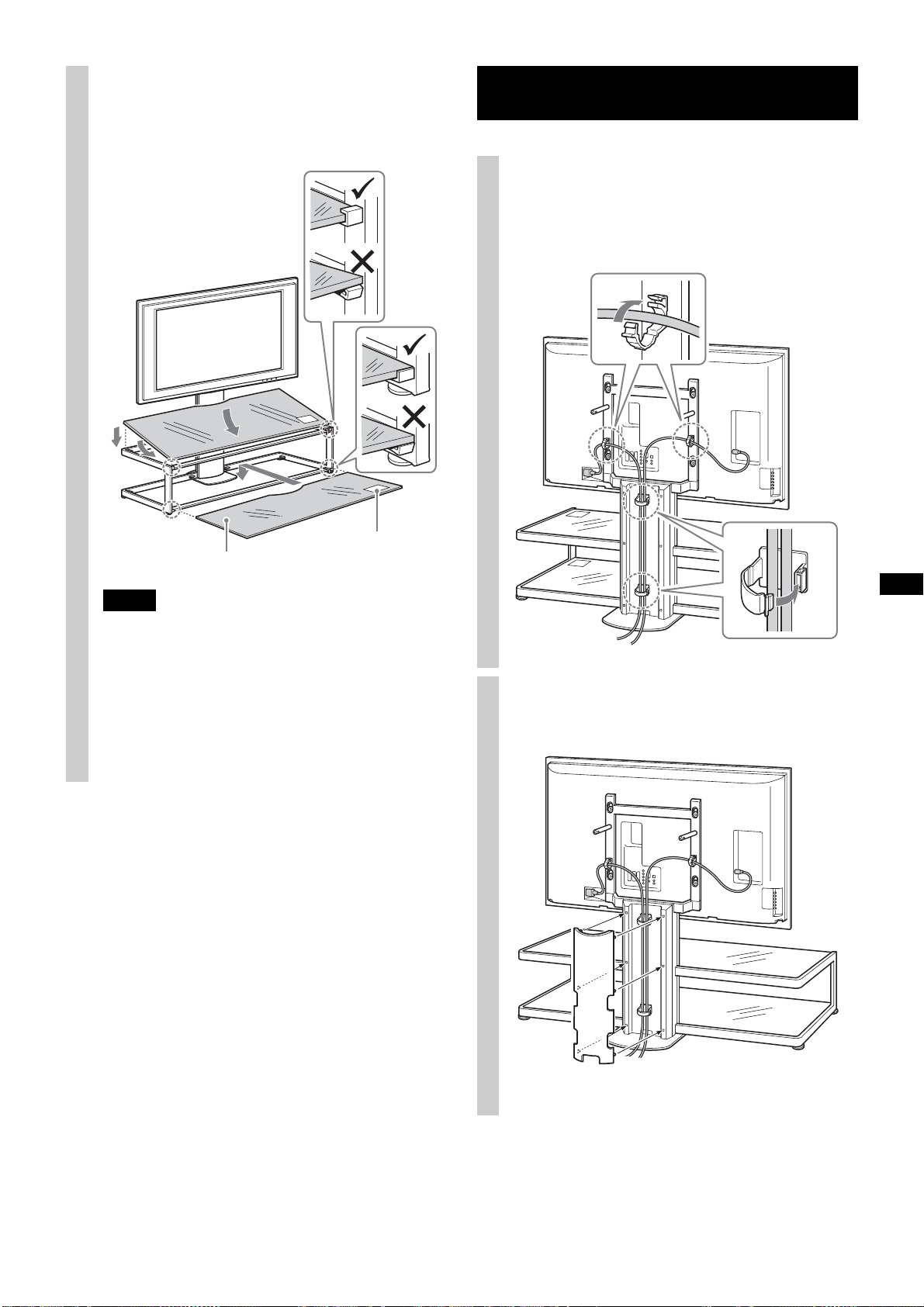
Install the lower glass shelf first,
2
and then install the upper glass
shelf.
2
1
Caution label
Glass shelf
Connect the cables
Connect the AC power cord and
1
other cables to the TV.
Attach the cables and run them through the cable
holders, and down the rear of the center pillar.
Notes
• Be careful not to pinch your fingers between the frame and
glass shelves when installing the glass shelves.
• Insert the glass shelf after installing the TV on the TV
Stand, otherwise, you may hit the glass with the TV during
installation and product damage or personal injury may
result.
• Attach the glass shelves to the TV Stand with the “caution”
label at front right, as shown in the illustration.
Attach the rear pillar support
2
panel.
9 (GB)
Page 20
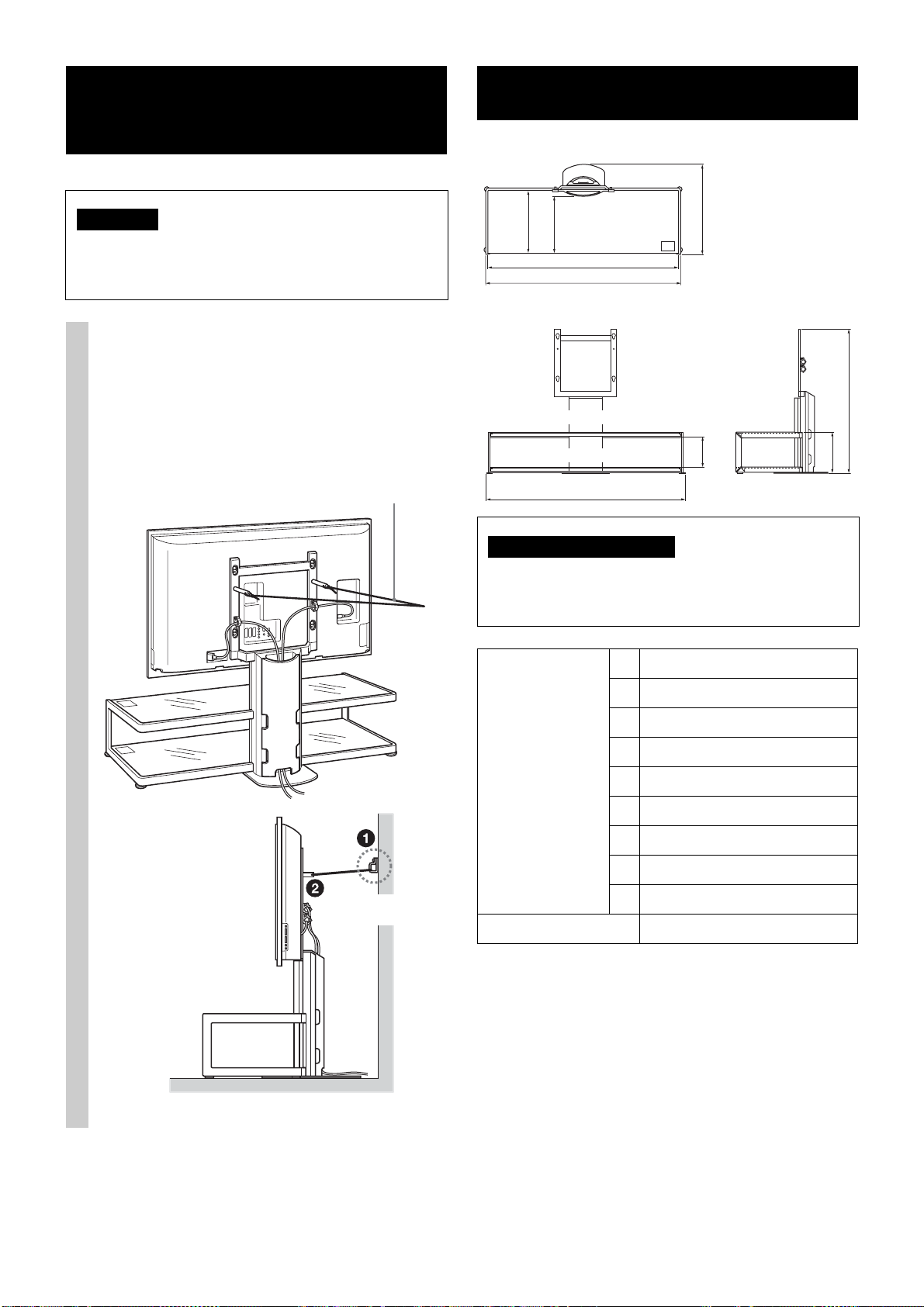
Safety measures to
prevent toppling over
Specifications
WARNING
Be sure to take measures to prevent the TV Stand from
toppling over, otherwise, the TV may topple over and
cause injury. Anchor the TV to a wall, pillar, etc.
Prepare a strong, commercially-available rope or chain
and wall anchor bracket for this purpose.
1 Secure the wall anchor bracket to a solid wall or
pillar.
2 Pass the rope or chain through both holes of the
anchor attachments and then tighten the other end
of the rope or chain to the wall anchor bracket.
Strong rope or chain
CED
A
B
Load capacity: 20 kg (44 lb 2 oz)
Load capacity: 30 kg (66 lb 3 oz)
G
Note on carrying capacity
F
I
Do not place any equipment which exceeds the maximum
weight of the glass shelves as it may break and cause
injury.
Dimensions: mm
(inches)
A
B
1,393 (54 7/8)
1,425 (56 1/8)
H
Wall anchor bracket
C
D
E
F
G
H
I
616 (24 3/8)
419 (16 1/2)
462 (18 1/4)
220 (8 3/4)
1,451 (57 1/4)
1,045 (41 1/4)
297 (11 3/4)
Weight: 48 kg (105 lb 14 oz)
Design and specifications are subject to change without
notice.
10 (GB)
Page 21

Page 22

Merci d’avoir fait l’acquisition de ce
produit.
ATTENTION
À l’attention des clients
Ce produit doit être installé uniquement par des
représentants agrées du service technique Sony, car il
exige la présence d’au moins deux personnes, des
mesures de sécurité, des connaissances techniques et une
attention particulière.
AVERTISSEMENT
Le non-respect des consignes de sécurité ou l’usage incorrect
de ce produit peut provoquer des blessures graves ou un
incendie.
Ce mode d’emploi contient la procédure d’utilisation du
produit et les précautions essentielles pour éviter tout
accident. Lisez attentivement ce manuel et utilisez
correctement le produit. Conservez ce manuel pour pouvoir
le consulter ultérieurement.
À l’attention des détaillants Sony
Un téléviseur doit être installé par deux personnes, en prenant
les précautions d’usage et en utilisant les techniques
appropriées. Lors de l’installation d’un téléviseur, reportezvous au présent mode d’emploi. Sony décline toute
responsabilité en cas d’accident ou de dommages provoqués
par une installation ou une utilisation incorrecte. Le présent
mode d’emploi doit être remis au client après installation.
Ce support TV est conçu pour être utilisé avec les produits cidessous. Si vous utilisez ce support avec d’autres appareils, il
y a un risque d’instabilité, ce qui pourrait provoquer des
blessures.
Produits spécifiés (En date de juillet 2006)
KDL-52X2000
Téléviseur couleur LCD
Pour les autres téléviseurs, reportez-vous au mode d’emploi
pour savoir si vous pouvez utiliser ce support TV.
KDL-46X2000
KDL-40X2000
À propos de la sécurité
Les produits Sony sont conçus pour vous offrir le maximum
de sécurité. Toutefois, si les produits sont utilisés de façon
incorrecte, ils peuvent provoquer des blessures graves en cas
d’incendie, d’électrocution, ou si l’appareil tombe ou
bascule. Veillez à observer les consignes de sécurité pour
éviter de tels accidents.
2 (FR)
Page 23

AVERTISSEMENT
Le non-respect des consignes suivantes peut
être fatal ou entraîner des blessures graves en
cas d’incendie, d’électrocution, ou si l’appareil
tombe ou bascule.
Ce produit ne doit être installé que
par des représentants agréés du
service technique Sony.
Toute installation par un tiers non agréé risque de provoquer
des blessures graves, car le téléviseur et son support TV sont
très lourds.
Veillez à prendre toutes les mesures
nécessaires afin d’éviter que le
support TV ne bascule.
Dans le cas contraire, le téléviseur risque de basculer et de
provoquer des blessures. Ancrez téléviseur sur un mur, un
pilier, etc., afin d’éviter qu’il ne bascule.
Veillez à installer le support TV sur
une surface plane et solide.
N’installez pas le support TV s’il penche d’un côté. Sinon, le
support TV risque de basculer ou le téléviseur risque de
tomber. Ceci pourrait provoquer des blessures.
Si vous installez le support TV sur une surface moelleuse,
comme un tapis ou une moquette, posez au préalable une
plaque sur l’emplacement concerné.
N’utilisez pas de support TV fissuré.
N’utilisez pas le support TV s’il est
fissuré.
Le verre risque de se briser et le téléviseur
peut tomber ou le support TV risque de
basculer. Ceci pourrait provoquer des
blessures.
Ne vous appuyez pas sur le
téléviseur et ne vous y suspendez
pas lorsqu’il est installé sur le
support TV.
Le support TV risque de basculer et le
téléviseur risque de tomber, ce qui peut
provoquer des blessures graves, voire la
mort.
Support TV fissuré
Veillez à ce que les enfants ne
grimpent pas sur le support TV et
empêchez-les de se faufiler entre les
étagères.
Si des enfants grimpent sur le support TV
ou sur les étagères, ils risquent de briser le
verre, de faire basculer le support TV, de
faire tomber le téléviseur et de se blesser.
Ne montez pas sur le support TV.
Vous risquez de tomber ou de briser le
verre et de vous blesser.
Ne bouchez pas les orifices de
ventilation du téléviseur.
Si vous couvrez les orifices de ventilation
du téléviseur (avec un drap ou autre), le
téléviseur risque de surchauffer et de
provoquer un incendie.
Veillez à ne pas coincer le cordon
d’alimentation ou le câble de
raccordement.
• Veillez à ne pas coincer le cordon d’alimentation ou le
câble de raccordement lorsque vous installez le téléviseur
sur le support TV. L’endommagement du cordon
d’alimentation ou du câble de raccordement peut entraîner
un incendie ou l’électrocution.
• Ne marchez pas sur le cordon
d’alimentation ou sur le câble de
raccordement lorsque vous
transportez le support TV. Le
cordon d’alimentation ou le câble
de raccordement peuvent être
endommagés, entraînant un incendie ou l’électrocution.
Veillez à ne pas vous prendre les
pieds dans le cordon d’alimentation
ou dans les câbles de raccordement.
Vous pourriez tomber, le support
TV pourrait basculer et vous
risqueriez de vous blesser.
FR
Français
3 (FR)
Page 24

Ne déplacez pas le support TV si le
téléviseur est fixé dessus ou si des
appareils sont raccordés.
Si vous déplacez le support TV
lorsque le téléviseur est fixé dessus,
vous pourriez vous faire mal au dos, le
support TV pourrait tomber et vous
risqueriez de vous blesser. De plus, les
appareils raccordés pourraient tomber
et briser le verre.
ATTENTION
Le non-respect des précautions suivantes peut
entraîner des dommages corporels ou
matériels.
N’installez pas d’autre équipement
que le produit spécifié.
• Ce support TV est conçu pour être utilisé uniquement avec
le produit spécifié. Si vous installez un autre équipement
que celui spécifié, il risque de tomber ou de se briser et de
provoquer des blessures.
• Ne placez aucun objet sur le support TV, tels que vases,
poteries, etc.
• Ne démontez pas sur le support TV.
• Ne placez aucun objet chaud directement sur le support
TV. La chaleur risque de décolorer ou de déformer le
support TV.
• Ne placez aucun objet sur le support TV pouvant briser le
verre.
Veillez à bien fixer le téléviseur.
Fixez le téléviseur au support TV à l’aide des tenons de
fixation fournis. Si le téléviseur n’est pas installé
correctement, il risque de tomber ou le support TV risque de
basculer, entraînant des blessures.
Ne vous appuyez pas sur le verre et
ne le soumettez pas à des chocs.
Ne vous appuyez pas sur le support TV avec les mains lors de
l’installation du téléviseur. Ne cognez pas le support TV avec
des objets durs, tels qu’un tournevis, etc. Le verre risque de
se briser et de provoquer des blessures.
Lors du transport du support TV
Vous risquez de vous blesser si vous essayez de déplacer
vous-même le support TV ou si vous ne tenez pas compte des
procédures appropriées énoncées ci-après. Afin d’éviter cela,
suivez les conseils ci-dessous.
• Assurez-vous qu’au moins deux personnes transportent le
support TV et que vous avez préalablement retiré le
téléviseur, les appareils qui lui sont raccordés et les
étagères en verre.
• Ne tirez pas sur le support TV. Les pièces de la base du
support TV risquent de s’enlever et vous risquez
d’endommager votre sol.
• Veillez à ne pas coincer vos mains ou vos pieds sous le
socle.
• Lorsque vous transportez le support TV, ne le tenez pas
par l’étagère en verre.
4 (FR)
Page 25
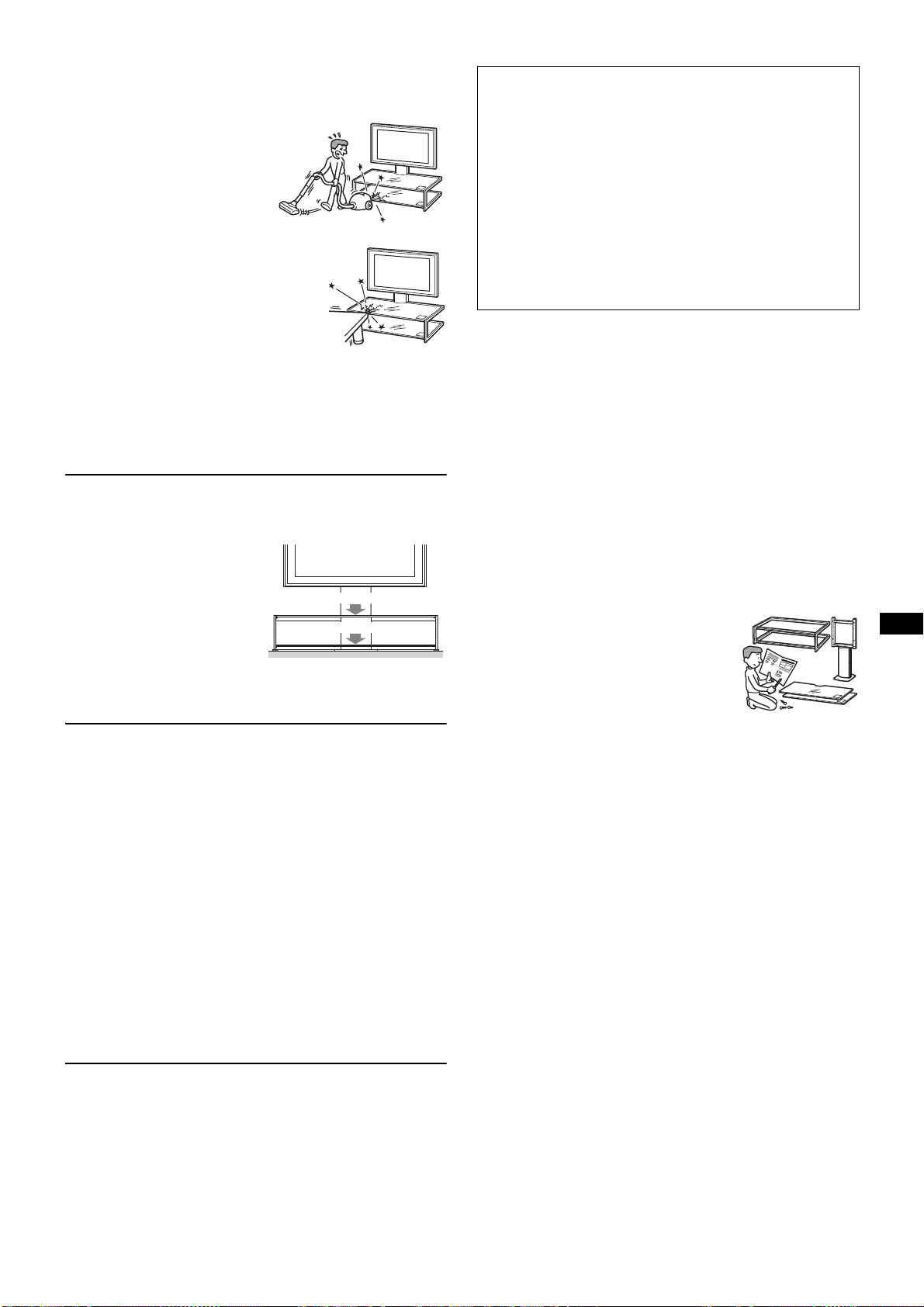
Ne soumettez pas le verre à un choc
trop violent.
Même si ce support TV est en
verre trempé, il est nécessaire de
le manier avec précaution.
Si le verre rompt, les bris de
verre peuvent provoquer des
blessures. Il est par conséquent
important de respecter les
consignes de sécurité cidessous.
• Ne heurtez pas le verre et ne
laissez aucun objet pointu
tomber dessus. Évitez les
chocs violents.
• Ne rayez pas le verre et
évitez de le heurter avec des objets pointus.
• Ne frappez pas les bords du verre avec un objet lourd, tel
qu’un aspirateur.
Remarque à propos de la capacité de
charge
Pour les revendeurs
Sony
Lisez attentivement les consignes
de sécurité énoncées ci-dessus et
soyez particulièrement attentif lors
de l’installation, de la
maintenance, du contrôle et de la
réparation de ce produit.
Veillez à ce que le travail
d’installation soit effectué par au
moins deux personnes.
L’installation du téléviseur sur le support TV doit être
effectuée par au moins deux personnes. Si une seule personne
se charge de l’installation, un accident ou des blessures
peuvent être occasionnés. Veillez à éloigner les enfants lors
de l’installation.
Ne placez aucun équipement
qui dépasse la capacité de
charge maximale de chaque
étagère, comme indiqué sur
l’illustration.
Sinon, les étagères risquent de
se rompre.
20 kg (44 lb 2 oz)
30 kg (66 lb 3 oz)
SU-FL61 : 48 kg (105 lb 14 oz)
Remarques à propos de l’installation
• Lorsque vous montez le support TV, protégez votre sol
avec les emballages.
• Installez le support TV sur une surface plane et solide. Le
support ne doit jamais être installé selon un angle ou
incliné. Pour éviter cela, respectez les consignes de
sécurité suivantes.
– Si vous installez le support TV sur une surface
moelleuse, comme un tapis ou une moquette, posez au
préalable une plaque sur l’emplacement concerné.
– N’installez pas le support TV dans un endroit exposé à
la lumière directe ou à proximité d’une source de
chaleur.
– N’installez pas le support TV dans un endroit exposé à
la chaleur ou à l’humidité, ni à l’extérieur.
Veillez à monter le support TV
correctement en suivant les
instructions.
Si une vis n’est pas correctement serrée,
le support TV risque de basculer. Vous
pourriez vous blesser ou endommager le
téléviseur.
Prenez garde de ne pas vous blesser
les mains ou les doigts pendant
l’installation.
Évitez de vous pincer les doigts ou les mains lorsque vous
assemblez le support TV ou installez le téléviseur.
Veillez à installer le téléviseur
correctement en suivant les
instructions.
Serrez les vis correctement. Si le téléviseur n’est pas installé
correctement, il risque de tomber et de provoquer des
blessures.
Remarque à propos de l’utilisation
Pour maintenir le support TV propre, nettoyez-le de temps en
temps avec un chiffon doux et sec. Les taches tenaces
peuvent être nettoyées avec un chiffon légèrement imprégné
de détergent dilué. Essuyez ensuite la surface avec un chiffon
doux et sec. N’utilisez pas de produits chimiques, tels qu’un
diluant ou de l’essence, car ils endommageront la surface du
support TV.
5 (FR)
Page 26

Vérification des pièces
Montage du support TV
Nom Quantité
Armature
1
Pilier central
1
Étagère en verre
2
AVERTISSEMENT
Si vous coincez le cordon d’alimentation sous ou entre des
pièces de l’équipement, ceci peut provoquer un court-circuit
ou une électrocution. Si vous trébuchez sur le cordon
d’alimentation ou le câble de raccordement, le support TV
risque de basculer et de provoquer des blessures.
Choisissez l’emplacement d’installation et posez
le support TV sur le sol avant d’installer le
téléviseur.
Comme le téléviseur est lourd, il est recommandé de choisir
l’emplacement d’installation, et d’y poser le support TV
avant d’installer le téléviseur.
Détachez les panneaux du pilier
1
avant et du pilier arrière du pilier
central.
Panneau du
pilier arrière
Support de l’étagère en verre
Crochet
Vis à crochet (+PSW5 × L16)
Vis (+PSW5 × L25)
Tenon de fixation 2
Vous devez disposer d’un tournevis cruciforme
correspondant aux vis indiquées avant de procéder à
l’assemblage.
Panneau du
pilier avant
8
4
4
4
6 (FR)
Page 27

Fixez le pilier central à
2
l’armature.
Fixez le pilier central à l’armature à l’aide des quatre
vis.
Vis
Remarques
• Veillez à ce que le montage du support TV soit effectué par
au moins deux personnes.
• Fixez le pilier central à l’armature à l’aide des quatre vis
sans les serrer ; une fois les deux éléments correctement
fixés, serrez les vis.
• Si vous utilisez un tournevis électrique, réglez le couple sur
environ 1,5 N·m {15 Kgf·cm}.
Armature
Installation du
téléviseur
Préparez-vous à installer le
1
téléviseur.
Démontez le support de table (éventuel) et retirez les
deux vis à l’arrière du téléviseur. Pour plus
d’informations, reportez-vous au feuillet fourni avec le
téléviseur.
Fixez les quatre crochets à
2
l’arrière du téléviseur.
Placez le téléviseur écran vers le bas sur une surface
lisse en prenant soin d’avoir placé au préalable un
tissus doux.
Fixez les quatre crochets à l’aide des quatre vis à
crochet.
Vis à crochet
Crochet
Fixez le panneau du pilier avant
3
comme indiqué ci-dessous.
Remarque
Avant de fixer le panneau du piler avant, vérifiez que les
quatre vis sont correctement serrées.
Tissus doux
Alignez le crochet avec le cercle à
l’arrière du téléviseur.
Remarques
• Si vous utilisez un tournevis électrique, réglez le couple sur
environ 2 N·m {20 Kgf·cm}.
• Veillez à ne pas utiliser d’autres vis que celles fournies
(+PSW5 × L16) lorsque vous fixez les crochets.
7 (FR)
Page 28

Fixez le téléviseur sur le support
3
TV.
1 Tenez le téléviseur comme illustré ci-dessous et
insérez les quatre crochets à l’arrière du téléviseur
dans la partie supérieure des orifices du pilier
central. Vérifiez si les quatre crochets sont
fermement fixés aux quatre orifices.
Remarque
Veillez à ne pas renverser le support TV lorsque vous fixez le
téléviseur à celui-ci.
2 Poussez le téléviseur droit vers le bas pour fixer
correctement les crochets dans le support TV, de la
manière illustrée.
Fixez le téléviseur et le support
4
TV à l’aide des deux tenons de
fixation.
Veillez à fixer les tenons à l’aide d’un tournevis.
Tenon de fixation
Remarques
• Si vous n’utilisez pas les deux tenons de fixation pour fixer
le téléviseur, celui-ci risque de tomber et vous pourriez
vous blesser.
• Si vous utilisez un tournevis électrique, réglez le couple sur
environ 1,5 N·m {15 Kgf·cm}.
Remarques
• Vérifiez si les crochets sont correctement insérés à fond
dans les orifices, puis vérifiez si le téléviseur est accroché à
l’horizontale.
• Veillez à ne pas déplacer le support TV lorsque vous fixez
le téléviseur.
8 (FR)
Page 29

Fixation des étagères
en verre
Fixez les huit support des
1
étagères en verre à l’armature.
Support de l’étagère en verre
Installez tout d’abord l’étagère en
2
verre inférieure, puis l’étagère en
verre supérieure.
2
1
Étiquette
Étagère en verre
«Attention»
Remarque
Insérez les supports de l’étagère en verre dans les orifices de
l’armature en veillant à ce qu’ils soient horizontaux et
parallèles entre eux.
Remarques
• Veillez à ne pas coincer vos doigts entre l’armature et les
étagères en verre lorsque vous installez celles-ci.
• Insérez l’étagère en verre après avoir installé le téléviseur
sur le support TV. Sinon, vous risquez de heurter le verre
avec le téléviseur pendant l’installation ; vous pourriez
vous blesser ou endommager le matériel.
• Installez l’étagère en verre sur le support TV en prenant
soin de la placer avec l’étiquette « Attention » vers l’avant,
sur la droite, comme indiqué ci-dessus.
9 (FR)
Page 30

Raccordement des
Mesures de sécurité
câbles
Raccordez le cordon
1
d’alimentation et les autres
câbles au téléviseur.
Raccordez les câbles et faites-les passer dans les liens,
puis faites-les descendre à l’arrière du pilier central.
pour éviter le
basculement
AVERTISSEMENT
Veillez à prendre les mesures nécessaires pour éviter que
le support TV ne bascule ; le téléviseur risque également
de basculer et vous pourriez vous blesser. Fixez le
téléviseur sur un mur, un pilier, etc.
Pour cela, vous devez vous procurer une corde ou une
chaîne, ainsi que des supports de fixation murale.
1 Placez le support de fixation murale sur un mur
solide ou sur un pilier.
2 Faites passer la corde ou la chaîne à travers les deux
trous des tenons de fixation, puis fixez l’autre
extrémité de la corde ou de la chaîne au support de
fixation murale.
Corde ou chaîne résistante
Fixez le panneau du pilier arrière.
2
Support de fixation
murale
10 (FR)
Page 31

Spécifications
CED
A
B
Capacité de charge : 20 kg (44 lb 2 oz)
H
Capacité de charge : 30 kg (66 lb 3 oz)
G
Remarque à propos de la capacité de charge
F
Ne placez aucun équipement qui dépasse la capacité de
charge maximale des étagères en verre, car celles-ci
risquent de se briser et vous pourriez vous blesser.
Dimensions : mm
(pouces)
A
B
C
D
E
F
G
H
1 393 (54 7/8)
1 425 (56 1/8)
616 (24 3/8)
419 (16 1/2)
462 (18 1/4)
220 (8 3/4)
1 451 (57 1/4)
1 045 (41 1/4)
I
I
297 (11 3/4)
Poids : 48 kg (105 lb 14 oz)
La conception et les spécifications sont sujettes à
modification sans préavis.
11 (FR)
Page 32

Gracias por comprar este producto.
Información para los clientes
Únicamente representantes de servicio Sony autorizados
deben instalar este producto, ya que se requieren al
menos dos personas, además de cuidado, medidas de
seguridad y conocimientos técnicos especiales.
PRECAUCIÓN
Este soporte para TV se ha diseñado para utilizarse con los
productos especificados a continuación. Su uso con otros
aparatos podría producir inestabilidad y en consecuencia
provocar lesiones.
Productos especificados (a partir de julio de 2006)
ADVERTENCIA
Si no se siguen las medidas de seguridad o el producto se
utiliza incorrectamente, pueden producirse lesiones graves o
incendios.
Este manual de instrucciones muestra la manera correcta de
manipular el producto, así como precauciones importantes
necesarias para evitar accidentes. Lea este manual
atentamente y utilice el producto correctamente. Conserve
este manual para consultarlo en el futuro.
Información para los distribuidores de Sony
La instalación de un televisor requiere al menos dos personas,
además de un cuidado y conocimientos técnicos especiales.
Al instalar un televisor, consulte este manual
cuidadosamente. Sony no se responsabiliza de los accidentes
o daños que se produzcan debido a la instalación o manejo
incorrectos. Entregue este manual al cliente tras la
instalación.
KDL-52X2000
Televisor LCD en color
Con otros televisores, consulte los manuales de instrucciones
correspondientes para comprobar si es posible utilizar este
soporte para TV.
KDL-46X2000
KDL-40X2000
Sobre la seguridad
Los productos de Sony están diseñados pensando en la
seguridad. Sin embargo, si los productos se utilizan
incorrectamente, pueden provocar lesiones graves a raíz de
un incendio o una descarga eléctrica, o si el producto vuelca o
se cae. Para evitar tales accidentes, asegúrese de cumplir las
precauciones de seguridad.
2 (ES)
Page 33

ADVERTENCIA
Si no se tienen en cuenta las precauciones
siguientes, pueden producirse lesiones graves
o incluso la muerte a raíz de un incendio o una
descarga eléctrica, o si el producto vuelca o se
cae.
Únicamente representantes de
servicio Sony autorizados deben
instalar este producto.
Si personas no autorizadas llevan a cabo la instalación,
podrían producirse heridas graves, ya que el soporte para TV
y el televisor son muy pesados.
Tome las debidas precauciones para
evitar que el soporte para TV se
vuelque.
De lo contrario, el televisor podría volcarse y provocar
lesiones. Fije el televisor a una pared, pilar, etc., para evitar
que se vuelque.
No permita que los niños se suban
en el soporte para TV ni que gateen
por las repisas.
Si se suben niños encima del soporte para
TV o gatean entre las repisas, el cristal
podría romperse y el televisor podría
caerse, o bien el soporte para TV podría
volcarse, provocando lesiones graves o la
muerte.
No se suba al soporte para TV.
Podría caerse, o romper el cristal y
provocar lesiones.
No cubra el orificio de ventilación
del televisor.
Si se cubre el orificio de ventilación (con un
paño, etc.), el monitor podría
sobrecalentarse y provocar un incendio.
Asegúrese de instalar el soporte
para TV en una superficie plana y
sólida.
No instale el soporte para TV de modo que se incline en
cualquier dirección. En caso contrario, el soporte para TV
podría volcarse o el televisor podría caer. Esto podría
provocar daños personales.
Si instala el soporte para TV en una superficie blanda, como
un tapete o una alfombra, cubra primero dicha zona con un
panel.
No utilice un soporte para TV
dañado.
No utilice el soporte para TV si presenta
fisuras.
El cristal podría romperse y el televisor
podría caerse, o bien el soporte para TV
podría volcarse. Esto podría provocar
daños personales.
Soporte para TV dañado
No se apoye en el televisor ni se
cuelgue de él mientras se encuentre
fijado al soporte para TV.
Podría volcarse el soporte para TV o caerse
el televisor y provocar lesiones graves o la
muerte.
Procure evitar que se aplaste el
cable de alimentación o el cable de
conexión.
• Evite también que se aplaste el cable de alimentación o el
cable de conexión al instalar el televisor en el soporte para
TV. Si se daña alguno de estos cables, puede producirse un
incendio o una descarga eléctrica.
• No pise el cable de alimentación
ni el de conexión al transportar el
soporte para TV. Dichos cables
podrían dañarse y provocar un
incendio o una descarga eléctrica.
Tenga cuidado de no tropezar con el
cable de alimentación o los cables
de conexión.
Si tropezara, el soporte para TV
podría volcarse y provocar lesiones.
ES
Español
3 (ES)
Page 34

No mueva el soporte para TV cuando
esté el televisor acoplado o cuando
haya algún equipo conectado en el
interior.
Si mueve el soporte para TV con el
televisor acoplado, podría dañarse la
espalda, o bien el soporte para TV
podría volcarse y provocar heridas
graves. Asimismo, podría caerse
cualquier equipo conectado en el
interior, rompiendo la repisa de vidrio o provocando otros
daños materiales.
PRECAUCIÓN
Si no se tienen en cuenta las siguientes
precauciones, pueden producirse daños
personales o materiales.
No instale equipos que no sean el
producto especificado.
• Este soporte para TV se ha diseñado para utilizarse
únicamente con el producto especificado. Si instala
equipos que no sean los especificados, pueden caerse o
dañarse y provocar lesiones.
• No coloque encima del soporte para TV objetos como
jarrones, cerámica, etc.
• No modifique el soporte para TV.
• No coloque ningún objeto caliente directamente encima
del soporte para TV. El calor puede ocasionar la
decoloración o deformación del soporte para TV.
• No coloque nada que pueda dañar el cristal directamente
encima del soporte para TV.
Asegúrese de fijar bien el televisor.
Utilice los accesorios de anclaje suministrados para fijar el
televisor en el soporte para TV. Si no instala el televisor
adecuadamente, puede caerse, o el soporte para TV puede
volcarse y provocar lesiones.
No aplique peso al cristal ni lo
someta a golpes.
Al instalar el televisor, no se apoye con la mano en el soporte
para TV. No golpee el soporte para TV con objetos duros,
como un destornillador, etc., ya que puede romperse el cristal
y provocar lesiones.
Transporte del soporte para TV
Si intenta mover el soporte para TV usted solo o sin seguir
los procedimientos adecuados, puede sufrir alguna lesión.
Para evitarlo, asegúrese de seguir los consejos que se ofrecen
a continuación.
• Procure que dos o más personas transporten el soporte
para TV, pero sólo después de haber retirado el televisor, el
equipo conectado y las repisas de vidrio.
• No arrastre el soporte para TV. Las piezas de la base del
soporte para TV podrían soltarse y dañar el suelo.
• Tenga cuidado de que las manos o los pies no queden
atrapados debajo de la placa inferior.
• No agarre el soporte para TV por la repisa de vidrio
durante su transporte.
4 (ES)
Page 35

No someta el cristal a golpes
fuertes.
Aunque este soporte para TV
está construido con vidrio
endurecido, debe tenerse
cuidado.
Si el cristal se rompe, los
fragmentos pueden provocar
lesiones. Para evitar esta
situación, tome las precauciones
que se indican a continuación.
• No golpee el cristal ni deje
caer objetos puntiagudos
sobre el mismo. Evite los
impactos fuertes.
• No raye ni presione el cristal
con objetos puntiagudos.
• Evite que objetos contundentes, como una aspiradora,
golpeen los bordes del cristal.
Nota sobre la capacidad de carga
No coloque ningún equipo que
supere el peso máximo
permitido para cada repisa
indicado en la ilustración.
En caso contrario, las repisas
podrían romperse.
20 kg (44 lb 2 oz)
30 kg (66 lb 3 oz)
SU-FL61: 48 kg (105 lb 14 oz)
Notas sobre la instalación
Información para los
distribuidores de Sony
Procure leer detenidamente las
instrucciones de seguridad
descritas anteriormente y prestar
especial atención a la seguridad
durante la instalación,
mantenimiento, comprobación y
reparación del producto.
Asegúrese de que al menos dos o
más personas realizan el trabajo de
instalación.
Asegúrese de que al menos dos o más personas instalan el
televisor en el soporte para TV. Si una persona realiza sola la
instalación, puede sufrir accidentes o lesiones. Durante la
instalación, procure mantener alejados a los niños.
Asegúrese de seguir las
instrucciones para instalar
firmemente el soporte para TV.
Si un tornillo no está apretado
firmemente, o se cae, el soporte para TV
podría volcarse. Esto podría producir
lesiones o daños materiales.
• Al llevar a cabo el montaje, coloque el material de
embalaje sobre el suelo para evitar que se dañe el suelo.
• Instale el soporte para TV sobre una superficie plana y
sólida. No lo instale en ángulo ni inclinado. Para ello,
respete las precauciones siguientes.
– Si instala el soporte para TV en una superficie blanda,
como un tapete o una alfombra, cubra primero dicha
zona con un panel.
– No instale el soporte para TV en un sitio expuesto a la
luz directa del sol ni cerca de un calentador.
– No instale el soporte para TV en un sitio caluroso o
húmedo, ni al aire libre.
Nota sobre el uso
Para mantener el soporte para TV limpio, utilice un paño
suave y seco. Las manchas resistentes pueden eliminarse con
un paño ligeramente humedecido con detergente diluido. A
continuación, seque la zona con un paño suave y seco. No
utilice productos químicos, como disolventes o bencina, ya
que pueden dañar el acabado del soporte para TV.
Tenga cuidado de no lastimarse las
manos o dedos durante la
instalación.
Tenga cuidado de no pillarse los dedos ni las manos al montar
el soporte para TV e instalar el televisor.
Asegúrese de seguir las
instrucciones para instalar
firmemente el televisor.
Apriete firmemente los tornillos. Si no instala el televisor
adecuadamente, puede caerse y provocar lesiones.
5 (ES)
Page 36

Comprobación de las
Montaje del soporte
piezas
Nombre Cantidad
Armazón
1
Pilar central
1
Repisa de vidrio
para TV
ADVERTENCIA
Si el cable de alimentación de ca queda atrapado debajo de
un componente o entre dos o más componentes del equipo,
podría producirse un cortocircuito o una descarga eléctrica.
Si tropieza con el cable de alimentación o con el cable de
conexión, el soporte para TV podría volcarse y provocar
lesiones.
Elija la ubicación de instalación y coloque el
soporte para TV en el suelo antes de instalar el
televisor.
Debido a que el televisor es pesado, se recomienda que elija
la ubicación de instalación y que coloque el soporte para
TV en el suelo antes de instalar el televisor.
Desacople del pilar central los
1
paneles de soporte de los pilares
frontal y trasero.
2
Soporte de la repisa de vidrio
Gancho
Tornillo de gancho (+PSW5 × L16)
Tornillo (+PSW5 × L25)
Accesorio de anclaje 2
Antes de comenzar el montaje, asegúrese de disponer de un
destornillador Phillips adecuado para fijar los tornillos
indicados arriba.
8
4
4
4
Panel de
soporte del
pilar trasero
Panel de
soporte del
pilar frontal
6 (ES)
Page 37

Fije el pilar central al armazón.
2
Apriete firmemente el pilar central al armazón
mediante los cuatro tornillos.
Tornillo
Notas
• Asegúrese de que al menos dos o más personas llevan a
cabo el montaje del soporte para TV.
• Acople el pilar central al armazón con los cuatro tornillos
y, a continuación, apriete firmemente todos los tornillos
hasta que sea suficiente.
• Si utiliza un destornillador eléctrico, establezca el ajuste de
par en 1,5 N·m {15 Kgf·cm} aproximadamente.
Armazón
Instalación del televisor
Preparación para la instalación
1
del televisor.
Retire el soporte de sobremesa (si está colocado) y
extraiga los dos tornillos de la parte posterior del
televisor. Para obtener más información, consulte el
folleto suministrado con el televisor.
Fije los cuatro ganchos en la
2
parte trasera del televisor.
Coloque el televisor con la pantalla boca abajo sobre
una superficie estable cubierta con un paño.
Fije los cuatro ganchos con los cuatro tornillos de
gancho.
Tornillo de gancho
Gancho
Tal y como se muestra a
3
continuación, fije el panel de
soporte del pilar frontal.
Nota
Antes de fijar el panel de soporte del pilar frontal, asegúrese
de que los cuatro tornillos están apretados con firmeza.
Paño suave
Ponga el gancho en línea con el círculo
de la parte trasera del televisor.
Notas
• Si utiliza un destornillador eléctrico, establezca el ajuste de
par en 2 N·m {20 Kgf·cm} aproximadamente.
• Al fijar los ganchos asegúrese de no utilizar ningún tornillo
que no sea del tipo suministrado (+PSW5 × L16).
7 (ES)
Page 38

Fije el televisor al soporte para
3
TV.
1 Sujete el televisor tal y como se muestra a
continuación e inserte los cuatro ganchos de la parte
posterior del televisor en la parte superior de los
orificios del pilar central. Compruebe que los cuatro
ganchos estén fijados firmemente en los cuatro
orificios correspondientes.
Fije firmemente el televisor y el
4
soporte para TV con dos
accesorios de anclaje.
Asegúrese de apretar los accesorios con un
destornillador.
Accesorio de anclaje
Nota
Asegúrese de no volcar el soporte para TV al fijar el televisor
al soporte.
2 Empuje el televisor en línea recta hacia abajo para
ajustar los ganchos en el soporte para TV, tal y
como se muestra a continuación.
Notas
• Si no se usan los dos accesorios de anclaje para fijar el
televisor, podría caerse y provocar lesiones.
• Si utiliza un destornillador eléctrico, establezca el ajuste de
par en 1,5 N·m {15 Kgf·cm} aproximadamente.
Notas
• Compruebe que los ganchos estén fijados firmemente en la
parte inferior de los orificios y, a continuación, compruebe
que el televisor esté colgado de forma nivelada.
• Asegúrese de no mover el soporte para TV mientras fija el
televisor.
8 (ES)
Page 39

Fije las repisas de
vidrio
Fije al armazón los ocho
1
soportes de la repisa de vidrio.
Soporte de la repisa de vidrio
Instale primero la repisa de vidrio
2
inferior y, a continuación, instale
la repisa de vidrio superior.
2
1
Nota
Inserte los soportes de la repisa de vidrio en los orificios del
armazón y compruebe que estén nivelados y en paralelo.
Etiqueta de
Repisa de vidrio
Notas
• Tenga cuidado de no pillarse los dedos entre el armazón y
las reprisas de vidrio de cristal al colocarlas.
• Introduzca la repisa de vidrio después de instalar el
televisor en el soporte para TV. En caso contrario, puede
golpear el vidrio con el televisor durante la instalación y
podría dañarse el producto o provocar lesiones personales.
• Para colocar la repisa de vidrio en el soporte para TV,
sujétela de tal modo que la etiqueta de “precaución”
aparezca en la parte frontal derecha, tal como se muestra en
la ilustración.
precaución
9 (ES)
Page 40

Conexión de los cables
Conecte al televisor los cables
1
de alimentación y de conexión.
Fije los cables y hágalos pasar por las sujeciones de los
mismos hasta la parte posterior del pilar central.
Medidas de seguridad
para evitar el vuelco
ADVERTENCIA
Tome las debidas precauciones para evitar que el soporte
para TV se vuelque. De lo contrario, el televisor puede
caerse y provocar lesiones. Fije el televisor a una pared,
pilar, etc.
Prepare antes una cuerda resistente o una cadena y un
soporte de anclaje a la pared como los que suelen
encontrarse en el mercado.
1 Fije el soporte de anclaje a la pared en una pared o
pilar sólidos.
2 Pase la cuerda o la cadena por los dos agujeros de
los accesorios de anclaje y tense el otro extremo de
la cuerda o la cadena en el soporte de anclaje a la
pared.
Fije el panel de soporte del pilar
2
trasero.
Cuerda o cadena resistentes
Soporte de anclaje a
la pared
10 (ES)
Page 41

Especificaciones
CED
A
B
Capacidad de carga: 20 kg (44 lb 2 oz)
H
Capacidad de carga: 30 kg (66 lb 3 oz)
G
Nota sobre la capacidad de carga
F
No coloque ningún equipo que supere el peso máximo
soportado por las repisas de vidrio, ya que podrían
romperse y provocar lesiones.
Dimensiones: mm
(pulgadas)
A
B
C
D
E
F
G
H
1.393 (54 7/8)
1.425 (56 1/8)
616 (24 3/8)
419 (16 1/2)
462 (18 1/4)
220 (8 3/4)
1.451 (57 1/4)
1.045 (41 1/4)
I
I
297 (11 3/4)
Peso: 48 kg (105 lb 14 oz)
El diseño y las especificaciones están sujetos a cambios sin
previo aviso.
11 (ES)
Page 42

Obrigado por ter adquirido este
produto.
ATENÇÃO
Para os clientes
Este produto só deve ser instalado por representantes de
assistência técnica Sony qualificados, dado serem
necessárias pelo menos duas pessoas, cuidado especial,
segurança e técnica.
AVISO
O não cumprimento das precauções de segurança ou a
utilização incorrecta do aparelho, pode provocar um acidente
grave ou um incêndio.
Este manual de instruções descreve as precauções
importantes necessárias para evitar acidentes e utilizar
o produto de forma correcta. Leia este manual na íntegra e
utilize o produto correctamente. Guarde este manual para
futuras consultas.
Para os agentes da Sony
Para a instalação de um televisor são necessárias duas
pessoas, cuidado especial e técnica. Ao instalar um televisor,
consulte cuidadosamente este manual. A Sony não se
responsabiliza por quaisquer acidentes ou danos causados
pela incorrecta instalação ou manuseamento. Após a
instalação, entregue este manual de instruções ao cliente.
Este Suporte de Televisor destina-se apenas aos seguintes
produtos. A utilização com outros aparelhos pode resultar em
instabilidade, podendo causar ferimentos.
Produtos especificados (Tal como Julho de 2006)
Televisor a cores com
ecrã LCD
Para outros televisores, consulte as instruções de
funcionamento para verificar se este Suporte de Televisor
pode ser utilizado.
KDL-52X2000
KDL-46X2000
KDL-40X2000
Segurança
Os produtos da Sony são concebidos para oferecer a máxima
segurança. No entanto, se utilizados de forma incorrecta,
podem provocar acidentes graves no caso de incêndio,
choque eléctrico ou queda. Para evitar esse tipo de acidentes,
respeite as precauções de segurança.
2 (PT)
Page 43

AVISO
O não cumprimento das precauções indicadas
abaixo, pode provocar a morte ou ferimentos
graves através de incêndio, choque eléctrico ou
queda do produto.
Este produto só deve ser instalado
por representantes de assistência
técnica Sony qualificados.
A instalação por pessoal não qualificado poderá resultar em
ferimentos graves, dado o televisor e o Suporte de Televisor
serem muito pesados.
Certifique-se de que toma as
medidas apropriadas para evitar que
o Suporte de Televisor caia.
Se não o fizer, o televisor poderá cair e provocar ferimentos.
Fixe o televisor a uma parede, coluna, etc., de forma a evitar
que este caia.
Instale o Suporte de Televisor num
pavimento resistente e nivelado.
Não instale o Suporte de Televisor inclinado numa direcção.
Se o fizer, o Suporte de Televisor pode tombar e o televisor
cair. Se isso acontecer pode provocar um acidente.
Se quiser instalar o Suporte de Televisor numa superfície
mole, por exemplo, em cima de um tapete, coloque uma
tábua por baixo do Suporte de Televisor.
Não utilize um Suporte de Televisor
fissurado.
Não utilize o Suporte de Televisor se este
apresentar fissuras.
O vidro pode partir-se e o televisor cair
ou o Suporte de Televisor pode tombar.
Se isso acontecer pode provocar um
acidente.
Suporte de Televisor fissurado
Não permita que as crianças subam
para cima do Suporte de Televisor,
nem que permaneçam entre as
prateleiras.
Se uma criança subir para o Suporte de
Televisor ou se meter entre as prateleiras,
poderão ocorrer ferimentos graves ou morte
devido à quebra de vidro, queda do Suporte
de Televisor ou do televisor.
Não ande por cima do Suporte de
Televisor.
Poderá cair ou partir o vidro e provocar
ferimentos.
Não tape a abertura de ventilação do
televisor.
Se tapar a aberturas de ventilação (com um
pano, etc.), o aparelho pode sobreaquecer e
incendiar-se.
Não trilhe o cabo de alimentação
nem o cabo de ligação.
• Não trilhe o cabo de alimentação nem o cabo de ligação
quando instalar o televisor no Suporte de Televisor. Se o
cabo de alimentação ou de ligação estiver danificado, pode
provocar um incêndio ou choque eléctrico.
• Não pise o cabo de alimentação
ou de ligação quando transportar
o Suporte de Televisor. Se o cabo
de alimentação ou de ligação
estiver danificado, pode provocar
um incêndio ou choque eléctrico.
PT
Português
Não se apoie nem fique suspenso no
televisor se este estiver preso ao
Suporte de Televisor.
O Suporte de Televisor pode tombar ou o
televisor cair e provocar um acidente grave
ou a morte.
Não tropece sobre o cabo de
alimentação ou cabos de ligação.
Poderá tropeçar ou fazer com que o
Suporte de Televisor caia e
provocar ferimentos.
3 (PT)
Page 44

Não desloque o Suporte de Televisor
com o televisor fixo nem com
equipamento ligado dentro.
Se mover o Suporte de Televisor com
o televisor fixo, poderá magoar as
costas ou fazer com que o Suporte de
Televisor caia, provocando ferimentos
graves. Qualquer equipamento ligado
que se encontre no interior, poderá
também cair, podendo partir a prateleira de vidro ou provocar
outros danos.
ATENÇÃO
Se não respeitar as precauções indicadas a
seguir, pode provocar um acidente ou danos
materiais.
Instale unicamente os produtos
especificados.
• Este Suporte de Televisor só pode ser utilizado com os
produtos especificados. A instalação de qualquer outro
equipamento que não o especificado pode resultar na
queda do Suporte de Televisor e provocar um acidente ou
danos materiais.
• Não coloque objectos sobre o Suporte de Televisor, como
por ex., jarras de flores ou cerâmica, etc.
• Não altere o Suporte de Televisor.
• Não coloque nada quente directamente sobre o Suporte de
Televisor. O calor poderá provocar a descoloração ou
deformação do Suporte de Televisor.
• Não coloque nada directamente sobre o Suporte de
Televisor que possa danificar o vidro.
Certifique-se de que fixa o televisor.
Fixe o televisor ao Suporte de Televisor com os acessórios de
fixação incluídos. Se o televisor não for adequadamente
montado, poderá cair, ou o Suporte de Televisor poderá
tombar e provocar ferimentos.
Não faça força sobre o vidro nem o
exponha a nenhum tipo de impacto.
Não faça força sobre o Suporte de Televisor com as mãos
quando instalar o televisor. Não bata no Suporte de Televisor
com objectos duros, como uma chave de parafusos, etc. O
vidro pode partir-se e provocar um acidente.
Quando transportar o Suporte de
Televisor
Se tentar mover o Suporte de Televisor sozinho ou sem
respeitar os procedimentos adequados, pode provocar um
acidente. Para evitar que isto aconteça, siga os conselhos
abaixo.
• Certifique-se de que duas ou mais pessoas transportam o
Suporte de Televisor e apenas depois de retirar o televisor,
equipamento ligado e prateleiras de vidro.
• Não arraste o Suporte de Televisor. As peças da base do
Suporte de Televisor podem soltar-se e danificar o piso.
• Tenha cuidado para não entalar as mãos ou os pés por
baixo da placa inferior.
• Não pegue na prateleira de vidro quando transporta o
Suporte de Televisor.
4 (PT)
Page 45

Não submeta o vidro a choques
excessivos.
Este Suporte de Televisor é feito
de vidro temperado mas exige
cuidado.
Observe as precauções
indicadas abaixo porque se o
vidro se partir, os fragmentos
podem provocar ferimentos.
• Não bata no vidro nem deixe
cair objectos pontiagudos
sobre o mesmo. Evite todo o
tipo de choques.
• Não risque nem fure o vidro
com objectos pontiagudos.
• Não bata com objectos
pesados, como um aspirador, nos cantos do vidro.
Nota sobre a capacidade de carga
Não coloque equipamento
com um peso superior à carga
máxima especificada sobre a
prateleira, conforme indicado
na ilustração.
Caso contrário, as prateleiras
poderão partir.
20 kg
30 kg
SU-FL61: 48 kg
Notas sobre a instalação
• Durante a montagem, coloque os materiais da embalagem
no chão para evitar danos no mesmo.
• Instale o Suporte de Televisor numa superfície resistente e
nivelada. Não instale o Suporte de Televisor torto ou
inclinado. Para evitar esta situação, observe as seguintes
precauções:
– Se quiser instalar o Suporte de Televisor numa
superfície mole, por exemplo, em cima de um tapete,
coloque uma tábua por baixo do Suporte de Televisor.
– Não instale o Suporte de Televisor num local exposto à
luz solar directa ou perto a um aquecedor.
– Não instale o Suporte de Televisor no exterior nem em
locais quentes ou húmidos.
Nota sobre a utilização
Limpe o Suporte de Televisor, de vez em quando, com um
pano macio e seco. Para retirar as manchas mais difíceis,
utilize um pano ligeiramente humedecido numa solução de
detergente. Depois, limpe-o com um pano macio e seco. Não
utilize químicos, como diluente ou benzina, pois podem
danificar o acabamento do Suporte de Televisor.
Para os agentes da
Sony
Leia as precauções de segurança
acima indicadas na íntegra e
preste especial atenção às
medidas de segurança que é
preciso tomar durante a
instalação, manutenção,
verificação e reparação deste
produto.
A instalação deve ser feita por duas
ou mais pessoas.
A colocação do televisor no Suporte de Televisor deve ser
feita por duas ou mais pessoas. Se a instalação for feita por
apenas uma pessoa, pode provocar um acidente ou
ferimentos. Não deixe as crianças aproximarem-se durante a
instalação do Suporte de Televisor.
Certifique-se de que o Suporte de
Televisor é montado em segurança,
de acordo com as instruções.
Se um parafuso não for apertado
firmemente ou estiver solto, o Suporte de
Televisor pode cair. Isto pode provocar
ferimentos ou danos.
Tenha cuidado para não se magoar
nas mãos ou nos dedos durante a
instalação.
Tenha cuidado para não trilhar os dedos ou as mãos quando
montar o Suporte de Televisor e instalar o televisor.
Monte o televisor com segurança
seguindo as instruções indicadas a
seguir.
Aperte bem os parafusos. Se o televisor não ficar instalado
com segurança, pode cair e provocar um acidente.
5 (PT)
Page 46

Verifique as peças
Montagem do Suporte
de Televisor
Nome
Estrutura
Coluna central
Prateleira de vidro
Suporte da prateleira de vidro
Quantidade
1
1
2
8
AVISO
Se o cabo de alimentação ficar trilhado sob ou entre as
peças do equipamento, poderá provocar um curto-circuito
ou choque eléctrico. Se tropeçar no cabo de alimentação ou
no cabo de ligação, o Suporte de Televisor poderá tombar
provocando ferimentos.
Decida qual irá ser o local de instalação e pouse o
Suporte de Televisor antes de instalar o televisor.
Dado o televisor ser pesado, recomenda-se que decida qual
o local de instalação e que pouse o Suporte de Televisor,
antes de instalar o televisor.
Remova os painéis de suporte de
1
coluna frontal e traseira a partir
da coluna central.
Painel de
suporte de
coluna traseira
Painel de
suporte de
coluna frontal
Gancho
Parafuso do gancho (+PSW5 × L16)
Parafuso (+PSW5 × L25)
Acessório de fixação 2
Certifique-se de que tem uma chave de parafusos Phillips
para os parafusos acima indicados antes de proceder à
montagem.
4
4
4
6 (PT)
Page 47

Prenda a coluna central à
2
estrutura.
Fixe a coluna central à estrutura com os quatros
parafusos.
Instale o televisor
Preparação da instalação do
1
televisor.
Remova o Apoio da Mesa-Superior (se fixo) e remova
os dois parafusos da parte traseira do televisor. Para
mais informações, consulte o folheto fornecido com o
televisor.
Parafuso
Notas
• Certifique-se de que duas ou mais pessoas montam o
Suporte de Televisor.
• Aperte com alguma folga a coluna central à estrutura com
os quatro parafusos e, em seguida, aperte adequadamente
todos os parafusos.
• Quando utilizar uma chave de parafusos eléctrica, regule o
binário de aperto em cerca de 1,5 N·m {15 Kgf·cm}.
Conforme ilustrado em baixo,
3
Estrutura
fixe o painel de suporte de
coluna frontal.
Prenda os quatro ganchos na
2
parte traseira do televisor.
Coloque o televisor com o ecrã virado para baixo numa
superfície estável coberta com um pano.
Prenda os quatro ganchos com os quatro parafusos dos
ganchos.
Parafuso do gancho
Gancho
Pano macio
Alinhe o gancho com o círculo na
parte traseira do televisor.
Nota
Antes de fixar o painel de suporte de coluna frontal,
certifique-se de que todos os quatro parafusos estão apertados
firmemente.
Notas
• Quando utilizar uma chave de parafusos eléctrica, regule o
binário de aperto em cerca de 2 N·m {20 Kgf·cm}.
• Quando prender os ganchos, não utilize outros parafusos
para além dos que são fornecidos (+PSW5 × L16).
7 (PT)
Page 48

Fixe o televisor e o respectivo
3
Suporte de Televisor.
1 Segure o televisor de acordo com a ilustração
apresentada em baixo, e introduza os quatro
ganchos na parte traseira do televisor na parte
superior dos orifícios da coluna central. Certifiquese de que os quatro ganchos estão apertados
firmemente nos quatro orifícios.
Fixe o televisor ao Suporte de
4
Televisor com os dois
acessórios de fixação.
Certifique-se de que aperta os acessórios com uma
chave de parafusos.
Acessório de fixação
Nota
Tenha cuidado para não deixar cair o Suporte de Televisor
quando fixar o televisor ao Suporte de Televisor.
2 Empurre o televisor para baixo de forma assentar
com segurança os ganchos no Suporte de Televisor,
conforme ilustrado.
Notas
• Se os dois acessórios de fixação não forem utilizados para
prender o televisor, o aparelho pode cair e provocar danos.
• Quando utilizar uma chave de parafusos eléctrica, regule o
binário de aperto em cerca de 1,5 N·m {15 Kgf·cm}.
Notas
• Confirme se os ganchos estão firmemente assentes na parte
inferior dos orifícios e, em seguida, verifique se o televisor
fica a um nível paralelo.
• Tenha cuidado para não mover o Suporte de Televisor
quando fixar o televisor.
8 (PT)
Page 49

Fixe as prateleiras de
vidro
Fixe os oito suportes da
1
prateleira de vidro à estrutura.
Suporte da prateleira de vidro
Instale primeiro a prateleira de
2
vidro inferior e, em seguida,
monte a prateleira de vidro
superior.
2
1
Nota
Introduza os suportes da prateleira de vidro nos orifícios da
estrutura, verificando se estão a um nível paralelo.
Etiqueta de
Prateleira de vidro
Notas
• Tenha cuidado para não trilhar os dedos entre a estrutura e
as prateleiras de vidro quando instalar as prateleiras de
vidro.
• Insira a prateleira de vidro depois de instalar o televisor no
Suporte de Televisor. Se não o fizer, poderá bater no vidro
com o televisor durante a instalação e provocar danos ou
ferimentos pessoais.
• Fixe a prateleira de vidro ao Suporte de Televisor,
mantendo-o com a etiqueta “precaução” do lado frontal
direito, tal como ilustrado.
precaução
9 (PT)
Page 50

Ligue os cabos
Ligue o cabo de alimentação e
1
outros cabos ao televisor.
Prenda os cabos e faça-os passar através dos suportes
de cabo e sob a parte traseira da coluna central.
Medidas de segurança
para evitar que o
Suporte de Televisor
possa tombar
AVISO
Certifique-se de que toma as medidas apropriadas para
evitar que o Suporte de Televisor possa tombar. Se não o
fizer, o televisor poderá cair e provocar ferimentos. Fixe o
televisor a uma parede, coluna, etc.
Prepare de antemão uma corda ou corrente fortes e um
suporte de fixação à parede para este fim.
1 Prenda o suporte de fixação a uma parede sólida ou
a um pilar.
2 Enfie a corda ou a corrente em ambos os orifícios
dos acessórios de fixações e prenda a outra
extremidade da corda ou corrente ao suporte de
fixação à parede.
Fixe o painel de suporte de
2
coluna traseira.
Corda ou corrente fortes
Suporte de fixação à
parede
10 (PT)
Page 51

Características técnicas
CED
A
B
H
Capacidade de carga: 20 kg
Capacidade de carga: 30 kg
G
Nota sobre a capacidade de carga
F
Não coloque qualquer equipamento que exceda o peso
máximo das prateleiras de vidro pois podem partir e
provocar ferimentos.
Dimensões: mm
A
B
C
D
E
F
G
H
1.393
1.425
616
419
462
220
1.451
1.045
I
I
297
Peso: 48 kg
Design e características técnicas sujeitos a alterações sem
aviso prévio.
11 (PT)
Page 52

Tak, fordi du har købt dette produkt.
Til kunder
Dette produkt må kun installeres af kvalificerede Sonyservicemedarbejdere, da installationen kræver mindst to
personer med den nødvendige viden om behandling,
sikkerhed og teknik.
ADVARSEL!
FORSIGTIG!
Dette tv-bord er kun beregnet til brug med følgende
produkter. Brug med andre apparater kan medføre ustabilitet
og risiko for personskade.
Specificerede produkter (fra og med juli 2006)
KDL-52X2000
LCD-farve-tv
KDL-46X2000
KDL-40X2000
Hvis sikkerhedsforskrifterne ikke overholdes, eller produktet
anvendes på ukorrekt vis, kan det medføre brand eller
personskade.
Denne vejledning beskriver korrekt håndtering af produktet
og de vigtigste forholdsregler, som er nødvendige for at
forhindre ulykker. Læs denne vejledning grundigt, og brug
produktet korrekt. Gem denne vejledning til senere brug.
Til Sony-forhandlere
Installationen af et tv kræver to personer med den
nødvendige viden om behandling og teknik. Denne
vejledning skal følges nøje ved installation af et tv. Sony kan
ikke holdes ansvarlig for ulykker eller materielle skader
forårsaget af ukorrekt installation eller håndtering. Giv denne
vejledning til kunden efter installationen.
Om sikkerhed
Sonys produkter er udformet med henblik på at opnå bedst
mulig sikkerhed. Hvis produkterne anvendes forkert, kan det
dog medføre alvorlig personskade som følge af brand,
elektrisk stød, eller fordi produktet vælter eller falder ned.
Undgå sådanne ulykker ved at overholde
sikkerhedsforanstaltningerne.
Se vejledningen til andre tv for at se, om tv-bordet kan
bruges.
2 (DK)
Page 53

ADVARSEL!
Hvis følgende forholdsregler ikke overholdes,
kan det medføre alvorlig personskade eller
dødsfald som følge af brand, elektrisk stød, eller
fordi produktet vælter eller falder ned.
Du må ikke træde på tv-bordet.
Du kan falde eller knække glasset og
komme til skade.
Dette produkt må kun installeres af
kvalificerede Sonyservicemedarbejdere.
Installation udført af ikke-kvalificerede personer kan
resultere i alvorlig personskade, da tv'et og tv-bordet er meget
tungt.
Sørg for at tage forholdsregler for at
forhindre, at tv-bordet vælter.
Hvis du ikke gør dette, kan tv'et vælte og forårsage
personskade. Fastgør tv'et til en væg, søjle eller lignende for
at forhindre, at det vælter.
Monter tv-bordet på et fast, plant
gulv.
Monter ikke tv-bordet, så det hælder i en bestemt retning.
Hvis du gør det, kan tv-bordet vælte eller tv'et kan falde ned.
Dette kan forårsage personskade.
Hvis du monterer tv-bordet på en blød overflade, som f.eks. en
måtte eller et tæppe, skal du først lægge en plade over stedet.
Tv'ets ventilationsåbning må ikke
tildækkes.
Hvis du tildækker ventilationshullet (med
en klud el.lign.), kan der akkumuleres
varme indeni, og der kan opstå brand.
Sørg for, at netledningen eller
tilslutningskablet ikke bliver klemt.
• Netledningen eller tilslutningskablet må ikke klemmes,
når du monterer tv'et på tv-bordet. Hvis netledningen eller
tilslutningskablet beskadiges, kan det resultere i brand
eller elektrisk stød.
• Træd ikke på netledningen eller
tilslutningskablet, når du bærer
tv-bordet. Hvis netledningen eller
tilslutningskablet beskadiges, kan
det resultere i brand eller elektrisk
stød.
Brug ikke et tv-bord, der er revnet.
Brug ikke tv-bordet, hvis der skulle opstå
revner i det.
Glasset kan gå itu, og tv'et kan falde ned,
eller tv-bordet kan vælte. Dette kan
forårsage personskade.
Revnet tv-bord
Læn dig ikke ind over tv'et eller
hæng noget på tv-bordet.
Tv-bordet kan vælte og forårsage alvorlig
personskade eller dødsfald.
Undgå at lade børn kravle op på tvbordet eller kravle mellem hylderne.
Hvis et barn kravler op på tv-bordet eller
hylderne, kan glasset gå i stykker og
forårsage alvorlig personskade eller
dødsfald, hvis glasset går i stykker, hvis tvbordet vælter, eller hvis tv'et falder ned.
Du må ikke snuble over netledningen
eller tilslutningskablerne.
Du kan falde, eller tv-bordet kan
vælte og forårsage personskade.
Du må ikke flytte tv-bordet, mens
tv'et er monteret, eller mens der
findes tilsluttet udstyr på hylderne.
Hvis du flytter tv-bordet, mens tv'et er
monteret, kan du komme til skade med
ryggen, eller tv-bordet kan vælte og
forårsage alvorlig personskade. Du
kan også risikere, at det tilsluttede
udstyr på glashylderne falder ud, så
glashylderne går i stykker, eller der sker andre tingskader.
DK
Dansk
3 (DK)
Page 54

FORSIGTIG!
Hvis følgende forholdsregler ikke overholdes,
kan der opstå materiel skade eller personskade.
Monter kun det specificerede
produkt.
• Dette tv-bord er udelukkende udviklet til brug sammen
med det specificerede produkt. Hvis du monterer andet
udstyr end det specificerede, kan det falde ned og
forårsage personskade.
• Du må ikke stille genstande som vaser, potteplanter, osv.
på tv-bordet.
• Du må ikke ændre tv-bordet.
• Du må ikke stille varme genstande på tv-bordet. Varmen
kan misfarve eller deformere tv-bordet.
• Du må ikke stille noget direkte på tv-bordet, der kan
beskadige glasset.
Udsæt ikke glasset for voldsomme
stød.
Dette tv-bord er fremstillet af
hærdet glas, men vær alligevel
forsigtig. Hvis glasset går itu,
kan glasstumperne forårsage
personskade. Følg derfor
nedenstående forskrifter.
• Slå ikke på glasset, og tab
ikke spidse genstande ned på
glasset. Undgå voldsomme
stød.
• Rids ikke glasset, og stik ikke
i det med skarpe genstande.
• Lad ikke hårde genstande,
f.eks. en støvsuger, ramme
glassets kanter.
Bemærkning om bæreevne
Sørg for at fastgøre tv'et.
Tv'et skal monteres på tv-bordet med de medfølgende
fastgørelsesanordninger. Hvis ikke tv'et monteres på en
sikker måde, kan det falde ned, eller tv-bordet kan vælte og
forårsage personskade.
Udsæt ikke glasset for vægt, og
undgå at støde til det.
Støt ikke din vægt på tv-bordet med hænderne, når du
installerer tv'et. Undgå at ramme tv-bordet med tunge
objekter, f.eks. en skruetrækker. Glasset kan gå i stykker og
forårsage personskade.
Når du bærer tv-bordet
Hvis du forsøger at flytte tv-bordet alene eller uden at følge
anvisningerne, kan du komme til skade. Du kan undgå dette
ved at overholde de råd, der angives nedenfor.
• I skal altid være mindst to personer om at flytte tv-bordet,
og tv'et skal fjernes, før udstyr og glashylder sættes på
plads.
• I må ikke trække tv-bordet hen over gulvet. De nederste
dele af tv-bordet kan løsne sig og beskadige gulvet.
• Sørg for, at du ikke får hænderne eller tæerne i klemme
under bundpladen.
• I må ikke løfte tv-bordet i glashylden.
Du må ikke placere udstyr på
glashylderne, der er tungere
end den maksimale bæreevne
(se tegningen).
I modsat fald kan hylderne gå i
stykker.
20 kg
30 kg
SU-FL61: 48 kg
Bemærkninger til montering
• Placer delene på emballagen på gulvet for at skåne gulvet.
• Monter tv-bordet på et fast, fladt plant. Tv-bordet må ikke
monteres med hældning. Dette kan undgås ved at
overholde følgende forholdsregler.
– Hvis du monterer tv-bordet på en blød overflade, f.eks.
en måtte eller et tæppe, skal du først lægge en plade
over stedet.
– Monter ikke tv-bordet på et sted, hvor der kan
forekomme direkte sollys eller i nærheden af et
varmeapparat.
– Monter ikke tv-bordet på et varmt eller fugtigt sted eller
udendørs.
Bemærkning til brugen
Tv-bordet holdes rent ved regelmæssigt at tørre det af med en
tør, blød klud. Genstridige pletter fjernes med en klud, der er
fugtet let med en opløsning af rengøringsmiddel. Derefter
aftørres området med en tør, blød klud. Brug ikke kemikalier
såsom fortynder eller rensebenzin, da det kan beskadige tvbordets finish.
4 (DK)
Page 55

Til Sony-forhandlere
Sørg for at læse ovennævnte
sikkerhedsforskrifter grundigt, og
vær særlig opmærksom på
sikkerheden under montering,
vedligeholdelse, kontrol og
reparation af dette produkt.
Sørg for, at mindst to personer
udfører monteringen.
Sørg for, at to eller flere personer monterer tv'et på tv-bordet.
Hvis én person udfører installationsarbejdet alene, kan det
medføre en ulykke eller personskade. Sørg for at holde børn
væk under installationen.
Kontroller delene
Beskrivelse Antal
Ramme
1
Midtersøjle
Sørg for at følge nedenstående
anvisninger for at samle tv-bordet
korrekt.
Tv-bordet kan vælte, hvis en skrue ikke
spændes tilstrækkeligt eller undlades.
Dette kan forårsage tingskade eller
personskade.
Undgå at beskadige hænderne eller
fingrene under monteringen.
Pas på ikke at få fingrene eller hænderne i klemme, når du
samler tv-bordet og monterer tv'et.
Tv'et skal monteres sikkert i henhold
til instruktionerne.
Spænd skruerne helt. Hvis tv'et ikke monteres sikkert, kan det
falde ned og forårsage personskade.
1
Glashylde
2
Glashyldeholder
Hage
Hageskrue (+PSW5 × L16)
Skrue (+PSW5 × L25)
Fastgørelsesanordning 2
Find på forhånd en stjerneskruetrækker frem, der passer til de
ovenfor angivne skruer.
8
4
4
4
5 (DK)
Page 56

Samling af tv-bordet
ADVARSEL
Hvis netledningen bliver klemt under eller mellem udstyr,
kan det føre til en kortslutning eller elektrisk stød.
Hvis du snubler over netledningen eller tilslutningskablet,
kan tv-bordet vælte og forårsage personskade.
Beslut dig for et sted, hvor tv-bordet skal
monteres, og læg det ned, før tv'et monteres.
Da tv'et er tungt, anbefales det, at du beslutter dig for
placeringen og lægger tv-bordet ned, før tv'et monteres.
Fjern front- og bagpanelerne fra
1
midtersøjlen.
Bagpanel
Frontpanel
Monter midtersøjlen på rammen.
2
Skru midtersøjlen fast til rammen med de fire skruer.
Skrue
Bemærk
• Sørg for, at der er mindst to personer om at samle tvbordet.
• Start med at skrue midtersøjlen løst på rammen med de fire
skruer, og spænd derefter skruerne.
• Hvis der bruges en elektrisk skruetrækker, skal
drejningsmomentet indstilles til ca. 1,5 N·m {15 Kgf·cm}.
Ramme
Monter frontpanelet som vist
3
nedenfor.
Bemærk
Kontroller, at de fire skruer er spændt tilstrækkeligt, før
frontpanelet monteres.
6 (DK)
Page 57

Montering af tv'et
Forbered installationen af tv'et.
1
Fjern standeren (hvis den er monteret), og fjern de to
skruer fra tv'ets bagside. Yderligere oplysninger finder
du i den folder, der følger med tv'et.
Monter de fire hager på tv'ets
2
bagside.
Placer tv'et med skærmsiden nedad på et blødt underlag
på en stabil overflade.
Skru de fire hager fast med de fire hageskruer.
Hageskrue
Hage
Monter tv'et på tv-bordet.
3
1 Hold tv'et som illustreret nedenfor, og indsæt de fire
hager på tv'ets bagside i den øverste del af den
midterste søjles huller. Kontroller, at alle fire hager
sidder godt fast i de fire huller.
Bemærk
Sørg omhyggeligt for, at tv-bordet ikke vipper, når tv’et
sættes fast på det.
Blødt underlag
Ret hagen ind efter cirklen på tv'ets
bagside.
Bemærk
• Hvis der bruges en elektrisk skruetrækker, skal
drejningsmomentet indstilles til ca. 2 N·m {20 Kgf·cm}.
• Hagerne må kun fastgøres med de medfølgende skruer
(+PSW5 × L16).
2 Skub tv'et lige ned, så hagerne fastgøres solidt i
tv-bordet som vist.
Bemærk
• Kontroller, at hagerne sidder godt fast i bunden af hullerne,
og kontroller derefter, at tv'et hænger lige.
• Tv-bordet må ikke flyttes, mens tv'et monteres.
7 (DK)
Page 58

Tv'et skal monteres på tv-bordet
4
med de to
fastgørelsesanordninger.
Sørg for at stramme fastgørelsesanordningerne med en
skruetrækker.
Fastgørelsesanordning
Montering af
glashylderne
Monter de otte glashyldeholdere
1
på rammen.
Glashyldeholder
Bemærk
• Hvis tv'et ikke monteres med de to
fastgørelsesanordninger, kan det falde ned og forårsage
personskade.
• Hvis der bruges en elektrisk skruetrækker, skal
drejningsmomentet indstilles til ca. 1,5 N·m {15 Kgf·cm}.
Bemærk
Indsæt glashyldeholderne i rammens huller, og kontroller, at
de er parallelle og lige.
8 (DK)
Page 59

Den nederste glashylde skal
2
lægges på før den øverste.
2
1
Glashylde
Forsigtigmærkat
Tilslutning af kablerne
Slut netledningen og de andre
1
kabler til tv'et.
Monter kablerne, og før dem gennem kabelholderne og
ned ad midtersøjlens bagside.
Bemærk
• Sørg for, at fingrene ikke kommer i klemme mellem
rammen og glashylderne, når glashylderne sættes på.
• Glashylden skal lægges på efter, at tv'et er monteret på tvbordet, ellers kan du ramme glasset med tv'et og forårsage
tingskade eller personskade.
• Vend glashylderne, så "forsigtig"-mærkaten er placeret i
nederste højre hjørne som vist på tegningen. Læg derefter
hylderne på tv-bordet.
Monter bagpanelet.
2
9 (DK)
Page 60

Sikkerhedsforanstaltninger til at forhindre, at
tv-bordet vælter
ADVARSEL
Træf de nødvendige sikkerhedsforanstaltninger for at
undgå, at tv-bordet vælter, ellers kan tv'et vælte og
forårsage personskade. Gør tv'et fast til en væg, søjle, osv.
Specifikationer
CED
A
B
Sørg for at have et kraftigt reb eller en kraftig kæde og
et vægforankringsbeslag parat.
1 Fastgør vægforankringsbeslaget til en bæredygtig
væg eller søjle.
2 Før rebet eller kæden gennem begge huller i
fastgørelsesanordningerne, og stram den anden
ende af rebet eller kæden til
vægforankringsbeslaget.
Kraftigt reb eller kæde
Bæreevne: 20 kg
Bæreevne: 30 kg
G
Bemærkning om bæreevne
F
I
Du må ikke placere udstyr på glashylderne, der er tungere
end den maksimale bæreevne, da glasset kan gå i stykker
og forårsage personskade.
Mål: mm
A
B
C
D
E
F
1.393
1.425
616
419
462
220
H
10 (DK)
Vægforankringsbeslag
G
H
I
1.451
1.045
297
Vægt: 48 kg
Ret til ændringer af design og specifikationer uden
forudgående varsel forbeholdes.
Page 61

Page 62

Takk for at du kjøpte dette produktet.
For kunder
Dette produktet bør bare installeres av kvalifiserte Sonyservicerepresentanter, da det kreves minst to personer,
stor forsiktighet, sikkerhet og tekniske ferdigheter.
FORSIKTIG
Dette TV-stativet er kun beregnet på å brukes med følgende
produkter. Hvis det brukes med andre apparater kan dette
medføre en ustabil installasjon og mulige skader.
Spesifiserte produkter (F.o.m. juli 2006)
ADVARSEL
Hvis du ikke følger sikkerhetsreglene, eller hvis produktet
brukes feil, kan det føre til alvorlig skade eller brann.
Denne instruksjonshåndboken viser riktig håndtering av
produktet og viktige forholdsregler som må følges for å
hindre ulykker. Les denne håndboken nøye og bruk produktet
korrekt. Ha denne håndboken tilgjengelig for fremtidig bruk.
For Sony-forhandlere
Installasjon av en TV krever to personer, ekstra forsiktighet
og tekniske ferdigheter. Les denne håndboken nøye før du
installerer en TV. Sony er ikke ansvarlig for ulykker eller
skader som skyldes feil installasjon eller håndtering. Gi
denne instruksjonshåndboken til kunden etter installasjonen.
Om sikkerhet
KDL-52X2000
LCD farge-TV
For andre TV-er må du se i brukerhåndboken om de kan
brukes med dette TV-stativet.
KDL-46X2000
KDL-40X2000
Produkter fra Sony er utformet med tanke på sikkerhet. Hvis
produktene brukes feil, kan det imidlertid føre til alvorlig
skade på grunn av brann, elektrisk støt eller ved at produktet
velter eller faller ned. Sørg for at du leser nøye gjennom
sikkerhetsreglene for å hindre ulykker.
2 (NO)
Page 63

ADVARSEL
Hvis følgende forholdsregler ikke følges, kan
det føre til alvorlig skade eller dødsfall på grunn
av brann, elektrisk støt eller ved at produktet
velter eller faller ned.
Dette produktet bør bare installeres
av kvalifiserte Sonyservicerepresentanter.
Hvis andre ukvalifiserte personer installerer dette produktet,
kan det føre til alvorlig personskade fordi TV-apparatet og
stativet er svært tunge.
La ikke barn krype mellom hyllene
eller klatre på TV-stativet.
Hvis barn klatrer på TV-stativet eller
kommer mellom hyllene, er det fare for
alvorlig skade eller død dersom glass
sprekker, TV-stativet tipper over eller TVapparatet faller.
Ikke trå på TV-stativet.
Du kan falle eller brekke glass og
forårsake skade.
Sørg for å gjøre det som trengs for å
hindre at TV-stativet velter.
Hvis du ikke gjør det, kan TV-apparatet velte og forårsake
skade. Fest TV-apparatet til en vegg, søyle eller lignende for
å hindre at det velter.
Installer TV-stativet på et solid og
flatt underlag.
Ikke installer TV-stativet slik at det heller i én retning. Hvis
du gjør det, kan TV-stativet velte eller TV-apparatet falle ned.
Dette kan føre til personskader.
Hvis du installerer TV-stativet på et mykt underlag, for
eksempel en matte eller et teppe, må du først legge en plate
på det ønskede stedet.
Ikke bruk et TV-stativ som er
sprukket.
Ikke bruk et TV-stativet hvis det har
sprekker.
Glasset kan knuses og TV-apparatet falle,
eller TV-stativet kan velte. Dette kan føre
til personskader.
Sprukket TV-stativ
Ikke dekk til ventilasjonshullet på TVapparatet.
Hvis du dekker ventilasjonshullet (med et
klede eller lignende), kan det dannes varme
på innsiden som igjen kan føre til brann.
Nettledningen eller
tilkoblingskabelen må ikke komme i
klem.
• Nettledningen og tilkoblingskabelen må ikke komme i
klem når du installerer TV-apparatet på stativet. Ødelagte
nettledninger og tilkoblingskabler kan føre til brann eller
elektrisk støt.
• Ikke tråkk på nettledningen eller
tilkoblingskabelen når du bærer
TV-stativet. Nettledningen eller
tilkoblingskabelen kan skades, og
dette kan føre til brann eller
elektrisk støt.
NO
Norsk
Ikke len deg på eller heng fra TVapparatet når det er festet på TVstativet.
TV-stativet kan velte eller TV-apparatet kan
falle ned og forårsake alvorlig personskade
eller dødsfall.
Ikke snuble i nettledningen eller
tilkoblingskabler.
Du kan falle, eller du kan få stativet
til å falle over og forårsake skade.
3 (NO)
Page 64

Ikke flytt TV-stativet med TVapparatet montert, eller med tilkoblet
utstyr på innsiden.
Hvis du flytter stativet med TVapparatet montert, kan dette skade
ryggen din, eller TV-stativet kan tippe
over og forårsake alvorlige skader. Alt
montert utstyr på innsiden kan falle og
knuse glasshyller eller gjøre skade på
annet materiale.
FORSIKTIG
Hvis ikke følgende forholdsregler overholdes, er
det fare for skade på person eller eiendom.
Ikke installer annet utstyr enn det
spesifiserte produktet.
• Dette stativet er kun beregnet for bruk med det angitte
produktet. Hvis du installerer annet utstyr enn det som er
angitt, kan det falle eller gå i stykker og forårsake
personskade.
• Ikke plasser objekter som vaser, potter osv på TV-stativet.
• Ikke modifiser TV-stativet.
• Ikke plasser noe varmt direkte på TV-stativet. Varme kan
føre til misfarging eller deformering av TV-stativet.
• Ikke plasser noe direkte på TV-stativet som kan skade
glasset.
Feste TV-apparatet.
Fest TV-apparatet til stativet med de medfølgende
sikkerhetsfestene. Hvis TV-apparatet ikke er ordentlig festet,
kan det falle, eller stativet kan velte og forårsake skade.
Ikke len deg på glasset eller utsett
det for noen form for støt.
Ikke len deg på TV-stativet når du installerer TV-apparatet.
Ikke slå på TV-stativet med harde gjenstander, for eksempel
en skrutrekker osv. Glasset kan knuses og forårsake skade.
Bære TV-stativet
Forsøk på å flytte stativet alene, eller uten å følge korrekt
fremgangsmåte, kan føre til skade. For å unngå dette, må du
følge rådene nedenfor.
• Sørg for at to eller flere personer bærer TV-stativet, og da
kun etter å ha fjernet TV-apparatet, tilkoblet utstyr og
glasshyller.
• Ikke slep TV-stativet. Understellet på TV-stativet kan
løsne og skade gulvet.
• Vær forsiktig så du ikke klemmer hendene eller tærne dine
under bunnplaten.
• Ikke grip i glasshyllene når du bærer TV-stativet.
4 (NO)
Page 65

Ikke utsett glasset for harde støt.
Dette stativet er laget av herdet
glass, men må likevel behandles
med forsiktighet.
Hvis glasset knuses, kan
glasskår forårsake skader. Les
derfor følgende forholdsregler
nøye:
• Ikke slå i glasset eller slipp
skarpe gjenstander på det.
Unngå harde støt.
• Ikke skrap i eller stikk i
glasset med skarpe
gjenstander.
• Ikke la harde gjenstander, for
eksempel en støvsuger, slå borti kantene på glasset.
Merknad til bærekapasitet
Til Sony-forhandlere
Les nøye gjennom
sikkerhetsreglene som er
beskrevet ovenfor, og konsentrer
deg om sikkerheten under
installering, vedlikehold, kontroll
og reparasjon av dette produktet.
Sørg for at to eller flere personer
utfører installasjonsarbeidet.
Påse at to eller flere personer installerer TV-apparatet på TVstativet. Hvis én person utfører installasjonsarbeidet alene,
kan det føre til uhell eller personskade. Hold barn unna under
installeringen.
Ikke plasser utstyr som
overskrider maksimal vekt for
hver hylle, som indikert i
illustrasjonen.
Ved for stor vekt kan hyllene
brekke.
20 kg
30 kg
SU-FL61: 48 kg
Installering
• Ved montering bør pakkematerialene legges ut på gulvet
for å beskytte gulvet.
• Installer TV-stativet på et solid og flatt underlag. Ikke
installer TV-stativet i vinkel eller slik at det står skrått. Ta
følgende forholdsregler for å unngå dette.
– Hvis du installerer TV-stativet på et mykt underlag, for
eksempel en matte eller et teppe, må du først legge en
plate på det ønskede stedet.
– Ikke installer TV-stativet på steder med direkte sollys
eller nær en varmeovn.
– Ikke installer TV-stativet på et varmt eller fuktig sted
eller utendørs.
Installer TV-stativet på en sikker
måte i henhold til instruksjonene.
Hvis en skrue ikke strammes godt nok,
eller hvis den mistes, kan TV-stativet
velte. Dette kan føre til skade på
personer eller materialer.
Pass på at du ikke skader hender
eller fingre under installasjonen.
Pass på at du ikke skader hender eller fingre når du plasserer
TV-apparatet på stativet.
Installer TV-apparatet på en sikker
måte i henhold til instruksjonene.
Stram skruene ordentlig. Hvis TV-apparatet ikke er ordentlig
festet, kan det falle ned og forårsake personskade.
Bruk
Tørk av stativet med en tørr, myk klut for å holde det rent.
Vanskelige flekker kan fjernes med en klut som er lett fuktet
med utblandet vaskemiddel. Tørk deretter av med en tørr,
myk klut. Ikke bruk kjemikalier, for eksempel fortynner eller
bensin, da dette skader overflaten på TV-stativet.
5 (NO)
Page 66

Kontrollere delene
Monter TV-stativet
Navn Antall
Ramme
Midtsøyle
Glasshylle
ADVARSEL
Hvis du lar nettledningen komme i klem under eller mellom
utstyrsdeler, kan det føre til kortslutning eller elektrisk støt.
Hvis du snubler over nettledningen eller tilkoblingskabelen,
1
1
kan stativet velte og forårsake skade.
Bestem deg for hvor du vil plassere TV-apparatet
og legg stativet ned før du begynner
installasjonen.
Fordi TV-apparatet er tungt, anbefales det at du finner
installasjonsstedet og legger ned stativet før du installerer
TV-apparatet.
Løsne fremre og bakre deksel fra
1
midtsøylen.
Bakre deksel
2
Fremre deksel
Glasshyllestøtte
Krok
Krokskrue (+PSW5 × L16)
Skrue (+PSW5 × L25)
Sikkerhetsfeste 2
Før monteringen må du sørge for å ha klar en
Phillipsskrutrekker som passer til skruene som vises ovenfor.
8
4
4
4
6 (NO)
Page 67

Fest midtsøylen til rammen.
2
Fest midtsøylen til rammen med de fire skruene.
Skrue
Ramme
Installer TV-apparatet
Klargjøring for installering av TV-
1
apparatet.
Ta av bordstativet (hvis det er montert) og skru ut de to
skruene fra baksiden av TV-apparatet. For detaljer, se
håndboken som ble levert sammen med TV-apparatet.
Fest de fire krokene på baksiden
2
av TV-apparatet.
Plasser TV-apparatet med skjermen ned på en stabil
arbeidsflate dekket med en duk, håndkle e.l.
Fest de fire krokene med de fire krokskruene.
Merknader
• Sørg for at to eller flere personer installerer TV-apparatet
på TV-stativet.
• Fest midtsøylen løst til rammen med de fire skruene, og
stram deretter alle fire skruer skikkelig.
• Hvis du bruker en elektrisk skrutrekker, må du sette
dreiemomentet til omtrent 1,5 N·m {15 Kgf·cm}.
Fest det fremre dekselet på
3
søylen, som vist nedenfor.
Merk
Før du fester fremre søyles deksel bør du sjekke at de fire
skruene er godt skrudd til.
Krokskrue
Krok
Myk klut
Still kroken inn mot sirkelen på
baksiden av TV-apparatet.
Merknader
• Hvis du bruker en elektrisk skrutrekker, må du sette
dreiemomentet til omtrent 2 N·m {20 Kgf·cm}.
• Ikke bruk andre skruer enn dem som er inkludert
(+PSW5 × L16) når du fester krokene.
7 (NO)
Page 68

Fest TV-apparatet til TV-stativet.
3
1 Hold TV-apparatet som illustrert nedenfor, og sett
de fire krokene på baksiden av TV-apparatet inn i
de øverste hullene på midtsøylen. Sjekk at alle fire
krokene sitter godt festet i de fire hullene.
Fest TV-apparatet til TV-stativet
4
med de to medfølgende
sikkerhetsfestene.
Husk å trekke til festene med en skrutrekker.
Sikkerhetsfeste
Merk
Vær forsiktig så du ikke velter TV-stativet når du fester TVapparatet til stativet.
2 Skyv TV-apparatet rett ned for å feste krokene godt
på TV-stativet som vist.
Merknader
• Hvis du ikke bruker to sikkerhetsfestene til å feste TVapparatet, kan det falle ned og forårsake skader.
• Hvis du bruker en elektrisk skrutrekker, må du sette
dreiemomentet til omtrent 1,5 N·m {15 Kgf·cm}.
Merknader
• Sett krokene godt inn til bunnen av hullene, og sjekk
deretter at TV-apparatet henger loddrett.
• Vær forsiktig så ikke TV-stativet beveger seg når du fester
TV-apparatet.
8 (NO)
Page 69

Feste glasshyllene
Fest de åtte glasshyllestøttene til
1
rammen.
Glasshyllestøtte
Installer den nederste
2
glasshyllen først, og installer
deretter den øverste glasshyllen.
2
1
Merk
Sett glasshyllestøttene inn i hullene i rammen, og pass på at
de er på samme nivå.
Forsiktig-
Glasshylle
Merknader
• Vær forsiktig så du ikke klemmer fingrene mellom
rammen og glasshyllene når du monterer glasshyllene.
• Sett inn glasshyllen etter å ha installert TV-apparatet på
TV-stativet. Ellers kan du slå bort i glasset med TVapparatet under installasjon, noe som kan føre til skade på
person eller produkt.
• Fest glasshyllene til TV-stativet med "forsiktig"-etiketten
foran til høyre, som vist i illustrasjonen.
etikett
9 (NO)
Page 70

Koble til kablene
Koble nettledningen og andre
1
kabler til TV-apparatet.
Fest kablene og trekk dem gjennom kabelholderne og
ned baksiden av midtsøylen.
Forholdsregler for å
hindre velt
ADVARSEL
Ta forholdsregler for å unngå at TV-stativet velter. Ellers
kan TV-apparatet velte og forårsake skade. Fest TVapparatet til en vegg, søyle eller lignende for å hindre at
det velter.
Klargjør på forhånd et sterkt tau eller en kjetting og et
veggfeste.
1 Fest veggfestet til en solid vegg eller søyle.
2 Før tauet eller kjettingen gjennom begge hullene i
sikkerhetsfestene, og fest deretter den andre enden
av tauet eller kjettingen til veggfestekonsollen.
Sterkt tau eller kjetting
Fest det bakre dekselet på
2
søylen.
Veggfeste
10 (NO)
Page 71

Spesifikasjoner
D
A
B
Belastningskapasitet: 20 kg
Belastningskapasitet: 30 kg
G
Merknad til bærekapasitet
CE
F
Ikke plasser utstyr som overskrider maksimal vekt på
glasshyllene, da de kan brekke og forårsake skade.
Dimensjoner: mm
A
1393
H
I
B
C
D
E
F
G
H
I
1425
616
419
462
220
1451
1045
297
Vekt: 48 kg
Utforming og spesifikasjoner kan endres uten forvarsel.
11 (NO)
Page 72

Tack för att du visade oss förtroende
genom att välja denna produkt.
VAR FÖRSIKTIG
För kunder
Den här produkten bör bara installeras av behöriga
yrkesmän som rekommenderats av Sony eftersom
installationen kräver minst två personer, särskild omsorg,
speciella säkerhetsåtgärder och viss teknik.
VARNING!
Om du inte följer säkerhetsföreskrifterna eller använder
produkten på fel sätt kan det leda till allvarliga personskador
eller brand.
I den här bruksanvisningen finns instruktioner för hur
produkten används samt information om sådant som du
behöver känna till för att undvika olyckor. Läs den här
bruksanvisningen noga och använd produkten enligt
instruktionerna. Ha bruksanvisningen tillgänglig för framtida
bruk.
För Sony-återförsäljare
Installation av en TV-apparat kräver minst två personer,
särskild omsorg och viss teknik. Vid installation av en TVapparat ska den här bruksanvisningen följas noggrant. Sony
kan inte ställas ansvarigt för olyckor eller skador till följd av
felaktig installation eller hantering. Vänligen ge den här
bruksanvisningen till kunden efter utförd installation.
Detta TV-stativ är endast avsett användas tillsammans med
följande produkter. Om det används tillsammans med andra
apparater kan det resultera i ostabilitet och orsaka skada.
Angivna produkter (från och med juli 2006)
KDL-52X2000
TV med LCD-skärm
Om du vill använda stativet för någon annan TV bör du först
kontrollera i den bruksanvisning som medföljde apparaten för
att se om detta TV-stativ kan användas.
KDL-46X2000
KDL-40X2000
Om säkerhet
Sonys produkter är utformade med tanke på säkerhet. Om
produkterna emellertid används felaktigt kan det leda till
allvarliga personskador till följd av brand, elstötar, att
produkten välter eller faller i golvet. Åsidosätt inte
säkerheten så förebygger du sådana olyckor.
2 (SE)
Page 73

VARNING!
Om följande anvisningar inte följs kan allvarliga
personskador eller dödsfall inträffa till följd av
brand, elstötar samt att produkten välter eller
faller i golvet.
Den här produkten bör bara
installeras av utbildade yrkesmän
som rekommenderats av Sony.
Utförs installationen av icke utbildad personal kan den leda
till allvarliga personskador eftersom både TV-apparaten och
TV-stativet är mycket tunga.
Låt inte barn klättra på TV-stativet
eller krypa mellan hyllorna.
Om barn klättrar på TV-stativet eller
hamnar mellan hyllorna kan det leda till
allvarlig skada eller dödsfall genom att
glaset går sönder, TV-stativet välter eller
TV-apparaten faller i golvet.
Trampa inte på TV-stativet.
Du kan ramla, glaset kan gå sönder och
orsaka skada.
Se till att vidta försiktighetsåtgärder
för att förhindra att TV-stativet välter.
Om du inte gör det kan TV-apparaten välta och orsaka
personskador. Förankra TV-apparaten i en vägg, pelare eller
liknande så att den inte kan välta.
Placera TV-stativet på ett plant och
stabilt golv.
Placera inte TV-stativet så att det lutar åt något håll. I så fall
kan det välta eller TV-apparaten falla ned. Det kan orsaka
skador.
Om du placerar TV-stativet på en mjuk yta, t.ex. en matta, bör
du först lägga dit en hård skiva som du placerar stället på.
Använd inte ett TV-stativ som har
sprickor.
Använd inte TV-stativet om du skulle
upptäcka sprickor i det.
Glaset kan spricka och TV-apparaten
lossna och falla i golvet, eller så kan TVstativet välta. Detta kan orsaka skador.
Sprucket TV-stativ
Luta dig inte mot eller häng på
TV-apparaten när den är fäst vid
TV-stativet.
TV-stativet kan välta, eller så kan TVapparaten falla i golvet och orsaka
allvarliga skador eller i värsta fall dödsfall.
Täck inte för TV-apparatens
ventilationshål.
Om du täcker för ventilationshålet (med tyg
eller liknande) kan TV-apparaten bli
överhettad vilket kan leda till brand.
Se till att inte nätkabeln eller
anslutningskabeln kommer i kläm.
• Se till att varken nätkabeln eller anslutningskabeln
kommer i kläm när du monterar TV-apparaten på TVstativet. Om nätkabeln eller anslutningskabeln skadas kan
det leda till brand eller stötar.
• Se upp så att du inte trampar på
nätkablen eller anslutningskabeln
när du bär TV-stativet. Nätkabeln
eller anslutningskabeln kan
skadas vilket kan leda till brand
eller stötar.
Snava inte över nätkabeln eller
anslutningskablar.
Du eller TV-stativet kan falla i
golvet och orsaka skada.
Flytta inte TV-stativet med TVapparaten eller annan ansluten
utrustning.
Om du flyttar TV-stativet med TVapparaten ansluten kan din rygg
skadas eller så kan TV-stativet välta
och orsaka allvarlig skada. Annan
ansluten utrustning kan också falla
vilket kan leda till att glashyllan går
sönder eller att annan egendom skadas.
SE
Svenska
3 (SE)
Page 74

VAR FÖRSIKTIG
Om du inte följer följande säkerhetsföreskrifter
finns det risk för personskador eller skador på
egendom.
Installera inga andra enheter än den
specificerade produkten.
• Detta TV-stativ är enbart tillverkat för att användas med
den specificerade produkten. Om du monterar annan
utrustning än den som specificeras kan stället välta eller gå
sönder och orsaka skador.
• Placera inte föremål som t.ex. vaser, krukor etc. på TVstativet.
• Modifiera inte TV-stativet.
• Placera inget varmt direkt på TV-stativet. Värmen kan
orsaka missfärgning eller formförändring av TV-stativet.
• Placera inget direkt på TV-stativet som kan skada glaset.
Utsätt inte glaset för kraftiga stötar.
Detta TV-stativ är tillverkat av
härdat glas, men du bör ändå
vara försiktig när du hanterar
det.
Om glaset går sönder kan
glasbitarna orsaka skador; följ
därför nedanstående
säkerhetsföreskrifter.
• Slå inte på glaset eller tappa
vassa föremål på det. Undvik
att utsätta glaset för starka
stötar.
• Repa inte glaset eller knacka
på det med vassa föremål.
• Se till att inte hårda föremål, t.ex. en dammsugare, slår
emot kanterna på glaset.
Notering om lastkapacitet
Se till att förankra TV-apparaten.
Skruva fast TV-apparaten i TV-stativet med medföljande
fästen. Om inte TV-apparaten skruvas fast ordentligt kan den
falla i golvet eller så kan TV-stativet välta och orsaka skador.
Utsätt inte glaset för tyngd, slag eller
stötar.
Se till att du inte tynger ner TV-stativet med händerna när
TV-apparaten installeras. Slå inte mot TV-stativet med hårda
föremål som t.ex. en skruvmejsel etc. Glaset kan gå sönder
och orsaka personskador.
När du bär TV-stativet
Om du försöker flytta TV-stativet ensam, eller om du inte
följa anvisningarna, kan det leda till personskador. Du
undviker detta genom att följa nedanstående råd.
• Se till att minst två personer bär TV-stativet och bär det
inte förrän TV-apparaten, ansluten utrustning och
glashyllorna monterats bort.
• Dra inte TV-stativet. TV-stativets basdelar kan ramla av
och skada golvet.
• Se till att inte någon klämmer händer eller fötter under
bottenplattan.
• Fatta inte tag i glashyllan när du bär TV-stativet.
Placera inte utrustning som
överstiger maximal kapacitet
för varje hylla enligt
indikationen i illustrationen.
Hyllorna kan då gå sönder.
20 kg
30 kg
SU-FL61: 48 kg
Notering om installation
• Placera förpackningsmaterialet på golvet vid montering
för att undvika att golvet skadas.
• Placera TV-stativet på ett plant och stabilt golv. Se till att
du inte placerar TV-stativet snett eller så att det lutar åt
något håll. Du undviker detta genom att följa följande
säkerhetsföreskrifter:
– Om du placerar TV-stativet på en mjuk yta, t.ex. en
matta, bör du först lägga dit en hård skiva som du
placerar stället på.
– Placera inte TV-stativet på en plats där det utsätts för
direkt solljus eller i närheten av ett värmeelement.
– Placera inte TV-stativet på en varm eller fuktig plats,
inte heller utomhus.
Notering om användning
4 (SE)
Håll TV-stativet rent genom att genom att då och då torka av
det med en mjuk, torr duk. Envisa fläckar får du bort genom
att använda en mjuk duk lätt fuktad med utspätt diskmedel.
Torka sedan efter med en mjuk, torr duk. Använd inga
kemikalier som t.ex. thinner eller bensin eftersom de kan
skada TV-stativets ytbehandling.
Page 75

För Sony-återförsäljare
Läs föregående
säkerhetsföreskrifter noga och
släpp aldrig tanken på säkerhet
under installation, underhåll,
kontroll eller reparation av den här
produkten.
Se till att ni är två eller fler personer
som hjälps åt under installationen.
Se till att minst två personer installerar TV-apparaten på TVstativet. Om du försöker utföra installationen ensam kan det
leda till en olycka eller skador. Se till att inte barn finns i
närheten när installationen utförs.
Kontrollera delarna
Delens namn Antal
Ram
1
Mittpelare
Se till att TV-stativet monteras ihop
ordentligt genom att följa
instruktionerna.
Om en skruv inte skruvas åt ordentligt
eller om den ramlar ner kan TV-stativet
välta. Detta kan orsaka person- eller
egendomsskada.
Var försiktig så att du inte skadar
dina händer eller fingrar under
installationen.
Var försiktig så att du inte klämmer dina fingrar eller händer
vid montering av TV-stativet och installation av TVapparaten.
Se till att monteringen av TVapparaten utförs enligt
instruktionerna.
Skruva åt skruvarna ordentligt. Om inte monteringen görs på
rätt sätt kan TV-apparaten falla av och orsaka skador.
1
Glashylla
2
Stöd glashylla
Hake
Hakskruv (+PSW5 × L16)
Skruv (+PSW5 × L25)
Fäste 2
Innan du påbörjar monteringen bör du se till att du ha en
Phillips-skruvmejsel som passar till de skruvar som anges
ovan.
8
4
4
4
5 (SE)
Page 76

Montera TV-stativet
VARNING!
Om nätkabeln kläms under utrustningen eller mellan delar
av utrustningen kan det leda till kortslutning eller elstötar.
Om du snubblar på nätkabeln eller anslutningskabeln kan
TV-stativet välta och orsaka skador.
Anslut mittpelaren på ramen.
2
Skruva fast mittpelaren på ramen med de fyra
skruvarna.
Bestäm var TV-stativet ska stå och lägg det ned
innan du monterar TV-apparaten.
Eftersom TV-apparaten är väldigt tung rekommenderar vi
att du bestämmer var den ska stå och lägger TV-stativet ned
innan du monterar TV-apparaten.
Ta bort de främre och bakre
1
panelstöden från mittpelaren.
Panelstöd bak
Panelstöd
fram
Skruv
Obs!
• Se till att ni är två eller fler personer som hjälps åt under
installationen av TV-stativet.
• Montera först mittpelaren på ramen med de fyra skruvarna,
skruva sedan åt alla skruvar ordentligt.
• Om du använder en elektrisk skruvdragare ställer du
vridmomentet på ungefär 1,5 N·m {15 Kgf·cm}.
Anslut det främre panelstödet
3
enligt illustrationen nedan.
Obs!
Innan du ansluter det främre panelstödet bör du kontrollera
att de fyra skruvarna skruvats fast ordentligt.
Ram
6 (SE)
Page 77

Montera TV-apparaten
Förbered installationen av TV-
1
apparaten.
Ta bort bordsstativet (om det är monterat) och lossa de
två skruvarna på TV-apparatens baksida. Se broschyren
som medföljde din TV-apparat för mer detaljerad
information.
Anslut de fyra hakarna på TV-
2
apparatens baksida.
Placera TV-apparaten med skärmen vänd nedåt på en
stadig arbetsyta som täcks med en mjuk duk.
Anslut de fyra hakarna med hjälp av de fyra
hakskruvarna.
Hakskruv
Montera TV-apparaten på TV-
3
stativet.
1 Håll TV-apparaten på det sätt som bilden nedan
visar och sätt i de fyra hakarna på TV-apparatens
baksida i den övre delen av hålen på mittpelaren.
Kontrollera att hakarna sitter ordentligt i de fyra
hålen.
Hake
Mjuk duk
Rikta in haken efter cirkeln på TVapparatens baksida.
Obs!
• Om du använder en elektrisk skruvdragare ställer du
vridmomentet på ungefär 2 N·m {20 Kgf·cm}.
• Se till att inga andra skruvar än de medföljande (+PSW5 ×
L16) används när hakarna ska fästas.
Obs!
Var försiktig så att inte TV-stativet faller när TV-apparaten
ska monteras på TV-stativet.
2 Tryck TV-apparaten rakt nedåt så att hakarna
verkligen hamnar på plats i TV-stativet på det sätt
som visas.
Obs!
• Kontrollera att hakarna sitter ordentligt i hålens nedre del
och kontrollera sedan att TV-apparaten hänger plant.
• Se upp så att du inte flyttar TV-stativet när du monterar
TV-apparaten.
7 (SE)
Page 78

Fäst TV-apparaten och TV-
4
stativet med de två fästena.
Dra åt de fästena med en skruvmejsel.
Fäste
Obs!
• Om de två fästena inte används för att fästa TV-apparaten
kan den falla i golvet och orsaka skada.
• Om du använder en elektrisk skruvdragare ställer du
vridmomentet på ungefär 1,5 N·m {15 Kgf·cm}.
Montera glashyllorna
Fäst de åtta stöden för
1
glashyllorna i ramen.
Stöd glashylla
Obs!
Sätt i stöden för glashyllorna i hålen på ramen och kontrollera
att de sitter parallellt och plant.
8 (SE)
Page 79

Montera först den undre
2
glashyllan och sedan den övre
glashyllan.
2
1
Anslut kablarna
Anslut nätkabeln och andra
1
kablar till TV-apparaten.
Sätt i kablarna och dra dem genom kabelhållarna och
nedför mittpelarens baksida.
Varnings
Glashylla
Obs!
• Var försiktigt så att du inte klämmer dina fingrar mellan
ramen och glashyllorna när glashyllorna monteras.
• Montera glashyllan efter att du monterat TV-apparaten på
TV-stativet, annars kan du slå emot glaset med TVapparaten när den installeras, vilket kan resultera i produkteller personskada.
• Montera glashyllorna på TV-stativet med
”varningsetiketten” framåt till höger enligt illustrationen.
etikett
Fäst den bakre stödpanelen.
2
9 (SE)
Page 80

Säkerhetsåtgärder för
att förhindra att TVstativet välter
Specifikationer
VARNING!
Se till att vidta försiktighetsåtgärder för att förhindra att
TV-stativet välter, annars kan TV-apparaten falla i golvet
och orsaka skada. Fäst TV-apparaten i en stadig vägg,
pelare etc.
Gör i förväg i ordning ett starkt rep eller en kedja och
en väggkonsol som finns ute i handeln.
1 Fäst väggkonsolen i en stabil vägg eller pelare.
2 Dra repet eller kedjan genom fästenas båda hål och
fäst sedan repets eller kedjans andra ände i
väggkonsolen.
Starkt rep eller kedja
E
D
A
B
Lastkapacitet: 20 kg
Lastkapacitet: 30 kg
G
Notering om lastkapacitet
C
F
I
Placera inte utrustning som överstiger hyllans maximala
kapacitet på glashyllorna eftersom de kan gå sönder och
orsaka skada.
H
Väggkonsol
Mått: mm
A
B
C
D
E
F
G
H
I
1 393
1 425
616
419
462
220
1 451
1 045
297
Vikt: 48 kg
Utförande och specifikationer kan ändras utan föregående
meddelande.
10 (SE)
Page 81

Page 82

Kiitos, että olet hankkinut tämän
tuotteen.
VAROITUS
Asiakkaille
Tämän tuotteen saa asentaa vain asiantunteva Sonyhuolto, sillä asennus edellyttää vähintään kahta henkilöä,
erityistä varovaisuutta, turvallisuuden huomioon
ottamista ja oikeaa tekniikkaa.
VAARA
Jos turvaohjeita ei noudateta tai tuotetta käytetään väärin,
seurauksena voi olla vakava vammautuminen tai tulipalo.
Tässä käyttöohjeessa on esitetty tuotteen oikea käyttö ja
tärkeät varotoimet, joita noudattamalla voit välttää vahingot.
Lue tämä käyttöohje kokonaan ja varmista, että käytät
tuotetta oikein. Säilytä tämä käyttöohje myöhempää ohjeiden
tarvetta varten.
Sony-jälleenmyyjille
Television asentamisessa tarvitaan kaksi henkilöä, erityistä
huolellisuutta ja oikeaa tekniikkaa. Kun asennat televisiota,
lue tämä käyttöohje huolellisesti. Sony ei ole vastuussa
onnettomuuksista tai vahingoista, jotka aiheutuvat tuotteen
väärästä asennuksesta tai käsittelystä. Anna tämä käyttöohje
asiakkaalle asennuksen jälkeen.
Tämä televisiojalusta on tarkoitettu käytettäväksi vain
seuraavien tuotteiden kanssa. Televisiojalustan käyttäminen
muiden laitteiden kanssa voi aiheuttaa kokoonpanon
kaatumisen, josta voi seurata vamma.
Kohdetuotteet (heinäkuusta 2006 alkaen)
KDL-52X2000
LCD-väritelevisio
Jos kyseessä on jokin muu televisio, katso sen käyttöohjeesta,
voiko tätä televisiojalustaa käyttää.
KDL-46X2000
KDL-40X2000
Turvallisuus
Sony-tuotteet on suunniteltu turvallisiksi. Jos tuotteita
käytetään väärin, ne voivat kuitenkin aiheuttaa tulipalon tai
sähköiskun tai ne voivat kaatua tai pudota ja siten aiheuttaa
vakavan vamman. Noudata turvallisuusvarotoimia, jotta
vältät tällaiset vahingot.
2 (FI)
Page 83

VAARA
Jos seuraavia varotoimia ei noudateta,
seurauksena voi olla vakava vamma tai
hengenvaara tulipalon tai sähköiskun tai
tuotteen kaatumisen tai putoamisen vuoksi.
Älä astu televisiojalustan päälle.
Voit kaatua tai rikkoa lasin, jolloin
seurauksena voi olla vamma.
Tämän tuotteen saa asentaa vain
asiantunteva Sony-huolto.
Jos asiantuntematon henkilö suorittaa asennuksen, voi
seurata vakava vammautuminen, sillä televisio ja
televisiojalusta ovat erittäin painavia.
Varmista, ettei televisiojalusta pääse
kaatumaan.
Muutoin televisio voi kaatua ja aiheuttaa vamman. Ankkuroi
televisio seinään, pylvääseen tms., jotta se ei pääse kaatumaan.
Varmista, että asennat
televisiojalustan tukevalle ja suoralle
lattialle.
Asenna televisiojalusta niin, ettei se kallistu mihinkään
suuntaan. Muutoin televisiojalusta voi kaatua tai televisio
pudota. Tämä voi aiheuttaa vamman.
Jos asennat televisiojalustan pehmeälle pinnalle, esimerkiksi
matolle, aseta asennuskohtaan ensin sopiva levy.
Älä peitä television tuuletusaukkoa.
Jos peität tuuletusaukon (esimerkiksi
liinalla), laitteen sisäosat voivat kuumentua
ja aiheuttaa tulipalon.
Varmista, ettei verkkovirtajohto tai
liitäntäkaapeli jää puristuksiin.
• Varmista, ettei verkkovirtajohto tai liitäntäkaapeli jää
puristuksiin, kun asennat television televisiojalustaan. Jos
verkkovirtajohto tai liitäntäkaapeli vahingoittuu,
seurauksena voi olla tulipalo tai sähköisku.
• Varo astumasta
verkkovirtajohdon tai
liitäntäkaapelin päälle, kun
kannat televisiojalustaa. Muutoin
verkkovirtajohto tai
liitäntäkaapeli voi vahingoittua ja
aiheuttaa tulipalon tai sähköiskun.
Älä käytä murtunutta televisiojalustaa.
Älä käytä televisiojalustaa, jos siihen
ilmaantuu murtuma.
Lasi voi rikkoutua ja televisio pudota tai
televisiojalusta kaatua. Tämä voi
aiheuttaa vamman.
Murtunut
televisiojalusta
Älä nojaa televisioon äläkä roiku
siitä, kun se on asennettu
televisiojalustaan.
Televisiojalusta voi kaatua tai televisio
pudota ja aiheuttaa vakavan vamman tai
hengenvaaran.
Älä anna lasten kiivetä
televisiojalustalle tai ryömiä hyllyjen
väliin.
Jos lapsi kiipeää televisiojalustalle tai
menee hyllyjen väliin, seurauksena voi olla
vakava vamma tai hengenvaara lasin
särkymisen, televisiojalustan kaatumisen tai
television putoamisen vuoksi.
Varo kompastumasta
verkkovirtajohtoon tai
liitäntäkaapeleihin.
Voit kaatua tai televisiojalusta voi
mennä nurin, jolloin seurauksena
voi olla vamma.
Älä siirrä televisiojalustaa, kun
siihen on kiinnitetty televisio tai kun
sen sisällä on kytkettyjä laitteita.
Jos siirrät televisiojalustaa, kun siihen
on kiinnitetty televisio, voit satuttaa
selkäsi tai televisiojalusta voi kaatua ja
aiheuttaa vakavan vamman.
Televisiojalustassa mahdollisesti
olevat kytketyt laitteet voivat myös
pudota, jolloin lasihylly voi rikkoutua tai seurauksena voi
olla muita omaisuusvahinkoja.
FI
Suomi
3 (FI)
Page 84

VAROITUS
Jos seuraavassa olevia varotoimia ei noudateta,
on olemassa vammautumisen tai
omaisuusvahingon vaara.
Tähän televisiojalustaan saa asentaa
vain mainitun kohdetuotteen.
• Tämä televisiojalusta on tarkoitettu käytettäväksi vain
mainittujen kohdetuotteiden kanssa. Jos asennat muun
laitteen kuin mainitun kohdetuotteen, tuote voi pudota tai
rikkoutua ja aiheuttaa vamman.
• Älä aseta televisiojalustalle siihen kuulumattomia esineitä,
kuten maljakkoja tai ruukkuja.
• Älä tee televisiojalustaan muutoksia.
• Älä aseta televisiojalustan päälle kuumia esineitä.
Kuumuus voi vahingoittaa televisiojalustan pintaa.
• Älä aseta televisiojalustalle mitään, mikä voi vahingoittaa
lasia.
Kiinnitä televisio hyvin.
Kiinnitä televisio televisiojalustaan tähän tarkoitukseen
varatuilla ankkurointikiinnittimillä. Jos televisiota ei
kiinnitetä hyvin, se voi pudota tai televisiojalusta voi kaatua,
mistä voi olla seurauksena vamma.
Suojaa lasi iskuilta.
Tämä televisiojalusta on
valmistettu karkaistusta lasista,
mutta varovaisuutta on
noudatettava.
Jos lasi rikkoutuu, lasinsirpaleet
voivat aiheuttaa vammoja, joten
noudata seuraavia varotoimia.
• Älä lyö lasia äläkä pudota
lasille teräviä esineitä. Suojaa
lasi iskuilta.
• Älä naarmuta tai painele lasia
terävillä esineillä.
• Vältä kolhimasta lasin
reunoja kovilla esineillä,
esimerkiski pölynimurilla.
Huomautus kantokyvystä
Älä aseta hyllyille mitään
esineitä, joiden paino ylittää
kuvissa esitetyt kunkin hyllyn
kantokyvyn enimmäisrajat.
Muutoin hyllyt voivat särkyä.
20 kg
30 kg
SU-FL61: 48 kg
Älä kohdista lasiin painoa äläkä
altista sitä iskuille.
Älä paina televisiojalustaa käsilläsi, kun asennat televisiota.
Vältä kolhimasta televisiojalustaa kovilla esineillä,
esimerkiksi ruuvitaltalla. Lasi voi murtua ja aiheuttaa
vamman.
Televisiojalustaa kannettaessa
Jos henkilö yrittää yksinään siirtää televisiojalustaa tai jos
ohjeita ei noudateta, seurauksena voi olla vamma. Noudata
alla olevia ohjeita vammojen välttämiseksi.
• Televisiojalustan kantamiseen tarvitaan vähintään kaksi
ihmistä ja televisiojalustasta on ennen kantamista
irrotettava televisio, kytketyt laitteet ja lasihyllyt.
• Älä raahaa televisiojalustaa. Televisiojalustan pohjan osat
voivat irrota ja vahingoittaa lattiaa.
• Varo jättämästä käsiäsi tai jalkojasi puristuksiin
pohjalevyn alle.
• Älä tartu lasihyllyyn, kun kannat televisiojalustaa.
Asennusta koskevia huomautuksia
• Kun kokoat televisiojalustaa, aseta pakkausmateriaalit
lattialle, jotta lattia ei vahingoittuisi.
• Asenna televisiojalusta tukevalle ja suoralle lattialle.
Varmista, ettei televisiojalustaa asenneta vinoon tai
kallistuneeseen asentoon. Tämän välttämiseksi noudata
seuraavia ohjeita.
– Jos asennat televisiojalustan pehmeälle pinnalle,
esimerkiksi matolle, aseta asennuskohtaan ensin sopiva
levy.
– Älä asenna televisiojalustaa lämmityslaitteen lähelle tai
paikkaan, jossa se on alttiina suoralle auringonvalolle.
– Älä asenna televisiojalustaa kuumaan tai kosteaan
paikkaan tai ulos.
Käyttöä koskeva huomautus
Pyyhi televisiojalusta aika ajoin puhtaaksi kuivalla,
pehmeällä liinalla. Pinttyneet tahrat voi poistaa liinalla, jota
on hieman kostutettu laimennetulla pesuaineliuoksella. Pyyhi
alue lopuksi kuivalla, pehmeällä liinalla. Älä käytä
puhdistuksessa mitään liuottimia, kuten tinneriä tai bensiiniä,
sillä ne voivat vahingoittaa televisiojalustan pintaa.
4 (FI)
Page 85

Sony-jälleenmyyjille
Lue edellä kuvatut turvaohjeet
huolellisesti ja kiinnitä erityistä
huomiota turvallisuuteen tämän
tuotteen asennuksen,
kunnossapidon, tarkastuksen ja
korjauksen aikana.
Varmista, että asennustyöhön
osallistuu vähintään kaksi henkilöä.
Varmista, että vähintään kaksi henkilöä asentaa television
televisiojalustaan. Jos yksi henkilö suorittaa asennuksen,
seurauksena voi olla onnettomuus tai vamma. Pidä lapset
poissa asennusalueelta asennuksen aikana.
Tarkasta osat
Nimi Määrä
Runko
1
Keskuspylväs
Kokoa televisiojalusta turvallisesti
ohjeiden mukaan.
Jos jotakin ruuvia ei ole kiristetty
kunnolla tai se putoaa pois,
televisiojalusta voi kaatua. Tästä voi olla
seurauksena vahinko tai vamma.
Varo vahingoittamasta käsiäsi tai
sormiasi asennuksen aikana.
Varo jättämästä sormiasi tai käsiäsi puristuksiin
televisiojalustan kokoonpanon ja television asennuksen
aikana.
Asenna televisio turvallisesti
ohjeiden mukaan.
Kiristä ruuvit. Jos televisiota ei kiinnitetä hyvin, se saattaa
pudota ja aiheuttaa vamman.
1
Lasihylly
2
Lasihyllyn pidike
Kiinnike
Kiinnikkeen ruuvi (+PSW5 × L16)
Ruuvi (+PSW5 × L25)
Ankkurointikiinnitin 2
Varmista, että käytettävissäsi on ruuvien kokoa vastaava
ristipääruuvitaltta, ennen kuin aloitat kokoamisen.
8
4
4
4
5 (FI)
Page 86

Kokoa televisiojalusta
VAARA
Jos verkkovirtajohto jää osien alle tai väliin, seurauksena
voi olla oikosulku tai sähköisku. Jos kompastut
verkkovirtajohtoon tai liitäntäkaapeliin, televisiojalusta voi
kaatua ja aiheuttaa vamman.
Kiinnitä keskuspylväs runkoon.
2
Kiinnitä keskuspylväs runkoon neljällä toimitetulla
ruuvilla.
Aseta televisiojalusta television lopulliseen
paikkaan, ennen kuin alat asentaa televisiota.
Televisio on painava, joten on tärkeää, että valitset
asennuspaikan ja lasket televisiojalustan alas ennen
television asennusta.
Irrota keskuspylväästä
1
etummainen ja takimmainen
tukipylvään paneeli.
Takimmainen
tukipylvään
paneeli
Etummainen
tukipylvään
paneeli
Ruuvi
Huomautuksia
• Varmista, että televisiojalustan kokoamiseen osallistuu
vähintään kaksi henkilöä.
• Kiinnitä keskuspylväs löyhästi runkoon neljällä
toimitetulla ruuvilla ja kiristä sitten ruuveja riittävästi.
• Jos kiristät ruuveja sähkökäyttöisellä ruuvinvääntimellä,
valitse kiristysvoiman asetukseksi noin 1,5 N·m
{15 Kgf·cm}.
Kiinnitä etummainen tukipylvään
3
paneeli kuvan osoittamalla
tavalla.
Runko
Huomautus
Tarkista, että kaikki neljä ruuvia ovat riittävän kireällä ennen
kuin kiinnität tukipylvään etummaisen paneelin.
6 (FI)
Page 87

Asenna televisio
Valmistaudu television
1
asennukseen.
Irrota pöytäteline (jos kiinnitetty) ja poista kaksi ruuvia
television takapaneelista. Lisätietoja on television
mukana tulleessa lehtisessä.
Kiinnitä toimitetut neljä
2
kiinnikettä television takaosaan.
Aseta televisio kuvaruutu alaspäin vakaalle, liinalla
peitetylle työtasolle.
Kiinnitä toimitetut neljä kiinnikettä neljällä toimitetulla
kiinnikkeen ruuvilla.
Kiinnikkeen ruuvi
Kiinnike
Kiinnitä televisio
3
televisiojalustaan.
1 Pidä televisiosta kiinni alla näytetyllä tavalla ja
aseta television takaosassa olevat neljä koukkua
keskuspylvään reikien yläosaan. Tarkista, että
kaikki neljä koukkua ovat hyvin paikallaan neljässä
reiässä.
Pehmeä liina
Kohdista kiinnike television
takapinnassa olevaan ympyrään.
Huomautuksia
• Jos kiristät ruuveja sähkökäyttöisellä ruuvinvääntimellä,
valitse kiristysvoiman asetukseksi noin 2 N·m
{20 Kgf·cm}.
• Älä käytä muita ruuveja kuin tuotteen mukana toimitettuja
(+PSW5 × L16), kun kiinnität kiinnikkeitä.
Huomautus
Varo, ettei televisiojalusta kaadu, kun kiinnität television
televisiojalustaan.
2 Työnnä televisiota kohtisuoraan alaspäin, jolloin
koukut kiinnittyvät televisiojalustaan näytetyllä
tavalla.
Huomautuksia
• Varmista, että koukut ovat hyvin kiinni reikien alaosassa, ja
tarkista sitten, että televisio on vaakatasossa.
• Varo liikuttamasta televisiojalustaa, kun kiinnität
televisiota.
7 (FI)
Page 88

Kiinnitä televisio
4
televisiojalustaan tähän
tarkoitukseen varatuilla
ankkurointikiinnittimillä.
Muista kiristää kiinnittimet ruuvitaltalla.
Ankkurointikiinnitin
Kiinnitä lasihyllyt
Kiinnitä kahdeksan lasihyllyn
1
pidikettä runkoon.
Lasihyllyn pidike
Huomautuksia
• Jos ankkurointikiinnittimiä ei käytetä television
kiinnittämiseen, televisio voi pudota ja aiheuttaa vamman.
• Jos kiristät ruuveja sähkökäyttöisellä ruuvinvääntimellä,
valitse kiristysvoiman asetukseksi noin 1,5 N·m
{15 Kgf·cm}.
Huomautus
Aseta lasihyllyn pidikkeet rungon reikiin tarkistamalla
samalla, että ne ovat suorassa ja vaakatasossa.
8 (FI)
Page 89

Asenna ensin alempi lasihylly ja
2
sen jälkeen ylempi.
2
1
Varoitustarra
Lasihylly
Kytke kaapelit
Kytke verkkovirtajohto ja
1
liitäntäkaapelit televisioon.
Kiinnitä kaapelit ja vie ne kaapelipidikkeiden kautta
alas keskuspylvään takaosaan.
Huomautuksia
• Varo jättämästä sormiasi rungon ja lasihyllyjen väliin, kun
asennat lasihyllyjä.
• Aseta lasihylly paikalleen vasta, kun televisio on asennettu
televisiojalustaan - muussa tapauksessa voit vahingossa
asennuksen aikana kolhaista lasia televisiolla, jolloin
seurauksena voi olla tuotteen vahingoittuminen tai vamma.
• Aseta lasihyllyt televisiojalustaan siten, että ”varoitustarra”
on etuoikealla kuten kuvassa on osoitettu.
Kiinnitä takimmainen tukipylvään
2
paneeli.
9 (FI)
Page 90

Varotoimet kaatumisen
estämiseksi
Tekniset tiedot
VAARA
Varmista, ettei televisiojalusta pääse kaatumaan muutoin televisio voi kaatuessaan aiheuttaa vamman.
Ankkuroi televisio seinään, pylvääseen tms.
Hanki tätä tarkoitusta varten luja köysi tai ketju ja
seinäankkurointikiinnitin.
1 Kiinnitä seinäankkurointikiinnitin kestävään
seinään tai pylvääseen.
2 Pujota köysi tai ketju kummankin
ankkurointikiinnittimen reiän läpi ja kiristä köyden
tai ketjun toinen pää seinäankkurointikiinnittimeen.
Luja köysi tai ketju
D
E
A
B
Kantokyky: 20 kg
Kantokyky: 30 kg
G
Huomautus kantokyvystä
C
F
Älä aseta lasihyllylle laitetta, joka ylittää sen kantokyvyn,
koska muuten hylly voi rikkoutua ja aiheuttaa vamman.
Mitat: mm
A
1 393
H
I
Seinäankkurointikiinnitin
B
C
D
E
F
G
H
I
1 425
616
419
462
220
1 451
1 045
297
Paino: 48 kg
Valmistaja pidättää itsellään oikeuden muuttaa laitteen mallia
ja ominaisuuksia ilman erillistä ilmoitusta.
10 (FI)
Page 91

Page 92

Dank u voor de aankoop van dit
product.
LET OP
Voor klanten
Dit product mag alleen door erkende servicetechnici van
Sony worden geïnstalleerd. De installatie moet namelijk
worden uitgevoerd door ten minste twee personen en er
zijn speciale zorg, veiligheid en kennis vereist voor deze
installatie.
WAARSCHUWING
Als er geen rekening wordt gehouden met de
veiligheidsmaatregelen of als het product onjuist wordt
gebruikt, kan dit ernstig letsel of brand tot gevolg hebben.
In deze gebruiksaanwijzing wordt beschreven hoe het
product moet worden gebruikt en worden belangrijke
voorzorgsmaatregelen gegeven die zijn vereist om
ongelukken te voorkomen. Lees deze gebruiksaanwijzing
aandachtig door en gebruik het product op de juiste manier.
Bewaar deze gebruiksaanwijzing voor toekomstig gebruik.
Deze tv-standaard is geschikt voor gebruik met de volgende
producten. Gebruik met andere apparaten kan instabiliteit
veroorzaken met mogelijk letsel tot gevolg.
Opgegeven producten (vanaf juli 2006)
KDL-52X2000
LCD-kleuren-tv
Voor andere tv's raadpleegt u hun instructies om na te gaan of
deze tv-standaard kan worden gebruikt.
KDL-46X2000
KDL-40X2000
Voor Sony-handelaars
Er zijn twee personen, speciale zorg en kennis vereist voor de
installatie van een tv. Lees deze gebruiksaanwijzing
aandachtig door tijdens de installatie van een tv. Sony is niet
aansprakelijk voor ongelukken of schade als gevolg van
onjuist handelen of onjuiste installatie. Geef deze
gebruiksaanwijzing aan de klant nadat het product is
geïnstalleerd.
Veiligheid
Bij het ontwerpen van producten houdt Sony rekening met de
veiligheid. Als de producten onjuist worden gebruikt, kan dit
echter ernstig letsel veroorzaken als gevolg van brand,
elektrische schokken, omvallen van het product of vallen van
het product. Houd rekening met de veiligheidsmaatregelen
om dergelijke ongelukken te voorkomen.
2 (NL)
Page 93

WAARSCHUWING
Als er geen rekening wordt gehouden met de
volgende voorzorgsmaatregelen, kan dit leiden
tot ernstig letsel of de dood als gevolg van
brand, elektrische schokken, omvallen van het
product of vallen van het product.
Dit product moet alleen worden
geïnstalleerd door erkende
servicetechnici van Sony.
Als andere, niet-bevoegde personen de installatie uitvoeren,
kan dit ernstig letsel veroorzaken omdat de tv en de
tv-standaard erg zwaar zijn.
Neem voldoende maatregelen om te
voorkomen dat de tv-standaard
omvalt.
Als u dit niet doet, kan de tv omvallen en letsel veroorzaken.
Veranker de tv aan een muur, pilaar of iets dergelijks om te
voorkomen dat deze omvalt.
Installeer de tv-standaard op een
stevige, vlakke ondergrond.
Installeer de tv-standaard niet zodat deze overhelt naar een
kant. Als u dit wel doet, kan de tv-standaard omvallen of kan
de tv vallen. Dit kan letsel tot gevolg hebben.
Als u de tv-standaard op een zachte ondergrond, zoals een
mat of een kleed, plaatst, legt u eerst een plank op de
gewenste plaats.
Gebruik geen gebarsten
tv-standaard.
Gebruik de tv-standaard niet als er
barsten in verschijnen.
Het glas kan breken en de tv kan vallen of
de tv-standaard kan omvallen. Dit kan
letsel tot gevolg hebben.
Gebarsten tv-standaard
Laat kinderen niet op de tvstandaard klimmen of tussen de
planken kruipen.
Als kinderen op de tv-standaard klimmen
of tussen de planken kruipen kan dit ernstig
letsel of de dood tot gevolg hebben, als
gevolg van het breken van het glas, het
omvallen van de tv-standaard of het vallen
van de tv.
Stap niet op de tv-standaard.
U kunt vallen of het glas kan breken en
letsel veroorzaken.
Dek de ventilatieopeningen van de tv
niet af.
Als u de ventilatieopeningen afdekt
(bijvoorbeeld met een doek) kan de tv
oververhit raken. Dit kan brand tot gevolg
hebben.
Zorg ervoor dat het netsnoer en de
verbindingskabel niet beklemd
raken.
• Zorg ervoor dat het netsnoer en de verbindingskabel niet
beklemd raken wanneer u de tv op de tv-standaard
bevestigt. Als het netsnoer of de verbindingskabel is
beschadigd, kan dit brand of elektrische schokken tot
gevolg hebben.
• Zorg ervoor dat u niet op het
netsnoer of de verbindingskabel
gaat staan wanneer u de tvstandaard verplaatst. Het
netsnoer of de verbindingskabel
kan worden beschadigd. Dit kan
brand of elektrische schokken tot gevolg hebben.
NL
Nederlands
Leun niet op en hang niet aan de tv
als de tv op de tv-standaard is
bevestigd.
De tv-standaard kan omvallen of de tv kan
vallen. Dit kan ernstig letsel of de dood tot
gevolg hebben.
Struikel niet over het netsnoer of de
verbindingskabels.
U kunt vallen of de tv-standaard
doen omvallen. Dit kan letsel
veroorzaken.
3 (NL)
Page 94

Verplaats de tv-standaard niet met
de tv eraan bevestigd of wanneer er
zich aangesloten apparaten in
bevinden.
Als u de tv-standaard verplaatst met
de tv eraan bevestigd, kunt u uw rug
bezeren of de tv-standaard kan
omvallen en ernstige letsels
veroorzaken. De aangesloten
apparaten die zich binnenin bevinden,
kunnen vallen en de glasplaat doen breken of andere
onderdelen beschadigen.
LET OP
Als er geen rekening wordt gehouden met de
volgende voorzorgsmaatregelen, kan dit letsel
of beschadiging van eigendommen tot gevolg
hebben.
Plaats geen andere apparaten dan
de opgegeven producten op de
standaard.
• Deze tv-standaard is alleen geschikt voor gebruik met de
opgegeven producten. Als u andere apparaten dan de
opgegeven producten plaatst, kunnen deze vallen of
breken. Dit kan letsel tot gevolg hebben.
• Plaats geen voorwerpen, zoals vazen, aardewerk, enz. op
de tv-standaard.
• Breng geen wijzigingen aan de tv-standaard aan.
• Plaats geen hete voorwerpen op de tv-standaard. Door
deze hitte kan de tv-standaard verkleuren of vervormen.
• Plaats geen voorwerpen op de tv-standaard die het glas
kunnen beschadigen.
Zorg dat u de tv goed vastzet.
Bevestig de tv op de tv-standaard met de bijgeleverde
ankerbevestigingen. Als de tv niet stevig is bevestigd, kan de
tv of de tv-standaard vallen en letsel veroorzaken.
Oefen geen druk uit op het glas en
stel het niet bloot aan harde
schokken.
Oefen geen druk uit op de tv-standaard met uw hand tijdens
het installeren van de tv. Sla niet op de tv-standaard met
harde voorwerpen, zoals een schroevendraaier. Het glas kan
breken en letsel veroorzaken.
De tv-standaard verplaatsen
Als u de tv-standaard alleen probeert te verplaatsen of zonder
de juiste procedure te volgen, kan dit letsel veroorzaken. Volg
het onderstaande advies om dit te voorkomen.
• Zorg ervoor dat twee of meer personen de tv-standaard
dragen. Enkel nadat u de tv hebt verplaatst, kunt u de
aangesloten apparaten en de glasplaat verplaatsen.
• Sleep de tv-standaard niet over de vloer. De
basisonderdelen van de tv-standaard kunnen loskomen en
de vloer beschadigen.
• Zorg ervoor dat uw handen of voeten niet beklemd raken
onder de onderste plaat.
• Neem de glasplaat niet vast als u de tv-standaard
verplaatst.
4 (NL)
Page 95

Stel het glas niet bloot aan
schokken.
Deze tv-standaard is gemaakt
van getemperd glas, maar u
moet toch voorzichtig zijn. Als
het glas breekt, kunnen
glassplinters letsel veroorzaken.
U moet de volgende
voorzorgsmaatregelen dus in
acht nemen.
• Sla niet tegen het glas en laat
geen voorwerpen met scherpe
punten op het glas vallen.
Vermijd erge schokken.
• Kras niet op het glas en duw
niet met scherpe voorwerpen
tegen het glas.
• Laat geen harde voorwerpen, zoals een stofzuiger, tegen
de randen van het glas stoten.
Voor Sony-handelaars
Lees de bovenstaande
veiligheidsmaatregelen
aandachtig door en houd
voldoende rekening met de
veiligheid tijdens het installeren,
onderhouden, controleren en
repareren van dit product.
Ten minste twee personen moeten
het installatiewerk uitvoeren.
Ten minste twee personen moeten de tv op de tv-standaard
plaatsen. Als één persoon het installatiewerk uitvoert, kan dit
een ongeluk of letsel tot gevolg hebben. Houd kinderen uit de
buurt tijdens de installatie.
Opmerking over draagcapaciteit
Plaats geen apparaten op de
tv-standaard die het maximale
gewicht per plank
overschrijden, zoals aangeduid
in de afbeelding.
Anders kunnen de planken
breken.
20 kg
30 kg
SU-FL61: 48 kg
Opmerkingen over de installatie
• Wanneer u de tv-standaard monteert, leg dan de
verpakking op de vloer om beschadiging van de vloer te
voorkomen.
• Installeer de tv-standaard op een stevige, vlakke
ondergrond. Installeer de tv-standaard niet onder een hoek
of schuin. Houd rekening met de volgende
voorzorgsmaatregelen om dit te voorkomen.
– Als u de tv-standaard op een zachte ondergrond, zoals
een mat of een kleed, plaatst, legt u eerst een plank op
de gewenste plaats.
– Installeer de tv-standaard niet op een plaats waar deze
wordt blootgesteld aan direct zonlicht of in de buurt van
de verwarming.
– Installeer de tv-standaard niet op een hete of vochtige
plaats of buiten.
Monteer de tv-standaard volgens de
instructies.
Als een schroef niet stevig vastzit of is
gevallen, kan de tv-standaard omvallen.
Dit kan schade en letsel veroorzaken.
Wees voorzichtig en bezeer uw
handen en vingers niet tijdens de
installatie.
Wees voorzichtig en bezeer uw handen of vingers niet als u
de tv op de tv-standaard installeert.
Installeer de tv volgens de
instructies.
Draai de schroeven stevig vast. Als de tv niet stevig is
bevestigd, kan deze vallen en letsel veroorzaken.
Opmerking over het gebruik
U kunt de tv-standaard schoon houden door deze regelmatig
schoon te vegen met een droge, zachte doek. U kunt
hardnekkige vlekken verwijderen met een doek die licht is
bevochtigd met verdund zeepsop. Veeg het gebied vervolgens
droog met een droge, zachte doek. Gebruik geen
chemicaliën, zoals thinner of benzine, omdat deze de
afwerking van de tv-standaard kunnen aantasten.
5 (NL)
Page 96

De onderdelen
De tv-standaard
controleren
Naam Hoeveel-
heid
Kader
1
Middenstaander
1
monteren
WAARSCHUWING
Als het netsnoer beklemd raakt onder of tussen onderdelen
van de apparatuur, kan dit kortsluiting of elektrische
schokken tot gevolg hebben. Als u over het netsnoer of de
verbindingskabel struikelt, kan de tv-standaard omvallen.
Dit kan letsel tot gevolg hebben.
Bepaal eerste de installatieplaats en leg de tvstandaard neer voordat u de tv installeert.
Aangezien de tv zwaar is, kunt u het beste eerst bepalen
waar u deze wilt installeren en de tv-standaard daar
neerleggen voordat u de tv installeert.
Maak de steunpanelen aan de
1
voorkant en de achterkant los
van de middenstaander.
Glasplaat
2
Glasplaathouder
Ring
Schroef voor ring (+PSW5 × L16)
Schroef (+PSW5 × L25)
Ankerbevestiging 2
Houd een kruiskopschroevendraaier bij de hand die geschikt
is voor de schroeven die hierboven worden beschreven.
8
4
4
4
Achterpaneel
van staander
Voorpaneel
van staander
6 (NL)
Page 97

Maak de middenstaander vast
2
aan het kader.
Maak de middenstaander stevig vast op het kader met
de vier schroeven.
De tv installeren
Bereid de installatie van de tv
1
voor.
Maak de tafelstandaard los (indien gemonteerd) en
verwijder de twee schroeven van de achterkant van de
tv. Voor meer informatie, raadpleeg het informatievel
meegeleverd met de tv.
Schroef
Opmerkingen
• Ten minste twee personen moeten de montage van de tvstandaard uitvoeren.
• Bevestig de middenstaander voorlopig aan het kader met
de vier schroeven. Draai vervolgens alle schroeven
voldoende stevig aan.
• Als u een elektrische schroevendraaier gebruikt, stel dan
het draaimoment in op ongeveer 1,5 N·m {15 Kgf·cm}.
Maak het voorpaneel van de
3
staander vast zoals in
onderstaand voorbeeld.
Kader
Bevestig de vier ringen aan de
2
achterkant van de tv.
Leg de tv met het scherm naar beneden op een stabiel
werkblad dat is bedekt met een doek.
Bevestig de vier ringen met de vier bijbehorende
schroeven.
Schroef voor ring
Ring
Zachte doek
Zorg ervoor dat de ring overeenkomt
met de cirkel aan de achterkant van de tv.
Opmerking
Controleer of de vier schroeven stevig zijn vastgedraaid,
voordat u het voorpaneel van de staander vastmaakt.
Opmerkingen
• Als u een elektrische schroevendraaier gebruikt, stel dan
het draaimoment in op ongeveer 2 N·m {20 Kgf·cm}.
• Gebruik geen andere schroeven dan de meegeleverde
schroeven (+PSW5 × L16) voor het bevestigen van de
ringen.
7 (NL)
Page 98

Bevestig de tv op de tv-
3
standaard.
1 Houd de tv vast zoals in onderstaand voorbeeld en
laat de vier ringen aan de achterkant van de tv in de
bovenste gaten van de middenstaander glijden.
Controleer of de vier ringen stevig zijn vastgemaakt
in de vier gaten.
Opmerking
Zorg ervoor dat de tv-standaard niet omvalt wanneer u de tv
aan de tv-standaard bevestigt.
Bevestig de tv aan de tv-
4
standaard met de twee
ankerbevestigingen.
Maak de bevestigingen vast met een schroevendraaier.
Ankerbevestiging
Opmerkingen
• Als u de tv niet met de twee ankerbevestigingen vastmaakt,
kan deze vallen en letsel veroorzaken.
• Als u een elektrische schroevendraaier gebruikt, stel dan
het draaimoment in op ongeveer 1,5 N·m {15 Kgf·cm}.
2 Duw de tv recht naar beneden om de ringen stevig
vast te maken in de tv-standaard zoals getoond.
Opmerkingen
• Controleer of de ringen stevig zijn vastgemaakt in de
onderkant van de gaten en controleer of de tv evenwijdig
hangt.
• Zorg dat u de tv-standaard niet beweegt terwijl u de tv
bevestigt.
8 (NL)
Page 99

De glasplaat bevestigen
Bevestig de acht
1
glasplaathouders op het kader.
Glasplaathouder
Plaats eerst de onderste en dan
2
de bovenste glasplaat.
2
1
Waarschu-
Glasplaat
wingslabel
Opmerking
Schuif de glasplaathouders in de gleuven van het kader en
controleer of deze evenwijdig en recht bevestigd zijn.
Opmerkingen
• Let op dat uw vingers niet geklemd raken tussen het kader
en de glasplaten wanneer u de glasplaten installeert.
• Plaats de glasplaat pas na het bevestigen van de tv op de tvstandaard. Anders kunt u tegen het glas stoten tijdens de
installatie en het product beschadigen of uzelf verwonden.
• Plaats de glasplaten op de tv-standaard met het
waarschuwingslabel aan de voorkant, zoals in het
voorbeeld.
9 (NL)
Page 100

De kabels aansluiten
Sluit het netsnoer en de andere
1
kabels aan op de tv.
Bevestig de kabels en leid ze door de kabelhouders en
door de achterkant van de middenstaander.
Veiligheidsmaatregelen
om omvallen te
voorkomen
WAARSCHUWING
Neem voldoende maatregelen om te voorkomen dat de tvstandaard omvalt. Als u dit niet doet, kan de tv omvallen
en letsel veroorzaken. Veranker de tv aan een muur, pilaar
of iets dergelijks.
Zorg vooraf voor een sterk touw of een ketting en een
muurbevestigingsbeugel. Deze zijn in de handel
verkrijgbaar.
1 Maak de muurbevestigingsbeugel stevig vast aan
een muur of pilaar.
2 Trek het touw of de ketting door beide openingen
van de ankerbevestigingen en maak vervolgens het
andere einde van het touw of de ketting vast aan de
muurbevestigingsbeugel.
Bevestig het achterpaneel van de
2
staander.
Sterk touw of ketting
Muurbevestigingsbeugel
10 (NL)
