Page 1
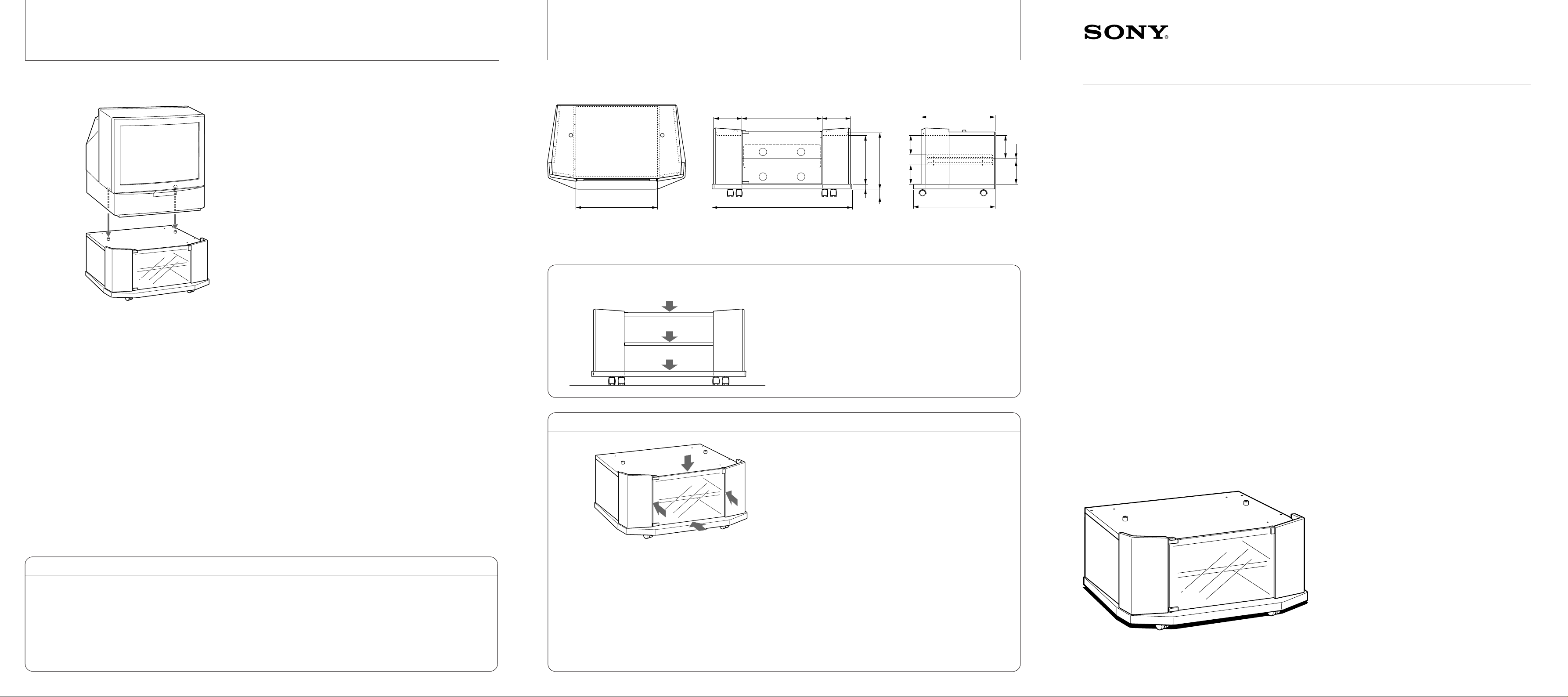
Installing the Projection TV/###########/
3-862-757-11 (1)
############
Notes
• To install the TV, make sure the pilot holes on the bottom of the TV
are fitted onto the posts on the top of the AV Rack.
• Do not put the TV power cord between the top board and the bottom
of the TV. If you do so, the cord may be damaged and it may cause an
electric shock or fire.
• Be careful not to hit the glass door with the TV when placing the TV
on the AV Rack.
#####
• ### ### ### ### ### ### ### ### ### ### ### ### ### ### ### ### ### ###
### ### ### ### ### ### ### ### ### ### ### ### ### ### ### ### ### ###
• ### ### ### ### ### ### ### ### ### ### ### ### ### ### ### ### ### ###
### ### ### ### ### ### ### ### ### ### ### ### ### ### ### ### ### ###
### ### ### ### ### ### ### ### ### ### ### ### ### ### ### ### ### ###
• ### ### ### ### ### ### ### ### ### ### ### ### ### ### ### ### ### ###
### ### ### ### ### ### ### ### ### ### ### ### ### ### ### ### ### ###
#####
• ### ### ### ### ### ### ### ### ### ### ### ### ### ### ### ### ### ###
### ### ### ### ### ### ### ### ### ### ### ### ### ### ### ### ### ###
• ### ### ### ### ### ### ### ### ### ### ### ### ### ### ### ### ### ###
### ### ### ### ### ### ### ### ### ### ### ### ### ### ### ### ### ###
### ### ### ### ### ### ### ### ### ### ### ### ### ### ### ### ### ###
• ### ### ### ### ### ### ### ### ### ### ### ### ### ### ### ### ### ###
### ### ### ### ### ### ### ### ### ### ### ### ### ### ### ### ### ###
Specifications/#######/###
Dimensions Unit: mm
Weight: 28 kg
526
Note on carrying capacity/##################/########
### ### ### ###
####: #### ###
50kg
20 kg
20 kg
### : mm
### : 28 kg
180
526
908
Design and specifications are subject to change without notice.
### ### ### ### ### ### ### ### ### ### ### ### ### ### ### ###
### ### ### ### ### ### ### ### ### ### ### ### ### ### ### ###
Do not place any equipment which exceeds the maximum
weight for each shelf as indicated in the illustration.
Otherwise, the shelf may break.
### ### ### ### ### ### ### ### ### ### ### ### ### ### ###
### ### ### ### ### ### ### ### ### ### ### ### ### ### ###
### ### ### ### ### ### ### ### ### ### ### ### ### ### ###
### ### ### ### ### ### ### ### ### ### ### ### ### ### ###.
180
316
31
366
50
117.5
133.5
490.3
542.5
142
16
158
AV Rack
SU-EF41
Instructions
This AV rack is designed for use with Sony Projection
TV KP-EF41. It is designed to hold a VCR or other
equipment inside.
########
### ### ### ### ### ### ### ### ### ### ### ### ###
### ### ### ### ### ### ### ### ### ### ### ### ###
### ### ### ### ### ### ### ### ### ### ### ### ###
########
### ### ### ### ### ### ### ### ### ### ### ### ###
### ### ### ### ### ### ### ### ### ### ### ### ###
### ### ### ### ### ### ### ### ### ### ### ### ###
Note on the tempered glass/#####################/###############
Under normal conditions, this “tempered glass” is more
shock resistant and able to bear more weight than ordinary
glass. However, this glass may break if it receives a sharp
blow or is severely scratched.
### ### ### ### ### ### ### ### ### ### ### ### ### ### ###
### ### ### ### ### ### ### ### ### ### ### ### ### ### ###
### ### ### ### ### ### ### ### ### ### ### ### ### ### ###
### ### ### ### ### ### ### ### ### ### ### ### ### ### ###
### ### ### ### ### ### ### ### ### ### ### ### ### ### ###
### ### ### ### ### ### ### ### ### ### ### ### ### ### ###
Notes on use/##################/######
• ### ### ### ### ### ### ### ### ### ### ### ### ### ### ###
### ### ### ### ### ### ### ### ### ### ### ### ### ### ###
• ### ### ### ### ### ### ### ### ### ### ### ### ### ### ###
### ### ### ### ### ### ### ### ### ### ### ### ### ### ###
### ### ### ### ### ### ### ### ### ### ### ### ### ### ###
### ### ### ### ### ### ### ### ### ### ### ### ### ### ###
#######
### ### ### ### ### ### ### ### ### ### ### ### ### ### ###
### ### ### ### ### ### ### ### ### ### ### ### ### ### ###
• Do not place the rack in a location near a heat source, such
as a radiator, or in a place subject to direct sunlight.
• Clean the rack periodically with a soft cloth. If fingerprints,
food and beverage stains, etc., are difficult to remove, use a
cloth moistened with a mild detergent solution. Do not use
scouring powder, an abrasive pad, or a solvent.
Warning
When opening or closing the door, take care not to pinch your
fingers in the door (indicated by arrows in the illustration)
and be especially mindful whenever children are nearby.
• ### ### ### ### ### ### ### ### ### ### ### ### ### ### ###
### ### ### ### ### ### ### ### ### ### ### ### ### ### ###
• ### ### ### ### ### ### ### ### ### ### ### ### ### ### ###
### ### ### ### ### ### ### ### ### ### ### ### ### ### ###
### ### ### ### ### ### ### ### ### ### ### ### ### ### ###
### ### ### ### ### ### ### ### ### ### ### ### ### ### ###
#######
### ### ### ### ### ### ### ### ### ### ### ### ### ### ###
### ### ### ### ### ### ### ### ### ### ### ### ### ### ###
1998 by Sony Corporation
Page 2
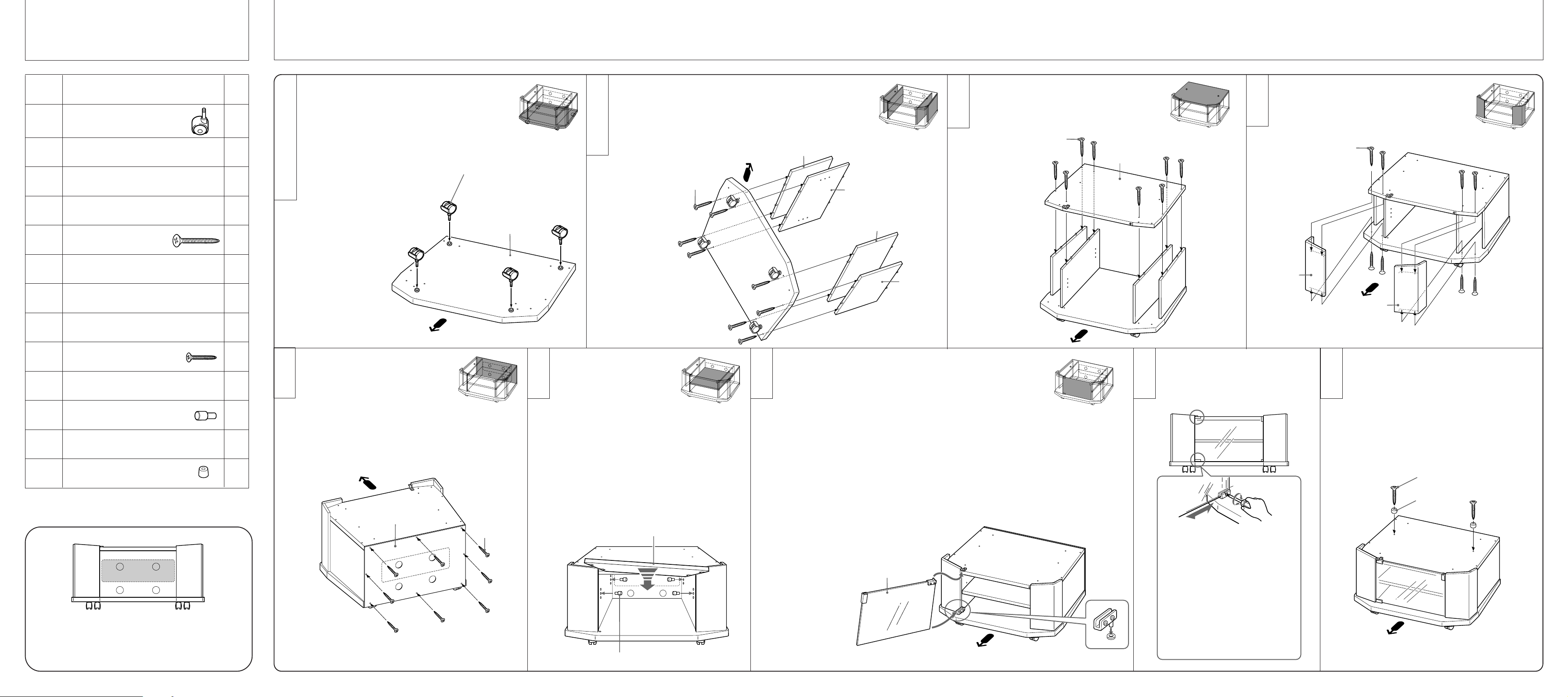
Parts list/########/
#####
Symbol Parts name Q’ty
##### ### ### ###
##### ### ### ###
Casters 4
A ### ### #
### ### 4
Bottom board 1
B ### ### #
### ### 1
Side boards (left/right) 2
C, D ### ### #
### ### 2
Dividers (left/right) 2
E, F ### ### #
### ### 2
Screws (large) 24
G ### ### #
### ### 24
Top board 1
H ### ### #
### ### 1
Front panels (left/right) 2
I, J ### ### #
### ### 2
Rear panel 1
K ### ### #
### ### 1
Screws (small) 12
L ### ### #
### ### 12
Shelf 1
M ### ### #
### ### 1
Dowels 4
N ### ### #
### ### 4
Glass door 1
O ### ### #
### ### 1
Stoppers 2
P ### ### #
### ### 2
Assembling the AV Rack/################/#########
Attach the casters (A) to the bottom
1
board (B).
######################################
######################################
#
######################################
######################################
1
Arrow direction shows front.
######################
#######################
5
Attach the rear panel (K).
#
5
#################
#################
A
B
6
Attach the shelf (M).
#
#################
6
#################
You can choose the shelf level according to the
height of the VCR or other equipment.
#####################################################
2
Attach the side boards (C,D) and dividers
(E,F).
############################################
#
############################################
2
G
7
C
Attach the glass door (O).
#
#################
7
1 Loosen the screw of the lower hinge and
insert it to the bottom board.
################################ #
###############################
# ################################
####################
################################
E
#################
F
D
3
Attach the top board (H).
#
3
######################
######################
G
3 While pushing upward, slide the glass into
the hinge, then tighten the screws.
################################ #
###############################
# ################################
################################
H
8
Adjust the glass door.
#
#################
#################
8
4
Attach the front panels (I, J).
#
4
######################
I
######################
G
J
9
Attach the stoppers (P).
#
#################
9
#################
L
The shaded part of the rear panel may be removed for the
wiring.
################################################
##############################################
K
L
#####################################################
M
N
2 Insert the upper hinge.
################################ #
# ################################
O
2
3
P
Loosen the screws and adjust
the angle of the glass door if it
does not open or close smoothly.
Loosen the screws and adjust
the angle of the glass door if it
does not open or close smoothly.
1
Loosen the screws and adjust
the angle of the glass door if it
does not open or close smoothly.
